#How to change font style in MS word
Explore tagged Tumblr posts
Text

CHANGING ALL OF THE UNDERSCORED AREAS IN A DOCUMENT OVER TO ITALICS
I was given a litigation document that has underscored case sites and pivotal words before the citations such as See, See Also, See e.g., as well as the citations themselves being Underscored such as Jones v. Smith etc. The attorney has asked me to please remove all of the underscored text and to please change all underscored areas over to Italicised text. Keep in mind that this scenario could have been for any document that needed a wholesale switchover. .
1. This is definitely NOT something you want to try and figure out when there is a time crunch. After doing a bit of research, I figured out how to take care of this. Lucky for us, it did not involve a complicated wildcard sequence. That is our mission for this write-up to show a quick fix because doing it manually would be exhausting.
2. Bring up your Find and Replace Dialog Box. Use Control H.
3. In the Find What area do Control U. This will produce the word “Underline” under the word search. Very important! Note: that I DID NOT go to Format Font in order to produce the Underline.
4. In the “Replace With” area do Control U 2x followed by Control I. This will produce the word “Italic, No Underline” under the “Replace With” area. Note: Again, I did not go to Format Font.
5. By pressing Control U 2x, this acts as a toggle and produces the “No Underline” message in the “Replace With” area. So, we are searching for any text that is underscored and replacing it will italicized text and thus turning off all of the underscore. Works great!!!
Training From An Inside Perspective:..
Basic-Advanced MS Office 2007-365 Secretarial and Word Processing Training for Secretaries, Administrative Assistants, Word Processing Operators, Paralegals, Law Students, Attorneys and all Business Professionals…
www.advanceto.com
https://advancetoffice.com/
www.awalkinthecenter.com
888-422-0692 Ext. 1 and 2
Email:
Hey Students: AdvanceTo offers a very informative and information packed Litigation Formatting and Styling class. This 4.5 hour hands-on class will go through a number of litigation documents piece by piece. You get to learn and experience a number of procedures, vocabulary and reasoning as to why things are constructed the way they are.
This is your opportunity to attain another large block of knowledge that you can put to use right away. We will cover everything from Caption Boxes to Table of Authorities. This high value class is $175.00 and includes narrative material as well as homework, so you can practice your new found skills. For those people who purchase 2 or more classes you receive a nice discount. All Groups receive a discount. Give us a call today! 888-422-0692 Ext. 1 and 2.
0 notes
Text
AKKADIAN WITH VIVI - PART 3. THE NAMES OF THE MONTHS
this one will be quite short, although it took me a while to prepare, you'll see why below lol. anyways, in the last part I finished the first unit in the grammar book I have, and I thought it would be fun to, after every unit, check the appendixes at the back of the book that have various things like this one! so next part will go back to unit 2, this one's just for fun :)
first things first: the akkadians had a lunar calendar of 12 months. the grammar only has the table with the months, no further context, but i can infer that was the case by how it works lol. below you'll have the table, with the writing in cuneiform, the transcription of the logograms, the translation / transliteration in akkadian, and the equivalent duration of the month in the gregorian calendar. also, as with everything i checked for equivalences in arabic and hebrew, and learned the hebrew calendar and its months are pretty much exactly the same as in akkadian, so i added a hebrew column at the end.
finally, before the table, i have to say that while making the table in ms word i came across some complications regarding the cuneiform. basically, there seems to be various fonts / styles for writing the same logogram, sometimes with wildly different looks, and i have no idea what's the difference. i tried to stick to the one most similar to my grammar book, and i even downloaded a font that fitted, but it's not perfect (you can see it in the du8 for example). also, in some instances the logogram i got in the online cuneiform writer i've been using and the one in my grammar book looks wildly different, even with similar fonts; they're straight up different logograms. i don't know which one is correct, or if both are, but this is all to say: don't take the cuneiform writings here by heart, they might be wrong. if anyone knows more info about this please let me know!!! i'll try seeing if the grammar says something about it as i go on, no idea what's going on there honestly.
just so you know how different the logograms can look with the different fonts, the previously mentioned online cuneiform writer gives two for any cuneiform symbol written; the first one seems to be the default one that appears when you copy and paste the cuneiform symbol anywhere, the second one is closer to the ones in my grammar book and i had to change the font with the one i downloaded to get them look like them (and in some occasions it isn't even similar enough). this is an example for the first logogram in the table, BÁRA:
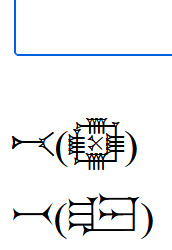
so yeah. quite different. anyways, here's the table:
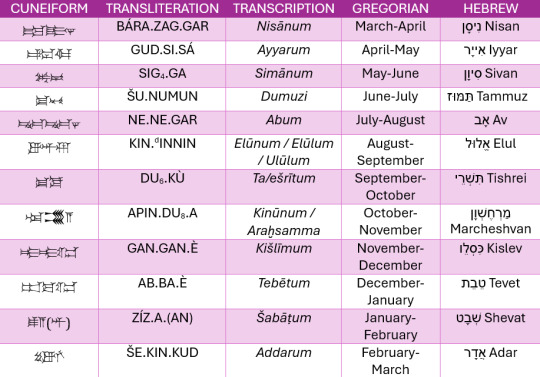
i'm curious to know when would your birthday be according to this calendar!!! mine would be on abum :)
finally, while going over the list, i realized this could be a perfect opportunity to practice writing cuneiform in clay. then i realized i had clay in my bedroom (long story) and the internet told me i could use a chopstick as my stylus. so i did exactly that! keep in mind i followed the symbols in my grammar book that we have established might be wrong, and also i had some trouble writing (turns out cuneiform isn't made for left-handed people lol), but i think with some practice i could get better!!! i'll try to write more on clay, especially with vocab lists :)

1 note
·
View note
Text
Key Differences for Enhanced Document Clarity
Document Formatting Services: Q & A Tutorial
1. What are the document format rules?
Document format rules typically include using clear headings and subheadings, consistent font styles and sizes, proper margins, and appropriate line spacing. Ensure correct grammar and punctuation, use bullet points or numbered lists for clarity, and include a title page if necessary. Always follow any specific guidelines provided for the document, such as citation styles or required sections.
2. What are the 4 types of file formatting?
The four common types of file formatting include: 1. **Text Files** (e.g., .txt, .csv): Plain text without special formatting. 2. **Document Files** (e.g., .docx, .pdf): Rich text with formatting options. 3. **Image Files** (e.g., .jpg, .png): Visual data with various compression methods. 4. **Audio/Video Files** (e.g., .mp3, .mp4): Multimedia formats for sound and video content.
3. What is font formatting?
Font formatting refers to the visual appearance and style of text in a document. This includes attributes like font type (e.g., Arial, Times New Roman), size, color, boldness, italics, underline, and alignment. It enhances readability and helps convey tone or emphasis in written content. Proper font formatting is essential in both print and digital media.
4. How many types of text formatting are in MS Word?
In MS Word, there are several types of text formatting options, including bold, italic, underline, strikethrough, font size, font color, highlighting, text alignment (left, center, right, justified), bullet points, numbering, and indentation. Additionally, you can apply styles, change cases, and add text effects. Overall, there are numerous formatting options to customize text appearance.
5. What is the difference between formatting and editing toolbar?
The formatting toolbar primarily includes options for changing the appearance of text, such as font style, size, color, and alignment. In contrast, the editing toolbar typically contains tools for actions like cut, copy, paste, undo, and redo, focusing on modifying the content itself rather than its presentation. Both toolbars enhance document creation but serve different purposes.
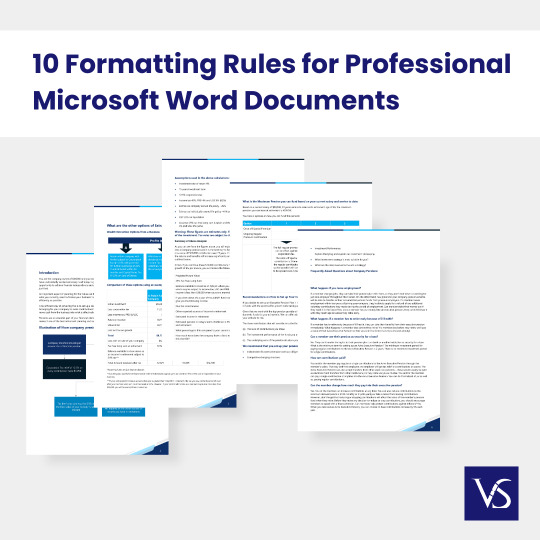
Visit: VS Website See: VS Portfolio
0 notes
Note
about the fonts poll... i used to use calibri but ms word changed the default to aptos and honestly it’s close enough to calibri so i use that now. i like plain fonts. it drives me crazy to look at anything that doesn’t look like the most plain block letters ever
first of all the fact that you willingly use word over google docs will never quit baffling me. i used word for school stuff until my cracked version stopped working and i don’t think i could ever go back. i almost crashed out every time i’ve had to use word it’s so impossibly complicated for no reason. i usually start writing in arial cause that’s the default in docs (pretty similar to calibri) but then i switch to times new roman when it gets more serious like past the first few paragraphs. it feels more sophisticated, i guess. i’m also big on cursive handwriting versus print style handwriting (i just think of it as american handwriting cause from what i’ve noticed that’s what they get taught in school which is wild to me, i learned how to write by learning cursive) and times new roman feels like the equivalent of cursive among all the others while still being easy to read.
1 note
·
View note
Text
MS Word
Microsoft Word: Overview, Features, and Uses
Microsoft Word (MS Word) is a word processing software developed by Microsoft, designed to help users create, edit, and format text documents with ease. It is part of the Microsoft Office and Microsoft 365 suites and has become the standard for writing tools worldwide. Word offers a wide range of functions that make it useful for personal, academic, and professional work, including reports, letters, books, and more.
1. Introduction and History
Microsoft Word was first released in 1983 as “Multi-Tool Word” for Xenix systems, later ported to MS-DOS and other operating systems. It was one of the earliest applications to feature a WYSIWYG (What You See Is What You Get) interface, showing users exactly how the printed document would look. Since its inception, Word has undergone continuous improvements, gaining advanced features and better compatibility with other programs.
Key milestones in Word’s history include:
1989: Word for Windows introduced a graphical interface.
2007: The Ribbon interface replaced the traditional menu bar.
2013: Cloud integration with OneDrive for easy access and collaboration.
2020: Microsoft rebranded Office 365 as Microsoft 365, enhancing real-time collaboration and AI-powered tools.
2. Features of Microsoft Word
a) Document Creation and Formatting
Word allows users to design professional and polished documents with flexible formatting tools.
Templates: Ready-made templates for reports, letters, resumes, flyers, and more.
Styles: Predefined formatting options for headings, paragraphs, and titles for consistency.
Text Formatting: Control over fonts, sizes, colors, alignment, and spacing.
Page Layout: Customizable margins, page orientation (portrait/landscape), columns, and section breaks.
Headers and Footers: Add page numbers, dates, and custom headers/footers across pages.
b) Editing and Reviewing Tools
Word offers several features to ensure error-free writing and promote collaborative editing.
Spell Check and Grammar Check: Automatic detection of spelling and grammatical errors.
Track Changes: Keep a record of all edits, allowing multiple users to make and review changes.
Comments: Add feedback or suggestions without altering the original text.
Find and Replace: Search for specific words or phrases and replace them quickly across the document.
c) Tables, Graphics, and Multimedia
Users can enhance their documents by incorporating structured data and visual elements.
Tables: Create and format tables to organize information efficiently.
SmartArt: Use diagrams to illustrate processes, relationships, and hierarchies.
Images and Icons: Insert pictures, shapes, and online icons to improve aesthetics.
Charts: Integrate charts from Microsoft Excel for data visualization.
d) Collaboration and Cloud Integration
Microsoft Word’s collaboration features are enhanced through Microsoft 365, making teamwork easier.
Real-Time Co-Authoring: Multiple users can edit the same document simultaneously.
Comments and Feedback: Collaborators can leave comments and tag other users.
Version History: View and restore earlier versions of a document.
OneDrive Integration: Save documents to the cloud for easy access from any device.
Teams Integration: Share Word documents and collaborate through Microsoft Teams.
e) Automation with Macros and Quick Parts
Word provides tools to automate repetitive tasks and save time.
Macros: Record a sequence of actions to automate complex or repetitive tasks.
Quick Parts: Save frequently used text, tables, or graphics and insert them quickly.
Table of Contents and Indexing: Automatically generate tables of contents, indexes, and bibliographies.
f) Language and Accessibility Tools
Microsoft Word promotes inclusivity and supports users with different needs.
Read Aloud: A text-to-speech feature for proofreading or accessibility purposes.
Language Support: Word supports multiple languages and includes built-in translation tools.
Accessibility Checker: Identifies potential accessibility issues and suggests improvements.
3. Applications of Microsoft Word
a) Education
Microsoft Word is essential for students, teachers, and researchers for tasks such as:
Writing assignments, essays, and research papers.
Creating lesson plans, handouts, and study guides.
Generating references, footnotes, and bibliographies.
b) Business
Organizations use Word for a variety of professional needs, including:
Drafting contracts, agreements, and legal documents.
Writing reports, business proposals, and meeting minutes.
Creating letterheads, invoices, and internal communications.
Automating personalized letters through Mail Merge.
c) Creative Writing and Publishing
Writers use Word to draft and edit books, articles, and blog posts. Features like Outline View and Track Changes help plan and edit long documents efficiently. Word also offers page layout controls that assist with publishing-ready formatting.
4. Integration with Other Microsoft Apps
Word seamlessly integrates with other Microsoft applications, enhancing productivity:
Excel: Insert tables and charts from Excel to present data.
PowerPoint: Export Word content to create presentations.
Outlook: Use Word’s formatting tools to compose emails.
OneNote: Save Word documents as notes for future reference.
Teams: Collaborate on documents within meetings or chat conversations.
5. Security and Privacy
Microsoft Word offers several features to protect sensitive information.
Password Protection: Encrypt documents to restrict access.
Document Inspection: Remove hidden data and personal information before sharing.
Restricted Editing: Lock certain parts of a document to prevent unauthorized changes.
Digital Signatures: Add electronic signatures to authenticate documents.
6. Advantages of Microsoft Word
User-Friendly Interface: The Ribbon interface simplifies navigation.
Versatility: Suitable for a variety of tasks, from personal journals to business proposals.
Collaboration: Real-time co-authoring promotes teamwork.
Customizability: Templates, macros, and styles allow users to create personalized documents.
Cloud Access: OneDrive integration ensures files are accessible from anywhere.
7. Limitations of Microsoft Word
Cost: Requires a Microsoft 365 subscription or a one-time purchase, which can be expensive.
Learning Curve: Some advanced features, such as macros, may require training.
Compatibility Issues: Formatting may be altered when opening Word documents in other software.
8. Alternatives to Microsoft Word
While Word is the most popular word processor, other options include:
Google Docs: A free, cloud-based word processor with real-time collaboration.
Apple Pages: A word processing tool for macOS and iOS users.
LibreOffice Writer: An open-source alternative with similar features.
WPS Office: Offers compatibility with Microsoft Word at a lower cost.
0 notes
Text
How to change font style in MS word?
How to change font style in MS word?
There are two ways by which you can change font style of document in MS word.
To change the font, you have to go to top options of the MS word. Here you have to go to option “ Home ”. You can see in below picture.

There are many types of fonts you can change according to your requirement.
In this, “ Times New Roman ” and “ Calibri Light ” are usually used for heading in most of the…
View On WordPress
#font style#font style in ms word#how to change default font in word#how to change default font in word 2016#How to change font style in MS word#ms word
0 notes
Note
For the writer questions !! 1, 13, & 35 ?
thank you sweetness 🥰🌷
1. What font do you write in? Do you actually care or is that just the default setting?
i do! gotta change it to avenir in MS word and pages, but in scrivener i leave the default, which i can’t tell you rn. but i’m an avenir bitch all the way.
13. What is a subject matter that is incredibly difficult for you write about? What is easy?
incredibly difficult: all things terminal illness and suicide. but also sometimes just a sadness or loneliness so deep that even i as the writer think ‘wow how the hell are we gonna fix this now’. time travel steve is emotionally draining to write for, for example. i have to write soft easy light things in between to make up for it.
easy: uhm all things good? kindness comfort love joy happiness — all of that. but also, trauma, loneliness, depression, healing — in the right doses of course.
‘subject matter’ is really difficult because i’ll write just about anything if it gets me closer to the character or if it provides an angle i like to explore. what i suck at is plot and action scenes, but that’s hardly ‘subject matter’, i think, so i’m sorry if this answer is kinda woozy
35. What’s your favorite writing rule to smash into smithereens?
never start your sentence with conjunctions (‘but’, ‘and’, ‘because’, etc). i don’t care for that shit at all. i guess it’s kinda my style, sure, but there’s just something so narrative about not giving a fuck and just starting your sentences with ‘and’ or ‘or’, giving the full-stop just that much more power. there’s some funky science going on with punctuation, and i love it.
but also just the way it sounds then! i heard someone read out one of my chapters to me once in discord because she wanted to live react, and she read it, and we were like “damn this is really good for reading out loud; like it’s meant to be told” — and idk that just stuck with me.
start your sentences with conjunctions, fuck around, go ham!
#in my defense for the woozy answer: it is 3am here 😔#ask game answered#weird asks#okay i shall stop now i am the most annoying person on earth answering these#but also they make me happy and this is great thank you friends 🥺🥰🤍
4 notes
·
View notes
Text
Inpage 3 Professional 2009 Free Download
Inpage 2009 Free Download Inpage 2009 is a tool that will let you create documents in Arabic, Urdu and Persian languages.
Inpage 3.0 Free Download
Inpage 3 Professional Free Download
As you know that it is very hard to create documents in Urdu, Arabic or Persian languages because in documents creator software like MS words you will not find any options to write in Arabic, Urdu or Persian languages, but with Inpage Urdu 2009, you can create documents in Urdu, Arabic or Persian language with ease.
Why Use Inpage 2009?
Inpage 2009 is an amazing tool for creating documents and if you want to create documents for office work then you should definitely use this software.
Inpage Professional 2009 REV.3.0.5 Pc Software InPage is a page layout software for languages such as Urdu, Persian, Pashto and Arabicunder Windows which was first d. Adobe Photoshop 7.0 Free Download for PC.
Inpage is currently utilized in many faculties, colleges and universities for educations purposes. However, this version includes big variety of lovely fonts. Mostly advertising agencies use inpage for designing and publishing of ballet papers, panaflex bordres, design custom layout, upgradded colors and printing utilities papers.
Inpage Urdu 2009 Free Download from software786.cm. Free best inpage urdu 2009 software to download for PC and Windows all versions free.
Urdu inpage 2009 professional (Click here to download) - Download Inpage is an application software which is used to write Urdu language, it was introduced in 2000 for the first time and still it is in the same.
Most people create documents online but online sites provide fewer features and there are so annoying ads on their websites which make harder for users to create a document but with page 2009 you can create documents without facing ads and you will also get all the needed features for creating documents.
Inpage 3.0 Free Download
How To Use Urdu Inpage?
If you have no idea about how to use this software, then here is the complete guide about It. This software is very easy to use, because of its clear design and clean interface.
Please watch: 'Dr. Letter head डॉ। पत्र प्रमुख design in coreldraw - Anas Graphics - 2019' https://www.youtube.com/watch?v=XFJ131dqvKo.
Inpage 3 Professional Free Download
For a complete guide about it watch this video tutorial below:
Read More: Facebook Lite Download For Windows | FB Lite Version
Read More: Android Data Recovery Software Download Full Version For Free
Inpage 2009 Free Download
Some Cool Features:
Calligrapher style Arabic and Urdu fonts
Spell checker for all languages
Grammar checker for the English language
Rotation of text at any angle
Drag and drop text with ease
Round and square textbox
50+ styles of borders
Change colors and styles of fonts
Many More different patterns, lines, and layouts
Also, support Kashmiri and Pushtu languages
Inpage Free Download
Read More: Download Turbo VPN For PC | How To Install it?
Read More: Facebook Par Free Me Likes Badhaye
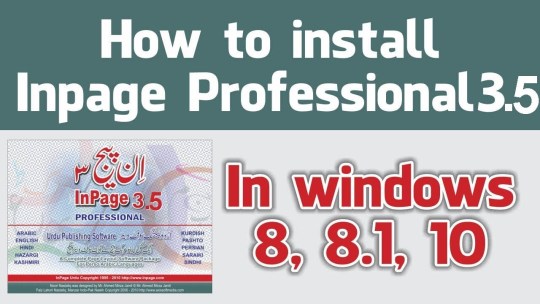
Final Words:
So, friends, I hope you like this (Inpage 2009 Free Download) if you liked this post, then please do share with your friends and if you face any problem let me know in the comment box 🙂
2 notes
·
View notes
Text

MS Office Legal and Corporate - That’s How You Know…
Scenario: We are given a rather large document filled with Defined Terms (“NYSE”) as an example. As you know, Defined Terms establish a “short cut” so that after using the full term such as in our example “New York Stock Exchange” after the first full mention, we define it and for the remainder of the document, we can refer to that entity in its shortened form thus the use of (“NYSE”). The document was submitted with heavy edits to be done.
During the course of editing, the operator came across the request to please change all the Defined Terms to Bold Italic instead of the current Bold Font. There was numerous instances and the operator started looking for them one by one and making the requested change.
Another operator asked whether the Defined Terms were done with Character Styles or with Direct Formatting. “How would I know” responded the person doing the edits.
We can quickly ascertain the answer in a few ways. One way, is to load your “Style Box” on your “Quick Access Tool Bar” Go to File, Options, Customize Quick Access Tool Bar, change Popular Commands over to “All Commands” and look for the word “Style” by itself with no icon to the left of the word style. Add it to the right side panel of your Customize Quick Access Toolbar Window, and it will now appear on your Quick Access Toolbar.
The other way is to bring up your Apply Style Toolbar “Control Shift S”. This will give you a style box at the top window as well. Yes, you can see what style your right side panel jumps to as well.
Here is how you know whether character styles were used:
If you place your cursor within a paragraph that contains a Defined Term using an attribute such as bold, your style box will show the name of your Paragraph Style initially when placing the cursor on non Defined Term material.
If you then click on one of your Defined Terms the style name should now switch to the “Character Style” being used to bold the term. If there was no Character Style used on the Bolded Defined Term meaning “Direct Formatting” was used, then the style box will continue to show the Paragraph Style only.
If a Character Style was used to Bold all of the Defined Terms then we would simply modify the style and in our case, change it from Bold to Bold Italic and all instances throughout the document would change right away. You would also want to update the name of the style to show the added attribute to the modified style such as Bold-Italic Defined Term.
Note: Yes, you can do a global to take care of this but you have to be comfortable with wild cards. I did cover this in my wild card book MS Word Legal - Search, Replace and Wildcards which can be found on Amazon under my name. Either way, you should be familiar with the concepts that were covered in this article and it is a good thing to have the style box on your Quick Access Toolbar to serve as an easy way to always know the style your cursor is resting within.
Training From An Inside Perspective for Secretaries, WP Operators, Paralegals, Law Students, Administrative Assistants, Attorneys and Business Professionals
We also do test prep and help with placement. Don’t lose out on a great opportunity! Make sure your skills are at their best.
888-422-0692 Ext. 1 and 2
www.advanceto.com
https://advancetoffice.com/
www.awalkinthecenter.com
Hey Students: AdvanceTo offers a very informative and information packed Litigation Formatting and Styling class. This 4.5 hour hands-on Zoom class (which can be split into 2 sessions), will go through a number of litigation documents piece by piece. You get to learn and experience a number of procedures, vocabulary and reasoning as to why things are constructed the way they are.
This is your opportunity to attain another large piece of knowledge that you can put to use right away. We will cover everything from Caption Boxes to Table of Authorities. This high value class is $175.00 and includes narrative material as well as homework, so you can practice your new found skills. Note: We also do a great Corporate Document Styles and Formatting Class as well!
For those people who purchase 2 or more classes you will receive a discount. All Groups receive a discount. Give us a call today! 888-422-0692 Ext. 1 and 2.
0 notes
Text
How To Fonts On Word Mac

How To Embed Fonts On Word Mac
How To Fonts On Word Mac Word
Enter a word, scroll through your fonts, select the ones you want to tag and click the tag button to categorize the selected fonts under an existing or new category. Do I need to create an account before purchasing? Adding new fonts to Word on a Mac ismade simple by the native app Font Book. Here’s what you’ll need to do toinstall a new font: Once you’ve found and downloaded the desired font, make sure.
Not something that you have every once in a while, but one that needs your attention is using your choice of fonts while working on Microsoft Word. & sometimes you just can’t find the correct format you want to display & that annoys, literally. Because you never thought that you’d be facing this type of issue while working on MS Word.
& what you can do here is to find ways to add fonts to MS Word & use them as you want for smooth work experience. So without wasting any more time, let’s understand the ways to use downloaded fonts in Word document:
How to Add & Use New Fonts to Microsoft Word
A piece of advice before you share the document with someone that’s been written in the newly downloaded font, “the receiver’s MS Word must also have the same font installed on the computer, or else the whole document would like a code or in weird format that won’t make any sense. With that note, let’s check how to add & use the downloaded fonts on Microsoft Word:
Download & Install New Font on Computer
This goes without saying but whatever fonts that have been installed on your system (manual or default), MS Word uses those ones only for writing. This simply means, whatever font you are about to download for you to use in MS Word, must be installed first on the system.
1. Let’s start the process by closing or shutting down Microsoft Word (if it’s running on the computer currently).
2. The next step for you would be, looking for or visiting the website you think is best to download the fonts (for example, we took the Google Fonts website platform here).
3. Once you find the font you want for your system, don’t delay & just download it.
4. Now that it’s been downloaded on your desktop, the file format would be Archive.
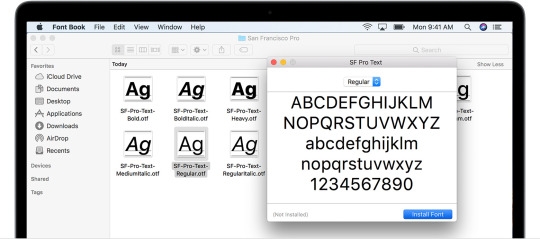
5. Here you need to right click on the file & extract the same in the download folder.
6. Once it’s been extracted, double click on the font file & the Font Viewer will open up.
7. The Font Viewer will ask you to install the newly downloaded font on your system so go ahead with the installation.
8. Once the installation has been completed, the Install button will be greyed out & that’s how you know the font has successfully been installed on the PC.
Now that you have installed the font of your choice, it’s time to add the same & start using the newly downloaded font in Microsoft Word.
How to Add & Use Downloaded Font in Microsoft Word
1. Unlike the above process, let’s start with opening up Microsoft Word on the computer.
2. Here, you need to tap on the Home button & follow this by tapping on the arrow you use to change the font format.
3. You will either find the newly downloaded font in the list of fonts or simply type in the one that you downloaded recently.
4. Now select the new font & start typing on Microsoft Word to check if it’s working effectively.
What If You Want to Set The New Downloaded One as Default?
If you are so fond of the one you just downloaded, there is a chance you might want to set it as default so you won’t have to change it again & again.
1. Open up Microsoft Word & go to the Home Screen to make necessary changes.
2. Here, you need to click on the Arrow sign of the Font section (right bottom corner).
3. Once you tap on it, another window will open up with many details including font selection, style, size, & whatnot.
4. You need to select the font you just downloaded & don’t forget to make the changes in style or size (if you want to).
5. After everything has been set, click on Set As Default to go ahead with the process.
6. Once it’s been tapped, another small window will open up that will ask you to select one of the options & you need to select, “All documents based on the Normal.dotm template?”
7. After choosing the correct option, tap on OK & your changes would be saved without talking much time.
& now whenever you open up the Microsoft Word, the font, size, style, & everything would work the way you wanted as saved a few moments ago.
Also Read:How to Fix Microsoft Word Spell Check Not Working
Wrapping Up
Adding new fonts to your Microsoft Word is much easier than you have ever thought & the above steps have proved it. Just go through this blog above & you will know that all you need is to narrow down the font you need for your system. & everything else will be taken care of within a few steps you’d be following.
Next Read
Overview:
How To Embed Fonts On Word Mac
Many users would like to install a new font on free font websites online. That will enable you to use more fonts on different programs like Office Word, Excel, PowerPoint, and some social networking sites. FontSpace, a font site providing users with free downloads of 64,000+ fonts, can be a perfect website for you.
On this font site, both OTF (OpenType) and TrueType (TTF) are available for you. Meanwhile, you can also share fonts on this site. And this article will show you how to get fonts from FontSpace and use it on different devices, either you want the old type of fonts (TTF) or new type of fonts (OTF). And for some people, if you feel like installing fonts on other font sites like Dafont, you can try similar steps.
How to Download Fonts from FontSpace?
Since FontSpace is a free font site, you can download new fonts on it as you wish. Therefore, if you would like to use more font styles, it is available that you navigate to the FontSpace website to download fonts on Mac and Windows 10, 8, 7.
1. Go to FontSpace official site.
On this webpage, numerous fonts are accessible, including both the newest and classic ones.
2. Scroll down to find out the Font you want and then hit Download to get it downloaded in a folder on your device.
3. For instance, try to install the font Asia Tiger on Windows or Mac.
4. Or if you hope to Favorite a type of font, you can hit the Plus icon beside the Download icon. But it requires you to Login or Sign in this FontSpace website. In so doing, you will be able to check this font in Favorite next time.
In this way, a font will have been downloaded on Windows 10 or Mac. You need to install it before applying it to programs. Or if necessary, you can search for fonts according FontSpace font categories to locate the font you need.
Related: How to Clear Clipboard on Windows 10
How to Install Fonts on Windows and Mac?
Now that you have downloaded the OTF or TTF font file on Windows 10, 8, 7 or Mac, it is high time that you installed the font. Here, take install Windows fonts as an example. So if you are to install Mac fonts, refer to the procedures.
1. Unzip the font zip file you have downloaded from FontSpace.
You can right click the zip otf or ttf file to use a decompressing program like WinRAR or 7-zip to Extract the file or just double click the zip file to run it directly if you have set a default decompressing software.
2. Then hit Install to install the OpenType or TrueType font on Windows or Mac.
How To Fonts On Word Mac Word
Here, if you want to Print something with this font style, it is also feasible.
At this moment, a new font will have been installed on Windows 10, 8, 7. For Mac users, you can also try to extract the font file and then install it on your Mac device.
Related: How to Find Computer Specs on Windows 10
How to Use Downloaded Fonts?
After you downloaded and installed fonts from FontSpace, it is time to use it on Windows or Mac. Then you can apply this font to various applications as you wish.
1. Go to Control Panel.
2. Type in Font in Control Panel search box and then click the research result to get into Fonts.
3. In Fonts window, locate the downloaded font and right click it to Preview, Print, Hide, Copy, Delete, and go to its Properties.
After that, in programs like Microsoft Word, the newly installed font from FontSpace will be available. For instance, you are able to use the Asia Tiger font on social media platforms.
In short, it can be seen that normally there is no need for you to login in FontSpace to free download fonts, but for more options or functionalities, you can also login or sign in to add some fonts into the list of favorites in case you need them in future. For instance, get the commercial use of the fonts on FontSpace rather than personal use. Above all, it is predictable that you are able to download, install and use new fonts on Windows and Mac on your own.

1 note
·
View note
Text
Top 10 Formatting Practices for Effective Microsoft Word Document Creation
1.What is the basic formatting in MS Word?
In Microsoft Word, there are several basic formatting options that allow users to customize their documents to meet their specific needs. Some of the used formatting features include changing the font style, size, and colour, adjusting paragraph alignment, setting indents and spacing, creating bulleted or numbered lists, and applying styles such as headings or subheadings. Users can also insert tables, images, and hyperlinks to enhance the visual appeal and functionality of their documents. Additionally, Word offers tools for spell-checking, grammar checking, and word count, ensuring that the final document is error-free and meets the desired word count requirements. By mastering these basic formatting options, users can create professional-looking documents that are both visually appealing and easy to read.
2.What are the formatting styles Microsoft Word?
Microsoft Word offers a variety of formatting styles to help users create professional and visually appealing documents. Some of the common formatting styles include bold, italics, underline, and strikethrough for text, as well as options for changing font type, size, and colour. Users can also adjust paragraph alignment, indentation, spacing, and bullet points for a cleaner layout. In addition, Microsoft Word provides tools for creating headers and footers, tables, and lists to organize information effectively. Users can further enhance their documents with features like borders, shading, and watermarks. With these formatting styles, users can easily customize their documents to meet their specific needs and create polished, professional-looking content.
3.What is the best format for word documents?
The best format for word documents largely depends on the specific needs of the user and the intended audience. However, the commonly used and universally accepted format is Microsoft Word (.docx). This format ensures compatibility across different operating systems and word processing software, making it easy to share and collaborate on documents. Additionally, .docx files are easily editable and offer a wide range of formatting options. For documents that require strict formatting or preservation of layout, PDF (.pdf) format is recommended. It ensures that the document will appear exactly as intended regardless of the device or software used to view it. Ultimately, the best format for word documents is one that meets the requirements of the user and facilitates effective communication.
4.What is formatting characters in MS Word?
Formatting characters in MS Word refer to the special symbols and codes that are used to control the appearance of text in a document. These characters include spaces, tabs, line breaks, and paragraph marks, among others. By utilizing formatting characters, users can adjust the layout, alignment, and spacing of their text to create a polished and professional-looking document. For example, adding a tab character can indent text, while inserting a line break can start a new line without creating a new paragraph. Understanding how to effectively utilize formatting characters in MS Word is essential for creating documents that are visually appealing and easy to read.
5.How to format a word document to look professional?
To format a Word document to appear professional, first ensure that the font and size are consistent throughout the entire document. Choose a professional font such as Arial, Calibri, or Times New Roman and set the font size to 12pt. Use headings and subheadings to organize the content and make it easier to read. Adjust the line spacing to 1.5 or double spacing to improve readability. Include a title page with a clear and concise title, author name, and date. Add a table of contents if necessary for longer documents. Lastly, proofread the document for any errors in spelling, grammar, or formatting to ensure a polished and professional appearance.

0 notes
Text
The Knot
Summary: Arthur and Y/N finally have the wedding they discussed on their sprint to City Hall.
Warnings: Swearing
Words: 4,238
A/N: This was requested by @sweet-nothings04. It is the fluffiest thing I have ever written. Special thanks to @ithinkimawriter for the support and beta-reading!
If you have any thoughts or questions, please comment, feel free to message me, or send me an ask. Requests for Arthur and WWH are open!

The nightly routine Y/N had developed over the years was a simple one. Her barely-there foundation, neutral eye shadow, eyeliner, and light mascara would be washed away with soap and water. After changing into a nightgown, she'd brush her teeth and hair. Moisturizing cream would be dabbed on her forehead, cheeks, and chin. (A couple of thin lines had formed at the corners of her mouth, and she hoped to prevent more.) She'd crawl into bed beside Arthur, they'd talk and cuddle, then she'd kiss him good night and wait for sleep to take her. It was a relaxing end to the day that didn't require a lot of effort.
But this evening was not routine. What Patricia seemed to have planned for it put Y/N's habits to shame. Peeking into the mint green satchel she'd brought caused a grimace. It was possible the clay and honey cosmetic masks wouldn't be too bad. The toe separators and nail polish and pumice stones didn't interest her. And the floral, spray-in hair perfume was pungent. God. All this fuss prompted Y/N to pour the both of them the rest of the wine.
"This is too much for me." Y/N frowned in the bathroom mirror and examined the mud on her face. "How long do I need to keep this on?" she asked, the alcohol making her grumble.
"Ten minutes." Patricia set a timer and placed it on the sink. "And don't whine. This stuff is why no one knows I'm over fifty."
"And here I assumed it was your vibrant personality." After taking a sip from her glass, Y/N turned to the tub. There were about five inches of hot water in it, topped with pink foam that smelled like artificial roses. It reminded her of the dusty, scented candles her grandmother had kept in the bathroom, but never lit. Patricia sat on the edge, dipped her feet in and waved for Y/N to join her.
Patricia started scrubbing the ball of her foot. "Are you excited?"
Y/N made a thoughtful noise. When she and Arthur had gotten married at city hall a year ago, she hadn't needed a wedding - she'd needed to be married to him. He'd wished for one, though, and she'd promised him that. "The wedding I had before was stressful. I could go without it." A gentle smile came across her cheeks. "But I am for him." She sighed contently as she submerged her feet. "When we were filling out the invitations a month ago, he was so happy. He pasted one in his journal - he showed me the page - and put exclamation points all around it."
That wasn't all he'd done. Arthur had convinced her to practice a slow dance to one of his mood music records. It hadn't taken much effort for him to talk her into it. ("I've imagined this a lot," he'd told her.) She figured she'd gotten pretty good, having learned to let him lead her instead of trying to anticipate his steps. His generous encouragements and the pleasure in his eyes had helped.
Snorting, Patricia grabbed a nearby smoother and began working on her heel. "How did a hard-ass like you end up with a sweet man like him?"
"He thinks I'm sweet." Y/N shook her head, splashing around with her toes. "Don't tell him he's been had."
At the buzzing of the timer, Y/N sprung up and went to the sink. Getting the mask off was as annoying as she'd suspected. The packaging said to use a cloth, lukewarm water, and circular motions. But the clay was stubborn and didn't want to leave her face. Patricia apparently found it hilarious, laughing all the harder when Y/N looked at her with indignation. Three washrags and an empty glass of wine later, her skin was clear. Irritated, but clear.
Patricia gestured over her shoulder as she dried off. "There's a present for you in my bag. You said no gifts, but it's nothing. And I didn't want to give it to you in front of Robert and Matt tomorrow."
Intrigued, Y/N retrieved the bag from the floor and sat next to her on the tub's edge. Matt, Y/N's former boss, she could understand. But what would Patricia give her that she didn't want her own husband to see? It only took a little digging to find the box, slightly bigger than her hand, with a red ribbon around it. "You shouldn't have." She opened it and pulled out what was inside. Her best friend had given her a black, satin thong with side ties. She stared at it a moment, then burst out laughing. "It's so tiny," she exclaimed, the triangle front barely large enough to cover her palm. "I don't have the ass for this!"
Winking, Patricia nudged her upper arm. "It won't stay on long enough for Arthur to notice."
~~~~~
Meanwhile, Arthur was at a pub with a friend for the first time in his life. He'd been to comedy clubs plenty of times, and Y/N had introduced him to numerous restaurants. But his general lack of interest in drinking and absence of companionship had never made bars a desirable destination. It had been Gary's idea, though. And with his company, Arthur was part of the crowd instead of apart from it.
They were seated at a small booth near the kitchen, away from everyone. Their conversation was sparse. Despite his overall increase in comfort, Arthur still had a hard time with social situations. Granted, Y/N had told him he was steadily getting better at them. And now, with the effect of the Fuzzy Navel in his hand, he was doing all right. There had been no forced laughter (which only happened a few times a month), no bouncing of his legs, and no nail biting. He was proud of himself for that, especially given the hint of nervousness he felt.
Tomorrow was their big day. The wedding was going to be at their apartment. There would only be four guests: he'd made it clear Penny wasn't welcome, and the elderly woman Y/N had invited, Ms. McPhee, had declined with an apology and cookies, saying she was too ill to go anywhere. Dinner would be potluck style. Finally, he'd fucking have what he'd dreamed about for years. Although it was implied every time he touched Y/N, he'd get to vow, publicly, to stay with her forever. To take care of her, no matter their circumstances. To love her ceaselessly. And, he reflected, she'd promise to belong to him, too. He grinned around his cigarette as he smoked, looking into his drink, joy rushing through him at the thought.
Gary took a swig of his porter. "Are you looking forward to tomorrow?"
"Yes." Arthur answered without hesitation. "But I don't know why Y/N wanted me to spend the night out. We're already married."
"You can't sleep with the bride before the wedding. It's tradition."
Tradition. His chest tightened at that. Tradition hadn't meant anything most of this life, anything besides futile yearning. He couldn't remember if he'd been read to as a kid. Lost teeth probably ended up in the garbage. Holidays had always been too expensive to take part in, and with Penny's apathy and all the hours he'd worked, he hadn't had the energy to try. He was glad to be making up the deficit with Y/N. Still. This was an odd custom, and not really applicable to them. "But I've been sleeping with her for two years." Almost as soon as he spoke, he realized his double entendre. He brought a hand to his forehead. "Shit. Sorry, Gary."
A sly smile crossed Gary's face, but he didn't seem upset. Which made sense - filthy jokes and dirty tales often flew around the locker room at HaHa's. The shorter man reached into the breast pocket of his striped shirt, then held out a small package. "Here. I got this for you."
Curious, Arthur examined the cellophane enclosed carton. The teal box of NoDoz said it would keep him awake, was fast acting, and safe as coffee. And there was a sentence, written in a cursive font on the bottom edge: "Number 1 with Newlyweds!" Oh. Oh. He knew what they were for. Once in a while he'd come across The Honeymoon Game when flipping through channels. The tablets were often mentioned, along with comments about "being busy all night long." The burning in his cheeks only amplified his giggles as he tucked them in his pocket. "Thanks. For letting me stay over, too."
"You're welcome. It's just the sofa." Gary gave a shrug. "What time did you want to get back home?"
Arthur recalled the list of errands Y/N had helped him make. He had to stop at the flower stand near their place and get a white carnation for himself and a bunch for her. Garlic bread needed to be ordered at Marchetti's, to go with the lasagna Y/N was attempting. He wanted to give himself a good half hour to change, fix his hair, and practice saying what he'd written.
Gary agreed getting back to the apartment in the early afternoon would be fine. Arthur wasn't expecting his follow-up question. "How'd you know she was the one for you?"
Trying to hide the embarrassment behind his answer, he sipped his cocktail. "Gary, no other woman ever wanted to be with me."
"I'm sure that's not true," Gary replied. Arthur didn't move to correct him. Maybe he'd successfully hidden his prior failures from his former co-workers by simply not joining in when they all talked about women.
It took time to come up with a response. When he gave it, the words were quiet, his tone almost reverent. "She never acted like there was something wrong with me." The corner of his mouth quirked up as he tapped the ash off his cigarette. "No one else ever did that. Not even my mother." Realizing he may have insulted Gary, he backtracked quickly. "You- You were always nice."
Gary visibly brightened and waved at a waiter to order them both another round. Arthur sat back against the torn cushion of the booth, already slightly dizzy from the first one. It was going to a long, hopefully good, night.
~~~~~
The preparation for the 4:00 PM ceremony did not go as smoothly as planned. The dish Patricia brought, which she had wanted to keep a surprise, was macaroni and cheese. Y/N ran out and bought three salads from the deli so there'd be an option besides pasta. She'd made a small tear in the hem of her light blue wedding dress, one she'd picked up at a consignment shop, when she'd gotten caught on a doorway. And Arthur insisted on not seeing her in her dress beforehand, so she spent most of the time cooped up in the bathroom. She could hear Arthur's hushed tones as he paced the living room and spoke to Gary ("I'm gonna fuck up. What if I start laughing?"), and Gary trying to reassure him ("Arthur, just read it.").
But those snags were nothing compared to the issues at her first wedding. The flowers had never arrived. The cake topper had fallen, splitting the groom's head in half and breaking off the bride's arm. And, about halfway through it, she'd realized she was making a mistake. Presently, standing in front of the mirror while she fiddled with her high, split neckline and waited for Patricia to get her, she knew she hadn't erred. Doubt never entered her mind when it came to Arthur - only love, happiness, and gratitude.
When the door opened, Y/N ran her palm along the embroidered lace of the dress's bodice, smoothed the chiffon of the full-length, A-Line skirt, pulled at the wrists of the long, translucent sleeves, and took a deep breath. Her heart quickened when the faint notes of Arthur's favorite, sentimental Jackie Gleason Orchestra LP reached her ears. She stepped out. All the furniture had been pushed up against the walls, leaving space in the middle of the room. Their four friends stood there expectantly. Then she looked at Arthur, and the excitement she'd told Patricia she felt for him suddenly became her own.
He'd slicked back his hair, the way he always did when he was trying to be formal, curls loose around his ears. The white button-up he was wearing was a tad large around the shoulders. But the likely second-hand black vest and trousers he wore fit perfectly. The carnation in the waistcoat's breast pocket was a nice addition. He was wearing his red and yellow tie, still the only one he owned, in spite of it being part of his Carnival outfit. As she approached him steadily, she studied his face. The affection in his soft expression caused her breath to hitch, as did the drawing together of his dark brow as he admired her. She giggled, hoping he liked the nontraditional dress.
There was no need for the question, however. As soon as their hands met, he clutched hers and smiled. The autumn sun, which was already halfway down the sky, brought out the deep chestnut undertones of his brown waves. And the clear green of his irises glistened beautifully in the bright light. If it would have been acceptable, she would have kissed him on the spot. Instead, she settled for mouthing, "You're gorgeous." The blush that resulted, the way he lowered his head as he grinned happily, and his silent, "You, too," made her stomach flutter.
Listening to what the yellow-pages officiant said was nigh impossible. And from the expression on Arthur's face, he couldn't concentrate, either. But they managed to get through the basic vows, those same, time-honored words spoken at nearly every wedding she'd attended. (Except for "worshiping" and "obeying" - she'd insisted those parts be removed, explaining they were equals.) They'd each come up with their own short pieces, too, and at his insistence, she went first. "I didn't come to Gotham to find love. I just wanted to leave everything behind. Then I met you. You made getting remarried the easier decision I've ever made."
What Arthur said in return, reading softly but clearly from a worn piece of paper, had her beat. "People think I'm weird. But you don't." His Adam's apple bobbed and a slight tremor entered his voice. "You're my one and only person that can understand me." His rasp turned into a hiccup at the end, and he sniffled and scoffed while he tucked his notes away. The clench of her throat was immediate, and she threw her arms around him, not waiting for the words "you may kiss the bride" before joining their lips.
~~~~~~
A wedding day was supposed to be special. Out of the ordinary. Exceptional. Anything but regular. But Arthur couldn't remember the last time he had felt normal for as many hours in a row as he did today. The flash of a pocket-camera when he'd cupped Y/N's face and kissed her after she'd lunged at him. Their short dance, with the shallow dip they'd practiced and her stepping on his foot only once or twice. The gentle "I love you" he'd murmured against her lips. The acceptance of her friends when they congratulated them both. All of these extraordinary moments coalesced into a warm, tender, soothing ache that, in spite of his doubts, confirmed he was a real person, worthy and capable of love.
The glass door opened behind him, and, expecting Y/N to drag him back inside, he flicked his cigarette away. But upon turning he saw Patricia, drink in her hand. They'd spoken briefly a few times since initially meeting a couple years ago. Arthur didn't yet have a clear impression of her. Y/N and she were close, he knew, and they often met for lunch. And Patricia had helped her try to stop the Wayne Foundation case from going forward. Observing the older woman, he noted the gray scattered throughout her hair, the lines on her face that were less prominent than his own, the minimal rouge on her cheeks. She reminded him of Penny before her health had declined. Before everything had changed.
"Could I have a cigarette?" she asked, indicating the pack he was holding.
He blinked at her. "Sure."
She stepped to him as he retrieved one for her. After she plucked it from him and placed it between her lips, she took his lighter. "Y/N doesn't know. Keep it that way. You may not have picked up on it yet, but she can be bossy."
Chuckling, he cocked his head. Y/N had warned him about her bossiness early on, but it wasn't as bad as she'd claimed. Sure, she was assertive about certain things. But smoking was the only thing she was overly pushy about. The reason for her nagging prevented it from being more than a minor annoyance, though: she wanted them to spend a hundred years together, she'd said, instead of him dying prematurely of lung cancer. Blunt to a fault, as usual, with an inkling of sweetness underneath.
"Y/N was crazy about you from the start," Patricia said, pulling him out of his musings.
A glow blossomed in his chest and he dropped his gaze bashfully. "She talked about me?"
She smirked up at him, as if she was about to reveal a secret. "She gave me a note with hearts and exclamation points on it after you slept together."
Eyes widening, he turned back towards the street and focused on a manhole cover. It shouldn't have surprised him - he'd spoken with Gary about Y/N - but it did. And meant the world to him. But he was beginning to wonder what else she'd disclosed. Christ, was Patricia aware he'd been inexperienced? Had Y/N said he'd done a good job? Had she...Could she have talked about his body, the way the men at HaHa's described the women they were seeing? Those notions were laughable, he tried to tell himself, and attempted to push through them amid his growing discomfort.
Patricia gave his forearm a maternal pat, allaying his unease. "It was because you were gentle with her." He watched her angle her body towards the window and peer inside, and he followed her gaze. Y/N was pointing at a spot in the living room for the folding table they'd rented, along with six chairs. "She's gritty - she's been through a lot. I'm glad she has you to let go with."
Nodding slowly, Arthur understood. He was a good partner, a good husband to Y/N. And it wasn't only the woman he loved more than his own life saying it - it was her closest friend, her confidante. Intermittently, his conditions made it difficult, particularly on those days when he needed repeated validation, or the fury he carried deep within him threatened to bubble up. (Though it had gotten better with treatment, the stability his life now had, and Y/N's support.) Patricia recognized that he was trying and believed he was doing well. Accomplishment wasn't a sensation he often experienced, but the foreign sensation creeping into him must have been it. "Thanks," he said, clearing his throat. "I love her a lot, too."
They went inside and put up the chairs and set the table. There wasn't a table cloth, but Y/N had taken out their "good plates," with gold filigree on the rims. One of their cotton napkins went missing, so Y/N put a paper towel under her cutlery. After he lit the two cream taper candles he'd found in a drawer, everything looked perfect.
The food and drink were something else. The only macaroni and cheese Arthur had ever had come out of a box. Patricia's tasted savory rather than salty, but he wasn't sure if he liked the tomatoes it had in it. Although the pasta was too soft, Y/N's lasagna was good, if a bit heavy on the sauce. The garlic bread helped with that. The salad was mostly ignored; he only ate the small serving she stuck on his plate. The scotch Gary brought was passed between himself, Matt, and Robert. Arthur did try a sip, but it was exceedingly strong and stole his breath. He decided to stick with wine.
As the evening went on, Arthur grew pleasantly warm and drowsy. Y/N and Patricia had taken over most of the banter, guffawing and being mildly foolish. Matt had brought a chocolate sheet cake for twenty-four instead of six, and Y/N had to hold her stomach to quiet her tipsy laughter when it was sliced. Arthur's hand crept to her thigh and squeezed lovingly, his eyes locked on her with adoration. The depth of his feelings, his keen awareness of her, her presence at his side, was drowning out the rest of the room. It didn't take long for her to turn to him and mouth, "Let's say good night."
Y/N sent everyone home with leftovers and a hug, and forced Matt to take most of the cake with him. Gary gave Arthur a wink and a nod as he left, and Arthur snorted as he shook his head and shut the door. Propping himself against it, he sighed, trying to clear the fuzziness from his head. She came up behind him and kissed his shoulder. "Patricia's going to have the photos developed in triplicate and give us the negatives."
He twisted to face her and put his arm around her shoulders, slightly dizzy. "Does that mean we'll get copies?"
Giggling, she pressed into him and nuzzled his cheek. "Yes. We'll get three copies." She looked up at him as she leaned back. The ardor in her gaze made his pulse skip a beat. Then she lead him to the bedroom without preamble, blowing out the candles on the way.
He'd read and seen enough to recognize what was expected of him. This was their wedding night. It was when the music would swell and the screen dissolved to black in the old movies he would watch. He was supposed to take charge and make love to her. And he wanted to. Truly. But he'd eaten more than he usually did in two days. That combined with only having slept a couple of hours the previous night, anticipation having kept him awake on Gary's couch, lead to the tiredness he now felt.
Her hands were everywhere, though, roaming his back as their mouths melded together. Arthur slid his tongue between her lips, and he could taste the wine they'd toasted with and spent the rest of the night drinking. Breathing raggedly, he swallowed her moan and held the nape of her neck. When she presented her back to him, he paused before caressing the lace on the back panels of her dress. He took the dainty zipper between his thumb and forefinger and slowly pulled it down. The intimacy of what was happening, of Arthur Fleck unfastening the dress of his bride, made him shudder. Once the bodice was completely undone, he pushed his forehead to her and kissed the soft skin at the top of her back.
The dress fell slowly, catching on her breasts and hips as she brought it down. When she turned to him, his brows lifted. She was wearing the smallest pair of black panties he had ever seen. They barely covered her sex. He huffed. "Where did these come from?"
A grin broke out across her cheeks. "Patricia was convinced you'd love them."
Smirking, he gave a little nod. "I do." They were tied at her waist. If he just pulled the string, she'd be revealed to him. "You're so pretty." His fingers teased a bow, trying to will himself to perform. But he wasn't feeling it. "Um." He chuckled sadly, knowing he was about to disappoint her. "I ate too much. And I think I'm drunk. I'm sorry." He winced and looked away from her.
Y/N stared at him, then laughed throatily and squeezed him close. "Oh, thank god. Me, too. It's been a busy day."
His grasp on her tightened. "But a good one?"
"A wonderful one." She pecked his mouth and moved towards the bed, not bothering to take off her bra before slipping beneath the blankets. "You can untie me in the morning."
As Arthur undressed, he folded each piece of clothing and placed it on top of the vanity. He'd take care of it whenever they got up. By the time he sat on the bed in his briefs to take off his socks, Y/N's breathing had slowed to a steady rhythm. Sleep always seemed to come easily to her. Carefully, he got in beside her and stroked her hair back. Not wanting to wake her but needing to touch her, he kissed her brow bone faintly, gliding his fingers along her cheek. Then he ran his hand down her side and teased the string on her hip, loosening the knot until he could whisper his fingertips over her without obstruction. She mumbled quietly but didn't stir.
Smiling, he breathed against her temple. "I hadn't been happy one minute of my entire fucking life before you." He sniffled and swiped at his nose, sighing contentedly. "Sometimes I am now. Like today." He rested his head next to hers on the pillow, his arm going around her waist to tuck her back against him. "Thanks, Y/N Fleck."
~~~~~
Tag list (Let me know if you want to be added!): @harmonioussolve @ithinkimaperson @sweet-nothings04 @stephieraptorr @rommies @fallenstarsabyss @gruffle1 @octopus-plasma @tsukiakarinobara
#arthur fleck#arthur fleck fanfic#arthur fleck x reader#arthur fleck x ofc#arthur fleck x female reader#joker 2019#watchwhathappens
54 notes
·
View notes
Text
Hiver 4 - North, part 2
This is the second of a 3-part story about Amanda and I. This one is about how one dinner changed my life.
The shipwright waits patiently for her friend, observing the multicolored dusk sky passing by. Her work for the day is done, her back and shoulders are sore, and she would like nothing more than to take a shower and spent a whole day off, being lazy. Which, well, she managed to schedule for the next one. The Hangar won’t implode because of her taking a day to herself.
She hopes.
As she massages her thigh where her prosthetic leg connects, she hears steps frantically tapping the metal staircase above. She guesses it’s Hiver and beams at the excitement she always carries herself with. It’s kind of adorable, if she had to admit it.
It’s...
“‘S she like this with everyone?” Amanda thought to herself, realizing how busy she has always been to meet Hiver’s clan and friends.
Her question is left unanswered at the Warlock launches herself down into the metallic beam, barely bothering to hover down. She hits it with a CLANG, waving delightedly and jogging to Amanda’s position. She’s practically bouncing as she greets her crush.
“Ay Hiver. What crazy contraption d’you have for me to see?”
“None!”
“Oh, you found a good hand cannon you want to talk about? That’s fine too.”
“Wrong.”
“...Want me to hug you while you vent about horrible Crucible matches?”
“Three strikes, you’re out! No, I want you to come with me, Amanda.”
Amanda is out of ideas for answers. “Alright then”, she says, putting her palms up in ‘defeat’.
She gets up and holds on to the Warlock, who floats them out of the isolated metal beam. She is curious but at least Hiver’s body language shows it’s not something threatening. As they take the elevator from the Tower down to the city, she ponders over her friend.
It’s funny -- how genuine she was, specially for a Warlock. Most were methodical, or cynical. Rahool, Ikora, Asher Mir, all of them acted in such a way that it made her feel so small in comparison.
Sure, it caused conflicts between themselves too, but people who carried the task of guarding and acquiring knowledge had a way to make civilians (and sometimes even other Guardians) feel so belittled, even if they didn’t mean to. It kind of made them hard to hold a conversation, and the feeling of having to shut up and listen is incredibly frustrating.
Hiver, though... She was intelligent, yes. But also… approachable? Charming? Humane?
The human looked sideways at Hiver standing next to her in the Tower elevator. She had an innocent smile on her face and was bobbing her head side-to-side to some song she probably got stuck in her head.
Tender. Yes. Tender was the word Amanda looked for. A quality that made her a friend first and a Warlock second, in her heart. It was less about teacher and disciple, or Guardian and shipwright, and more about Hiver caring for her, and her helping Hiver. It wasn’t totally like helping other Guardians, though -- Hiver appeared to be going the extra mile to make sure she was doing okay, in between missions to save humanity from obliteration.
“Amanda? Let’s go.” Hiver says as the elevator doors open, summoning her sparrow and climbing on. Amanda holds on to her waist and they blaze into the illuminated streets of the City.
“Hiver, you never really told me where we’re going.”
“It’s a surprise. Hold on a little while longer.”
The ride is calm as Hiver takes care not to go too fast or crash into anything. Amanda takes this rare moment where she is on the backseat to appreciate the view of the people around living their lives, the many now-lively buildings that were rebuilt after the Red War, and the street lights passing them by. After a while, she just closes her eyes and buries her face on Hiver’s back, waiting for them to arrive at their destination.
They stop in front of a grassy plaza with artificial lakes, and Hiver pulls up to the opposite sidewalk.
“Amanda? We’re here.”
“Well, anytime ya want to tell me where “here” is and what we’re doing, feel free.” She says, both of them getting off of the Sparrow, leaving it to transmat away. Hiver motions for her to follow. They enter a building with a large, marble-stone lobby. Warm lights bring life to the place, the walls’ corners are lined with lively plants inside long wooden planters.
To the right are a bunch of couches and tables where people are going about their business, talking to each other, reading, eating a meal or working on their holo-tablets. To the left, a balcony with two frames, elegant black shells with white details and trimming. Behind them, intricate, gold and silver metal letters spelling “Luminosity Heights” in a cursive, fancy font.
“Greetings, Ms. Hiver! Welcome back!” One of them says from behind the reception desk.
“Hello, Siegfried, Roy! Authorize a guest, please.”
They quickly update some data on their workstations, and give both of them clearance. Hiver goes up to one of many turnstile doors containing an energy barrier and removes her gauntlets to place her hand on some sort of biometric panel. Once she is confirmed, she motions towards it in a “ladies first” manner and lets Amanda through.
Amanda starts to understand where they are. After the door they reach the vacant elevators and Hiver types the floor number. As they ascend, Amanda leans back against the opposite wall and takes in all of the luxurious, yet somewhat rustic scenery they just went through. The Warlock is straining to contain her excitement, but she just eyes her crush and smiles at her.
The elevator stops, its doors opening. They are now in a smaller room, with an intricate white vase containing a beautiful bouquet of white and blue flowers, sitting atop a black table with silver details.
Hiver goes left and places her hand at another biometric scanner. “Ms. Holliday?” Hiver says, anxious for her reaction.
“It’s… Amanda, Hiver. What is it? What is this place anyway?” She says, a bit impatient from her tiredness.
The door to the apartment opens, letting the moonlight in from the windows at the end of the living room. The white lights turn on soon after the door is open.
“Welcome home.”
Amanda steps in, and takes off her boots. She is in awe of the cleanliness and the decoration Hiver picked for her place. It felt cozy, and peaceful. A nice place to come back to.
“Ahaha! This’s a fine place. It’s -- it’s awesome!”
“Trinity, play Pale Rider, please.” The Ghost obeys, counting “one, two” and starting to play old guitar chords. “Amanda, you can make yourself at home. I’ll take a bath, and then grab you a towel so you can shower.” Hiver says, before entering her bedroom and closing the door.
“Got it, girl.” Amanda answers, giving her a thumbs-up. She rests her body on the couch, spreading her tired legs and enjoying the western-like music Trinity is playing.
She is sitting on a brown, suede-ish couch with three seats with a tree-like floor lamp beside it. In the middle of this room is another black end table in the same style of the one in the lobby. Below the tabletop, many books about various subjects -- fictional stories, archives, journals -- are arranged, some of them untouched, others in a deplorable state; she imagines Hiver didn’t dare damage them further.
The walls are a clean white, adorned with some pictures neatly lined together; mostly simple paintings of plants, and some delicately made drawings of exotic revolvers framed behind anti reflective glass, including the currently lost Hawkmoon and First Curse.
As the song ends, Trinity goes to rest in a little red pillow Hiver got her.
On the wooden television stand, was a wide TV and what seemed to be a game console. Above it, she put up a shelf that displays miscellaneous sculptures of Guardians and enemy units -- particularly the Vex. Amanda remembers Hiver saying she was very afraid of Vex, even though she likes their aesthetics. Levitating on display were coin-like artifacts said to honor the Iron Lords, and two porcelain vases with devil’s ivy creeping down their sides.
Looking at the window on the left side, she sees a small reading nook by the three windows. It was a raised wooden section full of and moss green and beige cushions, easily accessible drawers under it. The walls above have some macrame vases hanging from them. It was big enough to fit two people, or three if they were sitting. Thin, linen curtains separated it from the rest of the living room, and the windows -- as Amanda went to inspect -- gave them a good view of the Last Safe City.
The apartment was not too high, but not too low either. Walking back to the couch, she spotted a marble-top island with chairs, and behind it was the kitchen part of the place. Amanda considers asking Hiver to make dinner. The last time she ate was over four hours ago.
After a while of hearing a hair dryer sound, she sits back on the couch and Hiver announces her presence again. “Back I am!” She says, carrying a towel for the shipwright, who took a moment to appreciate her outfit.
The Guardian had changed out of her robes and was now wearing a thin, white blouse with a black peter pan collar that exposed her slender shoulders with a little bow knot neatly tied under it. On her lower half was a deep blue, ankle-length skirt that shaped well to her hips and waved elegantly as she walked. She had traded her Annealed Shaper boots for much more comfortable black tights.
“Hey, looking good! You warlocks sure know how to be fashionable.” Amanda commented playfully, taking the towel in her hands. Hiver chuckles nervously and blushes.
“I-it’s nothing special. See, my bedroom is at the end of the hallway. There’s a shower there, right next to the door. If you want to borrow some clothes from my closet, you can do it too. They should fit and... I can wash your coveralls as well.”
Amanda throws the towel over her shoulder. “Alright, thanks! Listen, don’t wanna be a prick, but… can I eat something after I’m done? ‘S been some hours since I last ate.”
“Of course! I was planning on making us dinner anyway. No need to rush and, if you need anything else, all you have to do is ask.” Hiver answers happily before disappearing into the kitchen to look for ingredients. Amanda rolls her eyes and smiled at to the Awoken’s housewife-like behavior and wanders to the bathroom.
Everything there was also clean, but made from a grey granite to contrast with the whiteness of the other rooms. The mirror was relatively large and plain, and on the corner of the bathroom was a bluish stained glass shower box with a tub if she so chose to use it.
Amanda stripped herself off her clothes and tools, leaving them on top of the toilet seat to collect later. Locating Hiver’s care products to use, she also spots a small sliding window with three very small vases on them, waiting to be occupied. One of them housed a small sapling; Amanda turned on the shower and smiled, reminding herself to ask Hiver to show what grows from it.
After a much-needed cleansing of her pale, greased skin (Made much more satisfactory by the ludicrous amount of skincare products Hiver has) and some massaging to help her soreness, the human stepped out of the shower and, while she dried off, she had to pick something to wear.
Not wanting to think too much about it, she picked out a random black set from Hiver’s underwear drawer and put it on quickly. Surprisingly, they don’t differ much in bra size. She considers it lucky.
Now, for clothes, she examined every piece carefully, time and again taking them for a closer look. The guardian appeared to prefer comfortable and clean-looking clothes, probably a byproduct of her wearing armored robes and trench coats all the time.
As the shipwright tries on a red sweater that falls off her shoulders, she feels a smell coming from the kitchen. ‘Tomato?’ she guesses, which caused her stomach to express its anger even more. She chose a pair of white cottony pants to go with the sweater and grabbed her things from the bathroom, bringing them to Hiver.
Getting to the island, she sees a plate with steaming hot… toast? Covered with layers of tomato, then melted cheese, and… some herb? Probably a spice… Amanda has never seen something like this.
“Hey Amanda.” Hiver says, not taking her eyes off the kitchen counter. “Help yourself. I’m almost done.”
“Wait, done with what?”
“Dinner.” The warlock responds, shrugging and smiling smugly at her confusion.
“Isn’t this dinner?”
“That’s an appetizer. Or… an entrée, as Ada would say.” She sprinkles grated parmesan cheese over the meal she’s making. Amanda sits down, setting her clothes aside and taking one of the toasts, biting into it and closing her eyes to analyze the taste better. It’s…
“Delicious...” She blurts out without thinking, eyes shining. The Awoken girl smiles in pride while putting the main course in the pre-heated oven, then walking over, juice jar in hand, to take a seat next to her crush. It’s been forever since she’s had a meal with someone.
She picks up a Bruschetta. She doesn’t know the name of it, just the recipe, but she was determined to find out. “We Warlocks don’t just search for Golden Age relics, you know?” She takes a bite out of it, enjoying its salty flavor. She could tell she had done it just right and was happy about it.
“So…” Amanda starts, in the middle of her second Bruschetta. “When did you get this place?” Hiver pours them both a cup of juice.
“This morning, after some days of dealing with bureaucracy and killing stuff to get Glimmer. I got it with most of the furniture, so the price got a little… saltier.” She looks at her kitchen, happy to have a place to call hers. “Still, beats living out of my ship or in Old Earth’s cold, dead debris.”
Amanda nods, mid-chewing a half of the bread, and then swallows. “I’m happy you got it, Hiver. It’s pretty cozy, and… very you, if that makes sense. It’s not bland, but it’s not super fancy-pantsy either. It has a nice feeling to it.” She continues eating the other half as she recalls the sense of style of other Warlocks she met.
Particularly Brother Vance.
“I did my best in making this place presentable to you… but this is not all I have to show, though.”
“My, my, aren’t we full o’ surprises today?”
They hear a ding coming from the counter, conveniently, as the bruschettas are almost over. Hiver’s kitchen counter, shaped like a chicken that she painted a little spades symbol on, has gone off indicating the meal is ready.
“Just be patient.” Hiver says while putting on oven mitts and pulling it out of the oven. Amanda notes that it looks like a… tomato sauce mess. Putting it on their plates, they get to eating.
“Boy, do you like tomato. Not that I’m complaining.” The freckled girl pushes the sauce away from her food, revealing pasta and fried steak.
“Villages around found a way to grow them… really fast. And they’re healthy. You say to-may-to, I say make sauce with it. And everyone’s happy.” Hiver replies with a smile, garnering a laugh from her human friend. They eat the rest of it in silence.
After the main course, Amanda is still curious to see what Hiver has to show her, hurrying her up in an almost coquettish way. Hiver goes to her storage and pulls out one of the Dragon Fruits she was given in the Old Texas frontier.
“Amanda… is this here familiar to you?” She says, bringing it back to Amanda. She gasps, her expression changing completely; Her face is one of shock, her eyes widening immediately. She presses her lips together and takes the pink, prickly fruit in her hands with utmost care, examining it thoroughly, as if it were some sort of jewel. Hiver could sense some change, but not identify if it was good or bad.
The Awoken silently motions to have it back, grabbing a knife from her utensil drawer and opening the fruit to expose its white flesh. She proceeds to cut and push cubes out of the flesh so that she may serve it and give them to Amanda, who is visibly trying to hold herself together, hands with fingers intertwined pressing against her forehead and her thumbs supporting her brow ridge.
“Amanda?” Hiver says, pushing a plate of pitaya towards her. She picks a cube of the fruit and, as soon as she slowly finishes eating it, tears start rolling down her face uncontrollably. She then downs another. And another, and another, each of them bringing a stronger wave of emotion than the last.
Hiver watches silently, holding back her impulse to hold the woman and never let go. She had made it. It was the fruit. And more than that, a part of Amanda’s childhood.
She finishes the fruit, pushing away the plate, and lowering her head to continue sobbing. Hiver starts rubbing her back in an attempt to give her some comfort.
“Do you want a hug?” She offers.
Amanda silently gets up and quickly holds her friend, crying as quietly as she can -- which isn’t much -- on her shoulder. Hiver hugs her back, rubbing the back of her head, and they stay like this for some full minutes, before Amanda regains some of her composure and manages to stumble towards the couch, wiping her tears away.
“How…” She hiccups.
“Eva’s book.”
She turns to look at Hiver. “And… and where did you…”
“Let me grab you some water, this is gonna take a while.”
Hiver then proceeds to wipe Amanda’s tears off and explain her expedition to Old Texas.
“I see…” Amanda says, starting to feel better. Hiver reaches over and softly wipes away her tear trails. “Thank you.”
“I figured it would make you happy.” Hiver says, smiling shyly.
“It did. More than ya know.” The blonde is finally back to smiling, and leans her head on Hiver’s shoulder, sending her into a flustered panic. She can’t let it show. “Sorry Hiver… it’s… it’s late. All that cryin’s made me pretty tired.”
“Want to sleep here?”
“Been too much of a pain already. I should go.”
Hiver sighs. “Amanda, it’s more than a pleasure to be around you. Don’t think you’re bothering me, especially because I was the one who brought you here and did everything I could to make you feel welcome. D’you like this place? Do you want to stay?”
Amanda is a bit taken aback by her friend’s seriousness. “Yeah… it’s good to have someone other than me at home, if I’m being honest.”
“Then please,” Hiver wraps an arm around Amanda’s shoulder, holding her close. “Stay.”
The shipwright revels in the warmth of her friend’s embrace, slowly letting go of the half-painful nostalgia the felt earlier, and smiling softly as she started to doze off. She feels relieved. Before wandering off, the human girl manages to mutter one last sentence, giving Hiver just as much happiness as she caresses her crush’s shoulder with her fingertips.
“‘Kay. I’m stayin’.”
She feels at home.
4 notes
·
View notes
Text

Things That Fly Right By You and Unnoticed During Testing and For That Matter From Day To Day
Things that go unnoticed during testing usually occur because the applicant did not know they were there in the first place. Meaning, the applicant did not know certain concepts and procedures.. Let me go over a few of the most common scenarios.
1. Bracket Before the Text. They want you to place a bracket before the Multilevel Numbering on a particular Heading 2 paragraph and of course at the end of it he paragraph. Many do not take notice and lose unnecessary points.
2. Insert Listnum: They want you to start a Heading 3 paragraph "(a)"" within the Body Text portion of a Heading 2 scenario. The Heading 3 paragraph currently reading as (a) below then responds and kicks over to "(b)". Many do not take notice.
3. A Roman Number in Heading 1 and a Combo Number 1.1 in Heading 2. Instead of using Legal Style to properly produce the Heading 2 they forego the Roman Number in Heading 1 and go with Arabic 1 instead. More points off the board.
4. TOA and Index of Terms markings needed to be made in Footnotes ignored. Cross References within paragraphs ignored.
5. Changing the Font for the entire document using Control A instead of through Normal Style, and not knowing how to globally standardize the document for either straight quotes or smart quotes.
Changing all quotes in a document from Straight to Smart and Vice Versa.
We teach all of these items as a matter of course within our regular classes and in our test prep class Reach out to us if you should need this class. A ton of unique and great info as well as technique is shared!
You can take our great test prep class or go to www.legaltestready.com and look for "Before You Ever Take A Hands-On MS Word Legal Test". The book is fully illustrated and reads as if I am sitting right next to you.
Training, Test Prep and Placement...
www.advanceto.com
888-422-0692 Ext. 1 or 2
Teacher Connected Books
www.legaltestready.com
www.awarenessexplosion.com
1 note
·
View note
Text
Empowerment Technology Advancement
People use HTML codes to create pages and CSS codes to design them. If you have taken up these coding skills before, it will help you in creating pages using WYSIWYG. If you have not, WYSIWYG is designed for everyone who has not or does not have prior coding skills
WYSIWYG is the acronym for What You See Is What You Get. This means that whatever you type, insert, draw, place, rearrange, and everything you do on a page is what the audience will see. Like using the MS Word, WYSIWYG shows and prints whatever you type on the screen.
MORE IN;
People use HTML codes to create pages and CSS codes to design them. If you have taken up these coding skills before, then it will help you in creating pages using WYSIWG. if you have not, WYSIWYG is designed for everyone who has not or does not prior coding skills. WYSIWYG is the acronym for What You See Is What You Get. This means that whatever you type, insert, draw, place, rearrange, and everything you do on a page is what the audience will see. Homepage- it is the first webpage of the website, which usually provides information about the website, its purpose is and contents.
IN CREATING A WEBSITE THERE’S SOME STEPS ‘N HOW TO CREATE A WEBSITE USING A MS WORD;
Open Word (Click Start, All Programs, Microsoft Word).
Click File, New. In the New Document task pane, click General Templates.
Choose a Web page style or let the Web Page Wizard guide you through the steps of creating a Web page.
A Web page structure appears, in which you can click and drag to select a section to change, and then type text to replace the selection. Change the heading, and replace existing text with your own. Delete any existing text that you no longer need as a placeholder.
Change the attributes of any text. You can change text’s font size, type, or color, and apply any attributes, such as boldface, italics, or underline
To add a background color, click Format, Background and choose a color. If you want to include a fill effect instead of a solid-color background, click Format Background, Fill Effects.
Periodically save the page as a Web page. Click File, Save As. Click Web Page, give the page a name, indicate the location (disk and folder) where the file should be saved, and click Save.
2 notes
·
View notes
Text
How To Start A Successful Design Freelance Career

Freelancer 's step-by-step guide on how to become a successful graphic design freelancer Graphic Design Freelance. How To Start A Successful Design Freelance Career What you’ll learn: Start a successful graphic design freelancing career Get their first client and, ultimately, more clientsAvoid most common mistakes fresh freelancers makeSet up an interactive client briefDesign a professional logo based on the client briefDesign a professional business card in Illustrator and PhotoshopDesign a responsive websiteDesign a modern flyerDesign a Facebook cover photo Requirements: You will need Adobe Photoshop at least CS5You will need Adobe Illustrator at least CS5You will need Microsoft Word at least 2007 How To Start A Successful Design Freelance Career Description: "Dawid is doing a great job explaining how you can become a successful freelancer. What I liked most about this course is the balance between freelancing information and web-design information because in reality the best web-designers are not always the most highly-paid ones. Even if you are a web-designer already but you want to make additional income working from home, then this comprehensive course will show you step-by-step how to do it. Highly recommended." Aren’t you tired of working 9-5, answering to your boss who doesn’t always get it right… But most of all aren’t you tired of not getting paid for doing what you really love? Well if you are, you need a change. This course gives you a chance to gain confidence in your skills and open your eyes to the possibilities of a graphic design freelance career. You’ll play a role of a graphic designer who will create a complete, real-life project. But you’ll also find answers to the most common questions that fresh graphic design freelancers have. So if you want to learn What is the best way to start as a freelance graphic designer? How to get clients? And how to avoid the most common mistakes fresh freelancers make? You will find the answers inside. Let me take you step-by-step through the whole process of creating a complete graphic design project: We will start with a client brief: you will learn what it is, what it should contain and how to set one up yourself using Ms Word. And then, based on the client brief we'll design: Fantastic logo and business cards that compliment it Clean and professional website – you will learn how to design it for responsive web design as well Modern flyer – this skill is particularly useful when working for local clients Facebook cover photo (and you’ll be amazed how simple it is to set your own template that is always accurate) This course will give you everything you need if you are looking for professional and easy to follow Illustrator and Photoshop skills that will jump start your graphic design freelance career. It’s a series of standalone projects: you don’t have to sit all day and watch everything: you can jump to what’s your interest for the day and don’t feel guilty that you didn’t watch the rest. If you are taking this course, you should have some basic understanding of how to work with Illustrator and Photoshop. Click that enroll button and take your first step to having a career you always dreamed about. See you inside! Who this course is for: If you are thinking about starting your career as a graphic design freelancer, this course is for you If you are looking for speciic knowledge on every step of a graphic design freelancing project, this course is for you If you want to learn professional Illustrator and Photoshop techniques, this course is for you If you are an experienced graphic design freelancer and/or Illustrator and Photoshop user, this course is NOT for you Who is the target audience? If you are thinking about starting your career as a graphic design freelancer, this course is for youIf you are looking for speciic knowledge on every step of a graphic design freelancing project, this course is for youIf you want to learn professional Illustrator and Photoshop techniques, this course is for youIf you are an experienced graphic design freelancer and/or Illustrator and Photoshop user, this course is NOT for you Course content for How To Start A Successful Design Freelance Career: Total Lecture:84 Introduction 1. What is Freelancing and Can It Be Something For You? 2. Working as a part-time and a full-time freelancer 3.How To Start Your Career As A Frelance Graphic Designer 4.How To Get Your First Client 5.How To Get More Clients 6.Freelance Bid Platforms 7. Most common mistakes fresh freelancers make 8.What We've Learnt So Far What is a Client Brief? 1.Let's make some arrangments first 2.How to create input fields 3.How to Create Checkboxes 4.How to add the Calendar 5.How to Create a Drop-down List 6.How to add font styles 7. How to add our branding to the client brief 8.How to Protect Your Client Brief Question #1 1.Introduction To The Design Process 2.How To Create The Leaf And The Stem 3.How To Make The Leaf Bend 4.How To Create The Anntenae 5.How To Complete The Butterfly Look 6.How To Add The Text 7.Let's Sum Up What We've Learnt Question #2 1.How To Set Up A Business Card Template 2.How To Set Up A European Template 3.How To Set Up A US Template 4.Let's start the design process 5Let's add the logo 5.Let's add the logo 6.Let's add the main text 7.Let's Create The Grass 8.Let's Finish the Business Card 9.Business Card in Photoshop - Introduction 10.How To Add The Guides 11.How To Create The Transition - Step 1 12.How To Create The Transition - Step 2 13.How To Add The Text Question #3 1Introduction To The Design 2 How To add multiple elements with one click 3 How To Create The Logo And Navigation Sections 4 How To Align The Navigation 5 How To Create The Content Container 6 How To Add Text Containers To The Sidebar 7 How To Add The Text To The Sidebar 8 How To Finish The Sidebar 9 How To Create The Featured Image 10 How To Add The Blog Post Excerpt 11 How To Add The Second Blog Post 12 How To Add The Footer Quiz #4 13 How To Add The Subpage Elements 14 How To Create The Content Placeholders 15 How To Add The Main Image 16 How To Add The Author Info 17 How To Add The Shop Info 18 How To Add The Social Media Icons 19 Let's Understand The Responsive Design Part 20 Let's Add The Logo and The Nav 21 How To Add The First Blog Post 22 How To Add The Second Blog Post 23 How To Add The Footer 24 How To Create The Hamburger menu 25 How To Add The Smartphone Blog Posts 26 How To Finish The Smartphone Design Quiz #5 How To Create A Multi Purpose Template How To Add The Header How To Add The Main Image How To Add The Main Text How To Create Lists How To Add The Google Map How To Finish The Design Quiz #6 How To Start The Template Creation Process How To Create The Main Template How To Add The Cover Photo How To Create The Template In Ilustrator How To Add The Profile Image How To Generate The Cover Photo and The Profile Image 1 more section How To Start A Successful Design Freelance Career course None Read the full article
1 note
·
View note