#Hyper-V Cluster
Explore tagged Tumblr posts
Text
Easily Manage Multiple Hyper-V Hosts with the built-in MMC
There are more IT shops using Microsoft’s Hyper-V than ever before. Thanks in part to Broadcom’s shenanigans with the licensing after they purchased VMware, more are considering making the change every day. One challenge that causes organizations to pause when considering Hyper-V is the apparent lack of centralized host management. It’s true, Hyper-V doesn’t include a direct vCenter equivalent…
0 notes
Text
*Clears throat into the mic*
Adam is ASPD-coded. He repeatedly has difficulties with empathizing with the other characters in the two seasons. He’s hyper-focused on his goals to the point that he neglects to consider others in mind. He has a tendency to control and dominate in his relationships. These are all ASPD traits listed in the DSM-V.
This is the same guy that was A(. Completely ok with cracking someone trapped in ice and potentially killing them in the process as long as the person inside was not one of his teammates, and B(. Told the fourteen year old redhead with parental issues and self-worth insecurities that the only reason they were put on his team was because “there was an opening, you were available” in the most nonchalant way possible.
Adam from The Hollow does not understand how emotions work but he still tries his best. Like he is genuinely an asshole sometimes but when he knows he does something wrong, he makes up for it because he knows what’s right in the end and he still cares for those who are closest to him. He just needs the consequences of his actions spelled out in big letters sometimes. I love him for that.
As someone who has BPD I love Cluster B personality disorder representation that isn’t demonized! We aren’t inherently monsters! We can choose to be decent people just like a neurotypical person can choose to be a huge jerk.
…Also he’s giving Autoromantic. It’s a vibe. “I mean look at me! How could you resist?” Says Adam, who likely admires himself in a mirror daily and would probably kiss his clone if he had the chance. Good for him. I need the self-love he has. Go on casual dates with hot guys and then treat yourself to a movie night, Adam. Slay.
Thank you for coming to my Ted Talk. Have a nice day.
*Drops mic*
#the hollow#the hollow netflix#save the hollow#the hollow cartoon#the hollow adam#the hollow headcanons#headcanons#netflix cartoon#cartoon#netflix#autoromantic#aspd#aspd positivity#aspd safe#Autoromantic Adam#ASPD Adam#this is endorsed by an Adam fictive in my friend’s system#said Adam fictive has ASPD and is Autoromantic#Living for the nuance this gay main character is so human#honestly all of The Hollow characters have some kind of neurodivergency#Vanessa is BPD-coded do @ me on this#Kai having that combination HPD and ADHD#Bipolar Reeve? amazing#Autistic Skeet? beautiful#Mira with a panic disorder almost feels canon not going to lie#your honor they’re all mentally ill and support each other!
103 notes
·
View notes
Text
HPE Servers' Performance in Data Centers
HPE servers are widely regarded as high-performing, reliable, and well-suited for enterprise data center environments, consistently ranking among the top vendors globally. Here’s a breakdown of their performance across key dimensions:
1. Reliability & Stability (RAS Features)
Mission-Critical Uptime: HPE ProLiant (Gen10/Gen11), Synergy, and Integrity servers incorporate robust RAS (Reliability, Availability, Serviceability) features:
iLO (Integrated Lights-Out): Advanced remote management for monitoring, diagnostics, and repairs.
Smart Array Controllers: Hardware RAID with cache protection against power loss.
Silicon Root of Trust: Hardware-enforced security against firmware tampering.
Predictive analytics via HPE InfoSight for preemptive failure detection.
Result: High MTBF (Mean Time Between Failures) and minimal unplanned downtime.
2. Performance & Scalability
Latest Hardware: Support for newest Intel Xeon Scalable & AMD EPYC CPUs, DDR5 memory, PCIe 5.0, and high-speed NVMe storage.
Workload-Optimized:
ProLiant DL/ML: Versatile for virtualization, databases, and HCI.
Synergy: Composable infrastructure for dynamic resource pooling.
Apollo: High-density compute for HPC/AI.
Scalability: Modular designs (e.g., Synergy frames) allow scaling compute/storage independently.
3. Management & Automation
HPE OneView: Unified infrastructure management for servers, storage, and networking (automates provisioning, updates, and compliance).
Cloud Integration: Native tools for hybrid cloud (e.g., HPE GreenLake) and APIs for Terraform/Ansible.
HPE InfoSight: AI-driven analytics for optimizing performance and predicting issues.
4. Energy Efficiency & Cooling
Silent Smart Cooling: Dynamic fan control tuned for variable workloads.
Thermal Design: Optimized airflow (e.g., HPE Apollo 4000 supports direct liquid cooling).
Energy Star Certifications: ProLiant servers often exceed efficiency standards, reducing power/cooling costs.
5. Security
Firmware Integrity: Silicon Root of Trust ensures secure boot.
Cyber Resilience: Runtime intrusion detection, encrypted memory (AMD SEV-SNP, Intel SGX), and secure erase.
Zero Trust Architecture: Integrated with HPE Aruba networking for end-to-end security.
6. Hybrid Cloud & Edge Integration
HPE GreenLake: Consumption-based "as-a-service" model for on-premises data centers.
Edge Solutions: Compact servers (e.g., Edgeline EL8000) for rugged/remote deployments.
7. Support & Services
HPE Pointnext: Proactive 24/7 support, certified spare parts, and global service coverage.
Firmware/Driver Ecosystem: Regular updates with long-term lifecycle support.
Ideal Use Cases
Enterprise Virtualization: VMware/Hyper-V clusters on ProLiant.
Hybrid Cloud: GreenLake-managed private/hybrid environments.
AI/HPC: Apollo systems for GPU-heavy workloads.
SAP/Oracle: Mission-critical applications on Superdome Flex.
Considerations & Challenges
Cost: Premium pricing vs. white-box/OEM alternatives.
Complexity: Advanced features (e.g., Synergy/OneView) require training.
Ecosystem Lock-in: Best with HPE storage/networking for full integration.
Competitive Positioning
vs Dell PowerEdge: Comparable performance; HPE leads in composable infrastructure (Synergy) and AI-driven ops (InfoSight).
vs Cisco UCS: UCS excels in unified networking; HPE offers broader edge-to-cloud portfolio.
vs Lenovo ThinkSystem: Similar RAS; HPE has stronger hybrid cloud services (GreenLake).
Summary: HPE Server Strengths in Data Centers
Reliability: Industry-leading RAS + iLO management. Automation: AI-driven ops (InfoSight) + composability (Synergy). Efficiency: Energy-optimized designs + liquid cooling support. Security: End-to-end Zero Trust + firmware hardening. Hybrid Cloud: GreenLake consumption model + consistent API-driven management.
Bottom Line: HPE servers excel in demanding, large-scale data centers prioritizing stability, automation, and hybrid cloud flexibility. While priced at a premium, their RAS capabilities, management ecosystem, and global support justify the investment for enterprises with critical workloads. For SMBs or hyperscale web-tier deployments, cost may drive consideration of alternatives.
0 notes
Text
Windows 11 Pro VS Pro For Workstation
Windows 11 Pro and Windows 11 Pro for Workstations are both professional-grade operating systems, but they cater to different user needs. Here’s a detailed comparison:
1. Target Audience
Windows 11 Pro: Designed for general business users, professionals, and power users who need advanced features like BitLocker, Remote Desktop, and Hyper-V.
Windows 11 Pro for Workstations: Optimized for high-end workstations, such as engineers, data scientists, and creative professionals who require extreme performance and reliability for demanding workloads.
2. Hardware Support
Windows 11 Pro:
Supports up to 2 CPUs (sockets).
Maximum 128 cores.
Up to 2TB RAM (64-bit).
Windows 11 Pro for Workstations:
Supports up to 4 CPUs (sockets).
Maximum 128 cores.
Up to 6TB RAM (64-bit).
Non-Volatile DIMM (NVDIMM) support for persistent memory.
3. File System & Performance
Windows 11 Pro:
Uses NTFS (standard file system).
Windows 11 Pro for Workstations:
Includes ReFS (Resilient File System) for better data integrity and fault tolerance.
Microsoft’s SMB Direct (RDMA support) for faster network file transfers.
Persistent memory (NVDIMM-N) support for ultra-fast storage.
4. Storage & Reliability
Windows 11 Pro for Workstations includes:
Storage Spaces Direct (Software-defined storage clustering).
Faster file handling with ReFS (self-healing capabilities).
Better support for high-speed storage (NVMe, Optane).
5. Networking
Windows 11 Pro for Workstations supports:
SMB Direct (for low-latency, high-throughput networking).
Improved handling of large file transfers (useful for media production, CAD, and scientific computing).
6. Pricing & Licensing
Windows 11 Pro: Typically cheaper, suitable for most business users. ($35 at Keyingo.com)
Windows 11 Pro for Workstations: More expensive, aimed at enterprise and high-performance computing. ($40 at Keyingo.com)
Which One Should You Choose?
Choose Windows 11 Pro if:
You need standard business features (BitLocker, Hyper-V, Remote Desktop).
You don’t require extreme hardware support.
You’re using typical office or development workloads.
Choose Windows 11 Pro for Workstations if:
You need 4 CPU support or 6TB RAM.
You work with high-performance storage (NVMe, NVDIMM).
You need ReFS or SMB Direct for large-scale data processing.
You’re running CAD, 3D rendering, scientific simulations, or AI workloads.
Final Verdict
Most users will be fine with Windows 11 Pro.
Workstation users (engineers, researchers, media professionals) should consider Pro for Workstations for its expanded hardware support and advanced file systems.
#Windows 11 Pro VS Pro For Workstation#Windows 11 Pro VS Windows 11 Pro For Workstation#Compare Windows 11 Pro and windows 11 Pro For Workstation
0 notes
Text
Storage and Compute with Windows Server Course in Singapore – Build Essential Infrastructure Skills with Xelware
In today’s dynamic IT landscape, organizations are increasingly adopting hybrid environments that blend on-premises infrastructure with cloud-based solutions. As a result, professionals with a deep understanding of Windows Server technologies, particularly in the areas of compute and storage, are in high demand. If you're looking to develop or upgrade your IT infrastructure skills, the Storage and Compute with Windows Server Course in Singapore, offered by Xelware, is the ideal choice.
This course prepares learners to configure advanced Windows Server services and aligns with the Microsoft AZ-801: Configuring Windows Server Hybrid Advanced Services certification. It's perfect for IT professionals looking to specialize in managing and optimizing enterprise infrastructure in hybrid environments.
Why Choose the Storage and Compute with Windows Server Course?
The AZ-801 certification course dives deep into configuring and managing core infrastructure services like virtualization, storage solutions, and hybrid configurations using Microsoft technologies. This course builds on foundational Windows Server knowledge and equips you with the practical skills needed to support today’s complex IT environments.
Key Benefits of This Course:
🛠️ Hands-On Training: Gain practical experience in configuring storage and compute resources across on-prem and cloud platforms.
📈 Career Boost: Add a recognized Microsoft certification to your resume to unlock roles like Systems Administrator, Infrastructure Engineer, or Server Specialist.
🧠 Hybrid Cloud Focus: Learn how to bridge your organization’s on-premises systems with Azure cloud services.
💼 In-Demand Skills: Master the configuration of Windows Server features including Hyper-V, failover clustering, iSCSI, storage spaces, and more.
As Singapore continues to grow as a technology hub, mastering hybrid IT infrastructures is key to staying competitive in the workforce.
What You Will Learn
The Storage and Compute with Windows Server Course at Xelware offers a detailed and comprehensive approach to managing enterprise-grade compute and storage infrastructures.
Key Topics Covered:
Manage Windows Server Workloads in a Hybrid Environment
Learn to integrate and manage on-premises environments with Microsoft Azure services, ensuring flexibility and scalability.
Implement and Manage Storage Solutions
Gain expertise in configuring iSCSI targets, storage replication, storage spaces direct (S2D), and failover clustering.
Configure Advanced Windows Server Features
Understand virtualization using Hyper-V, including VM deployment, checkpoints, and nested virtualization.
Manage Performance and Troubleshoot Windows Server Environments
Learn to optimize server performance, perform regular maintenance tasks, and diagnose common issues.
Implement Disaster Recovery and High Availability
Explore strategies for backup, restore, and high availability using built-in Windows Server tools and Azure Site Recovery.
Each topic is supported by live labs, real-world examples, and instructor-led training to reinforce hands-on learning and practical application.
Why Train with Xelware?
Xelware is one of Singapore’s most trusted IT training providers, known for delivering Microsoft-certified courses with real-world relevance. Whether you’re preparing for certification or improving your professional capabilities, Xelware ensures you’re learning from the best.
What Makes Xelware Stand Out:
🎓 Certified Trainers – Learn from Microsoft Certified Trainers (MCTs) with real industry experience.
💡 Practical Approach – Get hands-on training using real-time labs and hybrid setups.
🕒 Flexible Schedules – Choose from full-time, part-time, or online learning options.
📘 Updated Curriculum – Stay current with the latest Microsoft technologies and exam objectives.
🧭 Career Guidance – Receive resume reviews, exam tips, and job support post-certification.
We don’t just prepare you for exams—we prepare you for success in your job and career.
Who Should Enroll?
This course is designed for:
Windows Server administrators managing hybrid infrastructure
IT professionals preparing for the AZ-801 certification
Systems engineers working with virtualization and storage
Network and server administrators seeking to expand their skills into cloud integration
A basic understanding of Windows Server fundamentals or completion of the AZ-800 course is recommended for the best experience.
Elevate Your Infrastructure Skills with Xelware
As Singapore’s businesses continue to embrace digital transformation, the ability to manage hybrid infrastructures securely and efficiently is essential. Xelware’s Storage and Compute with Windows Server Course in Singapore empowers you with the skills and certification needed to meet modern IT demands.
Don't get left behind—invest in your career today and become a hybrid infrastructure expert.
0 notes
Text
The Hidden Backbone: Exploring the Untapped Power of SAN Storage
Storage Area Network (SAN) storage may not always grab headlines in the world of IT infrastructure, but it is often the unseen force driving high-performance operations for enterprises. If you’ve worked in environments demanding speed, scalability, and reliability, you’ve likely encountered SAN storage solutions as a critical enabler.
Yet, even among seasoned IT professionals, the nuances and immense potential of SAN storage often go underappreciated. This guide dives deep into the untapped power of SAN storage—what it is, how it works, and why it's an indispensable tool for building robust, future-ready infrastructures.
What is SAN Storage?
At its core, a Storage Area Network (SAN) is a high-speed network of storage devices. Unlike storage attached directly to computing devices (such as direct-attached storage, or DAS), a SAN connects storage at the network level, providing shared access to multiple users and systems.
Key characteristics of SAN include:
Dedicated Network: Operates as a separate network specialized for data storage, distinct from a Local Area Network (LAN).
Block-level Access: SAN delivers data in small, quickly accessible blocks, making it suitable for applications that require intensive I/O operations, like databases or ERP systems.
High Speed and Reliability: SANs typically use Fiber Channel (FC) or iSCSI protocols, designed for the high throughput and low latency demands of modern workloads.
Why SAN Storage Matters in Today's IT Landscape
1. Supporting Enterprise Scalability
Today’s enterprises generate vast amounts of data. Whether it’s transactional data, logs, or multimedia content, organizations need scalable solutions to manage growing data sets efficiently. With the ability to seamlessly pool storage devices, SAN storage can grow with your business demands without disrupting existing infrastructure.
SAN also supports features like thin provisioning, which allocates storage dynamically to optimize capacity utilization. This is invaluable for companies looking to strike a balance between scalability and cost-effective storage deployment.
2. Enhancing Application Performance
Need lightning-fast access speed for mission-critical applications? SAN shines in delivering high read/write performance thanks to its block-level storage capabilities. By offloading storage operations onto a separate network, compute resources remain focused on application processing, minimizing latency and boosting overall performance.
For example:
Database Operations thrive on SAN storage, benefiting from its ability to handle high IOPS (Input/Output Operations Per Second).
Large Virtual Machine (VM) Deployments across VMware, Hyper-V, or Citrix environments are optimized via SAN’s ability to manage multiple workloads efficiently.
3. Simplified Management Across Multiple Systems
One of SAN’s standout features is its centralized management. Instead of juggling separate storage silos across various servers, IT administrators gain access to consolidated storage resources. Many SAN solutions include intuitive dashboards, making tasks like allocating storage, monitoring performance, and configuring backups streamlined and repeatable.
This simplicity becomes particularly valuable in environments with dynamic needs—where quick resource provisioning can mean the difference between hitting SLAs and causing delays.
4. Increased Redundancy and Data Protection
The value of data cannot be overstated, and SAN architecture inherently prioritizes redundancy. Its high-availability design ensures minimal downtime, even in the event of hardware failures. Common SAN features like RAID configurations, failover clustering, and synchronous/asynchronous replication fortify your data’s safety.
For disaster recovery, SAN also integrates seamlessly with enterprise backup solutions, enabling snapshot-based backups and long-distance replication, ensuring business continuity even in worst-case scenarios.
Common Use Cases for SAN Storage
Virtualized Environments
Virtualization has long been a driving force behind SAN adoption. SAN capabilities align perfectly with the unpredictable workloads of virtual machines, offering high availability and dependable performance without sacrificing flexibility. Virtualized data centers need shared storage accessible by multiple hosts, and SAN is designed precisely for this.
High-frequency Trading
Financial markets generate enormous volumes of data, requiring real-time capture and computation. Given the speed at which stock transactions occur, even the slightest delay can spell significant losses. SAN storage ensures high-speed, reliable connectivity for trading platforms, reducing latency and keeping pace with fast-changing market conditions.
Media and Entertainment
From video production to rendering massive 3D projects, the media industry demands robust storage solutions. SAN not only handles large file sizes but also provides the multi-user access needed by creative teams working on simultaneous projects.
Healthcare and Research
Hospitals and research facilities rely on SAN storage for managing extensive patient records, imaging files, and genomic data. The combination of large capacity, security features, and stable performance makes it a favorite in these data-heavy sectors.
Questions to Ask Before Adopting SAN Storage
Implementing SAN storage isn’t a one-size-fits-all process. Consider the following questions to ensure SAN aligns with your organization’s needs:
What Workloads Are You Supporting? Applications requiring frequent and fast data access, like transactional databases, are ideal candidates.
What is Your Growth Trajectory? If your data demands are expected to double or triple soon, SAN’s scalability might be worth the investment.
Does Your IT Team Have the Expertise? SAN deployment and management require skill and familiarity with storage protocols; investing in training may be a necessary step.
What Budget Constraints Do You Face? While SAN solutions deliver exceptional value, organizations with lean budgets might need to weigh cost-benefit analyses compared to NAS or DAS options.
The Untapped Opportunities of SAN
Despite its sophistication, SAN storage often flies under the radar, overshadowed by flashier terms like hyper-converged infrastructure or AI-driven analytics. But the truth is, SAN continues to evolve—offering faster interconnects (e.g., NVMe over Fiber Channel), improved management capabilities, and even integrations with private clouds.
By adopting SAN strategically, enterprises can ensure their data infrastructure remains robust, reliable, and future-proof.
Take the Next Step Toward SAN
SAN storage may be the hidden backbone of modern IT architecture, but its performance, scalability, and resilience make it anything but ordinary. For IT professionals and Storage Architects, understanding how to harness SAN effectively can transform your organization’s infrastructure.
Explore SAN innovations today and stay ahead of your competition. Start by consulting our free guide to implementing SAN solution in enterprise environments for tailored insights.
0 notes
Text
Windows Server 2025 Hyper-V
Mit der Veröffentlichung von Windows Server 2025 Hyper-V hat die proprietäre Hypervisor-Software von Microsoft einen erheblichen Innovationsschub erlebt. Virtuelle Maschinen (VMs) sind das Lebenselixier moderner IT-Infrastrukturen, und Microsoft hat die Herausforderungen, mit denen Administratoren täglich konfrontiert sind, sorgfältig berücksichtigt.
Lehnen Sie sich einfach zurück und schauen Sie zu, denn in unserem nächsten Beitrag werden wir einige wichtige Entwicklungen in Hyper-V besprechen. Der Bereich der Virtualisierung entwickelt sich rasant weiter und mit der Veröffentlichung von Windows Server 2025 wird erwartet, dass Microsofts eigener Hypervisor Hyper-V erhebliche Fortschritte erfahren wird. Virtuelle Maschinen (VMs) sind das Lebenselixier moderner IT-Infrastrukturen, und Microsoft hat den Herausforderungen, mit denen Administratoren täglich konfrontiert sind, große Aufmerksamkeit gewidmet. Lesen Sie weiter und wir enthüllen die Geheimnisse hinter einigen der bemerkenswertesten Verbesserungen von Hyper-V.
Arbeiten Sie mit GPUs auf nie dagewesene Weise: GPU-Partitionierung und Live-Migration
Stellen Sie sich vor, Sie könnten die brachliegende Leistung einer High-End-Grafikkarte optimal nutzen. Genau das ermöglicht die GPU-Partitionierung (GPU-P). Diese bahnbrechende Funktion in Hyper-V 2025 erlaubt es Ihnen, eine einzelne GPU in mehrere virtuelle GPUs aufzuteilen. So können Sie die Ressourcen Ihrer Grafikkarte effizient an mehrere VMs verteilen, die Anwendungen mit hohem GPU-Bedarf ausführen, wie z. B. KI-Inferenz, Machine Learning oder grafikintensive Desktop-Anwendungen. Aber das Beste kommt noch: Die GPU-Partitionierung unterstützt sogar die Live-Migration.
Das bedeutet, dass Sie VMs mit zugewiesenen GPUs zwischen zwei eigenständigen Hyper-V-Hosts migrieren können, ohne dass die Anwendung unterbrochen wird. Stellen Sie sich das so vor: Sie räumen auf Ihrem Schreibtisch auf und verschieben wichtige Dokumente (Ihre VMs) an einen anderen Ort (den neuen Host), ohne dass der Stiftfluss (die laufende Anwendung) dabei ins Stocken gerät.
Eine der Leistungen von Network4you (Systemhaus München) ist die Servervirtualisierung in München. Weitere Informationen finden Sie unter folgendem Link:
Servervirtualisierung
Schluss mit der Abhängigkeit von Active Directory: Workgroup-Cluster für einfache Edge-Bereitstellungen
Active Directory ist zwar für Domänenumgebungen unverzichtbar, kann aber die Bereitstellung von Hyper-V-Clustern an Edge-Standorten mit begrenzten Ressourcen komplizieren. Hyper-V 2025 führt daher Workgroup-Cluster ein. Diese Cluster basieren auf Zertifikaten und benötigen keine Active Directory-Integration. Das vereinfacht die Einrichtung und Verwaltung von Hyper-V-Clustern an Edge-Standorten erheblich. hyperv 2025
Stellen Sie sich vor, Sie ziehen in eine neue Wohnung (eine Edge-Bereitstellung) und möchten schnell WLAN einrichten (einen Cluster hochfahren). Normalerweise müssten Sie erst einen Vertrag mit einem Anbieter abschließen (Active Directory einrichten), aber mit Workgroup-Clustern geht das ganz einfach — Sie schalten einfach den Router ein und schon können Sie loslegen (Cluster mit Zertifikaten konfigurieren).
Dynamische Prozessorkompatibilität: Das Beste aus verschiedenen Welten nutzen
In Rechenzentren mit gemischten CPU-Generationen können Sie mit der dynamischen Prozessorkompatibilität in Hyper-V 2025 das Beste aus beiden Welten herausholen. Diese Funktion ermöglicht es Ihnen, VMs auf Hosts mit unterschiedlichen CPU-Generationen auszuführen und dabei von den neuesten Funktionen der neueren Prozessoren zu profitieren, während gleichzeitig sichergestellt wird, dass die VMs auch auf älteren Systemen lauffähig bleiben.
Vergleichen wir dies mit Ihrem Smartphone: Manchmal möchten Sie die neueste Kamera-App nutzen (die Funktionen der neuesten CPU-Generation), aber es gibt auch Apps, die Sie weiterhin verwenden möchten, obwohl sie für ältere Betriebssysteme entwickelt wurden (Abwärtskompatibilität mit älteren CPUs). Die dynamische Prozessorkompatibilität bietet Ihnen diese Flexibilität auch in Ihrer virtualisierten Umgebung.
Leistungssteigerungen: Storage Replica auf Hochtouren und NVMe-oF-Unterstützung

Stellen Sie sich vor, Sie sichern Ihre wichtigen Dokumente auf einer externen Festplatte (Storage Replica). Mit der Leistungssteigerung ist es jetzt so, als ob Sie diese Festplatte per Hochgeschwindigkeits-USB-Anschluss (NVMe-oF) angeschlossen hätten — die Datenübertragung geht jetzt noch schneller und reibungsloser.
Apropos Geschwindigkeit: Hyper-V 2025 bietet außerdem native Unterstützung für NVMe over Fabrics (NVMe-oF). NVMe-oF ermöglicht die gemeinsame Nutzung von NVMe-Flash-Speicher über ein Netzwerk, was die Leistung Ihrer VMs und die Reaktionsfähigkeit Ihrer Anwendungen erheblich verbessern kann.
Denken Sie daran, wenn Sie auf ein Dokument zugreifen (Ihre Anwendung ausführen): Normalerweise müssen Sie über einen herkömmlichen Netzwerkanschluss warten (traditioneller Speicher). Mit NVMe-oF ist es jedoch so, als ob Sie direkt auf der Festplatte (NVMe-Flash-Speicher) zugreifen würden — die Ladezeiten verkürzen sich deutlich und die Anwendungen laufen flüssiger.
0 notes
Text
What's the difference between Windows server 2025 and Windows Server 2022
Windows Server 2025 download is available on the archive, and if you need the Windows server 2025 Product key and Server 2025 Cals , you can get it from the Microsoft partner store keyingo.com
There are key improvements in Windows Server 2025 in the following areas:
Hotpatching – rebootless patches
Active Directory – new scalability, domain and forest functional levels
Storage – Faster NVMe, new features added
Clusters and Hyper-V – Workgroup clusters, configuration maximums in Hyper-V
Networking – New Network HUD, multisite SDN, and more
Containers – Smaller containers, decoupled host and container updates
File Services with SMB Over QUIC & Security – QUIC now in Standard and Datacenter
Modern Server Experience – Winget, OS upgrades through Windows Updates
1. Hotpatching
It allows you to install security patches without a reboot. Every patch Tuesday patches are released. Hotpatching allows applying those patches without a reboot. It modifies the in-memory code and the server processes don’t have to be restarted.
Hotpatching was released in Azure Edition of Windows Server 2022. However, Windows Server 2025 brings to the realm of any type of infrastructure (Hyper-V on-premises, VMware, physical hardware, etc). Through Arc-enablement you can enable hotpatching as a monthly subscription.
XBOX is currently making use of this new rebootless technology with patching in their services.
2. Active Directory
Compared to Windows Server 2002, Active Directory is much more scalable with 32K page size. Before it was 8K pages. Now with Windows Server 2025 and 35K pages, it significantly enhances the amount of data that can be stored and the scalability of Active Directory in general. It will require the new functional level update (forest and domain levels)
3. Optimized NVMe storage enhancements
Microsoft mentions that just by upgrading to Windows Server 2025 you get 70% faster NVMe performance. Windows Server 2025 dramatically enhances the performance of data-intensive applications.
This helps with lower latency and higher throughput for applications and helps remove any bottleneck to performance from the storage layer.
Microsoft has also folded in a lot of other advancements that have come about on the storage front from Azure as they do with many of the LTSC releases. Those improvements include:
Storage Replica – performance enhancements and enhanced log, SR compression
ReFS – Optimized dedup and compression for active workloads like virtual machines
Storage Spaces – Thinly provisioned storage spaces and stretched cluster support
4. Clusters and Hyper-V
Compared with Windows Server 2002, there are many improvements for clustering and failover clustering. Now cluster-aware updating has many enhancements including:
Reliability and performance improvements
You can now upgrade to Windows Server 2025 from Windows Server 2022 without downtime. In the same fashion you apply new versions of Windows 11 it will run the update to newer versions of the OS. Windows Server 2025 will do the same thing.
Workgroup clusters (no domain join) – cert-based VM live migration now works without domain join
GPU-P VM live migration on a failover cluster
Storage Spaces Direct (S2D) stretch clusters between two sites
Improved storage replica (SR) performance
Hyper-V’s role in Windows Server 2025 is more powerful than ever. It has many enhancements in this release. The introduction of improved GPU partitioning capabilities allows for more efficient allocation of graphics processing resources among virtual machines. It is a feature particularly beneficial for applications requiring intensive graphical processing or machine learning tasks.
Microsoft touts that Hyper-V is everywhere and they are using across many technologies:
Azure
Azure Stack Family
Windows Server/ Windows
Containers with Hyper-V isolation
Platform security
Xbox
Dynamic processor compatibilities in Windows Server 2025 has been significantly improved. It is much more granular and looks at the capabilities between the processors and reducing the capabilities to match the processors.
Furthermore, there is greatly increased scalability with Hyper-V, It now supports up to 248 virtual processors and 240 terabytes of RAM, prepare Hyper-V. These features, coupled with the refined dynamic processor compatibility, make sure Hyper-V is a modern solution capable of handling anything you want to throw at it.
To take advantage of these new features, use Gen 2 VMs and UEFI BIOS.
5. Networking
There are many advancements coming in networking in Windows Server 2025 vs Windows Server 2022.
Network ATC one-click deployment and drift remediation
Network HUD – “heads up” display for networking
SDN Multisite – multisite for stretched cluster of SDN
SDN Gateway Performance Improvements
Modern AKS applications
6. Containers
Windows Server 2025 container support has been enhanced and is more flexible than Windows Server 2022. Host upgrades have been decoupled from container upgrades, making lifecycle management much more flexible for Microsoft Windows containers.
Performance has been improved along with image size reductions for containers. There is also improved application compatibility with Nano server with Features on Demand.
7. File Services with SMB Over QUIC & Security
SMB over QUIC is a huge improvement for remote file access technology. It enables encrypted file access over the internet without the need for a VPN. Windows Server 2025 addresses a critical need for more flexible and secure remote work solutions.
Features include:
SMB for telecommuters, mobile devices, cloud
No VPN required
Runs over standard port 443
Encryption is always on
Authenticated with TLS 1.3
Available in non-Azure versions, including Standard and Datacenter
It makes for new possibilities in how organizations manage remote access to their data. You can now offer a solution that is both highly secure and user-friendly. SMB over QUIC used to be only available with Windows Server Azure Edition. However, SMB over Quick has been brought into all editions of Windows Server 2025 (Standard and Datacenter) so that organizations of all sizes can benefit. These are only available in Windows Server 2022 Azure edition.
File services security improvements
There are many great security improvements, including:
SMB Signing – required by default and stop relay and attacker-in-the-middle, phishing
Auth Rate Limiter – throttle bad NTLM passwords by default
SMB Firewall rule hardening – No longer opens NETBIOS ports by default
SMB NTLM Disable Option – Granular control of NTLM from remote
SMB Dialect Control – Allow or refuse SMB 2 or SMB 3
8. Modern Server Experience
Winget is one of the coolest new tools that provides a “store-like” experience for Windows Server that is contained by default in Windows Server 2025 vs Windows Server 2022. Like we have been able to do with windows client machines running Windows 10 and 11, you can use winget to install tools and other utilities you need, including PowerShell.
You can easily install tools like Sysinternals (Process Monitor, Process Explorer, TCPmon, etc). You can even install apps like Microsoft SQL Server using winget. Also, there is OS Upgrades through Windows Updates and this is controllable through Group Policy.
Other miscellaneous modern server features
Arc integration wizards built-in
Wi-Fi support and Bluetooth support
Windows Server with Desktop Experience
New Subscription-based purchasing model.
Subscription model like Azure Stack HCI and SQL Server 2022
Conclusion
Windows Server 2025 is a great new operating system from Microsoft that includes all of the latest technologies and features that Microsoft has been previewing in Microsoft Azure for the last while. There are great new things in Windows Server 2025 compared with Windows Server 2022. It includes things like Hotpatching, new Active Directory scalability and performance improvements, including a new domain and forest functional level, new storage features, including NVMe performance improvements, networking enhancements, better container support and efficiencies, SMB over QUIC, and a modern Windows Server experience with tools like winget, OS upgrades through Windows Updates and others.
0 notes
Text
Exploring The World Of Software-Defined Data Centers
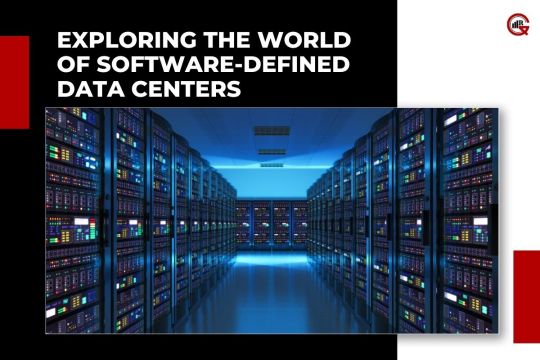
(Source – Rack Solutions)
In today’s digital age, where data is hailed as the new currency, businesses are constantly seeking innovative ways to manage, store, and process vast amounts of information efficiently and securely. Enter the Software-Defined Data Center (SDDC) – a revolutionary approach to data center infrastructure that promises agility, scalability, and automation like never before. In this article, we delve into the concept of Software-Defined Data Centers, its key components, benefits, challenges, and the future outlook for this transformative technology.
Understanding Software-Defined Data Centers:
At its core, a Software-Defined Data Center (SDDC) is an architectural framework that abstracts and virtualizes the entire data center infrastructure, including compute, storage, networking, and security resources. Unlike traditional data centers, where hardware dictates functionality and scalability, an SDDC decouples infrastructure from hardware, enabling administrators to manage and provision resources programmatically through software-defined policies and automation.
Key Components of SDDC:
Compute Virtualization:
Compute virtualization forms the foundation of an SDDC, allowing multiple virtual machines (VMs) to run on a single physical server or cluster of servers.
Hypervisor technologies, such as VMware vSphere, Microsoft Hyper-V, and KVM (Kernel-based Virtual Machine), abstract compute resources and provide a platform for deploying and managing VMs.
Software-Defined Storage (SDS):
SDS abstracts storage resources from the underlying hardware, enabling dynamic allocation, provisioning, and management of storage capacity and performance.
Technologies like VMware vSAN, Nutanix Acropolis, and OpenStack Swift provide scalable, distributed storage solutions with features like data deduplication, replication, and automated tiering.
Software-Defined Networking (SDN):

SDN decouples network control from the underlying hardware and centralizes network management through software-defined policies and programmable APIs.
Platforms such as Cisco ACI (Application Centric Infrastructure), VMware NSX, and OpenFlow-based controllers enable network virtualization, micro-segmentation, and dynamic network provisioning.
Automation and Orchestration:
Automation and orchestration tools, such as VMware vRealize Automation, Ansible, and Kubernetes, streamline data center operations by automating routine tasks, workflows, and resource provisioning.
These tools empower administrators to define policies, templates, and workflows for deploying, scaling, and managing infrastructure and applications.
Benefits of Software-Defined Data Centers:
Agility and Flexibility:
SDDCs offer unparalleled agility and flexibility, enabling organizations to provision and scale resources on-demand to meet changing business requirements.
With automated provisioning and self-service portals, IT teams can rapidly deploy applications and services without manual intervention, reducing time-to-market and improving agility.
Cost Efficiency:
By abstracting hardware and embracing commodity components, Software-Defined Data Centers lower capital expenditures (CapEx) and operational expenses (OpEx) associated with traditional data center infrastructure.
Consolidating workloads onto fewer physical servers and optimizing resource utilization leads to cost savings through reduced hardware procurement, power consumption, and data center footprint.
Scalability and Elasticity:

Software-Defined Data Centers are inherently scalable and elastic, allowing organizations to scale resources up or down dynamically in response to workload demands.
By pooling and abstracting resources across the data center, SDDCs support elastic scaling of compute, storage, and networking resources, ensuring optimal performance and resource utilization.
Enhanced Security and Compliance:
With network micro-segmentation and policy-based controls, SDDCs strengthen security posture by isolating workloads, enforcing access controls, and implementing encryption and threat detection mechanisms.
Compliance frameworks, such as PCI DSS, HIPAA, and GDPR, are easier to adhere to in Software-Defined Data Centers, as policies and controls can be centrally defined, enforced, and audited across the entire infrastructure.
Challenges and Considerations:
Complexity and Skill Gap:
Implementing and managing Software-Defined Data Centers require specialized skills and expertise in virtualization, networking, automation, and cloud technologies.
Organizations may face challenges in recruiting and retaining talent with the requisite knowledge and experience to design, deploy, and operate SDDC environments effectively.
Integration and Interoperability:
Integrating disparate technologies and legacy systems into a cohesive SDDC architecture can be complex and time-consuming.
Ensuring interoperability between hardware, software, and management tools from different vendors requires careful planning, testing, and integration efforts.
Performance and Latency:
While SDDCs offer scalability and flexibility, organizations must carefully monitor and manage performance to avoid latency and bottlenecks.
Network latency, storage I/O performance, and VM sprawl are common challenges that can impact application performance and user experience in SDDC environments.
Future Outlook:
The future of Software-Defined Data Centers (SDDCs) looks promising, with ongoing advancements in virtualization, automation, and cloud-native technologies driving innovation and adoption. Key trends shaping the future of SDDCs include:
Hybrid and Multi-Cloud Adoption:
Organizations are embracing hybrid and multi-cloud strategies, leveraging SDDC principles to build and manage distributed, heterogeneous environments across on-premises data centers and public cloud platforms.
Edge Computing and IoT:
The proliferation of edge computing and Internet of Things (IoT) devices is driving the need for edge-native SDDC solutions that deliver computing, storage, and networking capabilities at the edge of the network.
Artificial Intelligence and Machine Learning:
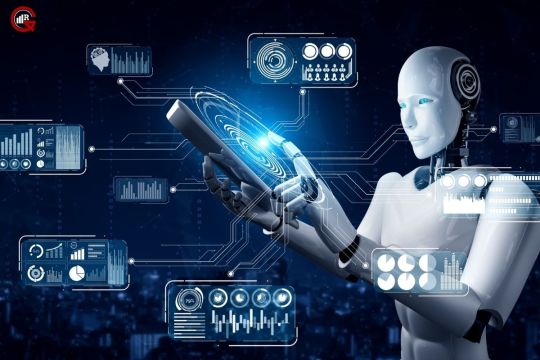
AI and ML technologies are being integrated into SDDC platforms to automate operations, optimize resource allocation, and improve predictive analytics for capacity planning and performance optimization.
Zero-Trust Security:
Zero-trust security models are becoming increasingly important in SDDCs, with a focus on identity-centric security, encryption, and continuous authentication to protect against evolving cyber threats and data breaches.
Conclusion:
Software-Defined Data Centers (SDDCs) represent a paradigm shift in data center infrastructure, offering organizations unprecedented agility, scalability, and automation capabilities. By abstracting and virtualizing computing, storage, networking, and security resources, SDDCs empower businesses to optimize resource utilization, streamline operations, and accelerate digital transformation initiatives. While challenges such as complexity and integration persist, the benefits of SDDCs in terms of cost efficiency, flexibility, and security position them as a cornerstone of modern IT infrastructure in the digital era.
0 notes
Text
Create local Backup Repository and Add HyperV to VBR Inventory
To integrate Microsoft Hyper-V hosts as sources and targets for backup, replication, and other operations. It is essential to add them to the backup infrastructure. This includes connecting standalone Hyper-V hosts, Hyper-V clusters, or SCVMM servers. In this article, we shall discuss “Create local Backup Repository and Add HyperV to Veeam Backup and Replication (VBR) Inventory”. Please see how…

View On WordPress
#Add HyperV to Veeam Backup and Replication Inventory#Create a local Backup Repository and Add HyperV to Veeam Backup and Replication Inventory#hyperV#Microsoft Windows#VBR#Veeam#Veeam Backup and Replication#Windows#Windows Server 2012#Windows Server 2016#Windows Server 2019#Windows Server 2022#Windows Server 2025
0 notes
Text
Hyper-V Failover Cluster Troubleshooting and Recovery Part 2, How to Rebuild It.
Warning: This process is complex, tedious, and requires interacting with data that may not be backed up. Variations in software may result in your experience and results being different from mine. We recommend that you not attempt these procedures if you are not a qualified Hyper-V and Windows Clustering specialist. Consider consulting with a professional before proceeding at your own risk. If…

View On WordPress
0 notes
Text
To install and configure Hyper-V Manager 2022, you can follow these steps:
Install Hyper-V Manager on Windows:
Open Control Panel.
Click Programs and Features.
Click Turn Windows features on or off.
Expand the Hyper-V section.
Check the Hyper-V Management Tools box to install Hyper-V Manager.
Click OK and restart your computer to apply the changes
Install Hyper-V Manager on Windows Server:
Open Server Manager.
Click Manage.
Select Add Roles and Features to open the Add Roles and Features Wizard.
Click Features.
Expand Remote Server Administration Tools and Role administration tools.
Check the Hyper-V management tools box and confirm the changes
Features of Hyper-V Manager:
Manages Hyper-V hosts and VMs individually.
Interacts with virtual switches, checkpoints, and virtual hard disks.
Uses native Windows Management Instrumentation (WMI) for event detection.
Manages a small number of Hyper-V hosts locally and remotely
System Requirements:
Ensure your computer meets the hardware requirements for hosting Hyper-V.
Deploy Hyper-V Manager on the same version of the Hyper-V host for full feature compatibility
Network Requirements:
Configure public and private networks in the Hyper-V cluster for connectivity.
Ensure correct DNS configuration and all servers are joined to the same Active Directory domain
Roles and Features Requirements:
Install the Hyper-V role on each host participating in the cluster to create a Windows Server Failover Cluster with highly available Hyper-V roles
By following these steps, you can successfully install and configure Hyper-V Manager 2022 on Windows or Windows Server, ensuring efficient management of virtual machines and hosts within your environment.
0 notes
Text
Maximizing Efficiency and Security with Windows Server 2019

Introduction
In the ever-evolving landscape of information technology, businesses and organizations require robust, reliable, and secure server solutions to meet their diverse needs. One such solution that has gained significant prominence in recent years is Windows Server 2019. Designed by Microsoft, Windows Server 2019 offers an array of powerful features and enhancements that can help businesses streamline their operations and fortify their IT infrastructure. In this article, we'll delve into the key benefits of Windows Server 2019 and how it can enhance the performance and security of your IT environment.
1. Enhanced Security
One of the most critical aspects of any server system is its ability to safeguard data and prevent unauthorized access. Windows Server 2019 excels in this regard with several security enhancements. It includes features such as Windows Defender Advanced Threat Protection (ATP), which provides real-time protection against advanced malware and security threats. The introduction of Shielded Virtual Machines ensures that even virtualized workloads remain secure by encrypting both data and state.
2. Improved Hyper-V Virtualization
Windows Server 2019 offers an upgraded Hyper-V platform, making it an ideal choice for virtualization needs. It introduces features like virtual network peering, which simplifies network management in virtualized environments. Enhanced Windows Containers and Kubernetes support enables businesses to develop and manage applications more efficiently, with better scalability and flexibility.
3. Efficient Storage Solutions
Storage is a fundamental component of any server infrastructure. Windows Server 2019 provides Storage Spaces Direct, a feature that simplifies and optimizes storage provisioning and management. With built-in deduplication and compression capabilities, businesses can save on storage costs and maximize their available storage space, all while maintaining high performance.
4. Hybrid Cloud Integration
As organizations increasingly embrace hybrid cloud strategies, Windows Server 2019 offers seamless integration with Azure services. Azure Site Recovery enables efficient disaster recovery solutions, and Azure Backup simplifies data backup and recovery processes. This integration allows businesses to scale their resources when needed while keeping their data safe and accessible.
5. Streamlined Administration
Windows Admin Center, a web-based management tool, simplifies the management of Windows Server 2019. It provides a unified interface for managing servers, clusters, and hyper-converged infrastructure, making it easier for IT administrators to monitor and maintain their systems.
6. Performance Enhancements
Windows Server 2019 brings several performance improvements, including support for up to 48TB of RAM, better handling of larger workloads, and improved support for high-speed network connections. These enhancements ensure that your server infrastructure can handle the demands of modern applications and workloads effectively.
Conclusion
Windows Server 2019 is a powerful and feature-rich solution for businesses and organizations seeking to enhance their server infrastructure. With enhanced security, efficient storage solutions, improved virtualization, and seamless hybrid cloud integration, it offers a comprehensive suite of tools to meet the diverse needs of today's IT environments. By leveraging Windows Server 2019, businesses can maximize efficiency, bolster security, and ensure their server infrastructure is ready for the challenges of the digital age.
0 notes
Text
Hyper-Assault Medium Range Missile 40 (HAM 40, if you will)
Pulse ProtoMech Autocannon 8 (wouldn’t that just be a burst-fire cannon?)
LB/10-X w/ Artemis V, for better cluster rolls
Semi-Guided SNPPC, because the baryons know where they are at all times.
FASCAM Heavy Large Laser
RISC Hyper Machine Gun
Improved Heavy AP Gauss Rifle, when your opponent has a fetish for battle armor
Laser Capacitor, why should PPCs get all the fun?
Ultra Clan Gauss Rifle, because I am the Devil
MagPulse Arrow IV
Arrow V, combining Arrow IV with Artemis V for improved clustering obviously.
Streak Arrow IV
Streak MRM 40
Streak LB-20X
Hyper-Assault TSEMP
Chemical ERPPC
AP BattleMech Taser
ProtoMech AC/17
ProtoMech Taser
ProtoMech TSEMP
Ultra Hypervelocity LB/20-X
Heavy ER Micro Laser
ProtoMech Gauss Rifle
Clan ER Lance
Clan Improved Heavy ER Binary Medium Bombast Chemical Variable Speed Re-Engineered X-Pulse RISC Hyper Laser APDS.
I will let the CIHERB Medium BCVSREXPRISCH Laser APDS (pronounced SEE-herb be-CUVS-Rex-spritch) speak for itself.
You know what's an excellent April fools joke?
Making new bullshit weapons on the fly!
Rotary Medium Pulsed Chemical Laser is a go!
9 notes
·
View notes
Text
Maximizing Performance and Security with Windows Server 2019 Standard and Windows 2019 Server Key
In the realm of server operating systems, Windows Server 2019 Standard stands out as a robust and reliable solution for businesses of all sizes. This article explores the features and benefits of Windows Server 2019 Standard, along with the importance of having a valid Windows 2019 Server Key to unlock its full potential. Let's delve into how these components contribute to maximizing performance, security, and efficiency in a server environment.
Unlocking Windows Server 2019 with a Valid Windows 2019 Server Key:
Enhanced Security: Windows Server 2019 Standard provides a secure foundation for your server infrastructure. By obtaining a valid Windows 2019 Server Key, you ensure that your server has gone through the proper activation process, validating its authenticity and protecting it against unauthorized usage. Activating your Windows Server 2019 with a genuine key enables you to access the latest security updates, patches, and features from Microsoft, keeping your server protected against potential threats.
Advanced Server Management: Windows Server 2019 Standard offers robust server management capabilities that simplify administrative tasks. With features such as Windows Admin Center, you can manage servers remotely through a web-based interface, streamlining routine tasks, and reducing the need for direct physical access to the server. This efficient management approach enhances productivity and minimizes downtime.
Improved Performance and Scalability: Windows Server 2019 Standard is designed to deliver exceptional performance and scalability. It supports larger workloads, allowing you to handle increasing demands on your server resources. The operating system includes features such as Storage Spaces Direct and Failover Clustering, enabling efficient storage management and high availability, respectively. By utilizing a valid Windows 2019 Server Key, you can fully leverage these performance enhancements and ensure optimal server operation.
Integrated Hybrid Cloud Solutions: Windows Server 2019 Standard seamlessly integrates with Microsoft Azure, providing a hybrid cloud environment. With features like Azure Backup and Azure Site Recovery, you can protect your data, achieve disaster recovery capabilities, and easily extend your on-premises infrastructure to the cloud. This hybrid cloud integration offers flexibility and scalability, allowing businesses to adapt to changing needs efficiently.
Maximizing the Benefits of Windows Server 2019 Standard:
Utilizing Windows Server Roles and Features: Windows Server 2019 Standard offers a wide range of roles and features that cater to various server requirements. These include Active Directory, DNS, DHCP, Hyper-V, and more. By selecting and configuring the appropriate roles and features, you can optimize your server for specific workloads and enhance overall performance.
Ensuring Regular Updates and Patches: To maintain the stability, security, and performance of your Windows Server 2019 Standard, it is crucial to regularly apply updates and patches. These updates address vulnerabilities, introduce new features, and enhance the overall functionality of the operating system. By using a valid Windows 2019 Server Key, you can ensure uninterrupted access to these updates, keeping your server up to date.
Conclusion:
Windows Server 2019 Standard, combined with a valid Windows 2019 Server Key, offers a robust and secure platform for businesses to run their server infrastructure. By unlocking the full potential of Windows Server 2019 Standard, you gain access to enhanced security, advanced management capabilities, improved performance, and seamless integration with the hybrid cloud. Maximize your server's performance, scalability, and efficiency by leveraging these powerful tools and features provided by Windows Server 2019 Standard and a valid Windows 2019 Server Key.
0 notes
Text
Hyper-V-Cluster
Hyper-V ist die hauseigene Virtualisierungstechnologie von Microsoft. Sie ermöglicht es Ihnen, mehrere virtuelle Maschinen auf einem einzigen physischen Server auszuführen. Diese VMs agieren dann wie eigenständige Computer, die jeweils ihr eigenes Betriebssystem und ihre eigenen Anwendungen ausführen können. Ein Hyper-V-Cluster ist nun eine Gruppe von Hyper-V-Hosts (Servern), die zusammenarbeiten, um eine hochverfügbare Plattform für virtuelle Maschinen bereitzustellen.
Stellen Sie sich Hyper-V-Cluster wie ein Zirkus mit mehreren Artisten vor. Jeder Artist (Server) bietet seine eigenen Fähigkeiten (virtuelle Maschinen) an. Fällt ein Artist aus, springt ein anderer ein, damit die Vorstellung (Ihr Geschäft) reibungslos weitergehen kann.
Die Servervirtualisierung mit Hyper-V bietet eine erhebliche Kosteneinsparung für Unternehmen. Durch die Konsolidierung von Servern auf weniger physischen Maschinen können Unternehmen Hardware- und Betriebskosten reduzieren. Dies führt zu einer effizienteren Nutzung der vorhandenen Ressourcen und senkt gleichzeitig die Gesamtbetriebskosten.
2. Flexibilität
Hyper-V bietet eine hohe Flexibilität bei der Bereitstellung und Verwaltung von virtuellen Maschinen. Unternehmen können VMs schnell erstellen, klonen und skalieren, um sich an die sich ändernden Anforderungen anzupassen. Dies ermöglicht es, Ressourcen effizienter zuzuweisen und Engpässe zu vermeiden.
3. Ausfallsicherheit
Durch die Servervirtualisierung mit Hyper-V können Unternehmen ihre Ausfallsicherheit verbessern. Wenn eine physische Maschine ausfällt, können die VMs problemlos auf andere Server verschoben werden, um den Geschäftsbetrieb aufrechtzuerhalten. Dies minimiert die Ausfallzeiten und sorgt für eine höhere Verfügbarkeit von Anwendungen und Diensten.
4. Ressourcenoptimierung
Hyper-V bietet fortschrittliche Ressourcenmanagementfunktionen, die es Unternehmen ermöglichen, CPU, Arbeitsspeicher und Speicherplatz effizient zu nutzen. Dies führt zu einer besseren Leistung und Skalierbarkeit der Anwendungen.
5. Umweltfreundlichkeit
Durch die Konsolidierung von Servern und die Reduzierung des Energieverbrauchs können Unternehmen ihren ökologischen Fußabdruck minimieren. Die Servervirtualisierung trägt dazu bei, den Energieverbrauch und die Betriebskosten zu senken, was nicht nur umweltfreundlich ist, sondern auch zu Kosteneinsparungen führt.
Hyper-V-Clusters mit S2D
Storage Spaces Direct, kurz S2D, ist eine Software-defined Storage-Lösung von Microsoft. Ähnlich wie bei einem Speicherpool auf einem SAN (Storage Area Network) virtualisiert S2D die internen Festplatten Ihrer Hyper-V-Cluster-Server zu einem einzigen, gemeinsam nutzbaren Speicherpool. Anstatt teure externe Speichersysteme zu verwenden, nutzt S2D die bereits vorhandenen internen Festplatten in Ihren Servern, um Speicherplatz für Ihre VMs bereitzustellen.
Vorteile eines Hyper-V-Clusters mit S2D
Die Kombination von Hyper-V-Clustern mit S2D bietet Ihnen zahlreiche Vorteile:
Kosteneffizienz: Verglichen mit dedizierten SAN-Systemen ist S2D eine kostengünstige Lösung. Sie nutzen vorhandene Hardware und sparen sich die Anschaffungskosten für zusätzliches Speichergerät.
Skalierbarkeit: Benötigen Sie mehr Speicherplatz? Kein Problem! Sie können Ihren S2D-Speicher einfach skalieren, indem Sie weitere Server mit internen Festplatten in den Cluster aufnehmen oder die Festplattenkapazität der vorhandenen Server erweitern.
Hochverfügbarkeit: Fällt eine Festplatte in einem Server aus, sorgt S2D dafür, dass Ihre Daten weiterhin verfügbar bleiben. Die Datenredundanz wird durch Spiegelung oder Paritäts-Speicherung sichergestellt.
Vereinfachte Verwaltung: Die Verwaltung des Speichers erfolgt zentral über die Hyper-V-Cluster-Verwaltung. Sie müssen sich nicht mit komplexen Konfigurationen externer SAN-Systeme herumschlagen.
Verbesserte Leistung: S2D nutzt SSD-Festplatten (Solid-State Drives) in Ihren Servern als Cache, um den Lese- und Schreibzugriff auf Ihre VMs zu beschleunigen.
1 note
·
View note