#I have my vpn on and with port forwarding
Explore tagged Tumblr posts
Text
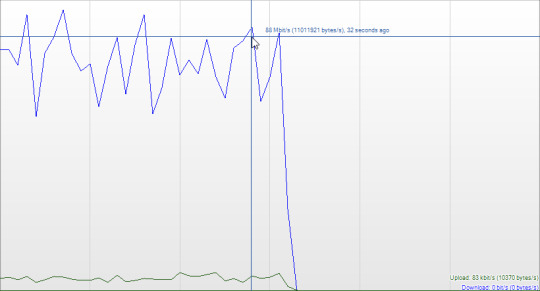
FUCKKKK my school frrr, network is totally capable of allocating me 86Mbp/s for JUST qBITTORRENT but instead of getting access to that we get throttled down to like >400Kbps if even.
#.txt#to explain what this graph is#the blue is my down speed#green is up speed#I have my vpn on and with port forwarding#which is able to circumvent my schools NAT protocol by forwarding the network traffic to a local port on my computer#(its technically remote port forwarding but)#and because I can get traffic directed to my machine a lot of the traffic that gets throttled by the networks security protocols#specifically NAT.( btw I am not inviting hostile activity onto the network I am just choosing to encrypt my data and verify authenticity#with a different protocol than NAT. specifically wireGuard which is the leading VPN protocol now)#however a lot of people dont like port forwarding because of that property and few VPNs support it anymore but its like the only way to#torrent at more than a snails pace#and so my school detected my high network activity and because of the encrypted data I was sending they literally just deny me service#I can just connect back with my regular PC no problem too so its not even stopping me#its just delaying me and making it annoying'
4 notes
·
View notes
Note
so hey, question! i've been wanting to start learning how torrent(ing?) works so i can take screenshots and make gifs easier (i miss making precure gifs so bad), but i have genuinely no idea how any of that kinda stuff works. would you maybe have a guide or explanation thingy that i could check out? i think i maybe remember seeing you post one a while ago but i can not find it for the life of me. i'm planning on getting stuff from nyaa.si if that helps?
sorry if this is a weird question and dont feel obligated to answer if you don't wanna! <3
Hello @wazzuppy!
Here is my guide on piracy in general. It includes links on guides on how to torrent, VPNs to use, sites to use, etc, so I think you're set!
I will narrow things down and make it more specific for you though:
Here is the guide on torrenting (the act of torrenting itself is easy btw, literally all you have to do is click a button and it pretty much does the work itself lol. It's getting the right VPN, finding torrent sites, avoiding bad torrents [which won't be an problem on Nyaa or other legit sites] that's the issue)
For VPNs, if you plan on using a VPN exclusively for torrenting I recommend going with Mullvad. Mullvad is not going to let you stream from other countries on Netflix or whatever, and it's so strong that I can't even use Airdrop on my Mac when it's active. However, it's by far the most secure VPN for torrenting you can use. DO NOT use highly advertised VPNs like NordVPN; I used Nord and I got busted by my ISP multiple times even though I had it active. Stuff like NordVPN and SurfShark is fine for doing stuff like streaming Netflix, but for torrenting, you really need a VPN that's exclusively dedicated to protecting you from your ISP finding out what you're doing. Another VPN that is recommended is AirVPN, which still uses port-forwarding (I don't really know what that means but a lot of heavy-duty torrent users find it important).
For the torrent client itself, I recommend qBittorrent. It's an excellent torrent client, especially for beginners thanks to its user-friendly interface.
Also, just a note, Mullvad will be $5 a month (AirVPN has multiple price points depending on how long you want to sign up for) while everything else is free. But you definitely don't want to skimp on a VPN, trust me.
Let me know if you have any other questions! :)
180 notes
·
View notes
Text
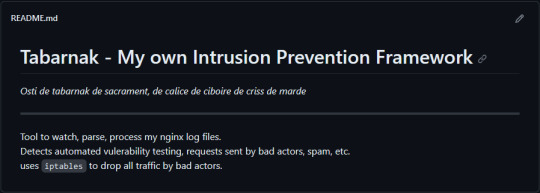
(this is a small story of how I came to write my own intrusion detection/prevention framework and why I'm really happy with that decision, don't mind me rambling)
Preface
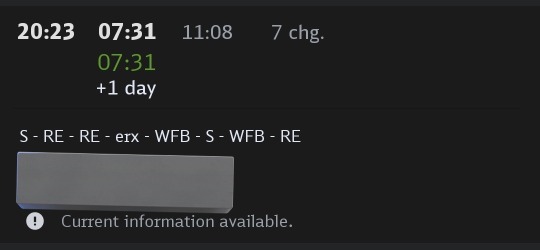
About two weeks ago I was faced with a pretty annoying problem. Whilst I was going home by train I have noticed that my server at home had been running hot and slowed down a lot. This prompted me to check my nginx logs, the only service that is indirectly available to the public (more on that later), which made me realize that - due to poor access control - someone had been sending me hundreds of thousands of huge DNS requests to my server, most likely testing for vulnerabilities. I added an iptables rule to drop all traffic from the aforementioned source and redirected remaining traffic to a backup NextDNS instance that I set up previously with the same overrides and custom records that my DNS had to not get any downtime for the service but also allow my server to cool down. I stopped the DNS service on my server at home and then used the remaining train ride to think. How would I stop this from happening in the future? I pondered multiple possible solutions for this problem, whether to use fail2ban, whether to just add better access control, or to just stick with the NextDNS instance.
I ended up going with a completely different option: making a solution, that's perfectly fit for my server, myself.
My Server Structure
So, I should probably explain how I host and why only nginx is public despite me hosting a bunch of services under the hood.
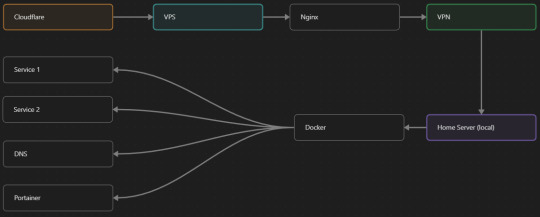
I have a public facing VPS that only allows traffic to nginx. That traffic then gets forwarded through a VPN connection to my home server so that I don't have to have any public facing ports on said home server. The VPS only really acts like the public interface for the home server with access control and logging sprinkled in throughout my configs to get more layers of security. Some Services can only be interacted with through the VPN or a local connection, such that not everything is actually forwarded - only what I need/want to be.
I actually do have fail2ban installed on both my VPS and home server, so why make another piece of software?
Tabarnak - Succeeding at Banning
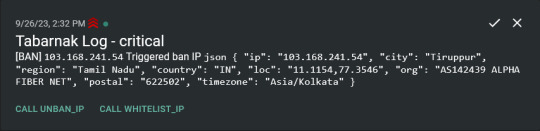
I had a few requirements for what I wanted to do:
Only allow HTTP(S) traffic through Cloudflare
Only allow DNS traffic from given sources; (location filtering, explicit white-/blacklisting);
Webhook support for logging
Should be interactive (e.g. POST /api/ban/{IP})
Detect automated vulnerability scanning
Integration with the AbuseIPDB (for checking and reporting)
As I started working on this, I realized that this would soon become more complex than I had thought at first.
Webhooks for logging This was probably the easiest requirement to check off my list, I just wrote my own log() function that would call a webhook. Sadly, the rest wouldn't be as easy.
Allowing only Cloudflare traffic This was still doable, I only needed to add a filter in my nginx config for my domain to only allow Cloudflare IP ranges and disallow the rest. I ended up doing something slightly different. I added a new default nginx config that would just return a 404 on every route and log access to a different file so that I could detect connection attempts that would be made without Cloudflare and handle them in Tabarnak myself.
Integration with AbuseIPDB Also not yet the hard part, just call AbuseIPDB with the parsed IP and if the abuse confidence score is within a configured threshold, flag the IP, when that happens I receive a notification that asks me whether to whitelist or to ban the IP - I can also do nothing and let everything proceed as it normally would. If the IP gets flagged a configured amount of times, ban the IP unless it has been whitelisted by then.
Location filtering + Whitelist + Blacklist This is where it starts to get interesting. I had to know where the request comes from due to similarities of location of all the real people that would actually connect to the DNS. I didn't want to outright ban everyone else, as there could be valid requests from other sources. So for every new IP that triggers a callback (this would only be triggered after a certain amount of either flags or requests), I now need to get the location. I do this by just calling the ipinfo api and checking the supplied location. To not send too many requests I cache results (even though ipinfo should never be called twice for the same IP - same) and save results to a database. I made my own class that bases from collections.UserDict which when accessed tries to find the entry in memory, if it can't it searches through the DB and returns results. This works for setting, deleting, adding and checking for records. Flags, AbuseIPDB results, whitelist entries and blacklist entries also get stored in the DB to achieve persistent state even when I restart.
Detection of automated vulnerability scanning For this, I went through my old nginx logs, looking to find the least amount of paths I need to block to catch the biggest amount of automated vulnerability scan requests. So I did some data science magic and wrote a route blacklist. It doesn't just end there. Since I know the routes of valid requests that I would be receiving (which are all mentioned in my nginx configs), I could just parse that and match the requested route against that. To achieve this I wrote some really simple regular expressions to extract all location blocks from an nginx config alongside whether that location is absolute (preceded by an =) or relative. After I get the locations I can test the requested route against the valid routes and get back whether the request was made to a valid URL (I can't just look for 404 return codes here, because there are some pages that actually do return a 404 and can return a 404 on purpose). I also parse the request method from the logs and match the received method against the HTTP standard request methods (which are all methods that services on my server use). That way I can easily catch requests like:
XX.YYY.ZZZ.AA - - [25/Sep/2023:14:52:43 +0200] "145.ll|'|'|SGFjS2VkX0Q0OTkwNjI3|'|'|WIN-JNAPIER0859|'|'|JNapier|'|'|19-02-01|'|'||'|'|Win 7 Professional SP1 x64|'|'|No|'|'|0.7d|'|'|..|'|'|AA==|'|'|112.inf|'|'|SGFjS2VkDQoxOTIuMTY4LjkyLjIyMjo1NTUyDQpEZXNrdG9wDQpjbGllbnRhLmV4ZQ0KRmFsc2UNCkZhbHNlDQpUcnVlDQpGYWxzZQ==12.act|'|'|AA==" 400 150 "-" "-"
I probably over complicated this - by a lot - but I can't go back in time to change what I did.
Interactivity As I showed and mentioned earlier, I can manually white-/blacklist an IP. This forced me to add threads to my previously single-threaded program. Since I was too stubborn to use websockets (I have a distaste for websockets), I opted for probably the worst option I could've taken. It works like this: I have a main thread, which does all the log parsing, processing and handling and a side thread which watches a FIFO-file that is created on startup. I can append commands to the FIFO-file which are mapped to the functions they are supposed to call. When the FIFO reader detects a new line, it looks through the map, gets the function and executes it on the supplied IP. Doing all of this manually would be way too tedious, so I made an API endpoint on my home server that would append the commands to the file on the VPS. That also means, that I had to secure that API endpoint so that I couldn't just be spammed with random requests. Now that I could interact with Tabarnak through an API, I needed to make this user friendly - even I don't like to curl and sign my requests manually. So I integrated logging to my self-hosted instance of https://ntfy.sh and added action buttons that would send the request for me. All of this just because I refused to use sockets.
First successes and why I'm happy about this After not too long, the bans were starting to happen. The traffic to my server decreased and I can finally breathe again. I may have over complicated this, but I don't mind. This was a really fun experience to write something new and learn more about log parsing and processing. Tabarnak probably won't last forever and I could replace it with solutions that are way easier to deploy and way more general. But what matters is, that I liked doing it. It was a really fun project - which is why I'm writing this - and I'm glad that I ended up doing this. Of course I could have just used fail2ban but I never would've been able to write all of the extras that I ended up making (I don't want to take the explanation ad absurdum so just imagine that I added cool stuff) and I never would've learned what I actually did.
So whenever you are faced with a dumb problem and could write something yourself, I think you should at least try. This was a really fun experience and it might be for you as well.
Post Scriptum
First of all, apologies for the English - I'm not a native speaker so I'm sorry if some parts were incorrect or anything like that. Secondly, I'm sure that there are simpler ways to accomplish what I did here, however this was more about the experience of creating something myself rather than using some pre-made tool that does everything I want to (maybe even better?). Third, if you actually read until here, thanks for reading - hope it wasn't too boring - have a nice day :)
10 notes
·
View notes
Text
Best VPNs for Windows 2025 – Fast, Secure & Perfect for PC Users
Best VPNs for Windows 2025 – Fast, Secure & Perfect for PC Users
If you’re on a Windows laptop or desktop in 2025, a VPN is no longer just a "nice-to-have" — it’s a must-have. From protecting your data on public Wi-Fi to streaming international content and securing torrenting apps, the best VPNs for Windows give you total control over your internet experience.
But not all VPNs are built for the needs of PC users. Some are buggy, slow, or don’t support features like port forwarding, split tunneling, or kill switches. That’s why I went deep and tested the top providers this year to see which ones actually deliver on speed, privacy, and functionality.
Why Windows Users Need a VPN Now More Than Ever
Windows is still the most targeted OS when it comes to tracking, malware, and ISP surveillance. Whether you’re gaming, working remotely, or just browsing the web, your data is constantly being collected — unless you encrypt it.
A good VPN on Windows gives you:
🔒 Encrypted traffic to block ISP and Wi-Fi snooping
🌍 Access to streaming content in other countries
🧲 Safe torrenting with your IP fully hidden
🎮 Protection from DDoS attacks while gaming
⚙️ Advanced tools like custom ports and firewall rules
What Makes a VPN Great for Windows?
Here’s what actually matters for Windows users in 2025:
✅ Kill switch support (system-level)
✅ Port forwarding (for torrents and remote access)
✅ Split tunneling (choose which apps go through VPN)
✅ WireGuard + OpenVPN protocol support
✅ Windows 11 compatibility
✅ 64-bit native app with background autostart
Some VPNs work great on mobile but crash constantly on PC. Others leak DNS info or don’t reconnect properly. The VPNs that passed all my desktop tests are listed here:
👉 See the top Windows VPNs I trust
My Setup: Streaming, Gaming & Torrenting
On my Windows 11 desktop, I use a VPN daily with these apps:
qBittorrent for downloads
Steam + Discord for gaming
Firefox for private browsing
Netflix and Prime Video through Edge
I run the VPN with a kill switch active and port forwarding enabled for better seeding. I’ve never had leaks or disconnections. My average download speed is still 600+ Mbps even while connected.
Gaming-wise, my ping stays under 50ms on local servers, and the VPN blocks DDoS attempts automatically. It's basically invisible once set up.
Can You Use a Free VPN on Windows?
Technically, yes — but I wouldn’t recommend it.
Free VPNs often log your data, sell bandwidth, limit your speeds, and don’t support things like torrenting or streaming. They also don’t auto-reconnect on Windows when your network changes, which defeats the point of using one for security.
Windows VPN = More Than Just Privacy
The right VPN doesn’t just encrypt traffic — it transforms how you use your PC. I’ve used mine to:
Get cheaper game keys from other regions
Access geo-blocked sites for research and work
Secure logins on public networks during travel
Stream events from other countries that were blocked in Canada
Final Recommendation
If you’re using Windows in 2025 — whether it's for school, work, or play — a strong, stable VPN gives you the protection and freedom to use the internet on your terms.
👉 Here’s the comparison guide that helped me choose
Fast. Private. Built for real Windows power users.
0 notes
Text
Vent Post
I'm just going to vent about the ridiculous technical problems I've gotten myself into. K?
Project 1: Squid server.
So. I have an annoyying habit of goofing off during school time. Yes. I know. It's shit. However, the school district blocked all extensions, even the one I used before to block distracting sites (Leechblock NG). So, I've had to resort to ridiculous lengths. I bought a computer for 190 SEK (Like a bit under $20) and am planning to install Squid on it. What is squid, you may ask? It's a proxy server. Effectively that, instead of my chromebook talking directly to e.g. Tumblr's servers, it goes to mine, that says "Please pass this on to Tumblr". However, it can just say "NO". You can block certain requests. E.G. blocking Tumblr's servers but not the ones I need for schoolwork (Google Docs). But. Here's the issue. The home firewall is being an arse. It doesn't let the Chromebook talk to my Squid server (maybe good for security), so... jank solution #2. A VPN. So, the Squid server will also run OpenVPN. This'll make it so that my server functions like it's on the home network. Boo-yah! Then it's just a matter of enabling port forwarding on port whatever-it-is, adding the neccessary certificates to the chromebook and, Bob's your uncle.
Project 2: Gopher RSS reader.
So. What is Gopher? It's an internet standard, that lost out to http, what you're propably using to view this ridiculous post right now(If there is a Gopher Tumblr client, please tell me). But the important thing is to know that it's different to http. Now. RSS is basically... I don't have to go over that. The important thing you should know is that it connects to a website. Normally on http. However, I found an interesting blog I want the RSS for. On Gopher. And not a single Android RSS reader supports Gopher. So, I'm making my own. I installed the Android Development Kit on my Surface (A glorified iPad running Windows, so it's slooooooow) and asked ChatGPT how to make the app (I know. ChatGPT is worse than kicking puppies. But I'm NOT learning Kotlin or Java just for this) and have started. If I ever get it working, I'll post the APK here, on my blog.
I'll keep y'all posted with updates!
1 note
·
View note
Text
Long Awaited Update
So a lot has happened in the time between post. First things is I landed a job working as an IT service desk pro... that lasted only about six months. Before it was outsourced to Bangladesh or some other country.
Then on getting my server setup with Microsoft Server 2016, setting all the partitions up, making a virtual network to run experiments on. Using Microsoft Azure.
I get a job 600 miles away. This dose not seam like much but after the whole Service Desk job the area I was in was not looking good for jobs in the IT field. So I looked out of state and found something then packed up a server and a 3 bedroom house and moved everything 600 miles. SO MUCH FUN....
Well now were settled into a two bedroom apartment and with a new ISP, I broke down and bought a new ARRIS - SURFboard DOCSIS 3.1 Multi-Gig Cable Modem & Wi-Fi 6 Router Combo.
So far color me impressed, the set up was easy. Just had to call my new ISP and get everything registered and I was up and running. I then went into the set up and made the settings I needed for my home server. Getting into the fire wall and setting up the ports, and port forwarding was a breeze and no ISP charge.
I also learned a lot about moving a server. One when you get everything plugged in. Do not expect it to just run like nothing is happening. The switch in IP's and ISP's threw some of my settings into error mode.
Working for a good three hours, I managed to get everything running smoothly. Including a test with the family when I had them VPN into my server and download pictures and with the new Modem/Router I am able to port forward and let my friends play Minecraft on our sever.
So there maybe some more things down the line. Right now I am taking the Google Cyber Security cert. I have to say I am impressed. I have taken the Security+ and have found this to be much more impressive. My plan is to have it completed by December 2023.
Then my next thing, is to learn more Python at the same time using the virtual network to work, letting me try some malware experiments and maybe make a few honey pots. I was even thinking about setting up a STEM tool on my network and getting some experience in working in the program.
1 note
·
View note
Note
Hello! I need to ask a question (somewhat) related to piracy? I was wondering if you knew any good VPNs that you pay for once rather than a subscription service (as I am unable to maintain a subscription longer than a few months with my current cash + unemployment). Tysm
IVPN has a pay as you go model that lets you add time to your account instead of having to subscribe. You can pay 4 dollars for one week of service, torrent like hell, and then wait until you need to pay for it again. Mullvad has a similar model, though they’re dropping support for port forwarding soon, so keep that in mind if you’re using a vpn to torrent.
1 note
·
View note
Note
Hey I saw your tags on a prev post, can you tell me how you pirate content safely? (you can publish privately) thanks!
ok im going to start out that im not the 'end all be all' of piracy im like. constantly improving my craft (lol) but i'll explain everything i do to make sure i dont get caught while extensively downloading media
before that though if you just want to stream media and not torrent it you can just go to r/piracy's megathread and click the links through there
i WAS going to put this all under a read more but i was trying to link additional resources and this post has most of their explanation under a read more and since they deactivated their account you can't access it anymore. so on the off chance i deactivate i want to keep this post accessible, sorry its so long lol
some of this tutorial is only truly accessible if you have a computer that can stay on 24/7, which i know is not viable for everyone, so i went ahead and highlighted the things you need a computer thats always on for in blue
(honestly, you probably do all the things you need an always on computer for with a raspberry pi but i dont know jack shit about those (yet) so you'd have to look elsewhere on how to do that) i do all of my piracy on a windows desktop computer
1. the first thing you want to do when beginning your torrenting life is purchasing a good vpn.
i personally don't trust any vpn sponsored by youtubers to not sell you data to companies for profit, so i use ProtonVPN since i use their mail service and their servers are based in Norway i believe which has EXTREMELY strict privacy laws. they have a free version of it but it doesn't allow you to torrent.
NEVER USE A FREE VPN FOR TORRENTING EITHER! they are like. the least secure vpns in the world . a vpn is expensive but basically all of them are for plans that last well over a year so its a worthwhile investment
2. the next thing you'll want to do is select and set up your torrenting client
i personally use qbittorrent and it works great. DO NOT USE UTORRENT. while their are some versions that don't have a cryptominer attached to it, basically all of the versions do at this point so its better to just steer clear
once you have your torrenting client downloaded, you will want to set it up to only be able to connect to the internet through you're vpn. the images below show you how to do it in qbittorrent

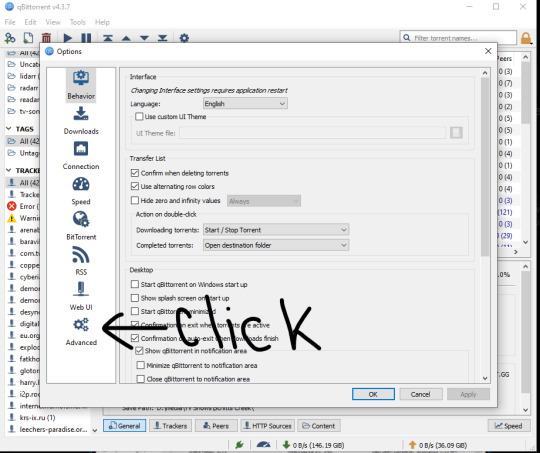
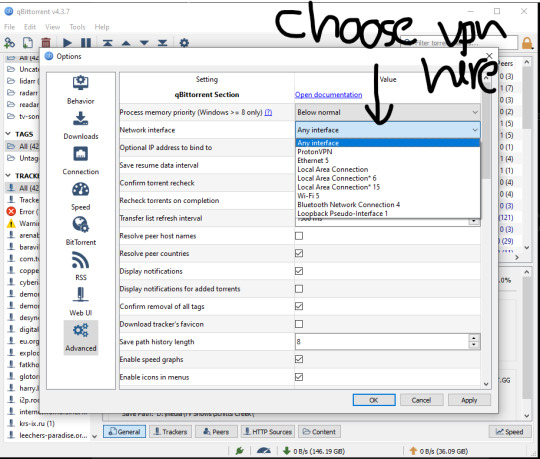
(image descriptions available in the alt text)
once you've done the steps in the image, click "apply" and then "ok" in the bottom right of the settings tab
the next part is only necessary if you are going to seed torrents (which i recommend you do if you can)
if you ARE going to seed torrents, you are going to need to enable port forwarding in your vpn and connect your torrenting client to the port specifed. the following images will show you how to do that with ProtonVPN and qBittorrent
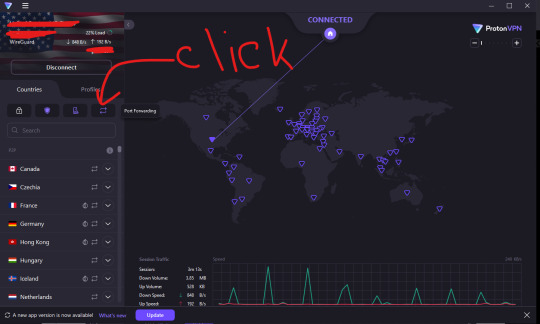
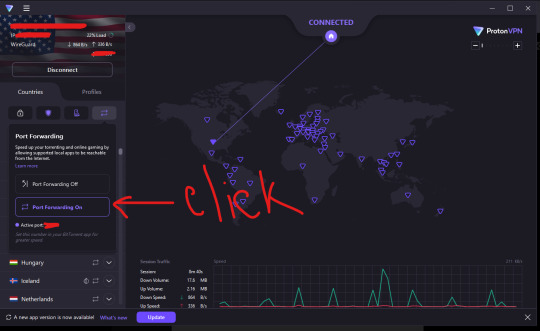
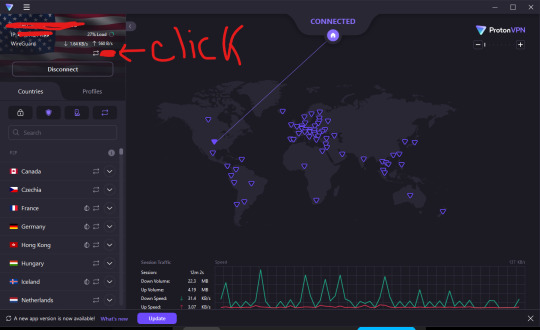
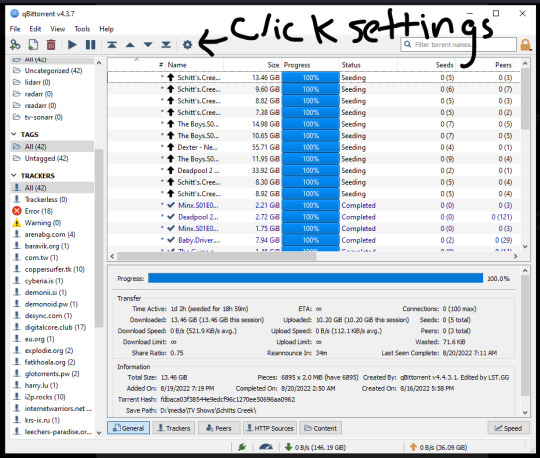
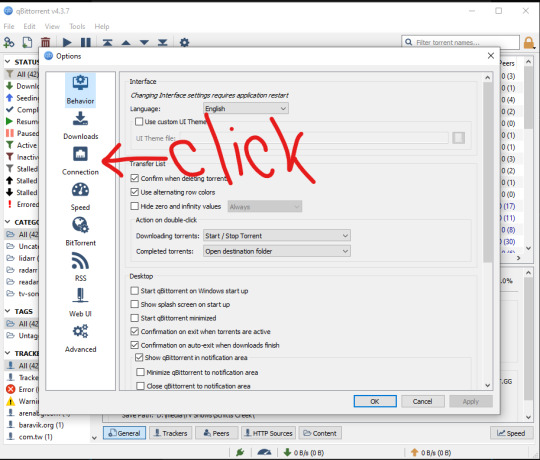
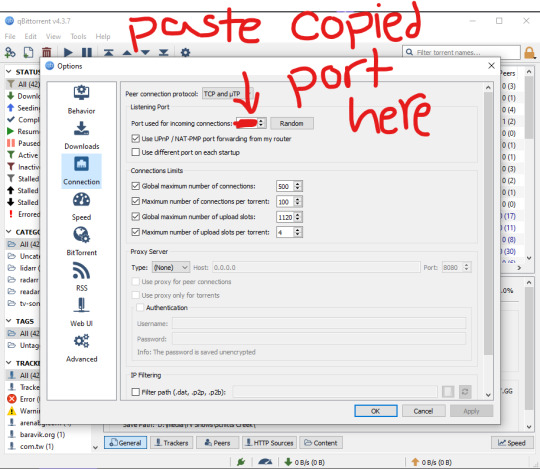
(image descriptions available in the alt text)
once you've done the steps in the image, click "apply" and then "ok" in the bottom right of the settings tab. you will want to make sure that connection status button, located two buttons to the left of your displayed download speed is a GREEN electrical cord plug. if it is red then you cannot download or seed. if it is yellow then you can download, but you cannot seed. it will take a couple of minutes for the specified port to update and the connection status to turn green.
3. now that you've done the hard part, its time for the EVEN HARDER part (this is, however, all completely optional). it is now time to set up tracked tv shows, movies, etc to automatically torrent when updates or a better quality becomes available
you do this using Radarr (for movies), Lidarr (for music), Sonarr (for TV shows), and Prowlarr (as your indexer to manage what torrent hosting clients you want these applications to use). when you download these applications and install them, you are going to want to
you first want to download all of these applications using the links above. you can choose which applications to download based on the things you're going to be downloading, however for any of these applications to work you are going to NEED to download Prowlarr. for simplicity sake i will walk you through setting up all of these from the beginning of my list to the end, except im starting with prowlarr first because that's what you need to set up the rest.
however, when installing ANY of these applications, you are going to have to choose whether to install it as a system tray application or a windows service. I'm going to copy and paste from the Prowlarr wiki what the difference means, though it applies to all of the applications
A Windows Service runs even when the user is not logged in, but special care must be taken since Windows Services cannot access network drives (X:\ mapped drives or \\server\share UNC paths) without special configuration steps.
Additionally the Windows Service runs under the 'Local Service' account, by default this account does not have permissions to access your user's home directory unless permissions have been assigned manually. This is particularly relevant when using download clients that are configured to download to your home directory.
It's therefore advisable to install Prowlarr as a system tray application if the user can remain logged in. The option to do so is provided during the installer.
now that you've installed the programs you want, its time to set up prowlarr. i am once again going to show you how to set it up using pictures
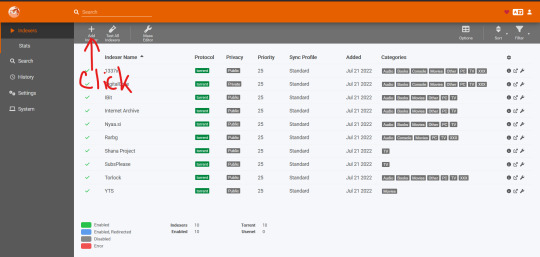
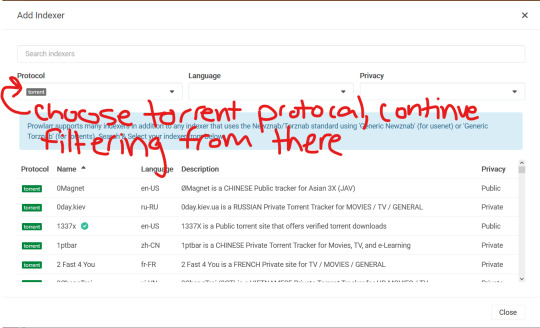
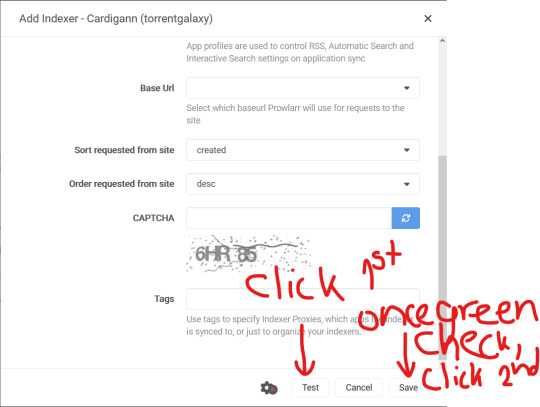
(image descriptions available in the alt text)
that is how you add what torrent indexers (the websites that host torrents) you want to use to prowlarr. I only used TorrentGalaxy as an example, I don't actually use that site. I recommend being VERY careful and selective with what websites you use if they are a public tracker, as any of their torrents can host viruses. do your research before adding them. for convenience, however, I will list all of the public trackers I use so you can add them to Prowlarr if you like:
1337x
IBit
Internet Archive
Nyaa.si
Rarbg
Shana Project
SubsPlease
Torlock
YTS
you can also add private trackers, which is basically the same setup except you will have to input your username and password and/or an api key to allow prowlarr to access your account. I will explain private trackers later.
i will now show you how to connect prowlarr with the other applications you downloaded, once again with images
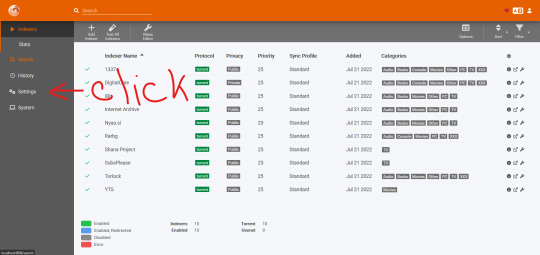
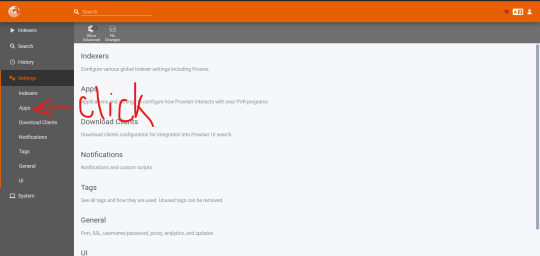
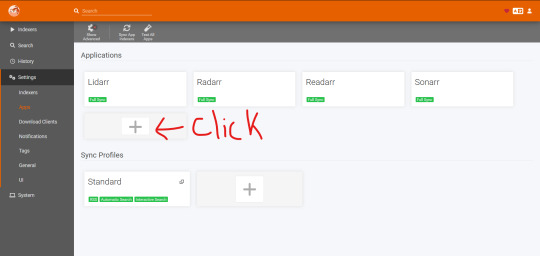
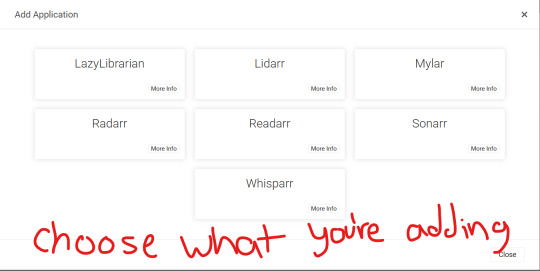
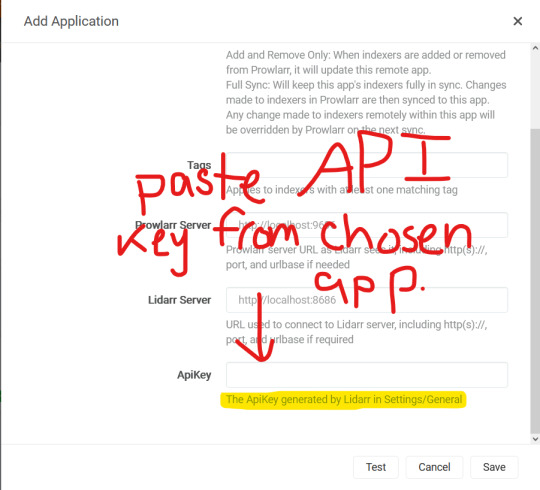
you want to do this with every application you're using.
that's the basics for setting up Prowlarr. you can further customize it with the help of the Prowlarr wiki if you'd like, but this is all I'll be covering in this tutorial.
setting up the other applications pretty intuitive if after setting up prowlarr, however if you do need help this is the video i watched to set up the rest. you only need to watch how to set up one of these applications to know how to set up the rest, and you can ignore literally everything this person is saying besides how to set up sonarr radarr and lidarr. seriously, don't listen to the rest of what this person has to say it will only confuse you. i have the video hyperlinked to where you need to start to learn how to set up these applications (the one she walks you through in depth is sonarr)
4. now that you've set up the torrent trackers (or skipped that part, those are, again, optional), it's time to go back to your torrenting client and configure how it handles your torrents.
you can only download so many megabytes a second, and when you have a million torrents downloading at once it makes every single torrent download at a snails pace because of that. so, what you're going to want to do is set it to download only a certain number of torrents at a time, and queue the rest to download once one torrent finishes.
this setup is pretty self explanatory, so I won't use images and just explain it.
go back to the settings of your torrenting client, and click on the "BitTorrent" tab (this might be a tab specific to qbittorrent, if you are using a different client look for a tab that is called something similar) (you can alternatively just google how to set torrents to queue for your specific client)
click the checkbox next to the option "torrent queuing"
customize how many active downloads and uploads you want. I personally recommend having no more than 6 torrents downloading at a time so that way they can all download relatively fast. i have my seed (upload) limit set to 60 because I'm in private trackers (which i will explain more about later), but if you don't want to seed for whatever reason you can set that to 0 and it SHOULD (don't quote me on this) automatically stop your torrent once its finished downloading. this could also potentially throttle your download speed because torrents don't like it when you're not uploading them while downloading them, don't quote me on that either having downloads set to 0 is not something im familiar with at all
you can optionally also set your download and upload limits in the "speed" category of settings, though i recommend keeping them both at infinity
5. setting up your downloaded media so you can watch it
this part is really easy and ALSO technically optional but it makes your life so much more convenient so i really recommend doing it. we're going to set up Plex Media Server so it can auto sort through your libraries and organize everything.
download plex and create an account
launch the server and go to the settings page, indicated by the wrench icon in the top right
scroll all the way down the settings directory until you get to the 'Manage" subheading and click on "Libraries"
assign your media libraries to the folders on your hard drive. for this you are going to want to keep movies, tv, and music all in separate folders, and you are going to want to keep your tv shows within your tv folder separate as well.
click 'scan library files' and watch plex update your library in real time
there will be times where plex isn't able to grab the metadata for a piece of media you have, but i can tell you how to (hopefully) prevent that from happening:
in the settings menu, go to the "network" tab under the "settings" subheading
uncheck the box next to "Enable server support for IPv6"
thats it! it should be able to get the metadata for all your media now
6. joining private trackers
this is honestly some Advanced levels of torrenting, and you shouldn't join them if you don't have a device that can be on and seeding 24/7
private trackers are torrent trackers that you can only use if you have a registered account with. they generally have a higher quality selection of torrents with faster download speeds due to a higher seeders to leecher ratio. each tracker has their own rules you need to follow, but they all have similar baselines
maintain your download-to-upload ratio (this will be specified in the trackers FRQ)
after you finish downloading something, you then need to seed it for a certain amount of time (normally a week) or else it will be considered a 'hit n run' and you will face the appropriate consequences
some things are free leach, which means you can download them without it contributing negatively to your ratio. if you seed and upload free leaches they will count to your ratio positively, however
most private trackers are invite-only, but some do occasionally have open signups which you can track on r/opensignups
when joining any private tracker, i recommend only downloading things that are free leach until you have built a good buffer between your upload to download ratio.
this is barely a drop in the water explanation of private trackers, but it's a part of torrenting that i feel like most people don't know about and/or don't know how to get started with, so i felt like it was worth mentioning. r/piracy has a more in-depth explanation (and a better "how to get started" guide on their megathread
and that's it! this is my indepth beginners guide to torrenting and piracy. i will maybe come back to this later and add more / make the formatting better (tumblr post formatting has such bad options...)
linked below are some useful resources for torrenting and pirating in general that i have saved.
my favorite public torrent tracker
r/piracy megathread
r/roms megathread for video game console downloading (direct downloads mostly, not torrents)
r/FREEMEDIAHECKYEAH megathread
r/FREEMEDIAHECKYEAH beginners guide to piracy
nintendo switch roms (direct downloads)
nintendo switch emmulator
ns emmulator setup guide
sideload apps on an apple device
hacked spotify ipa (ios app) that you can use above link to sideload
a less convient way to sideload apps onto apple if altstore doesnt work for you
#this post is so fucking long im sorry#and because i have like 3 followers no one is going to reblog it. and thats ok#this took me almost exactly 4 hours to make. lol#and since i put a bunch of outside links here theres no point in putting it in tags to spread the word... thank you tumblr !#save#piracy#<-- formyself lol#anyways to the person who asked hope this helps#if anything doesnt make sense you can DM me and ill hopefully respond also google is your friend#well you should use duckduckgo#but
118 notes
·
View notes
Text
To do tomorrow : Socks5 is leaky so research vpns with port forwarding and find out who i shared with there's still a year's sub left but still... , explore setting up a side blog for my custom doll gallery instead of hosted. Compile a list of all the logins that use the domain email a'd how difficult it would be to switch.
Write down my current indecisions as a first step. Like cheap subcriptions that all add up vs having some money left over each month to donate and feeling less powerless. Instagram : i hate it but I got more likes on a pic post than views on ebay, might need to actually invest time on insta.
My head is too full. My heart is too full. My brain is still in depresh mode ba dum tish. Sleep time.
5 notes
·
View notes
Text
DRAMAtical Murder Masterpost type thing (Links to buy things and a general introduction to what DMMd is)
So... since information on DRAMAtical Murder tends to be scattered and/or outdated, I'm making this. It's not necessarily needed, but hopefully it'll help someone, and it'll also satisfy my weird need to archive and compile things(?) lol. This will cover what DRAMAtical Murder even is, to how to play/purchase the game, to other links + resources for existing fans. This is mainly just… links to purchase things. So many links. If you have any suggestions, additions, or if something is incorrect, please let me know! If you have any questions at all, feel free to send me an ask or message- I will answer as best I can. A note about the links- links to sites where the item is unavailable are not included here. So there were other sites where things could be purchased, but are now not available, so I excluded them. I tried my best to check that all items were still available to purchase and that they were also official links (Although some of them I kind of couldn’t tell). If something becomes unavailable or a link doesn't work or etc, please let me know. Also, please be aware that as DMMd is an 18+ game, some links may contain adult content. Otherwise, is this post late by like 7 years? Yes. Moving on.
Firstly...
What is DRAMAtical Murder?
DRAMAtical Murder (DMMd) is an r18 Boys Love Visual novel created by Nitro+CHiRAL back in 2012. It has 4 character routes, with a 5th unlockable one. All the routes have 2 endings each, a good and bad ending- with the exception of 1 who has multiple bad endings (Noiz). There was a sequel/fandisc released in 2013 with DRAMAtical Murder re:connect, a SFW PS Vita port in 2014 with DRAMAtical Murder re:code (with the explicit content cut out and an extra route added), and an Anime adaptation in the same year. There was also a stage play adaptation in late 2019. There was a fanmade translation patch released for DMMd and DMMd re:connect on AarinFantasy forums, which is how many fans experienced the game in English. It was only in recent years that DMMd, and other Nitro+CHiRAL games would get an offical English translation by JAST BLUE. Nitro+CHiRAL has released other BL games, with Togainu no Chi, Lamento, and Sweet Pool. Their most recent release is Slow Damage, which will be getting an offical English release as well. I encourage you to support and purchase the official release if you are able to. As the game is now out officially in English, there will be no links or etc to the patch in this post.
Here is one plot summary (Technically from the Anime but the other ones I found were google translate quality); The story takes place many years in the future where the game "Rhyme," a virtual fighting game, is incredibly popular and people possess "AllMates," convenient AI computers. Aoba leads an ordinary life, working at a junk shop and living with his grandmother on the island of Midorijima. Unlike his friends, he doesn't participate in Rhyme, nor does he belong in a gang. However, when rumors of people disappearing spread, Aoba finds himself needing to unravel the mysteries behind the island in order to protect his everyday life. So, basically, DMMd is a BL Visual novel. Like all Nitro+CHiRAL games, DMMd contains content some may find triggering- just as a small warning. Otherwise, and this is coming from a huge fan- I personally think DMMd is amazing. The characters are wonderful, their backstories are unique and makes them feel fleshed out and give the DMMd world more life, in a way- the music is incredible and really… there is nothing quite like DMMd, it's so wonderfully strange and great. I promise you it's so much more than just the explicit stuff. ...But again that's just me. Not everyone will like it and even some fans will not see it the same way I do, but anyway.
How can I play the game?
For the Japanese version; There are two versions of DMMd; the original, and the Windows 10 version. The original isn't sold anymore to my knowledge, however that version should still work on Windows 10. Please note you will need to set your system Locale to Japanese or use something like Locale Emulator/NTLEA to play the game, or it will not work. Setting your actual system Locale to Japanese may cause problems, so keep this in mind. For the English version; Simply use the links provided below to purchase the official English release of the game! Here are the links to purchase the games, including physical and digital copies. Some links may not work for English users, a VPN may be needed. It may also be possible to use a Proxy/Package forwarding service depending. DRAMAtical Murder; (ENGLISH) (JAST USA, uncensored) https://jastusa.com/dramatical-murder (Steam, censored) https://store.steampowered.com/app/1481080/DRAMAtical_Murder/ (Uncensor patch for the Steam version) https://jastusa.com/dramatical-murder-dlc-steam (Note that this patch is NOT needed if you bought the game from the JAST USA store) (J-List, uncensored physical copy) https://www.jlist.com/category/games-computers/visual-novels/blue003le
(JAPANESE) (Nitroplus Store, digital) https://nitroplus.ecq.sc/np02077.html (DMM, digital) https://dlsoft.dmm.co.jp/detail/hobe_0436/ (DMM, digital (English)) https://dlsoft.dmm.co.jp/en/detail/hobe_0436 (DMM, physical) https://www.dmm.co.jp/mono/pcgame/-/detail/=/cid=1064apc12971/ (Amazon, physical) https://www.amazon.co.jp/dp/B07S8BQ7KB (Stellaworth, digital) https://www.stellaworth.co.jp/shop/item.php?item_id=GcCnYq1PYdc Here is the page for DMMd on JAST BLUE's website, which has the same links to purchase it in English; https://jast.blue/dramaticalmurder.html
What about DRAMAtical Murder re:connect?
re:connect is the fandisc/sequel to the original. It has mainly the short stories that add to the original endings, both good and bad. It also has more stories that can be unlocked like Aoba’s backstory, and what happened afterwards with Mizuki. It also includes minigames and the April Fools jokes N+C did before re:connect was released. JAST BLUE has not confirmed a translation will happen for re:connect, but there is still the fan translation released on Aarinfantasy forums. If there is any news on JAST BLUE and re:connect, I will update this post. As said before, there is no Windows 10 version of re:connect, although it should work fine on Windows 10 regardless. Below are the links to purchase it. DRAMAtical Murder re:connect; (Nitroplus store, digital) https://nitroplus.ecq.sc/np00947.html (DMM, digital) https://www.dmm.co.jp/mono/pcgame/-/detail/=/cid=1064apc10368/ (Amazon, physical) https://www.amazon.co.jp/dp/B00BB6X522 (Stellaworth, digital) https://www.stellaworth.co.jp/shop/item.php?item_id=zsKBDBKLWK0 (Stellaworth, digital (Comes with CD bonus(?)) https://www.stellaworth.co.jp/shop/item.php?item_id=KDaAgAaaDxK As before, please note you will need to set your system Locale to Japanese or use something like Locale Emulator/NTLEA to play the game, or it will not work. Setting your actual system Locale to Japanese may cause problems, so keep this in mind.
Then what about DRAMAtical Murder re:code?
re:code is the PS Vita port of the original PC release. It cuts out the explicit content, censors some CGs for a 15+ rating, adds new CGs and even some new scenes, and adds an entirely new route; the Morphine route, aka the Mizuki route. re:code also addressed some plot-holes that were in the original. Here are the links to purchase re:code; DRAMAtical Murder re:code; (Playstation store, digital) https://store.playstation.com/ja-jp/product/JP0169-PCSG00420_00-DRAMATICALMURDER (Amazon, physical) https://www.amazon.co.jp/dp/B00LIQQAI6/ You can purchase and play the physical copy with no issues. For digital copies it’s a little trickier. Here is a guide to downloading Japanese games on your PS Vita; https://kotaku.com/how-to-play-games-from-the-japanese-psn-on-your-non-jap-5983578 ^ Note that this is not a problem with physical copies. re:code is not in English and hasn't been confirmed for an official English localization, but there is a fan translation of the Morphine/Mizuki route that's exclusive to re:code, by shinocchidesu. You can read it here; https://shinocchidesu.net/post/162356717914/dramatical-murder-recode-morphine-route They have also shown the main differences between the original and re:code routes. You can also watch the gameplays uploaded by FancyPotatoCake on YouTube here whilst using the fan translation if you want; https://www.youtube.com/user/SuRi00ReUp/playlists +For the Morphine/Mizuki route, the actual route starts on part 7, at around 21:00 onwards. It’s unlikely that re:code will get an official English translation, but then again- DMMd is, and it’s been like 7 years since that came out, so maybe. ¯\_(ツ)_/¯
The stage play
In late 2019, there was a stage play adaptation of DMMd, featuring all the routes as separate performances. You can purchase them on the following sites and stream it for up to 60 days before needing to purchase it again; https://www.dmm.com/digital/top/stage/dmmd/ https://mirail.video/title/3290017 The above sites won't let you purchase unless you use a VPN. If you cannot use the link, you can download recordings of the streams here; https://misaki01.tumblr.com/post/190765753950/dl-brain-crash-theater-dramatical-murder-all Please follow the rules listed on the post and read everything carefully. As for stage play translations, you can find more information on them here; https://hkdmmd.tumblr.com/post/622736646854574081/dmmd-stage-play-translations (Thank you again <3)
The drama CDs
There have been various drama CDs for DMMd. The drama CDs (or in this case, BLCD) is essentially the same as the Visual novel, except it’s purely audio. The same voice actors from the VN are in the drama CDs. The bonus CDs; Some of the CDs were included as a special pre-order bonus, with different CDs from different sites. I’m unsure if these are able to be purchased anymore, unless it’s second-hand. You can see various links for the CDs here; https://dmmdresources.tumblr.com/cds There were also a series of "after" drama CDs, which are set after re:connect. (And in my opinion, are extremely important for understanding the routes and their backstories better. I highly recommend listening to them!) The majority of the CDs can be found on YouTube, some also have English subtitles. Shibaface on Tumblr has translated all the main "after" CDs here; https://shibaface.tumblr.com/tagged/translation You can also view the same translations here as documents; https://1drv.ms/f/s!AqrTMWbLX7u5mANJd60_3W2WuK6g Below are links to purchase the "after" CDs. (Note there is no CD for Mizuki or Virus/Trip) Nitroplus store; Vol. 1 (Koujaku) https://nitroplus.ecq.sc/np01072.html Vol. 2 (Clear) https://nitroplus.ecq.sc/np01073.html Vol. 3 (Mink) https://nitroplus.ecq.sc/np01088.html Vol. 4 (Noiz) https://nitroplus.ecq.sc/np01092.html Vol. 5 (Ren) https://nitroplus.ecq.sc/np01117.html Stellaworth; Vol. 1 (Koujaku) https://www.stellaworth.co.jp/shop/item.php?item_id=9is2020Suus Vol. 2 (Clear) https://www.stellaworth.co.jp/shop/item.php?item_id=ymGUcUc6PPc Vol. 3 (Mink) https://www.stellaworth.co.jp/shop/item.php?item_id=kHl8O8OhTkh Vol. 4 (Noiz) https://www.stellaworth.co.jp/shop/item.php?item_id=NGI1C1CnCY1 Vol. 5 (Ren) https://www.stellaworth.co.jp/shop/item.php?item_id=pM94i4i9QZZ Animate shop; Vol. 1 (Koujaku) https://www.animate-onlineshop.jp/pd/1277805/ Vol. 2 (Clear) https://www.animate-onlineshop.jp/pd/1277806/ Vol. 3 (Mink) https://www.animate-onlineshop.jp/pd/1300886/ Vol. 4 (Noiz) https://www.animate-onlineshop.jp/pd/1302829/ Vol. 5 (Ren) https://www.animate-onlineshop.jp/pd/1316647/ CDJapan; Vol. 1 (Koujaku) https://www.cdjapan.co.jp/product/NCVC-3?s_ssid=e45cae5f00f7db5600 Vol. 2 (Clear) https://www.cdjapan.co.jp/product/NCVC-5?s_ssid=e45cae5f00f7db5600 Vol. 3 (Mink) https://www.cdjapan.co.jp/product/NCVC-7?s_ssid=e45cae5f00f7db5600 Vol. 4 (Noiz) https://www.cdjapan.co.jp/product/NCVC-9?s_ssid=e45cae5f00f7db5600 Vol. 5 (Ren) https://www.cdjapan.co.jp/product/NCVC-11?s_ssid=e45cae5f00f7db5600
The Side stories
There were various side stories as well, most of them being posted onto the Nitro+CHiRAL staff blog, but there was also a small book released. The main one released as a book, was the Summer Side Stories. It's set after the re:connect good ends. (As a side note, I believe the "after" drama CDs are set after these side stories, or all the side stories- sort of making those CDs the "final chapter" in the DMMd world but… I could be wrong lol) For buying the Summer Side Stories; https://nitroplus.ecq.sc/npo926.html https://www.amazon.co.jp/dp/B00UPW8PXC Here is an English translation for the Summer Side Stories (In PDF format); https://dmmd-support.tumblr.com/post/106543447780/download-click-here-the-team-belatedly-wishes Birthday side stories; Noiz; (Original post) https://www.nitrochiral.com/staffblog/2012/1554.php (Translation by ancestralmask) https://ancestralmask.tumblr.com/post/27089560151/translation-noizs-birthday-2012 Mink; (Original post) https://www.nitrochiral.com/staffblog/2012/1582.php (Translation by memera) https://memera.tumblr.com/post/32354840550 Koujaku; (Original post) https://www.nitrochiral.com/staffblog/2012/1575.php (Translation by ancestralmask) https://ancestralmask.tumblr.com/post/29734654910/translation-koujakus-birthday-2012 Clear; (Original post) https://www.nitrochiral.com/staffblog/2013/1626.php (Translation by memera) https://memera.tumblr.com/post/45398166319 Ren (+ Aoba); (Original post) https://www.nitrochiral.com/staffblog/2013/1659.php (translation by ayuuria) https://ayuuria.tumblr.com/post/48594080767/422-short-story-aoba-and-rens-birthday Valentine Side stories; *The original posts were only up from the 14th to the 17th before being deleted. I was able to find them on the wayback machine however, so I linked those. Noiz; (Original post) https://web.archive.org/web/20130217035515/http://www.nitrochiral.com/staffblog/2013/02/130214_1620.php (Translation by Goldpanner) https://khenglish.wordpress.com/non-kh-translations-naruto-dmmd/dmmd-index/a-chocolate-for-you-noiz/ Mink; (Original post) https://web.archive.org/web/20130217035525/http://www.nitrochiral.com/staffblog/2013/02/130214_1622.php (Translation by memera) https://memera.tumblr.com/post/43304242958 (Translation by Goldpanner) https://khenglish.wordpress.com/non-kh-translations-naruto-dmmd/dmmd-index/a-chocolate-for-you-mink/ Koujaku; (Original post) https://web.archive.org/web/20130217035509/http://www.nitrochiral.com/staffblog/2013/02/130214_1619.php (Translation by daikonjou/Radish) https://daikonjou.tumblr.com/post/43299281733/koujakus-valentines-day-short-story-translation (Translation by Goldpanner) https://khenglish.wordpress.com/non-kh-translations-naruto-dmmd/dmmd-index/a-chocolate-for-you-kojaku/ Clear; (Original post) https://web.archive.org/web/20130217035519/http://www.nitrochiral.com/staffblog/2013/02/130214_1621.php (Translation by memera) https://memera.tumblr.com/post/43313231988 (Translation by Goldpanner) https://khenglish.wordpress.com/non-kh-translations-naruto-dmmd/dmmd-index/a-chocolate-for-you-clear/ Ren; (Original post) https://web.archive.org/web/20130217035534/https://www.nitrochiral.com/staffblog/2013/02/130214_1623.php (Translation by memera) https://memera.tumblr.com/post/43309191246 (Translation by Goldpanner) https://khenglish.wordpress.com/non-kh-translations-naruto-dmmd/dmmd-index/a-chocolate-for-you-ren/ Virus/Trip White Day story; (Original post) https://web.archive.org/web/20130315074127/https://www.nitrochiral.com/staffblog/2013/03/130314_1635.php (Translation by memera) https://memera.tumblr.com/post/45356275326
Soundtracks + music CDs
There were various soundtracks and music CDs released, I've linked the ones I could find still available down below. DMMd period. (re:connect soundtrack); https://nitroplus.ecq.sc/np00978.html https://www.stellaworth.co.jp/shop/item.php?item_id=6U1GnG117cG https://www.animate-onlineshop.jp/pd/1205096/ https://www.cdjapan.co.jp/product/GRN-34?s_ssid=e4180f5f04cf223975 SLIP ON THE PUMPS (Anime opening song); https://www.animate-onlineshop.jp/pd/1271072/ (Includes opening video) https://www.animate-onlineshop.jp/pd/1271073/ https://www.cdjapan.co.jp/product/AVCA-74528?s_ssid=e417ce5f04cf43f261 https://www.cdjapan.co.jp/product/AVCA-74529?s_ssid=e417ce5f04cf43f261 (Includes opening video) Rasterize Memory (Anime ending songs); https://www.animate-onlineshop.jp/pd/1277006/ https://www.animate-onlineshop.jp/pd/1277005/ (Includes ending animation sequences) https://www.stellaworth.co.jp/shop/item.php?item_id=LWoxrxrxDLK https://www.stellaworth.co.jp/shop/item.php?item_id=QjZ3S3S3FQj (Includes ending animation sequences) https://www.cdjapan.co.jp/product/AVCA-74531?s_ssid=e417ce5f04cf43f261 https://www.cdjapan.co.jp/product/AVCA-74530?s_ssid=e417ce5f04cf43f261 (Includes ending animation sequences) engage+ment ("after" drama CDs ending songs); https://nitroplus.ecq.sc/np01118.html https://www.amazon.co.jp/dp/B01ABAPBLG *The re:code soundtrack, append music re:cord, was only sold with the limited edition version of re:code. *I can't seem to find shape.memory.music (the original game's soundtrack) being sold anymore. *retro.game.music (original soundtrack in 8-bit) isn't sold anymore.
General merch + Proxy/Forwarding services
I didn't list all the merch available, because… there's a lot. You can buy general (official) DMMd merch from these sites; (Nitroplus store) https://nitroplus.ecq.sc/work/dramatical-murder.html (Nitroplus Store (English)) https://nitroplus-global.ecq.sc/work/dramatical-murder.html ^ Note that the English version doesn't have all the items found in the Japanese site. (Animate shop) https://www.animate-onlineshop.jp/animetitle/?aid=2508 ^ This is where the stage play bromides are being sold, alongside some other DMMd things. (Bromides being pictures of the actors, basically) (CDJapan) https://www.cdjapan.co.jp/ ^ You can search for DRAMAtical Murder here. I don't see a lot of extra items still available though. *Just to mention, the r18 Morphine Aoba figure is now sold on J-List. That's the only DMMd merch on there currently (until DMMd releases in English I assume, as the physical copy will likely be sold on J-List too). You can of course also use stuff like Amazon and Ebay, but I believe the sites listed above are the only official sites. Some sites don't deliver outside of Japan. For stuff like that, you can use a Proxy or a Forwarding service. I won't go into detail about them here, but be sure to research them carefully (Especially since some countries won't allow some items and may add extra fees as well). You can also get a lot of merch second-hand too, of course. But beware of bootleg merchandise. It can be pretty easy to see when an item is a bootleg, but often bootlegs can look almost as good and official as the real thing. Below are some guides on how to spot a bootleg; https://solarisjapan.com/blogs/news/ultimate-guide-bootlegs-fake-anime-figures https://animegami.co.uk/blog/how-to-spot-a-bootleg-counterfeit-figure-by-animegami/ These mainly apply to figures, but still.
Extra stuff
A couple of extra miscellaneous links because why not. 100% save data for DRAMAtical Murder (Not re:connect); https://cadavaberry.tumblr.com/post/20877649750 ^ Useful for if you want to replay Ren's route, but don't want to replay all the other routes to unlock it since you keep losing your saves (aka me). *If you haven't played before, please play the routes and don't use this to skip any! You'd really be missing out in that case I feel. A generally amazing resource for so many different DMMd things; https://dmmdresources.tumblr.com/ (That's all I have for right now but I may add stuff later, oops.) I would like to say a huge thank you to all the translators and everyone who has contributed in one way or another to help with letting people like myself enjoy DMMd. This isn't exactly the post for thanks, but anyway. Thank you all. (。’▽’。)♡ I hope this helped at all!! If anyone would like any more information on anything else DMMd-related, you're more than welcome to send an ask or message. I won't be able to answer everything but I will certainly try, haha.
141 notes
·
View notes
Text
Crack Fortigate Vm64

Sep 01, 2019 FortiGate VM software is available for 32-bit and 64-bit environments. Both an upgrade version for existing FortiGate VMs and a “greenfield” version are available. We will use the second solution, available as a downloadable zip archive file (the one we will use is a 64-bit version, FGTVM64-v500-build0228-FORTINET.out.ovf.zip). Crack Fortigate Vm64 Sun Type 7 Usb Keyboard With Windows 10 Wifidog Do Wrt Cable Spinet Piano Serial 419416 Mac Os 10.13 Driver For Brother Hl-1440 Hip Hop Acapellas Office 365 Forward Email To External Address Virtual Villagers Origins 2 Error02-0 License Key Reaper V5.965.
Fortigate Vm64 Crack
Crack Fortigate Vm64 Key
Crack Fortigate Vm64 3
If you have a registered Fortinet product (any one should do) and have a valid login ID on the support.fortinet.com site, you should be able to download any of the VM images (via the download link). Another option would be to fill out this online form. Oct 31, 2014 If you have a registered Fortinet product (any one should do) and have a valid login ID on the support.fortinet.com site, you should be able to download any of the VM images (via the download link). Another option would be to fill out this online form.
FortiGate virtual appliances allow you to provision Fortinet security inside a virtual environment. All the security and networking features we would expect in a hardware-based FortiGate are available in the VM too. FortiGate VM software is available for 32-bit and 64-bit environments.
Gateway drivers for windows 7. Both an upgrade version for existing FortiGate VMs and a “greenfield” version are available. We will use the second solution, available as a downloadable zip archive file (the one we will use is a 64-bit version, FGT_VM64-v500-build0228-FORTINET.out.ovf.zip). Note: it is required to have at least an access as a customer to the Fortinet support to be able to receive and use the aforementioned files.
Here we will discuss on Fortigate (Fortigen Virtual FortiOS Apliance) Necessary downloads After download, simply extract the file and open the fortigate.vmx file in VMware. Immediately after, it will be reflected on VMware window. Do not forget to change some initial setting before you fire up the Fortigate. Do a little changes here in memory settings to optimize the hardware of your PC. Set the memory requirement 512MB.
Now do some changes in Virtual Network Adapter settings as compatible to your topology. Here I made my own topology bellow and dis the post changes in VM Network Adapters. More about Virtual Netowrk and Sharing [showhide type=”post” more_text=”show more>>>” less_text=” Port-1>Internal Network>Subnet 192.168.0.0/24 Vmnet8>Port-2>Internet>Subnet 192.168.137.0/24 Now time to turn on the Fortigate VM. A cli console will come up with login prompt ( username: admin password: N/A) Now everything is ready, time to do initial configuration. Have a look at the topology once again VMnet0>Port-1>Internal Network>Subnet 192.168.0.0/24 Vmnet8>Port-2>Internet>Subnet 192.168.137.0/24 Configurations Fortigate-VM login: admin Password: Welcome! Fortigate-VM # config system interface Fortigate-VM (interface) # edit port1 Fortigate-VM (port1) # set ip 192.168.0.30 255.255.255.0 Fortigate-VM (port2) # set allowaccess http https fgmp ssh telnet ping Fortigate-VM (port1) # end Fortigate-VM # config system interface Fortigate-VM (interface) # edit port2 Fortigate-VM (port2) # set ip 192.168.137.30 255.255.255.0 Fortigate-VM (port2) # Fortigate-VM (port2) # set allowaccess http https ping Fortigate-VM (port2) # end Fortigate-VM (port2) # Now we are finished with configuration.
Time to open the Fortinet VM web console. Open the IP() is browser. A login prompt will open then, type their only username(username: admin), then login. The VM GUI console will come up then. Now time to play with Fortigate. The detailed discussions on policy, access control, NAT, load balancing on Fortigate will be posted soon. Related articles across the web • • •.
Developer: Cyberlink Release Date: February 13, 2013 Crack Type: Patch Size: 843MB PLATFORM: Windows All Install instructions: 1.Unpack & Install 2. Install update by running 'CL.2418_GM4_Patch_VDE121106-01.exe' in 'Update' folder. Power director 10 free download. Uncheck 'remind me later' box and skip registration page 3. It marries great video editing features with other powerful tools such as photo editing and sound mastering.
The following topics are included in this section:
FortiGate VM models and licensing
Registering FortiGate VM with Customer Service & Support
Downloading the FortiGate VM deployment package
Deployment package contents
Deploying the FortiGate VM appliance
FortiGate VM models and licensing
Fortinet offers the FortiGate VM in five virtual appliance models determined by license. When configuring your FortiGate VM, be sure to configure hardware settings within the ranges outlined below. Contact your Fortinet Authorized Reseller for more information.
FortiGate VM model information
Technical SpecificationFG-VM00FG-VM01FG-VM02FG-VM04FG-VM08Virtual CPUs (min / max)1 / 11 / 11 / 21 / 41 / 8Virtual Network
Interfaces (min / max)
2 / 10Virtual Memory (min / max)1GB / 1GB1GB / 2GB1GB / 4GB1GB / 6GB1GB /12GBVirtual Storage (min / max)32GB / 2TBManaged Wireless APs (tunnel mode / global)32 / 3232 / 64256 / 512256 / 5121024 / 4096Virtual Domains (default / max)1 / 110 / 1010 / 2510 / 5010 / 250
After placing an order for FortiGate VM, a license registration code is sent to the email address used on the order form. Use the registration number provided to register the FortiGate VM with Customer Service & Support and then download the license file. Once the license file is uploaded to the FortiGate VM and validated, your FortiGate VM appliance is fully functional.
10
FortiGate VM Overview Registering FortiGate VM with Customer Service & Support
The number of Virtual Network Interfaces is not solely dependent on the FortiGate VM. Some virtual environments have their own limitations on the number of interfaces allowed. As an example, if you go to https://docs.microsoft.com/en-us/azure/virtualnetwork/virtual-networks-multiple-nics, you will find that Azure has its own restrictions for VMs, depending on the type of deployment or even the size of the VM.
FortiGate VM evaluation license
FortiGate VM includes a limited embedded 15-day trial license that supports: l 1 CPU maximum l 1024 MB memory maximum
l low encryption only (no HTTPS administrative access) l all features except FortiGuard updates
You cannot upgrade the firmware, doing so will lock the Web-based Manager until a license is uploaded. Technical support is not included. The trial period begins the first time you start FortiGate VM. After the trial license expires, functionality is disabled until you upload a license file.
Registering FortiGate VM with Customer Service & Support
To obtain the FortiGate VM license file you must first register your FortiGate VM with CustomerService& Support.
To register your FortiGate VM:
Log in to the Customer Service & Support portal using an existing support account or select Sign Up to create a new account.
In the main page, under Asset, select Register/Renew.
The Registration page opens.
Enter the registration code that was emailed to you and select Register. A registration form will display.
After completing the form, a registration acknowledgement page will appear.
Select the License File Download
You will be prompted to save the license file (.lic) to your local computer. See “Upload the license file” for instructions on uploading the license file to your FortiGate VM via the Web-based Manager.
Downloading the FortiGate VM deployment package
FortiGate VM deployment packages are included with FortiGate firmware images on the CustomerService& Support site. First, see the following table to determine the appropriate VM deployment package for your VM platform.
Downloading the FortiGate VM deployment package
Selecting the correct FortiGate VM deployment package for your VM platform
VM PlatformFortiGate VM Deployment FileCitrix XenServer v5.6sp2, 6.0 and laterFGT_VM64-v500-buildnnnn-FORTINET. out.CitrixXen.zipOpenXen v3.4.3, 4.1FGT_VM64-v500-buildnnnn-FORTINET.
out.OpenXen.zip
Microsoft Hyper-V Server 2008R2 and 2012FGT_VM64-v500-buildnnnn-FORTINET. out.hyperv.zipKVM (qemu 0.12.1)FGT_VM64-v500-buildnnnn-FORTINET.
out.kvm.zip
VMware ESX 4.0, 4.1
ESXi 4.0/4.1/5.0/5.1/5.5
FGT_VM32-v500-buildnnnn-FORTINET.
out.ovf.zip (32-bit)
FGT_VM64-v500-buildnnnn-FORTINET. out.ovf.zip
For more information see the FortiGate product datasheet available on the Fortinet web site, http://www.fortinet.com/products/fortigate/virtualappliances.html.
The firmware images FTP directory is organized by firmware version, major release, and patch release. The firmware images in the directories follow a specific naming convention and each firmware image is specific to the device model. For example, the FGT_VM32-v500-build0151-FORTINET.out.ovf.zip image found in the v5.0 Patch Release 2 directory is specific to the FortiGate VM 32-bit environment.
You can also download the FortiOS Release Notes, FORTINET-FORTIGATE MIB file, FSSO images, and SSL VPN client in this directory. The Fortinet Core MIB file is located in the main FortiGate v5.00 directory.
To download the FortiGate VM deployment package:
In the main page of the Customer Service & Support site, select Download > Firmware Images.
The Firmware Images page opens.
In the Firmware Images page, select FortiGate.
Browse to the appropriate directory on the FTP site for the version that you would like to download.
Download the appropriate .zip file for your VM server platform.
You can also download the FortiGate Release Notes.
Extract the contents of the deployment package to a new file folder.
FortiGate VM Overview Deployment package contents
Deployment package contents
Citrix XenServer
The FORTINET.out.CitrixXen.zip file contains:
vhd: the FortiGate VM system hard disk in VHD format l fortios.xva: binary file containing virtual hardware configuration settings l in the ovf folder:
FortiGate-VM64.ovf: Open Virtualization Format (OVF) template file, containing virtual hardware settings for
Xen l fortios.vmdk: the FortiGate VM system hard disk in VMDK format l datadrive.vmdk: the FortiGate VM log disk in VMDK format
The ovf folder and its contents is an alternative method of installation to the .xva and VHD disk image.
OpenXEN
The FORTINET.out.OpenXen.zip file contains only fortios.qcow2, the FortiGate VM system hard disk in qcow2 format. You will need to manually:
l create a 32GB log disk l specify the virtual hardware settings
Microsoft Hyper-V
The FORTINET.out.hyperv.zip file contains:
in the Virtual Hard Disks folder:
vhd: the FortiGate VM system hard disk in VHD format l DATADRIVE.vhd: the FortiGate VM log disk in VHD format
In the Virtual Machines folder:
xml: XML file containing virtual hardware configuration settings for Hyper-V. This is compatible with Windows Server 2012.
Snapshots folder: optionally, Hyper-V stores snapshots of the FortiGate VM state here
KVM
The FORTINET.out.kvm.zip contains only fortios.qcow2, the FortiGate VM system hard disk in qcow2 format. You will need to manually:
l create a 32GB log disk l specify the virtual hardware settings
VMware ESX/ESXi
You will need to create a 32GB log disk.
Deploying the FortiGate VM appliance
The FORTINET.out.ovf.zip file contains:
vmdk: the FortiGate VM system hard disk in VMDK format l datadrive.vmdk: the FortiGate VM log disk in VMDK format l Open Virtualization Format (OVF) template files:
FortiGate-VM64.ovf: OVF template based on Intel e1000 NIC driver l FortiGate-VM64.hw04.ovf: OVF template file for older (v3.5) VMware ESX server l FortiGate-VMxx.hw07_vmxnet2.ovf: OVF template file for VMware vmxnet2 driver l FortiGate-VMxx.hw07_vmxnet3.ovf: OVF template file for VMware vmxnet3 driver
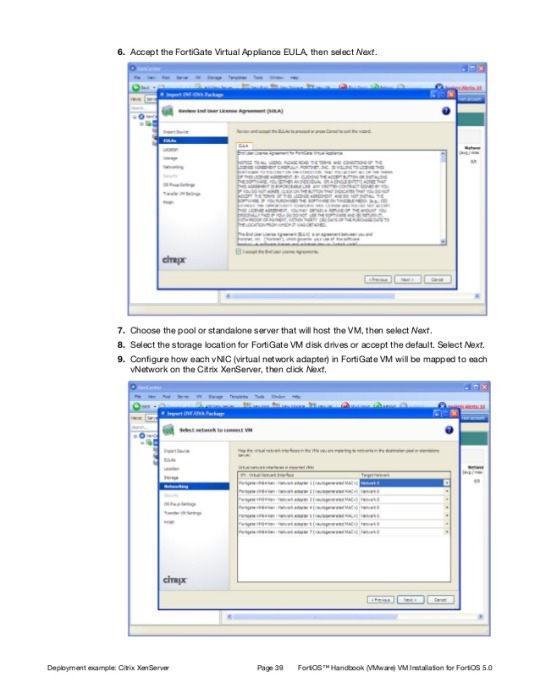
Deploying the FortiGate VM appliance
Prior to deploying the FortiGate VM appliance, the VM platform must be installed and configured so that it is ready to create virtual machines. The installation instructions for FortiGate VM assume that
You are familiar with the management software and terminology of your VM platform.
An Internet connection is available for FortiGate VM to contact FortiGuard to validate its license or, for closed environments, a FortiManager can be contacted to validate the FortiGate VM license. See “Validate the FortiGate VM license with FortiManager”.
For assistance in deploying FortiGate VM, refer to the deployment chapter in this guide that corresponds to your VMware environment. You might also need to refer to the documentation provided with your VM server. The deployment chapters are presented as examples because for any particular VM server there are multiple ways to create a virtual machine. There are command line tools, APIs, and even alternative graphical user interface tools.
Before you start your FortiGate VM appliance for the first time, you might need to adjust virtual disk sizes and networking settings. The first time you start FortiGate VM, you will have access only through the console window of your VM server environment. After you configure one FortiGate network interface with an IP address and administrative access, you can access the FortiGate VM web-based manager.
After deployment and license validation, you can upgrade your FortiGate VM appliance’s firmware by downloading either FGT_VM32-v500-buildnnnn-FORTINET.out (32-bit) or FGT_VM64-v500-buildnnnnFORTINET.out (64-bit) firmware. Firmware upgrading on a VM is very similar to upgrading firmware on a hardware FortiGate unit.
Fortigate Vm64 Crack
Having trouble configuring your Fortinet hardware or have some questions you need answered? Check Out The Fortinet Guru Youtube Channel! Want someone else to deal with it for you? Get some consulting from Fortinet GURU!
Crack Fortigate Vm64 Key
Crack Fortigate Vm64 3
Don't Forget To visit the YouTube Channel for the latest Fortinet Training Videos and Question / Answer sessions! - FortinetGuru YouTube Channel - FortiSwitch Training Videos

1 note
·
View note
Text
Orbi Home WiFi System
What's a Wi-Fi System?

Wi-Fi System are half breeds of sorts. They offer a simple method to cover your home in Wi-Fi without the requirement for extra wiring, range extenders, or passages. For a few, setting up a passage is not feasible, as it requires running links. Reach extenders are remote and genuinely simple to arrange, however their sign yield is ordinarily half as solid as the sign coming from your switch.
The most recent yield of Wi-Fi System uses expansion hubs, or satellites, to expand your Wi-Fi signal. A portion of these System use network innovation, where the satellites speak with one another to give inclusion all through your home, however the Orbi switch utilizes a committed Wi-Fi band to speak with its satellite. The greatest benefit that Wi-Fi System have over range extenders is that the satellites are all essential for a similar arrange and give consistent network as you meander all through the house, and needn't bother with any setup or the executives. Most reach extenders, then again, make an auxiliary Wi-Fi network that requires some level of the board and should be signed in to for Wi-Fi access. All things considered, you normally have more power over your organization when utilizing a switch/extender arrangement.
Design and Features

The Orbi framework accompanies a switch and one satellite; they are indistinguishable in appearance and are encased in a white, delicate touch walled in area that resembles a somewhat crushed chamber. At 8.8 by 6.7 by 3.1 inches (HWD), they are fundamentally bigger than the hexagon-molded Luma parts (4.1 by 4.6 by 1.1 inches) and the square Eero segments (4.7 by 4.7 by 1.3 inches). While not ugly, they unquestionably don't offer the smooth feel of the Ubiquiti Amplifi HD, the Google OnHub, and the Starry Station, which are all intended to be found where they can be seen. The Orbi is accessible as a two-piece pack that offers 4,000 square feet of inclusion. Netgear additionally has an individual independent switch ($249.99) that conceals to 2,000 square feet, and it will in the end deliver singular satellites ($249.99 every) that give up to 2,000 square feet of inclusion.
A tri-band AC3000 gadget, the Orbi switch has six inner recieving wires and can convey hypothetical throughputs paces of 1,266Mbps to customers (400Mbps on the 2.4GHz band and 866Mbps on the 5GHz band). The third band is which isolates the Orbi from the opposition; it's viewed as a backhaul band since it is committed simply to interchanges between the switch and the satellite. This is a 5GHz band that can arrive at most extreme rates of 1,733Mbps. The Ubiquiti, the Luma, and the Eero are double band frameworks and don't utilize a devoted band for switch to-satellite transmissions.
At the highest point of every part is a LED light ring. On the switch, the ring is strong white while booting up and squints golden when it loses its Internet association. A flickering blue and maroon light shows that you've arrived at your Internet traffic edge (more on this later), and when the light is out, everything is working appropriately. Around back, at the base of the switch, are three Gigabit LAN ports, a WAN port, a USB 2.0 port, and Sync, Power, and Reset catches. Regardless of Netgear's promoted claims that the USB port can be utilized to associate peripherals, like hard drives and printers, it was not working at the hour of this survey, and a representative couldn't affirm a date when a firmware update would fix the issue.
The satellite part likewise has a light ring that flickers white while the satellite is booting up and turns strong blue when the association with the switch is acceptable, golden when it's reasonable, and maroon when it loses its association. The lights make it simple to put the satellite in a focal area that will give a solid connect to the switch. At the back of the base are four Gigabit LAN ports, Reset, Sync, and Power catches, and a USB 2.0 port that doesn't work.
Though the Luma, Ubiquiti, and Eero frameworks are totally arranged and controlled utilizing a portable application, the Orbi utilizes a Web-based comfort, albeit a versatile application is in progress. The comfort is not difficult to utilize, and not at all like the opposition, it offers the sort of essential and progressed settings that you get with a conventional switch. The landing page incorporates tabs for Basic and Advanced settings, and presentations essential status data for Internet, Wireless, Attached Devices, and Parental Controls. Here, you can get to fundamental Internet (Dynamic or Static IP, DNS, and MAC Address) and Wireless (SSID name and Security) settings and see which customers are associated and their IP address. You can likewise set up visitor organizations, an element that was missing when the Orbi was first delivered.
On the off chance that you need more command over your organization, the Advanced tab takes you to an Advanced Security area, where you can set up Parental Controls to hinder admittance to sites, limit admittance to clients, and have email cautions sent when somebody attempts to get to an impeded site. You can likewise get to Advanced Wireless settings that let you change communicate power, empower beamforming and MU-MIMO, utilize the switch as a passage, and design things like Static Routing, VPN Service, and Port Forwarding.
Remembered for the Advanced settings is a Traffic Meter that allows you to see Internet traffic insights and spot limits on month to month transfer and download limits. At the point when the meter sees that it's arrived at its edge, you can have it closed down Internet admittance to all customers. You can likewise utilize Advanced settings to design things like IPv6 burrowing, see framework logs, and update the switch's firmware.
Installation and Performance

The Orbi framework is exceptionally simple to introduce. I connected the switch to my modem and associated it to my PC, fueled it up, and composed http://orbilogin.com in my program's location bar to dispatch the arrangement wizard. Following 10 seconds or somewhere in the vicinity, it effectively associated with the Internet and provoked me to set up the satellite or to avoid this progression and do it later, which I did. I was then approached to make a secret word and answer two security questions, and was given the alternative to change the switch's SSID name. The switch required around 90 seconds to refresh its firmware and was all set.
To install the satellite, I put it around 30 feet from the Orbi switch in my lounge, connected it, and stuck around two minutes while it adjusted with the switch. During this time, the light ring squinted white and maroon and afterward turned strong blue, demonstrating a decent sign with the switch. That is it.
I played out a progression of throughput tests on both the switch and the satellite. Likewise with the Luma and Eero frameworks, the Orbi utilizes a type of programmed band controlling that doesn't permit you to isolate the 2.4GHz band from the 5GHz band, so my outcomes depend on consolidated throughput speeds. On account of its utilization of a devoted backhaul band, throughput on the Orbi satellite module was almost indistinguishable from that on the switch. With the other Wi-Fi frameworks, satellite throughput was fundamentally not as much as switch throughput.
In my single-client closeness (same-room) tests, the Orbi switch turned in an entirely decent score of 480Mbps, and the satellite conveyed a similarly great 470Mbps. The Luma switch conveyed 457Mbps, however its satellite finished out at 106Mbps, and the Eero could just deal with a top score of 188.7Mbps from any module. The Ubiquiti Amplifi HD scored 459Mbps in the nearness test when associated with the switch and 193Mbps when associated with its most grounded satellite.
A good ways off of 30 feet, the Orbi switch scored 223Mbps, and the satellite scored 220Mbps. The Ubiquiti Amplifi HD switch likewise showed a throughput of 223Mbps, however its satellite maximized at 168Mbps. The Luma switch acquired 76.1Mbps, and its satellite scored 77.2Mbps, while the Eero scored 71.2Mbps. Via examination, our Editors' Choice midrange switch, the Linksys EA7500 Max-Stream AC1900 MU-MIMO Gigabit Router, had a throughput of 495Mbps (nearness) and 298Mbps (30 feet), and our top pick for top of the line switches, the D-Link DIR-895L/R, scored 515Mbps and 324Mbps, separately.
I tried the Orbi's MU-MIMO throughput utilizing three indistinguishable Acer Aspire R13 PCs furnished with Qualcomm's QCA61x4A MU-MIMO hardware. The switch arrived at the midpoint of 128Mbps in the closeness test, and the satellite scored 127.6Mbps. At 30 feet, both the switch and the satellite arrived at the midpoint of 124Mbps. These MU-MIMO scores can't coordinate with the scores from our top-performing top of the line switch, the D-Link DIR-895L/R (264.6Mbps and 134.5Mbps, individually), however they are absolutely good. The other Wi-Fi frameworks we've tried don't uphold MU-MIMO innovation.
Conclusion
Home Wi-Fi system offer an easy to understand option in contrast to the more mind boggling switch/extender arrangements used to cover your home with remote inclusion, and the Netgear Orbi High-Performance AC3000 Tri-Band Wi-Fi System (RBK50) is at present the best of the expanding crop. Both the switch and the satellite conveyed higher scores on our single-client throughput tests than the Luma, Eero, and Ubiquiti frameworks, and the Orbi system offers more LAN network and the board choices too.
Albeit the Orbi's MU-MIMO execution in testing was acceptable, it isn't exactly just about as quick as what you get from a top of the line switch like the D-Link DIR-895L/R, or even a midrange switch, for example, the Linksys EA7500, however in any event it upholds the innovation. All things considered, empowered USB ports would be welcome augmentations. We're anticipating trying the as of late declared frameworks from Amped Wireless (Ally), (Google Wifi), and Plume, yet right now the Netgear Orbi RBK50 is top pick for home Wi-Fi system.
1 note
·
View note
Note
Is there any way for you to explain how to make our own installation for windows or something since some of us would rather not have google get their hands on our information and roleplays? I really really appreciate all the work you've done with rpnow and I'm sorry to see you go but I'm glad you're moving on and doing what's best for you!! Thank you so so much for the hours of enjoyment rpnow has provided me, my best friend, and so many other people!!
I appreciate this, thank you
Ultimately, I just don’t have the energy to maintain a separate Windows version, sorry. If you’re determined to run it locally, you could always install Ubuntu Linux (or similar) on your own computer, and then install RPNow on that. But be aware that it’ll be harder for other people to access it outside your home network; you’ll have to configure port forwarding or some VPN service like Hamachi. (Though at that point, Hamachi would be the ones who have their hands on your information!)
Keep in mind that although Google doesn’t have access to your RP’s currently, other people do, namely myself, and my hosting providers over at DigitalOcean. If it’s just Google in particular that you have a problem with, you could use a different cloud platform instead (DigitalOcean is nice), although I’m not aware of any other free ones.
2 notes
·
View notes
Text
PIRATE SAFELY!! But pirate ;)
Hello! I’ve gotten a flood of new followers thanks to an addition I made about NOT torrenting from the Pirate Bay, so I want to address it better.
If you’ve come to check my blog for more piracy resources, advice, guides, etc, then check out some of the links in this pinned!
First and Foremost, Do not do Anything without an adblocker. Ublock Origin is the best.
Resources/Wikis: 🌟Top recommendation is the Free Media Heck Yeah Wiki, frequently updated, maintained, and transparent, as well as has a welcoming community behind it if you have questions. The rest are for redundancy's sake and for anything not found in FMHY, though most Wikis on this topic tend to repeat the same info. 🌟
VPN Comparison Chart - General Rule of Thumb, DO NOT use any VPN recommended by Youtubers, influencers, or any other shill with a profit motive. Large marketing budget does not equal good privacy practices. Do your own research.
-Since both Mullvad VPN and IVPN are planned to now suspend port forwarding support, the next best choices for torrenting though a VPN seem to be AirVPN and ProtonVPN.
HOWEVER, AirVPN has no evidence of a no logging policy (aka there’s a chance they keep records of what you do on their service) and ProtonVPN has no method of anonymously signing up and use a subscription model instead of a preferable pay-as-you-go model. So take that as you will.
(NOTE: You do not need to pay for a VPN if you are only directly downloading from a server or streaming off of websites! But it’s probably a good idea for privacy reasons anyways.)
A very good Comprehensive Torrenting Guide! -eye strain warning
And another one!
-If you torrent you need a VPN depending on how strict your government is on copyright laws. This works on a case by case basis, so I recommend looking up your own country's laws on the matter. Generally speaking, use a VPN to torrent if your country falls under The 14 Eyes Surveillance Alliance. More info on what that is Here.
A Note about Antivirus: - If you're using trusted websites, and not clicking on any ad links/fake download ads (Should be blocked by ublock), then you don't necessarily need any antivirus. Common Sense and Windows Defender should be enough to get you by. If you would like to be certain on what you are downloading is legitimate, then run your file through a virus scanner like VirusTotal. Keep in mind that when scanning cracked software some scans may flag “false positives” as the injectors used to crack the software look like malware to these scanners. Once again, the best way to avoid malware is to use trusted sites listed here and use an adblocker at all times.
If you have any questions on anything posted, need help finding things, or just need some clarification on any terms used, shoot me an ask or message! I've got a few years experience with not paying for anything I want, and LOVE to help others with this kind of stuff. But if you don't trust me, since I am a random stranger on the internet, that's fine (I wont be offended promise)! Do your own research!
INFORMATION SHOULD BE FREE!
Last updated: February 16th 2024
3K notes
·
View notes
Text
Neorouter port forwarding 32976

NEOROUTER PORT FORWARDING 32976 PORTABLE
NEOROUTER PORT FORWARDING 32976 SOFTWARE
NEOROUTER PORT FORWARDING 32976 PLUS
I still need to do some real testing of it, so far I've just installed it and tested it within my home LAN, but so far I have to say I am pretty impressed indeed. The difference is that user accounts and authentication takes place on your router, not a 3rd Party server. If you've ever used the peer-to-peer VPN application Hamachi, now known as LogMeIn I think, then you will find that NeoRouter is very similar in how it operates.
NEOROUTER PORT FORWARDING 32976 PLUS
So you could allow one user access only to your shared folder, and a different user access to the shared folder plus VNC, etc. So you can do stuff like Wake-on-LAN, VNC/Remote Desktop, File sharing etc from one client to another - you can fine tune what services are enabled to each user and machine in the Console. This is the default behaviour - you can also set it so it does go via your router if you prefer that. So a file transfer from machine A to machine B will go directly - not via your router which is only used for authentication. The cool thing is not only can each computer log onto the server, they can also connect directly to each other (if you allow that). Those problems may be fixable, I need to test more.įor each remote computer that you enable access, you can define what services each user can connect to (FTP, SMB, VNC, etc). I tried changing it to 443, but had some problems and so reverted to the default port. The default port is 32976, and the server appears to automatically open the firewall (though I haven't tested remotely). I think you don't have to use this if you want, you could just use the server IP or your own dynamic address name. The clients just connect to a domain/username. The NeoRouter server appears to contain a built-in dynamic dns service hosted at that also stores the server port number, so when you change the server port you don't need to change it on the clients. NeoRouter Configuration Explorer aka Console - this is the administration app you use to setup user accounts, computers, server port and domain. There's also a version-update facility via a menu.Ģ.
NEOROUTER PORT FORWARDING 32976 PORTABLE
There's a portable version suitable for use on a USB key available. NeoRouter Network Explorer aka ClientUI - this is the VPN client app that you use to connect to the router. Basically there's two applications to use:ġ.
NEOROUTER PORT FORWARDING 32976 SOFTWARE
There is no specific GUI in the tomato router, but that's OK because you configure everything through the NeoRouter Console software - which is part of the NeoRouter server software on the downloads page (I'm using the Windows version). would be keen to hear from anyone who is able to try the current ND build they offer. I'm keen to try it, but think my router (Buffalo WHR-G54S) needs a non-ND build of Tomato, so am waiting for them to compile it before I can do so. If one or more clients are behind NAT or corporate firewalls, NeoRouter uses NAT traversal techniques to establish the direct connection." Each client computer maintains a control connection to the server and establishes direct P2P connections to other clients for data transfer. One of user's computers is designated as server to store user profiles and computer directory information, to handle authentication, and to mediate P2P connections among clients. "NeoRouter uses a hybrid peer-to-peer architecture. At least this is how I read it from here. one interesting feature is one vpn client can connect to another vpn client directly via P2P, with the server only being used for authentication. Not sure if it can do site-to-site as in 1 router to another router but.

0 notes
Text
How to change nat type to open on black ops 3 ps4

How to change nat type to open on black ops 3 ps4 manual#
You can try to get a VPN that allows you to forward multiple specific ports (not one that gives you single random ones) that should literally bypass your network with a monthly cost and hopefully a small amount of added latency (ping).įor various reasons i will not list specific VPN providers. phone) you are most likely stuck with your NAT Type since most (i believe all) phones don't support any kind of forwarding by default. If you have been successful with this guide and you are using a 4g router you don't need to do anything. They should switch your SIM to a non CG-NAT setup and you can follow this guide. You can try to call your ISPĪnd tell them you need port forwarding. "I read this wall of text and still nothing, im stuck with Moderate" i can sympathise with you."I tried ABC but the game says Strict" check firewalls (Windows and router) it may be as simple as allowing for less security so P2P (peer-to-peer) games such as this one function correctly and allow for connecting to other players.You can't log into your router (Try the internet to find a default username pass combo or call your ISP if you're using their equipment).Your routers UPnP is bad and doesn't function correctly (try port forwarding).You forwarded the wrong protocol for the port(s).ISP router has built in port blocking that will make the ports unavailable.ISP blocking ports CG-NAT (Carrier Grade NAT).
How to change nat type to open on black ops 3 ps4 manual#
In my case due to my old router, whenever i port forwarded from my routers settings "website" it never opened the ports so the Manual UPnP method i showed you worked for me 1st try.In case it did NOT workPossible reasons for failing to port forward: (same screenshot, ignore IPv4 number being the same) Use cmd ipconfig to see if your IPv4 matches your setting.Click ok WARNING: If you typed something incorrectly you will lose your connection, revert changes to Obtain IP address automatically and Obtain DNS server address automatically to restore your connection.If your default gateway address is 192.168.2.1 your IPv4 has to be 192.168. x x being from 2 to 255, i recommend something like 232. Fill out the spaces with the info you obtained from cmd with the exception of IPv4, You can change the last number only so if default gateway is 192.168.1.1 you can change it to 192.168.1.Right click your connection method (wifi/ethernet) and click properties.Copy/write down IPv4, Default Gateway, Subnet, DNS Server(s).Your INTERNAL IP won't change for your device anymore On the main menu select clients, select your device.Some routers don't require a static ip to forward since they are smart enough to identify your device and lists it in a drop down menu (dhcp), however I'm including 2 methods just in case.

0 notes