#I still have that first Buttons pic opened in my browser so I see it constantly haha
Text
Show me your phone
GIF CREDITS TO OWNER AND MAKER @dreamofwonder

Shawn Mendes x female reader
Warning: fluff, maybe grammar error and maybe some punctuation errors
Oh My God! You thought to yourself. This was the day. Its finally here. The day you and your husband had been waiting for a while now. It was finally here.
Your nerves were absolutely racking and your heart was beating fast. the test showed you 2 lines. YOU WERE PREGNANT.
You looked at the pregnancy test again and the other two that sat on the vanity, all positive. Now it was time to tell Shawn the news.
“We’re going to have a what?” Shawn asked, his face turning up toward you.
He was sitting on the bed with his back against the headboard, having some much needed relaxing time after being in the recording studio all day.
You’d discovered you were pregnant this morning after he’d left for work and decided to keep the news until he was home.
For the time being you kept your news a secret from the media, afraid of the possibility of things happening on the first trimester. So you started going out in baggy clothes so the paparazzi will not know and throwback photos became a thing in your Instagram feed.
However, you knew that sooner or later it would be discovered, it didn’t worry you too much, but you wanted to feel comfortable first with the idea of having a growing human inside your belly and also because Shawn and you are a pretty private couple.
————————-FOUR MONTHS LATER————
Tonight , Shawn was going to be interviewed on Jimmy Fallon’s late night show because of the recent release of his album “wonder.”
It was a routine that before one of you came on, the other would send a text message of encouragement and an occasional “I love you ” were sent along with it.
You: enjoy the talk show with Jimmy 😙
Shawn: thanks baby, love you 😘
You: love you too ❤️
Shawn: see you at home ❤️
You: send image
This time you decide to send a pic of you and Tarzan at the living room couch and the pic also displayed your growing bump.
You: see you at home Shawnie❤️, lots of love from me, Tarzan and little Mendes
As the crew began counting down the seconds before going live Jimmy sat down slowly and Shawn adjusted his jacket as he got comfortable in the chair.
“Now Shawn…” Jimmy started, leaning on his desk casually. “quite a bit has happened since the last time I saw you.”
He nodded slightly, a ghost of a smile on his lips, “Yeah it’s been a while dude.”
Jimmy laughed partially, “that’s right… the last time you were here you were single, and now you’re married.”
Shawn nodded as Jimmy continued, “now Wonder just came out a few weeks ago and it was a huge hit..”
Shawn smiled, “yup it did alright.”
The rest of the interview was great, Shawn talked about the highs and lows he experienced when creating the album and how all his songs were about you and how grateful he was to have you by his side through it all.
That night both Shawn and Jimmy were going to play ‘Show me your phone’, a game where they had to show whatever was hidden on their smart phones.
As the game was about to start, Shawn realised he wasn’t prepared at all. At this point he knew your secret is about to be exposed, I mean your whole relationship was not a secret but it was mostly private.
Both of you seem to have a habit of dropping the bombshell to your fans. Like that one time you finally made your relationship social media official, another time you secretly got married and now you’re secretly 4 months pregnant.
Now sitting across from Jimmy, Shawn could feel his heart pounding , and his hand began to feel clammy.
In front of them there was a red button, in the centre a tripod that will act as a phone holder and next to it was an electronic panel showing all the possibilities that could come up.
There was the icon for messages, Safari, photos , Instagram, Twitter, mail and call.
“Okay, you ready?” Jimmy asked and Shawn just nodded his head.
“Okay, for anyone who don’t know, here’s how game works. Shawn and I will take turns pressing the red button we have here, which will randomly select one of these icons we have on the board.”
After He explained how the game works , then he opted for Shawn to go first as he was the guest.
Laughter was heard among the audience as they saw the nervous glances that was displayed in both Shawn’s and Jimmy’s faces.
“FYI, neither of us know what’s behind each icon.” Jimmy looks at Shawn who was now laughing. “Let’s go and explore our phone.” Jimmy said
“Let the adventure begin,” Shawn said while trying to hide his face. “I think I forgot to clean my phone before the game.”
“You and me both dude,” Jimmy said laughing along with him. “Alright, here we go. Since you’re the guest you press first.”
“I am honoured ,” Shawn said sarcastically , which drew another laughter from the audience. “Here goes nothing!”
Shawn pressed the red button and quickly the icons on the panel began to light up and the light stopped specifically on the Safari browser icon, so that a text was displayed that said 'Show and tell us your last Google search’.
“Shawn if you could please show us your last Google search my friend.” Jimmy said while trying to control his laughter.
“Okay!” exclaimed Shawn grabbing his phone and heading to the app. “If I’m being honest I forgot what my last search was… Oh never mind!”
Shawn started laughing and tried to hide his phone, which only caused the audience to laugh hilariously.
"Okay, fine,” Shawn said as he put the phone down on the small platform. “I was just trying to do a kind gesture.”
The camera pointed straight at him, checking that his last search had been ‘nearest grocery store with Oat milk’.
The set erupted in laughter, Jimmy clasped his hands to his chest, laughing his head off.
“This- This is actually funny because it’s so specific but it’s actually very thoughtful,” he said between guffaws. “Did you end up buying it though?”
“I did!” Shawn said. “I found two brands and you know I was just trying to buy it because Y/N being a good wife she is wants me to start living a healthier lifestyle.”
“Awww,” Jimmy said . “Come on! Here we go. My turn.”
The panel came back on, the light moving between icons until it stopped on the photo app. Jimmy frowned, and the panel informed him that it should show the last picture he took on his phone.
“Come on, show us!” exclaimed Shawn encouragingly.
“I’m extremely scared,” said Jimmy with a serious and comical look on his face, reaching for his phone. “I am deeply embarrassed … Oh!” he began to laugh. “Okay, okay. This… is me trying to be a good Dad, don’t judge me.”
The picture showed Jimmy trying to pose with a random Snapchat filter and the caption was ‘Goodnight Frances & Winnie’ . In response the audience started laughing.
“All right, all right,” Jimmy held up his hands. “I have an explanation . The other day my wife said my kids won’t go to bed until I said goodnight to them and I was still on set.”
“That’s actually cool man!” exclaimed Shawn.
“Anything to put your kids to bed,” he laughed and picked up his phone.
“Show us your last text message” Jimmy read out eliciting cheers from the audience. “Come on!”
“Okay,” he began to laugh nervously. “It says there the last message I sent, in details too?”
“Well, just put the phone down,” Jimmy laughed.
“Okay,” Shawn started to look up. “Last text message…” he took a breath and looked at Jimmy hesitantly.“Oh here we go…”
Your last conversation appeared before everyone’s eyes, showing only the last photo you had sent him with Tarzan and your growing bump was present and the caption was the true bombshell of all.
“Wait, wait back up Mendes,” Jimmy said looking at him and questioning “little Mendes? Is this why she’s taking a break?”
The audience exclaimed a sweet 'aw’ again when they got a glimpse of the photo and Shawn was just widely smiling.
“This is really sweet!” said Jimmy looking at Shawn, “This is the best news ever.”
“I know, I know,” Shawn commented and nodding his head slowly.
“Do you know the gender?” asked Jimmy hesitantly, to which Shawn took another breath before replying.
“Yes we do,” Shawn laughed nervously. “We are going to have a baby girl.”
“There you have it, folks! The show is about exposing secrets! Thank you for watching, let’s all patiently wait for the arrival of baby Mendes.”
Shawn was seen hugging Jimmy as the camera flickered off, the curtains closing - concealing them from the screaming audience.
Taglist: @holland-styles @itsalwaysbeen305 @nervousmendes
TAGLIST & REQUESTS ARE OPEN
#shawn mendes fic#shawn mendes fluff#shawn mendes blurb#shawn mendes fanfic#shawn mendes fandom#shawn mendes smut#shawn mendes x reader#shawn mendes story#shawn mendes#shawn mendes imagine#shawn mendes x y/n#Shawn mendes fic#shawn mendes one shot#shawn peter raul mendes#Shawn mendes blurb#Shawn mendes fanfic
169 notes
·
View notes
Photo







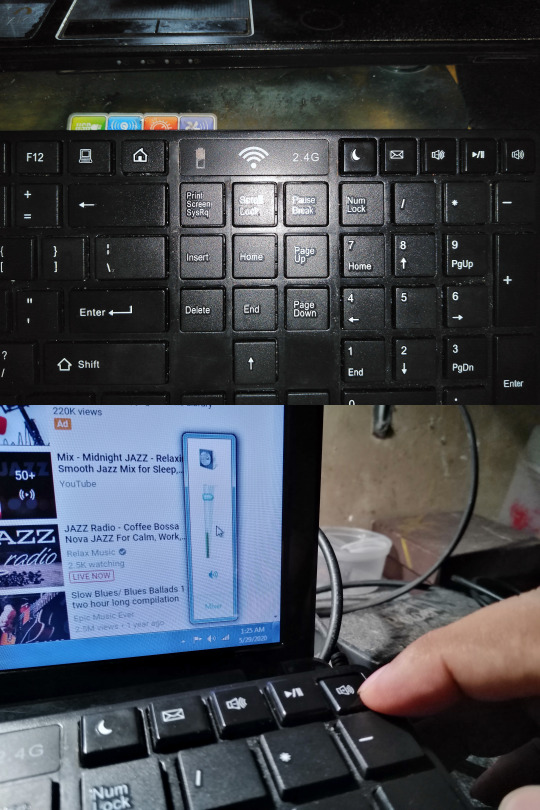


My Silvertec Wireless Keyboard & Mouse Combo [SCKM-E111] (w/ my Paper Dolls) - Part 2 (FINAL) [May 29, 2020]
Here’s my part 2 of my new wireless Keyboard and Mouse Combo from Silvertec, with course my paper dolls. 🖱️ ⌨️😊
BTW: Much like my previous posts, some of my pictures I took are combined into one picture (using GIMP), despite the total of 16 pics. 25 pictures are in total with the inclusion of 1st part.
So without further a do, let’s get over with:
10th and 11th Image(s):
• Once again here are the items presented right out of the box; two wireless input devices (keyboard & mouse), two AAA batteries for keyboard and one AA battery for mouse.
12th and 13th, 14th and 15th Image(s) [combined]:
• (12 and 13th Images) Uh and wait I almost forgot, a nano USB wireless dongle located at the wireless mouse. I mean, I can’t use my wireless keyboard and mouse without this dongle; though it’s hard to find when I dropped it, so don’t worry though I always stay and connected with my laptop (and in case I needed on the go, I’ll store it on the wireless mouse’s nano compartment - where it should be). 😉
• (14th and 15th Images) And speaking of dongle, here’s a close up of what it looks like. 🙂
16th and 17th Image(s) [combined]:
• Now time to tested out! First insert batteries on their respective input devices before I plug in their wireless connection dongle on my laptop, and here you can see the red light was on. Now the only downside for my wireless mouse was no power switch built-in for a power saving AA battery, same goes to the wireless keyboard which is kinda bummer though.
18th and 19th Image(s) [combined]:
• Once I plug in, I’m now ready to use. First things first was the wireless mouse. Holding it makes me very matched to my hand compare to my old A4Tech USB wired optical mouse (OP-720). No latency or lag for my wireless mouse.
20th and 21st Image(s) [combined]:
• Wireless keyboard on the other hand seems good, but with some major issues. So here are the ff:
1. Despite they chose chocolate bar like design, the Function Keys are not divided into three separated keys including the ESC button key, which is very accidental when I press it the wrong key.
2. Speaking of design, I’m not a fan of chocolate bar design keyboard, despite the keys are quite big compare to my old A4Tech KRS-85 Keyboard’s rounded key which is prefer choice over my wireless keyboard’s chocolate bar design. But since I owned the wireless keyboard, I have to embrace and master it.
3. Unlike my wireless mouse, my keyboard has latency on typing experience. When I do the quick typing, the keys are intend to multiple letters/numbers/sign which makes very annoying and mistaking numerous times, I even try to press single key and it’s still the same. I decided to get closer of the nano USB wireless receiver by switching USB ports (as seen on my 16th and 17th Images [combined]), but it’s still has latency. Maybe the AAA batteries are the problem? Well maybe not, because it’s new. Also the solution for latency was re-plug the nano USB wireless receiver and it should be fine.
22nd and 23rd Image(s) [combined]:
• And finally (4.) it has no three indicating lights for ‘num lock’, ‘caps lock’ and ‘scroll lock’; only we’re replaced are ‘battery’, ‘signal’ and ‘2.4G’ sign which is short for ‘2.4 GHz’. If only these three will also have a indicated light, but honestly I’m okay without it.
• But on the positive side, I have seven multimedia hotkeys that I could used it. On the upper keys beside the Function Keys (as I mentioned), there are different multimedia hotkeys from left to right:
1. Pressing computer 💻 key will open the ‘My Computer’ (Windows XP) / ‘Computer’ (Windows 7) (or ‘This PC’ if Windows 10).
2. Pressing home 🏠 key will open the internet browser (e.g. Chrome, Mozilla, Internet Explorer, Microsoft Edge).
3. Pressing moon 🌙 key will sleep the computer / laptop.
4. Pressing mail envelope ✉️ key will open MS Office Outlook / Microsoft Outlook (if Windows 10).
5. And the last three are music controls 🎵; volume down 🔉, play/pause ⏯️ and volume up 🔊. As you seen on the image, I adjust the volume 🎚️ with the youtube video played. Yes I know, I love listening relaxing soothing jazz 😌🎵🎷while doing something.
As of now, I’m currently used the moon and music controls than other multimedia hotkeys that built-in. I might pressing the home key as well without clicking the chrome browser. 😊
24th and 25th Images:
• Well here are all the items presented including the box itself. My Paper dolls said that they are very happy that I have a new wireless keyboard. Yeah I know. ☺️
My final verdict:
• So overall I love this wireless keyboard and mouse combo. For just around ₱799 (almost ₱800 and roughly $15) it is a good affordable keyboard, but expect the design of the keys and the keyboard itself compare to the normal style keyboard, also the latency (sometimes) and mistakable keys during typing experience. It takes practice, master and/or embrace it this chocolate bar style shape keys for a very long time. And speaking of long time, I’d just hope that my wireless keyboard and mouse combo’s lifespan will be long lasted. 🙂
Well, that’s the end of this topic. If you want to see my previous keyboards (and other related items), then please check out my previous down below: ↓ 😉
Previous:
• My PS/2 (not PS2 console) to USB Converter for my PS/2 Keyboard (with another converter for my USB Mouse) - Part 2 (Final) [Apr 3, 2020]
• My PS/2 (not PS2 console) to USB Converter for my PS/2 Keyboard - Part 1 [Mar 2, 2020]
• My (new) A4tech KRS-85 USB Keyboard [Final Topic] - Comparison #3 w/ A4Tech KRS-85 (Old version 2013) and Intex Corona IT-1017RB [Oct. 11,2019]
•My (new) A4tech KRS-85 USB Keyboard - Comparison #2 w/ A4Tech KRS-85 (Old version 2013) [10/7/19 Half Part 2]
•My (new) A4tech KRS-85 USB Keyboard - Comparison #2 w/ A4Tech KRS-85 (Old version 2013) [10/7/19 Half Part 1]
•My (new) A4tech KRS-85 USB Keyboard - Comparison #1 w/ Intex Corona IT-1017RB
---
• Typing Sound [Recorded Video]
• Typing Test [Recorded Video]
• Photos: Part 1, Part 2, Part 3, Part 4, Part 5, Part 6
• Recorded Video [Sept 16, 2019]
• Unopened Parcel [Sept 14, 2019]
• Screenshots [Sept 9,2019]
(Tagged: @ftgxsee, @lordromulus90, @gibsonfreak49, @project-bluebell, @bytern)
#My Photos#My Photo#MyPhotos#MyPhoto#My Edit#MyEdit#Edit#Photos#Photo#Chowder#Panini#Chowder Panini#Paper Dolls#Silvertec#Silvertec SCKM-E111#Silvertec SCKM E111#Wireless#Wireless Keyboard and Mouse Combo#Wireless Keyboard & Mouse Combo#Keyboard and Mouse Combo#Keyboard & Mouse Combo#Keyboard#Computer Keyboard#Computer Mouse#Photography
9 notes
·
View notes
Text
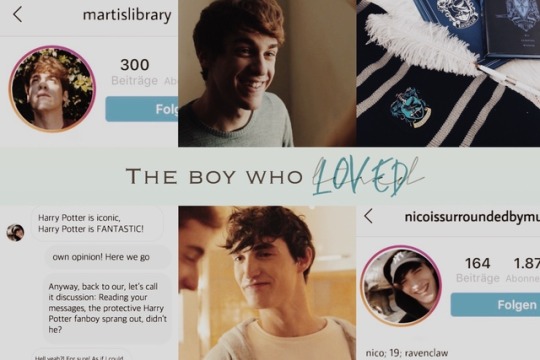
Read it on AO3 here <3
Chapter 2/19
THE BOY WHO LOVED Chapter 2
-The Forbidden Forest Topic -
•
“Martino! You with us?”, the teacher made Martino jump out of his thoughts as he called him out.
“I... yeah, I´m here”
“Well then?”
“Then what?”
“I´d like to hear the answer to my question, Martino”
Fuck. Yes. He didn´t pay attention and he had no clue what was going on right now. His thoughts had drifted away again. To a certain boy. A certain boy with black hair and beautiful eyes...
“I´m sorry, I-”
“You didn´t pay attention, I know, Martino. Please, focus! Back to our interpretation of Ovid´s text,” the teacher said while he turned back to the blackboard to write down notes. Marti heard giggles from behind his back and as he turned around, he saw Gio and Elia making funny faces and laughing at his faux pas. These fuckers!
The moment the bell signalled the end of the school day Marti left the school as if his life depended on it. Today was one of these days his six hours of school felt like twenty. One of those days he wasn´t able to concentrate on the things he should. One of those days his thoughts drifted away every few minutes. One of those days he can´t wait to go home and lie down in his bed again. Post something on his Bookstagram. Read a book.
But before he could do that, he was meeting up with his friends in front of the school.
“Hey Marti,” Gio greeted him as they fist bumped. He repeated it with Elia and Luca and after it they fell back into the conversation they had before Marti had arrived.
“It was literally the best, especially as Il Peccio started to dance, well “dance”, you know, Marti?,” Elia asked him and grinned. “Oh no wait, you would have known if you would have been there.,” he continued and his gaze roamed over to Marti.
“Hey! I already told you that I stayed at home with my mom. And I promise, next time I´ll be there,” Marti said, his remorse hit in.
“You better be! You really missed something!,” Gio said, patting his best friend´s shoulder.
“What? Peccio dancing? Believe me, I´ve already seen that and honestly, it´s nothing I´d like to repeat,” Marti answered, grinning.
“Better, Marti! Better! Just one word: Girls!,” Luca butted in.
Girls. The one, constantly recurring topic. The one topic Martino is sick of. The one topic he really doesn´t want to talk about: Girls this, girls that. This. This was one of the reasons which would bring him to tell his friends about his feelings, his love life. Which nearly brought him to do so a few times already. Tell them that he likes boys. To not have to endure these talks, this topic anymore. Well, at least to not have to pretend anymore. To pretend that he feels like them, that he feels the same about girls as they do. But to do so, one thing is missing. This one person, this one boy who´s worth it to tell his secret. To accept the possible outcomes of his coming out. That his friends would not think the same of him anymore as they do now. Or even worse, that they would stop being friends with him because he´s gay. No more hugs and late-night talks with his best friend Gio. No more teasing Elia or getting teased by him. No more listening to Luca´s stories about his failed attempts at flirting. No, he would not want to risk this. Never. His friends were too important to him.
His angsty spinning thoughts got distracted by Gio waving his hand in front of Marti´s eyes. It happened again, his mind and thoughts completely drifting away.
“Martino! You with us?,” he tried to imitate their teacher from before, a big grin on his face. As he looked at Elia and Luca, he saw that they were mirroring Gio´s expression. Assholes.
“Oh fuck off!,” Marti said, trying to push his best friend away, but Giovanni was faster, already stepping out of his personal space.
“But well, are you coming with us, Marti?,” he asked and looked at Marti, expecting.
“Where?”
“At my place, getting pizza before and playing a few rounds of FIFA. I´m ready to kick your boring ass, Marti!”
“Oh, you sure about that? If I'm right I was the one who won all of our previous matches. So dream on!,” Marti said cocky, now being the one who had a grin on his face.
“Let´s see, Marti, let´s see!”
“But another time. I really need to go home and catch up on some school work, I´m so far behind”
“Boring, Marti, boooring,” he heard Elia say as he was already ready to get going, Luca next to him.
“See you tomorrow, guys,” Marti said as they started to head to the bus stop. Before Giovanni was leaving, he turned back to Martino, giving him a fond smile.
“Everything okay with you? How´s your mom doing?,” he asked Marti, a hand on his shoulder. A gesture, a touch that would have made Marti´s heart beat faster a few years ago. But it´s over now.
“Yeah, everything good. With me and with her, both of us. I´m just really tired as... I stayed up a little too late yesterday and I really need to do some things for school,” Marti answered.
“Okay, that´s fine. I´ll see you tomorrow then”. After a short hug Gio disappeared and went after Elia and Luchino. As he was out of his sight, Marti turned around in the other direction and headed home too. Finally.
---
As soon as he closed the apartment door behind him and put his keys away, his mother was already appearing, giving him a hug and a kiss to the cheek.
“How was school, sweetheart?,” she asked him as she stepped back, heading back to the living room, Marti behind her.
“Nice... I mean, okay. A bit boring, but well, I guess it was okay,” Martino answered.
“Well then. By the way, I´m going to watch a movie, maybe make some popcorn. Do you wanna join me?,” she asked her son, waiting for his answer.
“I´d love to, mom, but I´m actually really behind with some of my schoolwork and need to catch up as soon as possible. I´m sorry, but I would love to do this any other day again,” he said, a guilty look approaching on his face.
“Don´t worry, Marti!,” his mother smiled at him and he couldn't help but mirroring her expression.
“I love you, mom,” he said as he went over to her and pressed a kiss to her cheek.
“I love you too, Marti,” she answered, the smile never leaving her face. And with that Marti left for his room, sitting down at his desk. School work. What a wonderful thing to do on a Monday afternoon.
---
Well, being productive looked different. He really wanted to do something, catch up with his school work. But he couldn´t help. And so it happened that Martino was sitting on his bed after already 15 minutes again. His phone inn his hands., ready to post a new picture on his Bookstagram account. He was scrolling through his gallery, searching for a pic he hasn´t posted yet. After a few minutes he found one, a picture of “It” by Stephen King, a book he read back in summer. And he loved it! Well, let´s just leave the fact aside that he finished it in the middle of the night and literally had a nightmare as he went to sleep. But still, he really enjoyed the story. He added a caption under his post, including his opinion on the post and a bit of more or less unnecessary chatter. He hit the post-button and after a while, the first notifications started to appear. Many likes, a few comments complimenting his picture, a few comments sharing their own opinion on the book, a few people trying to promote their own account or business. He loved it, the communication with his followers. One of the best parts about the whole Bookstagram thing! But especially one comment caught his attention.
nicoissurroundedbymuggles: and again: YOU FOR REAL?! YOU LIKED THIS CRAP BUT CAN`T STAND HARRY POTTER?? WHAT`S WRONG WITH YOU?!
martislibrary: @nicoissurroundedbymuggles and again: if you can´t live with my opinion... *Marti has left the chat*
nicoissurroundedbymuggles: @martislibrary Still not sure if this is how Instagram works, Marti 😛
A grin immediately appeared on Marti´s face. Wide. Bright. Radiating happiness. And suddenly he felt the urge to reread these messages. The messages between him and Nico. Well, no sooner said than done. He opened his and Nico´s chat, scrolled to the very top and started reading. Going through all the emotions he had whilst writing and reading these messages yesterday night again. Especially one caught his attention
“nicoissurroundedbymuggles: Well then you need to do the Pottermore test for you to be sure and accept that you´re not in Slytherin”
Pottermore. It´s not that he was actually interested in anything Harry Potter related. But his curiosity won. His curiosity to know what Nico was talking about. He took his laptop from his desk, placed it on his lap and opened his browser, typing “Pottermore” into Google. The first result already was said website. As he opened it, dozens of different articles and photos immediately caught his eyes. “The top five most fashionable teachers of Hogwarts”, “Take a new look at Hagrid´s Magical Creature´s Motorbike Adventure ride”, “The definitive Rubeus Hagrid quiz”, and so on and on. Nothing special, nothing that would impress Marti. It seemed like the perfect website for Harry Potter fans and stans. Like Nico. But then one button caught his attention: “Sorting”. Clicking on it, the next page showed the line “Discover your Hogwarts House”. This must be what Nico was talking about. Martino actually didn´t know what got into him but suddenly he saw himself creating an account on this website and starting this quiz. Answering questions. And honestly? How are questions like “Moon or Stars” or “Left or Right” supposed to tell anything about the house you're in. And again, he was wondering why he bothered to think about such topics. Anything related to Harry Potter. A book he didn´t like at all. Well, a text conversation with a cute boy exactly about this topic later and he sat in front of Pottermore. Marti shook his head, immediately trying to get his thoughts about this “cute boy” out of his head. And he continued answering the following questions of the quiz. The Sorting Hat quiz. Honestly? How drunk or high must a person be to come up with a talking hat?!
A few minutes later, he leaned back as he finished the quiz, waiting for his result. And then the page showed him his apparent Hogwarts house.
“Congratulations on being sorted into...
...Slytherin.”
Ha!
•••
The Sorting Hat spoke: Marti is a Slytherin, wuhu :D
Thank you for reading and I’d love to hear what you think of it in the comments or my ask box <3
18 notes
·
View notes
Text
Nerve — Chapter One
Are you a Watcher or Player?
Prompt: Roll Up by Fitz and the Tantrums
1940s Bucky x Reader
Word Count: 1,811
AN: This is my personal adaptation of the film Nerve (2016) that I’m submitting for @green-eyeddragonfanfiction‘s 3K Creative Content Challenge. I’m so happy to have been allowed to participate in this. So obviously my prompt is that song above but I’ll be using it later in the story so sorry if that throws you off! At first, I thought this was going to be a one shot but I watched the movie again and decided I’m going to make a series out of this!!! Our boy Bucky probably won’t come in right away but don’t worry ;) Also the film is based on seniors in high school (I think) so just imagine all the characters used in this as younger versions of themselves. Like for example, Bucky as young 1940s Bucky instead of a grown adult man who failed more than a few times and is still in high school with a metal arm :P Anyways, congrats on 3K Dragon! <33
Warnings: Mentions of death
(Y/F/N) = your first name (Y/L/N) = your last name (Y/C) = your city
Next Chapter

Welcome to Nerve. A game like Truth or Dare….minus the Truth. Watchers pay to watch. Players play to win cash and glory.
Are you a Watcher or Player?
Are you a Watcher or Player?
ARE YOU A WATCHER OR PLAYER?
As you sit down at your desk in your room, you get comfortable and open up your computer. The oh so familiar startup tune softly rings out welcoming you back. (Y/F/N Y/L/N) appears on the screen as well as your favorite selfie from the summer in a small box, swiftly prompting you to enter your password for login. You’ve had to have entered it in a million times by now but still, every once in a while, you still seem to forget.
After the second attempt, your computer finally lets you in bringing you to your desktop. The smiling faces of you, your brother, and your mom together are plastered in a puzzle like collage on the background. As everything slowly loads up, the corner of your mouth smirks up into a small smile like it does every time you remember the moment you took that picture. You press on the Spotify app and begin scroll through your suggestions. To your surprise (or discomfort), a playlist called ‘Only Single Friend Left’ appears with a small, sad kitten as the playlist cover art. With a shrug and a slight roll of your eyes, you click the play button. Can’t Get Enough by Basenji starts playing through your computer's speakers.
You open up your internet browser and almost too quickly open up your email. Among the top of the hundreds of read emails sit two unread emails. One from DAILY CAT PICS and the other from the college of your dreams, subject reading URGENT: Admissions Reminder. Never in your wildest dreams did you think you would ACTUALLY get accepted but here you are. Hesitantly, you open up the email.
It reads:
Dear (Y/N),
Congratulations again! This is a reminder that your reply is due tomorrow. This could be the first day of the rest of your life. Click accept and join the class of 20**!
You sigh as you bring your mouse over the bright red CLICK HERE TO ACCEPT button in the email. This has been one of the hardest decisions in your life, but you scroll to the bottom of the email and press reply.
To whom it may concern,
I regret to inform the admissions board that I must decline…
You pause and yet again let out another sigh as you glance over at your brother’s and mom’s faces on your desktop background. You continue.
…because I’m a spineless loser and I’m too scared to tell my mom the truth which is that I want to move out and leave (Y/C) foreverlasjdhflajhsdljfaljdshflhadsjafhlf
In your distraught state, a Facebook notification brings a welcome distraction.
Chris “Thor” Odinson tagged you in a post.
Your heart skips a beat and you quickly click on it and with a soft giggle see that he’s posted the picture you took of him reminding everyone of the pep rally today. As you go to press the like button, your best friend Natasha Romanoff rings you on Skype. You roll your eyes and accept her call.
“Good morning. Whatcha doing? Besides stalking Thor, of course.” She greets you in her common teasing tone.
“I’m reading the news, thank you very much.” You gently respond to her jab as you scroll over to the Huntington Post quick link you have on your browser’s bookmark bar.
“Oh? You’re reading the news? You’re such a good liar!” Natasha jabs back again seeing right through you. She is your best friend of course.
With a chuckle you glance back at her through your computer screen, “Seriously, how do you know I’m stalking Thor?”
“Because I know you very very well.” She tussles around in her beside table placing things on her bed, a big bright N glowing right above it. “Oh wait! Did you tell your mom about your dream school yet?”
“Yea! I told her! She’s super excited for me to move across the country and go to a really expensive school.” Sarcasm very evident in your tone, yet completely goes over Natasha’s head.
“Really?”
You laugh. “No, I just haven’t found the right time to tell her and…”
Natasha abruptly interrupts you. “OH! Nerve is starting. Sorry, this is really important.”
“What’s Nerve?”
“It’s a game. Here, just click on the video.”
You open up your Facebook messenger and click on the link Natasha sent you. After you finish watching the short clip, you click back to Skype. “This looks very sketchy. Is this legal?” You ask and laugh nervously.
“Well, no. Probably not but who cares. Sign up and watch. Times a-tickin'!”
You playful pretend to sign up typing your fingers on your imaginary keyboard in the air. “Ok signing up. Look this is me signing up to watch you.” You say dryly.
“(Y/N/N)!” Natasha exclaims. “You have to sign up and watch me! It’s very important that I have watchers!”
“I gotta go. My mom’s home. I’ll sign up after breakfast!”
“Thank you! I love you. I’ll see you in a little bit!” You both bid each other goodbye with your signature flick of the nose and click off of Skype.
You run downstairs from your room to the kitchen, greeted with the delicious smell of pancakes and bacon as well as your mom’s smiling face. You both begin talking about how Natasha still hasn’t gotten into any schools yet and seems to be carefree. Your mother disagrees and reminds you that Natasha will always have a trust fund to fall back on. A hard jab to your best friend but nonetheless, still the truth. You, on the other hand, do not have a trust fund. You have drive and knowledge and a scholarship to a local college. Definitely not as exciting. But to your mom, it sounds like the perfect plan. You can’t afford to stay on campus but you get to have your mom as your cool college roommate. That’s awesome, right? Wrong. But you can’t tell her that. Instead, you offer to help her fix up your late brother’s room and post in on Airbnb. Maybe it would be a good time to go through his stuff and give some of it to goodwill? Maybe you could give her some space? She would like that, right? Wrong….again.
“I just want you here, (Y/N/N).” You mom responds sadly. To say it’s been hard since you lost your brother Peter is an understatement. You love your mom to bits but you’re getting older and just want to branch out. But now, more than ever, all your mom wants is to stay connected to you and you don’t have the heart to deny her of that.
“Ok, yea. I’m totally down for commuting. I can do my reading on the train.” Disappointed, you look over to your mom who makes her way to the table and press your lips together.
“That’ll work, right?”
“Yea.” You state simply, resting your cheek on your hand as you take a bite of your pancakes.
After breakfast, you run back up to your room. You grab your 2 most important things: your camera and your phone. Tossing on a light jacket that matches with your striped tee and jeans, you lug your backpack over your shoulder. You press shuffle on Spotify, starting Kamikaze by MØ before you hop on your bike and head on your way to school.
As you get to school, you immediately meet up with Steve Rogers, your yearbook partner in crime. Your school’s football team has a game today and it’s your mission to try to get as many pictures for the yearbook as you can. You both walk to the locker room, handing Steve your extra lenses. The team is gathered together, getting a pump up speech by Coach Wilson before the pep rally. You sneak behind some of the players to get some more up close shots of them but you may or may not have taken one too many of the captain of the football team and your crush, Chris Odinson. Everyone calls him Thor because he plays like he’s an almighty god and of course, he has definitely taken to the name. He looks at you as you’re snapping away and gives you the cutest smirk you’ve ever seen, making you want to melt to the floor.
You quickly walk over to Steve to grab a different lens for your camera and he chuckles. “Wouldn’t it feel a little unbalanced if every single yearbook photo is of Thor Odinson?”
“It’s not MY fault he’s on the team.” You snap back nervously. Are you really making it THAT obvious? Steve shrugs his shoulders before briskly grabbing your hand to pull you out of the way of the 30+ football players barreling your way. You gently pull away as you get in between the players running out onto the field to get the best shots you can. Nothing ever stops a good photographer from getting good shots, even if your minutes away from being trampled to the ground. All the while Steve is right behind you, guiding you through the crowd as you run backward taking your shots.
You take a couple more shots before all the players run out onto the field through the cheerleaders. Students fill the bleachers all the way to the top, shouting and cheering for their beloved football team and dressed in your school colors. The band is playing and the cheerleaders are in formation, Natasha the captain of the cheer squad, leading the way.
You and Steve stand off to the side as you see Natasha run over to her friend Sharon in the bleachers. You see Natasha hand her phone to Sharon and much to your surprise, Sharon starts to record her. You can’t hear what Natasha is saying to her phone, but she looks over to you and flicks her nose. Smiling as she runs back onto the field, you flick your nose back and watch in confusion. Sharon stands from her seat to get a better view, still seemingly recording. You look to Sharon and back to Natasha and shake your head, picking up your camera to take shots as the cheer squad goes through their routine. As they finish up, Natasha decides to pull one last stunt. She turns her back to the crowd and lifts her cheer skirt up, revealing her bare ass. The crowd gasps unanimously and Sharon bursts out in laughter, all the while recording the whole thing. You turn to Steve to show him the shot you took and you both laugh at the image of Nat’s ass front and center of the cheer squad.
Next Chapter coming soon!
#Dragon's3C3K#bucky x reader#1940s bucky x reader#marvel#my og work#nerve film#nerve#thor odinson#thor#natasha romanoff#sharon carter#steve rogers
22 notes
·
View notes
Text
Amazon.com : BlackBerry PlayBook 32GB 7″ Multi-Touch Tablet PC with 1 GHz Dual-Core Processor, 5MP Camera and Secondary 3MP Camera, Video, GPS, Wi-Fi and Bluetooth – Black : Tablet Computers : Computers & Accessories
Sharengay Trang Tin Tức Độc Đáo VIDEO
Amazon.com : BlackBerry PlayBook 32GB 7″ Multi-Touch Tablet PC with 1 GHz Dual-Core Processor, 5MP Camera and Secondary 3MP Camera, Video, GPS, Wi-Fi and Bluetooth – Black : Tablet Computers : Computers & Accessories

Top reviews
Top reviews from the United States
Bạn đang xem: Amazon.com : BlackBerry PlayBook 32GB 7″ Multi-Touch Tablet PC with 1 GHz Dual-Core Processor, 5MP Camera and Secondary 3MP Camera, Video, GPS, Wi-Fi and Bluetooth – Black : Tablet Computers : Computers & Accessories
There was a problem filtering reviews right now. Please try again later.
Reviewed in the United States on April 19, 2017
Size: 32 GBVerified Purchase
A BlackBerry tablet seems like an odd purchase in 2017, but I did my homework and knew I wasn’t getting an iPad Air. I was getting this tablet for work – Spreadsheets, Word Docs and hopefully use the Bible app. The price was manageable and I figured that even if it turns out to be obsolete, I can still use it as a music player in our kitchen or something. Well, I was pleasantly surprised by this little tablet. The OS is brilliant. It’s such a joy and ease for multi-tasking. I was able to get my spreadsheets on it immediately and use it to check my messages and keep my calendar. The Bible app works flawlessly. Yes, the tablet is a little slow, but it’s a 2011 tablet, it’s to be expected. Yes, it doesn’t have a huge cache of apps to choose from, but the apps available are quality. I even found some fun games with great graphics. My music is fully loaded and the speakers are fantastic. I even tried taking a few pics and the quality is impressive! It’s not great for social media. Facebook is functional but not great. Instagram and Netflix simply won’t work on this tablet. You can go the Instagram website and at least view pictures, but that’s all. I did manage to get YouTube working with an browser I downloaded from BlackBerry World called “Frost”. Just go to the YouTube web page and it works great. It let me sign in, but I had to re-sign in every time I opened it. But when the videos play on YouTube, you can leave the app and the video keeps playing – very cool! I also have a BlackBerry Passport phone and it lets me sync with it and my Playbook to text and send BBMs. If you’re willing to put in a little work and do some research, you can get some current Android apps working on this thing. I have Evernote, Kindle, and even a version of Google Maps working. Again, do not expect this tablet to be everything the current tablets are, but if you want to spend very little and get a functional tablet that can serve a few purposes well, give this a look. The best things about this Tablet is the multi-tasking feature, the Messaging inbox, the speakers, the quality of the screen and the price. The negatives are a lack of apps and the general slowness. Hope this helps someone!
Reviewed in the United States on July 8, 2015
Verified Purchase
The Blackberry Playbook Tablet isn’t for those hardcore iPad and Android people. In fact, I would not recommend you buy this tablet if that is the kind of person you are. This tablet is almost like a beginning step into the world of tablets. You get plenty of memory on the tablet for a price lower than any other competitor offer, but there is good reason for that. For one, this tablet is older than these fancy tablets that we see nowadays, so the specs aren’t as hot. There is Bluetooth, but if you have an iPhone or Android or just anything that isn’t a Blackberry, your phone is not going to interact with this tablet other than giving it data. It CAN’T support file sharing like pictures or music through Bluetooth, but you can plug it into your computer to upload files onto it. Apps are not exact the strong suite of the Playbook either. It has a more limited version of the Blackberry World for the Blackberry phones, so don’t expect all the top of the line games and apps to be on here, through there are a few here and there. I would suggest this tablet to people who want to do some basic browsing on the web, check facebook, and just relax while on the go. I wouldn’t say it is a bad tablet for getting your work done, but I don’t think this is the tablet you should be relying on.
Reviewed in the United States on March 1, 2012
Size: 16 GBVerified Purchase
I love this thing!
—– (update) ——
Tip to improve WiFi reception
The 2.4 Ghz WiFi antenna is in the upper left hand corner in landscape orientation. Wrapping your hand around this corner to hold Playbook, as I like to do, reduces WiFi signal strength a lot (a bar or two, factor of x100 or 20 dbm), which can be the difference between getting online or not when traveling. A simple trick to get good WiFi reception while still holding Playbook with the left hand is just flip the Playbook over so the ‘Blackberry’ logo is on top. This puts the most commonly used 2.4 Ghz WiFi antenna on the right.
Check out the ‘SANOXY Bluethooth Keyboard for iPad’. It’s a very inexpensive bluetooth keyboard that works fine with Playbook.
—————
7″ screen size is fine, sharp as a tack (viewed with reading lens of bifocals), bright and colorful, sound good, screen responsive to touch. Swipes easy to learn.
On browser homepage
On my desktop browsers I have all my frequently visited links in a single custom .html file that I set as my homepage. To me a custom .html homepage is essential, it makes bouncing around the web fast and easy. I first tried copying my custom .html file into the ‘Document’ folder, but found it was not visible under ‘Document’ icon, but later going backdoor I got it installed as the browser homepage. Here’s the procedure:
Type into browser: file:///accounts/1000/shared
(note 3 ///)
This brings up a simple file manager that allows you to see what files are in memory and even to launch them. In the Document folder was my custom html homepage file, which I had earlier copied over via USB. Tapping the filename loaded it into the browser, and holding my finger on it allowed me to copy the filename (via the copy box). Finally going into the browser settings I was able to paste the filename into the homepage window. Now every time I start the browser up comes my custom homepage.
Another neat trick is to have alternate start links for the browser on your home screen. This is done by clicking the star+ button and selecting add to home screen. For example I have a icon that will start the browser at the New York Times and another for local radar.
On media files
MP3 files can simply be copied over and will play. Video files are more difficult. I have a library of captured .flv files and captured TV shows in .ts format, some of which I would like to put on the Playbook to view when out of WiFi range. However, neither of these file formats is supported directly on the Playbook. In principle there are two options: copy over the file and use an app that does on the fly conversion, or two, preconvert the file to a supported format (like .avi or .mp4). I experimented with both.
Xem thêm: LHS Thứ Sáu 22.11.2019: TIN VIỆC LÀM ĐÚNG – Linh mục Antôn Lê Ngọc Thanh, DCCT
There are several apps that claim to allow you to play .flv files on Playbook. I bought one for $0.99 and while it played .flv files, it was not clean (position slider did not work). I tried a couple of converter programs, which you run on your desktop before downloading. The best (by far) was Freemake Video Converter, not only is it free, but it’s simple to use and will convert a batch of files in one shot. I found it shrank the file size of .ts files, which are initially quite large, by roughly x3 and expanded the size of .flv files, which are initially small, by roughly x2.
————-
update
My tests show HD (1080p) videos taken by Playbook are quite large, about 6 Gbyte/hour. I found running them through Freemake Video Converter with NO change in resolution, file type, or video quality reduced file size to 2 Gbyte/hour, a factor of 3. Very handy if you want to keep lot of Playbook video stored on the Playbook.
————-
Before converting a lot of files I did several tests comparing file formats and resolution. Freemake Video Converter makes it easy to reduce file size by lowering resolution. Tests with a sharp HD video showed no difference that I could see between 1080p and 720p on this small screen, so I decided to go with 720p. This resolution reduces .ts file size by a factor of 4. Reducing quality to TV level, still very watchable, reduces .ts file size by a factor of six.
Quick tests of various formats (avi, mp4, wmv) showed no significant difference in quality or file size and all seemed to play fine on Playbook, so I choose avi and began converting. This turned out to be a mistake. Not one of the first three converted TV shows (1 hr) would play correctly on Playbook. One refused to open and other two gave an error when the slider was moved, though all played correctly on my desktop. The only reason I can come up with is that Playbook has a problem with long files in avi format. My quick tests had been with short files. I then noticed that it says in the Blackberry document, ‘Supported Media Types on Blackberry Tablets’, avi. wmv, and mp4 are “supported”, but the “recommended video format for local playback” is mp4. So I reconverted the same three TV shows to mp4, also lowering the resolution one step to 720p, and now all played fine on Playbook. So my recommendation is stick with mp4, which is the format Playbook uses for its own videos, and reduce resolution to 720p (1280 x 720).
WiFi file transfer
A neat trick to easily transfer files to Playbook from your computer over WiFi (no cable!) is to put a shortcut to Playbook on your Windows desktop. Set the ‘target’ of the shortcut to either the IP of your Playbook (found under About, Network) or the ‘Tablet Network Name’, which you can change (found under Storage and Sharing, Network properties) preceded by \ (two backslashes). When you click on the shortcut, Explorer opens and Playbook will appear as a Network device. Click the Media folder and you now have access to all Playbook media folders. For this to work the Playbook ‘WiFi Sharing’ setting (in Storage and Sharing) needs to be ON. Transfer rate is a little slower than with a USB cable (about half), but perfectly usable.
(update) For some non-transfer operations, like file rename, I find USB more reliable than WiFi.
Html files, pdf files and File manager
The Blackberry (so called) “File Manager” doesn’t show file details, and critically (for some weird reason) it hides local html files, though it does show local pdf files and allows you to open them. Real file managers are available in App World. A pretty good basic file manager (free) is ‘AIR Browser’ and better is ‘File Browser’ (a buck).
‘Air Browser’ and ‘File Browser’ provide a way to work with local html files, they show them and will open them in the browser. Once open in the browser local html files work well, all the internal and external links work. I find it frustrating that Blackberry doesn’t provide direct support for local html files, because I have a whole library of such files that I want to use on the Playbook.
Privacy
A useful app for file privacy is ‘File Shield’ (buck). It provides a simple way (without passwords!) to hide videos, photos, and documents. In the app directories and individual files can be toggled between private and public. When set to private, files and directories effectively disappear, visible neither to Blackberry applications nor file managers.
Bugs and weirdnesses
I bought just after OS 2 release and my OS upgraded to 2.0 when my new tablet initialized. Here are the bugs and weirdnesses I have found in a week or so of use.
— I initally wrote that my volume up/dn buttons had never worked and assumed it was a software bug because I read someone else reported volume buttons stopped working after an upgrade to OS 2.0. See comments where Ronald kindly set me straight.
— Video application has a couple of drawbacks, one is no folders. In the pictures application if you organize picture files in subfolders, the opening screen shows only the subfolders. Not so with the video application. You can put videos in subfolders, but the video application still displays all your videos files on the opening screen. Primitive and inconsistent. Even more surprising the video application displays videos (with the formats it supports) regardless of the folder. Put a video in say, Voice folder, and it still shows up under Videos.
— The video application provides two display views: Downloaded Videos and Recorded Videos. Videos uploading to the Camera directory are displayed in the Recorded Video view ordered by the file time stamp, so some separation of videos is possible. Videos in the Downloaded Videos view are ordered alphabetically, No other sort appears to be possible.
— Document mode of the browser does not work right in portrait orientation (tested with New York Times articles)
— a Hotmail text message in browser would not finger expand
— Adobe’s pdf reader come installed on the Playbook, but it is not well integrated with the browser. When a pdf link in the browser is clicked, instead of just opening the file your only option is to download the file.
— ‘Power Off’ is a built-in Blackberry app with just three power buttons that are the same as under the battery icon. ‘StandBy’ in the app does not put the tablet to sleep (as it should), it does a ReStart (locking up your machine for two minutes)! You have to wonder just how much testing Blackberry does when a trivial app like this does not work right after a major OS upgrade.
— As I discussed above, it appears the video player has a problem with long .avi files, though this format claims to be “supported”.
— With Blackberry emphasis on security it is surprising its OS does not directly provide support the hiding of files.
— After a week of use the browser crashed (gray screen) requiring Playbook restart to fix it.
— On my 2nd day with Playbook it crashed (it first refused to open files, then it hung with Shutting down splash screen displayed). There is a way to hardware reset the Playbook, equivalent to holding down the power button on Windows desktops, but I had to search the web to find it. It’s hold down three of top four buttons (vol up, vol dn and power) for 10-15 sec (or until you see red led). This restored my Playbook to good health with no loss of data. I took off one star (5 => 4) for the volume buttons not working (whoops, see comments) and for a system crash in two days of use.
Top reviews from other countries

LauraUK
4.0 out of 5 stars A good tablet for non-Apps addicts 🙂
Reviewed in the United Kingdom on June 16, 2014
Verified Purchase
I know it might sound crazy to some, but yesterday I bought my second Playbook at an excellent price.
Last year we bought a Playbook hoping that Blackberry would release their BBM 10 software. Well, they didn’t but we are still using our Blackberry on a daily basis to surf the web and watch cartoons on Youtube.
This is our main use for the Playbook, and although there are games and apps, we haven’t got enough time to spend playing whatever game is in fashion. My daughter, however, has got some nice apps to play and draw that can keep her busy.
We also use the Playbook as a PDF reader and now with the second one we will use it to video chat when away from the family for work. At least this is our hope, since sadly we didn’t manage to do this with the Blackberry Z10, which I had to return.
All in all, for the price we paid, we are satisfied. It charges quickly with the fast charging docking station and I am sure that we don’t use it to its full potential. We have a terrible computer at home and we haven’t downloaded music or videos onto the Playbook yet.
I am sure that if we really needed Apps such as Skype or Whatsapp (or anything else that is in fashion these days) this would not be the tablet to buy, but these Apps can be installed on a smartphone very easily.
All in all, a good tablet for web browsing and media playing if the budget is tight.

JontyB
4.0 out of 5 stars Great Performer
Reviewed in the United Kingdom on September 22, 2011
Size: 32 GBVerified Purchase
I love the Playbook. It is a handy size with an excellent fast browser supporting Flash video. It is sturdy and very well put together. Unfortunately apps are limited and you need a Blackberry smartphone at hand to enable the bluetooth ‘Bridge’ that links your emails, address book & calendar. We have been promised future compatability with Android apps that should greatly increase the appeal.
The Playbbok is also tethered by bluetooth to access your phone’s 3G network, useful if you are unable to obtain a wifi signal. There is therefore no need for a 3G variant making the Playbook a good value alternative to the i-Pad. The Playbook has HDMEI, USB and Fast Charge connectors but no memory expansion capability or SD card. I would thererfore recommend at least the 32MB version.
I did have a little difficulty getting the software to start-up but the free 90 days UK support line soon sorted the problem and it has been trouble free since. It is comforting to know that that there is help from Blackberry if you need it.

M. Hallett
5.0 out of 5 stars it’s brilliant. There is the problem that it was a …
Reviewed in the United Kingdom on January 13, 2015
Verified Purchase
I’ve had the Playbook for around eighteen months now. It’s an absolute bargain compared to other tablets on the market. If you want to use your email, surf the web, take pictures or video, store documents, listen to music, or use a few simple commonplace apps, it’s brilliant. There is the problem that it was a commercial disaster for Blackberry and so they’ve given up on it really, which is a shame. I would suggest you download the origami browser – it is streets ahead of the native Blackberry browser. I don’t give a damn about having 101 applications or playing games. If you don’t care about that sort of thing either then this is a smashing buy.
Xem thêm: Một người bạn thật sự là người bước vào cuộc sống của bạn khi cả thế giới đã bước ra – Thien Vlogs

MW_GB
3.0 out of 5 stars Its no iPad and its not about the Apps
Reviewed in the United Kingdom on May 28, 2012
Size: 32 GBVerified Purchase
Lots of good reviews, but I suggest you ask yourself why you’re thinking of buying this. Better be becasue its cheap, because its not best.
Ok; its far from junk. Its nicely built, has a bright screen (great for showing off pictures & video) & a competent web-browser. I like the size and weight. BlackBerry Bridge is a useful feature if (like me) you’re one of a seemingly dwindling band of BB users.
But there are some signficant problems. Its slow to boot up (90 seonds maybe, unless you leave in stand-by and that drains the battery quickly), its slow to charge (I leave it overnight), bettery life is poor if you are using Bluetooth (maybe only a couple of hours), I find the touchscreen is often unresponsive, and the browser sometines spontanioulsy shuts down (in fairness the OS2 upgrade seems to have improved that). And its just awkward to get things done (try mailing a photo or file to a contact – virtually impossible with OS1, clunky and slow with OS2, unless you connect to a PC, which at least you can do, but is hardly the point surely). BB Bridge freezes & I’ve had to reinstall 3 times (tough to do by the way – if you’re interested, try to delete BB Bridge AND Bluetooth items on BOTH devises & start install from stratch). I watch streamed videos on my iPhone, but they won’t play on the Playbook on the same WiFi.
You get the picture… but the point is that iPad users I know report none of the above proplems…. To be clear, I’m Apple agnostic, but I’m just left wondering if RMI have put anywhere near enough development into the Playbook, or have just lost interest.
So I bought it becaue I’m a BB user and wanted a reasonably cheap tablet to find out if I would get use out if it. I do. And it somewhat pains me to say it, but my next one will be an iPad.

John Dare
4.0 out of 5 stars Lovely piece of kit, but far too many issues with apps.
Reviewed in the United Kingdom on June 25, 2013
Verified Purchase
Pros – well built and sturdy, decent built in browser. good audio for a small tablet, plenty of built in storage, very acceptable screen resolution, wifi connects easily, OK cameras, fair price.
Cons – very few decent apps and most of those are way too expensive, android apps have to be sideloaded – fiddly and time consuming, RIM constantly promising upgrade to BB10 at some point in the future but it never seems to happen and now never will(see next paragraph).
This could and should have been almost a significant a tablet as the ipad but has been constantly let down by appalling planning and support from RIM. It’s such a pity because there is a lot to like about the Playbook and even 2 years after it’s launch it still performs almost as well as many newer and more expensive tablets. If only the OS could be properly upgraded. Sadly RIM have now decided NOT to upgrade the OS to BB10 and have therefore totally let down very many Playbook owners.
Paraphrasing the the words of my old headmaster – “with a little more effort RIM could do so much better”!
I have just added a fourth star, as I get used to it sideloading becomes easier. NO chance of a 5th star since RIM have reneged on their promises to upgrade to BB10.
Nguồn: https://sharengay.online
Danh mục: Đời Sống
Amazon.com : BlackBerry PlayBook 32GB 7″ Multi-Touch Tablet PC with 1 GHz Dual-Core Processor, 5MP Camera and Secondary 3MP Camera, Video, GPS, Wi-Fi and Bluetooth – Black : Tablet Computers : Computers & Accessories
from Sharengay Trang Tin Tức Độc Đáo VIDEO https://ift.tt/2UyO26D
via IFTTT
0 notes
Text
Premiere Elements 13

Download installers of Adobe Premiere Elements 2021, 2020.
Adobe Premiere Elements 13 Update
Adobe Premiere Elements 13 Download
Adobe Photoshop & Premiere Elements 13

Welcome to Amos' Premiere Elements Tutorials. For this video, I am going to be showing you what a keyframe is and some cool things you can do. Searching the case law By means of key words and points of law juriDict discloses the case law of the Council of State. Adobe Photoshop Elements 13 & Adobe Premiere Elements 13 is the eleventh major version of the Photoshop & Premiere Elements photo and video editing software suite for consumers. It was released by Adobe on September 24, 2014 along with Photoshop Elements 13 and Premiere Elements 13, which were also available separately.
You can use the installer files to install Premiere Elements on your computer and then use it as full or trial version.
You need your Adobe Premiere Elements serial number to complete the installation. Need help finding your serial number? Sign in to My Adobe to find serial numbers for registered products.
Or, see Find the serial number of your Elements product.
If you don't have the serial number, you can install the product and try it for a limited trial duration.
Make sure that your system meets the requirements for Premiere Elements products.
Having trouble? Get help from our community experts.
How long does it take for download? See Estimated download times.
Is my Windows 32 bit or 64 bit?
For WindowsFor macOS
Languages: Czech, Dutch, English, French, German, Italian, Japanese, Polish, Spanish, and Swedish
Languages: English, French, German, and Japanese
Note:
Remain connected to the internet until Premiere Elements is completely installed on the system.
Note:
Bitnami wampstack. If you are facing issues while downloading, do one of the following:
Adobe Premiere Elements 13 Update

Try using a different browser to download the installer file.
Right-click the Download button and open the link in a new tab to download the installer file.
For WindowsFor macOS
Cisco connect mac. (3.5 GB)
Languages: Czech, Dutch, English, French, German, Italian, Japanese, Polish, Russian, Spanish, and Swedish
(3.1 GB)
Languages: English, French, German, and Japanese
Note:

If you are facing issues while downloading, do one of the following:
Try using a different browser to download the installer file.
Right-click the Download button and open the link in a new tab to download the installer file.
Learn how to access previous versions of non-subscription apps.
After you download the installer, you can follow the procedure in Installing Adobe Premiere Elements to install the application.
Try the latest Premiere Elements | Explore Elements product suite
Use the Microsoft Remote Desktop app to connect to a remote PC or virtual apps and desktops made available by your admin. The app helps you be productive no matter where you are. Getting Started Configure your PC for remote access first. Instead, we have two great supported client options: MSTSC and Universal Client for Windows 10. These clients offer increased security, and they are a key part of our engineering roadmap moving forward. In the future, you can expect even more capabilities, such. Mstsc windows 10.
Adobe Premiere Elements 13 Download
More like this
Adobe Photoshop & Premiere Elements 13
Hi Philip,
We need your help in recreating this issue so we can think of a fix. I see your comments in the user forum.
'
My test project comprises a still pic with pan/zoom and some effects, 6 video clips and a WMA lossless audio on the soundtrack line.
My base case is a movie rendered in PRE10 using MTS-H2641920x1080i 25 preset. The result is a smooth video and audio.
Test 1 - using the same settings in PRE13 with h/w acc'n on. Pan/zoom flickers and jerky. Video flickers, jerky. Audio stutters with some crackles.
Test 2 - as for Test 1 but with h/w acc'n off. Pan/zoom no flicker and smooth. Video no flicker fairly smooth. Audio stutter and crackle
But Test 11 - as for Test 1, with export video only. Pan/zoom and video both fine even though the h/w acc'n is on. So it is not the h/w acc'n on it's own causing the video problem.
I also separately removed the audio from the clips and the WMA file under Test 1. In both cases the video and remaining audio were distorted.
Test 8 - as for Test 1 but with VBR set at 15-18mbps. Video flickers and stutters but audio is fine similar to base case.
Test 9 as for Test 2 but with VBR set at 15-18mbps. Video and audio fine similar to base case.
Tests 3&4: using MP4 preset with adjusted audio as suggested with and w/o h/w acc'n. Both cases the same. Audio fine. Video does not flicker but not as good where the video camera pans as the MTS setting. ( I have noticed this with PE10 too which is why I tend not to use MP4).
Conclusions:
1) There must be something in the way the audio interacts with the h/w acc'n to cause video distortion.
2) This audio problem is not specific to the type of audio input.
3) Lowering the video bit rate under h/w acc'n fixes the audio. Removing the h/w acc'n as well then fixes the video.
3) The effect is limited to the M2T settings.
4) The effect is caused by a change in the software program from PRE10 to PRE13'
Could you give details on the following:
1. The format of the video clips used
2. Could you share the prel file with me? This will be the project file that you have used for your tests, and should be located in the DocumentsAdobeAdobe Premiere Elements13.0 folder (Default location)
3. Are you able to reproduce with a more minimal set of clips, say just images or a single video with its audio etc.?
4. What is the graphics card on the machine?
Regards,
Satish
Premiere Elements team

0 notes
Text
i’ll have the eggplant emoji
So I started writing a fic back in February and intended for it to be a Valentine’s gift for @katchyalater but that never happened SO! Merry Christmas Kac!
On AO3!
Bellamy: Can I come over tonight?
Clarke: It's Saturday?
I thought you had a date tonight??
Bellamy: I did
It ended earlier than I planned.
Clarke: Shit!
Yeah sure
Did you make it to dinner?
I'm ordering takeout
When Bellamy lets himself into Clarke’s apartment he's wearing what she considers his “dating outfit”; a pair of nice dark wash jeans with a blue button up and a jacket that has those weird elbow patches that he somehow pulls off. He’s even got contacts in instead of wearing his glasses which is really a shame. He’s adorable with his glasses and artfully messy hair. Not that it matters, all forms of Bellamy are attractive to Clarke. But she refuses to let that get in the way of helping her best friend. She’s already got a beer waiting for him on the coffee table which he immediately grabs and twists off the cap before taking a pull.
“Food should be here soon,” she tells him as he sits down next to her on the couch. “And the cat will come skulking out once she realizes you're here. Bad date?”
“Just what I came for,” he says with a rueful smile and then frowns, bringing the bottle up again but pausing before it reaches his lips. “We broke up. Or rather we aren't seeing each other anymore. Fuck, I don't know. Do you consider it dating after only four dates?”
“Some people might but hey, what are labels really?” She shrugs and takes a sip of her own beer.
“Thanks,” he says with a smile before finally taking the swig.
She really does feel bad for him. Not that Clarke liked Echo. To be honest she couldn't really stand her, but Bellamy hadn't dated anyone since Gina broke up with him two years ago for reasons Clarke doesn't even know. It was amicable and the two of them are still friends but Clarke just wants her best friend to be happy. And for all intents and purposes, he did seem happy with Echo. Even if she was a royal bitch to most of his friends.
The cat comes out from the hallway and Bellamy seems distracted trying to get her attention so Clarke clears her throat and asks, “Netflix or Discovery Channel?”
Which is how they end up finishing the six pack Clarke had in the fridge and starting in on the bottles of weird foreign beer that her mom gave her as a Christmas present last year. They're watching some cheesy romance movie that came on after a Parks and Rec rerun marathon and were both too lazy to reach for the remote. The cat is curled up in Bellamy’s lap and Clarke's not sure when his head ended up on a pillow in her own lap or when she started carding her fingers through his hair but she's not going to comment on it.
“See and that's all it really takes,” he says suddenly, breaking the comfortable silence and gesturing at the TV.
Clarke knows he's nowhere near drunk. They've gone to Gina's bar more times than any of their friends and those drinks usually consisted of hard liquor which Gina was very generous with. Bellamy has spent more than one occasion holding her hair back and in return she's held onto his glasses and few times for him. She's pretty sure they're both fine right now, if maybe a little tipsy.
“Emotional manipulation until you have the girl right where you want her but surprise! You’ve been a good guy all along?”
Bellamy frowns and then suddenly sits up, dislodging the cat from her position with an indignant meow. He's back to sitting next to her on the couch but now he’s close enough that their shoulders graze each other. “No, just a simple gesture to show you like someone. Like,” he gestures at the TV again, “sending flowers. All these kids today sending dick pics and eggplant emojis. People still want to be courted. Gestures that are cute and thoughtful are way more intimate than grainy photos of hairy dicks.”
Clarke stares at his profile for a second and feels a slight blush creep up her neck and onto her face that she will blame entirely on the alcohol. It isn't until he turns to look at her that she realizes that he probably wanted a reply.
“Do people send you hairy dicks often? Isn't manscaping supposed to be a thing?”
He laughs, like she knew he would, and shoves her lightly which gratefully creates some space between them. “Shut up and put Netflix on.”
Bellamy helps her clean up the takeout boxes and leaves without any fanfare about two hours later. Clarke offered to walk him halfway but he turns her down mumbling something along the lines of it being only a 10 minute walk. She crawls into her bed and aimlessly scrolls through her social media feeds, actively ignoring the thought that hasn't left her alone since Bellamy had mentioned it when they were lying on the couch.
She pauses once she gets the text that he made it home, interrupting her scroll through Tumblr. She considers it for half a second and then opens a new tab in her web browser and before she knows what she's doing she's found a reasonable florist in the area that makes deliveries.
“That’s all it takes,” she breathes as she types in the delivery information.
*
She'd like to think she's the type of person that wouldn't obsess about it but let's be real; she is definitely the type of person to obsess about it. She spends most of Monday morning checking her phone every 5 minutes for the time. Not sure if the delivery confirmation or a text from Bellamy will come first. She's honestly not sure which she wants to receive first.
Thankfully she actually does get swept up with patients at the clinic and is gratefully distracted until close to her lunch time.
It's just after 11:30 when she's walking Mrs. Kane out that she gets a text from Bellamy. He has combination lunch and office hours from 11:30 to 1:30 which is why she indicated this as the best time for delivery. Clarke quickly announces to the front that she'll be in her office before she hurries in and shuts the door. The text is a picture of the arrangement but she’s too distracted by the blinking dots that indicate he's still typing to really appreciate them.
Bellamy: [image]
Thanks for the flowers, Princess.
I'm really not that upset over Echo but I appreciate the gesture.
Clarke stares at the messages and waits for more... But none show up. She exits out of her texting app as if that will refresh it but when she goes back in there's still nothing. Now she's scowling at her phone because that idiot didn't get it!
Or maybe he doesn't feel that way about her?
Once upon a time she thought he did but the timing wasn’t right. She had just gotten out of a rough relationship and wasn’t looking for anything serious. And then, when she was ready, he was dating Gina. Next was Niylah for her followed by, most recently, Echo for him. When she was ordering the flowers, Clarke didn’t allow herself to debate over whether it was a good idea. She just thought, with both of them single, that this could finally be it. But maybe it was too late. Maybe they missed their window.
Halfheartedly, because she knows he'll think it's weird if she doesn't reply, she types out a response.
Clarke: Glad you like them.
And a part of her means it. Her friendship with Bellamy is more important to her than unrequited feelings. Still, she pockets her phone and doesn't think about it for the rest of the day.
It's later that night, when she's sitting at home with a bottle of wine, that he sends her another picture. He’s brought the flowers home and put them in one of the shitty vases she made when she thought pottery was going to be her new hobby. An assumption that she had been so so wrong about. He mostly kept it as a reminder that not all her ideas are good ones but she has to admit that the arrangement does look good in it now that she actually looks at it. The vase is simple, if a bit lopsided and lumpy, yet colorful and with the flowers it looks very... homey. He has them displayed in the center of his kitchen/dining table where she knows he does all of his grading.
Bellamy: [image]
Look, your vase has a real purpose
Other than taunting you
Sorry, couldn’t resist. I really do appreciate the flowers though
A goofy smile returns to Clarke’s lips and a flicker of hope reignites in her chest. She decides that she isn't giving up that easily. The gesture was sweet but maybe not grand enough...
*
Bellamy teaches at Ark University and Clarke knows his schedule as well as she knows her own which is how she knows he has lecture hall on Wednesdays. She plans her next delivery accordingly.
She purposefully took a late lunch and at 2pm she shuts herself in her office, pulls her phone out, and waits. At four minutes past the hour her phone lights up with a selfie of her and Bellamy at the fair, indicating a phone call.
“Hi,” she answers with a smile.
“I think the florist you used messed up your order.”
She startles upright in her chair, “Wh-What?”
“You ordered a delivery for Monday, right?” Bellamy asks before barreling on as if he's distracted, “They just came in at the end of my class with five more arrangements. You might want to call them and make sure they didn’t charge you for all of these.”
She blinks a few times. Of course, of course, he would worry about something like that.
“No, that's right,” she says carefully.
“Which is why you should call them,” he says, as if it’s the most obvious thing to do. “Tell them you only wanted the Monday order. The guy already left and I doubt they'll take these back so I'm giving them to my students.” She can hear him shuffling and talking to other people.
“No! That's not what I -”
“Related note; this does not help me get my students to stop hitting on me,” he says pointed.
She’s slowly moving from exasperated to frustrated. The smart thing to do would be to wait for his attention to be back on her and slowly and calmly explain that it's not a mistake and that, yes, she did send another five arrangements to his place of work, in front of his students, so there would be witnesses.
But Clarke's brain doesn't always work when she's frustrated and now this declaration of love is a thing. She's not backing down yet.
“We can work on that,” she says with determination.
*
Bellamy's taking his classes on a field trip to the museum on Friday and won't be home all day. The clinic is only open until noon so Clarke has a free afternoon. It's the perfect opportunity.
Clarke has a key to his apartment because of course she does. He had given her a key after that one time when she waited outside in the hallway because he was running late and felt guilty about it. She uses it all the time to let herself in so she really doesn't feel bad about using it now...
She smiles when she sees the original flowers she sent him on Monday are still in the vase she made and are still sitting on his kitchen table. He must be changing the water every day because they still look really good considering they're a few days old.
She doesn't have long to admire them because the delivery guys are right on time. Clarke lets them in and begins directing them on where they can put stuff. Once they’re done unloading, she gives them a generous tip and sets about adjusting the arrangements herself. If five wasn’t enough for him to get it then maybe fifteen will do the trick.
In a true moment of feeling sappy, she decides to put her note in a card holder in the original arrangement.
After one last look around she gives herself a nod of approval and locks up as she leaves. She manages to keep the skip out of her step but not the smile from her face as she walks the few blocks to her place.
She’s playing with the cat and still smiling when Bellamy calls just after six.
“What the hell, Clarke?!” he yells into the phone in lieu of a getting. Loud enough that the cat startles and runs away.
“I had to get your attention,” the smile is a little hard to keep with him yelling at her.
“And bringing on an allergy attack was the way to do that?”
She feels the frustration begin to set in again, “Didn’t you see the card?”
“What card? Clarke, what is going on?”
She lets out a strangled noise. “The card on your kitchen- you know what, I'll be right over.”
When she arrives at Bellamy’s apartment she uses her key once again to open the door. He's standing in the middle of the room, eyes darting around to each arrangement as if he's unsure where to begin before his eyes land on her.
He sniffles and that does make her feel a little guilty, especially when his eyes are slightly red.
“Seriously Clarke, what the hell?”
She squares her shoulders like she's preparing for a fight and walks over to the table where she had left her note. “You said a simple gesture would work but apparently, with you, that isn't the case. So I had to go bigger.” She pulls the note out and whirls around.
He's frowning at her when she turns around so she just thrusts her hand out and shoves the card into his chest.
“And when that didn't work I decided I had to go even bigger,” she gestures around the room.
His eyes drop to read the note and there’s suddenly silence in the room. She doesn't know if it’s as awkward as she thinks it is but thankfully he starts talking before she can start rambling.
“You love me?” he looks up at her with something that looks like hope in his eyes.
All at once she lets out a breath and feels the tension drain from her shoulders only to be replaced by nerves and that damn blush again. “Well, yeah.”
Instantly, he closes the space between them and kisses her. Clarke's hands immediately go to the hair at the nape of his neck as if they were magnets just waiting for permission. Likewise, she can feel one of his hands thread through her hair while the other rests on her cheek.
They break apart for air but he doesn't go far, just rests his forehead against her’s with his eyes closed. “I'm in love with you too,” he says and suddenly they're both smiling at each other before she’s surging forward for another kiss.
They continue to make out for a few minutes before Clarke breaks out into a fit of giggles.
“What?” Bellamy asks as he pulls back to look at her.
She’s still chuckling but the look on her face is fond, “I should have just sent you an eggplant emoji.”
“Shut up,” he says with absolutely no heat, unable to keep his own smile off his face. “But yeah, could have saved yourself the trouble.”
“I'll remember that for next time.” But she doesn't think she'll need it.
#no one cares ashleigh#bellarke fanfiction#my fanfiction#i'm going to post this and run away because omg#basically kac is amazing and i want to give back#also apparently my standard time to post fic is after midnight
111 notes
·
View notes
Text
Hazel Eyes & Cake Pops [Ch. 7]
Read on Ao3 here
"Work, work, work, work!" Rachel cheered me on as I attempted to do a model walk out of the bedroom with my new clothes. Every time I took a step, "work" would be chanted.
I went through the many shirts, sweaters, and hoodies already. It was fun to listen to Rachel's compliments and fixing anything on me that would make the outfit better. Right now, I was wearing khaki jeans for the first time, one of the black "boyfriend tees", and a red-and-blue flannel tied around my waist, but I still wore my old sneakers. I put my hair up again, even though my undercut thing was growing fast.
So far, it has only been me trying on the new clothes. I watched as Rachel had her hand on her chin, pondering something as she looked me up and down.
"Maybe it would look a little bit better," Rachel got up and rolled my sleeves twice, "if we did that."
It was a whole new style I wasn't familiar with. I was really into it; it would just take some time to get used to.
"Too gay," Rachel rolled them back down, "That was too gay."
"I look like I know how to skateboard, but that's a fat lie." I couldn't stop looking down at the pants, mostly. Rachel was highly influenced by Californian styles, as she was from Long Beach, and it showed. What was the Oregon style anyway? Was there one at all?
"Girls are into that," Rachel encouraged, "And I could totally shave down your undercut again, if you want."
"That would be nice. Maybe I should look gayer." I rolled the sleeves again. I felt gayer just doing that.
"I'll fix it when you're done modelling, get into the next outfit, girl!" Rachel pushed me back into the room again.
Even I was starting to get a little excited. It took a moment to take the pants off and put another pair on. It was black pants, apparently the ones used specifically for skating, and a white hoodie. To add to the skating effect, I put my hair down and put the black beanie on.
I walked out, followed by Rachel's clapping and whooping. I did a few poses for her, but they were slightly exaggerated. I felt weird about getting all the attention; I almost kinda liked it.
"Okay, your turn to model something." I fall onto the couch right next to her.
"Don't mind if I do," she goes into the room, "Prepare to be amazed!"
Chloe and I had to watch her fashion shows on YouTube and they were pretty interesting. Rachel had a stronger presence than everyone else and wore the clothes with such confidence and pride. She was in the Fashion Week shows and we wished we could have seen that. Rachel might be up to becoming a Victoria's Secret angel, but she hasn't talked about it.
Rachel came back out, wearing the leather jacket she bought from Gucci, ripped black jeans, and a strappy white bralette under. My mouth might have been hanging to the ground, because she laughed as she looked at me. Rachel has gotten in shape and had well-defined abs, making the outfit a lot more jaw-dropping.
"This jacket was meant for Chloe, but it looked good with these shoes." She showed off her Jimmy Choo boots.
I knew that jacket was too big for her. She said she went into Gucci to buy something for herself, guess she changed her mind.
I took my phone out, "I'll send a pic to Chloe. Give me your best."
She gave some "jacket off one shoulder and thumb in belt loop" poses, pretending to put her hair up in a ponytail, looking into the distance while her jacket fell to her elbows, and one close-up of her winking and sticking her tongue out. I took as many pictures as possible for every pose.
"Which one should I send?" I asked her as I looked through every one.
"You don't want to take one together?" She took her phone she left on the couch.
"I think she would prefer to see you."
Rachel pouted, "Just one."
I sighed, but I smiled and nodded, "Just one."
Rachel took selfies constantly from what I saw from her account, but since she arrived here, it has only been her food and the nicer areas we go to. She might be saving them for a something special. Rachel was so pretty and taking a picture with her made me feel unworthy. She had her arm around my shoulders and we just smiled for the picture. She clicked the button two times; she seemed satisfied.
"Okay, let me see all the ones you took." Rachel put her phone down again.
I haven't been able to use my Polaroid camera for anything, but only because there just wasn't anything that felt right. I would like to take professional pictures of Rachel eventually, but I needed to find a place and time.
"I really like all of these," she groaned, "I can't choose one!"
"I can help, somehow," I took about ten of each pose, "We can just choose one of each and send those ones."
I was stuck with an iPhone 4 and couldn't stop admiring Rachel's 7 Plus. I wished I had a case on mine. She seemed to have a million different ones from designs of red roses, cherry blossoms, marble, and a bird with its wings outstretched.
"That's such a good idea," she started to delete duplicates, "I'll find my favorites."
I watched as she deleted them after looking at them for a second, eventually left with four photos.
"Do you do that with your selfies?" I asked.
"I'm going to let you in on something," Rachel put her voice low, "Every model I've ever met do this. I only do it sometimes. Edit their face and everything, it’s not shocking anymore."
She handed my phone back to me, "This is so fun."
"I'm having fun, too." I just text Chloe first. Hey, we did a fashion show.
I added an emoji at the end to just irk her.
"Now," Rachel opened a browser on her phone, "Do you like these clothes or do you love these clothes?"
"I love them, Rachel. I'll need to repay you sometime."
"Don't, it's fine, I'm happy buying you these things."
My phone vibrated.
NO EMOJI
Must have been fun. You're learning from the best.
Some things never change. All I did was send the pictures; her reaction could be anything. She must be bored if she answered so quickly.
"How bored do you think Chloe is?" I asked while going to a different app on my phone.
"She must be hella bored. She might be dying from it."
The TV was still on, but on mute. It was close to one AM, but neither of us were tired. We weren't bored, trying our new clothes and cheering each other on as we did was the most exciting thing I've done so far. Earlier this week, Rachel made me play this game while different shows were on. She put it on mute and made me say what we think they were saying. It was fun, but I was still awkward and more forced to be funny. She suggested to try again, but the chances of that were second to none.
About thirty minutes passed and Chloe still hasn't replied.
"I think she's speechless." I checked my messages again and it was still the pictures. I was proud of myself and the camera for taking such nice pictures.
"I hope she's okay," Rachel looked over my shoulder, "I wouldn't want her crying in the club."
Her phone was open to Tumblr. It looked like she only followed aesthetic blogs, but my blog was forty percent that and the rest were memes. A lot of the pictures were of various birds and what I think are dream catchers.
"What's your Tumblr? I got one too."
"Oh, it's my name and birthday," Rachel scrolled a little more, "You would have a Tumblr."
"It was for memes. What do you have one for?"
"When I'm sick of talking about myself and promoting things."
Chloe finally text back. She sent a picture, the one that goes "have you ever seen a woman so beautiful you started crying?".
Wish I could leave.
I was going to show Rachel until Chloe sent in another text.
Fuck it, I'm going home right now.
I showed Rachel. Chloe would prefer that I didn't, but I figured Rachel would get a kick out of it.
"You really did it now." I said to her.
Rachel's eyes widened, "It started sweet. What is she gonna do, cry on me again instead?"
"She might really be sniffling in the club, at least. I have no idea what she'll do."
The both of us just turned the volume up on an old school Disney channel movie—the one about mermaids. It was still at the beginning when the main character's birthday was starting.
"You know what, you go change," Rachel directed, "I have a bad feeling about this."
I didn't protest. I changed into my comfy sweatshirt and sweatpants and got the couch ready for me to sleep on. Rachel sat down again on top of my blanket, letting out a sigh as she took her shoes off.
"You're not going to brush your teeth?" She asked like a concerned mom.
"I'll do it later. I may or may not eat later." I bundled into my blanket. I took my beanie off; it was getting a little hot.
It wasn't until a quarter into the movie we heard the door unlocking. Rachel was alarmed and watched the door's lock jiggle around. I was only worried if Chloe couldn't open it. I mean, if I was technical, Chloe was home in the morning after all.
The door swung open and Chloe walked in, shutting it, placing her keys in her back pocket, and then finally taking her jacket off.
"Chloe, you're back so soon, what brings you here?" Rachel acted like she never saw the texts. She stood up and we watched Chloe's actions. Suddenly, she dropped her jacket to the floor and went up to Rachel, abruptly grabbing from the waist and lifting her off the ground. Rachel let out a squeak, and then wrapped her arms and legs around her to hold on. Something told me they've done this "stand and carry" position before.
Chloe stayed silent as she proceeded to go into the bedroom.
"Max, don't come in!" Rachel yelled. After that, the door closed. I only snickered to myself before I raised the volume up again. I became too comfortable in bed, so I decided to brush my teeth and went to sleep.
Yet, I couldn't. I was unable to sleep, not because of them or the TV, but there was this nagging feel hitting me against my side, like it was trying to tell me something. It was so annoying and I flipped around on the couch about ten times. I sat up, sitting crisscross and rubbing my eyes until I saw colors. What was it? I wasn't jealous of them; I was perfectly fine, I think. Was it subconscious? Was my brain kicking itself because its human couldn't talk to a girl she liked? Was I secretly hating myself? It has been a while since I liked someone so much I could barely look at her. Damn it, I should have asked for Kate's number before I ran off. I couldn't help but think that she hung out with me just so I didn't give myself a concussion.
Fucking sucks.
I rested my arms on my lap, slouched over and staring down at the floor, trying to get the feeling away from me. There was something wrong or something wrong close by.
It couldn't just be her. Sure, I was a gay wreck, but I was managing. I was pushing myself too hard. There was something else that wanted my attention.
It was fair to say I got no sleep that night.
2 notes
·
View notes
Note
Hi Steph! I'm new to tumblr but was introduced to the TJLC fandom through the TJLC explained videos (which I still really love). I have some ideas and want to write metas, but have no idea how to do that. Do you have some tips? Aside from sharing my weird ideas about BBC Sherlock, I mostly want to write metas to hopefully meet some new people and talk about TJLC with them. So I guess that would be a second question, on how to make friends on tumblr. Anyways, I love your whole Nonny Q&A thing
Hi Lovely!!
I’m so happy you’ve come into our corner of the hell hole, LOL. For meeting new people and interacting with the fandom, I’ve actually written about that before, so you can check out these posts here and here. Plus, English doesn’t have to be your first language ;)
As for meta writing, some people have a method, like brainstorming it all out on paper in really complicated steps, but for me personally: I just jot down whatever comes to my head (sort of a “thesis” line") and springboard from there. I literally have no direction whenever I write original meta, and it’s mostly lines of shitposts to refine into a cohesive narrative written in a style that will appeal to my audience. That’s honestly it.
My advice: don’t write a meta just because there’s a place for it; write about it because you are PASSIONATE about your view on the topic you are writing, especially if there is some sort of personal experience involved. For instance, I write passionately about Mary’s character because it helped me understand the motives of a person in my real life and helped me come to terms with the fact that I can’t change said person, so cutting them out of my life was the healthy option. I write passionately about Sherlock’s character because I too feel like a lonely outcast who loves too much and tries to hide it. I write passionately about the narrative arc because I hate things not making sense, and in order for me to make sense of it, I thrive on connecting the dots and helping others do the same. Your readers will KNOW how much love and thought you put into your meta if you’re writing it not for the views but FOR YOURSELF. The notes and additions to it are always a lovely bonus to it. One of my fave metas turned into a community discussion about people’s life experiences, and it REALLY was so amazing to me to see people just as passionate about a character and his life as I was.
Also: don’t be discouraged to write just because you think someone has already written about it! No one has written how YOU view the scene or story or character, and adding your two cents always helps to engage the fandom in your meta! As well, especially if you’re starting out, cite other meta or posts that may have inspired you to that conclusion, and DON’T BE AFRAID TO TAG “MORE POPULAR” PEOPLE" who share a similar viewpoint; they’re all just like you (many of them just not even aware they have any pull in the fandom) and are always up for interesting discussion about anything.
What else? OH If you’re going to write your meta directly into Tumblr rather than in a word or textedit doc, THE “SAVE DRAFT” BUTTON IS YOUR FRIEND. Dear lord, after every paragraph or if you leave your browser window for a few minutes to make accompanying gifs or to find links to add to your post, SAVE DRAFT. I cannot tell you how many meta I have lost and said “fuck it” to because I just wrote it all for hours and didn’t save and my browser crashed or I have accidentally closed the tab instead of going back to the tab (which is mostly MY problem, because I literally have 50 tabs open on any given window, so it gets… small)… this happens more when I do asks (which a large portion of my meta are nowadays) because it’s easy to forget to save it as you’re writing.
Pictures as supporting proof is always a great way to break up walls of text as well. Even if the pics are just used as section headers, it just really gives the eyes a break. Sometimes our eyes get tired, and showing with canonical proof often leaves a greater impact. Have a nice ratio of images to text, your readers will thank you for it :) Image width for tumblr is currently 540px for the dashboard. Though all blogs have their own ratios; find out what yours is, and tumblr *should* auto-resize that pic to fit the dash ratio, so long as it’s over 150px, I believe.
Finally, as you write more and more, I recommend keeping an RTF document of EVERYTHING you’ve ever written, especially if you’re gonna post to tumblr. I myself do have an efficient tagging system, but after awhile it gets messy and harder and harder to find some of my posts since tumblr doesn’t have a way to look at the tags at-a-glance, so I have been cataloguing my posts and replies on a document so I can find them later so I can reference them. Referencing your own posts keep you from not only constantly repeating yourself, but also saves your regulars from reading the same thing over and over again – a link will give people the option to read your extended thoughts on a topic if they so choose. Eventually, your blog will become a Wikipedia of meta – as in THERE’S NO WAY OUT LOL…. Seriously though, people appreciate if you tell them what your posts are referencing or if you just keep a succinct liner about your thoughts with a link to additional thoughts.
Other than that… JUST HAVE FUN. Seriously, just enjoy it! And if-when you do write your meta, feel free to DM it to me! (I get tagged on a lot of things so I tend to miss them, LOL)
Happy writing, Lovely!!
#steph replies#my advice#writing advice#meta writing 101#my blog#seriously mine is throw shit to a blanket and see what sticks#tumblr things#my meta
49 notes
·
View notes
Text
Horsing Around in the Ruins
Next up is a scene of Rose, Dave, and Music. (And Cal jumping around and kinda being creepy.) Also, this is the bit where I remember HOW DAMN LONG it's been since I did this, because I have forgotten how I managed to freeze-and-start on Flash sequences.

Except this part. I can freeze the loading screens. Great. Whydahell hasn't some bright coder made a browser plugin that makes any Flash file work like Youtube's freeze-and-continue thing? (And no, I don't want to watch it on Youtube; I've already established that doesn't work. The Youtube version is missing frames.)
Immediately after the main loading screen is Dave's spinny record, which took me three tries to catch because I have forgotten everything.

Next is the "main" scene, of Dave, Rose, and Cal sitting around in the red room with stuff on the walls and birds and such. And every few seconds, there's a closeup of some sort. Cal, or the yellow dude on the wall (don't tell me; don't remember; don't want to), or tall!dave jumping around, and such like that. I'll see if I can catch some.

That's the base. There's a lot of it. Dave and Rose nod their heads; Rose taps her toes, one of the birds occasionally turns to look at the window, and Cal jumps around with his dimension-flipping crescent changing directions.

Rose dances. Yay. A bit more through the sequence, and I get to see both of them together:

Now, immediately after the first Rose pic is a Dave pic in the same style, and I had to watch this like !% TIMES to catch that, because I kept hitting screencap too soon or too late, but I did eventually get it:

You're welcome.
After the initial music (which I am now sick of), I hit the "jam" button, and got... some nicer music, which then got heavy and dark. Hitting it again got... different music. Oh! Dave hits the buttons each time, and the music changes.

I like the one with the violin music best. I'd capture him hitting it, but it took me like five tries to catch his arm moving, so, um, no. But it's this pattern:

And I think I've listened to all the repeat music I can stand for now, even of the violin, so it's time to move on.
Cal is hovering behind Rose, who is looking back resentfully. I'm not screencapping that. Cal is creepy.

Apparently Rose thinks so too. (I still think it looks like a giant duck.) I am very happy with Rose's decision-making process at the moment.
Next, Rose is supposed to (1) be the pony and (2) follow Mom. I suspect my enjoyment of Rose's decisions is soon going to be curtailed.
Being the pony apparently involves an aqua-yellow-pinkish pool of water at the edge of a pinkish temple opening with a pony in front.

So, that's the Rose-Pony, with the pink ribbons. At this point, I want to pause the narrative to show off my LoLaR dragon, inspired by the waters in Rose's world:
That'll be utterly meaningless to many of you, but AUGH WHAT I WENT THROUGH to get her - that is NOT a popular color combo and even less popular gene combo, and there is no way to turn a dragon into that breed, so I decided that if I'm going to that much effort, I'm going to keep her forever. So she's a level-25, fully-stoned coli farming dragon, not just an ornament.
Rose the Pony is noting the lack of pony-edibles in the nearby vicinity, and notes that, while "follow mom" is not of much interest to her normally, "move away from the place with no food" is not bad advice.

Maplehoof explores the ruins, and while I don't normally put in full-size pics that aren't screenshots of gifs or flash episodes, I like the purple runes in the background here. Turtles. Lots of turtles. I'm tryin' hard not to look too closely at MH's legs, though. Something's wrong with the equine anatomy, here.
Maplehoof has detected a SCENT - Rose's Mom - and is following it.
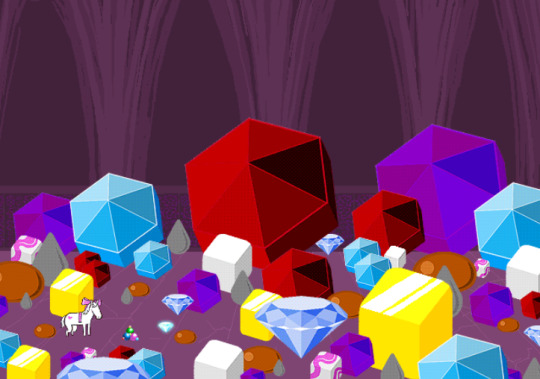
Again, full pic, not animated, because the Grist Heap is pretty. Maplehoof notes (or the narrator notes) that a "large and terrible" creature must've died here. I disagree... maybe this is a Grist Graveyard where the remains of several creatures, maybe lots and lots of creatures, reside. I mean, yeah, the larger pieces must've come from large critters, but it didn't have to be only one of them. Still, this might be some kind of foreshadowing, indicating that in the future I will discover a story of a MIGHTY GIANT who was slain in these ruins before they were ruins.
Or, of course, they popped into existence out of nothing, like some author just made them up.
Maplehoof is not up to pontificating about the source of the grist and just sets about collecting it.
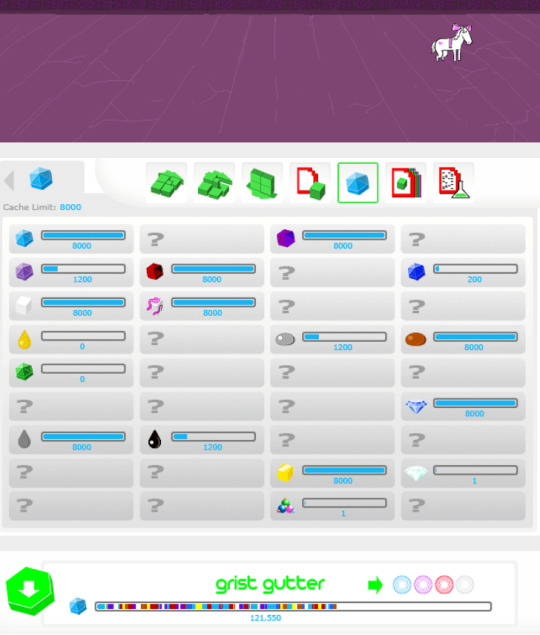
Room: Empty. Grist Cache: Full. Grist Gutter: cluttered and filling. It's animated but I have no idea what it's doing.
AHA! The overflow is channeled into a grist torrent program that will redistributed it to other players, so the grist is not lost. Awesome. Maplehoof continues to explore.
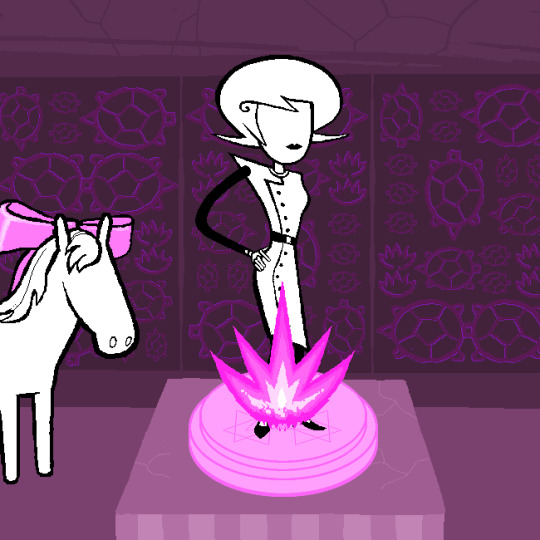
Maplehoof finds Mom just in time to see her transportalize. Maplehoof is apprehensive about following her, even though MH rather lacks higher brain functions that include things like the word "apprehensive."

Apparently, MH is just not apprehensive enough. However, the narrative is about to switch back to John, and I'm not up to screencapping a bunch of John being a hat right now.
4 notes
·
View notes
Text
Annual Twitter Update
This is not quite complete; I’ll update the last item or two later.
I finally got my entire tweet catalog organized, hash tagged for topics, tweet casted events & speakers earlier this year. I also established a Fave field for what I consider good tweets and a Classic field for the great ones. Other fields include date & time (obviously), a checked/unchecked field I use for general organizational stuff, a field that starts with the text of the tweet followed by the speaker’s name if it’s not me, and a field that counts the number of characters in the tweet. This will be the first time I’ve added to the organized catalog, so I’m recording the steps so I won’t have to figure it out again next year.
Request Twitter Archive
The first step is to get my Twitter archive. In a web browser on my laptop, there’s a More button at the bottom of the left sidebar. Click that, then on the pop-up window click Settings & Privacy. On the next screen, click Your Twitter Data under Data & Permissions. Under Download your Twitter data, there’s one button for Twitter and another for Periscope. Click Twitter. It’ll ask for my password. It takes awhile to put it all together, but in the next hour or two I’ll get a notification saying it’s ready. Now, Twitter lets people download their data only once per month, so it’s important to pick the time carefully to avoid copying a bunch of new tweets into the catalog by hand.
Convert Archive
Until this year, the archive included a CSV of all tweets back to the beginning. This year, they added a bunch of new stuff, including all of the media (pics & movies) you’ve ever posted, which is nice, but they inexplicably left out the Index.html file where you could see all the tweets just as they appeared and the CSV file which you could easily open in any spreadsheet. Now, everything except the media is in JSON files, which only a tiny fraction of people know how to manipulate. It took me several days to figure out how to convert it so I can open it in Mac Numbers.
Searching for a solution, it’s obvious many other people have had the same problem, and none of the ones I found had discovered a solution that non-programmers could easily do. So I tried to find an app, or find an online converter, which you would think would be easy. But every one I tried had some sort of problem. They either said “conversion failed,” or they tried to extort me for hundreds of dollars per year to get what they said was a successfully converted file. Obviously, I’m not going to do that.
Finally, I noticed that several of the failed conversions kept saying there was a problem with the first line of the file. Fortunately, I needed to download my archive a few months ago, and was able to convert it successfully on one of the online converters. It turns out that Firefox can open Javascript files as text, so I opened both of them. Sure enough, the first line of the new file that didn’t work was “window.YTD.tweet.part0 = [ {“ while the first line of the old file that did work was just “[ {“. So I deleted the offending “window.YTD.tweet.part0 = “. And I should note that while YTD implies that it’s only Year To Date, the file actually contains all my tweets back to the beginning like it always has.
The converter I originally used, and which I was really happy with, is the very simple & totally free https://onlinecsvtools.com/convert-json-to-csv by browserling. Click Import From File on the JSON side and it’ll load the file in a few seconds (upload time depends on file size, of course). Click Use Headers in the box just below the JSON box so it’ll convert the first line to a header row. Very quickly, it converts the file and the data pops up in the SCV window. If it doesn’t pop up, there’s something wrong with the file. Click Save As… to get the file. Unfortunately, it only read a few of the columns. While they were the most important ones, there was a lot of useful stuff missing.
So I went back and looked at a conversion I’d done in early November, and it was on a site convertcsv.com. So I went back to that site to convert the data. Simply put, it was one of the most painful things I’ve ever done. Nearly all day New Years Eve was spent trying to shepherd it through. For the first several times, the browser kicked cranked on it for several minutes, then reset itself due to lack of memory. And to be fair, xfinity was incredibly slow that day, so that may have had something to do with it. I ended up doing it in Firefox, since I had a bunch of windows open in Safari and didn’t want to close them. Before running it, I restarted my Mac just to be sure it was as clean as possible. Still, it repeatedly ran low on memory, so I’d follow it in the CleanMyMac widget in the toolbar, and free up memory every time it got below 10 gigs. It was absolutely painstaking because I couldn’t do anything else other than sit there and play games on my phone and watch it out of the corner of my eye. But fiiiiiiiinally, it finished and I was able to download the converted data.
Delete Columns
When I opened the file in Numbers, I got an error message saying that Numbers only reads the first 256 columns, and there were over 500. Assuming that Twitter probably put the most important stuff near the beginning, I said OK and opened it. Turns out that was correct. In the spreadsheet structure, they put the first few of an item type near the beginning, then I’d find more buried deeper. Towards the end, data was getting really sparse so I doubt there was anything really essential in the columns that didn’t load. And I found many columns that contain stuff I know I don’t need, or that duplicated other info, such as the full URL of a link (which I kept) versus various other iterations (like the Twitter-shortened URL) of exactly the same thing.
Without getting into the rationale of why I deleted columns, here are the ones I kept: favorite_count, retweet_count, created_at, full_text, entities/urls/0/expanded_url, entities/media/0/expanded_url, people mentioned & their usernames 11 deep (I’ll probably only need the first one, if even that), and hashtags 6 deep.
Fix Date
There are several extraneous things in the date & time, so I create a new column where I’ll create a text formula to keep only what I need. Currently, the date & time look like this: Mon Jan 26 17:31:04 +0000 2009. I don’t need the day of the week or the +0000, but I do need the year with the month & date so Numbers will read it correctly. The formula is: MID(E2,5,3)&" "&MID(E2,9,2)&" "&RIGHT(E2,4)&" "&MID(E2,12,8). This converts the date & time above into: Jan 26 2009 17:31:04. I paste this into every cell of the column.
So the dates look right on the screen, but they’re still just formulas, so I create another column named date & time beside the formula column. I copy the formula column and Paste Formula Results into the date & time column, so Numbers sees it as actual dates & times, not formulas.
Change the date & time format to look like this: 2009-01-26 17:31:04, and so that it left-justifies.
Sort by date & time.
Delete the created_at column & the date working column.
Copy Orphan Tweets
I do a holiday mailing each year that contains some of my best work on Twitter for the year, so I have to harvest the archive before the year is over. This means there are always some orphan tweets that didn’t make it into the catalog already. So I find those and copy the date & time and the text of the tweet.
Delete Previous Years
I make a Filter for all dates before 1/1/19 (or whatever the current year is, then delete all rows remaining, as they are in previous years.
Total Faves & RTs & Measure Length
I added a column after the fave & RT columns totaling the two, for a sense of the impact of the tweet, in the interest of assigning fave & classic settings in the final document. I also added a length column before the text of the tweets measuring total characters.
Delete Short Tweets
I sort the Length column, and delete most of the short tweets which tend to be stuff like “Thanks!” For this year, the shortest tweet I found that was useful standing alone was 45 characters.
Delete Original Green Daily
I do a paper.li newsletter every day. When paper.li puts it out, it tweets The Original Green Daily is Out! with a link. So I sort by text, which puts them all together so I can delete all 365 of them at once. DON’T filter for that text, because while it’ll only show the 365, if you select those rows and delete, it’ll delete everything else in between, basically wiping out your database. If you do, Undo before you save!
Clean Out Long Copy Chains
The longest tweets will be those with long copy chains, where many people are in the conversation. My longest one this year was over 900 characters. So strip out all the usernames to see what’s actually being said at the end. There’s no easy way to do this; allow 20-30 minutes.
The Long Edit Slog
This is the most time-consuming part except maybe the hashtagging; allow a couple days depending on how much you’re starting with. For this year, after deleting the stuff noted above, I had about 3,300 tweets. After this edit, I have about 2,300 so this pass takes out almost a quarter of the tweets. There are four things to do in this pass: 1. edit the tweets, 2. assign them fave & classic status, 3. move the names of people I’m quoting to the @ column, and 4. tag the event I’m tweetcalting in the tweetcast column. The edit involves several things: 1. Because the tweets stand alone in the catalog, I strip out all the @usernames at the beginning that didn’t get taken out in the long copy chain cleaning above, and remove remnants of conversational text, leaving just the statement of principle. For tweetcasts, I move the speaker name to the @ column (either as @username if they’re on Twitter or #FirstLast if not) and the event to the tweetcast column. Obviously, once I have one of each, it’s easy to duplicate. Then I strip the speaker & event name out of the text. I also delete a lot of tweets in this step that don’t belong in the catalog; some because they’re banal, others because they’re conversational and no part of them can be properly understood standalone. Until this morning, I was deleting truncated retweets as well but may have found a way around that, so will leave them for the moment (see The Retweet Problem). Also, I don’t want to have to read a tweet more than once, so while I’m here, I assign fave & classic status. Faves can be assigned for a number of reasons: 1. compelling content, 2. a memorable event to me (it’s my catalog, after all), and 3. the number of times they were favorited or retweeted on Twitter. Classics are much rarer, and must be both unusually compelling in some way and also evergreen. In other words, they won’t go out of date quickly. Every classic is also a fave.
Column Gymnastics
Because this is a working file, I toss the columns around a lot, putting what I need side by side as much as possible. I also hide columns I don’t need to see for clarity.
Fave & Classic Cleanup
Assign Hashtags
Once the edits are complete, it’s time to assign hashtags. I’ve harvested 6 columns of hashtags from the Twitter archive (/0/-/5/) but some of them were used to tag speakers who weren’t on Twitter or the names of events I tweetcasted. I delete these entries from the six columns for clarity, then move the columns just to the left of the text column.
The Retweet Problem
Retweets in the archive are truncated to 140 characters, which makes all but the shortest text-only retweets useless. I’ve been searching for days to figure out a way around this, and finally found something this morning. Apparently, something called Python can be used to access the Twitter API and get whatever info I want. I had an app called Komodo that I got for reasons I don’t recall several years ago, but apparently it can edit Python scripts, so I’ve downloaded the latest version. I’ve also just applied with Twitter as a developer, so if they approve me I’ll update this on the adventure.
Copy to Yearly Template
I have a template file which looks just like the big catalog file except it has 3 columns at the far left: faves, RTs & total. This is where I paste that date from the archive sheet, but which won’t get copied to the main sheet once I’ve set fave & classic designations. To be sure, the cells have a grey background. It’s important to get the data into the template at this point so everything is properly formatted from this point on.
0 notes
Text
Managing a blog page for a group or organization can be fun and rewarding – a phrase that should immediately toggle the cautionary button.
It’s that time of year for our annual writer’s group conference in mid-March. Since I blog somewhat regularly on WordPress, I was asked to revamp an outdated WordPress page to post presenter profiles, interviews, and conference news. Essentially, I’d be the ‘ghost in the shell’ to solicit, edit, format, and post articles by other group members.
Hey, I use WordPress all the time. How much trouble could it be?
Looking back, I ignored the ‘check details before proceeding’ indicator, and thought I’d share a few things I learned.
Get a Clear Mission Statement Before Proceeding
Valentina Conde – Unsplash
The group gave me carte blanc to redesign the page, which included an upgrade to a premium page for a small annual fee with access to better template options, widget buttons, and customary links. Nobody had to learn HTML tech-speak or pay a monthly “mortgage fee” to fancy-pants web designers.
That part was the easy.
Once the docket was approved, we created a process for members to sign up for one or more of the over twenty articles slated to print over a time frame of four – five months. First solicitation was met with a silence akin to a high school gymnasium at 2:00 AM. It took a bit of prodding by group officers to get things rolling, but eventually folks stepped up.
Create a New User Account for the Blog
Ludovic Toinel – Unsplash
I blew this one big time. As a WordPress Premium Plan user myself, I hoped to minimize the setup time by creating a new page while logged in with my own account, then adding others for administrators. Updating a page whose original owner hadn’t participated with the group for isn’t the best way to go. Page could be accessed by anyone.
I didn’t have problems with approved members accessing the blog and creating a post, but like Facebook, the WordPress folks like having an “owner” available for everything. Since I revamped the page while signed in on my personal account, only way I can unlock myself is if I delete the account. The annual bill hits my account every year like the return of robins in spring. Every year I have to rebill the group. I’m still working on a third-party Paypal invoice option.
Twenty-twenty hindsight; start fresh.
First, sign out first from any personal WordPress and Email accounts that are open.
Create a new group email and sign-in credentials if one is not available. I found Gmail to be work best. May sound like a Homer Simpson “duh”, but make sure officers know how to access it.
Then go to WordPress and create new account, using group email.
Have fun building the chosen template to fit your needs.
Be sure to include group’s mission statement in the blog page “About” profile.
Have more than one administrator assist with the management of it. I suggest offering a cocktail or two before making your pitch.
Select Template to Suit the Group’s Brand
From: blogaholicdesigns
I love WordPress because they take the pain out of designing a page. They have lots of them for writers and authors, and the web is chock full of outside designers who create WordPress compatible temples. You want it to be easy to read, not splattered with visual frilly things that distract from the text. Save that for a personal blog that celebrates all things unicorn.
I stuck with the same template I use for my personal page because I’m lazy, and the Chateau Theme has a good balance of widget placement, logos and link options.
I’ll not go into details of initial page set up. WordPress is fairly easy to navigate, and numerous Youtube videos exist from people who don’t get out much. Best advice I have in how to organize the page:
I’ve always believed a picture tells a story, even if it’s a simple message. Not everyone agrees, but to me, a blog page becomes it’s just another bunch of words in an overcrowded blogosphere universe. And since the graphic is the first visual a reader sees, make it a good one.
I went all out on my personal page on dtkrippene.com. Took me weeks to find that perfect graphic to represent my brand, “Searching For Light in the Darkness.” For a writer’s group, we agreed something less snazzy to be appropriate.
Ready, Set, Blog – Wait …
To fill in that vast empty draft space, articles authored by other group members should be submitted with the following criteria.
Micah Boswell – Unsplash
Article typed in Times-New-Roman, 12 Font, preferably on Word for Window’s, or compatible program like Open Docs. The days of handing a secretary handwritten notes for letter dictation ended decades ago, and I don’t have time to retype an entire draft. Cutting and pasting on that blank template above saves a pile of time. Avoid fancy fonts; work this on the WordPress draft if you want them.
To this day, I still get articles inside the body of an email or formatted in a weird font that I must reformat. As a result, I transfer all summitted articles to a separate Word document by copying text, using “Paste Special – Unformatted Text” to remove hidden formatting problems that don’t translate well on WordPress, followed by changing the pasted text to NTR 12. Even then, I frequently have to use WordPress’ “Clear Formatting” Button (little eraser symbol) on pasted text.
Patrick Goth – Unsplash
A useable headshot for profile or interview, not a thumbprint taken from google images, or blurry selfie shot. There won’t be enough pixels. Do not include the photo inside the Word document; which requires screen-printing to clipboard, then opening a photo program to access pic for saving as a jpeg, only to get a photo the size of a postage stamp. Most professional agents and authors will provide a media kit upon request. The upside with WordPress, if the photo is too large, it’s easily reduced in the body of the draft.
Marco Djallo – Unsplash
Editing isn’t supposed to be in the job description, but it ends up as one. Minor faux pas for punctuation and a missing word happens to everyone, but I’ve had to practically retype some submissions. There’s a lot more to it than typesetting. When I write an article for someone else, I treat it as if I’m submitting to an agent. I mean – we’re supposed to be writers.
Include social media and website links if doing a presenter profile or interview. The most time-consuming chore with posting someone else’s work (aside from chasing down useable photos), is searching the net for said links. Why is this important? It’s a common courtesy in a profile piece, and the more links we have inside the article, the greater the SEO search linkages the article will have, which leads to greater exposure. The pros know this.
Get article author’s bio and headshot. The point of volunteering to submit an article is exposure for the author. “Written by Such-n-such” is about as invisible as the dialogue tag – “said”. If article author hasn’t created a bio, this is the time to draft one. Call me old-fashioned for thinking readers want to see a human face, I tend to reject avatars. It might be acceptable with Twitter and Instagram, but if an article author wishes to remain anonymous, so be it. Unicorns and cute pugs are not writers.
Leio Mclaren – Unsplash
Article should include author’s social media links as well. I remember asking one article author if they had any social media links included in their bio, who answered with “I don’t use social media.” I almost followed up with “how does anyone know you exist as an author”, but sighed – que sera sera, and quit asking.
Pay attention to tags and keywords. For the conference, every article should be tagged with: Writing, Writing Conferences, Writing Craft. If the article is a profile or interview, add tags to identify the skill set, like ‘Author Voice’, Query Letters’, or ‘Staging Fight Scenes’. If an author of YA fantasy, tags should include YA and Fantasy. If the profile is about a publisher or book coach, include the publisher’s agency name, ‘Marketing’, ‘Self-Publishing’, ‘Indie-Publishing’, etc. It helps fine tune SEO search engines, so browsers looking for book writing tips don’t end up with suggestions on how much to tip.
Share the article on other Social Media accounts. If the group doesn’t have a Facebook Page, get one (sorry, didn’t mean to shout). To paraphrase the words of a NYT bestselling author who spoke at a past conference, blogs exist in a ‘tsunami of content’. To break out of the isolated bubble of a few group members and family friends who might read it, group postings need a social media sprinkler to let others aware the group exists. We’ve found contacting and liking other writer groups and interested parties pays big dividends. Fellow group members who participate in social media should also help broadcast the news. Ask any RWA Chapter Group; many of them have the best communicative share net on the planet.
From: imfunny.net
When posting the article link, Facebook automatically pops the first paragraph and the picture embedded in the article. It may appear to save time, but what often happens is the photograph displayed may not be the article header pic (if article contains more than one photo). Even if it is, the photograph won’t paste to Facebook Photobook. Took me a few iterations to discover the best course of action is to type in the article title, followed by pasting the article link, then physically attaching the article picture from file. Sounds convoluted, but the article graphic becomes a permanent record on the Facebook page, and it won’t be a cat selfie.
And if You’re Still a Gluten for Punishment …
Vance Osterhout – Unsplash
Our group page goes into hibernation after conference activity ends, until the next cycle begins six months later. I’ve been taught that leaving an active website unattended for long periods of time, can undo all the connections gathered. Personally, I don’t blog often, but I try to be regular. As if I wasn’t having enough fun with the group site, I suggested the platform was available to membership during the off months to:
Announce a new book, short story, or article that appeared in a magazine
Offer a poem, or short story for others to read.
Allow other writerly folk who have something to share with the group
Invite blog sharing from other sites. We’ll post your article, you post ours.
Share your writer’s journey.
Share a valuable lesson learned that may help others
Share successes. Share disappointments. We’re all in this together.
The list is endless.
The submissions for off-season, unfortunately – haven’t been.
A Side Note on Other Blogging Platforms
Markus Spiske – Unsplash
I’m a diehard WordPress user, because I’m too lazy to relearn another platform. But if you’re interested in what’s available, check out The 10 Best Free Blogging Platforms in 2018! (Pros & Cons). What you’ll find is – free gets you in the game, but it’s going to cost a bit more for any kind of customization.
I still run across writers and authors who feel the need to have someone design a custom blog website to be unique. If you want a primer for how much this stuff costs, read How Much Does a Website Design or Redesign Cost? [2019 Guide] for a hefty dose of sticker shock.
From: digitalsynopsis.com
I’ve lost count of those who claim to have a brother, cousin, uncle-of-a-neighbor who has some chops in programing. I’m all for unique, but if it’s a group site, the major issue is what happens if the programmer/administrator gets hit by the proverbial bus? Time and time again I’ve seen website “owners” disappear, leaving the hapless writer stuck with an HTML intensive site without an instruction manual.
I’m sure I missed a few things, but I think I’ve confused you enough. If you remember anything, stick with simple. You’ll be glad you did.
This ghost-in-the-shell thing is hard enough as it is.
May You Blog Well and Prosper
**********
By the way, we still have openings for the GLVWG Write Stuff Conference™, March 21 – 23, 2019. Check out the amazing line up of speakers and get an opportunity to pitch your book to agents and editors.
You can learn all about the presenters on the GLVWG WordPress Blog.
A lot of work went into those articles. Throw us bone will ya, and give us a like.
Ghost in the Shell – Group Blogging for Fun and High Blood Pressure Managing a blog page for a group or organization can be fun and rewarding – a phrase that should immediately toggle the cautionary button.
1 note
·
View note
Text
Amazon.com : BlackBerry PlayBook 32GB 7″ Multi-Touch Tablet PC with 1 GHz Dual-Core Processor, 5MP Camera and Secondary 3MP Camera, Video, GPS, Wi-Fi and Bluetooth – Black : Tablet Computers : Computers & Accessories
Sharengay Trang Tin Tức Độc Đáo VIDEO
Amazon.com : BlackBerry PlayBook 32GB 7″ Multi-Touch Tablet PC with 1 GHz Dual-Core Processor, 5MP Camera and Secondary 3MP Camera, Video, GPS, Wi-Fi and Bluetooth – Black : Tablet Computers : Computers & Accessories

Top reviews
Top reviews from the United States
Bạn đang xem: Amazon.com : BlackBerry PlayBook 32GB 7″ Multi-Touch Tablet PC with 1 GHz Dual-Core Processor, 5MP Camera and Secondary 3MP Camera, Video, GPS, Wi-Fi and Bluetooth – Black : Tablet Computers : Computers & Accessories
There was a problem filtering reviews right now. Please try again later.
Reviewed in the United States on April 19, 2017
Size: 32 GBVerified Purchase
A BlackBerry tablet seems like an odd purchase in 2017, but I did my homework and knew I wasn’t getting an iPad Air. I was getting this tablet for work – Spreadsheets, Word Docs and hopefully use the Bible app. The price was manageable and I figured that even if it turns out to be obsolete, I can still use it as a music player in our kitchen or something. Well, I was pleasantly surprised by this little tablet. The OS is brilliant. It’s such a joy and ease for multi-tasking. I was able to get my spreadsheets on it immediately and use it to check my messages and keep my calendar. The Bible app works flawlessly. Yes, the tablet is a little slow, but it’s a 2011 tablet, it’s to be expected. Yes, it doesn’t have a huge cache of apps to choose from, but the apps available are quality. I even found some fun games with great graphics. My music is fully loaded and the speakers are fantastic. I even tried taking a few pics and the quality is impressive! It’s not great for social media. Facebook is functional but not great. Instagram and Netflix simply won’t work on this tablet. You can go the Instagram website and at least view pictures, but that’s all. I did manage to get YouTube working with an browser I downloaded from BlackBerry World called “Frost”. Just go to the YouTube web page and it works great. It let me sign in, but I had to re-sign in every time I opened it. But when the videos play on YouTube, you can leave the app and the video keeps playing – very cool! I also have a BlackBerry Passport phone and it lets me sync with it and my Playbook to text and send BBMs. If you’re willing to put in a little work and do some research, you can get some current Android apps working on this thing. I have Evernote, Kindle, and even a version of Google Maps working. Again, do not expect this tablet to be everything the current tablets are, but if you want to spend very little and get a functional tablet that can serve a few purposes well, give this a look. The best things about this Tablet is the multi-tasking feature, the Messaging inbox, the speakers, the quality of the screen and the price. The negatives are a lack of apps and the general slowness. Hope this helps someone!
Reviewed in the United States on July 8, 2015
Verified Purchase
The Blackberry Playbook Tablet isn’t for those hardcore iPad and Android people. In fact, I would not recommend you buy this tablet if that is the kind of person you are. This tablet is almost like a beginning step into the world of tablets. You get plenty of memory on the tablet for a price lower than any other competitor offer, but there is good reason for that. For one, this tablet is older than these fancy tablets that we see nowadays, so the specs aren’t as hot. There is Bluetooth, but if you have an iPhone or Android or just anything that isn’t a Blackberry, your phone is not going to interact with this tablet other than giving it data. It CAN’T support file sharing like pictures or music through Bluetooth, but you can plug it into your computer to upload files onto it. Apps are not exact the strong suite of the Playbook either. It has a more limited version of the Blackberry World for the Blackberry phones, so don’t expect all the top of the line games and apps to be on here, through there are a few here and there. I would suggest this tablet to people who want to do some basic browsing on the web, check facebook, and just relax while on the go. I wouldn’t say it is a bad tablet for getting your work done, but I don’t think this is the tablet you should be relying on.
Reviewed in the United States on March 1, 2012
Size: 16 GBVerified Purchase
I love this thing!
—– (update) ——
Tip to improve WiFi reception
The 2.4 Ghz WiFi antenna is in the upper left hand corner in landscape orientation. Wrapping your hand around this corner to hold Playbook, as I like to do, reduces WiFi signal strength a lot (a bar or two, factor of x100 or 20 dbm), which can be the difference between getting online or not when traveling. A simple trick to get good WiFi reception while still holding Playbook with the left hand is just flip the Playbook over so the ‘Blackberry’ logo is on top. This puts the most commonly used 2.4 Ghz WiFi antenna on the right.
Check out the ‘SANOXY Bluethooth Keyboard for iPad’. It’s a very inexpensive bluetooth keyboard that works fine with Playbook.
—————
7″ screen size is fine, sharp as a tack (viewed with reading lens of bifocals), bright and colorful, sound good, screen responsive to touch. Swipes easy to learn.
On browser homepage
On my desktop browsers I have all my frequently visited links in a single custom .html file that I set as my homepage. To me a custom .html homepage is essential, it makes bouncing around the web fast and easy. I first tried copying my custom .html file into the ‘Document’ folder, but found it was not visible under ‘Document’ icon, but later going backdoor I got it installed as the browser homepage. Here’s the procedure:
Type into browser: file:///accounts/1000/shared
(note 3 ///)
This brings up a simple file manager that allows you to see what files are in memory and even to launch them. In the Document folder was my custom html homepage file, which I had earlier copied over via USB. Tapping the filename loaded it into the browser, and holding my finger on it allowed me to copy the filename (via the copy box). Finally going into the browser settings I was able to paste the filename into the homepage window. Now every time I start the browser up comes my custom homepage.
Another neat trick is to have alternate start links for the browser on your home screen. This is done by clicking the star+ button and selecting add to home screen. For example I have a icon that will start the browser at the New York Times and another for local radar.
On media files
MP3 files can simply be copied over and will play. Video files are more difficult. I have a library of captured .flv files and captured TV shows in .ts format, some of which I would like to put on the Playbook to view when out of WiFi range. However, neither of these file formats is supported directly on the Playbook. In principle there are two options: copy over the file and use an app that does on the fly conversion, or two, preconvert the file to a supported format (like .avi or .mp4). I experimented with both.
Xem thêm: #j2team_ask
There are several apps that claim to allow you to play .flv files on Playbook. I bought one for $0.99 and while it played .flv files, it was not clean (position slider did not work). I tried a couple of converter programs, which you run on your desktop before downloading. The best (by far) was Freemake Video Converter, not only is it free, but it’s simple to use and will convert a batch of files in one shot. I found it shrank the file size of .ts files, which are initially quite large, by roughly x3 and expanded the size of .flv files, which are initially small, by roughly x2.
————-
update
My tests show HD (1080p) videos taken by Playbook are quite large, about 6 Gbyte/hour. I found running them through Freemake Video Converter with NO change in resolution, file type, or video quality reduced file size to 2 Gbyte/hour, a factor of 3. Very handy if you want to keep lot of Playbook video stored on the Playbook.
————-
Before converting a lot of files I did several tests comparing file formats and resolution. Freemake Video Converter makes it easy to reduce file size by lowering resolution. Tests with a sharp HD video showed no difference that I could see between 1080p and 720p on this small screen, so I decided to go with 720p. This resolution reduces .ts file size by a factor of 4. Reducing quality to TV level, still very watchable, reduces .ts file size by a factor of six.
Quick tests of various formats (avi, mp4, wmv) showed no significant difference in quality or file size and all seemed to play fine on Playbook, so I choose avi and began converting. This turned out to be a mistake. Not one of the first three converted TV shows (1 hr) would play correctly on Playbook. One refused to open and other two gave an error when the slider was moved, though all played correctly on my desktop. The only reason I can come up with is that Playbook has a problem with long files in avi format. My quick tests had been with short files. I then noticed that it says in the Blackberry document, ‘Supported Media Types on Blackberry Tablets’, avi. wmv, and mp4 are “supported”, but the “recommended video format for local playback” is mp4. So I reconverted the same three TV shows to mp4, also lowering the resolution one step to 720p, and now all played fine on Playbook. So my recommendation is stick with mp4, which is the format Playbook uses for its own videos, and reduce resolution to 720p (1280 x 720).
WiFi file transfer
A neat trick to easily transfer files to Playbook from your computer over WiFi (no cable!) is to put a shortcut to Playbook on your Windows desktop. Set the ‘target’ of the shortcut to either the IP of your Playbook (found under About, Network) or the ‘Tablet Network Name’, which you can change (found under Storage and Sharing, Network properties) preceded by \ (two backslashes). When you click on the shortcut, Explorer opens and Playbook will appear as a Network device. Click the Media folder and you now have access to all Playbook media folders. For this to work the Playbook ‘WiFi Sharing’ setting (in Storage and Sharing) needs to be ON. Transfer rate is a little slower than with a USB cable (about half), but perfectly usable.
(update) For some non-transfer operations, like file rename, I find USB more reliable than WiFi.
Html files, pdf files and File manager
The Blackberry (so called) “File Manager” doesn’t show file details, and critically (for some weird reason) it hides local html files, though it does show local pdf files and allows you to open them. Real file managers are available in App World. A pretty good basic file manager (free) is ‘AIR Browser’ and better is ‘File Browser’ (a buck).
‘Air Browser’ and ‘File Browser’ provide a way to work with local html files, they show them and will open them in the browser. Once open in the browser local html files work well, all the internal and external links work. I find it frustrating that Blackberry doesn’t provide direct support for local html files, because I have a whole library of such files that I want to use on the Playbook.
Privacy
A useful app for file privacy is ‘File Shield’ (buck). It provides a simple way (without passwords!) to hide videos, photos, and documents. In the app directories and individual files can be toggled between private and public. When set to private, files and directories effectively disappear, visible neither to Blackberry applications nor file managers.
Bugs and weirdnesses
I bought just after OS 2 release and my OS upgraded to 2.0 when my new tablet initialized. Here are the bugs and weirdnesses I have found in a week or so of use.
— I initally wrote that my volume up/dn buttons had never worked and assumed it was a software bug because I read someone else reported volume buttons stopped working after an upgrade to OS 2.0. See comments where Ronald kindly set me straight.
— Video application has a couple of drawbacks, one is no folders. In the pictures application if you organize picture files in subfolders, the opening screen shows only the subfolders. Not so with the video application. You can put videos in subfolders, but the video application still displays all your videos files on the opening screen. Primitive and inconsistent. Even more surprising the video application displays videos (with the formats it supports) regardless of the folder. Put a video in say, Voice folder, and it still shows up under Videos.
— The video application provides two display views: Downloaded Videos and Recorded Videos. Videos uploading to the Camera directory are displayed in the Recorded Video view ordered by the file time stamp, so some separation of videos is possible. Videos in the Downloaded Videos view are ordered alphabetically, No other sort appears to be possible.
— Document mode of the browser does not work right in portrait orientation (tested with New York Times articles)
— a Hotmail text message in browser would not finger expand
— Adobe’s pdf reader come installed on the Playbook, but it is not well integrated with the browser. When a pdf link in the browser is clicked, instead of just opening the file your only option is to download the file.
— ‘Power Off’ is a built-in Blackberry app with just three power buttons that are the same as under the battery icon. ‘StandBy’ in the app does not put the tablet to sleep (as it should), it does a ReStart (locking up your machine for two minutes)! You have to wonder just how much testing Blackberry does when a trivial app like this does not work right after a major OS upgrade.
— As I discussed above, it appears the video player has a problem with long .avi files, though this format claims to be “supported”.
— With Blackberry emphasis on security it is surprising its OS does not directly provide support the hiding of files.
— After a week of use the browser crashed (gray screen) requiring Playbook restart to fix it.
— On my 2nd day with Playbook it crashed (it first refused to open files, then it hung with Shutting down splash screen displayed). There is a way to hardware reset the Playbook, equivalent to holding down the power button on Windows desktops, but I had to search the web to find it. It’s hold down three of top four buttons (vol up, vol dn and power) for 10-15 sec (or until you see red led). This restored my Playbook to good health with no loss of data. I took off one star (5 => 4) for the volume buttons not working (whoops, see comments) and for a system crash in two days of use.
Top reviews from other countries

LauraUK
4.0 out of 5 stars A good tablet for non-Apps addicts 🙂
Reviewed in the United Kingdom on June 16, 2014
Verified Purchase
I know it might sound crazy to some, but yesterday I bought my second Playbook at an excellent price.
Last year we bought a Playbook hoping that Blackberry would release their BBM 10 software. Well, they didn’t but we are still using our Blackberry on a daily basis to surf the web and watch cartoons on Youtube.
This is our main use for the Playbook, and although there are games and apps, we haven’t got enough time to spend playing whatever game is in fashion. My daughter, however, has got some nice apps to play and draw that can keep her busy.
We also use the Playbook as a PDF reader and now with the second one we will use it to video chat when away from the family for work. At least this is our hope, since sadly we didn’t manage to do this with the Blackberry Z10, which I had to return.
All in all, for the price we paid, we are satisfied. It charges quickly with the fast charging docking station and I am sure that we don’t use it to its full potential. We have a terrible computer at home and we haven’t downloaded music or videos onto the Playbook yet.
I am sure that if we really needed Apps such as Skype or Whatsapp (or anything else that is in fashion these days) this would not be the tablet to buy, but these Apps can be installed on a smartphone very easily.
All in all, a good tablet for web browsing and media playing if the budget is tight.

M. Hallett
5.0 out of 5 stars it’s brilliant. There is the problem that it was a …
Reviewed in the United Kingdom on January 13, 2015
Verified Purchase
I’ve had the Playbook for around eighteen months now. It’s an absolute bargain compared to other tablets on the market. If you want to use your email, surf the web, take pictures or video, store documents, listen to music, or use a few simple commonplace apps, it’s brilliant. There is the problem that it was a commercial disaster for Blackberry and so they’ve given up on it really, which is a shame. I would suggest you download the origami browser – it is streets ahead of the native Blackberry browser. I don’t give a damn about having 101 applications or playing games. If you don’t care about that sort of thing either then this is a smashing buy.

John Dare
4.0 out of 5 stars Lovely piece of kit, but far too many issues with apps.
Reviewed in the United Kingdom on June 25, 2013
Verified Purchase
Pros – well built and sturdy, decent built in browser. good audio for a small tablet, plenty of built in storage, very acceptable screen resolution, wifi connects easily, OK cameras, fair price.
Cons – very few decent apps and most of those are way too expensive, android apps have to be sideloaded – fiddly and time consuming, RIM constantly promising upgrade to BB10 at some point in the future but it never seems to happen and now never will(see next paragraph).
Xem thêm: Cận cảnh Vsmart Joy 2 Plus ĐIỆN THOẠI SIÊU RẺ Pin 4.500mAh có sạc nhanh 3.0
This could and should have been almost a significant a tablet as the ipad but has been constantly let down by appalling planning and support from RIM. It’s such a pity because there is a lot to like about the Playbook and even 2 years after it’s launch it still performs almost as well as many newer and more expensive tablets. If only the OS could be properly upgraded. Sadly RIM have now decided NOT to upgrade the OS to BB10 and have therefore totally let down very many Playbook owners.
Paraphrasing the the words of my old headmaster – “with a little more effort RIM could do so much better”!
I have just added a fourth star, as I get used to it sideloading becomes easier. NO chance of a 5th star since RIM have reneged on their promises to upgrade to BB10.

Mark Collins
4.0 out of 5 stars I’d love to give this 5 stars but…
Reviewed in the United Kingdom on October 1, 2013
Verified Purchase
Great tablet, let down by a lack of apps, and lack of ongoing support from RIM/Blackberry. It’s a shame, because this could have been so good. As it was cheap I will hang onto mine for a bit. And it makes a nice gadget to use for some stuff. To be honest though, I don’t need it, and very rarely use it just due to there not being relevant apps available. Also, now I have a BB10 phone, the bridge has very limited functionality, I have lost most of the features I used to use with my older BB7 phone.
Battery great, high quality, and out of the box it works extremely well for the basics. Try to get it to do more than this and you will be disappointed (even with sideloading Android apps – which are very flaky when you try to run them… Kindle being an example – it’s made me buy a Kindle because it was so rubbish!)

kevin
5.0 out of 5 stars So glad I bought this tablet
Reviewed in the United Kingdom on September 14, 2012
Verified Purchase
BlackBerry PlayBook – Tablet – 64 GB – 7″ TFT ( 1024 x 600 ) – rear camera + front camera – Wi-Fi, Bluetooth u
I wanted a tablet for a while but was put off by the price. When I saw this BlackBerry playbook for this price I read through loads of customer reviews, and found them all mostly very positive, so I took a chance and bought one. I already have a Blackberry bold phone, and use documents to go all the time.
I must say that to set up the Bridge software and download it to my phone was quick and simple. Once done the tablet and phone are linked by bluetooth and you can keep your phone in your pocket and access your messages, we’ll everything, I love it!
When you are away from your wifi or free hotspot, you can still get on the Internet because the Internet is accessed via bluetooth (Bridge) through your phone in your pocket.
Also if you download “print to go” to your pc or laptop you can select print to go and your document will appear on your tablet in pdf format, so instead of carrying around wads of paper printouts, you can have them on your tablet
I highly recommend this tablet, it also looks good, we’ll made and easy to use,I like it more than the ipad.
Nguồn: https://sharengay.online
Danh mục: Công Nghệ
Amazon.com : BlackBerry PlayBook 32GB 7″ Multi-Touch Tablet PC with 1 GHz Dual-Core Processor, 5MP Camera and Secondary 3MP Camera, Video, GPS, Wi-Fi and Bluetooth – Black : Tablet Computers : Computers & Accessories
from Sharengay Trang Tin Tức Độc Đáo VIDEO https://bit.ly/2Tu1w3o
via IFTTT
0 notes
Text
Hands on with DJI’s X7 Gimbal and the Inspire 2
Photo Credit: Haley Hays
Earlier this year I spent a month in and around Utah filming drone coverage on a show for Discovery. On that project I had access to both the Inspire 1 and the Phantom 4 Pro. Time and again I found myself flying the Phantom 4 Pro simply because I found it much easier to maneuver (both in terms of camera and mid-flight). The Inspire 1 just didn’t give me the kind of fine motor control I was looking for and the obstacle avoidance on the Phantom Pro made for safer flying.
What a difference a few months makes. The Inspire 2 feels like the Phantom 4 Pro in the air, accompanied by a superior image in the form of the X5 camera gimbal and now the X7.
The X7/Inspire 2 combo occupies an interesting place in the drone market. Does it provide the same image as flying an Alexa Mini or RED Weapon? Well obviously not, but do all of your projects need the image from an Alexa Mini or RED Weapon? Probably not. The image out of the X7 is gorgeous, and I would argue that it could cut into your projects shot on large cinema cameras.
The big sell for me on this is that it takes five minutes from box open to takeoff. Unbuckle the drone and lens case and in minutes grabbing shots with your favorite two or single person team. I still wouldn’t call the Inspire 2/X7 combo a cheap option necessarily, but in terms of bang for your buck, you can’t do much better than this.
US Space & Rocket Center in Huntsville, AL from the air filmed on the X7. We received permission for this flight. Image Credit: Rick Smith/Graham Sheldon
Once you’re jonesing to get this tool in your prouduction’s arsenal, you’ll need to look at how many days you’ll want to be flying to see if you can justify a purchase or need to stick to renting…so let’s talk about cost
The DJI Zenmuse X7 Camera and 3-Axis Gimbal Costs $2,699.00 and as of the time this article is being written, there are four available lenses for the X7. Each F2.8 DL mount carbon fiber lens costs about $1,300 and is available from your favorite retailer in 16mm, 24mm, 35mm and 50mm variants. If you purchase all the lenses you’ll land somewhere a little above $4000, but for the budget conscious purchasing the 16mm and 50mm provides you with a good start and you can build toward the whole kit over a few projects. Now, if you’ve been doing the math, a DJI Inspire 2 will set you back $3,000 without the camera or travel case and when you start adding on camera, lenses, media, pro res/cinemaDNG licensing and extra batteries things start to get well north of $10,000 for a really useful kit.
Once you factor in liability insurance you will definitely need to make sure you’re shooting enough drone footage to make this kit financially worthwhile. For owner/op/sometime drone pilots, you may find yourself perfectly happy with a Phantom 4 Pro package, now available in obsidian HERE.
If money is no object, you will also want to fork over the extra $500 for pro res or $1,300 for the CinemaDNG/Pro Res license combo. If you don’t, you’ll be limited to H.264 and H.265 — which begs the question why you didn’t purchase the DJI Phantom 4 Pro in the first place as it allows recording in both of those codecs. For this review, I was working on a project that was finishing in Premiere to 1920×1080 with limited post time, so I found ProRes 422HQ 16:9 3840×2160 to be the right format for me. However, with license purchases you’ll open up a whole host of tip top options that record to the drone’s onboard SSD:
Photo Credit: DJI
Note: Once the SD card fills up the SSD no longer records. When recording in the Inspire 2’s superior codecs (RAW CinemaDNG, 422HQ and ProRes 4444XQ), you’ll find yourself only pulling out the SSD and forgetting to re-format the SD card. This is not a surprise you want to have mid-flight with a client looking over your shoulder. Don’t forget to format the SD Card between each flight — even when only using the footage captured to SSD. You can record H264 ,H265 and stills to the SD card only. It’s worth noting that the SSD stick is much easier to take out once the batteries are removed.
Now, let’s get to the operation.
As aforementioned, setup is lightening fast. Where I would have difficulty locking the camera alignment with the inspire 1, the X7 easily locks into place on the Inspire 2 with little to no fiddling. Batteries slide quickly into place and the SSD stick slides into its slot easily. One button ejects the batteries and another button turns the Inspire 2 on and off. Pairing to a new controller is easy and I found the pilot/cam op controller relationship to be intuitive, though I did have to turn the app on and off once or twice before my older iPad mini detected the Inspire. In short, if you’ve spent any time with an Inspire 1 you’ll find setup is easy and if you are a Phantom user looking to make an upgrade, you’ll be up to speed with a five minute youtube video.
After flying with the Inspire 2/X7 over a dozen times I found the Inspire 2 a dream to fly and the X7 image to be significantly better when compared to the Inspire 1/X5 combo. Where I found the highlights to be blown out on an X5 camera, I was pleasantly surprised to see different shades of white and gray in the sky on an overcast day on the X7. In low light situations the level of noise was acceptable into 1600 ISO for my taste, but it’s worth noting that when shooting RAW you are limited to 1600 ISO with the X7.
Shoot in CinemaDNG and you’ll unlock the real grading potential of the X7, but handling the files can be a little daunting at first glance. Fear not. Once you plug your Inspire SSD into your computer using the DJI reader you’ll see your files displayed as individual stills (see left pic).
To view these stills as video you’ll need to pull them into Premiere using the Media Browser window. You can then drag a clip onto your timeline and enjoy working with RAW 6016×3200 X7 video at up to 30fps. Or, you could work with ProRes proxies and deal with the RAW files at the latter color stages of your edit process (recommended).
Want to give grading a raw 6K still from the X7 a shot? Download a .dng image HERE and pull into Lightroom or your favorite RAW stills editor.
Of course good ole fashioned H264 images shot in the “normal” color profile still look great on the X7. Golden hour helps too. Image Credit: Graham Sheldon
All the DL lenses have a uniform 46mm front diameter making filter purchasing (lots of 46mm threaded filters available) and threading easy. ND’s are essentially required if you’d like to shoot in and around F4-F8 during the day, which tends to also be the sharpest F-stop range for your lens. All four lenses are light, each weighing about 180 grams and click into place quickly on the X7.
Just as with the Inspire 1, focus has always been a little tricky for me to judge on mobile devices, so I often found myself tapping the screen in auto focus mode just to give myself ample opportunity to retrieve a sharp image. For this field review I used the Apple iPhone 7+ for one controller and an iPad Mini 3 for the other.
The inspire 2 hardened foam case that comes with the purchase of the UAV does a good job keeping the inspire 2 secure, but there isn’t room for the X7 or any of the lenses, so keep that in mind when purchasing. A pelican 1400 with pluck foam will hold all four DL lenses and the X7.
X7 Camera pictured on left. Photo Credit: Rick Smith
Obstacle avoidance with the Inspire 2 is a brand-new feature not included in the first inspire and I’ve come to rely on GPS mode + obstacle avoidance for peace of mind. Nothing replaces good ole fashioned common sense and hawkeye observaction when it comes to flying, but it is helpful having the Inspire remind me I’m too close to a tree. Many commercial drone pilots fly with obstacle avoidance off to get closer to foreground for dynamic shots, but I find with 90% of my shots that obstacle avoidance makes sense.
At this point it’s hard to find true competitors to DJI. They’ve led the field for a while now with their Phantom series, and now the Inspire continues to deliver professional results on realistic production budgets. The Inspire 2/X7 combo doesn’t require an electrical engineering degree to master, and if you’ve spent any time playing video games you’ll be right at home with the controller in your hands. It’s never been easier to pull up your production vehicle and grab RAW aerials in minutes, so get that FAA commercial certification and start flying.
DJI Inspire 2 Body Only: $3,000.00
X7 Camera Cost: $2,669.00
Availability: Shipping late November
Special thanks to Rin Ehlers Sheldon, Haley Hays and Rick Smith for their help on this field review.
The post Hands on with DJI’s X7 Gimbal and the Inspire 2 appeared first on ProVideo Coalition.
First Found At: Hands on with DJI’s X7 Gimbal and the Inspire 2
0 notes
Text
How to manage your bookmarks! (Resources 2/3)
This the follow-up post to my Resources 1/3 post.
The aim is to provide you guys with valuable links to use in your coding-learning activities.
In the first post we covered the basics and essentials, sort of the "101" links you should always have open in a tab somewhere. If you don't know yet, here's how to "pin" a browser tab so that your link stays open no matter what.
By now, if you haven't done so, I'd encourage you to start organizing your bookmarks into categories.
Personally, here's how I do.
Part 1
The first set of folders I have in my bookmarks is sorted by languages:
HTML
CSS
JavaScript / jQuery
React
Inside each "language folder" I have the following sub-folders:
Documentation/Docs
This is where I keep important links such as MDN pages on specific methods or prototyping for JS, or references to sections of the Facebook React Github docs for React.JS.
I started with a single 'Docs' folder to keep all my important MDN links together but it quickly became too crowded and I could not tell apart one from the other so now I like to separate those by language. It makes more sense. You'll often be stuck on a script while building a function, thinking "damn how does that .map() method works already?" so you might event want to have like 'Functions' sub-sub-folder if you find yourself browsing that a lot.
Remember that a bookmark should only be one if the relevant page takes more than 2/3 sec to be Googled. :)
The second subfolder I have in each language foder is
Articles
There are tons of great articles out there on the direction each environment is taking, how JS is evolving into ES7? How React is changing the way we 'think' and 'organize' our code? Which version of Angular will finally be stable and consistent (aha)? This is where you can keep track of the major changes hitting the front-end ecosystem.
Best practice in my opinion is to keep that one at the bottom of your languages folders so that they're not visually competing with the useful stuff you'll be searching when you work but be sure it's accessible as it's still nice to keep an overview on how things are evolving out there.
Tutorials
Tutorials are great, especially if you're a visual learner like me, I can read something 10 times without grabbing it really, but if I can try on my own or see someone doing it live, it helps a lot!
Since YouTube doesn't really have a great way to organize and manage your playlists (creating subfolders in YouTube would soooooo great 😍), I often have to dog past vegan recipes and Bowie concerts to get my hands on that specific "React + Firebase Tutorial"...
A little Space Oddity in the back doesn't do any harm still 🚀
Part 2
Moving on now, the second set I have is all my learning resources.
Learning resources
This one of course will depend on how you learn online, which sites you use if you use any. Among many others, I keep the following ones bookmarked:
Teamtreehouse
FreeCodeCamp ❤️
Udemy
CodeSchool
Udacity
CodeAcademy
Some such as FCC or TT will have a dedicated forum/blogging section so sometimes, some of those links can be moved into the afore-mentioned 'Tutorials' or 'Articles' folders based on your individual needs and/or preference.
I also like to keep my Gitter help chat rooms from FCC bookmarked there. I use Slack at work and keep my personal bookmarks separate from my work-ones (Thank you Google Chrome).
Finally.
Part 3
This is probably the largest section. I started creating a Resources folder with everything in it but found myself having to go through the all thing just for a specific font so I like to have the following now:
Fonts
This is such and important resource. A good font will often make the difference between a bad-looking page and a great one. Building a page with the default browser font is a crime. Seriously.
You don't have to be a designer or anything to pick a great font. In most cases, using Lato or Roboto from Google Fonts is already a great improvement over a default font. If you can spend some time on that aspect though, please do. Your projects will look more complete and potential employers will see that you're not only a code-generator. 🤓
Here are some links I keep in my 'Fonts' folder:
Google Fonts: Free and essential, easy to use too.
WhatFontIs.com: Helps you identify a specific font using a URL or an image file.
DaFont: Free fonts.
LostType Co-Op: If you're looking for something a bit more hype and trendy. Those fonts are paid ones but 100% of the price goes into the designer's pocket. ✊🏻
Letterhead Fonts: Rare and unique old typefaces.
Futuracha Pro: ... that's my personal addition to the list. A font that evolves as you type it...
More great font-links here, here and here.
Colors
This is such and important resource. A good color will often make the difference between a bad-looking page and a great one. Building a page with a "darkslategrey" or a "hotpink" background-color is a crime. Seriously. 🤔
Here are my top links for picking gorgeous palettes for my projects:
ColorMe.io: Helps you visualize how colors work in CSS. You can pick a color and tweak its different settings.
Flat UI Color Picker: The name is quite self-explanatory. This web app will help you pick a color depending on various shades.
Color-Hex: That one's always open in a pinned tab. So useful! Provides you with a wide range of color palettes. Pretty neat if you want to replicate popular websites.
Flat Colors: Like Color-Hex, Flat-Colors can help you pick a color palette when you're lacking inspiration on a project.
HTML Color Names: Even though they should not be used extensively; HTML built-in colors can help for a quick fix when prototyping a page.
LOL Colors: Because I'm a big fan of McKenzie Child, I can only recommend you check out his color palette tool!
Images / Photos
This is such and important resource. A good ...
Ok, I think you get the point.
Here are my favorite sites for free pictures and photos:
Unsplash: Great site with tons of not only free to use visuals but some photos are simply stunning.
Pexels: Probably a step down in terms of quality compared to Unsplash but the quantity is there.
Vexels: Same as Pexels but for vector graphics.
Shutterstock: Although the best picks are obviously paid, Shutterstock has some free pics too.
Pixabay: Some sorting needed but good overall resource.
Canva: Canva deserves to be at the very top of your bookmark list. It's an online graphic editing tool that allows to create custom-size graphic elements (banners, buttons, frames, info graphics, etc.) and export those onto your computer. How neat is that. Huge time-saver if you have a precise idea in mind.
Material Design Icons: Great resources for icons.
Font Awesome: Another great resource for icons. Easy to use and endlessly scalable in terms of resolution. Those will always look great and will give q consistent look to your social icons and menus. They're releasing v5 which seems to be packed with tons of new stuff!
Material Design Guidelines: Not to be mistaken with the font link above. This is packed with Google's own recommendations and tools to get familiar with the material UI elements and layouts Android introduced.
Github Repos
Editor/Utilities
0 notes
Text
New Post has been published on Weblistposting
New Post has been published on https://weblistposting.com/college-students-use-cellphone-apps-for-healthy-residing/
College students use cellphone apps for healthy residing
Wirelessfty-8 percentage of phone users inside the U.S.A. have health apps downloaded on their phones, in step with a study conducted via Dr. Paul Krebs, an assistant Professor in the Branch of Populace fitness at Big apple College’s School of medicine.
Cellphone Apps
“I exploit apps centered on exercising,” Parrish said. “One is a Nike+Run Membership app, and one is called SWORKIT. The Nike app might be my favorite due to the fact it’s far the quality jogging app that I have located. I use it because it has honestly right accuracy in tracking how a long way I have run, and it maintains a magazine of all my preceding runs and mileage.”
“(The app) enables me to preserve tune of my upgrades and shortcomings,” Parrish said. “It tells me when I’ve beat my fastest time or after I ran my slowest. it is sincerely fine to have this statistics accessible. I’d say I run extra because I have this app. Being capable of manipulating my time and space permits me to experience running greater.”
BYU facts structures scholar Jessica Connor additionally uses fitness apps.
“I like using the activity and fitness apps,” Connor said. “I exploit them on my Apple Watch, and they motivate me to stand up and circulate greater for the duration of the day. The activity app (hooked up to iPhone by way of Apple) additionally motivates me to take the stairs more regularly.”
“The main health app I exploit is known as Sleep Cycle,” Ashford stated. “For years there have been weeks wherein I couldn’t sleep at all, and I used to be continuously locating myself tired. I wanted to peer why and discern out a manner to restore it … I’ve used the app (Sleep Cycle) to improve my first-rate of sleep on the grounds that I began using it approximately seven months in the past.”
“I’ve gotten better, more efficient sleep, and that I don’t experience almost as tired during lectures,” Ashford said. “using the app has also helped my grades pretty a chunk, as I’m now better about when I do my homework and never falling asleep in magnificence.”
Y Be SuitWireless Co-Director Jessica Davies recommends a variety of health and nutrients apps to help her clients create a more fit lifestyle. Davies generally indicates MapMyWirelesstness and Nike+Education Club to enhance health habits and MyWirelesstnessPal for nutrients.
“While human beings start monitoring their weight loss plan, they commonly research a lot,” Davies stated. “frequently people begin to recognize that you can not make up for a terrible diet with the workout. it’s miles very smooth to eat 500 calories, however now not so smooth to burn that many calories thru exercising. it’s far critical to get both your weight-reduction plan and exercise in order.”
“In our application, a lot of our customers are seeking out a person to keep them accountable to their dreams,” Davies stated. “This is the health teach’s job, however, it additionally enables to have out of doors guide from pals, the the circle of relatives and even cellular phone apps.”
15 Suggestions to buy Used cellphone Without Spending Huge
If you are planning to buy a telephone but have small finances on your tight pocket, then you could want to choose up a used smartphone in place of a new one. However, shopping for a used phone can be a piece problematic if you don’t have any enjoy in any way about this “discipline”. You can not simply move up there to the telephone shop and make a random purchase Without even checking the entire condition of that phone very well. And if you got the wrong tool, it might end up a curse for you.
You would possibly get an amazing searching used the telephone with a really perfect case cowl without any scratches on it, however, to procure no clue that perhaps its inner hardware or its screen interface may not paintings anytime soon because there had been a few important damages inner of the cellphone due to the preceding owners. This is why it’s absolutely important so that you can avoid this type of cell phone to your own right.
Speak about used smartphones, most of the people suppose that used smartphones basically suck only for the sake that they may be second-hand smartphones. Properly, the reality is, no longer all used smartphones which you discover around the marketplace are some damaged telephones that don’t work anymore. In truth, some of this form of telephone still works just as tremendous as a new one. So it is beside the point anymore to say that the first-class of second-hand smartphones could be that terrible.
Well, if you have made the very last selection and are flawlessly sure that that is the proper time for you to shop for your first ever used cellphone, then these are 15 useful Tips that optimistically can be your first guidance whenever you’re planning to shop for used smartphones within the future.
1. Run a Quick Scan on the Case cover
The primary factor to note from a cellphone is simply its case cowl. Therefore, whenever you meet some used smartphones on any shop, make sure which you always run an intensive Scan of the device. Try to see if the device has any physical defect or scratch across the frame of that device. This ought to be finished so one can recognize greater approximately what that tool has been through in the beyond when it become nevertheless utilized by the preceding owners.
2. Ensure that the Case cowl is Unique
Used smartphones are generally plagued with the belief that their case covers will inform you everything approximately their situation. Nicely, That is so wrong. You cannot judge the overall satisfactory of used smartphones just by looking at how smooth its chassis or how perfect its display. There may be a huge opportunity that the vendor already covers them up with some new third birthday party case covers that glaringly will lead them to seem like new phones, proper?
Consequently, as a clever patron, usually equip yourself with the mindset that the dealers ought to always update the Original but damaged case cowl with some new 3rd birthday party chassis on the way to make sales.
3. Make sure that all the bodily Buttons paintings flawlessly
physical buttons constantly become the fragile element on any cell phone that has a tendency to be damaged without difficulty in the event that they had been pressed so normally through the owners. It’s why, when sorting out any used telephone on the store, usually make sure that everyone the bodily buttons, do not forget, they all, can work flawlessly, with none hiccup. The great element to do That is by using urgent every physical button over and over once more. If you see that There is any button that gives a susceptible or put off response (from time to time it works, once in a while, it would not) or maybe doesn’t paintings at all while you press it, then the pleasant
4. Constantly Check the display screen Sensitivity with the Consumer Interface
The subsequent element to test from a used telephone is the screen surface and the sensitivity of its User Interface. In this procedure, usually, run a radical Test if There’s any scratch around the screen and make sure that the contact screen nonetheless works flawlessly. Take a look at the touch reaction from each corner of the display screen till the middle area. Perform a little combined and random gestures at the screen time and again once more, from:
5. Check if There may be Any Glitch or Weird Colors Duplicate at the display screen
Except for its sensitivity, the other essential component to test on the display screen is the show. typically, used smartphones were dropped for several times by means of the previous proprietors. Therefore, it is certainly crucial to be able to see the entire location on the display to check if There is any glitch or Weird line on coloration Replica around the screen. If you see any of these, then the display screen isn’t always fine.
6. make sure that the Battery remains Pretty correct
There is no question that battery is one of the most crucial factors in smartphones. maximum of contact screen telephones, even the brand new iPhone, have vulnerable battery existence (aside from Samsung or Motorola flagships of direction). Therefore, it’s surely essential to always run a Check in this region on every occasion you want to shop for used smartphones. To name of few, you may do such things as playing excessive overall performance three-D video games or watching movies/motion pictures to make certain that the battery is still in a circumstance, if no longer notable. If the battery drains Quite quickly even whilst you simply open the pix or listen to a few songs (which are not definitely strength eating sports), then There’s something wrong with the battery.
7. Check if the Camera’s Shutter Key (if There may be Any) still Works
some of s the smartphones generally have the physical shutter key for shooting pix/videos, even though it is able to get replaced with the on-display screen virtual button. But, on a few phones, There may be a feature that lets you capture pics with shutter key even if the screen continues to be locked (e.G., Sony Xperia S, and so on). It is why, although you may not use it very frequently, continually do a Short Check in this shutter key by means of pressing it again and again again simply to make sure that this button nonetheless works flawlessly.
8. Make sure that the Cellular and Connectivity nevertheless paintings extraordinary
Connectivity is the alternative critical detail on phone. Without this area, your used phone could be Pretty much vain for you. You cannot surf the net, download stuff or connect the apps to internet. Therefore, usually run the Test of this connectivity function by using browsing the web with the pre-set up browser or another apps that require 3G/4G and c084d04ddacadd4b971ae3d98fecfb2a connectivity on that used cellphone.
9. Take a look at the Bluetooth, NFC or another Off-line Connectivity
these connectivity features can be virtually vital inside the destiny because you want it or no longer, you may want Bluetooth and could use it very regularly to percentage contents like pictures/tune/films/documents with the other gadgets, whilst NFC is likewise truly crucial for the future’s cellular price. Consequently, never neglect to continually run the fast Check on Bluetooth, NFC or other several offline connectivity features at the telephone.
10. Test the Sound first-rate of the Speaker
Making a telephone call is the reason why cell smartphone is invented in the first place. Without it, your cell phone shouldn’t be known as-as a smartphone. It’s why, if this selection does not work well, then your used phone might be useless within the future. So it’s also clearly important to constantly run the Test of this feature by using Making a random name on different gadgets and listen if There is something incorrect with its sound nice, sign or its loudspeaker.
11. Try to Send Textual content Message
Normally, if the Mobile connectivity still works great, then There’s a huge chance that you can also Ship Textual content messages with that phone. But, do not get over excited and sending one Text message wouldn’t hurt, right? that is on your personal excellent.
12. Check the Sound first-class of the phone, With and Without a Headset
Most of cellphone users usually don’t open wide the loudspeaker when paying attention to music or looking motion pictures. They commonly use a headset for most of activities that have sounds in it, like video games, movies, track or something. However, in an effort to make certain that the entirety is excellent, just spend a few seconds or mins to check if the loudspeaker nonetheless sounds super or no longer.
13. make sure that the Charging Port Can still Charge the smartphone
Charging port is also the other maximum crucial aspect on telephone. If the charging port doesn’t paintings and can’t Charge the device well, this will be absolutely dangerous for you within the destiny. In recent times, maximum smartphones’ charging ports are not just assembled with glue, but on a few smartphones, this part is integrated deeply with solder. So be sure to constantly Check the charging port of the device by means of plugging in/out the telephone with the charger and notice if There may be slightly delay reaction on battery bar at the display screen whilst being charged. Your phone is Quite a good deal vain if it cannot be charged.
14. Check the microSD card slot (if There’s any) to peer if it nonetheless works
Despite the growing recognition of massive inner storage smartphones, maximum cellphone users nevertheless think that microSD card slot as a definitely critical detail on smartphones. This kind of customers has a tendency to pick out of getting a cell phone with a small inner garage but can be expanded an in addition to external microSD card. Therefore, If you’re making plans to shop for a microSD-card-enabled telephone, it’s recommended for you to check if the card slot nonetheless works outstanding or not. You don’t need to shop a for a phone with little garage that can’t read outside microSD card, do you?
15. Ask the seller if the telephone is already Prison-damaged or Rooted
Jailbroken iPhone or rooted Android telephones is probably an amazing thing or terrible issue. If you are a tech savvy User, then it’s a great issue due to the fact you can still do heck lots of technical stuff with your cell phone even Without the assistance of retailer. However, If you are non-tech-savvy consumer, you really need to invite the vendor concerning this facts. Specifically for iPhone, which you can need to invite the seller to revert again your used iPhone to a non-jailbroken model, so you can nevertheless convey it competently to the official Apple keep if There’s something wrong together with your iPhone.
0 notes