#Install DirectX 11 in Windows 10
Text
"A Parade of Providence" Version 3.6 Update Maintenance Preview

Dear Travelers,
Our developers will soon begin performing update maintenance. While the update maintenance is in progress, Travelers will be unable to log in to the game. Please take note of the update time and schedule your game time accordingly.
After this is complete, the game will update to a new version. We recommend that Travelers install this update over a Wi-Fi connection.
〓Update Schedule〓
Update maintenance begins 2023/04/12 06:00 (UTC+8) and is estimated to take 5 hours.
〓How to Update Game Client〓
PC: Close the game, open the Genshin Impact Launcher, and click Update.
iOS: Open the App Store and tap Update.
Android: Open the game and follow the directions on-screen.
PS5™ and PS4™: Highlight Genshin Impact from the Home Screen, press the OPTIONS button and select "Check for Update."
Please do not hesitate to contact Customer Service if you encounter any issues installing the new version. We will do our very best to resolve the issue.
〓Compensation Details〓
Maintenance Compensation: Primogems ×300 (60 Primogems per hour the servers are down)
〓Scope of Compensation〓
Maintenance Compensation: Travelers who reach Adventure Rank 5 or above before 2023/04/12 06:00 (UTC+8).
Please claim before the end of Version 3.6.
Our developers will distribute compensation to Travelers via in-game mail within 5 hours after the update maintenance is finished. The mail will expire after 30 days, so don't forget to claim the attached compensation in time.
For more update details, including bug fixes and other compensation details, please see the Version Update Details notice to be posted at 2023/04/12 07:00 (UTC+8).
〓Update Content Overview〓
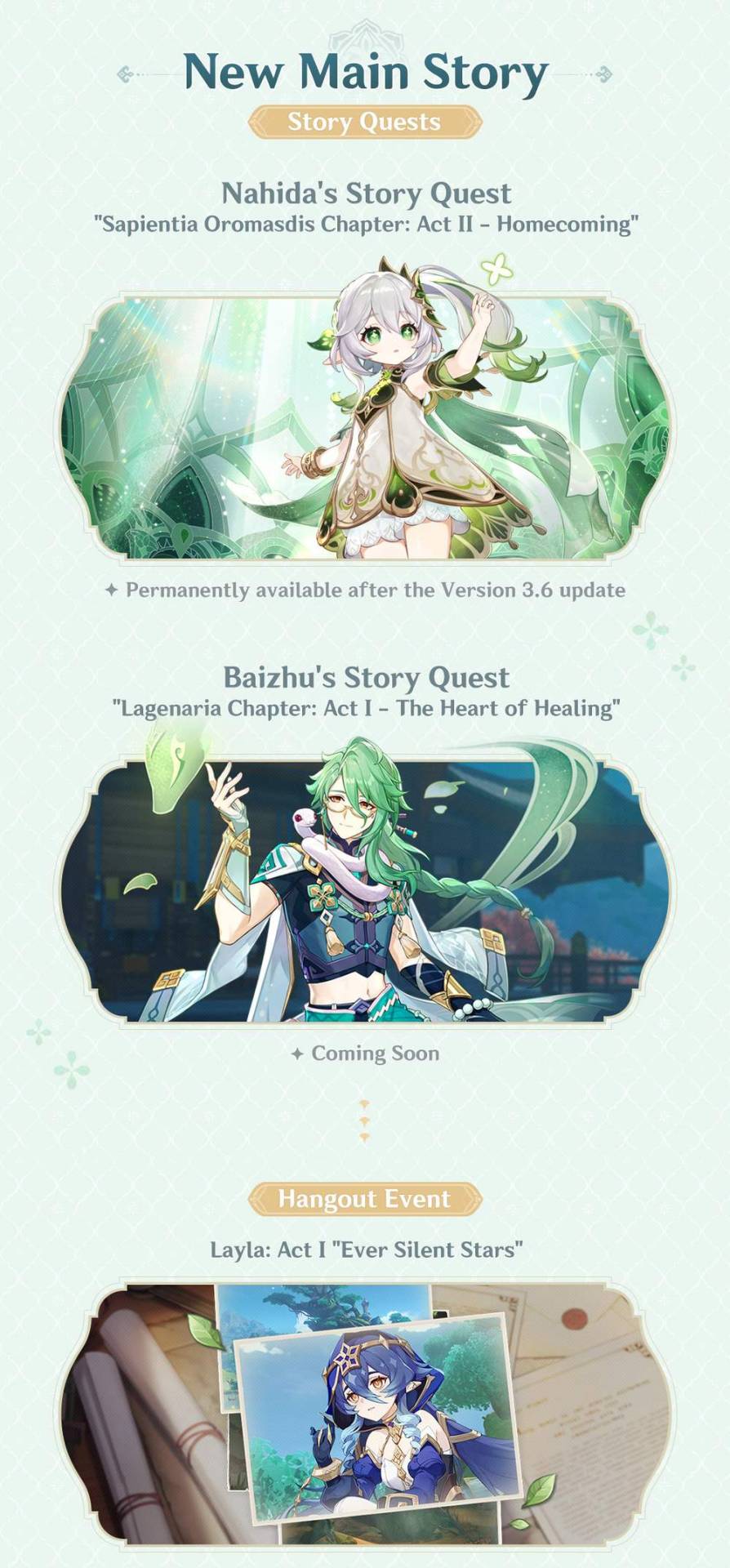




After the Version 3.6 update, iOS-supported devices will be updated.
〓Minimum Specifications and Recommended Specifications〓
▌Android:
● Supported Devices
Must be compatible with:
ARMv8-A 64-bit architecture
Non-PowerVR architecture GPU
RAM: 4 GB or more
Operating System: Android 8.0 and above
Storage Space: 30 GB of available storage space
● Recommended Specifications
CPU: Qualcomm Snapdragon 845, Kirin 820, or above
RAM: 6 GB or more
Storage Space: 30 GB of available storage space
▌iOS:
iPhone 8 Plus
iPhone X
iPhone XS
iPhone XS Max
iPhone XR
iPhone 11
iPhone 11 Pro
iPhone 11 Pro Max
iPhone SE (2nd generation)
iPhone 12
iPhone 12 mini
iPhone 12 Pro
iPhone 12 Pro Max
iPhone 13
iPhone 13 mini
iPhone 13 Pro
iPhone 13 Pro Max
iPhone 14
iPhone 14 Plus
iPhone 14 Pro
iPhone 14 Pro Max
iPad Air (3rd generation)
iPad mini (5th generation)
iPad Pro, 10.5-inch
iPad Pro, 12.9-inch (2nd generation)
iPad Pro, 11-inch (1st generation)
iPad Pro, 12.9-inch (3rd generation)
iPad Pro, 11-inch (2nd generation)
iPad Pro, 12.9-inch (4th generation)
iPad Pro, 11-inch (3rd generation)
iPad Pro, 12.9-inch (5th generation)
iPad Pro, 11-inch (4th generation)
iPad Pro, 12.9-inch (6th generation)
iPad Air (4th generation)
iPad (8th generation)
iPad mini(6th generation)
iPad (9th generation)
iPad Air (5th generation)
iPhone SE (3rd generation)
iPad (10th generation)
Storage Space: 20 GB of available storage space
Supported Operating System: iOS 11.0 or above
(Bluetooth controller support requires iOS 14 or above)
▌PC:
● Minimum Specifications
Operating System: Windows 7 SP1 64-bit, Windows 8.1 64-bit, or Windows 10 64-bit
Processor: Intel Core i5 or equivalent
RAM: 8 GB
Graphics Card: NVIDIA® GeForce® GT 1030 or better
DirectX Version: 11
Storage Space: 50 GB of available storage space
● Recommended Specifications
Operating system: Windows 7 SP1 64-bit, Windows 8.1 64-bit, or Windows 10 64-bit
Processor: Intel Core i7 or equivalent
RAM: 16 GB
Graphics Card: NVIDIA® GeForce® GTX 1060 6 GB or better
DirectX Version: 11
Storage Space: 50 GB of available storage space
If your device specifications are too low, the game may fail to install, fail to start, display black screens, experience freezing, or demonstrate other technical issues.
〓Adjustments & Optimizations〓
● Genius Invokation TCG
Adjusts the description of Combat Status "Sparks 'n' Splash" generated by Character Card "Klee" in Genius Invokation TCG.
The original description was: "After your character uses a Skill: Deal 2 Pyro DMG to your active character. Usages: 2."
The adjusted description is: "After a character to which Sparks 'n' Splash is attached uses a Skill: Deals 2 Pyro DMG to their team's active character. Usages: 2."
Adjusts the description of Talent Card "Sin of Pride" in Genius Invokation TCG.
The original description was: "If a friendly Electro character has Crowfeather Cover attached, their Elemental Skill and Elemental Burst deal +1 additional DMG."
The adjusted description is: "When Kujou Sara is active and has this card equipped, all allied Electro characters with Crowfeather Cover will deal +1 additional Elemental Skill and Elemental Burst DMG."
Adjusts the number of Elemental Dice required for the Event Card "Katheryne" in Genius Invokation TCG: the required dice has been reduced from 2 Elemental Dice of your choice to 1.
Adjusts the effect of the Elemental Burst "Nereid's Ascension" generated by Character Card "Sangonomiya Kokomi" in Genius Invokation TCG.
The original effect was: "Deals 3 Hydro DMG. This character gains Ceremonial Garment."
The adjusted effect is: "Deals 2 Hydro DMG. Heals all allied characters for 1 point. This character gains Ceremonial Garment."
Adjusts damage dealt by the Combat Status "Rainbow Bladework" generated by Character Card "Xingqiu" in Genius Invokation TCG: "Deal 2 Hydro DMG" is now adjusted to "Deal 1 Hydro DMG."
Adjusts the number of Elemental Dice required for the Equipment Cards "Blizzard Strayer," "Heart of Depth," "Crimson Witch of Flames," "Thundering Fury," "Viridescent Venerer, "Archaic Petra," and "Deepwood Memories" in Genius Invokation TCG: the required dice is now adjusted from 3 Elemental Dice of the same Elemental Type to 3 Elemental Dice of your choice.
Optimizes some of the icons in Genius Invokation TCG.
When Travelers claim rewards through the Genius Invokation TCG Player Level or TCG Player's Manual, they can still claim rewards despite said rewards exceeding the cap. The rewards will be sent to the Inventory directly.
After the cards in the Card Shop are sold out, if there are other ways to obtain the card, it will be displayed on the Card Details interface.
You will receive 1 Proficiency point after completing a Guest Challenge in Genius Invokation TCG of each week for the first time. (You will not receive Proficiency points for repeated Guest Challenge victories prior to this update.)
Removes the margin restrictions to the left and right sides of the gaming interface when players play Genius Invokation TCG on mobile devices.
Improves relevant Genius Invokation TCG controller operations:
During the Roll Phase, players can now hold the selection button and push the left joystick to select multiple dice.
The button to end the turn will also be displayed even without hovering the cursor.
You can now switch between your Hand and Character Skills by pushing the joystick.
● Audio
After Version 3.6 is updated, the character "Verdant Strider" Tighnari (Dendro)'s VA will be updated.
Optimizes the English and Korean voice-overs of some characters, and fixes issues whereby the Chinese voice lines failed to play normally in Profile > Voice-Over.
Optimizes the Korean, English, and Japanese voice lines for some quests, and fixes inconsistencies between the Chinese voice-overs and text for certain quests.
Optimizes the English and Japanese voice-overs for certain items and creatures.
● System
Adjusts the avatar images of some enemies.
Removes the restrictions on the addition and moving of some Furnishings for the placement of Custom Furnishing Sets in the Serenitea Pot.
The camera function in the Paimon Menu can no longer be used when the character is diving.
*This is a work of fiction and is not related to any actual people, events, groups, or organizations.
"PlayStation", "PS5", "PS4", "DualSense", "DUALSHOCK" are registered trademarks or trademarks of Sony Interactive Entertainment Inc.
#genshin impact#genshin impact updates#official#genshin impact news#genshin impact 3.6#lots going on here#they're finally replacing tighnari's va though!!
104 notes
·
View notes
Note
first of all, I'm so sorry you had to deal with all those troubles. I'm just entering the fandom, so I have no clue how bad it was or possibly still is, but that shit ain't acceptable. I hope you're feeling well in the future, and better now.
Second of all, I have a question for you about a technical problem that I can't find much of any resources on how to combat, and seeing that you're very good with virtual photography, I thought I'd ask you.
Depth of Field in the vanilla game's photomode is handled oddly, with artifacting(?) around V and certain other objects and NPCs at lower aperture values
Example:

The only advice I've seen that directly addresses this issue is simply "Raise the aperture" but that doesn't help when I'm trying to take photos with a very intense DoF (Which I really would love to do)
is there a mod/setting I could use to fix this issue?
Welcome in the fandom and thanks a lot for your words! 🧡
If you know how to curate your space, use the filter and block features, it's not that bad, especially if you find people you vibe and hang out with! Hope you'll find your comfy corner there :>
As for the question;
The vanilla PM's DOF isn't really good and there isn't anyway to "tweak" it as far as I know (we can forcely disable it via some settings but that's about it)
If you're playing on PC, I can recommend getting ReShade!
It's totally free, it allows you to layer all kind of shaders and post-processing effect on top of games. Since CP77 is a single player game, I recommend downloading the version with Addons support!
▶ ReShade
⚠ ReShade has its own Screenshot key; using the Vanilla photomode's key to capture your screenshots won't capture the layered shaders! So set up your pic, hide the HUD using photomode, and then use ReShade to set up more effects and polish, before taking your pic with ReShade!
More aboute ReShade and Tips on different DOFs under read more :>
Launch the installation and select Cyberpunk 2077 in the list, pick DirectX 10/11/12 as its API and dowload the recommended shaders pack
After launching the game, ReShade window should open, I recommend going through the tutorial to understand the interface better!
Then, you can start either enabling some shaders and tweaking them yourself, or looking for ReShade Presets on the internet! There's a lot of them on Nexus Mods too :>
▶ My old ReShade preset
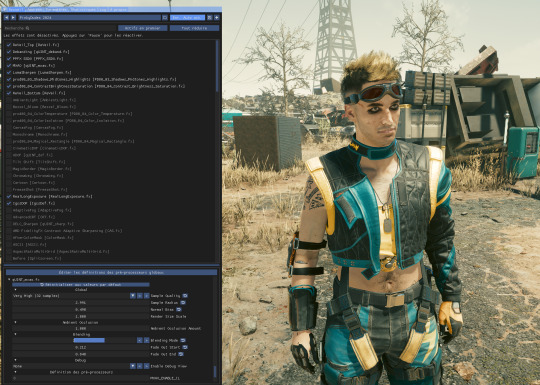
When it comes to DOF shaders, the best one imo is IGCSDof
The problem is that, even tho the DOF itself is free, you need the IGCS camera for it to work properly, and this plugin is not free
For free DOF, I can recommend ADOF and CinematicDOF!
They can work together, tho I recommend only using One or Another
Here's an example of ADOF
Both shaders can be tweaked with to achieve similar results

You'll notice some artifacts and pixels around the hair especially, that's when RealLongExposure save the day!
It allows you to "freeze" the game by staking frames on top of each others, "smoothing" the edges and getting rid of the artifacts


It looks less "crispy" on the right, but it's easier to spot in game!
It's recommended to bind this shader to a shortcut; to bind it to a key, simply right click on the "Start Exposure" box
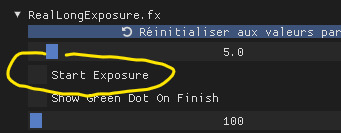
Another Shader that I like is called Tilt Shift
It allows you to place a gradient blur that follows a Line's angle and position!
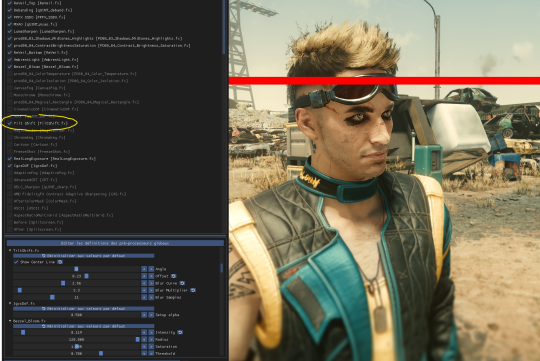
These are only just a couple of Shaders, I invite you to test and play around with all of them to see what you vibe with!

#Hope this answer your question! And thank you for the kind words 🧡#Cyberpunk 2077#Tutorial#ReShade#Ask#demon-of-side-quest-hell
16 notes
·
View notes
Note
So I've been at this for a couple days now and I'm completely at a loss. Recently, as in like last week, I got a new gaming PC, and of course I installed my copy of the Sims 4, but when I try to use either Reshade OR Gshade, I get a white screen with a black hourglass and then it just crashes to desktop! Without those, I get a black screen with a white hourglass and it works fine, I've tried everything but I just don't know whats wrong. Sorry for bothering you, but this has me so frustrated I'm about to punch a wall!!
Hi! Crashing can mean you're missing something that's required for ReShade to run. This can sometimes happen when you get a new PC if you don't have the required Windows runtimes installed.
Depending on what version of ReShade you're using, you'll need the correct .NET framework. For ReShade 4.4 onwards that's .NET Framework 4.8.
You may also need to install this DirectX runtime (I know it doesn't come as standard with Windows 10, I'm not sure about Windows 11).
Or sometimes it can be caused by other software interfering. The most common candidates for that are those that have some sort of overlay component, like MSI Afterburner/Rivatuner or the Steam overlay, for example.
12 notes
·
View notes
Text
como baixar e joga pubg lite pc sem vpn
🔒🌍✨ Ganhe 3 Meses de VPN GRÁTIS - Acesso à Internet Seguro e Privado em Todo o Mundo! Clique Aqui ✨🌍🔒
como baixar e joga pubg lite pc sem vpn
Download PUBG Lite PC
O PUBG Lite PC é uma versão mais leve do popular jogo PlayerUnknown's Battlegrounds, projetada para rodar em computadores com especificações mais modestas. Ao fazer o download do PUBG Lite PC, os jogadores podem desfrutar da emocionante jogabilidade de battle royale sem comprometer o desempenho de seus dispositivos.
Uma das vantagens do PUBG Lite PC é a sua acessibilidade, pois pode ser baixado gratuitamente no site oficial. Além disso, os requisitos mínimos de sistema são mais baixos em comparação com a versão padrão do jogo, permitindo que um número maior de jogadores participe da ação.
Para fazer o download do PUBG Lite PC, basta acessar o site oficial do jogo e seguir as instruções fornecidas. O processo é simples e direto, garantindo que os jogadores possam começar a se aventurar no mundo do PUBG em pouco tempo.
Com gráficos e jogabilidade semelhantes à versão convencional, o PUBG Lite PC oferece uma experiência envolvente e emocionante para os fãs de jogos de tiro e battle royale. Se você procura uma alternativa mais acessível e otimizada para jogar PUBG no seu computador, o PUBG Lite PC é uma excelente escolha.
Em resumo, o PUBG Lite PC é uma opção ideal para quem deseja desfrutar da adrenalina do battle royale sem comprometer o desempenho do seu computador. Faça o download e junte-se à batalha para se tornar o último sobrevivente no campo de batalha do PUBG Lite PC.
Instalar PUBG Lite no computador
Para os entusiastas de jogos de computador que desejam experimentar o popular jogo PlayerUnknown's Battlegrounds (PUBG) de uma forma mais leve e acessível, o PUBG Lite é uma excelente opção. Esta versão otimizada do jogo permite que os jogadores desfrutem da emocionante experiência de batalha real, mesmo em computadores mais simples.
Para instalar o PUBG Lite no seu computador, siga estes passos simples:
Acesse o site oficial do PUBG Lite e faça o download do instalador do jogo.
Execute o instalador e siga as instruções na tela para concluir a instalação.
Uma vez instalado, abra o jogo e faça login com sua conta ou crie uma nova conta, se necessário.
Após fazer login, você poderá personalizar suas configurações de jogo e começar a jogar PUBG Lite no seu computador.
É importante ressaltar que o PUBG Lite foi projetado para rodar em uma ampla variedade de hardware de computadores, oferecendo uma experiência de jogo suave e satisfatória mesmo em máquinas mais modestas. Com gráficos otimizados e gameplay envolvente, o PUBG Lite é uma ótima opção para quem deseja vivenciar a ação competitiva do PUBG sem comprometer o desempenho do seu computador.
Portanto, se você é fã de jogos de batalha real e está em busca de uma versão mais leve e acessível do PUBG, não deixe de experimentar o PUBG Lite no seu computador. Instale o jogo seguindo os passos acima e embarque em emocionantes confrontos online com jogadores de todo o mundo. Divirta-se e boa sorte nas batalhas virtuais!
Requisitos para jogar PUBG Lite
Para jogar PUBG Lite, uma versão mais leve e gratuita do famoso jogo de battle royale PlayerUnknown's Battlegrounds, é importante cumprir alguns requisitos mínimos no seu computador.
Antes de mais nada, verifique se o seu sistema operacional é compatível. PUBG Lite é suportado em computadores com Windows 7, 8 ou 10 de 64 bits, além disso é importante ter DirectX 11 instalado.
Em relação aos componentes do seu computador, é recomendável ter no mínimo um processador Intel Core i3 de 2,4 GHz ou AMD equivalente, 4 GB de memória RAM e uma placa de vídeo integrada Intel HD Graphics 4000, ou similar.
Além disso, certifique-se de ter pelo menos 4 GB de espaço livre no disco rígido, uma conexão de internet estável com uma velocidade de 3 Mbps para download e os drivers da placa de vídeo sempre atualizados.
Lembre-se também de que PUBG Lite é uma versão mais leve do jogo original, portanto, mesmo com esses requisitos mínimos, pode ser necessário ajustar as configurações gráficas para garantir um bom desempenho durante o jogo.
Seguindo essas recomendações, você estará pronto para se aventurar no emocionante mundo de PUBG Lite e participar de batalhas intensas e emocionantes ao lado de outros jogadores!
Configurações recomendadas para PUBG Lite
Ao jogar PUBG Lite, é essencial garantir que suas configurações estejam otimizadas para uma experiência de jogo suave e agradável. Aqui estão algumas configurações recomendadas que podem ajudá-lo a melhorar seu desempenho no jogo:
Configurações de vídeo: Para obter o melhor desempenho gráfico, recomendamos definir a qualidade gráfica para uma configuração mais baixa, como médio ou baixo. Isso pode ajudar a reduzir a carga na sua GPU e CPU, resultando em uma taxa de quadros mais estável.
Configurações de áudio: Certifique-se de ajustar o volume do jogo para um nível confortável, permitindo que você ouça passos e tiros inimigos com clareza. Isso pode ser crucial para sua sobrevivência no jogo.
Configurações de controle: Personalize suas teclas de atalho de acordo com suas preferências e estilo de jogo. Certifique-se de que os controles estejam responsivos e adequados às suas necessidades para movimentação, mira e ataque.
Configurações de rede: Para evitar atrasos e desconexões durante o jogo, verifique se sua conexão de internet está estável e otimizada para jogos online. Feche outros programas que possam consumir largura de banda e experimente se conectar a servidores próximos para reduzir a latência.
Ao ajustar essas configurações e realizar algumas otimizações simples, você pode desfrutar de uma experiência de PUBG Lite mais suave e responsiva. Lembre-se de que as preferências de configuração podem variar de jogador para jogador, portanto, sinta-se à vontade para experimentar e ajustar conforme necessário para encontrar o equilíbrio ideal entre desempenho e qualidade visual.
Jogar PUBG Lite sem VPN
O PUBG Lite é uma versão mais leve do popular jogo de battle royale PlayerUnknown's Battlegrounds. Muitos jogadores desejam poder jogar o PUBG Lite sem a necessidade de utilizar uma VPN, que é uma rede privada virtual usada para contornar restrições geográficas e garantir a segurança da conexão.
Embora seja recomendado o uso de VPN para proteger seus dados pessoais e evitar problemas de conexão, é possível jogar o PUBG Lite sem esse recurso. Uma maneira de jogar sem VPN é certificar-se de que sua região está incluída na lista de países suportados pelo jogo.
Além disso, é importante ter uma conexão de internet estável e de boa qualidade para garantir uma experiência de jogo sem interrupções. Certifique-se de que sua região tem servidores dedicados para o PUBG Lite, o que pode aumentar a qualidade da conexão e reduzir a latência.
Lembre-se de sempre verificar e seguir as políticas e termos de uso do jogo para garantir que está jogando de forma legal e segura. Com essas dicas, você poderá desfrutar do PUBG Lite sem a necessidade de usar uma VPN, mantendo a diversão e a competitividade do jogo.
0 notes
Text
Unlocking the Baldur's Gate 3 System Requirements Revealed
Baldur's Gate 3, the highly anticipated role-playing video game developed by Larian Studios, has captured the imagination of gamers worldwide. Set in the iconic Dungeons & Dragons universe, this game promises an immersive experience filled with rich storytelling, strategic combat, and boundless adventures. As players eagerly await their journey into the Forgotten Realms, understanding the system requirements is essential to ensure smooth gameplay. In this article Baldur's Gate 3 System requirements, we delve into the specifications needed to run Baldur's Gate 3 on your gaming rig.
Minimum System Requirements: To embark on your epic quest through the world of Baldur's Gate 3, your system must meet the following minimum requirements:
Operating System: Windows 10 (64-bit)
Processor: Intel Core i5-4690 or AMD FX 4350
Memory: 8 GB RAM
Graphics: NVIDIA GeForce GTX 780 or AMD Radeon R9 280X
DirectX: Version 11
Storage: 150 GB available space (SSD recommended)
Sound Card: DirectX compatible
Network: Broadband Internet connection
Additional Notes: Minimum requirements are necessary for running the game, but performance may vary depending on your hardware configuration.

Recommended System Requirements: For an optimal gaming experience, it is recommended to have the following specifications:
Operating System: Windows 10 (64-bit)
Processor: Intel Core i7-4770K or AMD Ryzen 5 1500X
Memory: 16 GB RAM
Graphics: NVIDIA GeForce GTX 1060 6GB or AMD Radeon RX 580 8GB
DirectX: Version 12
Storage: 150 GB available space (SSD recommended)
Sound Card: DirectX compatible
Network: Broadband Internet connection
Additional Notes: These recommended requirements ensure smoother performance and enhanced visual fidelity, allowing players to immerse themselves fully in the world of Baldur's Gate 3.
Graphics Settings:
Baldur's Gate 3 offers a range of graphical settings to cater to various hardware configurations. Players can adjust options such as texture quality, shadow resolution, anti-aliasing, and more to optimize performance based on their system capabilities. Experimenting with these settings allows for a personalized gaming experience, balancing visual fidelity with smooth gameplay.
In conclusion, As Baldur's Gate 3 prepares to open its gates to adventurers, ensuring your system meets the necessary requirements is crucial for an enjoyable gaming experience. Whether you're exploring intricate dungeons, engaging in tactical combat, or unraveling the mysteries of the Forgotten Realms, having the right hardware ensures smooth performance and immersive gameplay. By adhering to the minimum or recommended system requirements and fine-tuning graphical settings, players can embark on their journey with confidence, ready to forge their legend in the world of Baldur's Gate 3. Visit our website for information: https://canyourunit.io/baldurs-gate-3-system-requirements
https://dailygram.com/blog/1278622/understanding-the-range-of-game-system-requirements/
1 note
·
View note
Text
Unlocking the Power of MS Office 2019 and Windows 11 Home
In the fast-paced digital world of today, having the right tools at your disposal can make all the difference. Whether you're a student, a professional, or simply looking to enhance your productivity, MS Office 2019 and Windows 11 Home are two essential software suites that can help you achieve your goals. In this article, we'll explore the key features and benefits of both these products and how they can elevate your computing experience.
MS Office 2019: Boosting Your Productivity
MS Office 2019 is the latest installment of the world-renowned Microsoft Office suite, which has been a cornerstone of productivity for decades. With a focus on delivering a wide array of tools for creating, editing, and sharing documents, spreadsheets, and presentations, MS Office 2019 is a must-have for anyone looking to stay ahead in their personal or professional life.
One of the standout features of MS Office 2019 is its versatility. Whether you're using Word for crafting beautifully formatted documents, Excel for complex data analysis, PowerPoint for compelling presentations, or Outlook for efficient email management, MS Office 2019 has got you covered. It also introduces several new features, such as improved inking in all Office apps and a dark mode for a sleek, modern look.
Why MS Office 2019?
One-Time Purchase: Unlike the subscription-based Office 365, MS Office 2019 is available for a one-time purchase. This means you pay once and enjoy lifetime access to the software.
Enhanced Security: With advanced security features, your data remains safe from cyber threats.
Offline Usage: MS Office 2019 can be used offline, ensuring you can work even without an internet connection.
Regular Updates: You'll receive regular security updates to keep your software secure and stable.
Timeless Tools: Classic applications like Word, Excel, and PowerPoint are continually refined to meet modern demands.
Now, let's turn our attention to another exciting offering from Microsoft: Windows 11 Home.
Windows 11 Home: Elevating Your Computing Experience
Windows 11 Home is the latest iteration of Microsoft's iconic operating system. It's designed to provide a seamless, user-friendly experience while offering a range of new features and enhancements that make your computing experience more enjoyable and efficient.
Key Features of Windows 11 Home:
Revamped Start Menu: Windows 11 Home introduces a centered Start Menu, giving your desktop a clean and organized look.
Snap Layouts: With Snap Layouts, multitasking becomes a breeze. Arrange multiple windows in a snap for improved productivity.
DirectX 12 Ultimate: Gamers will love the enhanced gaming experience with DirectX 12 Ultimate support, unlocking stunning graphics and performance.
Microsoft Store Redesign: The Microsoft Store has been overhauled, offering a wider range of apps and easier navigation.
Virtual Desktops: Create and manage virtual desktops to keep your work and personal life separate and organized.
Enhanced Touch and Pen Support: Windows 11 Home is optimized for touch and pen input, making it perfect for 2-in-1 devices.
Why Windows 11 Home?
Modern Interface: The new, sleek design provides a fresh and appealing look.
Enhanced Performance: Windows 11 Home is optimized for speed and efficiency, ensuring your device runs smoothly.
Compatibility: It's designed to be compatible with most Windows 10 apps and hardware, minimizing disruptions during the transition.
Security: Windows 11 Home includes improved security features, such as Windows Defender Antivirus and BitLocker.
In conclusion, MS Office 2019 and Windows 11 Home are powerful tools that can elevate your productivity and computing experience. With MS Office 2019, you'll have a suite of versatile applications at your fingertips, while Windows 11 Home offers a modern, user-friendly operating system. By harnessing the power of these two software packages, you can work more efficiently, stay organized, and make the most of your digital world. Upgrade to MS Office 2019 and Windows 11 Home today to unlock your full potential.
0 notes
Text
6 Most Popular Desktop Operating Systems in the World

Desktop operating systems are the unsung heroes who enable our digital experiences in the world of personal computing. They are the unseen motors that let us unleash our creativity, productivity, and pleasure on our faithful PCs. With so many alternatives, it’s critical to understand which desktop operating systems are the most popular and widely used throughout the world. We’ve taken you on a tour through the six most popular desktop operating systems, focusing light on their unique features and functions.
So, whether you’re a creative professional, a business enthusiast, an avid gamer, or simply someone seeking a seamless and enjoyable computing experience, rest assured that there’s a desktop operating system out there perfectly suited to accompany you on your digital journey.
Here are the 6 most popular desktop operating systems in the world for you!
1. Windows 7

While Windows 7 is an older operating system that reached its end of life in January 2020, it still holds a significant presence in the desktop operating system landscape. Many users and organizations continue to use Windows 7 due to its stability and familiarity.
Windows 7 offers a classic Windows experience with a straightforward user interface. It’s known for its compatibility with older software and hardware, making it an ideal choice for businesses that rely on legacy applications.
However, it’s important to note that Windows 7 is no longer receiving security updates from Microsoft, making it less secure than more recent operating systems. Users and organizations still using Windows 7 should consider upgrading to a more secure and up-to-date OS.
2. Windows 10
Windows 10, developed by Microsoft, has long been one of the most popular desktop operating systems globally. Despite its successor, Windows 11, being released, Windows 10 continues to hold a substantial market share. This is primarily because Windows 10 offers a familiar user interface and robust compatibility with a wide range of software and hardware.
One of the standout features of Windows 10 is its user-friendly interface. It combines the best elements of Windows 7 and Windows 8, providing a comfortable and efficient user experience.
The Start Menu, which made a comeback in this version, offers quick access to frequently used apps and files. Windows 10 also boasts excellent gaming capabilities, with support for DirectX 12 and compatibility with a vast library of PC games. It’s a preferred choice for gamers worldwide.
3. Windows 11

Windows 11, the successor to Windows 10, has quickly gained popularity since its release. It introduces a fresh and modern interface, with a cantered Start Menu, an improved taskbar, and rounded corners throughout the operating system.
One of the standout features of Windows 11 is its enhanced gaming capabilities. It supports technologies like Direct Storage, which significantly reduces loading times in games, and Auto HDR, which improves the visual quality of compatible games. These features make Windows 11 a compelling choice for gamers.
Furthermore, Windows 11 emphasizes productivity with features like Snap Layouts, Snap Groups, and virtual desktops, making multitasking and organizing open windows more straightforward than ever.
4. MacOS (Apple)
Apple’s MacOS is the operating system that powers Macintosh computers, including the MacBook, iMac, and Mac Pro. Known for its sleek and intuitive design, MacOS has a dedicated user base that appreciates its user-friendly interface and seamless integration with other Apple devices and services.
One of the key strengths of MacOS is its stability and security. Apple places a high emphasis on protecting user data and regularly releases updates to patch vulnerabilities. Additionally, the App Store on MacOS offers a wide selection of applications, making it easy to find and install software.
5. Linux (Ubuntu)

Linux, an open-source operating system, has a dedicated user base of tech enthusiasts, developers, and businesses worldwide. While Linux itself comes in various distributions, Ubuntu is one of the most popular and user-friendly versions.
Ubuntu is known for its stability, security, and extensive software repositories. It’s particularly popular among developers due to its robust command-line interface and support for a wide range of programming languages and tools.
Additionally, Ubuntu offers long-term support (LTS) versions that receive updates and security patches for five years, making it a reliable choice for businesses and organizations.
6. Chrome OS (Google)
Chrome OS, developed by Google, is a unique desktop operating system that powers Chrome books and Chrome boxes. It’s designed for simplicity and speed, making it an excellent choice for users who primarily use web-based applications and services.
One of the standout features of Chrome OS is its lightning-fast boot times and automatic updates. Chrome books are known for their affordability and low maintenance, making them a popular choice in the education sector and for users who want a hassle-free computing experience.
Conclusion
In a nutshell, Windows is a familiar face in the crowd, and offers a wide range of software compatibility and gaming options. It’s like that trusty pair of jeans that go with everything. MacOS, on the other hand, presents itself as the sleek and stylish choice, known for its elegant design and seamless integration with Apple hardware. It’s the personalized outfit that fits you perfectly.
If you’re looking for flexibility and the power to customize your experience, Linux is your canvas. It’s like an artist’s palette, allowing you to mix and match your tools as you see fit. Chrome OS takes the minimalist approach, offering simplicity and speed.
Ubuntu provides the dependability aspect to the table, similar to a reliable pair of shoes. And, while taking a few steps back, Windows 7 is still reminiscent of that iconic old piece in your collection, providing a sense of nostalgia and comfort.
In the case of desktop operating systems, it’s similar to choosing your travel partner for a grand adventure, who understands your needs, compliments your style, and enhances your overall experience. It’s all about finding a perfect match.
So, whether you’re a gamer seeking high performance, a professional focused on productivity, a security-conscious user, or someone who simply wants a hassle-free experience, these six popular desktop operating systems have you covered. Dive into the world of operating systems, explore their nuances, and choose the one that resonates with you. Your digital journey is waiting, and the right operating system is your passport to a world of possibilities.
#operatingsystems#windows#linux#software#computerscience#bringyourowndevice#cybersecurity#mobivisor#operatingsystem#linuxuser#programming#security#microsoft#linuxubuntu#coding
0 notes
Link
Check out this listing I just added to my Poshmark closet: Electronics | VisionTek Radeon 5450 1 GB DDR3 Graphics Card.
0 notes
Text
Is it good time to upgrade to Windows 11 ?
Is it good time to upgrade to Windows 11 ?
Windows 11 launched in October 2021, It has gotten its first major update and Microsoft has been steadily patching and improving it ever since. If you've been waiting to upgrade, wait no more.
Before we discuss whether you should upgrade to Windows 11, it's important to verify whether your PC meets the Windows 11 system requirements, you can use the PC Health Check App to check it, The Health Check app will immediately tell you whether your PC is capable of upgrading Windows 11 or not !
While Windows 11’s launch was plagued by a few performance issues with newer hardware, we’re pleased to report that they’ve since been fixed. There’s virtually no performance downside to upgrading a relatively modern system to Windows 11.
For most of us. If your PC qualifies, upgrading to Windows 11 from Windows 10 should be free, and it is good time to upgrade to Windows 11.
You can get a Windows 11 from the reseller keyingo with a great price .
1. Try Windows 11, and you can revert it back to Windows 10 if it is not ok for you.
All new PCs now ship with Windows 11, and any options to buy a Windows 10 PC instead have largely gone away. and if you have a existing PC with Windows 10, after upgrading to Windows 11, you have ten days to go back to Windows 10 from the Windows backup. After that, you can still reinstall Windows 10 via a clean installation. In other words, you have an opportunity to try out Windows 11 now, rather than being forced into it.
2. Windows 11 will get features Windows 10 won’t
For those who like new features… well, don’t expect many to arrive on Windows 10 anytime soon. The last two feature releases have basically passed over Windows 10, reserving the new features only for Windows 11, and not the older Windows 10.
Microsoft seemingly spending more time updating its apps and services as opposed to the operating system itself. But it’s clear that Microsoft’s time and attention is being spent on Windows 11, and not Windows 10.
3. Windows 11 has exclusive new apps
For example: new Windows Media Player, Windows’ new Android apps and ....once there are just a few hundred Windows’ new Android apps and now increased to thousands, according to Microsoft and Amazon.
4. Windows 11 New Features
Overhauled visual design
New Start menu
New Widgets menu
New tools for managing windows/desktops
Native Android app support
Auto HDR and DirectStorage support
5. Windows 11 Is better Performance
Windows 11 promises some performance improvements over Windows 10. We have the promise of improved RAM and power management. This is also reflected in Microsoft Edge. Tab suspension works well in comparison to other Chromium-based browsers. We also have some other potentially great features like DirectStorage API. It promises to cut load times for games, depending upon developer implementation, but we haven’t seen widespread adoption yet.
For Those we do not recommend you to upgrade to Windows 11
Don’t upgrade to Windows 11 if you have old/incompatible hardware
Don’t upgrade to Windows 11 if your workflow includes a ton of different apps
Don’t upgrade to Windows 11 if you really like and get used to Windows 10, and don't want to try something new.
Windows 11 system requirements
Processor/CPU: 1 Ghz or faster with 2 or more cores and appearing on our list of approved CPUs.
RAM: 4 GB Or More
Storage: 64 GB or larger storage device.
System Firmware: UEFI (for Unified Extensible Firmware Interface, a modern version of the PC BIOS) and Secure Boot capable.
TPM: Trusted Platform Module (TPM) version 2.0.
Graphics Card: Compatible with DirectX 12 or later with WDDM 2.0 driver.
Display: High definition (720p) display that is greater than 9” diagonally, 8 bits per color channel.
Internet Connectivity and Microsoft Accounts: Windows 11 Home edition requires internet connectivity and a Microsoft Account to complete device setup on first use.
0 notes
Text
Price: [price_with_discount]
(as of [price_update_date] - Details)
[ad_1]
Built with a sleek, minimalist design, the laptop powered with up to 12th Gen Intel Core i7 Processor meets the needs of the professionals who are always on the move. Long-lasting battery life of up to 9.4 hours enables users to work in the field without needing to connect it to the plug.
Processor: 12th Gen Intel Core i3-1215UG4 processor | 6 Cores | 8 Threads | Speed Upto 4.4 Ghz | 10 Mb Cache | Memory: 8GB DDR4 3200 MHz, dual-channel capable upgradable upto 40GB | Storage: 512GB SSD M.2 Upgradable up to 1TB
Operating System: Preloaded Windows 11 Home SL with Lifetime Validity | Pre-installed software: Microsoft Office Home & Student 2021
Display: 14-inch (35.56 cm) screen with (1920X1080) Full HD 250 Nits Antiglare Display |Graphics: Intel UHD Graphics comes with DirectX 12.1 enables amazing graphics | Stereo speakers, 2W x2, Dolby Audio by HARMAN
Ports: 1x USB 2.0, 1x USB 3.2 Gen 1 (Always On), 1x Thunderbolt 4 / USB4 40Gbps (support data transfer, Power Delivery 3.0 and DisplayPort 1.4), 1x HDMI, 1x Ethernet (RJ-45), 1x Headphone/microphone combo jack (3.5mm)
[ad_2]
0 notes
Text
PES 2017 PC Full Free Download [Latest]
Introduction:
Welcome to our download pes 2017 for pc, the football simulation game developed by Konami Digital Entertainment. PES 2017 is a widely popular game among football enthusiasts, providing a unique and realistic gaming experience. In this article, we will provide you with all the information you need to know about PES 2017 and how you can download it for free on your PC.

What is PES 2017?
pes 2017 pc download is a football simulation game that was first released in 2016. The game is developed by Konami Digital Entertainment and is available on multiple platforms, including PC, Xbox, and PlayStation. PES 2017 provides players with a realistic football experience, featuring updated player rosters, improved graphics, and enhanced gameplay mechanics. The game also features multiple game modes, including exhibition matches, leagues, and tournaments, allowing players to experience different aspects of football gameplay.
How to Download PES 2017 for Free on Your PC:
Downloading PES 2017 on your PC is a simple process. However, it is important to note that downloading the game from unauthorized sources can pose a significant security risk to your computer. Therefore, we recommend that you only download the game from reputable sources.
Step 1: Go to the official website of Konami Digital Entertainment or any other authorized distributor of the game.
Step 2: Search for PES 2017 on the website and select the PC version of the game.
Step 3: Click on the download button and wait for the game to download.
Step 4: Once the game has finished downloading, double-click on the downloaded file to start the installation process.
Step 5: Follow the on-screen instructions to install the game on your PC.
System Requirements:
Before downloading and installing PES 2017 on your PC, it is important to ensure that your system meets the minimum requirements to run the game smoothly.
youtube
Minimum System Requirements:
Operating System: Windows 7/8.1/10 (64-bit)
Processor: Intel Core i5-3450 or AMD FX 4100
Memory: 8GB RAM
Graphics: NVIDIA GTX 650 or AMD Radeon HD 7750
DirectX: Version 11
Storage: 30GB available space
Recommended System Requirements:
Operating System: Windows 7/8.1/10 (64-bit)
Processor: Intel Core i7-3770 or AMD FX 4170
Memory: 8GB RAM
Graphics: NVIDIA GTX 660 or AMD Radeon HD 7950
DirectX: Version 11
Storage: 30GB available space
Conclusion:
In conclusion, pes 2017 free download is a highly entertaining and realistic football simulation game that offers players a wide range of gameplay options. If you're a football enthusiast and want to experience the thrill of the game on your PC, downloading PES 2017 is a great option. By following the steps mentioned in this article, you can download the game for free and start playing right away. Remember to only download the game from authorized sources to avoid any security risks to your computer.
Visit Site : Kali Pc games
0 notes
Text
youtube
Watch the 2024 American Climate Leadership Awards for High School Students now: https://youtu.be/5C-bb9PoRLc
The recording is now available on ecoAmerica's YouTube channel for viewers to be inspired by student climate leaders! Join Aishah-Nyeta Brown & Jerome Foster II and be inspired by student climate leaders as we recognize the High School Student finalists. Watch now to find out which student received the $25,000 grand prize and top recognition!
#ACLA24#ACLA24HighSchoolStudents#youtube#youtube video#climate leaders#climate solutions#climate action#climate and environment#climate#climate change#climate and health#climate blog#climate justice#climate news#weather and climate#environmental news#environment#environmental awareness#environment and health#environmental#environmental issues#environmental education#environmental justice#environmental protection#environmental health#high school students#high school#youth#youth of america#school
15K notes
·
View notes
Text
All About Windows 11
Back in June, Microsoft announced the expected release of Windows 11 later in 2021. Microsoft has finally decided to make a major change after six years. You will be experiencing a lot of changes from the last windows. Windows 11 has a fresh perspective with a calm and creative space that helps you maximize your abilities. Windows 11 aims to provide better ways of connection. Not only this, but windows 11 provides a whole new level of gaming capabilities. pos system installation South Florida
Is Windows 11 free?
The most important question on the user’s mind is, “Are Windows 11 free?” If you are a Windows 10 user, an upgrade will show up on your computer, which will be free. However, the compatibility of your computer can be an issue.
Compatibility of a device
Windows 11 are compatible with the following: Your computer’s memory should be 4 GB RAM at least. Storage should be 64 GB minimum. The processor must be one gigahertz or faster or SoC. The graphics card must be DirectX 12 compatible graphics with a display of more than 9” with HD Resolution (720p). The system firmware must be Secure Boot capable or UEFI. Trusted Platform Module(TPM) version 2.0. Last but not least, a great internet connection and a Microsoft account to download Windows 11.
Features of Windows 11
Windows 11 are coming with better and futuristic features to optimize our daily experience with computers. Windows 11 are introducing next-generation specifications to their users. Some of them are:
Mac-like interface
Microsoft is introducing a new mac-like interface in Windows 11. Although it seems like a bit of copy, it is not. Windows 11 will have corners in a rounded shape and a centered Start menu and Taskbar, making more simpler and easier than Windows
Store
Microsoft was trying to improve their store. However, the interface of the Windows 11 store will be almost the same as the previous one. The changes in the store will bring more opportunities to the creators and a better experience for the users.
Android Apps
Windows 11 will have native android apps. Unlike Windows 10, new Windows will have its app within the Microsoft Store.
Widgets
The widget can be accessed from the Taskbar and personalized as per user demands. In the recent update of Windows 10, Microsoft added widgets. However, the experience of Windows 10 with the widgets was not up to the mark. Windows 11 brought a whole new experience.
Microsoft Teams
Windows 11 will make the Microsoft teams a lot easier. The Taskbar will have Microsoft Teams. The Teams will be easy to use, such as apple’s facetime. You can also access Teams from IOS, Android, MAC, and Windows.
Gaming
Windows 11 introduces new features to the gaming world. Direct storage and auto HDR, just like Xbox, to improve gaming on the PC. The new app has also been introduced to offer quick access to Xbox Game Pass and Xbox store.
Easier Transition
Windows 11 has introduced the new feature of snap layouts and snap groups. Moreover, plugging and unplugging has become easier.
Desktop Support
Windows 11 has made multi-tasking easier by switching to various tabs. Each tab can have its wallpaper too.
How to check for an update?
Hit the setting, go to update and security, then to Windows update and check for update.
If Windows 11 will be available, you can download and install it.
For More Info: in home pc repair
0 notes
Note
Hi! I have a new laptop with Windows 11. My game doesn't start with Reshade. Only with older Versions like 3.0.8, but anything above doesn't work. So I checked my NET Framework, but this was not the problem, I think. I have the 4.8.1. I also tried renaming the reshade ...dll file in my bin folder, but that didn't work either. I've read through some of your reshade faqs and tried a few things, but unfortunately nothing helped.
Idk if this helps but here some Information about my laptop: MSI Katana GF76 12UE, 12th Gen Intel(R) Core(TM) i7-12700H 2.70 GHz, Windows 11 Home (Version 21h2). I turned off the MSI Gaming Mode because some of these apps don't work with reshade.
If you have any idea what else I could try, I would be very grateful for your help!
Hi, I'm sorry you're having problems. I don't use Windows 11 so I don't have experience troubleshooting with it, so I may be of limited use in this situation beyond suggesting the various things I've suggested for other versions.
I know Windows 10 didn't ship with a specific DirectX runtime, and people had to sometimes download it and install it manually, you could try that: https://www.microsoft.com/en-us/download/details.aspx?id=8109
As a quick troubleshooting thing, if you're loading the game in fullscreen, try changing it to windowed instead and see if that makes a difference, or vice versa (you'll need to restart the game after changing it so ReShade can try and load from scratch again).
Also try turning off Origin In-Game, and if that doesn't work, try going offline in Origin altogether, and if that doesn't work temporarily disconnect from your internet network so you can rule out any antivirus issues blocking things.
Beyond that, I'm not sure what might be happening. I suggest joining the official ReShade discord server and asking in their help channel. The creator of ReShade hangs out there, along with people who are a lot more knowledgeable than I am, and who will have experience of Windows 11. I know there were some teething troubles with ReShade when Windows 11 first came out but I haven't checked back in a while to notice if they've been ironed out.
6 notes
·
View notes
Text
Minecraft bedrock edition pc download For Windows 2023
Minecraft Bedrock Edition is a version of Minecraft that is designed for multiple platforms, including Windows PC. It can be downloaded from the official Minecraft website or from the Microsoft Store. It includes cross-platform play, infinite worlds.
and access to community-made content through the Minecraft Marketplace. Bedrock Edition also includes all the features of the original Java Edition, such as survival and creative modes, as well as additional features such as the ability to play with friends across different devices.

To download Minecraft Bedrock Edition for PC, you can go to the official Minecraft website (https://www.minecraft.net/) and click on the "Download" button. You will be prompted to create a Mojang account (or sign in if you already have one) and then you can select the "Windows" option from the list of platforms. Once the download is complete, double-click the installer file and follow the on-screen instructions to install the game on your computer.
Alternatively, you can download it from the Microsoft Store. Once you have the game installed, you can launch it and log in with your Mojang account to start playing.
Please keep in mind that you will need to have a internet connection to download the game, and a Microsoft account to play it.

Features Of Minecraft bedrock edition pc download
Minecraft Bedrock Edition for PC includes a wide range of features and gameplay options. Some of the key features include:
Cross-platform play: Allows players to play with friends on different devices, including Xbox, mobile, and VR devices.
Infinite worlds: Generates an endless world for players to explore and build in, with different biomes, caves, and structures to discover.
Multiplayer support: Lets players join together in multiplayer games and build together in a shared world.
Survival and creative modes: Players can choose to play in survival mode, where they must gather resources and fend off monsters, or in creative mode, where they have unlimited resources and can build whatever they can imagine.
Community-made content: Access to a wide range of content created by the Minecraft community, including skins, texture packs, and mods, through the Minecraft Marketplace.
Add-ons: Customize the way the game plays by using Add-ons that can change the behavior of mobs, items, and blocks.
Accessibility options: Bedrock Edition offers a wide range of accessibility options for players with different needs.
Xbox Live achievements: Players can earn Xbox Live achievements for completing various in-game challenges.
4K Ultra HD Graphics: Experience the game in 4K resolution with improved graphics and more details.
Please keep in mind that some features may not be available on all platforms.

System Requirements of Minecraft bedrock edition pc download
The system requirements for Minecraft Bedrock Edition on PC are as follows:
Minimum:
Operating System: Windows 10 version 14393.0 or higher
Processor: Intel Core i3-3210 / AMD A8-7600 APU
Memory: 4 GB RAM
Graphics: Intel HD Graphics 4000 / AMD Radeon R5 series
DirectX: Version 11
Network: Broadband Internet connection
Storage: 4 GB available space
Recommended:
Operating System: Windows 10 version 14393.0 or higher
Processor: Intel Core i5-4690 / AMD A10-7800 APU
Memory: 8 GB RAM
Graphics: NVIDIA GeForce 700 series / AMD Radeon RX series
DirectX: Version 11
Network: Broadband Internet connection
Storage: 4 GB available space
Please note that these requirements are subject to change, so it's always a good idea to check the official website for the most up-to-date information.
Additionally, you will need a Microsoft account to play the game and it is recommended to have a internet connection to download the game.Regenerate response
1 note
·
View note
Text
Unlocking Windows 11 Professional: Should You Buy Windows 10 First?
In the ever-evolving world of operating systems, Microsoft continues to set the standard with its latest release, Windows 11 Professional. If you're considering upgrading, you might also be wondering if it's essential to buy Windows 10 before making the jump to the new OS. In this article, we'll explore the benefits of Windows 11 Professional and whether purchasing Windows 10 is a prerequisite.
Windows 11 Professional: A Glimpse of the Future
What Is Windows 11 Professional?
Windows 11 Professional is Microsoft's newest operating system, designed to provide users with an enhanced and more user-friendly experience. With a sleeker interface, improved multitasking capabilities, and advanced gaming features, it's a compelling choice for both personal and professional use.
Key Features of Windows 11 Professional
Revamped Start Menu: Windows 11 Professional boasts a centered Start Menu, making it more intuitive and accessible.
Enhanced Multitasking: Snap Layouts and Snap Groups allow you to organize your open windows with ease, boosting productivity.
DirectX 12 Ultimate: Gamers will appreciate the improved gaming performance, thanks to DirectX 12 Ultimate support.
Microsoft Teams Integration: Stay connected with colleagues and friends seamlessly through integrated Microsoft Teams features.
Compatibility with Android Apps: Windows 11 Professional opens up a world of Android apps through the Microsoft Store.
Should You Buy Windows 10 First?
The question that often arises is whether purchasing Windows 10 is necessary before upgrading to Windows 11 Professional. The short answer is no. Microsoft has made it possible for users with Windows 7 or 8.1 to directly upgrade to Windows 11 Professional without needing Windows 10 as an intermediary step.
Compatibility Considerations
Before upgrading, it's essential to check your system's compatibility with Windows 11 Professional. Microsoft provides a PC Health Check tool that can verify if your hardware meets the requirements. If it does, you can skip buying Windows 10 altogether.
Benefits of Skipping Windows 10
Cost Efficiency: Purchasing Windows 10 only to upgrade to Windows 11 Professional later can be an unnecessary expense. Microsoft's direct upgrade option eliminates this cost.
Time-Saving: The direct upgrade to Windows 11 Professional saves you time and effort, avoiding the need to install and configure two separate operating systems.
Access to New Features: By going straight to Windows 11 Professional, you gain immediate access to its advanced features and improvements.
Long-Term Support: Windows 11 Professional is likely to receive support for a more extended period than Windows 10, making it a more future-proof choice.
Conclusion:
Windows 11 Professional offers a compelling array of features and enhancements that make it a worthy successor to Windows 10. Importantly, you don't need to purchase Windows 10 separately; you can upgrade directly if your system meets the compatibility requirements. This approach not only saves you money but also ensures you get the most out of Microsoft's latest operating system. So, if you're eyeing Windows 11 Professional, there's no need to take a detour through Windows 10 – you can dive right into the future of computing.
0 notes
Text
youtube
Watch the American Climate Leadership Awards 2024 now: https://youtu.be/bWiW4Rp8vF0?feature=shared
The American Climate Leadership Awards 2024 broadcast recording is now available on ecoAmerica's YouTube channel for viewers to be inspired by active climate leaders. Watch to find out which finalist received the $50,000 grand prize! Hosted by Vanessa Hauc and featuring Bill McKibben and Katharine Hayhoe!
#ACLA24#ACLA24Leaders#youtube#youtube video#climate leaders#climate solutions#climate action#climate and environment#climate#climate change#climate and health#climate blog#climate justice#climate news#weather and climate#environmental news#environment#environmental awareness#environment and health#environmental#environmental issues#environmental justice#environment protection#environmental health#Youtube
15K notes
·
View notes