#It's a doodle for me to test out my drawing tablet!
Text

Eyes on the stars, Mr President.
"He's just like a star, shining. Blinding. Burning. Always one for theatrics."
#My cosmos theme cwilbur agenda continues#C!wilbur#wilbur soot fanart#dsmp fanart#venus rambling#firevenus art#It's a doodle for me to test out my drawing tablet!#No longer a finger artist let's gooo🕺🕺
157 notes
·
View notes
Text

It'll come back around
#macs doodles#sum lifegen/clangen doodles :]#im going through a weird art slump and the only thing keeping me creatively active is drawing w my mouse in experimental ways#i was on an ms paint kick now i might toy around in firealpaca seeing what fun stuff i can play around with#i tested out drawing with the lasso tool and gradient maps this time#along w this being done w my mouse#i dont think ive used my art tablet in like. a week#okay uhh lore for the dooble#top to bottom the characters are cricketslash -> barleyfade -> whisperingkestrel#cricketslash adopted barleykit when he was younger but later had a biokit- whisperingkit#cricket much favored whisperingkit over barleykit and basically abandoned him#over barley's life it eventually evolved to the two hating each other and cricket passing on that hatred to whispering too#so barleys life was basically his only family in the clan hating him for no reason#so one day he snapped and killed cricket#whispering didnt see it happen but he knows barley did it- but never said anything#all he did was threaten/intimidate barley whenever he could#which eventually led to barley snapping AGAIN and murdering whispering#clangen#lifegen#clan generator#clangen mod#blood#cw blood#warrior cats#warrior cats oc#also if youve read this far down i might slow down on cringetober#im starting to loose steam </3#ill keep trying to stay up on it but i may miss a few days
7 notes
·
View notes
Text
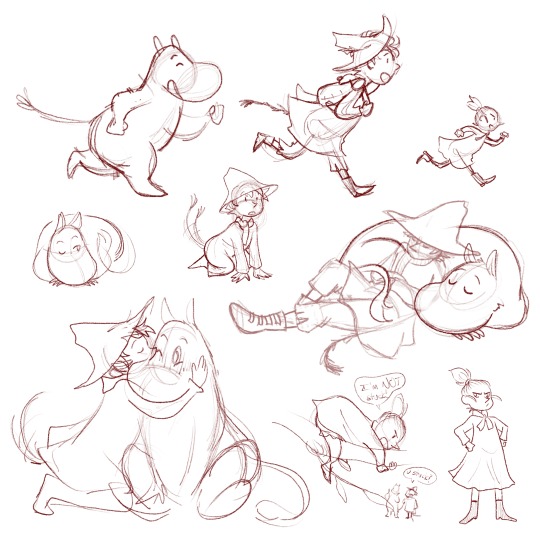


My First Official Post (and of course it's fanart)
I haven't drawn in years nor been part of a fandom in almost as long. But I've recently been introduced to this wonderful series and have been convinced by friends to get back in the game. So, I present a bunch of doodles and fanart of the Moomin Valley series (and franchise). It's a mixed bag because I'm still figuring out how to draw these characters (and testing my new drawing tablet). Don't expect consistency from me, like ever.
280 notes
·
View notes
Note
What program do you use to make your fanart? Is it on just an average ipad or is there special ones just for art? Your work looks so good! I’m wanting to try digital art but unsure where to start :)

I use the Procreate app for all of my digital art! ✨
It should be available on any iPad 💗 I personally invested for my birthday this past year and I have the 12.9" M2 iPad Pro, but I'll even occasionally use my fiancé's iPad Mini and the Procreate app on there in a pinch since it's so small and portable~
The only real difference is that performance might suffer a bit, the larger an art piece is or how many layers your work has, depending on the iPad. But if you're just starting out, I probably wouldn't find that to be much of an issue!
(More rambling about digital art origins under cut ✨)
There's definitely a learning curve, especially if you're more used to drawing traditionally! It can help to still sketch traditionally (if that's what you're used to) and then upload a photo of your drawing to your tablet to work over digitally (this is personally how I started out and I used to just make little digital doodles by tracing and coloring over my traditional sketches.)

A small doodle from my sketchbook that I traced and colored digitally, from around 2011-2012, I think? Uh, happy Doctor Who day today!
My very first digital art set up was actually a tiny Wacom Bamboo tablet where the drawing space probably wasn't even bigger than my hand, and a super old bootleg version of Photoshop CS2 which was already a version that was 7 years too old for the time (CS5/CS6 was the most updated version by the time I had started on digital art).

Everyone else in my class had the bigger/fancier/professional-grade Wacom Intuos and I remember my professor taking one look at my baby tablet and just going like "how tf are you drawing on that" lmao.
But still! Experimenting and doing little exercises can get you a long way – I would say to approach it with similar exercises you would do as if you were learning to draw traditionally for the first time.
Shade in circles/nail down basic lighting. Gesture drawings. Random scribbles. Just things that help you get used to the feel of digital art!
Test out different textures you can achieve with one brush, then expand it to see how other different types of brushes can behave and add to the experience.
For proof that even just one brush and not the best/most updated tools can work: these are two of my first more "serious" digital art projects I did in college (with my tiny tablet and mega outdated version of Photoshop) and 99% of the rendering was just done with the "soft airbrush" brush.
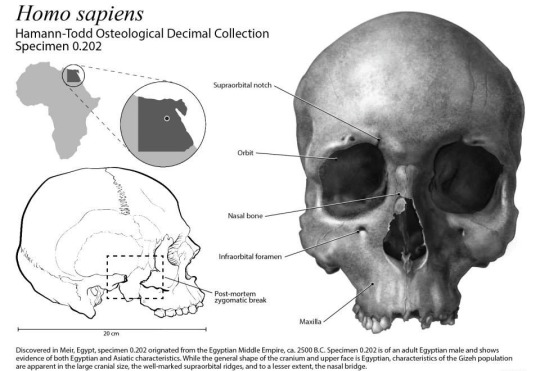
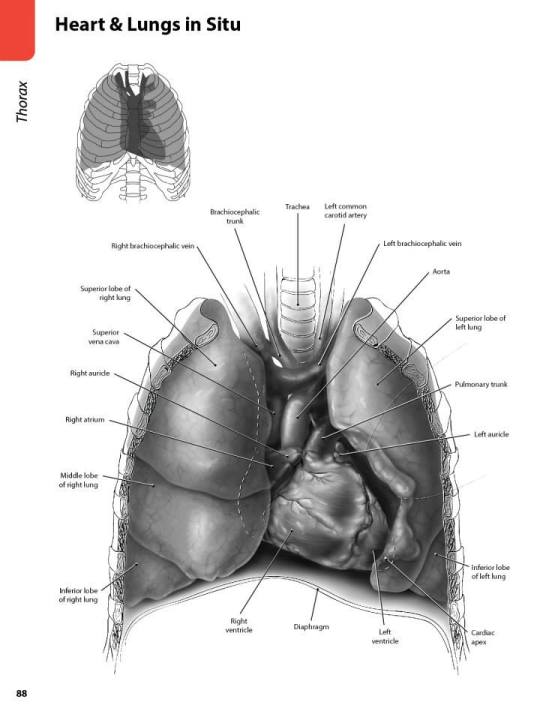
But even then, we were taught to create our base sketches traditionally and upload them to the program to work over.
Then one day I decided I wanted to just be able to also do all my sketches digitally and just worked on getting used to sketching straight on my digital program. It was then that besides the all-powerful undo-redo buttons, I started to really make use of the transform/canvas flip/liquify features which I don't think I can live without now lol.
(Caveat: I'm now a little too dependent on those features so I keep a traditional sketchbook to do silly doodles in occasionally to exercise my hand because sketching traditionally without the buffer of those digital tools is pretty difficult for me now lol.)
That was a little long-winded, I'm so sorry hahaha. I hope something in this rambling could be taken as somewhat helpful for starting out on digital art!! 💗
34 notes
·
View notes
Photo

XP PEN REVIEW
I’ve been testing out the Artist 10 2nd Gen tablet sent to me by XP-PEN!
Note, I have previously only used screenless tablets so that will be my point of comparison. I’ll mainly just share my thoughts, likes, dislikes, aspects that stuck out to me.
What I liked
Tablet set-up is pretty simple. Just plug it in, download+install the latest driver(for Artist 10 2nd Gen) on the XP-Pen website, then turn on the tablet. (btw I use Windows, not sure what the experience is like for mac users)
Clear resolution
I liked how smooth and natural it felt to draw with the pen. There wasn’t any point where I felt that it lagged (while in display mode)
The shortcut keys and especially the artist glove (prevents your skin rubbing against the screen)
Customizable screen settings: I liked being able to watch a video full screen on my laptop while drawing on the tablet. And it was easy to set up! Usually with my screenless tablet I just squeeze the browser and sai into one screen.
Warning: Take care of any unsaved canvases before starting driver installation.
When downloading the driver you will see an .exe file to install. When you click that file and give permission to make changes, it automatically closes any graphics program you have open. After that, a window appears with a warning that reminds you to close them, even though it already closed the programs for you. I found this strange since other softwares that give this type of warning always let me pause to close the programs myself. Luckily sai 2 has a recovery function!
Pen Tablet/Display Mode
The tablet also comes with a “pen tablet” mode that turns off the display and lets you use it like a screenless tablet. I think it works okay, however, something that bugged me is occasionally the cursor would lag before registering that I was moving the pen.
(Note: if you previously used smaller screenless tablets(like me), this mode may feel jarring to use at first due to the different dimensions.)
Size & Portability
It’s among the smaller options for a display tablet, but part of that is for portability. Normally you need to plug an HDMI and USB adapter into your computer to use this tablet, but you can also connect it to a smartphone and take it anywhere. However, I cannot judge that feature as it requires a USB-C cable sold separately.
Regardless, I appreciate how easy it is to hold and handle, it reminds me of doodling in a notebook. It’s also a bit more convenient for me since it doesn’t take up too much space on my (very crowded) desk.
If you’re a beginner or a screenless tablet user looking to get a display tablet:
This does not come with a stand. I would suggest getting one for convenience and to help maintain proper posture while drawing and prevent back and neck issues. With a display tablet, there’s a tendency to hunch over while drawing.
The actual screen you draw on is approximately 9 x 5 inches. This can make make drawing feel cramped. (While it is a bigger drawing space than my Intuos draw, I had grown accustomed to staring at a larger computer screen while drawing.) Eventually the space felt less restrictive as I got used to drawing on it
The parallax (distance between pen nib and cursor) is very minimal, but it becomes more noticeable with the small screen size if you’re trying to sketch out a full image or body without zooming in
Overall thoughts
Pretty good. I had fun drawing on this. I’d recommend it as a simple, portable, and affordable option for a display tablet (right now it’s on sale until 02-20-23)
123 notes
·
View notes
Text

☆MLP:FIM->Rarity☆
I wanted to doodle something for fun and give it some color before I have to go back to working on other things. I was actually testing out a new screen tablet I got for my birthday that is small enough to let me draw while I'm laying in bed. It feels better than an ipad and Microsoft surface pro. Twilight and Rarity are some of my faves because of their aesthetic. The show had a really wonderful style and I even have some official artbooks that go in depth on the designs and props. This was really just a color experiment and a good few hours of relaxation.
#artists on tumblr#digital art#mlp fim#my litte pony friendship is magic#rarity#mlp rarity#illustration#art#lauren faust#fanart#artists on twitter#my little pony
42 notes
·
View notes
Text
Relating to the previous art thing that I gave up on, here's 3 doodles of characters I was gonna draw for it cus why the heck not
Firstly, the Crow from Catastrophe Crow

I had drawn the Crow a while ago on my tablet, but I decided I wanted to redo my design of them for the whole Ides of March (IoM) thing, but then I ended up not even deciding on putting them in it before I then gave up
Next, Dr Retro from Regretevator

Honestly, Dr Retro is a strong favorite of mine from Regretevator (alongside others like Unpleasant, Spud, Poob, and Split as a few other examples), so I wanted to include her. I had seen other fanarts make her more anthropomorphic, and dress her up as a doctor, but I wanted to keep her ball-like, I just gave her that doctor thingy on the head (idk what it is actually XD), and a tail cus why not. Also whiskers.
Finally, Pomni from The Amazing Digital Circus

Funnily enough, Pomni's doodle was the exact final thing I finished before giving up on the IoM drawing. I had also tried to draw Pomni multiple times before, but gave up each time. But I did finally get a doodle design I liked (the one on the right), and then was too exhausted to draw any more. I do really like Pomni's character, and find her to be a tad relatable, but she's not my most favorite character
...it's Kinger.
But yeah, these are messy doodles cus I just doodled them out to get a shape, and then colored them in to test the colors, and didn't bother to clean it up before sharing cus cus.
I'm most proud of Dr. Retro though, her doodle looks very huggable to me
#my art#please don't steal my art thank u#(honestly though while doodling the Crow I remembered the stair scene)#Catastrophe Crow#(i don't actually know the crow's name to tag it...)#Regretevator#Dr Retro Regretevator#The Amazing Digital Circus#TADC#Pomni TADC#(I may also make a bonus tag for#my doodles#idk if I'll actually post more messy doodles like this ever hto)
8 notes
·
View notes
Note
Since you wanna test out your new pen, what about a doodle of Buck from yo kai watch 3?
And then a silly little question for you just to chat, what of the ykw games have you played and which are your favorites :D
I know like nothing about Buck but I’ve gotten two people asking me to draw him now so here’s buck !

For the games, if you couldn’t tell by me not knowing who buck was, I haven’t played Yokai watch 3, let alone any of the 3ds games </3 ive heard they’re absolutely amazing though and I plan on emulating them when I get a non apple device or buying them after I get a 3ds!! And if I can’t do either I’ll just watch a play through!!
I did play Yokai watch wib wob/puni puni when it was still available in the US!!!! That probably has to be my favorite game, not only since it’s the only one I have experience with, but it’s special to me and holds a lot of happy memories!! Also its a simple cute fun concept that I can actually wrap my little brain around LMAO
Ive also seen a bit of Yokai watch land in a video before it was removed, but never got to play it by the time I got a tablet </3
#talking <3#Yokai watch#buck hazeltine#Yokai watch buck#art#digital art#fanart#yokai watch art#Yokai watch request#Yokai watch fanart
26 notes
·
View notes
Text
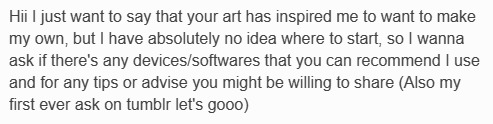
(I don't know what happened, this ask is completely absent from my askbox though I received an email for it, so I screenshotted from there! I'll answer it just in case you're still interested kind asker!)
Assuming you've never done art before to any notable degree, UH, I'm not sure!! I think most artists start with traditional tools and I would definitely recommend that as well. Just get a notebook and start doodling stuff! Digital art is really convenient, but the ability to change things around endlessly is both a blessing and a curse, for beginning artists probably mostly a curse, cause you'll likely start to overstress about it and start trying to make changes till perfection (I get stuck with that constantly and it's awful). With traditional, it's 90% yolo and that's the beauty of it! You work around it, or you start again, a little wiser!
But if you do want to do digital, it's dependant on available tools and preference (eg do you prefer drawing with fingers on mobile or with a tablet on desktop, etc, you just have to test different options). And I honestly don't have a lot to suggest here because I've stuck with the free version of FireAlpaca for most of my life and don't use a pen/tablet, so unfortunately suitable software and the like is up to you to figure out, or you can ask someone wiser than me! Art software with simpler interface is probably the way to go at least in the beginning, heck, I used to draw using "aggie.io" just on my lonesome. But regardless I'm always here to propagate free or easily-acquirable tools if nothing else. You most definitely don't need anything expensive or complex to create something awesome, and you don't need to "upgrade" either if you ever feel that you're being limited by your tools. Just changing things up in other ways can be a huge help, but every artist is very different and the journey of any skill is one that never ends!
For general advice.... again, don't overstress, hence my recommendation to start with traditional art or with software with simple interface. Creation starts with you fucking around and putting some lines on paper, and just keep going from there. It's not going to look anything like what you want it to look like for awhile and that's okay, that's how obtaining a new skill starts for everyone. As much of a nice sentiment as it is to call someone talented, I firmly believe that no one is born with that shit. Some people just pick some things up quicker than others, but we all start somewhere and we struggle but struggle is proof that you're doing it right, so don't ever beat yourself up for partaking in art and creating something, because god knows that's the biggest problem among artists lol
14 notes
·
View notes
Photo










[19] -- THOTH
✦ TITLE: Lord Thoth -- The God of Knowledge, Writing, and Wisdom
✦ SACRED ANIMALS: The Ibis and the Baboon
✦ DIVINE WEAPON: Tablet and Stylus
✦ NOTABLE EPITHETS: "Scribe of the Gods; Lord of Divine Words; Excellent of Magic; The Moon Shining In Heaven"
✦ PROFILE: https://deitiesproject.com/portfolio/thoth/
----------
Lord Thoth is the royal vizier and advisor of Ra, and he also serves as a lunar deity.
An experienced, high-ranking deity known by many roles and titles, Thoth is best regarded as the royal advisor. His vast knowledge is unparalleled among the gods, who often seek his wisdom and counsel -- among several tasks he fulfills unreservedly and to meticulous standards.
DEITIES x OC_TOBER -- Deity Profiles [Full Character Lineup]
----------
The penultimate profile of this OC_Tober run lmao, it's Lord Thoth!
I've been pleasantly surprised by how many people seem to like my rendition of Thoth -- I know he's highly popular in the mythology itself, but gosh /)/////(\ several of his posts are quite popular too (even his playlist?? Which is the shortest one I have cuz it's hard to find songs for him that don't overlap others lmao??? 😭 but I digress)
I'm happy that so many seem interested in him though, and with his recent revamp, it’ll give me a good excuse to try featuring the divine teacher more once I have the chance. Hopefully I can show more facets of his character this way, too.
Speaking of which -- and not sure if this counts as a fun fact, but let’s roll with it -- did ya'll know Thoth can actually get angry? Like, visibly angry? I've yet had a reason to let Thoth lose his seemingly-endless patience, even when someone is trying to get a rise out of him (stares at Set…), but even the wisdom god has his limits when tested enough. No deity is completely immune to moments of divine wrath aha ;;;;;
I have plans to push Thoth's limit in the main story (for good reason), but until then, here’s an older doodle of him in baboon form, simply because I wanted to practice drawing his literal and figurative fangs:

#// Also yes I totally did revamp a couple of the images up there -- just a bit though#Deities of Duat#DEITIES Project#DEITIES Profiles#Thoth#artwork#design references#characters#deities#OC_tober#OC_tober 2022#Ibis#Baboon#egyptian mythology#egyptian gods#kemetic#mythology#Djehuty#Djehuti
135 notes
·
View notes
Note
Hi Gomz! Been so inspired by your art, I'm considering picking up digital drawing again haha. What device and app do you use? What would you recommend if I wanna restart drawing? Would be great if you can answer with doodles :D thanks!
Hello Cumi! Thank you very much for this ask, to think I can inspire other people with my doodles means a lot to me <;3 ((def not cryin rn))
In this ask response, I'll include some links that you can check out for the appropriate stuff! I hope you can understand some things by the end of it :D
Disclaimer: im no professional, so most of this is just based on my experience!!
Okie dokie first off:
What device and app do I use?
I draw using a drawing pad, the Deco Mini7 on my laptop, and I use Krita to draw :3

Krita is free to use! You can download it here, or if you can afford it, clip studio paint is definitely a popular choice out there, some people use adobe too!
I will say it may seem complicated at first BUT it is relatively easy to learn once you get the hang of it, there have a full tutorial on their website with videos included if you wanna know more! digital art apps usually works the same way, once you get the fundamentals you can draw on any app tbh
Or if you do want to start using Krita, then you can send me another ask in the future and I'll share you my tips and tricks (which are honestly pretty scuff HAHA))

Other recommendation if you want to draw on phone/tablet/ipad!

2. I know you didnt ask this, but I wanted to share my experience starting out with digital painting/using the drawing pad for the first time
the thing about digital painting is that there's a lot of features here and they serve to make the process easier, but it can be quite overwhelming when you start off! examples are layers

drawing pad also means getting used to not looking at the pad and the screen at the same time + getting used to the pen, I had a hard time with it but the more I use it, the more i got used to it :D

funnily enough, I actually gotten this drawing pad bcuz I started using lecture notes online through pdf and such xD
3. What would you recommend if I want to restart drawing?
Not really sure what you mean about restarting, but Im assuming like finding a new artstyle or trying out different art medium is it? (like from traditional pencil doodle to stylus pen) but if you mean literally restarting then uhhhh XD I guess you gotto start drawing then haha?
I think my motto when it comes to drawing is that no matter what it is, just do it
"its gonna look bad" its okay bcuz at least I drew it, yk? xD
the thing with art is the more you draw, the more you're familiar with it, the less intimidating it will become(tho it can still be scary, but hey! baby steps right?)
perhaps what I would recommend is testing out all kinds of artstyle, ask yourself:
what am I going to draw? ex: I wanna do self potraits! I wanna do silly doodles of my favourite characters!
what style do I wanna do? ex: Chibi, non-chibi, landscapes
Sometimes, you won't know those answers to those questions until later on, which is exciting dont you think? one day I said "im gonna draw Ghost in full gears" then the next I decided "actually nah screw that im gonna make Ghost cute" -w-
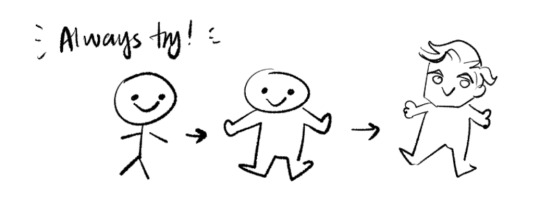
didchu know my first few digital doodles were done on OneNote? haha yes! and on my lecture notes nonetheless pfttt (this was around october 2022)

When in doubt, always ALWAYS start small and simple. Draw a circle, draw a blob, anything! Make it manageable :D
You can, of course, challenge yourself and go big! the most important key is you're drawing for yourself :3 and you should do something you're happy with!
well, sometimes there are moments where you wont like what you draw or artblock, when it comes to those time Id recommend taking a break xD
Finding your artstyle is an ever growing journey, I would suggest looking through websites like Artstation or Pinterest and collecting artstyle that you like! then learn from it, replicate it, trace it(AS LONG AS YOU DONT CLAIM IT AS YOUR OWN AND YOU DO IT FOR PRACTICE PURPOSES!!!) and study it :3
like heck I just found a new artstyle yesterday literally HAHA so you know, enjoy the fun!
4. Other helpful links and video for starting out digital painting:
Marc Brunet, has a ton of tutorials that are useful! my fav one being this one about face drawing and cell shading
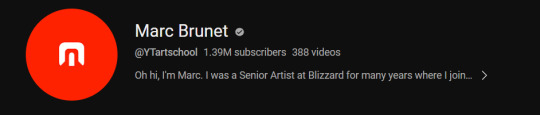
Bluebiscuits, very cute artstyle and the videos are always soothing and calming to watch! they did this video about finding your artstyle which I highly recommend! their face drawing tutorial is also really good :3

I also watch tppo occasionally, his video focuses more on how he study other people's artstyle and then implementing it on his own! If you like art studies you can give it a go, like this one!

practice, practice and practice! things like art takes a while to master and get happy with :) like i said, keep trying and dont forget, all of this is for fun!

have a good day! feel free to ask me anytime if you want if you want some clarification <3
9 notes
·
View notes
Note
Hey Cody! I was just thinking about how much I love your art, I admire it a lot! I do decent with traditional illustration but whenever I try with a tablet it’s like trying to speak a foreign language. What software or techniques help you? Or really anything you’d like to share!
Thanks! 🙏 ❤️
Hey ho! Oh thank you I am happy to hear that ☺️🤍
So eh to be honest I tested out a few different apps for my tablet...the thing is I got a samsung so that limits me a bit 💀 So I haven't tested procreate and such...
The app that I use is just IbisPaint X and I gotta say it is completly fine for the sketches that I am doing 😌
The style of it is pretty simple and I got the hang of how to work with it relatively quickly ☺️ BUT I am not big on using any like effects and colour stuff for shading and such which the app can do...I just never really used it 💀
If you want to look into it the app also has a website with loads of tutorial vids on how to use it! Which is pretty nifty when trying to learn new things or remember how to do certain techniques 😌
Other then that...ah yeah when it comes to my own drawing techniques...ABSOLUTE CHAOS. 💀 I don't know what else to call it...I put down a rough undersketch...like just a stick figure or some swishy lines and then I start 🤣
What helps me when doing those silly doodles is just keeping the lines loose and flowy...don't concentrate too much on perfection and sometimes just capture the vibe of the picture...I also gradually build line weight/thickness for details and shading...BUT if I get too tangled up in the details I get frustrated 💀 You can't imagine how many GIANT sketches I deleted cause I straight up HATED them cause they turned stiff...and urgh...💀
ANYWAYS! I am fuckin shitty when it comes to advice but I hope I was able to help out a little bit 😅🤍
4 notes
·
View notes
Text


first time trying clip studio paint:
i'm still getting used to the interfaces and all the materials it came with. i haven't had the time to download more brushes so i tested out with just the default ones. drawing on a tablet feels so weird after using an ipad for so long but my muscle memory still kept up with some of the shortcut a few years back (medibang paint)
it felt really nice to finally trying out and getting some what of an industry standard software, will definitely take a while to be fluent in the motions and shortcuts but it'll be worthit imo
tested out doing a quick doodle with ghostface/danny johnson my beloved, i'll give him a proper drawing once i'm comfortable with the medium i draw with
if anyone have any brush packs recommendations please let me know lol, preferably free since i can't pay for the stuff myself
#my art#ghostface#dbd ghostface#just a quick doodle so nothing much#csp#csp art#csp 2.0#clip studio illustration#clip studio art
8 notes
·
View notes
Text
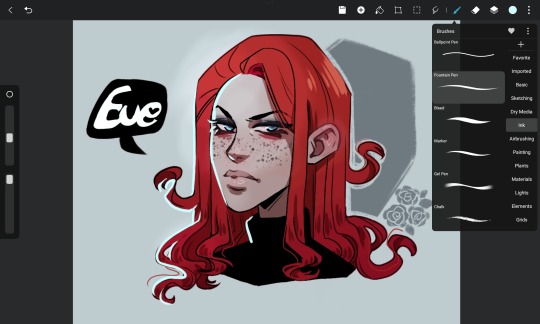
Quick doodle to test a new drawing app called HiPaint (formerly Huion Sketch).
It's meant to be the Android version of Procreate and it's free. I think it's perfectly fine for doodles eventho I'm missing the gradient features and I can't make the soft brushes as big as I would like to makeup for it. I also heard the brushes aren't as nice as the Procreate ones but I never used that app so I can't judge that personally. The standart brushes were working fine enough for me.
I think I will be using HiPaint instead of Clip Studio Paint on my Android in the future since I'm not doing more than doodles on my tablet anyways. I need a PC for proper drawings because I like to draw on a big canvas with a million lagers RIP- and I don't really want to pay for the CSP App considering how little I use it.
Btw it has a screen recording feature that is on by default so that was a nice surprise .3.
Regarding the character, that is Eve (Eveline) a new character for the Eldritch Magic Verse. Her desing is still subject to change and I don't think the expression fits her character that well but I really like how her hair turnd out.
#Eveline Ashwood#my ocs#Verse eldritch magic#hipaint#huion sketch#artwork#artists on tumblr#my stuff#my artwork#speedpaint
12 notes
·
View notes
Note
I just wanted to say, I got to try and test out a drawing tablet for the first time and the difference was like night and day!
I have tried drawing with my mouse before but it never really felt right and traditional art just doesn't work well for me.
But working with a tablet was great! It was very fun! Now I am thinking of getting one for my birthday!
that's great to hear! back in the day i used to use a mouse as well, and it was definitely difficult. and then i stopped drawing regularly for years and years and years, sticking mostly to doodles on paper while at my old job. i think a part of the thing that really helped me getting back into art was picking up a good tablet - it made it feel fun!
i hope you're able to get that tablet! and always be sure to do some good research about what kind of tablet you want and the company you're getting it from
5 notes
·
View notes
Text

Hello Hello! Today I’d like to talk about my experience in going to digital art as my primary workflow over the past 5 or 6 years and what I’ve kinda wanted to do for my art in the past and now in the future. Overall I wanted to share my thoughts on the two primary programs I use, how I critique myself and what I’ve learned about art on a personal level.
To preface, as this is a newer format, you expect a level of self-reflection in this that may seem odd! This is both a report to my own brain cave (in lore it's Ithod my "home planet") and a personal exploration of aspects of my life that have taken my interest. This is one of my big steps into finding what I enjoy creating as a VTuber. So please look forward to it as the future has more of this type of blogging but on a variety of topics I find interest in in addition to my Art posts!


Alright let’s start from the…beginning? One of the first times I got a genuine chance to use digital art was in 2013 on a Acer laptop and a tablet I can’t remember the brand of. I didn’t learn too much, I kind of just went for it. It’s hard to explain that I was not really looking at digital art as something I needed to relearn compared to traditional art, not to mention that I was still not improving my art in a….genuine way? I think I was just trying things out to explore how it works. The main problem was that I just didn’t know what I wanted to be using it for at the time. Like yes I wanted to draw but what did I want to be using digital art for that I could use traditional art to do? Overall I didn’t do a whole lot with that tablet other than play around with it but that was a good entry nonetheless.

Sometime after that in 2016/2018-ish I began to draw on my phone and I got a Windows Surface Pro. These were the two steps that really gave me perspective on some of the stuff I can do in digital Art compared to traditional, especially since I had also by that point learned way more about concepts in art and planning my work. This is really where I leaned into taking stuff I learned concept wise and played around with the ability of digital programs like layers, clipping, and being able too revert to old phases of the process without having to totally restart. I played around a lot with making sure I was atleast TRYING to get fullbody work in my compositions as I noticeably struggled with getting body gestures down. Everything felt stiff and I couldn’t figure out how to get rid of that while getting line art in. A lot of that went on to mean that I just did a lot of sketching, studies and generally drew things I felt I had a vague idea for. I typically didn’t go beyond the testing/planning either there because that wasn’t what I was really aiming to do. If I wasn’t thinking of an image beyond it’s initial idea then I had no need to try things beyond that. This wasn’t like a bad time for my art though. In the one year of drawing on a Surface Pro I went from basic fanart doodles to a fairly well developed digital style. I hadn’t even really looked back at the progress of that first year of drawing on the surface pro till now. In the year before I had been drawing fairy consistently on my phone but it was doing basic little portraits and stuff like that. If I had to say I learned one specific thing in the time I used the surface pro (which was for about 3 years) it’s likely that the screen/tablet type you use has a greater effect on how you draw that you may realize.
The ability to draw in my phone was great for at work during lunches or for jotting down sketch ideas which I could use/develop later if I wanted to. I very much loved this convivence because I didn’t want to risk taking my Surface Pro to work or something like that and then it breaking or getting stolen. So the phone usage was very nice especially in our modern era where a good mini-stylus or just the right free app is enough. Specifically I worked in Pixiv Sketch, and still do when I draw on my phone. It’s got a great basic variety of brushes and then a layer function with a decent amount of layer limits.
The Surface Pro’s ability to make the process feel smooth and clean even at various pen pressures was really interesting to realize after switching to an XP-Pen Tablet. It was also really nice to have something to just pull up a full drawing program but also be able to lay in my bed lmao. It may not have done much for my quality but it made me feel like drawing wasn’t something that I had to be up and ready to do if I just wanted to doodle. It also ran really well with decent memory space. This bring me to Paint Tool Sai, the program that I’ve been using for most of my digital art.

I bought Paint Tool Sai back on my Acer laptop. It was $75 at the time which was a lot for me but now looking back…I’ve had like a lifetime art program that can be used at a professional level. I remember recently watching one of the BTS of Genshin Impact and seeing Paint Tool Sai open in on one of their PCs was really refreshing lmao. It was the same hat meme. It was great. But also the fact that it’s made by one guy in Japan, who has been developing the 2.0 for the past few years is crazy because it’s honestly such a great program. I got the 2.0 upgrade for free as well which was even nicer in regards to the fact I only paid for it once also 10 years ago.
Because of it’s program nature with various brush folders and texture folders, it’d similar to Clip Studio in it’s customization for brush textures and settings. You can create your own textures, brushes and such and import them into the program. I find it’s overall feeling when drawing is really smooth even in a lot it’s brush settings. It’s got great reaction time and feels a lot like traditional art for that reason. Even with a really high Stabilization it’s reaction and accuracy to the line is really nice. The digital coloring on the other hand doesn’t really feel as good. I like to use the marker tool because I personally enjoy the look of washed colors so it isn’t too bad for me but when I need flat colors or blended rendering I tend to personally struggle with getting it done at a decent speed. But all the conveniences of the placement for in-program functions like new-layer, merge layer, copy/paste and blank layer are in the same place which I prefer over Clip Studio’s spread out options. It’s possible I can move them around more but the built in thought of the placement for a lot of things in Paint Tool Sai is a nice start for someone looking to just get started within digital art and needs a program with just enough stuff beyond the essentials to let you do really good quality work.

Now I’ve upgraded to a full PC, which I got in 2020. I use an Omen as I expected that if I wanted to use other art programs or draw on even bigger canvases that I should need a more robust system than what I used on the Surface Pro, but I didn’t need anything too crazy that would require a custom system. I also took this as a time to get a slightly larger tablet. Currently I use a XP-Pen tablet which is noticeably different to use than a surface pro. Since a surface Pro is also a laptop/tablet it had a smoother screen, untextured and such, where as the XP-Pen has a slight Matte to it. The XP-Pen also has a layered screen, where theres a slight slight space between where your pen is and the actual place it’s drawing at.

My use of Sai has gone down in the last month however as I finally began using Clip Studio. I admit that theres still something about the feel of the program I don’t like in comparison to Sai but it’s a better overall experience for making higher quality, more complete work at this time. Partially because I still haven’t figured out my art process. Clip Studio has made the convenience of coloring much more accessible to me on a variety of levels. It let’s me feel like I’m not overly perfectionist on my sketch process or lineart in comparison to just laying down a few colors because I don’t have confidence with them. Now even without confidence in my color choices or usage I at least feel like I’ve been able to fake it. In sai it was very dependent on you knowing what colors you wanted to use and what tool you’d use to lay them down. So far it doesn’t feel that way in Clip Studio. I can choose a basic brush and paint bucket and get color laid down in about 20 minutes if I wanted or take more time with a slightly varied brush and get that washed style I like while also being able to properly fill the spaces of the work.
Overall in my art process itself it’s been a lot faster as well than in Sai, perhaps because I’m still taking it slower with the express reason of really learning to use it for efficiency. My progression through the years has sort of allowed me to take that previous knowledge I’d gained and use it in what I do next which is generally what one does when making a change to their professional processes. A lot of doing things new successfully depends on how much you can make it work with what you already know.

Finally let’s talk about my art process itself, what my sort of mentality is behind it. A lot of what I do is based on “Oh I really want to see something like this!” or “That would be a fun/cool image” if I’m drawing for myself. I start with a thumbnail sketch, enlarge that and then do another more detailed sketch on top of that. Typically I haven’t done lineart in the past because it adds a lot of time to the process and I never feel like it looks good compared to sketch. Now that I have clip studio though and the coloring process can go a lot faster with better lineart, I’ve been trying to do a bit cleaner sketches or full lineart. Coloring usually is flat colors first, washed shading next and then multiple layer styles on top of that of highlights and shading. I usually do washed shading as a sort of “sketch” for the shades. Usually a rough colored drawing takes about 2 hours? Sometimes a bit more depending on how much I clean up the lines, sometimes less if I just slap on the colors and lines.
The things that I feel I need to work on the most are usually in regards to colors and composition. I tend to focus up my character compositions to fill the whole page either by intentionally drawing them large or by enlarging the sketches to fill the page size. But if it’s a composition that isn’t character focused or has some more environmental aspects then I tend to struggle. My color choices also are hard to do because I don’t usually consider them in my sketching phase. Since I usually go into pieces with an idea of what person, character or outfits I’m drawing then colors tend not to be something I think too much about. This is something I notice a lot in environmental drawings though because the colors get so clashed when actual lighting and such needs to be planned out against a certain layout. Which sucks because I absolutely LOVE vibrant coloring and such but I don’t know how to make that work with environment stuff yet.
A lot of what I want to draw, in both style and “substance”, is character driven. I like action that shows a lot of atmosphere or feels very in character. When a still image can feel like it captures the feeling of a moment or feels like it was made with a real idea in mind that means a lot to me, so that’s what I try to go in with when I’m drawing. For characters and such that can be a variety of things from just lounging around or hanging out to getting dressed-up or a variety of actions. It’s really fun to see so much more in the things that I like and to be able to share those things through art is wonderful.

To send you off I want to say that…I like being an artist. It’s so nice to know and learn a skill like art since it can be a sort of perspective into a person’s views. People’s ability to connect over concepts and such is so cool and I feel like even today when we have fine art, fanart and everything in-between that it really sets up the fun of creativity and community. Right now there’s an ongoing official art series of Miku and Pokemon drawn by various artists. Some people have begun taking that concept and drawing it themselves, putting their own spins on it in their version of the pokemon style and outfits. It’s so cool that looking through it all I can barely tell which ones are official and which are fan made. Like it’s a clear cut conversation where everyone can give it a shot with their own ideas and can still be talking about the same thing. I think that’s lovely.
For my art in the future, I want to be able to design and draw a buncha stuff. I really like stationary and want to make some stuff in the future for it. These report logs are one place I’ll be playing around with that to test it a bit so I’m excited to continue these. I also want to better my Background drawing because I really love the idea of being able to put characters in a location, somewhere I can imagine them being. I’ve gotten better at character interactions but I want to think about how much further that can go if I add an environment. For the future of my style…I don’t know! I like to have a very dreamy or washed style but also bold colors and expressive lines. But I’ll definitely be thinking about it even more in the future as I start developing a finished my process (getting fully rendered colors, lineart, etc.).
#digital art#digital illustration#long reads#long post#clip studio paint#paint tool sai#paint tool sai 2#digital aritst#thank you for your time I'm giving some stuff a go!#i'd love to hear about what other's experiences are with programs and learning digital art has been over the years#it's been a really really weird learning curve in that most of the learning was just...futsing around#Hisui Notes
2 notes
·
View notes