#JSON API in Drupal
Explore tagged Tumblr posts
Text
Exposing your API in Drupal
API’s can be great when you want your website to communicate with other third-party sites/apps to give or request any kind of data. Learn how you can expose APIs in Drupal 10 in this brief tutorial.

0 notes
Text
Building a Netflix Clone: A Comprehensive Guide to Streaming Service Replication
The entertainment industry has undergone a significant transformation in recent years, with streaming services becoming the primary source of content consumption for millions of people worldwide. Netflix, one of the pioneers of this revolution, has set a high standard for user experience and content delivery. Its success has inspired many entrepreneurs and developers to create their own versions of Netflix, often referred to as "Netflix clones." In this comprehensive guide, we will explore the concept of a Netflix clone, its key features, the technology stack required to build one, and the potential challenges and opportunities in creating such a platform.
Understanding a Netflix Clone
A Netflix clone is essentially a streaming service platform that replicates the core features and functionalities of Netflix. These clones aim to provide users with a similar viewing experience, offering a vast library of movies, TV shows, documentaries, and original content that can be accessed on-demand. Key elements that define a Netflix clone include:
Content Library: A diverse and extensive library of content across various genres, including movies, TV series, and exclusive originals, is a hallmark of a Netflix clone. The selection should cater to a broad range of tastes and preferences to attract a wide audience.
User Profiles: The ability to create multiple user profiles under a single account is essential for personalization. Each user can have their own watchlist, preferences, and viewing history.
Recommendation System: Netflix's success is partly attributed to its robust recommendation algorithm, which suggests content based on a user's viewing history and preferences. A Netflix clone should include a similar system to enhance user engagement.
Cross-Platform Compatibility: Users expect to access the service on various devices, including smartphones, tablets, smart TVs, and desktop computers. Ensuring seamless compatibility across platforms is crucial.
Subscription Models: Most Netflix clones offer subscription-based models with tiered pricing plans, allowing users to choose a plan that suits their needs, such as Basic, Standard, and Premium.
Offline Viewing: Users appreciate the option to download content for offline viewing, especially when they're on the go.
Content Delivery: Reliable content streaming with adaptive bitrate technology to provide smooth playback across different network conditions.
Content Curation: Curated sections and playlists to help users discover new content based on trends, genres, and themes.
Technology Stack for Building a Netflix Clone
Creating a Netflix clone requires a robust technology stack to handle the complexities of content delivery, user management, and recommendation systems. Here's a general overview of the key components and technologies you may need:
Backend Development:
Server: Node.js, Ruby on Rails, Python (Django)
Database: PostgreSQL, MongoDB, Cassandra
APIs: RESTful or GraphQL for content delivery and user management
Content Delivery Network (CDN): To efficiently distribute and deliver media content.
Frontend Development:
Web: HTML5, CSS3, JavaScript (React, Angular, or Vue.js)
Mobile: Native development (iOS and Android), or cross-platform (React Native, Flutter)
TV Apps: Building apps for smart TVs and streaming devices (e.g., Roku, Apple TV)
Content Management System (CMS):
A robust CMS to manage and categorize your content efficiently. You may consider using platforms like WordPress, Drupal, or building a custom CMS.
Video Encoding and Streaming:
Services like AWS Elemental MediaConvert, Bitmovin, or custom encoding solutions to optimize video content for streaming.
Authentication and User Management:
Implement user registration, authentication, and account management using OAuth 2.0, JWT (JSON Web Tokens), or other secure authentication methods.
Database Management:
Use a database management system to store user profiles, preferences, viewing history, and content metadata.
Payment Gateway:
Integration with payment gateways like Stripe, PayPal, or others to handle subscription billing.
Recommendation Engine:
Develop a recommendation system that employs machine learning algorithms to analyze user behavior and suggest relevant content. Frameworks like TensorFlow and PyTorch are useful for building recommendation models.
Security and Content Protection:
Implement robust security measures to protect user data and content. Employ DRM (Digital Rights Management) solutions to prevent unauthorized distribution of copyrighted material.
Challenges and Opportunities
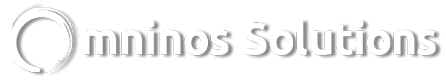
Building a Netflix clone is a complex endeavor that presents both challenges and opportunities:
Challenges:
Licensing and Content Acquisition: Acquiring licenses for popular movies and TV shows can be expensive and challenging, especially for new entrants.
Content Delivery: Ensuring seamless and reliable content delivery to users worldwide can be technically demanding.
Competition: The streaming market is highly competitive, with established players like Netflix, Amazon Prime Video, Disney+, and Hulu. Differentiating your service and attracting subscribers can be a significant challenge.
Monetization: Finding the right pricing strategy and monetization model to sustain your service can be tricky.
Data Privacy and Security: Handling user data responsibly and ensuring security is a top priority. Compliance with data protection regulations is essential.
Opportunities:
Niche Markets: Targeting specific niches or demographics can be a viable strategy. Focusing on a particular genre or region can help you carve out a niche audience.
Original Content: Creating exclusive original content can set your platform apart and attract subscribers.
Global Reach: Streaming services have a global reach. With the right content and marketing strategy, you can reach a worldwide audience.
Technological Innovation: Leveraging emerging technologies like 4K streaming, augmented reality (AR), virtual reality (VR), and interactive content can enhance user engagement.
User Engagement: Building a strong community and engaging with your audience through social media and interactive features can foster brand loyalty.
Conclusion
Creating a Netflix clone is a challenging yet rewarding endeavor. It requires a solid technology stack, a deep understanding of user preferences, content licensing, and a strategic approach to compete in the crowded streaming market. While replicating Netflix's success is no small feat, with the right resources, dedication, and innovation, you can build a streaming service that captivates audiences and provides them with an exceptional entertainment experience. As the streaming industry continues to evolve, staying agile and responsive to changing trends and technologies will be key to your long-term success as a Netflix clone provider.
0 notes
Text
Where can I learn PHP for free?

PHP (Hypertext Preprocessor) is a widely-used open-source server-side scripting language, primarily used for web development. Despite the rise of modern frameworks and languages, PHP continues to power a large portion of the internet—including popular platforms like WordPress, Joomla, and Drupal. One of the most appealing aspects of learning PHP is the abundance of free resources available online.
In this article, we’ll explore the best places and methods to learn PHP for free, including websites, platforms, tools, and practical strategies for self-paced learners.
Why Learn PHP in 2025?
Before diving into resources, it's worth understanding why PHP is still relevant:
PHP powers over 70% of websites (e.g., Facebook, Wikipedia, WordPress).
It’s relatively easy to learn and beginner-friendly.
A large community ensures continuous support and updates.
PHP integrates seamlessly with databases like MySQL and tools like Apache.
Top Platforms to Learn PHP for Free
1. W3Schools
W3Schools is one of the most beginner-friendly platforms. It provides:
Structured PHP tutorials
Real-time code editor ("Try it Yourself")
Simple syntax explanations
2. PHP Manual (Official Documentation)
The official PHP documentation is one of the most in-depth resources available. While it's more suited for intermediate users, beginners can benefit from:
Function definitions
User-contributed notes
Examples and syntax breakdowns
3. freeCodeCamp (YouTube & Website)
freeCodeCamp offers full PHP tutorials on their YouTube channel and also writes detailed blogs and courses on their website. Their video tutorials are beginner-focused and cover practical projects.
SoloLearn
SoloLearn offers a mobile-friendly PHP course that's ideal for learning on the go. Features include:
Bite-sized lessons
Community discussions
Practice challenges
App available on iOS and Android or visit sololearn.com
5. GeeksforGeeks PHP Tutorials
GeeksforGeeks provides well-organized tutorials, coding problems, and explanations. It’s particularly useful if you prefer learning through examples and theoretical content side-by-side.
Website: geeksforgeeks.org/php
Tools to Support Your Learning
Learning PHP isn’t just about reading—it’s about building. Here are tools to help you practice:
XAMPP / MAMP – Local development environments to test PHP code on your machine.
Replit or PHP Fiddle – Online editors that let you run PHP code without setup.
GitHub – Browse open-source PHP projects and contribute or clone them to learn.
Tips to Learn PHP Effectively (for Free)
Start With Basics:
Variables, data types, functions, and loops
Form handling and basic validation
Working with arrays and strings
Build Small Projects:
Contact form
Basic CMS (Content Management System)
To-Do list with PHP and MySQL
Join Forums and Communities:
Stack Overflow, Reddit (r/php), and PHP Developer Slack channels
Ask questions, share code, and collaborate
Practice Consistently:
Set a weekly learning schedule and stick to it. Free resources are only useful if you actively engage with them.
What's Next After Learning PHP Basics?
Once you're comfortable with PHP basics, explore:
PHP frameworks like Laravel, CodeIgniter, or Symfony
Object-Oriented Programming (OOP) in PHP
Database integration using MySQL or PostgreSQL
APIs and JSON handling
Security concepts like input validation and SQL injection prevention
These advanced concepts will prepare you for freelance work or full-stack web development roles.
Final Thoughts
You don’t need a hefty budget or expensive bootcamp to start your journey with PHP. With countless free resources, interactive tools, and community support, learning PHP is accessible to anyone with a computer and an internet connection.
The key is consistency, curiosity, and building small but real-world projects to strengthen your understanding.
Whether you're aspiring to build your own website, understand backend web development, or pursue a programming career, PHP is a valuable skill—and learning it for free has never been easier.
0 notes
Text
Decoupled Drupal: A Comprehensive Guide

With a staggering 1.13 billion websites scattered across the globe, the web development market has witnessed a remarkable transformational journey in recent years. Of course, traditional web development supported by monolithic architecture certainly has its share of advantages.
However, these benefits have been overshadowed by significant drawbacks detrimental to the success of both enterprises and startups alike.
Built as a single block, monolithic web development fails to provide the scale and flexibility that modern websites demand. The inflexibility ingrained within the monolithic architecture has proven to be its downfall, paving the way for the emergence of headless CMS.
In this post, we discuss how Drupal decoupling can benefit your business growth and how to choose between React and Vue.
What Is Drupal Decoupling?
Imagine a CMS that effortlessly separates how content is stored and managed from how it's presented to users. That's what happens with a decoupled Drupal website where the back-end and front-end function separately, connected only via an API.
In the case of the traditional, monolithic CMS, one platform controls every piece of content published to the web, which makes it hard to manage, ensure user experience and scale. Historically, Drupal has embodied the monolithic CMS approach. Content would be entered into Drupal, and Drupal would dutifully render it for the user.
However, Drupal, with the API-first initiative, welcomed JSON: API into the Drupal Core since Drupal 8.5. This powerful addition provided a seamless pathway to decouple the front end of the website from its back end.
Decoupling vs. Headless
You may have also heard the term "headless" thrown around when discussing decoupled architecture. It refers to cutting off the CMS's head, i.e., the front end. Headless Drupal and decoupled Drupal essentially mean the same thing. However, in the Drupal community, the preferred term is decoupled Drupal.
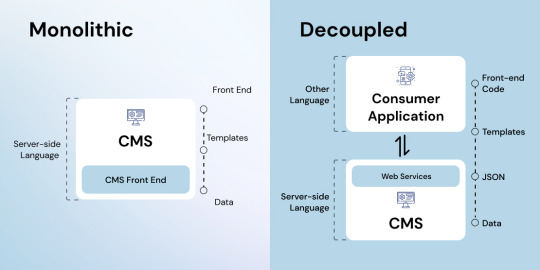
In the dynamic realm of Drupal decoupling, content management has evolved into an adaptable, flexible landscape where the back and front ends deliver exceptional user experiences and boundless opportunities for innovation.So, next time you talk to your Drupal developer, use Drupal decoupling in your conversations and not headless.
Advantages of Drupal Decoupling
Compared to the traditional monolithic architecture, the advantages of decoupled CMS are numerous. It also becomes strategically important for businesses to embrace this as it helps them scale their business.
Some of the most impressive benefits of decoupled CMS are:
Agile content updates
With a decoupled CMS, you can experience Agile content updates like never before with decoupled CMS. You can make backend changes without affecting the front end, test on a staging server, and seamlessly publish updates to the delivery tier. This ensures that your business can scale your content marketing seamlessly.
Security
Security takes centre stage with decoupled architecture. You can safeguard your network with a firewall between content development and delivery, ensuring third-party access only after publication. With a decoupled CMS, SQL injection risks, denial-of-service attacks, etc., become a thing of the past.
Performance
You can enhance your site performance considerably with decoupled architecture. You can shed the CMS overhead on each web server to ensure lightning-fast delivery. Use cost-effective hardware to scale your website and deliver consistent content delivery fast.
Ease of upgrades
This is another strategic advantage of decoupled CMS since it allows you to update the CMS application without impacting your live website. No risks of breaking the site or CMS customizations. We are sure you will love the worry-free update experience.
Availability
Availability takes centre stage in the decoupled CMS realm. If the backend CMS software needs maintenance or experiences downtime, don’t worry. Your live website will continue to operate seamlessly. The load-balancing software keeps the website running smoothly, even during scheduled server maintenance.
Multi-site management
Decoupled architecture opens a world of flexibility. Publish multiple websites using different servers and technologies and embrace the power of multi-site management. Keep content in sync with a robust replication system.
Flexible deployment
Flexibility reaches new heights with a decoupled CMS. Deploy your content anywhere, including another server, a cloud-based environment, or a content delivery network (CDN). You can also easily set up development, test, staging, and publishing servers as deployment locations for seamless content lifecycle management.
If you are a business that struggles with publishing content, these advantages of decoupled CMS will encourage you to hire a Drupal development company and decouple your CMS.
Drupal Decoupling: React vs Vue?
Decoupling the Drupal CMS is crucial for a business to ensure growth and scalability. This can be done by using either React or Vue. While both frameworks have their advantages, it becomes confusing for most businesses to choose between them.
Here is a comparative analysis between React and Vue, which will help you make the right choice and hire a Vue or React native app development company to help you.
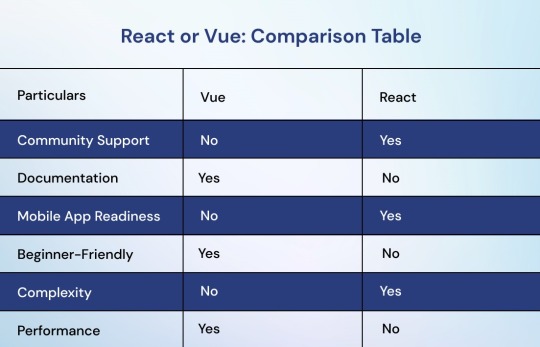
Community support
As React has a larger community, it naturally offers more support for businesses that want to do the whole decoupling process using React. You may not get similar support with Vue.
Documentation
Vue has one of the best documentation in the market regarding front-end libraries and frameworks. Although React has often been criticized for mediocre documentation, things look better now.
Mobile app readiness
Thanks to its React Native Framework, React wins this round as it can be leveraged for quick mobile app development and support. Hence, you can confidently hire React developers for your project. Vue has to take a step back in this regard.
Beginner friendly
Despite being easy to learn and work with, both frameworks do not offer similar beginner-friendly services. Vue is much more beginner-friendly than React, which uses JSX to the detriment of beginner developers.
Complexity
React is more suitable for building complex and large applications. Hence, if you want to build a complex ecommerce or content management business, React is the best.
Performance
Vue is often regarded for its small size and optimized framework to deliver better performance than the React framework can. Hence, Vue has a huge advantage over the React framework in this category.
As you can see here, neither React nor Vue has a clear win over each other. Whether you want React or Vue depends on your business and development requirements. When looking for Drupal developers for hire, you can check with them to make the final decision.
How to Decouple Drupal with React?
Let’s describe the process of a project we recently worked on.
This was a website that the business already decoupled partially. It was set up with React and Drupal. The brand used React for the website’s dynamic elements. As such, the core element of the project was Drupal’s JSON: API.
Thanks to Drupal’s strong architecture, our experts quickly integrated the app with React. We also planned the separation process thoroughly, ensuring that new React developers can work on the same without learning about it.
We also went with React to develop the website dashboard since we did not find Drupal themes helpful. The predefined component library of React complemented this, as it made the interface development quick and easy to manage. Likewise, we also use React to enable each product to call the API for various options.
We also did not use server-side rendering, as the data searches were happening with another API.
How to Decouple Drupal with Vue?
In one of our project, we developed a product finder that allows for dynamic result filtration with changes. In addition to this, we added a couple more filtering options at the top of the page for a more efficient search function.
The Drupal platform was greatly helpful as it does not require any custom code to obtain requested data and display it quickly with the help of Vue. Vue was particularly helpful in this regard as it enables the creation of dynamic components without affecting other elements except those that undergo the modification. This saved the user from reloading the page, often ensuring a better user experience.
We did not have any considerable challenges to the project. However, we paid great care to build the filters and display the same for the best results. With the same, we did not go with the usual OR/OR combination. Instead, we chose the most suitable logic for the project and ensured the best filter results.
How to Choose the Best Drupal Development Company?
Selecting the ideal partner for your Drupal ventures can shape the future of your growth endeavours. Here are a few factors to consider while choosing the best Drupal development agency.
Expertise and experience
Seek out companies with a wealth of expertise and a proven track record. Look for their experience handling diverse projects, understanding of Drupal's intricacies, and ability to deliver outstanding results. A seasoned team can navigate the Drupal landscape with finesse, ensuring your project is in capable hands.
Portfolio and case studies
Delve into a company's portfolio and case studies. Examine their previous projects to gauge their versatility and ability to tackle challenges like yours. A rich and diverse portfolio reflects a company's depth of experience and its knack for delivering effective solutions.
Client testimonials and reviews
The testimonials and reviews of a company's clients can provide valuable insights. Look for feedback from their previous and current clients to gauge their satisfaction level, professionalism, and adherence to deadlines. A company with a lot of positive reviews is always a trustworthy partner.
Technical expertise
Drupal is a complex ecosystem, so assessing a company's technical prowess is crucial. Check for certifications, partnerships with Drupal community leaders, and active participation in Drupal events. Your best option is a company that stays abreast of the latest trends and developments in the Drupal world.
Communication and Collaboration
Smooth communication and collaboration are vital for a successful partnership. Evaluate the company's communication channels, responsiveness, and ability to understand and address your needs. An open line of communication fosters transparency and paves the way for fruitful project completion.
Scalability and support
Assess the company's ability to scale and support your project as it grows. A reliable partner will provide ongoing support, regular updates, and maintenance services to keep your Drupal-powered solution running smoothly.
Budget and cost-effectiveness
While quality is paramount, finding a company that aligns with your budget is essential. Check transparency in their pricing structure and discuss your project's requirements to obtain accurate estimates. Remember, the best Drupal development company provides value for your investment.
Conclusion
It would help if you worked with a reliable Drupal development agency with trained and skilled Drupal experts to get the best results for your Drupal decoupling. Hence you must take all the necessary steps to hire React.js developers for your Drupal project. And if you are looking for a reliable business, AddWeb Solution is your best choice.
An experienced and reliable React native app development services provider, we have over a decade of experience in the field. We have also delivered top-notch services to clients from various business sectors and industries. Hire our React native app development company to expedite your process of Drupal decoupling and grow your business.
Source: Decoupling Drupal with React vs Vue: All You Need to Know
#drupal development company#drupal development services#drupal development agency#drupal web development company
0 notes
Text
Why JSON Web API is a Viable Option to Simplify Operations in the Forex Market?
Summary:
Forex brokers build API for plenty of reasons such as to create a platform to facilitate both external and internal processes or to craft a third-party tool to streamline business processes. For doing so, JSON could be a viable choice and it’s best to take advantage of its generalized tools and overall support.
Body:
There are clearly various methods of communication between software components, however, API trading has become widely popular in recent times. With a set of protocols and tools for building application software, forex brokers can build custom trading apps, backtest strategies, and automate necessary operations.

The open standard format focuses on shared conventions that help in enhancing productivity. And if you’re involved in the forex industry, you should emphasize automating your business processes and accumulate necessary information regarding JSON web API for superior usability. It is an individual component that can be used by any technology or framework.
This guide will look at JSON API to understand what it is exactly, its benefits, and core concepts. So let’s begin!
What is JSON API?
JSON or JavaScript Object Notation is an encoding scheme that is built to eradicate the need for additional coding for each application to interact with servers in a painless manner. The module includes several sets of data stores and data structures such as bundles, fields, and entity types which may help to communicate with web services comprehensively.
Why Should You Prefer JSON Web API over Core REST API?
Well, there are several benefits, but to name a few:
· It mitigates both the number of requests and the amount of data transferred among clients and servers.
·With the JSON module, you can seamlessly gain comprehensive access to full REST API for every kind of Drupal application.
·JSON API is a zero-configuration platform.
· JSON API examines entity types and bundles to offer URLs to access them using the standard HTTP approaches.
· It can also help control which HTTP methods should be utilized, what HTTP return codes should be delivered under a particular request, the format of the body, and the link between resources.
How Web API can help Streamline Processes in the Forex Industry?
The concept of automation is nothing new but today more and more forex brokers are inclining towards its power through several web applications, servers, and plugins. This could be a feasible way to eradicate manual processes, human errors, and data duplication as far as possible. For successful trading, you need an in-depth knowledge of market scenarios, regions, currency, trading algorithms, pricing, and much more to bring agility and growth.
You might currently be struggling with obsolete systems or a slow integration process, if such is the case, you should consider automating your trading operations with JSON web API. This can defend your business from certain complexities comes along with applications, data model, and service.
Due to lack of transparency, time-consuming operations, irrelevant data generation, and lack of mobility, your business may suffer a lot in today’s dynamic trading marketplace. Thus, it is wise to opt for web APIs to access useful tools and software components to solve business problems and strengthen the decision-making process in the forex industry.
Conclusion:
It is clear by now that JSON web API is a comprehensive set of protocols, tools, and server plugins that can prove to be very helpful in automating business processes and drive positive results in the forex market. With growing competition in the forex trading world, forex brokers need to focus on simplifying their trading operations with automation capabilities to concentrate on what’s more important.
About the Author:
A qualified programming team specialized in providing web applications, trading tools, server plugins, reliable technology, and 24/7 support to MetaTrader 4 brokers, their white labels, and IB’s. The company aims to automate trading processes in the forex market to solve the problems of forex brokers and help them make effective decisions.
1 note
·
View note
Text
JAMstack, Headless CMS vs Traditional CMS
This article will cover the basics of what a headless CMS actually is. You will learn about the main differences between a headless CMS (eg. Storyblok, Contentful, Prismic, …) - and more traditional CMS like Adobe Experience Manager, Wordpress, and Sitecore.

What is a headless CMS?
A headless CMS is a back-end only content management system (CMS) built from the ground up as a content repository that makes content accessible via a RESTful API for display on any device.
The term “headless” comes from the concept of chopping the “head” (the front end, i.e. the website) off the “body” (the back end, i.e. the content repository). A headless CMS remains with an interface to add content and a RESTful API (JSON, XML) to deliver content wherever you need it. Due to this approach, a headless CMS does not care about how and where your content gets displayed. A headless CMS has only one focus: storing and delivering structured content.
The counterpart of a headless CMS is often called monolithic, regular or coupled CMS and we’re going to use those terms later on.

Let’s have a look at WordPress and their feature set:
A database for the content to read and write to.
An admin interface to let editors manage the content.
An integration of reading and writing.
The actual front-end that combines the data from the database with HTML.
To convert that into a headless CMS we simply remove the feature four from the stack. The head of that CMS - the actual website - was simply chopped off. What still stays is an application that allows content management (Admin UI) and reading (API: combined Integrations). Voila you now have got yourself a headless CMS.

Other than by using a regular/monolithic CMS, one website can’t be built only with a headless CMS. A headless CMS separated the head from its stack and therefore lacks this point by design. Therefore, the developer must craft the website by his- or herself and use the Content Delivery API of the headless CMS to load the content.
Creating the whole website on their own seems like a big task on the list, but by decoupling the CMS from the front-end a developer can choose any technology they are already familiar with and do not need to learn the technology for that specific CMS. Another big bonus is the fact that one developer can also focus on their own work without handling the bugs of an already existing stack of technology - therefore it is easier to optimize pages for googles pagespeed and even relaunch parts of the website without needing to care about the content.
Do I need a headless CMS?
The answer to this question is quite simple, but it won’t help you much: It depends on your requirements. There are use cases where one CMS outstands the other and vice versa. To help you decide, let’s have a look at the benefits really quick:
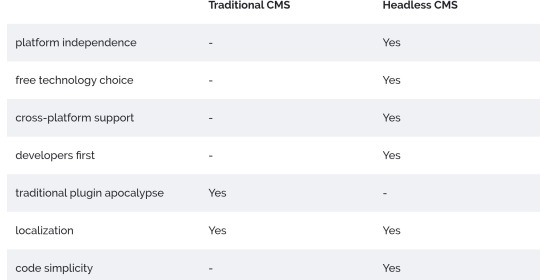
Use cases for Headless CMS
Build a website with a technology you are familiar with.
Websites, Web apps that use JavaScript frameworks (VueJs, React, Angular)
Websites created with static site generators (Jekyll, Middleman, …)
Native Mobile Apps (iOS, Android, Windows Phone)
Enrich product information on ecommerce sites.
Point is: It is not limited to websites
A headless CMS can deliver your content through an API directly to where you need it. Because of the headless approach the content can be used on an iOS app, Android app as well as any platform and technology you can think of (yes and even a Windows Phone App) and is therefore a powerful option for mobile and web developers.
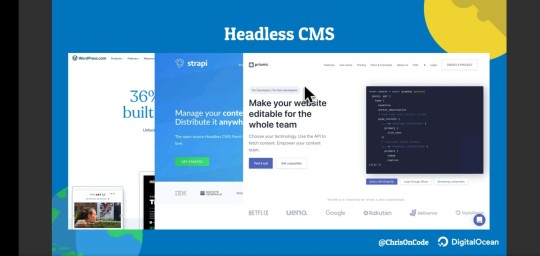
Many believes JAMstack, PROGRESSIVE WEB APPS, Static Site Generators and Headless CMS are the future!
During the start of the age of the internet, static site were prevalent. You had to know how to write HTML to be called a Web Developer. Back then WordPress didn’t exist. All you had was HTML, CSS and JavaScript, eventually WordPress came and promised a clean interface, no coding skills need and a whole lot of themes/templates which you could edit by yourself through their interface. Since then wordpress has pretty much become an internet ruler along side Google. But now the tide is shifting, will you shift as well.
What is a JAMstack
You can also use JAMstack with headless CMS. The JAMstack allows people to create websites that are simpler, faster, and more secure than other web development methods. Sites created with the JAMstack are delivered by pre-rendering files that are served directly from a CDN, removing the requirement to manage or run web servers.
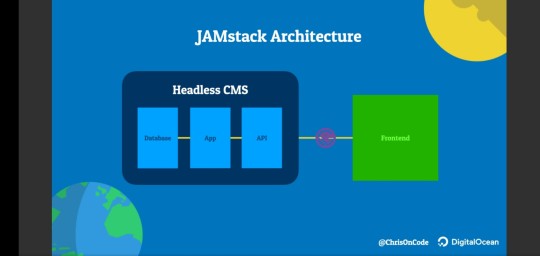
You may have already seen or worked on a JAMstack site! They do not have to include all attributes of JavaScript, APIs, and Markup. They might be built using by hand, or with Jekyll, Hugo, Nuxt, Next, Gatsby, or another static site generator…
The thing that they all have in common is that they don’t depend on a web server.
JAVASCRIPT
Any dynamic programming during the request/response cycle is handled by JavaScript, running entirely on the client. This could be any front end framework, library, or even vanilla JavaScript. eg Jekyll, Gatsby, Nuxtjs, Nextjs, Hugo, Hexo, Vuejs.
API
All server-side processes or database actions are abstracted into reusable APIs, accessed over HTTPS with JavaScript. These can be custom-built or leverage third-party services. eg GitHub API PI, Vero API, Google sheets API, YouTube API.
MARKUP
Templated markup should be pre-built at deploy time, usually using a site generator for content sites, or a build tool for web apps.
When is your site not built with the JAMstack?
Any project that relies on a tight coupling between client and server is not built with the JAMstack. This would include:
A single page app that uses isomorphic rendering to build views on the server at run time.
A monolithic server-run web app that relies on Ruby, Node, or another backend language.
A site built with a server-side CMS like WordPress, Drupal, Joomla, or Squarespace.
Why choose JAMstack?
Better performance – Why wait for pages to build on the fly when you can generate them at deploy time? When it comes to minimizing the time to first byte, nothing beats pre-built files served over a CDN.
Higher Security – With server-side processes abstracted into microservice APIs, surface areas for attacks are reduced. You can also leverage the domain expertise of specialist third-party services. And also with server side CMS you get a larger surface area prone to attack.
Affordable, Easier Scaling – When your deployment amounts to a stack of files that can be served anywhere, scaling is a matter of serving those files in more places. CDNs are perfect for this, and often include scaling in all of their plans.
Better Developer Experience – Loose coupling and separation of controls allow for more targeted development and debugging, and the expanding selection of CMS options for site generators remove the need to maintain a separate stack for content and marketing.
#references : StoryBlok https://www.storyblok.com/tp/headless-cms-explained?_ampify=1&__twitter_impression=true
1 note
·
View note
Photo

hydralisk98′s web projects tracker:
Core principles=
Fail faster
‘Learn, Tweak, Make’ loop
This is meant to be a quick reference for tracking progress made over my various projects, organized by their “ultimate target” goal:
(START)
(Website)=
Install Firefox
Install Chrome
Install Microsoft newest browser
Install Lynx
Learn about contemporary web browsers
Install a very basic text editor
Install Notepad++
Install Nano
Install Powershell
Install Bash
Install Git
Learn HTML
Elements and attributes
Commenting (single line comment, multi-line comment)
Head (title, meta, charset, language, link, style, description, keywords, author, viewport, script, base, url-encode, )
Hyperlinks (local, external, link titles, relative filepaths, absolute filepaths)
Headings (h1-h6, horizontal rules)
Paragraphs (pre, line breaks)
Text formatting (bold, italic, deleted, inserted, subscript, superscript, marked)
Quotations (quote, blockquote, abbreviations, address, cite, bidirectional override)
Entities & symbols (&entity_name, &entity_number,  , useful HTML character entities, diacritical marks, mathematical symbols, greek letters, currency symbols, )
Id (bookmarks)
Classes (select elements, multiple classes, different tags can share same class, )
Blocks & Inlines (div, span)
Computercode (kbd, samp, code, var)
Lists (ordered, unordered, description lists, control list counting, nesting)
Tables (colspan, rowspan, caption, colgroup, thead, tbody, tfoot, th)
Images (src, alt, width, height, animated, link, map, area, usenmap, , picture, picture for format support)
old fashioned audio
old fashioned video
Iframes (URL src, name, target)
Forms (input types, action, method, GET, POST, name, fieldset, accept-charset, autocomplete, enctype, novalidate, target, form elements, input attributes)
URL encode (scheme, prefix, domain, port, path, filename, ascii-encodings)
Learn about oldest web browsers onwards
Learn early HTML versions (doctypes & permitted elements for each version)
Make a 90s-like web page compatible with as much early web formats as possible, earliest web browsers’ compatibility is best here
Learn how to teach HTML5 features to most if not all older browsers
Install Adobe XD
Register a account at Figma
Learn Adobe XD basics
Learn Figma basics
Install Microsoft’s VS Code
Install my Microsoft’s VS Code favorite extensions
Learn HTML5
Semantic elements
Layouts
Graphics (SVG, canvas)
Track
Audio
Video
Embed
APIs (geolocation, drag and drop, local storage, application cache, web workers, server-sent events, )
HTMLShiv for teaching older browsers HTML5
HTML5 style guide and coding conventions (doctype, clean tidy well-formed code, lower case element names, close all html elements, close empty html elements, quote attribute values, image attributes, space and equal signs, avoid long code lines, blank lines, indentation, keep html, keep head, keep body, meta data, viewport, comments, stylesheets, loading JS into html, accessing HTML elements with JS, use lowercase file names, file extensions, index/default)
Learn CSS
Selections
Colors
Fonts
Positioning
Box model
Grid
Flexbox
Custom properties
Transitions
Animate
Make a simple modern static site
Learn responsive design
Viewport
Media queries
Fluid widths
rem units over px
Mobile first
Learn SASS
Variables
Nesting
Conditionals
Functions
Learn about CSS frameworks
Learn Bootstrap
Learn Tailwind CSS
Learn JS
Fundamentals
Document Object Model / DOM
JavaScript Object Notation / JSON
Fetch API
Modern JS (ES6+)
Learn Git
Learn Browser Dev Tools
Learn your VS Code extensions
Learn Emmet
Learn NPM
Learn Yarn
Learn Axios
Learn Webpack
Learn Parcel
Learn basic deployment
Domain registration (Namecheap)
Managed hosting (InMotion, Hostgator, Bluehost)
Static hosting (Nertlify, Github Pages)
SSL certificate
FTP
SFTP
SSH
CLI
Make a fancy front end website about
Make a few Tumblr themes
===You are now a basic front end developer!
Learn about XML dialects
Learn XML
Learn about JS frameworks
Learn jQuery
Learn React
Contex API with Hooks
NEXT
Learn Vue.js
Vuex
NUXT
Learn Svelte
NUXT (Vue)
Learn Gatsby
Learn Gridsome
Learn Typescript
Make a epic front end website about
===You are now a front-end wizard!
Learn Node.js
Express
Nest.js
Koa
Learn Python
Django
Flask
Learn GoLang
Revel
Learn PHP
Laravel
Slim
Symfony
Learn Ruby
Ruby on Rails
Sinatra
Learn SQL
PostgreSQL
MySQL
Learn ORM
Learn ODM
Learn NoSQL
MongoDB
RethinkDB
CouchDB
Learn a cloud database
Firebase, Azure Cloud DB, AWS
Learn a lightweight & cache variant
Redis
SQLlite
NeDB
Learn GraphQL
Learn about CMSes
Learn Wordpress
Learn Drupal
Learn Keystone
Learn Enduro
Learn Contentful
Learn Sanity
Learn Jekyll
Learn about DevOps
Learn NGINX
Learn Apache
Learn Linode
Learn Heroku
Learn Azure
Learn Docker
Learn testing
Learn load balancing
===You are now a good full stack developer
Learn about mobile development
Learn Dart
Learn Flutter
Learn React Native
Learn Nativescript
Learn Ionic
Learn progressive web apps
Learn Electron
Learn JAMstack
Learn serverless architecture
Learn API-first design
Learn data science
Learn machine learning
Learn deep learning
Learn speech recognition
Learn web assembly
===You are now a epic full stack developer
Make a web browser
Make a web server
===You are now a legendary full stack developer
[...]
(Computer system)=
Learn to execute and test your code in a command line interface
Learn to use breakpoints and debuggers
Learn Bash
Learn fish
Learn Zsh
Learn Vim
Learn nano
Learn Notepad++
Learn VS Code
Learn Brackets
Learn Atom
Learn Geany
Learn Neovim
Learn Python
Learn Java?
Learn R
Learn Swift?
Learn Go-lang?
Learn Common Lisp
Learn Clojure (& ClojureScript)
Learn Scheme
Learn C++
Learn C
Learn B
Learn Mesa
Learn Brainfuck
Learn Assembly
Learn Machine Code
Learn how to manage I/O
Make a keypad
Make a keyboard
Make a mouse
Make a light pen
Make a small LCD display
Make a small LED display
Make a teleprinter terminal
Make a medium raster CRT display
Make a small vector CRT display
Make larger LED displays
Make a few CRT displays
Learn how to manage computer memory
Make datasettes
Make a datasette deck
Make floppy disks
Make a floppy drive
Learn how to control data
Learn binary base
Learn hexadecimal base
Learn octal base
Learn registers
Learn timing information
Learn assembly common mnemonics
Learn arithmetic operations
Learn logic operations (AND, OR, XOR, NOT, NAND, NOR, NXOR, IMPLY)
Learn masking
Learn assembly language basics
Learn stack construct’s operations
Learn calling conventions
Learn to use Application Binary Interface or ABI
Learn to make your own ABIs
Learn to use memory maps
Learn to make memory maps
Make a clock
Make a front panel
Make a calculator
Learn about existing instruction sets (Intel, ARM, RISC-V, PIC, AVR, SPARC, MIPS, Intersil 6120, Z80...)
Design a instruction set
Compose a assembler
Compose a disassembler
Compose a emulator
Write a B-derivative programming language (somewhat similar to C)
Write a IPL-derivative programming language (somewhat similar to Lisp and Scheme)
Write a general markup language (like GML, SGML, HTML, XML...)
Write a Turing tarpit (like Brainfuck)
Write a scripting language (like Bash)
Write a database system (like VisiCalc or SQL)
Write a CLI shell (basic operating system like Unix or CP/M)
Write a single-user GUI operating system (like Xerox Star’s Pilot)
Write a multi-user GUI operating system (like Linux)
Write various software utilities for my various OSes
Write various games for my various OSes
Write various niche applications for my various OSes
Implement a awesome model in very large scale integration, like the Commodore CBM-II
Implement a epic model in integrated circuits, like the DEC PDP-15
Implement a modest model in transistor-transistor logic, similar to the DEC PDP-12
Implement a simple model in diode-transistor logic, like the original DEC PDP-8
Implement a simpler model in later vacuum tubes, like the IBM 700 series
Implement simplest model in early vacuum tubes, like the EDSAC
[...]
(Conlang)=
Choose sounds
Choose phonotactics
[...]
(Animation ‘movie’)=
[...]
(Exploration top-down ’racing game’)=
[...]
(Video dictionary)=
[...]
(Grand strategy game)=
[...]
(Telex system)=
[...]
(Pen&paper tabletop game)=
[...]
(Search engine)=
[...]
(Microlearning system)=
[...]
(Alternate planet)=
[...]
(END)
4 notes
·
View notes
Photo

People develop APIs for a variety of reasons, such as to create a tool to facilitate internal processes or an external product for customers or to build a third party tool. And for such purpose JSON comes to the rescue. The open standard format JSON follows shared conventions that help in increasing productivity, take advantage of generalized tooling, and focus on the web applications.
#JSON API in Drupal#Drupal JSON API Tutorial for Beginners#JSON HTTP Methods in Drupal#Drupal RESTful Web Services Module#Drupal 8 JSON API
0 notes
Link
Gatsby is a static-site generator which uses modern web technologies such as React and Webpack. It can generate blazing-fast static sites from Markdown, JSON, APIs, and CMSs like Wordpress and Drupal.
1 note
·
View note
Text
VeryUtils Responsive HTML5 Audio Player with Playlist
VeryUtils Responsive HTML5 Audio Player with Playlist is a great HTML5 Audio Player for Web and Desktop developers. You can use this product as a fully featured html5 audio player or just to add background music to your website. You can customize this html5 audio player by changing the color for: player background, volume slider, timer, buffer, seekbar, song title, playlist background, playlist font and playlist item line separator. In this manner you have the possibility to integrate this audio player in any design.
https://veryutils.com/html5-audio-player-with-playlist
VeryUtils HTML5 Audio Player supports .mp3, .ogg, .wav, .aac etc. audio files.
Demo URLs:
* Default HTML5 Audio Player,
https://veryutils.com/demo/javascript-audio-player-with-playlist/
* Run HTML5 audio player with custom playlist,
https://veryutils.com/demo/javascript-audio-player-with-playlist/?file=https://veryutils.com/demo/javascript-audio-player-with-playlist/demo.csv
Default playlist is using CSV format, the format is, --------------------- "Audio URL", "Audio Name", "Audio Description", "Audio Cover Image URL" ---------------------
You can check this demo CSV playlist for example,
https://veryutils.com/demo/javascript-audio-player-with-playlist/demo.csv
License Types:
* One Time Purchase for Source Code License (You can install and run it on your own servers) Personal License -- USD$19.95 Commercial License -- USD$79.95 One Year Maintenance Service (Optional) -- (+USD$599.95)
* Subscribe to Our Cloud Service (We are provide FREE Maintenance Service forever)
USD$9.95 per month
USD$99.95 per year
This versatile audio player offers HUGE amount of customization options and layout possibilities. Audio Player supports for all HTML5 audio formats to Soundcloud, RSS Podcasts, iTunes, Apple HLS m3u8 Live streaming, Youtube audio and video.
Load playlist from HTML markup, XML, JSON, database, Excel CSV, automatically ready folder with audio files. Load audio sources from Google Drive, Amazon S3 or any public link that plays in the browser. Mix different audio sources in the same playlist. Load new playlist at runtime.
Use it as single audio player, or with full playlist support. Use the player anywhere in the page, stick it to page bottom or open the player in a popup window and listen music continuously across your webpage.
Audio Player responsive nature will adapt to any screen size and any device, whether you are on desktop browser, tablet or on your mobile phone.
Audio Player is packed with a large amount of features and customization options from different layouts, skins, color customization, social sharing, powerful API for controlling playback, different audio platforms, playlist support, and more.
The customizable display is stylish and very simple to operate; it may include Next and Previous buttons, Play/Pause and Stop buttons, volume slider, progress bar and a list of the tracks' names and performers. The advanced software manages all required conversions, automatically, and leaves you to determine the colors, dimensions, control bar elements and basic actions. The main CSS files are included, as well, for those, who are interested in further editing options.
The HTML5 audio player playlist may include any number of files, which you may upload from your own devices or external web URLs such as YouTube. The responsive skin supports all popular audio formats and browsers. You can embed it in HTML pages, numerous social networks and most CMS sites like WordPress, BuddyPress, TypePad, Joomla, Drupal, Ning, Blogger, Weebly, MediaWiki and Tumblr.
Responsive HTML5 Audio Player with Playlist - Main Features: * HTML5 technology - this gallery uses the latest html5 tehniques to deliver a never seen before experience to your clients. * CSS3 technology - this player uses cutting-edge css3 definitions. * iPhone / iPad optimized – this gallery has been optimized for Apple touch devices. * Android optimized – this component has been tested on Android 4.0 and works awesome. * Mobile Compatible. It is compatible with IOS and Android operating systems. * Multiple Instances. You can insert multiple audio players on your website or on the same page. * Compatible with all major browsers, including IE – compatible from IE7 to IE10, Chrome, Safari and Firefox. * Fully responsive layout * Mobile Touch support * Music player maximal size * Playlist height * Edit CSS files * Customize theme color * Customize text color * Customize background color * Manual or Auto start * Auto continue option * Can control position and volume * Can add cover image of album or artist * Can add title to describe the songs * Can pause other panzer players when a play event occurs * Show or hide playlist * Show or hide navigation options * Show or hide volume slider and mute option * Upload multiple audio files from various sources * Remote access to your gallery * Supports all common audio formats * Compatible with all major browsers * Fast upload - no delays or stuttering * Automatic transcoding * Free hosting and delivery services (monthly limit: 400MB storage space and 200MB bandwidth) * Advanced Settings for Pro Users: * Domain lock - list the websites authorized to display your HTML5 music player * iframe - add a HTML iframe for your gallery * Destop, mobile and tablet support (fully responsive) * jQuery 1.7.x – jQuery 2.+ / 3.+ Compatible * Conditional script loading (improves usability and performance) * Highly customizable with HTML and CSS * Only mp3 audio format required for all browsers and devices (other supported formats include wav, aac… etc) * Support for media from Google Drive, Amazon S3.. (any public link that plays in browser) * Compatible with Squarespace * Playlist options available: -- Audio playlist (mp3, aac, wav..) -- XML playlist -- JSON playlist -- Playlist from folder of audio files -- Google drive playlist -- Podcasts RSS -- iTunes -- SoundCloud -- Apple HLS Live Streaming m3u8 -- Youtube audio and video music * Playback options: -- random playback -- loop playlist, single audio, off -- playback speed -- start / end time -- AB loop * Mix different media types in the same playlist * Play music continously across web pages: -- by remembering playback position (single dong / whole playlist) -- with option to open player is a separate popup window * Support for multiple instances in the same page * Optional keyboard audio navigation (pause/play, mute/unmute, next, previous) * Social sharing (facebook, twitter, tumblr, whatsapp)
Notes:
1. We cannot guarantee compatibility with all RSS podcasts out there, so if you want to make sure our application works with your podcast, provide us a podcast link before purchase so we can check.
2. This is a HTML5 Audio Player, you can embed it into Wordpress or your web pages using iframe easily.
If you need additional information don't hesitate to contact us. We'll try to answer you as quickly as possible.
0 notes
Text
Python Applications

Python is known for its general-purpose nature that makes it applicable in almost every domain of software development. Python makes its presence in every emerging field. It is the fastest-growing programming language and can develop any application.
Camtasia 8 studio download. Here, we are specifying application areas where Python can be applied.

1) Web Applications
` Building Modern Python Applications on AWS will explore how to build an API driven application using Amazon API Gateway for serverless API hosting, AWS Lambda for serverless computing, and Amazon Cognito for serverless authentication. Flask is a Python micro-framework used to create both simple and advanced web applications. Due to its ease-of-use and setup, we'll be using it for our demo application. If you don't have Flask already installed, it's easy to do so with a single command. Elmer - compile and run python code from C, as if it was written in C. PicklingTools is a collection of libraries for exchanging Python Dictionaries between C and Python. Weave - include C code lines in Python program (deprecated in favor of Cython) ackward exposes parts of Python's standard library as idiomatic C. Pygame is a popular Python package for writing games - encouraging students to learn programming while creating something fun. Pygame displays graphics in a new window, and so it will not work under the command-line-only approach of WSL. However, if you installed Python via the Microsoft Store as detailed in this tutorial, it will work fine.
We can use Python to develop web applications. It provides libraries to handle internet protocols such as HTML and XML, JSON, Email processing, request, beautifulSoup, Feedparser, etc. One of Python web-framework named Django is used on Instagram. Python provides many useful frameworks, and these are given below:
Django and Pyramid framework(Use for heavy applications)
Flask and Bottle (Micro-framework)
Plone and Django CMS (Advance Content management)
2) Desktop GUI Applications
The GUI stands for the Graphical User Interface, which provides a smooth interaction to any application. Python provides a Tk GUI library to develop a user interface. Some popular GUI libraries are given below.
Tkinter or Tk
wxWidgetM
Kivy (used for writing multitouch applications )
PyQt or Pyside
3) Console-based Application
Console-based applications run from the command-line or shell. These applications are computer program which are used commands to execute. This kind of application was more popular in the old generation of computers. Python can develop this kind of application very effectively. It is famous for having REPL, which means the Read-Eval-Print Loop that makes it the most suitable language for the command-line applications.
Python provides many free library or module which helps to build the command-line apps. The necessary IO libraries are used to read and write. It helps to parse argument and create console help text out-of-the-box. There are also advance libraries that can develop independent console apps.
4) Software Development
Python is useful for the software development process. It works as a support language and can be used to build control and management, testing, etc.
SCons is used to build control.
Buildbot and Apache Gumps are used for automated continuous compilation and testing.
Round or Trac for bug tracking and project management.
5) Scientific and Numeric
Python Applications In Real World
This is the era of Artificial intelligence where the machine can perform the task the same as the human. Python language is the most suitable language for Artificial intelligence or machine learning. It consists of many scientific and mathematical libraries, which makes easy to solve complex calculations.
Implementing machine learning algorithms require complex mathematical calculation. Python has many libraries for scientific and numeric such as Numpy, Pandas, Scipy, Scikit-learn, etc. If you have some basic knowledge of Python, you need to import libraries on the top of the code. Few popular frameworks of machine libraries are given below.
SciPy
Scikit-learn
NumPy
Pandas
Matplotlib
6) Business Applications
Business Applications differ from standard applications. E-commerce and ERP are an example of a business application. This kind of application requires extensively, scalability and readability, and Python provides all these features.
Oddo is an example of the all-in-one Python-based application which offers a range of business applications. Python provides a Tryton platform which is used to develop the business application.
7) Audio or Video-based Applications
Python Applications Using Pycharm
Python is flexible to perform multiple tasks and can be used to create multimedia applications. Some multimedia applications which are made by using Python are TimPlayer, cplay, Font awesome drupal 8. etc. The few multimedia libraries are given below.
Applications Of Python Programming Language
Gstreamer
Pyglet
QT Phonon
8) 3D CAD Applications
The CAD (Computer-aided design) is used to design engineering related architecture. It is used to develop the 3D representation of a part of a system. Python can create a 3D CAD application by using the following functionalities.
Fandango (Popular )
CAMVOX
HeeksCNC
AnyCAD
RCAM
9) Enterprise Applications
Python can be used to create applications that can be used within an Enterprise or an Organization. Some real-time applications are OpenERP, Tryton, Picalo, etc.
10) Image Processing Application
Python contains many libraries that are used to work with the image. The image can be manipulated according to our requirements. Some libraries of image processing are given below.
OpenCV
Pillow
SimpleITK
In this topic, we have described all types of applications where Python plays an essential role in the development of these applications. In the next tutorial, we will learn more concepts about Python.
Next TopicHow To Install Python

0 notes
Text
online web designing development course
Span: year and a half
It is a high level and industry-perceived recognition course covering exhaustive ideas of web composition and advancement for different verticals from print, website architecture and improvement to online business gateways.
It is the need constantly of an hour to get progressed level preparing in most recent web advancements so one can have a fruitful profession in the field of web composition and improvement. After culmination of Web Master Plus Course from a standout amongst other certificate course foundation in Delhi, likelihood is high that conspicuous bosses will enlist you.
This course is considered as best certificate course in north Delhi on the grounds that our course content has been created according to industry necessities. Understudies will be prepared through 3600 preparing approach following bit by bit measure for all the modules utilizing intuitive and pragmatic based preparing coordinated by industry experienced coaches Read more at online web designing development course.
Essentials to Join Web Master Plus Course
It is a very much organized course made according to Industry norms. It is isolated into 2 semesters which are further sub-separated into different modules.
This semester will cover web basics, web illustrations and different front-end web advances which are fundamental to build up a responsive site. Understudies will learn web UI planning including a few conventions and advancements for sites, making shocking and intuitive sites that offer most extreme client experience Read more at web-designing-Noida.
Module I – Web Fundamentals and Graphic User Interface (GUI)
Drawing and Prototyping for Web UI
Making Mind Maps, Wire outlines, Flow Charts and so on
Working with Thumbnail Sketches, Rough Layout, and Final Layout
Making rich UX based web layouts, web promotions, web symbols and so on
Module II – Basic Web Designing and Programming
Making proficient UI for cutting edge sites
Performing cross-program testing
Making and adding livelinesss in sites
Applying various impacts
Investigating various editors
Module III – Advanced Web Designing and Interactivity
Create sensible projects
Figure out how to make intuitive sites
Planning Responsive Websites
Testing Responsive Websites
Semester II (Back-end Development and Promotion) – Languages, CMS, E-business, Promotion, and Portfolio
Term: 09 Months
This semester will zero in on building up a versatile inviting front-end sites, back-end advancements, dynamic sites and upkeep with advancement of sites. After fulfillment of these understudies will make portfolio in which they will feature their undertakings. It would be valuable at the hour of occupation situations.
Comprehend the significance and job of Content Management Systems from a site design, web programming, and web based showcasing perspective
Live Projects on well known CMS
Module III-Website Promotion and Portfolio Development
Utilizing approval instruments to test and approve sites
Web the board and web advancement
cPanel the executives for making FTP accounts
Overseeing site execution
Making mistake pages for your site
Diagram and functional execution of SEO (Search Engine Optimization) procedures like On Page Optimization, Off-page Optimization, SEO Keywords, Meta labels and Robots, SMO and substantially more
What Will You Learn in this course?
Visual Grammar
Client Experience Designing-UXD
Craftsmanship and Sketching Classes
Adobe Photoshop
Adobe XD
Adobe Illustrator
HTML5
HTML5 APIs
CSS3
CSS3 Animations
Dreamweaver
Brilliant
C
C++
JavaScript
DHTML
JSON
AJAX
jQuery
Precise
Bootstrap
Google Material Library
Establishment
Dynamic CSS
Testing and Debugging Tools for Responsive Website
PHP and Node.js
MySQL and MongoDB
WordPress
Drupal
Magento
Facilitating and Domain
Search engine optimization and SMO
FTP (Uploading)
Tests and Projects
Portfolio and Resume Development
Meeting Preparation Techniques
How to Apply?
On the off chance that you need to dominate in the field of website architecture and advancement, at that point join our Web Master Plus Course today. Our courses will assist you with accomplishing your ideal work Read more at
web-designing-training-delhi.
Vocation Options in Web Master Plus
GUI Designer, User Experience Expert, Web Designer, Web Developer, Web Application Developer, Responsive Website Designer, Front-end Designer, HTML5/CSS3 Developer, JavaScript Developer, Angular Expert, PHP Developer, WordPress Developer, Magento Developer, Drupal Expert, Python Developer, Full Stack Developer, SEO Expert.
This course is offering by one of the expert website architecture and improvement organization which outfits progressed website composition and advancement preparing.
0 notes
Text
La refonte de mon blog photo (et musique), de Drupal 7 à Strapi + Nuxt
8 ans. C’était il y a 8 ans que j’ai ouvert mon blog. Quelques améliorations dans l’interface ont été apportées mais la base est restée la même, Drupal 7. La version 7 étant sur la fin de vie il me fallait la mettre à jour. Les versions supérieures, toujours basées sur PHP, ne me faisaient guère envie. Mon coeur de métier étant plus tourné vers le Javascript j’ai regardé les CMS Node.js. Après une étude et quelques tests prometteurs, mon dévolu s’est jeté sur Strapi (encore en bêta à l’époque). Toute la partie base de données est gérée par le framework et facilement modifiable via l’interface, je peux donc me concentrer sur l’interface. Parfait pour moi !
Maintenant se pose la question du transfert de données, forcément il n’y pas de migration automatique Strapi étant encore tout jeune. Ça ne me fait pas peur sachant que l’importation personnalisée impliquera d’écrire du Javascript. J’exporte donc toutes mes données de Drupal via des fichiers JSON et crée un plugin permettant des les injecter dans la nouvelle plate-forme.
Tout ne marche pas du premier coup, j’ai quand même du mettre les mains dans la base de données pour répondre aux spécificités de mon site et apprendre à manipuler des queries Bookshelf et Knex.
Deux plugins importants pour moi n’existaient pas dans le jeune univers de Strapi. La possibilité de générer des images responsives aux petits oignons et importer des infos de services externes comme Youtube et Soundcloud pour me faciliter la vie à l’utilisation. Je les ai donc créé. Après des heures à m’arracher les cheveux pour appréhender le framework et me mettre à niveau sur React, j’ai la partie stockage de données et API qui fonctionne. C’est parti pour le front !
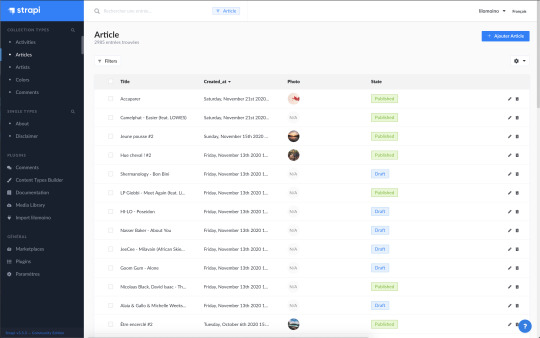
Là encore je me suis basé sur Nuxt. Ça marche bien et c’est facile à utiliser. Pour toujours en apprendre plus je suis passé à écrire mon code via la Composition API qui est maintenant standard dans Vue 3 (et sur lequel la prochaine version de Nuxt sera basée). Strapi ayant un point d’accès GraphQL je l’ai utilisé pour la refonte et par la même occasion appris son fonctionnement.
Depuis la version 2.13, Nuxt permet de générer statiquement un site dynamique, et ce de manière automatique. J’ai donc utilisé cette fonctionnalité pour améliorer les performances et minimiser l’empreinte carbone du blog. Cela prend environ 14 minutes pour générer plus de 9200 pages sur mon serveur.
Côté visuel pas grand chose n’a changé. J’ai gardé le même design mais en améliorant l’accessibilité et la lisibilité. Néanmoins je suis passé du CSS basique à du SCSS. J’ai aussi mis au goût du jour la manière d’écrire le code en utilisant les dernières fonctionnalités disponibles.
Pour marquer le coup la page d’accueil a complètement été refaite en mettant en valeur certains contenus. J’ai aussi personnalisé 2 plugins markdown pour correspondre à mon utilisation. Un pour afficher des images responsives dans mes articles, l’autre pour afficher des vidéos Youtube et musiques Soundcloud.
Et voilà, après 3 mois de travail, mon nouveau pas si nouveau, complètement refondu blog est sorti !

https://lilomoino.fr
Bisous
0 notes
Link
When you are implementing several technologies, deciding on the right technological stack for your business is not an easy task. By enhancing your technological infrastructure, it always puts you in minor setbacks. However, you are required to do quite often, and you cannot escape that. There are various database architectures and software solutions available, and you are not aware on every one of them, so you can’t figure out which solution to go for and why.
So, in this article, we’ll brief you about the two technology stacks to choose from for your ongoing business. But before you start comparing the differences of each technology stack, you need to understand the attribution and feasibility of stack which is very crucial in development as well as product solutions.
Here are a few aspects you need to take care before choosing the right stack for your project :
1 – Know your project requirement
2 – Shift to Agile model
3 – Go beyond your project requirements for better user experience
4 – Experience and knowledge of development team
5 – Flexibility and Scalability of the team
6 – The cost of development
Let us try to understand the differences which will make you easier to decide the correct technology stack for your project.
Introducing LAMP Stack development
LAMP stands for Linux, Apache, MySQL, and PHP, Perl or Python. It is one of the earliest stacks in web development and well suited for dynamic websites and web applications. It is still implemented as it offers great substitute to commercial Software packages.
As LAMP stack is opensource it allows developers to avoid vendor lock-in and develop for the web without having to spend much towards their development. For many years, it has been a compelling solution to develop enterprise level web apps with advanced customisation and flexibility. LAMP interacts with end users and source can be altered to suit the specific needs of the developer.
Benefits of LAMP Stack Development :
1 – Easy to Deploy :
The deployment factor of web application is tough especially when the programming language cannot easily be integrated with database and server. However, in LAMP no such issues occurs as it implements PHP which makes it feasible to expand LAMP web apps.
2 – Cost Factor :
As every level in LAMP stack is open-source, a project can be completed with minimum development and hardware costs.Moreover, there are other opensource projects available in LAMP stack such as Joomla, Drupal, OS Commerce, so you can choose a suitable option and deploy a project based on your requirements. This brings the project cost further low.
3 – Platform independent :
LAMP code works on wide range of operating systems and therefore it is platform independent. LAMP works on Windows, Linux, Android, and iOS easily.
Introducing MEAN Stack development :
MEAN Stack is a collection of Javascript-based software stack applied for building dynamic websites and web applications. MEAN is an acronym where M is MongoDB, E for Express.js, A for Angular JS, and N for Node.js. It is a free and open source stack designed to provide developers with a fast and organized technique of creating rapid prototypes of MEAN based web technologies.
One of the major advantages is the same Javascript language that runs on every tier of applications.
Benefits of MEAN Stack development :
1 – High Flexibility :
MEAN stack enables efficient development of isomorphic code as it implements Javascript all through. For instance, if you develop a code in Node.js and later if you plan to move your code to AngularJS you can easily do it without altering anything within the code.
MongDB itself enhances the flexibility of MEAN stack.It is a rigid database layer with automatic sharing and full cluster suport functionalities.Hence, you can host your project on cloud.
2 – Advantage of JSON :
MEAN stack development can be beneficial for with JSON. When you choose Angular JS or MongoDB it allows seamless data distribution between the layers. The data can be imported with the help of codes from MySQL server and process it.MEAN stack uses similar formats each time so when reformatting, it saves time. It also supports external APIs, so that you can choose to work with them when needed.
3 – Rapid MVP development :
A lot of frameworks, libraries, & reusable modules are available within the stack which increases the speed of development. With ready-made solutions, one just not only saves time but also makes the development less laborious.MEAN stack also offers a robust foundation to build scalable software products.
Comparison of LAMP Stack and MEAN Stack
Performance :
The database of stack is most responsible for performance and speed.With MySQL database, the app frequently suffers from high transaction loads bringing down the loading speed and overall performance.
In contrast to MEAN stack MongoDB is incredibly fast by trading off consistency it enhances the performance.MEAN stack is an ideal choice when a project can afford data loss once for achieving speed and flexibility.
Databases :
MySQL, the database layer of LAMP stack is a conventional database system which lacks optimization for fast-paced app development with quick response rate and flexibility.
MEAN stack allows you to work on a single non-relational database – MongoDB. It does not store data in tables rather it features a document-based query model. Nowadays developers prefer MongoDB in comparison to relational databases to accelerate and secure data easily.
Front-end and Back-end Development :
With LAMP stack you need to hire javascript developers for building Frontend apps while for backend you need PHP or Perl developers. In addition to this LAMP stack comes with various layers of navigation to access different configuration files and to use different syntax while programming.This makes the development complex and slower.
In case of MEAN stack development, you just need a Javascript developer for programming both frontend and backend as its all Javascript across the stack.
Scalability :
LAMP stack involves MySQL database with lot of requests and high concurrency rate the performance of MySQL slows down. With lower input and output ratio it performs better but when the ratio is scaled up the performance becomes sluggish.
In the other hand, MEAN stack has superb advantages with respect to scaling of performance with number of inputs growing up.As the rate of concurrency increases, the stack is able to scale up the database, frontend and backend.Apart from this, MongoDB provides support to auto-failover and auto-sharding to distribute the data uniformly with automatic rearranging. This aids in scaling up the performance as the number of requests rises.
EndNote :
Your game changing ideas need top-notch execution. It’s essential to indulge yourself with partners who will deliver a great product according to your requirements that results in significant ROI. Many enterprises realised that LAMP stack is not flexible enough to serve their purposes, so they are gradually moving towards MEAN stack and its high time you should too.
Deciding the right technology stack between LAMP and MEAN stack development is crucial to achieve your desired results.At the end, software built on right technology results in better performance, easier integration, faster development and increased satisfaction of your clients.
Well, you’re just one step away. Fortunesoft IT Innovations specializes in providing MEAN Stack development services. Contact us to discuss your project today!
0 notes
Link
#Drupal Commerce#Drupal Website Development#Drupal migration Services#Hire Drupal Developers#Drupal Ecommerce
0 notes
Link
10 Useful Things That Front End Developers Should Learn In 2020
Front end developers are in high demand, find out what skills leading front end web design and development experts use the most.
2020 is here with us and from the look of things, it is going to be a great year for front end web design and everything to do with front end development. Unlike the recent times where front end developers in their space just had to something on jQuery, HTML or CSS, front end developers need to take the bull by its horns and face the dynamic ecosystem of skills necessary for developing libraries, tools and frameworks so that they can master the craft.
Delving into the past, it is evident that the past couple of years has blessed individuals in the front end development space with some amazing new frameworks and libraries including VueJS, Svelte and ReactJS that make use of JavaScript for powering up to major web applications. As a developer, you will find this article quite interesting while it sheds more light on some of the few core things you should strive to focus on to up your developing game in case you are an entry-level front end developer or already have a grip of things. Nowadays, there are many IT job opportunities for those who want to apply.
Here are the top 10 things to get you started this year.
JAMstack
This is a combination of JavaScript, API and markup. This combination is an interesting approach of developing apps and websites for purposes of bettering their performance and at the same time scaling down the costs involved. It functions to offer a developer a better experience while providing higher security. This makes learning this an interesting objective because all of them don’t depend on a webserver to function. For instance, if you take a look at a monolithic app that has some reliance on Node.js or Ruby back end or any site that is developed with such a server-side CMS as WordPress or Drupal, you will realise that all of them are not JAMstack developed. However, to learn working with JAMstack, some of the following best practices are crucial:
Automated builds: The use of automated builds is near perfect because every instance of markup is prebuilt with programs like cloud services or webhooks.
Instant cache validation: You definitely have to find a way of learning anything to do with instant cache validation because at that point any site goes live, it should be your responsibility to ensure that your CDN has the capacity to handle any form of instant cache purges for any kind of change to get visible.
Serving your project on a CDN: Since there is no need for a server, you can serve the whole of your project on a CDN, which gives you the ability to unlock performance and speeds that are unbeatable.
Atomic deploys: It would be in your best interest to avoid any case of inconsistent states by redeploying a large number of files in a large project. This practice will come in handy since it waits for every file to be uploaded just before any changes finally go live.
GraphQL
2020 should not pass before you get your way around working with GraphQL. This is despite the fact that for a long time now many people have considered REST as the effective measure for the design of web APIs since it offers concepts like stateless servers. This is because RESTful APIs are seemingly inflexible because they do not easily adapt to any changing clients wishing to access them. That is why Facebook developed GraphQL to fight the challenges that many developers face while dealing with RESTful APIs in the process of web development. The program will enable developers to send a query to its server with the data requirements, which would then return corresponding data with JSON object.
Testing
As an entry-level front end web developer, you should learn on the importance of testing because no code that is untested should go into production since they are mandatory in commercial projects. There are different tests you should keep in mind including:
Integration tests, which test any form of interaction between components.
End-to-end tests, which are instrumental in testing full-blown user flows in browsers.
Unit tests, which are essential in testing functions in isolation or a single component.
Soft Skills
As a front end developer, you might e tempted into overlooking the acquisition of skills but mark you they are just as important because they help in not only communication with team members but also help in the understanding of the technicalities of things. The most common soft skills you should learn to acquire in 2020 include:
Patience.
Problem-solving.
Teamwork.
Empathy.
Open-mindedness.
Communication.
Time management.
Creativity
Accountability
Git
This a form of a standardized version of control in web development. Therefore, it is only necessary that as a front end developer you strive to know and understand some of the basic concepts and workflows in order to effectively work in all sizes of teams plus understanding the underlying concepts. Some of the popular commands to know include:
git add
git config
git clone
git commit
git init
git branch
git push
git pull
Frameworks
There is a need for developers, especially those making use of JavaScript frameworks to focus on Vue and React since, in the recent years, these two have seen tremendous growth, especially in enterprise projects because the past year has sen two giants, VueJS and ReactJS starring a number of stars as compared to Svelte and Angular.
Progressive Web Apps (PWA)
PWA will soon catch up since more and more businesses and companies are choosing to go the PWA way over choosing native apps because they get a richer mobile experience from them. This has been mainly bolstered by the fact that PWAs are becoming more reliable because they can work without an internet connection with instant loading capabilities. These PWAs are also engaging in terms of user experience with that native-app feeling. This means that users can easily utilise the use of service workers for functionalities offline plus a full-screen experience that is enabled by a web-app manifest.
Code Editors/IDEs
VS Code by Microsoft will seemingly continue prevailing in 2020 as the go-to editor just as it did in 2019 for most front end developers. This is because the editor offers developers such IDE-like features as highlighting and code completion with the ability to extend infinitely through its extension marketplace, which is what makes the editor more appealing. Therefore, some great extensions to take note of include:
Prettier.
ESLint.
npm.
Vetur.
Live Sass Compiler.
JavaScript (ES6) code snippets.
Beautify.
Liver Server.
CSS Peek.
Debugger for Chrome.
Static Site Generators
These generators effectively combine the power of single-page applications and that of server-side rendering, which is very instrumental in initial load time and SEO. Therefore, if you believe you are serious in the front end developing, then you should consider projects like Gridsome and Nuxt which are Vue-based and Next and Gatsby, which are React-based. These projects will definitely draw some heat in 2020 since they come with such features as module bundlers, markdown support, integrated test runners and more.
Clean Code
The ability to write clean code is increasingly becoming more desirable and in high demand in many organisations. This means that learning the fundamentals of clean coding in order to strategically place yourself in 2020. Clean code should not only be pleasing to read and elegant but also focused. This means, as a clean coder, you will have to learn to:
Create codes that speak for themselves without the need for comments.
Create codes with functions that have few arguments and small in nature.
Create names for classes, methods, functions and variables that are meaningful.
All these things should have you encouraged to get busy to see to it that you have successful developing in 2020.
#10 useful things that front end developers should learn in 2020#website design#front end developers
0 notes