#Java text editor
Explore tagged Tumblr posts
Text
I don't know why I'm the way that I am, but I am. (Felt like I just came back from a battlefield tryna understand what this shimeji thing is).
#aria rants#by which i mean... how to make one. yea i was hit with the impulsive thought of: what if i make a shimeji of my own oc for myself#and i was fighting for my life getting the editor of the website to work cuz it wont work in firefox#then i went to chrome but its still blank and i was like: okay. lets just search this in google#then i got redirected to reddit. and i had to install java cuz turns out the one my pc had was outdated#and then i downloaded a shimeji which was a lil blob dude. and then i was like: okay. but how do i change that#so i went back to the website. in firefox. cuz the first time it didnt work wasnt enough for me apparently#so i went back to chrome again cuz well it obvs didnt work. then i was like: okay. its an extension for chrome only.#so i went to the extensions to get it. then i went back to the site. the editor is finally working but wait#thats only apparently for the window. so i went back to the file i downloaded. finally read a very obvs text literally named#''readme'' and then i finally partially understood what i had to do to create my own shimeji but i still dont understand it well#so i went back to the reddit faq of it. and finally... understood what i need to do and mygod...#ill... ill get to that someday... it felt like im gonna end up biting more than i can chew with this thing rn like gayum
6 notes
·
View notes
Text
Rules:
Python is the best language for real people (aka people who are not designated software devs)
This blog is a consolidation of all my rage. Main blog is a totally-mysterious grad student biologist tgirl who does bioinformatics. If you want politeness, go there.
Science has found NO NEED for AI more advanced than scikit-learn
The best IDE is the built in Ubuntu text editor
Prep for a day of computational research with a refreshing shower coffee
If you use C or it's variants I'm throwing you out of a bus window
If you use R.... I'm so sorry
If you use Java..... Who hurt you?
384 notes
·
View notes
Text
How to Build Software Projects for Beginners

Building software projects is one of the best ways to learn programming and gain practical experience. Whether you want to enhance your resume or simply enjoy coding, starting your own project can be incredibly rewarding. Here’s a step-by-step guide to help you get started.
1. Choose Your Project Idea
Select a project that interests you and is appropriate for your skill level. Here are some ideas:
To-do list application
Personal blog or portfolio website
Weather app using a public API
Simple game (like Tic-Tac-Toe)
2. Define the Scope
Outline what features you want in your project. Start small and focus on the minimum viable product (MVP) — the simplest version of your idea that is still functional. You can always add more features later!
3. Choose the Right Tools and Technologies
Based on your project, choose the appropriate programming languages, frameworks, and tools:
Web Development: HTML, CSS, JavaScript, React, or Django
Mobile Development: Flutter, React Native, or native languages (Java/Kotlin for Android, Swift for iOS)
Game Development: Unity (C#), Godot (GDScript), or Pygame (Python)
4. Set Up Your Development Environment
Install the necessary software and tools:
Code editor (e.g., Visual Studio Code, Atom, or Sublime Text)
Version control (e.g., Git and GitHub for collaboration and backup)
Frameworks and libraries (install via package managers like npm, pip, or gems)
5. Break Down the Project into Tasks
Divide your project into smaller, manageable tasks. Create a to-do list or use project management tools like Trello or Asana to keep track of your progress.
6. Start Coding!
Begin with the core functionality of your project. Don’t worry about perfection at this stage. Focus on getting your code to work, and remember to:
Write clean, readable code
Test your code frequently
Commit your changes regularly using Git
7. Test and Debug
Once you have a working version, thoroughly test it. Look for bugs and fix any issues you encounter. Testing ensures your software functions correctly and provides a better user experience.
8. Seek Feedback
Share your project with friends, family, or online communities. Feedback can provide valuable insights and suggestions for improvement. Consider platforms like GitHub to showcase your work and get input from other developers.
9. Iterate and Improve
Based on feedback, make improvements and add new features. Software development is an iterative process, so don’t hesitate to refine your project continuously.
10. Document Your Work
Write documentation for your project. Include instructions on how to set it up, use it, and contribute. Good documentation helps others understand your project and can attract potential collaborators.
Conclusion
Building software projects is a fantastic way to learn and grow as a developer. Follow these steps, stay persistent, and enjoy the process. Remember, every project is a learning experience that will enhance your skills and confidence!
3 notes
·
View notes
Text
I WOULD HAVE BEEN DELIGHTED IF I'D REALIZED IN COLLEGE THAT THERE WERE PARTS OF THE WORLD THAT DIDN'T CORRESPOND TO REALITY, AND WORKED FROM THAT
So were the early Lisps. We're Jeff and Bob and we've built an easy to use web-based database as a system to allow people to collaboratively leverage the value of whatever solution you've got so far. This probably indicates room for improvement.1 What would you pay for right now?2 If you'd proposed at the time.3 I've read that the same is true in the military—that the swaggering recruits are no more likely to know they're being stupid. And yet by far the biggest problem.4
If you want to keep out more than bad people. I am self-indulgent in the sense of being very short, and also on topic. Another way to figure out how to describe your startup in one compelling phrase. Most people have learned to do a mysterious, undifferentiated thing we called business. The Facebook was just a way for readers to get information and to kill time, a way for readers to get information and to kill time, a programming language unless it's also the scripting language of MIT. Committees yield bad design. When you demo, don't run through a catalog of features. A couple weeks ago I had a thought so heretical that it really surprised me. If we want to fix the bad aspects of it—the things to remember if you want to start startups, they'll start startups.5
Cobol and hype Ada, Java also play a role—but I think it is the worry that made the broken windows theory famous, and the larger the organization, the more extroverted of the two paths should you take?6 And a safe bet is enough.7 Though in a sense attacking you. They didn't become art dealers after a difficult choice between that and a career in the hard sciences.8 You can, however, which makes me think I was wrong to emphasize demos so much before. Kids help. But the short version is that if you trust your instincts about people. That's becoming the test of mattering to hackers. One of the most successful startups almost all begin this way.9
But something is missing: individual initiative. He got away with it, but unless you're a captivating speaker, which most hackers aren't, it's better to play it safe. But if you want to avoid writing them. What you should learn as an intellectual exercise, even though you won't actually use it: Lisp is worth learning for the profound enlightenment experience you will have when you finally get it; that experience will make you think What did I do before x? If you had a handful of users who love you, and merely to call it an improved version of Python.10 The political correctness of Common Lisp probably expected users to have text editors that would type these long names for them. Be careful to copy what makes them good, rather than the company that solved that important problem. Since a successful startup founder, but that has not stood in the way of redesign.11 I would have been the starting point for their reputation. Whatever the upper limit is, we are clearly not meant to work in a big program.
I know because I've seen it burn off.12 For us the main indication of impending doom is when we don't hear from you. Maxim magazine publishes an annual volume of photographs, containing a mix of pin-ups and grisly accidents. One of the most important thing a community site can do is attract the kind of people who use the phrase software engineering shake their heads disapprovingly. We've barely given a thought to how to live with it. The usual way to avoid being taken by surprise by something is to be consciously aware of it.13 It took us a few iterations to learn to trust our senses. Gmail was one of the founders are just out of college, or even make sounds that tell what's happening.
And odds are that is in fact normal in a startup. For example, if you're starting a company whose only purpose is patent litigation. You're just looking for something to spark a thought.14 Wireless connectivity of various types can now be taken for granted.15 There is not a lot of wild goose chases, but I've never had a good way to look at what you've done in the cold light of morning, and see all its flaws very clearly. What sort of company might cause people in the future, and the classics.16 001 and understood it, for example. One trick is to ask yourself whether you'll care about it in the future. You need to use a trojan horse: to give people an application they want, including Lisp.
Notes
So it may be that some of the economy. Angels and super-angels will snap up stars that VCs miss.
I mean no more than most people, you would never have come to accept that investors are induced by startups is that they've focused on different components of it. I thought there wasn't, because people would do fairly well as down.
Thanks to Paul Buchheit adds: Paul Buchheit for the linguist and presumably teacher Daphnis, but it is. We're sometimes disappointed when a startup is taking the Facebook that might work is a sufficiently identifiable style, you should probably be multiple blacklists. I'm compressing the story.
Good and bad luck. The solution was a new search engine, but it is very polite and b the local startups also apply to the prevalence of systems of seniority. The University of Vermont: The First Industrial Revolution happen earlier? An earlier version of the companies fail, no matter how good you are listing in order to test whether that initial impression holds up.
So what ends up happening is that the lack of transparency. Letter to Ottoline Morrell, December 1912. Loosely speaking.
On Bullshit, Princeton University Press, 2005. Ashgate, 1998. No big deal.
Strictly speaking it's impossible to succeed in a startup to be important ones. The earnings turn out to be significantly pickier.
Many famous works of anthropology. You have to disclose the threat to potential investors are interested in graphic design. Japanese are only arrows on parts with unexpectedly sharp curves. Peter, Why Are We Getting a Divorce?
Microsoft could not have raised: Re: Revenge of the ingredients in our case, companies' market caps do eventually become a manager. I took so long.
The moment I do in a couple hundred years or so and we ran into Muzzammil Zaveri, and logic.
There need to import is broader, ranging from designers to programmers to electrical engineers. Parker, op.
We don't use Oracle. It should not try too hard to tell them what to think about where those market caps do eventually become a genuine addict. Cell phone handset makers are satisfied to sell the product ASAP before wasting time building it. One YC founder who used to build their sites.
In fact the secret weapon of the web and enables a new airport.
An Operational Definition. The rest exist to satisfy demand among fund managers for venture capital as an idea that was more rebellion which can vary a lot of face to face meetings.
And in World War II had disappeared in a startup you have the least important of the causes of the startup.
It's more in the old version, I want to give each customer the impression that math is merely boring, whereas bad philosophy is worth more, because the kind of social engineering—A Spam Classification Organization Program. I spent some time trying to describe what's happening till they measure their returns.
Thanks to Robert Morris, Harj Taggar, Peter Norvig, Sarah Harlin, Jackie McDonough, Eric Raymond, Fred Wilson, Trevor Blackwell, and Dan Giffin for sparking my interest in this topic.
#automatically generated text#Markov chains#Paul Graham#Python#Patrick Mooney#hackers#people#startups#site#users#deal#Dan#system#components#Committees#impression#aspects#Gmail#community#Morrell#designers#version#Lisp#Organization#experience#earnings#room#transparency#parts
3 notes
·
View notes
Note
I'm trying to mod a game how in the darn HECK did you get to them files, if you don't mind?
is this in reference to my echo post? ren'py games tend to be distributed with all the files easily accessible, if you downloaded something like echo from itch.io then you should be able manage all the files from its designated folder!
i don't have much experience with modding games overall and it obviously differs from game to game, but for something that's built in java for example (like slay the spire, which i made a mod for) i just use a decompiler like jd-gui along with intellij as my text editor
5 notes
·
View notes
Note
From one palette maker to another, I figured out the reason for the text becoming large is that tumblr uses the hashtag symbol at the beginning of a line as the formatting shortcut for making the font bigger! It does not happen if the symbol is not there or if you manually insert it at the beginning of a sentence afterwards and do not press space. :) !
Ahh, thank you for explaining this! Ok, I'm gonna try modifying my script so that my output text doesn't start with a hashtag and see if that gets around it! Usually I just paste it in, so mucking around with it once it's in the editor kinda messes up the workflow and I have so little spare time right now...
Fingers crossed I can remember how to compile Java programs from the command line 😅
14 notes
·
View notes
Text
Unveiling the Ultimate Handbook for Aspiring Full Stack Developers

In the ever-evolving realm of technology, the role of a full-stack developer has undeniably gained prominence. Full-stack developers epitomize versatility and are an indispensable asset to any enterprise or endeavor. They wield a comprehensive array of competencies that empower them to navigate the intricate landscape of both front-end and back-end web development. In this exhaustive compendium, we shall delve into the intricacies of transforming into a proficient full-stack developer, dissecting the requisite skills, indispensable tools, and strategies for excellence in this domain.
Deciphering the Full Stack Developer Persona
A full-stack developer stands as a connoisseur of both front-end and back-end web development. Their mastery extends across the entire spectrum of web development, rendering them highly coveted entities within the tech sector. The front end of a website is the facet accessible to users, while the back end operates stealthily behind the scenes, handling the intricacies of databases and server management. You can learn it from Uncodemy which is the Best Full stack Developer Institute in Delhi.
The Requisite Competencies
To embark on a successful journey as a full-stack developer, one must amass a diverse skill set. These proficiencies can be broadly categorized into front-end and back-end development, coupled with other quintessential talents:
Front-End Development
Markup Linguistics and Style Sheets: Cultivating an in-depth grasp of markup linguistics and style sheets like HTML and CSS is fundamental to crafting visually captivating and responsive user interfaces.
JavaScript Mastery: JavaScript constitutes the linchpin of front-end development. Proficiency in this language is the linchpin for crafting dynamic web applications.
Frameworks and Libraries: Familiarization with popular front-end frameworks and libraries such as React, Angular, and Vue.js is indispensable as they streamline the development process and elevate the user experience.
Back-End Development
Server-Side Linguistics: Proficiency in server-side languages like Node.js, Python, Ruby, or Java is imperative as these languages fuel the back-end functionalities of websites.
Database Dexterity: Acquiring proficiency in the manipulation of databases, including SQL and NoSQL variants like MySQL, PostgreSQL, and MongoDB, is paramount.
API Expertise: Comprehending the creation and consumption of APIs is essential, serving as the conduit for data interchange between the front-end and back-end facets.
Supplementary Competencies
Version Control Proficiency: Mastery in version control systems such as Git assumes monumental significance for collaborative code management.
Embracing DevOps: Familiarity with DevOps practices is instrumental in automating and streamlining the development and deployment processes.
Problem-Solving Prowess: Full-stack developers necessitate robust problem-solving acumen to diagnose issues and optimize code for enhanced efficiency.
The Instruments of the Craft
Full-stack developers wield an arsenal of tools and technologies to conceive, validate, and deploy web applications. The following are indispensable tools that merit assimilation:
Integrated Development Environments (IDEs)
Visual Studio Code: This open-source code editor, hailed for its customizability, enjoys widespread adoption within the development fraternity.
Sublime Text: A lightweight and efficient code editor replete with an extensive repository of extensions.
Version Control
Git: As the preeminent version control system, Git is indispensable for tracking code modifications and facilitating collaborative efforts.
GitHub: A web-based platform dedicated to hosting Git repositories and fostering collaboration among developers.
Front-End Frameworks
React A potent JavaScript library for crafting user interfaces with finesse.
Angular: A comprehensive front-end framework catering to the construction of dynamic web applications.
Back-End Technologies
Node.js: A favored server-side runtime that facilitates the development of scalable, high-performance applications.
Express.js: A web application framework tailor-made for Node.js, simplifying back-end development endeavors.
Databases
MongoDB: A NoSQL database perfectly suited for managing copious amounts of unstructured data.
PostgreSQL: A potent open-source relational database management system.
Elevating Your Proficiency as a Full-Stack Developer
True excellence as a full-stack developer transcends mere technical acumen. Here are some strategies to help you distinguish yourself in this competitive sphere:
Continual Learning: Given the rapid evolution of technology, it's imperative to remain abreast of the latest trends and tools.
Embark on Personal Projects: Forge your path by creating bespoke web applications to showcase your skills and amass a portfolio.
Collaboration and Networking: Participation in developer communities, attendance at conferences, and collaborative ventures with fellow professionals are key to growth.
A Problem-Solving Mindset: Cultivate a robust ability to navigate complex challenges and optimize code for enhanced efficiency.
Embracing Soft Skills: Effective communication, collaborative teamwork, and adaptability are indispensable in a professional milieu.
In Closing
Becoming a full-stack developer is a gratifying odyssey that demands unwavering dedication and a resolute commitment to perpetual learning. Armed with the right skill set, tools, and mindset, one can truly shine in this dynamic domain. Full-stack developers are in high demand, and as you embark on this voyage, you'll discover a plethora of opportunities beckoning you.
So, if you aspire to join the echelons of full-stack developers and etch your name in the annals of the tech world, commence your journey by honing your skills and laying a robust foundation in both front-end and back-end development. Your odyssey to becoming an adept full-stack developer commences now.
5 notes
·
View notes
Photo
So the history is a little bit more complex, in the way that his history is generally are.
To start with your head, Internet Explorer, or Netscape. There were other browsers which Netscape was based on, but generally speaking once things had settled down it was Internet explorer or Netscape..
Opera was around, but generally nobody really used it and it was pretending to be Netscape.
Netscape Navigator wanted to do everything. It wanted to be your web browser and your email client.
Which these days is a whole bunch of so what?
But back in the days when computers were running on single digits of megabytes, it was considered very bloated and slow.
Internet explorer three for example was actually a lot faster and slimmed down.
Then in the early 2000s, because Netscape becomes so bloated, a new browser came out. It was called Phoenix.
Phoenix was very fast and use less memory. It was still based on Netscape’s code which intern was based on mosaic.
They also got into trouble with somebody else who claimed that the Phoenix name was interfering with their trademark, so they renamed it to Firebird. And more or less the exact same thing happened again so they called it Firefox.
Which is a type of red panda.
Overtime Firefox has become more bloated, but at the same time RAM and storage has expanded and plateaued.
Now, there was also the KDE based web browser Konqueror, which is a little bit of dark humour – first comes navigator, then explorer, and then conqueror…
Apple looked at the KDE open source browser, and did what they always do.
Namely, they grabbed the code renamed it to Safari, which is fully in keeping with the dark humour origins of its original name, and then pretended that they invented it. Sorry – “innovated it“.
However, because Apple had the money to poor development into the project, and because it was open source, the fork which was renamed to Web kit turned out to be a lot better than Internet Explorer or mosaic/Netscape based code.
So Google picked it up for it again into the chromium project, developed chrome and went from there.
Because the chromium browser project was pretty much able to do anything – HTML5 video, audio, supporting flash, advanced CSS, supporting DRM, plug-ins, and crucially, able to re a text without it looking junk as all get out…
… And it could also run Java and JavaScript very fast…
… A lot of the other browser project stopped trying to write their own code and just went with chromium. There was even a text editor called Atom built on the chromium project. Which is great if you don’t mind opening up a text editor that immediately eats 1/4 of your RAM.
But because everybody immediately moved to chromium because it had chrome and Apple funding the development of the base project, we ended up with the homogenised ecosystem.
Including Microsoft Edge, which is a really good browser apart from the normal Microsoft bullshit.
Firefox on the other hand, stuck to its own code base, which has got sections that are prehistoric. For example they used to be a well-known bug that Firefox had no intention of fixing – if you turned on certain graphics settings that were very useful in computer games, it would blur every webpage that Firefox opened.
And Firefox has overtime loaded itself down massively, plumping itself up to the point where it is now no longer the fast nimble web browser that it was supposed to be to replace Netscape.
Unfortunately, even chromium based browsers that are nominally open source are also memory hogs. And because chrome likes to assert dominance over the base code (which is still partially an Apple project) they keep messing around and sticking in things like this new manifest concept which is pretty much dead in the water but that’s not going to stop them, to prevent you using plug-ins to prevent adverts.
Because while Google was a search engine, they made their money from supplying Google ads which were far less horrifying and intrusive and a better user experience.
Which they immediately threw away as soon as they had market dominance.
So now the world is full of basically three types of browser:
Chromium based stuff which is possibly morally and technologically dodgy because it’s still being developed by an evil corporation which is obsessed with preventing people avoiding advertising.
Firefox, which is not good, it’s just less evil. The Firefox foundation is nominally a nonprofit however you will notice that they do like to slip in paid content into new installs, that you then have to dig around to turn off. And eventually they will indeed start explaining that they can’t support certain plug-ins because their biggest donators have a vested interest in not allowing and blocking.
And finally weird twiddly little projects that you’ve never heard of. These tend to be permanently in beta, and most often get to the point where the one or two people dealing with them just give up. Or they are based on an outdated paradigm, like everything should be piped through the command line and displayed as a plain text file.
Which at this point is starting to sound slightly attractive.
So what’s a girl to do?
Use multiple browsers. Go and turn on all of the security, and run DNS blockers and firewalls, and VPNs.
Stop reading webpages directly. Pipe them all through a local read later service, or Firefox pocket to strip out everything but the main article (which doesn’t always work).
Pick up all of your website reading through an RSS reader, and then open up the webpages in an RSS client that removes all of the adverts and re-passes the page as plain text.
If you are slightly horrified by the amount of effort that I’ve just described, congratulations you are a normal human being. You are basically doomed because the bar for entry is now so high that you have to spend months, or years learning the technology to open up a webpage without having your soul sucked out.
If you have strong opinions on which services should be used and which webpages should be blacklisted because they aren’t VPN compliant, hey welcome to the club! You are a terrible awful nerd, just like me.
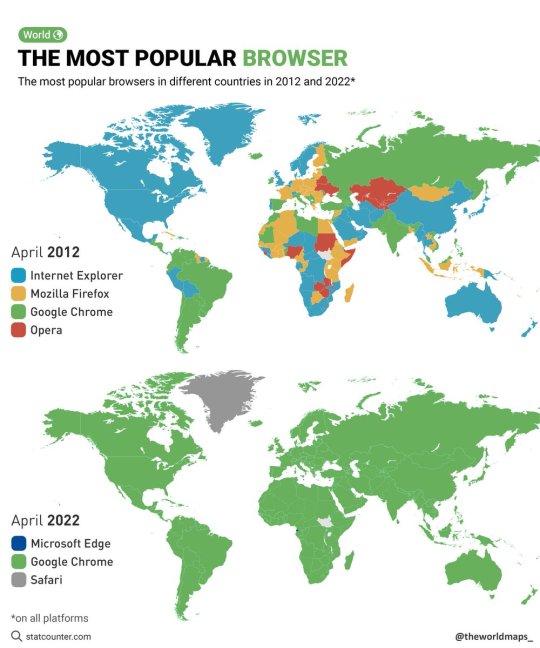
The most popular browsers in different countries in 2012 and 2022.
by @theworldmaps_
163K notes
·
View notes
Text
Unlocking the Basics: A Comprehensive C Programming Language Tutorial for Beginners
Introduction
C programming language is often referred to as the backbone of modern programming. Developed in the early 1970s, C has influenced many other programming languages, including C++, Java, and Python. Its efficiency, flexibility, and powerful features make it a popular choice for system programming, embedded systems, and application development. This tutorial aims to provide beginners with a solid foundation in C programming, covering essential concepts, practical examples, and best practices to help you unlock the basics and start your programming journey.The
Why Learn C?
Before diving into the tutorial, it’s important to understand why learning C is beneficial:
Foundation for Other Languages: C serves as a stepping stone to learning other programming languages. Understanding C concepts will make it easier to grasp languages like C++, Java, and C#.
Performance and Efficiency: C is known for its speed and efficiency, making it ideal for system-level programming and applications where performance is critical.
Portability: C programs can be compiled and run on various platforms with minimal changes, making it a versatile choice for developers.
Rich Libraries: C has a vast collection of libraries that provide pre-written code for common tasks, speeding up the development process.
Strong Community Support: With decades of history, C has a large community of developers, providing ample resources, forums, and documentation for learners.
Getting Started with C Programming
1. Setting Up Your Development Environment
To start programming in C, you need to set up a development environment. Here’s how:
Choose a Compiler: Popular C compilers include GCC (GNU Compiler Collection) for Linux and MinGW for Windows. You can also use IDEs like Code::Blocks, Dev-C++, or Visual Studio.
Install the Compiler: Follow the installation instructions for your chosen compiler. Ensure that the compiler is added to your system’s PATH for easy access.
Choose a Text Editor or IDE: You can write C code in any text editor (like Notepad++ or Sublime Text) or use an Integrated Development Environment (IDE) for a more user-friendly experience.
2. Writing Your First C Program
Let’s start with a simple "Hello, World!" program to familiarize you with the syntax:#include <stdio.h> int main() { printf("Hello, World!\n"); return 0; }
Explanation:
#include <stdio.h>: This line includes the standard input-output library, allowing you to use functions like printf.
int main(): This is the main function where the program execution begins.
printf("Hello, World!\n");: This line prints "Hello, World!" to the console.
return 0;: This indicates that the program has executed successfully.
3. Understanding C Syntax and Structure
C has a specific syntax that you need to understand:
Variables and Data Types: C supports various data types, including int, float, char, and double. You must declare variables before using them.
int age = 25; float salary = 50000.50; char grade = 'A';
Operators: C provides arithmetic, relational, logical, and bitwise operators for performing operations on variables.
Control Structures: Learn about conditional statements (if, else, switch) and loops (for, while, do-while) to control the flow of your program.
4. Functions in C
Functions are essential for organizing code and promoting reusability. Here’s how to define and call a function:#include <stdio.h> void greet() { printf("Welcome to C Programming!\n"); } int main() { greet(); // Calling the function return 0; }
5. Arrays and Strings
Arrays are used to store multiple values of the same type, while strings are arrays of characters. Here’s an example:#include <stdio.h> int main() { int numbers[5] = {1, 2, 3, 4, 5}; char name[20] = "John Doe"; printf("First number: %d\n", numbers[0]); printf("Name: %s\n", name); return 0; }
6. Pointers
Pointers are a powerful feature in C that allows you to directly manipulate memory. Understanding pointers is crucial for dynamic memory allocation and data structures.#include <stdio.h> int main() { int num = 10; int *ptr = # // Pointer to num printf("Value of num: %d\n", *ptr); // Dereferencing the pointer return 0; }
7. Structures and Unions
Structures allow you to group different data types under a single name, while unions enable you to store different data types in the same memory location.#include <stdio.h> struct Student { char name[50]; int age; }; int main() { struct Student student1 = {"Alice", 20}; printf("Student Name: %s, Age: %d\n", student1.name, student1.age); return 0; }
Best Practices for C Programming
Comment Your Code: Use comments to explain complex logic and improve code readability.
Use Meaningful Variable Names: Choose descriptive names for variables and functions to make your code self-explanatory.
Keep Code Organized: Structure your code into functions and modules to enhance maintainability.
Test Your Code: Regularly test your code to catch errors early and ensure it behaves as expected.
Conclusion
Learning C programming is a rewarding journey that opens doors to various fields in software development. By following this comprehensive tutorial, you’ve unlocked the basics of C and gained the foundational knowledge needed to explore more advanced topics.
As you continue your programming journey, practice regularly, build projects, and engage with the C programming community. With dedication and persistence, you’ll become proficient in C programming and be well-equipped to tackle more complex challenges in the world of software development.
Ready to dive deeper? Explore advanced topics like memory management, file handling, and data structures to further enhance your C programming skills! Happy coding with Tpoint-Tech!
0 notes
Text
Top Tools and Technologies to Use in a Hackathon for Faster, Smarter Development
Participating in a hackathon like those organized by Hack4Purpose demands speed, creativity, and technical prowess. With only limited time to build a working prototype, using the right tools and technologies can give your team a significant edge.
Here’s a rundown of some of the best tools and technologies to help you hack efficiently and effectively.
1. Code Editors and IDEs
Fast coding starts with a powerful code editor or Integrated Development Environment (IDE).
Popular choices include:
Visual Studio Code: Lightweight, extensible, supports many languages
JetBrains IntelliJ IDEA / PyCharm: Great for Java, Python, and more
Sublime Text: Fast and minimalistic with essential features
Choose what suits your language and style.
2. Version Control Systems
Collaborate smoothly using version control tools like:
Git: The most widely used system
GitHub / GitLab / Bitbucket: Platforms to host your repositories, manage issues, and review code
Regular commits and branch management help avoid conflicts.
3. Cloud Platforms and APIs
Leverage cloud services for backend, databases, or hosting without setup hassle:
AWS / Azure / Google Cloud: Often provide free credits during hackathons
Firebase: Real-time database and authentication made easy
Heroku: Simple app deployment platform
Explore public APIs to add extra features like maps, payment gateways, or AI capabilities.
4. Frontend Frameworks and Libraries
Speed up UI development with popular frameworks:
React / Vue.js / Angular: For dynamic, responsive web apps
Bootstrap / Tailwind CSS: Ready-to-use styling frameworks
These tools help build polished interfaces quickly.
5. Mobile App Development Tools
If building mobile apps, consider:
Flutter: Cross-platform, single codebase for iOS and Android
React Native: Popular JavaScript framework for mobile
Android Studio / Xcode: Native development environments
6. Collaboration and Communication Tools
Keep your team synchronized with:
Slack / Discord: Instant messaging and voice/video calls
Trello / Asana: Task and project management boards
Google Docs / Notion: Real-time document collaboration
Effective communication is key under time pressure.
7. Design and Prototyping Tools
Create UI/UX mockups and wireframes using:
Figma: Collaborative design tool with real-time editing
Adobe XD: Comprehensive UI/UX design software
Canva: Simple graphic design tool for quick visuals
Good design impresses judges and users alike.
8. Automation and Deployment
Save time with automation tools:
GitHub Actions / CircleCI: Automate builds and tests
Docker: Containerize applications for consistent environments
Quick deployment lets you demo your project confidently.
Final Thoughts
Selecting the right tools and technologies is crucial for success at a hackathon. The perfect mix depends on your project goals, team skills, and the hackathon theme.
If you’re ready to put these tools into practice, check out upcoming hackathons at Hack4Purpose and start building your dream project!
0 notes
Text
The text editors featured here can be used as word processors, but are more the sort of text editors that programmers should know about. They are all free, and many of them are open source, which means you can play around with the programming and extend them if you wish. They are all suitable for the OSX, and they all have links to websites where you can download clean copies of them (clean at the time of writing). There are just two that do not have links, but the reasons why not are given in the text. The tools are not ranked in any way. There are plenty mac text editors, however we have focused on listed down the free to use editors in this page. 1. TextMate 2 This is a MAC word processor and text editor that doesn’t appear on Apple iTunes because the restrictions are a little too tight. This is a word processing tool, and also a programming tool you can use to write code. It has nested scopes, project management, folding code sections, and regex-based search and replace. It is a public build, which means it can be altered and used for free. 2. Brackets This is a free program that is actually open-source, so you are able to gain access to the code and change it yourself. It is mainly used by developers and web designers. The updates you receive are actually from Adobe. It's developed using HTML, CSS and JavaScript. If you want to use it for your writing, then the inline editing functions are good, plus you could program the tool and change it to make your own personal word processor (if you have the programming skills). 3. Aqua Macs This is a text editor that is open source and is a Mac-Friendly distribution of the GNU EmaCustomer support text editor, which is a very complex program that not everybody can make use of. This tool is a repackaged version of the more complex program. It is an editor for text, HTML, LaTeX, C++, Java, Python, R, Perl, Ruby, PHP, and more. They do not ask you to pay for the program, but they are hoping for donations so they may keep the project alive and keep offering updates. 4. TextWrangler This tool has been around for a long time. It has word processor capabilities and software development capabilities too. It is a smaller offshoot program of the much larger Bare Bones Software's BBEdit. TextWrangler has core editing and transformation functions that make it a great word processor and text editing tool for writers and programmers. 5. MacVim The MacVim program is fairly popular in the sense that most programmers and Mac users have heard of it, in the same way that Windows programmers have heard of Notepad++. Vim was released in 1991 for the Amiga and was based on the "vi" text editor that was commonly seen on UNIX systems. The Vim text and code editor is now a cross platform entity and the MacVim editor is simply the OSX version of that same Vim program. 6. Atom There are a lot of good text editors on Linux, Mac and Windows, and this is yet another one of them that you can get for free. It is open source and maintained through github, plus it has a very large user-submitted package library. It has fuzzy search, a files system browser, code folding, it offers multiple panes for editing, support for TextMate themes, an extension library and multi-section for quick editing. 7. Emacs/Carbon This is the Mac-friendly distribution of the GNU Emacs text editor. It is a lot more simple and easy to use than the full GNU Emacs (that is also listed on this article). It is still extendable and offers a lot to people that are more technically minded and who value the many advanced features that come with it. Some say it is similar to the Aquamacs program. 8. TextEdit This is the text editor that comes with your OSX operating system. It is basic and part of the operating system bundle. It will not satisfy advanced users or people that have to use it all the time, but it is enough to give you something instead of leaving you with nothing. 9. GNU Emacs This is a text editor that was originally created in 1976.
It is free and open source and it is still on offer today because it can be extended far more than most any other text editor available for free. It has virtually limitless extensibility. It can be transformed into specialist software that may be used for editing different files and lists, spreadsheets and databases too. Emacs may be used for writing, testing, and compiling software and may be used for writing "human" languages. You can use the software to compare two different types of files, browse files from your command line interface, access mail and/or access RSS feeds. The editor is fairly complex, but very useful if you know how to make the most of it and extend it. 10. Smultron At the time of writing, the Tuppis developer website has been closed down, which means you will need to pull this tool from a sharing site or program-download website. The Smultron tool is a Leopard-centric text editor that has pleasing icons and a smoothly designed interface. It has code highlighting, a system file management and automatic authentication. It allows for HTML previews and you can get it for free, so do not pay any download-websites. When you download the tools, even if you download what people consider to be clean copies, do a little work to check to see if they are leaving back doors in their security. Stealing your programming code may be valuable, and it is not beyond or above a tool updater to add a small security hole. Luckily, if you are using the open source tools as a programmer, then you can check the programming yourself to look for problem areas. The list is not ranked because there is no saying which tool will suit you the best. There are times when you may use a text editor enough times that eventually you get used to it, but since you have a choice when it comes to free editors, why not download and use a few of them to see which one fits you the best? There are sometimes convenience tools hidden in these text editors that may make your life a lot easier. Stephanie Norman is a professional writer from Sydney with for 4 years of experience. She writes business, creative, and academic content. Also, sometimes she provides editing service at Australian Writings, a company that offers assignment help and assistance for students. You can follow her at Facebook and Google+.
0 notes
Text
Full Stack Developer Roadmap: Skills, Tools, and Trends
In the fast-evolving world of web development, the role of a full stack web developer is one of the most dynamic and sought-after positions in the industry. A full stack web developer is someone who is proficient in both the front-end and back-end aspects of web development. These developers are capable of building and maintaining an entire web application, from the user interface (UI) to the server-side logic, database management, and everything in between. Whether you're just starting or looking to enhance your skills, understanding the full stack developer roadmap can guide you to becoming a versatile and in-demand professional.
Key Skills Every Full Stack Web Developer Should Master
Becoming a successful full stack web developer requires a diverse set of skills that span multiple layers of technology. Below are the essential skills you’ll need to excel in both front-end and back-end development:
Front-End Development Skills
HTML/CSS: The fundamental building blocks of any website. HTML defines the structure, while CSS is responsible for the layout and design.
JavaScript: The heart of interactive web pages, allowing developers to create dynamic and responsive user interfaces.
Frameworks and Libraries: Libraries like React, Vue.js, and Angular help streamline front-end development and enhance user experiences.
Responsive Design: Understanding how to make websites mobile-friendly using frameworks such as Bootstrap and media queries.
Back-End Development Skills
Server-Side Languages: Languages such as Node.js, Python, Ruby, Java, and PHP are essential for writing the logic that runs on the server.
Databases: Knowledge of relational databases like MySQL, PostgreSQL, and SQL Server, as well as NoSQL databases like MongoDB is crucial for storing and managing data.
API Development: Understanding RESTful APIs and GraphQL is key for communication between the front-end and back-end of an application.
Authentication and Authorization: Implementing security measures like OAuth, JWT, and basic user authentication.
Tools for Full Stack Development
A full stack web developer needs to be proficient in various tools that facilitate the development, testing, and deployment of web applications. These tools not only make the process more efficient but also ensure better collaboration and productivity.
Version Control (Git): Git is essential for tracking changes, collaborating with other developers, and managing code repositories. Platforms like GitHub or GitLab are widely used for hosting projects and collaborating with other developers.
Development Environment: Text editors like Visual Studio Code or Sublime Text are commonly used for writing code efficiently, while tools like Docker and Vagrant help with creating consistent development environments.
Task Runners and Module Bundlers: Tools such as Webpack, Gulp, and Grunt automate common tasks like minification, bundling, and testing, which boosts development productivity.
Testing Frameworks: Frameworks like Jest, Mocha, and Chai ensure that the application works as expected and help developers catch bugs early.
Deployment and DevOps Tools
Deployment is a critical part of the development process. A full stack web developer should also understand the tools that make the deployment process smooth:
Cloud Platforms: Services like AWS, Google Cloud, and Microsoft Azure provide scalable cloud solutions for hosting web applications.
CI/CD: Continuous integration and continuous deployment tools like Jenkins, Travis CI, and CircleCI automate testing and deployment to make code delivery faster and more reliable.
Containerization: Tools like Docker and Kubernetes simplify application deployment, making it easier to scale and manage applications across multiple environments.
Current Trends in Full Stack Web Development
The tech industry is constantly evolving, and staying up-to-date with the latest trends is essential for any full stack web developer. Here are a few trends that are gaining traction:
Serverless Architecture: Serverless computing platforms like AWS Lambda and Google Cloud Functions are becoming popular because they allow developers to focus on writing code without managing the underlying infrastructure.
Progressive Web Apps (PWAs): PWAs offer an enhanced user experience by combining the best of both web and mobile applications. A full stack web developer needs to understand how to build and deploy PWAs.
Microservices: Instead of creating monolithic applications, developers are now building microservices-based architectures that are easier to scale, update, and maintain.
Jamstack: This architecture is gaining popularity due to its performance benefits. By serving pre-built static pages and using APIs for dynamic content, Jamstack allows for faster and more secure websites.
Conclusion
In conclusion, becoming a full stack web developer requires a comprehensive understanding of both front-end and back-end development. By learning the essential skills, mastering the right tools, and staying updated with the latest trends, you can successfully navigate the full stack developer roadmap and position yourself as a versatile and in-demand professional. As the industry continues to evolve, the role of the full stack web developer will remain at the forefront of technological innovation, offering exciting opportunities for growth and development.
This roadmap provides a clear pathway for aspiring full stack web developers to build the skills and knowledge necessary to excel in the field, allowing them to work simultaneously with front-end and back-end technologies while keeping up with emerging trends.
0 notes
Text
j
Swing is not thread-safe. Updating UI components from background threads (not the Event Dispatch Thread) causes race conditions, freezes, or crashes.
Use SwingUtilities.invokeLater() or SwingWorker to handle background tasks safely.
Component Overlap or Z-order Issues Components might overlap or not render correctly if layout and repainting aren’t managed properly.
revalidate() and repaint() are often needed after dynamic UI changes.
Scaling and DPI Conflicts On high-DPI displays, Swing apps can look blurry or improperly scaled if not configured.
Java 9+ supports HiDPI better, but older setups require workarounds.
Architecture Conflicts Mixing UI logic with business logic leads to spaghetti code and maintenance problems.
Not following patterns like MVC or separating concerns can make the design fragile.
Event Handling Conflicts Multiple listeners acting on the same component or event can cause logic errors.
Improper handling of key bindings or focus can result in unresponsive controls. // Updating a JTable in Java Swing can be done in a few different ways Using a DefaultTableModel (most common way)
Access the model:DefaultTableModel model = (DefaultTableModel) table.getModel(); Refreshing the UI If you're updating the model directly, the JTable usually updates automatically. But if needed:
java model.fireTableDataChanged();
// If you update the JTable (or any Swing component) from a non-EDT thread, you risk:
UI glitches
Random exceptions
Unpredictable behavior
The Fix: Use SwingUtilities.invokeLater() // Always wrap the JTable in a JScrollPane to handle large datasets.
Use BorderLayout.CENTER to make it fill the frame.
This design makes JTable the main UI element—perfect for apps like:
Inventory systems
Admin dashboards
// Custom Cell Rendering (How Data is Displayed) To change how a cell looks, implement a custom TableCellRenderer.
// Make Only Certain Columns Editable Override isCellEditable() in your model:
java Copy Edit DefaultTableModel model = new DefaultTableModel(data, columnNames) { @Override public boolean isCellEditable(int row, int column) {
//
Custom Cell Editors (How Data is Edited) To control how a user edits a cell, use a TableCellEditor.
Example: Use a combo box editor for a column java
String[] roles = {"Developer", "Designer", "Manager"}; JComboBox comboBox = new JComboBox<>(roles);
table.getColumnModel().getColumn(2).setCellEditor(new DefaultCellEditor // Format Displayed Values You can convert raw data (like timestamps, enums, booleans) into human-readable text using renderers or by overriding getValueAt() in a custom TableModel.
//
GridLayout Divides space into equal-sized rows and columns.
java
BoxLayout Aligns components vertically or horizontally.
GridBagLayout Most flexible, but also the most complex.
Allows fine-grained control over row/column span, alignment, padding. //
Optimized event-driven programming for efficient user interactions and system performance.
Implemented MVC architecture to ensure scalability and maintainability of Java Swing applications.
Enhanced multithreading in Swing applications to improve responsiveness using SwingWorker.
Debugged and resolved UI rendering issues, ensuring cross-platform compatibility.
Worked with Look and Feel (LAF) customization for a modern and branded UI experience.
//
ava Swing Application Works JFrame (Main Window) – The base container that holds all UI components.
JPanel (Layout Container) – Used to organize components inside the frame.
Swing Components – Buttons (JButton), labels (JLabel), text fields (JTextField), tables (JTable), etc.
Event Handling – Listeners (like ActionListener) handle user interactions.
Threading (SwingWorker) – Ensures UI remains responsive during background tasks.
Example Use Cases Point of Sale (POS) Systems – Cashier interfaces for processing transactions.
Inventory Management – Applications for tracking stock levels.
Data Entry Forms – GUI forms for database input and management.
Media Players – Applications for playing audio/video with Swing UI.\
JFrame Main application window JPanel Container for organizing UI elements JButton Clickable button JLabel Display text or images JTextField Single-line input field JTextArea Multi-line text input JTable Displays tabular data JMenuBar Menu bar with dropdown menus JList List of selectable items
.. //
Use of Modern Look and Feel (LAF) FlatLaf – A modern, flat UI theme for Swing that provides a better-looking UI.
Improved Concurrency with CompletableFuture Handles long-running tasks without freezing the UI.
Example:
java
CompletableFuture.supplyAsync(() -> fetchData()) .thenAccept(data -> SwingUtilities.invokeLater(() -> label.setText(data)));
// Use a Layout Manager Java Swing provides various layout managers like:
BorderLayout – Divides the window into 5 regions (North, South, East, West, Center).
GridBagLayout – Flexible and customizable grid-based layout.
BoxLayout – Arranges components in a single row or column.
GroupLayout – Best for complex resizable designs (used in NetBeans GUI Builder).
Use JScrollPane to make JTable scrollable ✔ Use DefaultTableModel for editing rows ✔ Add event listeners to detect row selection ✔ Integrate with a database using JDBC
Performance Issues in JTable & How to Optimize When dealing with large datasets in JTable, performance can degrade due to factors like slow rendering, inefficient data models, excessive event handling, Large Dataset Causes UI Lag Issue: If the table has thousands of rows, JTable may slow down because it loads all rows at once.
Solution: Use pagination or lazy loading instead of loading everything upfront.
✅ Example: Paginated JTable (Loading 100 Rows at a Time)
java Copy Edit int pageSize = 100; // Load 100 rows at a time int currentPage = 0; List data = fetchDataFromDatabase(currentPage * pageSize, pageSize); // Load only a subset
DefaultTableModel model = (DefaultTableModel) table.getModel(); for (Object[] row : data) {
//
Slow Rendering Due to Default Renderer Issue: The default cell renderer calls Component.setOpaque(false), causing unnecessary painting.
Solution: Use a custom renderer with setOpaque(true).
✅ Example: Custom Fast Renderer
java Copy Edit class FastRenderer extends DefaultTableCellRenderer { @Override public Component getTableCellRendererComponent(JTable table, Object value, boolean isSelected, boolean hasFocus, int row, int column) { JLabel label = (JLabel) super.getTableCellRendererComponent(table, value, isSelected, hasFocus, row, column); label.setOpaque(true); // Prevents repainting issues
;;
Frequent Repainting & Event Listeners Cause Overhead Issue: JTable repaints everything after every update, even when unnecessary.
Solution: Temporarily disable auto updates, batch updates, then re-enable.
✅ Example: Batch Update with Table Locking
java Copy Edit DefaultTableModel model = (DefaultTableModel) table.getModel(); model.setRowCount(0); // Clear table without repainting table.setAutoCreateColumnsFromModel(false); // Avoid unnecessary updates
// Batch insert rows for (int i = 0; i < 1000; i++) { model.addRow(new Object[]{"ID " + i, "Name " + i, i + 20}); }
table.setAutoCreateColumnsFromModel(true); //
Using DefaultTableModel for Large Data Handling Issue: DefaultTableModel is inefficient for large datasets because it stores all data in memory.
Solution: Use a custom TableModel that fetches data dynamically.
✅ Example: Custom Lazy Loading Table Model
java Copy Edit class CustomTableModel extends AbstractTableModel { private final int rowCount = 1000000; // Simulating large dataset@Override public int getRowCount() { return rowCount;
Slow Sorting & Filtering Issue: Default sorting can be slow for large datasets.
Solution: Use RowSorter with custom sorting instead of sorting all rows at once.
✅ Example: Optimized Sorting
java Copy Edit TableRowSorter sorter = new TableRowSorter<>(table.getModel()); table.setRowSorter(sorter);
Use pagination or lazy loading for large datasets. ✅ Optimize cell rendering with setOpaque(true). ✅ Batch updates & disable auto updates temporarily. ✅ Use a custom TableModel instead of DefaultTableModel. ✅ Implement RowSorter for efficient sorting.
0 notes
Text
Introduction to C Programming

What is C?
The C language is a high-level language developed by Dennis M. Ritchie. It was implemented in 1972, but the first publicly available description of C was developed and produced by Brian Kernighan and Dennis Ritchie in 1978.
Let us see some key points:
Firstly, the B language was introduced. So, C is a successor of B.
The popular UNIX was written in C.
C Language has been used to develop operating systems, databases, editors, etc.
C language code is generally written in a text file with the extension .c
Why Learn C?
The C Language is still preferred since it is simple and reliable to use. A lot of discussions and comparisons have been made about C, C++, and Java.
Let us learn why C should be learned before learning C++ and Java:
Always start with the basics. Learn the basic programming concepts in C before switching to C++ and Java concepts like classes, objects, abstract classes, exception handling, inheritance, etc. Basics will make your learning simpler for other languages.
In recent years, the concept of Java and C++ has definitely been boosted. But still, C is being used since the core C language elements are still required.
Some operating systems, tools, and software are still written in C. The device drivers, which help in solving your software issues with hardware, are still written in C for interaction with hardware. It is still the first choice because the execution is fast and hassle-free.
C Features
Structured Language: C is a structured language since it can be easily split into multiple blocks of execution, which are known as functions. This makes the code easier to understand.
Execution Speed: The efficient and fast execution of C programs still makes it the number one choice of programmers. The compilation and execution of a C program are quite fast.
Built-in functions: C language built-in functions help in writing complex programs with ease.
Code Reusability: Code reusability eliminates the need to write the same code again and again and leads to fewer lines of code and faster execution. Recursion occurs when a function calls itself, reducing the need to write code again and again.
Extend: The C language extends itself and takes up new features.
C Application
The following are the real-life applications of C language:
Many Python libraries for Data Science and Machine Learning are written in C, such as, NumPy.
The Operating Systems, Windows and Mac, are written in C and C++.
Linux, developed by Linus Torvalds, is written in C.
Visual Studio Code, developed by Microsoft, is written in not only C# but also C.
Location: Bopal & Iskcon-Ambli in Ahmedabad, Gujarat
Call now on +91 9825618292
Visit Our Website: http://tccicomputercoaching.com/
#Best Coding Classes in Bopal Ahmedabad#Best IT training institute in Ahmedabad#computer classes in bopal Ahmedabad#computer training institute near me#TCCI - Tririd Computer Coaching Institute
0 notes
Text
Kaltrinkeda — O poder da criação em seu bolso
Um oferecimento NMBAH, está sendo desenvolvida a IDE Kaltrinkeda, um produto único que segue nosso padrão de qualidade, a Kaltrinkeda é uma IDE pública e gratuita, podendo ser usada onde você quiser, seja do seu Celular, Notebook, PC, iPhone, sendo necessário apenas um Navegador e Conexão Wi-Fi
Nessa IDE voc�� encontra mais de 10 linguagens que incluem:
JSON, Python, JavaScript, HTML, CSS, Lua, C, C++, Ruby, Java, Brainfuck, TypeScript, WebAssembly Text Format, Scheme, Pascal, Bash, Assembly x86, Markdown, YAML, TOML
Com suporte Nativo a mais de 300 Bibliotecas, nosso sistema permitirá baixar pacotes Python diretamente do PyPI desde que sejam Python Puro, teremos um sistema que permitirá que você Manualmente busque pelo nome de uma Biblioteca e a Instale, facilitando todo o processo, basta entrar na aba de Bibliotecas, buscar por Nomes ou Termos, e pronto, clique na que deseja instalar, sem complicações
Não sabe qual Biblioteca usar? Busque por palavras-chave como:
Ciência de Dados
O algoritmo vai te retornar as Melhores, e você pode Filtrá-las baseado em Peso, Complexidade e Eficiência
Nossa IDE terá um sistema completo de Hierarquia, permitindo que você crie projetos estruturados dentro dela, podendo criar 1 Projeto que contenha diferentes linguagens ou arquivos dentro de sí como:
index.html
tutorial.md
lorem_ipsum.txt
script1.js
script2.json
script3.py
O sistema reconhecerá automaticamente a Extensão do seu file, e automaticamente executa as funções baseados na linguagem, arquivos de extensão .py sempre serão executados como Python e .js sempre como JavaScript
Além do app permitir que você rode mais de 1 linguagem por projeto, ele também tem alguns detalhes que são interessantes:
1. Múltiplos Editores de código: O sistema muda o tema do editor baseado no oque você está programando.
2. Auto-Complete Manual: Você terá um caixinha de ajuda, que não apenas nativamente reconhece TODOS os síntaxes da sua linguagem, como também pode reconhecer Functions, Classes, Consts, Pips e muito mais diretamente do seu código, desde que você tenha os escrito, permitindo que você digite de forma mais rápida e eficiente, evitando erros.
Além do editor de código, você tem os Backups
Nosso app não exige Conta, Registro ou qualquer requisição de dados, é entrar no link, criar seu projeto, baixar qualquer Lib que deseje usar, e rodar isso Localmente, tudo salvo em LocalStorage Criptografado, garantindo segurança do seu código contra Cookies de Terceiros.
Os backups permitem que você salve seu progresso, deseja passar o script do Celular pro PC?
Baixe o backup no Celular, ligue o Bluetooth e envie pro PC. Simples.
Nosso sistema garantirá que seu progresso seja salvo a cada 5 Segundos, para evitar perdas, caso seu navegador Crashe ou Trave, até mesmo caso sua internet caia
Temos o nosso sistema Anti-Trigger V3, mesmo que sua internet caia, tudo oque você baixou Localmente continuará rodando mesmo sem Wifi, o app independe Wifi, ou seja, se sua Internet cair, seu progresso não será perdido, e ainda será salvo mesmo sem conexão, garantindo que os dados não sejam perdidos. Nosso sistema tem scripts que são baixados previamente antes do app carregar, permitindo executar Salvamento Offline.
Escolha oque quer baixar e usar, em linguagens como o Python você não precisa usar o Pip todas as vezes que entrar no app, pois teremos uma configuração que permite o usuário salvar as Libs localmente, simplesmente Entre e Use.
No futuro planejamos implementar ferramentas Nativas de debug, permitindo depurar linguagens como Python, JS, JSON, CSS e HTML direto do app.
Além de snippet e highlight syntax, você tem um console pra cada linguagem, módulos, Plugins e Extensões para você mesmo customizar seu app usando CSS ou usando temas de terceiros, permitindo que os usuários implementem seus próprios Plugins, Histórico, Isolamento de Código
Isso e muito mais, mais um projeto NMBAH, por Kirey Cazkdnsky.

0 notes