#Javascript date format
Explore tagged Tumblr posts
Note
Why are the same fics getting posted multiple times? I’m getting notifications for the same fics over and over throughout the day?
This trouble is caused when either AO3 starts producing multiple entries for the exact same story, or extreme lag causes errors that make IFTTT either load the wrong feed entries or consider previous entries to be new, when in reality they are not.
I have compensated for this issue by adding a date check to the code, that tests what day of the month the story was posted and compares it to the present date. When the issue grew worse, I added time checks too (that way posts from the previous day only post in the early morning, posts from the early morning won't post after noon, etc.).
Unfortunately when the repeat entries show up shortly after a work is posted, rather that at a later date or time, the date and time checks don't really help. My system is also not as helpful at the end of the month, since some months have 31 days, instead of 30.
If IFTTT actually left the date in Coordinated Universal Time like it is in the actual feed, instead of changing it to a weirdly formatted string before submitting it to my javascript filter code, the time and date tests would be far easier to program. 😠
I'll try to work on the code some more and see if I can find some compact javascript that will make the time and date checks work better. (The filtering, autotagging and such has me near the character limit for custom code).
#Not AO3 Feed#* I taught myself Javascript coding so there is a distinct possibility there is an obvious solution I just haven't figured out yet#* The date.getTime method doesn't work with IFTTT's date and time formatting though
3 notes
·
View notes
Text

The 100% Good Twine SugarCube Guide!
The 100% Good Twine SugarCube Guide is a coding guide for the SugarCube format of Twine. It is meant as an alternative to the SugarCube documentation, with further explanations, interactive examples, and organised by difficulty. The goal of this guide is to make the learning curve for new SugarCube user less steep, and provide a comprehensive and wide look over the format.
VIEW / DOWNLOAD THE GUIDE!!!!
The Guide is compartmentalised in (currently) four categories:
THE BASICS or the absolute basics to start with SugarCube. No need for extra knowledge. Just the base needed to make something.
THE BASICS + adding interactivity, and creating a fully rounded IF game May require a bit of CSS knowledge (formatting rules)
INTERMEDIATE MODE adding more customisation and complex code Will probably require some CSS knowledge, and maybe some JavaScript
ADVANCE USE the most complex macros and APIs Will surely require some JavaScript/jQuery knowledge
Note: The Advanced Use includes all the APIs, macros, and methods not covered by the previous categories. This includes code requiring very advance knowledge of JavaScript/jQuery to be used properly.
Each category explains many aspects of the format, tailored to a specific level of the user. More simpler explanations and examples are available in earlier chapters, compared to the later ones.
If something is unclear, you found a mistake, you would like more examples in the guide, or would like a feature covered, let me know!
The Guide currently covers all macros (as of SugarCube v.2.37.3), all functions and methods, and APIs. It touches upon the use of HTML, CSS, JavaScript and jQuery, when relevant. It also discusses aspects of accessibility.
The Guides also provides a list of further resources, for the different coding languages.
The Guide is available in a downloadable form for offline view:
HTML file that can be opened in Twine
.tw file that can be opened in Twine
source code, separating the chapters, .js and .css files
GITHUB REPO | RAISE AN ISSUE | TWINE RESOURCES TWEEGO | TEMPLATES | CSCRIPT 2 SG GUIDE
Twine® is an “an open-source tool for telling interactive, non-linear stories” originally created by Chris Klimas maintained in several different repositories (Twinery.org). Twine is also a registered trademark of the Interactive Fiction Technology Foundation.
SugarCube is a free (gratis and libre) coding format for Twine/Twee created and maintained by TME.
VIEW / DOWNLOAD THE GUIDE!!!!
As of this release (v2.0.0), it is up to date with the version 2.37.3. If you are looking for the guide covering SugarCube 2.36.1, you can find it on my GitHub.
Note: the Guide is now complete. There won't be further substantial updates.
#the 100% Good Twine SugarCube Guide#template#templates#guide#coding in twine#twine#coding#HTML#JavaScript#CSS#macros#interactive fiction#sugarcube#interactive games#k thanks. i don't need any more reminders that sugarcube update and that I NEED TO UPDATE MY RESOURCES#i KNOW#manonamora
505 notes
·
View notes
Text
I'm alive (theoretically)! I'm almost ready to start putting things up on the armor gallery <- view in a desktop browser for best results pls
the consensus from this post seems to be to keep the sky portion which is fine with me, but last call if you want to make your opinion known! next question:


ok it's not super obvious when the pics are tumblr-sized, but any thoughts on if should I have the shield overlay not visible (left) or visible (right) on the shield-weaver? or both since there will be two images? no overlay with no headgear/visible with headgear maybe?
also I'd still love to find someone knowledgeable in current CSS/javascript/tumblr theme making (my CSS is many years out of date, I don't know js, and while I'm sure I could make a theme I simply don't have the spare brainpower to do it right now). the dropdown menus work on desktop but are iffy at best on mobile, and while I tried to make the theme* responsive to screen size changes, I'm sure it could be done better.
From what I understand of javascript (admittedly very little), a js dropdown menu would work much better on touchscreens - but if there's some sophisticated CSS that would also do the job I'd love to hear about it!
so if anyone wants to help me out in this area, I (and probably anyone who uses the armor gallery) would greatly appreciate it 🙏
*the theme I modified is like... ancient... and doesn't support NPF. which is not exactly a problem because before the old post editor went the way of the dinosaurs, I created *checks blog* 316 drafts in the old format. lol. lmao, even. I may not be good at planning but I AM good at hoarding! still, a theme that's up to current tumblr (and HTML/CSS) standards would be nice.
#horizon-armor#if you notice the background looks a bit different: you know how i said i'd cry if i missed one?#... ... ...#...yeahhhhhhhh#i had a list and everything. physical list on paper right in front of my face. checked things off as i went. and still#(banuk ice hunter master i'm not talking to you ever again)#ANYWAY they're all there now. really. for sure this time. (god i hope)#also GIMP 3.0 coming out just a bit ago was both great and slightly not great#great bc non-destructive editing now whoooooooo! and you can select multiple layers at once! FINALLY!#not great bc some things changed and i had to adjust my muscle memory#but the layer effects are a huge boon! they make everything so much faster!#including my laptop's fans if i've got a lot of them! lol#also i know the theme for *this* blog has issues with npf posts and weird overlapping of pics/text sometimes -_-#i'll have to figure it out or get a new theme... but i don't wanna...
18 notes
·
View notes
Note
In regards to your clock question, the clock I am using is for a completely different function, so I didn't feel I could give it to you without serious deconstructing of the weird web of code I've made. I used some code from all over the place, and it's easy to look up clock widgets that do exactly what you want. I honestly just googled, "analog clock html." But in code, this is a pretty simple guide:
https://www.geeksforgeeks.org/how-to-design-digital-clock-using-javascript/
As for formatting, you can use elements from the CSS already embedded in your neocity.
AND, for the date at the bottom, just add a date string. If you want more info on that, lmk.
ah alright. I'll look at the guide. thank you for the help!
2 notes
·
View notes
Text
it is funny how. just about every video talking about javascript arrays/objects/functions/what-have-you is likely to use the same analogy
"well, if a javascript object is like a car... the constructor is like a blueprint... and you can define what colour and model it is... and you can have an object array that is like a garage for your cars..."
"let's make an array of people, define a 'first name' and 'last name', then look! you can use a function inside the constructor to add the first and last name together and set it as the 'full name'-"
"to demonstrate this array function, LeT's StArT wItH a LiSt Of FrUiT, lEt'S hAvE a ShOpPiNg LiSt AnD tHe ArRaY iS lIkE a ShOpPiNg TrOlLeY!"
you can use arrays to hold information as in like. link directories. that's how my whole folder system is built, I don't need to manually add new URLs or anything because whenever I add a new subject tag, having it be part of that array means all the functions I set up will write it into the HTML automatically.
and yes, the archive entries themselves are their own array that I can filter and sort. I have a constructor as a base template for each entry, ensuring they each have: image sources (which are actually their own array inside the object, so I can add multiple), a date (which, if I'm not sure, setting the day and month to 0 and estimating the year will signal to the constructor to change it to something like "unknown, approx 2015" instead of an exact date), a description (which also gets formatted into html so if I want to say, add paragraphs, links or lists inside this variable I can totally do that), content/subject tags to make sure they get sorted into the right places and really just the "display" and "feature" flags which are ways of feeding data back to the CSS about how I want to display things and as a way of filtering particular pieces I like respectively.
you could use a javascript array to make a directory of comics and how many pages each comic has and what the sources are for each page and if it has bonus features or any other specs about how you want to display it and what it links up to.
you could program a cryptographic dial and program a function to assign different symbols to different letters of the alphabet depending on which position it's set at and if it's supposed to read clockwise, or counter clockwise, or alternating - you could have all of those as functions applying different rules in different circumstances.
you could have, fuck, I don't know, a program that alters what pronouns the user is referred to as based on settings they choose?? by having a little placeholder signalling what kind it is and using the string.replace function to switch it out?
I FEEL LIKE MAYBE YOU COULD USE AN EXAMPLE OF SOMETHING SOMEONE MIGHT WANT TO DO?
4 notes
·
View notes
Text
Why Should You Do Web Scraping for python

Web scraping is a valuable skill for Python developers, offering numerous benefits and applications. Here’s why you should consider learning and using web scraping with Python:
1. Automate Data Collection
Web scraping allows you to automate the tedious task of manually collecting data from websites. This can save significant time and effort when dealing with large amounts of data.
2. Gain Access to Real-World Data
Most real-world data exists on websites, often in formats that are not readily available for analysis (e.g., displayed in tables or charts). Web scraping helps extract this data for use in projects like:
Data analysis
Machine learning models
Business intelligence
3. Competitive Edge in Business
Businesses often need to gather insights about:
Competitor pricing
Market trends
Customer reviews Web scraping can help automate these tasks, providing timely and actionable insights.
4. Versatility and Scalability
Python’s ecosystem offers a range of tools and libraries that make web scraping highly adaptable:
BeautifulSoup: For simple HTML parsing.
Scrapy: For building scalable scraping solutions.
Selenium: For handling dynamic, JavaScript-rendered content. This versatility allows you to scrape a wide variety of websites, from static pages to complex web applications.
5. Academic and Research Applications
Researchers can use web scraping to gather datasets from online sources, such as:
Social media platforms
News websites
Scientific publications
This facilitates research in areas like sentiment analysis, trend tracking, and bibliometric studies.
6. Enhance Your Python Skills
Learning web scraping deepens your understanding of Python and related concepts:
HTML and web structures
Data cleaning and processing
API integration
Error handling and debugging
These skills are transferable to other domains, such as data engineering and backend development.
7. Open Opportunities in Data Science
Many data science and machine learning projects require datasets that are not readily available in public repositories. Web scraping empowers you to create custom datasets tailored to specific problems.
8. Real-World Problem Solving
Web scraping enables you to solve real-world problems, such as:
Aggregating product prices for an e-commerce platform.
Monitoring stock market data in real-time.
Collecting job postings to analyze industry demand.
9. Low Barrier to Entry
Python's libraries make web scraping relatively easy to learn. Even beginners can quickly build effective scrapers, making it an excellent entry point into programming or data science.
10. Cost-Effective Data Gathering
Instead of purchasing expensive data services, web scraping allows you to gather the exact data you need at little to no cost, apart from the time and computational resources.
11. Creative Use Cases
Web scraping supports creative projects like:
Building a news aggregator.
Monitoring trends on social media.
Creating a chatbot with up-to-date information.
Caution
While web scraping offers many benefits, it’s essential to use it ethically and responsibly:
Respect websites' terms of service and robots.txt.
Avoid overloading servers with excessive requests.
Ensure compliance with data privacy laws like GDPR or CCPA.
If you'd like guidance on getting started or exploring specific use cases, let me know!
2 notes
·
View notes
Text
Creating a webmention inbox
Next script on the chopping block is going to be a webmention endpoint. Think of it as an inbox where you collect comments, reblogs, likes, etcetera. I found a script that handles most of it already, under creative commons. So, all I will need to add is something to parse the contents of it.
-=Some design points=-
Needs to block collection from urls in a banlist/blacklist
Needs to collect commenter info from h-cards - if no card is found, just use website link.
Limit filesize of the comment. And truncate too long strings of comments
Adds a timestamp if no publish date is found
output formatted data, including the target page, into a JSON for easy retrieval by javascript
If no file exists, then create empty JSON file.
Write an associated javascript to display the likes, comments, and reblogs on the webpage.
Update existing comments if the SOURCE already exists in the json file.
Javascript
Will retrieve any comments where the target matches the page URL
Will insert comments in the "comments" class
Reblogs/mentions inserted without content into "reblog" class
Insert likes counter into a "likes" class
Sorted by date/timestamp
*Keep in mind, I do work a full time job, so I am just doing this in my free time. *
2 notes
·
View notes
Text
Easily Format Dates with the Date Format Library
This is a lightweight date format JavaScript library that provides an easy way to display dates in a specific format for user interfaces, logs, or data exchange. It supports both 24-hour and 12-hour time formats with AM/PM indicators. Want to display dates in YYYY-MM-DD or a more casual hh:mm A format? No sweat! Date Format handles it all. How to use it: 1. Install and import the formatDate with…

View On WordPress
4 notes
·
View notes
Text
Scraping Grocery Apps for Nutritional and Ingredient Data
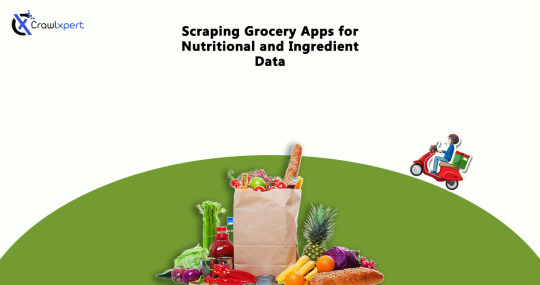
Introduction
With health trends becoming more rampant, consumers are focusing heavily on nutrition and accurate ingredient and nutritional information. Grocery applications provide an elaborate study of food products, but manual collection and comparison of this data can take up an inordinate amount of time. Therefore, scraping grocery applications for nutritional and ingredient data would provide an automated and fast means for obtaining that information from any of the stakeholders be it customers, businesses, or researchers.
This blog shall discuss the importance of scraping nutritional data from grocery applications, its technical workings, major challenges, and best practices to extract reliable information. Be it for tracking diets, regulatory purposes, or customized shopping, nutritional data scraping is extremely valuable.
Why Scrape Nutritional and Ingredient Data from Grocery Apps?
1. Health and Dietary Awareness
Consumers rely on nutritional and ingredient data scraping to monitor calorie intake, macronutrients, and allergen warnings.
2. Product Comparison and Selection
Web scraping nutritional and ingredient data helps to compare similar products and make informed decisions according to dietary needs.
3. Regulatory & Compliance Requirements
Companies require nutritional and ingredient data extraction to be compliant with food labeling regulations and ensure a fair marketing approach.
4. E-commerce & Grocery Retail Optimization
Web scraping nutritional and ingredient data is used by retailers for better filtering, recommendations, and comparative analysis of similar products.
5. Scientific Research and Analytics
Nutritionists and health professionals invoke the scraping of nutritional data for research in diet planning, practical food safety, and trends in consumer behavior.
How Web Scraping Works for Nutritional and Ingredient Data
1. Identifying Target Grocery Apps
Popular grocery apps with extensive product details include:
Instacart
Amazon Fresh
Walmart Grocery
Kroger
Target Grocery
Whole Foods Market
2. Extracting Product and Nutritional Information
Scraping grocery apps involves making HTTP requests to retrieve HTML data containing nutritional facts and ingredient lists.
3. Parsing and Structuring Data
Using Python tools like BeautifulSoup, Scrapy, or Selenium, structured data is extracted and categorized.
4. Storing and Analyzing Data
The cleaned data is stored in JSON, CSV, or databases for easy access and analysis.
5. Displaying Information for End Users
Extracted nutritional and ingredient data can be displayed in dashboards, diet tracking apps, or regulatory compliance tools.
Essential Data Fields for Nutritional Data Scraping
1. Product Details
Product Name
Brand
Category (e.g., dairy, beverages, snacks)
Packaging Information
2. Nutritional Information
Calories
Macronutrients (Carbs, Proteins, Fats)
Sugar and Sodium Content
Fiber and Vitamins
3. Ingredient Data
Full Ingredient List
Organic/Non-Organic Label
Preservatives and Additives
Allergen Warnings
4. Additional Attributes
Expiry Date
Certifications (Non-GMO, Gluten-Free, Vegan)
Serving Size and Portions
Cooking Instructions
Challenges in Scraping Nutritional and Ingredient Data
1. Anti-Scraping Measures
Many grocery apps implement CAPTCHAs, IP bans, and bot detection mechanisms to prevent automated data extraction.
2. Dynamic Webpage Content
JavaScript-based content loading complicates extraction without using tools like Selenium or Puppeteer.
3. Data Inconsistency and Formatting Issues
Different brands and retailers display nutritional information in varied formats, requiring extensive data normalization.
4. Legal and Ethical Considerations
Ensuring compliance with data privacy regulations and robots.txt policies is essential to avoid legal risks.
Best Practices for Scraping Grocery Apps for Nutritional Data
1. Use Rotating Proxies and Headers
Changing IP addresses and user-agent strings prevents detection and blocking.
2. Implement Headless Browsing for Dynamic Content
Selenium or Puppeteer ensures seamless interaction with JavaScript-rendered nutritional data.
3. Schedule Automated Scraping Jobs
Frequent scraping ensures updated and accurate nutritional information for comparisons.
4. Clean and Standardize Data
Using data cleaning and NLP techniques helps resolve inconsistencies in ingredient naming and formatting.
5. Comply with Ethical Web Scraping Standards
Respecting robots.txt directives and seeking permission where necessary ensures responsible data extraction.
Building a Nutritional Data Extractor Using Web Scraping APIs
1. Choosing the Right Tech Stack
Programming Language: Python or JavaScript
Scraping Libraries: Scrapy, BeautifulSoup, Selenium
Storage Solutions: PostgreSQL, MongoDB, Google Sheets
APIs for Automation: CrawlXpert, Apify, Scrapy Cloud
2. Developing the Web Scraper
A Python-based scraper using Scrapy or Selenium can fetch and structure nutritional and ingredient data effectively.
3. Creating a Dashboard for Data Visualization
A user-friendly web interface built with React.js or Flask can display comparative nutritional data.
4. Implementing API-Based Data Retrieval
Using APIs ensures real-time access to structured and up-to-date ingredient and nutritional data.
Future of Nutritional Data Scraping with AI and Automation
1. AI-Enhanced Data Normalization
Machine learning models can standardize nutritional data for accurate comparisons and predictions.
2. Blockchain for Data Transparency
Decentralized food data storage could improve trust and traceability in ingredient sourcing.
3. Integration with Wearable Health Devices
Future innovations may allow direct nutritional tracking from grocery apps to smart health monitors.
4. Customized Nutrition Recommendations
With the help of AI, grocery applications will be able to establish personalized meal planning based on the nutritional and ingredient data culled from the net.
Conclusion
Automated web scraping of grocery applications for nutritional and ingredient data provides consumers, businesses, and researchers with accurate dietary information. Not just a tool for price-checking, web scraping touches all aspects of modern-day nutritional analytics.
If you are looking for an advanced nutritional data scraping solution, CrawlXpert is your trusted partner. We provide web scraping services that scrape, process, and analyze grocery nutritional data. Work with CrawlXpert today and let web scraping drive your nutritional and ingredient data for better decisions and business insights!
Know More : https://www.crawlxpert.com/blog/scraping-grocery-apps-for-nutritional-and-ingredient-data
#scrapingnutritionaldatafromgrocery#ScrapeNutritionalDatafromGroceryApps#NutritionalDataScraping#NutritionalDataScrapingwithAI
0 notes
Text
Launch Your Career with Industry-Focused Training Programs in Bilaspur, Chhattisgarh
In today's rapidly evolving job market, hands-on experience and specialized skills are more crucial than ever. Whether you're a student looking to gain practical exposure or a professional aiming to upskill, Bilaspur, Chhattisgarh, has emerged as a growing hub for career-oriented training programs. With rising demand for skilled professionals across industries, enrolling in an internship in Bilaspur Chhattisgarh can be a game-changer for your career.

Why Choose Professional Training in Bilaspur?
Bilaspur is witnessing rapid development in the education and IT sectors. This growth is driving the need for industry-ready professionals who can immediately contribute to organizational goals. An ISO certified training institute in Bilaspur Chhattisgarh can provide you with the credibility and quality assurance needed to stand out in today’s competitive environment.
These certified institutes not only offer structured courses but also focus on practical exposure, real-world projects, and mentorship that bridges the gap between academic learning and industry requirements.
The Growing Demand for Digital Marketing Skills
Digital marketing is no longer just an option; it's a necessity for businesses of all sizes. If you're passionate about building a brand online, creating impactful content, or analyzing marketing performance metrics, consider enrolling in a digital marketing training in Bilaspur Chhatisgarh.
Such programs often include modules like:
Search Engine Optimization (SEO)
Social Media Marketing (SMM)
Pay-Per-Click Advertising (PPC)
Content Marketing
Email Campaigns
Google Analytics & Performance Tracking
These courses are usually project-driven, giving students the opportunity to manage real campaigns and get hands-on experience with industry tools. Moreover, many training institutes also provide job assistance or placement support after course completion.
Web Designing: Build the Digital Future
If you're creatively inclined and fascinated by the structure and design of websites, a web designing training in Bilaspur Chhatisgarh can provide the perfect foundation. This field is ideal for individuals interested in user experience (UX), visual aesthetics, and functionality.
Web designing courses typically cover:
HTML5, CSS3, JavaScript
Responsive Design
Adobe Photoshop or Figma
UI/UX Basics
WordPress and CMS Platforms
Live Project Development
These programs are tailored to equip students with both technical and creative skills, making them proficient in crafting intuitive and visually engaging websites.
Internships: Real-World Learning at Its Best
Taking up an internship in Bilaspur Chhattisgarh allows you to apply classroom knowledge in real-life business scenarios. Whether you're pursuing web development, digital marketing, or software training, internships can sharpen your problem-solving skills and increase your employability.
Look for internships that:
Offer a structured mentorship program
Include task-based performance evaluations
Provide exposure to actual client projects
Allow cross-functional learning
Issue certificates and recommendation letters
Some institutes even collaborate with local businesses and startups to ensure students gain firsthand experience of the workplace environment.
Choose the Right Training Partner
Choosing the right institute is essential. Look for an ISO certified training institute in Bilaspur Chhattisgarh that offers recognized certifications, expert trainers, and flexible learning formats. These accreditations ensure that the curriculum is up-to-date and meets industry standards.
A reputable institute will also help you:
Build a professional portfolio
Practice soft skills like communication and teamwork
Prepare for job interviews with mock sessions
Offer assistance in resume building and LinkedIn optimization

Future-Proof Your Skills with Resiliencesoft
One of the key names empowering students and professionals in Bilaspur is resiliencesoft. With a strong reputation for quality education and job-oriented training modules, they have been instrumental in shaping hundreds of successful careers. The institution places a strong emphasis on practical learning and industry integration.
Courses at resiliencesoft are designed to align with current market demands. From foundational learning to advanced tools, students receive a well-rounded education that prepares them for real-world challenges. They also offer internships that come with expert mentorship, giving learners a valuable head start in their careers.
Final Thoughts
In an age of constant digital transformation, standing still is not an option. Whether you're just starting your career or looking to advance in your current role, Bilaspur offers excellent opportunities through its well-structured training programs. Be it a digital marketing training in Bilaspur Chhatisgarh, web designing training in Bilaspur Chhatisgarh, or an enriching internship in Bilaspur Chhattisgarh, the city provides a solid platform for career growth.
Make the right move today. Enroll in a certified program, gain practical experience, and take charge of your professional journey with confidence.
0 notes
Text
The 10 Code Snippets That Save Me Time in Every Project.
Let’s be real—coding can sometimes feel like a never-ending marathon of the same boring tasks. You write, debug, tweak, repeat. But what if I told you there’s a secret stash of tiny code snippets that could literally cut your work in half and make your life 10x easier?
Over the years, I’ve built up my personal toolkit of code snippets that I pull out every single time I start a new project. They’re simple, they’re powerful, and best of all—they save me tons of time and headaches.
Here’s the deal: I’m sharing my top 10 snippets that are like little magic shortcuts in your code. Bookmark this, share it, and thank me later.

Debounce: The “Stop Spamming Me!” Button for Events Ever noticed how when you type or resize a window, your function fires off like crazy? Debounce lets you tell your code, “Chill, wait a sec before running that again.”
javascript Copy Edit function debounce(func, wait) { let timeout; return function(…args) { clearTimeout(timeout); timeout = setTimeout(() => func.apply(this, args), wait); }; } Say goodbye to sluggish UIs!
Deep Clone: Copy Stuff Without Messing It Up Want a clone of your object that won’t break if you change it? This snippet is the magic wand for that.
javascript Copy Edit const deepClone = obj => JSON.parse(JSON.stringify(obj)); No more accidental mutations ruining your day.
Fetch with Timeout: Because Nobody Likes Waiting Forever Network requests can hang forever if the server’s slow. This snippet makes sure you bail after a timeout and handle the error gracefully.
javascript Copy Edit function fetchWithTimeout(url, timeout = 5000) { return Promise.race([ fetch(url), new Promise((_, reject) => setTimeout(() => reject(new Error('Timeout')), timeout)) ]); } Stay in control of your app’s speed!
Capitalize First Letter: Make Text Look Nice in One Line Quick and dirty text beautifier.
javascript Copy Edit const capitalize = str => str.charAt(0).toUpperCase() + str.slice(1); Perfect for UI polish.
Unique Array Elements: Bye-Bye Duplicates Got a messy array? Clean it up instantly.
javascript Copy Edit const unique = arr => […new Set(arr)]; Trust me, this one’s a life saver.
Format Date to YYYY-MM-DD: Keep Dates Consistent AF Don’t mess with date formatting ever again.
javascript Copy Edit const formatDate = date => date.toISOString().split('T')[0]; Dates made simple.
Throttle: Like Debounce’s Cool Older Sibling Throttle makes sure your function runs at most every X milliseconds. Great for scroll events and such.
javascript Copy Edit function throttle(func, limit) { let lastFunc; let lastRan; return function(…args) { if (!lastRan) { func.apply(this, args); lastRan = Date.now(); } else { clearTimeout(lastFunc); lastFunc = setTimeout(() => { if ((Date.now() - lastRan) >= limit) { func.apply(this, args); lastRan = Date.now(); } }, limit - (Date.now() - lastRan)); } }; } Keep it smooth and snappy.
Check if Object is Empty: Quick Validation Hack Sometimes you just need to know if an object’s empty or not. Simple and neat.
javascript Copy Edit const isEmptyObject = obj => Object.keys(obj).length === 0;
Get Query Parameters from URL: Parse Like a Pro Grab query params effortlessly.
javascript Copy Edit const getQueryParams = url => { const params = {}; new URL(url).searchParams.forEach((value, key) => { params[key] = value; }); return params; }; Perfect for any web app.
Random Integer in Range: Because Random Is Fun Generate random numbers like a boss.
javascript Copy Edit const randomInt = (min, max) => Math.floor(Math.random() * (max - min + 1)) + min; Use it for games, animations, or fun experiments.
Why These Snippets Will Change Your Life If you’re like me, every saved second adds up to more time for creativity, coffee breaks, or learning something new. These snippets aren’t just code — they’re your trusty sidekicks that cut down on repetitive work and help you ship better projects faster.
Try them out. Customize them. Share them with your team.
And if you found this helpful, do me a favour: share this post with your dev buddies. Because sharing is caring, and everyone deserves to code smarter, not harder.
0 notes
Text
How to Scrape Google Reviews: A Complete Guide with Expert Data Scraping Services
In a world where customer feedback shapes business success, Google reviews have emerged as one of the most powerful tools for brands to understand public sentiment. These reviews are more than just star ratings—they're a direct window into customer experiences and expectations. Whether you're managing a small local store or a multinational company, analyzing Google reviews can offer valuable insights.
But manually collecting and analyzing thousands of reviews is time-consuming and inefficient. This is where data scraping services come into play. By automating the process, businesses can gather and analyze reviews at scale, making informed decisions more quickly and accurately.

In this blog, we’ll explore what Google reviews are, why they matter, and how to scrape them effectively.
What Are Google Reviews and Why Do They Matter?
Google reviews are customer-generated feedback and star ratings that appear on a business's Google profile. These reviews are visible on Google Search and Google Maps, influencing how people perceive and choose your business. Positive reviews can enhance your credibility and attract more customers, while negative ones can provide critical feedback for improvement. Google also considers these reviews in its search algorithm, making them essential for local SEO. In short, Google reviews are not just opinions; they’re public endorsements or warnings that impact your brand’s reputation, discoverability, and success. From a business perspective, understanding and leveraging this data is essential. Reviews highlight customer satisfaction, reveal service gaps, and offer a competitive edge by shedding light on what people love (or dislike) about your competitors.
Step-by-Step Guide: How to Scrape Google Reviews
Scraping Google reviews may sound technical, but with the right strategy and tools, it becomes a streamlined process. Below is a simple guide to help you get started.
Step 1: Identify the Google Place ID or Business URL
The first step in scraping reviews is locating the business’s unique identifier on Google. This could be the full URL from Google Maps or the Place ID provided through Google’s developer tools. This ensures your scraper targets the correct business location.
Step 2: Use the Google Places API (If You Only Need Limited Data)
Google provides an official API that allows access to a limited number of reviews (typically the latest five). You’ll need to set up a project in Google Cloud Console and request data using your API key. While this method is compliant with Google’s terms, it has significant limitations if you need historical or bulk data.
Step 3: Build or Use a Scraper for Larger Datasets
If your goal is to analyze a large volume of reviews over time, you’ll need more than what the API offers. This is where custom-built scrapers or third-party scraping platforms come in. Tools like BeautifulSoup, Scrapy, or Selenium can help automate the process, though they require technical expertise. Alternatively, you can partner with experts like TagX, who offer scalable and reliable data scraping services. Their solutions are built to handle dynamic content, pagination, and other complexities involved in scraping from platforms like Google
Step 4: Deal with Pagination and JavaScript Rendering
Google displays only a portion of reviews at a time and loads more as the user scrolls. A good scraper must simulate this behavior by managing pagination and rendering JavaScript content. This step ensures you don’t miss any data during the extraction process.
Step 5: Clean and Analyze Your Data
Once the reviews are scraped, they need to be cleaned and organized. You may need to remove HTML tags, eliminate duplicates, or normalize date formats. Structured data can then be analyzed using sentiment analysis tools or visualized using dashboards to uncover trends and insights.
Benefits of Using Data Scraping Services for Google Reviews
Manually collecting review data is inefficient and prone to errors. Professional data scraping services offer a range of benefits:
Accuracy: Eliminate human errors through automated, structured data collection
Scalability: Scrape thousands of reviews across multiple locations.
Speed: Collect and process data faster than manual methods
Customization: Filter and organize data based on your business needs
Compliance: Adhere to legal and ethical data collection standards
TagX, for example, provides customized scraping pipelines tailored to your business goals. Their platform supports large-scale review analysis, from raw data extraction to sentiment tagging and visualization.
Challenges of Scraping Google Reviews
Even with the right tools, scraping Google reviews isn’t always straightforward. Businesses may face challenges like CAPTCHAs, anti-bot mechanisms, and dynamically loaded content. Another common issue is inconsistent data formatting. Since users write reviews in different styles and languages, analyzing this data can be difficult. This is where web scraping using AI becomes incredibly valuable. AI-powered tools can adapt to different content layouts, recognize sentiment across languages, and even summarize or tag common themes across reviews.
Is It Legal to Scrape Google Reviews?
This question often arises, and the answer depends on how the data is collected and used. While Google’s terms of service typically prohibit automated scraping, the information being scraped—customer reviews—is public.If done ethically, without overloading Google’s servers or violating privacy, scraping public reviews is generally accepted for research and analysis. Still, it’s crucial to stay updated with legal best practices. Partnering with responsible providers like TagX ensures compliance and reduces risk.
Why Choose TagX for Google Review Scraping
When it comes to scraping sensitive and complex data like Google reviews, you need a partner you can trust. TagX brings deep expertise in building scalable, ethical, and AI-driven scraping solutions. They offer:
Smart scrapers that adapt to changes in Google’s layout
Scalable pipelines to collect millions of data points
NLP-powered sentiment analysis and keyword tagging
Complete compliance with data privacy regulations
Whether you're analyzing reviews to improve customer satisfaction or tracking competitor sentiment, TagX ensures you get actionable insights without the hassle.
Final Thoughts
Google reviews are a goldmine of customer insight, but manually managing and analyzing them is not practical at scale. By using expert data scraping services, businesses can unlock the full potential of this feedback to improve customer experience, drive product innovation, and strengthen their market presence. If you're ready to turn raw review data into strategic insights, consider partnering with TagX. Their blend of automation, AI, and compliance makes them ideal for scraping and analyzing Google reviews.
0 notes
Text
The Modern Full Stack Toolkit: What You Really Need
The role of a full stack web developer is more dynamic than ever. With the rapid evolution of technology, staying up-to-date with the latest tools and frameworks is essential. The modern full stack toolkit combines a wide range of technologies, from front-end to back-end development, enabling developers to create robust, efficient, and interactive web applications. Understanding what tools to use is key to building successful web applications, and knowing how to use them simultaneously is equally important.
What Does a Full Stack Web Developer Do?
A full stack web developer is responsible for developing both the client and server sides of web applications. This includes the user interface (UI), as well as the underlying database and server architecture. A typical full stack developer needs to be proficient in various technologies, ranging from HTML, CSS, and JavaScript to server-side languages and databases.
The role requires both a creative and analytical mindset, as developers must consider not only the aesthetic aspects but also performance, scalability, and security. A strong understanding of both front-end and back-end frameworks allows full stack developers to create seamless user experiences while maintaining backend integrity.
Key Components of the Modern Full Stack Toolkit
To excel in this multifaceted role, a full stack web developer needs a toolkit that covers all aspects of development. Here’s a breakdown of the modern tools that developers use simultaneously to build effective web applications:
1. Front-End Development Tools
The front end is everything the user interacts with directly. A good full stack developer must master the following front-end technologies:
HTML5 & CSS3: The building blocks of the web, allowing you to structure content and design the visual layout.
JavaScript: This programming language adds interactivity to your website, allowing for dynamic content and real-time updates.
React.js: A popular front-end JavaScript library developed by Facebook, enabling the creation of responsive, component-based user interfaces.
Vue.js: Another framework for building user interfaces, known for its simplicity and flexibility.
Bootstrap: A front-end framework for developing responsive, mobile-first websites quickly.
2. Back-End Development Tools
The back end of a web application is what powers the user-facing side. It involves handling data storage, user authentication, and communication between the front end and the database. The following tools are essential for the back-end of any modern web application:
Node.js: A JavaScript runtime environment that allows you to run JavaScript on the server side, enabling you to use the same language for both the front end and back end.
Express.js: A minimal and flexible Node.js web application framework that simplifies routing and handling server-side logic.
Django: A high-level Python framework for rapid development of secure and maintainable websites.
Ruby on Rails: A robust framework for building full-featured web applications using Ruby, known for its convention over configuration approach.
3. Databases
No web application is complete without a robust database. A full stack developer should be proficient in working with databases to store and retrieve application data:
MongoDB: A NoSQL database that stores data in JSON-like format, ideal for handling large volumes of unstructured data.
MySQL: A traditional relational database management system (RDBMS) that uses SQL to query data and is well-suited for structured data.
PostgreSQL: An advanced open-source relational database with a focus on extensibility and standards compliance.
4. Version Control
Collaboration is a crucial part of the development process, and version control is a must-have tool for any developer. Git, the most popular version control system, allows developers to track changes in code, collaborate with others, and maintain project histories.
GitHub: A platform that hosts Git repositories, enabling developers to collaborate, share code, and deploy applications easily.
5. DevOps Tools
DevOps tools help manage the infrastructure and deployment pipelines, ensuring continuous integration and continuous delivery (CI/CD). These tools streamline the development process and allow for faster, more reliable releases.
Docker: A containerization platform that allows developers to package applications and their dependencies into a standardized unit for development, testing, and deployment.
Kubernetes: A container orchestration tool that automates the deployment, scaling, and management of containerized applications.
6. Testing Tools
To ensure the quality of your application, a full stack web developer must also implement rigorous testing at every stage of the development cycle.
Jest: A JavaScript testing framework for ensuring that your front-end and back-end code works as expected.
Mocha: A feature-rich JavaScript test framework that works well with Node.js applications.
The Importance of Integration and Simultaneous Use
Being proficient in the individual components of full stack development is important, but the real challenge lies in using these tools simultaneously. A full stack web developer must understand how to integrate various front-end and back-end technologies into a cohesive whole.
For example, a full stack web developer working with React.js on the front end might use Node.js and Express on the back end while integrating MongoDB as the database. The developer needs to ensure smooth communication between these components and optimize performance across all layers of the application.
Conclusion
The modern full stack web developer must be equipped with a broad set of tools that spans front-end, back-end, databases, and deployment. The key to success lies not only in mastering individual technologies but in integrating them simultaneously to build seamless, high-performance applications. By leveraging the right tools and frameworks, a full stack web developer can ensure that they stay ahead in the fast-paced world of web development.
0 notes
Text
Boost Your Website Speed for Better UX

Introduction
Website speed is more than just a performance metric—it’s a critical factor in user experience (UX). Slow websites frustrate visitors, increase bounce rates, and ultimately hurt your conversion rates. In today’s digital landscape, where users expect instant access, ensuring that your website loads quickly is essential for keeping your audience engaged and satisfied. In this blog, we’ll explore why website speed matters and easy strategies you can implement to boost it.
1. Why Website Speed is Crucial for UX
A fast website doesn’t just improve user experience; it impacts your bottom line.
Reduced Bounce Rates: Studies show that a delay of just a few seconds can cause a significant increase in bounce rates. Users are more likely to leave a site if it takes too long to load.
Improved User Engagement: Faster websites allow users to interact with your content seamlessly, leading to longer visit durations and more meaningful engagement.
Higher Conversion Rates: Fast-loading sites lead to better conversion rates because users are more likely to complete actions (such as making a purchase or filling out a form) when they don’t have to wait for pages to load.
2. How to Measure Website Speed
To improve your website’s speed, you first need to know where you stand. Use tools like Google PageSpeed Insights, GTMetrix, or Pingdom to analyze your site’s performance. These tools provide insights into load times, bottlenecks, and suggestions for improvements.
3. Optimize Image Sizes and Formats
Images are often the heaviest elements on a webpage. If not optimized, they can significantly slow down your website.
Resize Images: Ensure your images are appropriately sized for the web. Avoid using high-resolution images unless necessary.
Use Correct File Formats: Use efficient formats like JPEG for photos and PNG for graphics with transparent backgrounds. WebP is a newer format that offers excellent compression and quality, making it ideal for modern websites.
Compression Tools: Tools like TinyPNG and ImageOptim can help you compress images without losing quality, ensuring faster load times.
4. Minimize HTTP Requests
Every element on a webpage (images, stylesheets, scripts) generates an HTTP request. The more requests your website makes, the slower it will load.
Combine Files: Combine CSS and JavaScript files to reduce the number of requests.
Use Sprites: Combine multiple images into a single image sprite. This technique reduces the number of HTTP requests needed for image elements.
Lazy Loading: Implement lazy loading to only load images and videos when they enter the user’s viewport (visible part of the screen), which reduces initial loading time.
5. Leverage Caching
Caching is a way to store static resources (like images, JavaScript, and CSS files) so that they don’t need to be reloaded each time a user visits your website.
Browser Caching: Set cache expiry dates for your website’s static resources to prevent unnecessary downloads every time a user visits your site.
Server Caching: Tools like Varnish or Redis can cache dynamic content on the server side, improving response times for frequently visited pages.
6. Use a Content Delivery Network (CDN)
A Content Delivery Network (CDN) distributes your website’s content across multiple servers located around the world. This ensures that users from different geographical locations can access your website faster, as the server closest to them will serve the content.
Popular CDN Providers: Providers like Cloudflare, Akamai, and Amazon CloudFront offer reliable CDN solutions for faster content delivery.
7. Minify CSS, JavaScript, and HTML
Unnecessary code, such as comments, spaces, and unused CSS classes, can bloat your website and slow it down. Minifying your code reduces its size and improves load times.
Minification Tools: Use tools like UglifyJS, CSSMin, and HTMLMinifier to remove unnecessary characters from your code without affecting functionality.
8. Enable GZIP Compression
GZIP compression reduces the size of your website’s files before they are sent to the user’s browser, decreasing the amount of data that needs to be transferred and speeding up page load times.
Server Configuration: Enabling GZIP compression on your web server (Apache, Nginx, etc.) can dramatically improve load times, especially for text-heavy files like HTML, CSS, and JavaScript.
9. Choose a Fast Hosting Provider
The speed of your web hosting plays a huge role in your website’s overall performance. A slow server will drag down your website’s speed, no matter how optimized your site is.
Consider VPS or Dedicated Hosting: Shared hosting may be cheaper, but it often leads to slower performance due to resource sharing. Upgrading to VPS (Virtual Private Server) or dedicated hosting can give your website the resources it needs for faster load times.
10. Monitor and Optimize Performance Regularly
Website speed isn’t a one-time fix; it’s an ongoing process. Regularly monitor your website’s performance, particularly after implementing changes or adding new features.
Performance Tracking: Use tools like Google Analytics to monitor user engagement and bounce rates, which can help you spot speed-related issues.
Continuous Improvement: Set aside time every few months to check for new optimizations that can further improve your website’s speed.

Conclusion: Speed Equals Success
In today’s digital world, a fast website is a competitive advantage. By optimizing your website’s speed, you not only improve user experience but also boost engagement, reduce bounce rates, and increase conversions. Implementing these simple yet effective strategies will help you create a website that keeps users happy and coming back for more.
Want to make sure your website is optimized for speed and performance? Contact Focal Media for expert web design and development services that focus on delivering top-tier UX.
0 notes
Text
Online vs Offline React JS Classes – Which One is Right for You?
React JS is a must-have skill in today’s front-end development landscape. With its widespread adoption by tech giants and startups alike, many aspiring developers are looking to get trained in this powerful JavaScript library. But before diving in, there's an important decision to make: Should you choose online or offline React JS classes?
Let’s explore both options to help you decide what suits your learning style, schedule, and career goals best.
🔹 Online React JS Classes: Flexibility Meets Convenience
Online classes have become increasingly popular, especially for working professionals and students juggling multiple commitments. Here's what you can expect from online React JS training:
✅ Advantages of Online Learning:
Learn at Your Own Pace: Access recorded sessions and revisit topics as needed.
Location Independence: No need to commute or relocate.
Access to Global Mentors: Learn from trainers across different cities or even countries.
Cost-Effective: Often more affordable than traditional classroom training.
❗Potential Drawbacks:
Requires strong self-discipline and time management.
Limited peer-to-peer interaction.
May lack hands-on support unless the course is highly interactive.
🔹 Offline React JS Classes: Structured and Engaging
Offline or classroom-based classes offer a more traditional and immersive experience. For many learners, this format provides better structure and motivation.
✅ Advantages of Offline Classes:
Face-to-Face Interaction: Immediate doubt resolution and personal mentorship.
Collaborative Learning: Learn alongside peers, which enhances engagement.
Hands-On Practice: Many institutes offer lab sessions for practical learning.
Networking Opportunities: Build connections with instructors and fellow students.
❗Potential Drawbacks:
Fixed schedules may not suit everyone.
Requires commuting, which adds to time and cost.
Location-limited options.
🔹 React JS Classes in Pune: The Best of Both Worlds
For those based in Pune or nearby areas, there’s good news. Many reputed institutes now offer React JS Classes in Pune with hybrid options—allowing students to switch between online and offline modes as per convenience.
This flexibility is especially useful for learners who prefer a blended approach: starting online and moving to classroom sessions for advanced or project-based modules.
🔹 How to Choose the Right Mode for You?
Ask yourself the following:
Do I learn better in a self-paced or structured environment?
Is mentorship and real-time interaction important to me?
Do I have time to commute regularly?
What’s my current schedule like—can I commit to fixed hours?
Making the right choice depends on your personal learning style, time availability, and career goals. Regardless of the format, ensure the course you choose is up-to-date and project-based.
🔹 Conclusion
Both online and offline React JS classes come with unique advantages. If you're looking for React JS classes in Pune, explore options that align with your preferences—some institutes now offer hybrid models that combine the strengths of both approaches.
🔹 About Skillio
Skillio is a modern tech training platform that offers industry-relevant courses including React JS, full stack development, and more. Previously known as Testing Shastra, Skillio has rebranded with a broader focus on full-scale career development, expert-led instruction, and hands-on projects. Whether you prefer online learning or in-person guidance, Skillio equips you with the skills and confidence to succeed in today’s tech-driven world.
To get more information about such IT courses from Skillio,
Contact details —
Website: https://helloskillio.com/
Address: 504, Ganeesham E, Pimple Saudagar, Pune.
Email: [email protected]
Get directions
0 notes
Text
AI Code Checker: Revolutionizing the Future of Programming
In the ever-evolving landscape of technology, the role of artificial intelligence (AI) has become increasingly prominent. From automating mundane tasks to providing sophisticated solutions, AI has permeated various sectors, including education and software development. One such groundbreaking tool that has emerged to enhance the coding experience for students and developers alike is the AI Code Checker by Desklib. This innovative platform is designed to provide instant, in-depth code analysis, ensuring that programming assignments and projects are not only error-free but also optimized for performance and readability.
The Magic Behind AI Code Checker
The AI Code Checker is more than just a simple code analysis tool; it's a comprehensive solution that transforms the way we approach programming. By leveraging advanced AI algorithms, this tool can analyze code written in a wide range of programming languages, including Python, C, C++, Java, HTML, CSS, JavaScript, and TypeScript. Whether you're a student working on a class assignment or a professional developer looking to refine your code, the AI Code Checker offers a detailed evaluation that covers syntax, logic, and completeness.
How It Works
Using the AI Code Checker is a straightforward process. First, you upload your programming assignment or code files in various formats such as PDF, DOC, PPT, or ZIP. The tool's user-friendly interface allows you to manage and deselect unnecessary files, ensuring a seamless experience. Once your files are submitted, the AI engine goes to work, analyzing every aspect of your code and generating a comprehensive evaluation report. This report includes suggestions for improvement, helping you to refine your code and enhance your programming skills.

Key Features of AI Code Checker
Comprehensive Code Analysis
The AI Code Checker evaluates all aspects of your code, from syntax and logic to completeness. This section-wise AI detection ensures that no detail is overlooked, providing you with a thorough understanding of your code's strengths and weaknesses.
High Word Limit and Instant Reports
One of the standout features of the AI Code Checker is its ability to handle high word limits, making it suitable for both small projects and large-scale assignments. Additionally, the tool provides instant, private reports, ensuring that you receive feedback quickly and can make necessary adjustments without delay.
Support for Multiple Programming Languages
The AI Code Checker supports a wide range of programming languages, making it a versatile tool for students and developers working in different environments. Whether you're learning Python for the first time or fine-tuning your C++ skills, this tool is designed to meet your needs.
Interactive and Informative
The AI Code Checker is not just a static tool; it's an interactive platform that engages users and provides valuable insights. The detailed evaluation reports are designed to be informative, offering actionable feedback that helps you improve your code and enhance your programming abilities.
Benefits for Students and Developers
Enhancing Learning and Development
For students, the AI Code Checker is an invaluable resource that helps them excel in their coding classes. By providing instant feedback and suggestions for improvement, this tool enables students to learn from their mistakes and develop a deeper understanding of programming concepts. It also helps them to stay ahead of the curve by ensuring that their code is up to date with the latest standards and best practices.
Improving Efficiency and Productivity
For professional developers, the AI Code Checker offers a way to streamline their workflow and improve productivity. By automating the code analysis process, this tool frees up valuable time that can be spent on more critical tasks. Additionally, the detailed evaluation reports help developers to identify and fix issues quickly, ensuring that their code is of the highest quality.
Frequently Asked Questions
What is the AI Code Checker?
The AI Code Checker is an advanced tool developed by Desklib that provides instant, in-depth code analysis. It evaluates your code for syntax, logic, and completeness, offering detailed suggestions for improvement.
How do I use the AI Code Checker?
Using the AI Code Checker is simple. First, upload your programming assignment or code files in various formats. Then, select the programming language your code is written in and submit your files. The tool will analyze your code and generate a comprehensive evaluation report.
What programming languages does the AI Code Checker support?
The AI Code Checker supports a wide range of programming languages, including Python, C, C++, Java, HTML, CSS, JavaScript, and TypeScript.
How does the AI Code Checker support students in improving their programming skills?
The AI Code Checker provides detailed evaluation reports that highlight areas for improvement. By offering actionable feedback, this tool helps students learn from their mistakes and develop a deeper understanding of programming concepts.
Conclusion
The AI Code Checker by Desklib is a game-changing tool that revolutionizes the way we approach programming. By providing comprehensive code analysis, instant feedback, and support for multiple programming languages, this platform offers a valuable resource for students and developers alike. Whether you're looking to improve your coding skills or streamline your workflow, the AI Code Checker is the perfect solution. Visit https://desklib.com/ai-code-checker/ today to experience the future of coding automation and intelligent code analysis.
0 notes