#K3s for Local Development
Explore tagged Tumblr posts
Text
K3s vs K8s: The Best Kubernetes Home Lab Distribution
K3s vs K8s: The Best Home Lab Kubernetes Distribution @vexpert #vmwarecommunities #100daysofhomelab #homelab #KubernetesHomeLab #k3svsk8s #LightweightKubernetes #KubernetesDistributions #EdgeComputing #HighAvailabilityinKubernetes #KubernetesScalability
Kubernetes, a project under the Cloud Native Computing Foundation, is a popular container orchestration platform for managing distributed systems. Many who are running home labs or want to get into running Kubernetes in their home lab to get experience with modern applications may wonder which Kubernetes distribution is best to use. Today, we will compare the certified Kubernetes distribution…

View On WordPress
#Certified Kubernetes Distribution#edge computing#High Availability in Kubernetes#K3s for Local Development#k3s vs k8s#Kubernetes distributions#Kubernetes home lab#Kubernetes Scalability#Lightweight Kubernetes#Resource-Constrained Environments
0 notes
Text
Edge-Native Custom Apps: Why Centralized Cloud Isn’t Enough Anymore

The cloud has transformed how we build, deploy, and scale software. For over a decade, centralized cloud platforms have powered digital transformation by offering scalable infrastructure, on-demand services, and cost efficiency. But as digital ecosystems grow more complex and data-hungry, especially at the edge, cracks are starting to show. Enter edge-native custom applications—a paradigm shift addressing the limitations of centralized cloud computing in real-time, bandwidth-sensitive, and decentralized environments.
The Problem with Centralized Cloud
Centralized cloud infrastructures still have their strengths, especially for storage, analytics, and orchestration. However, they're increasingly unsuited for scenarios that demand:
Ultra-low latency
High availability at remote locations
Reduced bandwidth usage
Compliance with local data regulations
Real-time data processing
Industries like manufacturing, healthcare, logistics, autonomous vehicles, and smart cities generate massive data volumes at the edge. Sending all of it back to a centralized data center for processing leads to lag, inefficiency, and potential regulatory risks.
What Are Edge-Native Applications?
Edge-native applications are custom-built software solutions that run directly on edge devices or edge servers, closer to where data is generated. Unlike traditional apps that rely heavily on a central cloud server, edge-native apps are designed to function autonomously, often in constrained or intermittent network environments.
These applications are built with edge-computing principles in mind—lightweight, fast, resilient, and capable of processing data locally. They can be deployed across a variety of hardware—from IoT sensors and gateways to edge servers and micro data centers.
Why Build Custom Edge-Native Apps?
Every organization’s edge environment is unique—different devices, network topologies, workloads, and compliance demands. Off-the-shelf solutions rarely offer the granularity or adaptability required at the edge.
Custom edge-native apps are purpose-built for specific environments and use cases. Here’s why they’re gaining momentum:
1. Real-Time Performance
Edge-native apps minimize latency by processing data on-site. In mission-critical scenarios—like monitoring patient vitals or operating autonomous drones—milliseconds matter.
2. Offline Functionality
When connectivity is spotty or non-existent, edge apps keep working. For remote field operations or rural infrastructure, uninterrupted functionality is crucial.
3. Data Sovereignty & Privacy
By keeping sensitive data local, edge-native apps help organizations comply with GDPR, HIPAA, and similar regulations without compromising on performance.
4. Reduced Bandwidth Costs
Not all data needs to be sent to the cloud. Edge-native apps filter and process data locally, transmitting only relevant summaries or alerts, significantly reducing bandwidth usage.
5. Tailored for Hardware Constraints
Edge-native custom apps are optimized for low-power, resource-constrained environments—whether it's a rugged industrial sensor or a mobile edge node.
Key Technologies Powering Edge-Native Development
Developing edge-native apps requires a different stack and mindset. Some enabling technologies include:
Containerization (e.g., Docker, Podman) for packaging lightweight services.
Edge orchestration tools like K3s or Azure IoT Edge for deployment and scaling.
Machine Learning on the Edge (TinyML, TensorFlow Lite) for intelligent local decision-making.
Event-driven architecture to trigger real-time responses.
Zero-trust security frameworks to secure distributed endpoints.
Use Cases in Action
Smart Manufacturing: Real-time anomaly detection and predictive maintenance using edge AI to prevent machine failures.
Healthcare: Medical devices that monitor and respond to patient data locally, without relying on external networks.
Retail: Edge-based checkout and inventory management systems to deliver fast, reliable customer experiences even during network outages.
Smart Cities: Traffic and environmental sensors that process data on the spot to adjust signals or issue alerts in real time.
Future Outlook
The rise of 5G, AI, and IoT is only accelerating the demand for edge-native computing. As computing moves outward from the core to the periphery, businesses that embrace edge-native custom apps will gain a significant competitive edge—pun intended.
We're witnessing the dawn of a new software era. It’s no longer just about the cloud—it’s about what happens beyond it.
Need help building your edge-native solution? At Winklix, we specialize in custom app development designed for today’s distributed digital landscape—from cloud to edge. Let’s talk: www.winklix.com
#custom software development company in melbourne#software development company in melbourne#custom software development companies in melbourne#top software development company in melbourne#best software development company in melbourne#custom software development company in seattle#software development company in seattle#custom software development companies in seattle#top software development company in seattle#best software development company in seattle
0 notes
Text
k3 cat skiing
K3 Cat Skiing: Powder Adventure Near Revelstoke
Introduction
Located just outside of Revelstoke, British Columbia, K3 Cat Skiing offers a world-class backcountry powder experience in the Monashee Mountains. With easy access from both Revelstoke and Sicamous, K3 is known for deep snow, fun terrain, and welcoming guides—making it a great option for intermediate to advanced skiers and snowboarders.
Benefits of K3 Cat Skiing
Diverse Terrain
K3’s tenure includes alpine bowls, glades, pillow lines, and tree skiing—ideal for a variety of skill levels.
Consistent Snowfall
The Monashees are famous for deep, dry powder. K3’s terrain gets reliably great snow from December through March.
Flexible Options
Choose from single-day trips or multi-day lodge packages. It’s perfect for both locals and destination skiers.
Small Groups and Personalized Service
K3 typically hosts 12 guests per cat, offering a safe and comfortable experience with personalized guide support.
Affordable Access
Compared to heli-skiing, K3 offers an accessible and more budget-friendly way to ski untouched powder.
Recent Updates (2025–2026 Season)
Updated Pricing
Day trips:
CAD $640 during early season
CAD $740 during peak season
Multi-day packages (2–4 days):
Range from CAD $3,900 to $7,800 per person (includes lodging, meals, cat skiing, and safety gear)
Expanded Lodge Experience
K3 now offers on-mountain lodge accommodations for multi-day trips. Guests enjoy cozy lodging, chef-prepared meals, and après-ski amenities in a remote setting.
Improved Terrain Access
Continued glading and terrain development have opened more skiable zones in the tenure, offering better flow and more vertical.
Free Shuttle Service
Daily transportation from Revelstoke and Sicamous is included for day-ski guests.
Conclusion
K3 Cat Skiing delivers a top-tier powder experience without the high price tag or intensity of heli-skiing. Its balance of terrain, snow reliability, and accessibility makes it ideal for both first-time cat skiers and returning powder seekers. Whether you’re chasing steep tree runs or smooth alpine lines, K3 is a standout choice in British Columbia’s cat skiing scene.
#skiing#adventure#tourism#travel#destination#lodge#backcountryskiing#deeppowder#catskiing#skithebackcountry
0 notes
Text
K3 Cat Skiing: A Thrilling Adventure Boosting the U.S. Economy This Winter
Winter is a magical time for outdoor enthusiasts, especially those who love skiing. One of the most exciting ways to experience winter is through K3 cat skiing. This thrilling activity not only offers an unforgettable adventure but also significantly impacts the U.S. economy. Let’s dive into what K3 cat skiing is and how it contributes to the economy during the winter season.

What is K3 Cat Skiing?
K3 cat skiing involves riding in a snowcat, a specialized vehicle that travels over deep snow, to access untouched backcountry terrain. This means skiers can enjoy pristine powder and exhilarating runs away from crowded ski resorts. K3 cat skiing is particularly popular in regions like the Kootenay Rockies, where the scenery is breathtaking and the snow conditions are often perfect.
The Economic Impact of K3 Cat Skiing
Job Creation: K3 cat skiing operations require a range of employees, from snowcat drivers to ski instructors. These jobs support local communities and provide year-round employment opportunities.
Tourism Revenue: Skiers from all over the country travel to experience K3 cat skiing. This influx of visitors brings money into local businesses, including hotels, restaurants, and shops. The tourism sector benefits greatly from winter sports enthusiasts.
Supporting Local Businesses: As skiers gear up for their adventures, they often shop locally for equipment, clothing, and supplies. This spending helps local businesses thrive during the winter months.
Infrastructure Development: Increased interest in K3 cat skiing can lead to improvements in local infrastructure, such as roads and facilities. Better access to remote areas can benefit the community in various ways, from tourism to transportation.
Environmental Awareness: Many cat skiing operators emphasize eco-friendly practices, helping to promote sustainability in the industry. This focus on the environment can lead to greater awareness and conservation efforts in the region.
Why K3 Cat Skiing is a Must-Try This Winter
Not only does K3 cat skiing provide an adrenaline-pumping experience, but it also allows skiers to connect with nature in a unique way. The thrill of gliding down untouched powder in the serene wilderness creates unforgettable memories.
Moreover, participating in K3 cat skiing means contributing to the local economy, supporting jobs, and enjoying the beauty of winter. With breathtaking views and the promise of fresh tracks, this winter adventure is a fantastic way to embrace the season while making a positive impact.
Conclusion
As winter rolls in, consider trying K3 cat skiing. Not only will you experience the joy of skiing in deep powder, but you’ll also support local communities and the U.S. economy. This winter, let’s make the most of the season by exploring the great outdoors and embracing thrilling adventures like K3 cat skiing.
0 notes
Text
5 Mesmerizing Sides Of Pakistan
Pakistan is a beautiful country. Home to 108 peaks above 7,000 meters, including K2, the south Asian country’s mountain scenery is stunning. From the lively cities like Islamabad and Lahore to the beautiful valleys in the north, Pakistan is a perfect place for a unique getaway. Pakistan is the home of mermerizing beauty and infinite culture.
Kalash Valley
Deep in the mountains along the Pakistan-Afghanistan border, the remote Kalash Valley (also sometimes called Kalasha Valley is home to Kalasha people. Pakistan’s Kalash Valleys, comprised of Bumburet, Birir, and Rumbur are hidden gems surrounded by the dramatic Hindu Kush mountain range, a part of the Himalayas. The craggy summits are covered with juniper and birch scrubs, providing spectacular natural views. The valleys are well-known for their people's attractiveness as well as their natural beauty.
Bumburet is the most populated valley and popular with Pakistan tourists. Rumbur and Birir are less developed and popular with foreign travelers. Visit the locally-owned Kalasha Dur museum in Bumburet, an attractive cultural museum that gives you all the information needed to tour the stunning valleys.
The best time to visit the Kalash Valleys is during one of their traditional festivals. Chilan Joshi is held in May, Uchau is celebrated in autumn, and Choimus occurs for two weeks around the winter solstice. Tourists are always amazed at the colorful costumes, rituals, drink, and dance. Kalash valley tour is one of the top cultural retreats of Pakistan. Kalash valley tour provides an amazing cultural experience in the Hindukush mountain ranges among the ethnic minority community of Kalash.
Skardo
Skardu, capital of Baltistan is perched 2,438 metres above sea level in the backdrop of the great peaks of the Karakorams.Balti people are a mixture of Tibetan and Caucasian stock and speak Balti, an ancient form of Tibetan. Due to the similarity of its culture, lifestyle and architecture with Tibet, Baltistan is also known as the "Tibet-e-Khurd" (Little Tibet).Skardu valley is endowed with resorts, lakes, a fort, and a cold desert, all of which are breathtakingly beautiful. Skardu, the central valley of Gilgit-Baltistan in Pakistan is a paradise of beauty, peace, and wilderness. This valley connects paths to some of the world's highest mountains, including K2, K3, and Gasherbrum.
The valley's beauty is enhanced by its fresh spring water, delicious fruits, the blue water of the Indus River, historical sites, lakes, and pleasant weather, which draw visitors from all over the world.
KERTHAR AREA
KIRTHAR is home to some unique and special wildlife species, flora and heritage. It is Pakistan’s second largest park and also on the UN’s list of international parks.The Kirthar range stretches from Sindh to Balochistan, serving as a natural border between the two provinces. This mountain range includes the scenic Gorakh Hill (5700), Kutte Ji Qabar (6877) and Bandu Ji Qabar (7112).
This region is not just known for its breathtaking beauty but also for its rich history. Spread across 150 miles, it is an ideal tourist spot due to several streams, springs and historic locations, however, it’s unfortunate that few tourists prefer to visit. The local population is eager to welcome visitors and want to make this area a better place.
Fairy Meadows
Nestled in the raikhot valley, high in the himalayas, it's easy to see why this lovingly green mountain paradise at the foot of a magnificent snowy peak was dubbed fairy meadows.Locals call it "Joot," but German mountaineers, who were no doubt astounded when they first saw this idyllic landscape, gave it the name Märchenwiese (literally "Fairy Tale Meadows"). Locals call it "Joot," but German mountaineers, who were no doubt astounded when they first saw this idyllic landscape, gave it the name Märchenwiese (literally "Fairy Tale Meadows").
The journey to Fairy Meadows necessitates bravery and stamina. The journey to Fairy Meadows necessitates bravery and stamina. The journey to Fairy Meadows necessitates bravery and stamina.but when you reached once the beautiful tranquility of the natural setting, the wonderful hospitality and stunning views of Nanga Parbat forget you each and everything and get lost in the breathtaking beauty of fairy meadows.
In Pakistan, a Fairy Meadows is a must place to visit. Fairy Meadows is one of the most popular and beautiful places to hike in Pakistan and for good reasons. Fairy Meadows is best to visit between April and May or September and October, preferably on weekdays, because these are considered the shoulder seasons, and while the weather may be a little colder than during the midsummer months, you are more likely to have the place to yourself.
Deosai Plains
Deosai is located on the boundary of Karakoram and the western Himalayas, and at no point it is less than 4000 meters above sea level. It remains covered with snow for 8 months. The rest of the year, it hosts a range of beautiful flowers of all hues and colors, but not a single tree is found in this plateau spread over 3000 sq. km.
The weather in quite unpredictable here, sometimes it starts snowing in summer. Sunlight and clouds seem to play hide and seek here, with the sun shining one minute, and overcast in next.
Sheosar Lake a part of deosai plains is one of the world's highest lakes. In the summer, the deep blue lake, with snow-covered mountains in the background and foliage with wild flowers in the front, provides such a vision that one is entertained for the rest of his life.
There are various springs in Deosai that are teeming with trout fish that serve as food for both villagers and bears. The actual beauty of Deosai is the backdrop of 5000 metre high mountains, fauna living in these mountains, clouds so low that one can nearly touch them, Himalayan Golden eagles flying between the clouds, and a weird aroma in the atmosphere that is presumably a blend of brown bears, red foxes, white tigers, and mischievous marmots.
1 note
·
View note
Photo

BBB Week 17 Roundup! This week includes, amongst the awesomeness, the Round Robin fic we did for the BBB Discord Party!
Congratulations to Faustess, Raz, and Peach, who each won a token (fabulous art by Raz!) in the drawing for who attended the party.
Reminder that our late signups are OPEN, and we will be accepting badge claims until August 1st.
Now go give these participants some love!

Title: End Of All Days - Chapter 25: Epilogue Collaborator: Minka Link: AO3 Square Filled: B5 – Mercenary Ship: Stucky Rating: Mature Major Tags: Descriptive violence Summary: Captain Steve Rogers had thought his military days were behind him, left in the bloody nightmare that was Saigon. Retired and working as a History Professor, the last thing he expected was to get caught up in a cataclysmic Slavic prophesy foreshadowing the end of the known world. With Cold War tensions running high, Steve finds himself in need of a guide and translator to get him behind the Iron Curtain and into the isolated snowdrifts of Siberia. It’s deep in the heart of Bucharest’s resistance fighters that Steve finds the ideal candidate, but swaying the enigmatic ex-operative known as The Winter Soldier proves to be complicated. Trust is hard-won, especially in the world of espionage, and with a KGB death squad nipping at his heels, the Soldier has countless reasons to stay presumably dead. As the lines between right, wrong and the supernatural begin to blur, Steve is forced to reconsider everything he’s ever believed, right from the sanctity of his own country to the very foundations of creation itself. Word Count: 116,780
------------------------------------------
Title: Friday night and the lights are low - Chapter 7: Bucky/Loki Collaborator: HeyBoy Link: AO3 Square Filled: ? Ship: Bucky/Loki Rating: Teen Major Tags: art Summary: Bucky is a vet, recently back home and finally healed from his injury. In an effort to blow off some steam and meet new people, he hits the club every weekend. It turns out that this particular nightclub is also a favorite hangout for some local superheroes. Word Count: 1408
------------------------------------------
Title: Your Wrists Collaborator: grimeysociety Link: AO3 Square Filled: B1 - Begging Ship: Bucky/Darcy Rating: Explicit Major Tags: PWP, Handcuffs, Rough Sex, Cunnilingus, Dom/sub Undertones Summary: In the middle of moving Bucky into her apartment, Darcy finds his handcuffs in his bedroom drawer. Word Count: 2594
------------------------------------------
Title: Dragons of Brooklyn - Chapter 1 Collaborator: crazycatt71 Link: AO3 Square Filled: B1- shapeshifters Ship: Stuckony Rating: Explicit Major Tags: explicit sexual content Summary: Steve & Bucky are the Alpha mob bosses of the Dragons of Brooklyn. Tony is their Omega and secret genius partner who runs the business lots of sex, some possessive behavior, and a little violence. In this chapter, dragon sex in the sky and teasing their Omega Word Count:
------------------------------------------
Title: The Other Earth Collaborator: fightingforcreativity Link: Tumblr Square Filled: K5 - Great Depression Ship: WinterIronWidow Rating: Mature Major Tags: Amnesia, persumed dead, Family, mystical creatures, slight crack (later), bakery Au elements, mention of alcohol abuse Summary: Bucky had a cat, had a job at a local bakery and some odd jobs here and there. At night, he would look in the sky, trying to figure out the constellations, seeing the stars differently than he faintly remembered. At the same time on one of those stars far away, a star named Earth, Tony Stark held his baby boy, whispering, “One day, you’ll know you’re the world.[…]”(will be updated when I do more for this) Word Count: 368
------------------------------------------
Title: Club Can’t Even Handle Me - Chapter 1 Collaborator: tisfan, 27dragons Link: AO3 Squares Filled: 27dragons - K3: Undercover in a Gay Bar tisfan - C3: free space Ship: WinterIron Rating: Mature Major Tags: undercover, gay bar, dancing, flirting, sex, rushed sex, anal sex, semi-public sex, getting together Summary: The Avengers have gone undercover to find a target who’s been frequenting clubs and bars. It’s probably just a coincidence that Bucky and Tony have been assigned to cover this bar, but that doesn’t make it any easier for Bucky to watch Tony flirting his way across the dance floor. Word Count: 1880
------------------------------------------
Title: Club Can’t Even Handle Me - Chapter 2 Collaborator: 27dragons, tisfan Link: AO3 Squares Filled: 27dragons - K5: Kink - Rushed Sex tisfan - B3: Kink - Harder Ship: WinterIron Rating: Explicit Major Tags: undercover, gay bar, dancing, flirting, sex, rushed sex, anal sex, semi-public sex, getting together Summary: The Avengers have gone undercover to find a target who’s been frequenting clubs and bars. It’s probably just a coincidence that Bucky and Tony have been assigned to cover this bar, but that doesn’t make it any easier for Bucky to watch Tony flirting his way across the dance floor. Word Count: 3975
------------------------------------------
Title: Somebody's been sleeping in MY bed Collaborator: LBibliophile Link: AO3 Squares Filled: B1 - Bed sharing [ficlet - 259 words] Y5 - Bodysharing [image edit] Ship: Bucky & Sam Rating: Gen Major Tags: bodyswap Summary: First he notices that the temperature is wrong. Then he notices that the bed is wrong. Then, he notices that the problem is actually something rather more fundamental. Word Count: 256
------------------------------------------
Title: For All the Days I Shall Live Collaborator: tisfan Link: Tumblr Square Filled: C2 - Writing Style: Dialogue Only Ship: WinterIron Rating: Teen Major Tags: none Summary: Tony is tired of waiting. Bucky doesn’t have any objections. The rest of the Avengers… might. Word Count: 431
------------------------------------------
Title: A Chance Encounter Collaborator: pherryt Link: AO3 Square Filled: B5 - Tell Me Ship: WinterHawk Rating: Gen Major Tags: Post Winter Soldier, Canon Divergent Summary: Clint's on a vacation against his will. Alone. What could go wrong? Word Count: 7259
------------------------------------------
Title: It's That Easy Collaborator: sarahbenial Link: AO3 Square Filled: B2 - Flowers Ship: Bucky/Darcy Rating: Mature Major Tags: Sexual content, Canon-typical violence, dissociation, suicidal thoughts Summary: Bucky's been seeing Darcy, secretly, for seven months. Unbeknownst to him, she's been holding onto a secret of her own. Traumatic events lead to the truth being revealed sooner than she'd intended. Word Count: 1721
------------------------------------------
Title: BBB Discord Party Round Robin Collaborators: Rebelmeg, Fightingforcreativity, Ladydarkphoenix, Psychiccatpanda, Dreaminglypeach, Ibelieveinturtles, Liquidlightz, Menatiera Link: AO3 Squares Filled: Rebelmeg: Y2 - tech support LiquidLightz (LLightz): B3 - spa day Menatiera: U4 - hot water Dreaminglypeach: B1 - sharing body heat Ladydarkphoenix: U5 - “Don’t touch him!” Fightingforcreativity: B4 - Collateral Damage Ibelieveinturtles: K2 - Whiplash Ship: Stucky, hinted Stony or Stuckony, Pepperony, pre-FrostIron /FrostPepperony Rating: Teen Major Tags: round robin fic, dragon Steve, animal transformation, Loki shenanigans, cats, multiple ships, hijinks and shenanigans Summary: To say that Bucky had been surprised when a FREAKING DRAGON showed up at the summer BBQ at his beach house would be an understatement. How should the ex assassin have anticipated a dragon, who seemed to have followed his cat to the BBQ? It didn’t seem to be dangerous as of yet seeing as the two were happily sharing potato salad. When Tony showed up late, he nudged Bucky, “Hey Buckaroo - I brought - WHOA! I didn’t know you had a… cat.” Sure, it’s the cat that surprises you, Bucky thought, but Tony was still talking a mile a minute around the cookie in his mouth, “So, anyway, I brought that- fuck, is he your window cleaner, he’s gorgeous!” “Window cleaning is just one of the many services I offer,” the dragon said swinging it’s head around to stare unblinking at Tony. Bucky jolts back and stares at the dragon as he recognises the sound of that voice, then quickly pulls his phone out to text Steve… “where exactly are you right now?” Steve doesn’t answer his phone, obviously, but a telltale notification sound pings from somewhere inside the dragon’s belly, audible through the slightly open mouth of the creature, and Bucky has to rub the base of his nose, muttering, “of fucking course you do this reveal to me after we’ve been sharing a bed for weeks.” Word Count: 2330
------------------------------------------
Title: Soft Collaborator: alwaysabrighterdarkness Link: AO3 Square Filled: U2 - Touch Starvation Ship: Stucky Rating: Teen Major Tags: Winter, Cold Weather, Touch-Starved, Cuddling Summary: It hadn’t been long after he had been recovered from the Artic that Steve had developed a deep, aching craving for things that were soft and warm or, preferably, both. For a man who was born and then built for fighting, to be able to withstand so much of the world’s harshness, maybe that shouldn’t have come as so much of a surprise. Word Count: 3352
1 note
·
View note
Photo
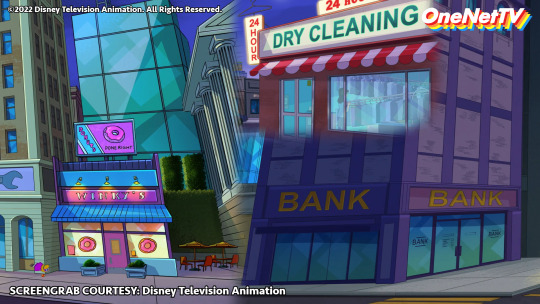
OneNETnews EXCLUSIVE: A Young Student in Nevada arrests to 3 Counts of Robbery after illegally delivering the Donut Boxes, Clothes and a Theft from a Government Bank due to Hypnotized Sleepwalking
CARSON, NEVADA -- A local 9 y/o elementary student in a disclosed location of Nevada, United States of America (U.S.A.) named Gretel Grant-Gomez was now arrested Saturday night (November 19th, 2022 -- Pacific local time) after a series of robbery incidents in most locations for 3 individual nights.


In a radio report from 107.5mhz in FM Band, Gretel reportedly hypnotizes to sleep on Thursday night (November 17th, 2022 at 8pm) and was heading their way to the Winky's Donut Shop. She was now looting all the Donut-flavored menus and later illegally delivered at the abandoned Tortilla Factory.
The following night on Friday as Veronica Hill reported, Gretel also stole 8 clothing items from a Dry Cleaner Store. And on Saturday night, she committed a total crime by stealing cold hard cash straight from a Government Bank.

Gretel was abducted from a half-suspect named "The Earworm", who was recently composed and hypnotized from the catchy jingle source on national television.



Earworm orders one hypnotized superhero individual to drop Kevin Grant-Gomez and her own cousin named Winifred Grant to throw it off the window outside of his abandoned factory of his lair without warning. Carson City Sheriff's Office (CCSO) tries to save 2 family victims of Gomez but, it was too late to take action as of this writing overnight.
Gretel was charged to 3 individual counts of robbery & burglary, along with the 2 family injured victims of Gomez via free falling of death with a violation of Title 15 - Section 200.380-2 & 217.070-k3 of the Nevada's Criminal Code.
She was now sentenced to 7 years in prison, but the State Police of Nevada does not fit the legal age in jail. Instead, the CCSO was taken into custody at a nearest social welfare and development centre to keep her safe as soon as possible at a private detention school until 2029. While for Earworm however, he is now sentenced to 1 year by tryingly abducted with Gretel for an illegal delivery request in private.

Around Monday afternoon (November 21st, 2022), East Side Elementary School (ESES) was alarmed with the faculties, management and principal-in-charge for arresting a younger student in crime. Regional trial comes forward on Tuesday morning at 10am and was now proven guilty with the said charges.
Federal Bureau of Investigation (FBI) fully acknowledged the witnesses for the people of Nevada and was rewarded to 2 splitted business owners worth U$D10,000 (PHP570,000) in compensation, who were sent the information about the scene of the crime with Gretel throughout the past weekend.
Gretel is in semi-retirement as a superhero despite of her damages was made, even when hypnotized and blind will gradually disappear for some time.
SCREENGRAB COURTESY: Disney Television Animation
SOURCE: *https://hamster-gretel.fandom.com/wiki/The_Earworm *https://www.leg.state.nv.us/nrs/nrs-200.html *https://www.leg.state.nv.us/nrs/nrs-217.html *https://hamster-gretel.fandom.com/wiki/East_Side_Elementary_School *https://hamster-gretel.fandom.com/wiki/The_Earworm_(character) and *https://hamster-gretel.fandom.com/wiki/Gretel_Grant-Gomez
-- OneNETnews Team
#international news#carson#nevada#police report#hamster and gretel#spoilers#cartoon#robbery#awareness#exclusive#first and exclusive#OneNETnews
0 notes
Text
Welcome to this exhilarating tutorial on how to deploy and use Quarkus in Kubernetes. Kubernetes is one of the open-source tools currently preferred when automating system deployments. It makes it easy to scale and manage containerized applications. Kubernetes works by distributing workloads across the cluster and automating the container networking needs. Also, storage and persistent volumes are allocated, by doing so the desired state of container applications is continuously maintained. Quarkus offers provides an easy way to automatically generate the Kubernetes resources based on some defaults and the user-provided configuration. This Kubernetes-native Java framework also provides an extension used to build and push container images to a registry before the application is deployed to the target. Another feature about Quarkus is that it enabled one to use the Kubernetes ConfigMap as a configuration source without mounting them on the pod. The cool features associated with Quarkus are: Community and Standards: It provides a cohesive and fun-to-use full-stack framework by leveraging a growing list of over fifty best-of-breed libraries that you love and use Container First: It offers amazingly fast boot time, incredibly low RSS memory (not just heap size!) offering near-instant scale-up and high density memory utilization in container orchestration platforms like Kubernetes Unifies imperative and reactive: It allows developers to combine both the familiar imperative code and the reactive style when developing applications. Kube-Native: The combination of Quarkus and Kubernetes provides an ideal environment for creating scalable, fast, and lightweight applications. It highly increases the developer productivity with tooling, pre-built integrations, application services e.t.c By following this guide to the end, you will learn how to: Use Quarkus Dekorate extension to automatically generate Kubernetes manifests based on the source code and configuration Build and push images to Docker registry with Jib extension Deploy an application on Kubernetes without any manually created YAML in one click Use Quarkus Kubernetes Config to inject configuration properties from ConfigMap Let’s dive in! Setup Pre-requisites For this guide, you will require: Quarkus CLI Apache Maven 3.8.1+ (Optional) Access to a Kubernetes cluster A Kubernetes cluster can be deployed with the aid of the guides below: Run Kubernetes on Debian with Minikube Deploy Kubernetes Cluster on Linux With k0s Install Kubernetes Cluster on Ubuntu using K3s Install Kubernetes Cluster on Rocky Linux 8 with Kubeadm & CRI-O Once the cluster is running, install kubectl curl -LO "https://storage.googleapis.com/kubernetes-release/release/$(curl -s https://storage.googleapis.com/kubernetes-release/release/stable.txt)/bin/linux/amd64/kubectl" chmod +x kubectl sudo mv kubectl /usr/local/bin Ensure that you can access the cluster. # For k0s export KUBECONFIG=/var/lib/k0s/pki/admin.conf 1. Install Quarkus CLI The Quarkus CLI can be installed on Linux, macOS, and Windows (using WSL or bash compatible shell-like Cygwin or MinGW) by running the below commands: curl -Ls https://sh.jbang.dev | bash -s - trust add https://repo1.maven.org/maven2/io/quarkus/quarkus-cli/ curl -Ls https://sh.jbang.dev | bash -s - app install --fresh --force quarkus@quarkusio You can install it on Windows systems using the Powershell: iex "& $(iwr https://ps.jbang.dev) trust add https://repo1.maven.org/maven2/io/quarkus/quarkus-cli/" iex "& $(iwr https://ps.jbang.dev) app install --fresh --force quarkus@quarkusio" Once installed, restart your shell. The Quarkus CLI can also be installed using SDKMAN as below: sdk install quarkus 2. Create a Project Use the Quarkus command-line interface (CLI) to create a new project. The below command adds resteasy-reactive, Jib, and kubernetes dependencies. quarkus create app quarkus-example --extension=resteasy-reactive,kubernetes,jib
cd quarkus-example Sample Output: After this, you will have several files generated, among these files is the pom.xml file bearing dependencies to the build file: ......... io.quarkus quarkus-resteasy-reactive io.quarkus quarkus-kubernetes io.quarkus quarkus-container-image-jib ...... The good thing with Quarkus is that it generates Deployment/StatefulSet resources that it use your registry_username/test-quarkus-app:tag as the container image of the Pod. The image here is controlled by the Jib extension and can be customized using the application.properties as shown: Open the file for editing: vim src/main/resources/application.properties Add the following lines replacing where required. quarkus.container-image.group=registry_username quarkus.container-image.name=tutorial-app quarkus.container-image.tag=latest quarkus.container-image.username=registry_username quarkus.container-image.password=Your_registry -Password If no registry has not been specified, the default, docker.io registry will be used. A detailed demonstration on specifying a registry has been captured elsewhere in this guide. 3. Build and Deploy your Application Jib is used to build optimized images for Java applications without a Docker daemon and no need for the mastery of deep docker practices. Dekorate is a Java library that makes it simple to generate and decorate Kubernetes manifests. It generates manifests based on the annotations, source code, and configuration variables. Now build and deploy your application using Quarkus CLI: quarkus build -Dquarkus.container-image.push=true Sample Output: After the build process, you will have two files named kubernetes.json and kubernetes.yml under the target/kubernetes/ directory. # ls target/kubernetes kubernetes.json kubernetes.yml Both files contain both the Kubernetes Deployment and Service. For example, the kubernetes.yml file looks like this: # cat target/kubernetes/kubernetes.yml --- apiVersion: v1 kind: Service metadata: annotations: app.quarkus.io/build-timestamp: 2022-07-09 - 10:55:08 +0000 labels: app.kubernetes.io/name: tutorial-app app.kubernetes.io/version: latest name: tutorial-app spec: ports: - name: http port: 80 targetPort: 8080 selector: app.kubernetes.io/name: tutorial-app app.kubernetes.io/version: latest type: LoadBalancer --- apiVersion: apps/v1 kind: Deployment metadata: annotations: app.quarkus.io/build-timestamp: 2022-07-09 - 10:55:08 +0000 labels: app.kubernetes.io/version: latest app.kubernetes.io/name: tutorial-app name: tutorial-app spec: replicas: 1 selector: matchLabels: app.kubernetes.io/version: latest app.kubernetes.io/name: tutorial-app template: metadata: annotations: app.quarkus.io/build-timestamp: 2022-07-09 - 10:55:08 +0000 labels: app.kubernetes.io/version: latest app.kubernetes.io/name: tutorial-app spec: containers: - env: - name: KUBERNETES_NAMESPACE valueFrom: fieldRef: fieldPath: metadata.namespace image: registry_username/tutorial-app:latest imagePullPolicy: Always name: tutorial-app ports: - containerPort: 8080 name: http protocol: TCP You will also have the image pushed to your registry. DockerHub for this example: It is possible to generate a StatefulSet resource instead of the default Deployment resource via the application.properties; quarkus.kubernetes.deployment-kind=StatefulSet Now deploy the application to your Kubernetes cluster using any of the two manifests. For example: kubectl apply -f target/kubernetes/kubernetes.yml Verify if the deployment is up: # kubectl get deploy NAME READY UP-TO-DATE AVAILABLE AGE tutorial-app 1/1 1 1 13s
# kubectl get pods NAME READY STATUS RESTARTS AGE tutorial-app-bc774dc8d-k494g 1/1 Running 0 19s Check if the service is running: # kubectl get svc NAME TYPE CLUSTER-IP EXTERNAL-IP PORT(S) AGE kubernetes ClusterIP 10.96.0.1 443/TCP 31m tutorial-app LoadBalancer 10.102.87.114 80:30400/TCP 4m53s Access the deployment using the provided port 30400. This can be done using a web browser with the URL http://IP_Address:30400/hello Or from the terminal as shown: $ curl 192.168.205.4:30400/hello Hello from RESTEasy Reactive This is the output of the file at src/main/java/org/acme/GreetingResource.java 4. Tuning the generated resources using application.properties Quarkus allows one to tune the generated manifest using the application.properties file. Through this file, several configurations can be made. These include: A. Namespace Quarkus allows one to run the application in a chosen namespace. It omits the namespace in the generated manifest rather than enforcing it in the default namespace. Therefore, you can run the application in the desired namespace say test using the command: kubectl apply -f target/kubernetes/kubernetes.yml -n=test Aside from specifying the namespace when running the Kubernetes command, you can still capture the namespace in the application.properties as shown: quarkus.kubernetes.namespace=mynamespace Replace mynamespace with the desired namespace for the application. B. Defining a Docker registry There are several other registries that can be defined. If left undefined, docker.io is used. If you want ot use another registry such as quay.io, then you need to specify it: quarkus.container-image.registry=my.docker-registry.net my.docker-registry.net is the registry you want to use. C. Environment variables There are several ways of defining variables on Kubernetes. These includes: key/value pairs import all values from a Secret or ConfigMap interpolate a single value identified by a given field in a Secret or ConfigMap interpolate a value from a field within the same resource Environment variables from key/value pairs To add environment variables from key/value pairs, use the below syntax: quarkus.kubernetes.env.vars.my-env-var=foobar This adds MY_ENV_VAR=foobar as an environment variable. my-env-var is converted to uppercase and the dashes are replaced with underscores to result in MY_ENV_VAR. Environment variables from Secret To add key/value pairs of Secret as environment variables, add the lines below to application.properties: quarkus.kubernetes.env.secrets=my-secret,my-other-secret This will result in the following in the container environment: envFrom: - secretRef: name: my-secret optional: false - secretRef: name: my-other-secret optional: false You can set the variable by extracting a value defined by keyName form the my-secret: quarkus.kubernetes.env.mapping.foo.from-secret=my-secret quarkus.kubernetes.env.mapping.foo.with-key=keyName Resulting into: - env: - name: FOO valueFrom: secretKeyRef: key: keyName name: my-secret optional: false Environment variables from ConfigMap Quarkus can be used to add key/value pairs from ConfigMap as environment variables. To achieve this, you need to add the lines below separating the ConfigMap to be used as a source by a comma. For example: quarkus.kubernetes.env.configmaps=my-config-map,another-config-map This will result into: envFrom: - configMapRef: name: my-config-map optional: false - configMapRef: name: another-config-map optional: false It is also possible to extract keyName field from the my-config-map by using: quarkus.kubernetes.env.mapping.foo.from-configmap=my-configmap quarkus.kubernetes.env.mapping.foo.with-key=keyName This will generate a manifest with the below lines:
- env: - name: FOO valueFrom: configMapRefKey: key: keyName name: my-configmap optional: false That is it! Closing Thoughts That summarizes this guide on how to deploy and use Quarkus in Kubernetes. I am sure that you are now in a position to generate the Kubernetes resources based on some defaults and the user-provided configuration using Quarkus. I hope this was valuable.
0 notes
Text
My First Post
Hello all,
My name is Clarence McDonald III but most just call me CJ. This is my first blog post as I am new to blogging. I was born and raised in Fayetteville, Georgia to two wonderful Christ-loving parents. My mom was born and raised in Washington, DC and my dad was born in Tennessee but was raised in Georgia. They met through a mutual friend while my mom was on a trip to Florida and the rest was history. My dad went on to become a real estate agent as well as a flight attendant and my mom became a “Board certified anesthesiologist” as she would call it. They gave me wonderful opportunities and experiences in life that I will treasure forever. They loved to travel and they shared that love with my brother and me. Because of my mom’s job and because of my dad’s flight benefits, they have taken us all over the world from Dubai, to Paris, to Hawaii, and soon to Italy and Greece! I always thought that traveling would be a part of my career and I haven’t let go of that dream just yet. I want to visit every continent before the Lord calls me home. I’ve even considered backpacking through a few countries! I love to get out and see how different the rest of the world is compared to my small quiet church town. Whether its a city away or a couple continents away I love to travel and I appreciate the opportunities I have been given.
After I was born, my mom started working on-call for Emory. This presented a lot of challenges especially because of how young I was and the fact that my dad works 3 days a week, Monday, Tuesday and Wednesday, every week. Because of this, I spent quite a few of my early nights at my grandma’s house or my daycare teachers house. My daycare teacher taught out of her house so there were a lot of nights all the other kids would leave and I would be the only one who stayed. This was fine by me because my teacher, coincidentally named Ms. Angel, became like a second grandmother to me. She is actually still a family friend to this day! I loved being at Ms. Angel’s and she loved having me. So much so that she technically ‘over prepared’ me for kindergarten. By the time I was 4 years old and ready to start K4 at the local private Christian school, I was advanced enough to be placed in the K5 class. A few kids from that school still talk to me to this day and one of them is my best friend, however, whenever I tell people that I skipped K4, they look at me surprised like they’d never heard of it. The Christian schools around me offered K3-12 but this is not the standard in the rest of Georgia.
Christian school was quite the experience. The first school I went to closed down before I made it to the 4th grade and sadly most of the friends I made ended up leaving after 1st grade. I'm not sure what kind of problems they were having, but by the end of third grade we got word that they found rats in their ovens. So on to the next private school. When I first started at my new school I had no idea that half the kids from my old school had transferred there, so I already had a few friends! The dress code was more relaxed, the chapel services were fun, the food was good, and on Friday’s we got to wear jeans and the teachers gave out candy for good behavior. I loved my new school, but as time went on, the school had its own set of problems. From faculty and staffing leaving, to organizational problems and disagreements, to downright drama, the school today is a shell of its former self. While I was there however I made the best of it. I spent the rest of my education, 4th-12th grade, at this school and I learned and grew a lot. I made lifelong friends, and enemies, I experienced love and heartbreak, and I developed the groundwork for the man I am today.
1 note
·
View note
Text
Minikube vs K3s: Pros and Cons for DevOps and Developers
#Minikube vs #K3s: Pros and Cons for #DevOps and Developers #homelab #homeserver #kubernetes
Kubernetes is a must-have skill for developers and DevOps professionals in 2025 and beyond. It has become the go-to solution for running containers with high availability. Many developers and DevOps teams start by setting up a local Kubernetes cluster for development work. There are two really popular Kubernetes distributions that many like to use for local development, home labs, and smaller…
0 notes
Text
PDRF, DOH partner in Covid-19, vaccine info drive
#PHnews: PDRF, DOH partner in Covid-19, vaccine info drive
MANILA – The Philippine Disaster Resilience Foundation (PDRF) and the Department of Health (DOH), along with various private groups, will actively promote the “Ingat Angat” campaign aimed at promoting accurate information about the pandemic and vaccines while pushing for economic recovery.
Through the "Kalinga para sa Kalusugan ng Komunidad” (Project K3), the PDRF commits to providing a localized communication approach, amplifying existing messages, and innovatively supporting the national communication campaigns.
Project K3 is an initiative of the PDRF and the New Zealand Ministry of Foreign Affairs and Trade Aid Program that targets to strengthen the health care capacities of local government units (LGUs), health care institutions, and other local communities nationwide to respond to the public health crisis and other emerging needs amid the pandemic.
Among the activities planned are the training of some 10,000 local health care system stakeholders and the distribution of 5,000 sets of personal protective equipment to select health care facilities.
It also aims to facilitate risk communications and community education through the distribution of localized information, education, and communication (IEC) materials.
Margot Torres of McDonald’s Philippines cited the need to develop a grassroots approach to reach out to communities at the barangay level, particularly those sectors that are wary of getting vaccinated.
“I think you’re targeting the right people and having a grassroots campaign is important. That’s a gap that you’re able to see,” Torres said during a recent virtual meeting among Project K3 participants.
DOH Director Beverly Ho expressed her support for the PDRF's communication goals "to go from information awareness to behavioral change and eventually paradigm-shifting."
“What we want to do in health promotion, at least, from the health sector point of view, is to go beyond IEC, because before, when people think about our office, they think about all the printouts, the tarps, etc. But the reality is we actually use the healthy people, healthy places framework," Ho said. "The norm, the culture has to be enabling of the action that we want people to take."
Through the PDRF’s private sector network and massive on-ground partnering within communities, Project K3 is eyed to amplify the reach of existing communication material by both the DOH and the “Ingat Angat” campaign.
The PDRF’s online digital learning platform – iADAPT or the Innovations Academy for Disaster Awareness, Preparedness, and Training – will also be used to expand Project K3's objectives in capacity building. (PNA)
***
References:
* Philippine News Agency. "PDRF, DOH partner in Covid-19, vaccine info drive." Philippine News Agency. https://www.pna.gov.ph/articles/1130473 (accessed February 12, 2021 at 10:45PM UTC+14).
* Philippine News Agency. "PDRF, DOH partner in Covid-19, vaccine info drive." Archive Today. https://archive.ph/?run=1&url=https://www.pna.gov.ph/articles/1130473 (archived).
0 notes
Text
Wifi Spoof App Mac

Spoof App G1
Wifi Spoof App Mac Ios
Spoof Mac Address Pc
Wifi Spoof App Mac Download
Change My MAC – Spoof Wifi MAC
Change the MAC address: Change the MAC address of your network interface. You can manually input the MAC address or generate a random one. Profile manager: You can save the MAC address to profile and use it later. This will save your time. History manager: When you change the MAC address, the log will be saved here.
Data is stored in Documents/Microsoft User Data then in ‘Identities’. What’s taking up Mac disk space?We used to look at the entire drive and see which folders took up the most space. Reduce app volume mac. Sure enough, Outlook is using 20GB.Unlike Outlook for Windows (which has a single enormous data file.PST or.OST), Outlook for Mac saves messages and attachments in many different files.
The first step in spoofing your MAC address is to find the network interface device that you want to spoof. Go to StartControl PanelNetwork Connection. Then double click on the device that you want to spoof. Then click on the support tab and then click on details. Then in the list you will see the MAC.
The Wi-Fi card needs to be manually disassociated from any connected networks in order for the change to apply correctly – super annoying! Doing this manually each time is tedious and lame. Instead, just run spoof and change your MAC address in one command.
Support change MAC address of not only Wi-Fi but also other network interfaces such as Ethernet if you are using Android TV Box…
Please be noted – This application requires rooted Device – BusyBox is not required, but it would be better if you have it installed! – All features we mentioned below is totally free! There is no PRO version here . – If this application does not work on your phone/tablet, please send us ([email protected]) the model of your device. We will try to add support for your device as soon as possible! Please be patient!
Features:
Support change MAC address of not only Wi-Fi but also other network interfaces such as Ethernet if you are using Android TV Box…
Change the MAC address: Change the MAC address of your network interface. You can manually input the MAC address or generate a random one.
Profile manager: You can save the MAC address to profile and use it later. This will save your time.
History manager: When you change the MAC address, the log will be saved here.
Guidance: The user manual helps you how to use application, common problems…
Common problems How to revert the real MAC address? – Just disable then enable your Wi-Fi. Your real MAC address will come back! – In the case your MAC address is not reverted back to original one, please reboot your device and see the changes!
Why does the Wi-Fi show “Authentication problem” after changing MAC address? – Some rooted devices running stock rom have this problem. We are still in investigation!
Rescue Time – Use Your Time Wisely. If you have doubts if you are using your time sensibly, this. Startup & Shutdown. This is one of the easiest automations on the Mac, and it’s native to OS X. The above screenshot displays the new Task Window of this Scheduler App for Mac OS X. Note in the above screenshot that multiple dates have been selected with the help of shift key on the keyboard, also note that the time of task execution can be selected by moving the hour and minute hands of the analog clock in the new schedule task window. Time schedule app mac pro.
When shall this application fully support devices with MediaTek (MTK) chipset? – Support for MediaTek chipset is experimental. We are working so hard to support your device. Please be patient!
XDA Developers thread: http://forum.xda-developers.com/android … c-t3394540
Special permissions: – Modify System Settings: This is mandatory for Android 4.0, 4.1 to restart Network Manager.
Do this by executing the following command from terminal:xattr -d com.apple.quarantine /Applications/appname.appThe appname.app is the name of the application you are changing the extended attributes on. Mac os verifying app.
If you’re facing any problems, want new features or have feedbacsk to improve this application, don’t hesitate to send it to us via the support email: [email protected]
Thanks you all for providing localization • Romanian: Catalin Marius. • Chinese (Simplified): Jason Chen. • Russian: Adam Visitov.
If this works on your phone/tablet, please tell us to update this page Reported working devices * Android phone powered by MediaTek chipset * Asus Zenfone MAX (ASUS_Z010) Android 5.0 * Lenovo K3 Note (K50a40) Android 5.1 * LG Nexus 4 (mako) Android 5.1 * LG G3 D855 Android 6.0 * Megafon Turbo 4G ZTE MS4A Android 4.4 * Meizu m2 note Android 5.1 * Moto E with 4G LTE (2nd Gen) (surnia_uds) Android 5.1 * Moto G (3rd Gen) (osprey_udstv) Android 6.0 * Moto G (2nd Gen) Android 5.0 * OPPO Neo 7 (A33W) Android 5.1 * OPPO R831K Android 4.2 * Samsung Galaxy TabS 8.4 (klimtwifi) Android 6.0 * Samsung Galaxy Trend Plus (kylepro) Android 4.2 * Samsung Galaxy Win (delos3geur) Android 4.1 * Samsung Garda (gardaltetmo) Android 4.2 * Xiaomi HM NOTE 1LTETD Android 6.0 * Xiaomi Redmi 2 HM 2LTE-CU (HM2014811) Android 4.4 * ZTE Obsidian Z820 (P675T07) Android 5.1
Screenshots

Download: Paid content unlocked
Change My MAC – Spoof Wifi MAC v1.7.4 APK / Mirror
https://decadentpeachwasteland.tumblr.com/post/640423128247484416/macos-mail-app-flagged. To communicate with a Wi-Fi network, a device must identify itself to the network using a unique network address called a Media Access Control (MAC) address. If the device always uses the same Wi-Fi MAC address across all networks, network operators and other network observers can more easily relate that address to the device's network activity and location over time. This allows a kind of user tracking or profiling, and it applies to all devices on all Wi-Fi networks.
To improve privacy, iOS 14, iPadOS 14, and watchOS 7 use a different MAC address for each Wi-Fi network. This unique, static MAC address is your device's private Wi-Fi address, used for that network only.
Spoof App G1
Join Wi-Fi networks with a private address
Wifi Spoof App Mac Ios
Using a private address doesn't affect how you join or use most Wi-Fi networks. Simply connect to Wi-Fi like you normally would. For improved privacy, leave the Private Address setting on for all networks that support it.
If you erase all content and settings from your device, or you use the Reset Network Settings feature, your device will use a different private Wi-Fi address the next time it connects to the Wi-Fi network.
If you manage a Wi-Fi router that's configured to notify you when a new device joins the network, you'll be notified when a device first joins with a private address. Download youtube app for mac.
Turn private address off or on for a network
In some cases, a network might not allow devices with a private address to join, or the device can join but the network won't allow any further access. In such cases, you can choose to turn off the Private Address setting for that particular network.
To stop or resume using a private address with a specific Wi-Fi network:
iPhone, iPad, or iPod touch
Open the Settings app, then tap Wi-Fi.
Tap the information button next to a network.
Tap to turn Private Address on or off. If your device joined the network without using a private address, a privacy warning explains why.
Apple Watch
Open the Settings app, then tap Wi-Fi.
Tap the name of the network you joined. If you haven't joined the network yet, swipe left on its name and tap more .
Tap to turn Private Address on or off.
Spoof Mac Address Pc
Additional info for enterprise network administrators
The Private Address option is on by default in iOS 14, iPadOS 14, and watchOS 7. Businesses and other organizations may need to update their Wi-Fi network security to work with private addresses. Otherwise, they may choose to turn off the Private Address setting for their Wi-Fi network via an MDM-defined network profile. Learn more about private Wi-Fi addresses and enterprise.
Wifi Spoof App Mac Download
Learn more

0 notes
Text
Vitamin K3 Market Competitive Analysis 2020 to 2027
The Global Vitamin K3 Market has enlisted a noteworthy CAGR during the most recent decade. It is relied upon to arrive at higher yearly development in the imminent years. Strength, hearty monetary framework, crude material opulence, taking off worldwide Vitamin K3 request are boosting market advancement. So also, mechanical headways, advancements, expanding industrialization, and urbanization in the creating and created areas are probably going to maintain the Vitamin K3 market income during forecast 2020-2027
Click here to get the short-term and long-term impact of COVID-19 on this Market: (Including Full TOC, List of Tables & Figures, Chart)@ https://www.researchkraft.com/request-sample/1111673
Market Research Explore distributed a broad investigation of the worldwide Vitamin K3 market thinking about different significant components of the market. The exploration study includes precise and credible evaluations of the past just as the future pace of the market. The report contains indispensable assessments dependent on creation, deals volume, income, and yearly development rates. The report likewise expounds on current market contention, industry condition, fragments, and driving rivals in the worldwide Vitamin K3 market. It helps key players, partners, industry specialists, analysts, and friends authorities in increasing profound understanding of the market.
The worldwide Vitamin K3 advertise has been separated into a few essential sections, for example, item types, applications, areas, and end-clients. Moreover, it investigates locales including North America, Europe, South America, the Middle East, Asia, and the remainder of the world while performing provincial examination. The division investigation helps key players correctly focusing on the real market size and choosing suitable sections for their Vitamin K3 organizations.
The most significant players coated in global Vitamin K3 market report:
Dirox, Oxyvit, Brother Enterprises, Vanetta, Peace Chemical, Zhenhua Chemical, Chongqing Minfeng
Types is divided into:
Food Grade
Feed Grade
Pharmaceutical Grade
Applications is divided into:
Food Industry
Feed Industry
Pharmaceutical Industry
Global Vitamin K3 Market Regional Segmentation:
North America (U.S., Canada, Mexico) Europe (Germany, U.K., France, Italy, Russia, Spain, etc.) Asia-Pacific (China, India, Japan, Southeast Asia, etc.) South America (Brazil, Argentina, etc.) Middle East & Africa (South Africa, Saudi Arabia, etc.)
Speak to our industry expert and avail discount on Market Report (COVID-19 Impact Analysis Updated Sample): Click Here https://www.researchkraft.com/check-discount/1111673
Additionally, the report reveals insight into the market competition circumstance and execution of driving Vitamin K3 makers. The report has contemplated ongoing advancements performed by driving makers in the worldwide Vitamin K3 indusrty which incorporates item exploration, developments, and improvement. Their vital moves were likewise inspected in the report, including mergers, adventures, associations, item dispatches, and brand advancements that helped organizations extend their administration zones.
Explore Full Report with Detailed TOC, Charts, Tables and Figures @ https://www.researchkraft.com/send-an- enquiry/1111673
Contact Us:
Research Kraft
Phone: 888-213-4282
Email: [email protected]
0 notes
Photo

HOW-TO: Knit the Sheep Sorrel pattern, designed by Pam Allen + a profile on Quince & Co.
An excerpt from Slow Knitting by Hannah Thiessen.
Open a back issue of Interweave Knits, search your shelf of knitting books, or simply glance through your Ravelry library and past projects, and I’m sure you’ll find something designed by Quince & Co.’s Pam Allen. From the publication of her first patterns in the early 1980s to her management of one of today’s most popular and prolific knitting brands, Pam has been a stable presence in a knitting market that has undergone vast amounts of change.
Pam’s earliest published knitting patterns appeared in Family Circle magazine. She sustained herself by publishing works and getting herself involved with anything knitting-related, including knitting swatches for yarn companies. She then moved into writing books (like Knitting for Dummies, which adorns my own bookshelf and taught me to purl, yarn over, and increase stitches), and she eventually became the editor in chief at Interweave Knits. Interweave combined many of Pam’s interests—fashion, art, history, research, construction, and instruction—into one neat package. She helped the company weather the industry’s move toward new Internet content offerings bolstered by the rise of Ravelry, the popular online knitting and crochet community, and the overnight boom of independent publishing. Afterward, she left Interweave Knits to pursue her interest in the making of yarn as creative director at Classic Elite, an established yarn company.
Pam enjoyed the process of coordinating and creating the new visions for each season of yarns, patterns, and campaigns for Classic Elite. During her time there, she got a call from a Texas mohair producer interested in making a yarn featuring his fiber. The fiber was wonderful, but like many large yarn companies, Classic Elite had long forgone using American mills to spin their yarn in favor of better pricing and higher production overseas. Regardless, Pam agreed to see samples. In talking to the mohair farmer, she discovered that a mill local to her in Maine was doing custom spinning, and she decided to do some research. While Classic Elite wasn’t interested in expanding to American production at the time, Pam decided to break away and pursue her new dream of becoming a yarn producer with the purpose of rejuvenating American textile production. She partnered with the mill owner, Bob Rice, and launched Quince & Co. in 2010.
Each and every yarn released through Quince & Co. goes through a design process that highlights the unique qualities of the fibers involved. Pam has pulled on her vast experience working with and selecting yarns to create beautiful versions of familiar things. Owl, a worstedweight, plump two-ply, is one of my favorite examples. Typically, Huacaya alpaca is spun to enhance the slinky, silky aspects of the fiber, resulting in yarns that have great drape, but may be heavy for use in larger garments. Combining alpaca with a special blend of American-bred wool, Owl is then woolen-spun, a method that adds air in between the yarn fibers and allows for warmth that is lofty and lightweight. One of the unique aspects of Owl is that each season, alpaca colors are slightly different based on the animal’s breeding, age, and coloration. This results in a yarn that while not consistent year to year, is truly special in its uniqueness. Instead of seeing this as a challenge, Pam has embraced these differences and introduces new colors of Owl frequently. (Although she does encourage those who knit with this yarn to buy enough for their garment all at once!)

Like the sheep’s wool used in Owl, the fiber used in all of Quince & Co.’s yarns is carefully considered and sourced, and not simply in the easiest way possible. After consulting with cotton farmers and discovering that growing and maintaining organic cotton standards wasn’t resulting in a premium product, Pam decided to go with Cleaner Cotton™ through the Sustainable Cotton Project. This process uses biologically based processes to manage pests and avoids compounds that create problems for natural wildlife populations, like honeybees. Unlike organic cotton, in which losses and waste create their own harmful results, Cleaner Cotton™ allows farmers to maintain the yields that are profitable without sacrificing the land’s quality and stability.
Six years after its start, Quince & Co. has become synonymous with beautiful, fresh design. Pam Allen has long since bought her partner out and expanded her production from a single mill to five, and has gone from making a handful of yarns to releasing new bases or colors seasonally (the current tally is thirteen yarns). While Quince may still be a fairly small company, Pam hopes it will continue to grow—she never intended it to be a boutique yarn, but instead hopes that someday the company may be large enough to support many farmers. More yarn means more sheep, and more sheep mean more open spaces, ranches, and farms that will not be turned into industrial development or construction. Open space is a commodity that cannot be regained, and Pam is passionate about maintaining as much of it in the United States as possible. Wool, as Pam says, is a living fiber that changes and grows, just like the industry that feeds it.

Sheep Sorrel
Designed by Pam Allen
Who better to design a pattern than the person who designed the yarn? Pam created a simple hat and fingerless mitt set that celebrates the rustic beauty of Owl in high relief. The combination of basic knit and purl stitches used on panels is reminiscent of Guernsey patterning. Ridges of garter stitch and simple cables make these a knit that allows for yarn appreciation throughout the project. Since the stitches are approachable, these make a great group project that knitters of all levels can enjoy.
Finished Measurements Hat: 17¼" (44 cm) circumference Mitts: 7" (18 cm) hand circumference
Yarn Quince & Co. Owl [50% American wool / 50% alpaca; 120 yards (110 meters) / 1�� ounces (50 grams)]: 3 skeins Mesa (2 skeins for Hat, 1 skein for Mitts)
Needles Hat: Size US 8 (5 mm) needle(s) in your preferred style for working in the rnd Mitts: Size US 6 (4 mm) and US 7 (4.5 mm) needle(s) in your preferred style for working in the rnd
Change needle size if necessary to obtain correct gauge.
Notions Hat: Stitch marker Mitts: Stitch markers; waste yarn
Gauge Hat: 21 sts and 29 rnds = 4" (10 cm) in Hat Pattern, using size US 8 (5 mm) needles Mitts: 19 sts and 34 rnds = 4" (10 cm) in Garter stitch, using size US 7 (5 mm) needles
Special Abbreviations LT: Slip 1 st to cable needle and hold to front, k1, k1 from cn. To work without a cable needle, insert needle from back to front between first and second sts and knit second st, then knit first st and slip both sts from left needle together.
RT: Slip 1 st to cable needle and hold to back, k1, k1 from cn. To work without a cable needle, skip first st and knit into front of second st, then knit first st and slip both sts from left needle together.
Stitch Patterns
HAT PATTERN (multiple of 15 sts; 4-rnd repeat) Rnd 1: *P5, k2, p6, k2; repeat from * to end. Rnd 2: *P1, k3, p1, RT, p1, k4, p1, LT; repeat from * to end. Rnd 3: *P5, k2, p1, k4, p1, k2; repeat from * to end. Rnd 4: *P1, k3, p1, RT, p1, k4, p1, LT; repeat from * to end. Repeat Rnds 1–4 for Hat Pattern.
MITTS PATTERN (panel of 12 sts; 4-rnd repeat) Rnd 1: P1, k2, p6, k2, p1. Rnd 2: P1, RT, p1, k4, p1, LT, p1. Rnd 3: P1, k2, p1, k4, p1, k2, p1. Rnd 4: P1, RT, p1, k4, p1, LT, p1. Repeat Rnds 1–4 for Mitts Pattern.
HAT
Note: Use your preferred method of working in the rnd.
Using Long-Tail CO (see below), CO 90 sts. Join for working in the rnd, being careful not to twist sts; pm for beginning of rnd.
Begin Hat Pattern; work even until piece measures 10" from the beginning, ending with Rnd 4 of pattern.
Shape Crown Rnd 1: *P2tog, p1, p2tog-tbl, k2, p2tog, p2, p2tog-tbl, k2; repeat from * to end—66 sts remain. Rnd 2: *K3, RT, k4, LT; repeat from * to end. Rnd 3: *K3tog, [k2tog] 4 times; repeat from * to end—30 sts remain. Rnd 4: *K2tog; repeat from * to end—15 sts remain. Cut yarn, leaving a 12" (30.5 cm) tail. Thread tail through remaining sts twice, pull tight, and fasten off.
Finishing Block as desired.

MITTS
Right Mitt Note: Use your preferred method of working in the rnd. Using smaller needle(s) and Long-Tail CO (see below), CO 36 sts. Join for working in the rnd, being careful not to twist sts; pm for beginning of rnd.
Rnd 1: P3, work Mitts Pattern over next 12 sts, p3, pm for beginning of palm, p18. Rnd 2: K3, work to 3 sts before marker, k3, sm, knit to end. Rnd 3: P3, work to 3 sts before marker, p3, purl to end. Rnd 4: K3, work to 3 sts before marker, k3, knit to end. Rnd 5: Repeat Rnd 3.
Change to larger needle.
Rnd 6: Work to marker, sm, k12, k2tog, yo, knit to end. Rnd 7: Work to marker, sm, purl to end. Rnd 8: Work to marker, sm, k11, k2tog, yo, knit to end. Rnd 9: Work to marker, sm, purl to end. Rnd 10: Work to marker, sm, k10, k2tog, yo, knit to end. Rnd 11: Work to marker, sm, purl to end.
Shape Thumb Gusset Rnd 1: Work to marker, sm, k11, yo, knit to end—1 st increased. Rnd 2: Work to marker, sm, purl to end.
Repeat Rnds 1 and 2 six more times—43 sts; 18 sts for back of hand, 25 sts for palm.
Hand Next Rnd: Work to marker, sm, k1, place next 11 sts on waste yarn for thumb, CO 4 sts over gap using Backward Loop CO (see below), knit to end—36 sts remain.
Work even until piece measures 6" (15 cm) from the beginning, ending with Rnd 1 of Pattern. BO all sts purlwise.
Thumb Transfer sts from waste yarn to larger needle(s), pick up and knit 1 st at left side edge of thumb opening, 4 sts from CO sts, then 1 st at right side edge of thumb opening—17 sts. Join for working in the rnd; pm for beginning of rnd. *Knit 1 rnd. Purl 1 rnd. Repeat from * until thumb measures 1" (2.5 cm) from pick-up rnd, ending with a purl rnd. Bind off all sts purlwise.
Left Mitt Work as for Right Mitt through Rnd 5.
Change to larger needle.
Rnd 6: Work to marker, sm, k4, yo, ssk, knit to end. Rnd 7: Work to marker, sm, purl to end. Rnd 8: Work to marker, sm, k5, yo, ssk, knit to end. Rnd 9: Work to marker, sm, purl to end. Rnd 10: Work to marker, sm, k6, yo, ssk, knit to end. Rnd 11: Work to marker, sm, purl to end.
Shape Thumb Gusset Rnd 1: Work to marker, sm, k7, yo, knit to end—37 sts. Rnd 2: Work to marker, sm, purl to end. Rnd 3: Work to marker, sm, knit to last 11 sts, yo, knit to end—1 st increased. Rnd 4: Work to marker, sm, purl to end. Repeat Rnds 3 and 4 five more times—43 sts; 18 sts for back of hand, 25 sts for palm.
Hand Next Rnd: Work to marker, sm, k13, place next 11 sts on waste yarn for thumb, CO 4 sts over gap using Backward Loop CO, k1—36 sts remain.
Complete as for Right Mitt.
Finishing Block as desired.
Special Techniques
Long-Tail CO
– Leaving tail with about 1" (2.5cm) of yarn for each st to be cast-on, make a slipknot in the yarn and place it on the righthand needle, with the tail to the front and the working end to the back. Insert the thumb and forefinger of your left hand between the strands of yarn so that the working end is around your forefinger, and the tail end is around your thumb “slingshot” fashion; *insert the tip of the right–hand needle into the front loop on the thumb, hook the strand of yarn coming from the forefinger from back to front, and draw it through the loop on your thumb; remove your thumb from the loop and pull on the working yarn to tighten the new st on the right–hand needle; return your thumb and forefinger to their original positions, and repeat from * for remaining sts to be CO.
Backward Loop CO – Make a loop (using a slip knot) with the working yarn and place it on the right-hand needle (first st CO), *wind yarn around thumb clockwise, insert righthand needle into the front of the loop on thumb, remove thumb and tighten st on needle; repeat from * for remaining sts to be CO, or for casting on at the end of a row in progress.

Like the “slow food” movement, Slow Knitting encourages knitters to step back, pare down, and celebrate the craftsmanship of their work. In five chapters centered around the tenets of slow knitting—sourcing carefully, making thoughtfully, thinking environmentally, experimenting fearlessly, and exploring openly—Hannah Thiessen challenges knitters of all skill levels to view their practice in a new way. Each chapter contains explorations of fiber types; profiles of well-known yarn types, makers, and yarn suppliers; and garment patterns inspired by the featured fibers. With contributions from knitting superstars Norah Gaughan, Bristol Ivy, and many others, Slow Knitting proposes an approach to knitting that is both minimalist and all-encompassing, and emphasizes what makes knitting a meditation, a passion, and a unique necessity.
For more information, click here.
#abramsbooks#abrams books#slow knitting#hannah thiessen#knitting#slow knit#knitting project#knitting pattern#knit#hat pattern#mitten pattern#fingerless mitten pattern#knit pattern#winter knitting
2 notes
·
View notes
Text
Wall - Phone Box Research:
Modern campaign: adopt a phone box. Bringing new life, ideas and uses to the iconic phone box that seemed to be going unnoticed.








There is an interesting history to the making and issues of phone boxes in Britain and worldwide.
THE HISTORY OF THE TELEPHONE KIOSK
History
In 1921, the first standard kiosk appeared, the K1. The K1 was intended for rural areas and was made of concrete.
In the late 1920's the Royal Fine Arts Commission on behalf of the GPO invited a few people to design a new kiosk. In 1926 the chosen design appeared, Giles Gilbert Scott's K2. The K2 was of cast iron construction and a few hundred remain today
K2 still in service today outside the Dulwich Picture Gallery, Gallery Rd, London SE21 7AD
The K2 was too big and too expensive for mass production. The GPO wanted a new design and asked Sir Giles to produce another design, in 1929 the K3 appeared, a smaller, concrete version of the K2.
in 1927, the K4 was intended to be a 24-hour post office with a stamp machine and letterbox added to the back. It was nicknamed the Vermillion Giant and was a fantastic failure with only 50 produced.
K4 still in operation in Whitley Bay
In 1934, a K5 was produced, made of plywood as a temporary kiosk for use at exhibitions and fairs etc.
With problems occurring with the K3, a new cast iron box was needed and in 1936 the K6 appeared for the first time on the streets. The kiosk was perfect, it had all the good points of the K1 and K3 mixed with the solidness of the K2 and most importantly, the small size and elegance the Post Office were looking for. The K6 was widely used to replace K1's and K3's. The K6's were given to every town or village with a post office , regardless of cost. As a result, more than 8,000 new boxes were installed by the end of 1936.
In the 1960's the Post Office were considering a new design. Neville Conder's design for a K7 was chosen. It was made in aluminium and was tested in 1962. The K7 was not adopted as a new design and only five were made.
In 1965, another competition was held to design a new kiosk, the K8. Bruce Martin was the winning architect and his design appeared in 1968. It was a very new design to the previous ones. The main differences were that the glazing bars had gone to be replaced with just one big window on each side of the kiosk and the domed roof was replaced with a much flatter design. Nearly 4,000 K8s would appear, some of which replaced K6s. Vandalism was always a problem with telephone boxes and during the 1970's British Telecom made another modification to the K6, many kiosks had their glazing bars ripped out and had a single piece of glass put in like the K8.
The K6 Red Phone Box

In 1935 the K6 Red Phone Box (kiosk number six) was designed to commemorate the silver jubilee of King George V. K6 was the first red phone box to be used extensively outside of London, and many thousands were deployed in virtually every town and city, replacing most of the existing kiosks and establishing thousands of new sites. It has become a British icon, although it was not universally loved at the start. The red colour caused particular local difficulties and there were many requests for less visible colours. The red that is now much loved was then anything but, and the Post Office was forced into allowing a less strident grey with red glazing bars scheme for areas of natural and architectural beauty. Ironically, some of these areas that have preserved their telephone boxes have now painted them red.
The K6 was the most prolific kiosk in the UK and its growth, from 1935, can be seen from the BT archives:
1925 - 1,000 (K1 Only)
1930 - 8,000 (K2 and K3 Red Phone Boxes added)
1935 - 19,000 (K6 Red Phone Box introduced)
1940 - 35,000
1950 - 44,000
1960 - 65,000
1970 - 70,000 (K8 Red Phone Box introduced in 1968)
1980 - 73,000
K6 Red Phone Box Facts
The K6 or "Jubilee Kiosk" commemorates the Silver Jubilee of the coronation of King George V.
Kiosk No 6 was designed by Sir Giles Gilbert Scott, who also designed Liverpool's Anglican Cathedral, Battersea Power Station and Bankside Power Station now Tate Modern.
Sir Giles also designed the K2 and K3. The K4 kiosk was developed by the Post Office Engineering Department based on the K2 design.
The K6 was the first kiosk installed nationwide and the standard kiosk across the UK until the introduction of the K8 in 1968.
The K6 kiosk is made from cast iron with a teak door. It is 8'3" tall (2.4 metres), 3' wide (0.92 metres) and weighs three quarters of a ton (762 kilograms)
The K6 design was approved by the Post Office and the Royal Fine Arts Commission, which endorsed "Post Office red" as the standard colour.
Although Scott agreed to the use of "Post Office red" he was never a supporter of the colour and initially suggested the outside of the kiosk be painted silver and the inside greenish-blue. He strongly urged rural kiosks be painted dove-grey.
Two K6 kiosks were installed in France during 1995, for the 50th anniversary of the D-Day landings.
Two red K6's have been transformed into combined payphones and cash machines.
0 notes
Text
Kubernetes usually as k8s or Kube is a perfect container orchestration system used for automation and management. It was initially developed by Google but is currently a community project. Recently, the popularity of Kubernetes and its ecosystem has grown immensely due to its ability to its workload types, design patterns, and behavior. The basic resource in Kubernetes is called a pod. This is the smallest deployable unit which is a wrapper around containers. A pod may be made up of one or more containers each bearing its own configurations. There are 3 different resources provided when deploying pods. These are: Deployments: the easiest and most used resource. They are usually used for stateless applications. However, the application can be made stateful by attaching a persistent volume to it. StatefulSets: This resource is used to manage the deployment and scaling of a set of Pods. It provides the guarantee about ordering and uniqueness of these Pods. DaemonSets: This controller ensures all the pod runs on all the nodes of the cluster. In case a node is added/removed from the cluster, DaemonSet automatically adds or removes the pod. Updating deployments can be done manually by: Update image tag in deployment.yaml Apply the manifest kubectl apply -f deployment.yaml This method is time-consuming and does not give ample time for the user to focus on other important tasks like writing code, tests e.t.c. Today, there are many tools that can be used to build container images, these include Kaniko, Img image builder e.t.c. But there has been a missing gap on how to automatically apply these updates when new images are available. Keel aims to provide a simple, robust, background service that automatically updates deployments, allowing users to focus on some other tasks. This is important, especially in situations where your application is re-build and needs to be deployed each time the code changes. The below image will help you understand how Keel works. In this guide, we will discuss how to automate app deployment updates on Kubernetes using Keel. Getting Started. Since this guide demonstrates how to automatically update deployments on Kubernetes, you need to be familiar with how to build and push images to your container registry such as Docker Hub. Therefore you will require: Github repository with a Dockerfile: we will use the repo URL as the path of the Dockerfile Docker hub account: to be able to authenticate and push the Docker image. Access to Kubernetes cluster: to be able to deploy the Kaniko pod and create the docker registry secret. Webhook Relay – will relay public webhooks to our internal Kubernetes environment so we don’t have to expose Keel to the public internet You also need a Kubernetes cluster set up. This page provides several options on how to set a Kubernetes cluster: Install Kubernetes Cluster on Rocky Linux 8 with Kubeadm & CRI-O Install Kubernetes Cluster on Ubuntu using K3s Deploy Kubernetes Cluster on Linux With k0s Run Kubernetes on Debian with Minikube You need kubectl as well. curl -LO "https://storage.googleapis.com/kubernetes-release/release/$(curl -s https://storage.googleapis.com/kubernetes-release/release/stable.txt)/bin/linux/amd64/kubectl" chmod +x kubectl sudo mv kubectl /usr/local/bin Enable access to the cluster: # For k0s export KUBECONFIG=/var/lib/k0s/pki/admin.conf # For Vanilla Kubernetes mkdir -p $HOME/.kube sudo cp -i /etc/kubernetes/admin.conf $HOME/.kube/config sudo chown $(id -u):$(id -g) $HOME/.kube/config Confirm kubectl works by listing available namespaces: $ kubectl get ns NAME STATUS AGE default Active 18d demo Active 2m3s kube-flannel Active 18d kube-node-lease Active 18d kube-public Active 18d kube-system Active 18d metallb-system Active 18d web Active 18d Step 1 – Set up GitHub repository
For this guide, we will have a simple Go application that will be built and updated automatically. The private git repository will be created with the 2 files below: Dockerfile FROM golang:1.17-alpine as build-env # Set environment variable ENV APP_NAME sample-dockerize-app ENV CMD_PATH main.go # Copy application data into image COPY . $GOPATH/src/$APP_NAME WORKDIR $GOPATH/src/$APP_NAME # Budild application RUN CGO_ENABLED=0 go build -v -o /$APP_NAME $GOPATH/src/$APP_NAME/$CMD_PATH # Run Stage FROM alpine:3.14 # Set environment variable ENV APP_NAME sample-dockerize-app # Copy only required data into this image COPY --from=build-env /$APP_NAME . # Expose application port EXPOSE 8081 # Start app CMD ./$APP_NAME main.go package main import ( "fmt" "log" "net/http" ) var version = "version1" func main() http.HandleFunc("/", func(w http.ResponseWriter, r *http.Request) fmt.Fprintf(w, "Welcome to my website! Version %s", version) ) fmt.Printf("App is starting, version: %s \n", version) log.Fatal(http.ListenAndServe(":8081", nil)) This application will be used to print the version to help us identify the automatic image update. The files should be created on Github. An example showing how the files should appear: Step 2 – Enable Webhook Relay forwarding Triggers are entry points into the Keel. They collect information regarding updated images and send events to providers. Creating a Webhook Relay operator allows us to create a public point and destination where webhooks are forwarded. To keep things isolated we will run them in a separate namespace. Create the namespace with the command: kubectl create namespace push-workflow Now set the created namespace as the current context. kubectl config set-context $(kubectl config current-context) --namespace=push-workflow Install Helm charts using the aid in the below guide: Install and Use Helm 3 on Kubernetes Cluster Add the repository: helm repo add webhookrelay https://charts.webhookrelay.com helm repo update Obtain access tokens from the webhook Relay page. While on this page, navigate to your profile and click ‘Create Token‘. You will have the token generated. Export the token as variables export RELAY_KEY=0***9cc-1765-4***-b968-397***1c6 export RELAY_SECRET=Qsr1R****U3 Install the tokens using Helm: helm upgrade --install webhookrelay-operator --namespace=push-workflow webhookrelay/webhookrelay-operator \ --set credentials.key=$RELAY_KEY --set credentials.secret=$RELAY_SECRET Check if the application has been installed. $ helm list NAME NAMESPACE REVISION UPDATED STATUS CHART APP VERSION webhookrelay-operator push-workflow 1 2022-06-17 11:10:18.377937954 +0000 UTC deployed webhookrelay-operator-0.3.10.5.1 Now create a manifest that will allow you receive and forward hooks. vim webhookrelay_cr.yaml Add the below lines to the file. apiVersion: forward.webhookrelay.com/v1 kind: WebhookRelayForward metadata: name: keel-forward spec: buckets: - name: dockerhub-to-keel inputs: - name: dockerhub-endpoint description: "Public endpoint" responseBody: "OK" responseStatusCode: 200 outputs: - name: keel destination: http://keel:9300/v1/webhooks/dockerhub internal: true Apply the manifest kubectl apply -f webhookrelay_cr.yaml You should have the 2 pods running; # kubectl get pods NAME READY STATUS RESTARTS AGE keel-forward-whr-deployment-5d8db5b4b7-lwkbr 1/1 Running 0 21s webhookrelay-operator-c694f6c8b-msv86 1/1 Running 0 112s Obtain the endpoint by describing the pod, say: $ kubectl describe webhookrelayforwards.forward.webhookrelay.com keel-forward ... ... Status: Agent Status: Running
Public Endpoints: https://n5jmxkbviuucl395nwjxr7.hooks.webhookrelay.com Ready: true Routing Status: Configured Alternatively, obtain the public endpoint from the buckets page. Step 3 – Configure DockerHub Now create a new repository on DockerHub. This can be public or private depending on your preference. Now configure the repository Webhooks by creating a new one (dockerhub-to-keel) using the public endpoint. Step 4 – Build and Push Container Image There are several guides to help you build and push docker images to your container registry. In this guide, we will use Kaniko deployed using the aid of the guide below. Build container images from Dockerfile using kaniko in Kubernetes You can use the guide to deploy the DockerHub secrets and proceed as below. Create the manifest: vim pod.yml The file will contain the lines: apiVersion: v1 kind: Pod metadata: name: kaniko spec: containers: - name: kaniko image: gcr.io/kaniko-project/executor:latest args: - "--context=git://@github.com/computingpost/kubernetes-kaniko.git#refs/heads/master" - "--destination=/keel-demo-image:latest" volumeMounts: - name: kaniko-secret mountPath: /kaniko/.docker restartPolicy: Never volumes: - name: kaniko-secret secret: secretName: dockercred items: - key: .dockerconfigjson path: config.json This manifest will help us create and push the image to Dockerhub with the tag keel-demo-image:latest. Apply the manifest. kubectl apply -f pod.yml Follow the build process. $ kubectl logs kaniko --follow Enumerating objects: 28, done. Counting objects: 100% (28/28), done. Compressing objects: 100% (25/25), done. Total 28 (delta 4), reused 0 (delta 0), pack-reused 0 INFO[0001] Resolved base name golang:1.17-alpine to build-env INFO[0001] Retrieving image manifest golang:1.17-alpine INFO[0001] Retrieving image golang:1.17-alpine from registry index.docker.io INFO[0002] Retrieving image manifest alpine:3.14 INFO[0002] Retrieving image alpine:3.14 from registry index.docker.io INFO[0004] Built cross stage deps: map[0:[/sample-dockerize-app]] INFO[0004] Retrieving image manifest golang:1.17-alpine INFO[0004] Returning cached image manifest INFO[0004] Executing 0 build triggers ....... INFO[0019] ENV APP_NAME sample-dockerize-app INFO[0019] COPY --from=build-env /$APP_NAME . INFO[0019] Taking snapshot of files... INFO[0019] EXPOSE 8081 INFO[0019] cmd: EXPOSE INFO[0019] Adding exposed port: 8081/tcp INFO[0019] CMD ./$APP_NAME INFO[0019] Pushing image to klinsmann1/keel-demo-image:latest INFO[0023] Pushed index.docker.io/klinsmann1/keel-demo-image@sha256:51d44171d79919df45e27c61ef929bf48fb2cabcade724c5a76cda501ad4303b Now you should have the image pushed to Dockerhub and tagged as latest Step 5 – Deploy Keel on Kubernetes. Using Helm charts, we can easily deploy keel with the below steps: Add the chart repo: helm repo add keel https://charts.keel.sh helm repo update When working regularly with Kubernetes manifests, you need to install Keel without Helm provider support as shown: helm upgrade --install keel --namespace=push-workflow keel/keel --set helmProvider.enabled="false" --set service.enabled="true" --set service.type="ClusterIP" Step 6 – Using Keel to Automate App Deployment updates. When using Keel, policies are used to define how and when you want the application update to occur. Although providers may have different methods of getting the configuration for your applications, policies are similar across them all. The available Keel policies are; all: this is used to initiate updates whenever a new version bump or a new prerelease is created. For example 1.0.0 -> 1.0.1-rc1
major: this updates major, minor, and patch versions minor: updates minor and patch versions but ignores major versions. patch: updates patch versions only and ignore minor and major versions. force: this forces the update even when the tag is not semver. For example latest. You can also enforce a tag say keel.sh/match-tag=true glob: use wildcards to match versions Policies are specified with a special annotation. For example: ........... annotations: keel.sh/policy: minor # update policy (available: patch, minor, major, all, force) keel.sh/trigger: poll # enable active repository checking (webhooks and GCR would still work) keel.sh/approvals: "1" # required approvals to update keel.sh/match-tag: "true" # only makes a difference when used with 'force' policy, will only update if tag matches :dev->:dev, :prod->:prod keel.sh/pollSchedule: "@every 1m" keel.sh/notify: chan1,chan2 # chat channels to sent notification to Deploy Your Application Create a manifest to use the docker image pushed to DockerHub: vim deployment.yaml Add the below lines to the file specifying the keel policies as required. apiVersion: apps/v1 kind: Deployment metadata: name: demo labels: name: "demo" annotations: # force policy will ensure that deployment is updated # even when tag is unchanged (latest remains) keel.sh/policy: force spec: replicas: 1 revisionHistoryLimit: 5 selector: matchLabels: app: demo template: metadata: name: demo labels: app: demo spec: containers: - image: klinsmann1/keel-demo-image:latest imagePullPolicy: Always # this is required to force pull image name: demo ports: - containerPort: 8081 livenessProbe: httpGet: path: / port: 8081 initialDelaySeconds: 10 timeoutSeconds: 5 Apply the manifest. kubectl create -f deployment.yaml Verify if everything is okay. $ kubectl get pods NAME READY STATUS RESTARTS AGE demo-66db46dfd-7x6bw 1/1 Running 0 9s kaniko 0/1 Completed 0 103s keel-65fcb79c6d-n7vz4 1/1 Running 0 6m23s keel-forward-whr-deployment-5d8db5b4b7-kzdzn 1/1 Running 0 11m webhookrelay-operator-c694f6c8b-4vrpc 1/1 Running 0 13m $ kubectl logs demo-66db46dfd-7x6bw App is starting, version: version1 Step 7 – Update and Push Container Image Now we will edit our main.go code on Github, and build and push a newer image with the program’s version string to version2 package main import ( "fmt" "log" "net/http" ) var version = "version2" func main() http.HandleFunc("/", func(w http.ResponseWriter, r *http.Request) fmt.Fprintf(w, "Welcome to my website! Version %s", version) ) fmt.Printf("App is starting, version: %s \n", version) log.Fatal(http.ListenAndServe(":8080", nil)) Build and push the image by running the same kaniko manifest in step 4. The commands used here are: kubectl delete pod kaniko kubectl apply -f pod.yml The new image will be pushed to Dockerhub. You can fill the process with the command: kubectl logs kaniko --follow Step 8 – Verify Updates on your Kubernetes App Once a new version is built and pushed, Keel automatically updates the application. To verify this, view the deployment history of the application. kubectl rollout history deployment/demo Sample Output: Check if the pod is running. $ kubectl get pods NAME READY STATUS RESTARTS AGE demo-86df5f4b76-p76th 1/1 Running 0 103s
kaniko 0/1 Completed 0 2m9s keel-65fcb79c6d-n7vz4 1/1 Running 0 11m keel-forward-whr-deployment-5d8db5b4b7-kzdzn 1/1 Running 0 16m webhookrelay-operator-c694f6c8b-4vrpc 1/1 Running 0 18m Now verify if the update was automated. kubectl logs demo-86df5f4b76-p76th Conclusion. It is that simple! Now you can easily automate app deployment updates on Kubernetes using Keel. I hope this was of value.
0 notes