#Karate API testing services
Explore tagged Tumblr posts
Text
API Test Automation: Pros, Cons, and Best Practices
API test automation plays a crucial role in validating the functionality, reliability, and performance of backend services. As APIs form the foundation of modern applications, automating their testing offers clear advantages—but it also comes with its challenges.
Pros:
Speed and Efficiency: Automated API tests run faster than manual tests, enabling quicker feedback during development.
Early Bug Detection: Issues can be caught early in the development cycle before reaching the UI layer.
Cost-Effective: Reduces the need for extensive manual testing, especially in regression and load testing scenarios.
Easy Integration: Most API testing tools integrate well with CI/CD pipelines, promoting DevOps practices.
Cons:
Steep Learning Curve: Requires knowledge of API Automation Testing Tools, scripting, and API structures.
Maintenance Overhead: Frequent changes in API endpoints may require constant script updates.
Limited UI Coverage: API automation doesn’t test front-end behavior or UX.
Best Practices:
Use reliable tools like Postman, Rest Assured, or Karate.
Maintain clear and reusable test cases.
Automate critical test scenarios first.
Implement data-driven testing for better coverage.
Continuously review and update tests to match evolving APIs.
API test automation, when done right, significantly enhances product quality and team productivity.
#api automation tools#ai automation testing tools#ai automation testing#api automation testing tools#api automation testing#ai test automation#qa automation testing#qa automation
0 notes
Text
api testing
Get access to the power of API testing with the availability of the best tool. It doesn't matter if you are looking for functionality, performance, or even security validation, some certain tools and techniques ensure you provide everything you need to thrive. From Karate, and Postman, to REST-Assured ensure to deliver everything you are looking for. With the help of Karate, it provides easy-to-use DSL, perfect automating tests, and includes performance with mock tests. Karate ensures to integration of these seamlessly into the CI/CD pipeline. Postman is considered the top choice when it comes to manual and automated testing.
0 notes
Text
Automated Testing in Cloud Environments: Driving Faster, Reliable Releases
In today's fast-paced software development landscape, businesses need to deliver features quickly without compromising quality. This challenge becomes even greater in cloud environments, where scalability, flexibility, and complex architectures require robust testing strategies.
Automated testing plays a crucial role in ensuring applications run smoothly in cloud environments by detecting bugs early, enhancing reliability, and accelerating deployment cycles.
In this blog, we’ll explore the importance of automated testing in the cloud, key testing strategies, and how Salzen Cloud empowers organizations to implement efficient automated testing frameworks.
Why Automated Testing is Essential for Cloud Environments
Cloud-based applications are often distributed across multiple services, containers, and environments, making manual testing inefficient and error-prone. Automated testing addresses these challenges by:
✅ Increasing Speed: Automated tests run faster than manual tests, enabling rapid feedback during development. ✅ Enhancing Reliability: Automated tests execute consistently, reducing the risk of human errors. ✅ Improving Coverage: Automated frameworks can handle complex test scenarios across various cloud configurations. ✅ Reducing Costs: Early detection of defects minimizes rework, saving time and resources.
Key Automated Testing Strategies for Cloud Environments
🔹 1. Unit Testing for Code Quality
Unit testing verifies individual components of an application to ensure they function as expected.
✅ Write modular and isolated tests to improve code maintainability. ✅ Use frameworks like JUnit, NUnit, or PyTest for efficient unit testing.
🔹 2. Integration Testing for Service Connectivity
Integration tests verify interactions between cloud services, APIs, and third-party integrations.
✅ Simulate real-world data flows to test connectivity and data consistency. ✅ Tools like Postman, SoapUI, or Karate help streamline integration testing.
🔹 3. Functional Testing for User Workflows
Functional testing verifies that cloud applications meet user requirements.
✅ Automate UI, API, and backend workflows to test user interactions. ✅ Frameworks like Selenium, TestCafe, and Cypress ensure robust functional testing.
🔹 4. Performance and Load Testing
Cloud environments must handle fluctuating traffic and sudden demand spikes.
✅ Conduct load testing using tools like Apache JMeter, Gatling, or k6 to measure performance limits. ✅ Simulate concurrent users, latency issues, and network failures to identify bottlenecks.
🔹 5. Security Testing for Data Protection
Security testing ensures cloud applications are resilient against threats and vulnerabilities.
✅ Use tools like OWASP ZAP, Nessus, or Aqua Security to scan for vulnerabilities. ✅ Automate security checks within CI/CD pipelines for continuous protection.
🔹 6. Regression Testing for Stability
Regression testing ensures new changes do not break existing functionality.
✅ Use automated test suites to validate core features after code updates. ✅ CI/CD tools like Jenkins, GitLab CI/CD, and Azure DevOps can trigger regression tests automatically.
🔹 7. Infrastructure Testing for Reliability
Infrastructure as Code (IaC) environments require testing to ensure scalability and stability.
✅ Tools like Terratest, Inspec, or AWS CloudFormation Guard ensure infrastructure templates follow best practices. ✅ Test auto-scaling configurations, failover mechanisms, and backup processes for improved reliability.
Best Practices for Implementing Automated Testing in Cloud Environments
✅ Prioritize Test Automation: Focus on automating repetitive, high-impact, and time-consuming tests first. ✅ Implement Parallel Testing: Run tests concurrently to reduce execution time. ✅ Use Mocking and Stubbing: Simulate dependencies like APIs or databases to isolate test cases. ✅ Integrate Tests into CI/CD Pipelines: Automate testing at every stage of the pipeline for faster feedback. ✅ Adopt Cloud-Native Testing Tools: Utilize cloud-specific testing services like AWS Device Farm, Azure Load Testing, or Google Cloud Test Lab for optimized results.
How Salzen Cloud Enhances Cloud Testing with Automation
At Salzen Cloud, we specialize in designing and implementing automated testing frameworks that ensure your cloud applications are fast, reliable, and scalable.
Our expertise includes: ✔️ CI/CD Integration: Embedding automated tests into deployment pipelines for faster releases. ✔️ Cloud-Native Test Strategies: Leveraging cloud platforms for scalability and resilience testing. ✔️ End-to-End Test Automation: Covering unit, integration, and performance testing to ensure comprehensive quality assurance. ✔️ Security-First Testing Frameworks: Implementing automated vulnerability scans and compliance checks.
By partnering with Salzen Cloud, businesses can confidently deliver cloud applications that meet performance, security, and user experience expectations.
Conclusion
Automated testing is vital for ensuring reliability, performance, and security in modern cloud environments. By adopting robust testing frameworks and integrating them into CI/CD pipelines, organizations can accelerate releases while reducing risks.
Unlock the full potential of your cloud applications with Salzen Cloud — your trusted partner for efficient, automated testing strategies that drive faster and more reliable releases.
0 notes
Text
Shift-Left Testing for APIs: How Early Automation Improves Quality

Traditional software testing often takes place at the later stages of development, leading to late defect detection, high remediation costs, and delayed releases.
Shift-Left Testing moves testing activities earlier in the development cycle, allowing teams to catch issues sooner and improve overall software quality. When applied to API testing, this proactive approach enhances performance, security, and reliability while reducing technical debt.
What is Shift-Left API Testing? A Smarter Approach to Automation
Shift-Left API testing is the practice of integrating API testing into the early stages of development, rather than waiting until the final phases. This approach involves:
Automating API Tests Early – Creating automated test suites as soon as API endpoints are designed.
Integrating with CI/CD Pipelines – Running tests continuously to detect issues before deployment.
Mocking and Service Virtualization – Simulating API behaviors to test dependencies in isolation.
Early Performance and Security Testing – Identifying bottlenecks and vulnerabilities from the start.
How Early API Automation Improves Quality
Automation is the cornerstone of effective Shift-Left Testing. By automating API tests, teams can achieve faster feedback loops, consistent test execution, and improved test coverage. Here’s how early automation improves API quality:
1. Validate API Contracts Early
API contracts, such as OpenAPI or Swagger specifications, define how an API should behave. Automated tools like Postman, SwaggerHub, or Pact can validate these contracts during the design phase. This ensures that the API adheres to its specifications before any code is written.
2. Automate Functional Testing
Functional testing ensures that the API works as expected. By automating functional tests using tools like RestAssured, Karate, or SoapUI, teams can quickly verify endpoints, request/response payloads, and error handling. These tests can be integrated into CI/CD pipelines for continuous validation.
3. Performance Testing from the Start
Performance issues in APIs can lead to slow response times and system crashes. Tools like JMeter or Gatling allow teams to automate performance tests early in the development process. This helps identify bottlenecks and scalability issues before they impact users.
4. Security Testing in the SDLC
APIs are a common target for cyberattacks. Automated security testing tools like OWASP ZAP or Burp Suite can scan APIs for vulnerabilities such as SQL injection, broken authentication, or data exposure. Integrating these tools into the SDLC ensures that security is baked into the API from the start.
5. Continuous Feedback with CI/CD Integration
Automated API tests can be integrated into CI/CD pipelines using tools like Jenkins, GitLab CI, or CircleCI. This provides continuous feedback to developers, enabling them to address issues immediately and maintain high-quality standards throughout the development process.
Best Practices for Implementing Shift-Left API Testing
1. Define API Test Cases Early
Design test cases alongside API specifications to ensure coverage of all functional and non-functional requirements.
2. Leverage API Mocking
Use mocking tools (like WireMock or Postman Mock Server) to test API behavior before actual development.
3. Automate Regression Testing
Implement API regression tests to validate new code changes without breaking existing functionality.
4. Implement Security Testing from the Start
Use security testing tools like OWASP ZAP and Burp Suite to identify vulnerabilities in APIs early.
5. Optimize API Performance Testing
Incorporate tools like JMeter or k6 to measure API response times, load handling, and scalability.
Conclusion
Shift-Left Testing is a game-changer for API development. By integrating testing early in the SDLC and leveraging automation, teams can ensure that APIs are reliable, performant, and secure from the start. This not only improves the quality of APIs but also accelerates delivery, reduces costs, and enhances customer satisfaction.
In today’s competitive landscape, quality is not an afterthought—it’s a priority. Embrace Shift-Left Testing for APIs and take the first step toward building robust, high-quality software systems.
Partner with Testrig Technologies for Expert API Testing
As a leading API Automation Testing Company, at Testrig Technologies, we specialize in Shift-Left API Testing and automation, helping businesses enhance API quality and performance. Our team ensures seamless integration, early defect detection, and optimized testing strategies. Contact us today
0 notes
Text
Karate API is a tool for automating and testing APIs. Karate framework is a popular choice among API developers and QA specialists since it has a number of essential features. Join the India-based Karate API Online Training to learn more about this framework.
0 notes
Text
Top 7 API Automation Testing Tools
Introduction:
API automation testing could be a method within which testing is finished automatically to verify that the API meets its expectations for functionality, performance, and security. API automation tools are used to automate the process, making it more efficient and reliable.
Some common options of API automation tools include the ability to make HTTP requests, validate responses, and compare results to expected outcomes. They will additionally embrace options for testing the performance and scalability of APIs, also as security testing to confirm that the API is secure from threats like injection attacks and information breaches.
API automation tools is accustomed to test APIs at numerous stages of development, like unit testing, integration testing, and end-to-end testing. They are significantly helpful for testing APIs that are a part of a microservices design, wherever APIs are accountable for connecting different services and systems.
API automation testing will facilitate make sure that API is reliable, performs well, and is secure, that is crucial for the success of any API-driven project.
There are many tools available for API automation testing based on their capabilities. Here are the top 7API automation testing tools
1. Postman
2. SoapUI
3. Katalon Studio
4. Rest-Assured
5. JMeter
6. Karate DSL
7. Insomnia REST Client
Postman:
Postman could be a widespread tool for API testing. It permits you to form API requests, test API responses, and started machine-driven API testing workflows. Here are some options of delivery boy for API testing:
Request builder: Allows you to form API requests quickly and simply.
Response viewer: Displays API responses in different formats, together with JSON and XML.
Testing console: Enables you to write down and execute API tests and validate the results.
Automation: Allows you to set up Automated API testing workflows using Postman API.
Collaboration: Makes it easy to share API requests and test results along with your team.
Integration: Integrates with popular tools like Jenkins, TeamCity, and Travis CI for continuous integration.

To get started with Postman for API testing, you’ll be able to transfer the Postman app and set up your initial API request. You’ll be able to use the testing console to write down and execute tests against the API. If you want to set up Automated API testing, you’ll be able to use the Postman API to build custom integrations along with your most preferred development tools.
Download Postman from here: https://www.postman.com/
SoapUI:
SoapUI could be a powerful tool for API testing. It supports both REST and SOAP APIs and allows you to create functional, security, and load tests for your APIs. Here are some features of SoapUI for API testing:
Request builder: Allows you to create API requests and customize the request headers and payload.
Response viewer: Displays API responses in a variety of formats, including JSON and XML.
Testing console: Allows you to write and execute API tests, and validate the results.
Automation: Allows you to line up automated API testing workflows using the SoapUI API or command-line interface.
Security testing: Provides tools for testing the security of your APIs, including the vulnerability scans and penetration testing.
Load testing: Allows you to simulate heavy traffic loads on your API to ensure it can handle high demand.

To get started with SoapUI for API testing, you can download the SoapUI application and create a new API project. You will be able to use the request builder to create API requests and the testing console to write and execute tests. If you want to set up automated API testing, you’ll be able to use the SoapUI API or command-line interface to integrate along with your development tools.
Download SoapUI from here: https://www.soapui.org/
Katalon Studio:
Katalon Studio is an integrated test automation platform that supports testing for web, mobile, and API. Here are some features of Katalon Studio for API testing:
Request builder: Allows you to form API requests and customize the request headers and payload.
Response viewer: Displays API responses in a variety of formats, including JSON and XML.
Testing console: Allows you to write down and execute API tests and validate the results.
• Automation: Allows you to set up automated API testing workflows using the Katalon Studio API or command-line interface.
Test reports: Generates detailed reports on your API testing results, including charts and graphs.
Integration: Integrates with popular tools like JIRA, Jenkins, and Slack for continuous integration and collaboration.

To get started with Katalon Studio for API testing, you’ll be able to download the Katalon Studio application and create a new API testing project. you’ll be able to then use the request builder to create API requests and the testing console to write and execute tests. If you want to line up automated API testing, you’ll be able to use the Katalon Studio API or command-line interface to integrate along with your development tools.
Download Katalon Studio from here: https://katalon.com/
Rest-Assured:
Rest-Assured is an open-source Java library for testing REST APIs. It allows you to send HTTP requests and verify the responses returned by the server. Here are some features of Rest-Assured for API testing:
Request builder: Allows you to form API requests and customize the request headers and payload.
Response validation: Enables you to write down assertions to verify the responses returned by the server, including the HTTP status code, response body, and response headers.
Testing support: Integrates with testing frameworks like JUnit and TestNG, allowing you to write and execute API tests as a part of your testing suite.
Documentation: Provides detailed documentation and examples on how to use Rest-Assured for API testing.

To get started with Rest-Assured for API testing, you’ll be able to add the Rest-Assured library to your project dependencies and use the request builder to create API requests. you’ll be then able to use the response validation methods to write assertions and validate the server’s responses. If you are using a testing framework like JUnit or TestNG, you’ll be able to include your API tests as a part of your testing suite.
For Rest-Assured Library: https://rest-assured.io/
Apache JMeter:
Apache JMeter is Associate is an open-source load testing tool which will be used to test the performance and scalability of APIs. Here are some features of JMeter for API testing:
Request builder: Allows you to create API requests and customize the request headers and payload.
Testing console: Enables you to write and execute API tests and validate the results.
Load testing: Allows you to simulate heavy traffic loads on your API to make sure it will handle high demand.
Test reports: Generates detailed reports on your API testing results, including charts and graphs.
Integration: Integrates with popular tools like Jenkins, TeamCity, and Travis CI for continuous integration.

To get started with JMeter for API testing, you’ll be able to download the JMeter application and create a new API testing project. you’ll be able to then use the request builder to create API requests and the testing console to write and execute tests. If you want to set up load testing, you can use the JMeter application to simulate heavy traffic loads on your API. you can also use the test reports feature to generate detailed reports on your testing results.
Download JMeter from here: https://jmeter.apache.org/
Karate DSL:
Karate DSL is an open-source API testing tool that uses a domain-specific language (DSL) to make it easy to write tests for relaxing APIs. It is built on top of Cucumber, a tool for behavior-driven development (BDD). Here are some features of Karate DSL for API testing:
Request builder: Allows you to create API requests and customize the request headers and payload.
Response validation: Enables you to write assertions to verify the responses returned by the server, including the HTTP status code, response body, and response headers.
Testing support: Integrates with the Cucumber framework, allowing you to write and execute API tests as a part of your BDD testing suite.
Test reports: Generates detailed reports on your API testing results, including charts and graphs.
Integration: Integrates with popular tools like JIRA, Jenkins, and Slack for continuous integration and collaboration.

To get started with Karate DSL for API testing, you’ll be able to install the Karate DSL library and create a new API testing project. you’ll be able to then use the request builder and response validation ways to create API requests and write assertions to verify the server’s responses. If you’re using the Cucumber framework, you’ll be able to include your API tests as a part of your BDD testing suite.
For more details on Karate DSL: https://github.com/karatelabs/karate
Insomnia REST Client:
Insomnia REST Client is a free, cross-platform API testing tool that permits you to send HTTP requests and examine the server’s responses. It is available as a standalone application, and it supports a wide range of options for testing REST APIs. Here are some features of Insomnia REST Client:
Request builder: Allows you to form API requests and customize the request technique, headers, and payload.
Response viewer: Displays API responses in a variety of formats, including JSON and XML.
Testing console: Enables you to write and execute API tests and validate the results.
Collaboration: Makes it easy to share API requests and test results along with your team.
Integration: Integrates with popular tools like Postman and JIRA for continuous integration and collaboration.

To get started with Insomnia REST Client, you’ll be able to download the application and create a new API request. you’ll be able to then use the request builder to customize your request and the response viewer to view at the server’s response. If you wish to set up automated API testing, you’ll be able to use the Insomnia REST Client API to create custom integrations with your preferred development tools.
For more details: https://insomnia.rest/
Conclusion:
API automation testing tools are essential for making sure the quality and reliability of APIs. They will help developers and testers automate the process of testing APIs, which may save time and effort, and help identify and fix issues more quickly and easily.
There are many alternative API automation testing tools available, each with their own unique features and capabilities, so it is important to choose the correct one for your specific needs. By using an API automation testing tool, you’ll be assured that your API is working properly, and that will meet the expectations of its users.
https://medium.com/@rajeshyandrathi/top-7-api-automation-testing-tools-668c03684ce5
0 notes
Text
automated api testing
Automated API testing is crucial to getting reliable, high-performance, and functionality APIs in modern software development. These tests play a role by automating the tests and allowing teams to detect issues quickly. Additionally, it helps to reduce your manual effort and integrate the tests seamlessly into CI/CD workflows. Tools like Karate, REST-Assured, and Postman are popular choices for automating API tests. Karate stands out with its intuitive DSL, enabling quick test creation for API, performance, and mock testing, all while supporting integration into CI/CD pipelines.
0 notes
Text
Automated Testing in the Cloud: Ensuring Quality at Speed
In the fast-paced world of software development, ensuring application quality without compromising release speed is critical. Automated testing in the cloud plays a vital role in achieving this by streamlining testing processes, improving accuracy, and accelerating feedback loops.
By integrating automated testing into cloud environments, organizations can deliver high-performing applications faster while reducing manual effort and human error. This blog explores the key benefits, strategies, and tools for implementing cloud-based automated testing to achieve quality at speed.
Why Automated Testing is Essential in the Cloud
Traditional testing methods often struggle to keep up with modern cloud environments due to:
❌ Frequent Code Changes: Continuous updates increase testing demands. ❌ Scalability Challenges: Testing across multiple environments is complex. ❌ Resource Constraints: Manual testing slows down release cycles.
By leveraging cloud-based automated testing, teams can test faster, identify issues earlier, and ensure applications run reliably in dynamic cloud environments.
Key Benefits of Automated Testing in the Cloud
✅ Faster Release Cycles: Automated tests quickly validate code changes. ✅ Improved Accuracy: Automated scripts reduce the risk of human error. ✅ Scalable Testing Environments: Easily scale tests across multiple devices, browsers, and platforms. ✅ Cost Efficiency: Pay only for resources used during testing. ✅ Enhanced Collaboration: Cloud-based platforms enable global teams to collaborate seamlessly.
Types of Automated Tests for Cloud Applications
🔹 1. Unit Testing
Validates individual components or functions to ensure they perform as expected. ✅ Ideal for testing logic, algorithms, and isolated code units. ✅ Provides fast feedback to developers.
🔧 Tools: JUnit, NUnit, PyTest
🔹 2. Integration Testing
Ensures multiple components or services work together correctly. ✅ Ideal for testing APIs, database interactions, and microservices. ✅ Detects issues in service-to-service communication.
🔧 Tools: Postman, REST Assured, Karate
🔹 3. Functional Testing
Validates application features against defined business requirements. ✅ Ensures UI elements, workflows, and key features behave as expected. ✅ Ideal for cloud-based SaaS platforms and web applications.
🔧 Tools: Selenium, Cypress, Playwright
🔹 4. Performance Testing
Simulates user traffic to measure application speed, scalability, and stability. ✅ Identifies performance bottlenecks and capacity limits. ✅ Ensures applications remain responsive under load.
🔧 Tools: JMeter, k6, Gatling
🔹 5. Security Testing
Ensures cloud applications are resilient to security threats. ✅ Identifies vulnerabilities like SQL injection, XSS, and data breaches. ✅ Ensures compliance with security standards.
🔧 Tools: OWASP ZAP, Burp Suite, Astra
🔹 6. Regression Testing
Verifies that new code changes don’t break existing functionality. ✅ Critical for continuous integration pipelines. ✅ Ensures stability in frequent cloud deployments.
🔧 Tools: TestNG, Selenium, Robot Framework
Best Practices for Implementing Automated Cloud Testing
🔹 1. Integrate Testing into CI/CD Pipelines
Embedding automated tests directly into your CI/CD pipeline ensures continuous validation of new code.
✅ Trigger automated tests on every code commit or merge. ✅ Use parallel testing to run multiple tests simultaneously for faster results. ✅ Implement fail-fast strategies to identify issues early.
🔧 Tools: Jenkins, GitLab CI/CD, Azure DevOps
🔹 2. Use Scalable Test Environments
Leverage cloud platforms to create dynamic and scalable test environments.
✅ Automatically spin up cloud-based test servers as needed. ✅ Simulate real-world user environments across browsers, devices, and networks. ✅ Scale test environments based on project size or workload.
🔧 Tools: AWS Device Farm, BrowserStack, Sauce Labs
🔹 3. Implement Test Data Management
Effective data management ensures test accuracy and consistency.
✅ Use data masking and anonymization for sensitive data. ✅ Generate synthetic data to test various scenarios. ✅ Manage dynamic test data across environments.
🔧 Tools: TDM, Datprof, GenRocket
🔹 4. Automate Infrastructure Setup with IaC
Infrastructure as Code (IaC) ensures test environments are consistent and reproducible.
✅ Use IaC tools to define testing infrastructure as code. ✅ Automate environment setup to eliminate manual provisioning errors. ✅ Easily create, update, or destroy test environments as needed.
🔧 Tools: Terraform, AWS CloudFormation, Azure Resource Manager
🔹 5. Leverage Service Virtualization for Reliable Testing
Service virtualization enables testing of application components even when dependent services are unavailable.
✅ Simulate APIs, databases, and third-party integrations. ✅ Test applications in isolated environments without dependencies.
🔧 Tools: WireMock, Mountebank, Hoverfly
🔹 6. Monitor Test Performance and Results
Monitoring provides insights into test coverage, success rates, and performance bottlenecks.
✅ Use dashboards to track key metrics. ✅ Set alerts for test failures or performance anomalies. ✅ Continuously analyze test trends for process improvement.
🔧 Tools: Grafana, Datadog, TestRail
Salzen Cloud’s Approach to Automated Cloud Testing
At Salzen Cloud, we help businesses adopt scalable and effective automated testing frameworks. Our solutions include:
✔️ Implementing comprehensive CI/CD pipelines with integrated testing. ✔️ Designing scalable test environments to support complex cloud infrastructures. ✔️ Leveraging advanced tools to ensure application performance, security, and reliability.
Conclusion
Automated testing in the cloud accelerates development cycles while ensuring software quality. By combining scalable test environments, CI/CD integration, and comprehensive test coverage, businesses can achieve faster releases and improved reliability.
With Salzen Cloud, you can implement cutting-edge testing strategies to deliver high-performing cloud applications with confidence.
Need guidance on building a robust cloud testing strategy? Let's connect! 🚀
0 notes
Text
Beginner's Guide to Effortless API Automation: Choosing the Perfect Tool
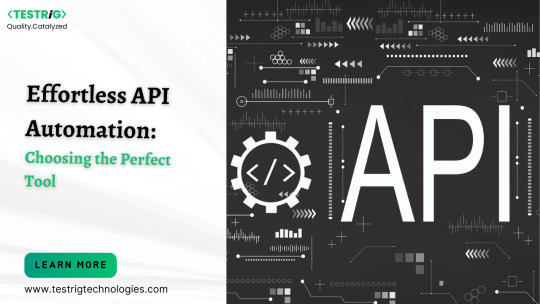
The world of APIs, or Application Programming Interfaces, is buzzing with activity. APIs act as the invisible messengers behind seamless app experiences, connecting data and functionalities across platforms. But, ensuring these intricate pathways function flawlessly requires rigorous testing. This is where API automation testing comes in, saving developers and testers precious time and ensuring reliable performance.
However, navigating the landscape of API testing tools can be daunting, especially for beginners. With a plethora of options boasting diverse features and complexities, choosing the "easiest" tool can feel like finding a needle in a haystack. Worry not, intrepid tester! This article will guide you through the key factors to consider when selecting your API testing companion, ultimately suggesting options that prioritize simplicity and effectiveness.
Ease of Use:
Visual Interface: Look for tools with intuitive drag-and-drop interfaces that minimize coding requirements. Postman and Hoppscotch excel in this category, allowing you to build and execute requests effortlessly.
No-Code/Low-Code Options: Embrace tools that offer pre-built workflows and templates for common API testing scenarios. Katalon Studio and Testsigma make automation accessible even for users with limited programming knowledge.
Intuitive Documentation and Learning Resources: Comprehensive guides and tutorials are invaluable. Postman and SoapUI boast extensive documentation and vibrant online communities, making learning a breeze.
Testing Capabilities:
Support for Diverse API Types: Ensure your chosen tool caters to the API types you'll encounter (REST, SOAP, GraphQL). Most popular tools like Postman and Katalon Studio offer broad support.
Test Scripting Flexibility: While a no-code approach is a boon, some scenarios require scripting. Choose tools like REST Assured or Karate DSL that offer powerful scripting languages for advanced users.
Validation and Reporting: Built-in tools for response validation and detailed reporting are crucial. Look for features that simplify data analysis and error investigation, like Postman's test collections and Katalon Studio's reporting dashboards.
Integration and Scalability:
CI/CD Integration: Seamless integration with continuous integration and continuous delivery (CI/CD) pipelines is essential for efficient automation. Tools like Postman and Katalon Studio offer robust CI/CD integrations.
Team Collaboration: Choose tools that facilitate collaboration with version control and team-based workspace features. SoapUI and ReadyAPI Test offer excellent collaborative functionalities.
Scalability for Complex Testing Needs: As your testing needs evolve, ensure your chosen tool can scale. Consider options like The Katalon Platform or Tricentis Tosca, which offer comprehensive suites for advanced API testing scenarios.
Optimize Your API Testing Journey with Testrig Technologies:
TestRig Technologies understands the intricacies of API testing and offers a spectrum of services to empower your testing journey. Consider leveraging their expertise for:
Tool Selection and Implementation: Their consultants can help you choose the right tool based on your specific needs and project requirements.
Custom Test Scripting and Automation: Need advanced automation solutions? TestRig's skilled engineers can develop custom scripts and integrate them with your chosen tool.
Performance and Security Testing: Elevate your testing game with TestRig's expertise in API performance and security testing, ensuring optimal functionality and resilience.
Training and Support: Get comprehensive training on your chosen tool from TestRig's certified professionals, and rely on their ongoing support for smooth testing workflows.
Conclusion:
Remember, the "easiest" tool is subjective and depends on your skillset and project requirements. While beginner-friendly tools like Postman and Hoppscotch are excellent starting points, advanced users might prefer the scripting flexibility of REST Assured or Karate DSL. Regardless of your choice, TestRig Technologies stands ready to be your trusted partner in conquering the vast landscape of API automation testing.
Take the first step towards reliable and efficient API testing by exploring the tools and services discussed in this article. Remember, with the right tools and guidance, even the most intricate APIs can be demystified, ensuring a smooth and seamless user experience.
0 notes
Link
For just £49.97 Rare old collectible vintage Karat patent Austria petrol lighter jederzeit feuerbereit. The lighter is not filled with any fluids, it has no flint, and it was not tested with fluid. Height = +-4.9cm Length = +-3.4cm Width = +- 1cm The lighter is in a reasonable condition and shows marks from wear, sold as is. Have a good look at the photos and look for yourself to see the condition to make sure you are happy with the quality as this shop does not offer any refunds. Will be shipped after the payment has been cleared. Please do not hesitate to message me if you should have any questions regarding my lovely bears or any of my other friends or items available in my store. Have a great funny teddy day :-) McTeddy Your Teddy Bear Hero of "The Daily Wealthy Affiliate" world's first storytelling novel newspaper. You can read more about me and my friends in the Etsy about section. Hihihi did you know I am a hero? Delivery policies * Free delivery within the UK * Free delivery within the EU and the rest of Europe at orders of 150 pounds or more, otherwise request a quote * Delivery to the USA, Canada or other countries, please request a quote * I will use UK Standard Royal Mail 1st class, myHermes or another similar postal service of my choice to ship your item. My items are sent by registered mail and I may add tracking to my convenience. * Insurance is optional for an additional charge (at cost by provider). * I am not responsible for any loss / stolen and or damage in transit. The buyer must claim these from the carrier themselves. * All items will be well packed * Once payment is received, items will be shipped within 1-3 business days * IMPORTANT: I SHIP TO your Etsy address, unless otherwise requested. Please double-check that your Etsy address is correct! Any changes of the address are not possible once the item has been sent. * Your order will be delivered approx within these time frames: * UK 1-2 business days * Europe: 5-10 business days * C...
0 notes
Text
Open Source DevOps Automation Testing Tools

Automated software testing solutions do a significant portion of the work otherwise done by manual testing. Thus, reducing labor overhead costs and improving accuracy. Automated testing is, well, not manual. Rather than having to program everything from the ground up, developers and testers use sets of pre-established tools.
Citrus
Citrus is an automation testing tool with messaging protocols and data formats. HTTP, REST, JMS, and SOAP can be analyzed inside Citrus, external of broader scope, functional automated testing tools such as Selenium. Citrus will identify if the program is suitably dispatching communications and if the outcomes are as anticipated. In addition, it can be incorporated with Selenium if a different front-end functionality testing needs to be automated. Therefore , this is a particular tool that's designed to automate and replicate tests which will validate exchanged messages.
Citrus appeals to people who prefer tried and true. Citrus is designed to test messaging protocol.
When applications need to communicate across programs or protocols, there is not a more robust option. It integrates well with other basic frameworks (like Selenium) and streamlines evaluations that compare consumer interfaces with back-end processes (like verifying that the send button functions when clicked). This enables an elevated variety of checks in a single evaluation and an increase in test confidence.
Galen
Unique on this listing, the Galen is designed for those who wish to automate their own user experience testing. Galen is a niche, specific tool that can be utilized to verify that your product is going to seem as it must on many platforms. After testing has been completed, Galen can create detailed reports, including screenshots, and can assist programmers and designers examine the overall look of the program over a large number of environments. Galen can perform additional automated tasks using JavaScript, Java, or even the Galen Syntax.
Karate-DSL
Built on the Cucumber-JVM. Karate-DSL is a API tool with REST API support. Karate includes many of the features and performance of Cucumber-JVM, including the ability to automate tests and view reports. This solution is best left for programmers, as it does require advanced knowledge to establish and use. It is not just for web-based applications; it can also test products ranging from Android to MongoDB. A keyword-based strategy makes the Robot frame more tester-focused compared to developer-focused, as compared to some of the other products on this listing. Robot Framework relies heavily on the Selenium WebDriver library but includes a few substantial performance in addition to this. It is a secure platform with a very low barrier to entry, suited to environments where individuals might not have substantial development or programming abilities.
Robot is a keyword-driven framework that excels in creating simple, easy, and manageable testing reports and logs. The extensive, pre-existing libraries streamline most test designing.
This enables Robot to empower evaluation designers with less specialization and more general understanding. It drives down prices for the entire process -- especially in regards to presenting evaluation results to non-experts.
It works best when the range of test applications is broad. It can handle site testing, FTP, Android, and many other ecosystems. For varied testing and total freedom in evolution, it's among the very best.
Well suited to environments where testers may not have substantial development or programming abilities.
Selenium
youtube
Individuals who believe they will be actively customizing their automatic test environments might want to begin with Selenium and customize it from there. In contrast, those who want to start in a more structured test environment could be better off with a few of the systems that are constructed on top of Selenium. Selenium can be scripted in a multitude of languages, including Java, Python, PHP, C#, and Perl.
Selenium is not as user-friendly as most of those other tools on this listing; it is designed for advanced developers and developers. The other tools that are constructed on top of it tend to be less painful to use.
Selenium could be described as a framework for a framework.
Some of the most modern and specialized frameworks draw design elements from Selenium. They're also often designed to operate in concert with Selenium.
Its initial purpose was analyzing web applications, but over the years it's grown considerably.
Selenium comprises one of the biggest communities and service networks in automation testing. Even tests that are not designed originally on Selenium will often draw upon this frame for at least some components.
Watir
A mild and simple automated testing tool, Watir may be utilized for cross-browser testing and data testing. Watir can be incorporated with Cucumber, Test/Unit, and RSpec, and is free and open source. This is a good product for businesses which are looking to automate their internet testing as well as for a business is effective at a Ruby environment.
Gauge
Gauge is made by precisely the same company that acquired Selenium. With Gauge, programmers can utilize C#, Ruby, or Java to make automated tests Gauge itself is an extensible program that has plug-in support, but it is still in beta; utilize this only if you want to adopt cutting-edge technology now. Gauge is a promising solution, and as soon as it is complete will likely become a standard, both for developers and testers, as it's rather a great deal of technology behind it.
0 notes
Text
Front End Developer
Job Description
Important Note: During the application process, ensure your contact information (email and phone number) is up to date and upload your current resume when submitting your application for consideration. To participate in some selection activities you will need to respond to an invitation. The invitation can be sent by both email and text message. In order to receive text message invitations, your profile must include a mobile phone number designated as “Personal Cell” or “Cellular” in the contact information of your application.
At Wells Fargo, we are looking for talented people who will put our customers at the center of everything we do. We are seeking candidates who embrace diversity, equity and inclusion in a workplace where everyone feels valued and inspired.
Help us build a better Wells Fargo. It all begins with outstanding talent. It all begins with you.
Technology sets IT strategy; enhances the design, development, and operations of our systems; optimizes the Wells Fargo infrastructure; provides information security; and enables Wells Fargo global customers to have 24 hours a day, 7 days a week banking access through in-branch, online, ATMs, and other channels.
Our mission is to deliver stable, secure, scalable, and innovative services at speeds that delight and satisfy our customers and unleash the skills potential of our employees.
The Chief Technology Office (CTO) is driving technology transformation in a multi-cloud technology ecosystem to deliver products and innovative solutions at scale that are stable, secure, and always on.
As a Front End Developer in the CTO Test Automation team, you will support the development community and share your passion for accelerating deployment of quality code into production as part of the Technology transformation. You will join an elite team of Software Engineers driving this transformation through the agile delivery of quality software, products, and services for 6500 applications. You will be responsible for development of front end and backend ecosystem that is responsible for continuous testing and delivery of an estimated 40K software releases into production through CI/CD. You will take a lead role in developing enterprise front end that enables our developer community to deliver code at scale by enabling continuous testing, continuous inspection, automated test execution, and analysis.
Key Responsibilities Include:
Front end and backend development in React, JavaScript, Java, Angular, Node.js, HTML, CSS and Restful APIs
Development of Web Front End User Interfaces (UI’s) that are clean, accessible and user friendly, leveraging deep understanding of web standards, browser compatibility, performance optimization, and development best practices
Engage with the developer community and senior product development team to develop and enhance existing Web UI, Front End and Backend Application to provide self-service capabilities for continuous and automated testing
Consult with end users, gather and document requirements, participate in design reviews, and develop front end and backend ecosystem with user friendly UIs that provide rich feature/functionality and is integrated with Continuous Testing and CI/CD capabilities working in the Agile methodology
Accelerate automated testing to improve quality by integrating continuous testing capabilities into self-service front end and CI/CD including unit, functional, end user cross browser, mobile, performance, service virtualization, regression, destructive/resiliency testing
Develop capabilities for automated test analysis of test results for defect reporting, tracking, resolution, improve test coverage, and provide visibility into software life-cycle management leveraging data structures and innovative technologies
Identify, visualize, and publicize quantitative and qualitative metrics, set goals, and work with stakeholders and Lines of Business to achieve goals and improve overall software quality for enterprise applications
Selected candidate will be required to work within one of the following Wells Fargo locations: Raleigh, NC; Minneapolis, MN; Dallas, TX; and Phoenix, AZ. Preference will be given to those candidates that either currently live in or are willing to relocate to one of these locations. Relocation assistance is available for this position.
This is a full time opportunity with a competitive compensation package to include the following: comprehensive benefits including a generous PTO program, 401-K and many other benefits. For additional benefit information visit https://www.wellsfargo.com/about/careers/benefits/.
Required Qualifications
5+ years of software engineering experience
3+ years of experience in front end application development, operations and automation using React, Redux, AngularJS and Node
2+ years of Java experience
Desired Qualifications
An industry-standard technology certification
Strong verbal, written, and interpersonal communication skills
Web Services experience
Knowledge and understanding of Node.js
Knowledge and understanding of technology testing: user interface: design, system workflows, and relational data/databases
Other Desired Qualifications
Experience with one or more programming/scripting languages: React, JavaScript, Java, Node.js, HTML, CSS, Restful API Web Services
Experience with one or more Build/Platform tools: Git/Gitlab, Jenkins, Maven, Gradle
Experience with one or more Test Frameworks and Tools: Karma, QMetry, TestNG, Karate, Selenium, Perfecto, Appium, Applitools, jMeter, LoadRunner, Taurus, Web Servicing testing, REST Assured, CA DevTest, Mobile Labs, AXE (ADA Testing), ALM, JIRA
Experience in one or more Data Structures: JDBC, MongoDB, Oracle, Elasticsearch, MySQL
Experience with one or more additional technology capabilities: Artifactory, Gitlab, SonarQube, Blackduck, Checkmarx, Fortify, ThreadFix
Experience with one or more additional Platforms: Kubernetes, Grafana, Elastic/ELK, AppDynamics, Kafka, Kibana, AWS, PCF, Prometheus, DataDog, Splunk, Apigee, Big Panda, Tensor Flow
Street Address
NC-Raleigh: 1100 Corporate Center Dr – Raleigh, NC NC-Raleigh: 150 Fayetteville St – Raleigh, NC MN-Minneapolis: 255 2nd Ave S – Minneapolis, MN TX-Irving: 6051/6061 N State Hwy 161 – Irving, TX TX-Irving: 2975 Regent Blvd – Irving, TX AZ-Chandler: 2600 S Price Rd – Chandler, AZ
Disclaimer
All offers for employment with Wells Fargo are contingent upon the candidate having successfully completed a criminal background check. Wells Fargo will consider qualified candidates with criminal histories in a manner consistent with the requirements of applicable local, state and Federal law, including Section 19 of the Federal Deposit Insurance Act.
Relevant military experience is considered for veterans and transitioning service men and women. Wells Fargo is an Affirmative Action and Equal Opportunity Employer, Minority/Female/Disabled/Veteran/Gender Identity/Sexual Orientation.
Benefits Summary
Benefits
Visit https://www.wellsfargo.com/about/careers/benefits for benefits information.
The post Front End Developer first appeared on Valley of the Sun Jobs. source https://valleyofthesunjobs.com/it-tech-support/front-end-developer-5574390998/?utm_source=rss&utm_medium=rss&utm_campaign=front-end-developer-5574390998
0 notes
Link
For just $498.00 Title -3.76Ct Radiant Cut DEF Super White Moissanite Engagement Ring 14k White Solid Gold 18Kt Handmade Natural Diamond Ring Anniversary Ring - VIDEO ON REQUEST ! Beautiful radiant moissanite engagement ring that is very comfortable to be worn daily and was designed with a lot of thought and love. This would be the perfect ring for proposal or a gift for your beloved. CENTER MOISSANITE: Select the size of the center moissanite. -Made by: Genuine Forever Russian Brilliant Moissanite -Shape: Radiant Brilliant -Type: Forever DEF Color Moissanite -Color: DEF -Clarity: VSV1 -Cut: Excellent ACCENT DIAMONDS: The small accent diamonds are natural, white and sparkling. -Shape: Round Brilliant -Cut: Very Good -Color: FG -Clarity: VS2 -Total weight: 0.76ct How we ship: Fast, tracked and insured worldwide express shipping with DHL 24-48 hours. The shipping with DHL is fast, safe and secure. Include in your order: 30 day money back guarantee. Life time warranty/repair. Certificate of authenticity.. Beautiful jewelry ring box. IGL Testing certificate. Customer service available 24 hours a day, 7 days a week. ▶ Ring Customization: • Choose your ring size while ordering. If the ring size is not listed in the option, then please contact me. • The ring will come to you with the stamp for whatever metal you choose with its purity in a karat. • Please message me, if you want to engrave Name/Date/Symbol/Special Words inside Ring. ✎If you cannot find the piece your heart truly desires in my shop, I promise and guarantee that I can make it for you. Just send me a picture or an illustration, and I can start a conversation about your dream piece. ✎ I offer more than 15 cuts in Moissanite which is including Brilliant Cut, Old Mine Cuts & Old European Cuts. ✎ I can make all types of rings with or without Moissanite like Vintage, Antique, Three Stone, Solitaire, Solitaire with Accents, Halo, Eternity Band, Wedding Set, and many more. ✎ I Offer Colorless (VVS/VS-EF), ...
#AnniversaryRing#WeddingBand#EternityBand#NaturalDiamondBand#MotherGift#EmeraldMoissanite#MoissaniteRing#14ktGoldRing#EtsyEngagementRing#DefEmeraldRing
0 notes
Text
How NOT to do Automation Testing

When the quality of software application has become the sole determinant in delivering a great user experience, quality assurance assumes an increased salience. The traditional way of software development may cause many glitches to go unreported. This is where automation testing becomes a critical factor. It facilitates execution of a slew of testing processes like regression, smoke, functionality, etc.
Furthermore, in the Agile and DevOps driven Software Development Life Cycle, deriving quality outcome in the shortest possible time is underpinned on the success of automation testing. However, test automation is not a be-all and end-all process, for it needs to be applied only where it is needed. This is due to the fact that automated testing can be a costly proposition to begin with. It requires the right tools, qualified testers, and considerable time and effort to develop the right test infrastructure including the test scripts. Each test script needs to be designed, coded, and tested before implementing. Since so much is at stake when it comes to planning and implementing QA automation testing, one needs to consider certain things that should not be pursued while planning a test automation strategy.
Things to avoid during planning an automation testing strategy
# Using the wrong tool and layer: Today’s web applications have both frontend and backend to facilitate seamless functioning. The backend, on its part, comprises many REST APIs that are easily accessible. However, a large number of test engineers use a cumbersome method of validating the application’s functionality at the UI level. API testing can be simplified using tools like Rest-Assured and Karate. Since the number of new bugs is more than what could be found during regression testing, one should not wait for an added feature to become stable and fully developed. Let us understand there is a higher chance of finding a bug as and when a feature is added. Also, it is better to conduct testing in parallel with the development process for better coordination.
# Automating every test: Just because the trend is towards automation and manual testing is supposedly passé (or is it?), it is not necessary to seek an automation testing approach for every test. Try to look for scenarios that have higher chances of failing and their potential impact on the user experience and functionality. Should such scenarios be dime-a-dozen, then they should be automated. Many times, the test engineers often forget to integrate the automated sprint with other features. This leads to poor integration of features and consequent poor performance of the software application. Remember, executing automated testing does not necessarily mean to test everything in a sprint but finding out if the component is working as per the accepted criteria.
# Running the testing process through user interface: Generally, test engineers want to run automation tests through the user interface. This entails connecting a mobile simulator to a backend server. This process makes the entire exercise considerably slower even though the initial stages may seem to be faster. If any error is encountered during the early phases, the entire workflow can get corrupted. To make matters worse, the testers continue to work on the system that generates false results thereby making the whole exercise futile and cost-intensive.
# Don’t overdo things: There is a propensity among automated testers to create loads of tests, which ultimately turn out to perform the same stuff. Remember, more the number of tests created, more will be the efforts that go into maintaining them. This may lead to inconsistencies and glitches to creep in, rendering the whole software test automation process a time consuming and expensive exercise.
# Distinct processes for tests and development: The creation of an automated test entails processes like coding and recording the actions. While running such a test, there can be hitches like the identification of bugs at the initial stages. These bugs are then fixed by the developers, leading to a considerable delay in getting the first clean test run. Moreover, the clean test run can be deemed valuable when there is some regression. To avoid such a situation, it is better to create the test automation script at the beginning, especially at the story level.
Conclusion
Choosing any automation testing approach would need doing away with the pitfalls as discussed above. The entire testing exercise should be a combination of both automation and manual testing. It is only when test automation is implemented right at the beginning of the Agile based development process that the outcome can turn out to be free of glitches.
Diya works for Cigniti Technologies, Global Leaders in Independent Quality Engineering & Software Testing Services to be appraised at CMMI-SVC v1.3, Maturity Level 5, and is also ISO 9001:2015 & ISO 27001:2013 certified.
#automation testing#test automation#automated testing#automation testing approach#software test automation#automated testing strategy#automated software testing#QA automation testing#test automation strategy
0 notes
Text
restful api testing
Are you looking to master RESTful API testing? If so, then you have made the right decision. There are numerous tools like Karate, REST-Assured, and Postman that ensure to offer powerful yet impactful solutions. These tools are efficiently used for testing REST APIs efficiently. Karate is the tool that is used to stand out with its intuitive DSL, and it also enables seamless automation for API testing, performance checks, and even mocking solutions.
0 notes