#Laravel framework
Explore tagged Tumblr posts
Text
Top 5 Common Database Design patterns in Laravel
In the world of Laravel development, a well-structured database is the bedrock of a robust and scalable application. While Laravel's Eloquent ORM provides a powerful abstraction layer for interacting with your data, understanding common database design patterns can significantly enhance your development process.
These patterns not only promote code organization and maintainability but also enable you to adapt your database structure to the unique needs of your application. By mastering these patterns, you can build efficient, reliable, and easily maintainable Laravel applications that can handle diverse data requirements.
1. Active Record Pattern:
This is the most common pattern used by Eloquent ORM in Laravel. It encapsulates database logic within model classes, allowing you to interact with the database using object-oriented methods.
Application
This pattern is well-suited for projects of any size and complexity. It simplifies database operations, making them easier to understand and maintain.
Example:

Advantages:
Simplicity: Easy to understand and implement.
Code Reusability: Model methods can be reused throughout your application.
Relationship Management: Built-in support for relationships between models.
Disadvantages:
Tight Coupling: Model logic is tightly coupled to the database, making it harder to test independently.
Complexity: Can become complex for large applications with complex data structures.
2. Data Mapper Pattern:
This pattern separates data access logic from domain logic. It uses a dedicated "mapper" class to translate between domain objects and database records.
Application
This pattern is useful for large-scale applications with complex domain models, as it allows for greater flexibility and modularity. It is particularly useful when working with multiple data sources or when you need to optimize for performance.
Example:

Advantages:
Flexibility: Easily change the database implementation without affecting business logic.
Testability: Easy to test independently from the database.
Modularity: Promotes a modular structure, separating concerns.
Disadvantages:
Increased Complexity: Requires more code and might be overkill for simple applications.
3. Repository Pattern:
This pattern provides an abstraction layer over the data access mechanism, offering a consistent interface for interacting with the database.
Application
This pattern promotes loose coupling and simplifies testing, as you can easily mock the repository and control the data returned. It is often used in conjunction with the Data Mapper pattern.
Example:

Advantages:
Loose Coupling: Decouples business logic from specific data access implementation.
Testability: Easy to mock repositories for testing.
Reusability: Reusable interface for accessing different data sources.
Disadvantages:
Initial Setup: Can require more setup compared to Active Record.
4. Table Inheritance Pattern:
This pattern allows you to create a hierarchical relationship between tables, where child tables inherit properties from a parent table.
Application
This pattern is useful for creating polymorphic relationships and managing data for different types of entities. For example, you could have a User table and separate tables for AdminUser and CustomerUser that inherit from the parent table.
Example:

Advantages:
Polymorphism: Enables handling different types of entities using a common interface.
Code Reusability: Reuses properties and methods from the parent table.
Data Organization: Provides a structured way to organize data for different types of users.
Disadvantages:
Increased Database Complexity: Can lead to a more complex database structure.
5. Schema-less Database Pattern:
This pattern avoids the use of a predefined schema and allows for dynamic data structures. This is commonly used with NoSQL databases like MongoDB.
Application
This pattern is suitable for projects that require highly flexible data structures, such as social media platforms or analytics systems.
Example:

Advantages:
Flexibility: Easily adapt to changing data structures.
Scalability: Suitable for high-volume, rapidly changing data.
High Performance: Efficient for specific use cases like real-time analytics.
Disadvantages:
Increased Complexity: Requires a different approach to querying and data manipulation.
Data Consistency: Can be challenging to maintain data consistency without a schema.
Choosing the Right Pattern:
The best pattern for your project depends on factors like project size, complexity, performance requirements, and your team's experience. It is important to choose patterns that align with the specific needs of your application and ensure long-term maintainability and scalability.
Conclusion:
This exploration of common database design patterns used in Laravel has shed light on the importance of strategic database structuring for building robust and scalable applications. From the simplicity of the Active Record pattern to the sophisticated capabilities of the Data Mapper and Repository patterns, each pattern offers distinct benefits that cater to specific project needs.
By understanding the strengths and applications of these patterns, Laravel developers can choose the optimal approach for their projects, ensuring a well-organized, efficient, and maintainable database architecture. Ultimately, mastering these patterns empowers you to create Laravel applications that are not only functional but also adaptable to evolving data requirements and future growth.
#laravel#laravel development company#laravel framework#laravel developers#database#design#coding#programming
4 notes
·
View notes
Text
Laravel API Integration Best Practices for Clean and Maintainable Code
Discover essential Laravel API integration best practices to ensure clean, scalable, and maintainable code. Improve your development workflow with expert tips and techniques.
0 notes
Text
#Laravel#Laravel Framework#PHP Laravel#Laravel 10 (or current version)#Laravel MVC#Laravel Artisan#Laravel Eloquent ORM
0 notes
Text
Why do you think Laravel is popular among developers?
Laravel is popular among developers for a variety of reasons, both technical and practical. Here's why it stands out:
Elegant Syntax
Laravel offers clean, readable, and expressive syntax, making development faster and more enjoyable.
MVC Architecture
It follows the Model-View-Controller (MVC) pattern, helping developers keep code organized, scalable, and maintainable.
Built-in Tools and Features
Laravel includes powerful built-in tools like Blade Templating Engine, Eloquent ORM for database interaction, Artisan CLI for automating tasks, Routing, Authentication, Queues, Mail, and more
Rapid Application Development
Laravel comes with tools that help in quick prototyping and faster project completion.
Security
It offers robust security features like CSRF protection, password hashing, and SQL injection prevention right out of the box.
Strong Ecosystem
Laravel’s ecosystem includes tools like Laravel Forge (server deployment), Laravel Vapor (serverless deployment), Laravel Nova (admin panel), Laravel Mix (asset compilation)
Huge Community Support
Laravel has a large, active community and excellent documentation, which makes it easy to find help and resources.
Testing Made Easy
Laravel is built with testing in mind and includes PHPUnit support by default, helping developers ensure quality code.
Scalability
With support for microservices and integrations with cloud services, Laravel apps can scale effectively for enterprise use.
API-Ready
Laravel makes it easy to build RESTful APIs or even use it purely as a backend API service.
0 notes
Text
‘json:unicode’ Conversion Type in Laravel 12 ! 🇺🇸 🔎Zoom: https://nubecolectiva.com/comunidad/flyers/jsonunicode-conversion-type-laravel12/
Tipo de Conversión ‘json:unicode’ en Laravel 12 ! 🇪🇸 🔎Zoom: https://nubecolectiva.com/comunidad/flyers/tipo-conversion-jsonunicode-laravel12/
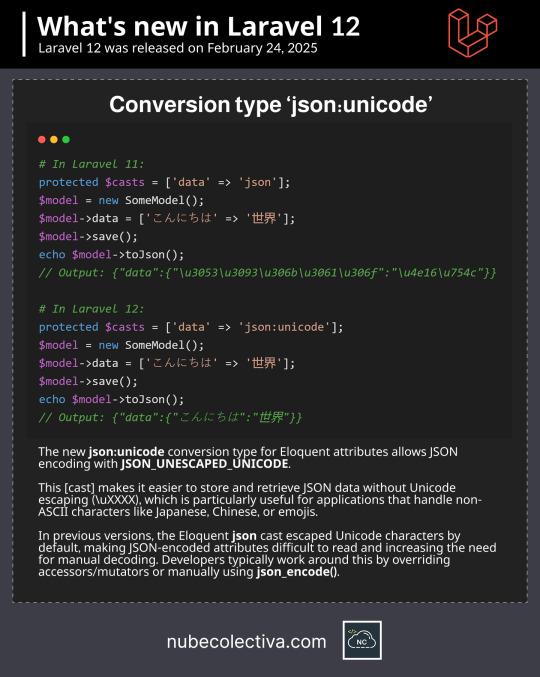
0 notes
Text
Best Practices for Laravel API Documentation Using Swagger

Creating clear and professional API documentation in Laravel is essential for seamless development and integration. Whether you're a solo developer or part of a Laravel web development company, proper API documentation ensures smooth collaboration, easier debugging, and a better developer experience.
Why API Documentation Matters in Laravel
API documentation is like a roadmap for developers—it tells them how to interact with your system without unnecessary guesswork. Well-structured documentation saves time, prevents errors, and improves overall productivity.
According to research, developers spend around 60% of their time understanding existing code rather than writing new code. Proper documentation significantly reduces this inefficiency.
Moreover, for businesses offering Laravel development services, detailed API documentation enhances reliability, making integrations seamless for clients and third-party developers.
Introduction to Swagger for Laravel APIs
Swagger is an industry-standard tool for API documentation that helps developers visualize, interact with, and test API endpoints in real time. It provides a user-friendly interface to explore available endpoints, request parameters, and response structures.
By integrating Swagger with Laravel, you create a self-explanatory API that minimizes back-and-forth communication between teams. It also supports OpenAPI Specification (OAS), making it compatible with various tools and platforms for automated API validation and compliance checks.
Installing Swagger in a Laravel Project
Getting Swagger up and running in Laravel is straightforward. First, you need to install the necessary package, configure it, and then generate the documentation. The typical installation process involves:
Installing a Swagger-compatible package such as darkaonline/l5-swagger using Composer.
Configuring Swagger settings in config/l5-swagger.php to align with your API structure.
Running a command to generate and serve the documentation.
Once set up, your API documentation becomes accessible through a browser-friendly interface, making it easy for developers to explore and test endpoints.
Structuring API Documentation with Swagger in Laravel
Good API documentation isn't just about listing endpoints; it's about making the information structured, readable, and usable. A well-organized Swagger documentation typically includes:
API Overview – A brief explanation of the API's purpose.
Endpoint Details – Each API route is documented with parameters, request types, and response structures.
Authentication Requirements – Specifies how users should authenticate requests.
Response Codes – Indicates expected success and error responses for clarity.
Annotating Laravel Controllers with Swagger
Swagger annotations make your API documentation dynamic and up-to-date by directly embedding documentation into Laravel controllers. Annotations define:
Endpoints – What routes exist and their HTTP methods.
Parameters – What request data is needed.
Responses – Expected data structures for various scenarios.
By embedding these annotations within controller methods, you ensure that documentation updates automatically when changes are made, reducing the risk of outdated documentation.
Defining API Models and Response Structures
To make API documentation crystal clear, defining request and response models is crucial. Models specify the expected input and output formats, helping developers understand how to interact with the API effectively.
For example, if an API returns a User object, defining it in Swagger ensures that developers know what attributes to expect, such as id, name, and email. This reduces confusion and eliminates guesswork when integrating the API into applications.
Generating and Accessing the API Documentation
Once annotations and models are in place, generating API documentation with Swagger is as simple as running a command. Laravel provides easy ways to access this documentation through the browser, usually at a predefined URL like /api/documentation.
With this setup, developers can test endpoints, send requests, and view responses in real time, ensuring accurate API interaction. This interactivity speeds up development and debugging, making it a must-have for Laravel projects.
Optimizing Laravel API Documentation for Better Usability
Great API documentation isn't just about completeness; it's about usability. Developers should be able to find information quickly, understand it easily, and apply it without hassle. To achieve this, best practices include:
Using clear, concise descriptions for endpoints and parameters.
Organizing endpoints logically by grouping related functionality.
Providing sample requests and responses to illustrate API behavior.
Ensuring documentation is mobile-friendly, as many developers refer to API docs on the go.
Keeping Documentation Up-to-Date
Outdated documentation is worse than no documentation. When APIs evolve, documentation must be updated accordingly. Failing to do so leads to frustration and miscommunication. Automated documentation generation using Swagger reduces this risk by ensuring real-time updates whenever API changes occur.
Many Laravel development companies enforce strict versioning policies, ensuring that updates to APIs come with corresponding documentation updates, keeping everything aligned for seamless development.
Making API Documentation Interactive with Swagger UI
One of Swagger’s standout features is Swagger UI, which transforms static API documentation into an interactive, web-based interface. Instead of manually testing API calls via command-line tools like cURL, developers can test them directly from the documentation interface.
With just a click, they can send requests, tweak parameters, and immediately see responses. This speeds up debugging, making it easier to spot errors and verify expected behaviors.
Laravel Development Services and API Documentation
For any professional Laravel development company, well-structured API documentation is a non-negotiable asset. It ensures smoother project handovers, third-party integrations, and overall application maintainability. Without clear API documentation, onboarding new developers takes longer, and troubleshooting becomes a nightmare.
How Laravel Development Companies Benefit from Swagger
Laravel development services rely on Swagger to:
Streamline communication between backend and frontend teams.
Ensure faster debugging and testing with an interactive UI.
Improve security by documenting authentication and authorization mechanisms.
Enhance scalability, as well-documented APIs make it easier to add new features without breaking existing ones.
Using Swagger ensures a professional and systematic approach to API management, making Laravel applications more reliable and scalable.
Ensuring API Consistency and Compliance
API consistency is critical for maintainability. Laravel developers follow strict API standards to ensure that endpoints, data formats, and error handling remain predictable.
Moreover, many industries require compliance with standards like RESTful API best practices and OpenAPI specifications. By leveraging Swagger, Laravel developers can maintain compliance effortlessly, ensuring APIs meet industry standards without additional effort.
Final Thoughts
Swagger has revolutionized API documentation, making it simpler, more interactive, and more accessible. Whether you’re a solo developer or a Laravel web development company, investing time in proper API documentation saves hours of troubleshooting in the long run.
Key Takeaways
Well-documented APIs enhance developer productivity.
Swagger provides an easy-to-use interface for API documentation.
Annotations help structure API descriptions effectively.
Laravel development services rely on clear documentation for smooth integration.
Regular updates keep API documentation useful and accurate.
Frequently Asked Questions (FAQs)
1. What is Swagger, and why should I use it for Laravel APIs?
Swagger is a powerful tool for API documentation that helps developers visualize, test, and interact with APIs. Using Swagger for Laravel APIs makes it easier to maintain documentation, ensure accuracy, and provide an interactive UI for developers to explore endpoints.
2. How do I install Swagger in a Laravel project?
Installing Swagger in Laravel involves adding a package like darkaonline/l5-swagger via Composer, configuring it in Laravel settings, and generating documentation using predefined commands. Once installed, API documentation becomes available through a web-based interface for easy access.
3. Can Swagger generate API documentation automatically?
Yes, Swagger can generate API documentation automatically by reading annotations embedded within Laravel controllers and models. This ensures that documentation remains up-to-date with minimal manual effort, reducing inconsistencies.
4. What are the benefits of using interactive API documentation?
Interactive API documentation allows developers to test endpoints directly from the documentation interface, eliminating the need for external tools. It speeds up development, simplifies debugging, and provides a better understanding of API behavior in real time.
5. How do Laravel development companies ensure API documentation quality?
Laravel development companies maintain API documentation quality by following structured guidelines, using tools like Swagger for automation, and ensuring that documentation updates align with API changes. Regular reviews and versioning policies further enhance clarity and usability.
#Laravel#Laravel Development#Laravel Framework#PHP Development#Web Development#Laravel Tips#Coding#Backend Development#Laravel Community#Software Development#Laravel API Documentation
0 notes
Text
How online Office Systems use Laravel Eloquent Relationships
In an online office furniture system, handling data efficiently is crucial for managing products, orders, and customers. Using an ORM like Eloquent in Laravel simplifies database interactions by allowing developers to work with objects instead of raw SQL queries.
For example, retrieving all products in a category can be done with $category->products instead of writing complex SQL joins. This makes the code more readable, maintainable, and secure, reducing the risk of errors and SQL injection.
So, you can also leverage Eloquent powerful features, such as relationships and query builders, developers can build scalable and efficient applications while keeping the codebase clean and organized.
#laravel#laravel framework#Eloquent#ORM#Object Relational Mapping#object oriented programming#Database#Database relationships#office furniture#web development#scalable apps#web applications#managing data#developer tools#back end design#web design#PHP#office desks#office chairs#products#categories
0 notes
Text
Efficient Web Application Management with Modular Designs
When designing with modularity in web application development the sole main focus is enhancing efficiency, scalability, and maintainability . This actually possible by breaking down an application into independent, reusable modules. In contrast to a monolithic approach, where all components are tightly coupled, modular architectural design structures the application into separate, self-contained units. In such case, you can modularize the account verification, product management, and payment processing.
This separation allows web developers to work on individual modules without disrupting the entire system, making updates, debugging, and feature additions more manageable. Just like by following Laravel’s modular principles using Service Providers, Repositories, and Packages, teams can develop cleaner, more structured codebases that are easier to scale and maintain.
Support Parallel Development and Flexibility
Modular architecture enables software development teams to build, test, and deploy individual features independently. If one module requires changes or optimizations, it can be modified without affecting the rest of the application, reducing downtime and improving development speed. So, the modular architecture is particularly beneficial for large-scale applications like an office furniture online system, where different teams may handle inventory, customer management, and order processing as separate modules. Try implementing modularization with Laravel, you'll achieve a robust, high-performing, and future-proof web application that efficiently adapts to growing demands.
#modular#architecture#modular architecture#laravel modular architecture#modular design#office furniture#online office furniture system#high performance#laravel modules#laravel framework#PHP framework#web application design#monolithic#parallel development#large scale applications#service providers#flexibility#maintainable application design#scalable application design#coupling#cohesion#reusable patterns#software patterns#software testing#web deevlopment
0 notes
Text

Laravel is one of the most popular PHP frameworks for web development. It offers powerful features for developers with a simple UI that makes it simple to use. If you are starting with a PHP framework or planning a web application, Laravel can be your best choice. It makes the development process faster and easier.
#laravel framework#php frameworks#laravel development services#laravel web development#php development services#best php framework#laravel developer
0 notes
Text
Elevate your web development projects with our Laravel development services. Our team of experienced developers specializes in building high-performance web applications using the Laravel framework. From custom web solutions to e-commerce platforms, we deliver robust and scalable solutions tailored to your needs.
0 notes
Text
Laravel Vs Node Js: Which one is better?

Confused about Laravel vs Node JS? This guide explores their strengths, use cases, and helps you pick the right technology for your project.
#laravel#nodejs#node#laravel framework#laravel developers#laravel development services#nodejs development
1 note
·
View note
Text
Select the best Laravel development tools from PhpStorm, Debugbar, Forge, Dusk, Vapor, Tinker, and Socialite, to build dynamic and scalable web apps.
#Laravel#Laravel Framework#Laravel Development#PHP#Laravel Tool#Php Developers#Hire Laravel Developer#Docker#Laradock
0 notes
Text
What is Laravel? Unveiling the Power of PHP Frameworks

Laravel is a distinguished PHP framework celebrated for streamlining web development by automating common tasks such as routing, authentication, and caching.
For those asking, "What is Laravel development?" it's about leveraging a framework that facilitates a more efficient and less cumbersome development process.
Key Attributes of the Laravel PHP Framework:
MVC Architecture: At its core, Laravel uses a Model-View-Controller architecture that helps in organizing code effectively, segregating business logic from UI concerns, which in turn boosts developer efficiency and code maintainability.
Eloquent ORM: A standout feature of the Laravel framework is its ORM (Object-Relational Mapping) system, known as Eloquent. This system simplifies interactions with the database using an expressive syntax that is both intuitive and robust, enhancing database management and operations.
Blade Templating: Laravel's Blade templating engine integrates seamlessly with common PHP code to optimize tasks like data handling and display, enriching the overall flexibility and power of Laravel framework development.
Database Migration Systems: Laravel streamlines database version control and schema updates with its migration system, facilitating easy adaptation to changes while promoting collaboration among developers.
Robust Security Measures: The framework includes built-in mechanisms to protect against common security threats such as SQL injection and XSS, ensuring that Laravel framework development is secure right from the outset.
For those exploring modern PHP development, understanding "What is Laravel?" reveals a framework designed not just for efficiency but also for security and scalability. Laravel's comprehensive tools and features make it an excellent choice for crafting sophisticated, well-structured web applications.
0 notes
Text
#digital aptech#laravel#laravel web development services#laravel development services#laravel development company#laravel framework#web development#web development company#web development services#web developers
0 notes
Text
partition() Method for Arrays in Laravel 12 ! 🇺🇸 🔎Zoom: https://nubecolectiva.com/comunidad/flyers/partition-method-arrays-laravel-12/
Método partition() Para Arrays en Laravel 12 ! 🇪🇸 🔎Zoom: https://nubecolectiva.com/comunidad/flyers/metodo-partition-arrays-laravel-12/

0 notes