#Learning HTML & CSS
Explore tagged Tumblr posts
Text
What on Earth is the `types` Descriptor in View Transitions?
New Post has been published on https://thedigitalinsider.com/what-on-earth-is-the-types-descriptor-in-view-transitions/
What on Earth is the `types` Descriptor in View Transitions?
Have you ever stumbled upon something new and went to research it just to find that there is little-to-no information about it? It’s a mixed feeling: confusing and discouraging because there is no apparent direction, but also exciting because it’s probably new to lots of people, not just you. Something like that happened to me while writing an Almanac’s entry for the @view-transition at-rule and its types descriptor.
You may already know about Cross-Document View Transitions: With a few lines of CSS, they allow for transitions between two pages, something that in the past required a single-app framework with a side of animation library. In other words, lots of JavaScript.
To start a transition between two pages, we have to set the @view-transition at-rule’s navigation descriptor to auto on both pages, and that gives us a smooth cross-fade transition between the two pages. So, as the old page fades out, the new page fades in.
@view-transition navigation: auto;
That’s it! And navigation is the only descriptor we need. In fact, it’s the only descriptor available for the @view-transition at-rule, right? Well, turns out there is another descriptor, a lesser-known brother, and one that probably envies how much attention navigation gets: the types descriptor.
What do people say about types?
Cross-Documents View Transitions are still fresh from the oven, so it’s normal that people haven’t fully dissected every aspect of them, especially since they introduce a lot of new stuff: a new at-rule, a couple of new properties and tons of pseudo-elements and pseudo-classes. However, it still surprises me the little mention of types. Some documentation fails to even name it among the valid @view-transition descriptors. Luckily, though, the CSS specification does offer a little clarification about it:
The types descriptor sets the active types for the transition when capturing or performing the transition.
To be more precise, types can take a space-separated list with the names of the active types (as <custom-ident>), or none if there aren’t valid active types for that page.
Name: types
For: @view-transition
Value: none | <custom-ident>+
Initial: none
So the following values would work inside types:
@view-transition navigation: auto; types: bounce; /* or a list */ @view-transition navigation: auto; types: bounce fade rotate;
Yes, but what exactly are “active” types? That word “active” seems to be doing a lot of heavy lifting in the CSS specification’s definition and I want to unpack that to better understand what it means.
Active types in view transitions
The problem: A cross-fade animation for every page is good, but a common thing we need to do is change the transition depending on the pages we are navigating between. For example, on paginated content, we could slide the content to the right when navigating forward and to the left when navigating backward. In a social media app, clicking a user’s profile picture could persist the picture throughout the transition. All this would mean defining several transitions in our CSS, but doing so would make them conflict with each other in one big slop. What we need is a way to define several transitions, but only pick one depending on how the user navigates the page.
The solution: Active types define which transition gets used and which elements should be included in it. In CSS, they are used through :active-view-transition-type(), a pseudo-class that matches an element if it has a specific active type. Going back to our last example, we defined the document’s active type as bounce. We could enclose that bounce animation behind an :active-view-transition-type(bounce), such that it only triggers on that page.
/* This one will be used! */ html:active-view-transition-type(bounce) &::view-transition-old(page) /* Custom Animation */ &::view-transition-new(page) /* Custom Animation */
This prevents other view transitions from running if they don’t match any active type:
/* This one won't be used! */ html:active-view-transition-type(slide) &::view-transition-old(page) /* Custom Animation */ &::view-transition-new(page) /* Custom Animation */
I asked myself whether this triggers the transition when going to the page, when out of the page, or in both instances. Turns out it only limits the transition when going to the page, so the last bounce animation is only triggered when navigating toward a page with a bounce value on its types descriptor, but not when leaving that page. This allows for custom transitions depending on which page we are going to.
The following demo has two pages that share a stylesheet with the bounce and slide view transitions, both respectively enclosed behind an :active-view-transition-type(bounce) and :active-view-transition-type(slide) like the last example. We can control which page uses which view transition through the types descriptor.
The first page uses the bounce animation:
@view-transition navigation: auto; types: bounce;
The second page uses the slide animation:
@view-transition navigation: auto; types: slide;
You can visit the demo here and see the full code over at GitHub.
The types descriptor is used more in JavaScript
The main problem is that we can only control the transition depending on the page we’re navigating to, which puts a major cap on how much we can customize our transitions. For instance, the pagination and social media examples we looked at aren’t possible just using CSS, since we need to know where the user is coming from. Luckily, using the types descriptor is just one of three ways that active types can be populated. Per spec, they can be:
Passed as part of the arguments to startViewTransition(callbackOptions)
Mutated at any time, using the transition’s types
Declared for a cross-document view transition, using the types descriptor.
The first option is when starting a view transition from JavaScript, but we want to trigger them when the user navigates to the page by themselves (like when clicking a link). The third option is using the types descriptor which we already covered. The second option is the right one for this case! Why? It lets us set the active transition type on demand, and we can perform that change just before the transition happens using the pagereveal event. That means we can get the user’s start and end page from JavaScript and then set the correct active type for that case.
I must admit, I am not the most experienced guy to talk about this option, so once I demo the heck out of different transitions with active types I’ll come back with my findings! In the meantime, I encourage you to read about active types here if you are like me and want more on view transitions:
#almanac#amp#animation#app#Articles#attention#change#classes#code#Conflict#content#CSS#direction#documentation#earth#event#Experienced#framework#Full#github#how#HTML#it#JavaScript#Learn#Link#list#media#navigation#One
0 notes
Text
How a Software Development Company Can Help Boost Your SEO Strategy

Introduction
In today’s digital landscape, SEO (Search Engine Optimization) is crucial for businesses to rank higher in search results and attract organic traffic. However, SEO is no longer just about keywords and backlinks; it requires technical expertise, performance optimization, and seamless user experience. A Software Development Company plays a vital role in enhancing SEO strategies by offering tailored web solutions, improving website performance, and integrating cutting-edge technologies.
This article explores how a software development company can help businesses achieve higher search rankings and better online visibility in collaboration with an SEO digital marketing company.
1. Optimized Website Development for SEO Success
a. SEO-Friendly Web Design
A well-structured and user-friendly website is essential for better search rankings.
Software developers ensure proper HTML, CSS, and JavaScript implementation for faster loading times and better performance.
Mobile responsiveness is prioritized to enhance Google's mobile-first indexing requirements.
b. Clean and Structured Code
Proper coding standards ensure better search engine crawlability.
A software development company optimizes CSS, JavaScript, and HTML to enhance page load speed.
Error-free code prevents issues like broken links or improper indexing.
2. Website Speed Optimization
a. Faster Loading Time for Better Rankings
Page speed is a ranking factor in Google’s algorithm.
Developers optimize images, implement lazy loading, and use minified scripts.
Reducing unnecessary HTTP requests enhances page load time.
b. Content Delivery Network (CDN) Integration
A CDN distributes website content across multiple servers to improve site speed and availability.
Faster loading times result in better SEO performance and lower bounce rates.
3. Mobile Optimization and Responsive Design
a. Mobile-First Approach
Google prioritizes mobile-friendly websites for rankings.
A software development company ensures adaptive layouts and flexible designs.
Touch-friendly navigation and optimized images improve user experience.
b. AMP (Accelerated Mobile Pages) Implementation
AMP ensures lightning-fast loading times for mobile users.
Websites with AMP get better click-through rates (CTR) and improved rankings.
4. Technical SEO Enhancements
a. Schema Markup Integration
Developers add structured data markup to improve search visibility.
Helps search engines understand the content and display rich snippets.
b. XML Sitemap and Robots.txt Optimization
Sitemaps help search engines crawl and index pages efficiently.
Proper robots.txt file configuration ensures important pages are indexed while restricting unnecessary ones.
c. URL Structure Optimization
SEO-friendly URLs with relevant keywords improve ranking.
Short, descriptive URLs enhance user experience and click-through rates.
5. Secure Website Development for SEO Benefits
a. HTTPS and SSL Integration
Google prioritizes secure websites with HTTPS over non-secure ones.
A software development company ensures SSL certificates are properly configured.
b. Regular Security Audits and Fixes
Websites free from malware and hacking attempts rank better.
Regular updates to CMS platforms, plugins, and frameworks ensure security.
6. Custom CMS and E-Commerce Development for SEO
a. SEO-Optimized CMS Platforms
Custom-built content management systems (CMS) provide better control over SEO elements.
Proper integration with SEO plugins enhances keyword targeting.
b. E-Commerce SEO Enhancements
Optimized product pages with meta tags, schema markup, and internal linking.
Fast-loading product images and structured navigation improve rankings.
7. AI & Automation in SEO Strategy
a. AI-Driven SEO Optimization
AI helps analyze search trends, user behavior, and content performance.
A software development company integrates machine learning algorithms to enhance SEO.
b. Chatbots and Voice Search Optimization
AI-driven chatbots improve user engagement and retention.
Optimizing for voice search with conversational keywords boosts rankings.
8. Integration with an SEO Digital Marketing Company
a. Synergy Between Development and SEO Teams
A software development company collaborates with an SEO digital marketing company to align strategies.
Ensures that SEO best practices are followed in web development.
b. Regular Performance Monitoring and Improvements
Developers analyze site performance using tools like Google Analytics, Search Console, and Core Web Vitals.
Regular site updates enhance security, speed, and rankings.
Conclusion
A software development company plays a crucial role in improving a website’s SEO strategy by ensuring technical optimization, speed, security, and user experience. Working alongside an SEO Digital Marketing Company, businesses can achieve higher search rankings, better traffic, and improved conversion rates. Investing in expert software development services guarantees long-term SEO success, helping businesses stay ahead in the competitive digital world.
#best search engine optimization services#seo digital marketing company#website designing company#best search engine optimization services india#best website designing company#digital marketing company#digital marketing company in india#top ecommerce website designing company#top website designing company#website designing company in india#software development company#software development company in india#best software development company#best graphic designing services
0 notes
Text
The Future of WordPress Development: Trends and Tools You Need to Know

WordPress has come a long way since its inception in 2003. Today, it powers over 40% of all websites on the internet, making it the world’s most popular content management system (CMS). But what does the future hold for WordPress development? Let’s explore the trends and tools shaping the next generation of WordPress sites.
1. The Rise of Headless WordPress
One of the most exciting trends in WordPress development is the rise of headless WordPress. In a headless setup, WordPress serves as a content management backend, while a separate front-end framework, like React or Vue.js, handles the user interface. This decoupling offers developers greater flexibility, faster load times, and a more dynamic user experience. As businesses demand more from their websites, headless WordPress is quickly gaining traction.
2. Increased Focus on Performance and Speed
With the introduction of Core Web Vitals, website performance is more critical than ever. WordPress developers are increasingly focused on optimizing site speed, using techniques like lazy loading, minifying CSS and JavaScript, and utilizing Content Delivery Networks (CDNs). Tools like WP Rocket and NitroPack are becoming essential for ensuring that WordPress sites not only look great but also load quickly, providing a seamless experience for users.
3. Emphasis on Accessibility
Accessibility is no longer an afterthought; it's a priority. The future of WordPress development involves creating websites that are accessible to everyone, including people with disabilities. Developers are now using tools like WAVE and Lighthouse to check for accessibility issues and are adopting best practices such as using semantic HTML, ensuring proper color contrast, and providing keyboard navigability.
4. The Advent of Full Site Editing (FSE)
Full Site Editing (FSE) is a game-changer in the WordPress world. With FSE, developers and users can customize every part of a WordPress website using blocks, making it easier to create dynamic and personalized designs. This new feature allows for greater control and flexibility, enabling developers to build and modify themes in a more modular way.
5. AI and Automation in WordPress
Artificial Intelligence (AI) is gradually making its way into WordPress development. Tools like RankMath use AI to optimize content for SEO, while plugins like Akismet utilize machine learning to block spam. In the future, we will likely see more AI-driven tools that simplify complex tasks, like content creation and customer support, making WordPress development more efficient.
6. Growth of eCommerce Integration
With the boom in online shopping, eCommerce integration in WordPress is growing rapidly. WooCommerce, the most popular WordPress eCommerce plugin, continues to evolve, offering more features and tools for online store owners. WordPress developers are now focusing on creating optimized, secure, and scalable eCommerce sites that deliver a superior shopping experience.
7. Advanced Security Measures
As cyber threats become more sophisticated, so do the security measures in WordPress development. Developers are increasingly prioritizing security by using tools like Wordfence and Sucuri to protect sites from malicious attacks. Regular updates, secure coding practices, and the implementation of two-factor authentication (2FA) are becoming standard to safeguard WordPress sites.
8. Progressive Web Apps (PWAs) with WordPress
Progressive Web Apps (PWAs) are transforming the mobile experience by combining the best of web and mobile apps. WordPress developers are increasingly exploring PWAs to create fast, reliable, and engaging websites. Tools like Super Progressive Web Apps and PWA for WP & AMP make it easier to turn WordPress sites into PWAs, offering offline access and push notifications.
9. Gutenberg Evolution
The Gutenberg editor, introduced in 2018, has revolutionized how content is created in WordPress. It’s evolving rapidly, with new blocks and features added regularly. The future of WordPress development will see Gutenberg becoming even more powerful, allowing developers to create highly customized, content-rich websites with minimal effort.
10. Leveraging the Power of REST API
The WordPress REST API is opening new possibilities for developers, enabling them to create more dynamic and interactive websites. By integrating WordPress with other platforms and applications, developers can build complex solutions that were previously unimaginable. Expect to see more use of the REST API as developers look for innovative ways to connect WordPress with the broader digital ecosystem.
Conclusion
The future of WordPress development is bright, dynamic, and full of opportunities. By staying ahead of these trends and leveraging the right tools, developers can create websites that are faster, more secure, and more user-friendly than ever before. Whether you’re a business looking to enhance your online presence or a developer aiming to expand your skills, now is the time to embrace these changes.
Need help navigating this evolving landscape? Consider hiring a freelance WordPress developer from India or a remote WordPress developer to ensure your site stays ahead of the curve with the latest features and functionalities.
#freelance wordpress development#hire freelance wordpress developer india#hire wordpress developer india#remote wordpress developer
0 notes
Text
5 Udemy Paid Courses for Free with Certification. (Limited Time for Enrollment)

1. Essential Photoshop Course for Beginner to Advanced
Learn Photoshop Layer, Image Color Adjustment, Retouching, Text Style, Shape, Symbol, Content-Aware
What you'll learn
Interface and Tools
Retouching
Masking
Layer
Shape and Symbol
Shadow
Transform, Warp & Distort
Export
Color and Adjustment
Content-Aware & Cropping
Gradient Stroke & Bevel
Blur & Filters
Take This Course
👇👇👇👇👇👇👇
5 Udemy Paid Courses for Free with Certification. (Limited Time for Enrollment)
2. Web Design Course for Beginners to Intermediate
Learn the Basics of HTML, CSS, and WordPress and get Started with Web Design
What you'll learn
Tag Element Attributes
Choosing Editor
Visual Studio Setup
Structure and Title
Text and Heading
Text, Font, Background Color
Text Formatting
Page Link and Hyperlink
Adding and Resizing the Image
Take This Course
👇👇👇👇👇👇👇
5 Udemy Paid Courses for Free with Certification. (Limited Time for Enrollment)
3. Google Ads 2024: How to Drive Sales With PPC!
Get started with Google Ads and launch effective PPC advertising campaigns to reach new customers and grow your business
What you'll learn
How Google Ads (Adwords) works, its pros, and cons
About the different types of PPC ads, including search, display, and social media ads, and how to create effective campaigns for each
How to create a Google Ads account and contact Google Ads Support
How to launch and optimize successful Google Ads Campaigns
Creating Google Ads Bidding Strategies
Setting up the campaign budget, bidding strategy, Ad rotation, and geo-targeting
How to write an ad and ad extensions
How to conduct keywords research and group keywords
How to determine a budget based on your keyword research
Working with Google Ads Editor
How to use Google Trends to understand your search demand seasonality
Setting up Google Analytics account and goals
How to list your macro and micro conversions
Installing Google Tag Manager, and Google Analytics tracking code
How to launch remarketing ads campaign to convert, up-sell, and retain customers
How to conversion tracking to get the most out of your advertising budget
Take This Course
👇👇👇👇👇👇👇
5 Udemy Paid Courses for Free with Certification. (Limited Time for Enrollment)
4. Facebook Ads MasterClass - All Campaign Creations & Features
Learn How To Create Campaigns, Pixel Setup, Facebook Retargeting, Custom Audience Targeting, A/B Testing
What you'll learn
Bring Sales, Leads & Website Traffic To Your Online Business
Get In-Depth Knowledge Of Facebook Ads To Grow Your Online Business
Learn To Create Sales Campaigns, Lead Gen Campaigns, Brand Campaigns, Traffic Campaigns
Setup Facebook Pixel To Boost Sales Of Your Online Business
Build Retargeting Campaigns To Follow Users On Facebook
Show Your Ads On Two Of The Biggest Social Network In The World - Facebook & Instagram
Target Different Types Of Audiences, Demographics, Behaviours To Reach Your Customers
Learn How To Do In-Depth Campaign Optimisations In Facebook Ads
Get Hands On Experience Of How To Use Automation In Facebook Ads
Take This Course
👇👇👇👇👇👇👇
5 Udemy Paid Courses for Free with Certification. (Limited Time for Enrollment)
5. 300+ Python Exercises (Simple, Intermediate & Complex)
Python Programming | 300+ Python Exercises to solve Exercises (Simple, Intermediate & Complex) with Source Code.
What you'll learn
After this course, your Python Programming Skill will Improve.
You will get in this course Simple, Intermediate and Complex Tasks with proper Algorithm and Support
After this course you will be able to Learn Properly as Artificial intelligence, Data Science, Web Development, Data Analytics etc.
This course will CLEAR 100% your weak Python Concepts
You will get Solution for each Problem with its Algorithm, PPT Notes, Special Support and Assignment
Ability to solve complex programming problems using Python.
Understanding of Python data structures (List, Tuple, Dictionary and SET)
Proficiency in Python syntax and control structures.
Ability to write efficient and optimized code in Python.
Understanding of object-oriented programming concepts in Python.
After this course, Ability to develop Python-based applications, including web applications and Desktop applications
Understanding of various Python libraries and frameworks.
Ability to design and implement Python-based data structures.
Familiarity with Python best practices and coding standards.
Ability to work with Python libraries for data analysis like numpy, pandas etc
Understanding of Python security practices and techniques.
Ability to write clean, efficient, and maintainable Python code.
Take This Course
👇👇👇👇👇👇👇
5 Udemy Paid Courses for Free with Certification. (Limited Time for Enrollment)
0 notes
Text
Web Development Careers: Skills, Tools, and Market Demand
In today's digital age, web development has become an essential skill with high demand in the job market. From creating captivating user interfaces to developing complex web applications, web developers play a crucial role in shaping the online world. If you're considering a career in web development, here you can explore the necessary skills, tools, and current market demand to help you make an informed decision. Essential Skills When looking for web developer jobs in Indore specific skills are indispensable. These include:
Proficiency in HTML/CSS: A strong foundation in HTML (Hypertext Markup Language) and CSS (Cascading Style Sheets) is vital for creating and styling web pages.
JavaScript: As the backbone of web development, JavaScript adds interactivity and functionality to websites. Knowledge of JavaScript frameworks like React, Angular, or Vue.js is valuable.
Backend Technologies: Understanding server-side languages like Python, PHP, or Node.js, as well as databases like MySQL or MongoDB, enables you to develop dynamic web applications.
Problem-Solving: Web developers must possess strong analytical and problem-solving skills to troubleshoot issues and optimize code.
Tools & Frameworks Development and designing go hand in hand which is why there are a lot of vacancies for web designing jobs in Indore. However, web development is supported by many tools and frameworks that enhance productivity and efficiency. Some popular ones include:
Text Editors: Tools like Visual Studio Code, Sublime Text, or Atom provide features like syntax highlighting, autocompletion, and debugging.
Version Control Systems: Git, along with platforms like GitHub or Bitbucket, allows for effective collaboration, code management, and version control.
Frontend Frameworks: Bootstrap, Foundation, or Material-UI provide pre-built components and responsive design, reducing development time.
Backend Frameworks: Frameworks like Django (Python), Laravel (PHP), or Express.js (Node.js) simplify backend development and offer robust features.
Market Demand The demand for skilled web developers is consistently growing. Businesses of all sizes require a strong online presence, and they rely on talented developers to create and maintain their websites and web applications. Additionally, the rise of e-commerce, mobile optimization, and cloud-based solutions has fueled the need for proficient web developers. In today's job market, web developers can pursue various career paths, including frontend development, backend development, full-stack development, or specialized roles like UX/UI development or e-commerce development. With the right skills and experience, opportunities exist in diverse industries, ranging from technology companies and startups to marketing agencies and e-commerce platforms. Moreover, staying up-to-date with emerging technologies and trends, such as Progressive Web Apps (PWAs), voice interfaces, or machine learning integration, can give web developers a competitive edge in the job market. Thus, a career in web development offers an exciting and dynamic path with high market demand. Task Source is one of the best IT companies offering jobs in the above-mentioned profile. Apart from that, they also have openings for sales jobs in Indore. If you are interested in working in the IT sector do submit your resume to them. Original Source- https://tasksourceindore.blogspot.com/2023/07/web-development-careers-skills-tools.html
0 notes
Text
How to optimize website performance for better user experience.
Introduction:
In the digital age, where attention spans are short and competition is fierce, having a high-performing website is crucial for attracting and retaining visitors. A slow-loading website can turn off visitors and hurt your company’s online presence. In this blog, we will look at practical ways for improving website performance and user experience. You can ensure that your website loads quickly, performs properly, and makes a great impression on your visitors by using these tactics.
Optimize Image Sizes:
Large image files can significantly slow down your website’s loading speed. To optimize images for better performance:
Resize and compress images before uploading them to your website.
Utilize modern image formats like WebP, which offer better compression and quality.
Implement lazy loading, a technique that defers the loading of off-screen images until the user scrolls to them.
2. Minify CSS, JavaScript, and HTML:
Reducing the size of your CSS, JavaScript, and HTML files can improve website performance. Minification involves removing unnecessary characters, comments, and whitespace from your code. Tools like minifyCSS, UglifyJS, and HTMLMinifier can help automate this process.
3. Enable Browser Caching:
Browser caching allows you to store certain website files on a user’s device, reducing the need to download them repeatedly. By enabling browser caching:
Set expiration headers for static resources to specify how long they should be cached.
Leverage browser caching plugins or server configurations to control caching settings.
4. Use Content Delivery Networks (CDNs):
CDNs help distribute your website’s files across multiple servers worldwide, reducing the physical distance between the user and your content. This results in faster loading times. Consider using a reputable CDN service to enhance your website’s performance.
5. Optimize Server Response Time:
Server response time plays a crucial role in website performance. To optimize it:
Choose a reliable hosting provider with fast servers and robust infrastructure.
Optimize your website’s code and database queries to reduce server processing time.
Implement caching mechanisms, such as opcode caching or database query caching.
6. Implement AMP (Accelerated Mobile Pages):
AMP is a framework designed to create fast-loading mobile web pages. By implementing AMP:
Create simplified versions of your web pages optimized for mobile devices.
Utilize streamlined HTML and limited JavaScript for faster rendering.
Benefit from AMP’s cache and pre-render capabilities to enhance performance.
7. Monitor and Analyze Website Performance:
Regularly monitor and analyze your website’s performance using tools like Google PageSpeed Insights, GTmetrix, or Pingdom. These tools provide valuable insights into areas that need improvement, such as page load times, file sizes, and performance bottlenecks.
To ensure your website performs at its best and delivers an exceptional user experience, partner with RPlus, a leading web performance optimization company. Our expert team can analyze, optimize, and fine-tune your website for maximum speed and efficiency. Visit our website or contact us today to learn more about our comprehensive web performance solutions.
#rplus#websiteperformance#UserExperience#OptimizationTips#ImageOptimization#LazyLoading#PerformanceMonitoring#ServerResponseTime#AMP
0 notes
Text
Cursos de Programação informática
Cursos de Programação informática
UDACITY – cursos e tutoriais em forma de videoaulas em Inglês. Cada palestra inclui um texto incorporado para ajudar os estudantes a entender conceitos e ideias propostos. Codeacademy – plataforma online interativa que, de maneira simples, explica os fundamentos da programação. Learn to code HTML & CSS – guia completo para aqueles que estão começando a aprender HTML & CSS. HTML Dog – site para…
View On WordPress
1 note
·
View note
Text
These images makes it very easy for me to understand and realise how HTML and CSS compliments each other to make a better website 😁
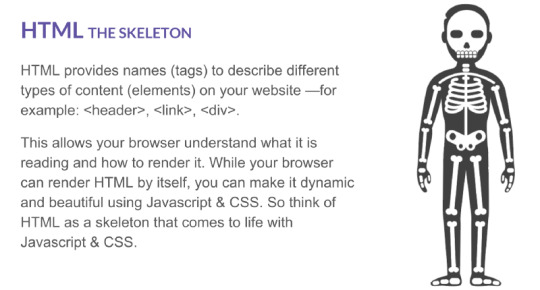
https://www.freecodecamp.org/news/learn-html-in-5-minutes-ccd378d2ab72/amp/
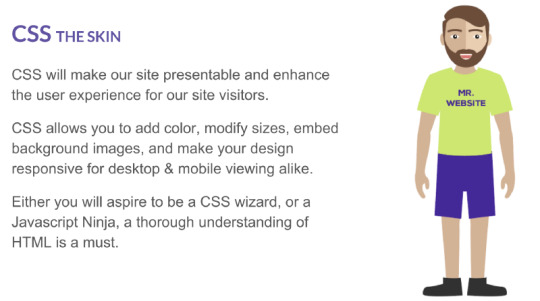

3 notes
·
View notes
Text
6 Udemy Paid Courses for Free with Certification (Limited Time for Enrollment)

1. Computer Science MetaBootcamp: Beginner to Intermediate 2024
Learn the Basics of Programming, Cyber Systems, Python, Cryptography, Web Development, Cybersecurity, Networking, ML & more!
What you'll learn
Finally, understand how computers and all cyber systems work at a basic level.
Take a journey through all the layers of cyber systems beginning from electrical signals at the bottom up to the algorithms in your head.
Understand programming concepts such as Model View Controller (MVC), bit manipulation, and much more.
A holistic understanding of basics such as variables, loops, conditionals and much more.
Learn scripting and automation through Python, the top programming language of today used in Web Development, Machine Learning, and Data Science.
Understand how the internet works and other networking concepts.
Learn web technologies such as HTML, CSS, and Javascript.
Take your first step into the field of cybersecurity by completing a Capture the Flag challenge on the popular TryHackMe platform.
Prepare for jobs or internships by practicing common leetcode problems that are commonly asked in tech interviews today.
Become language agnostic and migrate easily from 1 language and framework to another by converting your Python project to a web page using HTML, CSS, and JS.
Follow along with interesting storylines and characters that reinforce the concepts learned in the course.
Speed up to 5 semesters' worth of a Computer Science and Engineering Degree on demand and quickly recognize your strengths, weaknesses, and interests.
Be able to easily differentiate and understand the basics of each of the giant sub-fields within CSE.
Understand clearly and exactly what a CS student walks like, thinks like, and acts like!
Identify a path for yourself within the tech-infused careers of tomorrow!
Take This Course
2. Python Wizardry: Master the Path from Start to Finish
Python A-Z: Your Path to Becoming a Programming Maestro: Machine Learning, Python Programming, Web Development, ChatGPT
What you'll learn
Mastery from Scratch: Master Python fundamentals with hands-on exercises.
Advanced Syntax: Dive deep into Python's powerful features and syntax.
Efficient Debugging: Learn techniques to troubleshoot and fix errors.
OOP Proficiency: Become skilled in Object-Oriented Programming concepts.
Data Manipulation: Excel in data handling, manipulation, and analysis.
Web Development: Build dynamic websites using Python frameworks.
GUI Creation: Craft graphical user interfaces for applications.
Database Integration: Integrate databases and manage data seamlessly.
Automation Magic: Harness Python's automation capabilities for tasks.
Testing & Optimization: Ensure code quality and enhance performance.
Project Management: Plan, develop, and deploy Python projects.
Problem-Solving Prowess: Develop logical thinking for real-world challenges.
Take This Course
3. ChatGPT Python Alchemy: Elevate Your Coding with AI
Unleash the Potential of ChatGPT and Python Fusion for Next-Level Coding Proficiency | Natural Language Processing
What you'll learn
Fuse Python with AI for powerful applications.
Integrate ChatGPT seamlessly in Python.
Develop advanced AI-driven Python projects.
Elevate user interactions through AI.
Optimize code using AI insights.
Master NLP techniques in Python.
Create AI-powered chatbots and assistants.
Implement ethical AI practices in coding.
Enhance problem-solving with AI capabilities.
Apply AI to analyze and process data.
Craft dynamic AI-enhanced applications.
Master the synergy of Python and AI creativity.
Take This Course
4. JavaScript Wizardry: The Basics Unveiled
Master the Power of JavaScript in under 10 hrs: Mastering the Inner Workings for Javascript: ChatGPT : HTML: CSS
What you'll learn
Solid Understanding of JavaScript Fundamentals: Learners will develop a strong foundation in JavaScript, including variables, data types, control structures etc
Proficient DOM Manipulation: Learners will gain expertise in interacting with the Document Object Model (DOM), manipulating elements, handling events, etc.
Advanced JavaScript Concepts: Learners will explore advanced topics such as closures, prototypes, scope, execution context, and asynchronous programming, etc.
Mastery of JavaScript Libraries and Frameworks: Learners will become proficient in popular JavaScript libraries and frameworks, such as jQuery, React, etc.
Effective Error Handling and Debugging: Learners will learn techniques to debug and troubleshoot JavaScript code effectively, including error handling.
Efficient Data Manipulation with Arrays and Objects: Learners will acquire skills in working with arrays and objects, including manipulating, filtering, etc.
Practical Understanding of JavaScript APIs: Learners will explore various JavaScript APIs, such as the Fetch API for making HTTP requests, etc.
Introduction to Server-Side JavaScript: Learners will be introduced to server-side JavaScript using technologies like Nodejs, Expressjs, or MongoDB, etc.
Security Best Practices in JavaScript: Learners will understand common security vulnerabilities in JavaScript and learn best practices to mitigate risks etc.
Take This Course
5. ChatGPT Secrets | ChatGPT Mastery | ChatGPT Masterclass
ChatGPT 101 | The Beginner To Expert Guide To All You Need To Know About CHATGPT Inside & Out!
What you'll learn
Develop a deeper understanding of how natural language processing (NLP) and deep learning algorithms can be used to create conversational agents.
Design and develop a conversational agent using CHATGPT.
Evaluate and optimize the performance of a CHATGPT-based conversational agent.
Utilize best practices in the development of a CHATGPT-based conversational agent.
Implement methods for data collection and annotation to train a CHATGPT-based conversational agent.
Understand the ethical implications of using conversational agents and their applications.
Explore the benefits and limitations of using CHATGPT for conversational agent development.
Identify potential areas for further research and development for CHATGPT.
Take This Course
6. Facebook Ads Secrets | Facebook Marketing: The Untold
Learn Facebook Ads on a high level | Understand the power of Facebook Marketing | Unleash the combination of ChatGPT
What you'll learn
Understand the fundamentals of Facebook advertising and marketing, including ad types, targeting options, and bidding strategies.
Learn how to create effective Facebook ad campaigns that generate leads, drive traffic, and increase sales for your business.
Gain knowledge of advanced topics such as retargeting, lookalike audiences, and custom audiences to increase the effectiveness of your Facebook advertising.
Create compelling ad copy and creative that resonates with your target audience, and aligns with your business goals.
Measure and optimize ad performance using Facebook's powerful analytics tools, and identify areas for improvement.
Understand how to use Facebook as a powerful tool for brand awareness, customer engagement, and customer retention.
Gain a deep understanding of Facebook's algorithm, and how it impacts the performance of your ad campaigns.
Apply best practices for Facebook advertising and marketing, and learn from real-world case studies and examples of successful Facebook campaigns.
Take This Course
0 notes
Text
Theia
I have waited for vscode team to make the outline window detachable, but it seems that it's rather challenging than I expected. Then I found Theia.
It have almost same look with vscode but outline window is on the right side.
below is my test setting(package.json)
{ "private": true, "dependencies": { "@theia/callhierarchy": "next", "@theia/file-search": "next", "@theia/git": "next", "@theia/json": "next", "@theia/markers": "next", "@theia/messages": "next", "@theia/mini-browser": "next", "@theia/navigator": "next", "@theia/outline-view": "next", "@theia/plugin-ext-vscode": "next", "@theia/preferences": "next", "@theia/preview": "next", "@theia/search-in-workspace": "next", "@theia/terminal": "next", "@theia/debug": "next" }, "devDependencies": { "@theia/cli": "next" }, "scripts": { "prepare": "yarn run clean && yarn build && yarn run download:plugins", "clean": "theia clean", "build": "theia build --mode development", "start": "theia start --plugins=local-dir:plugins", "download:plugins": "theia download:plugins" }, "theiaPluginsDir": "plugins", "theiaPlugins": { "vscode-builtin-node-debug2": "http://open-vsx.org/api/ms-vscode/node-debug2/1.33.0/file/ms-vscode.node-debug2-1.33.0.vsix", "vscode-builtin-python": "https://github.com/theia-ide/vscode-builtin-extensions/releases/download/v1.39.1-prel/python-1.39.1-prel.vsix", "vscode-builtin-java": "https://github.com/theia-ide/vscode-builtin-extensions/releases/download/v1.39.1-prel/java-1.39.1-prel.vsix", "vscode-builtin-sql": "https://github.com/theia-ide/vscode-builtin-extensions/releases/download/v1.39.1-prel/sql-1.39.1-prel.vsix", "vscode-builtin-bat": "https://github.com/theia-ide/vscode-builtin-extensions/releases/download/v1.39.1-prel/bat-1.39.1-prel.vsix", "vscode-builtin-cpp": "https://github.com/theia-ide/vscode-builtin-extensions/releases/download/v1.39.1-prel/cpp-1.39.1-prel.vsix", "vscode-builtin-css": "https://github.com/theia-ide/vscode-builtin-extensions/releases/download/v1.39.1-prel/css-1.39.1-prel.vsix", "vscode-builtin-html": "https://github.com/theia-ide/vscode-builtin-extensions/releases/download/v1.39.1-prel/html-1.39.1-prel.vsix", "vscode-builtin-javascript": "https://github.com/theia-ide/vscode-builtin-extensions/releases/download/v1.39.1-prel/javascript-1.39.1-prel.vsix", "vscode-builtin-json": "https://github.com/theia-ide/vscode-builtin-extensions/releases/download/v1.39.1-prel/json-1.39.1-prel.vsix", "vscode-builtin-markdown": "https://github.com/theia-ide/vscode-builtin-extensions/releases/download/v1.39.1-prel/markdown-1.39.1-prel.vsix", "vscode-builtin-npm": "https://github.com/theia-ide/vscode-builtin-extensions/releases/download/v1.39.1-prel/npm-1.39.1-prel.vsix", "vscode-builtin-scss": "https://github.com/theia-ide/vscode-builtin-extensions/releases/download/v1.39.1-prel/scss-1.39.1-prel.vsix", "vscode-builtin-typescript": "https://github.com/theia-ide/vscode-builtin-extensions/releases/download/v1.39.1-prel/typescript-1.39.1-prel.vsix", "vscode-builtin-typescript-language-features": "https://github.com/theia-ide/vscode-builtin-extensions/releases/download/v1.39.1-prel/typescript-language-features-1.39.1-prel.vsix" } }
and launch.json sample to debug node.js code.
{ // Use IntelliSense to learn about possible attributes. // Hover to view descriptions of existing attributes. "version": "0.2.0", "configurations": [ { "type": "node2", "request": "attach", "name": "Attach by Process ID", "processId": "${command:PickProcess}", "skipFiles": [ "/**" ] }, { "type": "node2", "request": "launch", "name": "Launch Program", "skipFiles": [ "/**" ], "program": "${workspaceFolder}\\test1\\test.js" } ] }
if you want to attch debugger to running process, run the code from theia terminal with --inspect option.
4 notes
·
View notes
Text
Technical SEO Checklist — Better SEO, Better Results!
The main objectives of technical SEO optimization are making website technically strong without having any structure and code error. Improving their website’s structure. It will actually help the Google to crawler/indexer bots in searching your website easily.
We have updated checklist to represent you how technical factors affect search placements in 2020.
I. Website Load Time & Performance Optimization
· Improve Server Response Time
· Optimize & Reduce Image Size Without Affecting the Visual Appearance
· Minimize the number of JavaScript and CSS files.
· Use website caching.
· Move your website/Blog to a better host
II. Website Functionalities
· Make Sure Your Website Is Mobile Friendly, compress your images and CSS.
· Optimize your images with descriptive “alt” tags
· Add schema mark-up to enhance SERP visibility
· Links must be User and Google Friendly
· Secure your site with to https:// and ensure your site is secure
· Set Preferred Version
· Set up Correctly the 301 Redirects After Site Migration
· Make Sure Your pages must be crawleble
· Test Your Robots.Txt File.
· Review Your Sitemap.xml and HTML sitemap
· Avoid Meta Refresh for Moving a Site
· Use Redirect for Flash Site to the HTML Version
· Use Hreflang for Language and Regional URLs
· Make Sure Your analytics Tracking Is Working Properly
III. Content Optimization for better visibility and Crawling
· Redirect/Replace Broken Links & Resources
· Audit Internal Linking structure
· Improve content quality and make it better
· Use Structured Data to Highlight Your Content
· Keep a Reasonable Number of Links On-Page
· Update canonical tags to avoid duplicate content issue
IV. User-Friendly Website
· Set up Your AMP the Right Way
· Add Breadcrumbs for a Better Navigation
· Test On as Many Platforms and Devices as Possible
· Fix Broken Links
· Fix Duplicate Meta Tags
· Include Your Keyword In Your URL
· Use Short URLs
· Use Your Keyword in H1, H2 or H3 Tags
· Fix duplicate content issues
· Include Keyword in First Paragraph
· Internal Linking structure must be strong with Relevant Anchor Text
· Use Social Sharing Buttons
· Site structure must be user friendly!
· Add Breadcrumbs for better navigation
· HTML sitemap creation
· Canonicalization — Check canonical issue and implement tags
· Custom 404 Error Page Optimization
· Schema tags optimization
· SEO Friendly URLS
For multi-language sites, did you implement rel=“alternate” hreflang=“x” annotations across region-specific content?
Learn the technologies and strategies needed to meet the challenges of tomorrow with a Tecxar Consultant Pvt Ltd.
1 note
·
View note
Text
I can't tell you how many people assume that because I'm a web developer, I know any and all things computers/cell phones.
Did I recently replace my loud, apparently busted laptop fan with a new one I bought on eBay? Yes.
Am I a hardware or software person? Not really.
First off, web developers and software developers are not the same thing. If you get an actual degree (as opposed to a certificate), you'll have to learn a little of the other side, but after those few classes, you'll focus on your side. Of course, you're allowed to take more classes outside of your program (like I took a few Android dev ones), but that really just delays your entrance into the workplace, which can pose a problem (more on that later.
So yes, I learned several programming languages, but idek any of the modern Javascript frameworks (Angular, React, Node, etc) because they were just coming into popularity right as I was finishing my web dev degree and they hadn't been worked into the curriculum yet. The fact that I had to stretch out my program an extra semester because I got fucked over with financial aid (they transferred all of my gen eds from my bachelors instead of just the ones I actually needed for the degree and made them electives when I actually wanted to take other IT electives, which put me at 150% of the credits required within 2 semesters and no longer eligible for financial aid), which put me in a tough spot career-wise.
I'm forever grateful that a headhunter found me for my current job because idk where I'd be right now if he hadn't. And because I'm strictly in email, the difficulty level is low, especially in our particular market (B2B as an office supply distributor) and the role I'm in (my team members do some cool shit for our customers, but I'm the one who just does all the newsletters and other communications like recalls and webinar invites, etc). Yes, there are tons of cool innovations happening in email, but it's just not really worth the effort for our particular niche. I'm not going to be using AMP in an email to tell you there's a hurricane and the delivery of your post-its might be delayed. Hell, I'm not even going to personalize that shit.
So I might be able to tell you why your computer isn't working, but 9 times out of 10, I'm going to start with The First Troubleshooting Step ("Did you try turning it off and turning it back on again?") and then head right to Google if that didn't work. And 10 times out of 10, Imma be annoyed that it turned into a lmgtfy.
If you need HTML/CSS help (especially if we're talking making shit not break in Outlook), I'm your gal. But if your computer/phone is doing something weird, Google that shit and leave me TF alone.
Me: oh yeah, if you think school photography is hard now, try imagining doing this with film.
The new girl: what’s film?
Me: … film. Like… film that goes in a film camera.
New girl: what’s that mean?
Me: … before cameras were digital.
New girl: how did you do it before digital?
Me:… with film? I haven’t had enough coffee for this conversation
#here's another long winded rant#also wanted to add re: the original post#i remember a year where my sister and i got retakes because our originals were terrible#and the retakes were worse#also i actually took color darkroom in college#and the color darkroom has to be darker than b&w#so you have to announce where you're going so you don't bump into each other#and the chemicals are so caustic you can't develop them by hand like you do in b&w#apparently i wrote about this before#because some of the tags i used them are coming up again#so this is just typical coley on tumblr i guess
114K notes
·
View notes
Photo







So, if you don’t follow me on other social media, I had..........kind of a crazy weekend!
If you are unaware, @twentyghosts and I have been friends for twenty years this year. We met after I joined a mailing list she ran because a mutual friend told me it was full of other people who loved Rent. Online fandom was just finding its feet and most fannish stuff happened on bulletin boards, mailing lists, or people’s personal fansites. It was 1999 and we were fourteen and now it’s twenty years later and we’re still friends and we have literal decades of inside jokes and weird shit we’ve made up together (including a successful podcast), but it all started because of Rent.
So, when Renata got a chance to attend the dress rehearsal for Rent Live and asked me to go with her, it felt very narratively satisfying.
Rent was a HUGE part of my adolescence. I can’t overstate that fact. Between 1998ish and 2005, I saw the musical on Broadway (and a couple times on tour) dozens of times. I made many lasting friendships, people I’m still friends with today. I learned all sorts of skills, including HTML and CSS, but also things like how to socially interact with a “celebrity” in a way that’s not massively embarrassing, how to manage a group of people and delegate tasks, how to be an adult human person on your own in the world. I had a really bad break-up with Rent in the mid-aughts thanks to some friendship issues, but it’s been over ten years and I’ve moved on enough to appreciate what the show has given me. This show is a part of my DNA and always will be, for better or for worse.
(And yes, I’m aware that the show has issues and is “problematic,” as the kids like to say, but it’s also a product of its time and it wasn’t like there was a ton of stories about queer people in the mainstream media in the mid-nineties. We’ve come a long way, and that’s good, but it doesn’t negate the importance of the show Back In The Day.)
Anyway.
Renata and I went on this whirlwind three day trip to LA to attend the dress rehearsal. If you watched the show last night, you know that Brennin Hunt broke his ankle during the dress rehearsal and that the bulk of the final aired product was taken from that dress rehearsal. Life is weird!
We managed to squeeze in some touristy things and see a friend from that mailing list we met on twenty years ago, but the highlight of the weekend was, of course, Saturday night’s show. We had zero idea what to expect--Renata won the tickets in a contest and the contest people weren’t super forthcoming with the actual details of what was happening. The people from Fox were a little better, but we still showed up at the Fox Studio lot on Saturday largely unsure of what was going to happen.
We were given red wrist bands and led all the way to the side of the lot to stand on line with other red wristband holders. We ended up seated in the “back” of the stage, where “La Vie Boheme” and “I’ll Cover You” were staged, along with some other little bits of the show. We could sort of see other stuff happening on other parts of the stage, but there were monitors as well, that showed what the cameras were filming as it happened.
The dress rehearsal ran through exactly like a live taping would. An emcee told us what to expect and walked us through how the taping would occur. It started at 5pm on the dot and was expected to end at 8pm on the dot. They would run through the show and stop for commercial breaks, during which we could stretch and talk while they set up the next “act” of scenes. There was a countdown from each commercial break and the show started up again and ran straight through til the next. The emcee warned us that the footage would likely be used in commercials and behind the scenes footage and special features on the eventual DVD release, so if we were sitting next to someone we “shouldn’t be sitting next to,” that we should move. (Of course, it ended up being much more than that, but...that’s life!)
We had joked a lot during the run up to the show. We didn’t know anyone in the cast except for BVD, Vanessa Hudgens, and sort of Jordan Fisher. We didn’t know what to expect or if we’d even like it. We were still half-convinced the whole thing was an elaborate joke.
But, dang, what a night.
Straight up, I started crying when the song “Rent” started. It was just such a visceral moment--I always get amped up and emotional at that part anyway, but I just couldn’t believe where I was and what was happening and who I was with. It was profoundly emotional in a way I can’t quite describe. Like seeing an old friend after a decade apart, I guess.
Overall, I had a fantastic time. I loved the performance--it was super high energy and emotional. I loved most of the changes they made and the way they adapted the material for the medium. I loved how they made the Life Support group a bigger part of the narrative and how they wove “Seasons of Love” into it. The whole thing felt incredibly true to the spirit of the show. I saw people on Twitter complaining about changed costumes and slightly altered lyrics, which was confusing after a bunch of these live musicals where they added new parts and new songs and all that shit. Like, it’s 2019, a lot of kids watching WEREN’T EVEN BORN when Rent came out. I think it’s good that they added narrative context. Things might make sense to those of us who saw it fifty times in 2002, but less so for people who are so divorced from what the world was like when the show takes place.
Anyway, here are some more random thoughts I wanted to get down, including some stuff I said on Twitter:
Mark’s added narration really helped frame the story while simultaneously acting as another barrier that kept him apart from the rest of the group, which really worked for me.
It was super hard to divorce myself from Rent as a stage show when it came to certain aspects of the experience of watching it. For example, I didn’t start applauding after OSG even though it was a great performance because you don’t applaud after OSG! Mimi comes in too quickly and it slides right into “Light My Candle,” so I wasn’t even prepared to do it. Same with a couple other song breaks.
Also, the designated pee break, “I Should Tell You,” was unavailable as we were not allowed to leave the sound stage once filming started.
The audience was CRAZY for Jordan Fisher. Too crazy--there was a quick reshoot at the end because the screaming at the start of “Rent” was so loud it blew out the actors’ vocals. (more on that later)
There were a couple things that I missed, like “You have to get out of the house,” because sometimes when you accidentally create an entire mega ship you can’t ever shake how much you ship the characters, but I think that they did a good job of adding in enough of Mark’s caretaking in that scene that it would have been redundant.
Most of the line changes seemed to be about contextualizing the show for a 2019 audience or removing things that were inappropriate for television, but there were a couple small changes that didn’t seem rooted in either things, but were objectively MUCH BETTER LINES. “You wanna produce films and write songs? / You need somewhere to do it. / It’s what we used to dream about; / think twice before you pooh-pooh it” was switched to “You wanna produce films and write songs? / You need somewhere to perfect it. / It’s what we used to dream about; / think twice before you reject it” AND THAT IS JUST OBJECTIVELY A MUCH BETTER LYRIC. People were so mad at the change and like....chill, my friends! I have probably seen Rent more times than you, stop trying to seem superior by bashing what is an OBJECTIVELY BETTER LYRIC.
Maureen’s costume and props were AMAZING in OTM. Renata said something like, “I can’t believe that we ever thought Maureen WOULDN’T be super over the top for that number!” and she’s right--with all we know of Maureen, ridiculous props and costume felt right on target.
I liked how the use of cameras helped highlight some small details of the show people might have missed in the staged version. At the end of “Happy New Year B,” when Mimi is “comforted” by The Man, Mark lingers in the doorway to the building and witnesses the interaction. A bunch of people I follow on twitter hadn’t even noticed that when they saw it on stage, and I think it’s such an important moment.
Ditto with the staging of “Without You.” The guys behind us at the show were so confused that Roger was in the hospital bed because, despite having seen the staged show multiple times, the minimalist staging of that scene didn’t make it clear to them that Roger was sick for part of that song. (I, on the other hand, wrote at least three fics about it. It was my favorite stupid angsty thing to delve into for like, six months in 2003.)
I had never heard of Kiersey Clemons before this and she legit was one of my favorite parts. She’s amazing.
After ICY:R, which blew the doors off the place, predictably, BVD exited by our audience section and people started spontaneously sobbing and cheering again as he walked by. He was so fucking incredible.
Jordan Fisher’s real life tears during “Halloween” MURDERED ME.
Okay, so, like most dumb nerd kids who got into Rent in 1998, Mark was my favorite character. I loved him, I super over-related to him, I wrote a zillion words of fic about him, etc. And, honestly, I didn’t know what to expect from Jordan Fisher. But my god, if he wasn’t my favorite part of the show. He fucking nailed it. He was perfect. He was able to pull all of the things I love about Mark from all the different performances I’ve seen and completely encapsulate it in what he did. I walked in like, “eh, whatever” and walked out like, “I WOULD DIE FOR THIS ACTUAL TWELVE YEAR OLD CHILD WHO PLAYED MARK TONIGHT.”
My favorite segment of the show is “Halloween” through “What You Own.” Predictably. And it was super on fire. Everyone totally nailed all of the emotional highs and lows of those songs. It was so intense and perfect.
HOWEVER.
The one thing they cut that I got legit mad about was the “For someone who’s always been let down...” Mark/Roger exchange. That exchange is important to me and important to that relationship (no matter how you read it) and I was so bummed that it was cut. Most of the changes/deletions didn’t bother me, but that one rankled.
(As my friend Jen reminded me on Twitter, they could have at least replaced it with the NYTW “Love you” exchange.)
“What You Own” was amazing, even though Renata was bummed they cut the “Compulsive Bowlers” line. (If you are unaware, the main Rent message board, which we were both a part of, Renata for much longer than me, was called “Compulsive Bowlers.”)
Okay, so it was after WYO, off stage, that Brennin Hunt hurt his foot. We had no idea anything was wrong at first; we stretched and sat at the end of the commercial break and there was no countdown. Nothing. A few people started running back and forth across the stage, including Jordan Fisher a couple times. No updates, no information. The lights came up. Still no updates. Finally, someone got on mic and explained that Brennin had hurt his foot and that he was determined to finish the show, so they needed a few minutes to reblock the last couple scenes.
They also informed us at this point that the whole OBC was there (which we knew from social media) and that there was going to be surprise at the end.
I immediately guessed what the surprise was, and was slightly mad at myself for it, because I thought I would be less emotional knowing what was coming.
(Spoiler alert: I was not)
So they brought Brennin out, carried across the stage by two other people with his foot in an aircast. They set him up on the table, got all the lights and things set again, and finished out the show.
There was one terrible/hilarious/terrible moment, where they find out Mimi is sick, where Roger would normally run to the “window” in anguish. Instead, they just cut to Brennin screaming “NOOO!” while sitting perfectly still. We laughed. I feel bad about it, but...I couldn’t help it.
The end was great (another great line replacement: “Time to see what we have, time to see” became “Now we measure how that year has passed,” which is SO MUCH BETTER), etc
And after the finale, when I was already sobbing, they lower this “Rent - 1996 - 2019″ banner and when they raise it, THE OBC IS THERE.
Which, of course I knew the OBC was going to come out and sing SOL. Of course they were. But that did not stop me from losing my shit and full on sobbing.
I still can’t believe that part happened.
Some other highlights: Jordan Fisher and Vanessa Hudgens were so incredibly gracious to their fans. They had very limited free time between “acts” and commercials, but they made a point of giving out as many waves and high fives and smiles as they could in their limited time.
At one point, during a commercial break, Jordan Fisher walked by where Anthony Rapp was sitting in the audience and stopped to shake his hand and talk to him and I got very emotional watching that.
Brandon Victor Dixon is just............so wonderful??? At everything???
We had detailed instructions on when to hold up our candles during “Will I?” and they told us many times that we couldn’t take them with us, but Renata and I were annoyed that we were unable to steal posters and screenplays, as is our right as annoying Rentheads.
(If you know a person who went to Rent like it was their job as a teenager, they probably have at least one “poster” or “screenplay” or “stash” that was stolen from the set.)
They had a lot of nice nods to the classic costumes in places, especially on the ensemble.
I loved how diverse the ensemble was wrt age. That’s not something you get a lot of in the stage show (which makes sense given the cast limitations and needing understudies, etc) that really added to the show.
And, listen, you can take the shipper out of the fandom, etc, but dang, I remember why I accidentally started a fandom revolution by creating Mark/Roger. Mark is SO in love with Roger, my friends.
(Also, my rarepair, Mark/Benny, which I will forever love as well.)
Everyone was so talented and gracious and really seemed to be putting their all into what was happening. The energy was intense and amazing and electric.
They needed to do one quick reshoot at the end because, like I said, the cheering at the start of “Rent” blew out the sound of the first few lyrics. They reshot just starting from “The power blows...” and asked the people in the SRO pits to not ACTUALLY scream this time, but for everyone else to scream and cheer like we did the first time. Jordan Fisher ran through Mark’s first verse and then started in on Roger’s first verse before they cut it and thanked us all for our help, and I stg I’d watch that child’s one man show version of Rent. He was super into it 😂
And I’m gonna finish with this, cut directly from Twitter:
Look, I know this show has issues and is, as the kids like to say, problematic, but it literally brought me almost every good thing I currently have in my life. I met Becca through Rent fandom a hundred million years ago, and that's why I moved to Boston with my amazing Boston friends. I met Renata through Rent fandom and that's why I have a podcast. I met SO MANY PEOPLE who are still dear to me because of this show.
Some of my longest fandom relationships - @isjustprogress, Jen, Priscilla, and a ton more I'm probably entirely forgetting because I'm so emotional right now. If we start breaking off tangentially, I know @leiascully through Renata, and @coffeesuperhero through Mary. I know all of my Boston friends because of Becca. I know so many of you because of Renata and the podcast.
Rent was a thing that happened to me at the exact right time in my life, first online and then in person. I feel like a huge amount of my independence as an adult started to bloom when my parents would let me go into the city alone to meet up with Rent friends. This show is a part of who I am, for better or for worse, and getting to see that performance last night, with one of my best friends in what will be the twentieth year of our friendship was just...enormously powerful and special to me.
So that is............pretty much all of it! I might try and jot down more notes as things come to me, but I am very hungry and want to write a few more words of fic today, so I’m leaving it here for now. Thanks for reading this nonsense, if you did, heh 😅
48 notes
·
View notes
Text
Why choose BigCommerce for your online Store?

Introduction
BigCommerce was founded in 2009, growing to be a business of more than 25 billion dollars, with more than 600 employees. It justifies the use of the word “Big” in its title. It is a premium e-commerce site that is used by all kinds of enterprises to set up their online stores and customize them according to their requirements. All kinds of products and services can be sold on this platform.
A major reason for its popularity among businessmen is that it enables them to access the store from anywhere and is a SaaS (Software as a Service) which means that all the tools they need to set up the store are available to them, from themes to layouts, which is beneficial to them. If you are looking to set up your store on Big Commerce, it is required for you to know more about this platform before using it for your future use.
Features of BigCommerce
Customization
Store Customization is the practice of editing, and customizing your storefront using the tools and design templates provided in the program. The drop-and-drag visual editing tool is used in BigCommerce to add design and customized elements and the biggest merit is that you do not need to write any codes. This is helpful for beginners and people from non-technical backgrounds which makes it likable and profitable for businesses.
CMS
Content is one of the ways through which you can associate with your customers and even invite visiting users into becoming one. That is why it is integral for you to focus on managing the content of the website.
Publishing quality content, and constant updates about newly launched products, events, news, etc helps in connecting with your audience better which in turn enhances brand awareness. BigCommerce has an effective and stable CMS which will help you in promoting your content and raising your rank in the SERPs which is a big boost to your business.
Design Themes
It provides a large number of built-in themes that are open to editing and changes, which means, you have the freedom to let your imagination flow and customize them according to your wish. The themes are developed using HTML, JavaScript, and CSS which is easily learned and even a beginner who knows these can create new themes and design templates on this platform.
Speed
Site speed is important for your business to be noticed. Smooth and fast loading speed ensures more traffic and higher ranking. Since BigCommerce is supported by Google AMP, Google Cloud Platform structure, and Akami Manager Built In, you can rest assured that the site speed of your store will be excellent.
Payment
BigCommerce supports a lot of cashless payment options like Amazon Pay, Apple Pay, and PayPal, along with other digital wallets that make the checkout process transparent and easier on both the client and seller’s side.
You can operate stores on multiple platforms such as Instagram, Facebook, Amazon, etc because it provides a cross-platform structure. This means that you get to connect with a larger audience and increase sales of your services and products.
Industries using BigCommerce
BigCommerce is very popular in the business world. Many established and large companies use this e-commerce platform to boost their sales and generate revenue and create brand awareness. With many tools and techniques unique to it, BigCommerce offers many packages that businessmen can choose from according to their business plans. Some of the big names that can be found on this platform are-
Sony
Almanac
Casio
RAZER
Game Nerds
Dremel
Why is setting up a Store in BigCommerce Beneficial?

BigCommerce has a strong foothold in the business sector because of the many features and benefits that come with this platform. Some of the best advantages you are guaranteed while setting up your store in BigCommerce are as follows.
Easy Usage
It is easy to set up and use. This is especially beneficial for people who are beginners or don't have a technical background. They can quickly and efficiently set up a fully functional online store with tools and techniques that are provided by the platform without the need for writing any code or downloading additional apps or plugins. As a result, BigCommerce can compete successfully with other e-commerce websites.
Website Optimization
SEO (Search Engine Optimization) is a very critical part of online business. Optimization of your store or website can drastically improve your standing in the industry and you get to have many opportunities for increasing your rank in the SERPs. BigCommerce follows the latest SEO practices that help you in optimization, enriching your website with appropriate keywords, and checking for any malicious content that might be a threat to your ranking.
Customer Satisfaction
It provides quality customer service to all the users who visit online stores. It includes a feedback and query forums, 24/7 customer support, a short waiting period, quick checkout and payment services, etc. These factors must be taken into consideration to ensure that your business offers quality customer service.
Conclusion
Since the past few years, BigCommerce has taken up a stable position in e-commerce. It is convenient, efficient, user-friendly, and quick, which is why it is an ideal program for all kinds of businesses. So, if you want to start your online business, BigCommerce is the one for you.
#BigCommerceDevelopment#eCommerce#OnlineStore#WebDevelopment#WebDesign#WebDevelopmentTips#WebDevelopmentTricks#WebDevelopmentTutorials#WebDevelopmentResources#WebDevelopmentCommunity#CodeSnippet#CodeTips#CodeTricks#CodeTutorials#CodeResources#PHPDevelopment#JavaScriptDevelopment#CSSDevelopment#HTMLDevelopment
0 notes
