#Linux based hosting service
Explore tagged Tumblr posts
Text
"how do I keep my art from being scraped for AI from now on?"
if you post images online, there's no 100% guaranteed way to prevent this, and you can probably assume that there's no need to remove/edit existing content. you might contest this as a matter of data privacy and workers' rights, but you might also be looking for smaller, more immediate actions to take.
...so I made this list! I can't vouch for the effectiveness of all of these, but I wanted to compile as many options as possible so you can decide what's best for you.
Discouraging data scraping and "opting out"
robots.txt - This is a file placed in a website's home directory to "ask" web crawlers not to access certain parts of a site. If you have your own website, you can edit this yourself, or you can check which crawlers a site disallows by adding /robots.txt at the end of the URL. This article has instructions for blocking some bots that scrape data for AI.
HTML metadata - DeviantArt (i know) has proposed the "noai" and "noimageai" meta tags for opting images out of machine learning datasets, while Mojeek proposed "noml". To use all three, you'd put the following in your webpages' headers:
<meta name="robots" content="noai, noimageai, noml">
Have I Been Trained? - A tool by Spawning to search for images in the LAION-5B and LAION-400M datasets and opt your images and web domain out of future model training. Spawning claims that Stability AI and Hugging Face have agreed to respect these opt-outs. Try searching for usernames!
Kudurru - A tool by Spawning (currently a Wordpress plugin) in closed beta that purportedly blocks/redirects AI scrapers from your website. I don't know much about how this one works.
ai.txt - Similar to robots.txt. A new type of permissions file for AI training proposed by Spawning.
ArtShield Watermarker - Web-based tool to add Stable Diffusion's "invisible watermark" to images, which may cause an image to be recognized as AI-generated and excluded from data scraping and/or model training. Source available on GitHub. Doesn't seem to have updated/posted on social media since last year.
Image processing... things
these are popular now, but there seems to be some confusion regarding the goal of these tools; these aren't meant to "kill" AI art, and they won't affect existing models. they won't magically guarantee full protection, so you probably shouldn't loudly announce that you're using them to try to bait AI users into responding
Glaze - UChicago's tool to add "adversarial noise" to art to disrupt style mimicry. Devs recommend glazing pictures last. Runs on Windows and Mac (Nvidia GPU required)
WebGlaze - Free browser-based Glaze service for those who can't run Glaze locally. Request an invite by following their instructions.
Mist - Another adversarial noise tool, by Psyker Group. Runs on Windows and Linux (Nvidia GPU required) or on web with a Google Colab Notebook.
Nightshade - UChicago's tool to distort AI's recognition of features and "poison" datasets, with the goal of making it inconvenient to use images scraped without consent. The guide recommends that you do not disclose whether your art is nightshaded. Nightshade chooses a tag that's relevant to your image. You should use this word in the image's caption/alt text when you post the image online. This means the alt text will accurately describe what's in the image-- there is no reason to ever write false/mismatched alt text!!! Runs on Windows and Mac (Nvidia GPU required)
Sanative AI - Web-based "anti-AI watermark"-- maybe comparable to Glaze and Mist. I can't find much about this one except that they won a "Responsible AI Challenge" hosted by Mozilla last year.
Just Add A Regular Watermark - It doesn't take a lot of processing power to add a watermark, so why not? Try adding complexities like warping, changes in color/opacity, and blurring to make it more annoying for an AI (or human) to remove. You could even try testing your watermark against an AI watermark remover. (the privacy policy claims that they don't keep or otherwise use your images, but use your own judgment)
given that energy consumption was the focus of some AI art criticism, I'm not sure if the benefits of these GPU-intensive tools outweigh the cost, and I'd like to know more about that. in any case, I thought that people writing alt text/image descriptions more often would've been a neat side effect of Nightshade being used, so I hope to see more of that in the future, at least!
246 notes
·
View notes
Note
1, 3, 19!
1. base distro
my main desktop is artix linux; my laptop is void linux; my server is alpine linux (plus some VMs i use for development)
i am not actually the biggest systemd hater i just happen to not use it lol. i actually tried to use debian on my server at first but i couldn't get it to work with my hosting service's network for some reason, but with alpine if i did manual network setup during install it would Just Work. perhaps i can blame systemd for this
3. listening to music
i run a local mpd server and use ncmpcpp as a client, with my music library synced with syncthing. however i'm thinking i should move my music library to my server and stream from there bc my music library is taking up a shit ton of space on my phone and laptop both of which have limited storage (laptop storage is soldered on i think, and i don't think my phone storage is upgradeable either, but tbf i should double check those—in any case even if it were upgradeable that would cost Money and i shrimply don't think a massive music library synced between 3 devices is the wisest use of limited storage). so i may need to look into self-hosted music streaming solutions. although it is nice to be able to listen to music without using mobile data when i'm out and about.
19. file sync/sharing
a bit all over the place. as i said above i use syncthing for a few things but i'm increasingly moving away from that towards my nextcloud just bc if i'm syncing eg a 10GB file, there's no need for it to take up 30GB between 3 devices when i can just have it take up 10GB once on a remote server that i can access from any device only when it's needed. i am still sticking with syncthing for some things that are more sensitive so i want to reduce the number of devices it goes through: ie my keepass db, and some luks headers i have stored. also currently using a bit of a mess between syncthing and git hosting for my dotfiles but i'm trying to migrate to one chezmoi git repo since that can handle differences between devices and is much more elegant than my current glued-together scripts and git repos lol
for file sharing it's a bit all over the place. onionshare or bittorrent for some things, my own nextcloud for personal file sharing with people who can't wrap their heads around onionshare or bittorrent and just want a web browser link. i also use disroot's nextcloud instance for when i need to do the latter but not have it tied to me in any way. also sometimes i just send attachments in whatever platform we're using to communicate like just a signal attachment or something.
ask game
#asks#software ask game#ill tag them that way?#idk why this is so long didnt realise i was such a yapper#i coulda probably used 1 sentence per prompt...
5 notes
·
View notes
Text
#Playstation7 Security backend FireWall Dynamic Encryption, NFT integration CG’s and Online Store, Game download, installation and run processes.

Creating a comprehensive backend system for a console that integrates security, encryption, store functionality, NFT integration, and blockchain encoding is an extensive task, but here’s a detailed outline and code implementation for these components:

1. Security and Firewall System with Dynamic Encryption
The security system will need robust firewalls and periodic encryption mechanisms that update dynamically every 5 minutes and every 30th of a second.
1.1 Encryption Structure (Python-based) with Time-Based Swapping
We’ll use the cryptography library in Python for encryption, and random for generating random encryption keys, which will change periodically.
Encryption Swapping Code:
import os
import time
import random
from cryptography.fernet import Fernet
class SecuritySystem:
def __init__(self):
self.current_key = self.generate_key()
self.cipher_suite = Fernet(self.current_key)
def generate_key(self):
return Fernet.generate_key()
def update_key(self):
self.current_key = self.generate_key()
self.cipher_suite = Fernet(self.current_key)
print(f"Encryption key updated: {self.current_key}")
def encrypt_data(self, data):
encrypted = self.cipher_suite.encrypt(data.encode())
return encrypted
def decrypt_data(self, encrypted_data):
return self.cipher_suite.decrypt(encrypted_data).decode()
# Swapping encryption every 5 minutes and 30th of a second
def encryption_swapper(security_system):
while True:
security_system.update_key()
time.sleep(random.choice([5 * 60, 1 / 30])) # 5 minutes or 30th of a second
if __name__ == "__main__":
security = SecuritySystem()
# Simulate swapping
encryption_swapper(security)
1.2 Firewall Setup (Using UFW for Linux-based OS)
The console could utilize a basic firewall rule set using UFW (Uncomplicated Firewall) on Linux:
# Set up UFW firewall for the console backend
sudo ufw default deny incoming
sudo ufw default allow outgoing
# Allow only specific ports (e.g., for the store and NFT transactions)
sudo ufw allow 8080 # Store interface
sudo ufw allow 443 # HTTPS for secure transactions
sudo ufw enable
This basic rule ensures that no incoming traffic is accepted except for essential services like the store or NFT transfers.
2. Store Functionality: Download, Installation, and Game Demos
The store will handle downloads, installations, and demo launches. The backend will manage game storage, DLC handling, and digital wallet integration for NFTs.

2.1 Download System and Installation Process (Python)
This code handles the process of downloading a game, installing it, and launching a demo.
Store Backend (Python + MySQL for Game Listings):
import mysql.connector
import os
import requests
class GameStore:
def __init__(self):
self.db = self.connect_db()
def connect_db(self):
return mysql.connector.connect(
host="localhost",
user="admin",
password="password",
database="game_store"
)
def fetch_games(self):
cursor = self.db.cursor()
cursor.execute("SELECT * FROM games")
return cursor.fetchall()
def download_game(self, game_url, game_id):
print(f"Downloading game {game_id} from {game_url}...")
response = requests.get(game_url)
with open(f"downloads/{game_id}.zip", "wb") as file:
file.write(response.content)
print(f"Game {game_id} downloaded.")
def install_game(self, game_id):
print(f"Installing game {game_id}...")
os.system(f"unzip downloads/{game_id}.zip -d installed_games/{game_id}")
print(f"Game {game_id} installed.")
def launch_demo(self, game_id):
print(f"Launching demo for game {game_id}...")
os.system(f"installed_games/{game_id}/demo.exe")
# Example usage
store = GameStore()
games = store.fetch_games()
# Simulate downloading, installing, and launching a demo

store.download_game("http://game-download-url.com/game.zip", 1)
store.install_game(1)
store.launch_demo(1)
2.2 Subsections for Games, DLC, and NFTs
This section of the store manages where games, DLCs, and NFTs are stored.
class GameContentManager:
def __init__(self):
self.games_folder = "installed_games/"
self.dlc_folder = "dlcs/"
self.nft_folder = "nfts/"
def store_game(self, game_id):
os.makedirs(f"{self.games_folder}/{game_id}", exist_ok=True)
def store_dlc(self, game_id, dlc_id):
os.makedirs(f"{self.dlc_folder}/{game_id}/{dlc_id}", exist_ok=True)
def store_nft(self, nft_data, nft_id):
with open(f"{self.nft_folder}/{nft_id}.nft", "wb") as nft_file:
nft_file.write(nft_data)
# Example usage
manager = GameContentManager()
manager.store_game(1)
manager.store_dlc(1, "dlc_1")
manager.store_nft(b"NFT content", "nft_1")
3. NFT Integration and Blockchain Encoding
We’ll use blockchain to handle NFT transactions, storing them securely in a blockchain ledger.
3.1 NFT Blockchain Encoding (Python)
This script simulates a blockchain where each block stores an NFT.
import hashlib
import time
class Block:
def __init__(self, index, timestamp, data, previous_hash=''):
self.index = index
self.timestamp = timestamp
self.data = data
self.previous_hash = previous_hash
self.hash = self.calculate_hash()
def calculate_hash(self):
block_string = f"{self.index}{self.timestamp}{self.data}{self.previous_hash}"
return hashlib.sha256(block_string.encode()).hexdigest()
class Blockchain:
def __init__(self):
self.chain = [self.create_genesis_block()]
def create_genesis_block(self):
return Block(0, time.time(), "Genesis Block", "0")
def get_latest_block(self):
return self.chain[-1]
def add_block(self, new_data):
previous_block = self.get_latest_block()
new_block = Block(len(self.chain), time.time(), new_data, previous_block.hash)
self.chain.append(new_block)
def print_blockchain(self):
for block in self.chain:
print(f"Block {block.index} - Data: {block.data} - Hash: {block.hash}")
# Adding NFTs to the blockchain
nft_blockchain = Blockchain()
nft_blockchain.add_block("NFT1: Digital Sword")
nft_blockchain.add_block("NFT2: Magic Shield")
nft_blockchain.print_blockchain()
3.2 NFT Wallet Transfer Integration (Python)
This script will transfer NFTs into wallets or digital blockchain systems.
class NFTWallet:
def __init__(self):
self.wallet = {}
def add_nft(self, nft_id, nft_data):
self.wallet[nft_id] = nft_data
print(f"Added NFT {nft_id} to wallet.")
def transfer_nft(self, nft_id, recipient_wallet):
if nft_id in self.wallet:
recipient_wallet.add_nft(nft_id, self.wallet[nft_id])
del self.wallet[nft_id]
print(f"Transferred NFT {nft_id} to recipient.")
# Example usage
user_wallet = NFTWallet()
user_wallet.add_nft("nft_1", "Digital Art Piece 1")
recipient_wallet = NFTWallet()
user_wallet.transfer_nft("nft_1", recipient_wallet)
4. CG (Computer Graphics) Storage for Cutscenes and Artwork
4.1 Storing and Retrieving CG Assets
This system stores CG assets (cutscenes, artwork, etc.) for later viewing and reminiscing.
class CGStorage:
def __init__(self):
self.cg_folder = "cg_assets/"
os.makedirs(self.cg_folder, exist_ok=True)
def store_cg(self, cg_id, cg_data):
with open(f"{self.cg_folder}/{cg_id}.mp4", "wb") as cg_file:
cg_file.write(cg_data)
print(f"CG {cg_id} stored.")
def retrieve_cg(self, cg_id):
with open(f"{self.cg_folder}/{cg_id}.mp4", "rb") as cg_file:
return cg_file.read()
# Example usage
cg_storage = CGStorage()
cg_storage.store_cg("cutscene_1", b"CG video data")
cg_data = cg_storage.retrieve_cg("cutscene_1")
Summary of the System:

1. Security: Dynamic encryption swaps with regular firewall management.
2. Store: Handles game downloads, installations, and demo launches, including storage for games, DLC, and NFTs.
3. NFT Integration: A blockchain-based system for NFT encoding and wallet transfers.
4. CG Storage: Storing and retrieving game cutscenes and artwork for later viewing.
This framework is scalable and can be extended as the console ecosystem grows. Each component works independently but can be integrated into a larger gaming console backend system.





#playstation7#ps7#deardearestbrands#digitalconsole#framework#python#soundcloud#celestiallink#raw code#rawscript#blockchain#NFTs#Security#Frontend#backend#encryption processes
3 notes
·
View notes
Text
"Affordable Cloud Hosting in India: Why NetForChoice Stands Out"
In the rapidly evolving digital era, cloud hosting has become the backbone of businesses worldwide. Companies are moving away from traditional hosting solutions to embrace the flexibility, scalability, and affordability that cloud hosting provides. In India, NetForChoice has established itself as a leading name among managed cloud hosting providers, offering world-class services tailored to meet diverse business requirements.
This blog explores why NetForChoice stands out as a premier provider of managed cloud hosting solutions in India, focusing on their innovative features, support services, and hosting options like cPanel hosting and Plesk hosting for Linux and Windows environments.
What Makes Managed Cloud Hosting Essential?
Managed cloud hosting is a service where the hosting provider handles server management, maintenance, security, and support, allowing businesses to focus on growth. For enterprises, it ensures operational efficiency, enhanced security, and optimal server performance. With top managed cloud hosting providers like NetForChoice, businesses gain access to enterprise-grade solutions that deliver high availability, data protection, and scalability.
Why NetForChoice Stands Out
NetForChoice is more than just a cloud hosting provider; it’s a trusted partner for businesses aiming to achieve IT excellence. Here are key aspects that make NetForChoice a leading name among managed cloud service providers in India:
1. Comprehensive Hosting Plans
NetForChoice offers a wide range of hosting solutions, including:
cPanel Hosting India: Perfect for businesses looking for an intuitive interface to manage websites and email accounts. Their best cPanel hosting in India provides robust tools for effortless management, even for users with minimal technical expertise.
Plesk Hosting Providers: NetForChoice also excels in Plesk web hosting, which offers unparalleled flexibility and control for both Linux and Windows environments.
Linux Hosting with cPanel: For developers and businesses seeking secure, reliable hosting, NetForChoice’s Linux hosting with cPanel combines the power of Linux with an easy-to-use dashboard.
Plesk Windows Hosting and Plesk Linux Hosting: Ideal for businesses needing a sophisticated control panel to manage their hosting environment, whether it’s Windows or Linux-based.
2. Tailored CRM Hosting Solutions
NetForChoice also shines as a leading provider of CRM hosting solutions. By offering cloud-hosted CRM providers like Salesforce, Zoho, or HubSpot, the company ensures that businesses can efficiently manage customer relationships in a highly secure and scalable environment. Their CRM cloud hosting services are optimized for speed, reliability, and seamless integration, helping businesses boost productivity and customer satisfaction.
Key Features of NetForChoice Cloud Hosting
1. State-of-the-Art Infrastructure
NetForChoice operates from Tier-3 and Tier-4 data centers across India, ensuring unmatched reliability and availability. These facilities are designed to deliver a guaranteed uptime of 99.995%, minimizing the risk of downtime for businesses.
2. High Performance with SSD Storage
To ensure fast website loading times and improved application performance, NetForChoice provides SSD storage in their hosting plans. Whether you choose cPanel hosting India or Plesk hosting, you can trust their robust infrastructure for consistent high performance.
3. Fully Managed Services
As a leading managed cloud service provider in India, NetForChoice offers fully managed hosting. Their expert team takes care of server updates, security patches, and performance monitoring, freeing businesses from the complexities of server management.
4. Scalability and Affordability
NetForChoice allows businesses to scale their hosting resources as needed. This flexibility, combined with competitive pricing, makes them a go-to choice for companies looking for cost-effective cloud hosting solutions.
cPanel Hosting with NetForChoice
For businesses prioritizing ease of use, cPanel hosting providers like NetForChoice are a game-changer. Here’s why their cPanel hosting India is among the best:
User-Friendly Interface: cPanel provides a graphical interface to manage web hosting tasks like domain management, email configuration, and database handling.
One-Click Installations: Users can easily install applications like WordPress, Joomla, and Magento using Softaculous.
Enhanced Security: NetForChoice integrates advanced firewalls, malware scanners, and regular updates to ensure a secure hosting environment.
Perfect for Beginners: Even users with minimal technical skills can navigate and manage their websites effectively.
Plesk Hosting with NetForChoice
NetForChoice also excels as one of the leading Plesk hosting providers, catering to both Linux and Windows environments.
Comprehensive Dashboard: The Plesk interface is clean, organized, and intuitive, providing granular control over hosting operations.
Multi-Platform Compatibility: Businesses can choose between Plesk Windows Hosting or Plesk Linux Hosting, depending on their application requirements.
Built-In Tools: Plesk offers features like Docker support, Git integration, and WordPress toolkit, making it ideal for developers.
Customizable Plans: NetForChoice’s Plesk hosting solutions are tailored to meet the needs of different industries, from SMEs to large enterprises.
Benefits of NetForChoice CRM Hosting Solutions
For businesses seeking cloud-hosted CRM providers, NetForChoice delivers unmatched expertise and reliability:
Scalability: Scale resources up or down based on user requirements.
Enhanced Performance: Optimized hosting ensures CRM applications run seamlessly without interruptions.
Data Security: Advanced encryption, firewalls, and backup mechanisms protect critical customer data.
Integration Support: NetForChoice’s CRM hosting is designed to support seamless integration with other business applications.
Cost-Effectiveness: Affordable plans for CRM cloud hosting help businesses minimize IT expenses while maximizing ROI.
24/7 Dedicated Support
One of the standout features of NetForChoice is its exceptional customer support. Their team of certified professionals is available 24/7 to address technical issues, ensuring uninterrupted operations. Whether you need help with Plesk hosting, cPanel hosting, or managed cloud hosting, the NetForChoice support team is just a call or chat away.
Use Cases Across Industries
NetForChoice’s versatile hosting solutions cater to various industries, including:
E-commerce: High-speed hosting with advanced security for online stores.
Healthcare: Secure hosting solutions that comply with data protection regulations.
Finance: Reliable hosting for financial applications and CRM platforms.
Education: Cost-effective solutions for e-learning platforms.
Why Businesses Choose NetForChoice
1. Competitive Pricing
NetForChoice offers some of the most affordable plans in the market without compromising on performance. Their transparent pricing and flexible subscription options make them a top choice for businesses.
2. Enterprise-Grade Security
With features like SSL certificates, DDoS protection, and advanced monitoring, NetForChoice ensures that your data remains safe from cyber threats.
3. Unparalleled Expertise
With over 30,000 satisfied customers and a track record of delivering over 35 million server deployments, NetForChoice has the experience and expertise to meet any hosting challenge.
Conclusion
For businesses in India looking for reliable, scalable, and affordable hosting solutions, NetForChoice is the go-to provider. With their robust managed cloud hosting, cPanel hosting, and Plesk hosting options, they cater to diverse needs while maintaining top-notch performance and security. Additionally, their expertise in CRM cloud hosting makes them a valuable partner for businesses aiming to enhance customer relationship management.
Choose NetForChoice today and experience the difference that a trusted managed cloud hosting provider can make for your business. Whether you’re just starting or scaling operations, NetForChoice is equipped to help you achieve your goals seamlessly.

2 notes
·
View notes
Text
Recent Activities of Transparent Tribe (APT36)

Transparent Tribe, also known as APT36, is a Pakistan-based threat group active since at least 2013. They have consistently targeted Indian government, defence, and aerospace sectors. Recent activities indicate a significant evolution in their tactics and tools.
May 2024: Targeting Indian Defence and Aerospace Sectors

In May 2024, Transparent Tribe intensified cyber-espionage operations against India's defence and aerospace sectors. They employed phishing emails containing malicious attachments or links to deploy various tools, including:
Crimson RAT: A remote access Trojan used for data theft and surveillance.
Poseidon: A Golang-based agent compatible with Linux and macOS systems.
Python-based downloaders: Compiled into ELF binaries to target Linux environments.
The group also exploited India's development of indigenous Linux-based operating systems, such as MayaOS, by distributing Executable and Linkable Format (ELF) binaries to compromise these systems. [Source]
Late 2023 to Early 2024: Evolution of ElizaRAT Malware
Between late 2023 and early 2024, Transparent Tribe advanced their malware capabilities by developing ElizaRAT, a Windows Remote Access Tool. ElizaRAT's evolution included:
Enhanced Evasion Techniques: Improved methods to avoid detection by security systems.
Cloud-Based Command and Control (C2): Utilisation of services like Google Drive, Telegram, and Slack for C2 communications.
Modular Payloads: Deployment of additional payloads such as ApoloStealer for targeted data exfiltration.
These developments indicate a strategic shift towards more sophisticated and flexible attack methodologies. [Source]
September 2023: Infrastructure Expansion and Linux Targeting
In September 2023, investigations revealed that Transparent Tribe expanded their infrastructure, employing Mythic C2 servers hosted on platforms like DigitalOcean. They also began targeting Linux environments by distributing malicious desktop entry files disguised as PDFs. This approach aimed to compromise systems running Linux-based operating systems, aligning with India's adoption of such systems in government sectors. [Source]
June 2023: Focus on Indian Education Sector
By June 2023, Transparent Tribe shifted focus to India's education sector, distributing education-themed malicious documents via phishing emails. These campaigns aimed to deploy Crimson RAT, enabling the group to exfiltrate sensitive information from educational institutions. [Source]
These recent activities demonstrate Transparent Tribe's persistent efforts to adapt and refine their tactics, expanding their target spectrum and enhancing their malware arsenal to effectively compromise systems across various sectors.
Author: Kelly Hector
Blog: Digitalworldvision
2 notes
·
View notes
Text
Amazon DCV 2024.0 Supports Ubuntu 24.04 LTS With Security

NICE DCV is a different entity now. Along with improvements and bug fixes, NICE DCV is now known as Amazon DCV with the 2024.0 release.
The DCV protocol that powers Amazon Web Services(AWS) managed services like Amazon AppStream 2.0 and Amazon WorkSpaces is now regularly referred to by its new moniker.
What’s new with version 2024.0?
A number of improvements and updates are included in Amazon DCV 2024.0 for better usability, security, and performance. The most recent Ubuntu 24.04 LTS is now supported by the 2024.0 release, which also offers extended long-term support to ease system maintenance and the most recent security patches. Wayland support is incorporated into the DCV client on Ubuntu 24.04, which improves application isolation and graphical rendering efficiency. Furthermore, DCV 2024.0 now activates the QUIC UDP protocol by default, providing clients with optimal streaming performance. Additionally, when a remote user connects, the update adds the option to wipe the Linux host screen, blocking local access and interaction with the distant session.
What is Amazon DCV?
Customers may securely provide remote desktops and application streaming from any cloud or data center to any device, over a variety of network conditions, with Amazon DCV, a high-performance remote display protocol. Customers can run graphic-intensive programs remotely on EC2 instances and stream their user interface to less complex client PCs, doing away with the requirement for pricey dedicated workstations, thanks to Amazon DCV and Amazon EC2. Customers use Amazon DCV for their remote visualization needs across a wide spectrum of HPC workloads. Moreover, well-known services like Amazon Appstream 2.0, AWS Nimble Studio, and AWS RoboMaker use the Amazon DCV streaming protocol.
Advantages
Elevated Efficiency
You don’t have to pick between responsiveness and visual quality when using Amazon DCV. With no loss of image accuracy, it can respond to your apps almost instantly thanks to the bandwidth-adaptive streaming protocol.
Reduced Costs
Customers may run graphics-intensive apps remotely and avoid spending a lot of money on dedicated workstations or moving big volumes of data from the cloud to client PCs thanks to a very responsive streaming experience. It also allows several sessions to share a single GPU on Linux servers, which further reduces server infrastructure expenses for clients.
Adaptable Implementations
Service providers have access to a reliable and adaptable protocol for streaming apps that supports both on-premises and cloud usage thanks to browser-based access and cross-OS interoperability.
Entire Security
To protect customer data privacy, it sends pixels rather than geometry. To further guarantee the security of client data, it uses TLS protocol to secure end-user inputs as well as pixels.
Features
In addition to native clients for Windows, Linux, and MacOS and an HTML5 client for web browser access, it supports remote environments running both Windows and Linux. Multiple displays, 4K resolution, USB devices, multi-channel audio, smart cards, stylus/touch capabilities, and file redirection are all supported by native clients.
The lifecycle of it session may be easily created and managed programmatically across a fleet of servers with the help of DCV Session Manager. Developers can create personalized Amazon DCV web browser client applications with the help of the Amazon DCV web client SDK.
How to Install DCV on Amazon EC2?
Implement:
Sign up for an AWS account and activate it.
Open the AWS Management Console and log in.
Either download and install the relevant Amazon DCV server on your EC2 instance, or choose the proper Amazon DCV AMI from the Amazon Web Services Marketplace, then create an AMI using your application stack.
After confirming that traffic on port 8443 is permitted by your security group’s inbound rules, deploy EC2 instances with the Amazon DCV server installed.
Link:
On your device, download and install the relevant Amazon DCV native client.
Use the web client or native Amazon DCV client to connect to your distant computer at https://:8443.
Stream:
Use AmazonDCV to stream your graphics apps across several devices.
Use cases
Visualization of 3D Graphics
HPC workloads are becoming more complicated and consuming enormous volumes of data in a variety of industrial verticals, including Oil & Gas, Life Sciences, and Design & Engineering. The streaming protocol offered by Amazon DCV makes it unnecessary to send output files to client devices and offers a seamless, bandwidth-efficient remote streaming experience for HPC 3D graphics.
Application Access via a Browser
The Web Client for Amazon DCV is compatible with all HTML5 browsers and offers a mobile device-portable streaming experience. By removing the need to manage native clients without sacrificing streaming speed, the Web Client significantly lessens the operational pressure on IT departments. With the Amazon DCV Web Client SDK, you can create your own DCV Web Client.
Personalized Remote Apps
The simplicity with which it offers streaming protocol integration might be advantageous for custom remote applications and managed services. With native clients that support up to 4 monitors at 4K resolution each, Amazon DCV uses end-to-end AES-256 encryption to safeguard both pixels and end-user inputs.
Amazon DCV Pricing
Amazon Entire Cloud:
Using Amazon DCV on AWS does not incur any additional fees. Clients only have to pay for the EC2 resources they really utilize.
On-site and third-party cloud computing
Please get in touch with DCV distributors or resellers in your area here for more information about licensing and pricing for Amazon DCV.
Read more on Govindhtech.com
#AmazonDCV#Ubuntu24.04LTS#Ubuntu#DCV#AmazonWebServices#AmazonAppStream#EC2instances#AmazonEC2#News#TechNews#TechnologyNews#Technologytrends#technology#govindhtech
2 notes
·
View notes
Text
DEV04 - Pican'te (trowel pico thoughts)
almost a year ago, amidst bbsprint development and trowel development i have decided to ask my small playerbase about the editor's fate and settled on further expanding the scope of the game's demo and allow people to make their own levels while they wait for the full versions. this would be done through something called "trowel pico", which is a version that is intentionally much more limited than the regular trowel, and is web-based for maximum compatibility (because trowel is a windows app that could probably be compiled to linux and macOS)
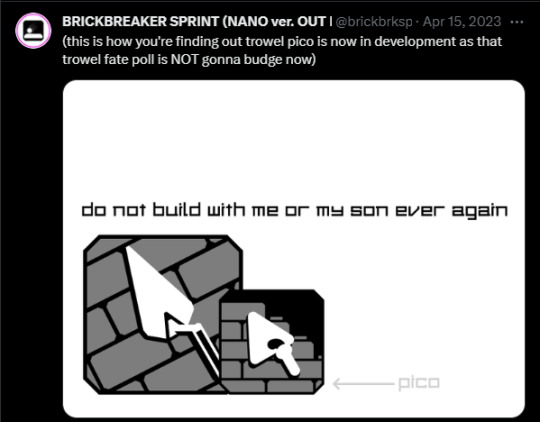
the route that leads to me developing trowel pico is a route that would amplify the game's deliverable and development time in general because i would need to juggle some things as well as 2 versions of a program to achieve the same thing with different targets in mind. i however believe it's gonna be worth it.
as it stands right now, trowel pico itself is about 80% feature complete, now reaching feature parity with trowel desktop in many aspects and able to generate a project file (yes, now they export project files by default instead of just the stage) that is cross-compatible with trowel desktop (except you can't load in stages from trowel desktop because i have intentionally added a guard to prevent using stages generated with desktop for the future)
i find that i am making some gui compromises compared to trowel desktop in favor of development speed, but i can't really stop myself from polishing the gui a little bit more adding things i've always wanted to add to a game/editor for game (read: startup screens) and as such, i have reached a milestone by finally being able to implement the startup splash artwork i made a few months ago as well as the startup jingle i made like 2 days ago
have a video.
i do not quite have a release date, because although trowel pico is 80% complete, Scaffold (the online service hosting and serving stage info for the update's plans) still needs to be made and that is its own beast, but at least, i do not have to worry as much about a wildly customizable gui for that one, the bulk of the development there is backend.
i'm thinking of letting people in my server try out trowel pico before anybody else while scaffold is being developed.
now, there's one question i left for last intentionally one may wonder "why did you make these separate projects instead of implementing them in the game itself?"
the reason is that i wanted to challenge myself by making things for one common goal in different toolkits, that's how trowel desktop started, since it's made in monogame
second i wanted to update the editor irrespective of the game, and third, which is trowel pico's reason for existing, is that doing things in web is terrible as it is
10 notes
·
View notes
Text
A Week of Troubleshooting [My Own Stupidity]
Day 159 - Apr 12th, 12.024
I have been trying to host Forgejo (a lightweight software forge and repository hosting service, forked from Gitea) in my home lab/server for the past week. Falling over and over again and loosing hair because of stress with errors which I can blame anyone besides me. So why not finally tell this little history, since I finally was able to make everything work? Because I really don't know what to feel.
The Context
For these past months I have been working on automating some tasks in my life and career using a home server and various self-hosted services. I won't go into too much detail since it is a topic for another post, but the main piece of this automating system is the Forgejo/Gitea actions feature, similar to GitHub Actions which you probably already know of (and if you don't know or aren't a programmer, just think of it as something that runs tasks automatically for you based on some predefined actions/triggers that you can configure).
My home lab is configured with NixOS, a Linux distro based on the Nix package manager, that lets me configure the whole computer using a single collection of files. The main reason for using this distro is of course the ability to have a portable configuration, which I can use and apply in any computer, but also, another advantage is being able to write and setup everything on a single file format. It is pretty much like writing a cooking book with a collection of recipes organized in categories and the same format, instead of a bunch of sticky notes with different recipes scatted around on some drawer or something. I have been using Nix for a year now on my desktop, so I'm somewhat familiar with it, and my home lab was already running with it hosting some other services like AdGuard Home and Tailscale.
In general, I hadn't a lot of troubles with this setup.
The First Domino Piece
Setting up Forgejo in NixOS is somewhat simple, since it is pretty much a matter of enabling it with:
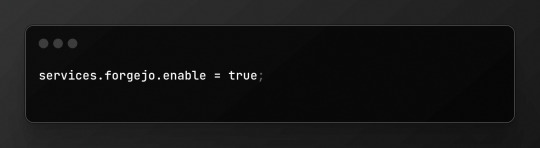
And it was what I did some months ago when I first settled it up, so I have been using it for hosting some coding projects and backing them up to Codeberg and/or GitHub, without any specific reason, I just like to have and use it.
But then I went to try using Forgejo Actions, and discover that for using them, I needed to set up another service with it, the Forgejo/Gitea Actions Runner. And going through the options, I found the options to enable it, so again, it was a simple matter of doing something like:
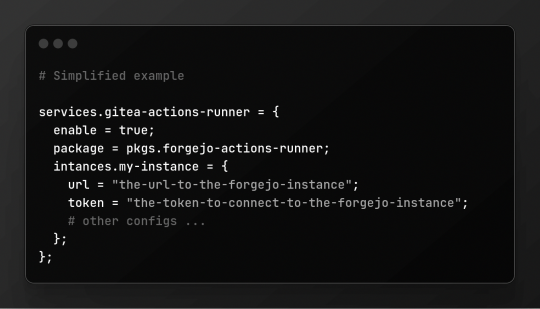
Then, after some issues here and there and just following the documentation, the runner was up. I tested it with some simple scripts, and they ran in their containers successfully. However, there was something which I needed to test, in GitHub/Forgejo/Gitea actions, you need to use an action called "checkout" to get the code from the repository and put it inside the container, so you can run things on top of it and manipulate it as you wish. And obviously I needed it to run my automation scripts and system. So I tested and...

This is not the exact error since I wasn't able to get a screenshot at the time, however the reason was pretty much the same, there was some connection error.
So, I started to tweak my config, and seeing retrospectively, I was lost. The main thing for me at the time was if the error was related to the URL that I used to connect to the Forgejo instance, since because of the Tailscale network on top and the AdGuard Home config, there were five possible URLs that I could use: 192.168.1.13:3030, the local IP on my home's network; localhost:3030, the URL which "makes the server look up its own ports/IP's"; homelab.tailnet-name.ts.net:3030, the readable URL which Tailscale gives for that machine; 100.69.013.10:3030, which is the IP of the home lab on the Tailscale network; And forgejo.homelab.local, a local domain that redirects to the Forgejo instance, configured using Adguard. On top of that, the Forgejo Actions runner has two config values that can affect the URL that the actions, services.forgejo.settings.actions.DEFAULT_ACTIONS_URL and services.gitea-actions-runner.instances.<instance>.url, both of them which I didn't know correctly how they affected the actions.
And so I spend pretty much a whole day just switching combinations, rebuilding and rebuilding the NixOS config, trying different combinations to see if any one of these worked, but nothing. All combinations didn't worked. Nonetheless, there were also Tailscale and Adguard, so I also tried tweaking, enabling and disabling, trying everything that I could to see if they were affecting or not and trying to fix the issue. Installed and removed Forgejo and Forgejo Runner again and again, because as always, I also had customized a lot of things before actually testing them, so I needed to rip out and put together everything to see if I screwed up something, trying to navigate also between the layers of abstractions that I made on the configuration.
And then, I went to bed, after unsuccessfully trying to fix the issue.
On the next day, I pretty much started going directly to the computer. For context, I wanted to finish this setup somewhat quickly to continue my other projects that depended on it, so I started to save time by not doing my normal routine (this probably was one of the worst of my decisions ever). I started to again see if I forgot something, if some configuration on another file was affecting it, and then for some reason that I don't remember anymore, I noticed an option called networking.firewall.allowedTCPPorts, which I had used to enable the ports for AdGuard Home to work...

And like a pass of magic, the checkout action worked and cloned the repository contents.
The Rewrite
After said success, I continue the configuration of the home lab, and things were getting out of control really quickly. I don't know if it is because I learned JavaScript as my first language, but I do tend to try abstract things a lot. In non-technical terms, I tend to hide away a lot of [necessary] complexity under an all-encompassing function or interface, which backfires a lot. And I was doing that with my configuration, trying to join systems with different scopes under the same umbrella, and of course, thing started to get out of control.
And just to kick me more, probably in between all this abstraction and trying to fix the Forgejo Actions... I apparently broke something, which made me unable to connect to Forgejo via SSH. So after one entire day abstracting, the next one I ripped out everything and started to make my NixOS config something more sane and straight forward, and I think that the commit message for this refactor tells a lot about how my mind was:

And after some two more days also migrating my desktop configuration, everything was finally easier to understand and reason about. I did end up forgetting to enable my window and session manager when migrating the desktop config, nothing really difficult to fix using Vim/NeoVim, but I do admire how the computer looks with just the terminal and how many programmers started and maybe to this day program with monitors showing something like this:

Banging My Head Against the Wall
At this point around four days had passed, and it was Tuesday, and I had started all of this on the past week on Friday. All these days, I wasn't having my normal routine or taking a lot of care with myself, going to sleep a lot more late and tired than normal, and even if this month I do need to push my limit, this was a lot more than necessary, and was also affecting my time that I had with my girlfriend, since I couldn't stop thinking about work or have the energy to give attention to her, which also affected my own insecurities and anxiety, feeling like a bad partner to her. Everything because of a god-damn configuration.
However, I didn't want to stop or give up, I love programming, and if I don't make this server work, I won't be able to continue with my plans. So I continued to push, frustrate myself, and bang my head against the wall until this works.
The Forgejo Actions were working, but the SSH push and pull wasn't, and again, because apparently I don't know how to troubleshoot, I started to tweak the config again and again, for another entire day, counting also other issues and problems that I had with the migration. This was something which I acknowledge at the time, but I was feeling and acting lost, never knowing what thing was causing these issues and having tunnel vision. I tried seeing if it was something with what IP I was using, if it was something somehow related to the proxy and AdGuard DNS redirects, and nothing changed. Every time I tried to push or pull via SSH, I got something like fatal: user/repository.git does not appear to be a repository. What was I doing wrong?!?
I forgot to add my SSH Key to the Forgejo user account, that was what I was doing wrong. I fucking should have taken a step back when I noticed that via https it worked as normal, in all IPs or URLs.
But now, remember the checkout action? It wasn't working again. So I did the same fix from before, allowed the TCP port, allowed also for UDP jut in case, and... the same error, ECONNREFUSED. Again, I started by changing the IPs and URLs in the config, however this time, when I used something different from localhost:3030, I got a different output:

And with the foresight of today, I really should have thought a little more why it was a different error, unfortunately I didn't, and started to again write and rewrite config properties, even rewriting the whole Forgejo and Forgejo Actions config, without any success, the day ended, and I have never been so stressed and tired with a project than this.
I really want to be clear that not so many days before all of this, I had a lot of problems and stress with my greater family, problems which really worried about the situation of my parents and the urgency for me to get a job. Thankfully, my parents and I are on a stable situation, and they are really supportive and let me take my time to find a job and hunt what I love, but still, the pressure that I put and need to put on myself to get a job, not only to help my parents, but to also have financial independence and start the first steps in having a home with my partner, all of this was stressing and putting even more weight into this whole thing. Yes, I can find a job without any of these, and I am actively sending resumes where I can, however, this project, server and plan could hopefully really help my situation. And besides all of that, I love programming, I love finding solutions, automating things, seeing the unbelievable amount of progress bars and log streams of processes running, I love this job. So being so.. bad at it, really was hitting my mind.
The day passed, and now it is Friday, the same day that I'm writing this blog post. I fell asleep without even giving goodnight to my girlfriend because of the amount of exhaustion that I had this past night. Thankfully I woke up somewhat on a good mood, even with the stress and exhaustion I was able to get some good sleep and distract myself on the past night to improve my mood in general. However, I needed to fix this issue, already passed an entire week, and fixing or not, I couldn't continue this the next week, I know how much one week can burn out my motivations and love for programming, so, or I fix this, or I change projects and make this a future Guz's problem. At the start it was the same as yesterday, just trying to tweak configurations, even reverting changes to a working state without any success or difference. But then, I started to actually debug this thing, doing something which I really should have done before: test if it is a connection issue or not in the first place. Yes, it is obvious at this point, but when I have tunnel vision on a problem, I really can't think clearly. Nonetheless, I tried using ping to test the connection and...

It wasn't a connection issue... ok... I have to admit that at first glance it just confused me even more, but at least now it isn't a problem with my config? Wait, could it be a problem with the checkout action itself now? How? It was compatible and working with Forgejo without any problems just days ago, and it didn't have any type of update in between these days. I started to search if there was something on the internet about this problem, trying to see if anyone had the ECONNREFUSED problem, but nothing. The Forgejo and Gitea mirrors of the action didn't have anything, nor the issues in the original repository. Maybe it was something related to an API difference between GitHub and Forgejo somehow? The logs say about trying to access an endpoint called /api/v3/repos/{owner}/{repo}/tarball/{ref} to download the archive of the repository, and the "not found" error could be related to some authorization to the endpoint error? Forgejo does show a 404 page when you try to access a private repository or page without authorization, same when you try to clone something via SSH without a key.
Well, I tried to test using curl to the same endpoint, and it returned 404, but the other endpoints didn't... nor in the actions, so it wasn't something with the API it seems...

I went into the Gitea API documentation and... where the fuck is the /tarball endpoint?! It is a GitHub only endpoint! Wait, so why it was working before? What happened? Well, I try to find anything about this endpoint on the GitHub actions, some type of error, or maybe a configuration to use another end point? And for my surprise, searching for "tarball" on the action's repository..

I will hug my girlfriend and cry, brb.
---
Yes, this whole nightmare was because Git wasn't installed on the docker image. And you may be asking why before it didn't use the API fallback? Well, it seems like the official NodeJS debian docker images had Git already installed on them, however, after the rewrite, I started using Gitea's official docker images for actions runner, which don't come with Git preinstalled it seems. And installing Git using apt-get install -y git gave me the confirmation, because the checkout action worked right after it.
Something to Learn in This Chaos
I have been writing this blog post for an entire day now, starting it right after the break to breathe that I needed to have after the action worked.
Foresight really makes me fell stupid right now, not gonna lie. This isn't the first time I'm having this felling, actually in this job is kinda something expected I would say, and the feeling of finally fixing it is rewarding. However, I do feel like it wasn't a healthy way of handling this issue. Again, the pressure I put on myself wasn't helping, and prohibiting me from taking a ten-minute break to rest my mind, really didn't help with the tunnel vision issue, because all the problems that I had were because I wasn't reading the errors correctly and trying to fix things totally unrelated to the problem at hand. And probably, one of the biggest things to me in this entirety, is the fact that I need to learn how to debug problems and narrow the possible causes of them, I wouldn't have known that the problem was Git not being installed, if I didn't have tested the connections with ping and curl on the first place. Will I actually learn because of this experience? Probably not, I will maybe have a lot more weeks of stress until I finally learn and start constructing some muscular memory for this. However, at least now with this blog post, I have somewhere to look back to if I ever need to configure Forgejo again lol.
And, I know that everyone is different and yadda yadda, but having someone with me this entire week, someone which I could rest on her shoulder and calm myself without feeling guilty or something else, someone to talk and have support from, really helped on not going downhill into a harsh burnout I would say. Eu te amo Helena.
Today's artists & creative things Music: Passing Through (Can't the Future Just Wait) - by Kaden MacKay
© 2024 Gustavo "Guz" L. de Mello. Licensed under CC BY-SA 4.0
4 notes
·
View notes
Text
Israel's VPS servers for Windows and Linux
For VPS servers in Israel that support both Windows and Linux operating systems, you can consider the following hosting providers:

Bezeq International: Bezeq International offers VPS hosting services with support for both Windows and Linux operating systems. They provide reliable hosting solutions with data centers located in Israel.
Host1Plus: Host1Plus offers VPS hosting services with support for both Windows and Linux operating systems. They provide SSD-based hosting plans with customizable resources and data centers worldwide, including Israel.
Interhost: Interhost is an Israeli hosting provider offering VPS hosting services with support for both Windows and Linux operating systems. They provide reliable hosting solutions with 24/7 technical support and a range of customizable plans.
Hetzner: Hetzner is a European hosting provider with a data center in Israel. They offer VPS hosting services with support for both Windows and Linux operating systems. Hetzner's plans come with a range of features including dedicated CPU cores, SSD storage, and customizable resources.
CloudSigma: CloudSigma is a cloud infrastructure-as-a-service (IaaS) provider with a data center located in Israel. They offer flexible VPS hosting solutions with support for both Windows and Linux operating systems. CloudSigma provides SSD storage, dedicated CPU cores, and scalable resources at affordable prices.
Before choosing a hosting provider, make sure to carefully review their features, performance, reliability, and customer support for both Windows and Linux environments. Additionally, consider any specific requirements or preferences you have regarding the operating system and server configuration.
3 notes
·
View notes
Text
What are the best Plesk reseller hosting services?
Plesk Web Hosting uses a Plesk control panel to let you handle all aspects of your website hosting requirements, including DNS records, email addresses, domain names, and more. Plesk is an easy-to-use control panel that guarantees website security, automates server tasks, and supports both Linux and Windows hosting. Plesk is best suited for you if you need to manage your multiple customer accounts seamlessly and automate your admin functions.

Plesk reseller hosting: What is it?
In order to meet the requirements of individuals and businesses that want to administer multiple websites on a single platform, the Plesk reseller hosting platform offers a solution that is not only effective but also flexible. This particular hosting option is going to be highly appealing to web designers, web developers, and businesses that want to provide hosting services to their consumers but do not want to deal with the hassle of managing individual accounts.
Regardless of whether you handle a small number of domains or a large portfolio of websites, the user-friendly interface and wide feature set of Plesk make it simple to streamline your web hosting operations. This is true regardless of the magnitude of your website portfolio. This article will give you the knowledge you need to make decisions that are based on accurate information by delving into the most significant features, benefits, and best hosting service providers of Plesk reseller hosting.
The advantages of Plesk reseller hosting-
The Plesk reseller hosting platform offers a plethora of benefits, which makes it an enticing option for online professionals who have extensive experience in the field. One of the most important aspects of this product is the fact that it has a user-friendly design, which makes it simpler to manage a variety of websites and accounts.
Customers have the ability to effortlessly manage databases, email accounts, and domains with the help of Plesk, which features an interface that is simple to use. Furthermore, the reseller plans include support for an unlimited number of domains. This enables resellers to provide their customers with the most affordable hosting pricing possible for multi-domain publishing operations.
Using this cloud management platform comes with a number of important benefits, one of which is the complete security measures that are built into Plesk. These features include firewalls, intrusion detection, and antivirus protection. These qualities assist in the safety of websites against the dangers that can be found on the internet.
As an additional benefit, Plesk is compatible with a wide range of applications and extensions, which enables customers to customize their hosting environment to meet the specific needs of their businesses.
Plesk reseller hosting gives resellers the ability to create unique hosting packages, efficiently allocate resources, and deliver dependable services to their customers. This is made possible by the usage of Plesk. As a consequence of this adaptability, scaling and expanding the hosting business is a far simpler process.
Features of Plesk reseller hosting-
Security features
Plesk reseller hosting has many security tools to protect your hosting environment. Firewalls in Plesk prevent unwanted access and cyberattacks. The software also supports SSL certificates for encrypted server-client communication. Intrusion detection and prevention systems in Plesk monitor for suspicious activity and automatically mitigate threats.
Antivirus and anti-spam capabilities are incorporated to safeguard your email services from dangerous assaults and undesirable information. Regular security updates and patches are provided to maintain the system's security against current vulnerabilities. Plesk lets you create user roles and permissions to restrict authorized users' access to sensitive control panel areas.
User-friendly interface
One of the major characteristics of Plesk reseller hosting is its user-friendly interface. Plesk's control panel is simple and efficient, even for web hosting beginners. Domain management, email configuration, and database administration are easily accessible from the dashboard. As a complete WordPress site update, security, and management solution, the WordPress Toolkit improves user experience. Users may manage their hosting environment right away, thanks to this simplified UI.
Plesk lets users customize the dashboard to their preferences and workflow. Additionally, the responsive design guarantees that the interface is accessible and functioning across many devices, including PCs, tablets, and smartphones. The Plesk reseller hosting interface makes managing multiple websites and customer accounts easy and boosts productivity.
Performance and reliability
Performance and reliability are key to Plesk reseller hosting. Compared to typical shared hosting, reseller hosting offers better scalability and control, making it a more powerful choice for managing several websites. User satisfaction and SEO rankings depend on fast loading times and high uptime, which the platform optimizes. Plesk optimizes server performance with smart caching and resource management. Plesk websites perform well even during traffic spikes with minimal downtime.
Plesk also enables load balancing and clustering to spread traffic between servers. Having no single server bottleneck improves dependability. The platform’s solid architecture also features automatic backups and restoration capabilities, providing peace of mind that your data is safe and can be retrieved promptly in case of an incident. These performance and stability characteristics make Plesk reseller hosting a reliable alternative for administering several websites, giving your clients continuous service.
Expanding your company's reseller hosting operations-
Scaling your services
Growing your business requires scaling your Plesk reseller hosting services. Start by evaluating your current resource utilization and discovering any restrictions in your existing configuration. To handle traffic and data storage, you may need to modify your hosting plan or add servers as your client base expands. Plesk lets you add CPU, memory, and bandwidth to customer accounts for easy scaling. Load balancing and clustering can also evenly distribute traffic across servers for better performance and reliability.
Consider broadening your service offerings by introducing new features such as better security solutions, premium assistance, or specialized hosting plans for specific sectors. To match client needs and industry developments, regularly review and update hosting packages. Scaling your services efficiently lets you accommodate customer growth while retaining performance and dependability.
Effective marketing strategies
Effective marketing strategies are crucial for expanding your Plesk reseller hosting business. Determine your target audience—small businesses, bloggers, or e-commerce sites—and personalize your marketing to them. Explain Plesk reseller hosting benefits in blog posts, tutorials, and guides. This draws customers and establishes your hosting authority. Social networking can expand your audience. To develop trust, provide updates, promotions, and client testimonials.
Email marketing campaigns with unique discounts or new features can also be beneficial. To increase your website's exposure to search engines, you should also spend money on search engine optimization or SEO. To draw in organic traffic, use keywords such as Plesk reseller hosting. In order to broaden your reach, lastly, think about forming alliances or working together with web developers and agencies. By putting these marketing ideas into practice, you can increase your clientele and income dramatically.
For better value, bundle
Another efficient strategy to expand margins and stand out is by combining domains with critical web services. Besides delivering additional value to your consumer, bundling also boosts the average order value, which is vital in a market with intrinsically tiny per-product margins.
Web hosts frequently purchase SSL certificates, DDoS protection, email services, and CDNs as part of bundles. Although popular, these products are highly competitive. Besides bundling products, you might offer specialist products like DMARC or VPN services that your competitors may not offer.
Improving customer satisfaction
Enhancing customer experience is important to the success of your Plesk reseller hosting business. Start by giving your clients an easy-to-use control panel for managing their websites, email, and other services. Comprehensive documentation and tutorials can help clients solve common problems on their own. Give customers several support channels, including live chat, email, and phone, and answer questions quickly. Call clients by name and understand their needs.
Request feedback via surveys or direct communication to identify areas for improvement. Furthermore, providing value-added services like performance optimization, security upgrades, and automated backups can greatly enhance the general clientele experience. Providing customers with information about upgrades, new features, and maintenance plans fosters openness and confidence. By focusing on client satisfaction, you may develop long-term connections and drive favorable word-of-mouth referrals.
Best Plesk reseller hosting service providers-
MyResellerHome
One of the most well-known resale hosts is MyResellerHome. Every reseller plan from MyResellerHomecomes with a free domain broker and a free domain name for life. MyResellerHome has a great name for being innovative, dependable, and safe. This is important when you agree to be a reseller for a long time with a company. It is known to release new versions of PHP and MySQL faster than other hosts. With white-label billing, you can give your customers this benefit. A free WHMCS and cPanel license comes with most of MyResellerHome’s Hosting reselling plans.
AccuWebHosting
AccuWebHosting takes the tried-and-true approach of giving shared Linux reseller accounts cPanel and shared Windows reseller accounts Plesk. Although AccuWebHosting has a lot of great features like shared Linux and Windows servers and Windows VPS servers, dealers really like the company's hardware, data center engineering, and customer service.
ResellerClub
ResellerClub's plans come with the Plesk control panel, and you can choose from three different registration options: WebAdmin, WebPro, or WebHost. Business owners who want to run a shared Windows server environment can get Windows reseller products that come with an endless number of Plesk control panels.
InMotionHosting
In its reseller hosting plans, InMotion Hosting gives you a free WHMCS license. These plans use the same NVMe SSD hardware that a lot of users swear by. At InMotion Hosting, there are four main levels of reseller bills that go up to 100 cPanel licenses.
Conclusion-
When looking for the best Plesk reseller hosting, stability, performance, scalability, and support are crucial. Each hosting provider has unique characteristics, and choosing one that meets your demands can greatly impact your reseller business. After careful consideration, MyResellerHome is the best Plesk reseller hosting option. MyResellerHome is the top Plesk reseller provider, giving you the tools and resources to succeed in the hosting industry with its powerful infrastructure, excellent customer service, and extensive range of reseller-focused features.

Janet Watson
MyResellerHome MyResellerhome.com We offer experienced web hosting services that are customized to your specific requirements. Facebook Twitter YouTube Instagram
1 note
·
View note
Text
Deep Dive into Linux VPS Hosting in India & Affordable Solutions
Introduction
In the ever-evolving digital landscape, the choice of hosting solutions plays a pivotal role in determining the success of online ventures. This blog aims to provide a comprehensive exploration of two key aspects - "Linux VPS Hosting India" and "Cheap Linux VPS," delving into the offerings, benefits, and strategic considerations. Join us on this journey as we navigate through the dynamic realm of virtual private servers.
Linux VPS Hosting in India: A Technological Odyssey
Understanding the Landscape In the diverse digital ecosystem of India, NATSAV stands as a prominent player, offering Linux VPS Hosting that resonates with excellence. The hosting landscape, particularly for Linux-based applications, is meticulously crafted to provide users with dedicated resources, advanced technology, and a robust foundation for seamless operations.
Tailored for Success The Linux VPS Hosting solutions at NATSAV are tailored to cater to the unique demands of businesses, startups, and enterprises alike. With an optimal environment for server efficiency, users experience unparalleled performance and reliability. This section delves into the technical nuances and features that set NATSAV's Linux VPS Hosting apart in the Indian market.
Security Matters Security is paramount in the digital age, and our exploration will encompass the robust security features embedded within NATSAV's Linux VPS Hosting. From firewalls to secure data transmission, users can trust their digital assets are shielded in a secure hosting ecosystem.

Affordable Linux VPS: Unlocking Cost-Effective Hosting Solutions:
The Economics of Hosting While excellence is paramount, cost-effectiveness is a critical consideration. In this segment, we dissect the concept of "Affordable Linux VPS," exploring how NATSAV strikes the delicate balance between excellence and affordability. The focus is on how businesses of all scales can leverage VPS solutions without breaking the bank.
Affordable without Compromise NATSAV's Affordable Linux VPS solutions are designed to provide businesses with a cost-effective hosting alternative without compromising on performance or reliability. This section explores the key features and benefits that make affordability a reality without sacrificing the quality of service.
Strategic Hosting for Growth The affordability factor is not just about the present but plays a crucial role in the strategic growth of businesses. Here, we discuss how NATSAV's Affordable Linux VPS aligns with business scalability, ensuring that as the business expands, the hosting solution can seamlessly grow with it.
Choosing the Right Fit: Decision-Making Insights
Assessing Business Needs Choosing between Linux VPS Hosting in India and Cheap Linux VPS requires a nuanced understanding of business needs. This section provides insights into the considerations that can guide decision-making, ensuring that the chosen hosting solution aligns with specific requirements.
Scalability and Future-Proofing As businesses evolve, scalability becomes a critical factor. Here, we delve into how both Linux VPS Hosting in India and Affordable Linux VPS from NATSAV are equipped to handle the dynamic nature of businesses, offering a future-proof solution that grows as the business grows.
Conclusion
In conclusion, the digital landscape demands hosting solutions that not only meet the technical requirements but also align with the economic considerations of businesses. NATSAV's Linux VPS Hosting in India and Affordable Linux VPS emerge as beacons of excellence, providing users with a strategic advantage in the digital realm. Whether aiming for top-tier performance or seeking affordability without compromise, NATSAV stands as a reliable partner in the dynamic world of hosting solutions
3 notes
·
View notes
Text
Choosing the Right Control Panel for Your Hosting: Plesk vs cPanel Comparison

Whether you're a business owner or an individual creating a website, the choice of a control panel for your web hosting is crucial. Often overlooked, the control panel plays a vital role in managing web server features. This article compares two popular control panels, cPanel and Plesk, to help you make an informed decision based on your requirements and knowledge.
Understanding Control Panels
A control panel is a tool that allows users to manage various features of their web server directly. It simplifies tasks like adjusting DNS settings, managing databases, handling website files, installing third-party applications, implementing security measures, and providing FTP access. The two most widely used control panels are cPanel and Plesk, both offering a plethora of features at affordable prices.
Plesk: A Versatile Control Panel
Plesk is a web hosting control panel compatible with both Linux and Windows systems. It provides a user-friendly interface, offering access to all web server features efficiently.
cPanel: The Trusted Classic
cPanel is the oldest and most trusted web control panel, providing everything needed to manage, customize, and access web files effectively.
Comparing Plesk and cPanel
User Interface:
Plesk: Offers a user-friendly interface with a primary menu on the left and feature boxes on the right, similar to WordPress.
cPanel: Features an all-in-one page with visually appealing icons. Everything is sorted into groups for easy navigation.
Features and Tools:
Both offer a wide range of features, including email accounts, DNS settings, FTP accounts, and database management.
Plesk: Comes with more pre-installed apps, while cPanel may require additional installations.
Security:
Plesk: Provides useful security features like AutoSSL, ImunifyAV, Fail2ban, firewall, and spam defense.
cPanel: Offers features such as password-protected folders, IP address rejections, automated SSL certificate installations, and backups.
Performance:
Plesk and cPanel: Both offer good performance. cPanel is designed for faster performance by using less memory (RAM).
Distros:
Plesk: Compatible with both Linux and Windows systems.
cPanel: Works only on Linux systems, supported by distributions like CentOS, CloudLinux, and Red Hat.
Affordability:
cPanel: Known for its cost-effective pricing, making it preferred by many, especially new learners.
Preferred Hosting Options
If you are looking for a hosting solution with cPanel, explore web hosting services that offer it. For those preferring Plesk, Serverpoet provides fully managed shared, VPS, and dedicated hosting solutions. Serverpoet also offers server management support for both Plesk and cPanel, including troubleshooting, configuration, migration, security updates, and performance monitoring.
Conclusion
In the Plesk vs cPanel comparison, cPanel stands out for its cost-effective server management solution and user-friendly interface. On the other hand, Plesk offers more features and applications, making it a versatile choice. Consider your specific needs when choosing between the two, keeping in mind that cPanel is known for its Linux compatibility, while Plesk works on both Linux and Windows systems.
2 notes
·
View notes
Text
Maybe I'm off base here but i think more people really need to understand that "the cloud" just, essentially, means a network accessible computer.
Like, you can start hosting a cloud server with your personal pc. obviously google and microsoft and whatever are evil garbage constantly stealing your data without real consent, but like
I really think people should start using and learning Linux systems as we're in an age where we are constantly bombarded with subscription services. Like imagine you got a friend with a cloud server that's been registered with some free domain so you can access it too. Who cares if it happens to be like duuudedomain dot gator dot net. You go there from your home pc and you watch a movie or show or whatever is on there.
Just nerd out for a little bit and it'll improve your life.
We really need more little-at-home websites
2 notes
·
View notes
Text
Demystifying Microsoft Azure Cloud Hosting and PaaS Services: A Comprehensive Guide
In the rapidly evolving landscape of cloud computing, Microsoft Azure has emerged as a powerful player, offering a wide range of services to help businesses build, deploy, and manage applications and infrastructure. One of the standout features of Azure is its Cloud Hosting and Platform-as-a-Service (PaaS) offerings, which enable organizations to harness the benefits of the cloud while minimizing the complexities of infrastructure management. In this comprehensive guide, we'll dive deep into Microsoft Azure Cloud Hosting and PaaS Services, demystifying their features, benefits, and use cases.
Understanding Microsoft Azure Cloud Hosting
Cloud hosting, as the name suggests, involves hosting applications and services on virtual servers that are accessed over the internet. Microsoft Azure provides a robust cloud hosting environment, allowing businesses to scale up or down as needed, pay for only the resources they consume, and reduce the burden of maintaining physical hardware. Here are some key components of Azure Cloud Hosting:
Virtual Machines (VMs): Azure offers a variety of pre-configured virtual machine sizes that cater to different workloads. These VMs can run Windows or Linux operating systems and can be easily scaled to meet changing demands.
Azure App Service: This PaaS offering allows developers to build, deploy, and manage web applications without dealing with the underlying infrastructure. It supports various programming languages and frameworks, making it suitable for a wide range of applications.
Azure Kubernetes Service (AKS): For containerized applications, AKS provides a managed Kubernetes service. Kubernetes simplifies the deployment and management of containerized applications, and AKS further streamlines this process.

Exploring Azure Platform-as-a-Service (PaaS) Services
Platform-as-a-Service (PaaS) takes cloud hosting a step further by abstracting away even more of the infrastructure management, allowing developers to focus primarily on building and deploying applications. Azure offers an array of PaaS services that cater to different needs:
Azure SQL Database: This fully managed relational database service eliminates the need for database administration tasks such as patching and backups. It offers high availability, security, and scalability for your data.
Azure Cosmos DB: For globally distributed, highly responsive applications, Azure Cosmos DB is a NoSQL database service that guarantees low-latency access and automatic scaling.
Azure Functions: A serverless compute service, Azure Functions allows you to run code in response to events without provisioning or managing servers. It's ideal for event-driven architectures.
Azure Logic Apps: This service enables you to automate workflows and integrate various applications and services without writing extensive code. It's great for orchestrating complex business processes.
Benefits of Azure Cloud Hosting and PaaS Services
Scalability: Azure's elasticity allows you to scale resources up or down based on demand. This ensures optimal performance and cost efficiency.
Cost Management: With pay-as-you-go pricing, you only pay for the resources you use. Azure also provides cost management tools to monitor and optimize spending.
High Availability: Azure's data centers are distributed globally, providing redundancy and ensuring high availability for your applications.
Security and Compliance: Azure offers robust security features and compliance certifications, helping you meet industry standards and regulations.
Developer Productivity: PaaS services like Azure App Service and Azure Functions streamline development by handling infrastructure tasks, allowing developers to focus on writing code.
Use Cases for Azure Cloud Hosting and PaaS
Web Applications: Azure App Service is ideal for hosting web applications, enabling easy deployment and scaling without managing the underlying servers.
Microservices: Azure Kubernetes Service supports the deployment and orchestration of microservices, making it suitable for complex applications with multiple components.
Data-Driven Applications: Azure's PaaS offerings like Azure SQL Database and Azure Cosmos DB are well-suited for applications that rely heavily on data storage and processing.
Serverless Architecture: Azure Functions and Logic Apps are perfect for building serverless applications that respond to events in real-time.
In conclusion, Microsoft Azure's Cloud Hosting and PaaS Services provide businesses with the tools they need to harness the power of the cloud while minimizing the complexities of infrastructure management. With scalability, cost-efficiency, and a wide array of services, Azure empowers developers and organizations to innovate and deliver impactful applications. Whether you're hosting a web application, managing data, or adopting a serverless approach, Azure has the tools to support your journey into the cloud.
#Microsoft Azure#Internet of Things#Azure AI#Azure Analytics#Azure IoT Services#Azure Applications#Microsoft Azure PaaS
2 notes
·
View notes
Text
no but fr this is actually so important. run Linux. jailbreak all of ur shit, esp. your phone and game consoles. learn how to use the network tab in your browser's devtools (inspect element) to get DRM free links to download music off sites like calm.com and brain.fm. discover the joys of hacking, not of breaking into someone else's computer to steal stuff but of popping the hood on your favorite software and your favorite gizmos and tinkering around and making them work the way *you* want them to.
i can't remember the last time I had to respect one of these popups or care that netflix didn't make this content available in my region, and this world could be yours too.
there are hiccups, don't get me wrong. open source software made by volunteers is almost never anywhere near as polished or feature rich as the software made by a company worth eight figures. it's like fan comics versus the actual TV shows they're based on. it's just not fair to compare them directly. (like with fan works, there are a few notable exceptions that are as good as and in some cases better than the proprietary offerings, notable examples being blender for 3D animation and Home Assistant for own-your-data smart home automation, but they're the exceptions, not the rule.) but like with fanworks the freedom you gain will be worth it.
your first time switching to Linux will be rocky. everything will mostly work but there'll be a few hiccups, like that one windows application needing some tinkering to get working right, or KDE not responding correctly 100% of the time when you plug in an external monitor, or your laptop not going to sleep or hibernating because something in the kernel is messed up. (it fixes itself if you reboot.) organicmaps for android will happily give you turn by turn driving directions for any map it has downloaded even if you're not connected to the internet, but don't expect it to take traffic into account. Mastodon's moderation tools pale in comparison to Twitter's or Threads'. Matrix as an end-to-end-encrypted Telegram/Discord replacement still has some kinks to work out. the LLMs you can run locally on your laptop aren't nearly as capable as ChatGPT or Google Bard. but they're pretty damn good all things considered, and they can do a few things the commercial offerings can't refuse to. and at the end of the day rougher edges are just the price we pay for using stuff we the community made ourselves instead of just buying whatever a big corporation made and hoping they had our best interests at heart. it's what we give up in exchange for knowing for a fact that our data is not being sold to anyone, in most cases not even leaving our devices, and that these services will never, ever die, even if the servers they're hosted on right now disappeared tomorrow.
i for one am happy to give up a little convenience in exchange for that security. shoot me an ask if you are too.

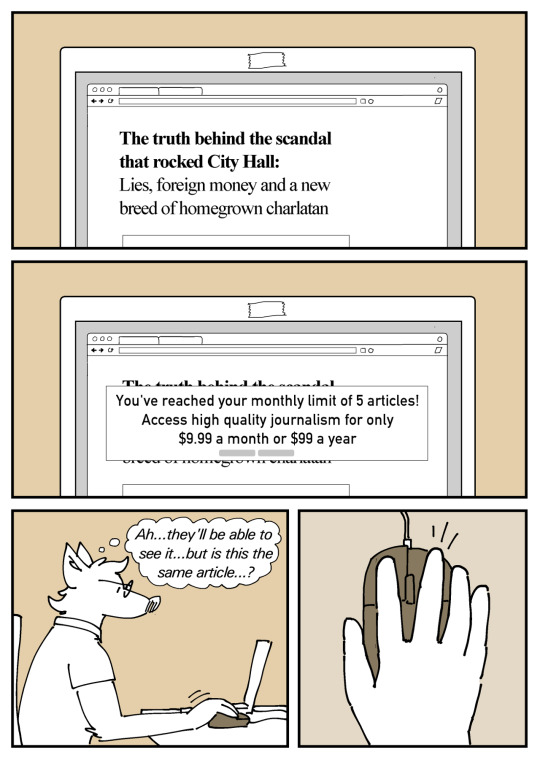
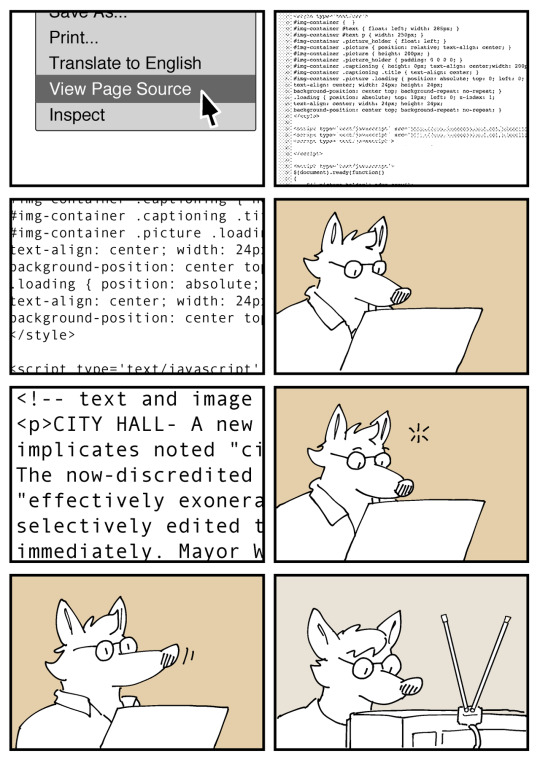
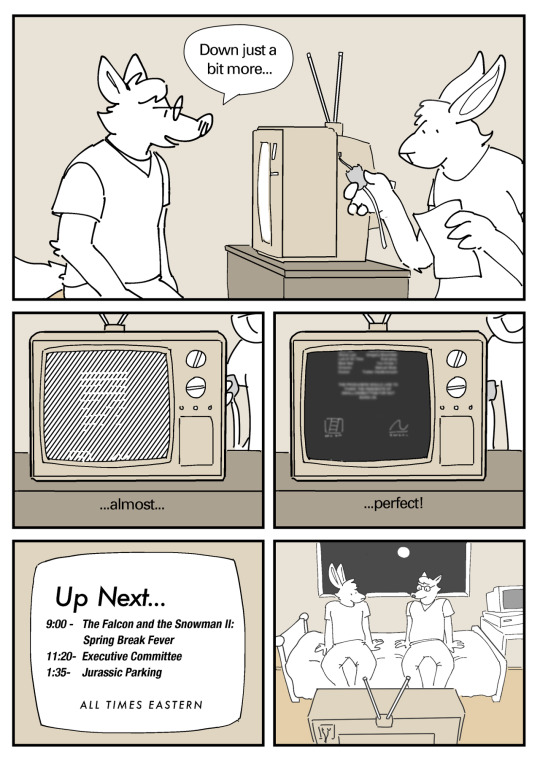



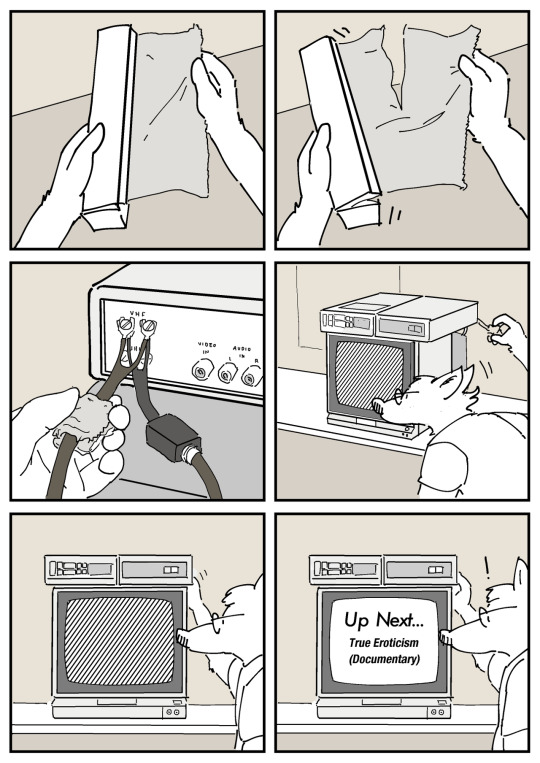
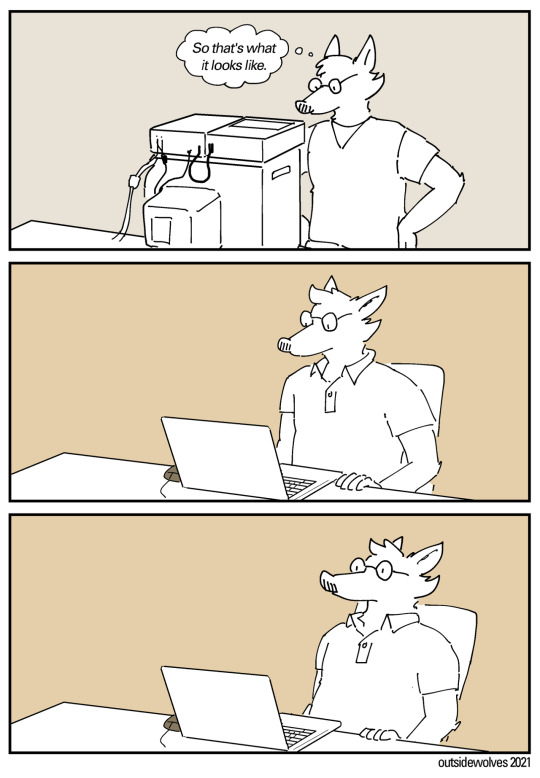
84K notes
·
View notes
Text
Encrypted Flash Drives Market : Size, Trends, and Growth Analysis 2032
Encrypted Flash Drives Market: Enhancing Data Security in a Digital Age
The Encrypted Flash Drives Market was valued at US$ 105.90 Million in 2024 and is expected to grow at a CAGR of 7.99% from 2025 to 2032. As data breaches and cyber threats continue to escalate globally, the demand for secure portable storage solutions such as encrypted flash drives is surging.
Understanding Encrypted Flash Drives
Encrypted flash drives are USB-based storage devices embedded with encryption technology to secure data at rest. Unlike conventional flash drives, these devices use sophisticated encryption algorithms — often hardware-based — to encode data, ensuring that unauthorized users cannot access stored information without the correct decryption key or password.
The hardware encryption offers a superior layer of protection compared to software-only encryption solutions, safeguarding against malware attacks, hacking attempts, or physical theft. These devices are widely used across industries such as finance, healthcare, government, and defense, where safeguarding sensitive data is paramount.
Market Drivers
1. Increasing Data Privacy and Security Regulations Stringent data protection laws worldwide, including GDPR in Europe, HIPAA in the U.S., and similar regulations in other regions, are compelling organizations to adopt robust data security measures. Encrypted flash drives help companies comply with these regulations by protecting data during transit and storage.
2. Rising Cybersecurity Threats With escalating cyberattacks, ransomware incidents, and insider threats, organizations seek reliable solutions to prevent unauthorized access. Encrypted flash drives provide a secure method for data transport without compromising confidentiality.
3. Growing Adoption Across Verticals Industries like healthcare require encrypted drives to secure patient data; financial institutions use them to protect transaction records; government agencies rely on them for classified information. The broad application across verticals fuels market growth.
4. Increasing Remote Work and Data Mobility The rise of remote work has amplified the need for secure portable storage. Employees and contractors often transfer sensitive data across networks and devices, and encrypted flash drives provide a secure physical medium for such transfers.
Key Features and Benefits
Hardware-Based Encryption: Many encrypted flash drives use AES 256-bit encryption, ensuring robust data protection independent of host device security.
Password Protection and Multi-Factor Authentication: Some models support biometric verification or require multi-layered authentication to unlock data access.
Tamper-Resistant Design: Devices often come with rugged casings, tamper-evident features, and self-destruct mechanisms to safeguard against physical attacks.
Cross-Platform Compatibility: These drives typically support multiple operating systems including Windows, macOS, and Linux, ensuring wide usability.
Challenges in the Market
Despite the growing demand, the encrypted flash drives market faces some challenges:
Higher Cost Compared to Conventional Drives: The added encryption and security features increase the price point, which can be a barrier for price-sensitive customers.
User Awareness and Adoption: Some organizations still rely on traditional storage methods or software encryption due to lack of awareness or perceived complexity of hardware-encrypted drives.
Potential Performance Overheads: Encryption and decryption processes may slightly affect data transfer speeds compared to non-encrypted flash drives.
Market Segmentation
By Product Type:
Hardware Encrypted Flash Drives
Software Encrypted Flash Drives
By Application:
Government & Defense
BFSI (Banking, Financial Services, and Insurance)
Healthcare
IT & Telecom
Consumer Electronics
Others
By Region:
North America
Europe
Asia-Pacific
Rest of the World
North America dominates the market due to stringent cybersecurity regulations and high adoption of advanced security technologies. Asia-Pacific is expected to register rapid growth owing to increasing digitalization and rising awareness about data protection.
Competitive Landscape
The encrypted flash drives market is highly competitive with several key players investing in R&D to enhance product features and expand their product portfolios:
ADATA Technology: Known for reliable and affordable encrypted drives with robust hardware encryption and rugged designs.
Samsung: Offers a range of secure flash storage solutions emphasizing speed and durability alongside encryption.
Kingston Technology: A leading manufacturer with a comprehensive lineup of encrypted flash drives featuring hardware encryption and multi-factor authentication.
Transcend Information: Focuses on enterprise-grade encrypted drives with advanced security management features.
Corsair: Provides high-performance encrypted drives targeting professional and consumer segments.
Seagate Technology: Combines storage capacity and data protection through advanced encryption technologies.
Micron Technology: Known for innovative memory and storage solutions including secure flash drives.
Apricorn: Specializes in hardware-encrypted flash drives with certified security standards suitable for government and corporate use.
Industry Trends and Innovations
Integration of Biometric Authentication: Emerging encrypted flash drives incorporate fingerprint sensors to enhance security and usability.
Cloud-Integrated Secure Storage: Some solutions now offer hybrid models combining encrypted flash drives with cloud backup and remote wipe features.
Compact and Rugged Designs: Manufacturers are focusing on making drives smaller, durable, and water-resistant for field use in harsh environments.
Enterprise Security Management: Advanced management software allows IT administrators to control, monitor, and audit encrypted flash drives deployed within organizations.
Future Outlook
The encrypted flash drives market is expected to witness consistent growth as digital transformation intensifies and data security becomes a top priority for enterprises globally. With cyber threats growing in sophistication, demand for hardware-based secure storage solutions will increase.
Companies focusing on innovation in encryption technologies, ease of use, and compliance with international security standards will likely gain competitive advantages. The proliferation of IoT, mobile computing, and edge devices will also boost demand for portable yet secure data storage options like encrypted flash drives.
Browse more Report:
Industrial Discrete Semiconductor Market
EUV Pellicle Market
Encrypted Flash Drives Market
Electronic Materials and Chemicals Market
E-Beam Wafer Inspection System Market
0 notes