#MFA (Multi-Factor Authentication)
Explore tagged Tumblr posts
Text
I understand the necessity of multi-factor authentication, but as someone with ADHD so bad I was diagnosed at age 7 in the 1990s despite me being a girl at the time...asking me to pick my Distraction Box back up when I've finally managed to put it down to try and get to work is, uh, not the best thing ever for my ability to get work done. You are requiring Captain Distractosaurus to pick up and look at his Distraction Box in order to do his work. This is the worst possible thing you could ask me to do. Picking up and looking at my Distraction Box and entering a code and waiting for the code to be accepted is so many steps, and in between each one of those steps is an opportunity to get distracted, and I am holding and looking at my Distraction Box for every single one of those steps.
Guess what I was doing when I got distracted and made this post. You'll NEVER guess. Multi-factor authentication is very necessary and I hate it SO MUCH. I'm gonna eat a bug
3K notes
·
View notes
Text

#memes#meme#lol#funny#lol memes#funny memes#funny meme haha#funny stuff#cybersecurity#cyber security#2fa#mfa#multi factor authentication#riddles#throwback#data security#security#information technology
57 notes
·
View notes
Video
Since it requires you to both Have a thing (the keys) & Know a thing (the order to move the switches), this safe technically uses Multi Factor Authentication
Antique safe made in France around ~1780 / 1810. With three keys and a combination of ordered switches
#17th century locksmith: would you like to enable MFA m'lord?#it's also important bcs im pretty sure these are warded locks#which. they're not *worse* than like a cheap modern lock#but an expensive warded lock is worse than an expensive pin & tumbler lock unless you do something really wacky with it#i don't think p+t locks were invented yet#locksmithing#history#multi factor authentication#mfa
40K notes
·
View notes
Text

#CyberSecurity#InfoSec#DataProtection#NetworkSecurity#CyberThreats#CyberAware#RansomwareProtection#DigitalSecurity#OnlineSafety#AIinCybersecurity#CloudSecurity#CyberAttack#MFA (Multi-Factor Authentication)#ZeroTrust#SecurityFirst#ThreatDetection#SecureYourBusiness#ITSecurity#CyberResilience#EndpointSecurity
0 notes
Text
Are Budgeting Apps secure?
#Multi-factor authentication (MFA)#Data encryption#Cybersecurity in finance#Finance#Money management apps#Financial security#Digital privacy
0 notes
Text
Enhance Your Security with MFA!

As part of Cybersecurity Awareness Month, Century Solutions Group is emphasizing the importance of using Multi-Factor Authentication (MFA) to keep your accounts secure.
Why MFA Matters: MFA adds an extra layer of protection by requiring multiple forms of verification, making it much harder for attackers to gain access to your accounts. Even if your password is compromised, MFA ensures that additional verification steps are needed.
Tips on Using MFA:
-Enable MFA on all your accounts: This includes email, social media, banking, and any other accounts that support it.
-Use a combination of factors: Something you know (password), something you have (smartphone or token), and something you are (fingerprint or facial recognition).
-Regularly update your MFA settings: Ensure your contact information is up-to-date and review your MFA methods periodically.
Choosing the Best MFA App:
-Look for strong encryption: Ensure the app offers robust encryption to protect your data.
-Check for compatibility: The app should work across all your devices and platforms.
-Consider additional features: Look for apps that offer features like backup options, biometric authentication, and easy recovery processes.
Stay tuned for more tips throughout the month to help you "Secure Our World"! https://centurygroup.net/cloud-computing/
#CybersecurityAwarenessMonth #SecureOurWorld #CenturySolutionsGroup #StaySafeOnline
#Cybersecurity#Cybersecurity Awareness Month#Cloud Computing#managed it services#MFA#Multi Factored Authentication
1 note
·
View note
Text
Multi-Factor Authentication (MFA): Strengthening Digital Security
Multi-Factor Authentication (MFA) is a security framework designed to enhance the protection of digital systems by requiring multiple forms of verification before granting access. Unlike traditional single-factor authentication, which relies solely on a password, MFA combines two or more verification methods, such as something the user knows (password), something the user has (smartphone or hardware token), and something the user is (biometric data). This layered approach significantly reduces the risk of unauthorized access and enhances overall security. MFA is increasingly adopted across various sectors, including finance, healthcare, and enterprise environments, to protect sensitive information and mitigate the risks associated with cyber threats.
The Multi-Factor Authentication Market, valued at USD 16.00 billion in 2023, is projected to reach USD 54.12 billion by 2032, with a CAGR of 14.5% from 2024 to 2032.
Future Scope:
The future of MFA will be shaped by advancements in authentication technologies and the evolving landscape of cyber threats. As digital environments become more complex, MFA solutions will need to evolve to provide even stronger protection. Future developments will likely focus on integrating advanced biometric technologies, such as facial recognition and voice authentication, to improve user experience and security. Additionally, the integration of MFA with emerging technologies like blockchain and artificial intelligence (AI) will enhance its adaptability and resilience against sophisticated attacks. The rise of remote work and cloud-based applications will further drive the demand for flexible and scalable MFA solutions.
Key Points:
MFA enhances security by requiring multiple forms of verification for access.
Combines factors such as passwords, mobile devices, and biometric data.
Future developments will focus on advanced biometrics, AI integration, and scalability.
Trends:
Key trends in the MFA market include the increasing use of biometric authentication methods for improved security and user convenience. The integration of MFA with AI and machine learning technologies is enabling more adaptive and context-aware solutions. There is also a growing emphasis on user experience, with MFA systems being designed to be seamless and less intrusive. Additionally, the rise of remote work and cloud computing is driving the need for more flexible and scalable MFA solutions that can accommodate diverse and distributed user environments.
Application:
MFA is widely applied across various industries to enhance security. In financial services, MFA protects online banking and transaction systems. Healthcare organizations use MFA to secure patient records and comply with regulations. Government agencies and enterprises implement MFA to safeguard critical infrastructure and sensitive data. Consumer applications, such as email and social media, also utilize MFA to prevent unauthorized access and enhance account security.
Conclusion:
Multi-Factor Authentication (MFA) remains a critical component of modern cybersecurity strategies, offering robust protection against unauthorized access and data breaches. As technology evolves, MFA will continue to play an essential role in safeguarding digital assets. Innovations in authentication technologies and the growing adoption of MFA across various sectors will ensure its effectiveness in addressing the challenges of the digital age.
Browse More Details: https://www.snsinsider.com/reports/multi-factor-authentication-market-3838
About Us:
SNS Insider is one of the leading market research and consulting agencies that dominates the market research industry globally. Our company’s aim is to give clients the knowledge they require in order to function in changing circumstances. In order to give you current, accurate market data, consumer insights, and opinions so that you can make decisions with confidence, we employ a variety of techniques, including surveys, video talks, and focus groups around the world.
Contact Us:
Akash Anand — Head of Business Development & Strategy
Email: [email protected]
Phone: +1–415–230–0044 (US) | +91–7798602273 (IND)
1 note
·
View note
Text
How to Keep Your Online Accounts Secure in 2024
The importance of safeguarding your online accounts cannot be overstated. The year 2024 brings with it new threats, advanced hacking techniques, and increasingly sophisticated scams. Learning how to keep your online accounts secure in 2024 is not just a precaution; it’s a necessity. This guide will take you through the essential steps to protect your online presence, drawing on my own experience,…
#account protection#account security#cyber attacks#cyber hygiene#cyber threats#cybercrime#cybersecurity#cybersecurity 2024#data breach#data protection#digital privacy#digital safety#Digital Security#financial security#hacking#identity theft#investment loss#investment protection#MFA#multi-factor authentication#online fraud#online privacy#online safety#online security#online threats#password management#password reuse#password safety#passwords#personal data
0 notes
Text
Passwordless and Passkeys
Ugh! Passwordless Photo by Anna Shvets Passwordless can seem to give some indigestion! 😂 Why? Because the name may suggest that it’s insecure, somehow. It has to be. Right? Nah! Well, not really. It depends on how I, the administrator, set it up and on the end users’ re-education on security. It also would mean an organization re-education as well. Multi-Factor authentication, YubiKey,…
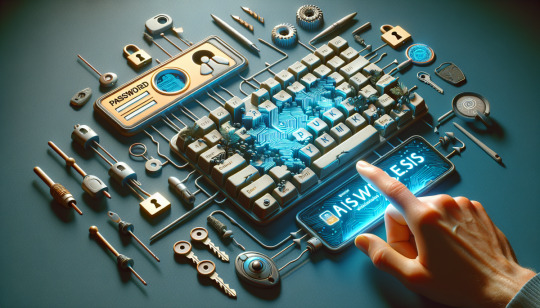
View On WordPress
#Auth#Authentication#Conditional Access#EM+S#Endpoint#Enterprise Security#iOS#iPadOS#MFA#Mobile#Multi-Factor#OAuth#security
0 notes
Text
Multi-Factor Authentication in India

Multi-Factor Authentication: Stepping Up Your Security Game In 2024
In today's digital world, our precious data is constantly under siege. Hackers, data thieves, and malicious actors lurk around every corner, waiting for the weakest link in our online defenses. While strong passwords are a crucial first line of defense, they're no longer enough. Enter Multi-Factor Authentication (MFA), the superhero of online security, ready to add an extra layer of protection to your digital fortress.
What Is MFA?
Imagine a bank vault protected by not just a single lock, but multiple layers of security: a thick steel door, a keypad requiring a complex code, and finally, a biometric scanner for double verification. That's essentially how MFA works for your online accounts. Instead of relying solely on a password (the single lock), MFA adds additional "factors" of authentication, making it exponentially harder for unauthorized access.
Secure Key Management
One of the primary functions of HSMs is secure generation, storage, and management of cryptographic keys, preventing unauthorized usage and potential breaches.
These Factors Can Be Categorized Into Three Main Groups:
Something you know:This could be your traditional password, a PIN, or a security question answer. While not the strongest factor alone, it's still a basic hurdle for attackers.
Something you have:This might be your smartphone, a physical security key, or a one-time password (OTP) generated by an app. Having physical possession of the item adds another layer of difficulty for malicious actors.
Something you are:This is where biometrics like fingerprints, facial recognition, or iris scans come into play. These unique physiological characteristics offer the highest level of security, as they're nearly impossible to replicate.
Why Multi-Factor Authentication Is Necessary?
Digital security is critical in today's world because both businesses and users store sensitive information online. Everyone interacts with applications, services, and data that are stored on the internet using online accounts. A breach, or misuse, of this online information could have serious real-world consequences, such as financial theft, business disruption, and loss of privacy.
While passwords protect digital assets, they are simply not enough. Expert cybercriminals try to actively find passwords. By discovering one password, access can potentially be gained to multiple accounts for which you might have reused the password. Multi-factor authentication acts as an additional layer of security to prevent unauthorized users from accessing these accounts, even when the password has been stolen. Businesses use multi-factor authentication to validate user identities and provide quick and convenient access to authorized users
The benefits of MFA extend far beyond personal accounts. Businesses that implement MFA for employee access can significantly strengthen their cybersecurity posture, protecting sensitive data and reducing the risk of costly data breaches. Governments and organizations handling critical infrastructure can also leverage MFA to safeguard vital systems and information.
Different Multi-Factor Authentication (MFA) Choices Cater To Mobile Devices
Enhancing security while offering varied benefits
One-Time Passwords (OTP):
Innovative applications generate OTPs, similar to traditional security tokens, sent via time-based SMS.
Utilizing a smartphone or tablet eliminates the need for physical tokens, reducing replacement costs for companies.
Biometric Authentication:
Leading smartphone manufacturers prioritize security concerns by offering biometric authentication options.
These features ensure that only authorized users access devices, yet each technique comes with its own set of pros and cons.
How Is Multi-Factor Authentication Implemented In The Cloud?
As businesses transition various aspects like data storage, communication, server infrastructure, and more to the cloud, IT administrators grapple with the challenges of departing from traditional on-premises setups. Ensuring secure user access becomes paramount in safeguarding sensitive data within cloud environments.
Major tech players such as Microsoft, Google, Amazon Web Services, Facebook, and Twitter recognize this need for heightened security. They've embraced two-factor authentication for entry into their cloud services, with some progressively expanding into more advanced multi-factor authentication protocols.
Multi-Factor Authentication For Microsoft 365
Multi-Factor Authentication in Microsoft 365 strengthens security measures for accessing applications on PCs, Macs, and mobile devices. Upon login, users receive a random 16-character token via the Microsoft 365 admin tool, initiating the authentication process. Afterward, users can set up additional layers of verification, including:
Call My Mobile Phone: Users press # upon receiving a confirmation call to log in via their mobile device.
Call My Office Phone: Similar to the mobile option, the confirmation call is directed to a separate line, such as a desk phone.
Text Code to My Mobile Phone: A code sent via SMS to the user's phone, entered into the Microsoft 365 login form.
Notify Me through App: Utilizing a Microsoft smartphone app (available for Windows Phone, iPhone, and Android) to receive and confirm notifications.
Show One-Time Code in App: Utilizing the same app as the Notify Me feature, a one-time, six-digit code is provided for login verification within the Microsoft 365 interface.
How Can Multi-Factor Authentication Enhance Security?
Heightened Security: MFA significantly raises the bar for security by requiring multiple forms of verification. This makes it exponentially harder for hackers to gain unauthorized access.
Compliance Adherence: In various industries, compliance standards necessitate robust security measures. MFA aids in meeting these standards, ensuring adherence to regulations such as GDPR, HIPAA, and PCI-DSS.
Versatility and Adaptability: MFA solutions are versatile and adaptable, allowing integration across diverse platforms and devices. From mobile apps generating time-based tokens to hardware tokens and biometric authentication, the options cater to different user preferences and security needs.
Implementing MFA: From Zero To Hero
The good news is that implementing MFA is easier than ever. Most major online platforms and services offer built-in MFA options, often with just a few clicks in your account settings. Here are some quick tips:
Start with the essentials: Enable MFA for your email, bank accounts, social media profiles, and any other platform where you store sensitive information.
Choose the right factors: Consider a combination of convenience and security when selecting your MFA methods. Avoid relying solely on SMS OTPs.
Educate yourself and others: Spread awareness about MFA and its importance within your family, friends, and workplace.
Stay vigilant: Keep your software and devices updated to patch vulnerabilities and maintain strong security practices.
MFA: Not Just A Buzzword, A Necessity
In today's digital landscape, cybersecurity is no longer optional. Multi-Factor Authentication is a powerful tool that can significantly improve your online security posture, protecting your valuable data and accounts from unauthorized access. Don't wait for a data breach to wake you up - take control of your security and embrace the power of MFA today.
Remember, a little extra effort now can save you a lot of heartache and headaches in the future. So, choose the most suitable MFA method and strengthen your mobile security today!
JNR Management is best Multi-Factor Authentication in India
#Multi-Factor Authentication#Multi-Factor Authentication in India#Multi-Factor Authentication in Delhi#Multi-Factor Authentication in Mumbai#Multi-Factor Authentication in Bangalore#MFA#2FA
0 notes
Link
0 notes
Note
hello 👋🏼
first loving the twiyor 😌
second I have a tech question I was hoping you might be able and willing to answer: are the 'we send you a link to your email to log in instead of using your password' actually more secure or are businesses just being mean to me personally?
hope your day is kind 😊
Ok so Authentication (going to call it auth going forward) is a very large topic and there is some baseline info I want to convey before answering you question.
First, auth breaks down into 3 methods. Confirming what someone knows, confirming what someone has, confirming what someone is.
What you know: this is the traditional password method, do you remember your password you made for us? Do you remember your username? great you can get in if you know those. Stealing these creds is very straight forward, you either guess until you are right or you steal them from where someone has them stored/written down. This is why you should NEVER store your password in a browser and use a password manager instead. I would rather see people write passwords on post-it notes then store them in Google Chrome or Edge. Seriously, it is incredibly easy to steal passwords from Chrome.
What you have: have ever been asked to put an MFA pin into a phone app? that's this method, they are putting predictable generated numbers on your phone that you can then turn around and use to prove you are in physical possession of your phone. This is much more difficult to steal and usually requires physically accessing a phone or infecting it in some fashion to steal the generation algorithm. PS: If a site uses a text message instead of an app to send a pin that is less secure because SIM duplicating is easier then both the above methods for theft (i dont know the details on how to sim dup but I know no good security team takes sms pins seriously)
What you are: This is stuff like Apple's face id, windows hello, finger scan. Anything that is unique to your physical body that can be scanned to confirm who you are. This is either incredibly difficult or super easy to break depending on how the program is written. for example Face ID had an issue where it could not differentiate between particular ethnicities, also someone (the police) can just hold your phone up to force the unlock. This is usually a good method to use in conjunction with one of the others to make Auth more difficult.
So which one is better? Well each one has its pros and cons which means the most secure method is using more then one. This is called Multi Factor Authentication or MFA for short.
So lets go back to your question, is getting a login link more secure then say remembering a password. Well how secure is access to your email? if your email just requires a username and password to get into, then it is the same security level.
If you have your email setup with MFA where you need to password and pin into it then it is probably more secure then some random sites username password pair.
Also we need to ask questions about the links themselves, do you get the same link each time or is a new one created each request? How are they generated? how long until a link expires? is the link email sent via TLS? Which version of TLS? How are they stored or Are they stored? Is link generation predictable, if I had enough info could i just make my own links for any user?
Honestly I think the biggest benefit of this auth method happens on the website side and less the end user side. This requires less development to create, also they do not need to figure out how to store and keep your passwords, and if they get hacked there are no passwords to be stolen since they literally don't use them. Having passwords stolen is when law enforcement needs to get involved (Law enforcement needs to be contacted in the event any Personally Identifiable Information or PII is stolen). So if they do not use passwords that is one less PII they have in their possession.
Overall passwords are shit and anyone trying to make an effort to not use passwords or to not allow just passwords is at least making an effort to have a better security posture. But if it is actually more secure really depends, passwordless is new territory for a lot of people so its going to have growing pains.
hopefully this answers your question! if you want more clarification let me know.
Oh and Spy Family is life

64 notes
·
View notes
Text
The EFTPS quarterly tax payment system got a login overhaul and no one warned me.
I tried to log in to EFTPS last night to pay my quarterly taxes and was surprised that they've revamped their authentication flow.
They now have three options for Multi-Factor Authentication, and I had to pick one and set that up before I could even get to the page to enter my EFTPS credentials.
The first option they have, PIV/CAC is only for federal employees, so that's not helpful to me.
The next two options for everyone else are login.gov and id.me.
I looked at both options and login.gov seemed easier to set up quickly (and they’re not a private company that collects biometric data), so I’m gonna recommend them.
If you like processes, I took notes on my steps:
1. Visit https://www.eftps.gov/eftps/
2. Click the “MAKE A PAYMENT” button
3. Wait for a new page to load with three login options
4. Click the “LOGIN.GOV” button
5. Wait for the Login.Gov|Treasury page to load
6. Click “create an account”
7. Enter your e-mail address
8. Select English
9. Accept the Rules of Use
10. Click Submit
11. Check your e-mail for a confirmation link
12. Load the URL from the confirmation link
13. Enter a secure password
14. Set up MFA with your preferred methods (app-dependent and out of scope for these instructions)
15. At this point, if you were quick enough, it might take you straight to the EFTPS traditional login page, which still requires your old EFTPS enrollment credentials. If not, head back to the EFTPS page and click MAKE A PAYMENT and use your login.gov credentials and MFA now.
I would strongly recommend setting that all up now, and not waiting until January 16th, as this will be the first tax deadline this system was in place for and we have no idea how well the servers can handle the load.
Until next time, y'all, this is Joe Hills from Nashville, Tennessee.
Keep quarterly estimating!
372 notes
·
View notes
Text
The Bear Casting Call March 14


To apply read instructions below:
Entertainment Partners, the parent company of the POP platform - now known as the EP Casting Portal - that we use at 4 Star Casting, has sent an email saying that you will need to reset your password and set up two-step authentication moving forward.
Multi-factor Authentication (MFA) will be required for all users accessing the 4 Star Casting EP Casting Portal!
MFA enhances security and reduces the risk of unauthorized access by providing an extra layer of protection.
What You Need to Do:
You must reset your password and set up MFA on your mobile device before logging in to the platform. Step-by-step instructions can be found at https://www.ep.com/mfa/castingportal/
A dedicated support team is standing by to help you 24/7, should you need assistance. Hit the Contact Button, and then select "Crew, Talent and Background Support."
If easier, you can visit our website at www.4starcasting.com, then hit the "Log into the EP Casting Portal" tab. If you hover over the tab, there is a "MFA Instruction Page" to assist as well. Downloading the suggested APP PingID to your phone is the easiest method.
If interested and available, please send an email to: [email protected] with the following:
1) Subject Line: Chef Terry
2) In the submission email include name, age range, height, weight, phone, and email.
3) Attach a headshot and/or candid photo AND a full body in JPEG format. Make sure the photo is taken in decent lighting (no selfies), no sunglasses, no filters. Show us your style but make sure we can see your face!
4) Please confirm your mode of transportation, i.e. Uber, Bus, Own Vehicle, etc.
You must be registered with us at www.4starcasting.com to be considered.
#the bear#the bear tv#the bear hulu#the bear fx#the bear casting call#chicago casting call#4 star casting#the bear chef terry#the bear photo double
9 notes
·
View notes
Note
Kunsel says:
We should maybe have a stricter definition of what counts as "hacking", okay?
It was a slow day at work, and he decided to guess people's email passwords in 10 attempts.
How does it go?
YESSSSSSSSS
Pro tips: make your password long, that is the most important factor. Use a password manager, most of them have a free option. Adding complexity does help, but focus on length first. Size does matter here. Multi-factor authentication (MFA) also helps a lot.
---------
Kunsel: Zack, gimme your password!
Zack: ...
Kunsel: Come on man, I need it for something!
Zack: 😭😭😭 buddy I would, but I forgot it again 😭😭😭😭😭😭
Kunsel: Ok man, it's ok, let's look around your desk...here, under this pile of chip bags, I think i saw...yeah, here's the penguin toy...and yep, Password Penguin has "Zack'ss00p3rp4ssw0rd!" written on the bottom. Let's try it!
(it works)
Zack: THANK YOU KUNSEL I THOUGHT I'D LOST HIM AND I COULDN'T REMEMBER AND-
Kunsel: *wheeze* Zack let go, I need to breathe *wheeze*
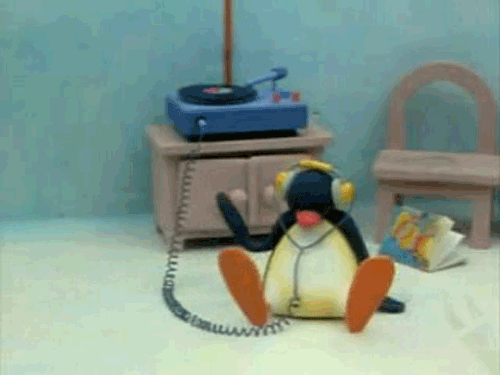
-----------
Kunsel tries to guess Roche's by typing it in.
M0t0rcycle!
ShinyDancer
Sh1n33D4nc3r!
He's in.

------------
Kunsel tries to guess Sephiroth's. On the 9th try, he gets it: Seph+Jenova4ever
Horrible things are uncovered along the way and now he needs to send Sephiroth some information very discreetly.

------------
Lazard. Kunsel knows better. He gives a few guesses, but decides to actually hack this.
He sets up a hash capturing tool over the internal network and waits for Lazard to log on. He does. Kunsel captures the hash and starts cracking it.
Three days later, the hash cracker has not worked and he has to give up on that.
Kunsel: Sir, I need to get into your email, will you please send me your password?
Lazard: Of course not, that is unsafe and against company policy. However, you're welcome to come to my office to perform any actions we both deem necessary.
Kunsel goes over and Lazard is using multifactor authentication, so just having the hash cracked wouldn't have worked anyway. He sets up a keylogger surreptitiously on Lazard's workstation while "performing updates" and showing Lazard new features in his email.
The things he captures with that keylogger:
* Numerous emails covering for boneheaded shit the SOLDIERs did.
* The letter "A" typed about a thousand times into a text file labeled "definitely not screams.txt".
* Moogle searches for "how to convince your employees to get therapy", "pasta recipes", "therapists near me", "child psychology for adults", "play therapy for adults", "cat psychology", and "shrimp pasta recipes".
* The password: &oh'ihiy_-8_gi"it"gi_ipkb0(-ur#3-@--LXS4ever--9(9;0(!08(098+pihjboigig(@ukopih

Then it is a simple matter of finding a zero-day race condition hack in the MFA software, timing things just right, and entering the password and hacked MFA key at the perfect moment.
Kunsel of course has pity on the man after seeing even more emails such as...
* Explaining to Roche that doing squats over his motorcycle makes it look like he's humping it, and it is making people uncomfortable.
* Asking Genesis to please not actually firaga the recruits this week, they don't need a lawsuit. No, it's not character building. No, even though it was part of his home training and Shinra sanctioned training a few years ago.
* Inviting Sephiroth over for shrimp pasta to discuss strategy.
* Asking Angeal to seek therapy so the others will follow his lead.
* Telling Zack that he could not have a therapy flamingo in the office. Even if it was a lawn ornament.
* Warning Hojo not to take Sephiroth this week.
* Warning Hollander not to take Genesis and Angeal this week.
* Reaming Heidegger out very politely for all his BS.
Kunsel logs out without doing anything. Lazard needs a break.
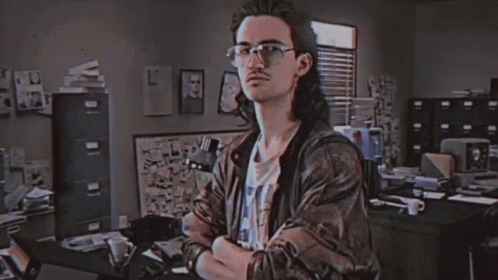
--------
Kunsel calls Angeal pretending to be the help desk. Angeal, a bit embarrassed over his upbringing and unsure because he feels unused to technology, eventually gives Kunsel the password: BanoraBoys123!

----------
Genesis' is guessed on the 7th try because Kunsel didn't want to bother typing in an entire stanza of Loveless with numbers instead of vowels.
1nf1n1t3_1n_myst3ry_1s_th3_g1ft_0f_th3_g0dd3ss__w3_s33k_1t_th7s_4nd_t4k3_t0_th3_sky_r1ppl3s...
He sends an email from Genesis inviting everyone to a Loveless recital on Tuesday. It backfires because several people, including Genesis, show up and have a great time.

-----------
Kunsel tries Zack's little trooper friend next. He's a tough nut to crack. He won't pick up his PHS to get vished, won't click on Kunsel's phishing emails, and won't tell Zack or Kunsel his password.
Kunsel captures his hash and cracks it. It takes a full 24 hours, but he gets it in the end:
!1986fuck_this_shit

#ff7#sephiroth#zack fair#cloud strife#genesis rhapsodos#angeal hewley#lazard deusericus#die hojo die#kunsel#hackerman kunsel
37 notes
·
View notes
Text

Your Second Life account is your gateway to the world you’ve helped build. Our expanded Trust & Safety team is stepping up protections, but your actions matter too.
Here are 5 essential ways to protect your account: ✅ Enable Multi-Factor Authentication (MFA) ✅ Use a strong, unique password ❌ Never share your login info ❌ Don’t buy/sell L$ outside Linden Lab ❌ Avoid suspicious links & downloads
Together, we can keep Second Life safe 🔐 Learn more: https://second.life/news052325
5 notes
·
View notes