#MPLAB
Explore tagged Tumblr posts
Text
#Microchip Technology#MPLAB#microcontrollers#EmbeddedSystems#TechInnovation#powerelectronics#powermanagement#powersemiconductor
0 notes
Text
The PicKit 2 is a USB PIC programmer tool that can utilize Windows Platform with MPLAB Integrated Development Environment (IDE) to program or debug PIC Microcontrollers that support In-Circuit Serial Programming (ICSP). Meaning the PIC can be programmed with only 2-wires (2-pins) PGD and PGC excluding the power pins. It's great for beginners who wish to program or flash their PIC Microcontrollers which supports ICSP or for any firmware update. ICSP ensures that the microcontroller can be programmed without removing it from the circuit. This makes the debugging of the circuit easier and more convenient.
3 notes
·
View notes
Text
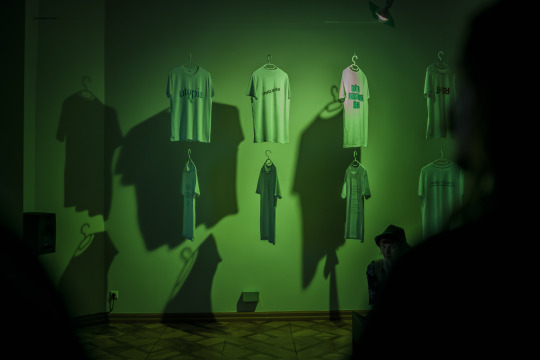





artwork 4om series #meta.laiks @ RETROSPEKTROPIA – celebration/exhibition of New Media Art in Liepaja over the past 15 years. ...
RETROSPECTROPIA” gives an insight into ghosts, myths, assumptions, and surprising turns of human imagination and emotions created by new communicative spaces created by various technologies, gathering works of 15 artists coming from the New Media community created by the Art Research Lab (MPLab).
A strong, sustained interest in media art in the Baltic context is a unique feature of Latvian art. 15 years have passed since 2007, when the 1st year students started their studies in New Media Art in Liepaja University. The range of research subjects of New Media Art students ranges from video, photo and sound art to experiments in augmented and virtual reality, challenging both the audiences and technologies. Photo: KarlisVolkovskis
3 notes
·
View notes
Text
Embedded Controls Development: From Design to Deployment

Embedded controls development is a critical area in embedded systems engineering, involving the design, programming, and integration of control systems into hardware platforms. These systems are typically found in devices that perform dedicated functions, ranging from consumer electronics to industrial automation and automotive applications. The development process requires a combination of hardware knowledge, software engineering, and systems integration skills.
What Are Embedded Controls?
Embedded controls are computer-based systems that control specific functions within a larger mechanical or electrical system. They use microcontrollers, digital signal processors (DSPs), or microprocessors to monitor inputs from sensors, process data according to a control algorithm, and output control signals to actuators or other system components. These control loops can be simple (like turning on a fan when a sensor detects high temperature) or complex (like managing engine timing and fuel injection in modern vehicles).
Development Lifecycle
The development lifecycle for embedded controls typically follows several key stages:
Requirements Definition: Understanding what the control system needs to do. This includes identifying input/output interfaces, environmental constraints, performance requirements, and safety or compliance standards.
System Design: Creating a high-level architecture that defines how software and hardware will interact. This stage also involves choosing the right microcontroller or processor, selecting sensors and actuators, and outlining communication protocols.
Software Development: Writing code for the embedded control system, often in C or C++. Developers must consider memory limitations, real-time constraints, and hardware-specific details. This stage includes implementing control algorithms, handling interrupts, and developing communication interfaces such as I2C, SPI, UART, or CAN.
Hardware Integration: Integrating the embedded software with physical components. This includes setting up the development board, connecting sensors and actuators, and testing signal integrity and power consumption.
Testing and Validation: Rigorously testing the control system to ensure it functions as expected under various conditions. Unit testing, integration testing, and hardware-in-the-loop (HIL) simulations are commonly used to verify performance and reliability.
Deployment and Maintenance: After development and testing, the system is deployed into the final product. Ongoing maintenance may involve firmware updates, bug fixes, or performance improvements.
Tools and Platforms
A wide range of tools are used in embedded controls development, including:
Integrated Development Environments (IDEs): Tools like Keil µVision, MPLAB X, STM32CubeIDE, and Arduino IDE are popular for writing and debugging code.
Real-Time Operating Systems (RTOS): Systems such as FreeRTOS or VxWorks provide scheduling, task management, and synchronization capabilities for time-sensitive applications.
Version Control Systems: Git is widely used to manage code versions and support collaborative development.
Simulation and Modeling Tools: MATLAB/Simulink is frequently used in control systems design for simulation and code generation.
In-Circuit Debuggers/Programmers: Tools like JTAG or SWD interfaces allow developers to program and debug the target microcontroller directly.
Challenges in Embedded Controls Development
Developing embedded control systems presents several challenges:
Resource Constraints: Embedded systems often have limited CPU power, memory, and energy availability. Efficient coding and hardware optimization are essential.
Real-Time Requirements: Many control systems must respond within strict timing constraints. Missed deadlines can result in system failure or unsafe behavior.
Hardware Dependence: Embedded software is closely tied to specific hardware, requiring deep knowledge of the processor, peripherals, and electrical characteristics.
Debugging Complexity: Diagnosing problems in embedded systems can be difficult due to limited visibility into internal states and limited logging capabilities.
Safety and Reliability: In industries like automotive or medical devices, the control systems must meet rigorous safety standards such as ISO 26262 or IEC 62304.
Applications
Embedded controls are used in countless applications:
Automotive Systems: Engine control units (ECUs), anti-lock braking systems (ABS), adaptive cruise control, and infotainment systems.
Consumer Electronics: Smart thermostats, washing machines, and robotic vacuum cleaners all rely on embedded control systems.
Industrial Automation: PLCs and industrial controllers manage processes on factory floors, often integrating with SCADA systems.
Aerospace and Defense: Flight control systems, unmanned aerial vehicles (UAVs), and radar systems.
Medical Devices: Infusion pumps, pacemakers, and diagnostic equipment all include embedded control systems to ensure safe and accurate operation.
Trends and Future Directions
The field of embedded controls is rapidly evolving. Several key trends are shaping the future:
IoT Integration: Many embedded systems are now connected to the internet, allowing for remote monitoring, control, and firmware updates.
Edge Computing: More processing is being done on the device itself, reducing the need to send data to the cloud and improving response times.
AI and Machine Learning: Embedded systems are beginning to incorporate ML algorithms for pattern recognition, predictive maintenance, and adaptive control.
Model-Based Design: Tools like Simulink allow engineers to design control systems graphically and automatically generate embedded code.
Cybersecurity: As systems become more connected, securing embedded control systems against hacking and data breaches is becoming essential.
Conclusion
Embedded controls development by Servotechinc is a complex but vital discipline that sits at the heart of modern technology. From managing vehicle dynamics to enabling smart home features, embedded control systems play a crucial role in ensuring that machines operate efficiently, safely, and intelligently. As technology advances, the demand for skilled engineers in this domain will only continue to grow.
0 notes
Text
A Comprehensive Guide to Firmware Development

In the world of embedded systems and smart devices, firmware plays a critical role in enabling hardware to function effectively. Whether you're developing IoT devices, automotive systems, or industrial machinery, firmware development is the backbone that bridges hardware and software.
In this blog post, we’ll explore what firmware is, its importance, the development process, tools used, and best practices to ensure efficient and secure firmware solutions.
What is Firmware?
Firmware is a specialized type of software that provides low-level control for a device's specific hardware. Unlike regular software applications, firmware is tightly coupled with the hardware and is often stored in non-volatile memory such as ROM, EEPROM, or flash memory.
Examples of devices with firmware include:
Smartphones
Routers
Smart TVs
Medical devices
Automotive control units (ECUs)
Why is Firmware Important?
Firmware is essential because it:
Controls hardware operations: Without firmware, the hardware components of a device would be non-functional.
Ensures device functionality: It manages startup routines, I/O operations, sensor integration, and communication protocols.
Supports software-hardware integration: Firmware acts as a middle layer, allowing high-level software applications to interact with low-level hardware components.
Enables updates: Firmware can often be updated to fix bugs, enhance performance, or add features.
The Firmware Development Process
1. Requirements Gathering
Understanding the hardware specifications and the device’s purpose is crucial. Developers need to gather requirements from both hardware engineers and end users.
2. Architecture Design
This involves deciding on the architecture and communication protocols (e.g., I2C, SPI, UART), memory usage, and timing constraints.
3. Choosing a Development Platform
Most firmware is written in C or C++ due to their efficiency and hardware-level access. You’ll also need:
Microcontroller/microprocessor datasheets
Board Support Packages (BSPs)
RTOS (Real-Time Operating System), if required
4. Coding and Integration
Firmware code is written to interface directly with hardware. This includes writing drivers for peripherals (LEDs, sensors, motors) and managing power consumption, timing, and interrupts.
5. Testing and Debugging
Testing includes:
Unit testing
Hardware-in-the-loop (HIL) testing
Simulation and emulation tools
Debugging tools such as JTAG and SWD are used to step through code and analyze performance.
6. Deployment
Once tested, firmware is compiled and flashed onto the device using programmers or over-the-air (OTA) update mechanisms.
Tools Used in Firmware Development
Integrated Development Environments (IDEs): Keil µVision, MPLAB X, STM32CubeIDE
Compilers and Toolchains: GCC, IAR Embedded Workbench
Debuggers/Programmers: JTAG, ST-LINK, AVR ISP
Version Control Systems: Git
Simulators/Emulators: QEMU, Proteus
Best Practices for Firmware Development
Write modular and reusable code
Follow coding standards (e.g., MISRA C for safety-critical systems)
Optimize for memory and power consumption
Document thoroughly for maintainability
Implement fail-safes and watchdog timers
Secure your firmware (e.g., with encryption and secure boot loaders)
Plan for firmware updates with mechanisms like OTA updates
0 notes
Text
Microchip Technology Releases Versatile MPLAB PICkit Basic Debugger From: Microchip Technology
To make its robust programming and debugging capabilities accessible to a wider range of engineers, Microchip Technology has launched the MPLAB PICkit Basic in-circuit debugger to be a cost-effective, powerful solution for engineers at various levels. Unlike other complex and expensive debuggers, this budget-friendly device offers high-speed USB 2.0 connectivity, CMSIS-DAP support, compatibility…
0 notes
Quote
Microchip Technologyは2月19日(米国時間)、AI(人工知能)を活用してソフトウェア開発者や組み込みエンジニアのコーディングおよびデバッグ作業を支援するツール「MPLAB AIコーディング アシスタント」を発表した。 同ツールは、オープンソースAIコードアシスタント「Continue」をベースに、事前設定済みのMicrochipのAIチャットボットがリアルタイムで作業をサポートすることを可能とするもので、「Microsoft VS Code(Visual Studio Code)」の拡張機能として無償で提供される。
Microchip、AIが組み込み開発作業を支援してくれるアシスタントツールを発表 | TECH+(テックプラス)
0 notes
Text
What are essential tools for embedded systems development?
Embedded systems development relies on a variety of specialized tools that help engineers design, debug, and optimize hardware and software for efficient functionality. These tools cater to diverse aspects of development, including coding, testing, and deployment.
Integrated Development Environments (IDEs): IDEs like Keil, MPLAB, or Eclipse provide a unified platform for coding, debugging, and compiling. They support multiple microcontrollers and allow developers to write and test firmware effectively.
Compilers and Debuggers: Tools like GCC, IAR Embedded Workbench, or ARM Compiler convert high-level code into machine-readable instructions. Debuggers, often integrated within IDEs, help identify and resolve errors by simulating the execution of the code step-by-step.
Hardware Tools: Programmers and debuggers such as JTAG, SWD, and ICE (In-Circuit Emulators) are essential for loading firmware onto microcontrollers and testing its functionality. Oscilloscopes and logic analyzers help monitor electrical signals for hardware debugging.
Simulation Tools: Before hardware is ready, simulation tools like Proteus or MATLAB allow testing of embedded systems in a virtual environment, saving time and reducing costs.
Version Control Systems (VCS): Tools like Git ensure team collaboration by tracking changes in the codebase and facilitating parallel development workflows.
Real-Time Operating Systems (RTOS): Frameworks like FreeRTOS or Zephyr are crucial for managing tasks in real-time applications, ensuring efficiency in multitasking and resource allocation.
Understanding and mastering these tools is vital for a successful career in embedded systems. To gain comprehensive knowledge and hands-on experience, enrolling in an embedded system certification course can provide structured learning and practical exposure to industry-relevant tools and technologies.
0 notes
Text
What are essential tools for embedded system development?
Embedded system development relies on a variety of tools to design, develop, test, and debug hardware and software components. These tools play a critical role in ensuring efficient workflows and reliable outcomes in creating embedded solutions.
1. Integrated Development Environment (IDE): Tools like Keil uVision, Eclipse, and MPLAB X IDE provide a comprehensive platform for coding, compiling, and debugging embedded programs. They streamline development by integrating essential features into one environment.
2. Compilers and Assemblers: Compilers such as GCC or proprietary ones like IAR Embedded Workbench translate high-level code into machine code that microcontrollers can execute. Assemblers handle low-level assembly language translation.
3. Debuggers: Debugging tools like JTAG, ST-Link, and ICE (In-Circuit Emulators) help developers identify and resolve issues in real-time by interacting with the hardware directly.
4. Simulators: Simulators mimic the behavior of hardware, allowing developers to test software without requiring the actual hardware. Tools like Proteus and QEMU are commonly used.
5. Logic Analyzers and Oscilloscopes: These tools are vital for analyzing digital and analog signals. They help developers verify communication protocols, timing, and electrical signals.
6. Version Control Systems: Tools like Git are crucial for managing code versions, collaboration, and tracking changes during development.
7. Real-Time Operating Systems (RTOS): Software like FreeRTOS or Zephyr provides frameworks to manage task scheduling, memory, and resource allocation in real-time applications.
8. Protocol Analyzers: Tools like Wireshark are used to debug and analyze communication protocols like SPI, I2C, UART, and BLE.
By mastering these tools, developers can efficiently design and optimize embedded systems. To gain hands-on experience and expertise, enrolling in an embedded system certification course is a valuable step toward building a career in this domain.
0 notes
Text
Alarm unit for limit switches or flow switches
Have you ever faced the frustration of dealing with an overflowing tank or a pump running dry? These unexpected events can result in costly damage and inconvenience. A reliable floater switch alarm system can provide early warnings, allowing you to take prompt action and prevent further issues. This project guides you through building a do-it-yourself floater switch alarm system using a PIC12F508 microcontroller.

The circuit for this project is relatively simple and requires very few components. The system is designed to operate with a 12V DC power supply and utilizes a 230V AC buzzer unit for audible alerts.
The circuit includes a mute function that allows you to temporarily silence the alarm for a specified duration. Additionally, a built-in timeout mechanism ensures continuous alarm activation if the floater switch remains closed for an extended period, indicating a potential emergency. This project is suitable for various applications, including home or industrial monitoring, and environmental monitoring.
The firmware for the microcontroller will control the operation of the alarm system. It should perform the following tasks:
Monitor the floater switch: Continuously read the input pin from the floater switch.
Activate the alarm: If the floater switch detects a change in water level (e.g., rising water), activate the buzzer or alarm.
Mute function: Allow the user to temporarily mute the alarm by pressing a button.
Timeouts: If the alarm remains active for an extended period, it may indicate a serious issue.
The firmware for this project is developed using the MPLAB X IDE and the XC8 C compiler. The latest firmware source code is available in the firmware directory of the project repository. The compiled firmware is also available in the release section of the project repository.

To protect the electronic components from moisture and other environmental factors, it is recommended to enclose the system in a waterproof enclosure. In our prototype build, we use an 100mm × 68mm × 50mm project enclosure to mount this controller.
This is an open hardware project. All the project firmware source code, design files, and compiled binaries are available on the GitHub project page.
0 notes
Text
Com a chegada e permanência da pandemia, a organização das estruturas de saúde para o seu combate foi extremamente desafiada. Em diversos locais, tanto no Brasil quanto em outros países, a inovação contribuiu para detectar os problemas para o enfrentamento à covid-19 e como a tecnologia poderia ajudar a resolvê-los. Um evento virtual da rede BR-UK Tech Network realizado hoje (24) discutiu essas iniciativas no Brasil e no Reino Unido. O diretor de transformação digital de uma unidade de tecnologia do Serviço Nacional de Saúde do Reino Unido (NHSx), Ian O´Neill, pontuou que o sistema público de saúde do país conseguiu se adaptar em uma série de aspectos. Ele citou como pontos positivos da reação o trabalho em pequenas equipes; pequenos ciclos de governança, com respostas rápidas e a oferta de muitas soluções e serviços ao governo federal por empresas. Por outro lado, as demandas intensas da pandemia também trouxeram desafios. O trabalho em pequenas equipes e o grande volume de trabalho para lidar com o avanço do vírus dificultaram ainda mais a coordenação dos esforços. Apesar da disponibilidade de muitas firmas ofertando bens e serviços, houve dificuldade para analisar adequadamente os mais eficazes para as demandas do sistema público britânico de saúde. O´Neill elencou o que chamou de legados da pandemia, mesmo com ela ainda em andamento. Entre eles as consultas remotas, a criação da base de dados da covid-19, a garantia de conexão à Internet para unidades de saúde e o trabalho remoto. Jon Hazell, do projeto Innovate UK, apresentou a experiência da Iniciativa de Pesquisa para Pequenos Negócios. O projeto é utilizado por mais de 100 órgãos públicos do Reino Unido. Instituições públicas colocam problemas e empresas pensam em soluções para ele. As melhores respostas são apoiadas para avançar no desenvolvimento do produto ou serviço. As alternativas mais bem avaliadas recebem recursos para testar as inovações e colocá-las no mercado. Em um destes “desafios”, uma startup (pequenas empresas de tecnologia) desenvolveu uma forma de sanitização de ambulâncias 86% mais rápida e 82% mais barata. Lucio Jorge Ferreira, membro do Ministério Público de Pernambuco e integrante do MPLabs, trouxe experiência parecida empregada no âmbito do órgão. O MPPE promoveu desafios voltados a startups buscando abrir espaço para a apresentação de soluções. “Sete foram escolhidos e lançados no mercado. Uma ferramenta era de rastreamento de contatos de pessoas e alertando para riscos de contaminação a partir de geolocalização”, contou Ferreira. A professora Monica De Bolle, do Observatório CovidBR, mostrou diferentes iniciativas do grupo de especialistas que passou a monitorar a situação da pandemia no Brasil. Com uma equipe multidisciplinar, foram elaborados modelos matemáticos e estatísticos para analisar os dados da pandemia e projetar tendências. O Observatório firmou parcerias com as prefeituras de São Paulo e Florianópolis para a realização dos projetos. As análises de evolução da pandemia e as projeções de tendências foram enviadas aos gestores locais para auxiliar na análise dos cenários e na definição das melhores políticas públicas. Além disso, o Observatório publicou diversos artigos em periódicos acadêmicos e veículos de mídia discutindo a situação da pandemia no país.
0 notes
Text
https://electronicsbuzz.in/microchips-mplab-ai-coding-assistant-enhances-embedded-development/
#Microchip Technology#embedded development#MPLAB#AI#EmbeddedDevelopment#IoT#Automation#Microcontrollers#Innovation#powerelectronics#powermanagement#powersemiconductor
0 notes
Text

PICKIT3 USB Debugger
Introducing the PICKIT3 USB Debugger Programmer Emulator Controller Development board. Its USB connection provides a reliable alternative to the ICD2. With an offline burning feature, it allows for convenient programming and batch burning of products. The power supply input can be easily managed through MPLAB IDE.
Introducing PICKIT3.5, now compatible with Win7 operating system. With a complete patch design and reflow soldering processing, the quality of our product is more reliable. We also provide developing data for PICs and a manual for C language development tools. You can explore numerous basic experiment program codes for PICs, along with details on how to use ICD2 and PICKIT3 effectively.
At a highly cost-effective price, the MPLAB PICkit 3 enables debugging and programming of both PIC® and dsPIC® Flash microcontrollers. Its user-friendly graphical interface is integrated into the MPLAB IDE. This tool connects to a design engineer’s PC through a full-speed USB interface and can be linked to the target via a Microchip debug (RJ-11) connector, which is compatible with MPLAB ICD 2, MPLAB ICD 3, and MPLAB REAL ICE.
The key elements of PICKIT3 USB Debugger:
Full-speed USB support with compatibility using standard drivers for Windows operating systems.
Executing in real-time
Processors operate at their highest possible speeds.
The monitor includes protection against both over-voltage and short circuits.
The voltage should be kept below 5V, within the range of 1.8 to 5V.
Manipulate the microcontroller’s program and data memory.
The diagnostic LEDs for power, activity, and status.
Manipulate program and data memory of the microcontroller
Perform a memory wipe, including all types of memory (EEPROM, ID, configuration, and program), with verification.
The breakpoint causes a freeze in the peripheral.
Input a maximum of 512K bytes of data into the program’s flash storage.
#arduino#robotic kits#sensor#sales in chennai#electronic components#motor#raspberrypi#lcd#adxl335 module price
0 notes
Text




Radošā mentora darbs un skaņu māksla realizēta ukraiņu māksliniecei Irinai Loskot (Iryna Loskot), festivāla UPDATE izstādes “Sensorā iztēle” ietvaros, prezentējot darbu sēriju “Ielūgumi”, kas pēta mūsu planētas paš-iznīcinošo un paš-atjaunojošo dabu, kara sekas. sound art: https://soundcloud.com/dianalelis/soilwork

Organizē Liepājas mediju mākslinieku biedrība ASTE (https://aste.gallery), RTU Liepājas akadēmijas Mākslas pētījumu laboratorija (MPLab, https://mplab.lv) un biedrība ART+ (https://atrplus.app). Biedrības ASTE aktivitātes 2024. gadā notiek ar VKKF atbalstu profesionālām nevaldības kultūras organizācijām. UPDATE tapis ar Liepājas Kultūras pārvaldes, VKKF un RTU Liepājas akadēmijas atbalstu. Pasākums tiek realizēts ar nodibinājuma “Nodibinājums Liepāja 2027” un Eiropas Savienības programmas “Radošā Eiropa” projekta “CreArt 3.0 #STRINGING_TOGETHER” līdzfinansējumu.
0 notes
Text
Embedded Software Development Tools for Advanced Systems Design
Embedded systems have become an integral part of modern technology, powering everything from smart appliances and automobiles to medical devices and industrial equipment. To create these advanced systems, developers rely on a suite of embedded software development tools designed to streamline the process, enhance efficiency, and ensure reliability. This article explores the key tools used in embedded software development and how they contribute to advanced systems design.
What Are Embedded Software Development Tools?
Embedded software development tools are specialized resources that help developers design, write, test, and debug software for embedded systems. Unlike standard software development, embedded development must consider hardware constraints, real-time requirements, and system reliability. These tools enable developers to create optimized code that interacts seamlessly with the underlying hardware.
Key Characteristics of Embedded Software Development Tools
Hardware-Specific: Tailored for specific microcontrollers, processors, or hardware platforms.
Real-Time Capabilities: Support for real-time processing to meet stringent timing requirements.
Optimization: Focus on memory and performance efficiency due to limited resources in embedded systems.
Types of Embedded Software Development Tools
1. Integrated Development Environments (IDEs)
Description: IDEs provide a comprehensive environment for code development, debugging, and project management. They integrate various tools like editors, compilers, and debuggers into a single interface.
Popular IDEs:
Keil MDK
MPLAB X IDE
STM32CubeIDE
Benefits:
Simplifies the development process by consolidating tools.
Provides real-time error detection and debugging.
Supports project organization and version control.
2. Compilers and Assemblers
Description: These tools convert high-level programming languages (like C or C++) into machine code that microcontrollers can execute. Assemblers handle assembly language conversion.
Popular Compilers:
GCC (GNU Compiler Collection)
IAR Embedded Workbench
Arm Compiler for Embedded
Benefits:
Translates code into efficient, executable formats.
Offers optimization features for performance and memory use.
3. Debuggers
Description: Debuggers allow developers to identify and fix issues in their code by monitoring and controlling program execution in real-time.
Types of Debugging Tools:
On-chip Debuggers: Interface directly with the microcontroller.
Software Debuggers: Simulate code execution on a virtual platform.
Popular Debugging Tools:
JTAG and SWD interfaces
OpenOCD
Benefits:
Enables step-by-step execution and error tracing.
Provides insights into variable states, memory usage, and processor status.
4. Emulators and Simulators
Description: Emulators replicate the functionality of the target hardware, while simulators model the behavior of the software without requiring physical hardware.
Popular Tools:
QEMU (Quick Emulator)
Proteus Design Suite
Benefits:
Allows early-stage testing without hardware.
Reduces dependency on physical prototypes.
5. Real-Time Operating System (RTOS) Tools
Description: RTOS tools facilitate real-time task scheduling and resource management for embedded systems requiring precise timing.
Popular RTOS Tools:
FreeRTOS
VxWorks
Zephyr
Benefits:
Enables multitasking and time-critical operations.
Enhances system stability and responsiveness.
6. Logic Analyzers and Oscilloscopes
Description: These hardware tools analyze and visualize signal data from embedded systems, helping developers debug hardware-software interactions.
Benefits:
Provides detailed insights into signal timing and integrity.
Aids in resolving hardware-related issues.
How Embedded Software Development Tools Aid Advanced Systems Design
Ensuring System Reliability
Reliability is paramount in advanced systems, especially in industries like healthcare and automotive. Debuggers, emulators, and logic analyzers help identify and rectify errors early in development, reducing the risk of system failures.
Enhancing Performance Optimization
Performance optimization tools, such as compilers with advanced optimization settings, ensure efficient memory usage and faster execution. These optimizations are critical for resource-constrained embedded systems.
Simplifying Hardware-Software Integration
Tools like simulators and IDEs bridge the gap between hardware and software, enabling seamless integration. This is particularly useful for complex systems requiring tight coordination between components.
Accelerating Development Cycles
The integration of multiple functionalities within IDEs, along with tools like RTOS, streamlines the development process. This reduces time-to-market, which is crucial in competitive industries.
Choosing the Right Tools for Your Project
Selecting the appropriate embedded software development tools depends on several factors:
Target Hardware: Ensure the tools are compatible with your microcontroller or processor.
Project Complexity: Choose tools that support advanced features like multitasking, real-time debugging, and performance profiling.
Team Expertise: Select tools that align with your team's skill set and experience.
Budget Constraints: Some tools are open-source and free, while others require licensing fees.
Trends in Embedded Software Development Tools
Increasing Use of AI and Machine Learning
AI-driven tools are being used to enhance code analysis, bug detection, and optimization, reducing manual effort and errors.
Cloud-Based Development Platforms
Cloud-based IDEs and collaboration tools allow teams to work remotely and access powerful computing resources for simulations and testing.
Focus on Security
With the rise of IoT and connected devices, security-focused tools are becoming essential for detecting vulnerabilities and ensuring secure firmware development.
Support for Heterogeneous Systems
Modern tools are increasingly designed to handle heterogeneous systems, where multiple processors and cores work together to achieve specific tasks.
Conclusion
Embedded software development tools are critical for designing advanced systems that are reliable, efficient, and high-performing. From IDEs and compilers to debuggers and logic analyzers, each tool plays a specific role in simplifying the development process and ensuring system integrity. As technology evolves, developers must stay updated with the latest tools and trends to create innovative and secure embedded systems for a wide range of applications.
0 notes
Text
0 notes