#Sidify
Explore tagged Tumblr posts
Text
Convert YouTube Music to MP3 – The Easy Way with Sidify

Tired of needing an internet connection just to enjoy your favorite YouTube Music tracks?
With Sidify YouTube Music Converter, you can easily download songs, albums, or playlists from YouTube Music and convert them to MP3, FLAC, WAV, or AAC – perfect for offline listening, personal backup, or transferring to any device.
✅ No YouTube Premium required ✅ Keep original sound quality ✅ Retain ID3 tags (title, artist, album) ✅ Fast & easy to use on both Windows & Mac
Whether you’re creating a workout playlist or saving songs for a long trip, Sidify has you covered.
#YouTubeMusic#MP3Converter#Sidify#MusicDownloader#OfflineMusic#AudioConverter#MusicTools#DownloadMusic#ListenOffline#YouTubeToMP3#MusicLovers
2 notes
·
View notes
Text
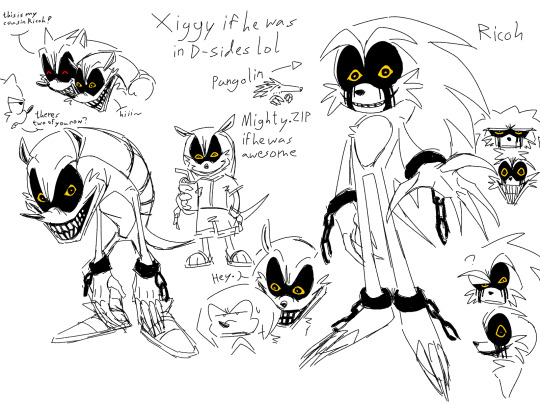
oops he has been D-Sidified
#i know next to nothing about d-sides btw i just really like the designs#sonic the hedgehog#sth#art#my art#sonic exe#sonic.exe#xilog the demon#doodle#exe community
51 notes
·
View notes
Text

Unlock Your Music Freedom with Sidify Music Converter!
2 notes
·
View notes
Text
How Can I Add Spotify to Serato DJ Since Spotify Doesn’t Officially Support DJ Software?
Since Spotify has stopped integration with all DJ software—including Serato, Rekordbox, and Virtual DJ—what options do DJs really have?
While third-party tools like Sidify claim to convert Spotify streams into DJ-friendly formats, are these methods actually reliable, legal, or high-quality enough for professional use?
And with Spotify cracking down on unauthorized access, should DJs just switch to platforms like Beatport, Tidal, or SoundCloud—which do support legal DJ streaming? How do you think of Sidify All-In-One?
2 notes
·
View notes
Text
Unlock Your Music: The Ultimate Guide to Spotify Downloaders
In today's music-driven world, Spotify stands as a colossus in the realm of streaming services. It boasts a vast library and sophisticated algorithms to create the perfect soundtrack for any moment. However, the desire to enjoy your favorite tunes offline without the constraints of the Spotify app leads many to seek out a Spotify Downloader. In this guide, we'll explore the ins and outs of Spotify Downloaders, how to convert Spotify playlists to MP3, and why these tools are gaining popularity.
What is a Spotify Downloader?
A Spotify Downloader is a tool or software designed to convert and download songs from Spotify directly to your device in a more accessible format, typically MP3. This allows users to enjoy their favorite music offline, on any device, without the need for the Spotify app or a premium subscription.

Why Use a Spotify Playlist Downloader?
Offline Listening Without Premium
Spotify's free tier offers an impressive selection of music but with limitations, including ads and the inability to download songs for offline listening. A Spotify Playlist Downloader circumvents these restrictions, enabling users to download entire playlists and enjoy them offline without interruptions.
MP3 Format Flexibility
MP3 is a universally accepted audio format that can be played on almost any device. By converting Spotify music to MP3, you gain the flexibility to play your songs on various platforms, from your smartphone to your car stereo, and even on devices that do not support Spotify.
Backup and Share Your Music
Having your music in MP3 format means you can easily back up your favorite tracks and share them with friends or across different devices without hassle. This is particularly useful if you want to curate a specific playlist for an event or trip.
How to Use a Spotify to MP3 Converter
Using a Spotify to MP3 converter is straightforward, though it's important to choose a reliable tool to ensure quality and security. Here's a general step-by-step process:
Choose a Reputable Downloader: Look for well-reviewed Spotify Downloaders that guarantee no malware or adware. Some popular choices include AudFree Spotify Music Converter, Spotify Downloader, Sidify Music Converter, and TunePat Spotify Converter.
Install and Launch the Downloader: Download the software and follow the installation instructions.
Copy the Spotify Playlist Link: Open Spotify, navigate to the playlist you want to download and copy the playlist's URL.
Paste the Link into the Downloader: In the Spotify Downloader, there will typically be a space to paste the URL. After pasting, the software will fetch the playlist details.
Choose Output Settings: Select MP3 as your desired output format. Most tools will also allow you to set the quality of the download, usually up to 320 kbps for the best audio experience.
Download the Playlist: Click the download button and wait for the process to complete. The time will vary depending on the size of the playlist and the speed of your internet connection.
Legal and Ethical Considerations
While the convenience of a Spotify Downloader is undeniable, it's important to be aware of the legal implications. Downloading music without proper authorization from Spotify violates their terms of service and can infringe on copyright laws. It's essential to use these tools responsibly and consider supporting artists by purchasing their music or subscribing to premium services.
Conclusion
A Spotify Playlist Downloader is an excellent solution for music lovers who want the freedom to enjoy their favorite tracks offline in MP3 format. By understanding how these tools work and their potential legal implications, you can make an informed decision and enhance your music listening experience. Enjoy the rhythm of your life, anytime, anywhere!
For more information, visit our website: www.spotifymp3downloader.com
3 notes
·
View notes
Text
0 notes
Text
車のBGMに!Amazon Musicの曲を車で聴く・流す方法まとめ
最近、旅行で車での長距離移動が増えたのですが、旅行先によってはネット環境が悪く、Amazon Music を聴くのに困ることがあります。オフラインでも車で Amazon Music を楽しめる方法があれば助かるのですが。この記事が大変助かりました。皆さんにもシェアしたいと思います。
0 notes
Text
Memory Scavenger (SIDified version)
1 note
·
View note
Text
Alternatively, Sidify Music Converter lets you download entire spotify playlists in one go. They also got programs for Apple Music, Amazon Music, Tidal, Youtube and Deezer.
It's not free software, but the prices are pretty reasonable and if you just want a local backup of your spotify library, the $15 one month subscription option should be more than enough for you.
I would also recommend making another spotify account and using the 30-day premium trial for this. I had one spotify premium account suspended for using Sidify and you need Spotify premium to download music in the highest quality.
A huge chunk of my locally stored MP3 collection was downloaded from Spotify.

worst news ever
70K notes
·
View notes
Text
0 notes
Text
🎧✨ Tired of juggling music from different platforms?
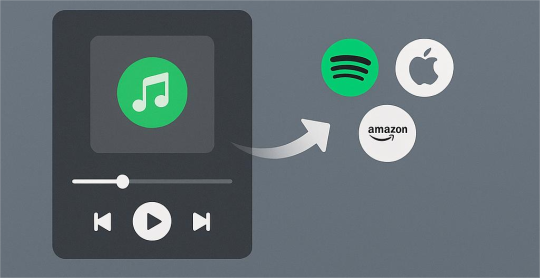
Same here.
Just found this tool called Sidify All-In-One Music Converter — it lets you save songs from Spotify, Apple Music, Amazon, and more into MP3 or other formats. Super useful if you want your playlists offline, organized, and backed up.
✅ Clean interface ✅ Keeps original audio quality ✅ Works across platforms
I mostly use it to keep my fav tracks handy when I’m traveling or working offline. Just a personal tip — it’s meant for private use, so stay mindful of copyright stuff. 🙂
2 notes
·
View notes
Text

Want to Permanently Save Spotify Music? Download Sidify!
0 notes
Text
YouTube をMP3 に変換できる安全なサイトをまとめ!
1、YouTube to MP3 converter
2、YouTubeMP3もどき
3、Offliberty
4、Dirpy
5、Y2mate
6、Flvto
7、2conv
8、video-to-mp3-converter
9、SnapSave
10、Convert2mp3
11、Sidify All-In-One(一番おすすめ!)
各サイトの紹介、使い方と評判について詳しく知りたいなら、以下の文章をご参考ください。
0 notes
Text
please just give me mp3s for my ipod. i don't want to go through 30 step guides. i don't care about sidify or ikonos or deezer or deemix or audicable. i want to get coheed and cambria on my ipod.
The shutdown of limewire began a steady decline of music 5ever
12 notes
·
View notes
Text
Sidify Spotify Music Converter indir

Sidify Spotify Music Converter Müzik Dönüştürücü Program indir Spotify Music Converter, Spotify'dan yerel sürücüye şarkı indirmek isteyenler için en iyi seçimdir. Herhangi bir şarkıyı, çalma listesini, podcast'i veya radyoyu indirmemize izin verir ve% 100 orijinal ses kalitesini korur. Şarkıları yerel diske indirdikten sonra, iPod, iPhone, Zune, PSP, MP3 çalar, Walkman, DJ yazılımı ve diğer taşınabilir aygıtlar gibi diğer cihazlara aktarabilirsiniz. Spotify Şarkı / Çalma Listesi / Podcast / Radyo MP3 / AAC / WAV / FLAC dönüştürmek Spotify Music Converter , yalnızca üç adımda Spotify müziğini 5X hızında düz MP3, AAC, WAV ve FLAC formatına dönüştürmenize yardımcı olur . Tam bir Spotify çalma listesini dönüştürmek mi istiyorsunuz? Endişelenmeyin, Sidify ayrıca Spotify'dan Sidify'a bir oynatma listesi bağlantısını sürükleyip bırakarak toplu dönüştürmeyi de destekler Spotify Müzik'i CD'ye yazın veya iTunes ve Cloud Drive'a yükleyin ve paylaşın Sidify'ın Spotify için Müzik Dönüştürücü, tek bir tıklamayla doğrudan dönüştürülen Spotify şarkılarından CD yazma işlemini destekler. Yapmanız gereken tek şey, boş bir CD takmak, yazma işlemini başlatmak için "CD Yaz" düğmesine tıklamaktır. Ayrıca, Sidify, dönüştürülmüş Spotify şarkılarını ve yerel müziği OneDrive'a yükleyebilir ve paylaşabilir; bunlara müziği iTunes arşivine aktarmak için tek bir tıklama da dahildir. Read the full article
#Sidify#SidifySpotifyMusicConverterFreeDownload#SidifySpotifyMusicConverterFullindir#SidifySpotifyMusicConverterv2.1indir
0 notes
Link

0 notes