#Magisk for Android
Explore tagged Tumblr posts
Text
I fixed it
I FUCKING FIXED IT
Ronald McDonald and his impossible cybersecurity standards can suck my dick and balls
so turns out it was because of the SafetyNet phase out, the new Play Integrity API checks device integrity differently and the McDonald's app was already updated to it...
meanwhile two separate banking apps were sitting there like "yeah, this is a safe device" and a calculator, an RPG game and the fucking McDonald's app were screaming and crying and refusing to work
gonna do a bit more testing
#I fucking hate the mobile OS ecosystem#I can't even put shit into words cause the collective behaviour of all tech companies is just baffling#root#android#Magisk
5 notes
·
View notes
Text
Magisk Module untuk Performa Terbaik Smartphone
Buat bro and sis pemakai smartphone android dengan procesor Snapdragon 865 ke atas, berarti ada 888, 8 gen 1, 8+ gen 1, 8 gen 2, dst… barangkali ada yang merasa performa smartphone masih kurang, cepat panas, baterai kurang awet, bisa dicoba obat magisk module sebagai berikut: Crazy[expression] UperfV1.7 official version The optimization contents are as follows: [Greatly improve…
0 notes
Text
iPhone-like scroll to top
Add an iPhone-like scroll to top gesture to your Android device
youtube
View On WordPress
0 notes
Note
HI SAW YOUR REBLOG ABOUT JAILBREAKING STUFF. I AM INTERESTED SO WHATS POPPING WITH THE JAILBREAKS IF YOU DONT MIND ME ASKING
honestly i am not the worlds foremost expert in jailbreaking, so apologies if i made it sound like i was!
what i was getting at mainly is that yeah when i was in middle school about... 15 years ago? you could find resources for jailbreaking (or similar modifications) pretty much anywhere, i did some myself with very little computer knowledge (comparatively), and the stuff i couldn't do i knew several classmates who could do it for me, and it sucks that not only is that knowledge buried much deeper now if it exists at all, but that tech companies have only doubled down on the making it near impossible to install anything on your devices that they didn't want there
(hell even something like making a backup of the files on a phone/tablet has gotten really tricky if you don't understand exactly how it works)
it's also a really wide topic im not sure where to start, bc im not sure what your background is in this already and what you'd want out of it?
but in terms of base terminology, jailbreaking/rooting is gaining full control over your device, being able to install things the manufacturers didn't intend, and uninstalling things they won't let you uninstall otherwise (as a disclaimer, this always comes with a bit of a risk, bc taking full control means you can make your device unusable if you do it wrong, but a lot of resources are designed to minimise that risk)
i'll leave this question open for others with more knowledge to add onto it if they wish, but stuff i can find with a quick search...
r/jailbreak for apple devices seems to be pretty good, they also have a discord server you could ask questions of if the terminology is going way over your head
magisk seems to be the safest way to root android devices these days, and this article covers it pretty in depth in approachable language for newbies
if you just want to roll back app updates you didn't like, i find uptodown pretty decent (this one i have used myself)
as far as computer stuff goes rather than phones/tablets, i would recommend getting a basic familiarity with html (for internet stuff) and what the command prompt is (for software - apparently it's called terminal on apple but i've only used windows), bc it'll make a lot of guides less scary - you don't have to be able to code changes yourself, but if you can look at someone else's code and go oh okay that's what you're doing there, or oh i recognise those terms/symbols, then you'll have a better sense of what to trust or what you're actually doing to your own computer
and yeah no keep asking questions that's a great way to start! the more background knowledge you acquire the easier it gets to start changing things to what you want them to be
6 notes
·
View notes
Text
Hidden Power Lock: Instructions Root Videocon Metal Pro 2 run Android Nougat (Magisk)
## Unlocking the potential power: Instructions for Root Videocon Metal Pro 2 runs Android Nougat (using Magisk) Do you own a video Metal Pro 2 and want to experience more advanced features? Do you want to customize the system to your liking? This article will show you how to root the Videocon Metal Pro 2 phone running Android Nougat operating system safely and effectively, using Magisk method.…
0 notes
Text



After the installation of Lineage 17, I installed Magisk, because I need Magisk to use the kernel manager properly. I downloaded the kernel manager, then I set the governor and the clock speeds that I can't complain about and right now, this phone with Android Q is ready to be used until Q's support ends. And you know what? I use this phone more than my Redmi Note 12 right now. Maybe that's temporary but Idk. I love this phone.
0 notes
Text
Anyway the Revanced website has instructions:
Reminder that you can block most ads on Android. yes, including youtube ads.
Steps: Download Firefox -> Install uBlock Origin extension.
That's literally it. Enjoy ad free web browsing while we still (barely) have it!
26K notes
·
View notes
Text
Rooting an Android device (commonly referred to as "jailbreaking" on iPhones) is essentially gaining full control over the operating system, including system files, settings, and functions that are otherwise restricted by default. You're right that Android is based on the Linux kernel, but it’s highly customized by Google and device manufacturers, so it’s not the same as a typical Linux distribution you'd find on a desktop. Here's a step-by-step guide on how to root an Android and get shell access, but first, a couple of notes:
Important considerations:
Rooting voids warranties: Rooting will void your device warranty, and it may even brick (render unusable) the device if not done properly.
Security risks: Once rooted, your device becomes more vulnerable to malware and hacking if precautions aren't taken.
Backup data: Rooting could erase all data on your device, so it’s important to back everything up beforehand.
Steps to Root Your Android and Access the Shell
1. Check the Bootloader Status:
The bootloader is what controls what software runs when the device is powered on. Most Android devices have a locked bootloader by default.
Some manufacturers provide a way to unlock the bootloader officially (Google, OnePlus), while others do not (Samsung in the U.S.). Check if your phone has an official way to unlock it. You might need to enable developer options on your device.
Go to Settings → About phone and tap Build number seven times. This unlocks Developer options.
Go to Settings → Developer options and enable OEM unlocking and USB debugging.
2. Unlock the Bootloader:
With OEM unlocking enabled, you can now unlock the bootloader using your computer:
Connect your phone to your computer.
Install ADB and Fastboot on your computer (these tools are part of the Android SDK).
Open a terminal on your PC and run:bashCopy codeadb devices adb reboot bootloader fastboot oem unlock
Your device will prompt you with a confirmation. Use the volume buttons to navigate and the power button to confirm.
Note: Unlocking the bootloader will likely erase all data on your device.
3. Find a Suitable Rooting Method:
Rooting methods depend on your device’s manufacturer and version of Android.
Here are some popular options:
Magisk (most recommended): It allows you to gain root access without modifying the system partition. It also passes Google's SafetyNet checks, which means you can still use apps like Google Pay and Netflix. You'll need a custom recovery to flash Magisk.
SuperSU: An older method that directly modifies system files. It's less safe and can break OTA updates and certain apps.
Flashing Magisk (if you go with Magisk):
Download the Magisk zip file to your phone from Magisk GitHub.
Boot into your custom recovery (like TWRP) using ADB:bashCopy codeadb reboot recovery
In TWRP, go to the Install section and flash the Magisk ZIP file.
Reboot your phone.
4. Install a Terminal Emulator:
Once rooted, you can install a terminal emulator from the Google Play Store (e.g., Termux or Terminal Emulator for Android).
These apps give you direct shell access on the device. Since Android is Linux-based, many typical Linux commands will work out of the box (e.g., ls, cd, cat, etc.).
5. Access the Shell via ADB:
You can also connect to your Android's shell from your computer using ADB:
Open a terminal on your computer:bashCopy codeadb shell
This will give you a shell directly on the device. If you’ve rooted the phone, you can also get root access within the shell:bashCopy codesu
This will elevate your privileges to superuser (root).
Are All Androids Just Linux?
In essence, yes, Android is based on Linux, but it is heavily modified and optimized for mobile devices. Here’s how they compare:
Kernel: Android runs on the Linux kernel, which handles hardware communication, process management, and memory management. But the rest of the operating system is built differently from traditional desktop Linux.
Userland: Android does not use the GNU C Library (glibc) or GNU core utilities by default, which are standard on Linux distributions like Ubuntu. Instead, Android uses Bionic, a lightweight C library designed for mobile use.
File Structure: While Android’s filesystem is similar to Linux’s (you'll see directories like /system, /data, /proc), it is organized differently to support mobile devices and the Android app structure.
Security: Android uses additional security measures like SELinux and a permission-based app model that separates apps from each other and restricts access to system components.
Next Steps for Using Your Android as a "Gizmo"
Once rooted and you have shell access, there are countless projects you could try, such as:
Turning your Android into a Raspberry Pi-like development platform for IoT.
Using it as a network monitoring tool or personal server (with apps like Kali Nethunter).
Repurposing it as a dedicated media player or smart home controller.
If you’re looking to customize and expand the functionality even more, consider looking into custom ROMs (like LineageOS) or building Linux distros specifically for Android devices, like PostmarketOS.
0 notes
Text
Magisk Module yang Dapat Meningkatkan Kualitas Audio
Halo bro and sis, melalui kanal ini, saya mau magisk module by Reiryuki yang berguna untuk meningkatkan kualitas audio pada smartphone, adapun smartphone yang saya gunakan saat ini Mi 10 (UMI) ketika bro and sis mendengarkan lewat headset atau TWS yang terhubung ke smartphone. Audio Modification Library 360 Reality Audio Upmix Sony Xperia 5 V Magisk Module Mi Sound and Dolby Atmos Redmi K40…
0 notes
Text
There's this third party app that remove the ads and sponsored segments, it takes a few minutes to install but it's worth it.
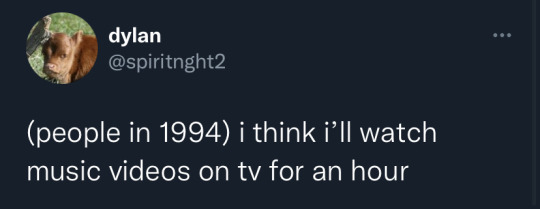
126K notes
·
View notes
Text
Fullscreen Gestures MIUI
How to use fullscreen gestures with third-party launchers on your Xiaomi device running MIUI 14 Using full screen gestures with third party Launchers on MIUI has been quite a challenge. I’ll guide you through the process of enabling full screen gestures withthird party Launchers on your device running MIUI 14. First, make sure that your phone is rooted. Second, you need to have Magisk installed…

View On WordPress
0 notes
Text
App VNeID mới cập nhật lên phiên bản 2.1.6 với các tính năng bảo mật nâng cao. Do đó điện thoại Android nào đã Unlock bootloader, bật gỡ lỗi usb, tùy chọn nhà phát triển đều không thể truy cập vào VNeID. Nếu điện thoại bạn đã mở khóa có nguy cơ bảo mật sẽ xuất hiện thông báo lỗi: Thiết bị của bạn không an toàn, có rủi ro chứa mã độc. Cách sửa lỗi VNeID báo lỗi "Thiết bị của bạn không an toàn, có rủi ro chứa mã độc" từ phiên bản VNeID 2.1.6 bạn cần thực hiện một số cách sau: Sử dụng lại phiên bản VNeID 2.1.5 Xóa cài đặt bản VneID 2.1.6 mới nhất đi, tắt tự động cập nhật trong CHPlay đi, rồi tải file apk vneid 2.1.5 trên về cài rồi xài bình thường. Sau khi tải về bạn vào ứng dụng File hoặc File của bạn, tìm đến thư mục chưa file VNeID_2.1.5.apk, nhấp chọn rồi cài đăt. Đối với một số điện thoại cần tắt tính năng Không rõ nguồn gốc thì bạn mới cài được nhé. Tắt chế độ bật gỡ lỗi usb, tùy chọn nhà phát triển Nếu bạn vẫn muốn dùng VNeID 2.1.6 mới nhất, hãy thử kiểm tra xem điện thoại có đang bật gỡ lỗi USB không?, nếu có có thì hãy tắt tính năng này đi. Tùy điện thoại sẽ có mỗi cách bật/tắt gỡ lỗi USB khác nhau. Bạn tham khảo các cách sau: + Cài đặt -> Cài đặt bổ sung -> Tùy chọn nhà phát triển- > Gỡ lỗi USB + Cài đặt -> Hệ thống -> Tùy chọn nhà phát triển -> Gỡ lỗi USB + Cài đặt -> Khác -> Tùy chọn nhà phát triển -> Gỡ lỗi USB + Cài đặt -> Tùy chọn nhà phát triển -> Gỡ lỗi USB + Cài đặt -> Hệ thống -> Thông tin (Hoặc thông tin về điện thoại) -> Thông tin phần mềm -> Số hiệu bản tạo (Nhấn liên tục từ 5-7 lần) -> Quay trở lại mục Hệ thống sẽ xuất hiện Tùy chọn nhà phát triển -> Gỡ lỗi USB Dùng phiên bản web của vneid https://vneid.gov.vn/ Đây là cách đơn giản mà an toàn nhất, bạn truy cập vào trang chính thống của VNeID tại: https://vneid.gov.vn/ Sau đó chọn Đăng nhập, giao diện đăng nhập bạn nhập số CCCD và mật khẩu để truy cập các tính năng của VNeID [caption id="attachment_60921" align="aligncenter" width="520"] đăng nhập vneid trên web[/caption] Các cách khác để truy cập VneID báo lỗi Ngoài ra còn một số cách để sửa lỗi VNeID báo lỗi "Thiết bị của bạn không an toàn..." như: Cài rom VS Pro phiên bản mới nhất (thấy TeamVS đồn mới update fix lỗi này). Có thể mất một chút phí mua bản quyền rom Root máy: Sau khi root máy, bạn có thể dùng Magisk module can thiệp chỉnh sửa một chút trong system Các cách này hơi nguy hiểm cho dân không chuyên, và thao tác sai cách là dễ lỗi máy. Mình không khuyến khích các bạn áp dụng, nếu không sẽ bị mất hết dữ liệu
0 notes
Text

আবার মিস করেন নি তো?: সেরা ৫ টি Magisk Module এবার Rooted Device Customization হবে আরো সুন্দর! https://www.techtunes.io/android/tune-id/984890
0 notes
Text
1 note
·
View note