#Method overriding in Java
Explore tagged Tumblr posts
Text
Encapsulation in Java – A Complete Guide
Learn everything about Encapsulation in Java with Scientech Easy's beginner-friendly guide. Understand how encapsulation helps in data hiding, improves code maintainability, and secures your Java applications. This comprehensive article covers its real-world use, syntax, and practical examples to help you grasp the concept easily. Perfect for students and developers looking to strengthen their OOP fundamentals.Scientech Easy for clear explanations and step-by-step learning on Java programming topics. Start mastering encapsulation today!

#bca course subjects#python tuple#Interface in Java#Encapsulation in Java#Method overriding in Java#Polymorphism in Java#Constructor in java
0 notes
Text
Example of Java Method Overriding
Let us see the example of Java method overriding:
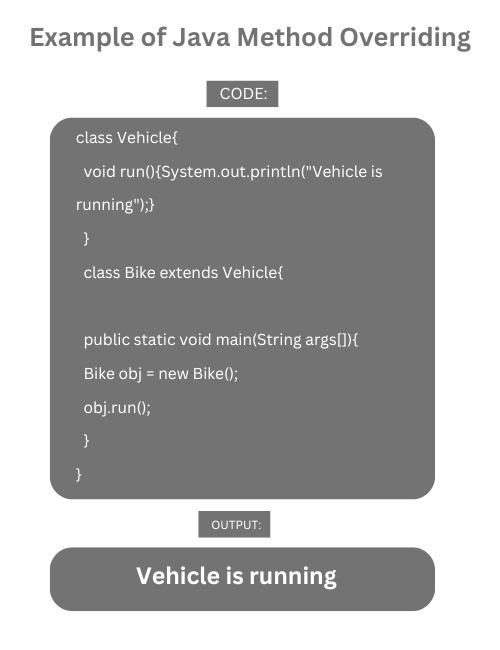
#java#programming#javaprogramming#code#coding#engineering#software#softwaredevelopment#education#technology#overriding#method#javamethod#rules#online
1 note
·
View note
Text
Understanding the Java toString() Method: Advantages and Disadvantages
Understanding the Java toString() Method In Java, the toString() method is an essential part of the Object class, the superclass of all Java classes. This method returns a string representation of the object, which can be useful for debugging, logging, and displaying object information in a human-readable format. In this blog post, we will explore the advantages and disadvantages of the Java toString() Method.
The Java toString() method is used to convert an object into a human-readable string representation.
Advantages:
✅ Easier Debugging – Helps print object details for debugging. ✅ Improves Readability – Provides meaningful object representation. ✅ Customizable – Can be overridden to display relevant object data.
Disadvantages:
❌ Default Output May Be Unreadable – If not overridden, it prints the object’s hashcode. ❌ Performance Overhead – Overriding toString() for complex objects may affect performance. ❌ Security Concerns – May expose sensitive data if not implemented carefully.
Conclusion: Overriding toString() makes debugging easier but should be used thoughtfully to avoid security risks.
#java tostring method#java tostring method override#java tostring() method#java tostring() method with example#method#object tostring() method#override tostring() method in java#the tostring() method#tostring method#tostring method in java#tostring method java#tostring()#tostring() method#tostring() method in java#tostring() method in java with an example#tostring() method in javascript#tostring() method java in tamil
0 notes
Text
Understanding Object-Oriented Programming and OOPs Concepts in Java
Object-oriented programming (OOP) is a paradigm that has revolutionized software development by organizing code around the concept of objects. Java, a widely used programming language, embraces the principles of OOP to provide a robust and flexible platform for developing scalable and maintainable applications. In this article, we will delve into the fundamental concepts of Object-Oriented Programming and explore how they are implemented in Java.

Object-Oriented Programming:
At its core, Object-Oriented Programming is centered on the idea of encapsulating data and behavior into objects. An object is a self-contained unit that represents a real-world entity, combining data and the operations that can be performed on that data. This approach enhances code modularity, and reusability, and makes it easier to understand and maintain.
Four Pillars of Object-Oriented Programming:
Encapsulation: Encapsulation involves bundling data (attributes) and methods (functions) that operate on the data within a single unit, i.e., an object. This encapsulation shields the internal implementation details from the outside world, promoting information hiding and reducing complexity.
Abstraction: Abstraction is the process of simplifying complex systems by modeling classes based on essential properties. In Java, abstraction is achieved through abstract classes and interfaces. Abstract classes define common characteristics for a group of related classes, while interfaces declare a set of methods that must be implemented by the classes that implement the interface.
Inheritance: Inheritance is a mechanism that allows a new class (subclass or derived class) to inherit properties and behaviors of an existing class (superclass or base class). This promotes code reuse and establishes a hierarchy, facilitating the creation of specialized classes while maintaining a common base.
Polymorphism: Polymorphism allows objects of different types to be treated as objects of a common type. This is achieved through method overloading and method overriding. Method overloading involves defining multiple methods with the same name but different parameters within a class, while method overriding allows a subclass to provide a specific implementation of a method that is already defined in its superclass.
Java Implementation of OOP Concepts:
Classes and Objects: In Java, a class is a blueprint for creating objects. It defines the attributes and methods that the objects of the class will have. Objects are instances of classes, and each object has its own set of attributes and methods. Classes in Java encapsulate data and behavior, fostering the principles of encapsulation and abstraction.
Abstraction in Java: Abstraction in Java is achieved through abstract classes and interfaces. Abstract classes can have abstract methods (methods without a body) that must be implemented by their subclasses. Interfaces declare a set of methods that must be implemented by any class that implements the interface, promoting a higher level of abstraction.
Inheritance in Java: Java supports single and multiple inheritances through classes and interfaces. Subclasses in Java can inherit attributes and methods from a superclass using the extends keyword for classes and the implements keyword for interfaces. Inheritance enhances code reuse and allows the creation of specialized classes while maintaining a common base.
Polymorphism in Java: Polymorphism in Java is manifested through method overloading and overriding. Method overloading allows a class to define multiple methods with the same name but different parameters. Method overriding occurs when a subclass provides a specific implementation for a method that is already defined in its superclass. This enables the use of a common interface for different types of objects.
Final Thoughts:
Object-oriented programming and its concepts form the foundation of modern software development. Java, with its robust support for OOP, empowers developers to create scalable, modular, and maintainable applications. Understanding the principles of encapsulation, abstraction, inheritance, and polymorphism is crucial for harnessing the full potential of OOPs concepts in Java. As you continue your journey in software development, a solid grasp of these concepts will be invaluable in designing efficient and effective solutions.
#javascript#javaprogramming#java online training#oops concepts in java#object oriented programming#education#technology#study blog#software#it#object oriented ontology#java course
3 notes
·
View notes
Text
Output of Java Program | Set 11

Predict the output of following Java programs: Question 1 : public class Base private int data; public Base() data = 5; public int getData() return this.data; class Derived extends Base private int data; public Derived() data = 6; private int getData() return data; public static void main(String[] args) Derived myData = new Derived(); System.out.println(myData.getData()); a) 6b) 5c) Compile time errord) Run time error Answer (c)Explanation: When overriding a method of superclass, the method declaration in subclass cannot be more restrictive than that […]
0 notes
Text
Unlock Java Interview Success: OOP Concepts Every Candidate Must Know
Why OOP Matters in Java Modular, scalable design: OOP's emphasis on encapsulation, inheritance, and polymorphism enables well-structured, reusable code—it’s what makes Java maintainable and extensible. Industry alignment: Major companies use OOP principles to design systems that evolve gracefully over time, making OOP fluency a professional imperative. Read For More Info : Java OOPs Concepts The 4 Pillars of Java OOP Master these foundational concepts: Abstraction Focuses on exposing what an object does while hiding how it does it. For example, using methods without worrying about internal logic exemplifies abstraction. Encapsulation Bundles data (fields) and behavior (methods) while enforcing privacy via access modifiers. This mechanism promotes data integrity and prevents external misuse . Inheritance Enables a class (subclass) to inherit attributes and behaviors from a parent class, reflecting an "is-a" relationship. It promotes code reuse and logical hierarchy. Polymorphism Allows objects of different classes to respond differently to the same method call. Supports both: Compile-time (overloading): Same method name, different parameters. Runtime (overriding): Subclass provides its specific version of a method Read For More Info : Java Frameworks Bonus: Advanced OOP Insights Composition vs Inheritance: Favor composition ("has-a") over inheritance to reduce tight coupling. Access modifiers: Understand private, protected, default, public, and when each is appropriate. Abstract classes & interfaces: Know when to use each—abstract classes for shared code, interfaces for contract separation. Final Prep Checklist 1. Review definitions and examples for each OOP pillar. 2. Write and test sample classes demonstrating each principle. 3. Prepare clear analogies to explain your thought process. 4. Practice common OOP interview questions along with polished answers. Code your future with Java! Enroll at Fusion Software Institute, master Java concepts, and secure placements starting at ₹4 LPA. 📞 7498992609 / 9503397273 📧 [email protected]
0 notes
Text
hi
import java.util.HashMap; import java.util.Map;
public class FrequencyCounter { public static void main(String[] args) { int[] nums = {2, 3, 2, 5, 3, 2}; Map<Integer, Integer> frequencyMap = new HashMap<>(); for (int num : nums) { frequencyMap.put(num, frequencyMap.getOrDefault(num, 0) + 1); } // Print the result for (Map.Entry<Integer, Integer> entry : frequencyMap.entrySet()) { System.out.println("Number " + entry.getKey() + " appears " + entry.getValue() + " times."); } }
} ////////////////////
rray = [2, 1, 5, 1, 3, 2] target = 8 We’ll find the longest subarray where the sum is ≤ 8.
We use left, right, and sum to control and track the window .int left = 0, sum = 0, max = 0;
left: starting point of our sliding window
sum: running total of the current window
count: total number of valid subarrays we find
for (int right = 0; right < array.length; right++) { Expands the window by moving the right pointer forward. sum += array[right]; while (sum > target) { sum -= array[left]; left++; } max = Math.max(max, right - left + 1); }
/// Inheritance Inheritance allows a class to inherit fields and methods from another class. It supports code reuse and method overriding.
🔹 10. Polymorphism Polymorphism lets you perform the same action in different ways. It includes compile-time (overloading) and runtime (overriding) polymorphism.
🔹 11. Encapsulation Encapsulation binds data and methods together, hiding internal details. It’s achieved using private fields and public getters/setters.
🔹 12. Abstraction Abstraction hides complex implementation details and shows only the essentials. It’s achieved using abstract classes or interfaces.
List allows duplicates, Set allows only unique elements, Map stores key-value pairs. They are part of the Java Collections Framework f
Lambdas enable functional-style code using concise syntax. They simplify the implementation of functional interfaces.
🔹 19. Functional Interfaces A functional interface has exactly one abstract method. Examples include Runnable, Callable, and Comparator.
Stream API processes collections in a functional and pipeline-based way. It supports operations like filter(), map(), and collect()
Heap stores objects and is shared, while Stack stores method calls and local variables. Stack is thread-safe; Heap is managed by the garbage collector.
Immutable objects, like String, cannot be changed once created. They are thread-safe and useful in concurrent applications.
int left = 0, right = array.length - 1; while (left < right) { if (array[left] + array[right] == target) { // Found pair } else if (array[left] + array[right] < target) { left++; } else { right--; } } //////////////////
kafka partitions
List inputList = // input data Map uniqueMap = new HashMap<>();
for (Person person : inputList) { String key = person.name + "_" + person.age;if (!uniqueMap.containsKey(key)) { uniqueMap.put(key, person); // first time seeing this name+age } else {
///
List people = Arrays.asList( new Person("Alice", 30), new Person("Bob", 25), new Person("Charlie", 35) ); // Sort by age using lambda people.sort((p1, p2) -> Integer.compare(p1.getAge(), p2.getAge()));
////////////////
public Person(String name, int age) { this.name = name; this.age = age; }@Override public boolean equals(Object o) { if (this == o) return true; if (!(o instanceof Person)) return false; Person person = (Person) o; return age == person.age && Objects.equals(name, person.name); } @Override public int hashCode() { return Objects.hash(name, age); }
}
/////////// hashCode() is used by hash-based collections like HashMap, HashSet, and Hashtable to find the bucket where the object should be placed.
bject.equals() method compares memory addresses
///
List people = Arrays.asList( new Person("Alice", 30), new Person("Bob", 25), new Person("Charlie", 35) ); // Sort by age using lambda people.sort((p1, p2) -> Integer.compare(p1.getAge(), p2.getAge())); // Print sorted list people.forEach(System.out::println); }
///
0 notes
Text
Tổng Quan Về Lập Trình Hướng Đối Tượng (OOP) Trong Java
Lập trình hướng đối tượng (OOP) là một trong những phương pháp lập trình phổ biến và quan trọng nhất trong ngành công nghệ thông tin. Với Java, một ngôn ngữ lập trình mạnh mẽ và linh hoạt, OOP được áp dụng rộng rãi để xây dựng các ứng dụng hiện đại, từ phần mềm doanh nghiệp đến ứng dụng di động. Bài viết này sẽ cung cấp một tổng quan về lập trình hướng đối tượng trong Java, giúp bạn hiểu rõ các khái niệm cốt lõi, lợi ích, và cách áp dụng chúng vào thực tế.
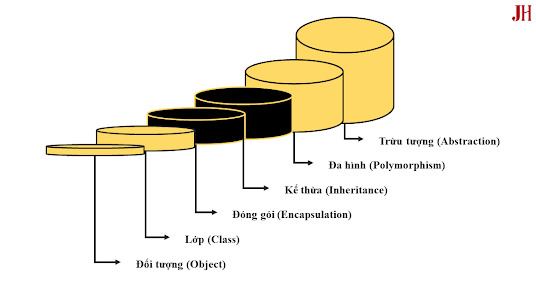
Ảnh mô tả hệ thống lập trình hướng đối tượng trong Java.
Lập trình hướng đối tượng (OOP) là gì?
Lập trình hướng đối tượng là một mô hình lập trình dựa trên khái niệm về "đối tượng". Các đối tượng này là các thực thể chứa dữ liệu (thuộc tính) và hành vi (phương thức). Trong Java, OOP giúp lập trình viên tổ chức mã nguồn một cách rõ ràng, dễ bảo trì và tái sử dụng. Các đặc điểm chính của OOP bao gồm:
Tính đóng gói (Encapsulation): Bảo vệ dữ liệu bằng cách giới hạn quyền truy cập trực tiếp vào các thuộc tính của đối tượng.
Tính kế thừa (Inheritance): Cho phép một lớp (class) kế thừa các thuộc tính và phương thức từ lớp khác.
Tính đa hình (Polymorphism): Cho phép một hành động được thực hiện theo nhiều cách khác nhau thông qua ghi đè (override) hoặc nạp chồng (overload).
Tính trừu tượng (Abstraction): Ẩn đi các chi tiết phức tạp và chỉ hiển thị các chức năng cần thiết.
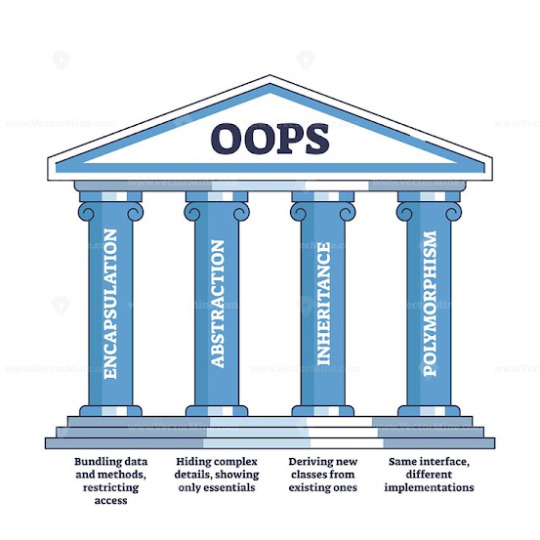
Bốn đặc điểm của OOPS
Tại sao Java phù hợp với Lập trình hướng đối tượng?
Java là một ngôn ngữ lập trình được thiết kế với mục tiêu hỗ trợ OOP một cách mạnh mẽ. Dưới đây là những lý do chính:
Mọi thứ trong Java đều là đối tượng: Trong Java, tất cả mã nguồn đều được viết trong các lớp (class), và các đối tượng được tạo ra từ các lớp này.
Hỗ trợ các thư viện mạnh mẽ: Java cung cấp các thư viện chuẩn như Java Standard Library, giúp lập trình viên dễ dàng áp dụng OOP trong các dự án thực tế.
Cộng đồng lớn và tài liệu phong phú: Với cộng đồng lập trình viên đông đảo, Java cung cấp nhiều tài liệu và ví dụ về cách sử dụng OOP hiệu quả.
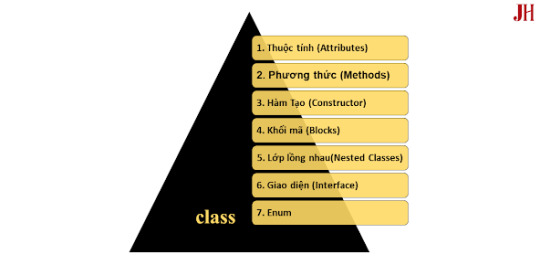
Ảnh mô tả các thành phần chính của một lớp trong Java
Các khái niệm cốt lõi của OOP trong Java
1. Lớp (Class) và Đối tượng (Object)
Lớp (Class) là bản thiết kế cho các đối tượng. Một lớp trong Java bao gồm các thuộc tính (fields) và phương thức (methods). Đối tượng (Object) là một thể hiện cụ thể của lớp, được tạo ra bằng cách sử dụng từ khóa new.
Ví dụ: public class Car { String brand; // Thuộc tính int speed; void drive() { // Phương thức System.out.println(brand + " is driving at " + speed + " km/h"); } } public class Main { public static void main(String[] args) { Car car = new Car(); // Tạo đối tượng car.brand = "Toyota"; car.speed = 120; car.drive(); } }
2. Tính đóng gói (Encapsulation)
Tính đóng gói đảm bảo rằng dữ liệu của một đối tượng được bảo vệ khỏi sự truy cập không mong muốn. Trong Java, điều này được thực hiện bằng cách sử dụng các từ khóa truy cập như private, protected, và public, kết hợp với các phương thức getter và setter.
Ví dụ: public class Person { private String name; // Thuộc tính private public String getName() { // Getter return name; } public void setName(String name) { // Setter this.name = name; } }
3. Tính kế thừa (Inheritance)
Tính kế thừa cho phép một lớp con (subclass) kế thừa các thuộc tính và phương thức từ lớp cha (superclass). Trong Java, từ khóa extends được sử dụng để thực hiện kế thừa.
Ví dụ: public class Animal { void eat() { System.out.println("This animal eats food."); } } public class Dog extends Animal { void bark() { System.out.println("The dog barks."); } }
4. Tính đa hình (Polymorphism)
Tính đa hình cho phép một phương thức có thể hoạt động khác nhau tùy thuộc vào đối tượng gọi nó. Trong Java, đa hình được thực hiện thông qua ghi đè phương thức (method overriding) hoặc nạp chồng phương thức (method overloading).
Ví dụ về ghi đè: public class Animal { void sound() { System.out.println("Some generic animal sound"); } } public class Cat extends Animal { void sound() { System.out.println("Meow"); } }
5. Tính trừu tượng (Abstraction)
Tính trừu tượng cho phép ẩn đi các chi tiết phức tạp và chỉ cung cấp giao diện cần thiết. Trong Java, tính trừu tượng được thực hiện thông qua lớp trừu tượng (abstract class) hoặc giao diện (interface).
Ví dụ: public abstract class Shape { abstract void draw(); // Phương thức trừu tượng } public class Circle extends Shape { void draw() { System.out.println("Drawing a circle"); } }
Lợi ích của OOP trong Java
Sử dụng lập trình hướng đối tượng trong Java mang lại nhiều lợi ích, bao gồm:
Tái sử dụng mã nguồn: Nhờ kế thừa và đa hình, mã nguồn có thể được sử dụng lại, giảm thời gian phát triển.
Dễ bảo trì: Tính đóng gói giúp mã nguồn dễ quản lý và sửa lỗi.
Khả năng mở rộng: Các ứng dụng Java được xây dựng theo mô hình OOP dễ dàng mở rộng khi có yêu cầu mới.
Tăng tính bảo mật: Tính đóng gói và các từ khóa truy cập giúp bảo vệ dữ liệu quan trọng.
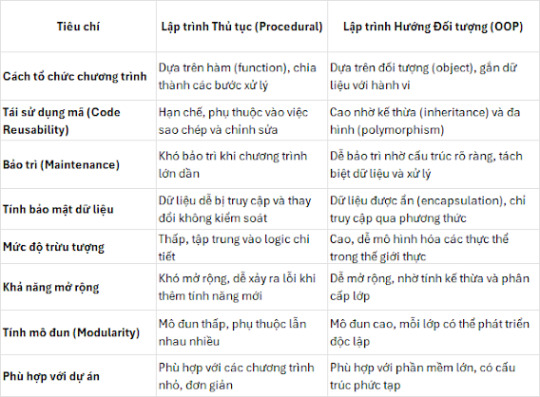
So sánh Ưu điểm của OOP và Lập trình Thủ tục
Ứng dụng thực tế của OOP trong Java
Lập trình hướng đối tượng được sử dụng rộng rãi trong các dự án thực tế như:
Phát triển ứng dụng web với các framework như Spring hoặc Java EE.
Xây dựng ứng dụng di động Android, nơi OOP được sử dụng để quản lý các thành phần giao diện.
Phát triển phần mềm doanh nghiệp với các hệ thống phức tạp đòi hỏi tính bảo trì và mở rộng cao.
Kết luận
Lập trình hướng đối tượng trong Java là một công cụ mạnh mẽ giúp lập trình viên xây dựng các ứng dụng hiệu quả, dễ bảo trì và mở rộng. Với các đặc điểm như đóng gói, kế thừa, đa hình, và trừu tượng, Java cung cấp một nền tảng lý tưởng để áp dụng OOP trong các dự án thực tế. Hy vọng bài viết này đã cung cấp một tổng quan rõ ràng và hữu ích về OOP trong Java, giúp bạn tự tin hơn khi bắt đầu hành trình lập trình của mình.
Khám phá lập trình hướng đối tượng (OOP) trong Java – Từ lý thuyết đến ví dụ thực tế. Tìm hiểu 4 nguyên lý cốt lõi: đóng gói, kế thừa, đa hình và trừu tượng. 🌐 Website: Java Highlight
#JavaHighlight#OOPJava#LapTrinhHuongDoiTuong#JavaOOP#JavaProgramming#LapTrinhJava#JavaTutorial#JavaFromZero#lập trình hướng đối tượng trong Java
0 notes
Text
Rules for Java Method Overriding
Let us see the rules for Java method overriding:

#java#programming#javaprogramming#code#coding#engineering#software#softwaredevelopment#education#technology#overriding#method#javamethod#rules#online
1 note
·
View note
Text
Master Polymorphism in Java – Scientech Easy
Dive into Polymorphism in Java with easy-to-follow guides at Scientech Easy. Learn how Java supports method overloading and overriding, enabling flexible and dynamic behavior in your programs. Perfect for enhancing your OOP skills!

#constructor in java#collection framework in java#Exception handling in Java#inheritance in java#Interface in Java#Python tuple#bca course subjects
0 notes
Text
How are hashCode and equals methods related?
In Java, the hashCode() and equals() methods play a critical role in determining object equality and behavior in hash-based collections like HashMap, HashSet, and Hashtable.
The equals() method is used to compare two objects for logical equality. By default, the equals() method in the Object class compares memory references. However, in most custom classes, this method is overridden to provide meaningful comparison logic—such as comparing object content (fields) rather than memory addresses.
The hashCode() method returns an integer representation of an object’s memory address by default. However, when overriding equals(), it is essential to also override hashCode() to maintain the general contract:
If two objects are equal according to the equals() method, then they must have the same hashCode() value.
Failing to do this can lead to unexpected behavior in collections. For instance, adding two logically equal objects (via equals()) to a HashSet may result in duplicates if hashCode() returns different values for them. This is because hash-based collections first use the hashCode() to find the correct bucket, and then use equals() to compare objects within the same bucket.
Example:
@Override public boolean equals(Object obj) { if (this == obj) return true; if (obj == null || getClass() != obj.getClass()) return false; MyClass other = (MyClass) obj; return this.id == other.id; } @Override public int hashCode() { return Objects.hash(id); }
In summary, always override both methods together to ensure correct object behavior in collections. A strong grasp of these concepts is crucial for building reliable applications and is a core topic in any full stack Java developer course.
0 notes
Text
Understanding Object-Oriented Programming (OOP) Concepts

Object-Oriented Programming (OOP) is a powerful programming paradigm used in many popular programming languages, including Java, Python, C++, and JavaScript. It helps developers organize code, promote reusability, and manage complexity more effectively. In this post, we'll cover the core concepts of OOP and why they matter.
What is Object-Oriented Programming?
OOP is a style of programming based on the concept of "objects", which are instances of classes. Objects can contain data (attributes) and functions (methods) that operate on the data.
1. Classes and Objects
Class: A blueprint or template for creating objects.
Object: An instance of a class with actual values.
Example in Python:class Car: def __init__(self, brand, model): self.brand = brand self.model = model def drive(self): print(f"The {self.brand} {self.model} is driving.") my_car = Car("Toyota", "Corolla") my_car.drive()
2. Encapsulation
Encapsulation is the bundling of data and methods that operate on that data within one unit (class), and restricting access to some of the object’s components.
Helps prevent external interference and misuse.
Achieved using private variables and getter/setter methods.
3. Inheritance
Inheritance allows one class (child/subclass) to inherit attributes and methods from another (parent/superclass). It promotes code reuse and logical hierarchy.class ElectricCar(Car): def charge(self): print(f"The {self.brand} {self.model} is charging.")
4. Polymorphism
Polymorphism means "many forms". It allows methods to do different things based on the object calling them. This can be achieved through method overriding or overloading.def start(vehicle): vehicle.drive() start(my_car) start(ElectricCar("Tesla", "Model 3"))
5. Abstraction
Abstraction means hiding complex implementation details and showing only essential features. It helps reduce complexity and increases efficiency for the user.
In Python, you can use abstract base classes with the abc module.
Why Use OOP?
Improves code organization and readability
Makes code easier to maintain and extend
Promotes reusability and scalability
Matches real-world modeling for easier design
Languages That Support OOP
Java
Python
C++
C#
JavaScript (with ES6 classes)
Conclusion
Object-Oriented Programming is a foundational concept for any serious programmer. By understanding and applying OOP principles, you can write cleaner, more efficient, and more scalable code. Start with small examples, and soon you'll be building full applications using OOP!
0 notes
Text
Java vs Kotlin in 2025: Is Java Still Worth Learning?
In a world charmed by shiny tools and swift transitions, dismissing what came before is easy. The tech landscape is always humming—louder than it ever did. And in that rush, Java, the stalwart, gets nudged into the wings as Kotlin walks center stage.

But in 2025, something quiet is happening—Java remains. And not just remains, but serves.
Let’s anchor this in something real: Core Java Training in KPHB is still in demand, still shaping the futures of developers, still grounding newcomers in the fundamentals of software craftsmanship. In this hub of learning, what’s being taught isn't obsolete—it's foundational.
Why Java Holds Ground
Java offers something that doesn't waver with trends: stability. It’s the kind of language that helps you understand the spine of programming logic. And in today’s ecosystem—where microservices, cloud, and data-heavy applications thrive—Java continues to power robust backends, massive systems, and enterprise solutions.
Kotlin, though elegant and concise, leans heavily on Java's shoulders. Without Java, Kotlin wouldn’t stand as tall. It complements, yes. But it does not replace.
The KPHB Perspective
In KPHB, a locality brimming with institutes, tech aspirations, and the rhythms of ambitious learners, Java is more than a language. It’s a rite of passage. Core Java Training in KPHB is not about resisting change—it’s about beginning at the root.
Think of it this way: a tree doesn’t shed its roots just because it’s grown new leaves.
Why Employers Still Respect Java
Look through the job boards in Hyderabad, and you'll see something telling: Java is still there. Required. Expected. Especially in companies where legacy systems coexist with modern frameworks. If you're job-ready in Java, you're already ahead in versatility.
Java is also the first language for many global certification paths. Oracle’s ecosystem, Spring Framework, Android—these remain deeply connected to Java.
What Learners Say
The learners walking through the doors of KPHB’s training centers aren’t chasing trends. They’re seeking direction. They often start with a question: "Should I learn Kotlin instead?" But by the end of their Core Java modules, they understand that this isn’t a choice between old and new—it’s about building a base before climbing.
Looking Ahead
The future doesn't cancel the past. It includes it. Kotlin will continue to rise, especially in Android development and cross-platform spaces. But Java’s rhythm won’t fade—it will deepen.
If you’re in KPHB, wondering where to begin—know this: Core Java Training in KPHB isn’t just a course. It’s a compass.
🧠 Previous Year Questions - Core Java
1. What is the difference between JDK, JRE, and JVM? Answer:
JDK (Java Development Kit) is a software development kit used to develop Java applications.
JRE (Java Runtime Environment) provides the environment to run Java applications.
JVM (Java Virtual Machine) executes Java bytecode and provides platform independence.
2. Explain the concept of inheritance in Java. Answer: Inheritance is an OOP concept where one class (child) acquires properties and behavior from another class (parent) using the extends keyword. It promotes code reusability.
3. What is the difference between method overloading and method overriding? Answer:
Overloading occurs within the same class with different parameter lists.
Overriding occurs in a subclass, redefining a superclass method with the same signature.
4. What are access specifiers in Java? Answer: Access specifiers define the scope of access:
private – within the class only
default – within the same package
protected – within the same package or subclasses
public – accessible from everywhere
5. Explain the use of the ‘final’ keyword. Answer: The final keyword is used to declare constants, prevent method overriding, and prevent inheritance of classes.
6. What is the difference between an abstract class and an interface? Answer:
Abstract class can have both abstract and non-abstract methods; supports constructors.
Interface contains only abstract methods (prior to Java 8) and multiple inheritance of type.
7. What is multithreading in Java? Answer: Multithreading allows concurrent execution of two or more parts of a program for maximum CPU utilization using the Thread class or Runnable interface.
8. What is garbage collection in Java? Answer: Garbage collection is the process of automatically reclaiming memory by destroying unused objects to free space.
9. How does exception handling work in Java? Answer: It uses five keywords: try, catch, throw, throws, and finally to handle run-time errors, improving program stability.
10. What is the use of the ‘this’ keyword? Answer: The this keyword refers to the current object of a class, often used to distinguish between instance and local variables.
#CoreJava#JavaTraining#JavaInterviewQuestions#JavaBasics#KPHBTraining#JavaForBeginners#JavaLearning#JavaDevelopment#JavaCertification#JavaConcepts#KPHBJava#JavaClassesHyderabad#SoftwareTraining#TechSkillsIndia#JavaPYQs
0 notes
Text
Java Mastery Challenge: Can You Crack These 10 Essential Coding Questions? Are you confident in your Java programming skills? Whether you're preparing for a technical interview or simply want to validate your expertise, these ten carefully curated Java questions will test your understanding of core concepts and common pitfalls. Let's dive into challenges that every serious Java developer should be able to tackle. 1. The Mysterious Output Consider this seemingly simple code snippet: javaCopypublic class StringTest public static void main(String[] args) String str1 = "Hello"; String str2 = "Hello"; String str3 = new String("Hello"); System.out.println(str1 == str2); System.out.println(str1 == str3); System.out.println(str1.equals(str3)); What's the output? This question tests your understanding of string pooling and object reference comparison in Java. The answer is true, false, true. The first comparison returns true because both str1 and str2 reference the same string literal from the string pool. The second comparison returns false because str3 creates a new object in heap memory. The third comparison returns true because equals() compares the actual string content. 2. Threading Troubles Here's a classic multithreading puzzle: javaCopypublic class Counter private int count = 0; public void increment() count++; public int getCount() return count; If multiple threads access this Counter class simultaneously, what potential issues might arise? This scenario highlights the importance of thread safety in Java applications. Without proper synchronization, the increment operation isn't atomic, potentially leading to race conditions. The solution involves either using synchronized methods, volatile variables, or atomic classes like AtomicInteger. 3. Collection Conundrum javaCopyList list = new ArrayList(); list.add("Java"); list.add("Python"); list.add("JavaScript"); for(String language : list) if(language.startsWith("J")) list.remove(language); What happens when you run this code? This question tests your knowledge of concurrent modification exceptions and proper collection iteration. The code will throw a ConcurrentModificationException because you're modifying the collection while iterating over it. Instead, you should use an Iterator or collect items to remove in a separate list. 4. Inheritance Insight javaCopyclass Parent public void display() System.out.println("Parent"); class Child extends Parent public void display() System.out.println("Child"); public class Main public static void main(String[] args) Parent p = new Child(); p.display(); What's the output? This tests your understanding of method overriding and runtime polymorphism. The answer is "Child" because Java uses dynamic method dispatch to determine which method to call at runtime based on the actual object type, not the reference type. 5. Exception Excellence javaCopypublic class ExceptionTest public static void main(String[] args) try throw new RuntimeException(); catch (Exception e) throw new RuntimeException(); finally System.out.println("Finally"); What gets printed before the program terminates? This tests your knowledge of exception handling and the finally block. "Finally" will be printed because the finally block always executes, even when exceptions are thrown in both try and catch blocks. 6. Interface Implementation javaCopyinterface Printable default void print() System.out.println("Printable"); interface Showable default void print() System.out.println("Showable"); class Display implements Printable, Showable // What needs to be added here? What must be
added to the Display class to make it compile? This tests your understanding of the diamond problem in Java 8+ with default methods. The class must override the print() method to resolve the ambiguity between the two default implementations. 7. Generics Genius javaCopypublic class Box private T value; public void setValue(T value) this.value = value; public T getValue() return value; Which of these statements will compile? javaCopyBox intBox = new Box(); Box strBox = new Box(); Box doubleBox = new Box(); This tests your understanding of bounded type parameters in generics. Only intBox and doubleBox will compile because T is bounded to Number and its subclasses. String isn't a subclass of Number, so strBox won't compile. 8. Memory Management javaCopyclass Resource public void process() System.out.println("Processing"); protected void finalize() System.out.println("Finalizing"); What's wrong with relying on finalize() for resource cleanup? This tests your knowledge of Java's memory management and best practices. The finalize() method is deprecated and unreliable for resource cleanup. Instead, use try-with-resources or implement AutoCloseable interface for proper resource management. 9. Lambda Logic javaCopyList numbers = Arrays.asList(1, 2, 3, 4, 5); numbers.stream() .filter(n -> n % 2 == 0) .map(n -> n * 2) .forEach(System.out::println); What's the output? This tests your understanding of Java streams and lambda expressions. The code filters even numbers, doubles them, and prints them. The output will be 4 and 8. 10. Serialization Scenarios javaCopyclass User implements Serializable private String username; private transient String password; // Constructor and getters/setters What happens to the password field during serialization and deserialization? This tests your knowledge of Java serialization. The password field, marked as transient, will not be serialized. After deserialization, it will be initialized to its default value (null for String). Conclusion How many questions did you get right? These problems cover fundamental Java concepts that every developer should understand. They highlight important aspects of the language, from basic string handling to advanced topics like threading and serialization. Remember, knowing these concepts isn't just about passing interviews – it's about writing better, more efficient code. Keep practicing and exploring Java's rich features to become a more proficient developer. Whether you're a beginner or an experienced developer, regular practice with such questions helps reinforce your understanding and keeps you sharp. Consider creating your own variations of these problems to deepen your knowledge even further. What's your next step? Try implementing these concepts in your projects, or create more complex scenarios to challenge yourself. The journey to Java mastery is ongoing, and every challenge you tackle makes you a better programmer.
0 notes
Text

What is Method overriding in Java?
Method overriding allows to make /take different parameters of the same method(name).In a situation you have to calculate x of different things with different number or types of values.(taking different parameters of data types)
Method overloading in Java is a feature that allows multiple methods in the same class to have the same name but different parameters (number, type, or both). It helps improve code readability and reusability.
Rules for Method Overloading:
Different Number of Parameters:
class MathUtils { int add(int a, int b) { return a + b; } int add(int a, int b, int c) { return a + b + c; } }
Different Parameter Types:
class MathUtils { int add(int a, int b) { return a + b; } double add(double a, double b) { return a + b; } }
Different Order of Parameters:
class MathUtils { void printInfo(String name, int age) { System.out.println(name + " is " + age + " years old."); } void printInfo(int age, String name) { System.out.println(name + " is " + age + " years old."); } }
Important Notes:
Method overloading is resolved at compile time (static binding).
The return type is not considered for overloading (i.e., methods cannot be overloaded by only changing the return type).
0 notes
Text
Share tips for improving code quality and maintainability.
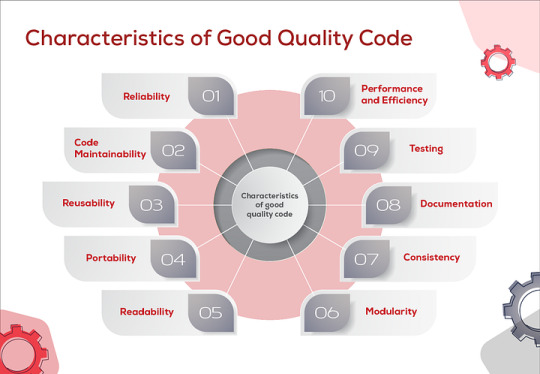
1. Follow Java Naming Conventions
Classes: Use PascalCase for class names (e.g., EmployeeDetails).
Methods/Variables: Use camelCase for method and variable names (e.g., calculateSalary).
Constants: Use uppercase letters with underscores for constants (e.g., MAX_LENGTH).
2. Use Proper Object-Oriented Principles
Encapsulation: Make fields private and provide public getters and setters to access them.
Inheritance: Reuse code via inheritance but avoid deep inheritance hierarchies that can create tightly coupled systems.
Polymorphism: Use polymorphism to extend functionalities without changing existing code.
3. Write Clean and Readable Code
Keep Methods Small: Each method should do one thing and do it well. If a method is too long or does too much, break it down into smaller methods.
Avoid Nested Loops/Conditionals: Too many nested loops or conditionals can make code hard to read. Extract logic into separate methods or use design patterns like the Strategy or State pattern.
4. Use Design Patterns
Leverage proven design patterns like Singleton, Factory, Observer, and Strategy to solve common problems in a standardized, maintainable way.
Avoid overcomplicating things; use patterns only when they add clarity and solve a specific problem.
5. Implement Proper Error Handling
Use exceptions appropriately. Don’t overuse them, and catch only the exceptions you can handle.
Ensure that exceptions are logged for better debugging and auditing.
Use custom exceptions to represent domain-specific issues, so they are easier to debug.
6. Utilize Java’s Stream API
The Stream API (introduced in Java 8) helps reduce boilerplate code when performing collection operations like filtering, mapping, and reducing.
It makes code more concise and expressive, which helps with readability and maintainability.
7. Write Unit Tests
Use JUnit and Mockito for unit testing and mocking dependencies.
Write test cases for all critical methods and components to ensure the behavior is as expected.
Use Test-Driven Development (TDD) to ensure code correctness from the start.
8. Use Dependency Injection
Prefer Dependency Injection (DI) for managing object creation and dependencies. This decouples components and makes testing easier (using tools like Spring Framework or Guice).
DI helps to make your classes more modular and improves maintainability.
9. Avoid Code Duplication
Use methods or utility classes to avoid repeating code.
If the same logic is used in multiple places, refactor it into a single reusable method.
10. Use Annotations
Use Java annotations (like @Override, @NotNull, @Entity, etc.) to improve code clarity and reduce boilerplate code.
Annotations help to enforce business logic and constraints without having to manually check them.
11. Leverage IDE Features
Use tools like IntelliJ IDEA or Eclipse to automatically format code and identify potential issues.
Many IDEs have integrated tools for running tests, refactoring code, and applying coding standards, so make full use of these features.
12. Optimize for Performance Without Sacrificing Readability
Only optimize performance when necessary. Premature optimization can lead to complex code that’s difficult to maintain.
Profile your code to identify bottlenecks, but prioritize clarity and maintainability over micro-optimizations.
13. Implement Proper Logging
Use a logging framework like SLF4J with Logback or Log4j2 for logging. This provides a consistent logging mechanism across the application.
Ensure that logs are meaningful, providing information about the application’s state, errors, and flow, but avoid excessive logging that clutters output.
14. Document Your Code
Use JavaDocs to generate documentation for public methods and classes.
Document not just the what but also the why behind critical decisions in the codebase.
15. Keep Your Codebase Modular
Break your project into smaller, well-defined modules, and avoid large monolithic classes.
Use packages to group related classes, ensuring that each class or module has a single responsibility.
16. Use Static Analysis Tools
Integrate tools like Checkstyle, PMD, and SonarQube to enforce coding standards, detect bugs, and ensure code quality.
These tools help you identify code smells and areas where quality can be improved.

0 notes