#Minecraft Launchers Java
Explore tagged Tumblr posts
Text
For real Mario 64 physics you can't beat a controller and analog movement. But Java Minecraft doesn't support either!
Enter Controllable by the legendary MrCrayfish.
This invaluable mod gives out-of-the-box support for Xbox, PlayStation, and Steam input controllers, thus also adding native Steam Deck compatibility to Java Minecraft, vanilla and modded. It's client-side only, so you can add it through your launcher even when a server or pack doesn't use it.
Just as importantly, we also rely on it for direct analog movement given to Mario and Steve.

It comes with some divisive UI changes that can be disabled in its many options. Like it adds the little guy in the corner from the console versions.

I'll continue to use this space as a blog to post about my modpack All The Mario and little mod spotlights like this. We have a fresh Discord, come by and do a triple jump.
#modded minecraft#minecraft#mineblr#super mario 64#mario 64#mario#All The Mario#mineblogging#minecraft mods#minecraft modpack#steam deck#dualsense#xbox controller#java minecraft#minecraft modding#plasma launcher#super mario#letsa go#wahoo#can i get a wahoo#crossover
2 notes
·
View notes
Text
it's kinda weird having originally started playing minecraft on my brother's pc, not very often, and now trying to figure out when exactly that was
the most helpful thing so far is that i 100% remember roses instead of poppies, and the fact that they were changed
the version before they were changed was the one that added horses, which i also am sure i remember, thinking of them as a cool new thing. no clue if that meant new to me because i didn't know they existed, or new to the game,
IN THE MIDDLE OF WRITING THIS. AS I WAS ABOUT TO CONCLUDE WHAT ESSENTIALLY WAS "maybe somewhere around there idk". AS I WAS LOOKING AT THE JAVA EDITION VERSION HISTORY WIKI PAGE. I SIPMLY SAW "1.6.4" AMONG THE VERSIONS LISTED AND A MEMORY OF LOOKING AT AN OLD MINECRAFT LAUNCHER WAS UNLOCKED.
A MEMORY OF SEEING THAT EXACT NUMBER MANY TIMES.
after a few more minutes of searching, i can confidently say this is the launcher i remember, and not the official one
(screenshot found on some suspicious download website seemingly completely unrelated to the watermark)

which also confirms my theory, "i'm pretty sure he didn't actually own the game"
what i remembered was mainly clicking the version dropdown menu to see the options and then picking what it already was because i was like 9 and didn't know what anything did and didn't want to accidentally break anything
so yeah i think everything points to 1.6 being the earliest version i played when it was new
now i wonder for how much longer i've been watching minecraft videos
20 notes
·
View notes
Text
idk who needs to hear this but theres a REALLY cool thing you can do on Java Minecraft right now! if you go to the launcher's settings, you can select an option called "show historical versions of Minecraft" which will let you play every pre 1.0 version of minecraft!!!!
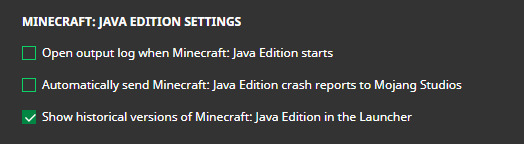
12 notes
·
View notes
Text
Server Essentials
Minecraft version: Java, 1.20.1.
Modpack: All The Mods: To The Sky, V1.1.2.
System Requirements: Not too heavy. My client allocates 8GB of RAM to the process, and I've never had any problems. If you're having trouble with lag, the folks on the All The Mods Discord have plenty of information on optimizing your system, and I've got a few tips myself.
Launcher: I'm pretty sure any modded launcher will work. I personally use Prism Launcher.
Server Address: thewertsearch2.ddns.net. Remember to DM me your Minecraft username, so I can add you to the server's whitelist!
Discord: We have a Discord! You can find it here. Same rules apply as on the Minecraft server itself.
Rules: Aside from the obvious (no spam, no bigotry, etc), the only big rule is 'don't discuss Homestuck'. Even if we kept things non-spoilery, it'd be too easy for something to slip through the cracks!
Griefing and PvP policy: Only if everyone involved is alright with it. If y'all want to have a war, go nuts!
Schedule: I try to go live at least once a week, usually on Sunday evenings. Next game should be October 20th!
If anyone has any technical questions about setting up the pack, configuring the launcher, or understanding how the modded mechanics work, don't hesitate to ask! I'll probably add a FAQ to this post if there are a lot of questions.
20 notes
·
View notes
Text
Been playing Minecraft release 1.6 (horse update) and GOD old minecraft is genuinely so fun. The simplicity and limited blocks makes the game feel less like you are being pressured to do things. It feels more like a sandbox and I really like that vibe. Post 1.12.2 (to me) feels like just. So much bloat. A lot of content but it doesn't feel as free. Ik beta 1.7.3 is the really popular old version rn but to me that version feels really barebones, and I like all the different biomes and blocks and stuff. Plus I didn't really start playing Java till release 1.5, and 1.6 was the first update I remember being so hyped about. I didn't even know it had released until I saw the patch on the launcher, but horses, carpets, stained clay, it was all so cool to my little 10 year old brain :3
This update is probably the most memorable for me, so it will always hold a special place in my heart.
Anyways here is my little home, and also the exact same fountain I put at the crossroads in ALL of my towns/cities. I hope this ends up becoming one of those forever worlds. I have plans to expand the road, build a library, a church, and a few shops and homes where I will try to have villagers inhabit. I want to make a lil town :3



4 notes
·
View notes
Text
Custom Disc Installation Guide for Hermitcraft Season 9
I've seen a lot of people struggle with specifically the custom discs, so I made a guide on how to install the mods! It was originally posted as a twitter thread, along with a guide on how to get the world download.
How to install the Custom Discs mod for Decked Out / Hermitcraft 9 world download. Note: I'm assuming you already have the world installed. If you don't know how to do that, you can follow my previous guide here.
1) Follow this link https://oracle.com/java/technologies/downloads/#jdk17-windows…
2) Scroll down and download the "x64 Installer" (or whatever is more convenient for you).
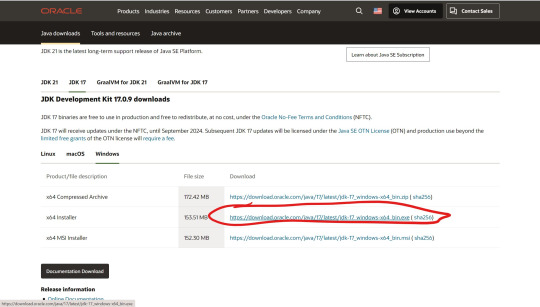
3) Open your Downloads folder and double click - you may need to right click and "Run as Administrator" if it's not working. Then, click Yes and install the program.
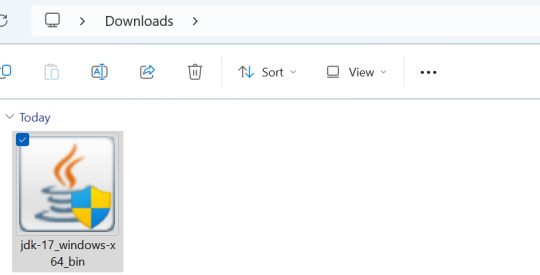
4) The installation software should then open. Just follow the instructions and press Next, Next, and then Close.

5) Open up the Hermitcraft world download. You may have seen the "To play Decked Out as the hermits experienced it..." message in chat. Click on "[Click here]".
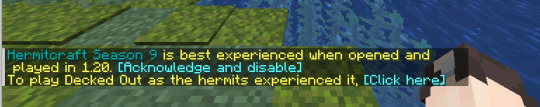
6) Press the first link ("Hermitcraft runs on Fabric [link]")
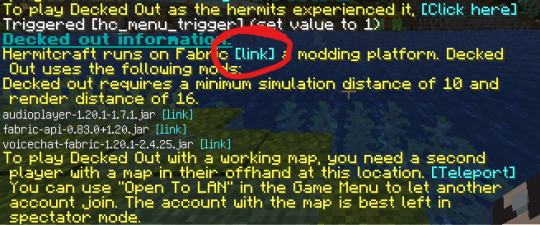
7) Press the download button, then Download for Windows

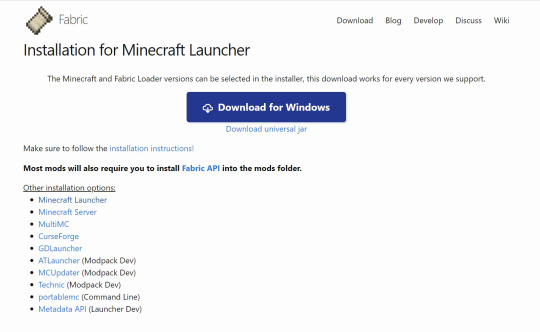
8) Double click the fabric-installer to open.

9) MAKE SURE THE VERSION IS 1.20! Leave everything else as their defaults. Make sure "Create Profile" is checked. Then, press "Install". - If you can't install, open your normal Minecraft launcher and run 1.20, then close Minecraft.
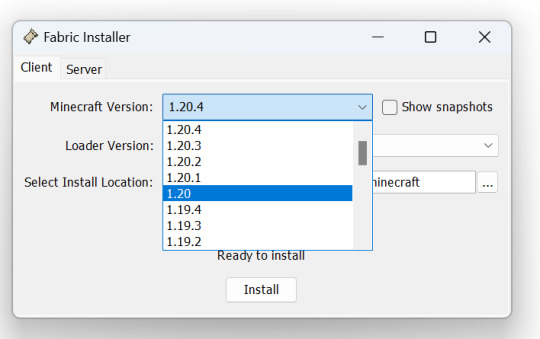
10) Go back to the Hermitcraft world and download the other three mods. Make sure you download all three of them!
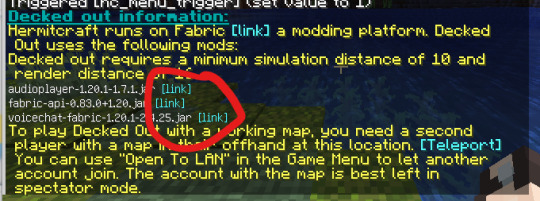
11) Open your Minecraft Launcher and go to Installations. You should see "fabric-loader-1.20". Hover over it and press the folder icon on the right hand side
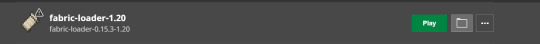
12) Open the "mods" folder. If you don't have one, create a new folder and name it "mods" (no capitals or punctuation)
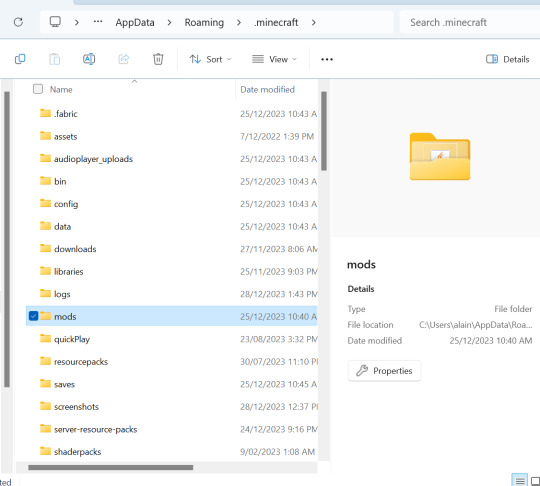
13) Drag and drop the three mods you just downloaded into the "mods" folder.
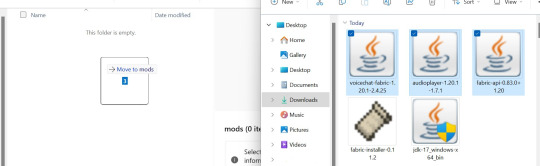
14) Close Minecraft, and then press "Play" on the Fabric installation

Open Singleplayer, and then your hermitcraft world, and everything should be in working order! To get to Decked Out, you can either visit by the Nether Hub (DO is East/Red 2), or teleport by: /tp -523 103 2171

If you have any issues, feel free to reblog / comment with your problem (with a screenshot of your issue if you have one) and I'll be happy to help.
Good luck, and happy running!
#istg it's an entirely different experience when you get the custom sounds working it's like. amazing#hermitcraft#hermitcraft season 9#hermitcraft world download#decked out 2#scarland#sorry for clogging the tags these are just the two most sound-based experiences i've seen people struggle with#strbylmn posts
43 notes
·
View notes
Text
Remember when Minecraft had already sold seven gazillion copies and the launcher was still a basic Java applet with a Tumblr blog for the newsfeed? Paradox should take heed because if I have to wait for a "launcher update" to download one more time I I'm going to go ballistic.
4 notes
·
View notes
Note
kind stranger on the internet, if u have the time and it is no inconvenience, a tutorial on how to make the yog world work would be amazing and immensely appreciated T^T
absolutely no problem! i'm here to serve :) i'm gonna explain this with the assumption you have no idea what you're doing, just so it's thorough.
so, first thing's first, go to the ATLauncher downloads page choose one of the options that's under your operating system (windows, mac, linux) then run the program it gives you. (if it's a setup version, you'll have some stuff to click through but that's pretty easy)
once you've got ATLauncher up and running, you'll want to log in with your minecraft/microsoft account (unsure if it makes you do that at first startup anymore but if it doesn't, it'll be in the Accounts tab) then head over to the Packs tab on the right
go to the search bar and look for Yogscast Complete Pack, it'll be the one with the blue and orange icon, then hit New Instance and Install. it'll come up with a bunch of optional mods, but i personally just select everything except the minimaps and morph
once that's done installing (it might take a while) go over to the Instances tab, and it'll be there. you'll want to mess with it a little bit before opening it, though. there's be a bunch of buttons under the description and that's we're gonna be
you'll definitely want to give it more memory/ram by going to Settings > Java/Minecraft and messing with the very first option. the number you'll want to set it to depends on how beefy your computer is, so make sure you know how much ram it has
after that you'll want to hit Edit Mods and disable Flatsigns, Obsidiplates, and Switches, as the launcher doesn't like to allow them to run anymore
if everything goes right, you'll be ready to import the world save. go to the download link in my (currently) pinned post, save that wherever, and since it's a rar file you may need to have 7zip or winrar to open it but i'm unsure. i personally use 7zip
go back to the ATLauncher and hit Open Folder, that'll open your instance in your file explorer. open the saves folder (or make one if you don't have one yet, 'saves' all lowercase) and extract your world(1).rar into there. you should be left with a folder simply called "world"
go ahead and run the pack and see if everything works! i have noticed a few other errors that come up, so:
if it's giving you an error along the lines of "two dimensions have the same id," try heading to the config folder (same directory as the saves) and find TwilightForest, open that and scroll down until you see # dimension, then change the number from 7 to 250 (or whatever else works)
if it's giving you an error along the lines of "can't connect to [whatever ip/url]" try editing the config of OpenBlocks and removing all radio stations
if it's something else entirely, try re-running/brute forcing it a couple times then come back and i'll see if i can figure it out i hope this helps you and anyone else that happens to need it!! don't hesitate to ask for clarification on anything :)
23 notes
·
View notes
Text
So I just got the new Minecraft java and bedrock for my laptop but the Minecraft launcher either says unable to update launcher or crashes. I'm able to play what I believe is the bedrock edition but not the Java.
Can anyone help?
6 notes
·
View notes
Note
do you have any tips or videos for beginners about Linux? and what would be best for like, idk Photoshop & CSP (maybe blender too) + Steam & Minecraft?
Steam runs on Linux natively - that's why the steam deck works. Same with Blender and Minecraft(Java). Minecraft Bedrock isn't officially supported but there is an unofficial launcher that runs the android version.
Photoshop isn't available, but photopea exists and iv heard good things. It's free, of course. Also, GIMP has you covered for 80% of edits. And if you do mostly vectors, Inkscape is great.
I hadn't heard of clip studio paint before this, but google says you should try Krita. It's available on every os too so no need to commit before trying it out.
Picking a linux distribution: i recommend Ubuntu. It's the most popular/common and has the most software available (arch and nix users, pretend you didn't hear that). Also the interface doesn't try to look like windows or macos, which puts your brain in learning mode.
This video seems like a good install walkthru, if a bit dry. Things have gotten quite straightforward in recent years...
27 notes
·
View notes
Text
If you wanna be friends
I would love to hang out with ppl online!
But first you should know everything i said here, sorry i know it's long to read but i believe it's necessary you know these about me before you attempt to befriend me
First of all i prefer to not befriend people younger than 3 years, i suck at people younger than me
And secondly I'm not someone anyone can handle
I'm mentally ill, and I'm not the "just shy" or "just quirky" type that everyone can tolerate, i also can't mask forever, so don't get shocked if i acted mentally ill
Before you tell me "go to therapy", in where i live mental health support system is shit, i mean it, and yes i have attempted to get treatment many times and failed (and also one time i went through medical trauma from getting misdiagnosed with bipolar disorder ii), so i have only tried to cope and manage my symptoms on my own, since I'm untreated, please bear with me/be patient
About how i am gonna be like, yeah me, I'm the kinda person i will be either quiet and distance, or once i open my mouth I can't shut up
I'm also an straightforward person
One of my mental disorders is autism, and I'm the over-explaining and overshary type, just saying so you know what to expect
I try to warn people beforehand but i still may sometimes slip up and talk about dark topics or negative things, i can't be roses and sunshine all the time, i have hard time with people who have difficulty handling or hearing about negative things
So yeah i can talk about triggering or negative topics with no problem, i have a foul language, i also have no problem with NSFW topics, i'm open with vents too, I'm desensitized from most triggering topics
I try very hard to be respectful but i'm bad at knowing what things are appropriate or if it's triggering to say or if it's not, i also suck at picking up if i made you uncomfortable, if you're a person that gets triggered easily I'm so sorry, i guess we aren't compatible to be close friends (tbh that's why i to try to keep myself quiet and distant cuz i know if i talk i will be like that)
If we can't be close friends, we can still be supportive from distance we just either limit dm'ing each other or no dm'ing at all, just reblogging and liking posts so none of us feels uncomfortable <3
If not that as well, then we could respectfully block without causing anybody conflicts (tho please politely let me know before blocking me, i need to know why it would be best for a friend to cut off contact, and if you're uncomfortable explaining just respectfully tell me it's best that we are apart before blocking me, i will also let you know before i block you when i decide it's best we cut off, no hate)
My interests:
Philosophy (specially about reality), Psychology, Drawing art (duh), SCP, Cursed memes, Computers, the English language, Pigeons, Birds, videogames: (some games i have played: Halo, Minecraft, Devil May Cry, Soul Calibur, God Eater, Metal Gear Rising, Nier Automata, Sonic the Hedgehog, Doom, Undertale, and many other i can't recall rn), cartoons/shows: (some shows i have watched: TMNT, Kung Fu panda, Arcane, Digital Circus, Corpse Bride, Hazbin Hotel), Manga/Anime: (Berserk, Bleach, Black Rock Shooter, Scarlet Nexus, Land of Lustrous) music: (Heylog, Slipknot, Mick Gordon, Wolfheart, Katy Perry)
Also if you would wanna play Minecraft with me 👀
I have Minecraft java but it's with Legacy Launcher and Tlauncher (i have both), original Minecraft is blocked in my country so i use a cracked Launcher
If you're willing to play with me i would love to spare some time to play with someone!
10 notes
·
View notes
Text
So due to having "old", """incompatible""" hardware (less than 5 years old) for windows 11, I cant update it past a certain point. This means, among other more important issues, I cant use anything that requires Xbox live services. And even though I quietly desire that the Unabomber would make a surprise return at the next Microsoft shareholder meeting, thats typically ok since i don't really use those services.
Except when Microsoft decides that in order to use the Java Minecraft launcher, you MUST have a Microsoft account and you MUST be able to connect to Xbox live services to sign into the former in any capacity.
Now im forced to use custom launchers. At least they have easy nodding support
7 notes
·
View notes
Text
converted the witch's mansion build from bedrock to java so i can work with it easier! (the reason i didn't build with java to begin with is that the minecraft launcher kept fucking with me and i genuinely just could not get it to work for so long)
3 notes
·
View notes
Note
How'd you make the graphics faster
if you play minecraft on a laptop and have a nvidia processor you can go to nvidia control panel -> manage 3d settings (dropdown on the left) -> program settings -> select a program to customize -> add -> browse -> C:\Program Files (x86)\Java\jre-1.8\bin -> open javaw.exe -> select the nvidia card as the preferred processor and apply, then add another exe thats in the same location that's named java.exe and do the same and it should increase your performance a lil bit, at least it did mine. Cause apparently nvidia automatically sets the minecraft launcher as the game, and not the actual game files, so in my case, my intel card was doing all the heavy lifting instead.
What I actually did this for was to get the seus renewed shaders to work cause I was getting a bunch of errors and it made the game unplayable and that fixed the problem
18 notes
·
View notes
Text
Tumblr how do I mod minecraft. Do I need to install Java separately from the launcher to get forge. Plz send help
4 notes
·
View notes
Text

Wow, thanks for the warning Minecraft Launcher!
Unfortunately I don't use Minecraft: for Windows, I use Minecraft Java Edition. Stop showing this warning.
9 notes
·
View notes