#Mx. Linux guy
Explore tagged Tumblr posts
Text

Posting low quality self-posts on Sunday for negative karma lets's fucking goooooo!
#brainspew#reddit#i am a redditor#self post sunday#r/curatedtumblr#Mx. Linux guy#linux guy#mx. linux guy
0 notes
Text
#fun hack: repost all your own posts to reddit for cheap validation since those guys will upvote literally anything#reddit
:/
Yeah, you are right.
We’ll upvote anything.
close your eyes for a second, and imagine yourself, if you will, as a redditor.
before you is a tumblr screenshot of the worst take you've ever seen.
you check the comments. every single one is pointing out why it's wrong.
the post has 7k upvotes.
relax. you're experiencing r/curatedtumblr.
3 notes
·
View notes
Text
One thing I noticed talking about Linux and free software is that a lot of people seem afraid of learning things about technology. I constantly read things like "I hate windows, but switching to linux would mean learning a new OS, and you have to be some super-smart programmer-hacker to do that." Or even: "Switching to firefox would mean switching browsers and I don't know how"
And that is precisely the attitude tech companies like Microsoft and Apple try to instill in their users in order to control them. They create these simple and “friendly” user interfaces for their products, but these hide information. From their OS being pre-installed to their settings apps, they keep people from learning things about how their computer works, and letting the companies make the decisions for their users.
I think people are underestimating themselves and overestimating how hard it is to learn new things are. It is like Windows/Macos have taught them some kind of technological learned helplessness. Not knowing how computers work and being afraid to learn how is how companies like Microsoft controls you, and justifies that control.
For example, people hate the forced and automatic system updates on Windows. And Microsoft justifies it as necessary because some people don’t know that their computer needs security updates and therefore don’t update, so they have to force the updates on them. That’s definitely true, and Microsoft’s tech support people is definitely very aware of that but it is a operating system that presumes that the user is incompetent and therefore shouldn’t control their own computer. And of course Microsoft abuses that power to force privacy-invading features on their users. Windows updates are also badly designed in comparison, no Linux distro I’ve used required the update program to hijack the entire computer, preventing the user from doing other things, but Windows does.
This is the dark side of “user-friendly” design. By requiring zero knowledge and zero responsibility for the user, they also take control away from the user. User-friendly graphical user interfaces (GUI) can also hide the inner workings of a system in comparison to the command line, which enables more precise control of your computer and give you more knowledge about what it is doing.
Even GUIs are not all made equal in regards to this, as the comparison between the Windows Control panel and their newer Settings app demonstrates. As I complained about before, Windows have hidden away the powerful, but complex Control Panel in favor of the slicker-looking but simplified and less powerful Settings app for over a decade now.
Of course this is a sliding scale, and there is a sensible middle-ground between using the command line for everything and user-friendly design masking taking control away from the end user.
There are Linux distros like Linux Mint and MX Linux who have created their own GUI apps for tasks that would otherwise use the command line, without taking control away from the user. This is mainly because they are open source non-profit community-driven distros, instead of being proprietary OSes made by profit-driven megacorps.
Still, giving that control to the user presumes some knowledge and responsibility on part of the user. To return to the update example, by default both Mint and MX will search and notify you of available updates, but you will have to take the decision to download and install them. Automatic updates are available in both cases, but it’s opt-in, you have to enable that option yourself. And that approach presumes that you know that you should update your system to plug security holes, something not all people do. It gives you control because it presumes you have knowledge and can take responsibility for those decisions.
All this also applies to the underlying fact that practically all pre-built computers nowadays have an operating system pre-installed. Few people install an OS themselves nowadays, instead they use whatever came with the computer. It’s usually either Windows or MacOS for desktops/laptops, and Android/IOS for smartphones (which are also a type of computer).
Now all this is very convenient and user-friendly, since it means you don’t have to learn how to install your own operating system. The OEM takes care of that for you. But again, this is a convenience that takes choice away from you. If you don’t learn how to install your own OS, you are stuck with whatever that is on the computer you bought. It’s probably precisely this step that scares people away from Linux, few people have installed even Windows, and installing your own OS seems impossibly scary. But again, learning is the only way to take back control. If you learn how to install an OS off an USB stick, you now have choices in what OS to use. (Sidenote: the hard part IMO is not the actual install process, but fiddling with the BIOS so it will actually boot from the distro on the USB stick. This old comic strip illustrates this very well).
That’s how life is in general, not just computers. Having control over your life means making decisions based on your own judgment. And to make sensible, rational decisions, you have to learn things, acquire knowledge.
The only other alternative is letting others take those decisions for you. You don’t have to learn anything, but you have no control. And in the tech world, that means big corporations like Microsoft, Google and Apple will make those decisions, and they are motivated by their own profits, not your well-being.
Computers have only become more and more capable and more important in our lives, and that can enable wonderful things. But it also means more power to the tech companies, more power over our lives. And the only way to resist that is to learn about computers, to enable us to make our own decisions about how we use technology.
902 notes
·
View notes
Note
I am Mx. Linux Guy.
Fear my power.

8 notes
·
View notes
Note
Hello, I am a redditor.
My signature on there is Mx. Linux Guy, and for a time I added the ⚠️ shash emoji to my signature.
I figured you would be interested in that.
Wow, that’s pretty cool!
I’m still surprised that I was the first one to make the joke about emojis and glyphs. It seemed obvious to me. I honestly thought I was going to get downvoted to Braize and back. I still kind of consider it my lame claim to fame. It’s weird to think that, for at least a little while, it was pretty popular. I guess that’s the impostor syndrome talking though.
Glad you like it!
—mod Sushi
5 notes
·
View notes
Text
Link
Your wish is my command, Lord Foone.
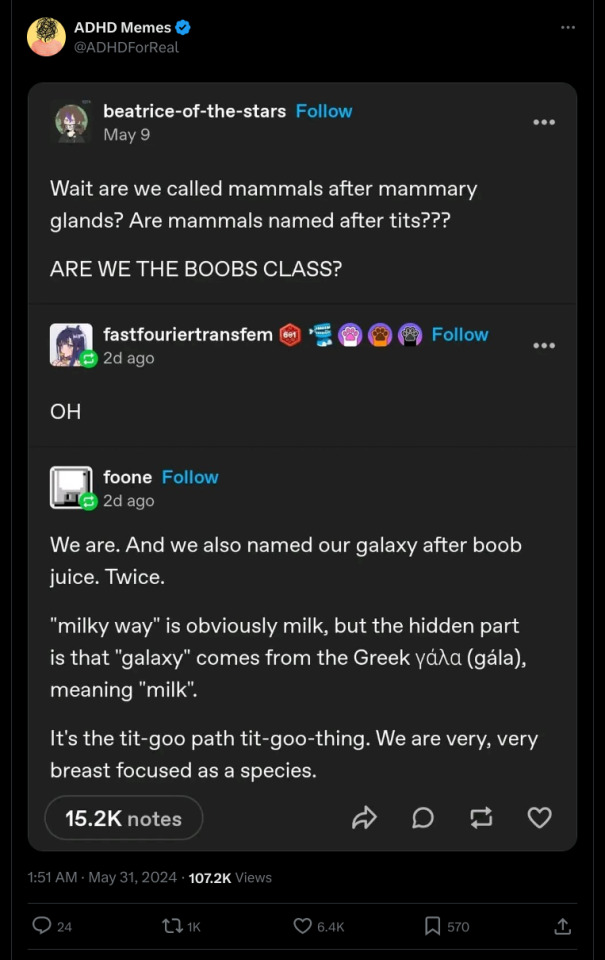
immortalized...
wish i had said something better than "OH"
698 notes
·
View notes
Note
Thank you for the hard work you do on r/curatedtumblr .
No problem. :)
-Mx Linux Guy⚠️
3 notes
·
View notes
Note
i genuinely knew/know nothing so that was very helpful. from what i can tell amd products seem to work better on linux so ill probably make the next pc i build... a 5700x cpu and a 7600 gpu or something. probably the most confusing part is some of the apps i use arent available on the "app store" repository thing and one of the apps has a guide on how to build it yourself for linux. there's not that many steps to it but its a bit daunting.
ooh, okay; so you know hardware at least a bit! definitely not a bad idea to go with AMD for the gpu; the cpu I don't think is AS critical but the 5700x seems respectable. you'll probably dodge some Drivers Problems with that setup which is always nice.
about the app store / repositories / Finding and Installing Software: this part of linux DOES ALSO take a bit of getting used to, definitely. can I ask what you're using to check availability for these apps?
every distro uses a different [1] package manager (thing that handles Programs Installation for you) and different software repositories (Approved List of Software Sources the package manager can pull from). distro maintainers test stuff before it goes on that list, so they know it works with the particular cocktail of Stuff that makes up that distribution. this is nice.
[1] ok there's overlap. and you can install a different one. I like to install synaptic on debian-based distros and octopi on arch-based ones because I like the specific design sensibilities of their GUIs. MX has its own custom one for user-friendliness, AND synaptic in case you need to get a bit more specific. there are also command-line tools (garuda runs its updates through pacman) (but I also installed octopi on it. for adding NEW software for the first time. it then updates with everything else).
after "repos that are enabled by default in your distro," the next step is "repos you can enable manually that are still officially supported by your distro," then flatpak or appimage, then "build it from source" <-(THING THAT I'M SURPRISED HAS COME UP ALREADY IN YOUR SEARCH).
often, things you CAN build from source will ALSO have instructions for how to install them in a different way, whether that's an appimage (essentially a zip folder with the whole program inside it, which you extract and then run right from that folder) or flatpak (somewhere between that and a Package From A Repository? there are shrimplications but don't worry about them right now) or some other. Method.
which is why I AM CURIOUS ABOUT mostly Where you're lookin for compatibility information (and also what thing you found that wanted you to build from source, but only if you feel like saying! was it like. on Some GitHub Somewhere, or some other website, or what? modding tool, maybe?)
#linuxes#i almost had to build something once and then didn't because whatever other thing i was doing with that didnt work for other reasons#i think. sometimes those incidents get kinda 'throw all that information out plz' (my brain @ itself)
1 note
·
View note
Text
Greetings redditors.
You may have noticed that I, Mx Linux Guy, have been less active on r/CuratedTumblr.
Fear not, I am still alive. However, my time has been occupied with r/wizardposting, a wizard-themed roleplaying shitpost realm.
This is one of my characters, Ugly Fucker.

A dickwad wizard cursed him to look like this, then a fairy stole his True Name and called him "Ugly Fucker".
Then an evil god slapped him silly, and he looks like a different kind of ugly.

Ugly Fucker dislikes the Testicular Torsion spell. He thinks it is sexist since it only affects entesticled beings. As such, he favors the spell Urethral Ripping.
2 notes
·
View notes
Text
MX Linux review
I've used my old secondary computer to distrohop and try out various Linux distributions. And I've recently tried out MX Linux. It is Debian-based, one of my favourite things, and its flagship desktop environment is Xfce, another of my favourite things. I'm currently running Debian with Xfce on my main machine, which provides a good point of comparison.
I have used Antix, which is a closely related distro, with developers working on both. MX is a more fully-featured distro, a self-described "middle-weight" rather than lightweight. The gist of the history is that Antix was originally based on a distro called MEPIS, and when development on that distro died, the Antix community got together with the Mepis community to create a continuation, which is MX.
So what does MX add that is not in vanilla Debian with Xfce? Quite a lot actually, that makes the whole experience a lot more user friendly. The main thing is the MX tools, a set of GUI-based tools that does a ton of useful stuff. The most important IMO is a package manager with update notifications that handles flatpaks in addition to .deb based packages. On Debian, I have to use synaptic to manage .debs, install and update flatpaks entirely via command line, and remember to check for updates myself. Like I know how to do that, but can't argue with something that makes things easier.
One of the more interesting tools is a boot options manager, which enables you to configure boot options from within a booted-up system. This enables you to choose init systems between sisvinit and systemd. Systemd is not enabled by default, the default is sivinit, but it is included in order to run programs that require it. And with the boot options, you can set MX to use systemd as the default. Now systemd is controversial and there are other distros that are systemd-free versions of popular distros, like artix for arch, and devuan for debian. And MX Linux provides a good compromise in the debate by allowing you to choose the init system quite easily.
There are other mx tools, like a multimedia codec installer, a gpg key fixer, and a live usb boot maker that enables you to clone a running system, and make an iso of it, to transfer it to another computer.
MX also does other useful things, like backporting newer versions of Firefox, Thunderbird, and Libreoffice than what Debian provides. And flatpak is enabled by default.
The distro's documentation is excellent too. The user manual is excellent, providing information on how to use MX Linux and how it works, but also on Linux in general works and how to migrate from a proprietary OS.
All in all, MX Linux is a solid derivative distro. It adds features and options to its Debian base without breaking things in the process. And it's entirely community-run, no corporate bullshit like with Canonical. One of the devs even has "anticapitalista" as a handle.
#my writings#mx linux#linux#debian#xfce#welcome to another installment of ''lena rambles about linux''
18 notes
·
View notes
Text
god bless folks like Mx. Linux Guy ( u/linuxaddict334 ) for linking posts so plebs like me can rb them rather then being scummy <3
blogs that post screenshots of tumblr posts instead of reblogging said tumblr posts….why?
144 notes
·
View notes
Text
Linux stuff for nerds :P
so I know a few of y'all care / would be interested, thought I'd share. I have a decision for my next Linux distro! I currently have Kubuntu, and so far as I can tell, Ubuntu and I have problems relating to freezing and crashing on my laptop (it's a fairly new gaming laptop so idk why it's so pissy, but hey, w/e). I also have a super fun problem where Kubuntu refuses to uninstall old versions of anything and is perpetually attempting to fill boot for no good reason other than, "but I want 54 versions of kernel!"
(my much more Linux-savvy Gentoo friend spent almost 3 hours fighting Kubuntu to delete those after my GUI froze for the 4th time that day... and it's starting to crash daily again. magic SysReq my beloved)
my plan rn is to give MX Linux a try, and if I don't like that, I'm thinking I'll try Manjaro. I'm not super confident in using anything Arch based, since I'm still fairly new to Linux - Kubuntu was my first and only distro, and I've only been on Linux since late 2020.
I know Mint is really popular for new folks, but tbh I don't want Ubuntu. I do really like KDE Plasma for a desktop environment, though I'm flexible on that. I also considered Solus, and maybe if I don't like MX or Manjaro I'll give that a shot.
#not aro#linux#linux shenanigans#i'm getting really tired of w/e keeps freezing my gui with kubuntu and honestly i operate on the principal of idk what i'm doing#but i'll figure it out#and problems which cannot be searched for and summarily fixed are currently beyond me#thus my hesitance for arch#though i do have to give the arch wiki SO much credit for fixing my weird matlab graphics issues#... if random ppl searching the linux tags see this and know what's up with kubuntu and the gui freeze or have ideas about how to figure#out what's going on honestly pls interact. i don't know much for commands but i'm not afraid of konsole or learning
11 notes
·
View notes
Text
How to Install KDE Plasma on Ubuntu 22.04 LTS

KDE used to be a resource hog, but now it performs like Gnome but has a better interface and more apps. OpenSUSE, MX Linux, and Kubuntu use it as a default GUI. This is all about customisation.
The KDE desktop is attractive yet puzzling at first, although its taskbar is fairly similar to Windows. The “Activity Manager” displays several desktop versions to immediately access a picture collection. KDE may adjust practically every aspect of the user interface, from window display to widget placement. Inexperienced users may be overwhelmed by the possibilities. So spend time on your KDE experience.
Installing KDE Plasma on Ubuntu 22.04 will be shown. Let’s get started.”
https://www.markaicode.com/how-to-install-kde-plasma-on-ubuntu-22-04-lts/
0 notes
Text
The entire internet recommends Linux Mint as the best distro for beginners and it just doesn't fucking work for me. Every time I've tried it just doesn't work. Most of the time I can't even get into the live session because it asks for a password, which it shouldn't do to begin with, and inputting "mint" or leaving it empty doesn't work. When I do manage to get into live session the installation fucks up when removing temporary files at the end. And when it does finish installing the system is unusable and full of errors. For example I can't use Firefox because it's just constantly crashing no matter what I do. The system is also for some reason setup to to a CD as a repository instead of the normal ones so sudo apt update/upgrade and the GUI update manager don't work.
MX Linux it is then.
Got my new SSD. I figure I'm gonna give Windows 10 one more chance and if it's not gonna work even on the new disk then I'm gonna completely switch to Linux instead of going back to Windows 7. There are still some annoying issues I have with my current install of MX Linux like discord app glitching out or sound crackling when I have multiple programs playing sound. But it works for the most part and I'd rather figure out and fix those problems than use Windows 7 where I have to sift through GitHub for old releases of every program I use because they no longer work on Win7. It's time to let go.
7 notes
·
View notes
Text
here is some elaboration on my annoying contrarian tendencies for you ok. and why they make Linux Bitch a viable type of guy to be for me personally.
my overpowered computer that I built has been up and running beautifully for like a month now. but what I have not mentioned yet is that the entire. ENTIRE time. it has been doing this thing where. when I turn it on. when I log in. lightdm (thing that makes the login screen) fucks up and forgets to take the login screen wallpaper down so I can see my desktop (any of it). and I have to reboot it once or twice and try logging in again. to make my desktop (the entire desktop) show up.
BUT.
because mx linux's like. intro materials (various). taught me very early on that hitting F4 brings up a terminal window. and because it was easy to correctly guess that "sudo reboot" would be the thing I needed to type to reboot without physically turning the computer off like an insane person. instead of feeling gamer rage I'm just like. "oh! ok.".. and I just. I just do that. like i can't SEE the window but I know it's there and it works correctly so. whatever. you know.
like I haven't had time to get to the bottom of why it's doing this. there was one forum post that seemed promising? but I'm like. I'm doing hot girl shit. I can't be dealing with MISSING DRIVERS... 2!! right now I don't have 3 days to spare. so the ability to like. directly pinpoint "problem: this. impact: low. potential solutions: maybe later. short-term solution: hit f4 and type blind once or twice" makes me feel like a wizard.
I actually should like. look up the terminal command for just logging out probably? I'm gonna do that. but my point is that if I were having a problem of similar impact on windows I would be gnawing someone's leg off by now. but because it's a problem I essentially chose to have by choosing to switch to Linux I'm just like. "oh cool! new problem!". I don't know man. I'm having a lot of fun
3 notes
·
View notes
Text
Install angry ip scanner ubuntu 20.04

#Install angry ip scanner ubuntu 20.04 how to
#Install angry ip scanner ubuntu 20.04 install
#Install angry ip scanner ubuntu 20.04 update
As of June 2021, at the time of this blog writing, the latest version was 1.4.0, we use that version for this tutorial purpose. You can go to their official download page to get the latest version. To see the changes, log out from SSH and re-login, then invoke: hostname -f 3. You will see output like this: ~ # hostnamectl status You can invoke the following command to see your hostname: hostnamectl status
#Install angry ip scanner ubuntu 20.04 how to
Or, if you don’t know or have a doubt on how to do it, you can contact our support team anytime. If you are using our Free Managed DNS server (, and ), you can edit/add A and MX records for your domain name through the client area. As for A record for your hostname, should be pointed to your server IP address. An MX record of your domain name should be pointed to the mail server’s hostname. hostnamectl set-hostname īesides creating A record for the hostname, you also need to create an MX record. For example, in this tutorial, we will use. Once created, you also need to create A record for it.
#Install angry ip scanner ubuntu 20.04 install
The FQDN should be like, if your hostname is only a domain name, iRedmail would not install properly. You need to have a proper Fully Qualified Domain Name (FQDN) as your server’s hostname to be able to install iRedmail.
#Install angry ip scanner ubuntu 20.04 update
Once logged in, run the following command to update all installed packages to the latest available version apt update & apt upgrade 2. Log in via SSH and update the system ssh -p Port_number A fresh Ubuntu 20.04 with a minimum of 2 GB of RAMġ.It means it is highly recommended that you install it on a newly installed OS. iRedmail is designed to be installed on a fresh operating system. iRedmail supports all major Linux distribution, but in this tutorial, we will show you how to install iRedmail on Ubuntu 20.04. It will install the needed services and application to run a mail server. It can help you to reduce the time you spend when building a mail server. iRedmail is an open source mail server solution, with iRedmail we can deploy a full-featured mail server in several minutes. But, installing and configuring a mail server can stress you and consume your precious time. Having our own mail server is cool, we can create as many email accounts as we want, configure how big the attachment limit, create our own spam filters, etc. Then run the following command to view current IP addresses configured on your system.Let’s learn how to install iRedmail on Ubuntu 20.04. Press CTRL + ALT + T to launch the terminal on Ubuntu desktop system. You can also view the IP address via the command line. It also show you the default network route and dns servers details. Here is the IP address of your Ubuntu desktop system. After that click icon to open setting for your systems network interface as shown in the below screen. In the left sidebar click on the Network tab. Then open settings windows on your Ubuntu Desktop machine as showing in the below screenshot. You can either use the command prompt to check the current IP address on your system or use a GUI option to view the local IP address on your system.įollow this tutorial to setup a new IP address on Ubuntu 20.04 desktop system. Ubuntu 20.04 LTS (Focal Fossa) desktop provides an attractive GUI interface to work with it. Question – How to find local IP Address of my Ubuntu desktop system? 2 Ways to find IP Address on Ubuntu 20.04 Desktop operating system?

0 notes