#Prefetching
Explore tagged Tumblr posts
Text
How to Optimize Mobile App Design for Speed
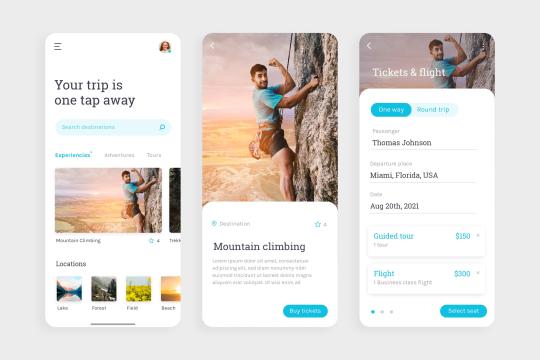
In today’s fast-paced digital world, users demand swift and seamless experiences from mobile applications. A slow app can lead to user frustration, high abandonment rates, and ultimately, negative reviews. Therefore, optimizing mobile app design for speed is crucial for ensuring user satisfaction and achieving high conversion rates. This comprehensive guide explores the best practices for creating a lightning-fast mobile app.
Understanding the Importance of Speed in Mobile App Design
User Expectations and Behavior
Users have become accustomed to instant access and quick interactions. Studies show that the average mobile user expects an app to load within two seconds. If an app takes longer, users are likely to abandon it in favor of a faster alternative. Speed directly impacts user retention, engagement, and overall satisfaction.
Impact on Conversion Rates
Speed is not just about user experience; it also affects conversion rates. A fast app encourages users to stay longer and engage more, increasing the likelihood of conversions, whether it’s making a purchase, signing up for a service, or completing any desired action.
Key Strategies for Optimizing Mobile App Speed
Efficient Coding Practices
Minimize Code Complexity
Writing clean, efficient, and minimal code is fundamental. Reducing the complexity of the codebase helps in faster execution. Avoid redundant code and use efficient algorithms to streamline processes.
Optimize Loops and Conditional Statements
Loops and conditional statements can slow down an app if not optimized. Ensure that loops run efficiently and conditional statements are simplified to reduce processing time.
Image Optimization
Use Compressed Image Formats
Images are often the largest elements in an app, significantly affecting load times. Use compressed formats like JPEG or WebP to reduce file size without compromising quality.
Implement Lazy Loading
Lazy loading defers the loading of images until they are needed, such as when they come into the user’s viewport. This approach reduces initial load times and improves perceived performance.
Data Management
Efficient Data Fetching
Fetch only the necessary data required for the immediate user interaction. Using pagination or infinite scroll can help manage large datasets efficiently.
Cache Data Locally
Local caching reduces the need to fetch data from the server repeatedly. Implementing smart caching strategies ensures that frequently accessed data is available instantly.
Network Optimization
Reduce API Call Overheads
Reduce the quantity of API queries made by grouping requests together.Batch multiple requests into a single call when possible to reduce network overhead.
Use Content Delivery Networks (CDNs)
CDNs distribute content across multiple servers globally, reducing the distance data has to travel. This results in faster load times, especially for global user bases.
Performance Monitoring and Testing
Continuous Performance Testing
Regularly test the app’s performance using automated tools to identify and address bottlenecks. Tools like JMeter and Appium can simulate user interactions and provide detailed performance metrics.
Real-User Monitoring
Implement real-user monitoring to gather performance data from actual users. This provides insights into real-world performance issues that automated testing might miss.
Frontend Optimization
Minimize DOM Elements
A large number of DOM elements can slow down rendering. Keep the DOM tree shallow and reduce the number of elements to enhance rendering speed.
Use Hardware Acceleration
Leverage the device’s GPU for rendering complex graphics and animations. Using CSS properties like transform and opacity can trigger hardware acceleration, improving performance.
Background Processes Management
Optimize Background Tasks
Background tasks can consume resources and slow down the app. Optimize these tasks to run efficiently without impacting the app’s performance. Use background processing judiciously to balance performance and functionality.
Use Efficient Algorithms for Data Processing
Implement efficient algorithms for tasks like data sorting, searching, and filtering. Efficient algorithms reduce processing time and improve overall app speed.
Advanced Techniques for Speed Optimization
Progressive Web App (PWA) Techniques
Implementing PWA techniques can enhance the speed and performance of mobile apps. Features like service workers enable background syncing and caching, providing a seamless user experience even with poor network conditions.
App Bundle Optimization
Use Android App Bundles and iOS App Thinning to optimize the size of your app. These techniques deliver only the necessary resources to the user’s device, reducing download and installation times.
Preloading and Prefetching
Preloading critical resources and prefetching data that might be needed soon can significantly improve load times. This technique anticipates user actions and prepares resources in advance.
Conclusion
Optimizing mobile app design for speed is a multifaceted approach that requires attention to coding practices, image and data management, network optimization, and performance monitoring. By implementing these strategies, you can create a mobile app that meets user expectations, enhances engagement, and drives conversions. Keep in mind that every millisecond matters in the realm of mobile apps.
#MobileAppDesign#AppOptimization#UserExperience#MobilePerformance#FastLoadingApps#EfficientCoding#ImageOptimization#DataManagement#NetworkOptimization#PerformanceTesting#FrontendOptimization#BackgroundProcessing#SpeedOptimization#ProgressiveWebApps#AppBundleOptimization#Preloading#Prefetching#UserRetention#ConversionRates#MobileAppDevelopment#PerformanceMonitoring
0 notes
Text
MY PC IS FREE FROM THE SHACKLES!!!
#did a dism and sfc and there was a corrupt file whoops#also did a prefetch and temp clean#we are back
4 notes
·
View notes
Text
Purecode | Next.js: Developer-Friendly Conventions
Next.js provides developer-friendly conventions that streamline development and boost efficiency. It provides built-in routing with the <Link> component for client-side navigation, which includes prefetching capabilities to speed up subsequent page loads.
#Friendly Conventions#prefetching capabilities#client-side navigation#development and boost efficiency#purecode ai company reviews#purecode#purecode software reviews#purecode company#purecode reviews#purecode ai reviews
0 notes
Text
Mastering Advanced Querying with Django ORM: A Comprehensive Guide
Advanced Querying with Django ORM: Techniques for Efficient Database Access
Introduction:The Django ORM (Object-Relational Mapping) is one of the most powerful features of the Django web framework. It allows developers to interact with databases using Python code instead of writing raw SQL queries. While basic querying with Django ORM is straightforward, mastering advanced querying techniques can significantly optimize your application’s performance and add powerful…
#Advanced Querying#Annotations#database optimization#Django ORM#Django Performance#Prefetch Related#Python#Subqueries
0 notes
Text
Navega por tu web con HTML5: Una guía completa sobre enlaces
Los enlaces son la columna vertebral de la World Wide Web. Nos permiten conectar diferentes páginas y recursos, creando una experiencia de navegación fluida e intuitiva. En esta guía, exploraremos las diferentes formas de crear enlaces en HTML5 y cómo personalizarlos para mejorar la experiencia del usuario. ¿Qué es un enlace en HTML5? Un enlace en HTML5 se crea utilizando la etiqueta <a>.…
0 notes
Text
youtube
How to Increase Your PC's Speed |Slow to Fast | Laptop | Desktop | Windows 10,8,7 | By Sachin Sharma
#HowtoIncreaseComputerspeed#SlowSystemtoFast#howtospeedupacomputer#howtomakeyourcomputerfaster#howtoincreasecomputerspeed#makewindowsfaster#boostcomputerspeed#computertutorials#learncomputer#windows10slowstartup#temp#Optimize#%temp%#Prefetch#computer#windows#hp#dell#lenovo#hcl#sachinSharma#computer ki speed kaise badhaye#computer ki speed fast kaise kare#itbabasachin sharma#Youtube
1 note
·
View note
Text
Reverse engineering the 386 processor's prefetch queue circuitry
http://www.righto.com/2025/05/386-prefetch-circuitry-reverse-engineered.html
2 notes
·
View notes
Text
Version 621
youtube
windows
zip
exe
macOS
app
linux
tar.zst
I had an ok week. I fixed some bugs, did some duplicates work, and cleaned up some build and environment issues, and there's some more user work for ratings.
full changelog
ratings
Thanks to a user, we have more rating options.
First, under options->thumbnails and options->media viewer, you can finally set the size of ratings!
Second, under services->manage services, you can now set many more 'star shapes: triangles pointing up/down/left/right; diamond; rhombus pointing right/left; pentagon; hexagon and small hexagon; six point star; eight point starburst; hourglass; large + and X shapes.
In an experiment, you can also set custom svg star shapes. I've thrown a couple of very basic examples into a new install_dir/static/star_shapes directory, but you can add more yourself. Try to add something that's squarish and has a clean simple sillhouette on top of a transparent background.
We're debuting some unusual new drawing tech here, and you may see some new misalignments or clipped borders at certain sizes. I'm going to keep working here to nail down good padding and margins, and we'll play around with svgs more to see about getting nice clean borders showing up. If it all works out, I expect we'll migrate all the existing hardcoded polygons to svg. We're also looking at unicode character icons too.
duplicates stuff
The duplicates filter now prefetches the next five pairs of images, for faster image rendering (it used to just do the next pair). You can now alter this number under options->speed and memory.
I fixed an issue where flat colour images of the same num_pixels but differing resolution were counting as pixel duplicates.
The duplicates auto-resolution system now lets you do 'system:known url' and 'system:number of urls' for 'test A or B', and 'system:number of urls' for 'test A against B using file info'.
build stuff
I went on a 'cleaning out old libraries' kick this week, prompted by a user report about the PSD-reading library we were using (psd-tools). The psd library was pulling in a drawing library, aggdraw, which, in Linux at least, was including a very old and vulnerable version of a bz2 decoder. I don't know if this decoder ever actually ran for what we were doing, but I didn't like having this complicated library with possible security problems when all we use it for is grabbing resolution, icc profile, and a preview image. I hacked together a file parser and some other solutions we had lying around, including an ffmpeg renderer, and now the program no longer needs psd-tools. Some PSD rendering may be a little worse, but I also improved some transparency handling, so some files are better.
Similarly, I removed the swfrender executables from the bin directory. These are a fun old tool to make flash thumbnails, but the project has been discontinued for a long time, and the exes are very old and we shouldn't be relying on them, especially for a crazy format like flash. New flash files you import will get the default 'flash' icon. For the future, the excellent Ruffle library is putting together a modern version of this render executable, so when that is ready, I'll investigate bringing this functionality back.
On the other side of things, the AVIF library test last week went well, so I'm folding that in today. We should have better AVIF rendering.
next week
I want to integrate the 'A is an exact match of B' tech into the manual duplicate filter so we can test it with real world data.
3 notes
·
View notes
Text

#art#artist#arte#artistic#contemporary art#painting#artwork#fine art#contemporary#concept art#fashion#Aesthetic#musician aesthetic#music#musician#new music#My music#musician on tumblr#chill#Illustration#illustrator#cat illustration#love#drawing#original#Original Work#original art#inspiration#inspired#Songs
2 notes
·
View notes
Text

GoFetch
GoFetch is a microarchitectural side-channel attack that can extract secret keys from constant-time cryptographic implementations via data memory-dependent prefetchers (DMPs).
2 notes
·
View notes
Note
haiii :3
9, 10, 44
9. Got any piercings?
No, unfortunately. Well, I did have my ears pierced but that was as a young teen and they were self done and since closed lol.
10. Want any piercings?
Yeah for sure, not sure what other than some ear piercings but maybe down the line ... nipples maybe lol
44. Random fact about anything
The Nintendo 64's reality signal processor is often glorified as being 64bit, however it's sort of a half truth. The R4300i operated exclusively in the 32bit address bus, but did have functionality to compute 64bit values instead of having to split them up between two separate 32bit values. However, no Nintendo 64 games rarely if ever used this functionality as the necessity for data types above 32bit were effectively non-existent and the arithmetic was much slower than manually doing bit math nonsense. For their next console, Nintendo opted to just use a 32bit CPU for the GameCube, the IBM Gecko. However, I personally appreciate the N64's r4300i CPU and it's architecture, being the MIPS III ISA. It's a relatively simple instruction set and working with it hasn't been too bad, though the branch delay slot feature is something to keep in mind if you're writing raw assembly like me. I also appreciate that the memory space is absolute instead of relative unlike the GameCube's PowerPC Gecko. The main fault of the N64 wasn't the CPU, it was primarily the RAM, being much too slow, so much so that most game's slowdown is a result of the CPU waiting on DMA transfers. Not to mention TMEM cache being only 4kb resulting in textures being very small and needing a metric ton of DMA reads since there's no room to store most textures to stay prefetched. All in all, it's a cool system, nice hardware but a questionable ecosystem. Kinda hot tbh. That being said, I have gone on long enough. I hope that wasn't too boring!
5 notes
·
View notes
Text
[Update] Shuffle Slideshow, Price Increase
Shuffle slideshow: prefetching the feed tab and randomize slideshow. This feature supports on any feed tab: blogs, feedsets and filters of any feed. You can start at the tab action menu(more action button at the right side of tab menu) or by holding on fullscreen image. This requires paid subscription.
Add 'Go to Bottom' option to 'Holding on Current Tab' gesture. You can set at Settings-> Tab Settings.
Fix the tag editing bug on iPad.
Many improvements and bug fixes.
And the subscription price will be raised. As you may know, things are not going well for our MultiTab apps. Due to the API policy change of Twitter and Reddit, the Twitter app has been shut down, and the Reddit app is also increasingly in trouble. In order for us to continue development, we inevitably had to increase the price. We are raising the annual subscription price by $1 (effectively $5.99). This increase applies to everyone, including existing subscribers. Thank you for your support, and hope you understand this change.
PS. There is a minor bug fixing update(version 7.7.1) today(2023-06-29).
5 notes
·
View notes
Text
How to Cleanup Your Computer | How to Clean Junk Files
How to Cleanup Your Computer | How to Clean Junk Files, Temp Files, Prefetch Files, Disk Cleanup https://www.youtube.com/watch?v=Td9bqAFHyRM&list=PLJRjbmlApcjELtmW_ZZK4MuJ8li0hf2JO&index=4
2 notes
·
View notes
Text
A question I should know the answer to but don't:
If an object (arbitrary array of bytes) is too big to fit in one line in L1$
And I iterate along the array
When I get to the part that doesn't fit in the cache line - will the prefetcher have predictably put it in the next cache line?
The two answers that make sense are "yes" and "no" ->
"No
Yes actually
(Dark horse candidate: "None of the above")
The No could be many things - "it's random" - "it replaces the oldest data" - "it would be predictable but because of virtual ram and address space randomization it actually isn't"
The "yes actually" is because I seem to remember that the L1$ has a fixed location for every byte it might receive - e.g. if there are 16 lines of cache, the data from address X goes in the cache with number X%16
2 notes
·
View notes
Text
Navigating the Web's New Frontier: Core Web Vitals Optimization in 2023
The internet is a bustling ecosystem, constantly evolving and demanding adaptability from website owners and developers. In 2023, the talk of the town in the digital realm is Core Web Vitals (CWV). To stay relevant and competitive, you must understand how to improve Core Web Vitals, grasp the CWV ranking factors, and master tips to enhance the Largest Contentful Paint (LCP). In this comprehensive guide, we'll not only explore these essential concepts but also infuse a touch of humanity into the world of digital optimization.
The Rise of Core Web Vitals
What Are Core Web Vitals?
Core Web Vitals are a set of user-centric metrics that Google considers crucial for evaluating the overall user experience of a web page. They focus on aspects like page loading speed, interactivity, and visual stability, all of which directly impact how users perceive and interact with a website.
Why Do Core Web Vitals Matter?
Core Web Vitals matter for several compelling reasons:
User-Centered Web: They emphasize user experience, aligning with the user-centric approach that Google has been championing for years.
Search Rankings: Google now uses Core Web Vitals as a ranking factor, meaning that a better-performing website has a higher chance of ranking well in search results.
Improved Engagement: Faster-loading pages and smoother interactions lead to increased user engagement, lower bounce rates, and ultimately, higher conversion rates.
Improving Core Web Vitals
Now, let's dive into the practical steps to improve Core Web Vitals:
1. Optimize Largest Contentful Paint (LCP):
LCP measures the loading performance of a web page and focuses on the largest element that appears in the viewport.
Image Optimization: Compress and serve images in modern formats like WebP. Use lazy loading to prioritize the loading of images within the viewport.
Content Delivery Network (CDN): Utilize a CDN to deliver content from servers closer to the user, reducing server response times.
Reduce Server Response Times: Optimize server performance and reduce the time it takes to render the initial content.
2. Enhance First Input Delay (FID):
FID evaluates the responsiveness of a web page by measuring the delay between a user's interaction (e.g., clicking a button) and the browser's response.
Minimize JavaScript Execution: Identify and remove or defer non-essential JavaScript. Use browser caching to reduce the load on the user's device.
Prefetch and Preload: Use resource hints like prefetch and preload to ensure critical resources are fetched in advance.
Lazy-Load JavaScript: Load JavaScript components only when they are needed to avoid blocking the main thread.
3. Tackle Cumulative Layout Shift (CLS):
CLS assesses visual stability by measuring the unexpected layout shifts that can frustrate users.
Reserve Space for Ads and Embeds: Ensure that ad placeholders and embeds reserve space to prevent sudden layout shifts when they load.
Set Dimensions for Images and Media: Specify the dimensions of images and media elements in your HTML to reserve space.
Use Transition Animations Wisely: If you use animations, make sure they don't cause unexpected layout shifts.
Core Web Vitals Ranking Factors
Understanding the CWV ranking factors is key to mastering Core Web Vitals optimization:
1. Mobile Friendliness:
With mobile devices dominating web traffic, ensuring that your website is mobile-friendly is essential. Responsive design and mobile optimization are key factors for CWV.
2. Page Loading Speed:
The speed at which your page loads is crucial for LCP. Optimize your site for fast loading by minimizing server response times and leveraging browser caching.
3. HTTPS Security:
A secure website not only protects user data but also contributes positively to CWV. Ensure your website uses HTTPS.
4. Mobile Interactivity:
FID is all about how quickly your site responds to user interactions on mobile devices. Keep JavaScript lightweight and efficient.
5. Visual Stability: CLS depends on how elements on your page are laid out. Avoid elements that can cause unexpected shifts and prioritize visual stability.
The Human Element of Core Web Vitals
Amidst all the technical jargon and optimization techniques, it's crucial to remember that behind every website visit is a human being with specific needs, expectations, and emotions. Core Web Vitals optimization isn't just about pleasing search engines; it's about creating a better online experience for real people.
Imagine a user sitting in a bustling coffee shop, attempting to access your website via their smartphone. They're seeking information or a product that can make their day easier or more enjoyable. If your website loads quickly, responds instantly to their taps and clicks, and doesn't frustrate them with unexpected layout shifts, you've not only met the criteria for Core Web Vitals but also provided a positive, user-centric experience.
Core Web Vitals in Action
Let's take a look at how real-world websites can improve Core Web Vitals:
1. E-Commerce Site:
Issue: High LCP due to large product images loading slowly.
Solution: Implement lazy loading for product images and compress images without compromising quality.
2. Blogging Platform:
Issue: High FID due to excessive JavaScript loading.
Solution: Defer non-essential JavaScript, prefetch critical resources, and prioritize lazy-loading for images and videos.
3. News Website:
Issue: High CLS due to ads causing layout shifts.
Solution: Reserve space for ads, pre-load ad placeholders, and optimize ad delivery for visual stability.
Conclusion: Striking a Balance
In 2023, Core Web Vitals optimization is more than a technical necessity; it's a commitment to enhancing the online experience for your audience. By understanding how to improve Core Web Vitals, grasping the CWV ranking factors, and keeping the human element at the forefront of your efforts, you can strike a balance between pleasing search engines and satisfying real people. Remember, every second counts, every click matters, and every layout shift can make or break a user's experience. As you embark on your Core Web Vitals optimization journey, keep the user at the center of your strategy, and you'll find that success in this new digital frontier is not just achievable but also deeply rewarding
3 notes
·
View notes
Text
Don’t forget to search ‘How to clean out your prefetcher folder’.
Prefetcher is a ‘neat’ little program that will preload the programs you open most often at startup for you when you boot up your computer, problem is, it doesn’t really stop pre loading programs like it’s supposed to…and it will eventually try to load over 200+ programs (I had over a few thousand the first time) every time you start your computer…. So if it takes forever to load into windows, that’s why.
If you are brave, you can also go into Reddit and change that number to a 2 so it only boots what’s necessary from now on…
And super prefetcher is just as bad.
i thought my laptop was on its last leg because it was running at six billion degrees and using 100% disk space at all times and then i turned off shadows and some other windows effects and it was immediately cured. i just did the same to my roommate's computer and its performance issues were also immediately cured. okay. i guess.
so i guess if you have creaky freezy windows 10/11 try searching "advanced system settings", go to performance settings, and uncheck "show shadows under windows" and anything else you don't want. hope that helps someone else.
229K notes
·
View notes