#Nocode
Explore tagged Tumblr posts
Text

❀❀❀
Hellooo, I hope all has been well with y'all ღ
It's been a while since I last done anything social media related. To be honest, it feels like I haven't had the urge since last October. I think I let despair win.
I want to change that, I need to start pushing myself outside the comfort of the bubble I created for myself.
I was going though my emails and came across a couple very cool daily challenges that I'd like to try :)
If you'd like to follow along and see what they are about, I'll link them here:
30-Day LinkedIn Content Guide to Build Your Personal Brand
Follow this 7 Day Schedule for 3 Weeks to Get Hired!
Today I felt like taking a small step into this process by making myself a cute little page using no code, mmm.page/samkitkat
check out build.mmm.page and build your own!
❀❀❀
20 notes
·
View notes
Text
🚀 Tired of complex coding and endless developer bills?
With Buildglare, anyone can build a professional website in 2 minutes—no tech skills needed!
👉 HOW IT WORKS:
1️⃣ Type your idea (e.g., “Create an e-commerce site with Stripe payments”).
2️⃣ Watch AI generate code (frontend + backend + database).
3️⃣ Deploy globally with one click.
💡 WHY CHOOSE US?
✅ Zero Coding: Turn words into websites, not headaches.
✅ Full-Stack Automation: From design to deployment, we handle it all.
✅ Success Stories: Startups, developers, and non-tech users trust us.
🌍 Join the no-code revolution today: [▶️ Click to Start Your Free Trial]
2 notes
·
View notes
Text
Want to build a website but don't know coding? In just 10 minutes, I’ll show you how to create a professional-looking website for free using no-code tools! Let’s get started!
youtube
#digitalmarketing #website #coding
3 notes
·
View notes
Text
How i built a private client space with sitenear.
As a freelance graphic designer, I’ve always wanted to create a special, invite-only website just for my clients and professional connections. I wanted a place where I could share custom designs, get feedback, and offer exclusive resources without sending endless emails or using complicated sharing tools.
The problem? I'm a designer, not a web developer. I spent forever searching for something that was easy to use but still looked professional. Most platforms were either too technical or too basic for what I needed.
Then I found sitenear.com—and wow, what a game-changer! It gave me exactly what I needed: a simple way to build a professional-looking client space without any coding. What once seemed impossible suddenly became doable in just a few hours.
Now I have a sleek, professional online space where my clients can access their designs, and get exclusive resources. If you're also struggling to create something similar, let me walk you through how SiteNear helped me build my dream client portal.
Step 1: Setting Up My Client Portal
Getting started was super easy. After signing up with my email, I was ready to create my site.
I simply clicked the “+” (Add Site) button in the top right corner :
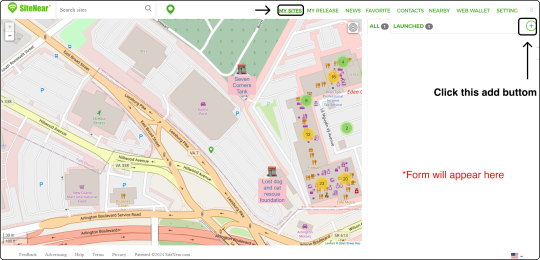
Then I filled in a few basic details :
Site Name : “Exclusive Design Hub by Hitesh M” . Description : A brief explanation of what my site offers. Select Site Location : I selected the location for my business so clients can find me on the map using the site locator.

Step 2: Making It My Own
I just created a space where my clients can get :
- Access to premium materials they can’t find elsewhere - Special promotions and limited-time offers - Priority booking for urgent projects - Direct communication with me
What I love most about SiteNear is how flexible it is. The sections are represented as categories or features. You can organize your site however you want using categories and features—no tech skills needed! There is no learning curve—anyone can use it instantly.
2.1 Creating My "Specials" Section
As a graphic designer, I rename the "Features" tab as "Specials" to better showcase what I offer. You can name yours whatever makes sense for your business.
In my Specials section, I highlight :
Limited-Time Discounts & Promotions - Exclusive deals just for members Premium Materials & Resources - Design assets and templates not available elsewhere Priority Access & VIP Services - Faster turnaround and dedicated support
Adding these was simple :
Click on the "Specials" tab
Click "Add New Item".
Enter a title, e.g.“Limited-Time Discounts & Promotions” and description.
Click "Submit"
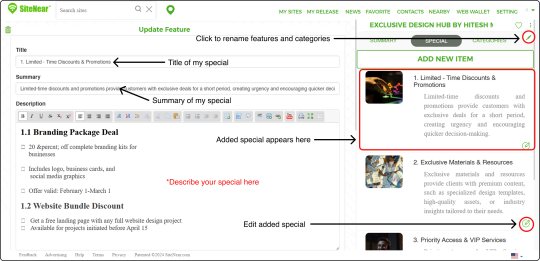
2.2 Organizing with Categories
To help clients find what they need quickly, I created clear categories :
Graphic Design Services - Resources, tools, and templates for stunning visuals Website Design Services - Strategies and assets for building engaging sites Visual Identity & Branding - Logos, guidelines, and marketing materials
Creating categories is just as easy :
Click on the "Categories" section
Select "Add New Category"
Enter your category name and description
Click "Submit"

The updates are visible to clients automatically when I add new content, ensuring they never miss out on new resources or opportunities.
2.3 Adding Content to Categories
Inside each category, I can add specific resources.
Open the category
Click "Add New Item"
Add content like design templates, branding guides, or project timelines
Click "Submit"

Step 3. Inviting My Clients
The final step was inviting my clients to this private space.
As long as I don't "launch" the site, it stays private and only accessible to people I invite. This is perfect for a client portal!
3.1 Adding Client One by One
Go to "Access Control" in the Site Menu
Enter a client's email or phone number
Click "Search"

4. Review the results and click Discard to remove any that aren't my clients. 5. Click "Add All to Site"
3.2 Uploading Users in Bulk
I could also upload multiple users at once. Click "Upload Users" to select a spreadsheet with their contact details and import them into the system.
Once added, Clients can instantly access all the premium resources I’ve created for them! ✅ Now, any update I made on the Exclusive Design Hub website will be visible to them in no time.
Why SiteNear Works So Well For Me?
SiteNear has completely changed how I work with clients. What would have taken weeks of work with a web developer now takes me just one or two hours. Plus, I can update everything myself without calling for tech support! I can even release news.
Here's what my client portal looks like :
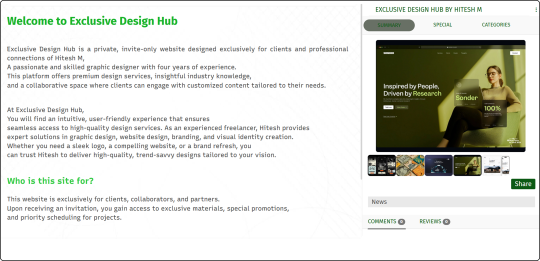
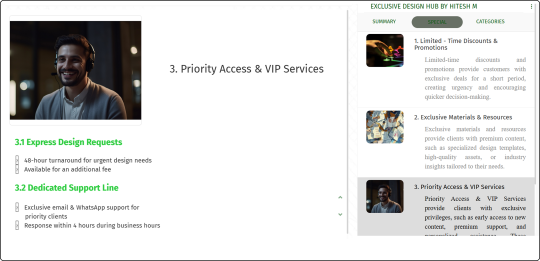
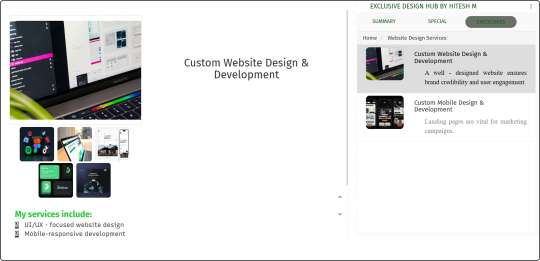
My Exclusive Design Hub is now the central place where clients can access top-tier designs and exclusive resources from my services. It looks professional and works perfectly—all without writing a single line of code.
If you'd like to join my client space, just reach out and I'll send you an invitation!
I can't wait to help turn your ideas into beautiful designs that make an impact.
2 notes
·
View notes
Text
5 Tips to Get the Most Out of Divi AI for Your Website Projects
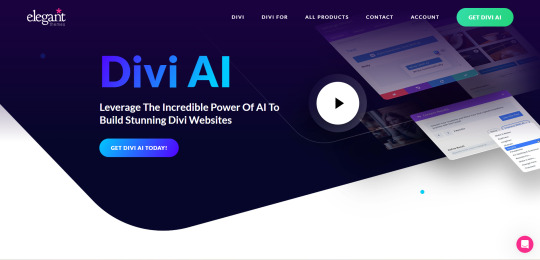
Divi AI comes packed with features to help you build beautiful websites quickly. Here are some tips to maximize the potential of Divi AI and create stunning websites that stand out.
Tip 1: Use AI to Generate Layouts Instantly
Explanation: Let Divi AI create entire website layouts based on your prompts. This is perfect for getting a head start on new projects, saving you hours in design work.
Tip 2: Define Your Brand’s Styles for Consistent Designs
Explanation: Set your brand’s colors and fonts in Divi AI to ensure every layout it generates is on-brand and cohesive, reducing the need for manual adjustments.
Tip 3: Automate Content Writing with AI
Explanation: Use the AI-powered writing tool to generate engaging content for your web pages, such as headlines, paragraphs, and calls to action, without worrying about writer’s block.
Tip 4: Modify Images with AI for a Perfect Fit
Explanation: Use Divi AI to generate custom images or modify existing ones to match your website's visual style, saving time on photo editing.
Tip 5: Generate Custom Code for Advanced Features
Explanation: Add advanced features like animations or interactive elements by using Divi AI to write custom HTML, CSS, or JavaScript, making your website stand out without extensive coding knowledge.
Enhance your website projects with these Divi AI tips. Start building visually stunning and functional sites today with ease!
#DiviAI#WebDesignTips#AI#NoCode#WebsiteDevelopment#WordPress#WebDesignTools#ProductivityHacks#ElegantThemes#DigitalMarketing
2 notes
·
View notes
Text
Template For Your Business
Transform your business with TemplateForBiz! I help businesses boost sales by offering easy-to-use templates that save time, cut costs, and help you stand out from the competition. Visit my link : https://taplink.cc/templateforbiz

2 notes
·
View notes
Text
Build an IoT project, the easy way! 🔌💡🌐
WipperSnapper is a firmware designed to turn any WiFi-capable board into an Internet-of-Things device without programming a single line of code.
#adafruit#iot#wippersnapper#internetofthings#firmware#wifi#nocode#lowcode#diy#smartdevices#easypeasy#wireless#techinnovation#plugandplay#projectguide#hasslefree#makeiteasy#iotmagic
16 notes
·
View notes
Text
2 notes
·
View notes
Text

🧠 No Coding Skills? No Worries! 🚀 Build your dream website in just minutes with SITEDECODE 💡 Whether you're launching a business, online store, or landing page, our AI-powered website builder has you covered!
✅ Drag-and-Drop Interface ✅ 100% No Coding Required ✅ SEO-Optimized & Mobile-Friendly ✅ E-Commerce Ready ✅ Powered by SD Intelligence
🎨 Customize your brand with professional templates 🔒 Enjoy secure hosting & real-time support 🌐 Join thousands of creators building smarter with SD
👉 Start now at https://sitedecode.com.
✨ Create. Customize. Launch. Grow. 📈 Build your site your way — fast, easy, and code-free
#WebsiteBuilder#NoCode#Sitedecode#BuildOnline#EcommerceTools#SmallBusinessTools#EntrepreneurLife#AIWebsiteBuilder#WebDesignSimplified
1 note
·
View note
Text
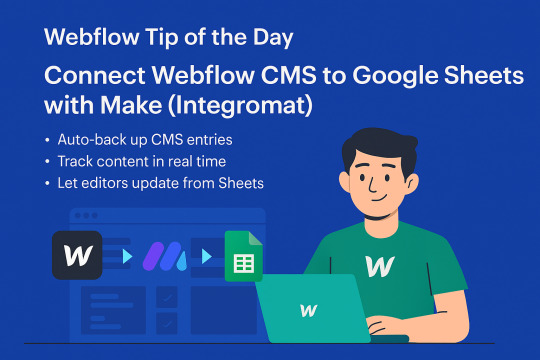
Webflow Tip of the Day
Connect Webflow CMS to Google Sheets with Make (Integromat)
Want to automate your content workflow? Use Make (formerly Integromat) to connect Webflow CMS to Google Sheets.
This allows you to:
Auto-backup CMS entries to a spreadsheet
Track blog posts, products, or team updates in real time
Enable content editors to update content from Google Sheets
How to Do It:
Create a scenario in Make.com
Add Webflow and Google Sheets as modules
Authenticate your Webflow API and select your CMS Collection
Choose actions like “Watch Records” in Google Sheets and “Create Item” in Webflow
Schedule it or run on form submission
Bonus Use Case:
Reverse the flow, update a CMS item when a Google Sheet row is edited.
No-code automation saves hours of manual entry and empowers your non-technical clients, too!
📌 Connect With Me:
🌐 Portfolio: https://webflowwork.com/
🎯 Upwork: https://bit.ly/4iu6AKd
🎯 Fiverr: https://bit.ly/3EzQxNd
#WebflowTips #NoCode #WebflowCMS #Automation #Make #Integromat #GoogleSheets #WebflowDeveloper #ClientWork #Productivity
#webflow#freelancewebdeveloper#web design#web development#webflowdesign#webflowlandingpage#webflowexperts#website#nocode#ui ux design
0 notes
Text
How to Launch Your Delivery App Without Writing Code

Have you ever thought about building a delivery app but felt overwhelmed by the idea of coding? Well, you’re not alone. Many entrepreneurs dream of creating the next big thing in delivery services—whether it’s food, parcels, or groceries—but the time and money needed to hire developers can be a huge roadblock.
Good news: You don’t need to be a coder to validate and launch your app idea. With the right tools and strategies, you can bring your delivery app concept to life, without ever having to write a single line of code.
Let’s dive into how you can validate your delivery app idea step-by-step and avoid wasting time and money along the way.
1. Define Your Core Concept
Before you get caught up in all the tools and platforms, start with a clear vision. What’s your delivery app all about? Is it for food delivery? Maybe parcel delivery? Perhaps something entirely new?
Write down the core features your app will offer. What makes it different from other delivery apps? Understanding your unique value proposition (UVP) is critical at this stage. Your UVP helps define why people should choose your app over others.
Pro Tip: If your UVP isn’t standing out, reconsider the idea before diving deeper.
2. Conduct Market Research
To build an app that people actually want to use, you need to understand who your audience is and what they truly need. Market research is essential here. There are a few ways to go about this:
Surveys: Use tools like Google Forms or Typeform to ask potential users what they think about your concept.
Social Media: Join Facebook groups, Reddit threads, or LinkedIn communities where your target audience hangs out and listen to their pain points.
Competitor Analysis: Check out existing delivery apps. What are they doing well? Where are they lacking? This research will give you insights into what your app can offer that others don’t.
3. Build a Landing Page
Building a full-fledged app from scratch can be a huge investment, but you don’t need to do that to test your idea. A simple landing page is a great way to gauge interest without any coding.
Create a one-page website that clearly explains what your app will do. Include a call-to-action (CTA), like “Join the waitlist” or “Sign up for updates,” so you can track how many people are interested.
Tools like Unbounce, Leadpages, or WordPress are perfect for quickly putting together a landing page. You can then direct traffic to the page through social media ads or email campaigns and see how many people sign up. This gives you a good indication of whether your idea resonates with your target audience.
4. Create a Simple MVP (Minimum Viable Product)
An MVP is essentially a stripped-down version of your app that includes only the core features. The goal here is to test your concept with real users before committing to full development.
The good news? You don’t need to know how to code to build an MVP. There are plenty of no-code platforms that make it possible to create a working prototype. Platforms like Bubble, Adalo, and Thunkable allow you to build your app’s basic functionality without any coding skills.
Additionally, you can create clickable prototypes using Figma or Marvel to simulate user interactions and get feedback on how intuitive your app is.
5. Run Paid Ads
One of the quickest ways to see if people are interested in your idea is to run paid ads. Using platforms like Facebook Ads or Google Ads, you can send potential users to your landing page or MVP and track how many clicks or sign-ups you get.
If your ads generate a lot of interest, you can be confident that your app has potential. If the response is lukewarm, it may be time to tweak your concept and test again.
6. Host Focus Groups or Interviews
Gathering direct feedback from your target audience is invaluable. Hosting focus groups or conducting one-on-one interviews allows you to ask questions and get honest opinions about your app idea.
What do they like about it?
What would they change?
Would they use this service?
This qualitative feedback is crucial for refining your app and ensuring it meets the needs of your potential users.
7. Test the Concept with Crowdfunding
Crowdfunding platforms like Kickstarter or Indiegogo offer an excellent way to validate your app idea. If enough people are willing to financially support your concept, it’s a strong indication that there’s real market demand for your product.
Make sure to highlight your app’s unique value and the problem it solves. If your campaign is successful, it will give you the confidence and financial backing to move forward with development.
8. Build an Early Community
Building a community around your app concept early on can be a game-changer. Platforms like Discord, Reddit, and Slack are perfect for creating a space where you can engage directly with potential users.
Share updates, ask for feedback, and encourage people to share your idea.
Use these platforms to start generating buzz and building a loyal user base before you even launch.
By building a community, you’ll have a ready-made audience when you officially launch your app.
9. Seek Feedback from Industry Experts
It’s always a good idea to get feedback from people who have experience in the delivery app or tech industry. Consider reaching out to mentors, consultants, or industry experts to get their honest opinions about your idea.
Mentorship: A mentor who has experience in app development can help you avoid common pitfalls and give you valuable guidance.
Consultants: Professionals can offer expert feedback on the feasibility of your app and the steps you need to take to make it successful.
10. Monitor Your Results and Pivot if Needed
Once you’ve validated your idea through these methods, it’s time to analyze the results. If people are excited about your concept and sign-ups are high, you’re on the right track. But if the feedback is less enthusiastic, don’t be afraid to pivot and make adjustments.
Validation isn’t a one-time event—it’s an ongoing process. As you continue to develop your app, make sure to keep gathering feedback and refining your product to meet user needs.
Ready to Build Your Delivery App?
If you’ve validated your delivery app idea and are ready to take the next step, you don’t need to do it alone. Oyelabs can help you turn your validated idea into a fully functional, custom-built delivery app—without writing a single line of code.
With expert insights into app development, design, and deployment, Oyelabs is your go-to partner for creating successful apps that deliver.
1 note
·
View note
Text

🚀 How Low-Code and No-Code Platforms Are Changing Business Software
The way we build software is being reinvented.
Low-code and no-code (LCNC) platforms are empowering non-developers to create apps, automate workflows, and solve real business problems—without waiting in line for IT.
💡 What’s Changing:
1. Business teams are becoming “citizen developers.” 2. Apps that once took months now take days. 3. Innovation is no longer limited by coding expertise. 4. IT focuses more on strategy, security, and scaling.
This isn’t just a trend—it’s a shift in who gets to build and how fast we can adapt.
But with great power comes the need for smart governance, integration, and scalability.
Explore Our Linkedin Page - https://www.linkedin.com/company/28703283/admin/dashboard/
Please explore our YouTube channel for informative videos. https://www.youtube.com/@sunshineitsolutions
Visit our blog for informative business ideas https://www.blog.sunshiene.com/
Contact Us :- https://wa.me/+91-7230068888
WhatsApp Channel ( Subscribe for more updates ) https://whatsapp.com/channel/0029Vb0QMGg0bIdggODhE22T
#LowCode#NoCode#DigitalTransformation#BusinessSoftware#Innovation#CitizenDeveloper#SunShineItSolution#SunShine#ItCompanySunShine#SoftwareDevelopmentCompany
0 notes
Text
Build Stunning Websites with Divi AI: Your Personal Web Design Agency

Divi AI is an AI-powered tool integrated with the Divi WordPress theme, designed to streamline the website creation process. From generating entire web pages to writing content and customizing designs, Divi AI helps users create visually stunning websites effortlessly.
Core Functionality: Divi AI empowers users to create complete websites, layouts, content, and visuals using AI. It's like having a web designer, developer, and content writer—all in one.
Key Features:
AI Website Builder: Generate entire websites, including layouts and sections, with a simple prompt.
Content Creation & Improvement: Use Divi AI to write engaging content for your website and refine existing copy, ensuring it resonates with your audience.
Image Generation & Editing: Generate images that match your website's theme, or modify existing visuals for a perfect fit.
Custom Styles: Define your brand's fonts and colors, and let Divi AI create on-brand designs consistently.
Custom Code Generation: Use AI to create HTML, CSS, and JavaScript, giving you advanced customization options within the visual builder.
Benefits:
Time Efficiency: Save hours on web development and content creation by letting AI handle the work.
Customizable Designs: Easily tweak AI-generated content and layouts with the intuitive Divi visual builder.
Versatility: Suitable for freelancers, agencies, and businesses seeking to create or update their websites effortlessly.
Want to create stunning websites in minutes? Try Divi AI today and turn your ideas into reality with the power of AI.
#DiviAI#WebsiteBuilder#AIWebDesign#WordPress#AIContentCreation#WebDevelopment#NoCode#WebDesignTools#DigitalTransformation#ElegantThemes
2 notes
·
View notes
Text

What's on your mind?
#aesthetic#cybercore#retroweb#neocities#streamgrid#digitalfreedom#creativecontrol#whatsonyourmind#customprofiles#nocode
1 note
·
View note
