#Notepad RTX
Explore tagged Tumblr posts
Text
youtube
#.rtx#notepadrtx++#Auto typing software#how to copy paste in notepad rtx#notepad nts copy paste#Youtube
0 notes
Video
youtube
DOWNLOAD RTX AUTO TYPER SOFTWARE #shorts #dataentryworks #dataentryservi...
#youtube#Image to Text Notepad rtx Auto Typer SoftwareAuto Typing Software For Notepad rtxAuto Typing Software for Notepad RTX++ .rtxHow to use Auto
0 notes
Video
youtube
youtube
#youtube#Rtx notepad rtx++ .rtx Starttxt Convertor for Data Entry .nts pixcel notepad Notepad Plus .wrt#nts dataentry imagetotext rtxnotepad nts notepadrtx Got new Data Entry Typing Project? Getting difficult to finish? Don't worry we are her
0 notes
Text
I'll explain what I did below, before making any change please back up relevant files and make sure you have a decent computer (or at least a good video card, mine is Nividia RTX 2060 6GB). This method was initially posted by Foul Play in Discord, so a big thanks to them!!! 📢Check out the comment section first please. There seems to be some issues with Reshade/Gshade📢 We all know that The Sims 3 is a 32-bit old game that can only use less than 4GB of RAM, making it prone to crash due to memory overflow. Moreover, the game loads some texture memory into RAM, resulting in high RAM usage and low VRAM usage. Even the most powerful computers can't leverage their advantages. Therefore, what we need to do is to allow the game to fully utilize the performance of modern computers, while reducing RAM usage and increasing VRAM usage.
Download and install dxvk. Copy the d3d9.dll from the x32 folder to your bin folder (where you installed smooth patch and reshade/gshade). If you are not familiar with dxvk, it is recommended to check out this post (the 7th page) or videos about dxvk on Youtube.
If you have installed reshade/gshade before, you may be prompted to overwrite files, please choose yes. If reshade/gshade stops working after entering the game, reinstall reshade/gshade, and choose Vulkan mode(for reshade) /dxvk mode(for gshade) instead of d3d9 when installing. For GShade users: you have to manually delete the dxgi.dll generated in your Sims 3 bin folder after installing since it's unnecessary for a d3d9 game like the Sims 3.
Download the dxvk.conf file and place it in the same folder. Open this file with Notepad, delete all content, and add the following text. The first line must be added, and the second and third lines are used to set vertical synchronization and frame rate lock (It's just my personal preference, you can set it up based on the documentation on GitHub). d3d9.textureMemory = 1 d3d9.presentInterval = 1 d3d9.maxFrameRate = 75 At this point, you can enter the game and observe if a TS3W.dxvk-cache file is generated in the bin folder. If so, dxvk is successfully installed. After entering the SIMS 3, the game settings will be reset, so you need to back up the original settings or readjust them directly. For me, simply installing dxvk converted the game's RAM usage of over 300MB to VRAM usage. The Sims 3 became more stable. It's harder for it to reach 3.7GB RAM usage and then crash.
(Experimental, set it cautiously and test yourself)Next, open your GraphicsRules.sgr, search and find two lines seti MemCacheBudgetValue, which determine the size of the game's VRAM Cache. The values behind represent 200MB (209715200) and 160MB (167772160) respectively. Modify these two values to larger numbers (for example 1073741824, which means 1GB). You can choose according to your computer and then have a test in the game. Check how much RAM and VRAM the game is using in the Task Manager after modification and find a proper value. If you don't install dxvk, increasing these values will make your RAM usage higher! EDIT: The original values of 200MB and 160MB are calculated as 200x1024x1024=209175200 and 160x1024x1024=167772160. I set MemCacheBudgetValue to -1 during testing, which represents no limit. Before using dxvk and modifying GraphicsRules.sgr, the game only used less than 1.5GB of VRAM. But now, the game is using over 5GB of VRAM after 2 sims day playing. However, RAM usage continues to increase at the same time and does not remain at a certain size as I expected. Maybe MemCacheBudgetValue should be set to an appropriate size to prevent the game from eventually using over 3.7GB+ of RAM. After applying all these changes, with 6GB of mods and all graphics settings set to the highest, my game now runs more stable and smoother. I recommend you to try these steps above. Results may vary from person to person, so please share your test results in the comments^^
some extra information you may want to know
This method doesn't fundamentally solve the issue of the Sims 3. I suggest going through the performance optimization guides on Steam before attempting this.
Some of the settings in Nvidia (and maybe other cards) no longer take effect after installing dxvk. For example, the vertical sync, frame rate lock, and anisotropic filtering that I set in the Nvidia Control Panel don't work anymore. This may be due to switching the game from d3d9 to Vulkan. Fortunately, some settings can still be adjusted in the dxvk.conf file.
I recommend not opening the Nvidia Control Panel or similar utilities when running games with dxvk, as there's a chance it could switch the game back to d3d9 mode, causing the RAM usage to revert to its original state (I've experienced this a few times).
Each time you install and uninstall dxvk, switching the game between Vulkan and d3d9, is essentially making the game recognize the graphics card again, which results in the settings being repeatedly reset.
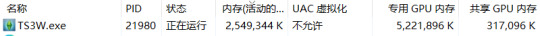
What if I say I learnt a way to make ts3 run even smoother🙀 The game is currently running on 2.5+gb of RAM and 5+gb of VRAM… This is insane.
2K notes
·
View notes
Text
Download Notepad RTX Auto Typing Software – Fast & Easy Typing Tool
Welcome to our detailed video on Notepad RTX Auto Typing Software, a powerful tool to help with auto typing in Notepad for form filling, data entry, and online projects. If you're looking for a lightweight, simple, and accurate auto typer for Notepad, this software is the perfect solution for your typing needs. ✅ Features of Notepad RTX Auto Typing Software: Easy to use interface Supports plain text and .txt files Auto types large data quickly Best for data entry and form filling jobs Works on all Windows versions How to Use: Download the software from the link above Open Notepad and load your data Set typing speed and hit start Sit back and let the auto typer do the work!
youtube
Instant Data Service Email us : [email protected] Contact Us :+91 891 950 8962 Website:- http://formfillingautotyper.com/ http://instantdataservices.com/ https://autoformfillingsoftware.com/ https://medicalformfillingautotyper.com/ https://autoformfillingsoftware.com/mi-demography-form-filling-automatic-software https://medicalformfillingautotyper.com/medical-form-filling-auto-typer-software
0 notes
Text
Notepad RTX++ Auto Typer Software for Notepad RTX++ Data Entry
Welcome to our video on Notepad RTX++ Auto Typer Software for data entry! This software is designed to automate typing tasks in Notepad RTX++. Say goodbye to manual work and save valuable time with this tool. It’s simple to use and perfect for handling repetitive data entry tasks. In this video, we demonstrate how to download and use the software. Learn step-by-step instructions to get started quickly and efficiently. Whether for work or personal use, it’s a great way to boost productivity. Watch the full video to see how it transforms the way you work. Don’t forget to like, share, and subscribe for more automation tips! Simplify your data entry tasks today with the Notepad RTX++ Auto Typer.
For further information, please contact us on the given contact details. BPO CONVERSIONS: Contact:- 9618721254 Email :- bpoconversions@gmail.com
0 notes
Text
Novità Gaming 2024: Recensione ASUS TUF Gaming F15 FX507VU#B0CQ2QR1WP

Novità Gaming 2024: Recensione ASUS TUF Gaming F15 FX507VU#B0CQ2QR1WP
Il notebook ASUS TUF Gaming F15 è una soluzione potente e affidabile per i gamer che cercano prestazioni elevate in un design robusto e leggero. Equipaggiato con un monitor da 15,6 pollici FHD Antiglare con refresh rate fino a 144Hz, questo notebook offre un'esperienza visiva fluida e nitida, ideale per sessioni di gioco intense.
Una delle caratteristiche distintive di questo notebook è la sua tastiera ottimizzata per il gioco, completa di retroilluminazione RGB che consente agli utenti di esprimere il proprio stile personale. La webcam HD 720p integrata garantisce anche una comunicazione chiara durante le sessioni di gioco online.
Sotto il cofano, il ASUS TUF Gaming F15 è alimentato dal potente processore Intel Core di Tredicesima generazione i7-13620H e dalla scheda grafica NVIDIA GeForce RTX 4050 6GB GDDR6. Con 16GB di RAM e un SSD PCIe da 512GB, questo notebook offre prestazioni fluide e reattive, sia per il gaming che per le attività quotidiane.
La tecnologia Audio DTS offre un suono surround virtuale a 7.1 canali, garantendo un'esperienza audio coinvolgente e di alta qualità. Inoltre, il sistema AI bidirezionale di cancellazione del rumore assicura una comunicazione chiara anche in ambienti rumorosi.
In conclusione, il ASUS TUF Gaming F15 è il compagno perfetto per i gamer che cercano un notebook ad alte prestazioni in un design leggero e resistente. Con prestazioni potenti e una serie di funzionalità innovative, questo notebook è adatto a tutte le occasioni di gioco, creazione di contenuti e lavoro ad alta intensità.
Acquista ora: Per acquistare il notebook ASUS TUF Gaming F15 e sperimentare il massimo delle prestazioni di gioco, clicca su questo link di affiliazione Amazon e aggiungilo al tuo carrello oggi stesso.
Articoli recenti
Microsoft depreca Test Base per Microsoft 365: Windows 11 risolve ‘elevato numero’ di problemi di compatibilità
Microsoft aggiunge silenziosamente un paio di nuove scorciatoie per Windows 11
Canonical estende il supporto per le versioni LTS di Ubuntu a 12 anni, a pagamento
WhatsApp introduce la funzionalità di avanzamento e riavvolgimento video
Il ritorno dei “Poke” su Facebook: Meta resuscita la funzione dopo un decennio
Microsoft risolve il bug che non ti permette di ottenere nuove app di Windows 11 nella build 22631.3371 (KB5035942)
Windows 11 introduce anche nuovi widget sulla schermata di blocco, ecco come abilitarli
Microsoft introduce il correttore ortografico per Notepad nelle versioni di anteprima di Windows 11
0 notes
Text
Convert Jpg To WRT (Notepad Plus) Today
Convert Jpg To NTS (Pixcel Notepad) Today
Convert Jpg To RTX (RTX Notepad) Today
Are you a professional in the Data Entry Typing industry looking for a safe and efficient way to convert your JPG images to WRT, NTS, RTX formats?
Our software allows for bulk and batch conversion operations, saving you valuable time and effort.
With Bulk Text Encryptor, you can easily convert your JPG images to WRT, NTS, RTX files with just a few clicks.
Bulk Text Encryptor runs locally on your computer, ensuring that your files are processed safely and securely
Batch convert Jpeg to WRT
Batch convert Jpeg to NTS
Batch convert Jpeg to RTX
[Free Download] JPG (JPEG) to WRT Converter for Windows 11/10/8/7
[Free Download] JPG (JPEG) to NTS Converter for Windows 11/10/8/7
[Free Download] JPG (JPEG) to RTX Converter for Windows 11/10/8/7
Convert images, documents and pictures to WRT
Convert images, documents and pictures to NTS
Convert images, documents and pictures to RTX
How do I convert a picture to WRT for free?
How do I convert a picture to NTS for free?
How do I convert a picture to RTX for free?
How do I convert an Image to WRT for free?
How do I convert an Image to NTS for free?
How do I convert an Image to RTX for free?
Convert images in multiple formats to WRT in seconds.
Convert images in multiple formats to NTS in seconds.
Convert images in multiple formats to RTX in seconds.
Easily convert JPG, PNG, GIF, BMP and TIFF images to WRT using Bulk Text Encryptor tool.
Easily convert JPG, PNG, GIF, BMP and TIFF images to NTS using Bulk Text Encryptor tool.
Easily convert JPG, PNG, GIF, BMP and TIFF images to RTX using Bulk Text Encryptor tool.
Easily convert JPG, PNG, GIF, BMP and TIFF images to Notepad Plus using Bulk Text Encryptor tool.
Easily convert JPG, PNG, GIF, BMP and TIFF images to Pixcel Notepad using Bulk Text Encryptor tool.
Easily convert JPG, PNG, GIF, BMP and TIFF images to RTX Notepad using Bulk Text Encryptor tool.
Convert PDF, JPG, PNG, GIF or TIFF into WRT
Convert PDF, JPG, PNG, GIF or TIFF into NTS
Convert PDF, JPG, PNG, GIF or TIFF into RTX/RTX++
How to Bulk Convert images to WRT on Windows 11?
How to Bulk Convert images to NTS on Windows 11?
How to Bulk Convert images to RTX on Windows 11?
Our Contact Number:- 7428811442
Our WhatsApp Number:- 7428811442
Our Email id:- [email protected]
Live Customer Support:- https://intellitechdataser.wixsite.com/image-to-text
0 notes
Text
https://autotypersoftware.com/auto-typer-software-for-notepad-rtx-rtx/
0 notes
Text
All About Me, Me and Me!
Hi! I'm Phoenix!
I am currently doing game development, programming and 3D art as a hobby. I am currently finishing up High School and plan to go to Tyler Junior College in Tyler, Texas for about one to two years to study Game Design & Development.
I use the following software to do my work:
Unreal Engine 5
Blender
Photoshop
GIMP
Paint.NET
Audacity (sometimes)
Notepad++
Visual Studio 2022
Visual Studio Code
TextureLab
ShaderMap 5
Yes and I use Windows 10, want to know my specifications of my computer (they aren't great!)
CPU: Intel Core i5-2400
RAM: 16GB DDR3
GPU: NVIDIA GeForce GTX 750 Ti (2GB)
Storage: 500GB HDD, 1TB HDD
Monitors: 3
I am also developing a game called Verucavia: New Age (pronunced: Ver-you-kay-vee-ah), A sci-fi action game centered around my characer (Phoenix Stardash) and his wife (Atrina Stardash), Powered by Unreal Engine 5!
My works are posted below, rendered on an RTX 3090 in UE5's Path Tracer




I look forward to getting to know everyone.
3 notes
·
View notes
Video
youtube
Effortlessly Convert Images to Text with Notepad RT++ | 100% Accuracy Guaranteed!"
Boost Your Productivity with Notepad RT++ | Image-to-Text & AutoTyper (100% Accuracy)"
Unlock Fast & Accurate Typing with Notepad RT++ - Image to Text Made Easy!"
Notepad RT++: The Ultimate Tool for Image-to-Text Conversion & Error-Free Typing!"
From Images to Text in Seconds! Try Notepad RT++ for Accurate Typing Every Time!"
#youtube#Notepad RT++ Notepad RTX++ Notepad RT image to text Notepad RTX++ copy-paste AutoTyper 100% accuracy Image to text converter Notepad R
0 notes
Video
youtube
IMAGE TO TEXT NOTEPAD RTX AUTO TYPER SOFWTARE #shorts #excel #text #data...
#youtube#Image to Text Notepad rtx Auto Typer SoftwareAuto Typing Software For Notepad rtxAuto Typing Software for Notepad RTX++ .rtxHow to use Auto
0 notes
Photo

Nearly-top-of-the-line gaming computer for me to use to surf the Internet, run Scrivener and Notepad++, play mp3s, and doodle on my pen display in CSP: achieved. He’s very flash and slick and high-tech, and can probably go much faster than I will ever need him to. His name is Anthony.
Also, he has an Activate Queer Mode setting for his lights (aka Rainbow Wave). (I can change the LEDs to any static color I want, or have the color/brightness change in a few simple patterns.)

Specs behind readmore! If you are not a computery person, you can just rest assured that computer am fancy.
I’m pretty sure these are all correct. I had to reconstruct via a combo of checking system info + going through the builder on Alienware’s site again, because I’m not the one who got the purchase email.
AMD Ryzen 7 5800X 8-core (geez I remember when dual-core was the hot new thing) (I could have gotten sixteen whole cores with the Ryzen 9 5950X but it was $700 extra and the performance benchmarking difference is too small to be worth $700)
Fancy liquid cooling for the processor because why the hell not
NVIDIA GeForce RTX 3080 (blah blah ray-tracing particle effects shaders whatever, it has enough ports to let me plug in two monitors and one pen display and that’s all I need, I really cannot fathom what I would do with triple-digit FPS)
32GB of 3400MHz DDR4 RAM (dual-channel) (I could upgrade as far as 128 but come on who needs 128 gigs of RAM [in five or so years I will of course not be asking this question])
2TB primary M.2 SSD, 2TB secondary SATA HDD (terabytes! te ra bytes!!! my first computer had a 1.2 GB IDE!) (also that first computer’s monitor wouldn’t support any resolution higher than 640x480. dark times my friends.)
802.11ax wifi card (I’ve never been a network guy but I guess ax is the latest cool thingy or whatever)
no optical disc drive. why?? apparently these are going out of style??? how do you install your fifteen-year-old disc-based games????? fine i’ll buy an external drive you barbarians
The monitors are the same uhh I think 24-inch Samsungs I had already. They work good.
#ineffablefool original post#flashing gif#not good omens#i mean vaguely vaguely related but really mostly not#his name is of course pronounced the British way
18 notes
·
View notes
Text
Download Notepad RTX Auto Typing Software – Fast & Easy Typing Tool
Download Notepad RTX Auto Typing Software – Fast & Easy Typing Tool 👉 https://autoformfillingsoftware.com/ Welcome to our detailed video on Notepad RTX Auto Typing Software, a powerful tool to help with auto typing in Notepad for form filling, data entry, and online projects. If you're looking for a lightweight, simple, and accurate auto typer for Notepad, this software is the perfect solution for your typing needs. ✅ Features of Notepad RTX Auto Typing Software: Easy to use interface Supports plain text and .txt files Auto types large data quickly Best for data entry and form filling jobs Works on all Windows versions
youtube
Instant Data Service Email us : [email protected] Contact Us :+91 891 950 8962 Website:- http://formfillingautotyper.com/ http://instantdataservices.com/ https://autoformfillingsoftware.com/ https://medicalformfillingautotyper.com/ https://autoformfillingsoftware.com/mi-demography-form-filling-automatic-software
0 notes
Text
0 notes
Text
Notepad RTX++ AutoTyping Software Available. Focus Auto Typer 3.1 can be used for auto typing in Notepad RT++ and Notepad RTX++
Use Typing Mode - Advanced, option for typing in Notepad RTX++
https://www.samdataservices.com/focus-auto-typer-software.aspx
2 notes
·
View notes