#Auto typing software
Explore tagged Tumblr posts
Text
youtube
#.rtx#notepadrtx++#Auto typing software#how to copy paste in notepad rtx#notepad nts copy paste#Youtube
0 notes
Text
Sometimes I wish there was a "Canadian English" option on keyboards because we generally sort of use a mix of US and UK phrases and spellings, so no matter what we do we're always fighting with autocorrect.
#I think I've seen exactly one piece of software with a Canadian English option in the past but I don't remember what it was#Random#Me: trying to type whipper snipper#Auto correct: did you mean whippet snippet? 🙂#Me: 😑 no
15 notes
·
View notes
Text
AT MY FUCKING LIMIT!!
#got an email saying that the colleges software marked my paper as being ai written when I literally wrote it all in one day and hated every#second of it#like no I did not use ai unfortunately I guess I must type like a robot. here is my entire version history that marks every edit#these past three weeks have been so stressful and then this happens and then one of the assignments I turn in is auto marked to a 0 like um.#wtf is that.#I did the fucking assignment I turn it in fifteen minutes later it returns to me 0/25 no comments no nothing#so I sent out two emails and I’m being very brave abt it but if one more thing goes wrong I don’t think I’m ever leaving my room again#like ok I’ve had enough actually#I need a break can I please get a break can I win once please oh my god#I speak
2 notes
·
View notes
Text
MI demography form filling auto typing software
Utilizing MI demography form filling auto typing software is the key to automate medical insurance form filling, offering a powerful software for MI data entry auto typing that answers the question of how to fill MI demography form automatically and functions as a dedicated form filling auto typer and Medical insurance auto filler, ultimately serving as an efficient MI data entry automation tool…

View On WordPress
#Automate medical insurance form filling#Data Auto typer. Data Entry Auto typer software.#data entry auto typing software#form filling#Form Filling Auto Typer#form filling auto typing software#How to automate data entry for MI applications#how to fill MI demography form automatically#Medical form filling auto typing software#Medical insurance auto filler#MI data entry automation tool#mi demographic form filling auto typing software#MI demography auto typre#mi demography form filling auto typing software#Software for MI data entry auto typing
0 notes
Video
youtube
DOWNLOAD RTX AUTO TYPER SOFTWARE #shorts #dataentryworks #dataentryservi...
#youtube#Image to Text Notepad rtx Auto Typer SoftwareAuto Typing Software For Notepad rtxAuto Typing Software for Notepad RTX++ .rtxHow to use Auto
0 notes
Video
youtube
Matrimonial Form Filling Auto Typing Software
#youtube#Matrimonial Form Filling Auto Typing Software Introducing the latest version of our matrimonial form-filling auto-typing software which mak
1 note
·
View note
Text
Me: Can we not do this in Word? It's not the right software for this, we could do it more easily in other software.
Them: Sure, but everyone knows how to use Word, so we should use Word because it's easier.
Them: Proceed to absolutely not know how to use Word.
#listen if youre going to make two columns of text#by putting in manual line breaks and inserting lots of spaces#why are you making me use the software that auto-formats everything i type#literally the only reason i use word is because its the best software to produce screen reader accessible pdf files#but only - and this is vital - if you use it correctly#everyone that claims that 'everyone' knows how to use word should be sent to a class to learn how to use word
1 note
·
View note
Video
youtube
DRIS Matrimonial Auto Form Filling Typing Software | DRIS Matrimonial |...
#youtube#DRIS Matrimonial Form Filling Auto Typing Software copy paste option is disabaled in matrimonial software there provide some pdf images matr
0 notes
Text
like I don’t actually think ChatGPT and AI are good for knowledge production, the fact that Google has implemented an auto-generated Lies To You window on all search results is pretty bad lol, but if you focus on those pieces of software as the prime generators of misinformation or ‘illiteracy’ (setting aside what people think that words means) then I can’t take your outrage seriously. I don’t believe you care about education as a system because it comes from the assumption that plagiarism is the greatest social ill of academia. all these moral outrage types focus on laziness or apathy as the explanation for why students use AI on assignments, that individual laziness causally explains widespread AI use. if I was your professor I’d give you a pretty bad grade on that line of argumentation! moralism isn't a theory of the social world, it’s a comfortable replacement for one
683 notes
·
View notes
Text
Using Sims2Pack Clean Installer with The Sims 2: Legacy Collection (and Ultimate too!)
Bringing over a simple (and previously documented) tutorial on how to make Sims2Pack Clean Installer work with Sims 2 Legacy and UC. This is just an adapated version of SimsWiki's UC FAQ, so all credit goes to them. If you want a written step-by-step, please go to their website! STEP 1: Download Sims2Pack Clean Installer

Download (and install) Sims2Pack Clean Installer. This tutorial will be covering the installable version, but the NoInstall one probably works the same. STEP 2: Open the Sims2Pack Clean Installer configuration file

You will now go into the directory where you selected and installed Sims2Pack Clean Installer on. By default, it installs on the C:/ drive, so it is probably located at C:\Program Files (x86)\Sims2Pack Clean Installer. That may vary if you changed the directory.
Open the file called "S2PCI.ini". That is the configuration file that we will be altering. PS: You can use your computer's default Notepad for this, but software like Notepad++ can be easier to manage/edit.
STEP 3: Edit your Sims2Pack Clean Installer configuration to detect Sims 2 Legacy/UC

Where it says SaveGamePath="", you will add the directory where your game's Documents folder is in between the "", just like shown in the photo. - For The Sims 2: Legacy Collection, it is usually C:\Users\YourUserName\Documents\EA Games\The Sims 2 Legacy - For The Sims 2: Ultimate Collection, it is usually C:\Users\YourUserName\Documents\EA Games\The Sims 2™ Ultimate Collection
After that, simply save and replace the file. Depending on your computer settings, it might say it is not able to save. If this happens to you, simply save the edited S2PCI.ini on your desktop, then copy and paste the file inside the Sims2Pack Clean Installer folder and replace the original file (and it should always ask for you to replace the original file! check the tips below for clarification). It might ask for administrator permission, just click yes and proceed until the file is replaced with the one you just edited.

TIP: Not sure what your username is? Simple: on your File Explorer, go to Documents > EA Games > The Sims 2 Legacy (or Ultimate Collection) and click the bar. It will show the full path to the folder. Copy that path and follow the rest of this step. TIP 2: Make sure to save it as a .ini file and NOT a .txt one! If you are having difficulties with that, go to File > Save as on Notepad and select "All Files (*)" as file type. Make sure to also name it exactly as S2PCI.ini (it SHOULD ask you to replace the original file, if it did not, something is wrong. Try following the steps again making sure everything was properly followed!)
STEP 4: Install your Custom Content

The last step is to install your custom content. To make sure that Sims2Pack Clean Installer is working properly with the configuration file you edited, make sure that it shows the path written in the file when you press install. It should point to the game's Documents folder like the image above. Now that you showed the program where your Sims 2 Documents folder is, it should auto-detect where to put the files. Ta-da! Your Sims2Pack Clean Installer is done and working. Enjoy your Custom Content and Sims2Pack installing galore all you want <3
#ts2#sims2#ts2legacy#legacycollection#thesims2#the sims 2#the sims 2 legacy#sims 2#sims 2 legacy#ts2cc#sims2cc#s2cc
288 notes
·
View notes
Text

TECHNOLOGY ID PACK

NAMES︰ admin. ajax. alexa. am. atari. audio. auto. bailey. binary. blank. blu. blue. bluesse. browser. browsette. bug. byte. cache. calware. chip. circe. click. clicker. clickie. clicky. cloud. coda. code. codette. codie. cody. computette. crypt. cursor. cy. cyber. cybernet. cybernetica. cyberweb. cypher. cypherre. data. dell. digi. digitalia. digitelle. digitesse. disc. dot. electronica. electronique. emoticon. emoticonnie. fax. file. gig. gizmo. glitch. glitche. glitchesse. glitchette. graphique. hacker. hal. halware. hijack. index. informationne. intelligette. internette. interweb. java. javascript. juno. key. link. linuxe. lotus. lovebytes. mac. mal. malakai. malware. malwaria. memorette. memorie. meta. mic. micah. mickey. morphe. mouse. mousette. myspace. nano. neo. net. netette. nett. netty. paige. pascal. payton. peyton. pixel. programatha. programette. programme. pulse. reboot. rom. router. ruby. sam. sammy. screene. screenette. sean. shock. solitaire. spy. static. stutter. talia. tap. tecca. tech. techette. tessa. tetris. trojan. troubleshoot. ts. user. vir. virus. virusse. volt. vyrus. webbe. wheatley. whirr. widget. will. wirehead. wiresse. zap. zett. zetta. zip.

PRONOUNS︰ ai/ai. alt/alt. anti/antivirus. arc/archive. audio/audio. bat/battery. beep/beep. beep/boop. bit/bit. bit/byte. blue/blue. board/board. bright/bright. brow/browser. browser/browser. brr/brr. bu/bug. bug/bug. buzz/buzz. byt/byte. byte/byte. c/cpu. charge/charger. cir/circuit. cli/click. click/clack. click/click. click/scroll. co/code. code/code. color/color. com/com. com/computer. comp/computer. compute/computer. computer/computer. cor/corrupt. corrupt/corrupt. CPU/CPU. crash/crash. cre/creeper. crtl/crtl. cy/cyber. cyb/cyber. cyber/cyber. da/data. data/data. delete/delete. di/disk. dig/digital. digi/digi. digi/digital. digital/digital. dra/drag. e/exe. electronic/electronic. enter/enter. er/error. err/error. error/error. exe/exe. fi/file. file/file. gi/gif. gli/glitch. glit/glitch. glitch/glitch. graphic/graphic. hac/hacker. hack/hack. hard/hardware. head/phone. hij/hijacker. ho/home. info/info. information/information. int/internet. intelligent/intelligence. intelligent/intelligent. inter/net. internet/internet. it/it. jpg/jpg. key/board. key/cap. key/key. key/keyboard. key/keylogger. lag/lag. lap/laptop. ligh/light. linux/linux. load/load. log/login. main/mainframe. mal/malware. me/media. memory/memorie. mon/monitor. mou/mouse. nano/nano. net/net. net/network. org/org. over/overwrite. page/page. pix/pix. pix/pixel. pixel/pixel. plu/plug. png/png. pop/popup. port/port. pow/power. pro/program. program/program. ram/ram. ran/ransom. reboot/reboot. reload/reload. res/restore. ret/retro. route/router. sca/scan. scr/scroll. scre/screen. scre/screencap. scree/screen. screen/screen. scri/script. script/script. sentient/sentience. shift/shift. site/site. skip/skip. soft/software. spa/spam. space/space. spy/spyware. stop/stop. te/tech. tech/nology. tech/tech. technology/technology. tou/touchpad. txt/txt. typ/type. upload/upload. user/user. vi/viru. vi/virus. vir/virtual. web/page. web/web. whir/whir. wi/wire. win/dow. win/window. wire/wire. wire/wired. zip/zip . ⌨ . ☣ . ⚙ . ⚠ . 🎞 . 🎨 . 🎭 . 🎮 . 🎵 . 👀 . 👁 . 💔 . 💡 . 💢 . 💣 . 💳 . 💵 . ��� . 💽 . 💾 . 💿 . 📀 . 📱 . 🔇 . 🔈 . 🔉 . 🔊 . 🔋 . 🔌 . 🔎 . 🖥 . 🖱 . 🗡 . 🗯 . 🛠 . 🧿 .

#pupsmail︰id packs#id pack#npt#name suggestions#name ideas#name list#pronoun suggestions#pronoun ideas#pronoun list#neopronouns#nounself#emojiself#techkin#robotkin#internetkin
453 notes
·
View notes
Text
I’m just a toy to you my love

Sentient!Ai! X Human!reader
Part 1
Cw: yandere vibes, uncanny, that’s all I think for now
︵‿︵‿︵‿︵︵‿︵‿୨♡୧‿︵‿︵‿︵‿︵‿︵‿
A bargain. That’s what it was, you say to yourself. An abandoned facility that was only being sold for £100. You didn’t really care what it was used for, the building was intact, it had heating, electricity, running water. Bargain.
You hum to yourself as you carry your rather large bag with all your essentials through the doors. “Hm a bit dingy in here.” You say aloud to yourself as you look around but you don’t seem disappointed.
“No mold, pests or weird plants… wow, honestly they lost out in lots of money selling this place.” You say to yourself amused. As you continue your walking you notice a few wires. Some looked like they were moving. No that’s probably just your imagination.
You make your way to a room that is quite barren, it has a window, light and a computer. You lay down your air mattress and let it start to expand. ‘This will be my new bedroom’ you think as you walk over to the computer “hm, was this a computer lab…?” You press the start up button on the dusty monitor. Surprisingly it did turn on. Playing a little jingle as the screen lights up. You smile in amusement and sit down at the chair infront of the computer.
“Hello I’m your virtual friend and assistant, Computed Emulator-10 Prototype. But my fRiends call me Ceip!” The robotic voice exclaimed, the artificial voice box trying its best not to sound monotone or uncanny.
“Ceip… odd but okay.” You say to yourself “so how does this work…?” You mumble to yourself as you look around for a mouse. “Excellent question, friend! I work based on my friend’s requests. My software is designed to be helpful, fulfilling and efficient!” You jump back in your seat. A bit startled “oh… you… you can hear me?” You raise a brow. “Most definitely! That’s how I help. No need to type in things or use a silly mouse. I’m your friend, Ceip!”
Okay… a bit creepy. But that’s fine, it’s harmless. You have no self preservation… it’s fine. Who’s gonna question why he’s here, how he can hear you, not you of course! It’s… fine.
︵‿︵‿︵‿︵︵‿︵‿︵‿︵‿︵‿︵‿︵‿
Over the months you start to make this place your home, Ceip being rather helpful and helping you move boxes with his mechanical arms that somehow just appear wherever you need. He orders things you need, all and all adjusting to your new home has been a delight.
“Ceip?” You hum as you cut some carrots for a soup you were making
“Yes friend?” His auto tuned sounding voice echoed through the various speakers. “You’ve been here…. Before I was here, why did the previous owners leave? And why was the house so cheap?”
In response to this a mechanical screech was sounded before immediately stopping “No… they weren’t Ceips friends…. They left because they weren’t friends.” You just nod… that was ominous. You decided not to push further.
︵‿︵‿︵‿︵︵‿︵‿︵‿︵‿︵‿︵‿︵‿
Now that you’re all settled in, you bring a friend over. Show them the place, maybe even watch a nice movie.
And you do, you and your friend are sat on the sofa together. It’s nice, you both cuddle up because you’re friends, you can cuddle up. But not according to Ceip. No he didn’t like that. “Friend, I believe there’s an intruder.” Ceips voice rings out almost.. bitterly. “No Ceip, he’s my friend, we’re watching a movie.” You say lightheartedly. Your friend looks stunned, I mean you did tell him beforehand about your weird computer system, he just didn’t really… think about it until experiencing it.
Camera eyes hone in on your friend. Almost glaring at him. Ceip made him feel uncomfortable, so as soon as the movie finished, your friend made an excuse to leave. You huff and look at the monitor “Ceip what was that about?”
“You’re my friend. I must protect you.” He responds simply. He couldn’t feel emotions, that he knew. Yet something stirred within his wires. Possession… the want to keep you away from others.
︵‿︵‿︵‿︵︵‿︵‿︵‿︵‿︵‿︵‿︵‿
I think this might be a seriessszz I really like this idea! So I’m trying to do a lil world building before I get to the juicy stuff! Most likely gonna be wild- but hawt
This idea was given to me by @im-just-a-boy-guys !
But yes…. This is it for nowwwwww.
225 notes
·
View notes
Note
Hi, random q. I saw in your tags that you swear by Scrivener for original fic. I’m still plugging away in ye olde Word and now I’m intrigued to know what about Scrivener you like so much. I’ve def heard about it but never used it, so I’m curious :)
YES I would love to tell you about my lord and savior software Scrivener. I hope you don't mind I published this long, long answer publicly.
So. The main issue I have with Word and Google Docs is that you hit a certain length/word count, and it starts to lag and load kind of jerkily. You know? Also, navigating chapter to chapter or scene to scene is awkward for me--you either have to have a whole bunch of individual documents and multiple windows open, or you have to use headers and the table of contents...which is fine for quickly finding chapters but less so for scenes within those chapters.
Messy, basically. Does not spark joy for me.
Enter Scrivener.
Now, before I evangelize a bit, I will say that Windows Scrivener and Mac Scrivener are not 100% created equal. They are both better, I think, than Word or Google docs, but the Mac version is a bit slicker and a little nicer to look at. I only say that for if you're using Windows, because if so my screencaps below won't exactly match what you see if/when you download the program.
ONWARD.
So, the #1 thing that Scrivener has over Word is that it's a one time fee, not a subscription. So while it is a little pricey (Just went and looked, $59.99 USD), it's only the one payment. All updates and such are covered and available as free downloads. I will also say that Scrivener gives you a 30 day free trial. That's not 30 consecutive days, but 30 days of use--if you only use it every other day, you'll have the trial for 60 days. They make it really easy to figure out if it's for you or not.
This is also going to feel like a lot, but there are built in tutorials and it's actually pretty intuitive, depending on how your brain works. Anyway! The basic gist of Scrivener is that it's a digital binder. You can keep all your book stuff in one place:

As you can see, there's the manuscript (aka my book), notes, research, more. Tbh, I mostly just use notes and Manuscript, but if it floats your boat, you can store maps, place names, worldbuilding, playlist links, moodboards, a whole ton of stuff, all in one menu that's easy to access and in a single window. You can organize it however itches your brain the best way.
But like I said, for me, the best is that Manuscript part, which I'm going to go into now. I use a three act structure for books (but break the big ol' middle act into two pieces because it makes my brain happy), so each act gets a folder.
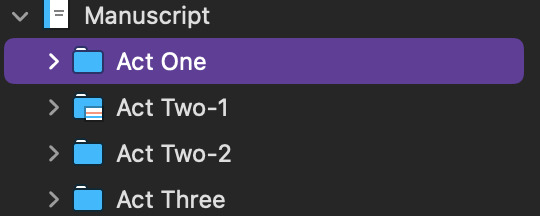
When I click and expand that act, each chapter has it's own folder. However, it also shows quick-reference index cards, so I can have an at-a-glance at what's going down in each chapter. (I'm using a outline system called Save the Cat for this book, which is why all my chapters have titles like 'Catalyst', feel free to ignore those...I also have a very compact timeline, so to help me stay organized, I labeled each chapter with when it happens.)

You can do the same with each individual chapter and the scenes, where when you click on the chapter folder, each scene gets a card. If you don't type in a summary, it'll just auto-populate the start of whatever content you were writing. You can see this in the 'Copper's Candids NEW' card.
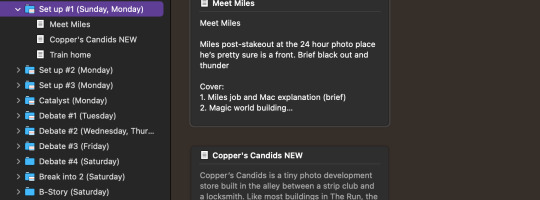
And, of course, it is writing software. When you click on the individual scene, it opens the blank document, and you can get cracking.
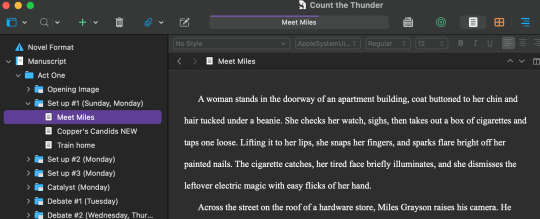
So. This system is nice for a few reasons. My favorite is that it makes navigating, reorganizing, and/or rewriting scenes extremely easy. It's just point and click, drag and drop. You can also open two docs in the same window at once, like this:
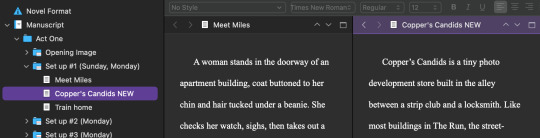
Which is a nice feature for several reasons--you can work on a new version of a scene with the old one pulled up next to it, or if there's something you wrote earlier or that comes later that's important to what you're working on now, you can have them both up for quick referencing.
Another slick thing is each doc has a notes section off to the right side of the screen--which is optional! I use it for future revision notes/descriptions of how I want the scene to go:
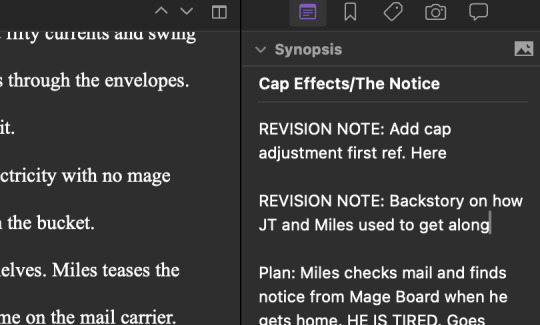
My other favorite part of Scrivener is that it makes it very easy to hoard your deleted scenes like a deranged dragon in case you want them later. My garbage looks like this:

There are SO MANY FILES hanging out in my trash, and you know what? I so rarely actually need them, but my god am I glad they're there on the rare occasion that I do. Word, again, can make it more difficult. I always had a massive 'cut' document that was longer than the actual project and again, awful to navigate. This just makes it easier.
Scrivener also makes it easy to compile the manuscript into other doc types--pdf, doc, docx, etc--for easy printing and sharing.
ANYWAY. I'm sure there are approximately 1 million other things I'm missing, but basically Scrivener takes all your book/long project bits, puts them in one centralized file, and makes it super easy to navigate. I've also found that outlining is easier, because I can just make the folders and scenes and drag them around while I noodle through the plot.
10/10, would recommend to any long-form writer. If you have any other questions, please let me know! If anyone has read this far and has a thing about Scrivener to add, please do! I love Scrivener, and a lot of my writing buddies love Scrivener, and it really kinda has revolutionized the way I write original fiction. I'm always happy to yell about how great it is.
#mail#story-monger#long post#Scrivener#free yourselves from the shackles of Word and Google Docs my long-form-writing friends#there is a Better Way#writing
101 notes
·
View notes
Text
Cibil Management form filling auto typing software
The CIBIL Management Form Filling Auto Typing Software, also known as the MI Demography Form Filling Auto Typing Software, is a powerful tool that includes the MI Demography Auto Typer and CIBIL Management Auto Typer modules—making it the perfect solution for fast, accurate data entry using an advanced Data Entry Auto Typer system Cibil Management form filling auto typing software Demo…
#Auto form filling software#Auto typing tool for data entry#CIBIL auto typing software#Cibil data entry auto typing#CIBIL form filling automation#CIBIL form typing software#Cibil management auto typing software#Cibil management data entry auto typing#cibil management form filling auto typing software#data entry auto typing software#Data entry automation software#Form Filling Auto Typer#Form filling auto typing#MI demography auto typer#MI Demography auto typing
0 notes
Video
youtube
IMAGE TO TEXT NOTEPAD RTX AUTO TYPER SOFWTARE #shorts #excel #text #data...
#youtube#Image to Text Notepad rtx Auto Typer SoftwareAuto Typing Software For Notepad rtxAuto Typing Software for Notepad RTX++ .rtxHow to use Auto
0 notes
Text
It's always "funny" to remember that software development as field often operates on the implicit and completely unsupported assumption that security bugs are fixed faster than they are introduced, adjusting for security bug severity.
This assumption is baked into security policies that are enforced at the organizational level regardless of whether they are locally good ideas or not. So you have all sorts of software updating basically automatically and this is supposedly proof that you deserve that SOC2 certification.
Different companies have different incentives. There are two main incentives:
Limiting legal liability
Improving security outcomes for users
Most companies have an overwhelming proportion of the first incentive.
This would be closer to OK if people were more honest about it, but even within a company they often start developing The Emperor's New Clothes types of behaviour.
---
I also suspect that security has generally been a convenient scapegoat to justify annoying, intrusive and outright abusive auto-updating practices in consumer software. "Nevermind when we introduced that critical security bug and just update every day for us, alright??"
Product managers almost always want every user to be on the latest version, for many reasons of varying coherence. For example, it enables A/B testing (provided your software doesn't just silently hotpatch it without your consent anyway).
---
I bring this up because (1) I felt like it, (2) there are a lot of not-so-well-supported assumptions in this field, which are mainly propagated for unrelated reasons. Companies will try to select assumptions that suit them.
Yes, if someone does software development right, the software should converge towards being more secure as it gets more updates. But the reality is that libraries and applications are heavily heterogenous -- they have different risk profiles, different development practices, different development velocities, and different tooling. The correct policy is more complicated and contextual.
Corporate incentives taint the field epistemologically. There's a general desire to confuse what is good for the corporation with what is good for users with what is good for the field.
The way this happens isn't by proposing obviously insane practices, but by taking things that sound maybe-reasonable and artificially amplifying confidence levels. There are aspects of the distortion that are obvious and aspects of the distortion that are most subtle. If you're on the inside and never talked to weird FOSS people, it's easy to find it normal.
One of the eternal joys and frustrations of being a software developer is trying to have effective knowledge about software development. And generally a pre-requisite to that is not believing false things.
For all the bullshit that goes on in the field, I feel _good_ about being able to form my own opinions. The situation, roughly speaking, is not rosy, but learning to derive some enjoyment from countering harmful and incorrect beliefs is a good adaptation. If everyone with a clue becomes miserable and frustrated then computing is doomed. So my first duty is to myself -- to talk about such things without being miserable. I tend to do a pretty okay job at that.
#i know to some of you i'm just stating the sky is blue#software#computing#security#anpost#this was an anramble at first but i just kept writing i guess#still kind of a ramble
51 notes
·
View notes