#OSMP Resizers
Explore tagged Tumblr posts
Text


granthes' OMSP & Buckley's Resizers Updated
The Changes:
Edited the mesh; it's now slightly smaller with new UVMap. Somewhat a cosmetic change.
Edited the script; 2m up & down is replaced with 5cm up & down. STBL's are also edited to accommodate the said change.
Edited the preset to use the solid colour in miscellaneous patterns to reduce the wait time. And MOST IMPORTANTLY added a second INVISIBLE preset. I personally think this was much needed, since these OSMPs are notorious for not staying invisible.
Now, the important things you need to know before using this:
These will replace granthes' and @buckleysims' files. You need to remove those and install mine instead. Also you CAN NOT mix & match those with mine. You need my edit of OMSP with my edit of Resizers. After installation all you need to do is go to your lots with OMSPs and use the design tool to get the invisible preset.
I added my creator name to files for convenience so you guys will know where you get these or at least that they are altered. Although, I realise that my tumblr name and creator name doesn't match so that's a fallacy on my part. Anyway, I didn't remove Buckley's original credits in the STBLs so there is that.
I tested these in a relatively clean The Sims 3 folder and save that I use for testing stuff, so everything should be okay. If not, do tell.
- Credits -
granthes for the OSMP and the script
Buhudain and @buckleysims for the resizers
Made with: GIMP, s3oc, s3pe, Texture Tweaker 3 and Blender
@kpccfinds @sssvitlanz
- DOWNLOAD -
:: MEDIAFIRE | SFS ::
226 notes
·
View notes
Text
I feel like my brain gained a wrinkle?
Okay, some people might know this already, but I'm sharing for those who don't! Sims 3 players, if you have @omedapixel's Sims 3 decorator Tool, you can select a OSMP (even the resizer and tipsy ones), and move your sims around with it.
Currently, the mod doesn't support moving a sim on it's own, but this is an excellent workaround. Works really good when you're trying to pose a sim and need to move them up or down or tilt and spin them a little.
So just a little psa for you because my brain felt SO unsmooth when I tried it out lol 🫶🏾

#sims 3#simblr#ts3#the sims 3#the sims#If you don't have this mod already#you should#Its a gamechanger#tutorial#tutorials
146 notes
·
View notes
Note
hii where is the planner from in this post? also i love how you decorate

thank you ♥
ohhh i love that planner so much! it's Simbishy - Cute Stationery Set | Part 1. I have mine on a OSMP resizer just to make it fit on this tiny desk
#ts3#sims 3#ts3 simblr#sims 3 gameplay#ts3 gameplay#sims 3 simblr#ts3 screenshots#simblr#the sims 3#asks#answered#wcif cc#sims 3 wcif#ts3 wcif#wcif friendly#wcif
33 notes
·
View notes
Photo
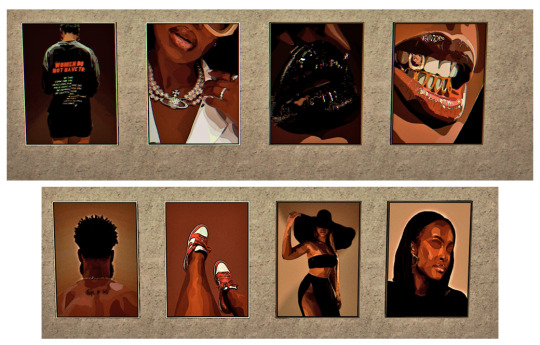


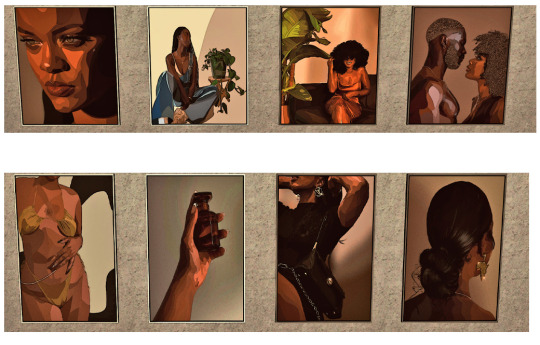

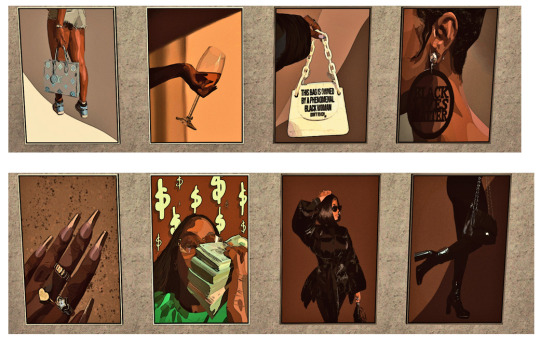
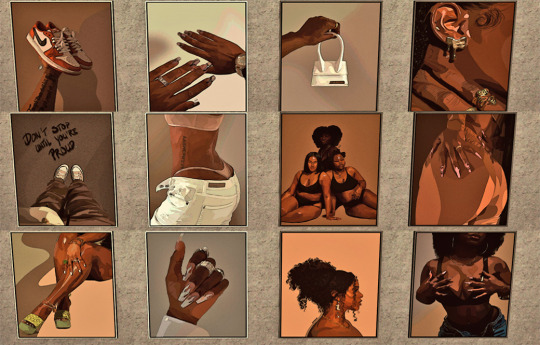


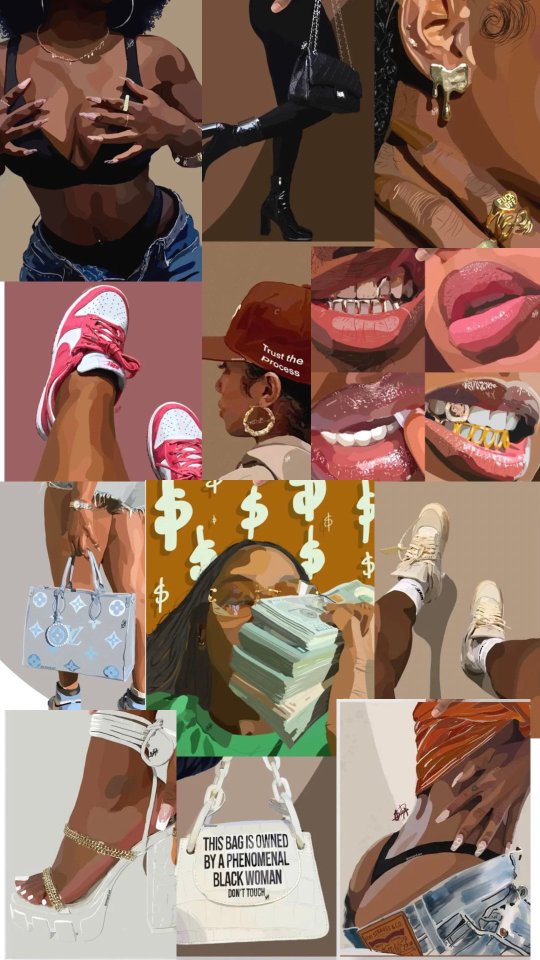
COMMONBLACKSIMMER WALL ART
DOWNLOAD 🤎
All credit to the amazing artist which can be found here
- Link shows all art without my reshade on it & orignal artist’s page
Their website: https://smard.art/product-category/wall-art/unframed-posters/
Folder comes with
wall art/posters (frames ARE recolorable)
NAMED CBSPAINTINGLARGE(1-21)
leaning posters that can be resized with OSMP
NAMED CBSPAINTING(0-9)
@katsujiiccfinds @kpccfinds
#s3cc#cc#urbansims#urban sims#commonblacksimmer#ts3cc#custom content#sims3cc#sims 3 cc#painting#xmas cc#ts3#sims 3#sims3#sims 3 build
1K notes
·
View notes
Text
My osmp!Technoblade design

(I'm scared to resize it as the quality is already bad. Please forgive me)
26 notes
·
View notes
Photo



Hello, friends, here’s a posepack for all your little troublemakers on the move. This one took a little longer to be released, so instead of the usual pack of five poses, I made ten to make up for it. These are resized and made for a generally older baby, but still not quite a toddler. Onto the details:
-Made with a resized toddler rig set at 80% with an OSMP resizer. You can find the resizer for this particular percentage here. Since it’s a resized toddler, you might have to adjust the height a little bit. It can work without resized toddlers, of course, but just letting you know this is how the rig was posed in blender and I haven’t tested it with other sizes. -The first two poses use this bunny teether. -Poselist compatible, as per usual. -Zip file includes preview pictures, codes, and a pose list compatible file, as well as a non pose list file, in case you want that. -Depending on which sliders and clothes you use, these might clip, although, the model used for these is slider heavy and it seemed fine on the clipping department. -Please don’t claim as yours, copy, put behind paywalls, reupload, or any scummy thing. Tagging is cool and will make my heart grow twice the size.
Enjoy! 🍼
Download / Mirror.
360 notes
·
View notes
Note
Hello :) you seem like a very experienced simmer, so I have a question. I previously had OSMP platforms installed and they worked fine, I deleted them, and then later installed them again, but they don't work! I can't access the menu, and I can't place things on them. They show up in game with their textures, but don't work. This is with the classic OSMP slot, resizers, and extra resizers, all of them the same problem. Help me, please <3
Hmm weird, maybe something is not working? I would delete all of them and then if you like I can send you mine which I know work, and you can test if those do? Cause if they don’t it’s a conflict. Best way to delete depends on if you have them merged into something or not (never a good idea to manually merge):
For CC Magic: Go to Documents/EA/CC Magic/Contents/Packages and search for “*OMSP” (OSMP won’t work ;)) and delete all you find, then make CC Magic fully rebuild
If you just have them as packages, go to your mods folder and search for “*OMSP” (the * is important).
So yeah, delete all then maybe take mine or only download Buhudain’s and then try again :) If it doesn’t work then tell me. But it’s a lot easier for both of us if you do that in IM :)
10 notes
·
View notes