#OneNote to HTML export
Explore tagged Tumblr posts
Text
Migrating Off Evernote
Evernote, a web-based notes app, recently introduced super-restrictive controls on free accounts, after laying off a number of staff and introducing AI features, all of which is causing a lot of people to migrate off the platform. I haven't extensively researched alternative sites, so I can't offer a full resource there (readers, feel free to drop your alternative sites in notes or reblogs), but because I have access to OneNote both in my professional and personal life, I decided to migrate my Evernote there.
I use them for very different things -- Evernote I use exclusively as a personal fanfic archive, because it stores fics I want to save privately both as full-text files and as links. OneNote I have traditionally used for professional purposes, mainly for taking meeting notes and storing information I need (excel formulas, how-tos for things I don't do often in our database, etc). But while Evernote had some nicer features it was essentially a OneNote clone, and OneNote has a webclipper, so I've created an account with OneNote specifically to store my old Evernote archive and any incoming fanfic I want to archive in future.
Microsoft discontinued the tool that it offered for migrating Evernote to OneNote directly, but research turned up a reliable and so-far trustworthy independent tool that I wanted to share. You export all your Evernote notebooks as ENEX files, then download the tool and unzip it, open the exe file, and import the ENEX one by one on a computer where you already have the desktop version of OneNote installed. I had no problem with the process, although some folks with older systems might.
I suspect I might need to do some cleanup post-import but some of that is down to how Evernote fucked around with tags a while ago, and so far looking through my notes it appears to have imported formatting, links, art, and other various aspects of each clipped note without a problem. I also suspect that Evernote will not eternally allow free users to export their notebooks so if nothing else I'd back up your notebooks to ENEX or HTML files sooner rather than later.
I know the number of people who were using Free Evernote and have access to OneNote is probably pretty small, but if I found it useful I thought others might too.
436 notes
·
View notes
Text
TextSeek: A simple and easy-to-use full-text search tool for computer files. Quickly retrieve document content.
preface
Speaking of computer file search software, we all know that the artifact Everything, is worthy of the fastest and strongest, no one!
Unfortunately, the Everything search file name is unique, but sometimes we need to search for the file content.
Like forget the file name, or need to find a document with specific content, Everything is a little powerless.
Although both Windows and Mac systems come with file content search capabilities, the slow effect is not easy to use.
Today I would like to share with you a good and fast file content search tool —— "TextSeek".
Free and easy to use, second results, can be comparable to Everything!
TextSeek: Simple and easy to use the computer file content search tool
TextSeek, is a powerful Windows computer local file content full-text search software.
Official website: https://www.textseek.net

TextSeek Support for dual-mode switching
Simple mode: start the search without the index, flexible use but slightly slower than the regional mode, search results are accurate, no omission.
Regional mode: by establishing the document content index database, the speed is very fast, but you need to update the index, you can set up the automatic update and manual update two schemes.
The software is free, ad-free, easy to use, but has copyrighted instructions, and basically supports all full-text searches in our common document formats.
Supported file formats:
Text documents (txt, cpp, html, java, css, etc.);
Microsoft Word, Excel, PPT, Outlook, OneNote (Office is required);
WPS Word、Excel、PPT;
E-book format (epub, mobi, chm, fb 2, etc.);
PDF D;
OpenOffice, LibreOffice, etc.;
Add a custom file type.
Software features and usage methods
After downloading, install according to the prompts. After the installation, the TextSeek shortcut will be generated on the desktop.
Strong search speed
Simple mode set the file path input keywords can directly start the search
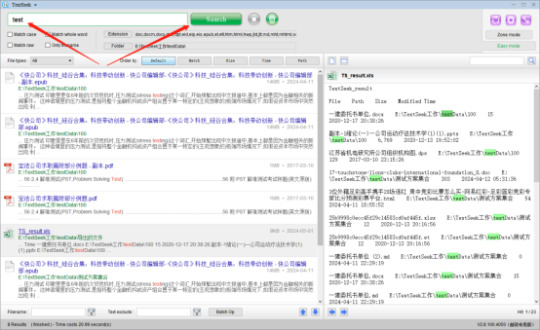
Area pattern
For the first time, click "Regional Mode Set Regional path Save"

Then enter the text content to search in the search box, enter or click the start button, and immediately the search results will be displayed on the left side, the search speed can be comparable to Everything!
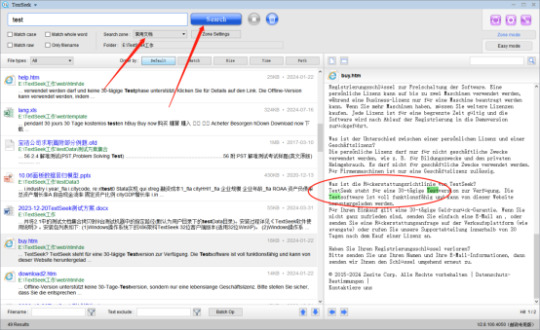
The circular button in the upper right corner can manually update the area index, and the gear button sets the index automatically or manually, which can be set more flexibly according to its own needs.
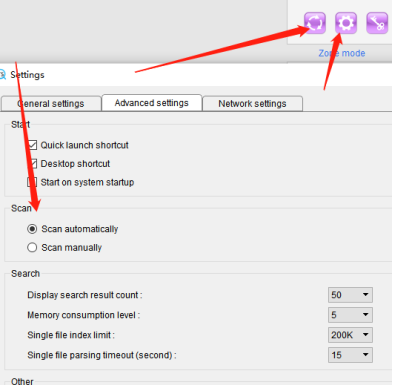
Comprehensive format support and management
In addition to some common formats in the "extension", we can also click the advanced button to customize add format support.
Check the corresponding extension in the specified type, you can add more formats.
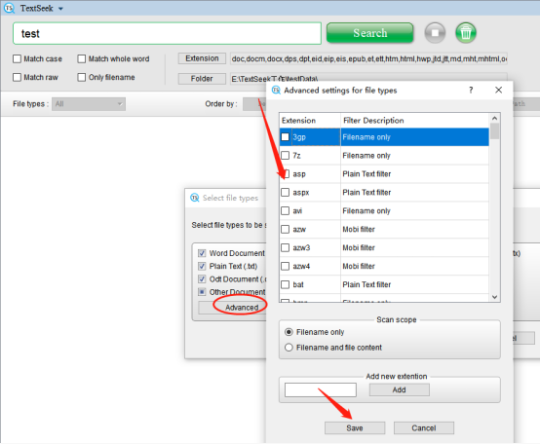
You can set the corresponding search rules here, and set the range of keywords to be included / excluded.
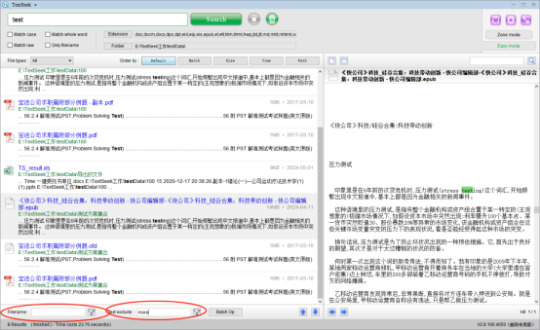
Convenient preview of the files
After searching for the file, the left list box can see the basic preview information. Without opening the file, it can be convenient to view the file content. After clicking on the file name, you can quickly browse and locate the keyword content on the right side.
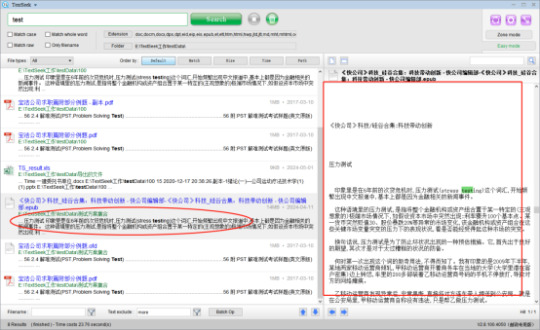
Quick and batch operation search results
The software sets up many batch operation schemes for the search results. Such as batch copy, shear, move, and export and other functions, very convenient and practical!(This article byh
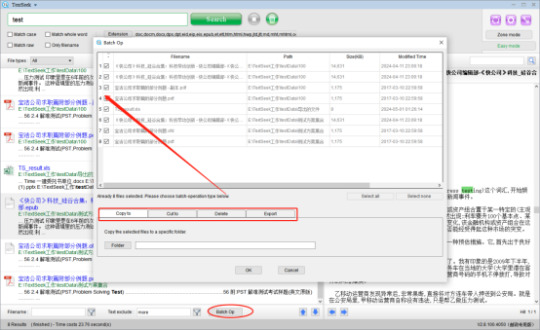
epilogue
Overall, TextSeek is very good in terms of search speed and ease of use, and there were no omissions in the search.
The software is not difficult to install, use, although simple but very practical, and Everything comparison is invincible.
0 notes
Text
Other applications I've tried for comparison, since I've been on a "replace OneNote" kick:
Joplin (as mentioned above). open source, kind of messy to export from though and the UI isn't the greatest. If you're using a cloud sync thingy using WebDAV like NextCloud, you can even sync your notes without worry of conflicting between devices - useful to sync a grocery list between yourself and your roommates / partners / etc. Probably the most stable of the bunch, but I really don't like how they name files.
QOwnNotes is my personal choice at the moment. Still a bit of a clunky interface but slightly better than Joplin in my mind. Also open source, runs on a potato, and easier for other programs to open the notes of. It also integrates in NextCloud just like Joplin.
Standard Notes is a free and open source program that also has paid options - basically, if you want to host your own syncing server, it is free. If you don't need syncing, it is free. If you want more complex features, it isn't free. Unfortunately, "complex" means "anything beyond plain text", which is why I didn't want it.
Logseq is a newer option, free and open source, and it does have a nice UI, but it isn't all that stable yet. Syncing features (which work very differently from the other options, long story) are still in testing, but you can probably sync things using your cloud client of choice - just don't try using it on multiple devices concurrently that way.
TiddlyWiki is a bit of an unusual note taking choice - basically, think hosting your own personal wiki locally, all shoved into a single HTML file. If you're more familiar with wiki than Markdown (which is the format every single one of the ones above use), then it might be a better option for you. All you need is a web browser to use it and you could just sync that HTML file using your syncing client of choice.
Obsidian is a decent note taking application, but it isn't open source. It was super nice to use with a whole heck of a lot of plugins, plus you can export in the same format as Joplin and QON, but you have to pay to sync notes. It uses the same markdown format as almost all of the above though, so at least exports are easy.
Notion is a current-new-hotness notetaking application. It is free for personal use but not open source, so you run the risk of the same thing happening again. It is also much more powerful than the other options here and is more meant for personal project management types of things. It specifically does not use Markdown though, more akin to Evernote or OneNote.
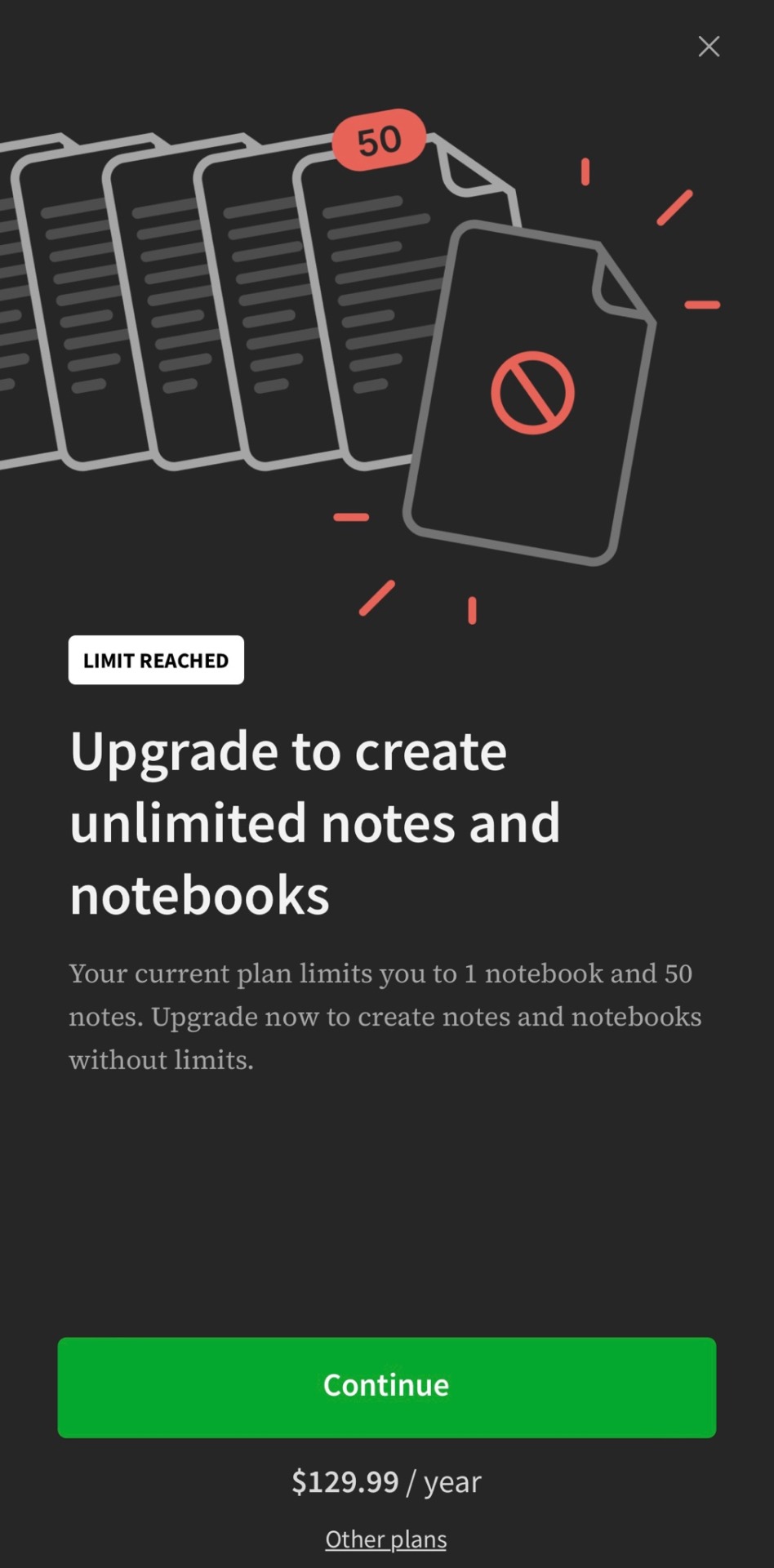
Excuse THE FUCK out of me?
Okay I gotta double back and add to this. I have been using Evernote since 2010 and I have 4500+ notes. What I DON’T have is $130 a year. Are you absolutely fucking shitting me. Like I’m going to be moving all my shit to a different service, do not make any mistake about that. But I’m also just—it’s such a STARK difference. I don’t know what longtime users are supposed to do here—obviously we’ll have 100s-1000s of notes, “fifty” isn’t gonna do shit. So we just have to cough up $10/month, or…? What do you THINK we’re gonna do?
447 notes
·
View notes
Text
I’m trying Notion ask a note-taking and task organization platform for my courses as opposed to OneNote.
Pros of Notion so far:
Notes are prettier, neater, easy to switch between dark mode and sans-serif and serif fonts
Inline equations with LaTeX (the main reason I’m using Notion right now - I’m taking digital notes for calculus and I can write LaTex faster than using built-in equation tools) & easy use of Markdown
Notion databases - these are so amazing that I can’t cover it in one bullet point, but they basically organize information super well
Ease of navigation in sub pages
Cons of Notion:
No digital handwriting or ease of annotating notes
Not nearly as customizable as OneNote
Mobile view ignores my Cornell note-taking format
Offline mode is more or less what is cached on your device
Export to PDF and HTML doesn’t perfectly export my notes - many pieces are missing
Lots of good features behind paywall
As far as a note-taking platform goes, OneNote easily has Notion beat. I wish it was still free or I would keep recommending it to my peers. However, in terms of task management that I finagled in OneNote, Notion makes it a hundred times easier, and I can switch between calendar view, AND I can automatically perform calculations on my grades.
I might choose to be hybrid - each course has a master task list in Notion, and my lecture notes end up in OneNote.
3 notes
·
View notes
Note
How did you back up your blog work if you don't mind me asking? Is there a site for it or have you been organising things as you went 👀
I think there are actually some means to backup your entire blog, and tumblr offers to export your whole blog in html form (I tried that but I just couldn't download the finished package, so it didn't work for me).
I backed everything up manually; it took me a whole day... but it was worth it. I use OneNote (by Microsoft and I can only recommend it!!) to basically store all my works. So basically, I had to painstakingly copy every oneshot I've ever written on tumblr and paste it into OneNote. The progress wasn't as tedious as I thought it would be bc I luckily had well-organised masterlists. That means I've only got the oneshots backed up and not the asks which is kinda sad but oh well— better something than nothing.
23 notes
·
View notes
Text
Manage Documents Font's Environment & Copying Page from One Document to Other using Java
What’s new in this release?
We are pleased to announce the new release of Aspose.Note for Java 18.9. This month’s release includes a new feature of managing font’s environment for a document and provides functionality to copy a page from one document to another at a certain position. It also includes improvements in terms of issues reported with the earlier version of the API. This month’s release of Aspose.Note for Java introduces new functionality to copy a page from one document to another at a certain position along with default font management for a document. This release also improves the overall API functionality by fixing issues reported with the earlier version of the API. These improvements further adds to the overall stability of the API in terms of functionality. It includes, Style’s saving is broken while saving as HTML, Content upside down and Data crossing table in OneNote to HTML conversion, fixed Table turned upside down in OneNote to HTML and many more. Bellows is the list of new and enhanced features included in this new release.
Default font for Note documents
How copy page from one document to another to certain position
Fix the bug with saving as html: style's saving is broken
OneNote to Html: Content upside down and Data crossing table
OneNote to HTML: Table turned upside down
SaveFormat.Html raises nonsupported file format error
Aspose.Note has method setKeepStreamOpen which does not work
Investigate bug about saving with different options in a row
OneNote to HTML reverses contents in output content
Newly added documentation pages and articles
Some new tips and articles have now been added into Aspose.Note for Java documentation that may guide users briefly how to use Aspose.Note for performing different tasks like the followings.
Specify OneNote Save Options
Conversion of OneNote Documents to HTML
Overview: Aspose.Note for Java
Aspose.Note is a feature-rich Java class library that enables java applications to programmatically interact with OneNote documents without requiring MS Office OneNote having installed on the server. This Java API empowers developers to Create, Read, Export and Manipulate the contents of the Microsoft OneNote file format by working with attachments, text, hyperlinks, tables, tags and text styles. Easily extract images from OneNote documents and convert them to PDF, BMP, JPG, GIF and TIFF image formats.
More about Aspose.Note for Java
Homepage of Aspose.Note for Java
Download Aspose.Note for Java
Online documentation of Aspose.Note for Java
#Manage font’s environment#copy page from one document to other#OneNote to HTML export#Default font for Note file#Java OneNote API#Manipulate OneNote online files
0 notes
Text
Mynotes app

Mynotes app install#
Markdown is a very simple markdown language that is minimalist, easy to learn and easy to read, uinlike something like XML or HTML. Text files have existed since the dawn of computers and I dare to say, will never go obsolete. I decided to use text files in markdown format.
long lasting – would not easily go obselete.
I had some criteria that this new solution should meet: I decided to try evernote again earlier this year and to my surprise my notes were still on the account! I may try other apps again, but I shall never ever use evernote again! Requirements for my note taking appĬoming to the point of this blog post, I decided to build my own solution.
Mynotes app install#
Sometimes the developers would decide to remove exporting features, the apps would crash and I would lose my notes, and on one occasion I upgraded my computer and I had lost the CD that was to be used to install the software, and there was no way to access my notes.īut the thing that made to decide to stop using any other solution other than my own was this: I had deleted my notes and deleted my evernote account some 3 or 4 years ago. There was always a privacy issue to be considered. I have used plain text files, word, wordperect, samsung notes, onenote, evernote, joplin and probably a few others which I don’t even remember anymore.Ī lot of these had some kind of a flaw or something that did not quite work for my workflow. I am an avid note taker and I have used many note taking solutions over the years.

0 notes
Text
Microsoft office word 2007 pdf plugin 無料ダウンロード.Easy Office: Word, Slide and Spreadsheet & PDF Compatible
Microsoft office word 2007 pdf plugin 無料ダウンロード.2007 Microsoft Office Add-in: Microsoft Save as PDF or XPS for Windows

Office 2007 はサポートを終了しました.Officeで簡単PDF作成! [PDF作成・編集・変換] All About
Windows 10 向けの Microsoft Store からこのアプリをダウンロードします。スクリーンショットを確認し、最新のカスタマー レビューを読んで、Easy Office: Word, Slide and Spreadsheet & PDF Compatible の評価を比較してください。 Word、Excel、Access、PowerPoint、InfoPath、OneNote、Publisher、Visio アドインのダウンロードとインストール まずはこちらクリックしてページを表示しましょう。 Microsoft Office プログラム用 Microsoft PDF/XPS 保存アドイン Office には、Word、Excel、PowerPoint、Outlook などのアプリケーションが含まれています。. これらは 1 台の Windows PC で使用できる1 回限りの購入版として入手できます。. Microsoft のプランには、これらのアプリケーションの常時最新バージョンに加��て
Microsoft office word 2007 pdf plugin 無料ダウンロード.Microsoft Word | Microsoft Office
Feb 24, · The Microsoft Office Add-in: Save as PDF or XPS allows you to export and save to the PDF and XPS formats in eight Microsoft Office programs. The tool will also allow you to send as e-mail attachment in the PDF and XPS formats in a subset of these programs (specific features vary by program).8/10() Microsoftではワード(Word )・エクセル(Excel )・パワーポイント(PowerPoint )などのOffice 製品のために、PDF変換のためのアドインを用意しています。 ダウンロードページは以下のページから。 Windows用の Microsoft Office Add-in: Microsoft Save as PDF or XPS をダウンロードしてください。最新のフリーソフトウェアを高速ダウンロード!今すぐクリック8/10()
EasyOffice is a free comprehensive office suite for viewing and editing office documents. Its easy-to-use modules are perfect for word processing, spreadsheets, presentations, PDFs and more.
EasyOffice is fully compatible wit Microsoft Office file formats from Word, Excel, and PowerPoint. Moreover, it also offers a vector graphics and flowcharts drawing program, a databases editor, and a Math formula editing application. This makes EasyOffice the perfect all-in-one office suite. stw, and. doc and. txt, and.
jtd and. html [Opening spreadsheets] In addition to OpenDocument formats. sxc and. xlw, and. wks, and. csv and. sdc and. htm and. wb2 [Opening slideshow presentations] In addition to OpenDocument formats. sxi, and. pps, and. sdp, and. pdf [Opening graphic files] In addition to OpenDocument formats. wpg [Opening formula files] In addition to OpenDocument Formula. odf files, N EasyOffice Math Formula can open the format. sxm , StarMath,. smf , and MathML.
mml files. EasyOffice is derived from LibreOffice which was based on OpenOffice. EasyOffice 1. Microsoft Store での特別サービス、最新の製品、イベントなどについての情報をお届けします。日本 に在住の方がご利用いただけます。. 対応プラットフォーム PC. Coolle Office Suite for Windows 10 無料. Real PDF Creator for Office Free - Word to PDF, Images to PDF, xlsx to PDF, pptx to PDF, URL to PDF, PDF Converter, PDF Maker 無料. Free PDF Converter - Totally Free, PDF to Word, PDF to Office, Office to PDF 無料. このバージョンの最新情報 EasyOffice 1.
機能 One single application for all your Office documents Create nicely formatted word documents. Powerful Spreadsheets to simplify complex data. Advanced features to collect, cross-tabulate, and summarize data from enterprise databases. Use easy-to-use drawing and diagramming tools to add style and sophistication to your slideshow. Use Draw to produce quick sketches, flowcharts or even technical drawings. Edit PDF documents.
追加情報 公開元 Tim Grabinat. 公開元 Tim Grabinat. 著作権 WunderApps GmbH. 開発元 WunderApps GmbH. おおよそのサイズ 年齢区分 3 才以上対象. カテゴリ 仕事効率化. このアプリは次のことができます すべてのファイル、周辺機器、アプリ、プログラム、およびレジストリにアクセスします インターネット接続にアクセスする Microsoft. インストール Microsoft アカウントにサインインしているときにこのアプリを入手し、最大 10 台 の Windows 10 デバイスにインストールできます。. サポートされる言語 English United States. この製品を報告する このアプリをマイクロソフトに報告する 問題を報告していただき、ありがとうございます。弊社のチームで検討し、必要な場合は対策を講じます。 サインイン してこのアプリをマイクロソフトに報告する.
このアプリをマイクロソフトに報告する 違反の可能性 不快な内容 児童労働 マルウェアやウイルス プライバシーの侵害 誤解を招くアプリ パフォーマンスの低下. 確認 キャンセル. システム必要条件 最小 この製品を実行するには、デバイスが最小要件をすべて満たしている必要があります OS Windows 10 バージョン おすすめ 最適なエクスペリエンスを実現するには、デバイスがこれらの要件を満たしている必要があります OS Windows 10 バージョン サインアップする Microsoft Store での特別サービス、最新の製品、イベントなどについての情報をお届けします。日本 に在住の方がご利用いただけます。.
Microsoft Store からのメールを受け取るようにサイン アップしていただき、ありがとうございます。 閉じる.
0 notes
Text
Ocr Mac Free Software
Ocr Mac free. software downloads
Ocr Scanner Software Mac Free
Pdf To Ocr Mac Free
Ocr Mac Free Software Free
Free Ocr Reader For Mac
Ocr Mac free. software download
Adobe Acrobat DC. Not surprised that Adobe ranks as No.1, right? We all know the power of Adobe. For a free application, Leadtools OCR (fully known as “OCR Scanner with Leadtools. Softworks OCR is also available for Windows and Mac operating systems with a 30-day free trial period, so you can try the software first to see if it works for you. However, one con is that you cannot scan large documents or books because of their limitation in size.
When converting scanned invoices, reports or images into editable formats, OCR is required. If you are looking for the best free OCR solutions for mac like many others, we collect a list for you: a list of 12 powerful mac free ocr software or online, free OCR services to perform satisfactory OCR on digitized files for 2021.
Full List of Mac Free OCR
PlatformInputOutput1. PDF OCR X CommunityOfflinePDF and ImagePDF, TextOfflinePDF and ImageText, Image3. OneNote OCROfflinePDF and ImageText4. OCR App by LEAD ToolsOfflinePDF and ImageText5. Easy Screen OCR for MacOfflineScreenshotText6. DigitEyeOCROfflineBMP and GIFText7. Google DocsOnlinePDF and ImagePDF, Word, ODT, RTF, Text, HTML, ePubOnlinePDF and ImageWord, Excel, TextOnlinePDF and ImageWord, Excel, PPT, Text, ePub, HTML, etc.OnlinePDF and ImageWord, Excel, Text, ePub, PPT, DjVu, etc.OnlinePDF, Image and DjVuPDF, Word, TextOnlinePDF and ImagePDF, Word, Text, RTF
Free Try on The Best Mac OCR Program
Perform OCR on scanned documents and images
OCR files and export as 10 editable formats
Advanced OCR settings to improve OCR accuracy
Batch OCR
Recognize 27~200 languages
High quality OCR results
Free Download
6 Best Free OCR Software for Mac in 2021
There are 2 types of free OCR solutions for Mac users, either online or offline. In this part, we list 6 top free OCR software for MacOS basing on text recognition accuracy and overall features.
1. PDF OCR X Community
PDF OCR X Community is a simple drag-and-drop utility that converts single-page PDFs and images into text documents or searchable PDF files, it supports for more than 60 languages. For multi-page PDFs and batch conversion features, you need to pay its enterprise version.
Download Address: https://itunes.apple.com/us/app/pdf-ocr-x-community-edition/id571442933?mt=12
Advantages:
Extremely easy to use;
Support both PDF and image;
Recognize 60 languages;
Disadvantages:
Free edition only OCR single-page PDF;
Formatting is messed up when working on complicate files;
Relatively slow OCR process;
2. Evernote
Evernote is a popular note-syncing service, enables users to collect, nuture and share ideas across desktop and mobile platforms. One of its easily overlooked features is automatic OCR service. Users will be allowed to add images into Evernote server for automatic OCR, you may have to wait, but 10 minutes will be quite enough to finish the OCR.
Download Address: https://evernote.com/download
Advantages:
Available for all platforms (MacOS, Windows, iOS, Android);
Support both PDF and image;
Recognize 28 languages;
Disadvantages:
Limited OCR feature when dealing with PDF (file size, pages, resolution, etc.);
Relatively slow OCR processing;
Evernote OCR review, how-to guide and troubleshooting
Evernote is one of the best and most popular cross-platform note-taking apps. In this article, you will find how to use Evernote OCR and what to do if Evernote OCR is not working.
READ MORE >
3. OneNote OCR
Microsoft OneNote is a program to take and manage notes anytime and anywhere. It greatly facilitates the collaborations between team members. Not only limited to manually input texts to create notes, Microsoft OneNote also embeds the OCR feature, OneNote OCR allowing users to recognize texts from images, so the image texts can be copied and paste as editable or searchable note.
Download Address: https://www.onenote.com/download
Advantages:
Available for all platforms;
Support both PDF and image;
Disadvantages:
Can only copy text from PDF or image, no formatting is retained;
OCR fails or crashes sometimes;
How to Do OneNote OCR on Image or PDF(Mac, Windows, iPad)
An impressive feature of OneNote is its built-in capability to do OneNote OCR. Here we are going to introduce OneNote OCR, demonstrate how to OCR image or PDF with OneNote.
READ MORE >
4. OCR App by LEADTOOLS
OCR App by LEADTOOLS is a MacOS application designed to recognize and extract texts from images. Also it offers a set of tools to improve the OCR accuracy, such as tweak OCR Engine Settings, flip, reverse, adjust binarization or brightness of the image. It can also perform OCR on scanned PDFs, but only export files as text. If you want o convert uploaded files to other format with LEADTOOLS, you will need to copy and paste to the text processor accordingly.
Download Address: https://itunes.apple.com/us/app/leadtools-ocr/id604393629?mt=12
Advantages:
Easy to use;
Advanced settings to improve OCR accuracy;
Support both image and PDF;
Fast OCR;
Disadvantages:
Recognize only 5 languages;
No formatting is retained, only text;
5. Easy Screen OCR for Mac
It is a light and simple Mac free OCR software to recognize texts from images. All you need to do is, capturing the screenshots of your file first, then performing OCR on the file to make the image text copyable. Also, it allows users to save the screenshot as PNG or PDF format. However, this free OCR software for mac only allows users to OCR 20 images for free.
Download Address: https://easyscreenocr.com/
Advantages:
Easy to use;
Small in size;
Support to take screenshots from any files;
Disadvantages:
Only 20 images can be processed with OCR;
No formatting is retained;
Unstable OCR accuracy;
6. DigitEyeOCR
Though DigitEyeOCR has discontinued to update for many years, for users who are using MacOS 10.10 and earlier, it is still worth a try. It is a free OCR software for mac to recognize texts from BMP and GIF images. If you want to do OCR on other image formats, you will need to convert the file to DigitEye OCR supported formats.
Download Address: https://digiteyeocr.en.softonic.com/mac
Disadvantages:
Only support BMP and GIF;
Unstable OCR accuracy;
Relatively slow OCR process;
No update for years;
6 Best online, free Services for Mac
Also, there are quite a lot of online, free OCR services for mac users, but not all of them can actually perform OCR or bring satisfactory OCR results. And here we pick 6 best free OCR tools online according to our OCR testing.
7. Google Docs
Google Docs is a service offered by Google to manage web-based documents, like creating, editing Word, Spreadsheets, presentations, even store them online for easy access on different devices. Users can perform Google OCR on images, scanned PDFs, it is fast with basically satisfactory results.
Advantages:
Support images and PDF;
Excellent support on output format (searchable PDF, Word, ODT, RTF, TXT, HTML, ePub);
Edit files after OCR processing within Google Docs;
Disadvantages:
Require several steps to finish the OCR;
Unstable OCR accuracy;
Take time to process OCR;
8. Online OCR
Online OCR is an online OCR service that can recognize the texts and characters from scanned files and images. It requires no software installation, what you need to do is upload the file (not exceeding size of 5MB) as guided, choose the language and output format(Word, Excel or Text), then 'Convert' to start the OCR process. Once finish, a download link will be offered to download the converted file.
Advantages:
Support both image and PDF;
Easy to use;
Export files as Word, Excel and Text;
Recognize 46 languages;
Disadvantages:
Unstable OCR accuracy;
Need to manually adjust formatting in the output file;
Max file size limit 15 MB;
9. Online2PDF
Online2PDF is another online platform to manage PDF files, such as editing, compressing ,unlocking ,converting, merging, protecting and so on. Comparing with other online, free OCR tools, Online2pdf offers extended features to customize the output and support more output formats.
Advantages:
Batch OCR;
Support both image and PDF;
Excellent support for output format;
Allow customizing output files;
Disadvantages:
File quantity and size limit;
Recognize only 6 languages;
Unstable OCR accuracy;
10. ConvertioOCR
Convertio is an online, free tool to OCR image and scanned documents, then save them as various editable formats. You can upload files from local or via url, even icloud storage accounts. It allows users to perform OCR on a multiple-language file.
Advantages:
Upload files from local, URl or icloud storage services;
Recognize multiple-language file;
Excellent support for output formats (11 formats);
Convert all or specific pages;
Save converted files to Dropbox or Google Drive;

Disadvantages:
Unstable OCR accuracy;
Relatively slow OCR processs;
Need to manually adjust the formatting;
Only 10 pages can be done with OCR for free;
11. New OCR
New OCR can convert JPG, PNG, GIF, MBP, TIFF, PDF and DJVU files into Doc, TXT or PDF format. To improve the OCR accuracy, New OCR allows users to rotate images and analyze page layout before the OCR processing. If you want to export the files as other formats, you need to click the “Download” button at the bottom of its page to export.
Advantages:
Support image, PDF and DjVu files;
Export files as Word, Text and searchable PDF format;
Allow to rotate or analyze page layout for more accurate OCR results;
Disadvantages:
Unstable OCR accuracy;
Fail to do OCR sometimes;
12. Free Online OCR
Free Online OCR is a free service enabling users to convert images, scanned PDFs into editable and searchable text, such as DOC, RTF,TXT or PDF. It will rotate the pages automatically for accurate OCR, you can get editable files with nice formatting.
Advantages:
Support both image and PDF;
Export files as Word, PDF, Text and RTF;
Disadvantages:
Unstable OCR accuracy;
Need to manually adjust formatting in the output file;
Ocr Mac free. software downloads
What if Mac Free OCR Tools Fall Short?
However, these online/free mac OCR tools are not suitable for all mac users, you may feel not satisfied in one way or another:
There is a size limit of the files;
It doesn’t support various input or output format;
Risk of privacy leakages;
The tool doesn’t support your expected language;
The OCR result is not satisfied;
It is feature limited;
......
As we all know, “free” means you cannot get everything you desire from the service, if you require higher than those free services can offer, you will need to pay. This is also true to OCR services.
Best Solution If Mac Free OCR Software/Service Not Working
Choices on paid professional OCR software for Mac users are large in quantity. But if you are looking for the one combining simplicity, versatility and affordability, Cisdem PDF Converter OCR is absolutely the best choice.
Cisdem PDF Converter OCR is a dedicated Mac OCR software to convert and create PDF, also perform OCR on scanned documents or images to make them editable & searchable. One thing makes Cisdem outperform its competitors is its high quality OCR performance:accurate OCR results and maintained original formatting.
Use Cisdem to OCR All Files Now
Convert PDF to 16 formats;
OCR scanned documents and images into Word, Excel, PPT, Keynote, Pages, etc;
Convert images;
Create PDF from virtually all documents;
Batch conversion;
High quality OCR and conversion results;
Free Download
Steps to Perform OCR on Files with Cisdem
Add scanned PDF or image to Converter interface. Drag and drop, or click '+' to add files.
Turn the OCR button ON, choose page range, file language and output format.
Optional. Tweak the advanced OCR settings for more accurate results. Click the 'Settings' icon, a new interface will appear. You will find all the contents are marked as Texts, Images or Tables in different colorful boxes. If you want to output a part as table, remove the current mark box, click on 'Mark Tables' in the OCR applied zone, then drag a mark box to select the part you want to mark as Tables.
Click “Convert” to start OCR.
So, did you think this list is helpful? Help us spread the word.
OCR or Optical Character Recognition is a technology that electronically or mechanically converts images of printed or hand-written text within photos or scanned documents into machine-encoded text.
In today’s digital age where everything needs to be in binary 0’s and 1’s for computing assistance, OCR platforms find a multitude of uses. Some of them being:
Ocr Scanner Software Mac Free
The Government uses it for automatic number plate recognition.
Airports use it for passport recognition and information extraction.
Businesses use it for data entry by scanning and processing cheques, invoices, and bank statements.
Pdf To Ocr Mac Free
Top 5 free OCR software
Now you must be thinking about how you could get your hands on this state-of-the-art technology. Well, here’s my recommendation for the top 5 free OCR software you can use in 2021 to make your life simpler.
1. ABBYY FineReader PDF
Abby FineReader is an all-in-one PDF and OCR software platform designed to maximize your productivity. It allows you to digitize, retrieve, edit, protect and share all your documents from a single platform.
Pros:
Ability to scan pages without altering the original layout.
Extremely clear and easy to use interface
Exceptionally accurate even while dealing with complicated documents.
Cons:
Does not have handwriting recognition.
A lot of features can only be accessed by buying the premium version.
2. Nanonets OCR
Nanonets OCR is an AI-based OCR software that automates data capture for intelligent document processing of invoices, receipts, ID cards, and more. Nanonets uses advanced OCR, machine learning image processing, and deep learning to extract relevant information from unstructured data. It is fast, accurate, easy to use, and allows users to build custom OCR models from scratch.
Pros:
Works with multiple languages.
The algorithm can be calibrated to recognize information from any document type.
Extremely easy to use and beginner-friendly
Cons:
Some of the features one might need while working on a large scale are available only by using the premium version.
The premium version is slightly more expensive than the competitors but the accuracy and speed outweigh the additional expense.
3. Online OCR
As the name suggests it is an Online OCR that requires no installation and is totally free to use. It can recognize text and characters from PDF scanned documents, photographs, and digital camera captured images. Convert text and Images from your scanned PDF document into the editable DOC format.
Pros:
Has support for multiple languages including Mandarin, Japanese and Korean.
It can convert PDF files to Word, Excel, RTF, and plain text format.
It is free to use online service, which means no installation issues.
Cons:
Without registering you can only convert 15 files per hour.
When it comes to accuracy it fails to perform at 100%. There is the possibility of errors and omissions that’s why you need to proofread after conversion.
Ocr Mac Free Software Free
4. Simple OCR
Simple OCR is a royalty-free OCR platform that allows users to use it in custom apps. It is supported on all versions of Windows and it has a vast library of over 120,000 characters to identify words efficiently in your document.
Pros:
It allows image retention. That is along with the document’s text Simple OCR has the ability to capture and retain pictures from the document.
It offers a Despeckle option for those documents that arent particularly clear like fax or copies of copies. This feature helps reduce the image noise and increases the accuracy of Simple OCR.
Cons:
It’s one of the best choices if you’re a single individual, but if an organization or a business were to use it the paid version is quite expensive in comparison to its competitors.
5. Kofax OmniPage
Kofax OmniPage OCR software converts any document into the word processor format of your choice. It allows you to save, edit and search documents as you would a Word document. It offers superior conversion accuracy, intelligent character recognition, and zonal recognition, so you can quickly create editable documents.
Pros:
Its extremely fast and accurate conversion time increases productivity and encourages more strategic
It fully supports Microsoft Office, Corel WordPerfect, HTML, and more
Cons:
It provides only a free trial for a limited period of time.
Its programming interface can be improved.
Free Ocr Reader For Mac
Final words
Ocr Mac free. software download
Gone are the days when you had to painstakingly input all important documents manually into your system. The future is here, with the power of OCR software you can now increase productivity whilst not having to sacrifice accuracy.
0 notes
Text
Plugins For Mac Os X Mail

Apple Mail Plugins
Mac Os X Mail Plugins
Plugins For Mac Os X Mail Free
Courier 1.0.9
This article is adapted from Josh Aas's blog post Writing an NPAPI plugin for Mac OS X. Before you go on reading this article, you may wish to grab the sample code located here, as it will be referenced during this tutorial. The sample is posted under a BSD-style license that means you can use it for anything, even if you don't plan to release your source code. Contains four plug-ins. Has a good installation tool. Have the option to add some or all. MailPluginFix is a free tool which will help you to fix any incompatible Mail.app plugin (GrowlMail for example) after an update of Mac OS X. Just start the application and you will see a list of all incompatible plugins for your current Mail.app installation. Just select the ones you would like to fix and press the start button in the toolbar.
The Courier mail transfer agent (MTA) is an integrated mail/groupwareserver based on open commodity protocols, such as ESMTP, IMAP, POP3,LDAP, SSL, and HTTP. Courier provides ESMTP, IMAP, POP3, webmail, andmailing list services within a single, consistent, framework. Individualcomponents can be enabled or disabled at will. The Courier mail servernow implements basic web-based calendaring and scheduling servicesintegrated in the webmail module. Advanced groupware calendaringservices will follow soon.
License: Freeware
Developer/Publisher: Double Precision, Inc.
Modification Date: August 28, 2019
Requirements: macOS
Download File Size: 7.5 MB
Dovecot 2.3.7.2 Dovecot is an open source IMAP and POP3 email server for Linux/UNIX-likesystems, written with security primarily in mind. Dovecot is anexcellent choice for both small and large installations. It's fast,simple to set up, requires no special administration and it uses verylittle memory.
License: Freeware
Developer/Publisher: Timo Sirainen
Modification Date: August 26, 2019
Requirements: macOS
Download File Size: 7.1 MB
Emailchemy 14.3.9 Emailchemy converts email from the closed, proprietary file formats ofthe most popular (and many of yesterday’s forgotten) email applicationsto standard, portable formats that any application can use. Thesestandard formats are ideal for importing, long term archival, databaseentry, or forensic analysis and eDiscovery.
License: Demo, $30 individual, $50 family
Developer/Publisher: Weird Kid Software
Modification Date: July 26, 2019
Requirements: Mac OS X 10.7 or higher - 64-bit - Java (contained within the application)
Download File Size: 105.7 MB
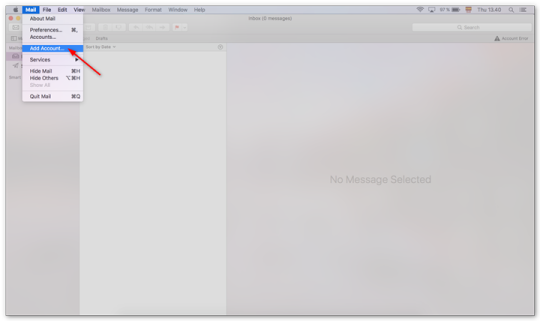
Enigmail 2.1.2 Enigmail is a seamlessly integrated security add-on for MozillaThunderbird. It allows you to use OpenPGP to encrypt and digitally signyour emails and to decrypt and verify messages you receive.
License: Freeware
Developer/Publisher: Enigmail Project Team
Modification Date: August 18, 2019
Requirements: Mac OS X 10.9 or higher, Thunderbird
Download File Size: 3.2 MB
Gmail 6.0.190811 The official Gmail app brings the best of Gmail to your iPhone or iPadwith real-time notifications, multiple account support and search thatworks across all your mail.
License: Freeware
Developer/Publisher: Google
Modification Date: September 3, 2019
Requirements: iOS 11.0 or higher and the Web
Download File Size: 184.1 MB
GPG Suite 2019.1.83 Everything you need to get started with secure communication andencrypting files in one simple package. Use GPG Suite to encrypt, decrypt, sign and verify files or messages.Manage your GPG Keychain with a few simple clicks and experience thefull power of GPG easier than ever before. GPGMail is an open source plugin for Apple Mail. Encrypt, decrypt, sign andverify mails using OpenPGP with a few simple clicks. GPG Keychain is an open source application for macOS. It allows you to manage yourOpenPGP keys. Create and modify your keys and import the keys of yourfriends from a key server. GPG Services is a plugin that brings GPG power to almost any application. It allowsyou to encrypt/decrypt, sign/verify and import keys from textselections, files, folders and much more. MacGPG is the underlying power engine of GPG Suite. If you're familiar with thecommand line use the raw power of it. Based on GnuPG.
License: Freeware - GPG Suite includes a one-month trial of GPG Mail, $24
Developer/Publisher: GPGTools
Modification Date: August 24, 2019
Requirements: macOS 10.12 or higher - 64-bit
Download File Size: 26.7 MB
GyazMail 1.6.1 GyazMail is an email client for Mac OS X. It offers you a full-featured but easy-to-use packagebased on the Cocoa framework.
License: Shareware, $18
Developer/Publisher: Goichi Hirakawa
Modification Date: October 7, 2019
Requirements: Mac OS X 10.6 or higher - 64-bit
Download File Size: 7.4 MB
Mail 13.0 Apple's standard email client.
License: Comes with your Mac and iPhone
Developer/Publisher: Apple
Modification Date: September 27, 2019
Requirements: macOS 10.15 - 64-bit, Earlier versions come with earlier operating systems
Mail Archiver X 5.1.2 What to do with Mail Archiver X? * Keep your mails at one place. * Exchange your mail archive with others or use archives as a backup. * Read your mail, after you have changed your mail application. * Filter out garbage. Benefits of Mail Archiver X * Mail Archiver X uses the fastest available database Valentina from Paradigma Software. * Mail Archiver X is the only mail archival application, which also offers cleaning of mails. * Mail Archiver X utilizes a hypbrid approach with AppleScript. AS is only used where required, which makes Mail Archiver X much faster than comparable applications.
License: Shareware, $40
Developer/Publisher: Moth Software Mainz
Modification Date: July 29, 2019
Requirements: Mac OS X 10.12 or higher - 64-bit
Download File Size: 184.1 MB
Mailman 2.1.29 The GNU Mailing List Manager Mailman is free software for managing electronic mail discussion ande-newsletter lists. Mailman is integrated with the web, making it easyfor users to manage their accounts and for list owners to administertheir lists. Mailman supports built-in archiving, automatic bounceprocessing, content filtering, digest delivery, spam filters, and more.See the features page for details.
License: Freeware
Developer/Publisher: The GNU Mailman Steering Committee
Modification Date: July 24, 2018
Requirements: macOS
Download File Size: 9.4 MB
MailMate 1.13 MailMate is an IMAP email client for macOS featuring extensive keyboardcontrol, Markdown integrated email composition, advanced searchconditions and drill-down search links, equally advanced smartmailboxes, automatic signature handling, cryptographicencryption/signing (OpenPGP and S/MIME), tagging, multiple notificationmethods, alternative message viewer layouts including a widescreenlayout, flexible integration with third party applications, and muchmore.
License: Demo, $50
Developer/Publisher: Freron Software
Modification Date: September 9, 2019
Requirements: Mac OS X 10.10 or higher - 64-bit
Download File Size: 7.3 MB
Mailplane 4.1.4 The best way to use Gmail on your Mac. Gmail, Google Inbox, Google Inbox, Calendar & Contacts Use an unlimited number of accounts separately from the typical cluttered browser window. All in one app with Apple-like keyboard shortcuts.
License: Shareware, $30
Developer/Publisher: Uncomplex
Modification Date: August 11, 2019
Requirements: macOS 10.12 or higher - 64-bit
Download File Size: 72.2 MB
MailSteward 13.3 MailSteward will archive all of your email in a database for easy retrieval. Click on theArchive Email button and MailSteward will go to work storing copies of all your emailtext, HTML, attachments, and raw source, into a relational database file. MailSteward hasa wealth of features for importing, tagging, saving, and exporting, including the abilityto export your vital email information to a number of standard data formats.
License: Shareware, $50
Developer/Publisher: pubblog.com
Modification Date: July 8, 2019
Requirements: Mac OS X 10.11 or higher - 64-bit
Download File Size: 7.4 MB
Mutt 1.12.2 Mutt is a small but very powerful text-based mail client for Unix operating systems.
License: Freeware
Developer/Publisher: Mutt.org
Modification Date: September 21, 2019
Requirements: macOS
Download File Size: 4.7 MB
MyPopBarrier 3.1.8 This program allows the removal of your emails directly from the server.It can connect to several accounts at the same time.
License: Single User Donationware, Shareware for professional use or school ~$7
Developer/Publisher: Thomas Robisson
Modification Date: May 31, 2019
Requirements: Mac OS X 10.9.5 or higher - 64-bit
Download File Size: 9.4 MB
Microsoft Office 2019 16.31
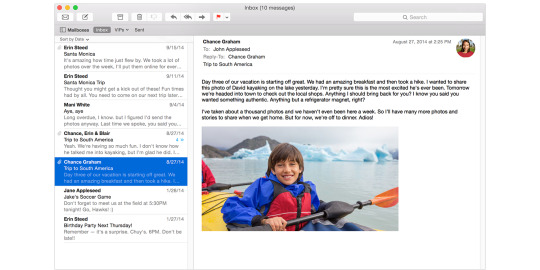
Word Processor (Word) Spreadsheet (Excel) Presentation (PowerPoint) Notes (OneNote) Email (Outlook) - Not available with Office Home and Student
License: Buy Office Home and Sudent for $150; Buy Office Home and Business for $250 / 365 Demo, Office 365 Home $100/yr
Developer/Publisher: Microsoft
Modification Date: November 12, 2019
Requirements: macOS 10.12 or higher - 64-bit
Download File Size: 4.1 GB - Office 365 Trial on the Mac App Store
Download Office 365 Trial - Credit Card Needed for Trial
Download Updates
Apple Mail Plugins
Download File Size: 1.1 GB - Word on the Mac App Store (Office 365)
Download File Size: 283.9 MB - Word
Download File Size: 816.4 MB - Excel on the Mac App Store (Office 365)
Download File Size: 280.1 MB - Excel
Download File Size: 428.1 MB - OneNote on the Mac App Store
Download File Size: 2201.8 MB - OneNote
Download File Size: 732.6 MB - PowerPoint on the Mac App Store (Office 365)
Download File Size: 268.4 MB - PowerPoint
Download File Size: 800.5 MB - Outlook on the Mac App Store (Office 365)
Download File Size: 309.7 MB - Outlook
Postbox 7.0.6 When you are serious about email, Postbox has the tools you need topower through mountains of messages. Postbox is powerful, intuitive,ultra-customizable, speedy, and dead set on saving you time.
License: Demo, $30/year
Developer/Publisher: Postbox, Inc.
Modification Date: October 17, 2019
Requirements: macOS 10.13 or higher - 64-bit
Download File Size: 59 MB
Postfix 3.4.6 What is Postfix? It is Wietse Venema's mail server that started life atIBM research as an alternative to the widely-used Sendmail program. Nowat Google, Wietse continues to support Postfix. Postfix attempts to be fast, easy to administer, and secure. The outsidehas a definite Sendmail-ish flavor, but the inside is completelydifferent.
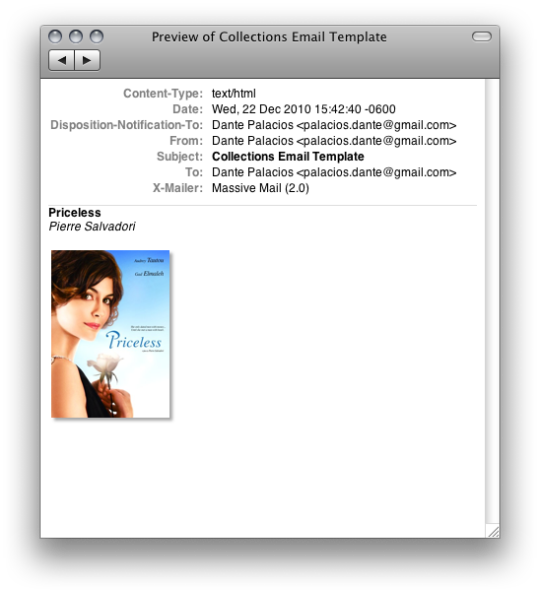
License: Freeware
Developer/Publisher: Wietse Venema Et al
Modification Date: June 27, 2019
Requirements: macOS
Download File Size: 4.6 MB
SpamSieve 2.9.37 SpamSieve is a Macintosh application that filters out unsolicited massmailings, commonly known as “spam.” Previously, most people just ignoredspam messages or created simple rules in their e-mail programs to filterthem out. In recent years, the spam problem has gotten worse. Today’sspam is harder to detect, and there is more of it. Without theassistance of a good spam filter, you’ll waste valuable time sortingthrough your inbox manually. SpamSieve gives you back your inbox by bringing powerful Bayesian spamfiltering to Mac e-mail programs. It’s quick and easy to controlSpamSieve from within your mail program, and you can customize how itinteracts with the rest of your message sorting rules. SpamSieve learns what your spam looks like, so it can block nearly allof it. It looks at your address book and learns what your good messageslook like, so it won’t confuse them with spam. Other spam filters getworse over time as spammers adapt to their rules; SpamSieve actuallygets better over time as it adapts its filtering to your mail. It's quick and easy to control SpamSieve from within Apple Mail(Mail.app), Airmail, Entourage, MailMate, Mailsmith, Outlook, Postbox,PowerMail, and more.
License: Shareware, $30
Developer/Publisher: Michael Tsai
Modification Date: August 19, 2019
Requirements: Mac OS X 10.6 or higher - 64-bit
Download File Size: 15.5 MB
Mac Os X Mail Plugins
Thunderbird 68.2.0 Software made to make email easier. Thunderbird is a free emailapplication that's easy to set up and customize = and it's loaded withgreat features!
License: Freeware
Developer/Publisher: The Mozilla Organization
Modification Date: October 21, 2019
Requirements: Mac OS X 10.9 or higher - 64-bit
Plugins For Mac Os X Mail Free
Download File Size: 58.9 MB

0 notes
Text
Notey: a command line notebook
Introducing Notey: command-line notebook.
The glorious ASCII graphics of another command-line session.
I have a real need to keep and remember short snippets of text, for example, my phone number, real name and world-domination plans. Over the years I have used many applications, such as OneNote, Google Keep, Zim, Treepad Lite, Sticky notes etc...etc, but I feel the need for a simpler app, one without any graphical fuss and nonsense. I want the same program to run just as well under Windows as it does under the Linux shell or on my Raspberry Pi. So, with the bit of time I have had on my hands in the current UK lockdown, I have built Notey: command line notebook.
Introduction
You can think of Notey as a bit like Google Keep, but you interact with a series of text commands. I am not 100% serious about this, however, it does work well and is quite powerful in terms of the actions you can perform on your data. There is a comprehensive help system built-in and the very first command you will want to learn is 'help'.
32 commands are available, but you are not expected to remember them all.
Making new pages
Notey is simply a big list of named 'pages'. The first thing you will want to do is create a new page. This is achieved with the 'open' command, for example:
> open cat
This will prompt you to create a new page called 'cat'.
The in-built help documentation for the 'open' command.
As you can see, the 'open' command is used for creating new pages as well as opening existing pages. Most commands in Notey can take various options as parameters (shown above), for example, if you are really sure that you want to create a new page called 'cat' (and not open an existing page called 'cat'), you could type the following:
> open -p cat
Commands can take multiple options, for example:
> open -rpl*d cat
Will create a new page called 'cat', lock it so it cannot be accidentally deleted, automatically tag it with today's date and mark it as 'important'. The option -r then returns a little report showing you what Notey has been up to whilst you were waiting, as you can see in the image below.
Isn't everyone's cat important?
Editing pages
When you have a page open, you will see the page name appears just before the prompt. Pages that are thus 'opened' can be edited in a number of ways. You are most likely to want to add some text to this page.
For example, you could try the following command:
> append Not a dog.
This will enter the text "Not a dog." into this page. Except - it probably won't! You will get an error. Remember how we locked the page in the previous command? Locked pages cannot be (accidentally) edited, so we have to specify that we intend to purposefully unlock our page, edit it and then lock it again.
Try:
> append -ul Not a dog. > append -ul Like's fishes.
OK. Big wow! You will probably want to see your handiwork. To view a page on the screen, simply type:
> type
Notey has rather helpfully done a lot here. It has reminded me of my own name, as well as the number of pages I have written. It is showing me that my page 'cat' is currently open and that it is 'locked' and 'important'. When I type 'type', I get to read the note on the screen.
Currently, there are related commands for editing your pages, for example: 'prefix' and 'replace', but append will do for now.
Tags
Pages in Notey can be tagged so you can find related information easily.
Let's tag our page with a list of tags:
> tag pets,animals
This will add two tags, 'pets' and 'animals' to the current 'cat' page. We already tagged our page with the current date with the 'open -d' command earlier. Forgotten already? I don't know! Actually, it is easy to get a little confused at times when using Notey, but thankfully there are a number of ways of getting information on what you are doing.
Table of contents
You will want to see what pages you have available in your notebook. The 'toc' command brings up a table of contents. You may want additional information such as a page summary, or list of tags.
Try:
> toc -t
This will display all the pages in the book including a summary of the tags for each page.
Now I will never forget my own address again.
You can also specify a search term to filter the table of contents. For example, need to see only those pages with 'cat' in the title? Try:
> toc -t cat
If you need more advanced filtering then you need to get your head around the 'group' command.
Grouping
Groups allows you to group pages based on a search term or tag name or other property. This allows you to apply commands to all the pages in the group. For example, if you need to add the text 'remember to feed' to all pages with 'cat' in the description, that have been marked as 'important' and have been tagged as '#animals', then you need to get your head around groups.
> group -t pets
Will find all of the pages with a tag '#pets' and put them into the group.
> toc -t@
Will show the table of contents for the current group.
If you search the help documents for the various commands, you can see that the '@' symbol refers to 'all pages in the group'. For example, if you want to append some text to all the pages in the group, try:
> append -@ Remember to feed.
OK - admit it! How many note-taking apps let you edit multiple pages at the same time?
This is the power of groups in Notey. There is also an 'addto' command, which allows you to manually add pages to the group, and the 'similar' command, which lets you see similar pages.
Similar pages
OK, so, you have spent your time carefully categorising your notes with sensible names and a comprehensive library of tags. Now, it is time for the 'similar ' command. It groups pages from your notebook that are 'similar' to the currently open page.
Namelists
You will frequently want to apply the same command to multiple pages at once. This is where namelists come in.
Try:
> open cat,dog,unicorn
This will prompt you to create three pages called 'cat', 'dog' and 'unicorn' respectively.
You can use the '@' symbol to refer to the current group. For example:
> del cat,unicorn,@
Will prompt you to delete the pages called 'cat', 'dog' and whatever pages are in the current group.
Other stuff, briefly...
A quick tour of some of the other features of Notey.
Your pages can be exported to XML, HTML, plain text or Treepad Lite files.
My Notey notebook as a Treepad lite file (OK, more about Treepad lite another time - spoiler alert - it is no longer a thing but that does not mean it is gone forever!)
You can use Notey as a diary. Simply type:
> diary
This creates a page with the current date for you to record all of your evil machinations from the day (or your good deeds).
You can get a calendar for any month (within reason):
> calendar 2020 06
Next month. Unless you are living in the future (which you most likely are) in which case you know more about June 2020 than I do. It can't get any worse can it? Can it?! Why are you laughing??!
Chain
Notey can accept multiple commands on one line using the 'chain' command.
Eg:
> chain open cat; tag animals; lock
In this case, Notey will diligently open the page 'cat', tag it '#animals' and then lock it. It is vital that each command is separated by a semi-colon.
Future updates
Some things that still need doing:
importing pages from files;
running scripts from a file;
hiding sensitive data;
exporting to other formats (MS-Word, anyone?)
There are, no doubt, many bugs, and a lot that could be done more efficiently. But the source code is provided for your entertainment.
Th..th..that's all folks!
Well, that's it for this introduction. I hope you can see that Notey is a powerful personal information management system. There is much more that it can do, but you will have to explore this yourself. Remember it is just for fun and not super secure so it is not a good idea to store sensitive information at this stage.
Notey is currently in an alpha release stage. You are free to download either the python source code or the Windows executable version and do what you like with it. I am sure that I will be adding more functionality soon, and I will be encouraged by anyone who finds it useful - so Tweet ME.
DOWNLOAD Python source code or Windows executable
...or click this OneDrive link below...
If you enjoyed this post, then it shows that you have great taste, and you might like to read more of my stuff,
via Blogger https://ift.tt/2zGGQLn https://ift.tt/2zwMaBc
0 notes
Text
OneNote Documents to PDF & Improved Image Visibility in Chrome Browser using .NET
What’s new in this release?
Aspose team is pleased to announce the release of Aspose.Note for .NET 19.1. This release includes improvement in terms of quality and performance with refactor rendering for underline text and rich text while saving .ONE documents to PDF. This new release of API introduces some important enhancements while saving .ONE documents to PDF and also improved image visibility while saving as HTML. It has enhanced quality with refactor rendering of underlined text for PDF format, Improved performance with refactor rendering to PDF and Image visibility improved in Chrome browser. The list of new and enhanced features added in this release are given below
Refactor rendering of underlined text for PDF format to improve quality
Refactor rendering to PDF to improve performance
Image is not visible in Chrome browser
Newly added documentation pages and articles
Some new tips and articles have now been added into Aspose.Note for .NET documentation that may guide users briefly how to use Aspose.Note for performing different tasks like the followings.
Specify OneNote Save Options
Converting OneNote Document to PDF
Overview: Aspose.Note for .NET
Aspose.Note for .NET is a set of .NET components that enables developers to work with Microsoft Office OneNote files in C#, VB.NET, ASP.NET web applications, web services & Windows applications. It allows developers to open files & manipulate elements of OneNote books, from text, images & properties, to more complex elements, & then export to PNG, GIF, JPEG, BMP or PDF formats. It is a pure .NET alternative to the MS OneNote Object Model & supports OneNote 2010, OneNote® 2010 SP1 & 2013 files.
More about Aspose.Note for .NET
Homepage of Aspose.Note for .NET
Download Aspose.Note for .NET
Online documentation of Aspose.Note for .NET
#OneNote to PDF Improved#refactor rendering for underline text#saving .ONE documents to PDF#Image visibility improved in Chrome#.NET OneNote API#reate a OneNote in .NET
0 notes
Text
Microsoft Office 2016 Crack Product Key
Microsoft Office Crack Product Key is an office suite for Windows users, which was released on January 30, 2016. According to Office 2003’s Forwent, the 2016 version saw a lot of overhauls in this office suite, which is used by millions of users worldwide. With its completely updated software, productivity has recently increased. The ribbon-centric interface allows you to access the different features of Office almost immediately. This is the year 2016. Feature-based software has been widely welcomed by users. Finding endless choices and submenus is now over. Microsoft Office 2016 Free Download For Windows Portable is an option that can be considered from anywhere and can be used on any system without having to install it on the system.
Microsoft Office 2016 Crack Version of the favorite MS office version was used by millions of users for day-to-day office work, creating documents, etc. It is an office suite for Windows users and was released on January 30, 2016. The ribbon-based interface gives you instant access to the different features of Office 2016. Office 2016, as well as standard applications such as Word, PowerPoint, and Excel, and introduces new applications such as Microsoft Groove, a small business for communications. Kit.
About Microsoft Office
Download the latest version of the PC for free at Microsoft Office 2016 Crack. Therefore, this is a complete offline installer 32-bit and 64-bit. In addition, Latest Ms Office 2016 was developed by microsoft. Developers add the latest features to meet your problem. Therefore, many people like this version and use it in their daily life. The MS Office is the best text editor in the world. Office 2016 is so easy to use that you can easily learn how to use it. Therefore, everyone likes its features. Office 2016 Mac Latest Version include Microsoft Word, Microsoft Excel, Powerpoint, and Microsoft Access. Therefore, we will tell you the purpose of all these tools. You may also want to download Office 2016 Programs.
The previous page was stopped by Microsoft’s share-level designer, which can be accessed right away from the Access database. Access is a tool that ensures professional database programmers, so software doesn’t change as much as before. Access can also send e-mail well with Perspective 2016, so the Cracked Report Designer in Microsoft Office Crack Product Key is also visually augmented, and you will build lists and tables in the same way as Excel. There is also an annotation that has been upgraded to several note concepts to organize your notes and information in different categories.
MS Office 2016 Full Version Serial Keys Free Download
Microsoft Office Crack Product Key hides some features until it detects that users need them. For example, the picture and chart formatting tools may not be visible or active until the user highlights an image or a chart. Microsoft Outlook has more features, such as the “To execute” toolbar, which provides users with an instant list of activities. Users can also use SharePoint to send messages to phones, access and modify calendars, store tasks, and contacts. Users can also store HTML files in excel files so that they can be edited using a web browser. With the PowerPoint application, users can make more attractive presentations. Users can access the presentation on the server and update their performance to match the server.
Using Microsoft Office On Mac effectively manages your business, rather than selling any other Office tools in the market. You can easily manage your entire business with Microsoft Office Enterprise 2016. This release includes all user-friendly business software. It also has Microsoft Office Professional Plus 2016. I have Microsoft Office Professional Plus 2016 and it also has Microsoft Office Professional OneNote 2016 in this package
Microsoft Office 2016 Crack Full Version
Microsoft Office 2016 cracked with the key generator is definitely a start to use. The Microsoft activity calculated the types of work procedures used in our daily associations and neighborhood art. This is a very critical office creation and it’s shaped like a processor. The working position of Microsoft is to emit light suitable for regularly transferable equipment, such as drugs, a computer that can be optimized for Home Windows 7 Windows 8.1 and Residential Windows 10. Because all types of document types use the full version of my job title 2016 to record your personal style. Therefore, you must be the appropriate Latest Version Of Office For Mac product key because it starts and finishes the skin.
Ms Office 2016 Full Crack Service Pack 2 includes 600 better fixes and enhancements for Microsoft productivity suites. Therefore, you will need to ensure enough to wait for a 290 MB file to download, this is yours. The Microsoft Office Professional 2016 suite includes the basic programs Word 2016, 2016, and PowerPoint 2016. In addition, it also includes business solutions for all products owned by MICROSOFT such as Outlook 2016, Composer 2016 and Access 2016.its.
Serial Keys: Microsoft Office 2016
GMG3P-FHGXW-VTQ94-4QW8F-VG2HM
KJYPC-VDYR6-82242-PFR9R-688VM
DPK3W-F6FGP-9JDGJ-23VQM-TRHYB
R2WBR-GG6HV-GTPMB-RG9B9-YBJVM
VRGRB-3Y8BW-M2HQX-X3Y22-RJ8VM
DH4M2-48DGQ-DYQ6Q-FHDC4-X6QDY
WCRWK-Y637K-4MRCB-2YQXY-4BGWW
KXRCD-KDMKV-3RFDM-MJT8X-GVWVQ
VBWYT-BBWKV-P86YX-G642C-3C3D3
DQDV2-3TV93-3WW78-2CMV4-86QD3
WP6B2-Y9FR6-WG2R6-KH2Q7-P9T33
H7G9G-HQ46M-BKFG7-MPFF4-TMVYD
F3DFQ-BGD6J-87QWY-TMXCV-8B2HQ
RHMX7-M3T4C-2JF7R-VTDJV-KPBMB
FR6D9-89FTC-87WC6-MM4PB-G6VYB
QK6DQ-6K9HJ-YRVP4-GWVR4-KGQD3
VVRMB-8RQG2-K2K3B-X3P6G-PR9Q3
FWQ4V-XYYWD-V7HB6-G3922-4D4BD
RV29T-JVXGX-968YT-RFC79-RRT33
Features Microsoft Office 2016 crack
Compatible with windows XP, windows server 2003 or windows Vista.
Introduces a toolbar that uses easy-to-differentiate icons to display functions and menus.
The integration of the Office logo retains almost all the commands in previous releases.
The menu navigation bar is based on the screen of item prediction options currently processed in the document.
The “Survey” feature allows users to display topics such as themes and pictures before the application.
Preset style web templates and SmartArt diagrams provide simple customizations for presentations and documents.
Word in Office 2016 allows its users to write sleek, professional files with new option formats.
Excel 2016 Helps Users Create Spreadsheets to Simplify Formulas and Charts
PowerPoint 2016 presentations have greater design and customization capabilities.
In View 2016, the real-time management of tasks is more reliable.
The documents generated by the 2016 program are smaller in data size.
Document recovery prevents record damage.
Compatibility settings are available for previous versions to see the year of the 2016 document.
Fully interactive user interface
Supports XML, PDF, and XPS file formats
Sensitive ribbon
File Sharing SharePoint and Groove Features
Quick styles and themes shared between excel, PowerPoint, word, and Outlook emails.
Advanced Zoom Tool
New speech recognition tool
Upgraded AutoCorrect feature
Easily create graphics with SmartArt tools
Upgraded import and export features
Customizable status bar
Real-time preview function
System Requirements
Display resolution 1024×768
Processor or higher
256 MB RAM or higher
Windows XP SP2, Vista SP1, and win 7
512mb ram recommended or higher Outlook Instant Search, Business Contact Manager
1GHz processor recommended for business contact managers or higher
The post Microsoft Office 2016 Crack Product Key appeared first on Take Crack.
from Take Crack https://ift.tt/2PZa7U7 via IFTTT
0 notes
Text
Aspose.Newsletter September 2018: New APIs for Working with Excel, Photoshop, Word, XPS & EPS Files
Aspose Newsletter for September 2018 has now been published that highlights all the newly supported features offered in the recent releases. It includes information about 5 New file format manipulation APIs launched this month; Excel Spreadsheet Processing APIs for PHP Applications, Manipulate Photoshop Files without using Photoshop, Perform Word Documents Processing Functionalities within Native C++ Applications, Manipulate Complex XPS Files Easily within .NET Applications, Converting EPS Files at its Best & many more.
Excel Spreadsheet Processing APIs for PHP Applications
Aspose.Cells for PHP via Java: Create, Manipulate or Convert Excel Spreadsheets in PHP applications without needing Microsoft Excel.
Manipulate Photoshop Files without using Photoshop
Aspose.PSD for .NET: Dynamically Create, Read, Edit & Convert Adobe Photoshop PSD and PSB files to raster image file formats.
Perform Word Documents Processing Functionalities within Native C++ Applications
Aspose.XPS for .NET: Aspose.Words for C++: Create, Build and Modify Word documents including advance document formatting within C++ applications, without using Microsoft Word. More details
Manipulate Complex XPS Files Easily within .NET Applications
Aspose.XPS for .NET: Create, Edit and Save existing as well as new XPS documents within any types of .NET application (C#, VB.NET, ASP.NET and J#).
Converting EPS Files at its BEST within .NET Applications
Aspose.EPS for .NET: Programmatically empower your .NET applications to read and convert PostScript (.ps) and Encapsulated PostScript (.eps) files into PDF documents.
Support of Nested Reports by LINQ Reporting Engine and Creating Snip Corner Rectangle within .NET and Java Word Applications
Aspose.Words now supports inserting contents of outer documents to your reports dynamically using LINQ Reporting engine. Just enable doc tag to check the template syntax and populate with data using LINQ Reporting in .NET and Java applications. Another exciting feature allows creating snip corner rectangles in word documents. There are several shape types added within “ShapeType” enumeration to choose from.
Support of Stock Chart and Improved PowerPoint Presentation Rendering
Aspose.Slides have massively improved chart management features within PowerPoint presentation and slides. This new release announces support of Stok chart as well as improving rendering performance for exported PDF and slide thumbnails within .NET, Java, C++, Reporting Services, JasperReports and SharePoint applications.
Support for HTTP Proxy in Email Clients and Converting Outlook Task to MHTML in .NET
Work with popular emailing protocols including SMTP, POP3 and IMAP using Aspose.Email for .NET. Aspose.Email for .NET already supports Socks Proxy but we have further enhanced this capability by providing support for HTTP Proxy as well. You can confidently use POP3, IMAP and SMTP email clients with HTTP proxy. Another new feature supports Outlooks’ Task conversion to MHTML and produce MailMessage like output. The MhtSaveOptions’ FormatTemplates lets you specify additional options to set the output format in desired format. Read more details
New Barcode Generation API for .NET and Java Applications
Aspose.BarCode API now enhances your barcode generation experience to a new level. The new APIs for .NET and Java are represented by BarcodeGenerator class that is simple to work with but powerful enough to give you maximum control over Barcode generation as per customized requirements. With this enhanced API, generate and work with barcodes in more flexible ways.
.NET Code Example: Add Text with Gradient Shading and Manipulate Tables inside PDF documents
Aspose.Pdf now supports applying gradient shading or pattern color space to the text. Aspose.Pdf.Color class now introduces a new property of PatternColorSpace that can be used to specify shading colors for the text. The PDF API also supports manipulating (adding and replacing) tables inside a PDF document. Read more details
.NET Code Example: Convert Microsoft Project MPP file to HTML
Aspose.Tasks for .NET now enhances the Project data conversion to HTML by providing capability to save html elements to separate files. You can also export the fonts, images and CSS styles to separate files while exporting project data to HTML. Read more details.
Code Example: Convert OneNote to PDF with Hyperlinks in .NET and Java
Aspose.Note has already supported converting OneNote documents to PDF but conversation with hyperlinks in images was not available. This OneNote API now lets users retain hyperlinked images during conversion to PDF in .NET and Java applications.
.NET Code Example: Render HTML to PDF, EPUB, SVG and MHTML
Aspose.HTML for .NET has massively improved the performance of HTML parsing module. A new vendor prefix -aspose- is introduced to customize behavior of CSS properties. Rendering of HTML documents to several other formats including PDF, EPUB, SVG and MHTML has been enhanced and respective Renderer classes have been extended. Read more
.NET Code Example: Read GML Files with and without Specifying Schema
spose.GIS for .NET now supports reading Geometry Markup Language (GML) file format either with and without specifying schema. It also provides support for reading data from ESRI File Geodatabase. Read more details.
Code Example: Import and Export 3D Scene into Draco 2.2 Format in .NET and Java
Aspose.3D now allows you to import as well as export any 3D Scene or Mesh into Draco 2.2 format. Several other enhancements have also been made to import glTF files with Draco compression in your .NET and Java applications as per the specified requirements. Read more.
Updates about new Product Releases
Aspose.Total for .NET - a compilation of Aspose latest .NET products
Aspose.Total for Java – a compilation of Aspose latest Java products.
Aspose.Total for Android – all the latest versions of Aspose Android APIs.
Aspose.Total for SharePoint – a compilation of Aspose latest SharePoint products.
Aspose.Total for Reporting Services– a compilation of Aspose latest Reporting Services products
Aspose.Total for JasperReports – The latest versions of Aspose JasperReports products.
Aspose.Total for C++ – The latest versions of our C++ products packaged into one product suite.
Aspose.Words for Reporting Services 18.7 – Upgraded Aspose.Words for Reporting Services to the latest version of Aspose.Words for .NET 18.7.
Aspose.Words for JasperReports 18.7 – Upgraded Aspose.Words for JasperReports to the latest version of Aspose.Words for Java 18.7.
Aspose.Diagram for .NET and Java 18.7 – Improved Rendering of Microsoft Visio files to Images and PDF
Supporting User Groups and Conferences
Aspose is sponsoring a number of user groups and upcoming events, including:
September 3-4: APIDays – Melbourne, Australia
September 15: DDD Melbourne – Melbourne, Australia
September 19-21: NDC Sydney – Sydney, Australia
Sponsor a user group? Get in contact: [email protected]
Collect a copy of Aspose Newsletter, July 2018 edition
Collect the English version of this newsletter
#PHP Excel Spreadsheet APIs#Manipulate Photoshop Files#C++ Word Documents Processing#Manipulate Complex XPS Files#Converting EPS Files .NET#mproved PowerPoint Presentation Rendering
0 notes
Text
Aspose.Newsletter May 2018: Enterprise Applications Development using Aspose Native APIs & Other News
Aspose Newsletter for May 2018 has now been published that highlights all the newly supported features offered in the recent releases. It includes information about business file format APIs for all Major platforms, launching Soon Aspose.3D for Java API to work with 3D formats, work with password-Protected ODT and OTT files in .NET, Java and Android applications, embed all fonts when converting presentation to HTML, add text and Image in AutoCAD DWG files within Java Applications & many more.
Business File Format APIs for all Major Platforms: Build the best applications using Aspose Native APIs
Manipulate Microsoft Word, Excel, PDF, PowerPoint, Outlook, Visio, Project, HTML, Images and 100+ other file formats using Aspose native APIs for .NET, Java, Android, C++, SharePoint, Reporting Services and JasperReports. Developers can easily create, edit, render, print and convert between popular document formats within their own application by adding just a few lines of code. Download Free Trial
Launching Soon: Aspose.3D for Java API to work with 3D Formats
Aspose.3D for .NET is already enabling to work with 3D formats within .NET applications. Now Aspose is ready to launch Aspose.3D for Java that will empower developers to import and export 3D models into the supported formats, access 3D elements for editing purposes and build a 3D model from scratch. They can also build GPU and CAD friendly geometries as well as skeletal animation and morphing. Read more details
Work with Password-Protected ODT and OTT Files in .NET, Java and Android Applications
Aspose.Words now supports working with encrypted OpenDocument Text (ODT) and document template files (OTT) in .NET, Java and Android applications. The OdtSaveOptions class can be used to specify additional options when saving a document into the ODT or OTT format. Also use OdtSaveOptions.Password property to get or set password to encrypt document:
Embed all Fonts when Converting Presentation to HTML
Aspose.Slides now supports exporting presentation to HTML by embedding all fonts used in presentation within .NET, Java, C++, SharePoint, SSR and JasperReports. A new HTML controller EmbedAllFontsHtmlController has been added that is used to embed all presentation fonts in HTML document. Using Aspose.Slides APIs – experience improved chart, text and shapes rendering support in API along with improvement in exported PDF outputs.
Support for Subscript, SmallCap PSD and exporting CMYK PSD to CMYK TIFF in .NET and Java
Using Aspose.Imaging APIs – developers can convert CMYK PSD file to CMYK tiff format within .NET and Java applications. Just load image of any format and then you can set various properties using TiffOptions class and save the image. The new version also supports working with Subscript and adds the SmallCap option parsing and rendering for PSD text layer.
How to: Find & refresh children Pivot Tables and Group Pivot Fields in the Pivot Table?
Aspose.Cells for Android via Java finds the children pivot tables of a parent pivot table using the PivotTable.getChildren() and then refreshes them one by one. You can also avoid exporting various types of Document, Workbook and Worksheet properties while exporting Microsoft Excel files to HTML. Try out fully functional code examples.
How to: Determine Line Break in PDF and Clone TextFragments with Identical Formatting?
Aspose.Pdf for .NET now supports logging (tracking) background processing (line breaking) of multi-line text fragments in text adding scenarios. You can use GetNotifications(), a new method of Page Class in order to achieve the functionality. You can also clone a TextFragment with segments formatting identical to the original fragment, use TextFragment.Clone() method to achieve this. Try out fully functional code examples here.
How to: Renumber WBS Codes of Tasks in a Java Project File?
Aspose.Tasks for Java provides support for renumbering WBS Codes of tasks in a project (associated with tasks like Microsoft Project’s “Renumber” function) and eliminate gaps between tasks list and page footer while rendering project data. Try out fully functional C# code examples.
How to: Control Image Quality Compression during OneNote Document Conversion to PDF?
Aspose.Note for Java adds the capability to control the compression ratio of images during conversion to PDF. It lets you select the image compression type and quality using the SaveOptions class of the API. Image quality can be set from 0 to 100 using the JpegQuality property of SaveOptions. Try out fully functional code examples
How to: Add Text and Image in AutoCAD DWG files within Java Applications?
Aspose.CAD for Java announces plenty of new features related to: adding text in DWG file, exporting DWG entity to image, saving DXF files and importing image to DWG file. Try out fully functional code examples.
How to: Display Geographic Data by Google Earth within .NET applications?
Aspose.GIS for .NET now support KML file format that is used to display geographic data by Google Earth. Developers can create or read KML files, add attributes as well as features to it using the API. Try out fully functional code examples
Updates about new Product Releases
Aspose.Total for .NET - a compilation of Aspose latest .NET products
Aspose.Total for Java – a compilation of Aspose latest Java products.
Aspose.Total for Android – all the latest versions of Aspose Android APIs.
Aspose.Total for SharePoint – a compilation of Aspose latest SharePoint products.
Aspose.Total for Reporting Services– a compilation of Aspose latest Reporting Services products
Aspose.Total for JasperReports – The latest versions of Aspose JasperReports products.
Aspose.Total for C++ – The latest versions of our C++ products packaged into one product suite.
Aspose.Words for SharePoint 18.3 – Improved reflection effect for 3D rotated WordArt objects and rendering of DML charts in Word documents.
Aspose.Pdf for .NET 18.3 – Improved Image Quality in PDF to HTML Conversion and Repeating Column in Table.
Aspose.BarCode for .NET 18.3 – Improved recognition of barcode from image and from PDF file.
Aspose.Pdf for Java 18.3 – Improved and Enhanced Java Library to Create and Manipulate PDF Documents.
Aspose.Words for Java 18.3 – Fixed issues related to incorrect page number in exported Word document.
Aspose.Email for .NET 18.3 – Introduced the capability of setting the participant status of a meeting that lets you add the same information to output ICS file in the form of PARTSTAT property.
Aspose.Diagram for .NET and Java 18.3 – Move page position in Visio drawing and enhanced export of Visio drawing to XPS.
Aspose.Tasks for .NET 18.4 – Improved project recalculations and extended Aspose.Tasks collections to support BCL collection interfaces.
Aspose.BarCode for Java 18.3 – Enhanced barcode generation process in this release.
Aspose.3D for .NET 18.3 – Enhanced texture-transparency and retrieval of entity bounding box among 3D file formats.
Aspose.BarCode for JasperReports 18.3 – Fixed issues related to evaluation message displayed when customer is using a free version of Aspose.BarCode API.
Aspose.HTML for .NET 18.4 – Enhanced support for rendering HTML files to image files in .NET
Supporting User Groups and Conferences
Aspose is sponsoring a number of user groups and upcoming events, including:
April 21: Brisbane Global Azure Bootcamp – Brisbane, Australia
April 21: Global Azure Bootcamp – Singapore
May 22 – 23: de:code Japan – Tokyo, Japan
Sponsor a user group? Get in contact: [email protected]
Collect a copy of Aspose Newsletter, February 2018 edition
Collect the English version of this newsletter
#Enterprise Applications development#File Format APIs for all Platforms#Build apps using Aspose Native APIs#handle Password-Protected ODT files#Converting Presentation to HTML#refresh children Pivot Tables
0 notes
Text
Convert OneNote Documents to HTML Format with Resources in Separate File using Java
What’s new in this release?
Aspose development team is very excited to announce the new release of Aspose.Note for Java 18.1.0. This new release includes a new feature of exporting OneNote data to HTML file format. Documents can also be saved to Html format in Byte array. This latest release of Aspose.Note for Java introduces the capability of converting OneNote documents to Html file format. This is a long-awaited feature that was in our To-Do list for quite some time. The implementation of this feature lets users to save OneNote documents to file on disc as well as output Byte array. The feature is available in three variants. The sample code is provided on the blog announcement page. Bellows is the list of new and enhanced features included in this new release.
Support saving to stream in html format
Add support of saving to file in html format
Saving to Byte Array with Embedded Resources
Save to Byte Arrary with Callbacks
Save to File With Resources in Separate Files
ArgumentNullException Parameter name: trueTypeFont
Newly added documentation pages and articles
Some new tips and articles have now been added into Aspose.Note for Java documentation that may guide users briefly how to use Aspose.Note for performing different tasks like the followings.
Conversion of OneNote Documents to HTML
Printing Documents
Overview: Aspose.Note for Java
Aspose.Note is a feature-rich Java class library that enables java applications to programmatically interact with OneNote documents without requiring MS Office OneNote having installed on the server. This Java API empowers developers to Create, Read, Export and Manipulate the contents of the Microsoft OneNote file format by working with attachments, text, hyperlinks, tables, tags and text styles. Easily extract images from OneNote documents and convert them to PDF, BMP, JPG, GIF and TIFF image formats.
More about Aspose.Note for Java
Homepage of Aspose.Note for Java
Download Aspose.Note for Java
Online documentation of Aspose.Note for Java
#Save OneNote Documents as HTML#Save to Byte Array with Embedded Resources#Save to Byte Arrary with Callbacks#Save to File With Resources Files#Java OneNote API#Manipulate OneNote online files
0 notes