#Save to File With Resources Files
Explore tagged Tumblr posts
Text
˚₊· ͟͟͞͞➳❥ empty maps: save file planner

sul sul everybody! here is a collection of what should be all world maps with empty lots (minus batuu i believe), plus a PSD file set up with all of the world maps in smart objects so that you can get right into sketching and planning! apartments are included. thank you to @srslysims for the Srsly Blank Save on curseforge! i made this for myself to start planning my own pack-inclusive save, but I thought it could be a useful resource to share! there is a folder that you can zip and download of all of the screenshot images alone if you would like to pick and choose them, or put them to another use elsewhere.
#the sims 4#ts4#sims 4 resources#ts4 save file#sims 4 save file#ts4 empty maps#sims 4 empty worlds#ts4 world maps#ts4 save file resources#sims 4 world building#ts4 save planning#ts4 diy save file#sims world creation#simblr resources
56 notes
·
View notes
Note
thank you for being so nice and helpful for the icon and other tutorials! do you have a basic psd where the coloring just looks nice and neat (on people)? many gifs look just very crisp and like the colors are enhanced without changing too much. :) thank you again!
Yeah! I have my updated base psd here with the coloring process i use pretty much every time i gif, but here are couple psds ive saved over the last few months that have different lighting but still aren't drastically different from the original scene (they're probably going to be slightly scene specific but they might work on other stuff!)
They also might look different depending on the video quality/sharpen settings you use
you can download them here ✨




#sorry about the large file sizes i kind of just save psds as i make the sets and i'm usually making big gifs 💀#hopefully this is what you were asking for! lol#ive also posted other psds in my psd* tag if you want more options ✌️#answered#psd*#ps*#resources#psd
12 notes
·
View notes
Note
i'm really sorry but do you happen to have save files for cell of empireo? i think i locked myself out of getting to route a/s because i didn't talk to shinano at the start of chapter 5 on my second playthrough, so i don't have the option to guess his phone password. i really don't want to have to go through chapter 4 again...
Hi anon! here is my save file folder:
I have a file for the end of chapter 6 (save 13) that will put you on the path to S root! This save file has not yet cleared the game. If you can leave the room during the flashback, then you know you're on the right path. I have a few saves for DLC in this folder as well!
I think I saved over my earlier saves, but I will update this folder with one at the start of chapter 5 when I replay! I don't want to give you one that's already completed S+ (as it changes dialogue and flavor text in a few different places).
As always, I'm happy to help <3 I hope you have fun!!
#aria rambles#cell of empireo#aria answers#anon#coe resources#i guess??#ill update this at some point#if anyone has save files to donate to the cause pls let me know o7
12 notes
·
View notes
Text
Don't Starve is a great game if you played Stardew Valley and had the thought, "this is fun, but I hate how it relaxes and comforts me!"
#How come whenever my character goes out at night without a torch a sexy shadow lady doesn't immediately slaughter them??? weird.#original#to be clear i actually love both games & also the sequel game Don't Starve Together which is harder but less likely to delete ur save file#fun fact if you want to cheese the game though especially on console is that if you have a touchstone or a meat effigy activated#then you can turn off the game right after you die without saving#and it takes longer to register the death and might not even use either of those resources#but if you don't have a backup the game is unbelievably quick to remember that you died and your save file is now a mere memory#it's probably easier to back up your game on the PC but honestly it's part of the fun#sdv#Stardew#Stardew Valley#don't starve#dst#don't starve together#don't starve shipwrecked#that said I legitimately recommend being careful with your mental health while playing Don't Starve#it's honestly an incredibly gentle horror game but it is still a horror game and I am tense like the whole time I play#unless the settings are super super easy#Don't Starve Together is a little less damaging because of the aforementioned save files but if you're like me#then you have to be careful playing Don't Starve because I have genuinely gotten really upset at losing that game#it's a really time consuming game. as I type this I'm literally icing my hands because I played for too long. I'm using speech to text#I think I've played stardew Valley for like a hundred hours but I've played Don't Starve for like well over 1000 now#I started playing stardew Valley specifically because Don't Starve was legit detrimental to my mental health at the time#it's the Mario to don't starve's Wario. i love it. I started playing Don't Starve Together after that when my wife started playing it#I've been playing Shipwrecked which is a DLC of Don't Starve and I have died so many times but I keep turning the game off in time#so basically I'm unkillable#until I fuck up so badly that I lose like all my extra lives rapidly and in a row. which has happened. the game senses my hubris.#on the upside when you get a game over in the original Don't Starve you unlock new characters. it's very clever that way.
22 notes
·
View notes
Text
I haven’t bothered to look into how to fix it, but bc eyrie’s face is asym now their old fangs don’t work
#I might have to fuss w priority stuff again to get it to work#that or I’ll have to find teeth w asym support#since iirc doing asym stuff in 14 is kinda like. u sure are asking a lot#it’s something w how the game renders stuff so save resources to have things symmetrical#but I could be wrong. I am Unsure#I just know what buttons to press to make a thing to the thing idk how it works#if it comes down to having to play around in blender of inserting teeth then I will live w/o pointy teeth#owen talks#edit: considering I had to fight tooth and nail to find body hair textures I don’t have high hopes#eff eff fourteen m*d makers don’t stuff things into 2734748484 different discords challenge totally and utterly failed#the worst part is when u don’t know why xyz works and it’s like#I could join the discord. or I could explode everyone with my mind#I genuinely hate that shit like seriously it’s horrible#I get plogon support being in discords but man. man when basic download files are in there I want to commit crimes
4 notes
·
View notes
Text


anatomy/figure studies from the other day. Grr hissses and snarls at having to learn things.
#resources for the poses scattered across traditional masterwork paintings and refs from tumblr.. i can probably find the refs if i need to#sketchbook page#my art#posting on here mainly so i don't loose these. (they are a layer in a separate file saved under something else)(didn't really wanna movethe#u may be seeing that one guy with nice butt and thinking 'hey do u ever do nsfw?'#and i'll say 'yes. .. but they are hidden from the world.' for i still live with my roman catholic parents.#after studying and drawing these i went on to make the deci i posted the other day with the anatomicalish back muscles
2 notes
·
View notes
Note
hi there!! i wanted to say how in love i am with your dead end save file and i haven't even gotten the chance to play with it yet! lol. i'm so curious on how you went about making the file with all of the amazing scenery, notes, journals, and such. i was wondering if you had any tips for someone who is looking to make their own save file?
thank u so much :’) i’m gathering up all my tips so i can upload an in depth youtube video on how i go about making my save files and all the mods i use that make creating them easier/enhance gameplay but here’s what i do (in order)
- chose a ~vibe~ i want the save to have, i made an ideas/mood board on pinterest for dead end and it helped a lot (didn’t have to w portsim cuz it’s literally just places from where i live so the image was already in my head)
- start building (i fully furnish community lots but i don’t furnish the interiors of residential lots until i create the households so i can personalize how i think they’d decorate their homes) obviously u can just download things off the gallery if u don’t like building
- once the exteriors of all the builds are done i start adding details to the world with tool mod, i just kinda look around at debug items and stuff and start randomly adding things. cars, overgrown grass, outdoor activities etc.
- plan out the households, i usually create “people” in my head (personalities, backstories, all that) then i actually make them in cas. sometimes i don’t plan what i want them to look like, i just play around and adjust things to randomized or base sims until it feels right.
- move them into their houses/furnish + decorate them in a personalized way like i said above then i start developing their relationships w other townies i think they’d be friends with
- last i add holidays, clubs, all the little extra things that make things more fun
side notes:
- making all the neighborhoods look cohesive is one of the most important things imo. the builds looking like they belong together but still have their own unique vibe + detailing them as much as possible is gonna make the overall immersion better.
- giving the sims backstories, personal struggles, drama/conflict between other townies, jobs + skills that fit their personalities will make them feel more “real” - it’s personally preference but if ur going for realism anyway. like nobody’s life is perfect and happy all the time ya know?
- creating ur own save file can be A LOT OF WORK and will take more time than u probably want it to if u go all in, but it’s very much worth it and makes the game so much more enjoyable when it’s set up exactly how u want it to be
19 notes
·
View notes
Text
Sims 4 All-In-One Directory

There are all variety of kinds added to the sims 4 all-in-one directory, so far there are sims 4 challenges, resources, templates, cc finds, tutorials, events, discords, save files, youtubers, twitch, gshade/reshade presets, generators, sim dumps, cc, mods, poses, builders, animations, blenders, alpha, maxis match, townies makeovers, commissions, requests
More may be added when i think of some ideas to add
updated: 2025-01-08

#simblr#sims community#sims4#sims#sims 4 simblr#the sims 4#the sims 4 simblr#thesims#ts4#ts4 simblr#the sims community#the sims#thesims4#sims cc#sims resources#sims presets#sims challenges#sims 4 challenges#sims save files#sims 4 save file#sims 4 youtubers#sims 4 twitch#sims 4 cc finds#cc finds#sims cc finds#sims dumps#sims dump#sims 4#sims 4 cc#sims 4 legacy
13 notes
·
View notes
Note
Do you have any psd's for Doctor Who? ❤️
Apparently i do sdkfdk here's some i saved from a couple gifsets i forgot existed in my drafts, they're kind of scene specific like most of my psds but they might work on other scenes in the show if you adjust stuff? i uploaded them here



#if you wanted a psd for a specific scene i might be able to make something but other than that i make a new coloring for each gifset i make#sorry about the large file size i always save psds as 540px gifs while im making them lmao#psd*#ps*#answered#resources
10 notes
·
View notes
Text

THE SIMS 3 STORE PRE-INSTALLED
Today marks 25 years of The Sims. Since EA forgot TS3 exists, I’m releasing the entire The Sims 3 Store as an Anniversary Gift. It's all pre-installed and works flawlessly!
It comes with all available fixes and collection folders I’ve personally created for every set. You'll get over 5000 new Buy/Build and CAS items, 11 new worlds, and tons of new gameplay!
INSTRUCTIONS
Go to "Documents/Electronic Arts" and rename the "The Sims 3" folder (or move it).
Create a new folder and name it "The Sims 3" (or whatever the name is in your language).
Extract the contents of the ZIP file in "The Sims 3." Now launch the game.
You'll have to adjust your setting again. Don't forget to disable the in-game Store so you don't get duplicates.
Quit the game. Copy the "Saves" folder from the folder you have previously renamed. You can also copy your Mods and CC in package format.
CAUTION
Never copy over or overwrite the DCCache folder.
If you have content installed through the Launcher (Sims3Pack), you'll have to reinstall it.
I strongly recommend you don't install things through the Launcher from now. It already has a lot of content and it is a known fact the Launcher becomes more and more unstable the more content it has to handle.
Since the entire Store has been decrapified, if you want to install lots or world that contain Store content, you'll have to decrapify those too using MATY's TS3 Recompressor.
I had a report that there was an invisible top in CAS. It doesn't seem to have a CASP resource so it shouldn't cause any issues (like being assigned to a random Sim). It's best to avoid it or hide it or blacklist it using NRaas mods. Do NOT try to save the game while your Sim is "wearing" this invisible top.
UPDATE #1: MARCH 2025
Added some missing content: the Mother Russia CAS Set and the Cool Chap Cap that was given as a secret bonus item in the "Make Me an Offer" page. If there's something else missing, please let me now.
Now NRaas MasterController and the Cheats and Integration modules are included in the pack. This version NRaas MC comes with CAS Compact Mode enabled by default. This should fix the issue of blank/invisible CAS items and also speed up the loading of CAS items. Keep in mind, these mods aren't compatible with Lazy Duchess' Smooth Path, but you can have both. Her mod will automatically disable the fast loading of CAS items.
If you encounter any issues, feel free to reach out to me. I've put a lot of effort into making the installation process as smooth and straightforward as possible. Dag Dag!
DOWNLOAD FROM GOOGLE DRIVE
#thesims3#sims3#ts3cc#ts3 cc finds#ts3 premium content#ts3 premium#2t3#The Sims 3#Sims 3#TS3#TheSims3Store#Sims 3 Store#TS3Store#TheSims25#The Sims 25th Anniversary#Sims 3 Full Store#Sims 3 Store Content#Sims 3 Store Decrapified#Sims 3 Store Collections#Sims Store Collections#Gaming#Simulation#Life Simulation#LifeSimulation
6K notes
·
View notes
Text
Saving My Fanfiction Work
First. Side note: This post was only intended to give resources to fanfiction writers and enjoyers. My talk on recent political events was a context/reasoning on why I made this post. Also I’ve had to add more information to this post over time due to people’s confusion in my comments. Explaining it was to make sure that this post didn’t come off as out of the blue for my followers and this community. Which is fanfiction.
Also, why I made this post was from people asking if they could download my fanfiction because of the recent political events in America hence why I named it “saving my fanfiction work” and added my context. So this was also a post to tell people that liked my fanfiction they could download it as long as it was for their personal collection. I merely just wanted to list resources to people who wanted to download fanfiction and don’t know where to start or don’t have the immediate resources. I’m not here to fear-monger. I am just giving resources and the reasoning on why I’m giving them along with urging people to look into those information/recent events as staying aware is important. I respect everybody who’s given their opinion and yes, some of my grammar in this post is not adequate as this post was merely made for giving/stating resources.
Lastly, I will no longer update this post with comments as I’ve said my peace, nor will I pay attention to the notifications as they are muted. As my page is for fanfiction not politics. Thank you for the people in this community who share this post for the resources see you around the tags! Stay safe friends!!✨ Remember I love you! And you are loved!💛
-
Due to the recent events in the United States. To clarify the recent events being Trump becoming president of the United States, Project 2025 more than likely going to be integrated. If you are not familiar with Project 2025 I urge you to look it up.
Along with the KOSA bill that has many problems and it has passed the senate now needing the finally vote in the house, which both are majority red. Go here to learn more on why it needs to be stopped and how you can. This is another component that will harm our communities. Go to: stopkosa.com
With all of its harmful plans some of the plans are to take down/restrict internet sites that have LGBTQ+ communities that means communities like the fan-fiction communities/sites in the United States.
I am only giving resources to those inside and out of the US in case they banned sites that hold fan-fiction. Better safe than sorry.
Being that I live in the US the possibly of mine and many others Fanfiction has the possibly of being in danger. Therefore I'm giving you recourses. (I'm not leaving or stopping my writing, I'm here for the fight!)
For those wanting to save my fanfiction, I give you permission to download them off of AO3 and to be used for your personal collection. Meaning, your eyes only. To clarify I’m saying this as others have asked if they could download my fanfic so for those who would like to you can.
If you do not know how to download them many others on online have tutorials on how to download them and add them to our phone libraries.
Here are some links to tutorials:
Downloading Fanfic
Adding to Iphone & Android Library
Adding to Kindle Library - Video on How (On TikTok)
Adding Book Covers (At the bottom) - Good EPUB Cover Changer (I use this)
Types of Files and What they mean

Please stay safe out there! Remember to follow the rules below.

DO NOT share the downloaded file anywhere online.
DO NOT repost the downloaded file under your name.
Fanfiction is protected under copyright law when plagiarism is involved. If you plagiarize my work, either a piece or whole in any language, I will take legal action. Inspiration or the same idea does NOT apply to this, only word-for-word plagiarism in any language.
♥ mx-pastelwriting does not consent to their fanfiction being copied, copied & credited, translated, used in videos and/or audios, screenshotted, used in AI, or reposted on any other platform without permission.
♥ mx-pastelwriting does give consent to "reblog," sharing links to direct work, and being in recommend lists.

Please stay safe out there friends! I love you so much! Know that there will always people that love you and in for the fight to make sure you are loved!
And here are some resources in case you don’t feel okay! Resources here

#tony stark x reader#carlisle cullen x reader#daryl dixon x reader#eddie brock x reader#remus lupin x reader#severus snape x reader#charles smith x reader#hosea matthews x reader#hank anderson x reader#dutch van der linde x reader#thomas hewitt x reader#thomas shelby x reader#hannibal x reader#cardinal copia x reader#negan smith x reader#cooper howard x reader#klaus mikealson x reader#john price x reader#silco arcane x reader#viktor arcane x reader#vander arcane x reader#papa emeritus iii x reader#papa emeritus iv x reader#papa emeritus ii x reader#papa emeritus i x reader#tumblr fanfic#fanfiction writer#fanfic writing#fanfiction#ao3 fanfic
6K notes
·
View notes
Text
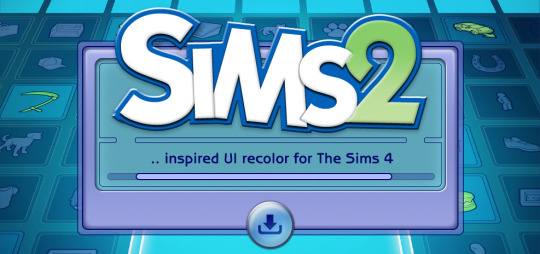
The Sims 2 Inspired UI for The Sims 4
After making my own UI override, I've been itching to look back in time and try to recreate The Sims 2 UI in TS4, and here it is!
I tried to capture the look & feel as best as possible, so I hope you can enjoy this mod and reminisce a bit c:
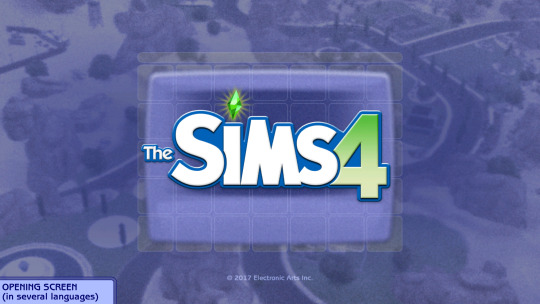
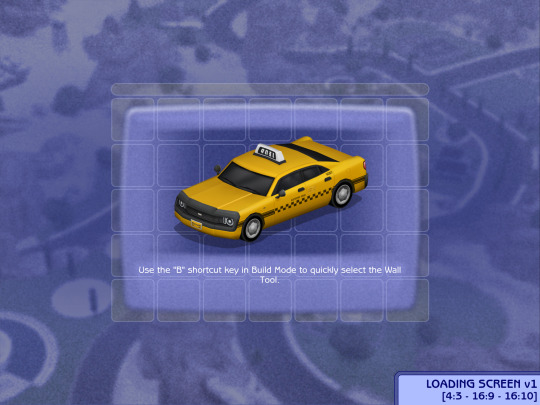








General Info
Changelogs Current version: updated for Businesses & Hobbies patch ✅ Latest mod update: 2 March 2025 PC/Mac: 1.113.277.xxxx Older game versions than the ones listed will not work with this mod.
UI overhaul in the style of The Sims 2's UI.
Over 500+ additional icons recolored for CAS & BuildBuy!
Sims 2 style cursor recolors.
Most text are kept in their original color, though they might get changed/updated down the line.

To install:
// Main mod
Before installing/updating, remove any old versions of Sims 2 UI whenever there's a new mod update and clear your caches.
Download & extract the zip file within your Mods folder.
Install the latest UI Cheats Extension mod and make sure it loads after the Sims 2 UI mod. Current version needed: v1.47
// Extras
Main Menu Override - now separated from the main mod.
Loading screen: download only one loading screen file. Available in: 4:3 - 16:9 - 16:10 aspect ratio.
Opening screen: file to replace the intro TS4 screen. Choose the file that pertains to your game language.
Phone icon addons: pick & choose depending on which mod you use.
TS2 Cursor: recolored TS4 cursor to match with TS2's cursor. Unfortunately, some cursors are missing their recolors (rotate cam & grab+arrows in CAS).
EA Notif: optional file if you prefer to keep the notification in its original color scheme.

Mod-related Info
// Recommended mods for more immersion:
CAS overrides: bodyshop room & icon + CAS organizers, TS2 room by simsi45
buildbuy gizmo override (outline mesh + ts2 swatch)
TS2 buildbuy boundary box texture override
TS2 font & want sound replacement by thepancake1
TS2 music for TS4 by buurz
Map replacement by 20thcenturyplumbob
Taxi mod & sound override (same object as the loading screen taxi)
// Compatible Mods ✅
UI Cheats Extension by weerbesu - original mod required
Fully compatible w/ UI Cheats Extension v1.47. To avoid any issues, keep the original mod in your mods folder (both .package and .ts4script) and have it load after the Sims 2 UI mod.
Other major mods are also compatible (BetterBuildBuy, TOOL, More Traits in CAS, etc.)
// Known Conflicts ❌
UI overhaul mods (Chalk'd UI, Dskecht's UI mods)
Main menu mods (Minimalist Main Menu, Skip Main Menu, TMEX's Clean UI, and other similar mods)
Custom wrench icons
Searchable menu mods by TMEX (Better Inventory, Searchable Pose Player, Searchable Restaurant Menu, and Smarter Save Menu)
Smarter Pie Menu by TMEX (choose between standalone or compatible version)
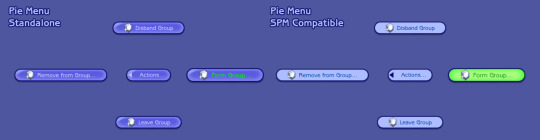
Phone icon override

Credits/Resources
S4Studio, UI Texture Squasher (CmarNYC), Image Viewer (luniversims), JPEXS Flash Decompiler
Loading screen tut, splash/opening screen, UI/world map override tut, UI setup, phone icon resources by xosdr
Base files from the UI Cheats Extension mod (weerbesu)
📂 DOWNLOAD .zip
SimFileshare / Patreon
#ts4 mods#ts4 ui override#ts4#the sims 4#my dl#sims 2 ui#aahhh enjoy!#gonna sleep it off#let me know if there are any issues!
4K notes
·
View notes
Text
Kindly take a break from scrolling to read this, it's important.
Take your time to grieve and come to terms with the election results, but once you've done that, it's time to get to work. We have two months. And a lot to do in that time. We have to prepare, to be ready.
Be careful about what you post or say online. Anything potentially incriminating should be avoided. Threatening language, even if clearly a joke, can be used against you.
Know someone who's trans? Someone who's had an abortion? Someone who's LGBTQIA+? Someone who's an immigrant? Someone who attends protests? Someone who's disabled? Someone who might in any way be at risk due to laws being put into place? No you don't.
Move away from social media platforms and browsers that require you to use your real identity or input a large amount of personal information. Now's a good time to find alternate means of communicating online. Tails, Element, Tor, Mastodon, Firefox, and Lemmy are all decent options.
Find a community. Someone you can talk to, either online or in real life, that you'll have reliable contact with. We need to try and create a network, but one that's as anonymous as possible.
Start scrubbing your trail as much as possible. Get rid of old accounts that can still be traced to you but are no longer used, delete personal data off the internet. There are websites out there that will freely remove your data from the internet, but be careful about which one you use, make sure it's safe and legitimate first.
Change any usernames that you can that contain any personal information. Names, birthdays, anything.
Plan B has a four year shelf life. Stock up, but don't take more than you you'll need. We don't want a COVID repeat where everyone buys an excessive amount of things and leaves none for everybody else.
There are doctors that will sterilize you, if that's the way you want to go.
Stop using online period trackers right now. Delete all data from it if possible first, then delete the app itself. If you must, write it down, but in a subtle manner and on something you keep at home. Don't label it, just put the dates. If you're really worried, discard older records and only keep the most recent few, and label the dates as other random events, like "go to mall" or "chicken salad for dinner this night"
Get your vaccines now.
Save money.
Archive. We have to start collecting records, media, data, books, and articles now. On racism, on fascism, on homophobia, on gender, on self-reliance, on survival, on safe travels routes, on equality, on justice, on anything that may be useful and/or censored soon. We can't let them erase it.
Collect those online resources. Bookmark them, copy files into your storage, Screenshot pages. Create a decentralized library where everyone is working to be part of a whole, storing what they can individually and sharing it between one another. Again, be careful about doing this.
Second-hand bookstores are your best friend. Books are usually very cheap in them, and they often have a decent stock. See what you can find.
When buying ANYTHING I have mentioned above, or anything else that maybe put you in danger, try to use cash to reduce your spending trail.
Check your car information online, many newer models can be remotely tracked.
Turn your phone completely off if you may be at risk due to your location and current activities. Turning off your GPS also helps.
Take note of where you are. Who are your friends? Who's a safe person? Where can you go besides your own home that you know you'll be safe? Establish these connections now.
Who around you is not safe? Who and where do you need to avoid? Do you need to move? If you cannot afford moving but need to, there are fundraisers that can help you. If even that is not an option, at least try to make sure your home is secure. Have someone who can help you. Have a fallback safe place.
And finally, I want anyone with resources to put them in the replies. Flood it with useful links, information, tips, anything. We're in this together. Do not panic. Organize.
EDIT: Please be civil in the replies.
#us politics#punk#protest#lgbtq#lgbt#lgbtqia#women rights#women's rights#online archival effort#censorship#internet censorship#internet#shtf#anonymity#safety#important#serious#presidential election#2024 presidential election#do not let them erase us#fight back#human rights#we fight
1K notes
·
View notes
Text

By popular demand (I saw two people asking) I thought I would throw together a quick guide to using the road editor tool in the newest version of SimPE! You'll see that this is a very easy tool to use, and best of all, goof-proof. If you do mess up (you probably will) it's very, very easy to correct.
Very, very, very important to make a backup of your hood before you ever do any tinkering in SimPE! I also recommend practicing on a test hood you don't actively play in to get a feel for it before you do anything to your main hoods.

We're starting with a vanilla Strangetown. I would recommend going in your game and taking a nice overhead screenshot of the hood like this first to look at for reference of where everything is situated the way that you're used to looking at it.

2. Open SimPE, go to Tools> Neighbourhood> Neighbourhood Browser and open the hood you're wanting to work on. If you're not so familiar with SimPE, opening your hood can take some time. Touch nothing until it's loaded!

3. Once it's all loaded, from the Resource Tree list pick Neighbourhood Terrain Geometry (NHTG). Then you'll see one file populate the Resource List - click that. Make sure on the bottom that you have Plugin View tab selected.

4. Now you should see this map of your hood pop up! There are different things you can toggle, I like to check the Show Lots box when I'm editing the roads. Then click the Road Editor button on the right.

5. To be able to see better, I've pulled this Plugin View window up a bit - it may rearrange the Resource List and Resource Tree windows a bit to accommodate. You can also press the Zoom 2x button to see closer, and then you'll have to use the scroll bars to move around the map and the road editor tool.

6. The road editing tools here will be placed down in the same orientation as the map. So the two parallel roads running through Strangetown from this perspective are the vertical straight road pieces (top row, second from left).
When you select a road tool, above it will indicate which tool you have selected.
Also - I recommend having Handle Stop Signs ticked.

7. Once you have the correct type of road selected for the spot you're working on, simply click on the map - it lays it down one tile at a time. If you miss a spot like shown here, just fill it in.

8. If you want to create an intersection, first delete the section of road where the intersection will go.

9. Then choose the type of junction for the intersection you're making, and add that piece in. You'll see a red circle appear (unsure if this is because it's an intersection or because you have handle stop signs selected, but I recommend you do have that selected either way).

10. Once you're done making all your changes, click Close Editor.

11. This is the part where you save your changes! First click Commit in the top right of the editor. Then, File> Save!

12. Load your game to check! Looks pretty good with all those new roads!

13. However, we have indeed made some mistakes! Which were absolutely for illustrative purposes and not truly an accident.

14. Never fear! Simply reload the hood in SimPE - I've deleted the spot where the T-junction should go and added one in, and deleted where the road just ended abruptly and added a proper end piece.
I have not experimented with what happens if you try to build a road through hood deco - if you have, please let us know in the comments how that went!
I also have barely touched the terrain editing tools, so that's outside the scope of this tutorial.
I hope this helped!
#the sims 2#sims 2#ts2#ts2 maxis match#ts2 simblr#ts2 tumblr#simblr#brightmaple#ts2 tutorial#simpe tutorial#simpe road editor
783 notes
·
View notes
Text

Replacement for wonky sunglasses, Bon Voyage EP.
🕶️☀️Retro Sunglasses [BV] /YF-EF/ Default
Download: BOX | SFS | MEGA New polycount: 1050
Package contains GMDC/Txtr/TXMT resources. This replacement is not compatible with recolors or 'texture-only' defaults for original glasses. Might clash with age conversions (are there any?...)
Note: Sometimes a strange bug makes these glasses load into CAS very distorted. This also occurs in unmodded game.
Obviously I'm not a fan of original shape/textures and it seems like most of you share my feelings about it.
While browsing Splatoon 2 models I spotted these sunglasses (Double Egg Shades) and decided it would be a nice replacement.
FYI I won't be making custom version, if anyone wants to do that, go ahead.

Forgot to take a side pic so here's crappy bodyshop prev. Before and after:
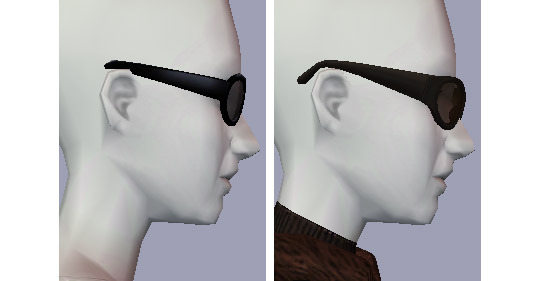
Default file contains four 384x384 px frame textures and three 64x256px lense textures. Black and tortoise-shell (original green) sunglasses use the same lense color.
if you'd like to edit black lenses to be lighter or darker, without editing texture - open default file in SimPe, click on ufaccessorysunglassesretro_lens_black_green_txmt , Categorized Properties Tab. Find stdMatAlphaMultiplier line and lower the value to make lense more transparent, or increase the value to make it darker (max 1.000000). Remember to commit changes and save.
-------------------------------------------------------------
I've managed to capture the bug in action. I have no clue what causes it and how to fix it - I've seen it happen to at least one other kind of TS2 glasses, also - I think it only happens in CAS (??).

503 notes
·
View notes
Text
How to Archive VODs and Clips
Whether you want to download VODs and/or clips for your own records or because you’d like to share them online, knowing how to archive things is handy, especially when so many streams become lost media once they’re deleted off Twitch and/or YouTube.
Here are a few programs that I use for Royal Archivist!
—
Of all the programs on this list, my personal favorites / the ones I most strongly recommend are Cobalt and Twitch Downloader! (When all else fails, OBS is also a good backup).
Cobalt

Cobalt has gained a lot of popularity the past few months, and for good reason! It's a very reliable, extremely user-friendly website that lets you save videos in MP4 formats, convert them into MP3 formats, or video-only without sound.
Cobalt is currently compatible with: BlueSky, Dailymotion, Facebook, Instagram, Loom, OK, Pinterest, Reddit, RuTube, SnapChat, SoundCloud, Streamable, TikTok, Tumblr, Twitch, Twitter, Vimeo, VK, Xiohongshu, and YouTube.
Twitch’s built-in download feature
If you’re downloading your own clip, this is the easiest method to use
First, navigate to your clips page.
To do this, click on your Twitch icon and go to “Creator Dashboard.” There will be a row of icons on your left - click the fifth button from the top (the one above the settings icon) and click on the link that says “Clips.”
At the top of the page, click on “Clips I’ve Created” and you should see a list of every clip you’ve ever made (regardless of whether or not you’ve published them, the clips are there!)
If you're having trouble, you can also type: https://dashboard.twitch.tv/u/ YOUR USERNAME HERE /clips/created
Click on the share button, and the list shown in the photo below will pop up.
After you click on the “Download” button (for landscape or portrait), a new tab will open up with the clip (which will autoplay, so heads up if you have your volume turned up high!)
Right click on the video and click “Save Video As”

That’s all there is to it! Please keep in mind that Twitch’s download function only works for clips you’ve made! You cannot use it to download VODs, or other people’s clips.
Twitch Downloader

Twitch Downloader is by far the BEST Twitch download program I have ever used. I’ve used several different ones, some which have broken because of Twitch’s updates, others which have fallen into disrepair because their creator no longer updates the program, but this one has been working consistently for me for a little over a year now. I’ve kept it very close to my chest because I’m terrified it’ll stop working one day, but it’s better to share resources than horde them out of fear.
Pros:
HD quality for all downloads! Whatever quality the stream was, that’s the quality the download will be (unless you adjust anything in the settings).
The best feature of this program is you can adjust how much you want to clip! Only want a 30 second clip from a 6 hour VOD? You can specify the section you want to download so long as you know the timestamps where you want the clip to start and where you want it to end.
You can download entire VODs.
When saving the file, it will automatically enter the original name of the stream and the stream date. (You can change this, but it’s very handy when you’re downloading an entire VOD and not a section of one).
It will automatically prompt you to update it when a new version has been released. (You do have the option to opt out of this, if you want).
There are a lot of other features available, however, I’ve never tried any of them so I can’t say how well they work. The Github page has a lot of examples and a Q&A section though, so check that out if you’re curious!
On the rare occasion that the program encounters issues, it's easy to use a past version, and the creators are quick to release new updates that resolve any problems. As of today (February 21, 2025) the latest version is currently 1.55.2, which updated last week.
Cons:
Sometimes when you click “Get Info” it won’t immediately load the VOD. This is pretty easy to solve by just restarting the program, so it’s not a huge issue imo.
You can’t preview clips before you download them, so you need to know the exact timestamps you want.
You can’t download VODs that are privated or no longer on Twitch.
How to use:
Download Twitch Downloader from Github and install the version that works for your computer. (In this case, I would download the GUI Windows-x64.zip version. Make sure you’re downloading the GUI version if you want a user-friendly version of this program).
Enter the URL of the VOD you’d like to download.
You can adjust the quality of the video and the length. If nothing is specified in the “Crop Video” section, it will download the entire VOD.
Once you’re ready, click the “Download” button and you’re good to go!
Open Video Downloader

If you’ve ever wanted to download any kind of video, I’m sure you’ve heard of Youtube-dl. There are different versions of this program, but some of them are a bit finicky and if things stop working, it can be difficult and frustrating trying to figure out what went wrong and how to fix it — which is why I recommend this program.
Open Video Downloader, aka youtube-dl-gui, is one of the best video downloaders I’ve ever used. It’s basically Youtube-dl with a Graphical User Interface (GUI) that makes the program very easy for anyone to use.
Pros:
No coding knowledge required! VERY user-friendly.
The creator fixes user issues very quickly! Whenever the program experiences a problem, a new update is released within 24 hours.
It can download videos from pretty much all major social media platforms, including Youtube, Twitter, Tumblr, Twitch clips, Instagram, and more.
Cons:
You can’t adjust the length of what you want to download. If you want to download a 2 minute section from a 5 hour Youtube VOD, you’ll have to download the entire video.
On rare occasions, I’ve had issues where it cannot download an unlisted Youtube video. There are sometimes ways to get around this, but it’s a pain and usually not worth the effort.
How to use it:
Download the latest version of the program from GitHub. Scroll all the way down to “Assets” and select the version that’s right for your computer. (For example, I use Windows, so I would download the .exe file).
Once you’ve installed it, you can start downloading things! For this example, let’s say I want to download Quackity’s “Welcome to the QSMP” video. All I need to do is copy the link and paste it into the white box at the top of the program.
Once that’s done, you should see the video pop up in your download queue. You can queue multiple videos to download at once (you can also download entire playlists too). When you’re ready, click the green download button on the bottom right (as shown in the picture below) or if you only want to download one specific video from your queue, click the download button (circled in red) next to the video.
You can adjust the quality of the video you want to download, and in theory you can choose whether to download just the audio or just the video of a video, but personally that’s never worked for me. That might just be a me issue though.
If you’d like to change where your videos are saved to, click the Folder button (circled in yellow) and choose a download destination. If nothing is chosen, it will default to your Downloads folder.

There are ways you can customize this program, but like I said earlier, this program is very very easy to use and does not require any tinkering whatsoever. You open it, download what you want, then close it. Nice and simple!
Other Recommendations
OBS is a good backup when all else fails! I have to use OBS pretty frequently for YouTube VODs, since there aren't a lot of tools that let you clip parts of a YouTube video (and I'd rather not download an entire 7 hour long VOD for a 30 second clip). There are already a lot of good tutorials out there explaining how to use OBS, so I recommend poking around and seeing what works best for you. If you're new to video downloading / archiving things, I'd still recommend starting with some of the tools I mentioned above first.
I’d recommend making a folder on your computer for clips. I find it very helpful to name all my files with this method: [Stream date] Streamer name - Something that helps me remember what this clip is about / something that will help me find it later, or a quote.
Example: [2-6-24] Mike - I hate capitalism
If you’ve got a significant amount of clips on your computer, I’d recommend backing them up and/or saving them to an external harddrive!
That’s about it! I apologize if I’ve missed any steps, but hopefully everything is more or less easy enough for folks to understand! I’m someone who does not like downloading random programs onto my computer and I’m very paranoid about cyber security, but I’ve used these programs for over a year now, and they’re very reliable and trustworthy. 10/10, I recommend both of them.
Lastly: if anyone has a recommendation for good Youtube clip downloaders, please let me know! I haven’t found any good programs that let me specify how much of a Youtube video I’d like to download, and I am suffering. Help your friendly neighborhood Archivist so I can share more clips from the early days of QSMP.
#Twitch#Resources#FAQ#This post is brought to you by me teaching my coworker about Cobalt today#Coworker: Wow this is amazing! How did you learn all this stuff?#Me: I edit a lot of goofy gay cubito clips ∠( ᐛ 」∠)_#I didn't tell her that but I'm pretty honest about my fandom hobbies when people ask me directly lol#I've put so many sideblog shenanigan things on my resume#I ran a character design blog for like... 5 - 7 years or so?#and I still have stuff from that in my portfolio#Literally any ''silly'' fandom thing you do can be used for your resume#You just need to know how to phrase it#It was very funny when one of my past bosses looked me dead in the eye and said ''You're kind of a nerd aren't you?''#It made me laugh#I'm more of a geek than a nerd but I wear both titles proudly#Anyways that's your RA fun fact of the day#I've posted this before (as an addition to one of Bell's posts) but that one's a tiny bit out of date now#So here's a (slightly) more updated version
409 notes
·
View notes