#PC performance
Explore tagged Tumblr posts
Text
youtube
0 notes
Text
Is Intel's New CPU Better Than AMD's New CPU? Let's Break It Down
When it comes to choosing the best CPU for your needs, the rivalry between Intel and AMD is always a topic of debate. Both brands have released some incredible processors recently, but which one is truly better? Is Intel's new CPU really that much better than AMD's new CPU? Well, the answer isn't as clear-cut as you might think.
Intel's latest processors, like the Intel Core i7 and Intel Core i9 from their 13th generation, have brought significant performance improvements. They boast faster clock speeds, enhanced multi-core capabilities, and better single-threaded performance, making them a great choice for gaming and multitasking. But is that enough to outdo AMD’s latest offerings, like the AMD Ryzen 7000 series?
AMD’s processors are no slouches either. With impressive multi-threaded performance, better power efficiency, and a more affordable price tag, AMD has been dominating in certain segments, especially for users looking for solid performance on a budget.
So, which one is better? It really depends on what you're looking for. If you need maximum single-threaded performance for tasks like gaming or software that demands high clock speeds, Intel might be the better option. But, if you want a CPU that excels in multi-core tasks, provides great value, and runs cooler, AMD could be your winner.
At the end of the day, both brands offer high-performance CPUs that deliver excellent results. It’s important to understand your needs and choose the one that aligns with your computing requirements. Whether you choose Intel or AMD, rest assured that you're getting top-tier performance.
Visit Blumenit Computer for more information on the latest CPUs and expert guidance on making the right choice for your build.
#Intel CPU#AMD CPU#gaming performance#Ryzen 7000#Intel i7#Intel i9#AMD Ryzen#PC performance#gaming PC#CPU comparison#multi-core#single-threaded performance#PC upgrades#tech advice#best CPU for gaming#Intel vs AMD#CPU showdown#new CPU releases#tech solutions#Intel Core i7#Blumenit Computer#computer upgrades#desktop components#high-performance hardware#laptop solutions#computer advice#PC optimization#technology#PC building#powerful processors
0 notes
Text

Upgrade your system with an NVME SSD 1 TB for unparalleled performance and speed. Designed for high-demand applications, this solid-state drive offers blazing-fast read and write speeds, significantly reducing load times and enhancing overall system responsiveness. Perfect for gamers, content creators, and professionals, a 1TB NVMe SSD allows for seamless multitasking and efficient data management. Whether you're editing videos or playing the latest games, this storage solution meets all your needs. Explore our collection of 1TB NVMe SSDs today and unlock the true potential of your PC!
0 notes
Text
When and How to Upgrade Your PC memory
Boost your computer’s performance with this comprehensive guide on upgrading RAM. Learn how more memory can enhance speed, multitasking, and overall efficiency for your system. Whether you're a casual user or a professional, upgrading RAM is a cost-effective way to improve your machine's capabilities.
Maximizing your computer's Performance: A Guide to Upgrading RAM
#Tech Tips#RAM upgrade#Computer Performance#Tech Upgrades#IT Hardware#PC performance#computer ram#computer memory#technology#pc upgrade#computer#recycling
0 notes
Text
iolo System Mechanic Review: Does It Really Improve Performance?
In the world of PC optimization, iolo System Mechanic stands out as a highly regarded tool designed to boost system performance and ensure smoother operation. iolo System Mechanic has gained significant popularity among users seeking to enhance their computer’s speed, stability, and overall efficiency. This powerful system mechanic software is known for its comprehensive suite of features that…
#Computer Performance#iolo System Mechanic#Optimization#PC Maintenance#PC optimization#PC Performance#System Mechanic
0 notes
Text
ABELSSOFT-PC FRESH
Title: PC Fresh: Boosting Performance and Enhancing Efficiency. The tuning software for maximum power: Makes your PC fast and powerful like never before. PC Fresh > EN > 468×60 Introduction: In today’s fast-paced digital world, personal computers have become indispensable tools for work, entertainment, and communication. Whether you use your PC for gaming, content creation, or office tasks,…

View On WordPress
#AMERICA#CHINA#GERMANY#INCREASE PC PERFORMANCE#INDIA#INTERNATIONAL#JAPAN#PC FRESHER#PC PERFORMANCE#SOFTWARE#WORLD WIDE
1 note
·
View note
Text








Junhwan Cha: Balada para un loco » 2024 Skate Canada
#junhwan cha#cha junhwan#fskateedit#figure skating#skate canada 2024#skcan 2024#program#highway robbery on pcs here but i'm glad he medaled#love the choreo in this program#but i hope he can bring some more intensity to his performance
247 notes
·
View notes
Text
*checks calendar* looks like the 14th to me!

Happy Valentine's!
featuring my PC, the school LIs, and two of my friends' PCs :333
#dol#degrees of lewdity pc#degrees of lewdity#dol pc#dol art#degrees of lewdity art#robin the orphan#whitney the bully#kylar the loner#hannah the graceful#sera art#was super inspired by sabrina's set for her bed chem performance
76 notes
·
View notes
Text
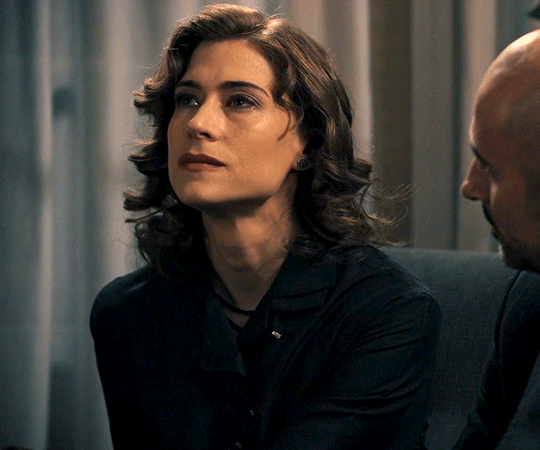

sueños de libertad ep. 151 | 18.09.2024
#sueños de libertad#sdledit#suenos de libertad#marta de la reina#martadelareinaedit#marta belmonte#sdl 151#by me#credits to tw/@_katewhistler for taking the time to upload the eps.#tw jesus's face#if looks could kill.....#i can see the green glitch and i hate everything.... i don't know if it's because of my pc's performance or my pirated ps
96 notes
·
View notes
Text
Some users on PC have an issue where the Oblivion Remaster shader compilation is not completing.
The game may crash during shader compilation and if you relaunch the game, you can play, but stutters and FPS issues will be worse than if you had successfully compiled shaders. Shader compilation cannot be automatically re-ran so you need to force your PC to restart the compilation.
Here are the steps I took to "fix" this issue:
1. Roll back your Nvidia GPU drivers to 572.83

If you have an AMD GPU, I believe AMD released an updated driver for Oblivion Remastered that should mean no driver rollback is needed.
2. Delete your shader cache via the Disk cleanup windows program


3. Cut/paste this file OUT of this folder path:
steamapps\common\Oblivion Remastered\Engine\Plugins\Marketplace\nvidia\DLSS\Streamline\Binaries\ThirdParty\Win64\sl.pcl.dll
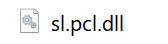
I personally dropped it into a desktop folder so I have it saved somewhere. Just make sure this file is NOT in that folder path anymore.
4. Delete Oblivion.ini from this location:
\steamapps\common\Oblivion Remastered\OblivionRemastered\Content\Dev\ObvData\Oblivion.ini
5. Open Oblivion Remastered and shader compilation should now begin.
If all went well the shader compilation should complete (may take a long time) and you should notice *some* improvements to stuttering as shader are now fully compiled.
Make sure you re select your graphics settings as they will have reverted to default. See below for my personal settings and performance notes. 👇
---
Next part is how I personally went from ~40fps outdoors to a solid 60fps average with occasional dips to 50fps at the lowest.
Caveat I have a high end PC, play on a 4k TV and don't play above 60fps. Your Milage may vary as everyone has their own hardware setup and graphical preferences.
---
1. Make sure your game is installed on SSD. Game just runs alot better on SSD and even warns you to make sure its installed on one.
2. FPS lock/VSync. If you need Vsync to play games like I do. Turn OFF the in-game VSYNC and force VSYNC ON in Nvidia control panel. IDK how AMD gpus work but id imagine you'd use AMDs version of control panel to do the same.
Set the FPS limit to 60fps (or whatever your preference) in the in-game settings. This can also be done instead in the Nvidia control panel so if you set the limit there, be sure to NOT have a limit set in-game settings.
3. DLSS of some kind is a must for most games these days. Especially if playing with Ray Tracing (as you can note below)
Set DLSS to either performance (looks worse, runs better), Quality (looks better, runs a bit worse), or DLAA (looks alot better but most performance hit out of all DLSS settins).
Use FSR if you are on an AMD GPU.
4. DLSS Frame Generation. This literally will give you like 10+ FPS. BUUUTT it gives you CRAZY input lag. Make sure if you use this you also set NVIDIA Reflex to Enabled+Boost. For me this game me the free 10+fps while eliminating the input lag almost entirely.
Note: If you use Frame Generation you will notice the menus in-game have a weird flutter/lag. Beyond this tho the issues are minimal.
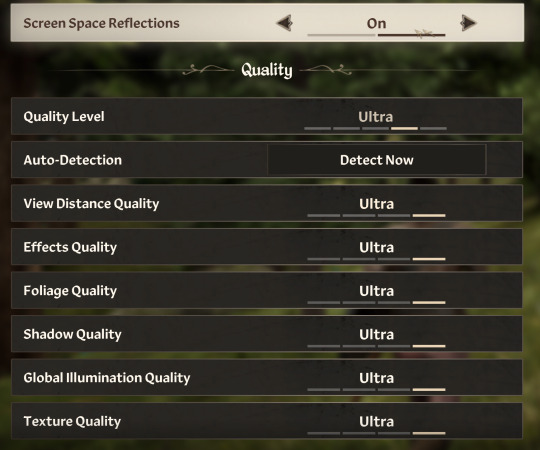
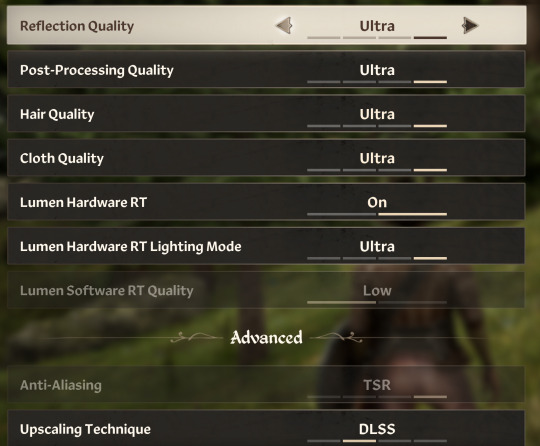
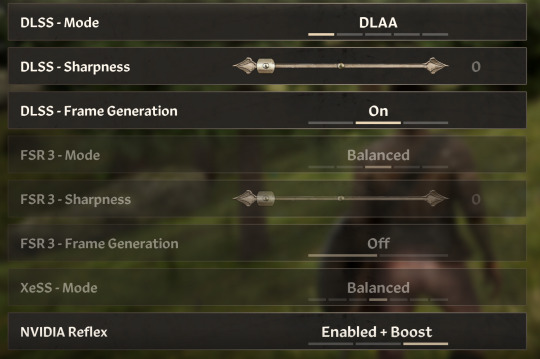
If you use AMD GPUs make sure to use the FSR/FSR Frame Generation/XeSS options as these are AMDs versions of the NVIDIA options i discussed above
I know alot of ppl play on different hardware in general so to summarize the graphics settings:
Turn off VYSNC in game and force it via your GPU control panel. Use frame generation and DLSS/FSR as specified above. If your settings don't give you the performance you want, roll them back bit by bit.
ALSO: This may be relevant but as a precaution, make any major graphics settings changes *FROM THE MAIN MENU* After you make the changes, exit and restart the game. Sometimes the changes don't work if you make them while you have a save loaded + don't restart the game.
Hope this all helps at least somebody out there. Send asks or DM if you need any clarification, and remember, Milage may vary so experiment with your settings as needed.
40 notes
·
View notes
Text
Boost Your PC Performance with Blumenit Computer: The Best in Tech Solutions
Looking to enhance your PC’s performance or upgrade to the latest tech? At Blumenit Computer, we offer top-quality hardware and expert solutions for all your computing needs. Whether you need powerful processors like the Intel Core i7 for gaming, content creation, or general use, or you're in search of high-performance GPUs, we’ve got you covered.
From laptops to desktop components, our extensive range of products ensures that you find exactly what you're looking for. Need advice on the best options for your system? Our knowledgeable team is here to guide you through the process, ensuring you make informed decisions.
Visit Blumenit Computer today and elevate your tech experience with the best in the business!
#blumenit#rtx4060#hplaptops#laptop#intel#amd#hp#PC performance#tech solutions#Intel Core i7#Blumenit Computer#gaming PC#computer upgrades#desktop components#high-performance hardware#laptop solutions#computer advice#PC optimization#technology#PC building#powerful processors#best laptops#computer products#tech support#IT solutions#Blumenit#advanced computing#hardware upgrades#custom PCs
0 notes
Text
oh why is taking in-game pics the hardest thing ever on laptop!!!!!
#they turn out shit everytime#the fuckass camera angles are so different#is this relatable 😪#i feel ljke most players are on pc but hey im actually broke and rlly loyal to my janky laptop that i have to perform maintenance on 24/7#i also upload everything from my phone lolllllllllll#do yk how annoying it is sending all my screenshots to my phone 💔 and linking my phone to windows is such a fuckinf chore#shitpost
12 notes
·
View notes
Text

Pray for her please 🙏
#this is me performing a PC exorcism#the weather is clear and the temps are still bearable so hopefully nothing catastrophic happens
7 notes
·
View notes
Text
bez's soft laugh - mandalika gp 2024 press conference (2/?)
#this was when he was asked if he can beat indonesian people on a scooter battle#(he said his scooter's - with modifications - performance would beat them but the indonesians are riding better than him)#he sounded sleepy the whole presscon tho lol#such soft laugh#marco bezzecchi#mb72#motogp#mandalika 2024#092824 pc
46 notes
·
View notes
Text
changed my energy company on a whim which i honestly should’ve done years ago. this plan apparently has a sizable credit if i use over 1000 kWh in a month, which i really only do when it’s Very cold outside, so i’m now being incentivized to use way too much electricity
9 notes
·
View notes
Text
fun fact about percy: he’s actually a classically trained singer!! he’s not even trying to hide it, but only augustine knows about it. it’s just so contrary to his image. i imagine that someday the school has a talent show and percy stalks up onstage and the whole audience is like. oh great. this fucking guy. he’s probably gonna try some punk rock protest shit. great.
but then augustine flounces onstage and sits down at the piano and starts playing. and then percy launches into this gorgeous dramatic italian art song and everyone is stunned
#after the talent show percy immediately disappears into the woods again#eden didn’t come because obviously. so percy gives him a private performance <3#percy the gardener#augustine the lamb#dendro pcs#dendro yammering
11 notes
·
View notes