#PHP8
Explore tagged Tumblr posts
Photo
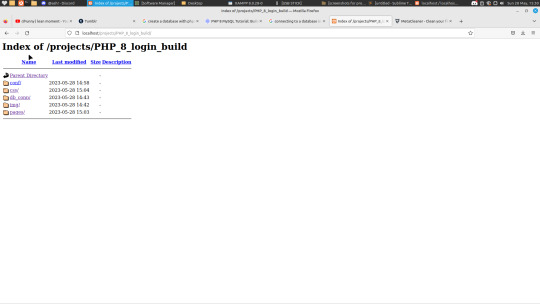

how it started and how it's going
2 notes
·
View notes
Text
PHP (Hypertext Preprocessor) is a popular server-side scripting language designed for web development. It allows developers to create dynamic and interactive web applications. Unlike HTML, which is static, PHP enables web pages to change based on user input, database queries, and other conditions.
#PHP#WebDevelopment#BackendDevelopment#PHPForBeginners#TechEducation#PHPProgramming#PHPFramework#TechBooks#PHPDevelopment#ServerSideProgramming#PHPProjects#TechLearning#MySQL#PHP7#PHP8#WebAppDevelopment#FullStackDevelopment#PHPDevelopmentTips#Programming#PHPBestPractices#TechTutorial#PHPCode#PHPWebDevelopment#OpenSource#PHPDevelopmentTools#PHPMySQL
0 notes
Text
youtube
Why PHP is Still a Top Choice for Web Development in 2024?
Discover why PHP is still widely used in web development today! This video covers PHP’s strengths, including its long-standing reliability, vast flexibility, and cost-effective nature. With powerful frameworks like Laravel, PHP offers a solution for every business. If you're looking for custom PHP development in USA or want to hire a best PHP developer, this video outlines how PHP can support scalable, high-performance apps.
#php#php web development#custom php development in usa#top PHP developer#PHP developer India#Affordable PHP Developer#PHP8#PHP2024#Youtube
0 notes
Text
PHP 8 Deprecated Functions
🔧📉 Navigating PHP 8 Deprecated Functions! 📉🔧
Ensure your PHP 8 code is up-to-date and efficient! Our latest blog covers everything you need to know about deprecated functions in PHP 8. Stay ahead in your coding game! 🌟
🔍 Discover:
List of deprecated functions in PHP 8
How to update your code effectively
Best practices for modern PHP development
Read the blog and optimize your projects! 🎯👇
0 notes
Link
0 notes
Text

Why PHP Development Services are the Better Choice for Businesses - Connect Infosoft
Connect Infosoft highlights why PHP Development Services are the superior choice for businesses. PHP is a versatile, open-source scripting language known for its efficiency and scalability. It enables rapid development and easy integration with various databases and technologies. PHP's cost-effectiveness and wide community support make it ideal for building dynamic, high-performance websites and applications. With Connect Infosoft, you benefit from expert PHP developers who deliver custom solutions tailored to your business needs, ensuring a robust and future-ready digital presence.
#Hire PHP8 Developers#Connect Infosoft Technologies#Hire PHP8 Development Solution#Looking for PHP8 Development Service#Hire PHP8 Customization Services#Looking for PHP Development Company#connect infosoft#hire machine learning developer#artificial intelligence
0 notes
Text
look all i'm saying is there are advantages to being the person who has to google "php check if string contains substring" almost every time (while vaguely remembering that the answer is stupid but not what that stupid answer IS)
& one of those advantages is that sometimes it leads to you discovering that php8 actually invented a "str_contains" function when you weren't looking, which is SO MUCH LESS STUPID than using strpos was!
& see if i'd just REMEMBERED about strpos i would not have looked it up & learned about the new better way!
so tl;dr my being a worse programmer actually makes me a better programmer shut up losers i win.
#data structures for assholes#still wishing there was such thing as Code Boot Camp For People Who Learned Shit On The Fly And Kinda Skipped The Basics#or as i tend to describe myself “i write very bad code at a very high level”#one of these 2 current Big Projects is a plugin that when i started it i realized it was legit too complicated to do without OOP#i've been skating by on procedural php not writing any classes whatsoever for like. eight years.#(always on some level aware that This Would Eventually Be a Problem For Me)#AND LO THE DAY OF RECKONING HAS ARRIVED#PROBABLY I HAVE BEEN DOING IT WRONG & WILL SOMEDAY CRINGE AT HALF THE CHOICES I'M MAKING HERE#BUT IT IS DOING THE THINGS
4 notes
·
View notes
Text
Building real-time applications with PHP8 and WebSockets

Explore the process of creating real-time applications using PHP and WebSockets, from setup to scaling, with a focus on communication protocols, low latency, and security measures. Learn how to build real-time applications using PHP and WebSockets, covering setup, communication protocols, and scaling strategies. Introduction to Real-Time Applications Real-time applications have become a cornerstone of modern web development, enabling instant communication and data exchange between users and servers. From live chat applications to real-time notifications and collaborative tools, the demand for real-time functionality is ever-growing. Traditional HTTP requests, which follow a request-response model, are not well-suited for real-time communication due to their inherent latency and overhead. This is where WebSockets come into play, offering a full-duplex communication channel that allows for real-time data transfer between the client and server. The Role of WebSockets in Real-Time Communication WebSockets provide a persistent connection between the client and server, enabling both parties to send and receive data at any time without the need for repeated HTTP requests. This is particularly beneficial for applications that require low latency, such as online gaming, financial trading platforms, and live sports updates. Unlike traditional HTTP, which is stateless and requires a new connection for each request, WebSockets maintain a single connection throughout the session, significantly reducing latency and improving performance. Setting Up a WebSocket Server with PHP To build a real-time application with PHP and WebSockets, you'll need to set up a WebSocket server. While PHP is not traditionally known for its real-time capabilities, libraries such as Ratchet and Swoole make it possible to create WebSocket servers in PHP. Here's a step-by-step guide to setting up a WebSocket server using Ratchet: // Install Ratchet via Composer composer require cboden/ratchet // Create a WebSocket server use RatchetMessageComponentInterface; use RatchetConnectionInterface; class MyWebSocket implements MessageComponentInterface { public function onOpen(ConnectionInterface $conn) { echo "New connection! ({$conn->resourceId})n"; } public function onMessage(ConnectionInterface $from, $msg) { foreach ($this->clients as $client) { if ($client !== $from) { $client->send($msg); } } } public function onClose(ConnectionInterface $conn) { echo "Connection {$conn->resourceId} has disconnectedn"; } public function onError(ConnectionInterface $conn, Exception $e) { echo "An error has occurred: {$e->getMessage()}n"; $conn->close(); } } // Run the server $app = new RatchetApp('localhost', 8080); $app->route('/chat', new MyWebSocket, array('*')); $app->run(); This code sets up a basic WebSocket server that listens for incoming connections on port 8080. When a client connects, the server logs the connection and broadcasts any received messages to all connected clients. This is a simple example, but it demonstrates the core functionality of a WebSocket server. Communication Protocols in WebSockets WebSockets use a different communication protocol compared to traditional HTTP. While HTTP is a stateless protocol that requires a new connection for each request, WebSockets use a persistent connection that remains open for the duration of the session. This allows for real-time, bidirectional communication between the client and server. The WebSocket protocol is designed to be lightweight and efficient, with minimal overhead compared to HTTP. This makes it ideal for applications that require low latency and high performance. Handling Real-Time Data and Ensuring Low Latency One of the key challenges in building real-time applications is ensuring low latency. Even a small delay can significantly impact the user experience, especially in applications like online gaming or financial trading. To minimize latency, it's important to optimize both the server-side and client-side code. On the server side, this means using efficient algorithms and data structures, as well as minimizing the amount of data sent over the network. On the client side, it's important to handle incoming data as quickly as possible and update the user interface in real-time. Scaling Real-Time Applications As your real-time application grows, you'll need to scale it to handle an increasing number of concurrent connections. This can be challenging, as WebSocket connections are persistent and require more resources than traditional HTTP connections. One approach to scaling is to use a load balancer to distribute incoming connections across multiple WebSocket servers. Another approach is to use a message broker like RabbitMQ or Redis to handle message distribution between servers. Additionally, you can use a distributed caching system like Memcached or Redis to store session data and reduce the load on your database. Security Measures for Real-Time Applications Security is a critical consideration when building real-time applications, as they often handle sensitive data and are vulnerable to various types of attacks. To protect your application, it's important to implement security measures such as SSL/TLS encryption, authentication, and authorization. SSL/TLS encryption ensures that data transmitted between the client and server is secure and cannot be intercepted by third parties. Authentication and authorization ensure that only authorized users can access your application and perform certain actions. Additionally, you should implement rate limiting and other measures to prevent denial-of-service (DoS) attacks. Best Practices and Tips for Optimizing Performance To ensure optimal performance in your real-time application, it's important to follow best practices and implement performance optimization techniques. Some key tips include: - Minimize the amount of data sent over the network by using efficient data formats like JSON or Protocol Buffers. - Use compression to reduce the size of data transmitted over the network. - Optimize your server-side code to handle incoming connections and messages as efficiently as possible. - Use a content delivery network (CDN) to reduce latency for users in different geographic locations. - Monitor your application's performance and identify bottlenecks using tools like New Relic or Datadog. Conclusion Building real-time applications with PHP and WebSockets is a powerful way to create dynamic, interactive web applications that provide a seamless user experience. By understanding the role of WebSockets, setting up a WebSocket server, and implementing best practices for performance and security, you can create robust and scalable real-time applications that meet the demands of modern web development. Whether you're building a live chat application, a real-time notification system, or a collaborative tool, WebSockets provide the foundation you need to deliver real-time functionality to your users. Read the full article
0 notes
Text
いろいろ個人的に新規まき直しをしたい俺がプロジェクト管理から見直した
いろいろ新規まき直しをしたい、という気になった。 ことの起こりは、はてなブログに書いている日記の更新を見直したことにある。はてなブログはAPIがあるので、VisualStudioCodeから編集できるね、ということに気付いたのが先月のこと。私自身の技術レベルが上がったこともあり、APIを使うシステムの構築が案外簡単にできあがった。 それではてなブログの更新性が著しく上がって、日記と同じくはてなブログに置いている技術ブログも更新しなければな……と思い始めた。 で、それ以外のブログはWordPressに置いてるんだけど、たまたまPHP8にバージョン上げたらブログが全部停止してしまい、あわてて原因を確認して、WordPressを再開させた。それで、ブログもちゃんと書いていかないとな……とも思い始めた。 書き物といえば、カクヨムや文芸同人誌『有象無象』に書く物語も書き物なわけで…

View On WordPress
0 notes
Text
5 Best Managed WordPress Hosting Providers for 2024 (Compared)
If you want to shift your WordPress site to one of the top-managed WordPress hostings, here are the best-managed hosts for WordPress: Managed Hosting Service ProviderRecommended minimum
Before I go into great detail, let me explain how I came to try over ten web hosting companies to produce the most careful list of the best-managed WordPress hosting on the Internet.
I launched BloggingInsight on a shared hosting platform in 2024.
However, over time, BloggingInsight gained popularity and, as a result, increased traffic. I knew I needed to upgrade to stronger hosting to meet my blog’s rising needs.
Eventually, I switched to managed WordPress hosting. I went through a couple of managed hosts before finding Kinsta, which also hosts BloggingInsight.
Kinsta is one of the best-managed WordPress hosts, but I’ll provide a list of other options at the end of this essay.
You can still use a low-cost host if you’re new to WordPress. If your blog acquires popularity, you should consider managed WordPress hosting.
The best-managed WordPress hosting providers
So now that you know what I look for in a well-managed host, here is my list of the best WordPress-managed hosts for your high-traffic blog.
Kinsta
WP Engine
WPX Hosting
Page.LY
Pressidium
1. Kinsta

Kinsta is what I use to host BloggingInsight, and it is recommended as the best-managed hosting by WordPress professionals.
They designed their hosting options expressly to help heavy-duty WordPress sites function quickly. They employ Google Cloud infrastructure, which is fully connected with Cloudflare and includes all of the best technologies such as Nginx, PHP8+, Redis, and Object cache. This ensures your website loads quickly.
Despite how popular BloggingInsight has grown, I can still achieve page load times in less than one second using Kinsta hosting.
They also provide excellent support. When I migrated BloggingInsight to Kinsta, I encountered some issues with outdated plugins that were not compatible with PHP 7, and guess what? Kinsta’s CEO stepped in to assist. That is their level of dedication.
Kinsta also provides other excellent features like:
Data centers are located on multiple continents, allowing you to choose the ideal location for your needs.
Backups are performed automatically every day and on request.
Security includes several firewalls, DDoS protection, and security assessments to keep your site safe.
Easy-to-use staging area
Free wildcard SSL certificates
Competitive pricing.
Excellent customer help is provided. 24/7/365

Their cheapest package starts at $35 per month and increases from there. I’m on their Business 4 plan, which includes unique pricing as a benefit of being an early customer.
From my personal experience, I can say that Kinsta is the best WordPress host.
Continue Reading The Blog Post Click Here...
#Web Hosting#Hosting#Managed WordPress Hosting#Affordable Hosting#WP Hosting#Top 5 Web Hosting#Best 5 Web Hosting Platforms
1 note
·
View note
Text
🌟Explore the Upcoming Features and Enhancements in PHP 8.4! 🌟
🚀 Attention PHP developers! Exciting changes are on the horizon with PHP 8.4, and our latest blog post dives into all the upcoming features and enhancements you need to know about. Stay ahead of the curve and prepare your projects for these powerful updates. Read the full article here: Upcoming Features and Enhancements in PHP 8.4
🔍 What You'll Learn:
New Features: Discover the latest features introduced in PHP 8.4 that will revolutionize your coding experience.
Performance Boosts: Understand how these enhancements can significantly improve your application's performance and efficiency.
Syntax Improvements: Learn about the new syntax changes that will make your code cleaner and more readable.
Future Directions: Get insights into the future direction of PHP development and how these updates fit into the broader landscape.
Stay informed and ready to leverage the full potential of PHP 8.4 with our detailed guide!
📢 Help Us Spread the Word!
1️⃣ Share on Social Media: Share our blog post on Twitter, LinkedIn, Facebook, and other platforms using hashtags like #PHP #WebDevelopment #PHP8.
2️⃣ Engage with Us: Leave your comments, questions, and thoughts in the comments section. We value your feedback and discussions!
3️⃣ Tag Your Fellow Developers: Know someone who would benefit from these updates? Tag them and help them stay informed.
Join us in building a community of knowledgeable and forward-thinking PHP developers. Your support can help spread this valuable information!
Happy reading and coding! 🌐
0 notes
Text
استضافة منتديات vbulltin الاستضافة مخصصة لمنتدى واحد فقط ونقوم بتنصيب المنتدى مجانا لكم او نقل موقعكم بالكامل النسخ المدعومه vbulltin 3.8.X vbulltin 4.2.X vbulltin 5.7.X خصائص الاستضافة المساحة 3 جيجا بايت لا يوجد لوحة تحكم – الموقع مستضاف ومدعوم بالكامل من قبلنا الاعداد مجانا النقل مجانا النطاقات المسموحة (1) البريد الالكترونى (3) MySQL Databases (1) php5 , php7 , php8 DBS Backup Free SSL يحب…

View On WordPress
0 notes
Photo
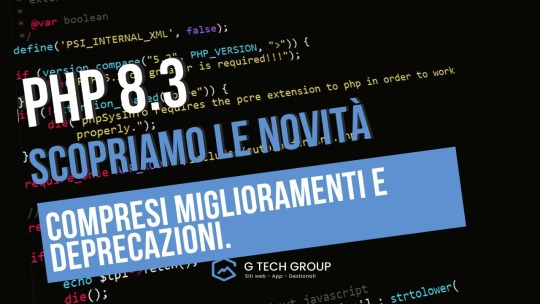
🚀💡 Il mondo del web development sta per fare un salto quantico! PHP 8.3 è sbarcato con una suite di miglioramenti e nuove funzionalità che stanno già ridisegnando il futuro della programmazione. 🎉👨💻 Sei pronto a esplorare ogni angolo di questa rivoluzione? Scopri tutto nel nostro ultimo articolo: 🔗 https://gtechgroup.it/php-8-3-le-novita-e-le-modifiche-dellultima-versione/ 🔗 Non lasciarti sfuggire i segreti per codificare più velocemente, più sicuro e più smart. Clicca ora sul link e entra nel nuovo era del PHP con G Tech Group! 🌐🚀 Ecco un assaggio di cosa ti aspetta: tipizzazione migliorata, funzioni innovative, e performance ottimizzate che ti lasceranno a bocca aperta! 🌟👩💻 Leggi, impara e trasforma il tuo modo di programmare. Con PHP 8.3 e G Tech Group, sei sempre un passo avanti. 🚀📈 #PHP8 #WebDevelopment #TechNews #CodingLife #BackendDev #WebDev #LearnToCode #SoftwareDevelopment #TechInnovation #FullStackDev #PHPProgramming #SecureCoding #EfficientCode #ModernWeb #DeveloperLife #CodeWorld #TechBlog #Innovate #Programmers #StayUpdated #TechEdge #GTechGroup
0 notes
Text
XAMPPでインストールディレクトリ名を変えていた場合PHP7→PHP8を追加。
ものすごくどハマリしたのでメモ。 基本的なやり方はこれ。 【簡単】XAMPP+Windows環境でPHPのバージョンを切り替えて使う だがしかし今回はapacheが起動しないという罠にハマった。 PHP Warning: Cannot open "\\xampp\\php\\extras\\browscap.ini" for reading in Unknown on line…

View On WordPress
0 notes