#PHPSTROM
Explore tagged Tumblr posts
Text
Top 10 PHP Development Tools For Efficient PHP Developers In 2023

As we dive into 2023, web development continues to evolve rapidly, and PHP developers are always looking for efficient tools that can streamline their workflow. This blog will explore the top 10 PHP development tools that have gained prominence among developers this year. Whether you're a seasoned PHP developer or just starting out, these tools are designed to enhance your productivity and help you build robust web applications. So, let's delve into PHP development tools and discover which ones are worth incorporating into your development arsenal.
Let's Begin With The List!
1. PHPStrom

PHPStorm is an intelligent IDE that offers advanced coding assistance for PHP, HTML, and JavaScript. It boasts a feature-rich code editor, debugging capabilities, and seamless integration with version control systems. With built-in support for popular frameworks like Laravel and Symfony, PHPStorm enables developers to optimize their code through robust refactoring tools. However, it requires a paid license and may be resource-intensive on lower-end machines.
Features:
Intelligent coding assistance for PHP, HTML, and JavaScript.
Advanced code editor with syntax highlighting, code formatting, and code completion.
Debugging and testing capabilities.
Seamless integration with version control systems.
Built-in support for popular frameworks like Laravel, Symfony, and Yii.
Extensive plugin ecosystem for customization.
Specialties:
Robust refactoring tools for code optimization.
Built-in support for Docker and Composer.
Remote deployment and debugging.
Code analysis and error detection.
Cons:
Requires a paid license for full access to all features.
Can be resource-intensive on lower-end machines.
2. Zend Studio

Known for its comprehensive features, Zend Studio is a powerful IDE tailored for PHP development. It offers a range of tools, including debugging, profiling, and code generation features. With integration with the Zend Framework, developers can rapidly build applications. Zend Studio also supports popular content management systems like WordPress and Drupal. However, it comes at a higher cost than other PHP development tools, and its interface can be overwhelming initially.
Features:
Comprehensive IDE for PHP development.
Powerful debugging and profiling tools.
Integration with Zend Framework for rapid development.
Code generation and scaffolding features.
Collaboration tools for team development.
Support popular content management systems (CMS) like WordPress and Drupal.
Specialties:
Z-Ray integration for real-time insights into application performance.
Remote deployment and debugging.
Unit testing and code coverage analysis.
Git integration for version control.
Cons:
Expensive compared to other PHP development tools.
Some users may find the interface overwhelming initially.
3. NuSphere PHPEd

NuSphere PhpED is a lightweight and fast IDE for PHP development. It provides an intelligent code editor with syntax highlighting and folding, debugging, and profiling capabilities. While it may lack extensive customization options, it supports multiple languages and frameworks. NuSphere PhpED also offers advanced code analysis and error detection, making it an efficient choice for developers.
Features:
Lightweight and fast IDE for PHP development.
Intelligent code editor with syntax highlighting and code folding.
Debugging and profiling capabilities.
Integration with popular frameworks and CMS.
Database management tools.
Built-in FTP client for seamless file transfer.
Specialties:
Support for multiple languages and frameworks.
Integrated PHP debugger for efficient bug fixing.
Advanced code analysis and error detection.
Project management and collaboration features.
Cons:
User interface may feel outdated to some developers.
Limited customization options compared to other tools.
4. Netbeans
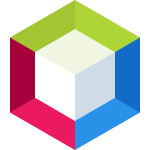
Netbeans is an open-source IDE focusing on PHP development. It offers advanced code editing features with code completion and hinting and support for version control systems. Netbeans also includes an integrated debugger for efficient bug tracking. While it may not be as specialized as other PHP IDEs, it compensates with extensive plugin support and cross-platform compatibility.
Features:
Open-source IDE with a strong PHP development focus.
Advanced code editing features with code completion and hinting.
Support for version control systems like Git and SVN.
Integrated debugger for efficient bug tracking.
Seamless integration with Apache Cordova for mobile app development.
Extensive plugin ecosystem for customization.
Specialties:
Smart code templates for rapid development.
Easy project setup and management.
Excellent documentation and community support.
Java-based IDE with cross-platform compatibility.
Cons:
Can be slower and resource-intensive on larger projects.
PHP-related features may not be as extensive as in specialized PHP IDEs.
5. Cloud9 IDE

Cloud 9 is a cloud-based IDE that enables collaborative coding and real-time editing. With support for multiple programming languages, including PHP, developers can access it from anywhere using a web browser. Cloud 9 seamlessly integrates with Git and offers easy deployment to popular cloud platforms. However, limited offline access and potential performance issues due to network latency should be considered.
Features:
Cloud-based integrated development environment (IDE).
Collaborative coding and real-time editing.
Support for multiple programming languages, including PHP.
Built-in terminal for command-line access.
Easy deployment to popular cloud platforms like AWS and Azure.
Seamless integration with Git for version control.
Specialties:
Browser-based IDE accessible from anywhere.
Instant preview and testing capabilities.
Multi-user collaboration for remote teams.
Scalable infrastructure for handling large projects.
Cons:
Limited offline access without an internet connection.
Performance may be affected by network latency.
6. Aptana Studio

Aptana Studio is an open-source IDE primarily focused on web development. It features a robust code editor with syntax highlighting, auto-completion, and integrated debugging. Developers can benefit from its extensive plugin ecosystem and powerful JavaScript development tools. Aptana Studio also offers a web deployment wizard and advanced code navigation capabilities. However, its development has slowed recently, and it may feel sluggish on lower-end machines.
Features:
Open-source IDE with a focus on web development.
Robust code editor with syntax highlighting and auto-completion.
Integrated debugger for efficient debugging.
Built-in support for popular frameworks and libraries.
Extensive plugin ecosystem for customization.
Powerful JavaScript development tools.
Specialties:
Integrated development environment for HTML, CSS, JavaScript, and PHP.
Web deployment wizard for easy project deployment.
Advanced code navigation and search capabilities.
Git integration for version control.
Cons:
Development and updates have slowed down in recent years.
Resource-intensive and may feel sluggish on lower-end machines.
7. CodeLobster

CodeLobster is a lightweight PHP IDE with essential features for PHP development. It includes an advanced code editor with syntax highlighting and code completion. CodeLobster supports popular frameworks like Laravel and Symfony and integrated debugging for efficient bug tracking. While it may have limited advanced features compared to other tools, it compensates with multi-language support and ease of use.
Features:
Lightweight IDE for PHP development.
Advanced code editor with syntax highlighting and code completion.
Support for popular frameworks like Laravel, Symfony, and CodeIgniter.
Integrated debugger for efficient bug tracking.
Database management tools.
FTP/SFTP support for remote file management.
Specialties:
Intelligent auto-complete for PHP, HTML, CSS, and JavaScript.
Code validator for error detection.
Code snippets and templates for rapid development.
Version control system integration.
Multi-language support.
Cons:
Limited advanced features compared to other PHP development tools.
User interface may feel cluttered to some developers.
8. Sublime Text

Sublime Text is a highly customizable and lightweight text editor. While it doesn't have built-in debugging and testing features, it supports PHP syntax highlighting and code completion. With its multi-cursor editing capabilities, Sublime Text offers efficient editing for developers. Its extensive plugin ecosystem allows customization and boasts lightning-fast performance even with large files. However, manual configuration is required for optimal PHP development.
Features:
Lightweight and highly customizable text editor.
Supports PHP syntax highlighting and code completion.
Powerful multi-cursor editing capabilities.
Extensive plugin ecosystem for customization.
Distraction-free mode for focused coding.
Cross-platform compatibility.
Specialties:
Lightning-fast performance, even with large files.
Wide range of themes and color schemes.
Command palette for quick access to commands.
Split editing for simultaneous code viewing and editing.
Cons:
Lack of built-in debugging and testing features.
Requires manual configuration for optimal PHP development.
9. PHPDebugBar

PHPDebugbar is a debugging and profiling toolbar explicitly designed for PHP applications. It provides detailed insights into code execution, database queries, and more. With integration with popular PHP frameworks like Laravel and Symfony, PHPDebugbar offers real-time performance monitoring and profiling tools. However, it should be noted that PHPDebugbar is not an IDE and requires integration with an existing development environment.
Features:
Debugging and profiling toolbar for PHP applications.
Provides detailed insights into code execution, database queries, and more.
Integration with popular PHP frameworks like Laravel and Symfony.
Real-time performance monitoring.
Profiling and benchmarking tools.
Specialties:
Visually appealing and easy-to-use interface.
AJAX and API debugging support.
Database query logging and profiling.
Support for logging and error-tracking libraries.
Works seamlessly with other PHP development tools.
Cons:
PHPDebugbar is not an IDE and requires integration with an existing development environment.
Limited code editing and project management capabilities.
10. Eclipse

Eclipse is an open-source IDE that supports PHP development through plugins. It offers an advanced code editor, integration with version control systems, and debugging and profiling capabilities. Eclipse stands out for its rich ecosystem of plugins and extensions, allowing developers to tailor their environment. However, PHP-related features depend on third-party plugins, and initial setup and configuration may be complex for beginners.
Features:
Open-source IDE with PHP development support through plugins.
Advanced code editor with syntax highlighting and code completion.
Integration with version control systems like Git and SVN.
Debugging and profiling capabilities.
Extensive plugin ecosystem for customization.
Support for other programming languages.
Specialties:
A rich ecosystem of plugins and extensions for various development needs.
Customizable perspectives and workflows.
Robust error reporting and code analysis.
Project management and collaboration features.
Cross-platform compatibility.
Cons:
PHP-related features depend on third-party plugins.
Initial setup and configuration can be complex for beginners.
These top 10 PHP development tools have proven their worth in empowering efficient PHP developers in 2023. Each tool offers unique features, specialties, and cons, from feature-rich IDEs to lightweight text editors and cloud-based environments. Whether you prioritize extensive code editing capabilities, seamless integration with popular frameworks, or collaborative coding, a PHP development tool is on this list to cater to your needs. Evaluate your requirements, explore the options, and choose the device that aligns with your workflow and enhances your productivity as a PHP developer. Happy coding!
0 notes
Link
JetBrains PhpStorm 2020 Crack + License Key Full Version PhpStorm Crack is perfect for working with Symfony, Laravel, Drupal, WordPress, Zend Framework, Magento, Joomla !, CakePHP, Yii, and other frameworks. …
0 notes
Video
youtube
How to Download and Install PhpStrom on Windows
#How to Download and Install PhpStrom on Windows#phpstrom#best ide#windows#top php ide#ide#integrated development environment#php ide#php#web development#ghems#ghems tutor#ghemstutor#prajwolghemosu#prajwol ghemosu#tech#technology
0 notes
Link
PhpStrom Crack is a wonderful new system for IDE (Integrated Development Environment) for the Php engineer. While, this can use to give the supervisor and the PHP, HTML, and date JavaScript.
0 notes
Link
PhpStrom Crack is a wonderful new system for IDE (Integrated Development Environment) for the Php engineer. While, this can use to give the supervisor and the PHP, HTML, and date JavaScript.
0 notes
Link
PhpStrom Crack is a wonderful new system for IDE (Integrated Development Environment) used for the great work in Php engineer
0 notes
Link
PhpStrom Crack is a wonderful new system for IDE (Integrated Development Environment) used for the great work in Php engineer
0 notes
Photo

PhpStorm is an intelligent and fully-featured IDE for PHP developed by JetBrains. It also provides support for Javascript, Typescript, and CSS, etc. You can also extend PhpStorm features by using plugins. By using PhpStorm plugins you can also get support for frameworks like Laravel, CodeIgniter. We can also use PhpStrom for other programming languages like HTML, SQL, Javascript, CSS and more.
0 notes
Photo

Laravel 5.5 phpstrom lesson 3 Laravel 5.5 phpstrom lesson 3 source
1 note
·
View note
Link
JetBrains PhpStrom 2017.2.4 Crack – It is integrated Improvement Surroundings (IDE) specifically meant for internet builders who would like the instruments
0 notes
Text
Top 9 PHP Development Tools For Web App Developers In 2020
In Today’s technological era, software programming languages have made their images and transformed into the core of the technical world. Among various programming tongues, PHP is the most commonly used for website development and web application development as well.Making a site isn’t quite a bit of a tough assignment nowadays. You don’t need to be a computer adroit to construct your very own site. In any case, making an effective site truly is a tremendous endeavor. Since nowadays, from banking to shopping, everything is moving towards on the web and as a web developer, you would prefer not to turn out badly anywhere. You would prefer not to be obsolete regarding utilizing any innovation. You would need to go inseparably with the advancing innovation. What’s more, to move toward another era during the time spent web development, PHP web development is the answer for you.

PHP (Hypertext Preprocessor) never was another programming language, it just developed naturally. It is a scripting language, significantly server-side that was intended to be utilized in the development and improvement of dynamic web applications. Also, it is additionally utilized as a programming language. You can likewise command-line scripting and make desktop-based applications or GUIs (Graphical User Interfaces) utilizing the equivalent.To make PHP work simpler, specialists have built up some PHP development tools that expanded programming efficiency. PHP tools are intended to represent an ideal IDE (Integrated Development Environment) where PHP web developers can effectively construct engaging, inventive, and include rich PHP ventures.The present market is overwhelmed with numerous PHP tools, and picking the best one among them is a difficult undertaking. Here is the rundown of the best PHP development tools that caught the consideration of web development networks.

1. Brackets:
Brackets is a Modern, Lightweight, Powerful and open source code editorial manager. Brackets were written in HTML, CSS, and JavaScript. A thing which makes it stand apart from the group is that It’s an Open-source. You can Download Brackets from the site and is accessible for Mac OSX, Windows, and Linux. Brackets is an open-source code editorial manager created by Adobe.Brackets Highlights:
Live Preview
Quick Edit
various code determination
brisk open
quick find.
2. PHPStorm:
If you are seeking a tool that is light, quick and smooth PHPStrom will be the best choice for the PHP Development tool. This PHP IDE functions admirably with the PHP structures like Zend Framework, Symfony, Yii, Laravel, and CakePHP and with famous
Content Management Systems (CMS)
(Drupal, Magento, and WordPress). This IDE gives live altering help to major frontend advancements, for example, CSS, HTML5, and JavaScript, notwithstanding code refactoring, unit testing, and investigating. It likewise enables engineers to incorporate with databases, adaptation control frameworks, remote arrangement, arranger, order line instruments, and rest customer.PHPStorm Features:
• Zero Configuration Debugging.
• Completion of Code.
• Code re-arranger.
• sending support.
• Supports the VimEditor plugin.PHPStorm Specialties:
• Dialects upheld: PHP, JavaScript, Visual Basic, C, C++, and C#.
• Platforms upheld: Microsoft Windows, Linux, and Mac OS X.
3. Komodo:
Created in May 2000, Komodo IDE is one of the top
PHP Mysql Development Tool
till today also. Komodo underpins Windows, Linux, and Mac OS working frameworks. Komodo is a flexible device, from which various projects can be created. It gives different Integrations and structures that a sudden spike in demand for any working framework. Komodo is quick and with all the fundamental tools to create effective applications. Komodo IDE is planned using JavaScript, Python, and C++. It provides useful assets that empower developers to code quicker and more astute.
4. Zend Studio:
Because of the ideal speed, most of the web developers opt Zen Studio. Composing and debugging code in Zend Studio doesn’t request any additional effort and time from web developers. While supporting PHP 7, it investigates PHP contents by coordinating X-beam, Xdebug, and Zend Debugger. This far-reaching PHP IDE accompanies an energizing arrangement of highlights and controlled to deliver applications on different servers, remembering servers for the cloud. Web developers can expand Zend Studio by means of Eclipse modules.Zend Studio Features:
• Indexing and looking PHP Code.
• Quicker Performance in the approval.
• Zend Framework
• ZendTool Integration.
• Docker Support.
• Backing for Eclipse Plugin.
Zend Studio Specialties:
• Dialects supported: PHP, JavaScript, Visual Basic, C, C++, and C#.
• platforms supported: Microsoft Windows, Linux, and macOS.
5. NuSpherePhpED:
PhpED is an exclusive incorporating PHP development tools offered by NuSphere. This PHP IDE contains a progressed PHP supervisor, Profiler, PHP debugger, database customer, and code understanding. To make a whole web development process less cumbersome these tools will surely give some tools and tweaks.
With the assistance of the business PHP quickening agent, PhpExpress, PhpEd accelerates the application development process. This IDE is a perfect alternative to create complex sites and web applications. It bolsters JavaScript, HTML, and CSS3 and offers monstrous help for PHP 7.1. Its refactoring capacities engage engineers to improve their code. PhpED permits engineers to work through the well-known PHP systems like Laravel, Zend, and Yii.PhpED highlights:
• Quicken PHP applications with PhpExpress.
• Backing for composite record extensions.
• Equal Debugging.
• Full coordination with PHPUnit.
• Refactoring of PHP code.PhpED Specialties:
• Dialects supported: PHP, HTML, XML, CSS, Perl, Python, and JavaScript.
• Platforms and frameworks supported: Windows, Web, Mac, Linux, iPad.
6. Netbeans:
This NetBeans accompanies rich highlights that help various dialects. NetBeans was at first utilized for Java development, yet the present variant of this apparatus is lightweight, quicker and steady for PHP advancement services. It incorporates augmentations to help other programming dialects like C, C++, and HTML5. It underpins the advancement of huge scope web applications and dialects, for example, Japanese, Russian, English, Brazilian Portuguese, and improved Chinese. This open-source PHP advancement tool can work with practically all mainstream PHP systems, including Zend, Symfony 2, CakePHP, FuelPHP, Smarty and WordPress. NetBeans PHP IDE offers different highlights explicit to creating web applications with late forms of PHP.NetBeans highlights:
• Code Formatting and collapsing.
• Brilliant code completion.
• Getter Setter generation.
• Attempt/get code culmination.
• Linguistic structure Highlighter.NetBeans Specialties:
• Dialects supported: PHP, JavaScript, C, C++, and HTML5.
• Platforms supported: Windows, macOS, Linux, and Solaris.
7. Cloud 9:
Cloud9 is an open-source cloud IDE that gives an advancement situation to many programming dialects (PHP, C, C++, JavaScript, Python to give some examples). Engineers can begin coding quickly with pre-designed conditions and manufacture web applications with highlights like program similarity testing and live review. They can work together with their associates utilizing community oriented coding highlights. Joyous beyond words offers an immaculate encounter for making serverless applications, empowering you to characterize assets, execute serverless applications, and troubleshoot at the remote. You can impart your advancement condition to your friends, and it empowers you to match the program just as track constant sources of info. Incandescently happy guarantees the easy structure of a serverless application, permitting you to code in your program.Cloud9 Features:
• Constant language Analysis.
• Selected record Management.
• Integrated Debugger.
• Worked in the imaging supervisor.
• Code reformatting.
Cloud9 Specialties:
• Dialects bolstered: PHP, JavaScript, C, C++, and HTML5.
• Stages bolstered: Windows, Mac OS, Linux, and Solaris.
8. Aptana Studio:
Aptana Studio is an open-source PHP tool utilized in reconciliation with different server-side and customer side web technological innovations. PHP, Python, CSS3, Ruby on Rails, Ruby and HTML5 are a portion of these advances. It bolsters debuggers and order line interface to make it simpler for PHP application improvement. It permits PHP developers to manufacture and test web applications in a single situation. It accompanies SFTP, FTP, and IDE customization. This ground-breaking web improvement motor uses the adaptability of Eclipse and contains insights regarding the scope of help for every component in the main internet browsers. Aptana Studio is an elite PHP IDE and incorporates a wide scope of alluring highlights to expand your profitability.Aptana Studio highlights:
• Set breakpoints, control execution, investigate factors.
• Supports the most recent HTML5 particulars.
• A joint effort with peers by means of consolidation, pull and push activities.
• IDE Customization.
• Git Integration and Built-in terminal.Aptana Specialties:
• Dialects supported: PHP, JavaScript, Ajax, HTML and Ruby on Rails.
• Platforms supported: Windows, Linux, Mac OS X and Plugin for Eclipse.
9. CodeLobster:
CodeLobster IDE from code lobster programming firm is the most famous one among the PHP advancement tools while thinking about its locale. It bolsters a large portion of the PHP systems like Symfony, Laravel, CodeIgniter, CakePHP, Magento, Joomla, and Drupal. CodeLobster IDE streamlines. There is no compelling reason to recall the names of contentions, capacities, qualities, and labels — it has executed all these with autocomplete highlights for HTML, JavaScript, PHP, and CSS. With its inner PHP debugger, you can approve your code locally. Also, this PHP tool consequently recognizes settings of current servers and arranges related documents to make you utilize the free debugger. It additionally bolsters significant CMS like Drupal, WordPress, Magento, and Joomla.CodeLobster Feature
• Syntax featuring.
• SQL managing.
• Code validator.
• Autocompleting of keywords, DOM components, and their properties.
• Capacity Parameters Display.
CodeLobster Specialties:
• Dialects supported: PHP, JavaScript, HTML and CSS.
• Platforms supported: Windows, Fedora, Linux, Ubuntu, Debian, Mac OS, and Mint.Conclusion:At last, as a developer, everything relies upon what you are really seeking after and what you are searching for? All PHP IDEs accompany their own upsides and downsides. It depends on the requirements and choices.
In the event that if you have any inquiries, questions or If you searching for top PHP development services contact CDN Solutions Group.
#PHP Development#web application services#web application development#PHP#PHP tools#PHP Mysql Development Tool#top PHP development service
0 notes
Text
How to run any PHP Project in PHPStorm – PHP Storm Complete Confinguration
youtube
How to Configure and run a PHP project in PHP Storm with My SQL:
Required software Xampp PHP Storm SQLYog
Step 1: Download any project from web. Reference:
Step 2: Extract zip folder Step 3: Open Xampp Control Panel Run Apache Server Run MySQL
Step 4: Run PHPStrom Create new project Copy all files to PHPStorm Configure Environment
Step 5: Open SQLYog Create database named in config Run all queries of project database
Thanks for watching Nguồn:https://phprealestatescript.com/ Xem Thêm Bài Viết Khác:https://phprealestatescript.com/lap-trinh-php
Share Tweet Share
The post How to run any PHP Project in PHPStorm – PHP Storm Complete Confinguration appeared first on PHP Realestate Script.
from PHP Realestate Script https://ift.tt/2RUe0gV via IFTTT
0 notes
Text
How to run any PHP Project in PHPStorm – PHP Storm Complete Confinguration
youtube
How to Configure and run a PHP project in PHP Storm with My SQL:
Required software Xampp PHP Storm SQLYog
Step 1: Download any project from web. Reference:
Step 2: Extract zip folder Step 3: Open Xampp Control Panel Run Apache Server Run MySQL
Step 4: Run PHPStrom Create new project Copy all files to PHPStorm Configure Environment
Step 5: Open SQLYog Create database named in config Run all queries of project database
Thanks for watching Nguồn:https://phprealestatescript.com/ Xem Thêm Bài Viết Khác:https://phprealestatescript.com/lap-trinh-php
Share Tweet Share
The post How to run any PHP Project in PHPStorm – PHP Storm Complete Confinguration appeared first on PHP Realestate Script.
from PHP Realestate Script https://ift.tt/2RUe0gV via IFTTT
0 notes