#PHP_CodeSniffer
Explore tagged Tumblr posts
Text
Essential Tools for WordPress Plugin Developers

Creating a successful WordPress plugin takes more than just coding—it requires the right tools to streamline development and ensure smooth performance. Whether you're a beginner or an experienced developer, having the right tools can speed up the process, improve efficiency, and help avoid issues like messy code or security vulnerabilities.
In this post, we cover the top essential tools that every WordPress plugin developer should have in their toolkit.
What Are WordPress Plugin Development Tools and Their Benefits?
WordPress plugin development tools are resources that help developers create, test, and maintain plugins efficiently. These tools provide benefits like clean code, easier collaboration, faster development, better customization, and improved performance.
They ensure structured code, simplify teamwork, accelerate development with libraries and templates, allow for tailored solutions, and enhance website performance.
WordPress Plugin Development Tools
These essential tools simplify plugin creation by streamlining coding, automating tasks, and ensuring high standards, ultimately boosting efficiency throughout the development process.

GenerateWP
GenerateWP is a WordPress plugin generator that simplifies custom code creation for projects, making development more efficient. It offers tools like custom post type, shortcode, taxonomy, and meta box generators, ensuring compatibility with the latest WordPress standards and APIs.
The WordPress Plugin Boilerplate
The WordPress Plugin Boilerplate is a valuable tool for developers, providing a structured, object-oriented base to create high-quality plugins. It follows WordPress coding standards, making development easier and ensuring compatibility and performance across different environments.
WP-CLI
WP-CLI is a command-line interface that transforms how developers interact with WordPress. It allows you to manage installations, automate tasks, and debug plugins directly from the terminal, without a browser. WP-CLI offers commands to handle site functions like installing and activating plugins efficiently.
PHP_CodeSniffer
PHP_CodeSniffer enforces coding standards for PHP, JavaScript, and CSS, improving code quality, consistency, and readability. It supports WordPress Coding Standards (WPCS), automates compliance, allows rule customization, and integrates with development environments. For custom configurations or integration into complex projects, consulting a WordPress plugin development company can help ensure your code meets all requirements.
Source URL: https://www.saffiretech.com/blog/must-have-tools-for-wordpress-plugin-developer/
#WordPress#PluginDevelopment#WebDevelopment#WordPressPlugins#DevTools#PHP#Coding#WebDesign#SoftwareDevelopment
1 note
·
View note
Text
Cómo instalar PHP_CodeSniffer
En este tutorial aprenderás a instalar PHP_CodeSniffer, que es una herramienta que se utiliza para analizar el código fuente de aplicaciones desarrollador PHP en busca de problemas con las convenciones de programación o estándares definidos. Permite ayudar a los desarrolladores a mantener un código fuente limpio, legible y consistente. Los pasos de este tutorial son válidos parea todos los…
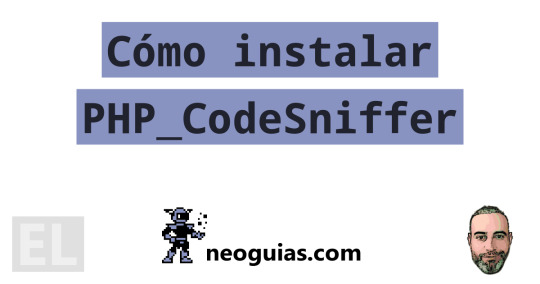
View On WordPress
0 notes
Text
10+1 VSCode extensions I can't live without

At my previous post I talked about VSCode and how you can change the way it works, by installing the extensions that you need, based on the way you prefer to work. I would like to propose you my 10+1 extensions that I mostly use.
Project Manager by Alessandro Fragnani
I use to work on multiple projects at the same period, and a way to organise and switch between them as fast as I can is really mandatory for me. Project Manager helps to easily create different projects inside VSCode and switch between them from the dedicated sidebar. You can open a project directly to a new VSCode window, if you want to.
VSNotes by Patrick Lee
VSNotes is a really simple tool that helps you keep notes for anything you want. I use it in conjunction with Project Manager and I keep notes per project. VSNotes uses Markdown files, and it has it's own sidebar which you can use to find the notes you are looking for.
You can use tags in those files, for organising them. You can set also a base path where these files will be saved. I usually set the .vscode/vsnotes folder inside each project and workspace. That method helps me find the notes that I am looking for really fast .
Markdown All in One by Yu Zhang
Markdown is a lightweight markup language, and a simple way to format a text, with bold, italic, code block, headers and images. It is used in many websites, like the github.com, the tumblr.com and many others.
This extension will help you on creating your files in Markdown, as it has some helpful keyboard shortcuts for text formatting and a great preview feature, which updates itself as soon as you change the content. You can use it with VSNotes to view your notes.
PHP Intelephense by Ben Mewburn
As a long time PHP developer, I use a few PHP extensions to help me on my day to day work. PHP Intelephense is one of my most used extensions, as it has features like a fast code completion, workspace wide go to definition and find all references of a method and many others. And everything work super-fast.
phpcs by Ioannis Kappas
This extension works constantly at the background and uses the (PHP Codesniffer)[https://github.com/squizlabs/PHP_CodeSniffer], if it is available on your system. It helps you improve your code, by detecting violations of coding standards on your PHP, Javascript and CSS code. This way you can be sure that your code will remain clean and consistent.
Before you use this extension, you have to have phpcs installed and running on your system. The configuration is easy and the results can be viewed at the "Problems" bar at the bottom section.
PHP Debug by Felix Becker
This extension uses the debug features of VSCode to provide debugging usability for PHP, based on xDebug. This way you can use breakpoint on specific lines, to pause PHP execution and check the values of variables, arrays, objects and the flow of the code execution. I really love the conditional breakpoints, were the code pauses only when the condition is fulfilled.
PHP Debug uses the sidebar to show all the information, as well as a popup over the variables, where you can quickly get the defined values. There is also a "Call Stack" section at the sidebar where you can see the methods/functions and the files that were called before your breakpoint and navigate to that code as well.
The configuration of this extension is easy and works well with remote and Docker containers.
Better PHPUnit by calebporzio
If you write PHP code, using a modern framework, I am sure you use automatic testing, and maybe you are using PHPUnit, which is the most used method. Better PHPUnit helps execute the unit tests inside the VSCode window, for the whole suite or only the methods you work on.
Supports local running of PHPUnit, remotely through SSH and inside Docker containers, which is my favourite. The configuration might be a little bit tricky, but it works really good, as soon as you figure out how it works.
GitLens bu Eric Amodio
VSCode supports and uses GIT excellent out of the box. GitLens gives you a lot more features, which are difficult to full cover here. The features I love most are the Code Lens, were you can get information on each line of the code of the last author, the commit where he last edited this line and the date. Also, at it's own sidebar you can find almost anything you want, like the local and remote branches, the available stashes and the used tags.
You can also get the file and line history as well as you can do some comparisons of your code with other branches or tags. There is a powerful search view where you can search and explore commit histories by message, author, files, id, etc..
This extension is huge and a must have, if you use GIT.
Todo Tree by Gruntfuggly
Todo Tree is a simple extension that finds TODO tags inside your code and shows them at the sidebar. This is helpful for me when I start building a whole new feature, where first of all, I create TODO comments in the code, and then I know exactly what I have... em... to do, obviously. This way I help remind me the next steps and the results I expect from specific parts of the code.
Also, based on the available time, I create TODO comments for the code that needs to be done in the future. With that extension, things like that are not lost inside the project files.
The extension lets you create your own tags and set the colour that will be used. At the sidebar you have a lot of different ways to list used tags, like to show them all together, or in a tree view, based on the files and folders.
EditorConfig for VS Code by EditorConfig
One more simple but must have extension, which attempts to override the workspace/user configuration and respect the .editorconfig rules on code format. This way you can be sure your code is consistent with your colleagues' code, as you write with the same indention, using the same tabs width, or using spaces. Don't miss this out when you work in a team.
Better Comments by Aaron Bond
Better Comments is a useful extension, that helps you create more human-friendly comments in your code. You can stylize your comments, using own tags and colours for every single line. Also, it supports generic tags, like TODO or @param, and make them standout beautifully.
This list is in no way complete, but I hope will be useful, and find an extension that will make your development days a plessure.
1 note
·
View note
Video
Programming Tech, How To Install and configure WordPress Woo-commerce Coding standard Using Composer,Install PHP_CodeSniffer for WordPress,How to Install WordPress Code Standards using Composer on,wordpress coding standards github, WordPress Coding Standards for PHP_CodeSniffer,how to set a composer environment variable,How to Check WordPress Coding standard,how to add composer to path windows 10,How to install composer,How to install Git,how to install git windows,PHP
0 notes
Text
WordPress: WordPress / WordPress-Coding-Standards: PHP_CodeSniffer règles (sniffs) pour appliquer les conventions de codage WordPress
WordPress: WordPress / WordPress-Coding-Standards: PHP_CodeSniffer règles (sniffs) pour appliquer les conventions de codage WordPress
[sc name=”lws-baniere-728×90-hebergement-wordpress”]
introduction
Ce projet est une collection de règles PHP_CodeSniffer (sniffs) pour valider le code développé pour WordPress. Il garantit la qualité du code et le respect des conventions de codage, en particulier les normes de codage WordPress officielles.
Historique du projet
Le 22 avril 2009, le projet original d’Urban Giraffe a été emballé…
View On WordPress
0 notes
Text
What's New in PhpStorm 2018.3
youtube
Please meet PhpStorm 2018.3 — a major update for the PHP IDE!
What’s new:
00:11 — DQL Support 01:00 — New refactorings 01:31 — PHP CS Fixer 02:23 — Improvements for PHP_CodeSniffer 03:02 — Test Frameworks support improvements 03:47 — Deployment to multiple hosts 04:20 — And much more!
See the overview of the new features and download PhpStorm 2018.3 on our website
This release improves PHP development experience in a lot of ways, including advanced DQL support for Doctrine ORM, PHP 7.3 support, Remote deployment to multiple hosts, new intention actions and improved refactorings, improvements for quality tools along with PHP CS Fixer support, GitHub Pull Requests, a new high-contrast theme, and lots of other goodies! Nguồn:https://phprealestatescript.com/ Xem Thêm Bài Viết Khác:https://phprealestatescript.com/lap-trinh-php
Share Tweet Share
The post What's New in PhpStorm 2018.3 appeared first on PHP Realestate Script.
from PHP Realestate Script https://ift.tt/2S9R2kO via IFTTT
0 notes
Text
What's New in PhpStorm 2018.3
youtube
Please meet PhpStorm 2018.3 — a major update for the PHP IDE!
What’s new:
00:11 — DQL Support 01:00 — New refactorings 01:31 — PHP CS Fixer 02:23 — Improvements for PHP_CodeSniffer 03:02 — Test Frameworks support improvements 03:47 — Deployment to multiple hosts 04:20 — And much more!
See the overview of the new features and download PhpStorm 2018.3 on our website
This release improves PHP development experience in a lot of ways, including advanced DQL support for Doctrine ORM, PHP 7.3 support, Remote deployment to multiple hosts, new intention actions and improved refactorings, improvements for quality tools along with PHP CS Fixer support, GitHub Pull Requests, a new high-contrast theme, and lots of other goodies! Nguồn:https://phprealestatescript.com/ Xem Thêm Bài Viết Khác:https://phprealestatescript.com/lap-trinh-php
Share Tweet Share
The post What's New in PhpStorm 2018.3 appeared first on PHP Realestate Script.
from PHP Realestate Script https://ift.tt/2S9R2kO via IFTTT
0 notes
Text
Stein ~ Modern Blog & Magazine WordPress Theme
https://opix.pk/blog/stein-modern-blog-magazine-wordpress-theme/ Stein ~ Modern Blog & Magazine WordPress Theme https://opix.pk/blog/stein-modern-blog-magazine-wordpress-theme/ Opix.pk LIVE PREVIEWBUY FOR $29 Stein is a modern, clean and easy-to-use WordPress theme for bloggers that can be perfectly suited for a wide-range type of blogs or magazines. Experience the whole new way on customizing the theme with Tailwind CSS. Stein is proud to be the first Envato Marketplace WordPress theme built on top of Tailwind CSS, a utility-first CSS framework that recently gains excessive popularity among web developers. No additional CSS code needed anymore, simply use the built-in utility classes to create advanced custom element styling. Don’t have coding skills? No worries, Stein is fully integrated with WordPress Customizer, manage your homepage blocks, changing the colors & fonts and other customization right on your browser with instant Live Preview. Stein is a WordPress 5.0 ready theme, fully compatible with Gutenberg, a new and refreshing way to write and publish your content. Features Built based on Tailwind CSS WordPress 5.0 ready and Gutenberg optimized Responsive and mobile optimized Multiple demos and still growing: Stein, Rosenstein, and Scienstein Multiple header and footer layout Countless possible homepage variations, manage your homepage content using WordPress Live Customizer with various of blocks: Post Slider, Post Carousel, Post Tiles and many more. Unlimited variations of posts archive, you can choose Card or Cover post style, change the column and title size, selecting post metas to show, specifying the excerpt length and many more advanced options. Advanced custom post query for homepage blocks and widget. Pagination and load more navigation Sticky header and sidebar Dark and light color modes Smart navigation menus, when a menu item is overflowed its menu container the item will be moved to a sub menu. Post views counter MailChimp newsletter sign up form Instagram feed widget About widget Google fonts Translation ready Free updates Changelog v1.1 – 10 July 2019 Fixed: Incorrect demo import configuration. Improved: Code quality, Stein is now follows WordPress Coding Standard. Validated with WPCS for PHP_CodeSniffer. v1.0 – 5 July 2019 Initial release Thanks for stopping by! Feel free to contact us with any questions or feedback through the contact form on our profile page or simply leave a comment here. If you love Stein and enjoy using it, please don’t forget to leave a five stars rating via your downloads page. Cheerio! Source
0 notes
Text
#Magento2 Coding Standard A set of Magento rules for PHP_CodeSniffer tool. https://t.co/z41RUjGm1A
#Magento2 Coding Standard A set of Magento rules for PHP_CodeSniffer tool.https://t.co/z41RUjGm1A
— FireBear Studio (@fbeardev) January 26, 2019
from Twitter https://twitter.com/fbeardev
0 notes
Photo

@phpc : RT @gregsherwood: PHP_CodeSniffer 3.4.0 has been released. This one is a big release and contains one deprecation notice, new sniffs, and bug fixes: https://t.co/mZBOqbygpi
0 notes
Text
New Post has been published on Website Design Naples Florida Webmaster
New Post has been published on https://vinbo.com/the-month-in-wordpress-july-2018/
The Month in WordPress: July 2018
With WordPress 5.0 coming closer, there’s lots of work going on all across the project. Read on to learn about how we progressed in July.
Release of WordPress 4.9.7
On July 5, WordPress 4.9.7 was released, fixing one security issue and 17 other bugs across the platform.
While this is a minor release, incremental fixes are essential to keep WordPress running smoothly. Everyone is encouraged to update as soon as possible and to make sure that automatic updates are switched on.
Would you like to get involved in building WordPress Core? Follow the Core team blog and join the #core channel in the Making WordPress Slack group.
The New WordPress Editor
In the upcoming minor release of WordPress, 4.9.8, a new section in the dashboard will feature Gutenberg, the upcoming content editor for WordPress.
While the official release of Gutenberg is scheduled for the coming months, you can already install it as a plugin to test it out right now. Additionally, a brand new demo page is now available — play around with the many features the editor has to offer, without installing it on your own site.
Would you like to help build or test Gutenberg? Follow the Core team blog and join the #core-editor channel in the Making WordPress Slack group.
Page Design Updates on WordPress.org
Bit by bit we’re refreshing the design of WordPress.org. The latest pages to get a new treatment have been the Download page and user profiles.
The Meta and Design teams worked hard to make these new designs a reality, with notable contributions from @melchoyce, @obenland, @mapk, and @kjellr. The new designs enhance the overall look of the site and provide more relevant information to those searching.
Would you like to get involved in the design refresh? Follow the Meta and Design team blogs and join the #meta and #design channels in the Making WordPress Slack group.
The First WP-CLI Hack Day
On Friday July 20, the WP-CLI team held their first hack day — a global event encouraging people to contribute to the official command line tool for WordPress.
Run by @schlessera, the event was a great success. Twelve pull requests were merged and another 13 submitted. It also included a video chat to give all contributors a space to meet each other and connect directly.
Would you like to get involved in contributing to WP-CLI? Follow the team blog and join the #cli channel in the Making WordPress Slack group.
Further Reading:
The WordPress Foundation is looking for local community organizers to run introductory open-source workshops in 2018.
@chanthaboune compiled updates for the last quarter from the contribution teams all across the WordPress project.
In a great move for internationalization, the WordPress Mobile Apps now support right-to-left languages.
WordCamp events can now accept payment via Stripe — PayPal remains an alternative option.
The WP-CLI team will soon release v2.0 of the official WordPress command line tool.
The Fields API project in WordPress Core is looking for a new lead to drive it forward.
In WordPress 4.9.8, it will be possible for developers to fully register the meta fields used by their plugins and themes.
After many years of hard work, v1.0.0 of the WordPress Coding Standards for PHP_CodeSniffer has been released.
The Mobile team is looking for people to help test v10.6 of WordPress for iOS.
If you have a story we should consider including in the next “Month in WordPress” post, please submit it here.
Original source: https://wordpress.org/news/2018/08/the-month-in-wordpress-july-2018/
0 notes
Text
Update PHP Codesniffer (PHPCS), WordPress Coding Standards (WPCS), PHP Compatibility (WIMG)
Copy below individual or all command(s) to get latest update.
composer global require squizlabs/php_codesniffer composer global require wp-coding-standards/wpcs composer global require wimg/php-compatibility composer global require dealerdirect/phpcodesniffer-composer-installer phpcbf phpcs
View On WordPress
0 notes
Text
PHP CodeSniffer を使ってWPコーディングスタンダードのエラーをチェック&自動修正しよう
前回の記事で WordPress コーディングスタンダード (以下 WPCS) の書き方を学んだので、今回は PHP CodeSniffer を使ってエディター内でリアルタイムに構文エラーをチェックする方法を紹介していきます。
PHP CodeSniffer の導入
まずは PHP CodeSniffer を導入します。その前に PHP のインストールが必要になるので、導入されてない方は brew install php70 等でインストールしておいてください。
Brew からでも導入できますが、今回は Composer からインストールします。
$ composer global require "squizlabs/php_codesniffer=*"
でインストールできます。
WPCS のインストール
CodeSniffer…
View On WordPress
0 notes
Text
New Tools for Theme Developers: Theme Sniffer Plugin and Automated Accessibility Testing
WordPress contributor teams have shipped several new tools for theme developers in the past couple weeks, which have the potential to raise the quality of new themes coming into the ecosystem. The Theme Sniffer plugin is a new effort from the Theme Review team that uses custom sniffs for PHP_CodeSniffer to test a theme against WordPress coding standards and check for PHP version compatibility.
The plugin is useful for both theme reviewers and developers who want to get their themes approved for the WordPress.org directory. It includes several optional standards to test against beyond the ruleset for theme review requirements. Passing the Theme Sniffer checks is not required for themes entering the directory but reviewers can use the plugin to speed the process up.
The Accessibility Team also published a new tool called WP Theme Auditor that runs Axe tests against a theme for automated accessibility feedback. Axe is an open source library and testing engine created by the accessibility experts at Deque. The WP Theme Auditor package can be installed into a theme’s root directory. Developers can then add test cases. Examples are available in the project’s README file. The tests are run against http://one.wordpress.test by default but developers can specify a different test environment URL.
The Accessibility team plans to expand the test cases in the tool to include all the content from the current Theme Unit Test Data package. In the most recent team meeting, they decided to recommend WP Theme Auditor as a WordPress testing tool and plan to post more details about it on the make.wordpress.org/accessibility blog.
😉SiliconWebX | 🌐WPTavern
0 notes
Text
Instalar plugins en Sublime Text
Sublime Text 2 es un editor ligero para desarrollar software, al principio deja muy buena impresión el editor.
Para este “how to” mostrara como instalar paquetes manuales. Esto resulto muy interesante si se es un desarrollador web donde trabajar codigo y hojas de estilos hara imprescindible el uso de un plugin para trabajar de una manera más rapida y precisa.
Package Control
Se trata, básicamente, del padre de todos los plugins, desde él podremos gestionar la instalación, desinstalación, edición y muchas cosas más del resto de plugins, de forma rápida y, sobre todo, muy intuitiva.
Por eso mismo, es el más complicado de instalar, puesto que el resto se hacen a través de él, pero este debemos hacerlo con la consola que incluye Sublime Text. Basta con aplicar los siguientes pasos:
Accede a la
página de instalación del plugin
.Escoge la versión del programa que tengas instalada y copia el código que aparece debajo.
Abre la consola de Sublime Text desde
View
->
Show console
, que se encuentra en la barra superior de menú.
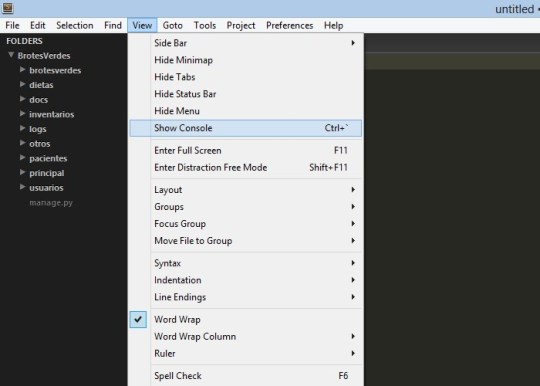
Pega el código que acabas de copiar en la consola y pulsa enter.A continuación, reinicia Sublime Text (cerrar y abrir el programa) y tendrás el gestor de paquetes instalado.
¿Cómo utilizar este gestor de paquetes?
Antes de continuar, vamos a ver como funciona Package Manager, y luego siempre habrá que hacer lo mismo en el resto de plugins, todos se instalan de forma idéntica. Si queremos gestionar nuestros plugins solo tendremos que realizar los siguientes pasos:
Pulsar Ctrl + May + P para mostrar el desplegable de Package Manager.Escribir en ese desplegable la opción que queramos realizar, a escoger entre las siguientes:
Install package (Instalar)
Remove package (Desinstalar)
List package (Listar)
Enable package (Habilitar)
Disable package (Deshabilitar)
Posteriormente, pulsamos enter y nos permitirá introducir texto nuevamente.
Ahora es cuando debemos escribir el nombre del
plugin
, seleccionarlo y el gestor de paquetes hará la tarea que hayamos solicitado.Es conveniente reiniciar Sublime Text tras instalar cualquier
plugin
, pues aunque algunos no lo necesitan, dara mayor seguridad la carga de su instalación.
A continuación se mencionan los principales plugins, y en lo posterior listare los plugins que tengo por default para le desarrollo web.
Emmet
Se trata de un plugin que nos hará olvidar la sintaxis HTML para siempre, puesto que, con unas pocas palabras, podremos escribir complejas estructuras que, antes, nos hubieran llevado algo más de tiempo. Es cierto que al principio puede ser algo complejo, por el hecho de tener que aprender una nueva sintaxis, pero con un poco de práctica sale sola, pues es bastante simple.
Por ejemplo, si queremos crear la estructura básica completa de un documento HTML 5, bastará con escribir html:5 y pulsar tabulador.
Sidebar Enhancements
Otra de las maravillas que hacen que Sublime Text mejore notablemente. En esta ocasión se trata de una implementeación al sidebar del programa, que de normal es quizás demasiado básico. Gracias a este plugin podremos tener todas las opciones que un gestor de archivos necesita, y en un solo lugar, junto a nuestro código.
Sublime Linter
Este plugin recuerda mucho a los grandes IDE, pues su función es realizar tu código en tiempo real, detectando posibles errores y advirtiéndote de los mismos, para que puedas solucionarlos antes de probarlo en vivo. Funciona con varios lenguajes, entre otros PHP, Python, Java…
Es cierto que aún no detecta todos los errores al momento, pero si los más cometidos, como son dejarte algún paréntesis/llave abiertos, olvidarse algún fin de sentencia…y todos esos errores que pueden llegar a ser un quebradero de cabeza para el desarrollador en cuestión.
Search Stack Overflow
La idea es bastante sencilla, seleccionas el texto que deseas buscar en el foro y pulsas botón derecho, a continuación, Stack overflow Search. También podemos hacerlo de otra forma, pulsando Ctrl+May+P, y escribiendo search. Podremos elegir entre dos opciones, search input o search selection. La primera nos permitirá escribir lo que deseamos buscar, la segunda utilizará el texto que tengamos seleccionado.
Bracket Highlighter
Aunque es un plugin muy sencillo, es también muy útil. Por muy escrupulosos que seamos siempre podemos tener problemas al saber donde empieza o acaba alguna función, donde abre o cierra cierta llave en nuestro código. Para ayudarnos en esta compleja tarea llega este plugin que se encarga de resaltar todas estas marcas para que sepamos donde abre y cierra cada una.
Muestro a continuación los plugins instalados que tengo.
Alignment
AutoFileName
BracketHighLighter
Can I Use
Codekit
Color HighLighter
ColorPicker
DocBlockr
Emmet
FileDiffs
GitGutter
HTML-CSS-JS-Prettify
HTML5
HTML Beautyfy
Jade
jQuery
JsFormat
Package Control
PvV8
SublimeCodeIntel
Sublime Linter
Sublimerge Pro
Otros Plugins utiles
Sublime Lint
Verifica la sintáxis PHP en nuestros archivos mostrando en tiempo real los errores.
Sublime Codintel
Proporciona auto-completado de código y salto rápido a las definiciones de funciones.
Advanced New File
Este paquete hace posible crear nuevos ficheros increíblemente rápido. En lugar de explorar carpetas y utilizar miles de menús, simplemente tienes que abrir un prompt con super+alt+n y escribe la ruta de donde quieras localizar tu nuevo archivo. El plugin también creará cualquier directorio de la ruta indicada antes en el caso de no existir, e incluso autocompleta los nombres de los directorios a la hora de proporcionar la ruta.
Git
Una integración Git que funciona directamente desde la zona de comandos de Sublime Text. El plugin proporciona acceso rápido a una serie de comandos Git que se suelen utilizar bastante, permitiendo a los desarrolladores añadir archivos, realizar commits o abrir logs de Git, sin salir nunca de Sublime.
GitGutter
Extensión muy práctica que marca cada línea de tu código fuente, indicándote su estado de Git y dándole una visión general de los cambios que se han producido en ella. GitGutter se puede utilizar para comparar tus archivos con el git head, origin, un branch de tu elección, e incluso con ciertos commits.
Side Bar Enhancements
En Sublime Text, el proyecto en el que estás trabajando se muestra en el panel de la izquierda. Aunque ofrece ciertas opciones para trabajar con tus archivos, las acciones por defecto disponibles son bastante limitadas. Este plugin te agrega más de 20 opciones al menú contextual del botón derecho del ratón, incluyendo la opción de abrir en el navegador, duplicar y demás cosas útiles.
Colorpicker
Un selector de color muy simple y fácil de utilizar que es excelente para capturar rápidamente el valor hexadecimal de un color. El plugin se abre en una ventana aparte y te permite elegir un color de una paleta o utilizar el cuentagotas para extraer el color desde cualquier lugar de la pantalla.
Placeholders
Sublime Text 3 cuenta con un generador de Lorem Ipsum integrado que puedes utilizar para poner texto de ejemplo. El plugin Placeholders extiende dicha funcionalidad y permite generar contenido de ejemplo para imágenes, formularios, listas y tablas.
DocBlockr
Esto es una extensión para aquellos a los que les gusta documentar detalladamente sus funciones. DocBlockr te permite generar descripciones para tus funciones incluyendo los parámetros que contiene, lo que devuelve y los tipos de variable.
SFTP
Este plugin permite la conexión con el servidor FTP, así editar los archivos fuentes que están cargado en nuestro servidor. Para realizar la conexión se debe agregar el archivo JSON en nuestro proyecto y configurarlo los datos de la conexión.
PHPCS
PHP Code Sniffer (PHPCS) es un plugin indispensable que sin duda alguna debes tener funcionando con tu instalación de Sublime Text si trabajas con PHP. PHPCS te permite conocer los errores de sintaxis que tienes dentro de tus archivos de PHP, de tal forma que puedas corregirlos durante el desarrollo de una forma muy conveniente, manteniendo así un código muy limpio y verdaderamente profesional.
Existen algunos otros editores mas completos como PHPStorm que ofrecen muchas de estas funcionalidades sin necesidad de configuraciones adicionales o instalación de programas de terceros, pero muchos prefieren la simplicidad que ofrecen otras alternativas como Sublime Text, personalmente es mi caso.
Cuando te inicias como programador profesional, no puedes poner en duda tu trabajo, cometiendo errores simples como espacios en blanco, código mal indentado o algo por el estilo. Bien, si usas Sublime Text y sigues este tutorial te garantizo que no vas a volver a cometer este tipo de errores.
Instalación de PHPCS
La instalación puede realizarse desde el administrador de paquetes de sublime en menú > preferences > package-control y posteriormente buscando la opción “Install Package”.
Una vez allí busca el paquete llamado PHPCS, presionas “enter” y esperas a que termine la instalación.
Configuración de PHPCS
Lo primero que debes hacer es descargar los siguientes ejecutables que son requeridos por el plugin para su funcionamiento
PHP Code Sniffer: http://pear.php.net/package/PHP_CodeSniffer/redirected
PHP Mess Detector: http://phpmd.org/
PHP CS Fixer: https://github.com/FriendsOfPHP/PHP-CS-Fixer
PHP Code Beautifier: https://pear.php.net/package/PHP_Beautifier
Una vez descargados los almacenas en cualquier lugar dentro de tu equipo local. PHPCS hace uso de estos binarios para comprobar la sintaxis del código de los archivos de tu proyecto y así poder marcar o resaltar los errores que puedan tener.
Ingresa desde Sublime Text a menú > preferences > package settings > PHP Code Sniffer y vas a ver 2 opciones “Settings – Default” y “Settings -User”. Abre primero el archivo “Settings – Default” copia el contenido del archivo y posteriormente abre el archivo “Settings – User” y pega este contenido, guarda el archivo y de esta forma ya podrás cambiar la configuración por defecto y agregar tu configuración personalizada.
Los cambios mas importantes a realizar es agregar la dirección a cada ejecutable para que el plugin pueda funcionar. Toma en cuenta que en este caso estoy usando Windows por ello se utilizan los separadores “\\”, en Ubuntu o MAC debes usar “/”.
"phpcs_php_prefix_path": "C:\\xampp\\php\\php.exe", "phpcs_executable_path": "C:\\xampp\\php\\phpcs.bat", "php_cs_fixer_executable_path": "C:\\xampp\\php\\php-cs-fixer.phar", "phpcbf_executable_path": "C:\\xampp\\php\\phpcbf.bat", "phpcs_php_path": "C:\\xampp\\php\\php.exe", "phpmd_executable_path": "C:\\xampp\\php\\phpmd.phar", 123456 "phpcs_php_prefix_path": "C:\\xampp\\php\\php.exe","phpcs_executable_path": "C:\\xampp\\php\\phpcs.bat","php_cs_fixer_executable_path": "C:\\xampp\\php\\php-cs-fixer.phar","phpcbf_executable_path": "C:\\xampp\\php\\phpcbf.bat","phpcs_php_path": "C:\\xampp\\php\\php.exe","phpmd_executable_path": "C:\\xampp\\php\\phpmd.phar",
En mi caso tengo una instalación de xampp donde ya se encuentran algunos de estos binarios así como el ejecutable de PHP.
Puedes agregar configuraciones adicionales a cada ejecutable como por ejemplo
// Que tipo de archivos deseas incluir para su revisión. "extensions_to_execute": ["php"], // Extensiones a excluir de la revisión como por ejemplo ["twig.php"] "extensions_to_blacklist": [], // Deseas que se ejecute al guardar el archivo de forma automática ? "phpcs_execute_on_save": true, // Deseas ver la lista de errores una vez guardado el archivo ? "phpcs_show_errors_on_save": true, // Deseas resaltar los errores ? "phpcs_show_gutter_marks": true, // Deseas ver la lista de errores ? "phpcs_outline_for_errors": true, // Quieres ver los errores en la barra de status ? "phpcs_show_errors_in_status": true, // Quieres ver los errores en el panel de acceso rápido con atajos ? "phpcs_show_quick_panel": true, 1234567891011121314151617181920212223 // Que tipo de archivos deseas incluir para su revisión. "extensions_to_execute": ["php"], // Extensiones a excluir de la revisión como por ejemplo ["twig.php"] "extensions_to_blacklist": [], // Deseas que se ejecute al guardar el archivo de forma automática ? "phpcs_execute_on_save": true, // Deseas ver la lista de errores una vez guardado el archivo ? "phpcs_show_errors_on_save": true, // Deseas resaltar los errores ? "phpcs_show_gutter_marks": true, // Deseas ver la lista de errores ? "phpcs_outline_for_errors": true, // Quieres ver los errores en la barra de status ? "phpcs_show_errors_in_status": true, // Quieres ver los errores en el panel de acceso rápido con atajos ? "phpcs_show_quick_panel": true,
Este es un ejemplo de como funciona el plugin
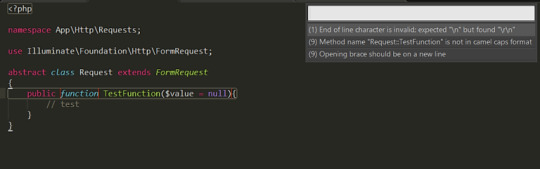
Seti UI
Es un tema para mejorar la interfaz de la lista de los archivos , asocia icono a cada archivo, por defecto sublime tex3 tiene un tema que casi es aburrido. se debe pegar el siguiente código en –>Preferences ->Settings-User:
{ "caret_extra_bottom": 3, "caret_extra_top": 3, "caret_extra_width": 2, "font_size": 10, "highlight_line": true, "ignored_packages": [ "Vintage" ], "overlay_scroll_bars": "enabled", "theme": "Seti.sublime-theme"}
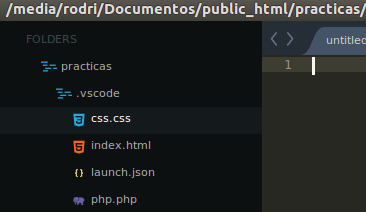
Dos Repositorios de Plugns Manual
https://github.com/titoBouzout/SideBarEnhancements
https://github.com/mrmartineau/SetiUI-Icons-Sublime
https://github.com/lunixbochs/sublimelint
https://github.com/Kronuz/SublimeCodeIntel
Problemas con los Plugins
En ciertas ocaciones y entre mas plugins sean instalados, es posible que existan más errores al momento de cargarse enviando una alerta como:
“A plugin (name_plugin) may be making Sublime Text unresponsive by taking too long (1.020662s) in its on_load callback.
This message can be disabled via the detect_slow_plugins global setting”
¿Donde se localiza esa configuración?
Preferences > Settings - User
Agregando lo siguiente:
"detect_slow_plugins": false
Referencias:
https://packagecontrol.io/installation
0 notes