#Pentium 1
Text
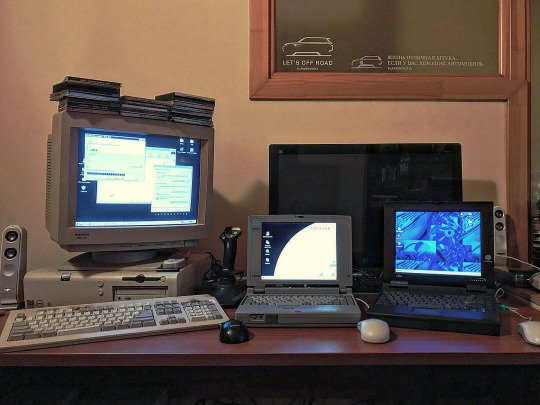
https://www.instagram.com/p/Cm1AEMHIQat/
#Pentium 1#Dell OptiPlex Gn+#Toshiba Satellite 400cdt#Fujitsu Lifebook 531t#90s aesthetic#computers#pc#technology#cyberpunk aesthetic#90s#tech#windows 95#windows 98#laptop
74 notes
·
View notes
Text

Fin Fin on QEMU (Current Version - v2.2)

Fin Fin on QEMU is a project designed to create an easy to use way for anyone to play Fin Fin without the need for any complicated setup on modern operating systems. It is fully compatible with Windows 10 and 11, but will also work on any version after XP.
The version of the game used is a custom made translation that includes all 6 worlds in English. It has working microphone input, sound recording, and all associated features such as screenshots and the encyclopedia work as well.
Rather than using virtualization, this works through emulating an entire Windows 98 machine. To play it there's no need to install any hypervisors or set up a virtual machine, as everything is already set up, and ready to go.
The download link can be found here! (Hosted on MEGA)
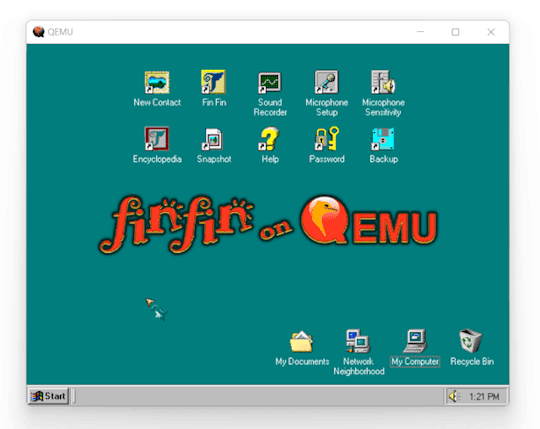

Installation
The whole thing is portable, meaning nothing is actually "installed" and all the data is wherever you place the folder. This also means that if moved to another PC, all user data will still be present.
To run, all you need to do is extract the folder in the .zip to a location of your choosing, and then run one of the launchers.
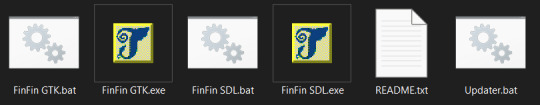
Included are two launcher versions for the different QEMU display options, one that uses GTK and one that uses SDL. The only difference between the .bat script and the .exe versions is that a command window will be shown when using the .bat script.
Both have pros and cons, so I've included both to let the user decide which one they want to use.
SDL has broken window scaling and no mouse integration, but has a correctly stretched fullscreen.
GTK has a stretched fullscreen mode, but has working mouse integration and window scaling.
Basically if you want the game in fullscreen use SDL, otherwise use GTK.
For a bit more info about these, checkout the 'Files' section under the 'Keep Reading'

Important Info
Before launching the main game, be sure to create a profile using 'New Contact', as the game will not run until doing so.
When exiting the game use the shutdown option in Windows 98. Exiting through closing the window forcefully can possibly cause data loss/corruption.
When using SDL, mouse and keyboard input will be captured. To release this, press 'Ctrl + Alt + G'.
When using GTK, the menubar can be hidden or shown by pressing 'Ctrl + Alt + M'.
To make the window fullscreen, press 'Ctrl + Alt + F'.

Sounds
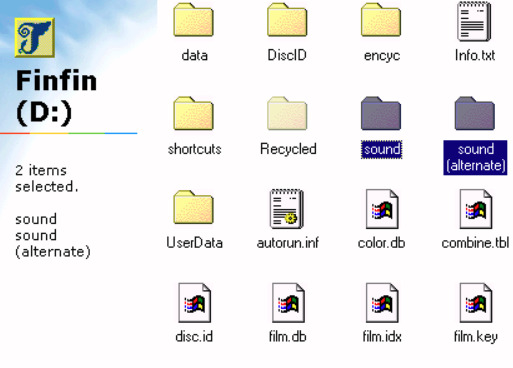
Included are two "sound effect packs" for the in game sounds that play based on the number keys from 1-5.
By default, the game will use the sound effects from the 5 Worlds version, but you can swap out to the 6 worlds one by renaming the "sound (alternate)" folder in the D: drive to just "sound", and renaming the original sound folder to something else.

I hope you all have fun with your new best friend Fin Fin!

Fin Fin is a wonderful little enigma from the past, and my attempt to make it easily accessible even in the present is something I hope you will all enjoy.
If you encounter any issues in Fin Fin on QEMU, please contact me about it.
To view the changelog, credits, and some more info about this project check below the 'Keep reading'.

Changelog
Some information is cut for brevity, the full version can be found inside of Fin Fin on QEMU and the MEGA folder.
v2.2
Added several new Fin Fin screensavers the user may choose from
Updated method for calculating Transfer folder size
Updated emulated machine to use 128mb of RAM and a Pentium
Updated main teoboot.exe executable to fix several issues
Updated shortcuts
v2.1
Removed WHPX launching options
Removed FinFinWHPX.bat and FinFinWHPX.exe
Removed startup crash fix as it was only needed for WHPX
Modified folder settings in Windows 98 to open folders in the same window
Rearranged Fin Fin on QEMU folder layout for cleaner appearance
Added 'OK' button back to Microphone Setup that was mistakenly removed
Updated shortcuts for Microphone Setup and Sound Recorder
Fixed problem with 'Encyclopedia' launching script that caused screenshots to not show up in the photobook
Added 'Transfer' Folder which allows for transferring files between the host and emulated machine
Added options for launching with either GTK or SDL display
Altered updater to improve ease of use and used NirCmd to improve process as a whole (Updater.bat & updater.iso)
v2.0 (Major Update - 6 Worlds Edition)
Modified original Taiwanese 6 Worlds version to add English Translation
Added 'Microphone Sensitivity' shortcut to the desktop and start menu
Added in 5 Worlds version Encyclopedia (finfinEncyc.exe & encyc30.GIZ)
Added sound effects from 5 Worlds version (D:\sound)
Added Mouse Integration
Added Nircmd to replace launch batch scripts (C:\WINDOWS\nircmd.exe)
Added Windowed Mode shortcut to start menu
Altered launching scripts (FinFin.bat, FinFin.exe, FinFinWHPX.bat, FinFinWHPX.exe, FinFin Update.bat)
Removed large amount of unecessary setup files from finfin.qcw
Removed 'Task Scheduler' from taskbar
Added Credits and Changelog shortcut to start menu
Added dll to fix issue with running on Windows 7
v1.3
Added animated Fin Fin cursor
v1.2
Added guided updater (FinFin Update.bat & updater.IMA)
Adjusted wallpaper
Renamed startup shortcut ("_setup.bat" to "Crash Fix" at C:\WINDOWS\Start Menu\Programs\Startup)
Adjusted Volume Control Settings
v1.1
Added new wallpaper (C:\background.jpg)
Added new startup sound (C:\boot.wav)
v1.0 (First Public Release)
Changed from qemu-3dfx to base
Removed unnecessary files in Windows
Added missing shortcuts on Desktop
v0.5 (Playtester version)
Moved all Fin Fin data to finfin.qcw
Created batch scripts for Disc.id
Added shortcuts to launch programs
Removed unnecessary programs from Windows
Removed unnecessary files in Windows

Credits
Resources
The finfin Homepage (finfin.de) - By EMGE
The finfin Archive (finfin-archiv.de) - By Xvemon, Nadine S., and EMGE
Fin Fin 6 Worlds "Beta" (finfin-archive.de) - By Harald G.
Playtesters
mchi22
that-one-scratch-on-your-arm
Software
QEMU 7.1.0. (qemu.org) - By QEMU team: Peter Maydell, et al.
NirCmd (nirsoft.net) - By Nir Sofer
Resource Hacker (angusj.com) - By Angus Johnson

Updating Versions
Included is a guided updater that will help you transfer your save, screenshots, and sound recordings to the latest version.
Place the new version in a temporary location without replacing the original.
Then, just run "Updater.bat" and follow the instructions.
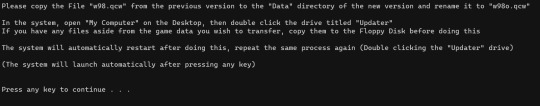

System Time
Time in the emulated machine is synced to the host PC.
If you would like to time travel in Fin Fin, you can change the time in the emulated PC but it will go back to normal after a restart. Note that if you do this you will not be able to go back to the original time, you can only go forwards using this method
If you would like to permanently change the time, you can use the built in date-changer present in the 'New Contact' program, but this will cause the loss of the current profile.

QEMU
Though it should be quite obvious by now, this project works through the use of QEMU, an open source emulator. Specifically, its emulating a full Windows 98 SE machine, and then the game is run on that.
The emulated machine has 128mb of RAM, an AC97 Soundcard, and a Pentium CPU.
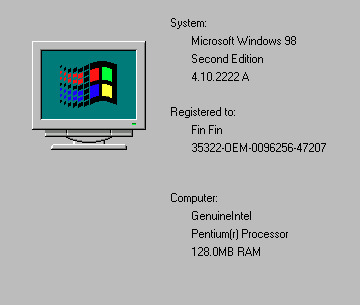

Files
The only files this project really has aside from QEMU are FinFin GTK.bat/.exe and FinFin SDL.bat/.exe
The reason I list the .exe and .bat files together is that they do exactly the same thing. The executables aren't really 'true executables', but are instead just batch scripts that have been converted into .exe files. When they run, they essentially create a temporary batch script that deletes itself. The only real benefit of this is that its a bit more straightforward for launching and creating shortcuts, and that there is no distracting command window while playing.
Within the 'Data' folder is where the bulk of the project is. Inside are two virtual hard drives, w98.qcw being the main Windows 98 drive, and finfin.qcw being where all the Fin Fin game data is.
3K notes
·
View notes
Text
HELP ME BUY A NOTEBOOK
EDIT JUNE 3/2024 To clarify more my points!
As my followers know, my pc is old, it's a [pentium(R) dual-core cpu E5200 @ 2.50ghz 2.49ghz] and for that, I can't do my stuff anymore but making small stuff like listen to music, run vlc player to watch a movie and search altho I can't installed some programs anynore because they are migrating to x64 only, my pc is x32 and that's because I couldn't study in january
What I'm asking, first, is redemption for such years and personal humiliations in my life; But this year I'm gonna try hard and harder, anything is possible and I'm willing to ask for help because I realize I can'tdo it alone
I'm not gonna hypocrite, I'm aiming for a good notebook that'll last for years and years just like my pc from 2012
VALUES!!! I'm aiming for something good, like a 3,200brl notebook (brl is the currency of my country; I'm brazilian), I first started this post in february and I've put a 600$, which right now I'm missing 441$ at the moment, thank you so much ❤🧡💛
We all know that in 2024 it's crucial to have or a good phone or a good electronic for work and that's what I want, I'll finally return to my study when it opens again, use it for work (I'M HOPING FOR A HOME OFFICE JOB SOON), and I'm gonna obviously return in making gifs here as I always do but easier; I never stopped in making gifs, you can see it that even all the wave that is happening to me, sometimes I do graphics, because I love doing it and because I know people like my posts, that are even people that started in doing gifs because of me and I'm so happy about this!
I just want to live my life, I know it's been a hardship and I know it will gets better; I'll find the resilience, I'll persevere, and more important, I'm asking for help! I broke my shell and open up because I know I'm not alone and I'm gratefull to my followers because of this, such strength gives me hope, please boost if you can't help with money but knows that you're helping me by boosting; But if you can, even a 1$ is help! Don't worry!!!
Sometimes we fog in darkness and forgets that kindness exists and persevere no matter what.
MY PAYPAL: [email protected]
139 notes
·
View notes
Note
What is the appeal of vintage computers to you? Is it the vintage video games or is it the programs? If so, what kind of programs do you like to run on them?
Fair warning, we're talking about a subject I've been passionate about for most of my life, so this will take a minute. The answer ties into how I discovered the hobby, so we'll start with a few highlights:
I played old video games starting when I was 9 or 10.
I became fascinated with older icons buried within Windows.
Tried to play my first video game (War Eagles) again at age 11, learned about the hardware and software requirements being way different than anything I had available (a Pentium III-era Celeron running Windows ME)
I was given a Commodore 1541 by a family friend at age ~12.
Watched a documentary about the history of computers that filled in the gaps between vague mentions of ENIAC and punch cards, and DOS/Windows machines (age 13).
Read through OLD-COMPUTERS.COM for the entire summer immediately after that.
Got my first Commodore 64 at age 14.
I mostly fell into the hobby because I wanted to play old video games, but ended up not finding a ton of stuff that I really wanted to play. Instead, the process of using the machines, trying the operating system, appreciating the aesthetic, the functional design choices of the user experience became the greater experience. Oh, and fixing them.
Then I started installing operating systems on some DOS machines, or playing with odd peripherals, and customizing hardware to my needs. Oh, and programming! Mostly in BASIC on 8-bit hardware, but tinkering with what each computer could do is just so fascinating to me. I'm in control, and there isn't much of anything between what I write and the hardware carrying it out (especially on pre-Windows machines)! No obfuscation layers, run-times, .dlls, etc. Regardless of the system, BASIC is always a first choice for me. Nova, Ohio Scientific, Commodore, etc. I usually try to see what I can do with the available BASIC dialect and hardware. I also tend to find a game or two to try, especially modern homebrew Commodore games because that community is always creating something new. PC stuff I focus more on pre-made software of the era.
Just to name a few examples from a variety of systems: Tetris, terminal emulators, Command & Conquer titles, screen savers, War Eagles, Continuum, video capture software, Atomic Bomberman, demos, LEGO Island, Bejeweled clones, Commander Keen 1-3, lunar lander, Galaxian, sinewave displays, 2048, Pacman, mandelbrot sets, war dialers, paint -- I could keep going.
Changing gears, I find it funny how often elders outside of the vintage computing community would talk about the era I'm interested in (60s-early 90s). [spoken with Mr. Regular's old man voice]: "Well, computers used to be big as a room! And we used punch cards, and COBOL!" I didn't know what any of that meant, and when pressed for technical detail they couldn't tell you anything substantial. Nobody conveyed any specifics beyond "that's what we used!"
I noticed that gaps remained in how that history was presented to me, even when university-level computer science and history professors were engaged on the subject. I had to go find it on my own. History is written by the victors, yeah? When was the last time a mainstream documentary or period piece focused on someone other than an Apple or Microsoft employee? Well, in this case, you can sidestep all that and see it for yourself if you know where to look.
Experiencing the history first hand to really convey how computers got from point A to B all the way down to Z is enlightening. What's cool is that unlike so many other fields of history, it's near enough in time that we can engage with people who were there, or better yet, made it happen! Why do you think I like going to vintage computer festivals?
We can see the missteps, the dead-ends, the clunkiness, the forgotten gems and lost paradigms, hopefully with context of why it happened. For the things we can't find more information on, when or documentation and perspectives are limited, sometimes we have to resort to digital archeology, and reverse engineering practices to save data, fix machines, and learn how they work. The greater arc of computer history fascinates me, and I intend to learn about it by fixing and using the computers that exemplify it best, and sharing that passion with others who might enjoy it.
168 notes
·
View notes
Text
So my dad is somewhat of a computer wiz and I asked him about some of the tech stuff in the magnus protocol
my dads says..
"I was involved in a rollout of about 1,000 NT4 workstations over four campuses back in the day (mid to late 90s)
Our machines started at Pentium 120 with 32Meg of RAM and 1.2G hard drive in a mini tower case. Apart from the drive bays in the case front for 3 1/2 floppy disk drives and CD ROM drives they don't look all that different to a small gaming pc today.
The mice still have balls though, the keyboard have big 5 pin DIN plugs but otherwise are just as dishwasher safe as modern ones.
If connected to a network you are very likely to find its Novel Netware 4.1. The networking will look like a thin black cable strung from machine to machine with a little silver T shaped connector on the back of each one, apart from the first and the last they have 'terminators'.
You probably won't be connected to the internet yet, there is probably no TCP/IP on your LAN at all, only Novel IPX. The ZenWorks NT4 workstation management tools from Novel are sublime, it take Microsoft quite a while to copy them.
If you are in our publishing class we will be teaching you Photoshop, Illustrator and Quark Express. If you are in our business course we will be teaching you Office 97 with that bloody paperclip. We will also be teaching you Groupwise, Microsoft haven't copied that off Novel yet so there isn't any Exchange.
If you have email its probably Pegasus, maybe early Eudora. Its unlikely you can email out of the organisation you are in. Internet connected mail is still to come, mind you so is any interoperability between mail systems. You expect attachments to work?
We still taught some things on Windows 3.1 so our machines all boot from the Lan initially to fetch the boot menu. You can choose Windows 3.1, NT4, in some classrooms Win98, or you can re-image you machine if its broken. Thats all done in assembler in the boot sector on the network boot disk image, theres no PXE yet.
Internet arrives one day in the form of a product called "Instant internet", it will share its single built in 36Kb dial up modem with a whole classroom of only IPX connected NT4 workstations if you install the Winsock32.dll file that it comes with.
You are probably looking for Mosaic or early Netscape if you want a web browser, Altavista is likely your search engine.
Better things are coming though soon we have a whole 128K ISDN service to share with about 10 classrooms, we have TCP/IP on the LAN now. Your classroom is still going to have to book when it wants internet access though, as that's still woefully inadequate.
I think the Macs are System 8 or 9 they have not made the jump to the unix kernel of OS X yet, they keep my colleague busy, she seems to be reinstalling the System folders on them on a daily basis.
One day you find I have changed the default home page for all the machines to Google Beta.
My job is done, the world as we know it has been ushered in."
Dad worked In TAFE (only Australians will get that lol) for a few years as well as other tertiary education providers.
This is probably not going to be very relevant for anyone but I figured having some sort of info available could be helpful for other people's writing, fanfic or whatever.
Feel free to send asks for any clarification or further info
29 notes
·
View notes
Note
Какой у тебя был первый компьютер и в какие игры ты на нем играл?
Ох аноним, вопрос вызвал такую волну ностальгии, что как бы не захлебнуться, но я попробую.
Первым моим компьютером был Pentium 1 с жестким диском на 2 Гб на котором стояла Windows 98. Не помню, сколько было оперативки, но на тот момент её хватало, в отличие от диска. ПК был в горизонтальном корпусе (раньше такие были в ходу) и на него сверху ставился пузатый ЭЛТ монитор. Спереди висел защитный стеклянный экран для защиты глаз. Не знаю, давал ли он какой-либо эффект, но по нижней грани была наклейка с бегущими по прериям лошадками, и, как сейчас помню, это было красиво. Всё, включая клавиатуру и мышь были в светло-бежевых цветах в лучших традициях компьютеростроения 90-х. Так же был dial-up модем и 3.5 дисковод. Да и мышь была с шариком конечно же, который можно было вынуть и почистить. А что касается игр…

Если тут есть люди, у которых сейчас свело олдскулы, пожалуйста отзовитесь в комментах, поностальгируем вместе.
Единственное, на счет чего я не уверен — это Worms, потому что он абсолютно точно уже был у меня на CD. А вот был ли в этом самом первом ПК CD-rom это большой вопрос. Не помню.
22 notes
·
View notes
Text
So you Saw that Computer Spec Post that's been floating around
And realized that the cheapest Laptop they recommend is still out of your price range but you need one for work or School.
I'm here to tell you that if you're on a serious budget, buy the older, Higher end computer. Go look for that 8th generation i7 laptop.
Where I am (Canada) the models that they're suggesting as "Budget" (Current Generation i5 systems) Cost between $800-1200.

For a lot of people, they don't have $800 of budget, especially if they're a student. And If you need a computer now for work or school, and your budget is $400-ish, you have to buy what you can get
For new laptops in Canada, a New $400 laptop looks like this:

This is e-waste. This barely counts as a computer. This is so slow that your average phone has more power then it. It is so slow ten year old i5 computers will run laps around it. If you See Pentium or Celeron, the laptop is not worth your money.
What you should do is go onto someplace fairly reputable, like BestBuys website, go to their laptop section, and click on the Refurbished option. Why not get something of FB marketplace? Because anything sold as Refurbished in a store has a 1 year warranty.
When you're looking for older refurbished laptops, you want to buy something that's listed as an i7 with 16GB or ram and an SSD, which is similar to the other guide, but I'm here to tell you that anything that goes back even as far as the 8th generation (i7 8xxx) is going to do just fine.
The other upside is that often the laptops that are in this range are of higher construction quality - better hinges, better keyboards, better screens - so you're getting a nicer laptop by purchasing something a bit older.
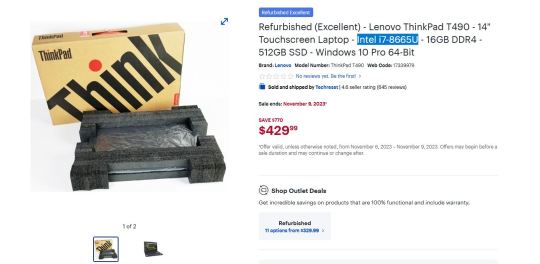
This Thinkpad is an absolutely stunning deal - and it's also only slightly slower then the $800 laptop that started this. If you're running excel, working with large PDFs or even running statistical models on this, you're not going to appreciably notice the loss in power over that $800 model. What you will notice though, is that it's more then twice as fast as the $400 Acer laptop above.
And unlike the Acer listed earlier, you could actually play some games on this too! While not an absolute beast, it will play games like StarRail or Genshin, or even Fortnite well enough to give you some entertainment.
Buy the old laptop if you need the laptop now.
TLDR
Buy the Best Quality at your Price Point, even if its older or used. A used, older i7 laptop is still an i7 laptop, and it will be better then any Celeron or Pentium laptop, even if the Pentium is brand new.
50 notes
·
View notes
Text
Slow, but appreciative, clap
Maybe I'm just having a Chris Evans "I understood that reference" moment, but I appreciate MGA's commitment to the bit for this doll:

I know she's the MGA Entertainment Rainbow High Shadow High Series 2 doll, and a darn near exact copy of the series one doll (which I also own). I don't know what her name is, and I don't care, but I'm guessing she's the "techie" character, since she has a laptop, tablet, and a smartphone. I'd make some kind of joke about overkill if, uh, people who live in glass houses wanted to throw stones...
So we've got a bustier modeled after a motherboard, some 3.5 mm A/V jack cords as a belt, and CD-ROMs in clear sleeves on the front of the skirt. I respect this.
On the side of her shoes, you can see the tiniest little swoop that I'm guessing is supposed to be like the "Intel Inside" logo. I'm guessing, cuz 1) I can't really see it, and 2) maybe it's supposed to be Pentium? That's pretty old, tho. Like, she's not wearing actual floppy disks.

She comes with the standard stand and comb we've come to expect. The only thing I'm sad about is that prior series dolls had a case to go with their cellphone that had a little thumb holder, and this doll doesn't have that case. Maybe she's one of those cellphone purists who doesn't do cases cuz she needs the thinnest possible phone. Or maybe it got cut cuz cost cutting. Meh. I can't be bothered to figure it out. I saw the leaked photos for the new series, and slime is back. This line is officially dead to me now.
Oh - I figured out the way to use the thumb holder is to center her long-ass nails in the hole and push gently upwards until the tablet stays in place. The phone is just balancing on her hand.
Of course, I bought her on clearance. MGA pushes these doll lines out too frequently and too fast, forcing retailers to clearance out prior lines while current lines languish in stores, which is why I refuse to pay full price.
39 notes
·
View notes
Text
here's a question I'm not sure this is the best place to talk about:
if you were going to build a set of DOS/windows machines to play ALL PC GAMES, how many would you need?
Like, the boring answer is "ONE" but that's terrible and no, not really. Yes you can run DOSBox and such on a modern computer, but there's plenty of games in the hard-to-emulate era where they just won't run on a modern computer without a lot of patching and hacks and even then, maybe not.
So a slightly less boring answer is "TWO": One for the Hard To Emulate Era and one for NOW-GAMES. So like a 600mhz Pentium III with a Voodoo 3 and Windows 98, and a Modern Boring Machine. You play nearly everything on the modern one, including DOS games (using DOSBox and similar), but games that fit in the hard-to-emulate era, you play on the Old Machine.
BUT if you want to have a set of computers for most of the eras of PC gaming, you need more than that. Like if you were populating a museum of PC games. How many? I'm gonna say... FIVE. Maybe SIX.
An IBM XT. This is the best system for the earliest era of PC games: booters, early DOS games, anything without speed control (yes, there are turbo buttons, but they can only do so much). This is like an 8mhz with a 20mb hard drive, 640kb of ram, PC speaker only. You definitely need a joystick.
High-end 486/Pentium. This will play the rest of DOS games and nearly all Windows 3.1 games. 16mb of RAM is more than enough. A hard drive of about ~500mb (one of the first size limits), a soundblaster and maybe a GUS or MIDI device. You'll need a CD-ROM drive, for sure, even though most games won't need it.
Pentium II/III, or an AMD K6: Most early Windows games from the windows 9x era. You'll need a PCI sound card and a 3DFX card, probably a Voodoo 3 or above. You could go with an early nvidia like a geforce 2/3, but then you don't get GLIDE games. Something like 128mb of RAM, a couple gigs of hard drive, nearly all games will be CD-ROM so you want something FAST, and probably an old copy of Daemon Tools/CloneCD and a pile of no-CD cracks, because that will be NOISY.
Late single-core era: Pentium 4 or AMD Athlon 64. This is for the games that are relatively recent (2000s and onward) but have compatibility reasons that make them not run well on modern systems, because they don't handle multi-core systems, 64bit windows, or windowses newer than XP. So obviously this is going to run Windows XP, maybe tweaked Vista at a push, and it will 100% be the 32bit version. You're gonna have like 1-2 gigabytes of RAM, a few hundred gigabytes of hard drive space to a terabyte, and a video card like a GeForce 8-series or a Radeon HD 3000.
Boring modern machine. Fastest CPU/GPU, most RAM, biggest HD, etc that you can afford. Run Windows 10 or 11, it doesn't matter.
And the only reason I say "five or six" is because you might want to stuff another computer in, call it PC 3.5: Basically a fast Win9x machine, but this one uses an nvidia/ATI GPU instead of a 3DFX GPU. This'll be a machine for high-end Win9x/ME games that need more graphics power than a 3DFX card can manage, but don't work on an XP machine. I don't know for certain there are games in that area, but I wouldn't at all be surprised.
143 notes
·
View notes
Text

It is already spring. Now it is absolutely right answer. And without any other direction, it is straight road, it moved into these places. Asphalt is fine. And red car. Firm Volkswagen. It reminds something creative and racing. Spring. It is raised from a sleep a need for speed. So cool. To ride a roads. Bright sun. Excellent weather. And excellent car. It is simply a dream!
Red such a celebration color for a car. It is just straight for a good ride in the city. And excellent mood. Such a sunny and bright. And also, it is a little sport or more style, as a look. Car itself. I still do not understand what is more – more style or more sport into this car.
And I noticed such a detail, that even a wheels has a logo of the firm. That’s it very cool. Firm style. Such a round headlights, good and kind eyes of the car. And at the same time, they are about style and sport, you can find it too.
And also, a little retro it has. Something from car of a previous ages. Or sport cars like Porsche 911. I know it was such car. By videogame Need for Speed. Something from a Beetle, it was such a model. And modern version and old version.
Sport and videogames too. I remember. I remember series of racing games Need for Speed. Such a parts, that I played a lot, in a time, when I played videogames a lot. For me it was parts 1-4. In this case I remember about auto simulation Need for Speed 3 and 4. It was excellent games for second Pentium with three-dimensional graphic accelerator. Games has a intro. First parts have a photos. So, I cannot go by. And I make a photo. Such with angle. Such a sport style. Like self build Need for Speed.
#photo#photography#street photography#city#style#urban#car#sport car#take a ride#sunny day#spring#race#volkswagen#need for speed#roads#red car#cool wheels#city street#automobile#car aesthetic#positive
8 notes
·
View notes
Text
Yo, Welcome to my photography blog!
This is a photography project with a focus on older digital cameras sold before the mid 2000s. I've been working with these sorts of cameras since 2022, which grew from my interest in retro computers that I have had since 2020 or so. Here, I'll introduce you to my cameras, my computer rig, and try to convince you that this is a cool hobby.
General Q & A:
Whats in the name? - Kb refers to Kilobyte, all of the photos I take with these cameras only take up a little over 100 Kilobytes of digital storage per photo. FD refers to the physical media the photos are stored in, currently one camera uses floppy disks (FD), the other two use compact flash (CF) and smart media (SM) cards. unfortunately, their shortened forms do not rhyme and so they do not matter.
What can I expect from this blog? - amateur photography using old cameras, I guess. I'll say some nonsense below each photo but you're free to ignore it. I don't plan on reblogging anything here, so don't expect that. I am the star of this blog. me me me. I tend towards finding weird buildings/architecture, "liminal spaces", sunsets, and generally trying to see how well I can make a photo look like a blender render in a Kane pixels video. don't expect any consistency, though. the medium will remain the same but the vibes will absolutely fluctuate with my mood. I'll try and tag things correctly if it's off putting.
Are you a cool dude? - I tend to be! I don't want this place to be alienating for anybody but assholes who don't deserve to see the stuff I do. being a tumblr blog, I follow a lot of the standard stuff. jerks are not welcome and I'm not gonna give you the pleasure of an argument if you do turn your head round these parts.
who are you? - cis bi man. takes pictures. listens to Femtanyl. bit like Peter Parker.
My Cameras
Mavica FD-7


released in 1997, this was the second of Sony's "Digital Mavica" line of cameras. it records photos of around 50Kbs in size to a standard 3 1/2" floppy disk. it has some standard features like a manual focus wheel, 10x optical zoom, and exposure control. I haven't found a strict source but I believe this camera is less than one megapixel. I actually have a few different Mavica cameras (a fd-71/75/83/85/87 and a cd-1000) but they aren't different from the fd-7 enough to justify being used often. I'll make note on individual posts if I use 'em at all.
Kodak DC220


released in 1999, with a quality of exactly one megapixel the DC 220 is a weird little thing. it has custom software, connects to a computer via com ports with a transfer speed of ~11,000 bit/s. (roughly 30-60 seconds per photo in my experience) you can add custom text to your photos in the cameras built in software, and attach custom audio to each photo. it is a pain in the butt to get working, but it's quirks make it worth the frustration.
Olympus E-10



made in 2000 with a quality of a whopping four megapixels, the Olympus E-10 is the newest addition to my collection, and possibly the nicest camera I'll ever own. it's a fixed lens DSLR camera capable of 4x zoom, you can easily adjust the aperture and exposure on the fly, it's photos tend to be a whole 100kb in size (1/10th of a megabyte!) and to be entirely honest I have no idea how to use it. but I will eventually!
My Computer



I try to use all era-appropriate tech to transfer photos and do any edits, this is the computer I do all that processing on! its a Dell Optiplex gx1- the daddy of pretty much any computer used in public schools (Chromebooks don't count) It's got a Pentium 3 CPU clocking at 500MHz, 512mb ram, running windows ME. it has all the original Kodak DC220 software installed, and I can't really access the Kodak's photos any other way. I've also got a few other weird bits attached to it -an HP sketch pro cad tablet and an external data cartridge SCSI device. both work, but I don't really bother to use them, they just look neat.
that's about it. have a good one! thanks for reading this all, if you did.
6 notes
·
View notes
Text









🇺🇲 Embark on a nostalgic journey through the fascinating history of the IBM Aptiva. Introduced by IBM, a global leader in technology innovation, the Aptiva series represented a bold leap forward in home computing, combining cutting-edge technology with user-friendly design.
💻 The IBM Aptiva made its debut in September, 1994, as the replacement for the IBM PS/1. With its sleek and stylish design, intuitive user interface, and powerful performance, the Aptiva quickly became a favorite among home users.
⌨️ Rooted in IBM's legacy of innovation, the Aptiva series showcased the latest advancements in hardware and software technology. The first Aptiva models were based on the Intel 80486 CPU. Later models used the Pentium and AMD CPUs. First-generation models came with DOS 6.3 and Windows 3.1. Pentium-generation Aptivas came with Windows 95 and OS/2 'select-a-system' (PC DOS 7/Windows 3.1 and OS/2 Warp) on selected models. Most models included a modem and a standby/hibernation feature called "Rapid Resume".
🌟 The IBM Aptiva was known for its innovative features, including built-in CD-ROM drives, sound cards, and modems, which were cutting-edge technologies at the time. Its user-friendly design and robust performance made it a popular choice for both work and play. From its state-of-the-art processors and expansive memory options to its vibrant graphics and immersive multimedia capabilities, each iteration of the Aptiva pushed the boundaries of what was possible in home computing.
⚙️ Over the years, the IBM Aptiva evolved to meet the changing needs of consumers, adapting to the rapid pace of technological innovation. From compact desktop models to sleek all-in-one designs, the Aptiva series offered a diverse range of options to suit every lifestyle and budget.
💔 The last Aptiva system was withdrawn from sale in May 2001 without a direct replacement when IBM decided to exit the home market. Customers were directed to the IBM NetVista, which was more targeted to business desktops.
#techtime chronicles#old technology#tech#technology#companies#old tech#information technology#technews#corporations#electronics#ibm#ibm pc#ibm aptiva#ibm pc1#1994#1990s computers#cd rom#old computers#computers#computer#computer stuff#computing#computer science#computer accessories#home computer#personal computer#ms dos#windows 95#os2#os/2
7 notes
·
View notes
Text

The Thief series was created by Looking Glass Studios back when game studios would calmly create whole new genres of games before then jumping to an entirely different genre for their next title
After playing the original demo I was completely enamoured by the fictional world Garrett (the playable protagonist) inhabited. Even at the time the game engine had lower polygon counts (i.e. detail) than other games, but decisions like using motion capture for the movement of characters in the game really helped sell the realism of a world inhabited by living people.
Another aspect that felt a cut above the composition was the use of audio. Music was used very sparingly and instead ambient sounds came to the forefront. Better yet was the use of Aureal A3D technology to better simulate how sounds would propagate in 3D space.
The result of all this craftsmanship was a game that felt so very immersive and it's one I've revisited many times over the years.

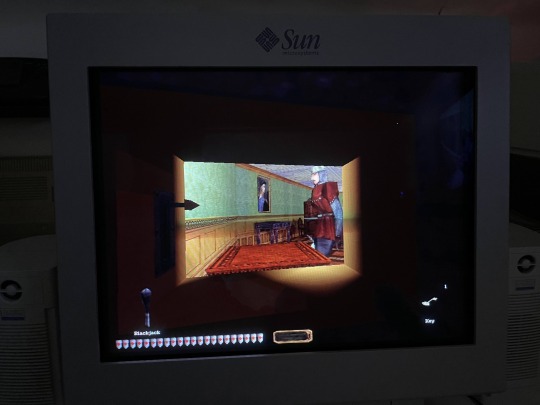


One of the reasons I built my new Pentium III 600MHz Windows 98SE machine was so that I could install an Aureal A3D Vortex 2 audio card to use with compatible games.
At the time EAX was quite a basic technology that would simply add effects like reverb when a character ended a certain location. Whereas A3D would realistically calculate reverb through sound reflections within a given 3D space.
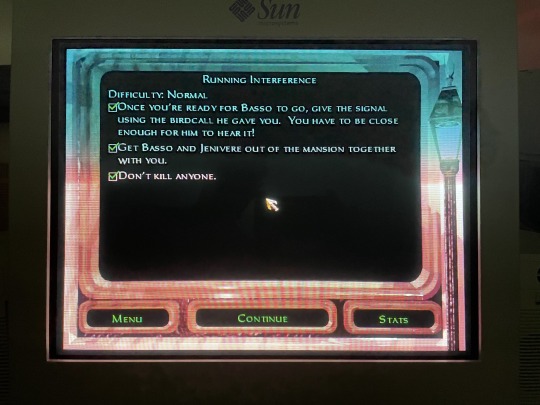



As much as I enjoyed Thief 1 at the time, for me Thief 2 was the highpoint of the series. This was mainly due to a reduction in the supernatural elements in the first game and instead a focus on the purity of being a thief in realistic environments.
As I look at my original Thief CD jewel case it takes me back to when I first purchased it at a local independent game shop. I was around the age of 18 and was finally earning enough money to indulge my love of technology and games. Sadly I've long since got rid of the bulky cardboard boxes that and other games came in, but I'm happy I've still retained this part of my connection my past.
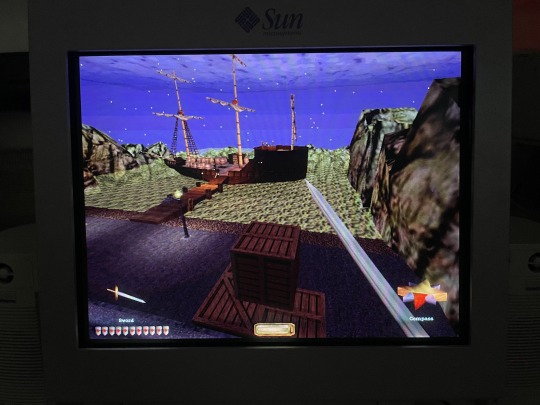

28 notes
·
View notes
Text
Labeling the PizPizza family "Weird Al" songs
Part 1
a lot of these will mock them, I'm not trying to be mean I just want for the ones who fit them best :[
Mt ⤵️
Liz ⤵️
2 notes
·
View notes
Note
1, 8, 28 for the Weird Al asks
hi Mac!! Thank you for the questions!
How did I get into weird Al:
The short answer is my dad introduced him to me when I was about 10. I thought it was earlier than that but YouTube didn't exist before I was 10 so it had to be around then 👍
Favourite music video:
I have a big soft spot for the Pentiums video. Beautifully shot and choreographed all the way through. A perfect balance between sillyness and sincerity. A loving send-up of late 90s rap video tropes. All things I love. It brings me such joy. Also he looks nice
Favourite polka medley:
This is such a hard question but I have to say Angry White Boy Polka is my ultimate fave. The first time I heard him do the down with the sickness ooo-a-a-a-a, I ascended to a different plane and I've been there ever since. Alternative polka is a very close second and hooked on polkas is a very close third
6 notes
·
View notes
Photo

Nakata Yasutaka’s contemode studio (from Sound & Recording 2004.07)
A simplistic music production system that includes a custom-built Windows machine with an Intel Pentium 4/3.2GHz processor and Steinberg Cubase SX as the main software. The T.C. Electeonic PowerCore PCI and Universal Audio UAD-1 are installed on the PC, and soft synths play the lead role, from songwriting to mixing with plug-ins, thus completing this DAW system. Set in front of the dual monitor display is the Clavia Nord Lead 2 MIDI keyboard. The computer's audio output is an RME Hammerfall DSP Multiface (upper left in photo) run through a Yamaha 02R (left) and monitored by a Yamaha NS-10M (a Yamaha A100A is used as the power amp). Currently the computer's DAW system is primarily used, and the 02R is only serving as a monitoring table. A Rode NT2 microphone is used for recording vocals.
56 notes
·
View notes