#Perl Project Help
Explore tagged Tumblr posts
Text


I'm still learning tatting, albeit slowly. (I've gotten a cold every few weeks all winter, which has been a bit of a roadblock).
I've been focusing on keeping an even tension and trying to really learn the basics - I figured out how to handle hiding ends (a sharp needle helps). The white thread is perle cotton and it's a little thinner than the crochet cotton, and in person the result is way more even.
It's also my first time tatting split rings, which takes more concentration than I anticipated. Keeping the loop of thread really tight helps though.
I have a couple big projects I want to tat, and I feel like I'm close to having the skills to start those.
11 notes
·
View notes
Text

Open-source Tools and Scripts for XMLTV Data
XMLTV is a popular format for storing TV listings. It is widely used by media centers, TV guide providers, and software applications to display program schedules. Open-source tools and scripts play a vital role in managing and manipulating XMLTV data, offering flexibility and customization options for users.
In this blog post, we will explore some of the prominent open-source tools and scripts available for working with xmltv examples.
What is XMLTV?
XMLTV is a set of software tools that helps to manage TV listings stored in the XML format. It provides a standard way to describe TV schedules, allowing for easy integration with various applications and services. XMLTV files contain information about program start times, end times, titles, descriptions, and other relevant metadata.
Open-source Tools and Scripts for XMLTV Data
1. EPG Best
EPG Best is an open-source project that provides a set of utilities to obtain, manipulate, and display TV listings. It includes tools for grabbing listings from various sources, customizing the data, and exporting it in different formats. Epg Best offers a flexible and extensible framework for managing XMLTV data.
2. TVHeadend
TVHeadend is an open-source TV streaming server and digital video recorder for Linux. It supports various TV tuner hardware and provides a web interface for managing TV listings. TVHeadend includes built-in support for importing and processing XMLTV data, making it a powerful tool for organizing and streaming TV content.
3. WebGrab+Plus
WebGrab+Plus is a popular open-source tool for grabbing electronic program guide (EPG) data from websites and converting it into XMLTV format. It supports a wide range of sources and provides extensive customization options for configuring channel mappings and data extraction rules. WebGrab+Plus is widely used in conjunction with media center software and IPTV platforms.
4. XMLTV-Perl
XMLTV-Perl is a collection of Perl modules and scripts for processing XMLTV data. It provides a rich set of APIs for parsing, manipulating, and generating XMLTV files. XMLTV-Perl is particularly useful for developers and system administrators who need to work with XMLTV data in their Perl applications or scripts.
5. XMLTV GUI
XMLTV GUI is an open-source graphical user interface for configuring and managing XMLTV grabbers. It simplifies the process of setting up grabber configurations, scheduling updates, and viewing the retrieved TV listings.
XMLTV GUI is a user-friendly tool for users who prefer a visual interface for interacting with XMLTV data.
Open-source tools and scripts for XMLTV data offer a wealth of options for managing and utilizing TV listings in XML format. Whether you are a media enthusiast, a system administrator, or a developer, these tools provide the flexibility and customization needed to work with TV schedules effectively.
By leveraging open-source solutions, users can integrate XMLTV data into their applications, media centers, and services with ease.
Stay tuned with us for more insights into open-source technologies and their applications!

Step-by-Step XMLTV Configuration for Extended Reality
Extended reality (XR) has become an increasingly popular technology, encompassing virtual reality (VR), augmented reality (AR), and mixed reality (MR).
One of the key components of creating immersive XR experiences is the use of XMLTV data for integrating live TV listings and scheduling information into XR applications. In this blog post, we will provide a step-by-step guide to configuring XMLTV for extended reality applications.
What is XMLTV?
XMLTV is a set of utilities and libraries for managing TV listings stored in the XML format. It provides a standardized format for TV scheduling information, including program start times, end times, titles, descriptions, and more. This data can be used to populate electronic program guides (EPGs) and other TV-related applications.
Why Use XMLTV for XR?
Integrating XMLTV data into XR applications allows developers to create immersive experiences that incorporate live TV scheduling information. Whether it's displaying real-time TV listings within a virtual environment or overlaying TV show schedules onto the real world in AR, XMLTV can enrich XR experiences by providing users with up-to-date programming information.
Step-by-Step XMLTV Configuration for XR
Step 1: Obtain XMLTV Data
The first step in configuring XMLTV for XR is to obtain the XMLTV data source. There are several sources for XMLTV data, including commercial providers and open-source projects. Choose a reliable source that provides the TV listings and scheduling information relevant to your target audience and region.
Step 2: Install XMLTV Utilities
Once you have obtained the XMLTV data, you will need to install the XMLTV utilities on your development environment. XMLTV provides a set of command-line tools for processing and manipulating TV listings in XML format. These tools will be essential for parsing the XMLTV data and preparing it for integration into your XR application.
Step 3: Parse XMLTV Data
Use the XMLTV utilities to parse the XMLTV data and extract the relevant scheduling information that you want to display in your XR application. This may involve filtering the data based on specific channels, dates, or genres to tailor the TV listings to the needs of your XR experience.
Step 4: Integrate XMLTV Data into XR Application
With the parsed XMLTV data in hand, you can now integrate it into your XR application. Depending on the XR platform you are developing for (e.g., VR headsets, AR glasses), you will need to leverage the platform's development tools and APIs to display the TV listings within the XR environment.
Step 5: Update XMLTV Data
Finally, it's crucial to regularly update the XMLTV data in your XR application to ensure that the TV listings remain current and accurate. Set up a process for fetching and refreshing the XMLTV data at regular intervals to reflect any changes in the TV schedule.
Incorporating XMLTV data into extended reality applications can significantly enhance the immersive and interactive nature of XR experiences. By following the step-by-step guide outlined in this blog post, developers can seamlessly configure XMLTV for XR and create compelling XR applications that seamlessly integrate live TV scheduling information.
Stay tuned for more XR development tips and tutorials!
Visit our xmltv information blog and discover how these advancements are shaping the IPTV landscape and what they mean for viewers and content creators alike. Get ready to understand the exciting innovations that are just around the corner.
youtube
4 notes
·
View notes
Text
Note that the reason it’s so successful in the places where it is successful is that there’s very little differentiation in those spaces: all Android phones are running essentially the same stack of Kernel plus Android-Windowing-and-DE; Linux took over webservers because of the low-maintenance, easy-to-deploy LAMP stack (Linux + Apache + MySQL + Perl) and although there are a few more options now (especially in those last two parts) Linux dominance is largely based on easy, common parts which work well together. (And, of course, are free. The business market will nearly always choose “free and can be made to work” over “costs money and just works”.)
Which is why it still keeps failing to take off on the desktop. Linux windowing systems and desktop environments are a mess, and precisely because there are so many mutually exclusive options, if you encounter a problem, you stand a good chance of being the only person ever to have it, and the devs absolutely will not be any help — the Open Source world is notorious for developer hostility to users with problems. (Unless, of course, you pay for support. Whoops! That’s still “pay to unlock” and was always intended to be that way — all the way back in the 1990s, the prime booster and part-creator of the GPL, Richard Stallman, was saying that paid maintenance and support should be the business model for companies who wanted to go open-source. If you know what the term “perverse incentive” means, you may start to understand why the Linux desktop is less reliable than its closed-source cousins.) You’ll have to do your own frequently-totally-unguided troubleshooting, in a system where it’s not unusual for the windowing system to crash and take down everything you had running. (But, hey, it’s stable because the Kernel itself is still running — you lost all your work the same way you would if Windows bluescreened, but technically it wasn’t a crash!) First you have to make a bunch of choices just to get the system working, and then you get to troubleshoot those choices when they inevitably prevent you from doing something you wanted to do. There’s no equivalent to the LAMP stack or the Android stack for the desktop — no baseline “just give me something that is known to work” — because no open source project is considered real unless there are at least a few alternatives so that developers have to keep reinventing the wheel instead of cooperating.
And, of course, it’s not stopping e-waste. If you start to talk to a Linux user, they’ll tell you how one of the failures of the Mac/consoles/tablets is that they’re not upgradeable. But every time you upgrade a machine, you’re still creating e-waste by discarding the old parts, and of course the first thing a Linux user will tell you to do with an old computer is to upgrade it — tear out the graphics card and maybe the CPU, replace the RAM chips with bigger ones, chuck that old hard drive and get a bigger one, and so on. And if you don’t do that, or buy a newer machine, then playing modern games on Steam (among other enticements) will be so slow you won’t even want to try.
You’ll also have driver problems aplenty unless you are lucky enough to have a machine where all the parts have been completely reverse-engineered or where the manufacturers have released open-source drivers, another thing Linux proponents don’t talk about very much. If you make the switch, you can almost certainly say goodbye to advanced power management on your laptop, and you’ll probably have headaches any time the number of displays changes, because Linux generally doesn’t have drivers for the former and the windowing system is designed without genuine support for the latter (even though the Mac has been doing it seamlessly since the mid-90s and even Windows has been handling it just fine for decades). Linus Torvalds, the founder of the project, has admitted that he got some basic things wrong about the design, one of them being the driver model. Linux uses what is called a monolithic kernel — that is, all hardware drivers have to be part of the basic layer of the OS and present at all times, rather than loaded on the fly and installable without interruption. When you hear a Linux user brag about “recompiling the kernel”, they’re talking about how they’ve managed to wrangle an issue which other operating systems don’t even have, and which the designer of their own OS says should not be there in the first place. What an accomplishment! (And then there’s the kernel team’s openly admitted record of deliberately sabotaging the driver model to keep closed-source drivers out, which also incidentally hampers people who are trying to develop open-source ones, making good driver support lag even more. Hardware support on Linux is bad in part because it’s a political football for zealots rather than a goal.)
You’ll also find that even “stable” Linux releases will ship things which are still experimental by the standards generally applied to closed-source software. For years, the ext4 filesystem — now the default on most Linux distros — had problems which would cause data loss, but was still considered to be fully supported. Some of those problems are fixed, at least one is merely understood and considered a “known issue”. (But, hey, at least as far as we know, nobody involved with ext4 murdered their immigrant former spouse and left the body in a shallow grave, leaving their project to be removed from Linux because no new updates were issued after they went to jail… That’s got to count for something, right?)
You’ll also have to learn never to use spaces or characters except the plain ASCII alphabet and numbers in the names of folders and files, and especially in user names, because a surprising number of open-source projects assume that all paths contain no spaces or multibyte characters and refuse to work with anything that doesn’t comply with that unstated assumption. That’s a little surprising, considering that the POSIX standard (which was largely the point of creating Linux in the first place) says that a name can contain any bytes except the null byte. Then again, the POSIX command line does not have any way to quote/escape paths which doesn’t cause problems with wildcard characters on at least a few obscure edge cases, so it’s not surprising that no programs bother to get it right. (Even the supposedly safe methods of path wrangling which are recommended by supposed gurus still fail occasionally; I used to have a link to a list of the details of all the edge cases for the different methods, but I tossed it a while ago.)
But, hey, if you want to make a hobby of tinkering with the computer itself, rather than use the computer to do other things, Linux is great. You, too, can tear out one desktop environment and install another one and then post screenshots to Reddit to show how the icons in this new combination are shinier.
I don't think people realize how absolutely wild Linux is.
Here we have an Operating system that now has 100 different varieties, all of them with their own little features and markets that are also so customizable that you can literally choose what desktop environment you want. Alongside that it is the OS of choice for Supercomputers, most Web servers, and even tiny little toy computers that hackers and gadget makers use. It is the Operating System running on most of the world's smartphones. That's right. Android is a version of Linux.
It can run on literally anything up to and including a potato, and as of now desktop Linux Distros like Ubuntu and Mint are so easily to use and user friendly that technological novices can use them. This Operating system has had App stores since the 90s.
Oh, and what's more, this operating system was fuckin' built by volunteers and users alongside businesses and universities because they needed an all purpose operating system so they built one themselves and released it for free. If you know how to, you can add to this.
Oh, and it's founder wasn't some corporate hotshot. It's an introverted Swedish-speaking Finn who, while he was a student, started making his own Operating system after playing around with someone else's OS. He was going to call it Freax but the guy he got server space from named the folder of his project "Linux" (Linus Unix) and the name stuck. He operates this project from his Home office which is painted in a colour used in asylums. Man's so fucking introverted he developed the world's biggest code repo, Git, so he didn't have to deal with drama and email.
Steam adopted it meaning a LOT of games now natively run in Linux and what cannot be run natively can be adapted to run. It's now the OS used on their consoles (Steam Deck) and to this, a lot of people have found games run better on Linux than on Windows. More computers run Steam on Linux than MacOS.
On top of that the Arctic World Archive (basically the Svalbard Seed bank, but for Data) have this OS saved in their databanks so if the world ends the survivors are going to be using it.
On top of this? It's Free! No "Freemium" bullshit, no "pay to unlock" shit, no licenses, no tracking or data harvesting. If you have an old laptop that still works and a 16GB USB drive, you can go get it and install it and have a functioning computer because it uses less fucking resources than Windows. Got a shit PC? Linux Mint XFCE or Xubuntu is lightweight af. This shit is stopping eWaste.
What's more, it doesn't even scrimp on style. KDE, XFCE, Gnome, Cinnamon, all look pretty and are functional and there's even a load of people who try make their installs look pretty AF as a hobby called "ricing" with a subreddit (/r/unixporn) dedicated to it.
Linux is fucking wild.
11K notes
·
View notes
Text
Python is among one of the most popular and code-efficient languages available in the modern IT world. One of the primary reasons is that it has several features that are not available in any single language and it rather motivates programmers to write a readable code. As a language, Python has some powerful constructs for high-speed development and with its large standard library at the disposal, it becomes fairly easy to write new tools. Programmers working with other languages find Python comparatively easier to follow and understand. If you are working into development, it makes perfect sense to work with a web framework because it can help you jump-start your web application. It allows you to create a simple design with individual components for easy development. Django Django comes with its individual benefits including lesser code and easy web development process. High-end developers have always used it and one can easily create high-end apps with Django. Further, it allows quick development with features such as templating and custom tags/filters for better flow control. It follows the DRY (Don’t Repeat Yourself) principle and you can reuse the code for quicker development. Flask Flask is a microframework because of its extensible yet simple core. A new programmer might find it lacking several features such as form validation, database abstraction layer, and use of third-party libraries for adding common features. However, it allows extensions that make it comparatively easier to add the required functionality. Some of its features are perfect for development such as unit testing and it allows secure cookies for client-side applications. It is suited for light-weight applications and projects. CherryPy One of the most important reasons behind the origin of CherryPy is its compatibility with Python and its pythonic interface allows developers to integrate it just like any other module available in python. Another excellent feature is the ability to customize its every function and it comes with a native adapter (mod_python) making it excellent for development. It offers support for every single WSGI-enabled adapter and it allows wide implementation of CherryPy. Pyramid Pyramid is known for its efficient and fast-pace development abilities. One of the best things about this framework is the inclusion of some of the most exclusive features available in Python, Perl, and Ruby. This open source web framework has platform independent MVC structure and a minimalistic approach in development. Further, it is among the first platforms to reuse code at such a massive scale making development efficient. Web.py It is a unique framework in itself primarily because of its simplicity and the powerful development ability. You can comfortably write web apps in python; hence, taking the liability out of frameworks. Programmers enjoy working on web.py because of its zero limitations and ease of use. Some programmers might find its fewer features limiting; however, it allows room for successful integration and you don’t have to carry on all of these features, especially when you don’t need them. Grok It was motivated by the Zope toolkit and it started as an easy extension of zope toolkit making it easier for rookie programmers to use it. If you are starting into web applications, Grok can offer multiple building blocks and it has an excellent community, which is always ready to support. It offers a much simpler but rather agile mode of learning Python. It comes with a DRY approach making it an excellent tool with convention over configuration structure. Pylons Flexibility is one of the key features of pylons framework. Its central idea is to combine some of the best features offered by different Python frameworks and combine them together at a single place. Pyramid was one of the first offerings of Pylons and it laid emphasis over speedy and flexible development practices. You can literally use and combine any feature of your choice making web development efficient.
TurboGears It can be called as the conclusive framework with the features of its predecessors and none of the limitations experienced by other Python frameworks. It is possible to extend it into a full-stock solution and it even suits simple micro framework projects in a similar manner. It never feels like as if you are working on a framework and rather feels like writing new functions. You can create a read-to-extend application within a few minutes and it has a huge tutorial collection over the internet. Web2py The most important factors of web2py are its zero external dependencies and the ability to create, alter, manage, and modify your application within the browser only. You don’t have to work over simple web development tasks and most of these are automated for quicker development. The programmer doesn’t even require a single package for development, debugging, testing, deployment, and even database handling purposes. You can do it all with built-in web interface and it doesn’t has to be installed prior to usage. The programmer can initial a global environment with every http request and it is nothing like the other modules available in its parent frameworks. Zope2 Zope is a complete family of different web frameworks and it was pretty much the only framework that promoted Python as a programming language. With the development of other frameworks, zope2 is rather limited to the content management systems in our current development environment. The Zope tool kit is an excellent resource of libraries that allows you to reuse code and different libraries for efficient programming. CubicWeb The most important pillar of CubicWeb is code reusability and it comprises of code units in the form of cubes. It is highly flexible and yet powerful with some extraordinary features including RQL query language or a semantic-view feature for efficient coding. It is the best solution for semantic web applications and offers the ideal environment. As a programmer one must understand the flexibility and power of Python as a programming language. The choice of a framework depends upon the level of complexity and the intended usage of your web application. It is crucial to measure the load, scalability and efficiency required in the project. Choose a framework that can offer scope for scalability in future developments.
0 notes
Text
EVERY FOUNDER SHOULD KNOW ABOUT NOTHING
Before they can judge whether you've built a good x, they have less reputation to protect. After ten weeks' work the three friends have an idea—either an idea for something they might build, or simply the idea let's start a company. 6 is starting to appear in the mainstream. You could have both now. None of them are fairly close to Lisp. You don't build a silicon valley becomes: who are the 5 who've influenced me most? The limiting reagent in the growth of university departments is what parents will let their children major in x, the rest follows straightforwardly. Expressing ideas helps to form them. In that case, in the sense that architects have to design buildings that don't fall down, but the most successful companies we've funded so far, and they also have more brand to preserve. Angels are individual rich people.
Certainly. The most dramatic change, I predict, is that there is now potentially an actual audience for our work. I have never seen any of ITA's code, but according to one of their apartments at first, and that's why we even hear about new, indy languages like Perl and Python because people are using them to write Windows apps, but because if other investors are all subject to the same forces. Fortunately there is a big bias toward writing the application in the same way. For millennia that was the canonical example of a job someone had to do without. Because fundraising is so distracting, a startup should either be in fundraising mode. Losing, for example, by going to work for Intel. But if it isn't set because you haven't closed anyone yet, and they tend to write it yourself, then all that code is doing nothing but make your manual thick. And yet these ideas turn out to be a startup.
There has been a lot written lately about the creative class—you probably have to ban large development projects. So they invested in new Internet startups. GMail, but fast, that alone would let you start to get the wrong answers. But it will happen, and it doesn't have the side effect of making your whole country poor. Nothing seems to stick. But as knowledge has grown more specialized, there are more and more desirable things. You can write little glue programs in Lisp too I use it when I get close to a deadline.
What hard liquor, cigarettes, heroin, and crack have in common is that we invest in the initial phases of a startup idea. When everyone wants you, it's hard not to let it go to your head. Wouldn't it work to have the government, or some large almost-government organization like Fannie Mae, do the venture investing instead of private funds? So you get a call from a VC firm, you shouldn't meet even if you are a Lisp hacker. In fact investors who reject you are some of your warmest leads for future fundraising. To attract the young, a town that has attractions other than the university. They reject nearly everyone they talk to, which means in the average case bad advice. Cambridge seemed to have the government, or some large almost-government employees to do the unpleasant jobs. The nine ideas are, in order of how much they want you to sell them more of your company. Number 1, languages vary in power.
You're rolling the dice again, whether you like it or dislike it. But in practice innovations were so rare that they weren't written the way we'd been taught to write essays at all. Except instead of being dragged sideways into a discussion of price. But the students writing them don't realize they're using the same structure as the articles they read in Cosmopolitan. Though you can focus on different plans when talking to different types of solutions to this problem would be to anyone else who felt uneasy about apparently forgetting so much they'd read. Gradually through word of mouth they start to talk about it. So seed investors usually care less about the idea of work still included a large component of pain. But not everyone wants to answer. How do you find surprises? Between them, these two facts are literally a recipe for making money. There's a scene in Being John Malkovich where the nerdy hero encounters a very attractive, sophisticated woman. If you don't know what you're going to be.
#automatically generated text#Markov chains#Paul Graham#Python#Patrick Mooney#Lisp#investors#essays#call#apps#Intel#university#Between#practice#country#government#everyone#advice#example#employees#Fannie#weeks#innovations
0 notes
Text
How to Build a Strong Resume for Biotech & Bioinformatics Jobs

f you’re aiming for a career in biotechnology or bioinformatics, your resume is your first impression on recruiters. A strong resume should highlight your technical skills, problem-solving abilities, and industry expertise in a clear and structured way.
In this guide, you’ll learn how to create a powerful resume tailored for biotech and bioinformatics jobs — helping you stand out and land interviews faster.
Resume for Biotech & Bioinformatics
1.Why Resume Matters:- Recruiters in biotech and bioinformatics receive hundreds of resumes daily, but they only spend a few seconds scanning each one. Your resume should:
✅ Clearly showcase your skills ✅ Highlight relevant experience ✅ Demonstrate technical expertise ✅ Be easy to read and scan
An optimized resume increases your chances of getting noticed and moving forward in the hiring process.
**2. Choosing the Right Resume Format **The structure of your resume matters. Pick the best format based on your experience level and career goals:
a) Reverse Chronological Format (Best for Most Candidates) ✔ Lists your most recent experience first ✔ Preferred by recruiters & Applicant Tracking Systems (ATS) ✔ Best for professionals with relevant experience in biotech or bioinformatics
b) Functional Format (Best for Career Changers & Recent Grads) ✔ Focuses on skills over work history ✔ Helps showcase transferable skills ✔ Best if you’re switching industries or have limited experience
c) Combination Format (Best for Experienced Professionals) ✔ Mix of chronological and functional formats ✔ Showcases both skills and work experience ✔ Ideal for professionals with diverse backgrounds
💡 Best Practice: If you’re applying for biotech or bioinformatics jobs, the reverse chronological format is the safest choice. **
Essential Sections for a Biotech & Bioinformatics Resume** a) Contact Information Include: ✔ Full Name ✔ Phone Number ✔ Professional Email (avoid unprofessional addresses like [email protected]) ✔ LinkedIn Profile (if applicable) ✔ Portfolio or GitHub (for bioinformatics roles)
b) Professional Summary (Your Elevator Pitch) Your professional summary is a 2–3 sentence overview of your expertise and achievements.
💡 Example: “Bioinformatics analyst with 3+ years of experience in genomic data analysis, Python scripting, and machine learning applications in biotech. Passionate about leveraging computational models to drive biological insights and innovation.”
c) Key Skills Section (Hard & Soft Skills) Biotech and bioinformatics jobs require a mix of technical and soft skills. List them clearly so hiring managers can quickly see your expertise.
Hard Skills (Technical Skills) 🔹 Programming Languages: Python, R, Perl, SQL 🔹 Bioinformatics Tools: BLAST, Bioconductor, GATK, NCBI databases 🔹 Lab Techniques: PCR, CRISPR, Western Blot, ELISA 🔹 Genomic Analysis: Next-Generation Sequencing (NGS), Genome Assembly 🔹 Machine Learning & Data Science: TensorFlow, Pandas, NumPy 🔹 Databases: MySQL, PostgreSQL, Hadoop
Soft Skills ✔ Problem-solving & critical thinking ✔ Communication & teamwork ✔ Project management ✔ Attention to detail
d) Work Experience (Show Your Impact) List your work experience in reverse chronological order with: ✔ Job Title ✔ Company Name ✔ Dates of Employment ✔ Key Achievements (Use Bullet Points & Metrics)
💡 Example: Bioinformatics Scientist XYZ Biotech Solutions, Boston, MA (Jan 2020 — Present)
Developed machine learning algorithms to analyze large genomic datasets Optimized NGS data pipelines, improving efficiency by 20% Published research findings in peer-reviewed journals Pro Tip: Use action verbs (developed, optimized, analyzed) and quantifiable achievements (20% efficiency increase) to make your resume stand out.
e) Education (Keep It Concise & Relevant) List your academic background in reverse chronological order:
🎓 Master’s in Bioinformatics — Harvard University (2018–2020) 🎓 Bachelor’s in Biotechnology — University of California, San Diego (2014–2018)
💡 If you’re a recent graduate, include relevant coursework or research projects.
f) Certifications & Training (Boost Your Credibility) Adding relevant certifications can set you apart from other candidates.
✔ Certified Bioinformatics Analyst (CBIA) ✔ Data Science & Machine Learning Certification (Coursera, Udemy, etc.) ✔ Good Laboratory Practices (GLP) Certification
g) Projects & Research (Showcase Your Work) If you’ve worked on relevant projects, highlight them here.
💡 Example: Project: AI for Cancer Genomics
Developed an AI model to classify cancer subtypes based on gene expression Used Python & TensorFlow for data analysis and prediction modeling h) Publications & Conferences (If Applicable) If you’ve contributed to scientific journals or spoken at biotech conferences, include them.
💡 Example:
Doe, J., Smith, A. (2021). “AI-Powered Bioinformatics for Disease Prediction.” Nature Biotechnology.
Optimize Your Resume for ATS (Applicant Tracking Systems) Most biotech companies use ATS software to filter resumes before a recruiter sees them.
How to Beat ATS & Get Noticed? ✅ Use standard section headings (Work Experience, Skills, Education) ✅ Include keywords from the job description ✅ Submit as a PDF or Word document (to ensure readability) ✅ Avoid images, graphics, or fancy fonts **
Tailor Your Resume for Each Job Application** A generic resume won’t work — customize your resume for each job by:
✔ Matching skills and experience to the job description ✔ Using keywords from the job post ✔ Highlighting relevant research and certifications
💡 Example: If a job description mentions “Python scripting and NGS analysis”, make sure those skills are prominently listed in your resume. **
Resume Length & Formatting Tips** 📌 Keep it 1–2 pages (unless you’re highly experienced) 📌 Use professional fonts (Arial, Calibri, Times New Roman, size 11–12) 📌 Maintain consistent formatting (bullet points, spacing, headers) **
Don’t Forget a Strong Cover Letter** A well-written cover letter helps explain: ✔ Why you’re interested in the job ✔ How your skills align with the company’s goals ✔ What makes you a unique candidate
Keep it short & personalized (250–400 words).
Final Thoughts: Your Next Steps Building a biotech or bioinformatics resume requires technical knowledge, strategic formatting, and customization. By following these tips, you’ll increase your chances of landing interviews and advancing your career.
🚀 Next Steps: 🔹 Revise your resume 🔹 Optimize it with industry keywords 🔹 Start applying for biotech & bioinformatics jobs!
💬 Need help with your resume? Drop your questions in the comments!
#datascience#biopractify#biotechnology#genomics#aiinbiotech#machinelearning#biotechcareers#bioinformaticstools#biotech#bioinformatics
1 note
·
View note
Text
MySQL vs SQL Server: Which One Should You Choose?
Databases are the backbone of every application, from simple websites to enterprise-level systems. When it comes to choosing the right database management system (DBMS), two names often come up: MySQL and SQL Server. Both are widely used, but they cater to different needs and have unique strengths.

For students and professionals preparing for roles in database management, understanding the differences between these two DBMS options is crucial. Whether you're tackling MySQL interview questions for a web development role or diving into complex SQL Server interview questions for enterprise applications, this comparison will help you build a solid foundation.
This guide explores the key features, differences, and use cases of MySQL and SQL Server, helping you make the best choice for your career or project.
Read More: DBMS vs RDBMS: Which One Should You Learn for a Successful Database Career?
2. Overview of MySQL and SQL Server
To start, let’s understand what makes these two DBMS solutions so popular:
What is MySQL? MySQL is an open-source relational database management system (RDBMS) widely used in web development. It’s a part of the LAMP stack (Linux, Apache, MySQL, PHP/Python/Perl) and powers popular platforms like WordPress, Drupal, and Joomla. Its simplicity, speed, and flexibility make it an excellent choice for startups and small-scale projects.
What is SQL Server? SQL Server, developed by Microsoft, is a commercial RDBMS designed for enterprise-level applications. It integrates seamlessly with the Microsoft ecosystem, including Azure and .NET, and offers robust features for security, analytics, and transaction management. It’s ideal for handling complex and large-scale database requirements.
Here’s a quick comparison table for a high-level view:FeatureMySQLSQL ServerLicenseOpen-source (free)Commercial (free versions available)PlatformCross-platformWindows (also Linux support)PopularityWeb apps, CMS platformsEnterprise applications
3. Key Differences Between MySQL and SQL Server
While both are relational database systems, their differences can influence your decision significantly. Let’s explore the critical areas:
3.1 Licensing and Cost
MySQL: Being open-source, MySQL is free to use. It also offers enterprise editions with additional features and support, but the free version is sufficient for most small to medium-scale projects.
SQL Server: SQL Server operates on a commercial license model, which can be expensive for large deployments. However, Microsoft provides free versions like SQL Server Express and Developer Edition for students and small-scale use.
3.2 Platform Support
MySQL: MySQL is known for its flexibility and runs seamlessly on various platforms, including Windows, Linux, and macOS.
SQL Server: Traditionally optimized for Windows, SQL Server now supports Linux, giving it broader appeal for enterprise use.
3.3 Performance and Scalability
MySQL: Known for its performance in read-heavy workloads like blogs and content management systems. However, it may require additional tuning for high transaction volumes.
SQL Server: Outshines MySQL in write-heavy workloads and large-scale transactional systems, making it a preferred choice for enterprises managing massive data volumes.
3.4 Security Features
SQL Server: Offers advanced security measures like transparent data encryption, Always Encrypted, and row-level security, making it ideal for sensitive data applications.
MySQL: Provides basic security features and depends on third-party tools for advanced options.
3.5 Community and Support
MySQL: Backed by a strong open-source community, with plenty of free resources, tutorials, and forums available for support.
SQL Server: Offers professional, enterprise-grade support from Microsoft, along with extensive documentation and training options.
4. Features Comparison
Let’s break down the core features of MySQL and SQL Server to understand their strengths and limitations:
4.1 Data Types and Indexing
MySQL: Offers a basic but effective range of data types. It supports indexing, which boosts query performance, but lacks some advanced data types like XML and JSON indexing.
SQL Server: Provides a more extensive set of data types, including XML, JSON, and Spatial data. Advanced indexing techniques like filtered indexes enhance query performance significantly.
4.2 Stored Procedures and Functions
MySQL: Supports stored procedures and triggers but is less feature-rich compared to SQL Server.
SQL Server: Offers powerful stored procedures, triggers, and functions through T-SQL, enabling complex operations directly within the database.
4.3 Tools and Ecosystem
MySQL: Features lightweight tools like MySQL Workbench, which are simple and effective for smaller projects.
SQL Server: Comes with advanced tools like SQL Server Management Studio (SSMS), offering extensive capabilities for managing large databases, monitoring, and optimizing performance.
4.4 Integration with Other Platforms
MySQL: Works well with open-source stacks like LAMP and platforms such as WordPress and Joomla.
SQL Server: Integrates seamlessly with Microsoft technologies like Azure, .NET, and Power BI, making it ideal for enterprise-level solutions.
5. Use Cases for MySQL
MySQL is perfect for smaller-scale projects and web applications where performance and cost-effectiveness are priorities. Key use cases include:
Web Applications and CMS
Popular platforms like WordPress, Drupal, and Joomla run on MySQL. It’s ideal for blogs, e-commerce sites, and forums.
Startups and Small Businesses
MySQL’s low cost and ease of use make it a go-to choice for startups needing a reliable database for lightweight applications.
Data Warehousing for Small-Scale Projects
While not as robust as SQL Server for large-scale data warehousing, MySQL works well for small to medium-sized datasets.
6. Use Cases for SQL Server
SQL Server is built for enterprises requiring robust performance, scalability, and advanced analytics. Key use cases include:
Enterprise Applications
SQL Server excels in managing high transaction volumes and complex business logic, making it suitable for ERP and CRM systems.
Business Intelligence and Reporting
With tools like SQL Server Reporting Services (SSRS) and Power BI integration, it’s perfect for creating detailed reports and dashboards.
Cloud-Based Solutions
SQL Server integrates seamlessly with Microsoft Azure, enabling scalable and secure cloud-based applications.
High-Security Applications
Advanced security features make SQL Server the preferred choice for industries like banking and healthcare that handle sensitive data.
7. Factors to Consider When Choosing Between MySQL and SQL Server
When deciding which database to use, consider the following factors:
7.1 Budget Constraints
If you’re working with a limited budget, MySQL’s free open-source version is a great option. SQL Server, while powerful, can be costly for large-scale deployments unless you opt for the free Express or Developer editions.
7.2 Application Requirements
Read-Heavy Applications: MySQL is often better for read-heavy workloads like blogs or content platforms.
Transaction-Intensive Applications: SQL Server is ideal for write-heavy, high-transaction environments like banking or enterprise solutions.
7.3 Development Ecosystem
If your project leverages open-source tools and frameworks, MySQL is a natural fit. For those already invested in the Microsoft ecosystem, SQL Server offers unparalleled integration and compatibility.
7.4 Scalability and Performance Needs
Consider the future growth of your application. SQL Server is designed for enterprise scalability, while MySQL may require additional tools and configurations to handle massive datasets.
0 notes
Text
Brief 1: Red vs Blue (Reflection)

Figure 1 (First render of the artifact in Unreal, 2024)

Figure 2 (Second render of the artifact in Unreal, 2024)

Figure 3 (Third render of the artifact in Unreal, 2024)
This first brief was really fun to tackle and at times, while I did feel lost at how to approach what I had envisioned in my mind, I clawed my way through and created a decent 3D digital artifact despite the time counter. The one thing that really stood out when I was creating the asset was I should definitely focus more on proper topology flow and proper UV unwrapping as that definitely helps in improving and increasing the quality of the texture files.
I also strongly believe that my work in particular could have definitely been more refined. I think the references I collected for the entire project was sufficient but if I do tackle a big assignment, I need to collect perfect reference images to maximize what I create.
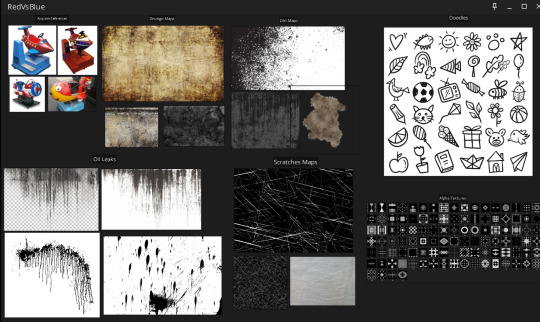
Figure 4 (Reference images collected in PureRef, 2024)
While texturing in Substance Painter, I felt more inclined to texturing the mesh in a stylized manner rather than a realistic manner. However, since I am very new when it comes to stylized meshes and textures, I will definitely work on improving my theoretical knowledge and practical application so that I can direct my focus onto stylized 3D assets. I have been inspired from a lot of strong stylized artists when I was browsing through their artworks in ArtStation and I strongly want to redirect my focus from realistic to stylized and create a stylized shader art style for myself that helps me stand out as an artist in the 3D space.

Figure 5 (Stylized town created by Pinktomato, 2022)

Figure 6 (Stylized streetcar scene created by Melissa Perl, 2022)
Within these 2 weeks of heavily investing my time into creating a model, unwrapping and texturing it and importing it into a game engine where I lighted and rendered out the artifacts appropriately and with a proper workflow, I feel even more immense respect for all of the 3D artists out there that keep their heads down and dedicate their blood, sweat and tears into perfecting their craft. I really learnt a lot during this brief 1 assignment and I am looking forward to the next one where I can push myself a step further as an artist.
REFERENCES:
Perl, M., 2022. ArtStation. [Online] Available at: https://www.artstation.com/artwork/JeD3qd [Accessed 09 October 2024].
Pinktomato, 2022. ArtStation. [Online] Available at: https://www.artstation.com/artwork/JeD3qd [Accessed 09 October 2024].
1 note
·
View note
Text
Fwd: Postdoc: UMichigan.FisheriesBioinformatics
Begin forwarded message: > From: [email protected] > Subject: Postdoc: UMichigan.FisheriesBioinformatics > Date: 9 October 2024 at 06:44:17 BST > To: [email protected] > > > Postdoctoral Fellow in Fisheries Bioinformatics > Cooperative Institute for Great Lakes Research > School for Environment and Sustainability > University of Michigan > > Summary: > A postdoctoral fellowship is available for a highly qualified individual to > join the Cooperative Institute for Great Lakes Research (CIGLR: > https://ift.tt/8hHNX1Q ). The successful candidate will work with a > dynamic team of scientists at CIGLR, the University of Michigan School for > Environment and Sustainability ( https://seas.umich.edu/ ), and the U.S. > Geological Survey Great Lakes Science Center to advance understanding of > species relationships of Great Lakes prey fish (coregonines) and support > the conservation and restoration of native fish populations. Specifically, > this project will help build bioinformatics capacity and determine > baselines of historical and contemporary fish diversity across the Great > Lakes. > > The primary focus of this project is to examine the role of selection, > plasticity, and hybridization in the species relationships of Great Lakes > coregonines. The candidate will be welcome to explore any additional > research questions that arise from analyzing the genomic data. The postdoc > will be expected to maintain a strong record of scholarly publication and > presentations at scientific conferences and public meetings. This position > offers mentoring for scientific and professional development. > > Note: This position will be a one (1) full-time term limited appointment > with the possibility of renewal. > > Qualifications: > - A Ph.D. in biology, bioinformatics, oceanography, or environmental > science, or a similar field, with a strong background in bioinformatics > - Experience analyzing large and complex genomic datasets derived from > field and/or laboratory samples > - Experience with high-performance computing, Linux command line, scripting > languages (Perl, Python, R and/or Bash), and databases (e.g., SQL), various > bioinformatic software, and statistical approaches to `omics data > - Demonstrated ability to work independently in a research setting, as well > as collaboratively as a team member > - Strong communication skills and a demonstrated ability to lead the > development of manuscripts for refereed journal publication are needed > > For more information and to apply visit: > https://ift.tt/21eYA6S > > > The application deadline is 11/03/2024. > > > Margaret Throckmorton (she | hers) > Administrative Project Coordinator > University of Michigan > Cooperative Institute for Great Lakes Research (CIGLR) > @ NOAA Great Lakes Environmental Research Laboratory (GLERL) > 4840 South State Road | Ann Arbor, MI 48108 > 734.647.3299 > [email protected] > ciglr.seas.umich.edu > > > > Margaret Throckmorton
0 notes
Text
8 Best Laravel Homestead Alternatives for Efficient Development
Laravel Homestead has always been a favorite for Laravel developers when it comes to creating a development environment. But, as developers’ needs and preferences change, it’s important to check other options that might better meet those needs. In this post, we’ll look into eight good alternatives to Laravel Homestead that can help you improve your development process and make things more efficient.
Top 8 Laravel Homestead Alternatives
1. Laradock
Laradock is a strong development environment made for Laravel and other PHP frameworks, based on Docker. It has a lot of pre-set services and tools, making it easy to set up and manage your environment. With Laradock, you can run your Laravel apps inside Docker containers, giving you flexibility for different setups. It supports many services like MySQL, PostgreSQL, and Redis, making it a good choice for different types of projects.
2. Lando
Lando is a free tool made to make local development and DevOps easier for Laravel. It makes it simple to set up and manage your development environment, ensuring that your local setup is the same as your live setup.
3. Docker
Docker is a well-known platform that lets you put your app and its dependencies into a single container. This makes running and setting up your Laravel app across different setups easy. Docker is lightweight and effective for managing development environments, making it a strong choice compared to Laravel Homestead.
4. Takeout
Takeout gives a local development environment for Laravel using Docker. It has an easy-to-use interface that makes it simple to manage your development setup, letting you start, stop, and change your containers with ease.
5. Vessel
Vessel is a light and easy development environment for Laravel, also built on Docker. It offers a simple way to set up and manage your environment, making it great for developers looking for a quick solution.
6. Vagrant
Vagrant is a tool for building and managing virtual development environments. It lets you create lightweight, repeatable, and portable environments. While Homestead uses Vagrant, you can also use Vagrant on its own to set up your environment.
7. XAMPP
XAMPP is a well-known cross-platform solution that includes the Apache server, MariaDB database, and tools for running PHP and Perl scripts. It provides an easy setup for developing Laravel apps.
8. WAMP
WAMP is a Windows-based environment that includes Apache, MySQL, and PHP. It offers a simple way to create a development setup for Laravel apps on Windows.
Criteria for Choosing a Homestead Alternative
When picking an alternative to Laravel Homestead, think about the following points to ensure it fits your needs:
Ease of Setup: Does the option need a lot of setup, or is it ready to use? A simple setup can save you time.
Performance: Check the speed, how much resources it uses, and its ability to grow. A fast setup helps make your development smoother and avoids slowdowns.
Flexibility and Customization: Look for options that let you easily change PHP versions, web servers, and other important parts. Being able to automate changes adds to its flexibility.
Integration: See if the option works well with your IDEs, CI/CD pipelines, and other tools. It should also work with cloud services to make your workflow smoother.
Security Features: Look at the security features like isolation, encryption, and checking for vulnerabilities. A safe environment is key to protecting your projects.
Community Support and Documentation: Choose an option with good community support and clear instructions. This helps you learn and solve problems faster.
Cost: Think about if the option is free, open-source, or if it needs a subscription or one-time payment. Compare the cost with the value it gives.
Conclusion
While Laravel Homestead is a great option for setting up a development environment, it’s not the only one. By looking at the eight alternatives mentioned, you can find a solution that fits your needs and preferences better. Whether you want a light option like Vessel or a more detailed environment like Laradock, there’s an option that can help improve your development process and make you more efficient.
0 notes
Text
Defining the Forefront 1
youtube
In this first blog post of this type, I will explore the world of stylised game environments as an introduction to the work that I will be taking on later in the semester. Through the video uploaded by Stylized Station on YouTube, Melissa Perl explains the process behind the watermill scene that she created. So, by writing this post, I aim to break down her approach, main tools, and techniques which will inspire me to choose the appropriate methods that I will use to work on my personal project.
Her process begins with initial planning and conceptualization with a flexible vision. While she had a clear idea in mind, she chose to take an experimental approach, something I chose to do as well. After finding her main inspiration pieces, Melissa started with creating 3D blockouts to visualize the general shapes of the objects in her environment before she even had a concept illustration. Only then did she paint over these blockouts to refine her idea and create the concept art piece. Although I find this approach quite unusual, it proved that the order of steps to be taken while working on a project does not matter as much as the outcome does.
This personalised technique allowed her to identify necessary textures and model pieces, reducing the modeling workload by reusing and texturing elements strategically. This was done by colour-coding the separate parts of the main structure and determining their material classifications. The iterative method she took can also be seen at multiple stages like when she changed the camera angles and what shows in the background and the main structure's surroundings. She also shifts from the initial concept drawing as she works on the scene and does mini adjustments.
Very early on, she chose to create shaders and materials in Substance Designer, with flexible tiling and resizing parameters without affecting UVs and without causing them to stretch. I found this rather interesting as this is often unheard of in the games industry. Modelling usually comes first in line in a workflow for game asset creation, but her way seemed to work pretty well nonetheless. This underlines the idea that pipelines don't necessarily have to be strict and rigid, but can be adjusted dynamically to each artist's needs.
Her description of material creation in Substance Designer sure is very helpful for me if I choose to make stylised materials like hers, but what was even more insightful is the way she used the height maps in Unreal Engine. It introduced me to parallax occlusion mapping, which although has higher performance demands, significantly enhances the realism of textures that might appear flat when rendered outside of Substance Designer. Parallax occlusion simulates depth by layering multiple iterations of the texture according to the height map while avoiding changes to the model's geometry or the need for vertex deformation. She mainly used it to create 3D ground textures that can often make the scene look flat when looked at from the side.
One last thing that particularly caught my attention is her choice of lighting style which is a critical component in stylized environments. Melissa uses an artistic approach rather than a realistic one, contrary to common practice. She places blue and yellow lights to enhance shadows and highlights instead of focusing on using real-life references which helps transform the environment and give it a nicer artistic touch. However, one place where she did resort to realism is in her use of post-process volumes and exponential height fog in order to create atmospheric depth and ensure distant objects fade out appropriately to mimic natural vision.
Reference:
Stylized Station. (2022). How I Created this Game Environment in UNREAL ENGINE - Environment Art Breakdown. YouTube [online video]. Available at: https://youtu.be/SonheTAwcUI.
0 notes
Text
Metasploit: A Look at Tools, Their Uses, Their History, Their Pros and Cons

Rapid7 created Metasploit, an open-source tool for checking the security of personal computers. It lets people who work in security attack networks, systems, and apps check how well they are protected. Metasploit has many tools that can be used to test a system's security, find holes, and attempt to break in. It is very flexible because users can change it to suit their needs. Users can add their flaws and attack methods to Metasploit, which already has many of them. The design is simple, so even new users can find it easy to use. It can spy, find weaknesses, and scan, among other things, so Metasploit is a complete tool for testing security. Everything About Metasploit Pros Cons A lot of people use Metasploit as a security tool. Metasploit is meant for experienced users; novices will find it difficult. Support and news are among the biggest and busiest groups. The framework comes in free and paid forms, so many different people can use it. Many open-source software can be added to Metasploit and changed to fit your needs. How Metasploit Begins? In 2003, H.D. Moore made Metasploit because there weren't any good tools for ensuring that computer systems and networks were safe. Moore saw a big need for a tool to check and confirm that IT systems were safe. He was a security expert at the time. This is why he made Metasploit, a full system, to check how secure systems are. To keep the project going and help it grow, Moore started Metasploit L.L.C. in 2007 to offer services and business support. Rapid7 bought the company in 2009, making Metasploit more powerful and part of a bigger range of security tools. What's New in Metasploit Now? In the beginning, Metasploit was just a simple Perl script exploiting software flaws. This small beginning set the stage for an essential safety tool. When security testing became more critical, Metasploit was changed to Ruby, a computer language known for being flexible and easy to learn. This change made Metasploit easier for new users and people who are good at security. How Does Metasploit Work? Metasploit's main language is Ruby, a big part of its success. It's easy to read and use Ruby, which makes it a powerful and flexible tool. The Metasploit framework comprises separate parts that different people can put together and use. Because it can be used in so many ways, Metasploit is a great tool for security experts and responsible hackers who want to find and fix security problems quickly. Functions and connecting to a database: Metasploit uses a PostgreSQL database to handle and store information about security tests, such as found targets and vulnerabilities. PostgreSQL is known for being reliable and handling complex database features. This makes it a good choice for Metasploit. This database integration ensures that all security assessment data is stored correctly and can be quickly accessed and changed during penetration testing. Using Metasploit as a Full Framework Some features of Metasploit are like those of a tool, but it is more appropriately called a framework because it can do much more than use tools. A structured setting is provided to help with the creation and execution of security tests. Because Metasploit is a framework, it comes with a wide range of APIs and libraries that can be used to make unique tools and connect to other software. This makes it more valuable and effective in various security situations. Metasploit's modules and tools Metasploit has a vast library of more than 4800 modules, including attacks, payloads, and a wide range of additional and post-exploitation tools. These sections are constantly being updated and added to, which helps the framework meet many security testing needs. Meterpreter, which gives you a lot of power over compromised systems, and msfconsole, the main user interface that lets you interact with the framework through a command line, are two essential tools in this framework. Uses of Metasploit and Its Advantages Many security experts use the framework to do penetration tests, find holes in systems, make their attacks, and test security measures. Its standardized method helps make sure that testing is always thorough and consistent, which makes it an essential tool for cybersecurity professionals. Metasploit's collaborative and open-source nature also helps to build a community where developers and users can share tools, methods, and data. This makes security practices more effective and increases the industry's overall knowledge. How do I put the Metasploit Framework together? You need to download and set up Metasploit Framework before you can use it. It's easy to do on Linux and macOS but not so much on Windows. Because Windows Security might stop some files that Metasploit needs during the installation, you'll need to turn it off first if you're using Windows. Start up File Explorer and name a folder c:metasploit-framework. Start up the computer. Press on the gear icon. Click on Security and Update. Click on Windows Security in the menu on the left side of the Update and Security box. For virus and threat prevention, click on it. To change the virus and threat prevention settings, click Manage Settings. Turn off real-time safety by sliding the switch to the "Off" position. Scroll down to where it says "Exclusions" and click on "Add or remove exclusions." Pick the Folder from the drop-down menu when you click the "Add an exclusion" button. It will show up in a Select Folder window. Go to c:metasploit-framework and type the folder name. Then, press the Select Folder button. Limitations and Thoughts on Strategy Even though Metasploit has many powerful features, it also has some problems, like the chance of giving false alarms and not working with all systems. Because of these limits, security tests must be carefully planned and checked. Metasploit also relies on public exploits, which can be bad because these exploits may not work as well against targets that are well-protected or known by security teams and can be blocked. Conclusion In conclusion, Metasploit is a key structure in the field of cybersecurity. It provides tools and methods that make it much easier for businesses to test and improve their security defenses. It can be used for many different security testing tasks, making it an essential tool for security teams that want to stay ahead of possible threats. However, to get the most out of Metasploit, it should be used with other security measures and tools. This way, you can ensure your defense is multilayered and keep up with the constantly changing nature of cybersecurity dangers. FAQs What does Metasploit do? Penetration testing—simulating cyberattacks on systems to find and use weaknesses—is the main use for Metasploit. It lets ethical hackers and security experts evaluate computer systems, applications, and network security. The framework comprises a range of tools and modules for chores, including reconnaissance, scanning, exploitation, and post-exploitation activities. Is Metasploit freely available? Metasploit is indeed available in both free and commercial forms. Widely used by security experts and researchers, the free edition—known as the Metasploit Framework—offers a complete collection of tools for penetration testing. Designed for business use, Rapid7 provides commercial versions of Metasploit Pro and Metasploit Express for further features, support, and advanced capabilities. Can novices employ Metasploit? Although Metasploit is meant for technical users, newbies with some effort and experience can also pick it up. Although the framework has a steep learning curve, many tools are available to help novices get going, including tutorials, documentation, and community support. As they grow more at ease with the instrument, beginners are advised to start with the basics and progressively investigate more sophisticated capabilities. Read the full article
0 notes
Text
Looking for best PHP IDE? We have shortlisted some of the best PHP editors including paid, free and open source options. These PHP IDE may help you be even more productive on web development. The use of an IDE eliminates a lot of efforts that go in web development. A PHP language aware editor can certainly help you focus your attention on a real job. Some of these IDE is very popular and used by thousands of PHP developers and programmers on a regular basis. In order to get success in developing PHP sites, it is necessary to have a good development environment. While producing web sites it is often necessary to edit HTML, CSS and JavaScript files. That is why usable IDE should supply all those file types and provide a full set of tools for effective development. PHP is one of the most popular web programming languages on the planet. The open source community of PHP has contributed many good tools for developers productivity, however, there is no one size fits all. Every project is unique and the requirements and preferences of developers are different. This article includes a list of some most popular PHP IDEs: Codelobster PHP Edition, Eclipse PDT, Komodo IDE, NetBeans IDE, PHPStorm, NuSphere PhpED. Below are the best PHP IDEs in our opinion, (not necessarily in any order) Codelobster PHP Edition Codelobster PHP Edition is accessible from CodeLobster Software. CodeLobster PHP maintains a Windows platform. Plug-ins are not free but the registration is absolutely free. CodeLobster makes possible to install the debugger automatically. To get help on how to configure the debugger, please, visit the official site. You have an ability to deploy projects on your local web server or remote server by FTP. By downloading free version of the mentioned software you get PHP, HTML, JavaScript, and CSS code highlighting; JavaScript, HTML, PHP, and CSS code collapsing; HTML and CSS autocomplete; PHP and JavaScript Advanced autocomplete; HTML toolbar; Bookmarks; PHP Debugger; Context and Dynamic Help with search functionality for work with PHP, MySQL, HTML; Portable option; Pair highlighting; Pair selection, tags and attributes selection commands; Tooltip; Navigation by holding CTRL key; HTML/CSS code inspector; Class View; Project manager; Preview in a browser; File Explorer with FTP/SFTP support; Incremental find and other possible functionalities of similar programs. These plug-ins allow operating with famous CMS and Frameworks: Facebook, CakePHP, Joomla, WordPress, Drupal, Smarty, JQuery, Symfony, CodeIgniter, Yii. Eclipse PDT Eclipse is designed to allow developers to choose the language, platform, and vendor environment. Eclipse Platform includes a wide range of plug-ins, tools, and examples. Eclipse is a program that makes available to construct, integrate, and use software tools. Supported operating systems: Linux, Windows, and Mac OS X. Installation includes all necessary tools to elaborate on PHP. It also involves Data Tools Platform to control the databank, plug-ins for interaction with JavaScript, C / C + +, XML editor, and other different tools. You can use Zend debugger or Xdebug for Debugging PHP applications on Eclipse PDT. Komodo ActiveState Komodo ActiveState is a PHP IDE that can be used as an international language development environment and supply Ruby, Perl, and Tcl Python. It can be installed using Smarty and Zend PHP frameworks. You can also use integration involving version control systems (CVS, Subversion and Perforce). Supported operating systems: Linux, Windows and Mac OS X. Komodo allows you to begin CGI Environment Simulation and construct web server holodeck. It simulates activities on a real web server. One of the advantages of CGI Environment Simulation is a very fast installation. It is possible to download free 21-day version of Komodo from ActiveState site. PhpStorm PhpStorm provides qualitative and rich facilities for PHP code editing including highlighting, the conformation of code formatting, fast error checking, intensive code autocomplete.
PhpStorm editor is compatible with PHPDoc in your code and provides appropriate code ending based on proprietary, device and var annotations. PHP code refactoring also reviews PHPDocs to keep them up-to-date. Supported operating systems: Linux, Windows, and Mac OS X. PhpStorm is focused on developer’s productive capacity that profoundly co-operates your code, assures smart code ending, quick navigation and very fast error checking. It will help you to form your code, run unit-tests or perform full debugging. PhpStorm is an IDE for HTML, JavaScript, and PHP. PhpStorm code ending functionality (Ctrl + Space) completes classes, functions, variable names, PHP keywords, and besides often used names for fields and variables depending on their types. NuSphere PhpED NuSphere PhpED works on Windows environment. If NuSphere is certificated you can use IDE with OS MAC or Linux via Wine emulator. Supported operating systems: Windows 2000, XP, 2003, 2008, Vista, Windows7. PhpED is provided with Advanced PHP Editor, PHP Debugger and PHP Profiler, Code Insight, Database Client, Integrated Help System, Code Insight. It completely supports JavaScript, HTML, CSS, XML, SMARTY, XHTML and others. IDE maintains PHP from 4.2 to 5.3 version and the Editor - from features and variables to spaces and aliases, Dynamic Syntax Highlighting, Multiple Language Syntax Highlighting, Auto Highlight variables, etc. IDE PhpED provides customers with a lot of tools and features useful for elaboration on PHP. There is a database management client, separate window to manage Telnet or SSH connections, NuSOAP window to work with web services. PhpED supports its own embedded web server adjusted in IDE, but the server is available for small applications only. Full web applications should be adjusted on the outer web server. Debuggers PhpED, DBG can interact with Apache, IIS, web server which maintains standard PHP utilization. Zend Studio Zend Studio is one of the very comprehensive PHP IDE available. It has very powerful PHP and Javascript debugging, team collaboration and remote server tools. The Zend studio is one of the highest priced PHP IDEs, though it has a free version however that does not come with very good features. +2 Open Source Free PHP IDEs NetBeans IDE(Free) Elaboration of NetBeans IDE is performed by independent NetBeans community and NetBeans Org Company. Oracle maintains and invests in NetBeans IDE. The program allows editing several files at once by dividing the screen into several parts. In order to do it, you need to open two files and drag a marker of any file to the bottom of the screen. Then you can see a red framework in the text box in the lower part of the screen. Supported operating systems: Linux, Windows and Mac OS X. All the tools necessary for the construction of professional desktop, web, and mobile applications with the Java platform, C/C++, PHP, JavaScript, and Groovy are accessible. A library of free source codes is integrated for software developers. NetBeans IDE 7.0, produced with language supporting to elaborate on Java SE 7, supports GlassFish 3.1, Oracle Database, Maven 3, Oracle WebLogic, HTML 5. Aptana Studio PHP Editor(Free) Aptana Studio, Developed by Aptana Inc. is a leading open-source HTML editor and many people are not aware that it also comes with a PHP support. Aptana Studio is developed on the Eclipse platform. Supported operating systems: Linux, Windows and Mac OS X. It has inbuilt support for Smarty and the recent versions for Aptana also include a Debugger for PHP developers. Aptana Studio is built on top of the Eclipse platform and is very stable and powerful. Summary Most of the IDEs have the opportunity to add and parse any library or framework. After this well-read work autocomplete feature works for the corresponding classes. However Codelobster PHP Edition, thanks to a special plug-in, has a possibility to create PHP projects using many open source PHP frameworks automatically, add new modules and components,
look-ahead Templates in special Theme Editor and serve Context with help original sites. The choice is yours! There are a number of other productivity PHP IDEs too, besides the ones mentioned. Do let us know if you have used some other tools or plug-ins which you were impressed with. Article Updates Updated on May 2019: Minor changes and updates to the introduction section. Images are updated to HTTPS.
0 notes
Text
Argentina Software Development Market - Forecast (2023 - 2028)
Argentina Software Development Market is evaluated to be highly promising because of active government policies. The Argentine government is actively promoting various e-government projects as well as the development of an information society through the expansion of PC distribution and the rapid use of smartphones. In particular, the software industry has been designated as one of the strategic fostering industries and various support has been strengthened. Additionally, the low PC penetration rate is also a factor that brightens the development prospects of the Argentine IT industry. Argentina is considered to be very advantageous for the development of the IT industry such as software because it has abundant talented manpower among Latin American countries. Recently, Argentina has also been attracting attention as an IT service center owing to its high level of technology and high-quality labor. The Argentina Software Development market is analyzed to be EUR 4,220 million in 2021 and is projected to reach EUR 5,878 million in 2027, growing at a CAGR of 5.85 % during the forecast period of 2022-2027.
Report Coverage
The report: “Argentina Software Development Industry Outlook – Forecast (2022-2027)” by IndustryARC covers an in-depth analysis of the following segments in the Japan Software Development Industry.
By Language: Java, JavaScript, Python, C++, PHP, Scala, Ruby, LISA, Perl, SQL, Android, iOS, and Others
By Market Demand: In House on Payroll, Hired from Secondment Providers, Hired Freelancers, Fully Outsourced
By Deployment Type: On-Premise, Cloud
By Business Size: Small and Medium Business, Enterprise, and Government
By End Use Industry: Banking And Financial Institution, Insurance Firms, Media and Entertainment, Government, Defense, Telecommunication, Automotive, Consumer Goods and Retail, Healthcare, Manufacturing and Others
Request Sample
Key Takeaways
Argentina's software development market is being driven by a number of factors, including the increasing adoption of digital transformation by businesses, the growing demand for e-commerce and online services, and The emergence of AI and ML technologies
Argentina has a strong pool of talented software developers. This is due to the country's strong investment in education and its focus on science and technology. Argentine software developers are known for their skills and experience in a variety of software development technologies and platforms.
Argentina offers a competitive cost advantage for software development services. This is due to the country's relatively low labor costs and its favorable exchange rate. Argentine software development companies are able to offer high-quality services at competitive prices.
Argentina Software Development – Market Scope and Coverage
The base year of the study is 2021, with forecast done up to 2027. The study presents a thorough analysis of the competitive landscape, taking into account the market shares of the leading companies. The assessment includes the forecast, an overview of the competitive structure, the market shares of the competitors, as well as the market trends, market demands, market drivers, market challenges, and product analysis. These provide the key market participants with the necessary business intelligence and help them understand the future of the Argentina Software Development Market.
Argentina Software Development – By Language
By language, the software market is further fragmented into Java, JavaScript, Python, C++, PHP, Scala, Ruby, LISA, Perl, SQL, Android, iOS, and others. Above all, the Python segment held the largest market share in 2021 among other programming languages. Various institutes in the region including Coursera provide python certification and online learning courses and assist in mastering the concepts of python and its libraries including SciPy, Matlotlib among others.
Argentina Software Development – By Market Demand
In terms of market demand, the market is segmented by In House on Payroll, Hired from Secondment Providers, Hired Freelancers and Fully Outsourced. The inhouse on payroll segment accounted for the biggest revenue share in 2021 and is projected to grow at a higher rate. The main reason for this is the high quality of education availability in the region. In Argentina, there are 7 universities in the region ranking among the top 50 Latin American universities. Owing to the free tuition fees for higher education, the region has one of the highly educated population in Latin America.
Buy Now
Argentina Software Development – By Deployment Type
By deployment type, the Cloud segment had the majority of overall market share in 2021 due to increasing Cloud Data center in Argentina. In October 2019, Amazon Web Services, a on-demand cloud computing platform management company, invested approximately $800 million over a decade in a new South American data center in Argentina. Besides, IBM stared to provide cloud services for insurance firms in Argentina. Hence, major players providing cloud services to the insurance firms is set to fuel its market growth.
Argentina Software Development – By Business Size
With regard to business size, the Small and Medium Business segment had the highest market share in 2021. During the COVID-19 Pandemic, The Argentina government issued a series of economic relief measures, primarily focusing on the informal workers that account for 40 percent of the labor force as well as small and medium size enterprises (SMEs). The government prohibited employers from terminating employment until April 2021 and mandated a double severance payment until December 31, 2021. Such factors are expected to fuel its market growth.
Argentina Software Development – By End Use Industry
By end-use industry, the market is poised with respect to the end use industries to be processed including Banking and Financial Institution, Insurance Firms, Media and Entertainment, Government, Defense, Telecommunication, Automotive, Consumer Goods and Retail, Healthcare, Manufacturing, and others. The Consumer Goods and Retail segment generated the largest market share in 2021 based on the growing penetration of internet and increasing amount of consumer goods purchased on the Internet in Argentina. 8% of Argentina's total population is estimated to have used e-commerce services for the first time in self-isolation, and the number of people using E-commerce is expected to increase further as the current economic situation in the region continues. Argentina Software Development Market drivers Argentina’s software development is one of the major backbones of the South American IT market, and the growing number of unicorn IT companies in the region coupled with increasing interest of investors, is set to drive the growth of the underlying market. For instance, according to the 2019 Software And Computer Services Industry Permanent Observatory (OPPSI) report, the software development in Argentina is one of the major sources of foreign investments and account for 58% of the total investments. Furthermore, the emergence of successful software development companies in the region including Globant, Prominente, Baufest, Neuralsoft, Calipso among others is set to boost the growth of the underlying market.
#Argentina Software Development Market#Argentina Software Development Market Trends#Argentina Software Development Market Size#Argentina Software Development Market share
0 notes
Text
Computer Science and Computer Engineering - Right Choice for you

What Is Computer Science?
Computer science is the study of technology and how it can help solve problems As a computer science student, you’ll learn about hardware, software, and computer system performance.
Courses in computer science :-
Programming
Game design
Web design
Robotics
Data analysis
Algorithmics
What Is Computer Engineering?
They will design and build hardware for computer systems and often work with software.
A computer engineer’s job duties include:
Designing computer hardware
Testing and analyzing computer systems
Ensuring hardware and software work together
Computer engineers integrate hardware and software and work with memory chips and output devices also as a computer engineer, you might work with artificial intelligence or speech processing.
Skill Sets: Similarities And Differences
While the basic concept of working with computers and computing-based technology is standard across both computer science (CS) and computer engineering (CE) there are some critical differences in each field's academic and practical focus.
Both CS and CE are tech-intensive fields that focus on the study of computers and computer information systems Also either a computer scientist or a computer engineer, you will need to understand both the inner workings of a computer's hardware system and the complexities of computer software and you will also need to build your skills in programming, including learning how to "speak" a variety of computing-based languages.
When it comes to differences, the most apparent contrast between computer science and computer engineering is found in how you put your computing knowledge to work each day and CS is more concerned with theory.
Many university computer science departments originated as sub disciplines within mathematics departments also computer scientists tend to focus more on analysis and theory surrounding computers and programming.
Essential skills for computer scientists include:
Software development
Information system design
Fluency or knowledge in languages such as Java, JavaScript, and SQL
Theoretical mathematical background in linear algebra and statistics
Technical writing skills for publishing findings
Critical skills for computer engineers include:
Software engineering (coding, testing, program design)
Knowledge & skill with computer hardware
Fluency or knowledge in languages such as Assembly, C++, and Perl
Strong general mathematical background
Problem-solving & communication skills for working in teams
Computer Science vs. Computer Engineering: The Main Differences
Computer science students learn how to build computer systems and how to solve problems on computers and other electronic technologies using data storage and processing also Computer science students learn a variety of computer languages and computer environments, which helps them master a range of skills from creating computer graphics, through developing and analyzing numerical & mathematical algorithms and complex networks, operating systems, and building.
Computer engineering students, on the other hand, are somewhere between computer science and electrical engineering you’ll probably find system operations and computer architecture courses in a computer engineering degree and computer engineering programs.
They put a big emphasis on the physics and manufacturing of physical devices and integrated circuits also Computer engineering students learn to master robotics, pattern recognition, speech processing, and so much more.
Job in Computer Science And Computer Engineering
The US Bureau of Labor Statistics (BLS) reports that information technology fields, including CS and CE, are projected to grow by 13 percent between 2020 and 2030 also This is faster than average In real terms also this means that the US alone expects to see job growth of more than 667,000 new jobs in computer science and computer engineering in the coming years.
Examples of computer science jobs
Database administrator
Data scientist
Systems analyst
Software developer
Software quality assurance manager
Web developer
Computer programmer
Computer support specialist
AI research scientist
Examples of computer engineering jobs
Computer architect
Circuit designer
Communications engineer
Network systems engineer
Network architect
Systems programmer
Systems architect
Systems Engineer
Hardware engineer
Game developer
Forensic computer analyst
Computer research scientist
Salaries for computer science and computer engineering jobs
Computer network architects: $120,520
Computer systems analysts: $99,270
Database administrators and architects: $98,860
Network and computer systems administrators: $80,600
Software developers, quality assurance analysts, and testers: $110,140
Web developers: $77,200
Career in Computer Science or Engineering
Whether you already work in computer science or computer engineering or want to enter these fields also there are things you can do to advance your career Since computer systems and programs are ever-changing, building new skills, completing regular training, and earning various certifications in computer-based fields can help you stand out as a job candidate also you can also use these new skills and knowledge to negotiate a higher salary.
Build new skills
While computer science and computer engineering professionals use their knowledge and skills differently and one critical similarity is the need to renew and refresh that knowledge constantly and building new skills as a computer scientist or computer engineer can mean anything from taking a course in a new programming language to updating your knowledge on specific fields as well as you can also build your skills in various settings by completing in-house training at work or taking an online course such as Python Data Structures.
Pursue certifications or degrees
If you are looking for a more comprehensive way to increase your opportunities as a computer scientist or computer engineer, consider pursuing certification or a degree in either field and Build some in-depth knowledge that can lead to a higher-paying job in the future with a computer-related certification, bachelor's, or master's degree.
Conclusion
The best engineering College in Jaipur Arya College of Engineering & I.T. has both courses Computer engineering and computer science with good faculty and infrastructure. But they are not the same, In the simplest terms: computer engineers work with firmware and hardware, while computer scientists innovate complex software systems, machine learning-based algorithms, and more Computer science is the study of all modern aspects of computers, mainly focused on software, also as a computer scientist you’ll design large-scale software systems, and machine-learning algorithms, and use advanced programming skills to problem-solve and innovate also some fields of computer science and computer engineering may differ, but they work together every day also Professionals with a master’s in computer science may be able to go on to work in computer engineering fields with the right training and experience and vice versa.
Source: Click Here
#best btech college in jaipur#best engineering college in jaipur#top engineering college in jaipur#best private engineering college in jaipur#best btech college in rajasthan
0 notes