#PythonBasics
Explore tagged Tumblr posts
Text
What Are Some Easy Python Program Ideas for Beginners?
Python has become one of the most widely used programming languages in the world, and for good reason. Its syntax is simple, the learning curve is gentle, and it offers countless opportunities in fields like data science, AI, automation, and web development. But for beginners, getting started often raises a big question: What should I build first?
If you're exploring Python training online or pursuing an Online Certification in Python, knowing what to practice can make a huge difference. In this blog, we’ll walk you through easy Python program ideas that are perfect for building your confidence and strengthening your foundational skills. Whether you're preparing for a Python certification course or simply looking to experiment with Python projects, these ideas will guide you.
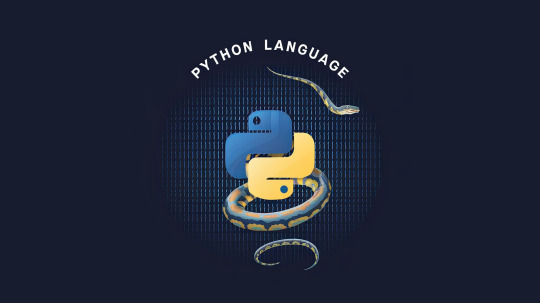
Why Start with Simple Python Programs?
Before we dive into the actual Python program ideas, it’s essential to understand why beginner-friendly projects are a vital part of your learning journey:
Hands-on Practice: Reading tutorials helps, but coding builds muscle memory.
Build Confidence: Seeing a working output motivates you to try more.
Learn Debugging: Real-world code rarely runs error-free the first time.
Prepare for Certification: Practical exercises strengthen your theoretical knowledge.
According to industry surveys, over 70% of Python learners who work on real projects during training feel more prepared for interviews and job roles.
What You Need Before Starting
To implement the following Python program ideas, you need:
Python installed on your machine
A basic understanding of syntax, variables, conditionals, loops, and functions
Any code editor like IDLE, VS Code, or even Notepad++
Once you’re set up, you're ready to explore some of the Top Online Python Courses or get started on your own using these program ideas.
Easy Python Program Ideas for Beginners
1. Number Guessing Game
Purpose: Learn conditional statements, loops, and user input.
python
import random
number = random.randint(1, 10)
guess = int(input("Guess a number between 1 and 10: "))
while guess != number:
guess = int(input("Wrong! Try again: "))
print("Congratulations! You guessed it right.")
✅ Concepts used: input(), while, random
2. Simple Calculator
Purpose: Understand functions and basic math operations.
python
def add(x, y):
return x + y
def subtract(x, y):
return x - y
num1 = float(input("Enter first number: "))
num2 = float(input("Enter second number: "))
operation = input("Choose operation (+ or -): ")
if operation == '+':
print("Result:", add(num1, num2))
elif operation == '-':
print("Result:", subtract(num1, num2))
else:
print("Invalid operation")
Concepts used: Functions, conditionals, float
3. Palindrome Checker
Purpose: Practice string slicing and conditions.
python
word = input("Enter a word: ")
if word == word[::-1]:
print("It’s a palindrome!")
else:
print("Not a palindrome.")
Concepts used: Strings, slicing, comparison
4. To-Do List (CLI)
Purpose: Learn lists, loops, and dynamic data.
python
tasks = []
while True:
task = input("Add a task or type 'exit' to quit: ")
if task == 'exit':
break
tasks.append(task)
print("Your tasks:")
for t in tasks:
print(f"- {t}")
Concepts used: Lists, loops, string formatting
5. Fibonacci Sequence Generator
Purpose: Learn recursion or loops.
python
def fibonacci(n):
a, b = 0, 1
for i in range(n):
print(a, end=" ")
a, b = b, a + b
fibonacci(10)
Concepts used: Loops, variable swapping
6. Basic Contact Book
Purpose: Work with dictionaries and basic CRUD operations.
python
contacts = {}
def add_contact(name, number):
contacts[name] = number
add_contact("Alice", "1234567890")
add_contact("Bob", "9876543210")
print("All Contacts:", contacts)
Concepts used: Dictionaries, functions
7. Even or Odd Checker
Purpose: Strengthen conditional logic.
python
num = int(input("Enter a number: "))
if num % 2 == 0:
print("Even number")
else:
print("Odd number")
Concepts used: Modulus operator, if-else
8. Simple Alarm Clock (Text-based)
Purpose: Use time module and while loop.
python
import time
alarm_time = input("Set alarm time (HH:MM:SS): ")
while True:
current_time = time.strftime("%H:%M:%S")
if current_time == alarm_time:
print("Wake up!")
break
Concepts used: time module, infinite loops
9. Temperature Converter
Purpose: Reinforce user input and math.
python
celsius = float(input("Enter temperature in Celsius: "))
fahrenheit = (celsius * 9/5) + 32
print(f"{celsius}°C is {fahrenheit}°F")
Concepts used: Math operations, float formatting
10. Quiz Game
Purpose: Practice decision-making and loops.
python
questions = {
"What is the capital of France?": "Paris",
"2 + 2?": "4"
}
score = 0
for q, a in questions.items():
user_ans = input(q + " ")
if user_ans.lower() == a.lower():
score += 1
print(f"Your score is {score}/{len(questions)}")
Concepts used: Dictionary, for loop, string methods
Why These Programs Matter in Python Training
These programs are not just academic exercises. They reflect real-world scenarios and are frequently used to prepare students for:
Python certification exams
Technical interviews
Project-based assessments
Building foundational knowledge before diving into advanced topics
Each project reinforces logic building, syntax practice, and confidence, essential qualities for anyone enrolling in a Python certification course or pursuing Python training online.
Tips to Get the Most Out of Your Python Learning
Start Small: Begin with 10-15 line scripts and gradually expand.
Break Down Problems: Use pseudocode or plain English steps.
Practice Daily: Consistency matters more than duration.
Debug Often: Learn to read error messages and fix issues.
Refactor Your Code: Revisit old code to improve logic and style.
Real-World Value of Learning Python
Python is used in diverse fields from web apps to artificial intelligence. A recent developer survey showed:
Python is the #1 programming language for learners worldwide.
Over 90% of data science professionals rely on Python.
Companies report a shorter hiring process when candidates come with project experience.
That’s why more professionals are enrolling in Online Certification in Python to ensure job-readiness.
Expand These Ideas into Projects
If you’re already confident with these Python program ideas, you can extend them into more detailed projects:
Turn the To-Do List into a file-saving task manager
Convert the Quiz Game into a GUI application
Integrate the Alarm Clock with sound or notifications
Projects like these will help you stand out in any Python online certification program or job application.
Key Takeaways
Start with simple Python projects like number guessing, calculator, or quiz games.
Apply core concepts like loops, conditionals, functions, and data structures.
These projects build a strong foundation for more complex programming challenges.
Practical coding experience prepares you for Python certifications and career success.
Ready to Build Your Python Skills?
Enroll in H2K Infosys’ Python certification course to turn your basic skills into professional-level expertise. Get hands-on training, project experience, and job placement support all in one place.
👉 Start your Python journey with H2K Infosys today!
#PythonProgramming#LearnPython#PythonProjects#PythonForBeginners#PythonCode#PythonDeveloper#PythonCoding#PythonTutorial#CodingForBeginners#PythonBasics#PythonChallenge#PythonCourse#PythonCertification#PythonTrainingOnline#OnlineCertificationInPython#TopOnlinePythonCourses#PythonProgramIdeas#CodeNewbie#100DaysOfCode#WomenWhoCode
0 notes
Text
instagram
#PythonDictionaries#KeyValuePairs#DictionaryInPython#PythonDataStructures#LearnPython#PythonProgramming#PythonForBeginners#CodingWithPython#PythonBasics#PythonTutorial#AssignmentHelp#AssignmentOnClick#assignment#assignment help#assignment service#assignmentexperts#assignmentwriting#Instagram
0 notes
Text
Demystifying Python Expressions and Statements
If you're new to Python, you’ve probably heard the terms expressions and statements thrown around. They sound similar but play very different roles in your code. Understanding the difference between the two is key to writing clean, effective Python programs.
🧩 What Is an Expression in Python?
An expression is any piece of code that produces a value. It’s like a math formula — you input some values, and Python gives you a result. Expressions can be as simple as a single number or as complex as a combination of operations and function calls. The important part is: expressions always return a value.
Think of expressions as the building blocks of Python code — they’re what you calculate, compare, or evaluate.
🏗️ What Is a Statement in Python?
A statement is a complete instruction that Python can execute. This includes things like assigning a value to a variable, writing a loop, or using a conditional (like if-else). A statement might include one or more expressions, but its main job is to make something happen — not just produce a value.
In everyday language, if expressions are like phrases in a sentence, then statements are the full sentences themselves. They carry out the actions of your program.
🔄 How Are They Related?
Expressions and statements often work together. For example, in a print statement, the expression is what’s being printed. The statement tells Python to do something with it. You can think of statements as the framework of your code, while expressions are the details inside that framework.
🎯 Why This Matters
Knowing when you're writing an expression versus a statement can help you avoid syntax errors, improve code readability, and understand how Python evaluates and executes your code. It’s a core concept that makes debugging and coding more intuitive as you progress.
🆘 Struggling with Python Basics?
If you're still unsure about the difference between statements and expressions or need help with Python assignments, you’re not alone. Get personalized guidance and expert help at AllHomeworkAssignments.com — your one-stop destination for Python tutoring, homework help, and more.
#PythonBasics#ExpressionsVsStatements#LearnPython2025#AllHomeworkAssignments#PythonForBeginners#CodingConcepts#PythonTutoring
0 notes
Text
Python Code: Compiled or Interpreted? The Truth Behind Python Execution
Python: Compiled or Interpreted? The truth is, Python uses both compilation and interpretation. Python code is first compiled into bytecode (.pyc), which is then interpreted by the Python Virtual Machine (PVM). This hybrid model balances development speed with cross-platform flexibility Read More..

0 notes
Text

Explore the basics of Python programming with this easy-to-understand infographic designed by TCCI - Tririd Computer Coaching Institute, located at Iskcon-Ambli Road, Ahmedabad.
Learn about:
Python variables and how they store data
Different data types (int, float, string, boolean, list, dictionary)
Type conversion techniques
Local vs Global variables in Python
This infographic is perfect for students, beginners, and anyone starting with Python.
🚀 Join TCCI to learn Python step-by-step with expert guidance.
0 notes
Text
Python Basics for Students and Career Switchers in Tech

In today’s fast-paced digital world, learning to code is no longer limited to computer science graduates or seasoned developers. Whether you're a student aiming to future-proof your career or someone considering a career switch into the tech industry, starting with Python is one of the smartest choices you can make. The fundamental of python are simple enough for beginners yet powerful enough for professional development across various industries.
Python is widely known for its readability, flexibility, and widespread usage in everything from web development to artificial intelligence. Its simplicity makes it an ideal first programming language for absolute beginners and a great refresher for those coming from non-technical backgrounds.
Why Choose Python as a First Language?
Python’s design philosophy emphasizes code readability and simplicity. Unlike many programming languages, Python uses plain English syntax that makes it easier to learn and understand. You won’t need to memorize complex syntax or confusing characters to write functional code.
Additionally, Python has a vast and supportive community. That means if you ever get stuck, you’ll likely find a solution online quickly. Whether it's a bug in your code or help with understanding a concept, forums like Stack Overflow and GitHub are full of solutions.
What Are the Fundamentals of Python?
Before diving into advanced topics like machine learning or web development, you need to build a strong base. Here are the essential fundamental of python concepts every beginner should master:
1. Variables and Data Types
Understanding how to store and manipulate data is the first step in programming. In Python, you can work with:
Integers (int)
Floating-point numbers (float)
Strings (str)
Booleans (bool)
Lists, tuples, and dictionaries
Python doesn’t require you to declare the data type; it detects the type automatically, making your first coding steps easier.
2. Operators and Expressions
Python includes basic arithmetic operators (+, -, *, /), as well as comparison operators (==, !=, >, <) and logical operators (and, or, not).
These operators help you perform calculations and build logic into your programs.
3. Control Structures
To make decisions and repeat actions, you’ll need:
if, elif, and else statements
for and while loops
Mastering control structures allows you to write dynamic programs that can handle a variety of tasks.
4. Functions
Functions are blocks of code designed to perform a specific task. They make your code more modular and reusable.
def greet(name):
print(f"Hello, {name}!")
5. File Handling
Python makes it easy to read from and write to files—an essential skill if you're working with data or saving information.
with open("data.txt", "r") as file:
content = file.read()
6. Error Handling
Learning to handle errors gracefully using try, except, and finally blocks is important for building reliable software.
Who Should Learn Python?
✅ Students
If you’re a student—especially in high school or college—Python can open doors to future careers in data science, software development, and automation. Many universities now include Python in their curriculum because of its real-world applications.
✅ Career Switchers
If you’re moving from a non-tech field like teaching, marketing, or finance, Python is a beginner-friendly language that helps you get up to speed quickly. It’s commonly used in industries like fintech, health tech, and e-commerce.
✅ Freelancers and Creatives
Python isn’t just for techies. Artists and writers use it to create tools, automate tasks, and even work with AI to generate content.
Practical Applications of Python
Learning Python basics can help you move on to a wide range of specialized areas:
Web Development: Using frameworks like Flask or Django
Data Analysis: With libraries like Pandas and NumPy
Machine Learning: With TensorFlow, scikit-learn, and Keras
Automation: For automating repetitive tasks using simple scripts
Cybersecurity: For scripting and automating security tools
With just the basics, you can already build simple calculators, to-do lists, and automation tools that help in daily tasks.
Tools You Need to Start Learning
You don’t need a fancy setup to get started with Python. All you need is:
A computer with internet access
Python (available for free from the official site)
A code editor like VS Code or PyCharm
Access to online tutorials, YouTube videos, or Python programming courses
You can also practice directly in your browser using platforms like Replit, Jupyter Notebooks, or Google Colab.
Tips to Learn Python Effectively
Practice Daily – Coding is a skill; the more you practice, the better you get.
Build Small Projects – Apply what you learn to real-life mini projects.
Join Communities – Engage in forums or join coding groups to stay motivated.
Follow a Curriculum – Choose a structured learning path or course.
Track Your Progress – Keep a journal or use GitHub to track your code over time.
Final Thoughts
Python is an incredibly versatile language that offers endless possibilities for students and career changers alike. Whether you're trying to land a job in tech or looking to automate tasks in your current role, learning the fundamental of python is the first step toward building your confidence and capabilities in coding.
Start today. All you need is curiosity, consistency, and a willingness to learn. Python is ready to take you wherever you want to go in the world of tech.
#LearnToCode#TechCareers#CodingForBeginners#ProgrammingLife#PythonBasics#PythonProgramming#PythonForBeginners#PythonLearning#FundamentalOfPython#StudentsWhoCode#CareerSwitch#Upskill#TechForEveryone
0 notes
Text

Quiz Time!
Do you know what PEP 8 is in Python?
👉 Choose the right answer from the options below!
1️⃣ Version of Python 2️⃣ Third-party library 3️⃣ Testing framework 4️⃣ Python code style guide
PEP 8 helps Python developers write clean and readable code. It’s a must-know for every Python programmer!
📌 Learn more about Python Full Stack Development and level up your coding skills! 🌐 www.pythonfullstackmasters.in 📞 +91 9704944488 📍 Location: Hyderabad, Telangana
#PythonFullStack#PEP8#PythonQuiz#PythonBasics#LearnPython#PythonDeveloper#PythonStyleGuide#CodeWithPython#FullStackDevelopment#PythonTips#PythonLearning#PythonTraining#PythonProjects#TechQuiz#PythonCommunity#CodingLife#ProgrammerLife#DevelopersOfIndia#WebDevelopment#DjangoDeveloper
0 notes
Text
Python Crash Course by Eric Matthes is a beginner-friendly guide designed to teach Python programming through hands-on projects. The book is structured to take readers from the basics of Python to building real-world applications, making it ideal for beginners and those looking to solidify their Python skills. Below is a step-by-step breakdown of the key outcomes and takeaways from the book:
#Python#PythonCrashCourse#PythonProgramming#PythonForBeginners#Programming#PythonTutorial#LearnPython#PythonCode#TechBooks#PythonDevelopment#SoftwareDevelopment#PythonProjects#PythonLearning#TechEducation#Coding#PythonBasics#ProgrammingLanguages#Python3#PythonTips#PythonCommunity#PythonAppDevelopment#TechTutorial#ProgrammingBooks#PythonSkills#BeginnerProgramming#PythonGuide
0 notes
Text
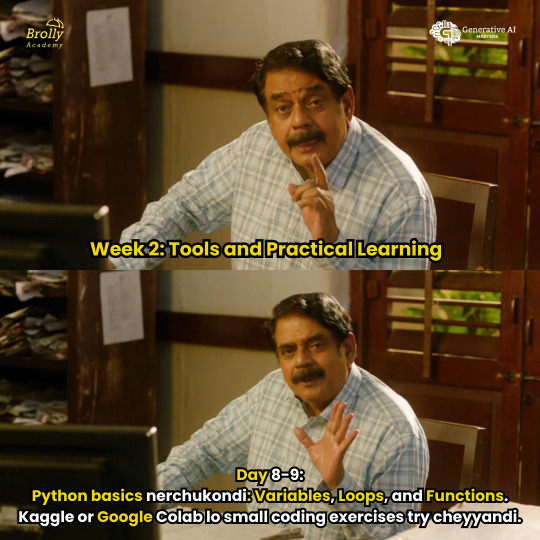
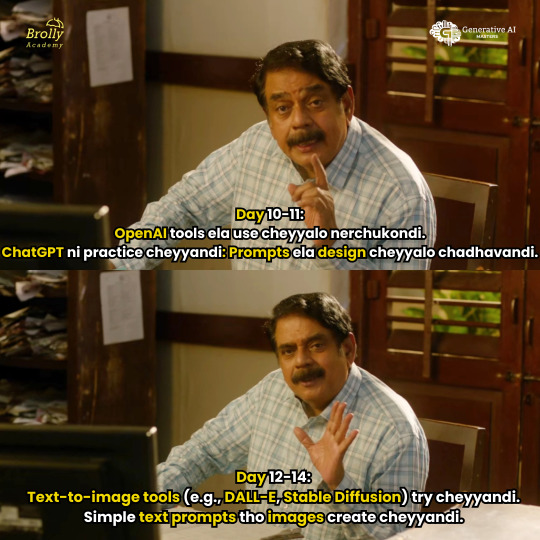
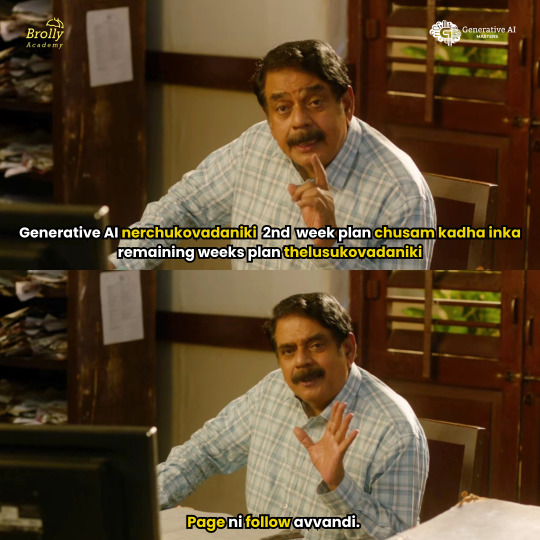
👨💻 Ready to master Generative AI? 🚀 Check out Week 2's action-packed learning plan! From Python basics to mastering OpenAI tools and creating visuals with text-to-image platforms, we've got you covered.
💡 Learn, practice, and create with practical tools like Google Colab, ChatGPT, and DALL-E. Transform your ideas into reality, one step at a time.
Follow us for more updates and stay tuned for upcoming weeks' plans! 🔥
#GenerativeAI#AITraining#PythonBasics#OpenAITools#ChatGPT#PromptEngineering#TextToImage#Dalle2#StableDiffusion#AIinHyderabad#LearnAI#BrollyAcademy#GenerativeAIMasters#AI#ArtificialIntelligence#GenerativeAITraining#LearnAndGrow#HyderabadTech#FutureSkills#DataScience#AIInnovation#TechSkills#SkillDevelopment#AIForEveryone#PracticalLearning#MachineLearning
0 notes
Text
Learn Python in Less than 10 Minutes for Beginners (Fast & Easy)
Introduction
In this course, we’ll cover the basics of Python programming in under 10 minutes using Python 3.8 and PyCharm as the code editor. Both tools are free and open-source. You can download them easily via a quick online search.

Get it now from here
#LearnPython#PythonBasics#PythonForBeginners#CodeIn10Minutes#QuickPythonGuide#PythonMadeEasy#ProgrammingForEveryone#LearnToCode#PythonTutorial#FastPythonLearning
1 note
·
View note
Text
https://vytcdc.com/events/python-5-day-online-training/
Join our 5-day online Python training from 11.11.2024 to 15.11.2024", designed for beginners and first-year engineering students. Learn Python fundamentals, operators, control flow, functions, and modules with live interactive sessions. Limited seats available. Register now!
#PythonTraining#LearnPython#PythonForBeginners#PythonBasics#OnlinePythonCourse#PythonWorkshop#CodingForBeginners#PythonFundamentals#Programming101#EngineeringStudents#PythonEssentials#LivePythonSessions#LearnToCode#TechSkills#RegisterNow
0 notes
Text
Python Basics and Data Analytics: Your First Step Towards Data Mastery
If you’re looking to dive into the world of data science, starting with Python programming and data analytics is a smart move. Python is one of the most popular programming languages, known for its simplicity and versatility, making it an excellent choice for beginners. This guide will help you understand the fundamental concepts and set you on the path to mastering data analytics.
Why Python? Python is favored by many data scientists due to its readability and extensive libraries like Pandas, NumPy, and Matplotlib. These libraries simplify data manipulation, analysis, and visualization, allowing you to focus on drawing insights rather than getting lost in complex code.
Key Concepts to Learn: Start by familiarizing yourself with Python basics, such as variables, data types, loops, and functions. Once you have a good grasp of the fundamentals, you can move on to data analysis concepts like data cleaning, manipulation, and visualization.
Hands-On Practice: The best way to learn is by doing. Engage in projects that allow you to apply your skills, such as analyzing datasets or creating visualizations. Websites like Kaggle provide real-world datasets for practice.
Resources for Learning: Numerous online platforms offer courses and tutorials tailored for beginners. Consider checking out resources on DataCamp, Coursera, or even free tutorials on YouTube.
Free Masterclass Opportunity: To enhance your learning experience, there’s a free masterclass available that covers the essentials of Python programming and data analytics. This is a fantastic chance to deepen your understanding and gain valuable insights from experts. Be sure to visit this Python Programming and Data Analytics Fundamentals to secure your spot!
Embarking on your journey into Python programming and data analytics is an exciting opportunity. By building a solid foundation, you’ll be well-equipped to tackle more complex data challenges in the future. So, start your journey today and take that first step towards data mastery!
#PythonProgramming#DataAnalytics#DataScience#LearnPython#PythonBasics#DataVisualization#FreeMasterclass#BeginnerGuide#DataSkills#ProgrammingForBeginners#AnalyticsJourney#MachineLearning#DataScienceCommunity#CodingJourney#TechEducation
0 notes
Text
Introducción a Python: Tu Primer Lenguaje de Programación
Introducción
Python es uno de los lenguajes de programación más populares y accesibles para principiantes. Su sintaxis clara, su amplia comunidad y su versatilidad lo convierten en una excelente opción para aquellos que están dando sus primeros pasos en la programación. En este blog, te ofreceré una introducción a Python, cubriendo los conceptos básicos, algunas aplicaciones populares y consejos para comenzar a escribir tu primer código.
1. ¿Qué es Python?
Python es un lenguaje de programación de alto nivel creado por Guido van Rossum y lanzado por primera vez en 1991. Es conocido por su simplicidad y legibilidad, lo que lo convierte en una herramienta poderosa tanto para principiantes como para desarrolladores experimentados.
a) Características Principales de Python:
Sintaxis Clara y Concisa: La sintaxis de Python es fácil de leer y escribir, lo que facilita la comprensión del código.
Multipropósito: Python se utiliza en una amplia variedad de aplicaciones, desde desarrollo web hasta análisis de datos, automatización de tareas y más.
Gran Comunidad y Recursos: Hay una extensa comunidad de desarrolladores que crean y comparten recursos, librerías y herramientas.
Portabilidad: Python es compatible con la mayoría de los sistemas operativos, incluidos Windows, macOS y Linux.
2. Instalación y Configuración de Python
a) Instalación de Python:
Descarga de Python: Visita la página oficial de Python y descarga la versión más reciente compatible con tu sistema operativo.
Instalación: Sigue las instrucciones del instalador. Asegúrate de marcar la opción "Add Python to PATH" para facilitar la ejecución de comandos desde la línea de comandos.
b) Configuración de un Entorno de Desarrollo:
IDLE: Python viene con un entorno de desarrollo integrado llamado IDLE, ideal para escribir y probar código rápidamente.
Visual Studio Code (VS Code): Un editor de código ligero y popular que soporta Python con la ayuda de extensiones.
PyCharm: Un IDE completo y robusto, especialmente diseñado para desarrollo en Python.
3. Conceptos Básicos de Python
a) Sintaxis y Estructura del Código:
La sintaxis de Python es simple y limpia. No requiere punto y coma al final de las líneas, y utiliza indentación (espacios o tabulaciones) para definir bloques de código.

b) Variables y Tipos de Datos:
Las variables en Python se crean automáticamente al asignarles un valor, y el tipo de dato es inferido por el valor asignado.
Enteros: int

Flotantes: float

Cadenas: str

Booleanos: bool

c) Estructuras de Control:
Python utiliza estructuras de control como condicionales y bucles para tomar decisiones y repetir acciones.
Condicionales: if, elif, else

Bucles: for, while

d) Funciones:
Las funciones son bloques de código reutilizables que realizan una tarea específica.

4. Aplicaciones Populares de Python
Python se utiliza en una amplia variedad de campos debido a su versatilidad. Aquí hay algunas de las aplicaciones más comunes:
Desarrollo Web: Frameworks como Django y Flask permiten crear sitios web y aplicaciones web de manera eficiente.
Ciencia de Datos: Librerías como Pandas, NumPy y Matplotlib facilitan el análisis y visualización de datos.
Automatización de Tareas: Python se utiliza para automatizar tareas repetitivas, como la manipulación de archivos y el scraping de datos.
Inteligencia Artificial y Machine Learning: Librerías como TensorFlow y scikit-learn son fundamentales para desarrollar modelos de aprendizaje automático.
5. Primer Proyecto: Una Calculadora Básica en Python
Una excelente manera de empezar a programar en Python es creando una pequeña aplicación. Aquí te muestro cómo desarrollar una calculadora simple que realice operaciones básicas.
a) Código de la Calculadora:

b) Cómo Funciona:
El usuario selecciona una operación.
El programa solicita dos números y realiza la operación seleccionada.
Los resultados se muestran en la consola.
6. Recursos para Aprender Más
Documentación Oficial de Python: La documentación oficial es el recurso definitivo para aprender todos los aspectos del lenguaje.
Tutoriales y Cursos en Línea:
CódigoFacilito: Ofrece cursos gratuitos en español sobre Python y otros lenguajes.
Píldoras Informáticas (YouTube): Videos cortos y claros para aprender Python desde cero.
freeCodeCamp: Una excelente plataforma con cursos y ejercicios prácticos.
Libros Recomendados:
“Python para todos” de Raúl González Duque: Un libro perfecto para principiantes, que cubre desde lo básico hasta conceptos más avanzados.
Conclusión
Python es un lenguaje de programación amigable para principiantes, pero a la vez potente para proyectos avanzados. Ya sea que quieras crear un sitio web, analizar datos o automatizar tareas, Python te ofrece las herramientas necesarias para hacerlo. Empieza con los conceptos básicos, practica regularmente y explora las múltiples aplicaciones que este lenguaje tiene para ofrecer.
#Python#programacion#aprendePython#coding#desarrollodesoftware#principiantes#tutorialesPython#sintaxisPython#programadoresprincipiantes#pythondev#codinglife#desarrolladores#aprendiendoaprogramar#lenguajesdeprogramacion#Pythonforbeginners#pythoncode#pythonprogramming#pythonbasics
0 notes
Text
Loops in Python: When to Use for, while, and break
Learning how to use loops is a game-changer when programming in Python. Loops let you repeat actions without writing the same code over and over again. The most common types are for loops, while loops, and the break statement. But when should you use each one?
🔄 What Is a for Loop?
A for loop is used when you know exactly how many times you want to repeat an action. It’s perfect for going through items in a list, string, or any collection of data. Think of it as a loop with a fixed number of steps. If you're working with a list of student names or numbers from 1 to 10, a for loop is your best tool.
♾️ What Is a while Loop?
A while loop is used when you want something to keep happening until a certain condition is no longer true. You don’t necessarily know how many times it will run — it could go on indefinitely if the condition stays true. This is useful for situations like waiting for user input, monitoring a system, or running until a task is complete.
🛑 What Does break Do?
The break statement is used inside any loop to exit the loop early — even if the original condition hasn't been completed. This is helpful when you want to stop as soon as a certain event occurs, like finding a match in a list or catching an error condition.
🧠 When to Use What?
Use a for loop when you’re iterating over something and know how many items there are.
Use a while loop when you want something to run as long as a condition is true.
Use break when you want to exit a loop early based on a certain condition.
🆘 Need Help Mastering Loops?
Loops can be confusing at first, but once you understand when to use each type, they become one of the most powerful tools in Python. If you're stuck or want guided support, visit AllHomeworkAssignments.com — where Python experts are ready to help you learn faster and smarter.
#PythonLoops#LearnPython2025#ForLoopVsWhileLoop#BreakInPython#PythonBasics#AllHomeworkAssignments#CodingForBeginners
0 notes
Text
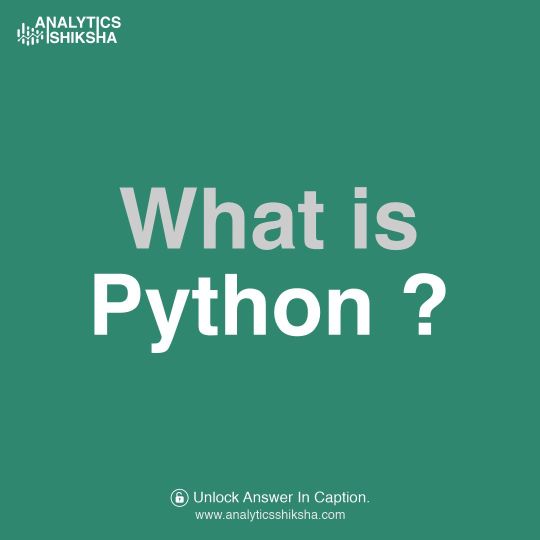
Python: A versatile programming language known for its simplicity, readability, and wide range of applications in software development.
Stay tuned for the next post!
know more: https://www.analyticsshiksha.com
#AnalyticsShiksha#Super30DataAnalyticsProgram#BecomeTheTop1%#PythonProgramming#ProgrammingLanguage#PythonBasics#CodingCommunity#TechSkills#PythonForBeginners#PythonLearning#CodeLife#PythonDevelopment#TechWorld#PythonTips#ProgrammingJourney#LearnPython#CodeNewbie#PythonCommunity#TechEducation#CodingForAll#PythonExplained#TechTrends#ProgrammingConcepts#PythonMagic#CodingMadeEasy#Python#ComputerScience#CodeLanguage#PythonForEveryone#DigitalSkills
0 notes
Text
Learn Python basics fast: understand variables, loops & functions in simple terms. Perfect for beginners starting their coding journey.
0 notes