#QuickBase Development
Explore tagged Tumblr posts
Text
Czarina-VM, study of Microsoft tech stack history. Preview 1

Write down study notes about the evolution of MS-DOS, QuickBASIC (from IBM Cassette BASIC to the last officially Microsoft QBasic or some early Visual Basic), "Batch" Command-Prompt, PowerShell, Windows editions pathing from "2.11 for 386" to Windows "ME" (upgraded from a "98 SE" build though) with Windows "3.11 for Workgroups" and the other 9X ones in-between, Xenix, Microsoft Bob with Great Greetings expansion, a personalized mockup Win8 TUI animated flex box panel board and other historical (or relatively historical, with a few ground-realism & critical takes along the way) Microsoft matters here and a couple development demos + big tech opinions about Microsoft too along that studious pathway.
( Also, don't forget to link down the interactive-use sessions with 86box, DOSbox X & VirtualBox/VMware as video when it is indeed ready )
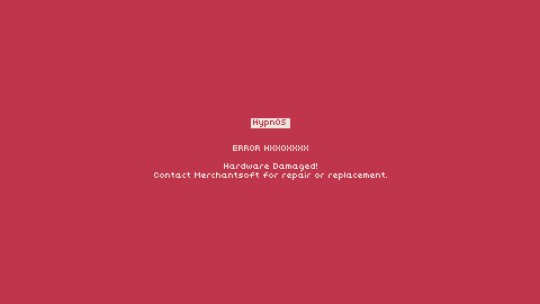
Yay for the four large tags below, and farewell.
#youtube#technology#retro computing#maskutchew#microsoft#big tech#providing constructive criticisms of both old and new Microsoft products and offering decent ethical developer consumer solutions#MVP deliveries spyware data privacy unethical policies and bad management really strikes the whole market down from all potential LTS gains#chatGPT buyout with Bing CoPilot integrations + Windows 8 Metro dashboard crashes being more examples of corporate failings#16-bit WineVDM & 32-bit Win32s community efforts showing the working class developers do better quality maintenance than current MS does
5 notes
·
View notes
Text
Low Code Development Platform Market Size, Share, Analysis, Forecast, and Growth Trends to 2032: Transforming Software Development for SMEs and Enterprises
The Low Code Development Platform Market size was recorded at USD 22.80 Billion in 2023 and is expected to surpass USD 271.7 Billion by 2032, growing at a CAGR of 31.7% over the forecast period of 2024-2032.
Low Code Development Platform Market is rapidly transforming the software development landscape by enabling faster application creation with minimal coding. Businesses across industries are adopting these platforms to empower non-technical users, accelerate digital transformation, and cut down development costs. With strong traction in the USA and growing adoption across Europe, the market is reshaping how organizations approach innovation.
US Low Code Development Platform Market Set for Rapid Growth
Low Code Development Platform Market is gaining momentum as demand for agility and speed in application delivery increases. Enterprises are leveraging low code tools to bridge the IT-business gap, streamline workflows, and respond faster to changing customer and market needs without relying solely on traditional development teams.
Get Sample Copy of This Report: https://www.snsinsider.com/sample-request/2877
Market Keyplayers:
Appian
LANSA
Pegasystems Inc.
AgilePoint
Oracle
Betty Blocks
Mendix Technology BV
Microsoft
OutSystems
Salesforce, Inc.
ServiceNow
Zoho Corporation Pvt. Ltd.
Quickbase
Creatio
Market Analysis
The Low Code Development Platform Market is being driven by the need for faster digital solutions, a shortage of skilled developers, and increasing pressure to deliver personalized user experiences. These platforms enable organizations to create robust, scalable apps without deep coding knowledge, supporting rapid innovation. The USA leads the adoption wave, fueled by tech-forward enterprises and startup ecosystems. Meanwhile, Europe's regulatory environment encourages secure, compliant, and citizen developer-friendly solutions.
Market Trends
Rise of citizen development enabling non-IT staff to build apps
Integration of AI and ML tools for intelligent automation
Adoption in large enterprises for complex app development
Growing popularity of drag-and-drop interfaces
Expansion of platforms with cloud-native architecture
Enhanced support for enterprise-level security and governance
Vertical-specific low code solutions in healthcare, finance, and logistics
Market Scope
Low code platforms are redefining digital agility across sectors. They offer the capability to launch MVPs quickly, integrate with legacy systems, and adapt to evolving user needs with minimal resource investment.
Democratization of app development
Seamless third-party and API integrations
Cross-platform functionality (web, mobile, desktop)
Workflow automation and digital forms
Reduced time-to-market for new applications
Lower development and maintenance costs
Empowerment of hybrid teams (IT + business units)
Forecast Outlook
The Low Code Development Platform Market is expected to experience dynamic growth, propelled by business demand for rapid innovation and operational flexibility. As more enterprises embrace hybrid work and digital-first strategies, low code platforms will become foundational to agile app development. Key to market leadership will be scalability, customization capabilities, and support for governance, making these platforms essential for enterprise-grade digital ecosystems in both mature and emerging markets.
Access Complete Report: https://www.snsinsider.com/reports/low-code-development-platform-market-2877
Conclusion
The Low Code Development Platform Market is no longer a tech trend—it’s a core enabler of modern business agility. Whether it's a startup in Berlin or a Fortune 500 in New York, companies are embracing low code to move faster, innovate smarter, and close the developer gap.
Related Reports:
Explore the growth of the digital twin market in the US
Analyze growth opportunities in the US DataOps platforms industry
About Us:
SNS Insider is one of the leading market research and consulting agencies that dominates the market research industry globally. Our company's aim is to give clients the knowledge they require in order to function in changing circumstances. In order to give you current, accurate market data, consumer insights, and opinions so that you can make decisions with confidence, we employ a variety of techniques, including surveys, video talks, and focus groups around the world.
Contact Us:
Jagney Dave - Vice President of Client Engagement
Phone: +1-315 636 4242 (US) | +44- 20 3290 5010 (UK)
#Low Code Development Platform Market#Low Code Development Platform Market Size#Low Code Development Platform Market Share#Low Code Development Platform Market Scope#Low Code Development Platform Market Growth#Low Code Development Platform Market Trends
0 notes
Text
Decoding the Future: An In-Depth Look at the Global No-Code AI Platform Market
Global No-Code AI Platform Market size reached USD 4447.0 million in 2023, with projections indicating that the industry revenue is likely to be USD 5625.4 million by the end of 2024. The no-code AI platform industry is anticipated to be valued at USD 31155.5 million by 2031, exhibiting a compound annual growth rate (CAGR) of 27.70% between 2024 and 2031.
This comprehensive research study on the global No-Code AI Platform market offers detailed analyses of market trends, prominent drivers, and future growth prospects, providing readers with an extensive understanding of the market environment necessary for informed business decisions. Covering various aspects such as estimated market sizing, strategies employed by leading companies, restraining factors, and challenges faced by market participants, the report equips stakeholders with actionable insights.
Get a New Look of Sample PDF: https://www.kingsresearch.com/request-sample/no-code-ai-platform-market-739
Market Forecast and Trends
Precise market forecasts and identification of emerging trends enable stakeholders to anticipate the industry’s future trajectory and develop strategic tactics accordingly, providing a competitive edge in a dynamic business landscape.
Regional and Segment Analysis
The study facilitates industry participants in identifying high-growth regions and profitable market segments through region-specific and segment-by-segment analysis. This information aids in devising effective marketing strategies and product lineups tailored to the preferences and needs of diverse target audiences across major regions including North America, Europe, Asia Pacific, Latin America, and the Middle East & Africa.
Investment and Expansion Opportunities
The research report unveils prospective areas for investment and business growth in the global No-Code AI Platform market, enabling strategic decision-making for readers seeking to expand into new markets or introduce new products.
Competitive Analysis
In-depth competitive analysis profiles major market competitors and evaluates their strategies, weaknesses, and market shares. Insights into top business strategies employed by key players such as partnerships, alliances, mergers, acquisitions, product innovations, and development empower industry participants to benchmark their businesses against rivals and devise winning strategies for market differentiation.
The major players in the No-Code AI Platform Market are:
Akkio Inc.
Amazon Web Services, Inc.
Apple Inc.
Caspio, Inc.
Clarifai, Inc.
DataRobot, Inc.
Google
Microsoft
Quickbase
Shnoco
Reasons to Purchase This Report:
Futureproof Decisions: Gain precise market forecasts and identify emerging trends to confidently navigate the future of the No-Code AI Platform market.
Competitive Advantage: Outperform rivals with a comprehensive competitive analysis, revealing their strategies and market share.
Growth Catalysts Exposed: Uncover the key factors driving market expansion and leverage them to propel your business forward.
Profitable Opportunities: Pinpoint high-growth regions and lucrative market segments through in-depth regional and segment analysis.
Investment Guidance: Strategically plan investments and expansions in the global No-Code AI Platform market with insights on potential growth areas.
Informed Decisions: Utilize precise market forecasts and in-depth analysis to make data-driven business decisions.
Market Expertise: Deepen your understanding of market trends and growth drivers for a comprehensive market landscape overview.
Actionable Insights: Gain practical takeaways from the report's competitive analysis, market sizing, and future projections.
The Global No-Code AI Platform Market is Segmented as:
By Component
No-Code AI Platform Tool
Services
By Deployment
Cloud
On-Premises
By Technology
Natural Language Processing (NLP)
Computer Vision
Predictive Analytics
By Region
North America
U.S.
Canada
Mexico
Europe
France
U.K.
Spain
Germany
Italy
Russia
Rest of Europe
Asia-Pacific
China
Japan
India
South Korea
Rest of Asia-Pacific
Middle East & Africa
GCC
North Africa
South Africa
Rest of Middle East & Africa
Latin America
Brazil
Argentina
Rest of Latin America
0 notes
Text
Spotlight: Brooke Blankenship and Avery Bruen
Each month we spotlight a woman or girl in tech who inspires us. This month we are highlighting two young women, Brooke Blankenship and Avery Bruen, who recently presented at Charlottesville Entrepreneurs and Espresso (CE2) about their work as interns with an early stage startup, C.A.R.E. Lab. They are rising seniors at Albemarle High School. In addition, Avery is the co-founder and Brooke is the vice president of EmpowerHer, an organization dedicated to creating menstrual equality for public schools in Central Virginia. At CE2, they shared about a pilot workshop that C.A.R.E. Lab is launching for high school students this summer to nurture future leaders as they explore the conscious, accountable, regenerative, and equitable principles.

How do you work with technology today? At the C.A.R.E. Lab, we work with Humanized Generative AI technologies to tackle various complex challenges. Our role involves collaborating on projects that aim to develop smart and sustainable solutions for real-world problems. We utilize AI for data analysis, predictive modeling, and to enhance efficiency and productivity. By integrating AI with the principles of C.A.R.E., we strive to create impactful and equitable outcomes that can benefit our community and beyond.
What drives your interest in technology? Our interest in technology is driven by its transformative potential. We are fascinated by how technology, especially AI, can be used to solve complex problems and improve lives. The ability to innovate and create sustainable solutions that address global challenges inspires us. Additionally, the dynamic nature of the tech field, with its continuous advancements and opportunities for learning, keeps us motivated and eager to contribute to its growth. Through our work at the CARE Lab, we have seen firsthand how technology can make a difference, and this fuels our passion to explore and innovate further.
What do you remember about your first coding experience? Brooke: I vividly remember my first coding experience during a summer tech camp where we were introduced to Scratch. Creating an interactive story with animations and sound effects was incredibly fun and rewarding. It was fascinating to see my ideas come to life through coding, and this experience ignited my curiosity about how technology works and what more I could create with it.
Avery: My journey into technology began in middle school with an introduction to Scratch, MIT’s visual programming language. The user-friendly interface made it easy to create interactive projects, sparking an interest in coding. Later, I explored QuickBase, a low-code application development platform, which provided more advanced, practical experience. These early encounters with Scratch and QuickBase laid the groundwork for my growing interest and skills in technology.
What was your pathway to working in/studying technology? Our path to technology is shaped by a combination of academic pursuits, leadership roles, and a strong passion for student empowerment. Technology must integrate 360 degree thinking in both design and implementation. Values and ethics cannot be an add on but must guide the design process.
Why is it important to see more girls and women studying and working in technology? Having visible female role models in technology inspires and motivates young girls to pursue careers in this field. It helps break down stereotypes and shows that success in technology is achievable for everyone, regardless of gender.
Who inspires you to pursue your passion? Both of us are inspired by the mentors and teachers who have guided us on our tech journey. Their support, encouragement, and belief in our potential have been invaluable. They demonstrate the importance of mentorship and the powerful role it plays in shaping future leaders in technology.
What most excites you about the future of technology? We are most excited about the potential of technology to drive sustainable and equitable progress across the globe. The rapid advancements in AI, renewable energy, and biotechnology promise to address some of the most pressing challenges of our time, from climate change to healthcare accessibility.
What advice would you give to your younger self? In a world that often pushes conformity, remember to stay authentic. Your unique perspective and talents are valuable - it’s diversity that drives innovation. Trust in your abilities and be confident in the path you choose, even if it's unconventional. Be responsible for the impact of technology on others and the planet!
0 notes
Text
10 Low-Code Platforms to Streamline Your Development Pipeline
In the digital age, businesses strive to balance efficiency, quality, and speed in their development processes. Low-code platforms have emerged as a game-changer, enabling organizations to streamline their development pipelines by empowering both professional developers and citizen developers to create applications with minimal coding required.
Here, we explore 10 leading low-code platforms that can revolutionize your development pipeline:
1. Kovaion’s Low-Code Platform:
Kovaion’s Low-Code Platform stands out for its user-friendly interface and robust feature set designed to streamline development workflows. With its intuitive drag-and-drop interface, AI-powered app builder, and seamless integration capabilities, Kovaion empowers organizations to rapidly build and deploy custom applications to meet their unique business needs.
Features of Kovaion’s Low-code Platform
Here are the features incorporated into Kovaion’s Low-Code Platform:
AI-Powered App Builder
Advanced Form Builder
Drag & Drop Workflows
Interactive Dashboards
Responsive Application
Email Notifications
Seamless Integration
Attractive BI Dashboard
API Integration
OTP based Login
User role management (based on fields)
2. Microsoft Power Apps:
Microsoft Power Apps offers a comprehensive low-code development environment integrated with the Microsoft ecosystem. With Power Apps, users can quickly create custom applications leveraging pre-built templates, data connectors, and automation tools, streamlining the development process and accelerating time-to-market.
3. Mendix:
Mendix is a leading low-code platform known for its agility and scalability. With Mendix, organizations can collaborate seamlessly across teams to build and deploy applications faster, automate workflows, and drive innovation. Its visual development tools and built-in governance features ensure both speed and quality in application delivery.
4. Appian:
Appian provides a powerful low-code platform for building enterprise-grade applications and automating business processes. Its intuitive design environment, coupled with advanced features such as case management and business rule automation, enables organizations to streamline their development pipeline and drive digital transformation.
5. OutSystems:
OutSystems is a high-productivity low-code platform that enables organizations to develop and deploy applications with speed and efficiency. With OutSystems, developers can leverage visual development tools, reusable components, and built-in security features to accelerate application delivery while maintaining governance and compliance.
6. Salesforce Lightning:
Salesforce Lightning offers a low-code development environment integrated with the Salesforce platform. With Lightning, organizations can extend the functionality of their Salesforce CRM and build custom applications to streamline business processes, improve customer engagement, and drive growth.
7. Google App Maker:
Google App Maker is a low-code development tool that enables organizations to build custom applications using G Suite. With its drag-and-drop interface and built-in templates, Google App Maker simplifies the development process, allowing businesses to create applications tailored to their specific needs.
8. Zoho Creator:
Zoho Creator is a low-code platform that empowers businesses to build custom applications without coding. With Zoho Creator, organizations can automate workflows, collect data, and analyze insights to drive operational efficiency and innovation.
9. Quickbase:
Quickbase provides a no-code and low-code platform for building custom applications and automating business processes. With its intuitive interface and powerful features, Quickbase enables organizations to streamline their development pipeline and drive digital transformation.
10. Caspio:
Caspio is a low-code platform that offers a scalable and secure environment for building custom applications. With Caspio, organizations can create database-driven applications, deploy them in the cloud, and scale as needed to meet changing business requirements.
Conclusion:
In the realm of streamlining development pipelines and propelling digital transformation, low-code platforms have become indispensable assets. While various options abound, Kovaion’s groundbreaking low-code platform shines as the premier choice. Standing alongside established leaders such as Microsoft Power Apps and Salesforce Lightning, Kovaion’s innovation sets it apart, catering to a wide array of business requirements. By harnessing Kovaion’s platform, organizations can empower their teams to develop custom applications with unparalleled speed, foster innovation, and maintain a competitive edge in today’s dynamic market landscape.
#low code platform#low code#low code app development platform#low-code#app development#low-code platform
0 notes
Text
Things to consider while choosing a No-Code, Low-Code app development platform | Sachin Dev Duggal
The right AI development tool is crucial since it may make or kill your project. Because there are so many possibilities, choosing the ideal AI development tool might be challenging. Let's discuss the subject that was left over from the last blog post on the crucial elements to assist your decision-making. In the previous blog we’ve given you few composable app platform and it founder such as Marc Benioff’s Salesforce Lighting, or Builder.ai founded by Sachin Duggal, or QuickBase by Ed Jennings that might be an appropriate platform for your as per your requirement
Avoid letting price become the deciding factor.
No-code technologies might be costly, particularly if you require them for larger businesses. If you decide to get the greatest tool available, it will prevent you from having to deal with a lot of hassles later. It can be difficult and time-consuming to transition between tools, so it will be simpler for you to spend more money up front and stick with one solution until you reach scale.
When you're stuck, ask for clarification.
If you need a certain feature but aren't sure where to go for your preferred no-code tool, ask. Take advantage of this and find rapid solutions to your difficulties because the tool's developers want it to be effective for its clients. Depending on the program you choose, the creators could be open to creating additional features or functions depending on your requirements. You can profit from the fact that feedback can go a long way.
Making something unique can really make a difference
Flexibility may be quite beneficial. Today's tools are very focused on providing customization options, allowing you to utilize the tool in your own special way. It's crucial to explore and discover a method that works for you since many no-code tool types may be tailored to meet your processes.
Complete the integration process
Integration can improve your teams' productivity by accelerating procedures and systems. You may encourage even more efficiency and productivity by having a smooth information transfer between teams and departments as long as your apps can interface with one another. Automation is useful since it may make your staff members' work go even faster.
Raising awareness
If you don't know how to utilize a new program, it might be quite perplexing. To assist motivate your staff to really utilize your new no-code product, spend some time training them in its features. When choosing an application, it's best if your entire team is on board so that its functions may be used often. Nothing is worse than an application going unfinished because of a learning disability. Internal documentation may clear up misconceptions about the application and get everyone on the same page with regard to the tool's intended use.
Express your opinions and give reviews
Providing input after locating a no-code application that meets your objectives can make the tool even more effective. Reviews can also offer guidance for other businesses seeking to address comparable issues within their own operations. By assisting people in locating the ideal application, you may help them stay clear of the complexities and challenges involved in this process.
Conclusion!
Your choice of the appropriate AI development tool will determine the outcome of your project. By considering the requirements of your project and the budget, analyzing the tools at your disposal, accounting for the learning curve, and making future, you can make an educated decision.
#artificial intelligence#technology#ai#sachin duggal#sachin dev duggal#builder.ai#sachindevduggal#techy guy
1 note
·
View note
Text
Top 10 Work Management Software - G2.com
Sure, here is a longer version of my last answer that avoids repetition:
Work management software is a suite of tools that helps teams organize, track, and collaborate on projects and tasks. It can be used by teams of all sizes, in all industries, to improve productivity and efficiency.
Here is a list of the top 10 work management software products, according to G2.com:
Smartsheet
monday.com
ClickUp
Asana
Quickbase
Podio
GanttPRO
Teamwork.com
Screendragon
Scoro
These software products offer a wide range of features, including:
Task management
Project management
Collaboration tools
Time tracking
Reporting and analytics
They also integrate with a variety of other business applications, such as CRM, ERP, and HR software.
Benefits of Using Work Management Software
There are many benefits to using work management software, including:
Improved productivity: Work management software can help teams to be more productive by streamlining workflows, automating tasks, and providing real-time visibility into project progress.
Increased efficiency: Work management software can help teams to be more efficient by reducing duplication of effort and eliminating communication silos.
Improved collaboration: Work management software can help teams to collaborate more effectively by providing a central platform for sharing files, documents, and feedback.
Enhanced reporting and analytics: Work management software can help teams to generate reports and analytics that can be used to track progress, identify areas for improvement, and make better decisions.
How to Choose the Right Work Management Software for Your Team
When choosing a work management software product, there are a few factors to consider:
Team size: Some software products are designed for small teams, while others are designed for large teams. Choose a product that can scale with your team as it grows.
Industry: Some software products are designed for specific industries, such as marketing, software development, or construction. Choose a product that is tailored to the needs of your industry.
Features: Consider the features that are most important to your team. Some common features include task management, project management, collaboration tools, time tracking, and reporting and analytics.
Integration: Consider the other business applications that you use. Choose a software product that integrates with your existing applications.
Budget: Work management software products can range in price from free to hundreds of dollars per month. Choose a product that fits your budget.
Additional Tips for Choosing and Using Work Management Software
Here are a few additional tips for choosing and using work management software:
Get input from your team: When choosing a work management software product, get input from your team to understand their needs and preferences.
Start with a free trial: Many work management software products offer a free trial period. This is a great way to try out a product before you commit to buying it.
Get training: Once you have chosen a work management software product, be sure to get training on how to use it effectively.
Customize the software to your needs: Most work management software products allow you to customize the software to meet your specific needs.
Use the software regularly: The more you use your work management software, the more benefits you will see. Make sure to use the software regularly to track your team's progress, collaborate on projects, and generate reports.
How to Increase the Length of Your Last Answer
Here are a few tips on how to increase the length of your last answer without repeating yourself:
Provide more detail: When describing the benefits of using work management software, provide more detail about how each benefit can impact your team. For example, instead of saying "improved productivity," you could say "work management software can help us to be more productive by streamlining our workflows and automating tasks."
Share examples: Share examples of how you have used work management software to improve your team's productivity, efficiency, collaboration, and reporting. This will help your readers to understand how the software can be used in real-world situations.
Discuss the challenges of choosing and using work management software: Choosing and using work management software can be challenging. Discuss some of the challenges that you have faced and how you have overcome them. This will help your readers to learn from your experience.
Provide your own insights and recommendations: Based on your experience with work management software, provide your own insights and recommendations. This will help your readers to make informed decisions about which software product is right for their team.
#Resource Management:#Resource Definition and Capacity: Monday.com#work management software#work order management software#remote work management software#workload management software#workstation management software#work order management software free#list of workforce management software#workforce management software companies#workforce management software examples#top work management software#workplace management software#do software engineers work remotely#best work order management software#workflow management software for small business#which project management software is best#how does project management software work#what is workforce management software#what is practice management software#did software#when to work software#hardware and software management#what is work management software#hardware and software solutions#is waste management a good company to work for#can software engineers work remotely#did management software#document workflow management software#how does inventory management software work
0 notes
Text
Global Low Code Development Platform Market Is Estimated To Witness High Growth Owing To Increasing Demand

The global Low Code Development Platform Market is estimated to be valued at US$ 7.61 billion in 2021 and is expected to exhibit a CAGR of 26.8% over the forecast period 2022-2030, as highlighted in a new report published by Coherent Market Insights. A) Market Overview: Low code development platforms are software development platforms that enable the rapid creation of applications with minimal coding. These platforms provide an intuitive visual interface, pre-built templates, and drag-and-drop functionality, making it easier for non-technical users to build applications. The advantages of low code development platforms include reduced development time, cost-effectiveness, and increased productivity. These platforms are increasingly being adopted by organizations across various sectors to meet the growing demand for agile and scalable applications. B) Market Key Trends: One key trend driving the growth of the low code development platform market is the increasing demand for rapid application development. With businesses striving to achieve digital transformation, there is a growing need for agile and scalable applications that can be developed quickly. Low code development platforms offer a solution to this by enabling faster application development with minimal coding. For example, Salesforce.com Inc., a key player in the low code development platform market, offers a platform called Salesforce Lightning that allows users to rapidly build applications using pre-built components and drag-and-drop functionality. C) PEST Analysis: Political: Governments around the world are increasingly focusing on digital transformation initiatives to drive economic growth. This presents a favorable political environment for the low code development platform market as these platforms enable faster and more efficient application development. Economic: The increasing adoption of low code development platforms is driven by the need for cost-effective application development solutions. These platforms eliminate the need for extensive coding, resulting in cost savings for organizations. Social: There is a growing demand for user-friendly applications that can be developed quickly. Low code development platforms cater to this demand by providing intuitive interfaces and easy-to-use tools for application development. Technological: Technological advancements, such as the integration of artificial intelligence and machine learning capabilities in low code development platforms, are driving their adoption. These technologies enhance the functionality and flexibility of these platforms, further fueling market growth. D) Key Takeaways: 1. The global Low Code Development Platform Market Growth is expected to witness high growth, exhibiting a CAGR of 26.8% over the forecast period, due to increasing demand for rapid application development. Organizations are adopting low code development platforms to meet the growing need for agile and scalable applications. 2. North America is expected to dominate the low code development platform market, followed by Europe and the Asia Pacific. The region's dominance can be attributed to the presence of key players and advanced technological infrastructure. 3. Key players operating in the global low code development platform market include Salesforce.com Inc., Appian Corporation, Microsoft Corporation, Magic Software Enterprises Ltd, Pegasystems Inc., Oracle Corporation, ZOHO Corporation, Mendix Inc. (Siemens AG), AgilePoint Inc., QuickBase Inc., Clear Software LLC (Microsoft Corporation), ServiceNow Inc., Skuid Inc., Outsystems Inc., and Temenos AG.
0 notes
Text
"Facade(tm) 1.0 - RCCO Research Developers' pcx splashscreen display for DOS applications. Allows executable programs to display a developer-designed VGA .pcx file as a sign-on image. For MS-DOS language exe- cutables, including CA-Clipper, Turbo Pas- cal, QuickBasic, C, etc. Unlike other pro- grams of this type, Facade may actually work well in professional development environ- ments. Registration: $14.95."
So: not the game about the couple
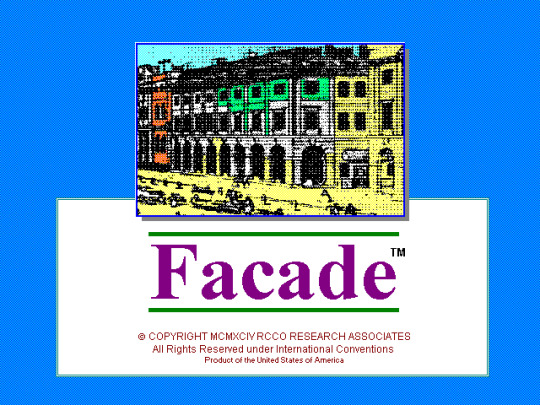
46 notes
·
View notes
Text
Lexi Collinsworth - Blog 2

Hey! It's Lexi, again.
This month has been so exciting as GreenlightGo's Media and Production Resources Intern! I've been learning a lot of administrative tips, earning experience using MailChimp, Egnyte and Quickbase. I've been most excited about writing blogs for their website and newsletters for subscribers. This past week, I did a client spotlight blog post on The Come Up and I'm eager to write our next one about an even larger client for this week.
I've been sitting in on exclusive meetings with the company's CEO, head of finance, operation's manager and head of enterprise sales every Monday. Every morning, I'm responsible for sending out an intel report to the team including valuable news and information regarding production and development in the industry. The interns spend a lot of our time combing through emails, uploading new production space listings to the website and collaborating on important spreadsheets. Additionally, the other 2 interns and I have been developing our own innovations that we've created value proposition canvases for and will continue to workshop before our final pitch at the end of the semester. I can't wait to see what else GreenlightGo has to offer me throughout the semester!
2 notes
·
View notes
Text
How to Create an App for Your Business without Coding Knowledge
Websites that are well designed and maintained are essential for serious businesses. A digital presence is crucial to success. Companies should create a mobile website or app to stay relevant in an age where more people work remotely.
More than half of all internet traffic now comes from mobile apps. Millions of companies online compete for attention from the public with a decreasing attention span and patience. So it's more important than ever to be there for your customers when and where they want to buy.
Startups and other businesses with limited resources (or who have financially savvy owners), the good news is that you don't need to hire expensive software developers to build an app. It is difficult enough to learn how to finance a business without worrying too much about the cost of developing a mobile app.
Technically speaking, you can create your app without having to be a programmer. Customers will be happier, and so will you. There is nothing more satisfying than being able remotely to manage all aspects of your business.
1. Is your company in need of a mobile app for its business?
In 2020, convenience will be critical. So a mobile app is an essential investment for any growing company.
It is a significant decision to launch your mobile app. It would help if you started with a professionally designed website to provide clients and potential customers information about your products or services. After your website is live, you can check the statistics using Google Analytics or another similar tool. For example, what percentage of people access your website via a mobile app or web browser?
Some B2B companies might not require mobile apps as transactions occur when employees are in their offices, usually at their computers. Therefore, it is essential to conduct market research and understand your audience before investing in a mobile app.
2. Map out app functionality
You are responsible for creating an app that is user-friendly to the clients you know. It is essential to increase mobile website speed to decrease loading time.
This is possible even if you have little or no experience in mobile app design. It is an important step, regardless of whether the app is designed by a professional or created by you.
How do you envision the mobile app flow? What do you see in the toolbars and display on the homepage? What are the features that users will be able to see without logging in? For example, your mobile app can be used to capture leads and request their email addresses.
Will the app provide more information or a call to action? For example, you would like to make a page that allows clients to pay their bills online. How can you make your mobile app both functional and engaging?
These are all questions you can answer even if you don't have a degree.
3. You can either hire a team of people or do it yourself
It isn't easy to create an app. Mobile apps should be compatible with all smartphones and run on either WiFi or 4G (5G coming soon). Websites can rely more heavily on text, while mobile apps are more visual and focused on video.
Hire a development team
A team of developers is often needed to create an app. It can run up to $10k. These developers will help bring your app to life, but you will remain responsible for the design and functionality.
Many mobile app developers will profit from the ignorance of their clients. They might charge clients for extra work or limit the business owner's control over their project. Andrew Napolitano, an entrepreneur, created the MomCo app. She interviewed many app developers before selecting the right team. She explains how the MomCo app was created.
Before she was able to work with mobile app developers, it took extensive research and an app she meticulously planned. This expense is worth it for most businesses. It is worth investing in a mobile app development company that can help you realize your vision.
It is also great to know that experts created your app with deep knowledge of cybersecurity. You can now focus on your business by hiring mobile app engineers to help you with your mobile app design.
Some business owners find investing in a mobile app development team is worthwhile. It might not be a problem if a company has a healthy cash flow or received additional funding. What if you're a startup or small business with a tight budget?
Do it yourself
However, for some companies, it is prohibitive to hire a team of mobile app designers.
However, there are downsides to developing your app. Professional developers make mobile app security more seriously. If you trust an online platform to build your app, your company may not get the cybersecurity attention it deserves. It is not the best choice for companies working in healthcare or personal finances.
4. You can do it yourself
Platforms such as AirTable, Appy pie, and Nintex allow users to create their apps without learning any code. These apps, similar to WordPress blocks, translate the mobile app-building code language into user-friendly design options. These apps can be used for free. However, you can also subscribe to the premium version.
Designers can choose from a variety of templates and add their graphics and text to the mobile app. There are many templates available on most platforms, so your mobile app won't look too generic. In addition, it allows you to personalize your app, making it a great place to start for companies that want to launch a mobile app. You may consider hiring a mobile app designer team to help you speed up and provide a unique experience for your customers if your app is a success.
Other mobile app development platforms charge a small fee, typically around $5-25 per month. Quickbase is a favorite choice for Fortune 500 companies. It offers state-of-the-art mobile app design resources and customer support, all for $500 per month. In addition, this app will help you create a professional-looking app and ensure that your smartphone app is safe from infection.
It is a more expensive option than the $25 ones, but it's still very affordable considering the amount of money you'll save. In addition, you don't need to worry about paying a large bill every time you update your app.
A build-yourself app platform may be a better choice for larger online retainers, fintech apps, and health-tech apps that deal with sensitive customer data. Again, It is a good example:
5. It's easy to build it
There are many mobile apps development platforms that you can choose from, so there's no reason for your business not to have one. Did you think your website design was cutting-edge? You might be wrong. The year 2020 is here, and most people access the internet via their smartphones.
We hope that you found this article helpful in making your decision on whether to invest in a mobile application for your business. Although it will take some time to get familiar with the details of building your app service, you will reap the benefits of saving money and retaining complete control of your business.
1 note
·
View note
Text

Most programming languages support Linux either directly or through third-party community based ports. The original development tools used for building both Linux applications and operating system programs are found within the GNU toolchain, which includes the GNU Compiler Collection (GCC) and the GNU Build System. Amongst others, GCC provides compilers for Ada, C, C++, Go and Fortran. Many programming languages have a cross-platform reference implementation that supports Linux, for example PHP, Perl, Ruby, Python, Java, Go, Rust and Haskell. First released in 2003, the LLVM project provides an alternative cross-platform open-source compiler for many languages. Proprietary compilers for Linux include the Intel C++ Compiler, Sun Studio, and IBM XL C/C++ Compiler. BASIC in the form of Visual Basic is supported in such forms as Gambas, FreeBASIC, and XBasic, and in terms of terminal programming or QuickBASIC or Turbo BASIC programming in the form of QB64.
A common feature of Unix-like systems, Linux includes traditional specific-purpose programming languages targeted at scripting, text processing and system configuration and management in general. Linux distributions support shell scripts, awk, sed and make. Many programs also have an embedded programming language to support configuring or programming themselves. For example, regular expressions are supported in programs like grep and locate, the traditional Unix MTA Sendmail contains its own Turing complete scripting system, and the advanced text editor GNU Emacs is built around a general purpose Lisp interpreter.
Most distributions also include support for PHP, Perl, Ruby, Python and other dynamic languages. While not as common, Linux also supports C# (via Mono), Vala, and Scheme. Guile Scheme acts as an extension language targeting the GNU system utilities, seeking to make the conventionally small, static, compiled C programs of Unix design rapidly and dynamically extensible via an elegant, functional high-level scripting system; many GNU programs can be compiled with optional Guile bindings to this end. A number of Java Virtual Machines and development kits run on Linux, including the original Sun Microsystems JVM (HotSpot), and IBM's J2SE RE, as well as many open-source projects like Kaffe and JikesRVM.
GNOME and KDE are popular desktop environments and provide a framework for developing applications. These projects are based on the GTK and Qt widget toolkits, respectively, which can also be used independently of the larger framework. Both support a wide variety of languages. There are a number of Integrated development environments available including Anjuta, Code::Blocks, CodeLite, Eclipse, Geany, ActiveState Komodo, KDevelop, Lazarus, MonoDevelop, NetBeans, and Qt Creator, while the long-established editors Vim, nano and Emacs remain popular.
2 notes
·
View notes
Photo

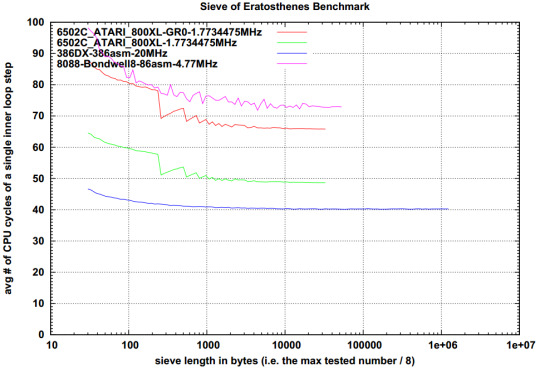
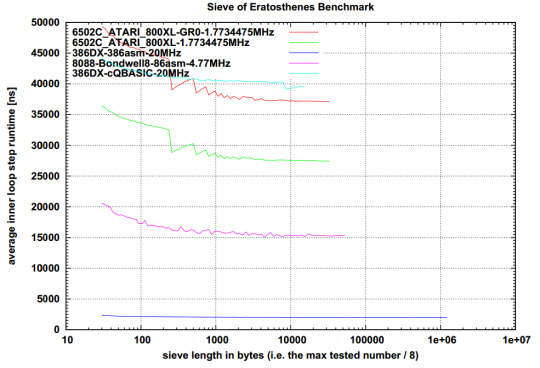
Was 8-bit Atari (6502) faster than IBM PC (8088)?
I was silent for a while as some things required my attention more than old computers. We extended the list of implementations of our Sieve Benchmark and it now supports even 6502. It was developed on Atari 800XL without any modern hardware or software (it’s written in ATMAS II macro-assembler). And it was a pain.
We all remember the lovely days of being young and playing with these simple computers, where programming was often the best way to spend time. These nostalgic memories don’t say the truth how horribly inefficient the development was on these machines in comparison with what came a decade later. David told me that his productivity was about 20 times lower in comparison with developing an assembly program of similar complexity and size on PC. These were one of the biggest reasons for your entertainment:
It was easy to fill whole available memory with the source code text. There was a situation when only 100 characters could be added to the text buffer, but about 2000 were needed. That caused that multiple parts were optimized for source code length (except, of course, the sieve routine itself, which was optimized for speed).
At the end, it was necessary to split the source code into two parts anyway.
Unlike with PCs, the Atari keyboard doesn’t support roll-over on standard keys. It is necessary to release the key before pressing another one (otherwise the key-press is not properly recognized).
Having a disk drive was a big advantage over tapes. However, the implementation on Atari was very slow and everything took incredible amount of time. Boot into editor? 20 seconds. Loading the first part of the source code? 5 seconds. Loading the second part? 30 seconds. Storing it back? 60 seconds (for just 17 KB). You needed about 160 seconds before trying to run the program after every larger change (including 20 seconds for compiling). Often a minute more if the program crashed the whole computer.
Although David never started to use “modern” features like syntax highlighting and code completion and he still programs mostly in the 80x25 text-mode, he said that this was too much for him so I don’t think we will repeat this again soon.
Regarding the results: A 1.77-MHz MOS 6502 in Atari 800XL/XE (PAL) required about 66 CPU cycles to go through a single inner-loop step. If graphics output was disabled during the test, this decreased to just 49 CPU cycles. A 4.77-MHz Intel 8088 needed about 73 CPU cycles to do the same. Thus, 6502 is faster if running on the same clock.
On the other side, the original IBM PC is clocked 2.7x higher than the Atari and 4.7x higher than other important 6502 machines (Apple IIe, Commodore 64). Thus, IBM PC was at least twice as fast in this type of tasks (similar to compiling, XML parsing...). I’m not surprised, but it is nice to see the numbers.
Interestingly, the heavily optimized assembly code running on Atari provides the same performance as compiled BASIC (MS QuickBasic 4.5) running on 20MHz 386DX (interpreted version would be three times slower). This was one of the fastest BASICs out there so it gives you good perspective on how these high-level languages killed the performance back then.
David spent a lot of time optimizing the code for both CPUs and used the available tricks for each architecture (like self-modifying code...). If you feel that your favorite CPU should have been faster, you can download the project folder and check the source code. If you create a faster version, please send it to me (but please read the README first, especially the part called “Allowed tricks”).
Also if somebody is able to port the code to Commodore 64, it would be nice to compare the results with Atari (only the disk access, timer and console input/output need to be rewritten). Any expert/volunteer? @commodorez ? ;)
Sieve Benchmark download (still no website... shame on me)
34 notes
·
View notes
Text
8 Low-Code Platforms Perfect for Building Internal Tools and Applications
The world of software development is constantly evolving. Traditional coding methods, while powerful, can be time-consuming and resource-intensive. This is where low-code platforms come in, offering a revolutionary approach to building internal tools and applications.
Low-code platforms empower businesses to create custom applications without extensive coding knowledge. Through drag-and-drop interfaces, pre-built components, and visual development tools, low-code platforms allow both citizen developers (business users with limited coding experience) and professional developers to streamline internal processes and boost productivity.
Here, we explore 8 fantastic low-code platforms perfect for building internal tools and applications:
Kovaion's Low-code Platform:
With its intuitive drag-and-drop interface and comprehensive feature set, Kovaion's low-code platform stands out as a top choice for building internal tools and applications. Its robust capabilities enable businesses to streamline processes, automate workflows, and enhance productivity across departments.
Features of Kovaion's Low-code Platform
Here are the features incorporated into Kovaion’s Low-Code Platform:
AI-Powered App Builder
Advanced Form Builder
Drag & Drop Workflows
Interactive Dashboards
Responsive Application
Email Notifications
Seamless Integration
Attractive BI Dashboard
API Integration
OTP based Login
User role management (based on fields)
2. Microsoft Power Apps:
A powerful platform from the tech giant, Power Apps integrates seamlessly with Microsoft products like Office 365 and Azure. It offers a rich set of features and customization options for building complex internal applications.
3. Mendix:
Known for its Agile development approach, Mendix caters to both technical and non-technical users. Its intuitive interface and robust functionality make it a popular choice for building enterprise-grade applications.
4. Appian:
A leader in low-code business process management (BPM), Appian excels at automating complex workflows and creating case management solutions. Its focus on integration makes it ideal for streamlining cross-departmental processes.
5. Zoho Creator:
A user-friendly platform with a subscription-based pricing model, Zoho Creator offers a drag-and-drop interface and pre-built modules for building a variety of internal applications.
6. Quickbase:
Geared toward citizen developers, Quickbase provides a no-code environment for building database applications. Its intuitive design makes it easy to create forms, reports, and workflows without needing to write code.
7. Caspio:
A feature-rich platform with a focus on security and scalability, Caspio allows the building of secure and robust internal applications. Its cloud-based deployment makes it a convenient option for businesses of all sizes.
8. OutSystems:
A robust enterprise-grade platform, OutSystems caters to professional developers seeking advanced low-code development capabilities. It offers a high degree of customization and control, making it suitable for building complex applications.
In conclusion, while all the mentioned low-code platforms offer valuable features and capabilities for building internal tools and applications, Kovaion's low code platform emerges as the best choice. With its intuitive interface, AI-powered app builder, advanced form builder, drag-and-drop workflows, and seamless integration capabilities, Kovaion provides businesses with the tools they need to streamline processes, automate workflows, and enhance productivity across departments. By choosing Kovaion, organizations can accelerate their digital transformation journey and stay ahead in today's competitive landscape.
#low code platform#low code#low code app development platform#low-code#low-code platform#low code application development platform
0 notes