#RSS Feed URL
Explore tagged Tumblr posts
Text
#rss#rss feed#RSS Feed URL#RSS Feed URL Generator#free online tools#digital marketing#free seo tools#imamuddinwp
0 notes
Text
RSS Feed Generator, Create RSS feeds from URL
RSS Feed Integrations Make your RSS feed work better by integrating with your favorite platforms. Save time by connecting your tools together. No coding required Add dynamic news feeds to your website using our customizeable widgets. No coding required! Source link
0 notes
Text
Warren Woodhouse on FeedBurner
My @feedburner-blog feed, still going strong since 2007. This feed was made long before the Google acquisition of FeedBurner. This feed includes audio files, videos, podcasts, music, photos, artwork, fanart, blog posts and more. Enjoy! You can even subscribe to the feed from any service that supports feed reading, that includes the following:
WordPress Reader
Digg
Feedly
Google Reader (defunct)
#warrenwoodhouse#bookmark#bookmarks#link#links#.lnk#.url#2024#feedburner#follow#subscribe#rss feed#feed#feeds#.rss#rss#rss feeds#.feed
0 notes
Text
Time to be Internet Cockroaches
So I am constantly in active rebellion of the centralized web. We're in a world where all of our online interactions happen on just a handful of sites (and this includes DIscord and Tumblr too).
SO I WANT TO REMIND FOLKS -- YOU CAN BUILD YOUR OWN STUFF, AND WHEN YOUR FRIENDS DO IT YOU SHOULD USE IT.
Now I know not everyone can pay for their own webhosting and setup their own stuff, but for those of us who can -- we should. When every major platform is at risk, we should be splintering out across the web and decentralizing as much as we can.
I host the Nerd & Tie [dot] Social forums for my friends and my stuff for instance.
It's a "slow forum" right now, but it can support a lot more -- and works well on mobile. But, like, on a lot of webhosts setting up a Flarum forum like that takes almost zero technical skill.
And you can set up your own blog on a self hosted server. Like Wordpress is incredibly easy to set up on your own site, We run the main Nerd & Tie site -- and we use it to serve up our podcasts. I also use it to power my webcomics like Peregrine Lake.
My personal website comes from the old internet, so my blog is literally run from a hand coded piece of software I hacked together originally back in like 2001.
And you might be asking yourself "How do I follow blogs that are independently run" and the answer is simple -- RSS feeds.
RSS is an XML format that breaks down items in a standard way that can be interpreted by an RSS reader. You probably already use something that touches RSS feeds -- Podcasts run entirely on RSS feeds. I don't know if it still works, but even Tumblr blogs have RSS feeds at the url [username].tumblr.com/rss.
Now I use Thunderbird for email, which has a built in RSS reader to monitor certain blogs to watch for import updates.
Is it harder to discover people to follow in this model? Absolutely. The onus is on the reader to seek out the folks they want to read and interact with. But it's safer. We see with congress's attempts to constantly ban TikTok and Musk's destruction of Twitter that centralized platforms have deep vulnerabilities. By moving across the web to multiple datacenters on multiple hosts we ensure that we're much harder to get rid of.
Time to be the cockroach.
402 notes
·
View notes
Text
if you hit the limit on the number of filters you apply and you don't mind a nerdy solution
Last week sometime, I reblogged a post about AO3 filters and added on a bit about where you could find them (if you use AO3 by searching, you won't see the filtering - two different processes)
Anyway, in that post, I said:
You can add a theoretically unlimited number of tags to your exclude [filter] list, but I think it’s possible to have a list that breaks things eventually. I’ve never personally hit it? But I bet someone out there has.
Several people in the notes on that post have indicated that they've hit the limit. If you're one of those people, there might be a way to un-break things?
So basically, my understanding of the issue* is that things break because the URL gets too long. Every filter you add makes the URL longer. And filters are based on fandom names, character names, etc. So when you're filtering a lot of tags and a lot of them are really long tags, well... Things break.
How do you get shorter URLs? Use shorter versions of the tags. How do you do that? Use the tag ID number instead of the text. Lemme give you an example!
Let's say you want to filter in/out works from the My Hero Academia fandom. Well, that fandom's full text tag is:
僕のヒーローアカデミア | Boku no Hero Academia | My Hero Academia (Anime & Manga)
Instead of choosing that from the dropdown or typing it into the Search Within Results box, you could use fandom_ids: 87784924 - a much shorter way of typing in the same tag.
AO3 has fandom_ids and relationship_ids and character_ids, and you can find them all in the same place: the RSS feed button.

When you click on that button, your browser will either open up a new tab or download a file. When you look at it, you'll see a whole bunch of code, but all you need is the part of the third line:
<id>tag:archiveofourown.org,2005:/tags/87784924/feed</id>
The number after /tags/ in that line is the ID number of that specific tag on the Archive. If you clicked the RSS feed button for a fandom tag, then it's a fandom_ids number. If you clicked it on a relationship, then it's a relationship_ids number, and if you clicked it on a character, then it's a character_ids number.
There aren't any RSS feeds for additional tags.
Once you have the IDs you want, you can combine them using AND, OR, and NOT (the all-caps here is important). Joining two tags with AND means that you want to include them both. Joining two tags with OR means that you want either one of the tags or both of them together. Joining them with a NOT means that you want the first tag but not the second tag - so you're including the first and excluding the second.
You can find out more about filtering this way in this newspost from 2013 (please note: things have changed since then, that's why my instructions for finding the ID numbers look different from those ones)
Not every fandom/relationship/character has an RSS feed but this is useful for those that do! And the best part is, you can also subscribe to the feed if you want a push notification every time that tag gets a new or updated work.
*based on a half-remembered conversation from 3-4 years ago, so I could be wrong on this one
159 notes
·
View notes
Text
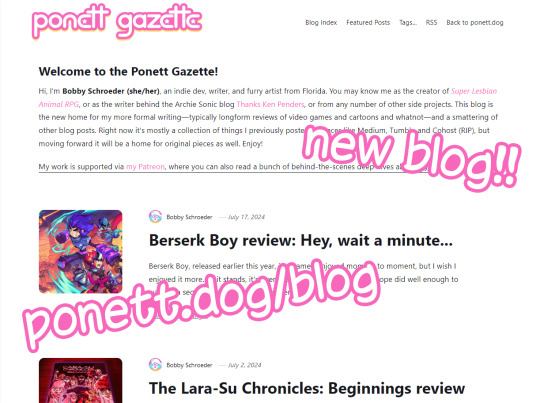
Here it is! My new formal blog, the Ponett Gazette, is now live at the very good URL ponett.dog/blog. This is the new home for my longform writing, with a variety of things collected from Medium, Cohost (RIP), and here on Tumblr. It'll also have new original pieces starting very, very soon!
Here's some recommended reading:
My SLARPG postmortem, which I originally posted to Patreon around the game's first anniversary to reflect on how the game has done
My in-depth review of Final Fantasy XVI focusing primarily on why its story disappointed me, which is relevant again since that game just got its PC port
My retrospective on the Mega Man Battle Network series and why I love it so much
My lengthy, highly critical review of Hazbin Hotel, which unexpectedly blew up earlier this year when it was originally posted on Medium
My thoughts on the Alan Wake/Control series - originally a series of posts I made on Cohost, now collected in one place as sort of a journal of my time spent with those games I ended up loving
And of course my review of Ken Penders' The Lara-Su Chronicles: Beginnings, originally seen on @thankskenpenders. (TKP isn't going anywhere, I'm just proud of a lot of things I've written for the blog and want to save those things in the same place as my other longform writing.)
There's a lot more than just those posts, though! Go check it out! Poke around! Bookmark it, save the RSS feed, leave a comment! It has comments!
278 notes
·
View notes
Text
OKAY
i think i have sharkey set up
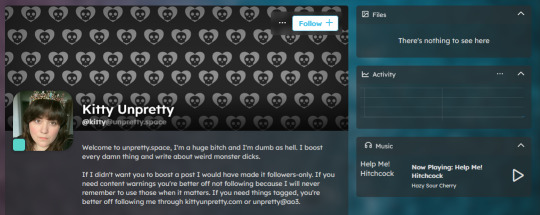
so if you're in the fediverse (mastodon, misskey, sharkey, pixelfed, literally whatever) you can follow me @[email protected]
i also followed the bridgy fed account so if you want to follow me from bluesky i think you can do that with @kitty.unpretty.space.ap.brid.gy (i can't make any promises about what's going to happen to the formatting of long posts or posts with images)
if you want me to be able to follow your bluesky you're going to have to follow the bridgy fed account
having a now playing widget hooked into listenbrainz is so nostalgic i might die
edit: oh right, and if you want to follow me there via rss the feed url is https://unpretty.space/@kitty.rss :3
#original#i was going to wait until i was sure bridgy fed worked but i decided i don't care so i'm posting now
166 notes
·
View notes
Text
All the cool kids use ComicFury 😘
Hey y'all! If you love independent comic sites and have a few extra dollars in your pocket, please consider supporting ComicFury, the owner Kyo has been running it for nearly twenty years and it's one of the only comic hosting platforms left that's entirely independent and reminiscent of the 'old school' days that I know y'all feel nostalgic over.
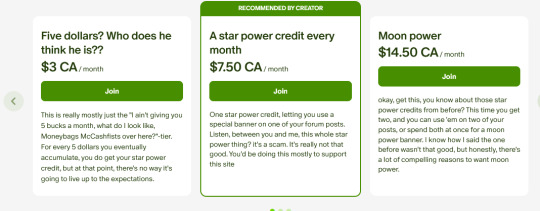
(kyo's sense of humor is truly unmatched lmao)
Here are some of the other great features it offers:
Message board forums! It's a gift from the mid-2000's era gods!
Entirely free-to-use HTML and CSS editing! You can use the provided templates, or go wild and customize the site entirely to your liking! There's also a built-in site editor for people like me who want more control over their site design but don't have the patience to learn HTML/CSS ;0
In-depth site analytics that allow you to track and moderate comments, monitor your comic's performance per week, and let you see how many visitors you get. You can also set up Google Analytics on your site if you want that extra touch of data, without any bullshit from the platform. Shit, the site doesn't come with ads, but you can run ads on your site. The site owners don't ask questions, they don't take a cut. Pair your site with ComicAd and you'll be as cool as a crocodile alligator !
RSS feeds! They're like Youtube subscriptions for millennials and Gen X'ers!
NSFW comics are allowed, let the "female presenting nipples" run free! (just tag and content rate them properly!)
Tagging. Tagging. Remember that? The basic feature that every comic site has except for the alleged "#1 webcomic site"? The independent comic site that still looks the same as it did 10 years ago has that. Which you'd assume isn't that big a deal, but isn't it weird that Webtoons doesn't?
Blog posts. 'Nuff said.
AI-made comics are strictly prohibited. This also means you don't have to worry about the site owners sneaking in AI comics or installing AI scrapers (cough cough)
Did I mention that the hosting includes actual hosting? Meaning for only the cost of the domain you can change your URL to whatever site name you want. No extra cost for hosting because it's just a URL redirect. No stupid "pro plan" or "gold tier" subscription necessary, every feature of the site is free to use for all. If this were a sponsored Pornhub ad, this is the part where I'd say "no credit card, no bullshit".
Don't believe me? Alright, look at my creator backend (feat stats on my old ass 2014 comic, I ain't got anything to hide LOL)

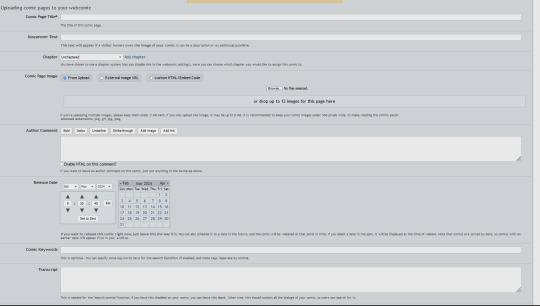


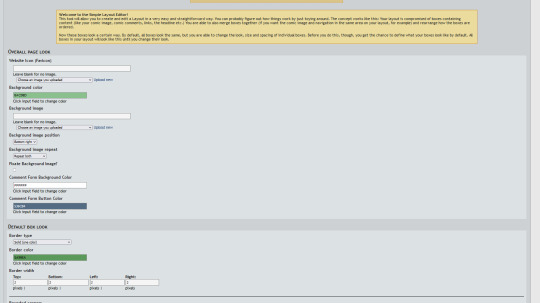

TRANSCRIPTS! CHAPTER ORGANIZATION! MASS PAGE UPLOADING! MULTIPLE CREATOR SUPPORT! FULL HTML AND CSS SUPPORT! SIMPLIFIED EDITORS! ACTUAL STATISTICS THAT GIVE YOU WEEKLY BREAKDOWNS! THE POWER OF CHOICE!!
So yeah! You have zero reasons to not use and support ComicFury! It being "smaller" than Webtoons shouldn't stop you! Regain your independence, support smaller platforms, and maybe you'll even find that 'tight-knit community' that we all miss from the days of old! They're out there, you just gotta be willing to use them! ( ´ ∀ `)ノ~ ♡
#comicfury#support small platforms#webcomic platforms#webcomic advice#please reblog#also i'm posting my original work over there so if you want pure unhinged weeb puff that's where you can find it LOL#and no this isn't a 'sponsored post'#but i have been paid in the currency known as good faith to promote the shit out of it#because i don't wanna see sites like this die out#we already lost smackjeeves#comicfury is one of the only survivors left
377 notes
·
View notes
Note
Will something like rss feeds be available for Tumblr Communities? Will communities be able to post to facebook or X(formerly twitter) or Discord or other online social regions?
Answer: Hi, @richardmurrayhumblr!
A great question! The short answer is that we have, as luck would have it, started opening Communities to the API. Find out more right here via @changes.
The longer answer is an even more emphatic yes—we hope to open it up as much as it can be supported. Public communities technically already have an RSS feed (because they’re shared blogs behind the scenes) but we just don’t have a friendly URL for them yet. Regarding sharing to Twitter and Facebook, we had to remove those integrations some time ago. For Discord, we are planning on using a similar set of features, like our existing Discord integration for communities.
Thanks for getting in touch here. Keep the questions coming!
55 notes
·
View notes
Text
so i'm stopping using social media which is a good example to talk about rss feeds.
Your favourite news site probably has an rss feed. any blogs you follow probably have an rss feed.
A comic you like and want updates for ABSOLUTELY has an rss feed.
Social medias often have rss feeds:
Twitter does not. There are some "Nitter" instances which you can use but they're not been reliable since the API changes
https://[blogname].tumblr.com/rss
https://[blogname].tumblr.com/tagged/[tag]/rss
There's a bunch of different reddit rss feeds types read about them here (1 min read)
https://bsky.app/profile/[profile url]/rss (this is not the rss feed, this is a redirect to actual rss feed link, which still works even if the person changes their url, pretty cool!)
https://[mastodon instance]/[username].rss (for example, https://wetdry.world/@ranidspace -> https://wetdry.world/@ranidspace.rss)
https://www.youtube.com/feeds/videos.xml?channel_id=[channel id]
the channel ID has gotten harder to find, however you can usually the link just by rummaging around in the "Inspect" menu of your browser, opened by F12, or right clicking anywhere on the page and hitting "Inspect Element" or "Inspect (Q)"

Often time a lot of websites just do not have rss feeds displayed publically, but you can find them by searching through the Inspect menu, usually "xml" or "rss" or "atom" can bring it up. There's browser extensions which will do this for you as well, but i've never used them.
I've used rss feeds to get updates when new releases of software come out, but this can easily apply to shit like minecraft mods or anything hosted on github:
https://github.com/[user]/[repo]/releases.atom
https://github.com/[user]/[repo]/commits.atom
gitlab has rss feeds as well, there's an icon on the releases page you can click.
anyway bweh go use them. you need a reader i use Akregator but i'm wanting to switch but i havent looked into better ones.
29 notes
·
View notes
Text
How Not To Do A Podcast
Don't have a web site: You don't really need one is this day and age. People find your podcast on Spotify, or on Apple Podcasts, or on YouTube. If you put your episodes up on YouTube, don't need hosting or a domain or a home page!
Don't link to the RSS Feed: If you do have a web site, you can just not bother with a public RSS feed. People on Apple podcasts get your episodes from Apple. If you want to post the episodes to your Web site, just embed the mp3a in blog posts! Don't give the hoi polloi access to the RSS feed, or they might steal your content, or worse, drive up hosting costs by downloading all the mp3s at once!
Don't bother with show notes: Show notes limit your reach. They don't show up the same on YouTube and Spotify, and you can't embed images in a pinned comment. Even worse, show notes lead people away from your podcast or the app. Alternatively, treat show notes as required reading. If you must have them, this is the way to get the most out of your show notes. Refer to the show notes all the time, and tell our audience to just read or listen to the linked stuff. Don't bother excerpting or paraphrasing things from elsewhere on the Internet. People are on a PC, they can click on links! In the show notes, don't bother adding context either. When your listeners have listened to the episode, they will know what the links mean.
Talk about your editing process and audio setup: Did you just buy a new mic? Are you recording on your laptop microphone in a hotel room? Don't just apologise for the audio quality, tell your listeners that normally you would record on the same hardware that NPR uses for This American Life. Talk about how you bought a new Mac Studio Ultra with 128 GB of RAM for editing the pauses out, and that time you had to interrupt the interview because your guest opened the door to accept a package delivery.
Keep introductions to a minimum: Your listeners have listened to the previous 500 episodes in chronological order, so they know what your podcast is about and who is hosting it. Don't start your podcast episodes with the name of the podcast, or introductions where every host says "Hello, I am Alice" "And I am Bob. This is the Alice and Bob send cryptic messages podcast. Today we're going to discuss PGP." This stuff is lame. Just say "Hi, here we are again, how has your last week been?" or "We're back! Sooo..."
If you really have to introduce multiple speakers, just have one host name everybody. Instead of repeating what the podcast is and who is doing it every time, start the episode with frequently updated information like upcoming meet-ups, listener feedback about the episode before last, how to reach you on twitter, your new mastodon instance, and current Patreon goals.
Use .mp3, .aac, or .wma: As long as the bit rate is high enough, people won't notice. Your goal is to reach as many people as possible, so an old file format like WMA is the best. For audiophiles, also have a feed in FLAC format. In the past, 250MB episodes would have been annoying, but everybody listens on YouTube and Spotify anyway (they do the transcoding for you). If they don't, maybe the 250MB per hour will make them reconsider.
Episodes should least at least 80 minutes long: Sometimes time flies, sometimes you need a lot of time to get to the point. People love to listen to the Joe Rogan Experience, which is sometimes 3 hours long. If your guests have more to say, don't record a bonus episode, just ask yourself: What would Rogan do?
Chapter marks work against you: Chapter marks let listeners skip past the ads, but they also let them skip past the part where you announce the next listener meet-up, the new URL of the t-shirt store, and ways to contact you. It is of vital importance that in five years, people who listen to your podcast will be familiarised with the old twitter handle you used to have, the old coupon code for RAID: Shadow Legends that doesn't work any more, and the listener meet-up in downtown Mariupol.
Frequently upgrade your web site: Like I said, it's usually not worth having a web site. But if you do, you need to
keep it fresh.
To do this, you should frequently update the URL of your home page, the URLs of blog posts where users can listen to individual episodes in their browser, your commenting system, your domain name, and the character encoding of your transcripts.
Listeners love banter and personality: Don't read from a script, because that sounds lame and stilted. Don't even have an agenda or written notes. If you want to talk something out, do it live on air. If you talk to a co-host or a guest about the topic or the ground rules for the episode, then do that live on air, too. If you go off topic, or if you have to spend a minute googling something during an episode, if your dog barks, a host goes on a tangent or if there is a package delivery at the door, just say "we'll edit that part out" and then leave the whole thing in, or edit but leave in the bit where you say "we'll edit it out in post". That joke never gets old. Asking your co-hosts about the topic of today's episode gives your podcast personality, rich texture, and entertainment value. The key is to be your raw, unfiltered self. Anybody can read from a script, but only you can answer the door for an Amazon package.
Listeners love drama: If somebody sends you a mean tweet, don't ignore it and move on. Use it! Read out all the mean tweets on your podcast. Make them a regular feature. Ask your listeners whether they agree! They will shower you with sympathy and engagement. If you don't have enough twitter drama to go on, you can invite guests for drama: Get people from twitter onto your podcast. I know, it sounds like a threat when you have twitter beef with somebody and ask them onto your show where you can edit them and you have an audience that's on your side, but you're reasonable here. You can say "twitter is such a terrible format for this, let's hash it out somewhere more appropriate". In the best case, you win the twitter argument without actually having to record the episode. You can just say in your podcast they didn't want to debate you.
Don't record episode 0 or -1: Back in 2005, it was customary to record an "episode zero" as the first thing in your RSS feed. There was even a cool service (now defunct) that aggregated all every "episode zero" from feeds into a feed of upcoming podcasts. These days, you record a trailer for your podcast and that is inserted into feeds of other podcasts at Wondery, Tortoise Media, and Serial Productions. It's passé to have a 15 minute introduction to an upcoming podcast.
Similarly, it used to be customary to record one or more "negative" episodes where you just check out your recording equipment and get used to the process, figure out which segments and interview formats work. You're a professional though. You don't need to get used to hearing your own voice.
You can go the extra mile and scrub everything but the latest 5 episodes from the feed.
55 notes
·
View notes
Text
Tal Minear- So you want to start a fiction podcast?
The first thing the article recommends is to write for sound. Seemingly a 'duh' piece of advice, but audio drama isn't like any other medium. Some things will not translate purely through sound, like picking up a certain prop.
The next piece of advice is to finish your script before casting. Your actors won't like it if they have to wait months before they start work, or months between recording sessions simply because the scripts don't exist yet.
Then, have a backlog. If you have a set release schedule, have a few episodes done and ready for when things snarl up.
Listen to actors. But at the same time, don't rely on them to be sensitivity readers (those you should find elsewhere). But if they say 'hey, I don't feel comfortable with this line,' listen to them. If they don't feel great, chances are that some listeners won't either.
After casting is done, tell your crew about the show. Ask them under what name they'd like to be credited, answer any questions and freely provide information like how you expect recordings to be given in.
Credit cast in other ways than purely in the episode. Put them in the show notes, website, and a way to contact them directly if they ok it.
Have a website. This makes SEO way easier. The author linked a website but I'm not sure if they get any commission from click-throughs so I'll let you go there and see.
Have transcripts. The author says that deaf and hard of hearing fans would be automatically excluded from your work if you don't have them, but I'll go further. Sometimes, people can't follow purely from audio. Giving them a chance to read along will help them. Plus, there are some things that will be misheard, and transcripts help clear up misunderstandings.
Have an RSS feed. This is a purely technical thing, and just for podcasts, and I'm not totally 100% sure on what it is, but I know that podcasts should have one. I think it's like almost a universal code that is common through directories and is like...a 'home' for the podcast. It isn't a URL, but somehow it lets the directories know what your podcast is about and any show notes/art/whatever you include. Like I said- personally I'm not clear on the details.
If you have the funds, pay your crew. If you can't pay with money, make that abundantly clear and maybe try to compensate in other ways.
Be nice to your crew. Even if you're paying them, they deserve respect. And if you're not paying them, don't make it Hell for them.
Not everyone wants to be your friend. Don't force say, a required weekly meeting to talk.
Put effort in when getting other people involved. Take care to proofread, research, and fully explain at each step to any prospective helpers.
Have a legible script. Follow good habits like putting the character's name next to their spoken line and, again, try to eliminate typos and other errors.
Both ends of the recording should record their own audio. Don't rely on the program for the call- the people should have a way to record and save the file.
Get actors' permissions before altering their voice. If you plan on pitching voices, let people know ahead of time so they aren't caught off guard.
Audio drama doesn't work like traditional theater. Don't require a monologue and/or seven auditions to get the part. You can take shortcuts because it's a relatively new medium.
15 notes
·
View notes
Note
Howdy, how did you like set up your rss feed thingie? all cool if you don’t reply just curious, i’ll search it up later but your list looked really organised
hii i use feedbro for this but i'm p sure other feedreaders are about the same !!
when you click the extension icon on your browser you can open the feed reader from there and see this orange button on the upper right corner on the screen and it should say add a new feed when you hover over it
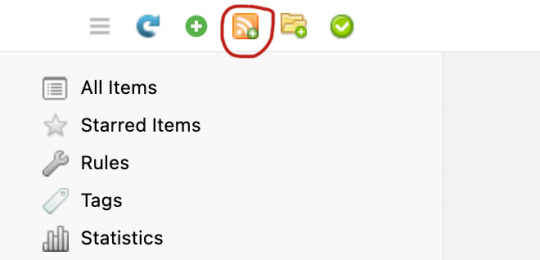
clicking that brings up this menu where you can add the rss feeds of whatever you want. ao3, webtoons, and mangago all have their own rss feeds but for mangadex i use this generator. just add the feed url, click load, change the title to whatever you want and then save it! i don't really touch anything else beyond that so i wouldn't know anything about those lol
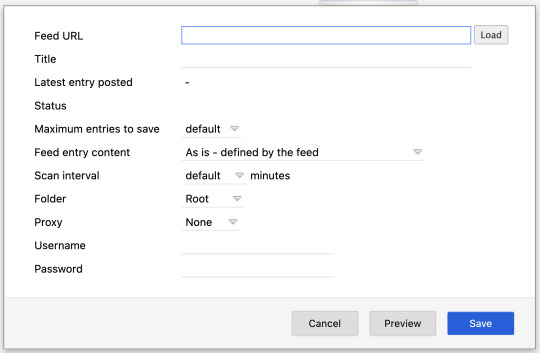
to organize your feeds you can add folders with this button and from the sidebar just click and drag your feeds around and into folders just like that ^^ i alphabetize mine but that's just me lol
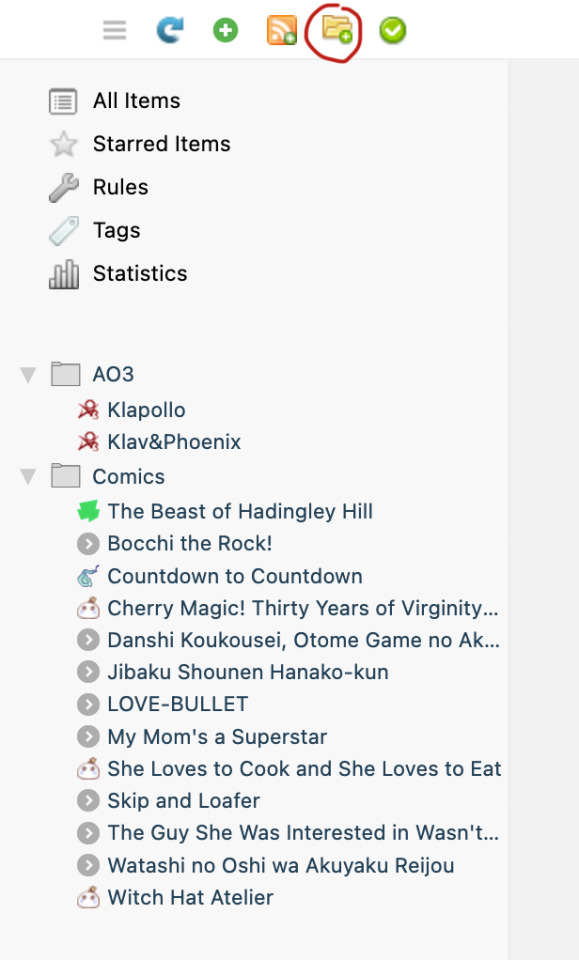
then from there you can see stuff update :>
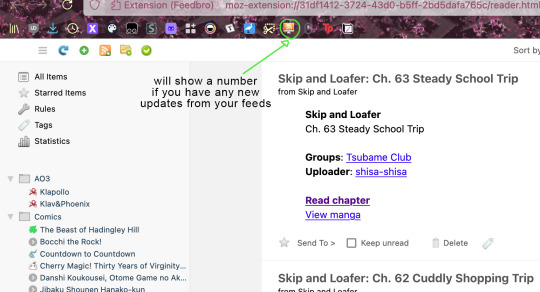
hope that helps!
22 notes
·
View notes
Text
Warren Woodhouse on WordPress Reader
This feed is part of the Reader in @wordpress. The feed lets you see all of my posts from my Tumblr blog, so you’ll never miss anything! You can also subscribe to my @feedburner-blog feed by CLICKING HERE.
#warrenwoodhouse#bookmark#bookmarks#link#links#.lnk#.url#2024#rss feed#rss#feed#feeds#feedburner#wordpress#wordpress reader#follow#subscribe#rss feeds#.rss#.feed
0 notes
Note
Is a RSS feed for Pokémon Legends Electus planned? My usual method for taking the rss feed of a tag doesn't work (due to the blog not having a custom tumblr address in [url].tumblr.com), so I figured out I could directly ask for an official RSS feed...
so, i had to go google what that even is, i am qute qtupid with regards to internet things. I did indeed look into it, and will try again some time, but every time i try to set one up, i end up super confused and stressed out, i dont want to mess with my squarespace in a way that breaks it :') and i have a habit of messing things like this up monumentally.
When i finally figure it out (i will be trying again) ill let everyone know for sure.
#guys im an idiot#totally stupid#i dont understand anything computer based#i broke a fresh out the box computer one time#im that bad with them#ooc
30 notes
·
View notes
Text
A guide on using RSS
This is an extension of my previous post about diversifying your internet use!
What is RSS?
RSS (short for Really Simple Syndication) is basically an update log for a website. When a site has new content the RSS feed will update, and an RSS reader will show what's on the RSS feed. Think of an RSS reader like a centralized timeline/dashboard for all your favorite sites.
Why use RSS?
The most important reasons are to reduce your reliance on any one site, and to save time by compiling all the websites you check in one place instead of having to visit each one individually.
There's also no algorithm that decides what you see (or don't see.) No more shadowbanning, it's all where it's supposed to be. Plus, it makes it incredibly easy to jump ship from a platform that's endlessly fucking up, without having to start over entirely or maintaining profiles on 20 different sites.
Examples of websites that have RSS feeds:
Blogging + Social media sites (tumblr, cohost, blogspot, livejournal, mastodon, bluesky social, reddit, etc)
Video sites (youtube, dailymotion, vimeo, etc)
Podcasts
Forums
News sites
Personal websites (if the person running the site has added one. Here's a guide on adding an RSS feed to your own website! And here's a shorter one!)
How to use RSS?
You will need an RSS reader. I personally like and use Feedbro, which is a free browser extension (available on chrome, firefox, and microsoft edge.) Feeder is free and popular on android. Chrome on android also has a built-in RSS reader that can be enabled. Feeeed is a good free option on iOS.
How to find RSS feeds?
Some RSS readers like Feedbro are able to automatically find the RSS feed for a page with minimal effort on your part, you just click a button and it'll pull up the info.
Others will need you to paste the feed URL into a box, which isn't particularly hard either. There's a few ways to find an RSS feed URL. Some sites will have a direct link to it. It'll usually be an orange icon that looks something like this:

Less commonly, it'll be a link that says "subscribe", "web feed", or just a + icon.
Many sites don't have a direct link listed anymore, but that doesn't mean they don't have an RSS feed. A simple tool for finding unlisted feeds is Thirdplace Discovery. On that website, you paste the URL of the site or page you want the feed of, and you're given the URL of the feed if it exists.
Some sites simply don't have their own RSS feeds. That can often be worked around with tools like OpenRSS, RSSHub, or RSS.app!
It's also worth suggesting for websites you like to add their own RSS feed or to add the link in an accessible place. The more interest people show in it, the more likely it is to be supported.
That's about all you need to get started!
RSS is infinitely useful and customizable, it's worth trying out at the very least. Once you get settled in, it's very easy to use.
There's a huge amount of RSS reader options out there. Don't like the reader you started out with? The vast majority of them will let you export your subscription list as a file that can then be imported into a different reader! Feel free to experiment with different options to see which one you like best.
Also feel free to ask questions if you have them!
43 notes
·
View notes