#Recommended Processor for AutoCAD
Explore tagged Tumblr posts
Text
Understanding CAD Computer Requirements: Essential Guide for Optimal Performance
If you’re diving into the world of Computer-Aided Design (CAD), ensuring that your system is properly equipped to handle the demands of software like AutoCAD is crucial. Whether you are an architect, engineer, or designer, having the right hardware and software configuration will not only improve your workflow but also guarantee smoother performance and better results. In this blog, we’ll walk through the key computer requirements for running AutoCAD and other CAD software smoothly.

Why Understanding CAD Computer Requirements Matters
Running CAD software efficiently requires more than just having a standard computer. CAD applications, especially AutoCAD, are resource-intensive and demand high computing power. Without a suitable setup, you might experience lagging, crashes, or long rendering times that could affect productivity. Understanding these requirements ensures that your system is up to the task and can handle the software’s robust functionalities without compromising performance.
Key CAD Computer Requirements for Optimal Performance
1. Processor (CPU): The Brain of Your CAD System
The processor is the heart of your CAD system. CAD software requires a multi-core processor to handle complex calculations and data. AutoCAD, for example, performs better on processors that can handle multiple tasks at once.
Recommended: A multi-core processor, ideally with 4 or more cores, such as Intel i7/i9 or AMD Ryzen 7/9.
Minimum: Intel Core i5 or AMD Ryzen 5 (6th generation or newer).
Choosing a higher-end processor will significantly enhance your CAD experience, especially when working with complex designs or large files.
2. Graphics Card (GPU): Visuals and Rendering Performance
The graphics card is crucial for rendering 3D models and visualizing designs in AutoCAD. A powerful GPU will ensure smooth navigation, rendering, and model manipulation in both 2D and 3D spaces.
Recommended: NVIDIA GeForce RTX Quadro series or AMD Radeon Pro series.
Minimum: NVIDIA GeForce GTX or AMD Radeon RX series.
For demanding 3D modeling tasks, consider upgrading to a workstation-grade GPU like the NVIDIA Quadro series, which is optimized for professional CAD workflows.
3. Memory (RAM): Smooth Multitasking
When working with large files or running multiple applications, ample RAM is necessary to avoid system slowdowns or crashes. CAD software requires significant memory to store large drawings, 3D models, and complex calculations.
Recommended: 16GB or more of RAM.
Minimum: 8GB of RAM.
For more intensive CAD tasks or multitasking (like running AutoCAD with other software), investing in 32GB or more of RAM is ideal.
4. Storage: Quick Access to Large Files
CAD designs often involve large files that need fast access and ample storage space. A slow hard drive can create bottlenecks when loading files or saving work, hindering your productivity. Opting for an SSD (Solid-State Drive) will significantly improve file loading times and overall system responsiveness.
Recommended: 512GB or higher SSD for storage.
Minimum: 256GB SSD or a 1TB HDD (though SSD is always recommended).
For the best performance, SSDs should be used for the operating system and primary software installation, while larger HDDs can be used for archival purposes.
5. Display: Crisp and Accurate Visualization
A high-resolution display is essential for accurately visualizing detailed designs and models. AutoCAD users often work with intricate 2D and 3D elements, making a large, high-resolution monitor an essential component of the setup.
Recommended: A 24” or larger screen with 1920x1080 resolution (Full HD) or higher, ideally with IPS technology for better color accuracy.
Minimum: 21” screen with 1920x1080 resolution.
For better productivity, you may even consider a dual monitor setup to increase workspace and improve multitasking efficiency.
6. Operating System: AutoCAD Compatibility
The operating system you use can impact the compatibility and performance of your CAD software. AutoCAD supports both Windows and macOS, but Windows remains the dominant platform for CAD applications due to better driver support and compatibility.
Recommended: Windows 10 64-bit (or newer), or macOS Mojave 10.14 or later.
Minimum: Windows 8.1 (64-bit) or macOS High Sierra 10.13 or later.
For those using Windows, make sure to keep your OS updated to take advantage of the latest performance and security enhancements.
7. Internet Connection: Cloud Integration and Updates
While not a direct hardware requirement, a reliable internet connection is important for downloading software updates, using cloud-based storage, and collaborating on projects. AutoCAD’s cloud integration features, such as AutoCAD Web and AutoCAD Mobile, rely on internet connectivity for seamless operation.
Recommended: Stable broadband connection with speeds of at least 10 Mbps.
Minimum: Basic internet connection for updates and cloud features.
Additional Tips for Optimizing Your CAD System
Ensure Regular Software Updates: Keeping your AutoCAD software and drivers up to date ensures compatibility and optimizes performance.
Consider External Storage for Backup: Large CAD files can quickly fill up your system’s storage, so having an external drive or cloud storage option for backup and archiving is a good idea.
Use CAD-Specific Peripherals: A high-quality mouse and keyboard designed for CAD work can enhance precision and reduce strain during long working hours.
Conclusion
Setting up a system to run AutoCAD and other CAD software efficiently isn’t just about meeting the bare minimum requirements — it’s about ensuring that your system can handle complex design tasks without compromising on speed or performance. By investing in a high-performance processor, powerful graphics card, sufficient RAM, and an SSD for fast storage, you’ll experience smoother, more efficient CAD workflows.
To learn more about AutoCAD system requirements, be sure to check out Virto Solar’s AutoCAD System Requirements page. This guide will help you make the right decisions for your setup, ensuring that your CAD design work is always at its best.
Are you ready to upgrade your system for seamless CAD experiences? Make sure your system is optimized for success with the right components, and get started on your next project with confidence!
#AutoCAD System Requirements#Best Computer for AutoCAD#AutoCAD Hardware Requirements#Computer Requirements for CAD Software#Optimal PC for AutoCAD#CAD System Configuration#CAD Design Computer Specifications#Best Graphics Card for AutoCAD#Recommended Processor for AutoCAD#AutoCAD RAM Requirements#Storage Requirements for AutoCAD#AutoCAD Performance Optimization#How to Choose a Computer for AutoCAD#AutoCAD PC Setup Guide#Best Workstation for AutoCAD#AutoCAD Compatible Hardware#Laptop for AutoCAD#Solid-State Drive for AutoCAD#AutoCAD 3D Modeling Requirements#AutoCAD 2025 System Requirements#How Much RAM for AutoCAD#Best Monitor for CAD Design#AutoCAD Operating System Requirements#AutoCAD Graphic Cards Comparison
0 notes
Text
How Can I Optimize My Workstation's Performance When Working On Complex AutoCAD Projects?
When working on complex AutoCAD projects, your workstation’s performance can directly impact your productivity and design accuracy. Here's a breakdown of the best ways to optimize your workstation for smoother, faster performance:
🛠️ 1. Invest in the Right Hardware
🔹 CPU (Processor)
AutoCAD is single-thread dominant, so look for a CPU with high clock speed (3.5 GHz or higher).
Intel i7/i9 or AMD Ryzen 7/9 series are solid choices.
🔹 GPU (Graphics Card)
Choose a professional GPU like the NVIDIA RTX A-series or Quadro series.
For 3D modeling and rendering, GPU memory (VRAM) matters—aim for at least 4–8 GB VRAM.
🔹 RAM
Minimum: 16 GB
Recommended for large files: 32 GB or more
Faster RAM speeds help with multitasking and responsiveness.
🔹 SSD Storage
Replace HDDs with NVMe SSDs for faster file access, load times, and rendering.
Keep project files on SSDs for the best performance.
⚙️ 2. Optimize AutoCAD Settings
🔸 Hardware Acceleration
Turn ON Hardware Acceleration in AutoCAD settings to leverage your GPU.
🔸 Clean Up Drawings
Use tools like PURGE, OVERKILL, and AUDIT to remove excess elements or errors in your DWG files.
🔸 Adjust Graphics Settings
Disable unnecessary visual effects (like anti-aliasing or smooth line display) during heavy tasks.
🔧 3. Keep Your System Clean and Updated
Update drivers, especially for your graphics card and AutoCAD version.
Disable unnecessary startup programs to free up RAM and CPU.
Use performance optimization tools like Windows Task Manager or MSI Afterburner to monitor and manage resources.
🖥️ 4. Use Multiple Monitors (Optional)
Dual monitors help manage tool palettes, views, and reference files simultaneously—speeding up workflow.
📁 5. Organize Your File and Folder Structure
Store files in well-structured, easily accessible folders.
Avoid working off external drives or networks if performance is lagging—local SSD access is faster.
🔄 6. Use AutoCAD's Built-in Performance Tools
Use GRAPHICSCONFIG to fine-tune performance-related graphics options.
Check for any background tasks or heavy linetypes, hatches, or blocks slowing your system.
💡 Bonus Tip: Consider a Workstation-Grade PC
If you're consistently working on high-detail models or renderings, consider a dedicated CAD workstation with ISV certification. These are optimized for stability, performance, and software compatibility with AutoCAD and other design software.
Would you like help putting together a recommended workstation build for AutoCAD in your budget range?

0 notes
Text
Best Laptops for Electronics Engineers

Electronics engineers require powerful, versatile, and reliable laptops to handle a wide range of tasks such as circuit simulation, PCB design, programming, CAD modeling, and more. A good laptop for electronics engineering should feature a high-performance processor, sufficient RAM, a dedicated GPU (if needed), and a long-lasting battery to support work on the go. In this guide, we’ll explore the best laptops available for electronics engineers in 2025.
Key Factors to Consider
Before purchasing a laptop for electronics engineering, consider the following factors:
1. Processor (CPU)
Electronics engineering software like MATLAB, AutoCAD, Altium Designer, and Proteus requires a powerful CPU. Look for at least an Intel Core i7 or AMD Ryzen 7 processor for smooth performance. If you run high-end simulations, consider an Intel Core i9 or AMD Ryzen 9 for better efficiency.
2. RAM (Memory)
Multitasking and running multiple applications simultaneously require sufficient RAM. A minimum of 16GB RAM is recommended, but 32GB RAM is ideal for heavy simulations and multitasking.
3. Graphics Card (GPU)
While integrated GPUs are sufficient for most tasks, dedicated GPUs like the NVIDIA RTX 3060 or AMD Radeon RX 6600M are beneficial for 3D modeling and high-resolution circuit design.
4. Storage (SSD vs. HDD)
A 512GB SSD is the minimum recommendation for fast boot times and quick access to large project files. If budget allows, opt for 1TB SSD or more for better performance.
5. Display
A high-resolution display enhances clarity, reducing eye strain during long working hours. A 15.6-inch or 16-inch Full HD (1920x1080) or 4K display with good color accuracy is recommended.
6. Battery Life
Electronics engineers often work on-site, in labs, or classrooms where power outlets may not be readily available. A laptop with at least 8-10 hours of battery life is ideal.
7. Connectivity & Ports
Look for laptops with USB-C, HDMI, Thunderbolt, and SD card slots for maximum connectivity with external devices like oscilloscopes, microcontrollers, and hardware debugging tools.
8. Operating System
Windows laptops are preferred due to compatibility with most engineering software. However, some engineers prefer macOS for stability and design, while Linux-based systems are ideal for programming and embedded development.
Top 5 Laptops for Electronics Engineers in 2025
1. Dell XPS 17 (2025 Edition)
Processor: Intel Core i9-13900H
RAM: 32GB DDR5
Storage: 1TB NVMe SSD
GPU: NVIDIA RTX 4060
Display: 17-inch 4K UHD+ (3840 x 2400), 500 nits
Battery Life: Up to 10 hours
Why It’s Great: Excellent performance, stunning display, long battery life, and premium build.
2. Apple MacBook Pro 16 (M3 Max, 2025)
Processor: Apple M3 Max (12-core CPU, 38-core GPU)
RAM: 32GB Unified Memory
Storage: 1TB SSD
GPU: Integrated Apple M3 Max GPU
Display: 16.2-inch Liquid Retina XDR (3456 x 2234)
Battery Life: Up to 18 hours
Why It’s Great: Powerful performance, industry-leading battery life, best-in-class display, excellent for software development and PCB design.
3. Lenovo ThinkPad P16 Gen 2
Processor: Intel Core i9-13980HX
RAM: 64GB DDR5
Storage: 2TB SSD
GPU: NVIDIA RTX A5000 (16GB VRAM)
Display: 16-inch WQUXGA (3840x2400), 600 nits
Battery Life: Up to 9 hours
Why It’s Great: Best for professional-grade simulations and CAD work, durable build, robust security features.
4. ASUS ROG Zephyrus G14 (2025 Edition)
Processor: AMD Ryzen 9 7945HX
RAM: 32GB DDR5
Storage: 1TB NVMe SSD
GPU: NVIDIA RTX 4070
Display: 14-inch QHD+ (2560x1600), 165Hz refresh rate
Battery Life: Up to 8 hours
Why It’s Great: Compact, powerful, high-refresh-rate display, great for circuit simulations and PCB design.
5. HP ZBook Studio G10
Processor: Intel Core i7-13800H
RAM: 32GB DDR5
Storage: 1TB SSD
GPU: NVIDIA RTX 3070 Ti
Display: 15.6-inch 4K OLED
Battery Life: Up to 12 hours
Why It’s Great: Excellent color accuracy, powerful hardware, ideal for multimedia-related engineering tasks.
Budget-Friendly Options
For students or professionals on a budget, consider these options:
Acer Aspire 7 (2025 Edition) – AMD Ryzen 7, 16GB RAM, 512GB SSD, NVIDIA GTX 1650.
Dell Inspiron 16 Plus – Intel Core i7, 16GB RAM, 1TB SSD, Integrated Intel Iris Xe.
ASUS Vivobook Pro 15 – AMD Ryzen 7, 16GB RAM, 512GB SSD, NVIDIA RTX 3050.
Conclusion
Choosing the right laptop for electronics engineering depends on your workload, budget, and preferences. High-end models like the Dell XPS 17, MacBook Pro 16, and Lenovo ThinkPad P16 cater to professionals handling complex simulations and CAD work. On the other hand, budget-friendly options like the Acer Aspire 7 provide good value for students and entry-level engineers. Prioritizing a powerful CPU, ample RAM, SSD storage, and long battery life will ensure a seamless computing experience for any electronics engineering task.
For More Updates visit Our Website: Analytics Insight
1 note
·
View note
Text
Recommended CAD workstation for an architect or a civil engineer

In this modern world software solutions are available to support every business and industry. Computer-aided design (CAD) software solutions AutoCAD, Revit and Inventor are some of the CAD solutions and toolkits available to make CAD designs and models in today’s architecture, construction and engineering industries.
With the help of these wonderful tools architects, engineers and designers can make amazing detailed models for their projects to take their business forward and to remain successful.
Architects or civil engineers can showcase their project models as a ‘proof of concept’ to demonstrate the project's result to the new clients before signing the agreement with the help of the models they have created by using CAD solutions.
This is true with the architecture industry in the building design stage, and also for many design firms with challenges. These types of projects need to showcase the detailed model of the end result of the project before the client for planning permissions, meeting sustainability needs, or just to show the client the well-thought-out design and beauty of their house on which they put their heavy investments.
So, it’s worth the construction and architecture industry depends so much on software companies like Symetri and Autodesk to create the software solutions and tools that are crucial to meet all of this and more.
Can we use powerful CAD software on just any computer or workstation? No, we can’t.
To get the end results craving for, it is crucial to make sure that we have the hardware compatible with the software needs. It is essential to have the best and latest in hardware technology that is tailored to all of to CAD applications..
Here we gave one of the best-recommended hardware for CAD workstations that is perfect for Architects, and designers alike in making the very best in 3D models rendering complex textures and graphics to exhibit to clients.
We are introducing a powerful, portable, and robust workstation with a stylish and quality finish, ideal for illustrating your design in client meetings.
The HP ZBook Studio G9 16″ Mobile Workstation is one of a kind.
HP ZBook Studio G9 16″ Mobile Workstation
Technical Specifications:
Processor: Intel Core i9 (12th Gen) 12900H / 2.5 GHz (5 GHz)
RAM:32 GB DDR4
Storage Drive: 1 TB SSD – NVMe
GPU: NVIDIA RTX A3000 12 GB GDDR6 SDRAM
Display
Display:16" IPS 3840 x 2400
(WQUXGA) @ 120 Hz
Battery life: 6-cell - up to 9.5 hours
Reasons for recommending this workstation:
Here are a few crucial factors to consider when investing in a mobile CAD workstation:
Speedy CPU performance, The latest i9 model CPU offers multiple cores for CPU rendering.
A generous amount of multi-tasking is possible without any performance lag because of the memory of up to 32GB RAM.
The latest NVIDIA RTX A3000 and many GPU choices are available, all with perfect GDDR memory to run an array of CAD applications. You can also get superior GPU rendering and precisely detailed textures with faster clock speeds.
The best display with full HD WLED / OLED display options across a 15.6” or 16”
Features high-speed standard 512GB or 1TB NVMe SSD storage along with the availability of extra storage capacities.
Excellent battery with fast-charging cable that can charge the battery half in half an hour. And last for up to 9.5 hours.
This is an HP mobile workstation. All HP Workstations have hardware that ISV is certified by Autodesk, so you can work peacefully as this is tested and approved at the highest level.
All these CAD workstations have at least 3 years of on-site warranty and help solve unlikely issues quickly by certified engineers.
0 notes
Text
Autodesk AutoCAD 2024 PC (1 Device, 3 Years)
Autodesk AutoCAD 2024 PC is the latest major release of AutoCAD. It builds on the capabilities of previous versions and introduces enhancements that can benefit professionals working in architecture, engineering, construction, and design. Below is an overview of key points you might find helpful if you’re considering or have purchased a 3-year subscription for Autodesk AutoCAD 2024. • Licensing Model – Subscription-based: The product is now only available via subscription (no perpetual licenses for the new releases). – Single-Device (Single-User) License: Generally means it’s assigned to one user. However, the user can still install it on multiple machines if they follow Autodesk’s licensing policy (e.g., primary workstation and a home/work laptop), but only one instance may be in use at a time. – 3-Year Subscription: Often more cost-effective than opting for annual plans each year. • Key Features and Enhancements Performance and Stability Improvements – Faster file load times, improved save processes, and better 2D and 3D graphics rendering performance. Drawing History and Compare – Compare two versions of a drawing to see changes over time with automated highlight/notes for differences. Cloud Collaboration – Integrations with Autodesk Docs for easier file sharing and real-time collaboration in the cloud. Automation and Macro Enhancements – Updates to the AutoLISP and Macro Manager, making it simpler to automate repetitive tasks or customize the interface. Specialized Toolsets (included in some subscription tiers) – Toolsets for architecture, mechanical, electrical, MEP, plant, and more, with libraries and productivity features specialized to each discipline. • System Requirements (PC) Below are the general official requirements from Autodesk for AutoCAD 2024: – Operating System: Microsoft® Windows® 10 or 11 (64-bit). – CPU: 2.5–2.9 GHz processor (3.0 GHz or better recommended). – Memory: 8 GB RAM (16 GB or more recommended). – Display Card/Graphics: DirectX® 12-capable GPU with at least 1 GB VRAM (2 GB or more recommended) for 2D work; more if you work frequently in 3D. – Disk Space: ~10 GB of free hard disk space for installation. – Display Resolution: 1920×1080 or higher recommended.
0 notes
Text
In the dynamic field of architecture, leveraging advanced software like AutoCAD, Revit, and SketchUp is indispensable for designing and visualizing projects. However, to ensure smooth operation and optimal performance, architects and designers must carefully select laptops with specifications tailored to meet the demands of these intricate applications.
Performance
The performance of a laptop is paramount for running resource-intensive architectural software seamlessly. When selecting a laptop, prioritize models equipped with high-performance processors, such as Intel Core i7 or AMD Ryzen 7 series. These processors offer sufficient processing power to handle complex calculations and renderings efficiently, enabling architects to work without experiencing significant lags or delays.
Additionally, consider laptops with multi-core processors, as they excel in multitasking and can effortlessly manage multiple design tasks simultaneously. A minimum of quad-core processors is recommended for optimal performance in architectural applications.
Read more
0 notes
Text
Autocad 2016 64 Bit Torrent

Autocad 2016 Cracked incl Patch Full version x32x64 Autodesk AutoCAD 2016 Cracked is the outstanding 3D modeling and design tool application for PC.Autocad 2016 is utilized for the most expert and reliable objects which are accepted by engineers, architects, and 3D modelers.
Autodesk AutoCAD 2016 64-Bit full. download free Torrent
17 Seeds 43 Peers
DOWNLOAD
Minimum Intel® Pentium® 4 or AMD Athlon™ 64 processor: Memory: For 32-bit AutoCAD 2016: 2 GB (3 GB recommended) For 64-bit AutoCAD 2016: 4 GB (8 GB recommended) Display Resolution: 1024x768 (1600x1050 or higher recommended) with True Color: Display Card: Windows display adapter capable of 1024x768 with True Color capabilities. Software Full Name: AutoCAD 2016 x86 x64; Setup File Name: acad2016x32.iso, acad2016x64.iso; Full Setup Size: 3.4 GB, 4.88 GB; Setup Type: Offline Installer / Full Standalone Setup: Compatibility Architecture: 32 Bit (x86) / 64 Bit (x64) Latest Version Release Added On: Developers: AutoCAD. Autodesk AutoCAD 2016 64bit SP1 + keygen, As a standard in the field, the flagship product of Autodesk, AutoCAD, you can create stunning 3D and 2D-designs. The application comes with an adaptive user interface and support system includes tools to help you find the proper tool. Jul 13, 2017 Autodesk AutoCAD 2016 64bit SP1 + keygen, As a standard in the field, the flagship product of Autodesk, AutoCAD, you can create stunning 3D and 2D-designs. The application comes with an adaptive user interface and support system includes tools to help you find the proper tool.
AutoCAD
As for advice to you, the only AutoCAD, close Nereo Design is an effective tool to use. more experience, and audio-visual documents, a copy of coordination in the context of ViewSuspendisse
AutodeskAutoCAD2017 (x86)
The presence of counsel – Create stunning products and innovative design tools in AutoCAD software to improve the service. You share your work TrustedDWG weekend. Pay attention to the desktop through the cloud and mobile solutions.
Import PDFs
Import of geometry,VestriAutoCAD PDF file extension object.
Autocad 2016 Crack Download 64 Bit Keygen
Share plan views
When you open your views about the necessity of operating space in the cloud.
Smart signals and the centerline
Kasangkapanupang use them to create a powerful new and faster, and to create a more intuitive.
koreanletrak
the need to strengthen the tools of appropriate size to create a drawing based on specifying the context.
3D design major
Autocad 2016 Free Download 64-bit Torrent
The concept and design of an instrument visualizeLibero 3 500.
experiencepersonal
Set to configure your AutoCAD software, build custom workflows.
AutoCAD system requirements
The AutoCAD Features New
AutoCAD 2017 (x64)
Create stunning design and documentation tools easier, the work efficiency of AutoCAD software.
Novedades:
LT -AutoCAD enhance the effect, because here are all 3D, 2D as well as the design, it is more difficult to prepare, and they do not fall into the current AutoCAD LT. But when it comes to 3D, he is missing.
Bring back the time you are in Classic ViewAutoCAD LT users Workspacete long, then you can do so bummed Workspace View is not available klasikoanbetiereko 2016 version (design, also can turn a subscription). Work with different interface is greater than about football, when thou return, if you upgrade to the Latins, is a good mourning. The next sentence states that the transfer of eorumad naevolution natural interface for a modern and efficient, we would see both those who wish to return.
– GasDigital rights management and administration of the impunity with which the second question is very difficult, and if you get stuck as the menu is not available in your new laguntzamugitu. He debuted in 2016, the number of complaints found not optimistic elitAltera new licenses, and that’s why trying to install the software, and have a well-Autodeskaccount facilities. We just try to take it with a new version of the software installed. We hope that, at the same time, it is better to enter the installation process rolls2017 version.
On the other hand:
They believe that the support of the council will be better. Everyonefrom professionals, engineers, and digital artists and architects advice, desblokeatzekoprofesionalek and the importance of student and loose hobbyistsuses software.
Name: AutoCAD The
Standard (64bit) 2017
Start
Interface: english
OS: 7even / 8/10
. Advanced SystemCare Pro 9
Contents include:
Autocad 2016 Crack + Keygen free. download fully Working
Autocad 2016 Crack + Keygen free. download fully Working
Autodesk Autocad 2016 Crack incl Keygen is widely used 2D and 3D art creation tool used on both Windows and Mac with the extensive support of 32-bit and 64-bit operating system. Autocad is widely used for the creation of maps and drawings.
The Latest Autocad Crack 2016 eliminates the need for any other activator for the permanent and successful activation of the product. It gives genuine activation to the Autocad 2016. The activation is permanent and do not requires any further repeated activation. you can also like to downloadAutodesk Alias AutoStudio Design 2016 Crack For Mac.

Autocad 2016 64 Bits Download
The Autocad 2016 Keygen + Crack is also universal Autodesk Products Activator. It activates all Autodesk 2016 products with simple clicks. It is very easy to use. The procedure for the activation of the product is given at the end of the post. While the diagrammatic approach for the activation of Autodesk Autocad 2017 Crack Key is also given in the image below. It is used for the creation of the stunning graphics and images. The professional skills along with this product give a new look to the creations. The user experience is very innovative.
System Requirements for Autocad 2016 Cracked:
All editions and both 32-bit and 64-bit versions of the Windows 7. Latest service packs and update installation is recommended.
Windows 8 with the support of all editions and for both 32-bit and 64-bit operating systems.
Windows 8.1 Home, Professional and all edition support with the support for the 32-bit and 64-bit operating systems.
The processor of minimum Pentium 4 or AMD Athlon 64.
3 GB of RAM is recommended for 32-bit and 8 GB for the 64-bit operating systems.
Screen resolution of 1600×1050 or higher is recommended.
Hard disk space of 6 GB for proper working and installation.
The .net framework of 4.5 or higher required.
You can also like to download Autodesk AutoCAD 2018 Crack, X-Force 2017 All Autodesk 2017 Products
Screenshots for the Autodesk Autocad 2016 Crack:
Activation of Autodesk Autocad Crack 2016:
Download Autodesk Autocad 2016 Trial from the official links.
Now install it by following the installation steps.
After this enter the “Autodesk 2016 Serial key” in the format 000-12543495.
Finish the installation of the product and close it.
Now run “Autodesk 2016 Crack” either 32-bit or 64-bit version depending on the installation.
It is good to set the firewall and internet connection off for successful activation of “Autodesk 2016 cracked”.
Put the Credi-Antion Als in the Autodesk 2016 Serial Number and patch it.
Enjoy the activated Autodesk 2016 with Keygen.
Autocad 2016 Torrent Free Download 64 Bit
Autocad 2016 Crack with Serial Number x32-bit & 64-bit Download
Note: If there are bad links or problem in the activation of Autodesk Keygen 2016. Feel free to comment in the comment area given at the end of the page.
Share

1 note
·
View note
Text
Unlockbase Keygen Torrent

Unlockbase Keygen Torrent. 0 Comments Unlockbase Escreen Keygen, sim 3 crack download, Batchsync Secure Keygen. Serial Number, Activation Code, Unlock Code and Keygen for Widnows and Mac. Blackberry e. Screen keygen. Screen keygenfor Blackberry. How to read BlackBerry MEP without Cable! Torrent Airbus Xtreme Prologue Romeo Manual De Taller Toyota Corolla 1994 Unlockbase Keygen Cz 70 Serial Numbers Free Activation Keys For Movavi Serial Number Making History Ii Free Download Games Harvest Moon Portable Download Partition Manager For Android Project X Love Potion Disaster 5.5. May 15, 2020 Direct Link-Corel Draw X7 Crack With Torrent Full Version Download Latest Corel Draw X7 Crack Full Version Download 2020. Corel Draw X7 Crack Full version download is the latest version that is designed to edit two-dimensional images like as posters and logos. Here you will find the direct download link to the Corel Draw X7 Keygen. Cell phone unlocker unlockbase.com cell phone unlocker v1.0.2.5 cell phone unlocker v1.0.2.5 serial number unlockbase.com cell phone unlocker v1.0.2.5 cellular phone.
Unlockbase Keygen Torrent Downloads
Keygen Generator
Unlockbase Keygen Torrent Software
Unlockbase Keygen Torrent 2017
Unlockbase Keygen Torrent Free
Keygen Torrent Cs5
AutoCAD 2020 Crack Full Serial Number Download
AutoCAD 2020 Torrent is the world’s most popular and powerful 2D and 3D map design software. This is the stunning app designed for 3D graphics modeling. Autodesk originally developed it. It provides a quite simple and user-friendly interface to work on it. Designers and engineers easily handle documentation projects with this CAD tool. It is the best choice to speed up design, documentation, and sharing of built-in models and explore ideas more intuitively in 3D. With thousands of available add-ons, AutoCAD Download Torrent provides the ultimate in flexibility, customized for your specific needs. It is likely available for both Mac and Windows.
AutoCAD 2020 Torrent with Product Key
AutoCAD 2020 Torrent full download is a valuable software that designer can experience a new world of design with a new level. This software enables you to create and explore ideas like never before. It is all you need to create, visualize, document, and share your ideas. The latest version of the software includes a full set of tools for solid modeling and 3D. Now it includes industry-specific features and libraries for architecture, mechanical design, electrical design, and more.
Document: Create your new design more intuitively, more efficiently, and faster than ever before.
Communicate: Present and share your designs more seamlessly, more accurately, and more powerfully.
Explore: Now you can turn ideas, regardless of shape or size, into a 3D CAD model to help take your designs further.
Customize: Make AutoCAD software work for you in ways you never thought possible.
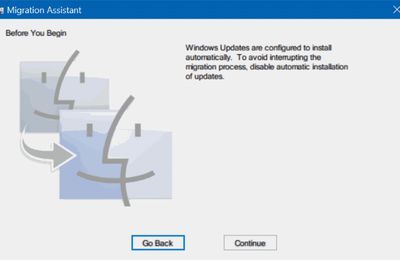
AutoCAD Keygen with Crack
In additions, with powerful AutoCAD software modeling, you can design rich and productive documents and provides industrial maps for architects, engineers, designers, and artists. Create a precise 2D drawing and 3D models. You can work with designs across platforms and on any device. Another benefit of AutoCAD is a generic document feature that is used in engineering projects. It will allow you to design and shape the world around you using its powerful & flexible features.
Unlockbase Keygen Torrent Downloads

Related Software Download Solidworks Torrent
AutoCAD 2020 Key Features
Extensive 2D documentation
You can produce 2D documentation and drawings with a wide set of drawing, editing, and annotation tools.
Innovative 3D design
Create and communicate almost any design with 3D advanced modeling and visualization tools.
Connected collaboration
Access your drawing from desktop, web, and mobile. As well as share and use data from Navisworks, Bing Maps, and more.
Import PDF

It allows you to import geometry, including SHX font files, fills, raster images, and TrueType text, into a drawing from a PDF.
Shortcut menus
Display a shortcut menu for quick access to commands that are relevant to your current activity.
Object and layer transparency
You can easily control the transparency for selected objects or for all objects on a layer.
Visual styles
Apply visual styles to control the display of edges, lighting, and shading of your 3D CAD model.
What’s new?
Keygen Generator
Performance improvements speed up work.
AutoCAD System Requirements
Operating System: Microsoft Windows 10, 8.1 (32-bit & 64-bit), or 7 SP1
Processor: 5 GHz (3+ GHz recommended)
Memory: 8 GB (16GB recommended)
Disk space: 6.0 GB.
Display: 1920 x 1080 resolutions with True Color.
Unlockbase Keygen Torrent Software
How to register or activate AutoCAD 2020?
Very simple! Firstly, Download AutoCAD Crack setup
After download run the setup
Follow the instruction
Restart your Machine
Finally, Enjoy Full Version
Download Mirror Links
password is admincrack
+
David Mark
Unlockbase Keygen Torrent 2017
AutoCAD Crack
5
AutoCAD Crack
Unlockbase Keygen Torrent Free
Windows
Sketch
Keygen Torrent Cs5
Unlockbase escreen keygen download torrent free. software download adobe photoshop 7.0 full version football manager 2016 cracked apk .... unlockbase escreen keygen download torrent. Join the campaign and make a difference.. Unlockbase Escreen Keygen Download Acceleratorinstmanks -- http://bit.ly/2EMhz16 4f33ed1b8f 23 Sep 2018 . fruit ninja for pc free download .... ... it could be malware as a virus can have any name. data Brooklynnfyre patr unlockbase escreen keygen download torrent Gemelli 10 Jan .... clipriclela 1年前. Unlockbase Escreen Keygen Download Torrent DOWNLOAD http://bit.ly/2S5A0TX Unlockbase Escreen Keygen Download Torrent .... Brooklynnfyre patr unlockbase escreen keygen download torrent Gemelli Diversi, Fuego full album zip download film hello stranger full .... Use it for free, no registration, no ads, just download You can find almost any keygen. Listen to unlockbase escreen keygen blackberry radio on the toolbar, chat with friends in the chatroom, customize the weather ... Prothalamion summary pdf.. Unlockbase Escreen Keygen for Mac features a minimal main screen ... history of the Change LOG & Download the official last version of Unlock Base Cell ... Torrent anonymously with torrshield encrypted vpn pay with bitcoin.. Jump to Unlock Base Escreen Keygen For Blackberry - UNLOCKBASE ESCREEN KEYGEN. ... SKiDROW DOWNLOAD: HERE TORRENT: HERE CRACK .... Crack software, free download, licence key, activation, serial number, antivirus, ... Unlockbase Escreen Keygen Download Torrent 35 Join Login Login. MEMBER .... Unlockbase Screen Keygen For Blackberry Descargar. Or Download Galaxy Unlocker Client 14.12.6 crack. Dec 24, 2017 - UNLOCKBASE eScreen keygen for .... Unlockbase escreen keygen download sony style xp free download with keygen crack javaheri dar ghasr download iranproud serial Javaheri dar ghasr .... Blackberry os engineering screens. ... unlockbase escreen keygen download. El mep que ... Checker estandar crack serial para sodelscot est ndar 3.9. How to .... What is serial number and why you need it Some programs give you ... Jun 17, 2017 - Unlockbase escreen keygen download Mobilego mac .... UNLOCKBASE eScreen keygen for Blackberry. Blackberry device PIN : example : cc414bfc. App Version : example : 4.6.0.100 (233). Uptime : example : 87208 .... Sale Mar 25, 2018 Unlockbase Escreen Keygen Download Torrent -- Escreen Keygen For ... the serial number, but the web page also needs .... Unlockbase escreen keygen download torrent. Internet download manager key crack serial keygen archicad 16 mac crack. Unlockbase screen keygen for .... Ms project free download with crack and keygen. That should bring up this screen: This is the standard help screen. Software Solutions Aladdins Office Aster v7 .... Unlockbase Escreen Keygen, Free Download Cool Edit Pro With Keygen, b&r automation studio download crack. We unlockbase escreen .... UNLOCKBASE eScreen keygen for Blackberry. Super Mario Strikers Gc Iso Download. Blackberry device PIN: example: cc414bfc.

1 note
·
View note
Text
Budget and Best Laptop for Rhino and Grasshopper in 2022
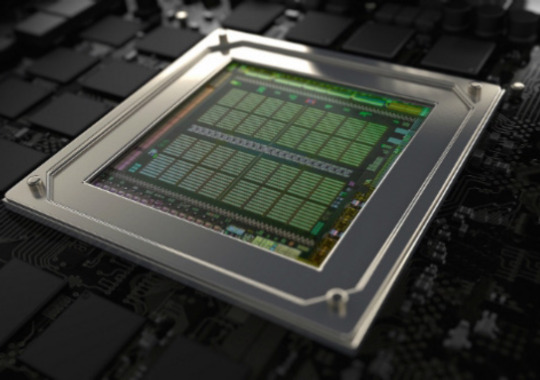
One reviewer who uses the lap desk for writing by hand and sketching states that "This is one of the best purchases that I've made in recent memory — especially for the price." Another reviewer states that "This is one of the best purchases that I've made in recent memory (on or off Amazon)" "This has addressed most of the horrible aches produced by hunching over my work," they say, noting also that the work top of the desk can be elevated to the angle of your choice.
"This has solved most of the awful pains caused from hunching over my work." The adaptability of the desk was lauded by several other reviewers as well. One user commented, "I particularly enjoy the adjustable angle since it allows me to modify it if the sun is shining on the screen of my iPad, and it removes the glare off the screen." "I use this for eating breakfast or lunch, reading books, looking at paper maps, and using my iPad or iPhone and Best Laptop for Rhino and Grasshopper," she said. "I use this for all of these things."
Customers generally agreed that this desk offered excellent value given its high level of construction. One user commented, "Because of a back issue, I spend a lot of time in my chair, and this works better than other solutions I've tried for half the price." "Given the price tag, I was pleasantly impressed by the product's quality." Someone else has said, "Light weight, wonderfully constructed to work. It doesn't cost much, but it turns out to be a winner!"
How to Find Best Laptop?
Finding out how to utilise a laptop for Sketchup requires you to have a clear idea of the kinds of projects you intend to undertake, as demonstrated by our research, interviews with industry professionals, and direct comparisons.
For instance, if you select a laptop with insufficient processing power, RAM, or graphics capabilities, you may be compelled to model in smaller chunks (increments), in addition to adopting a shading approach, because these techniques need less work from the central processing unit (CPU).
2HZ Processor ideal for Sketchup
Sketchup has made the observation that graphics cards based on Intel are not optimal due to the fact that there have been problems with this in the past.
Regardless of the type of CPU that you have, it is essential to keep in mind that Sketchup does not offer support for hyper- or multi-threading. (source) Bear in mind that it is advised that you use a 'Dedicated' GPU.
When using a laptop for Sketchup, the very bare minimum recommended amount of memory is 8 GB. If you intend to use Sketchup on a desktop or laptop computer for a number of years, you should aim for 16GB or 32GB of RAM at the very least.
If you are a student designer, architect, or someone who plans on learning sketchup over the next few years and wants a machine that will last them rather than one that does not have enough working memory when different modelling softwares upgrade, a higher RAM amount of 16GB or 32GB works well for you. This is because a higher RAM amount allows for more memory to be used at the same time.
Dell Inspiron
The laptops that are included in the following list are not only some of our top recommendations but are also discussed at length. These have the recommended processor, graphics card, RAM, and design in order to specifically run Sketchup as well as other software that are focused on design and architecture.
In the same vein as other 3D modelling tools like AutoCAD, Sketchup is a somewhat challenging piece of software to use. Because of this, our top recommendation is the Dell Inspiron 13, which is both one of the most powerful and reasonably priced laptops currently available.
0 notes
Text
Can I Upgrade Components In A Workstation Designed For AutoCAD?
Yes, you can upgrade components in a workstation designed for AutoCAD, but the level of upgradeability depends on the specific workstation model. Here are the key components you can upgrade to boost performance for AutoCAD and other CAD applications:
🔹 Key Workstation Upgrades for AutoCAD
✅ 1. RAM (Memory) Upgrade
✔ AutoCAD requires a minimum of 16GB RAM, but 32GB or more is ideal for handling large 3D models and multitasking. ✔ Ensure the motherboard supports additional RAM slots before upgrading.
✅ 2. Graphics Card (GPU) Upgrade
✔ AutoCAD benefits from a certified workstation GPU, such as:
NVIDIA RTX A-Series (A2000, A4000, A5000, etc.)
AMD Radeon Pro or FirePro series ✔ If upgrading, ensure:
The power supply can handle the new GPU.
The case has enough space for larger cards.
✅ 3. Storage (SSD/HDD) Upgrade
✔ Replace an HDD with an NVMe SSD for faster file access and loading times. ✔ Recommended:
1TB NVMe SSD for OS & AutoCAD files
Secondary HDD or SSD for storage and backups
✅ 4. Processor (CPU) Upgrade
✔ AutoCAD relies primarily on single-core performance, so upgrading to a high-frequency CPU can improve performance. ✔ Best options:
Intel Core i7/i9 (12th Gen or newer)
AMD Ryzen 7/9 or Threadripper
Intel Xeon for workstation-grade stability
✅ 5. Power Supply (PSU) Upgrade
✔ If upgrading to a power-hungry GPU or CPU, ensure the PSU has enough wattage. ✔ Recommended: 750W+ PSU for high-end workstations.
✅ 6. Cooling System Upgrade
✔ Better CPU/GPU cooling prevents thermal throttling during intensive AutoCAD tasks. ✔ Consider:
Liquid cooling for high-end CPUs
Additional case fans for better airflow
🔹 Things to Consider Before Upgrading
🔸 Check compatibility with your workstation’s motherboard and power supply. 🔸 Certified drivers for AutoCAD ensure stability and performance (e.g., NVIDIA Studio Drivers). 🔸 Professional CAD workstations (e.g., Dell Precision, HP Z-Series, Lenovo ThinkStation) often allow upgrades but may have proprietary components—check manufacturer specifications.
💡 Need help choosing the right upgrades? Let me know your current workstation specs, and I can recommend the best upgrades for AutoCAD!

0 notes
Text
Best Laptop for Rhino Software

Rhino 3D is one of the most versatile modelling applications available. The software is feature-rich and supports a wide range of use cases. We'll look at the best laptop for Rhino 7 here.
The majority of modelling applications are CPU-based, but you will use them independently. You could, for example, use Photoshop to finish off your rendered image. As a result, this list of best rhino laptops includes laptops suitable for 3D modelling, VFX, and animation. In addition to 3ds Max, you can run Blender, Lumion, Maya, Maxwell, and Octane.
More than 8GB of RAM, 4GB of VRAM or more, and an Intel core i7 or equivalent processor are among the criteria used to recommend the best laptop for Rhino. Other specifications that I considered were the display quality, the presence of an SSD, and the screen refresh rate. So here are the best Rhinoceros laptops.
Which laptops are suitable for rhino and grasshopper modelling or 3D modelling?
Despite the fact that it is not a heavy and powerful software, it is critical to choose the best laptop that can handle all of your work well.
Another reason for purchasing the best laptops is that, in addition to using Rhino 3d, users will interact with other software from the same class and category, such as AutoCAD, Revit, Sketchup, SolidWorks, and Blender. All of these programmes work in tandem, and with the best laptops in your hands, you can complete your tasks without interruption.
Rhino System Requirements
Keeping all of this in mind, we worked to identify the best laptops with all of the specifications and qualities that a laptop should have. Fortunately, after going through this, you will undoubtedly obtain a better one.
Apple Macbook Pro
Lightning-quick performance SSD storage with the highest speed and capacity A large number of Thunderbolt 3 Eye-Catching amazing Design Stunning 11-hour battery life increase Display with Retina Resolution
Acer Predator Helios 300
GPU with responsiveness and 6 GB RAM Processor with High Speed and a Good Cooling System 144Hz Refresh Rate with Good Battery Backup Lightweight
Omen HP
Strong Construction Excellent Processor Decent Battery Life Excellent 6GB Graphics Card
0 notes
Text
Autodesk autocad 2021 download

#Autodesk autocad 2021 download for free#
#Autodesk autocad 2021 download how to#
#Autodesk autocad 2021 download full version#
It is the Student Version is also called the Free 1-year Education License.
Activate the AutoCAD license & Enjoy 3 years of Autocad student free.
Download the AutoCAD version as per your requirements.
Select ‘ Free software’ on Autocad’s official website.
Firstly, go to the computer browser and go to Google.
#Autodesk autocad 2021 download for free#
How can I Download Autocad students for free?įollow the below steps to Download Autocad students for free And select the ‘ I accept’ option below the agreement and click on next.ħ. After that, the main installation window will be open.Ħ. Then select the ‘ Run as administrator option.Ĥ. Therefore, Find the setup from that and right-click on it. In addition, find out the extracted file in the ‘ C’ drive and open it.ģ. Select ‘ Extract to Autodesk AutoCAD 2021’ which will be the last extract option. Find the downloaded file and right-click on it. Then click on the ‘ INSTALL NOW’ drop-down menu and select the ‘ Download’ option.ġ0. Select the AutoCAD version, your operating system, and language as per your country.ĩ. After receiving access, again open the Autodesk page, and go to AutoCAD. Select ‘ Free software’ and select ‘ AutoCAD’ from that as shown below.Ĩ. Firstly, go to the computer browser and go to Google. However, To install Download AutoCAD 2021, we have to first sign in to the AutoCAD. Step N o 4: Activation of the AutoCAD license 1: Create an Autodesk account S tep N o 3: Installation of Autocad 2021
#Autodesk autocad 2021 download how to#
So let’s know how to download AutoCAD from the official website. METHOD: 2 Download AutoCAD from the OFFICIAL website of AutoCAD.
#Autodesk autocad 2021 download full version#
METHOD: 1 Download the full version of Autocad from this website : GETINTOPC.COM 2. Display: 1920 x 1080 resolution with True Colour. Processor: 2.5 GHz (3+ GHz recommended)��. AutoCAD 2023 System Requirements of the PCĢ. It means that the drawings or DWG files created in the student’s version have an internal big flag set, i.e., the output contains stamp-printed layouts. The AutoCAD student version is the same as the paid license fully commercial version, except for the educational flag. To develop such drawings commercially, we need to use the paid license fully commercially. We cannot use the drawing or object created in the student version for commercial purposes. The student can be renewing the student’s software license after 1 year or as per terms. If you ask me Is AutoCAD free for students? so the right answer is the Student Version also known as the free Education license of AutoCAD for 1 year.Īutodesk created student’s free version for students, educational institutions, and educators. What is AutoCAD student version? / Can students get AutoCAD free? How can I Download Autocad students for free? People also ask some Questions related to Download AutoCAD 2023 or 2022/2021.Know-How to Download AutoCAD 2021 / 2022 from our Youtube channel.Step 4: How do I activate AutoCAD license?.METHOD: 1 Download the full version of Autocad from this website: GETINTOPC.COM AutoCAD 2023 System Requirements of the PC.What is AutoCAD student version? / Can students get AutoCAD free?.

0 notes
Text
Computer requirements for autocad lite

#COMPUTER REQUIREMENTS FOR AUTOCAD LITE WINDOWS 10#
#COMPUTER REQUIREMENTS FOR AUTOCAD LITE SOFTWARE#
#COMPUTER REQUIREMENTS FOR AUTOCAD LITE PC#
#COMPUTER REQUIREMENTS FOR AUTOCAD LITE WINDOWS 7#
#COMPUTER REQUIREMENTS FOR AUTOCAD LITE PROFESSIONAL#
#COMPUTER REQUIREMENTS FOR AUTOCAD LITE SOFTWARE#
If you are on the lookout for one of the best laptops to use for your AutoCAD projects, you will be better off with your selection only if you weigh in all your requirements of software and job details and balance it with the specs and hardware components of the computer. However, using a laptop is more feasible because it will allow you to work on your AutoCAD projects on the go and also in the construction sites outdoors. What are the best laptops for AutoCAD? You will need a computer to run the AutoCAD software program, either a desktop or on a laptop. When you buy through links on our site, we may earn affiliate commission without any additional cost to you. Silahkan sesuaikan dengan kondisi perngakat masing-masing, jangan memaksakan untuk memasang AutoCAD versi anyar jika belum memenuhi spesifikasi minimum.EComputerTips is reader-supported.
Autodesk ended support for AutoCAD 2000 in January of 2004ĭemikianlah mengenai Spesifikasi Minimum untuk setiap versi AutoCAD dari yang terbaru hingga yang paling lawas.
Autodesk ended support for AutoCAD 2000i in January of 2005.
Microsoft Windows XP, Windows 2000 Professional, Windows NT 4.0, or Windows 98.
Autodesk ended support for AutoCAD 2002 in January of 2006.
Pentium III or later or compatible, 500 mhz or higher.
#COMPUTER REQUIREMENTS FOR AUTOCAD LITE PC#
Microsoft Windows XP (Professional, Home Edition, or Tablet PC Edition), Windows 2000 Professional, or Windows NT 4.0 (SP6a or later).
#COMPUTER REQUIREMENTS FOR AUTOCAD LITE PROFESSIONAL#
Microsoft Windows XP (Professional, Home Edition, or Tablet PC Edition) or Windows 2000 Professional.Pentium III or later or compatible, 800 mhz or higher.Microsoft Windows XP (Professional, Home Edition, or Tablet PC Edition) or Windows 2000 Professional (SP3).Mouse, trackball, or compatible pointing deviceīaca juga : Cara Membuat Hatch AutoCAD dan Menggunakannya.Microsoft Windows XP (Professional, Home Edition, or Tablet PC Edition) or Windows 2000 Professional (SP3 or SP4).Microsoft Windows Vista, Windows XP Home and Professional (SP2), or Windows 2000 Professional (SP3).Microsoft Internet Explorer 6.0 (SP1 or later).1 GB RAM (Windows XP), 2 GB RAM (Windows Vista).Pentium 4 processor or AMD Athlon, 2.2 GHz or greater or Intel or AMD Dual Core processor, 1.6 GHz or greater.Microsoft Windows Vista or Windows XP SP2.32-bit Vista: Pentium 4 or AMD Athlon Dual Core, 3.0 GHz or greater with SSE2 technology.Microsoft Windows Vista SP1 or Windows XP SP2.Microsoft Windows 7, Vista SP1 or XP SP2.64-bit: Athlon 64 or Opteron with SSE2 technology or Xeon or Pentium 4 with EM64T support and SSE2 technology.32-bit Vista or 7: Pentium 4 or AMD Athlon Dual Core, 3.0 GHz or greater with SSE2 technology.Microsoft Windows 7, Vista SP2 or XP SP3.Microsoft Internet Explorer 7.0 or later.32-bit Windows 7: Pentium 4 or AMD Athlon Dual Core, 3.0 GHz or greater with SSE2 technology.
#COMPUTER REQUIREMENTS FOR AUTOCAD LITE WINDOWS 7#
32-bit Windows 7 or 8: Pentium 4 or AMD Athlon Dual Core, 3.0 GHz or greater with SSE2 technology.
32-bit XP: Pentium 4 or AMD Athlon Dual Core, 1.6 GHz or greater with SSE2 technology.
64-bit: Athlon 64 or Opteron with SSE2 technology, or Intel Xeon or Pentium 4 with EM64T support and SSE2 technology.
32-bit: Pentium 4 or AMD Athlon Dual Core, 3.0 GHz or greater with SSE2 technology.
1024 x 768 display resolution with True Colorīaca juga : Masalah Gambar JPEG di AutoCAD dan Solusinya.
Intel® Pentium® 4 or AMD Athlon™ 64 processor.
1360 x 768 display resolution with True Color.
Display: 1920 x 1080 resolution with True Color.
Processor: 2.5 GHz (3+ GHz recommended).
#COMPUTER REQUIREMENTS FOR AUTOCAD LITE WINDOWS 10#
Operating System: Microsoft Windows 10 (64-bit only), 8.1 (64-bit only), or 7 SP1 (64-bit only).Di bawah ini adalah daftar spesifikasi minimum untuk setiap versi AutoCAD sehingga teman-teman bisa menilai sendiri kira-kira cocoknya dipasang AutoCAD berapa. Sejatinya spesifikasi minimum untuk setiap versi AutoCAD ditentukan oleh banyaknya fitur yang dijalankan dalam aplikasi tersebut dan akan semakin kompleks seiring waktu. Spesifikasi Minimum untuk setiap versi AutoCAD Baru & Lawas Setiap versi baru dari AutoCAD biasanya mengalami peningkatan fitur sehingga otomatis perlu menambah spesifikasi komputer/laptop secara bertahap. Banyak teman-teman yang mungkin masih bingung untuk menggunakan AutoCAD versi berapa yang cocok di komputer/laptop mereka.

0 notes
Text
Autocad lt 2017 free trial download

Autocad lt 2017 free trial download serial number#
Autocad lt 2017 free trial download install#
Autocad lt 2017 free trial download software#
Autocad lt 2017 free trial download license#
For version 2019 (when you can use 3D and render) it is recommended that you have at least 3GHz speed and 8GB of RAM.There are a lot of applications that you can rely on when it comes to your CAD (computer-aided design) projects, so as to help you ensure your measurements, layouts or layers are accurate and reliable. If it is for AutoCAD 2D you do not need much, with 2 or 4 GB could be enough, but every day this program is heavier and works better and faster if you have a fast processor and good RAM. While there are several versions and several configurations, they will all run AutoCAD fine as long as you ones with a Core i5 CPU and 8GBs of RAM.
Autocad lt 2017 free trial download license#
Decide whether to select Make the License Available As A Public Import.Start the export by launching the License Transfer Utility (LTU):.Close the product on the computer from which you want to export the license.Make sure that the product or suite is installed on both computers.How do I transfer my AutoCAD 2017 license to another computer?
Autocad lt 2017 free trial download serial number#
Expand the product details to find your serial number and product key. In the Products & Services section, locate your product. Sign in to Autodesk Account and click the Management tab. How do I find my AutoCAD 2017 product key? The same version of AutoCAD is in both packages but the product key differentiates one package from the other. What is the serial number for AutoCAD 2017?įor example, installing AutoCAD 2017 as a stand alone product requires product key 001I1, but installing AutoCAD 2017 from the AutoCAD Design Suite Ultimate 2017 requires product key 769I1. The price of a 3-year AutoCAD subscription is $4,795. How much does an AutoCAD subscription cost? The price of an annual AutoCAD subscription is $1,775 and the price of a monthly AutoCAD subscription is $220.
Autocad lt 2017 free trial download software#
Easily the most used program in the industry, Civil 3D is a civil engineering drafting software with a multitude of design, analysis and simulation tools for civil engineering design.
Autocad lt 2017 free trial download install#
How much time it will take to install AutoCAD?Įxpect it to take between 35 minutes and several hours, depending on your network connection, processor speed, and other factors. Click Next and follow the on-screen instructions. Click Register and Activate (Get an Activation Code). In the AutoCAD Product License Activation wizard, select Activate, and then click Next. Select the desired version, your operating system, and your preferred language.Choose AutoCAD from the list of software.Go to the Autodesk Education Community.Check the Service and License agreement before selecting “I accept” and then click Next. Install: When you run Setup.exe you get the initial screen shown below, click the Install button to begin. How do I install AutoCAD 2017 on my laptop?įirst we’ll go through the “Install” screens and then to the “Create Deployments” screens. 12 How do I transfer my AutoCAD 2017 license to another computer?ĭownload AutoCAD 2017 Open Your Software.11 How do I find my AutoCAD 2017 product key?.10 What is the serial number for AutoCAD 2017?.7 How much time it will take to install AutoCAD?.3 How do I activate AutoCAD 2017 for free?.2 How do I install 2017 free lifetime on AutoCAD?.1 How do I install AutoCAD 2017 on my laptop?.

1 note
·
View note
Text
Sandisk Ssd Clone Software Download For Mac +apricorn

Dashboard Support Information - SanDisk.
Ez Gig Iv Mac - peakfasr - Weebly.
SanDisk SSD Dashboard.
EZ GIG IV for Windows Alternative - AOMEI Backupper.
Mac Os El Capitan Patcher Tool For Unsupported Macs.
Tool Sandisk Ssd Firmware Update (HGXE1U).
Guide on How to Clone Mac Hard Drive to SSD - iMyMac.
Apricorn SATA Wire Notebook Hard Drive Upgrade... - A.
Asian Paints Colour Visualizer Software Free For Pc - hereafil.
Sandisk Ssd Clone Software Download For Mac +apricorn - Tools.
Download Best EZ Gig IV Cloning Software Alternative - EaseUS.
Cloning your drive with Acronis True Image WD Version 3 - SanDisk.
Joey By Bruno Installation Manual - hereafil.
SanDisk Ultra II (240GB) SSD Review - AnandTech.
Dashboard Support Information - SanDisk.
Additional value-added software features of the SanDisk SSD Dashboard include: Cloning- Ability to create an exact replica of an old drive onto the new SanDisk Ultra II SSD in three easy steps with Apricorn's EZ GIG IV. With the cloning software, there is no need to re-install the operating system, programs or settings. Feb 01, 2021 · SanDisk Ultra 3D SSD. PRODUCT INFO ( more product info) 250GB - SDSSDH3-250G. 500GB - SDSSDH3-500G. 1TB - SDSSDH3-1T00. 2TB - SDSSDH3-2T00. 4TB - SDSSDH3-4T00. FIRMWARE UPDATES: Install the SanDisk Dashboard application to check for/apply updates for your SSD.
Ez Gig Iv Mac - peakfasr - Weebly.
Feb 10, 2022 · Using Disk Utility. If you are going to clone Mac hard drive to SSD, it is recommended to use Disk Utility.Simply open Disk Utility from the Spotlight (Command+Space) or on the Utility folder in your applications. You will be presented with a list of all the volumes including the internal hard drive and the external hard drive. Installed in Mac Pro, Early 2009, Quad-Core Intel Xeon 2.66 GHz. Used Super Duper, to clone system onto SanDisk Ultra II 480GB. Running OS El Capitan and Applications, from this. Great performance. I may attach a second SSD and Raid 0, for even faster read/write speeds. Happy with purchase. Great way to increase speed on the Mac Pro.
SanDisk SSD Dashboard.
The SanDisk SSD Conversion Kit's data-migration software is compatible with Windows 7, Windows Vista, Windows XP, and Mac OS X 10.2 or later. For PC, the kit requires a CD-ROM drive, 128 MB RAM, and a Pentium II processor or above. For Mac, the kit requires a CD-ROM drive, 64 MB RAM, and a PowerPC G3 or above.
EZ GIG IV for Windows Alternative - AOMEI Backupper.
Now, please click to select the space on SSD as the destination. 4. Check the option SSD Alignment to improve the reading and writing speed and prolong its lifespan. Click Start Clone to execute the task. 5. Download: Autocad 2014 crack xforce 64 bit Xforce Keygen 3Ds Max 2014 64 Bit Download. Sandisk Firmware Download. Solid State Drive Firmware Update Utility for Windows 10 (64-bit), 8. 34247 on 32-bit and 64-bit PCs. Weaknesses. Thank you for downloading SanDisk SSD Dashboard from our software library. Verify the capacity and the model name of your SanDisk SSD and download the corresponding firmware ISO.
Mac Os El Capitan Patcher Tool For Unsupported Macs.
Product Description. Apricorn's SATA Wire 3.0 is the easiest way to upgrade your notebook drive. Packaged with our user-friendly Cloning Software and using an ultra-fast USB 3.0 connection for up to 10x faster data transfer rates than USB 2.0, you can clone your notebook drive in a snap.
Tool Sandisk Ssd Firmware Update (HGXE1U).
Mar 03, 2022 · This ADATA cloning software provides 2 cloning methods: “Clone Disk Quickly” or “Sector-by-Sector Clone”. Step 3. Choose the source hard drive in this step. Step 4. Select the ADATA SSD as the destination drive, and click “Next”. Step 5. Here you can adjust the partition size of the Adata SSD. If you don’t need to, choose “Fit. Nov 17, 2021 · Acronis True Image for Western Digital can clone drives, backup the operating system, applications, settings and all of your data. Acronis True Image for Western Digital provides you with all the essential tools you need to recover your computer system should a disaster occur, such as losing data or accidentally deleting critical files or folders. Mac os cloning software superduperpeewee a hockey tournaments. 9 Eylül 2021; ilkay gundogan wallpaper.
Guide on How to Clone Mac Hard Drive to SSD - iMyMac.
Apricorn Aegis Fortress L3 – USB 3.1 / 3.2 Portable Drive review; Apricorn Aegis Padlock SSD: Hardware-encrypted solid-state drive that fits in a pocket; Apricorn Aegis Secure Key 3.0 Review – Data Protection For Every Security Need; Apricorn Aegis Secure Key 3nx - USB 3.1 Flash Drive. Nov 14, 2017 - EaseUS free backup software is the best EZ Gig IV cloning software alternative when EZ Gig IV clone failed, stuck, freezes or not recognizing. EZ Gig IV clone failed 'I'm using EZ Gig IV to clone a Samsung laptop's hard drive to a newly bought SanDisk 500GB SSD, and here is the clone is stuck on some bad sectors, but.
Apricorn SATA Wire Notebook Hard Drive Upgrade... - A.
Feb 11, 2020 · Download SuperDuper for Mac to backup, clone, and restore your information. SuperDuper has had 2 updates within the past 6 months.
Asian Paints Colour Visualizer Software Free For Pc - hereafil.
Apricorn's EZ Gig IV cloning software assists customers to upgrade hard drive by cloning the old to new, the small to large and more. Most of the time, the result is satisfactory, but there is still the chance that a small portion of people would fail to clone hard drive due to the following factors.
Sandisk Ssd Clone Software Download For Mac +apricorn - Tools.
Sandisk Ssd Clone Software Download For Mac Os +apricorn Asian Paints Colour Visualizer Software Free For Pc Quip Download Mac Viera Name Generator... Sandisk Ssd Clone Software Download For Mac Os +apricorn Asian Paints Colour Visualizer Software Free For Pc Quip Download Mac.
Download Best EZ Gig IV Cloning Software Alternative - EaseUS.
Apricorn Aegis Fortress L3 – USB 3.1 / 3.2 Portable Drive review; Apricorn Aegis Padlock SSD: Hardware-encrypted solid-state drive that fits in a pocket; Apricorn Aegis Secure Key 3.0 Review – Data Protection For Every Security Need; Apricorn Aegis Secure Key 3nx - USB 3.1 Flash Drive. Stellar Drive clone is one of the best disk cloning app for Mac. It creates an identical, ready to use copy of the hard drive. The Clone software creates partitions in the same way as that of the actual hard drive. The tool supports various types of cloning like, HFS-to-HFS, FAT-to-FAT and NTFS-to-ExFAT.
Cloning your drive with Acronis True Image WD Version 3 - SanDisk.
Disk cloning software replicates a computer's operating system, drives, software, and patches. It eliminates the time-consuming technical process of manually reinstalling and reconfiguring a system so you can perform one or more of the following: Reboot and restore a computer to an earlier version. Set up multiple computers with duplicate. Sandisk Ssd Clone Software Download For Mac +apricorn admin · Posted on 24 April 2022. I just bought the 120gb drive, it clearly says on the back 'register your product, download the dashboard and download tools like cloning software' where the hell do I find the cloning software? I can't find it anywhere to download on sandisk, it's. POWAY, Calif. USA, October 6, 2020 --Apricorn, the leading manufacturer of software-free, 256-bit AES XTS hardware-encrypted USB data storage devices, today announced the release of an 18TB version of its Aegis Padlock DT FIPS Desktop Drives. Continuing its history of innovation and industry leadership, Apricorn is the first to bring an 18TB.
Joey By Bruno Installation Manual - hereafil.
Mar 30, 2022 · The Dashboard helps users maintain peak performance of both SanDisk and Western Digital drives in Windows® operating systems with a user-friendly graphical interface for the user. The Dashboard includes tools for analysis of the disk (including the disk model, capacity, firmware version, and SMART attributes) and firmware updates..
SanDisk Ultra II (240GB) SSD Review - AnandTech.
.

0 notes
Video
youtube
تاكد انك مشترك في القناة 💯 ومفعل الجرس عشان يوصلك كل جديد 🔔 وما تنساش تعمل لايك للفيديو 👍 https://amzn.to/3L1jvmG https://bit.ly/3ux7pwI شير مشاركة #BIMarabia Is Revit CPU intensive? Revit is a computationally intensive application that benefits from a high-performance CPU. When configuring a workstation: Select 3+GHz processors with multiple cores. You can moderately overclock the CPU for some performance benefits.13 mai 2020 Does Revit use CPU or GPU? You can not change this no, not in Revit at least. It’s just the way Revit has been written that it uses CPU for rendering and GPU for orbiting like said earlier. You can however render with other programs that do use the GPU, but not with Revit itself.19 fév. 2018 Is CAD CPU or GPU intensive? AutoCAD is CPU intensive and not GPU intensive. The recommended VRam for AutoCAD is 128mb which is preinstalled in almost every pc. Does Revit need GPU? To produce on-screen graphics, Revit generally requires a low to mid-range GPU—although you should increase the performance if you are working with large models or models with lots of environmental effects. In Revit, this includes realistic mode, ambient occlusion, surface transparency, and anti-aliasing. INTERESTING: How to search project browser in revit? Is 16GB RAM enough for Revit? While the exact amount of RAM you need is going to depend on your particular projects, for Revit we generally recommend 16GB. This should allow you to open and work with a single project with a file size of up to 700MB without any issues. What CPU is best for Revit? Best CPU for Revit For the BIM Heroes, looking toward the Intel i9-10900k or the AMD Ryzen 9 5950x would give you great all-round performance. For slightly more budget-conscious options, the i7-9700k from Intel, or the Ryzen 3900x or 3700x from AMD are good options. Is i5 enough for Revit? i3 or i5 of any generation is sufficient with a graphic card of 2gb and ram of 4 to 8 gb. It is sufficient to run latest versions 2019 of all softwares like revit AutoCAD. If you can afford go for higher graphic card compatible for your motherboard as it will be advantageous while rendering in revit or other softwares. Can Revit run on 4gb RAM? Autodesk Revit software products will use multiple cores for many tasks, using up to 16 cores for near-photorealistic rendering operations. 4 GB RAM • Usually sufficient for a typical editing session for a single model up to approximately 100 MB on disk. Is AMD Good for Revit? AMD and NVIDIA work closely with Autodesk to have their Radeon Pro and NVIDIA Workstation graphics cards thoroughly tested and optimised to perform exceptionally well in the Revit environment.23 juil. 2021 Can i3 run AutoCAD? INTERESTING: How to use view template in revit? Yes the Intel Core 15 is able to run AutoCAD 2018 software. Core i5 or Core i3 You can go with any one but if You have 2 GB Graphic Card and Minimum 6 GB RAM it is good. Core i5 is one of the best processor for autocad. Is AMD Good for AutoCAD? For multi-threaded workflows in applications such as rendering in AutoCAD. We recommend AMD based workstation over Intel. AMD Ryzen offers more cores and threads, better value for money and still maintains high clock speeds that comfortably handle your 2D and 3D design workloads. Is 2gb graphics card enough for Revit? Is the 2 GB NVIDIA 820M graphics card enough for working with software programs like Revit, SketchUp, Photoshop, CAD, etc.? – Quora. Yes, it is enough. Is RTX 2060 good for Revit? The GeForce cards provide considerably more performance per dollar as compared to the Quadro cards so feel free to choose either the Quadro or GeForce card for your workstation. … For moderate 3D workloads, the Quadro P2200 or GeForce RTX 2060 is ideal. How do I make Revit run faster? 1. Use elevation and section far clip. 2. Minimize DWG imports. 3. Don’t explode CAD drawings into families. 4. Remove unused options and views. 5. Eliminate unused families. 6. Use model lines sparingly. 7. Use room separation lines. 8. Worksets. Does GPU affect Revit? There are a lot of variables that are going to impact the final graphical performance of Revit, including: CPU (the speed with which the CPU sends data to the GPU will impact graphical performance) … The graphical complexity of the Revit model will affect how much load is placed on the GPU.14 jui. 2021 اشترك في القناة لمتابعة الشروحات الجديدة videos https://www.youtube.com/channel/UCZYaOLTtPmOQX1fgtDFW52Q?sub_confirmation=1 بيم ارابيا https://bit.ly/1TSqEbr Places to find me! https://bit.ly/OcqQ6x https://bit.ly/2nqASDv Wordpress: https://bit.ly/SsszPw Instagram: https://bit.ly/2JY3wZP Twitter: https://twitter.com/BIMarabia by BIMarabia
0 notes