#Best Computer for AutoCAD
Explore tagged Tumblr posts
Text
Understanding CAD Computer Requirements: Essential Guide for Optimal Performance
If you’re diving into the world of Computer-Aided Design (CAD), ensuring that your system is properly equipped to handle the demands of software like AutoCAD is crucial. Whether you are an architect, engineer, or designer, having the right hardware and software configuration will not only improve your workflow but also guarantee smoother performance and better results. In this blog, we’ll walk through the key computer requirements for running AutoCAD and other CAD software smoothly.

Why Understanding CAD Computer Requirements Matters
Running CAD software efficiently requires more than just having a standard computer. CAD applications, especially AutoCAD, are resource-intensive and demand high computing power. Without a suitable setup, you might experience lagging, crashes, or long rendering times that could affect productivity. Understanding these requirements ensures that your system is up to the task and can handle the software’s robust functionalities without compromising performance.
Key CAD Computer Requirements for Optimal Performance
1. Processor (CPU): The Brain of Your CAD System
The processor is the heart of your CAD system. CAD software requires a multi-core processor to handle complex calculations and data. AutoCAD, for example, performs better on processors that can handle multiple tasks at once.
Recommended: A multi-core processor, ideally with 4 or more cores, such as Intel i7/i9 or AMD Ryzen 7/9.
Minimum: Intel Core i5 or AMD Ryzen 5 (6th generation or newer).
Choosing a higher-end processor will significantly enhance your CAD experience, especially when working with complex designs or large files.
2. Graphics Card (GPU): Visuals and Rendering Performance
The graphics card is crucial for rendering 3D models and visualizing designs in AutoCAD. A powerful GPU will ensure smooth navigation, rendering, and model manipulation in both 2D and 3D spaces.
Recommended: NVIDIA GeForce RTX Quadro series or AMD Radeon Pro series.
Minimum: NVIDIA GeForce GTX or AMD Radeon RX series.
For demanding 3D modeling tasks, consider upgrading to a workstation-grade GPU like the NVIDIA Quadro series, which is optimized for professional CAD workflows.
3. Memory (RAM): Smooth Multitasking
When working with large files or running multiple applications, ample RAM is necessary to avoid system slowdowns or crashes. CAD software requires significant memory to store large drawings, 3D models, and complex calculations.
Recommended: 16GB or more of RAM.
Minimum: 8GB of RAM.
For more intensive CAD tasks or multitasking (like running AutoCAD with other software), investing in 32GB or more of RAM is ideal.
4. Storage: Quick Access to Large Files
CAD designs often involve large files that need fast access and ample storage space. A slow hard drive can create bottlenecks when loading files or saving work, hindering your productivity. Opting for an SSD (Solid-State Drive) will significantly improve file loading times and overall system responsiveness.
Recommended: 512GB or higher SSD for storage.
Minimum: 256GB SSD or a 1TB HDD (though SSD is always recommended).
For the best performance, SSDs should be used for the operating system and primary software installation, while larger HDDs can be used for archival purposes.
5. Display: Crisp and Accurate Visualization
A high-resolution display is essential for accurately visualizing detailed designs and models. AutoCAD users often work with intricate 2D and 3D elements, making a large, high-resolution monitor an essential component of the setup.
Recommended: A 24” or larger screen with 1920x1080 resolution (Full HD) or higher, ideally with IPS technology for better color accuracy.
Minimum: 21” screen with 1920x1080 resolution.
For better productivity, you may even consider a dual monitor setup to increase workspace and improve multitasking efficiency.
6. Operating System: AutoCAD Compatibility
The operating system you use can impact the compatibility and performance of your CAD software. AutoCAD supports both Windows and macOS, but Windows remains the dominant platform for CAD applications due to better driver support and compatibility.
Recommended: Windows 10 64-bit (or newer), or macOS Mojave 10.14 or later.
Minimum: Windows 8.1 (64-bit) or macOS High Sierra 10.13 or later.
For those using Windows, make sure to keep your OS updated to take advantage of the latest performance and security enhancements.
7. Internet Connection: Cloud Integration and Updates
While not a direct hardware requirement, a reliable internet connection is important for downloading software updates, using cloud-based storage, and collaborating on projects. AutoCAD’s cloud integration features, such as AutoCAD Web and AutoCAD Mobile, rely on internet connectivity for seamless operation.
Recommended: Stable broadband connection with speeds of at least 10 Mbps.
Minimum: Basic internet connection for updates and cloud features.
Additional Tips for Optimizing Your CAD System
Ensure Regular Software Updates: Keeping your AutoCAD software and drivers up to date ensures compatibility and optimizes performance.
Consider External Storage for Backup: Large CAD files can quickly fill up your system’s storage, so having an external drive or cloud storage option for backup and archiving is a good idea.
Use CAD-Specific Peripherals: A high-quality mouse and keyboard designed for CAD work can enhance precision and reduce strain during long working hours.
Conclusion
Setting up a system to run AutoCAD and other CAD software efficiently isn’t just about meeting the bare minimum requirements — it’s about ensuring that your system can handle complex design tasks without compromising on speed or performance. By investing in a high-performance processor, powerful graphics card, sufficient RAM, and an SSD for fast storage, you’ll experience smoother, more efficient CAD workflows.
To learn more about AutoCAD system requirements, be sure to check out Virto Solar’s AutoCAD System Requirements page. This guide will help you make the right decisions for your setup, ensuring that your CAD design work is always at its best.
Are you ready to upgrade your system for seamless CAD experiences? Make sure your system is optimized for success with the right components, and get started on your next project with confidence!
#AutoCAD System Requirements#Best Computer for AutoCAD#AutoCAD Hardware Requirements#Computer Requirements for CAD Software#Optimal PC for AutoCAD#CAD System Configuration#CAD Design Computer Specifications#Best Graphics Card for AutoCAD#Recommended Processor for AutoCAD#AutoCAD RAM Requirements#Storage Requirements for AutoCAD#AutoCAD Performance Optimization#How to Choose a Computer for AutoCAD#AutoCAD PC Setup Guide#Best Workstation for AutoCAD#AutoCAD Compatible Hardware#Laptop for AutoCAD#Solid-State Drive for AutoCAD#AutoCAD 3D Modeling Requirements#AutoCAD 2025 System Requirements#How Much RAM for AutoCAD#Best Monitor for CAD Design#AutoCAD Operating System Requirements#AutoCAD Graphic Cards Comparison
0 notes
Text
imposter syndrome defies all logic. i work with engineers who do crazy shit in autodesk but can't update a graphics driver, so you'd think "everyone has blind spots" would be drilled into my head
and yet-
#*fax machine noises*#i am very much a jack of all trades when it comes to computers and unfortunately it just exposes me to a lot of communities#where i am always a novice at best lmao#little bit of webdev. dabbled in making games. i guess i have autocad experience now. etc. etc.#which is probably impressive to someone ig but it's just annoying most of tje time
0 notes
Text




Unlock Winning Interview Secrets: Answers That Wow
#Interview question and answer#autocad#solidwroks#creo#revit#python#best training institute#computer training institute in trichy#computer training#training#training institute#cad training institute
0 notes
Text
one of these days im going to release my tlm drafting headcanons from my notes app purgatory and that day is Today.
HERE'S HOW I THINK LEGO MOVIE CHARACTERS WOULD PREPARE AND MAKE DRAFTS
...under the cut
Batman
• Fairly good at drawing. Somehow able to draw straight lines without a ruler perfectly fine every single time but otherwise nothing super noteworthy (he does brag about this constantly however)
• Drafts in white and yellow posca pen??? will use white colored pencil for finer detail however, specifically one of those mechanical colored pencils
• Drafts on black paper because he thinks it makes his designs cooler (it doesn't)
• Dimensions in imperial and would be annoyed if you dare even *insinuate* he use metric. no justification here
• Doodles around his drafts, specifically likes to doodle bats and himself because he, once again, thanks it makes his drafts cooler (the bats kinda do)
• Refuses to leave notes on his designs. you either know what to do or you don't
• Does however write his drawing title obnoxiously large
• Used autocad for like a day, hated it, switched to solidworks and never went back
• Buys autodesk licenses for the rest of the masterbuilders. unwillingly, mind you, wyldstyle just knows his credit card information and abuses it
Benny
• Good at drawing exclusively spaceships. big shock i know
• The king of eyeballing a line or an angle and then labelling it however the fuck he wants. proper measurements take time he could spend drafting or making more spaceships, he'll save measuring and straightedges for drafts he deems important enough
• Uses blueprinting paper. there's no practical purpose for this, he just digs it
• Drafts with whatever writing utensil is on hand
• He gets inspired quite often so he usually keeps a drafting notepad on him just in case
• Leaves a *lot* of notes. Most of them are completely unnecessary and are a funny contrast to his haphazard dimensioning
• Pretty dang good at autocad! Usually reserves it for projects that require a lot more collaboration however
• Usually drafts in metric, can dimension in imperial but prefers not to
• 100% sets autocad to the light background like a monster
• Do not give him any 3d modelling software, he might blow up the computer
Emmet
• Either really good or really bad at drawings (obvs leaning towards bad. we remember the break in plans)
• Dimensions in imperial. I cant justify this one he just does. god bless america or something idk
• Owns a couple drafting pencils but rarely uses them, most of the time he drafts in marker or pen much to the chagrin of anyone who needs to read his drafts (or delight if you're unikitty)
• Started learning how to use autocad after taco tuesday and he's actually pretty good at it! he does use an architectural dimstyle for everything though which is particularly annoying when he's quite often not drafting buildings now
• Has labelled and colored layers 👍 enough said
• Uses disgustingly thick lineweights. horrible.
• Rarely if ever 3d models so he's not good at it, he mostly works on things that 2d conveys better anyways
• Although he's not the best drafter of the master builders, his construction background makes him the best at reading drafts, give him a unikitty draft and he can decipher it like it's nothing
Metalbeard
• Probably the best at drafting of the master builders, he's got the age advantage and lots of practice from making ships
• Drafts in pencil, quill, or charcoal depending
• Who needs straightedges or angle stencils when youre basically a pirate cyborg, expect robot like precision
• Doesn't use standard measuring conventions, instead opts to use the dumbest things possible. The Sea cow's units of measurement were seagulls. It isnt that he cant do normal units of measurement, he just prefers his made up ones
• Makes his drafting paper by himself
• Pretty good with 2d and 3d modelling surprisingly. He doesn't like either, however, he much prefers drafting on paper
• Leaves an average amount of notes on his drafts but has the most disgustingly fancy cursive and writes in his piratey english. Often a nightmare to read if you aren't used to his writing
• Will sometimes do blueprint swaps with Benny wherein they critique each other's work. not sure when they started doing it, but it's become a weekly activity for them
Unikitty
• Worst drafter of the main masterbuilder crew. Most people think it's because she's a cat but no she just doesnt take drafting seriously in the slightest
• Drafts like she's making an arts and crafts project. She has put several bottles of glitter on singular drafts and she will do it again
• Dimensions in rainbows, no knows what this means other than emmet
• Gives the longest, most complicated titles possible
• No such thing as straight lines
• Is entirely capable of drafting properly, just refuses to
• Leaves notes that are entirely unrelated to the draft. she wont tell you how youre supposed to connect two objects but she *will* tell you about the sandwich she ate while making the draft
• Doesnt use autocad, looks too boring
• Didnt use any 3d modelling softwares until she realized you can change the appearance of materials. that was a game changer. still much prefers drafting on paper though
• Likes drafting with emmet sometimes since he seems to be the only person who understands her drawings. to this day no one understands how he does it
Vitruvius
• Going blind has, surprisingly, not made him much worse at drafting, just changed his process a bit
• Drafts in pencil
• Probably the person who least frequently drafts of the main masterbuilders. On account of just not needing to and also on account of being dead
• Dimensions in the old anglo-saxon units of measurement
• Doesn't title his drafts and doesnt see a point in doing so
• Leaves the most vague, utterly confusing notes on his drawings. theyre still related to the drawings unlike unikitty's notes, but theyre very odd
• Doesn't use autocad or 3d modelling softwares, partially because he wouldnt really be able to on account of being blind but also partially because he doesn't really know what they are
• There isnt really much to say about his drafting skills he's about as normal of a drafter as a masterbuilder can be
Wyldstyle
• An engineering teacher's dream student. She may not have the amount of experience metalbeard has but she's still very skilled
• Doesn't like drafting on paper and won't if she doesn't have to
• When she does draft on paper she uses a drafting mechanical pencils. she also 100% collects them
• dimensions in metric to exactly 3 decimal places
• leaves very few if any notes (always very concise ones if included)
• has a case of staedtler stencils that she bought 4 years ago and never uses
• picked up a habit of doodling on drafts from batman but will never admit she got the habit from him
• Autocad PRO. Also really damn good at solidworks and fusion. Give this girl a computer and she'll give you a motorcycle assembly within the hour
• Specializes in automotives
• Spends time with Emmet on the weekends teaching him how to use digital drafting softwares (this process was incredibly frusturating at first but gets easier with time)
#this has been rotting in my drafts and i needed to set it free#live laugh love kind of boring headcanons and combining your interests#the lego movie#lego movie
29 notes
·
View notes
Text

🔔 Stop Scrolling! 💥 Learn ArtCAM & Rule the CNC World!
🎓 Scope Computers – Where Designers Become CNC Experts 📍 Bhaskar Circle, Ratanada, Jodhpur 🌐 Online + Offline Classes – Learn From Anywhere on Earth!
🎯 Tailored Training For: ✔️ CNC Machine Operators ✔️ Wood Carving & Furniture Makers ✔️ Handicraft & Stone Artists ✔️ CNC Cutting & Manufacturing Units
🔥 What You’ll Learn: 🧠 2D & 3D Toolpath Mastery 🪵 Furniture & Wood Carving Techniques 🗿 Stone Cutting & Design 🛠️ Industrial-Level CNC Workflow 🎨 Bonus: AutoCAD | CorelDRAW | Photoshop | Revit | 3ds Max
💡 Why Choose Scope? ✅ Hands-On Projects ✅ Global Access – Join from Any Country ✅ Industry-Ready Curriculum ✅ 24+ Years of Excellence
📞 Call or WhatsApp: 8560000535 | 8000268898 🏛️ Scope Computers – Shaping Digital Artists Since 1999
🌟 Transform Your Skills → Design the Future! 🚀 Create. Carve. Conquer.
📣 Tag Your Friends Working in CNC / Furniture / Stone / Handicrafts! Let them know about the best ArtCAM training in the world 🌍
🔖
#scopecomputers#artcamtraining#cncdesigning#artcamdesign#cncmachine#cncwoodcarving#stonecarving#cncfactory#furnituredesign#autocadtraining#coreldrawdesign#photoshopdesign#revitarchitecture#cnccourse#artcamworldwide#cnctraininginstitute#artcamglobal#digitalcarving#cncworkflow#artcamproject#cnctrainingonline#cnccuttingdesign#cncdesignerlife#scopecomputersjodhpur#learnartcam#cncworld#cncindia#wooddesigner#stonedesigner#cnclifestyle
2 notes
·
View notes
Note
Love your Linux post. I do mechanical work professionally, and while I'm not a software guy, I get pretty in-the-weeds with computer stuff. Despite my concerns about data and privacy and ownership, all the good stuff - I'm a Windows user. And if I ever ran Linux, it'd probably be relegated to its own quarantined machine for a long while before I was ever comfortable. The reason why is simply because I need things to just...work, plug and play, most of the time. And while, sure, you CAN get most things to work on Linux! I don't have the time! I don't want to risk any given peripheral or software being an uphill battle all because...Linux user. Someday, perhaps - but today? I respect Linux from afar, and will continue to be a Windows user for the forseeable future.
Yeah, linux is NOT for everyone, the same way apple and windows are NOT for everyone. They have different use cases and linux just, 90% of the time, CAN'T just plug and play everything and anything. Many work programs that are required for work of all stripes dont Just Work without tweaking also.
Maybe one day linux will get a big enough market share that more things will support it out of the box and it will be painless to switch, but as it is right now, if you need non-foss software, if you need things to just... work with no hiccups on any system without at least a bit of fiddling in many cases, linux is NOT the OS for you.
There are ways to make windows and even mac more privacy conscious and less bloatware-ey and less unintuitive, and they are Work to get through, but for many people that is simply the best option and folks pushing linux have to make their peace with this. They dont need to 'get gud'. The people making the computers and computer programs need to 'get gud'.
Its not the fault of people who can't comfortably switch, its the fault of the people who don't make linux compatible software. Maybe in 10 years we will see linux able to just Use stuff like AutoCAD or Adobe stuff, or see Libreoffice finally have a database feature like Microsoft Office. But its not today.
2 notes
·
View notes
Note
can you explain the computer florpos blorps or whatever pleasepleseapls
Okay so where to start. Basically, computers have a few relevant different types of Thing inside them: CPUs (central processing unit; the actual real brain) , GPUs (Graphical Processing Unit; the, uh, second, optional brain? that's really good at looking at stuff? Idk don't worry about this analogy), RAM (Random Access Memory; a good daft punk album your brain's short term recall), and a storage drive of some kind, which may be an HDD (Hard Disc Drive), SSD (Solid State Drive) or more recently an m.2 NVMe SSD (don't ask me I'm not googling it), and these are all basically just various structures for your long term memory. Motherboards are basically just the skull that houses the brain, and you just gotta get one that, er, is compatible with the brain you've got? And power supplies are the heart, and give you the electricity/blood you need. Cooling systems are cooling systems I don't have one for that.
As for numbers, let's start with CPUs
You've got the model number, which you can extract some small degree of useful information from. In Intel land, the number after the i (i3, i5, i7, i9) is its relative power level basically. The number after that (a 4 or 5 digit number sometimes with a letter afterwards) is sorta useful; you can get the generation of cpu it is from the first one or two numbers of that number (we're on gen... 14? Rn? So all current gen intel CPUs would be number 14xxx) but beyond idk what the rest of em mean and honestly you don't need to, just google a model number if you see one. AMD has a similar naming scheme with ryzen 3/5/7/9 representing powerlevel and the first number representing generation. Actually low-key the same naming scheme. Huh. Well there ya go
Anyway then there's threads and cores. Afaik each core has two threads basically, and threads are individual instances of the cpu that can handle different tasks at the same time. And then there's clock speed (the number in GHz) which is how fast your cpu can actually process within those threads. So essentially, 2 cores 4GHz is nice, but 4cores 3.5GHz will probably still "feel" faster if you have many background tasks going (or just a lot of tabs at once). Your task when buying is to just find best peeformance for your dollar at whatever price point you can afford, which is going to be a theme.
RAM is pretty linear, you just get more and it's better. It's in GB and the more of it you have the more you can forget to close tabs before it becomes a problem honestly. 32GB is still good to great these days, 64GB is almost futureproof, 128GB is actually for real futureproofed. These also have a clock speed tho, and you generally want a high one. Newer ones (DDR5 ram) have higher clock speeds but are more expensive, and may not be compatible with your mother board. DDR4 clock speeds are still perfectly reasonable these days, but your computer will technically feel slightly more "responsive" in almost all circumstances with higher clock speed RAM. In theory at least
GPUs are gods specialest little chip made specifically to do linear algebra as well as they possibly can. They are for gaming bigstyle or other tasks that involve rendering lots of 3d environments and lighting effects (AutoCAD, 3d Modelling, video editing in theory but not really, streaming if you have a recent gen Nvidia GPU but only cus they built an NVENC encoder directly into the side of it, mining bitcoin because God hates us, a bunch of other stuff probably), and if you don't do one of those things you probably don't need a dedicated one. Your motherboard will have what's called an integrated GPU to do basic stuff. Basically GPUs are super complex so they never post much of any spec on them except VRAM, they just advertise the model number. VRAM is video RAM, the principle being that you give the GPU it's own short term recall pool to keep all of the stuff it needs for its complex linear algebra all in local memory so it goes faster, and the bigger and more complex the games or whatever you're trying to render (esp in realtime) the more textures shaders etc it needs to keep in memory and thus the more VRAM it needs. Those numbers are getting pretty high these days, but idk, I've got a 3070 and I'm fucking chilling. I think 24GB is the highest it possibly goes rn, and I'm at like 8GB and am fucking fine? But then again I don't do crazy shit. GPUs are basically gamer drugs.
Finally, storage is just storage. NVMes are faster than SSDs are faster than HDDs. SSDs are still pretty much fine but if you're still using an HDD please seek help. It's worth it to get a smallish cheapish NVMe drive to put your OS install on because that's what your computer is and that makes your whole computer faster! But otherwise yeah that's just storage, when you see a higher number that's just more storage. That's it
Now get out there and break into some gamers houses and steal their nice shit
3 notes
·
View notes
Text

Transform your creative passion into a rewarding career with a comprehensive Graphic Designing course. Learn to create stunning visuals, logos, websites, and marketing materials using industry-standard tools like Adobe Photoshop, Illustrator, and InDesign. This course covers key concepts such as color theory, typography, layout design, and branding, ensuring you develop the skills needed to thrive in the competitive design industry. Whether you’re a beginner or looking to enhance your design expertise, gain the practical experience and confidence to bring your creative ideas to life.
Visit Attitude Academy :-
for your valuable Training Course insights and content.
Call: For Yamuna Vihar +91 9654382235 Or For Uttam Nagar +91 9205122267 or
Visit Website: https://www.attitudetallyacademy.com Email: [email protected]
#graphic design#multi media#ui ux design#graphic designing#graphic designers#graphic design tutorials#skills
2 notes
·
View notes
Text

LAYOUT PLAN
"I've noticed the computer sometimes leads to rather bland decision-making; Now, anybody can do a wobbly, blobby building."
We provide best interior design, exterior design and 3D Rendering services to our customers. So take up your phone, dial-up the number provided below, and contact us +91-9041657651. Follow us for more layout plans🏠www.plannerdesk.in
. . .
#interiordesign #design #ceillingdsign #layout #2D #2ddesign #houseplan #architecturaldesign #architecturedesign #civil #AutoCAD #autocaddesign #autocaddrawing #design #modernPlans #modernhousedesign #modernhome #modernarchitecture #moderndesign #designhouse #ceillingdesign #ceilling #ceillings #dinning #bedroomdesign #lighting #linghtingdesign #bedroomceilling
2 notes
·
View notes
Text
Learn the Art of Hand Embroidery: A Journey of Thread and Tradition

Learn the timeless craft of hand embroidery and explore creative design ideas to make beautiful patterns on fabric. This course will take you from basic stitches to intricate embroidery techniques, perfect for fashion, home décor, and more. Ideal for beginners and experienced crafters alike. Visit Attitude Academy Yamuna Vihar :- https://maps.app.goo.gl/gw9oKCnXDXjcz4hF7 Uttam Nagar :- https://maps.app.goo.gl/iZoQT5zE3MYEyRmQ7 Yamuna Vihar +91 9654382235 Uttam Nagar +91 9205122267 Visit Website: https://www.attitudetallyacademy.com Email: [email protected]
#hand embroidery#embroidery classes#embroidery design#fabric art#needlework#stitching course#textile design#beginner embroidery#craft course
0 notes
Text
4 Valuable Tips for STAAD Pro Training

STAAD Pro is one of the most widely used structural analysis and design software tools in the civil and structural engineering industry. This training program is tailored to help learners gain deep expertise in modeling, analyzing, and designing various structures like buildings, bridges, and towers with precision and confidence. Whether you are a student stepping into structural engineering or a working professional looking to enhance your design skills, this course covers everything from the fundamentals of structural behavior to advanced steel and RCC design techniques.
📚 Learn Staad Pro Training: Attitude Academy
📍 Visit Us: Yamuna Vihar | Uttam Nagar
📞 Call: +91 9654382235
🌐 Website: www.attitudetallyacademy.com
📩 Email: [email protected]
📸 Follow us on: attitudeacademy4u
0 notes
Text
What Makes Python a Game-Changer in Data Analytics?"

Python has transformed the landscape of data analytics, becoming the go-to language for data scientists and analysts around the world. Its simple syntax, vast libraries, and real-world applications make it an essential tool for anyone pursuing a career in data science. From data cleaning to data visualization and advanced predictive modeling, Python supports every stage of the analytics workflow with ease and efficiency.
What makes Python truly revolutionary in the field of data analytics is its ability to handle massive datasets and perform complex operations in just a few lines of code. Popular libraries such as Pandas, NumPy, and Matplotlib enable professionals to process data, generate insights, and build analytical models faster than ever before. Whether it’s customer behavior prediction, sales forecasting, or performance analysis, Python allows users to create high-impact, data-driven solutions that drive decision-making across industries.
As demand for skilled data professionals continues to rise, mastering Python has become a critical step for anyone enrolling in a modern data science course. It not only enhances your technical skill set but also opens up opportunities in fields like machine learning, business intelligence, and AI-powered analytics. The integration of Python in hands-on training ensures learners are job-ready and capable of tackling real-world data challenges confidently.
This infographic explores the core reasons why Python is a game-changer in data analytics and why it remains the most preferred language for both beginners and advanced professionals in the data science industry. If you're aiming to build a strong foundation in analytics and elevate your career, learning Python is the smartest move you can make today.
📚 Learn Python For Data Analytics: Attitude Academy
📍 Visit Us: Yamuna Vihar | Uttam Nagar
📞 Call: +91 9654382235
🌐 Website: www.attitudetallyacademy.com
📩 Email: [email protected]
📸 Follow us on: attitudeacademy4u
0 notes
Text

Why MIT is the Best AutoCAD Institute in Thane?
In the world of design, engineering, and architecture, AutoCAD has become a fundamental tool. Whether you want to pursue a career in civil engineering, mechanical design, or architecture, mastering AutoCAD is essential. For those based in Thane, finding the right AutoCAD institute is a critical step toward success. Milestone Institute of Technology (MIT) is widely recognized as the best AutoCAD institute in Thane. This blog explores what makes MIT the preferred choice for aspiring designers and engineers.
Experienced Trainers with Industry Expertise
One of the primary reasons MIT is regarded as the best AutoCAD institute in Thane is its team of experienced trainers. These instructors have extensive experience working in industries where AutoCAD is applied daily. Their expertise helps students not just learn software features but understand how AutoCAD is used in real-world projects. The faculty guides students on best practices, design standards, and tips that can only come from practical experience.
Practical and Hands-on Training
MIT focuses on practical learning rather than just theory. The curriculum is designed so that students work on real-time projects and assignments throughout the course. By the end of the program, students have completed multiple projects that build confidence and provide them with a solid portfolio. This hands-on approach ensures that students are job-ready the moment they complete the course.
Recognized AutoCAD Certification
Completing the AutoCAD course at MIT earns you a certification that is valued by employers across industries. This certificate is a mark of your skills and dedication, giving you an advantage when applying for jobs. It assures employers that you have received professional training and can handle AutoCAD-related tasks efficiently.
State-of-the-Art Infrastructure
MIT offers students access to modern computer labs equipped with high-end systems and the latest versions of AutoCAD. This ensures that students train in an environment that mirrors what they will experience in professional settings. Such an infrastructure helps them gain familiarity with industry tools and standards.
Flexible Learning Options
MIT understands that students and professionals have different schedules and responsibilities. That is why it offers flexible batch timings, including weekday, evening, and weekend classes. This makes it convenient for working professionals, students, and career switchers to learn without disrupting their daily routines.
The Importance of AutoCAD Skills
AutoCAD is used extensively in industries such as construction, manufacturing, product design, and more. Employers today are looking for candidates who have strong technical drawing and design skills. By training at MIT, students can acquire these skills and position themselves as valuable assets in the job market.
Conclusion
If you are looking to build a career in design or engineering, learning AutoCAD is a smart move. Choosing the right institute is even smarter. Milestone Institute of Technology in Thane offers the right combination of experienced trainers, practical learning, modern infrastructure, and recognized certification. To learn more about the AutoCAD course at MIT, visit their official website.
0 notes
Text
5 Tips from The Ultimate MySQL Training Course to Get Job-ReadyTYPES

Mastering MySQL is a powerful step toward launching a successful career in the tech industry. This infographic highlights 5 expert-backed tips from a comprehensive MySQL training course designed to help beginners and aspiring developers become job-ready. Whether you're stepping into backend development, data management, or full-stack web projects, learning MySQL can make your resume stand out in today’s competitive job market.
📚 Learn MySQL training course : Attitude Academy
📍 Visit Us: Yamuna Vihar | Uttam Nagar
📞 Call: +91 9654382235
🌐 Website: www.attitudetallyacademy.com
📩 Email: [email protected]
📸 Follow us on: attitudeacademy4u
0 notes
Text
Why Cadence Academy is the Best Place to Study Interior Design in Nagpur
If you're passionate about transforming spaces, blending creativity with functionality, and building a rewarding design career—interior design could be your calling. But the first step is choosing the right institute to hone your talent.

In Nagpur, Cadence Academy, Wardhaman Nagar, stands out as one of the most trusted names in design education. Here’s why it’s the top choice for aspiring interior designers:
1. Industry-Relevant Curriculum
Cadence Academy offers a curriculum that goes beyond textbooks. It combines design theory with practical exposure, including:
Space planning
AutoCAD & 3D visualization tools
Material and lighting studies
Sustainable design practices This ensures students are job-ready from day one.
2. Experienced Faculty
The faculty at Cadence aren't just teachers—they're industry professionals with real-world experience. They mentor students not only in design fundamentals but also in current trends, project handling, and client interaction.
3. Hands-On Learning
Design is a practical field, and Cadence focuses on learning by doing:
Live projects
Market surveys
Site visits
Participation in exhibitions & design events This helps students build portfolios that speak for themselves.
4. Personalized Attention
With smaller batch sizes, Cadence ensures one-on-one guidance for every student. Whether you're a beginner or creatively inclined already, the learning environment is tailored to help you grow at your pace.
5. Strong Industry Connections
The institute has solid ties with architects, interior firms, furniture vendors, and real estate developers. This network opens doors to:
Internships
Live projects
Freelancing opportunities
Placement assistance
6. Modern Infrastructure
Located in Wardhaman Nagar, the campus is well-equipped with:
Digital classrooms
Design studios
Material libraries
Computer labs for CAD & 3D software Students experience what it’s like to work in real design environments.
7. Workshops & Guest Lectures
Cadence hosts regular sessions by architects, interior designers, and alumni who are now established professionals. These workshops bring in current trends, global influences, and entrepreneurial advice to the classroom.
8. Affordable & Flexible Programs
Courses are available for:
1-year Diploma
2-year Advanced Diploma
3-year Degree (in affiliation with leading universities)
Cadence offers value-for-money education with a focus on creative and professional growth.
9. Proven Student Success
Over the years, Cadence alumni have gone on to:
Start their own design firms
Work with top architects and developers
Take up residential, commercial, and retail projects independently Their success is a testimony to the quality of education.
10. Location Advantage
Located in the heart of Nagpur’s design and student hub—Wardhaman Nagar—the institute is well-connected, accessible, and surrounded by inspiration.
Final Word
Choosing where you study interior design can shape your entire career. At Cadence Academy, Wardhaman Nagar, you don’t just learn design—you live it.
With the right training, exposure, and mentorship, you can transform your passion into a profession.
Ready to Begin Your Interior Design Journey?
Call us at +91 98232 73512 Email: [email protected] Or visit our campus in Wardhaman Nagar, Nagpur
Your dream space begins with the right space to learn—Cadence Academy.
0 notes
Text
Explore the Essentials of UI/UX Design for Engaging Experiences
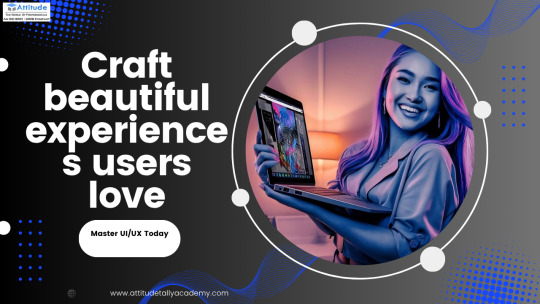
Understand the fundamentals of user interface and user experience design, including wireframes, prototyping, and human-centered design approaches to build intuitive digital products. Visit Attitude Academy Yamuna Vihar: https://maps.app.goo.gl/gw9oKCnXDXjcz4hF7 Uttam Nagar: https://maps.app.goo.gl/iZoQT5zE3MYEyRmQ7 Yamuna Vihar: +91 9654382235 Uttam Nagar: +91 9205122267 Visit Website: https://www.attitudetallyacademy.com Email: [email protected]
#ui ux design#user interface#user experience#wireframing#prototyping#design systems#interaction design#digital products#design tools#usability
0 notes