#AutoCAD Compatible Hardware
Explore tagged Tumblr posts
Text
Understanding CAD Computer Requirements: Essential Guide for Optimal Performance
If you’re diving into the world of Computer-Aided Design (CAD), ensuring that your system is properly equipped to handle the demands of software like AutoCAD is crucial. Whether you are an architect, engineer, or designer, having the right hardware and software configuration will not only improve your workflow but also guarantee smoother performance and better results. In this blog, we’ll walk through the key computer requirements for running AutoCAD and other CAD software smoothly.

Why Understanding CAD Computer Requirements Matters
Running CAD software efficiently requires more than just having a standard computer. CAD applications, especially AutoCAD, are resource-intensive and demand high computing power. Without a suitable setup, you might experience lagging, crashes, or long rendering times that could affect productivity. Understanding these requirements ensures that your system is up to the task and can handle the software’s robust functionalities without compromising performance.
Key CAD Computer Requirements for Optimal Performance
1. Processor (CPU): The Brain of Your CAD System
The processor is the heart of your CAD system. CAD software requires a multi-core processor to handle complex calculations and data. AutoCAD, for example, performs better on processors that can handle multiple tasks at once.
Recommended: A multi-core processor, ideally with 4 or more cores, such as Intel i7/i9 or AMD Ryzen 7/9.
Minimum: Intel Core i5 or AMD Ryzen 5 (6th generation or newer).
Choosing a higher-end processor will significantly enhance your CAD experience, especially when working with complex designs or large files.
2. Graphics Card (GPU): Visuals and Rendering Performance
The graphics card is crucial for rendering 3D models and visualizing designs in AutoCAD. A powerful GPU will ensure smooth navigation, rendering, and model manipulation in both 2D and 3D spaces.
Recommended: NVIDIA GeForce RTX Quadro series or AMD Radeon Pro series.
Minimum: NVIDIA GeForce GTX or AMD Radeon RX series.
For demanding 3D modeling tasks, consider upgrading to a workstation-grade GPU like the NVIDIA Quadro series, which is optimized for professional CAD workflows.
3. Memory (RAM): Smooth Multitasking
When working with large files or running multiple applications, ample RAM is necessary to avoid system slowdowns or crashes. CAD software requires significant memory to store large drawings, 3D models, and complex calculations.
Recommended: 16GB or more of RAM.
Minimum: 8GB of RAM.
For more intensive CAD tasks or multitasking (like running AutoCAD with other software), investing in 32GB or more of RAM is ideal.
4. Storage: Quick Access to Large Files
CAD designs often involve large files that need fast access and ample storage space. A slow hard drive can create bottlenecks when loading files or saving work, hindering your productivity. Opting for an SSD (Solid-State Drive) will significantly improve file loading times and overall system responsiveness.
Recommended: 512GB or higher SSD for storage.
Minimum: 256GB SSD or a 1TB HDD (though SSD is always recommended).
For the best performance, SSDs should be used for the operating system and primary software installation, while larger HDDs can be used for archival purposes.
5. Display: Crisp and Accurate Visualization
A high-resolution display is essential for accurately visualizing detailed designs and models. AutoCAD users often work with intricate 2D and 3D elements, making a large, high-resolution monitor an essential component of the setup.
Recommended: A 24” or larger screen with 1920x1080 resolution (Full HD) or higher, ideally with IPS technology for better color accuracy.
Minimum: 21” screen with 1920x1080 resolution.
For better productivity, you may even consider a dual monitor setup to increase workspace and improve multitasking efficiency.
6. Operating System: AutoCAD Compatibility
The operating system you use can impact the compatibility and performance of your CAD software. AutoCAD supports both Windows and macOS, but Windows remains the dominant platform for CAD applications due to better driver support and compatibility.
Recommended: Windows 10 64-bit (or newer), or macOS Mojave 10.14 or later.
Minimum: Windows 8.1 (64-bit) or macOS High Sierra 10.13 or later.
For those using Windows, make sure to keep your OS updated to take advantage of the latest performance and security enhancements.
7. Internet Connection: Cloud Integration and Updates
While not a direct hardware requirement, a reliable internet connection is important for downloading software updates, using cloud-based storage, and collaborating on projects. AutoCAD’s cloud integration features, such as AutoCAD Web and AutoCAD Mobile, rely on internet connectivity for seamless operation.
Recommended: Stable broadband connection with speeds of at least 10 Mbps.
Minimum: Basic internet connection for updates and cloud features.
Additional Tips for Optimizing Your CAD System
Ensure Regular Software Updates: Keeping your AutoCAD software and drivers up to date ensures compatibility and optimizes performance.
Consider External Storage for Backup: Large CAD files can quickly fill up your system’s storage, so having an external drive or cloud storage option for backup and archiving is a good idea.
Use CAD-Specific Peripherals: A high-quality mouse and keyboard designed for CAD work can enhance precision and reduce strain during long working hours.
Conclusion
Setting up a system to run AutoCAD and other CAD software efficiently isn’t just about meeting the bare minimum requirements — it’s about ensuring that your system can handle complex design tasks without compromising on speed or performance. By investing in a high-performance processor, powerful graphics card, sufficient RAM, and an SSD for fast storage, you’ll experience smoother, more efficient CAD workflows.
To learn more about AutoCAD system requirements, be sure to check out Virto Solar’s AutoCAD System Requirements page. This guide will help you make the right decisions for your setup, ensuring that your CAD design work is always at its best.
Are you ready to upgrade your system for seamless CAD experiences? Make sure your system is optimized for success with the right components, and get started on your next project with confidence!
#AutoCAD System Requirements#Best Computer for AutoCAD#AutoCAD Hardware Requirements#Computer Requirements for CAD Software#Optimal PC for AutoCAD#CAD System Configuration#CAD Design Computer Specifications#Best Graphics Card for AutoCAD#Recommended Processor for AutoCAD#AutoCAD RAM Requirements#Storage Requirements for AutoCAD#AutoCAD Performance Optimization#How to Choose a Computer for AutoCAD#AutoCAD PC Setup Guide#Best Workstation for AutoCAD#AutoCAD Compatible Hardware#Laptop for AutoCAD#Solid-State Drive for AutoCAD#AutoCAD 3D Modeling Requirements#AutoCAD 2025 System Requirements#How Much RAM for AutoCAD#Best Monitor for CAD Design#AutoCAD Operating System Requirements#AutoCAD Graphic Cards Comparison
0 notes
Note
What kind of work can be done on a commodore 64 or those other old computers? The tech back then was extremely limited but I keep seeing portable IBMs and such for office guys.
I asked a handful of friends for good examples, and while this isn't an exhaustive list, it should give you a taste.
I'll lean into the Commodore 64 as a baseline for what era to hone in one, let's take a look at 1982 +/-5 years.
A C64 can do home finances, spreadsheets, word processing, some math programming, and all sorts of other other basic productivity work. Games were the big thing you bought a C64 for, but we're not talking about games here -- we're talking about work. I bought one that someone used to write and maintain a local user group newsletter on both a C64C and C128D for years, printing labels and letters with their own home equipment, mailing floppies full of software around, that sorta thing.
IBM PCs eventually became capable of handling computer aided design (CAD) work, along with a bunch of other standard productivity software. The famous AutoCAD was mostly used on this platform, but it began life on S-100 based systems from the 1970s.
Spreadsheets were a really big deal for some platforms. Visicalc was the killer app that the Apple II can credit its initial success with. Many other platforms had clones of Visicalc (and eventually ports) because it was groundbreaking to do that sort of list-based mathematical work so quickly, and so error-free. I can't forget to mention Lotus 1-2-3 on the IBM PC compatibles, a staple of offices for a long time before Microsoft Office dominance.
CP/M machines like Kaypro luggables were an inexpensive way of making a "portable" productivity box, handling some of the lighter tasks mentioned above (as they had no graphics functionality).
The TRS-80 Model 100 was able to do alot of computing (mostly word processing) on nothing but a few AA batteries. They were a staple of field correspondence for newspaper journalists because they had an integrated modem. They're little slabs of computer, but they're awesomely portable, and great for writing on the go. Everyone you hear going nuts over cyberdecks gets that because of the Model 100.
Centurion minicomputers were mostly doing finances and general ledger work for oil companies out of Texas, but were used for all sorts of other comparable work. They were multi-user systems, running several terminals and atleast one printer on one central database. These were not high-performance machines, but entire offices were built around them.
Tandy, Panasonic, Sharp, and other brands of pocket computers were used for things like portable math, credit, loan, etc. calculation for car dealerships. Aircraft calculations, replacing slide rules were one other application available on cassette. These went beyond what a standard pocket calculator could do without a whole lot of extra work.
Even something like the IBM 5340 with an incredibly limited amount of RAM but it could handle tracking a general ledger, accounts receivable, inventory management, storing service orders for your company. Small bank branches uses them because they had peripherals that could handle automatic reading of the magnetic ink used on checks. Boring stuff, but important stuff.
I haven't even mentioned Digital Equipment Corporation, Data General, or a dozen other manufacturers.
I'm curious which portable IBM you were referring to initially.
All of these examples are limited by today's standards, but these were considered standard or even top of the line machines at the time. If you write software to take advantage of the hardware you have, however limited, you can do a surprising amount of work on a computer of that era.
44 notes
·
View notes
Text
Activate Your Digital World with Genuine Windows, Office and Autodesk Licenses
In nowadays’s rapid-paced digital ecosystem, having access to genuine software program licenses is greater than just a criminal necessity—it’s a strategic funding in productivity, overall performance, and safety. From operating systems like Windows 7 to creative suites like Autodesk, customers require reliable keys and licenses for a seamless user revel. Whether you're a home user, student, IT admin, or business owner, the proper license makes all the difference.
Upgrade legacy systems using Windows 7 and Windows 8 keys.
If you're maintaining legacy systems or older hardware, the windows 7 home premium product key is nevertheless critical for going for walks Windows 7 with complete functionality. Many users and corporations still rely on this solid operating gadget for specific applications and systems. Meanwhile, for the ones bridging the distance between antique and cutting-edge, the windows eight license key and windows 8 license key help activate Windows 8 legally, permitting persisted support and smoother performance.
Increase productivity with Microsoft Office 2024 for Mac.
Mac customers searching out superior productiveness equipment can now benefit from microsoft office 2024 for Mac. This modern day model includes updated packages like Word, Excel, and PowerPoint tailor-made specially for macOS, giving customers unequalled performance, UI integration, and collaboration capabilities.
Permanent Access with Office 2021 Professional Plus
Say goodbye to subscriptions and revel in lifetime usage with an Office 2021 professional plus lifetime license key. This one-time buy includes all of the vital Office packages—perfect for commercial enterprise proprietors, faraway people, and students who need dependable equipment with out routine prices.
Optimize Business Servers with Windows Server Standard
For employer-grade reliability and overall performance, Windows Server Standard gives advanced server functionalities like virtualization, garage management, and strong protection. It’s best for companies coping with databases, web sites, or enterprise-huge programs on a scalable infrastructure.
Home PC Ready? Buy Windows 10 Home Product Key
For regular users, the buy windows 10 home product key unlocks access to a dependable, steady, and rapid running gadget. This model is best for domestic laptops and desktops, offering compatibility with a huge range of software program and hardware.
Advanced Users Choose Windows 10 Pro
Professionals and tech-savvy users prefer the delivered features of the windows 10 professional license. With BitLocker encryption, Remote Desktop, and Group Policy management, Windows 10 Pro caters to business environments and electricity customers alike.
Smooth Transition to Modern Operating Systems: Windows 11 Pro and Home.
Upgrading your system? You can now buy windows 11 pro license key for powerful multitasking, more suitable safety, and smooth visuals. For domestic customers, the windows 11 home product key provides a streamlined Windows eleven revel with all the essentials included.
For business-degree control and features, the windows eleven expert product key offers the gear and security wanted in a corporate environment. Want to set off a professional version of Windows 10? You can buy a windows 11 professional product key to get instant get entry to to seasoned-stage functions, updates, and safety.
Unlock Design Power with Autodesk and AutoCAD
Designers and architects can unleash full creativity with the Autodesk All Apps 2025 license. This consists of AutoCAD, Revit, Maya, 3ds Max, and greater—important gear for any expert working in engineering, animation, or construction.
Looking to consciousness on one application? Understanding the charge of autocad software program is fundamental. Investing in an authorized model ensures get entry to to updates, cloud offerings, and aid from Autodesk—ensuring your work stays current and professional.
0 notes
Text
AMD Radeon Pro W6600 Benchmark in CAD, Video Editing

Introduction
As professional high-performance computing needs change, GPUs help engineers, developers, and creatives work faster. Radeon Pro from AMD, a well-known semiconductor firm, is increasing market share in professional graphics cards. Powerful AMD Radeon Pro W6600 for CAD, video, entertainment, and visualisation.
For professionals upgrading their workstations, AMD RDNA 2 Radeon Pro W6600 delivers a solid blend of performance, power efficiency, and pricing.
Audience and Use Cases
AMD's Radeon Pro W6600 targets professional tasks. This works best for:
CAD and Product Design: SOLIDWORKS, AutoCAD, and PTC Creo users will benefit from the card's certified drivers and improved performance.
Video editors, animators, and visual effects artists utilising DaVinci Resolve, Adobe Premiere Pro, or Blender benefit from the W6600's smooth playback, rapid rendering, and multitasking.
Revit with Lumion's photorealistic rendering and real-time viewport performance benefit architects and engineers.
It is a good choice for professionals that need reliable GPU calculation and visualisation without the high-end capabilities of the Radeon Pro W6800 or NVIDIA RTX A5000.
Analysis of performance
The Radeon Pro W6600 performs well in real-world applications:
3D Modelling & CAD: The W6600 runs Siemens NX and CATIA smoothly and performs well in SPECviewperf 2020 benchmarks. For mission-critical design, its ECC memory adds reliability.
In Adobe Premiere Pro and DaVinci Resolve, the W6600 handles 4K and 6K timelines easily. Its 8GB of VRAM ensures memory stability for large projects, while hardware-accelerated H.264 and H.265 encoding and decoding speeds exports.
Despite its lower price, the W6600 renders well in Blender, especially with OpenCL or HIP viewport rendering. The GPU's RT cores accelerate ray tracing for moderate scenes.
The W6600 can support four 4K monitors or a mix of 5K and 8K displays via its four DisplayPort 1.4 outputs. This is perfect for multi-app users or those who need a lot of screen space for timelines, previews, and editing consoles.
Cooling and Power Efficiency
The Radeon Pro W6600 excels in power efficiency. Its 100W TDP allows it to be fitted into small form-factor systems or compact workstations without big power supplies or cooling infrastructure. The blower-style cooler is suitable for offices because to its efficiency and silence.
Driver and Software Support
Software compatibility and stability are essential for professionals. AMD's Radeon Pro Software for Enterprise, ISV-certified for many professional applications and extensively tested, solves this.
Notable characteristics include:
Drivers undergo Day-Zero Certification on major application releases.
Radeon Pro Viewport Boost automatically adjusts viewport resolution to boost frame rates in compatible CAD applications.
AMD Remote Workstation lets professionals use their powerful desktop GPU from anywhere.
Built-in technologies provide workload analysis and performance tracking.
These tools help professionals keep their systems running smoothly, compatiblely, and without downtime.
AMD Radeon Pro W6600 Cost
New AMD Radeon Pro W6600s cost $400–$470. Depending on the store and locality, used cards cost $189 and sealed copies $730. Popular for professional graphics work.
To conclude
AMD Radeon Pro W6600 is a powerful GPU for modern professional workloads. It strikes a mix between affordability and performance with ECC memory, certified drivers, and robust multi-display support for engineers, designers, and creative workers.
Professionals and mid-range workstations looking to upgrade from integrated graphics or obsolete GPUs like the FirePro or Quadro P series might choose the W6600. It is not designed for ultra-high-end 3D rendering or AI/ML, but it is sufficient for most daily professional tasks.
#technology#technews#govindhtech#news#technologynews#AMD Radeon Pro W6600#AMD Radeon Pro#Radeon Pro W6600#AMD Radeon Pro W6600 Benchmark#AMD Radeon W6600#AMD Radeon Pro W6600 Price
0 notes
Text
How Can I Optimize My Workstation's Performance When Working On Complex AutoCAD Projects?
When working on complex AutoCAD projects, your workstation’s performance can directly impact your productivity and design accuracy. Here's a breakdown of the best ways to optimize your workstation for smoother, faster performance:
🛠️ 1. Invest in the Right Hardware
🔹 CPU (Processor)
AutoCAD is single-thread dominant, so look for a CPU with high clock speed (3.5 GHz or higher).
Intel i7/i9 or AMD Ryzen 7/9 series are solid choices.
🔹 GPU (Graphics Card)
Choose a professional GPU like the NVIDIA RTX A-series or Quadro series.
For 3D modeling and rendering, GPU memory (VRAM) matters—aim for at least 4–8 GB VRAM.
🔹 RAM
Minimum: 16 GB
Recommended for large files: 32 GB or more
Faster RAM speeds help with multitasking and responsiveness.
🔹 SSD Storage
Replace HDDs with NVMe SSDs for faster file access, load times, and rendering.
Keep project files on SSDs for the best performance.
⚙️ 2. Optimize AutoCAD Settings
🔸 Hardware Acceleration
Turn ON Hardware Acceleration in AutoCAD settings to leverage your GPU.
🔸 Clean Up Drawings
Use tools like PURGE, OVERKILL, and AUDIT to remove excess elements or errors in your DWG files.
🔸 Adjust Graphics Settings
Disable unnecessary visual effects (like anti-aliasing or smooth line display) during heavy tasks.
🔧 3. Keep Your System Clean and Updated
Update drivers, especially for your graphics card and AutoCAD version.
Disable unnecessary startup programs to free up RAM and CPU.
Use performance optimization tools like Windows Task Manager or MSI Afterburner to monitor and manage resources.
🖥️ 4. Use Multiple Monitors (Optional)
Dual monitors help manage tool palettes, views, and reference files simultaneously—speeding up workflow.
📁 5. Organize Your File and Folder Structure
Store files in well-structured, easily accessible folders.
Avoid working off external drives or networks if performance is lagging—local SSD access is faster.
🔄 6. Use AutoCAD's Built-in Performance Tools
Use GRAPHICSCONFIG to fine-tune performance-related graphics options.
Check for any background tasks or heavy linetypes, hatches, or blocks slowing your system.
💡 Bonus Tip: Consider a Workstation-Grade PC
If you're consistently working on high-detail models or renderings, consider a dedicated CAD workstation with ISV certification. These are optimized for stability, performance, and software compatibility with AutoCAD and other design software.
Would you like help putting together a recommended workstation build for AutoCAD in your budget range?

0 notes
Text
Best Laptops for Electronics Engineers

Electronics engineers require powerful, versatile, and reliable laptops to handle a wide range of tasks such as circuit simulation, PCB design, programming, CAD modeling, and more. A good laptop for electronics engineering should feature a high-performance processor, sufficient RAM, a dedicated GPU (if needed), and a long-lasting battery to support work on the go. In this guide, we’ll explore the best laptops available for electronics engineers in 2025.
Key Factors to Consider
Before purchasing a laptop for electronics engineering, consider the following factors:
1. Processor (CPU)
Electronics engineering software like MATLAB, AutoCAD, Altium Designer, and Proteus requires a powerful CPU. Look for at least an Intel Core i7 or AMD Ryzen 7 processor for smooth performance. If you run high-end simulations, consider an Intel Core i9 or AMD Ryzen 9 for better efficiency.
2. RAM (Memory)
Multitasking and running multiple applications simultaneously require sufficient RAM. A minimum of 16GB RAM is recommended, but 32GB RAM is ideal for heavy simulations and multitasking.
3. Graphics Card (GPU)
While integrated GPUs are sufficient for most tasks, dedicated GPUs like the NVIDIA RTX 3060 or AMD Radeon RX 6600M are beneficial for 3D modeling and high-resolution circuit design.
4. Storage (SSD vs. HDD)
A 512GB SSD is the minimum recommendation for fast boot times and quick access to large project files. If budget allows, opt for 1TB SSD or more for better performance.
5. Display
A high-resolution display enhances clarity, reducing eye strain during long working hours. A 15.6-inch or 16-inch Full HD (1920x1080) or 4K display with good color accuracy is recommended.
6. Battery Life
Electronics engineers often work on-site, in labs, or classrooms where power outlets may not be readily available. A laptop with at least 8-10 hours of battery life is ideal.
7. Connectivity & Ports
Look for laptops with USB-C, HDMI, Thunderbolt, and SD card slots for maximum connectivity with external devices like oscilloscopes, microcontrollers, and hardware debugging tools.
8. Operating System
Windows laptops are preferred due to compatibility with most engineering software. However, some engineers prefer macOS for stability and design, while Linux-based systems are ideal for programming and embedded development.
Top 5 Laptops for Electronics Engineers in 2025
1. Dell XPS 17 (2025 Edition)
Processor: Intel Core i9-13900H
RAM: 32GB DDR5
Storage: 1TB NVMe SSD
GPU: NVIDIA RTX 4060
Display: 17-inch 4K UHD+ (3840 x 2400), 500 nits
Battery Life: Up to 10 hours
Why It’s Great: Excellent performance, stunning display, long battery life, and premium build.
2. Apple MacBook Pro 16 (M3 Max, 2025)
Processor: Apple M3 Max (12-core CPU, 38-core GPU)
RAM: 32GB Unified Memory
Storage: 1TB SSD
GPU: Integrated Apple M3 Max GPU
Display: 16.2-inch Liquid Retina XDR (3456 x 2234)
Battery Life: Up to 18 hours
Why It’s Great: Powerful performance, industry-leading battery life, best-in-class display, excellent for software development and PCB design.
3. Lenovo ThinkPad P16 Gen 2
Processor: Intel Core i9-13980HX
RAM: 64GB DDR5
Storage: 2TB SSD
GPU: NVIDIA RTX A5000 (16GB VRAM)
Display: 16-inch WQUXGA (3840x2400), 600 nits
Battery Life: Up to 9 hours
Why It’s Great: Best for professional-grade simulations and CAD work, durable build, robust security features.
4. ASUS ROG Zephyrus G14 (2025 Edition)
Processor: AMD Ryzen 9 7945HX
RAM: 32GB DDR5
Storage: 1TB NVMe SSD
GPU: NVIDIA RTX 4070
Display: 14-inch QHD+ (2560x1600), 165Hz refresh rate
Battery Life: Up to 8 hours
Why It’s Great: Compact, powerful, high-refresh-rate display, great for circuit simulations and PCB design.
5. HP ZBook Studio G10
Processor: Intel Core i7-13800H
RAM: 32GB DDR5
Storage: 1TB SSD
GPU: NVIDIA RTX 3070 Ti
Display: 15.6-inch 4K OLED
Battery Life: Up to 12 hours
Why It’s Great: Excellent color accuracy, powerful hardware, ideal for multimedia-related engineering tasks.
Budget-Friendly Options
For students or professionals on a budget, consider these options:
Acer Aspire 7 (2025 Edition) – AMD Ryzen 7, 16GB RAM, 512GB SSD, NVIDIA GTX 1650.
Dell Inspiron 16 Plus – Intel Core i7, 16GB RAM, 1TB SSD, Integrated Intel Iris Xe.
ASUS Vivobook Pro 15 – AMD Ryzen 7, 16GB RAM, 512GB SSD, NVIDIA RTX 3050.
Conclusion
Choosing the right laptop for electronics engineering depends on your workload, budget, and preferences. High-end models like the Dell XPS 17, MacBook Pro 16, and Lenovo ThinkPad P16 cater to professionals handling complex simulations and CAD work. On the other hand, budget-friendly options like the Acer Aspire 7 provide good value for students and entry-level engineers. Prioritizing a powerful CPU, ample RAM, SSD storage, and long battery life will ensure a seamless computing experience for any electronics engineering task.
For More Updates visit Our Website: Analytics Insight
1 note
·
View note
Text
What is a Discrete Graphics Card?
In the world of computing, visuals matter—whether you’re gaming, designing, editing videos, or simply binge-watching your favorite shows. But what powers those crisp, vibrant images and seamless animations? Enter the **discrete graphics card**, a critical component that elevates your visual experience. Let’s dive into what it is, why it matters, and how it can transform your digital life.
A discrete graphics card (also called a dedicated GPU) is a standalone hardware component designed to handle graphical processing tasks independently of your computer’s central processor (CPU). Unlike an *integrated GPU*, which shares resources with the CPU and relies on system memory, a discrete GPU has its own dedicated memory (VRAM), cooling system, and processing power. This specialization allows it to deliver superior performance for graphics-intensive applications.
Popular brands like **NVIDIA** (GeForce RTX series) and **AMD** (Radeon RX series) dominate this space, offering GPUs tailored for gaming, creative work, and even AI-driven tasks.
Discrete vs. Integrated Graphics: What’s the Difference?
Why Do You Need a Discrete Graphics Card?
1. Gaming: Modern AAA games demand high frame rates and realistic graphics. A discrete GPU unlocks smoother gameplay, higher settings, and immersive technologies like VR. 2. Content Creation: Video editors, 3D artists, and animators benefit from accelerated rendering times and support for software like Blender, Adobe Premiere Pro, and AutoCAD. 3. Multitasking: Run multiple monitors, stream content, or edit while gaming—without lag. 4. Future-Proofing: Discrete GPUs adapt to evolving software demands, ensuring your system stays relevant longer.
Who Should Invest in a Discrete GPU?
- Gamers: For buttery-smooth gameplay and cutting-edge visuals. - Professionals: Designers, engineers, and video editors needing precision and speed. - Enthusiasts: Anyone craving a premium multimedia experience, from 4K movies to VR exploration.
How to Choosing the Right Discrete Graphics Card Consider these factors: - Budget: Entry-level cards (e.g., NVIDIA RTX 6000) handle 1080p gaming, while flagship models (e.g., RTX 4090) target 4K/8K enthusiasts. - Use Case: Gamers prioritize frame rates; creators focus on VRAM and software compatibility. - Compatibility: Ensure your PC has adequate power supply, cooling, and physical space.
The Future of Discrete GPUs
Discrete graphics cards are evolving beyond gaming. They now power AI workloads, machine learning, and even cryptocurrency mining. With advancements like real-time ray tracing and AI-driven super-resolution, GPUs are redefining what’s possible in visual computing.
Final Thoughts
A discrete graphics card isn’t just a luxury—it’s a gateway to unlocking your device’s full potential. Whether you’re battling virtual enemies, rendering a masterpiece, or simply enjoying stunning visuals, a dedicated GPU ensures you never compromise on performance.
0 notes
Text
Recommended CAD workstation for an architect or a civil engineer

In this modern world software solutions are available to support every business and industry. Computer-aided design (CAD) software solutions AutoCAD, Revit and Inventor are some of the CAD solutions and toolkits available to make CAD designs and models in today’s architecture, construction and engineering industries.
With the help of these wonderful tools architects, engineers and designers can make amazing detailed models for their projects to take their business forward and to remain successful.
Architects or civil engineers can showcase their project models as a ‘proof of concept’ to demonstrate the project's result to the new clients before signing the agreement with the help of the models they have created by using CAD solutions.
This is true with the architecture industry in the building design stage, and also for many design firms with challenges. These types of projects need to showcase the detailed model of the end result of the project before the client for planning permissions, meeting sustainability needs, or just to show the client the well-thought-out design and beauty of their house on which they put their heavy investments.
So, it’s worth the construction and architecture industry depends so much on software companies like Symetri and Autodesk to create the software solutions and tools that are crucial to meet all of this and more.
Can we use powerful CAD software on just any computer or workstation? No, we can’t.
To get the end results craving for, it is crucial to make sure that we have the hardware compatible with the software needs. It is essential to have the best and latest in hardware technology that is tailored to all of to CAD applications..
Here we gave one of the best-recommended hardware for CAD workstations that is perfect for Architects, and designers alike in making the very best in 3D models rendering complex textures and graphics to exhibit to clients.
We are introducing a powerful, portable, and robust workstation with a stylish and quality finish, ideal for illustrating your design in client meetings.
The HP ZBook Studio G9 16″ Mobile Workstation is one of a kind.
HP ZBook Studio G9 16″ Mobile Workstation
Technical Specifications:
Processor: Intel Core i9 (12th Gen) 12900H / 2.5 GHz (5 GHz)
RAM:32 GB DDR4
Storage Drive: 1 TB SSD – NVMe
GPU: NVIDIA RTX A3000 12 GB GDDR6 SDRAM
Display
Display:16" IPS 3840 x 2400
(WQUXGA) @ 120 Hz
Battery life: 6-cell - up to 9.5 hours
Reasons for recommending this workstation:
Here are a few crucial factors to consider when investing in a mobile CAD workstation:
Speedy CPU performance, The latest i9 model CPU offers multiple cores for CPU rendering.
A generous amount of multi-tasking is possible without any performance lag because of the memory of up to 32GB RAM.
The latest NVIDIA RTX A3000 and many GPU choices are available, all with perfect GDDR memory to run an array of CAD applications. You can also get superior GPU rendering and precisely detailed textures with faster clock speeds.
The best display with full HD WLED / OLED display options across a 15.6” or 16”
Features high-speed standard 512GB or 1TB NVMe SSD storage along with the availability of extra storage capacities.
Excellent battery with fast-charging cable that can charge the battery half in half an hour. And last for up to 9.5 hours.
This is an HP mobile workstation. All HP Workstations have hardware that ISV is certified by Autodesk, so you can work peacefully as this is tested and approved at the highest level.
All these CAD workstations have at least 3 years of on-site warranty and help solve unlikely issues quickly by certified engineers.
0 notes
Text
The success of any design or construction project relies on precision, effective communication, and seamless collaboration. But when design intricacies, tight schedules, and multiple teams come into play, these elements can quickly break down. This is where BIM software makes a big impact, ensuring that every detail is captured, coordinated, and executed with accuracy.
But with countless options in the market, how do you decide which one fits your unique project needs?
With a proven track record as BIM service providers in USA, we have been using a range of advanced tools and software to meet project requirements from clash detection to real-time updates and seamless coordination. Selected for their real-world applications and tested through extensive project experience, each tool enhances project outcomes, accuracy, and teamwork in BIM processes.
That’s why we’ve created this guide, spotlighting the top 10 BIM software solutions trusted by leading companies like United BIM, engineers, and contractors. This will also help you compare the BIM software programs based on their use cases, Advantages, and limitations, helping you to make an informed and calculated decision.
Top 10 BIM Software
1. Revit
Revit, developed by Autodesk, is one of the most advanced and popular BIM software tools for creating intelligent 3D models. It’s widely used for architectural design, structural engineering, and MEP systems.

Revit software stands out for its powerful parametric design, allowing automatic updates across the model for greater consistency.
With built-in clash detection, real-time collaboration through BIM 360, and support for architectural, structural, and MEP designs, it streamlines the coordination process. Its extensive libraries and advanced visualization tools make it a top choice for creating accurate, collaborative 3D models across various disciplines.
Key Features
- Parametric modeling for accuracy and efficiency.
- Built-in clash detection and coordination tools.
- Work-sharing for real-time collaboration.
- Extensive libraries for architectural and MEP families.
- Integration with cloud-based solutions like BIM 360.
Who It’s For
Revit is primarily used by architects, structural engineers, and MEP professionals who are involved in designing and modeling for residential, commercial, and infrastructure projects. It’s especially beneficial for teams that need to collaborate seamlessly and maintain a high level of accuracy across disciplines.
Advantages
- Real-time model updates and coordination.
- Advanced rendering and visualization capabilities.
- Large user community and learning resources.
Limitations
- High learning curve for beginners.
- Requires powerful hardware for optimal performance.
- Compatibility and Integration
- Seamlessly integrates with Navisworks, AutoCAD, and BIM 360.
- Supports formats like RVT, DWG, DXF, and IFC.
2. Navisworks
Navisworks software stands out for its powerful capabilities in project coordination, clash detection, and 4D/5D simulation. Unlike other BIM tools, it focuses on unifying multiple design models into a single platform, making it ideal for large-scale, multi-disciplinary projects.

Its clash detection feature helps identify potential issues before construction begins, while its time and cost simulation tools offer an added layer of project management precision.
Key Features
- Advanced clash detection and resolution tools.
- Aggregates models from various software into one file.
- 4D and 5D construction simulation.
- Collaboration tools for adding comments and markups.
Who It’s For
BIM coordinators, contractors, and project managers focusing on complex project coordination and review. It is particularly useful for those managing multidisciplinary teams, performing clash detection, integrating schedules, and ensuring seamless project execution across all stages.
Advantages
- Excellent for identifying and resolving clashes.
- Streamlines collaboration across disciplines.
- Handles large datasets efficiently.
Limitations
- It demands powerful hardware, causing performance issues on lower-end machines.
- Sometimes reported the performance is slow, and the navigation is not appropriate
- Compatibility and Integration
- Works well with Revit, BIM 360, and Civil 3D.
- Supports NWC, DWG, IFC, and other formats.
3. ReCap
ReCap by Autodesk focuses on reality capture, converting scanned data into 3D models. It’s ideal for projects requiring high accuracy based on real-world conditions, such as site surveys and as-built modeling.

The software seamlessly integrates with other Autodesk products like Revit and AutoCAD, helping architects, engineers, and construction professionals improve project documentation and enhance BIM workflows.
Key Features
- Processes laser scans and drone-captured data.
- Generates point clouds for precise modeling.
- Integration with Autodesk’s BIM suite for seamless workflows.
- Supports advanced measurement and annotation tools.
Who It’s For
Surveyors, architects, and contractors needing accurate site data for renovations or retrofitting projects.
Advantages
- Converts real-world data into actionable models.
- Saves time in the early project stages with accurate measurements.
- Integrates well into BIM workflows.
Limitations
- Limited functionality outside of reality capture.
- Relies on high-quality scan data for the best results.
- Compatibility and Integration
- Compatible with Revit, Civil 3D, and AutoCAD.
- Supports point cloud formats like RCS and RCP.
4. AutoCAD
AutoCAD, a versatile drafting tool by Autodesk, primarily used for creating 2D and 3D drawings.

While not a full-fledged BIM tool, it remains essential for design and drafting workflows in industries like architecture, engineering, and construction.
AutoCAD’s precision and flexibility make it a go-to tool for creating detailed plans, blueprints, and technical drawings, often serving as a complementary tool in BIM environments for tasks like documentation and drawing preparation.
Key Features
- Highly accurate 2D drafting and 3D modeling.
- Customizable workflows with add-ons and APIs.
- Extensive symbol libraries and templates.
- Cloud-based collaboration via AutoCAD Web.
- Who It’s For
- Designers, drafters, and engineers in need of precise drawing capabilities for construction documentation.
Advantages
- Universally recognized and widely adopted.
- Easy to use for basic to advanced drafting.
- Integrates seamlessly with other Autodesk tools.
Limitations
- Not a full BIM solution; lacks intelligent modeling features.
- May require additional software for advanced workflows.
- Compatibility and Integration
- Integrates with Revit, Navisworks, and Civil 3D.
- Supports DWG and DXF file formats.
5. Civil 3D
Civil 3D by Autodesk, designed for civil engineering projects, focusing on design, drafting, and documentation. It integrates survey data, terrain modeling, and corridor design, making it ideal for land development, road design, and site grading.

Although not a full BIM tool, Civil 3D enhances collaboration and coordination between civil engineers and other project stakeholders, offering tools for stormwater management, subsurface utility design, and plan production.
Key Features
- Tools for road design, grading, and drainage systems.
- Intelligent corridor modeling for transportation projects.
- Dynamic updates for interconnected designs.
- Supports GIS integration for location-based data.
Who It’s For
Civil engineers, surveyors, and contractors working on infrastructure projects like roads, bridges, and drainage systems.
Advantages
- Tailored for civil engineering workflows.
- Excellent visualization of infrastructure designs.
- Reduces rework with dynamic updates.
Limitations
- Requires expertise in civil engineering concepts.
- Steeper learning curve for non-specialists
- Compatibility and Integration
- Integrates with Revit, Navisworks, and AutoCAD.
- Supports DWG and other civil-specific formats.
6. SketchUp
SketchUp is a user-friendly 3D modeling software known for its simplicity and speed. It’s widely used in architecture, interior design, and landscape design for creating detailed models with ease.

While not a full-fledged BIM tool, SketchUp provides a versatile platform for quick design iterations and visualizations. It offers a library of pre-made models and integrates seamlessly with various rendering and presentation tools, making it ideal for early-stage design and conceptual modeling.
Key Features
- Drag-and-drop modeling with push-pull functionality.
- Extensive library of 3D components and materials.
- Cloud-based collaboration via SketchUp Pro.
- Integration with AR/VR tools for immersive presentations.
Who It’s For
Architects, interior designers, and landscape designers focused on conceptualization and visualization.
Advantages
- Easy to learn and use for beginners.
- Highly versatile for early design phases.
- Affordable compared to other tools.
Limitations
- Limited BIM capabilities for detailed workflows.
- Not ideal for complex projects or large datasets.
- Compatibility and Integration
- Works with AutoCAD and Revit via plugins.
- Exports to formats like DWG, IFC, and STL.
7. BIM 360
BIM 360 is a cloud-based construction management platform by Autodesk designed to streamline collaboration across all project stages. It enables real-time access to project data, improving communication between teams, contractors, and clients.

BIM 360 integrates design, construction, and operational workflows, offering tools for document management, clash detection, and project tracking. This software is ideal for construction teams looking to enhance efficiency, reduce errors, and improve project outcomes through centralized data and seamless collaboration.
Key Features
- Cloud-based project management for real-time collaboration.
- Centralized document management and version control.
- Tools for field management, quality control, and safety checks.
- Seamless integration with Revit and AutoCAD.
Who It’s For
Project managers, contractors, and BIM coordinators managing large-scale construction projects that require extensive team collaboration and remote work capabilities.
Advantages
- Enhances communication among stakeholders.
- Access to project data from anywhere at any time.
- Streamlines construction document management.
Limitations
- Can be expensive for smaller teams or projects.
- The learning curve for new users, especially for cloud-based functionalities.
- Compatibility and Integration
- Integrates seamlessly with Revit, AutoCAD, and Navisworks.
- Supports file formats like RVT, DWG, IFC, and more.
8. Tekla Structures
Tekla Structures focuses on structural engineering and construction detailing. It allows users to create accurate, detailed 3D models for steel, concrete, and other materials, offering comprehensive tools for structural analysis and fabrication.

Tekla excels in handling large, complex structures and integrates seamlessly with other software, enabling efficient collaboration and clash detection across disciplines. It’s particularly valuable for structural engineers and contractors working on complex, large-scale infrastructure and building projects, ensuring precision and constructability from design to construction.
Key Features
- Advanced tools for structural modeling and detailing.
- Supports both steel and concrete structures.
- Integration with fabrication software for precise production drawings.
- Clash detection and construction sequencing capabilities.
Who It’s For
Structural engineers, fabricators, and contractors involved in complex structural designs and detailing.
Advantages
- High level of detail in structural modeling.
- Strong integration with fabrication processes.
- Enables accurate cost estimation and scheduling.
Limitations
- Steep learning curve for beginners.
- More suited to structural projects than multi-discipline workflows.
- Compatibility and Integration
- Steep learning curve for beginners.
- More suited to structural projects than multi-discipline workflows.
9. Bluebeam
Bluebeam, a dynamic software suite designed for PDF creation, editing, and collaboration in the architecture, engineering, and construction industries. It allows users to seamlessly annotate, mark up, and share construction documents in real-time, enhancing project communication and coordination.

Bluebeam’s cloud-based collaboration tools ensure efficient workflows, while its advanced measurement and takeoff features provide precision during the planning and execution stages. It’s highly valued by contractors, architects, and project managers for streamlining document management and increasing efficiency in both design and construction processes.
Key Features
- Real-time collaboration and document markup capabilities.
- Cloud storage and file-sharing features.
- Measurement tools for takeoffs and quantity surveying.
- Customizable toolsets and templates for faster workflows.
Who It’s For
Contractors, project managers, and document controllers who need to collaborate on project drawings and documents in real-time.
Advantages
- Facilitates efficient collaboration on project documents.
- Customizable toolsets for specific project needs.
- Ideal for quick markups and construction document management.
Limitations
- Limited 3D modeling capabilities compared to full BIM tools.
- Primarily focused on document management and markup, not full design.
- Compatibility and Integration
- Integrates with Revit, AutoCAD, and SharePoint.
- Supports PDF, DWG, and DXF formats.
10. Solidworks
SolidWorks simplifies the process of creating detailed 3D models, particularly in mechanical design and product engineering. Widely adopted in sectors like automotive, manufacturing, and aerospace, it provides users with parametric design capabilities that enhance precision and speed.

While not traditionally categorized as BIM software, SolidWorks offers exceptional tools for part and assembly modeling, as well as simulation and analysis, making it invaluable for engineers aiming to streamline product development and ensure design accuracy.
Key Features
- Parametric 3D modeling for product design.
- Advanced simulation tools for testing and validation.
- Integration with CAM software for manufacturing processes.
- Extensive library of components for assembly design.
Who It’s For
Mechanical engineers, product designers, and manufacturers focused on product development, particularly in industries like automotive, aerospace, and industrial machinery.
Advantages
- Excellent for designing and simulating mechanical components.
- Comprehensive design and analysis tools for engineers.
- Easy to learn and use for 3D CAD modeling.
Limitations
- Primarily geared towards mechanical design, not BIM for AEC projects.
- Can be expensive for small businesses or individuals.
- Compatibility and Integration
- Integrates with SolidWorks PDM and CAM tools.
- Supports file formats like STEP, IGES, and STL for sharing designs.
Selecting the right BIM software isn’t just about picking a tool; it’s about unlocking the full potential of your projects. With so many options out there, it can be overwhelming, but the key is identifying what truly matches your needs.
Whether you’re focused on seamless collaboration, intricate structural modeling, or optimizing project management workflows, the right BIM tool can change the way you work, enhancing efficiency, accuracy, and overall project success.
It’s important to recognize that there is no universal solution when it comes to BIM software. The ideal choice for your organization will depend on the scale of your projects, the expertise of your team, and your specific objectives.
And if you’re still feeling uncertain about which BIM tool is the best fit for your projects, don’t worry — our experts have been using these tools for years. We’ve worked with a wide range of projects and understand the unique strengths of each software. Whether it’s streamlining collaboration, optimizing workflows, or tackling complex designs, we know exactly which tool will work best for your specific needs.
If you’re ready to move forward with a solution that aligns perfectly with your project goals, let’s connect.
Source - https://www.united-bim.com/top-10-bim-softwares-in-2025/
0 notes
Text

Choosing the right Building Information Modeling (BIM) tool can be challenging, especially for architects, civil engineers, and interior designers starting their BIM journey. Two of the most popular BIM tools in the industry are Revit and ArchiCAD, each with its strengths and unique features.
If you're considering enrolling in an online BIM course in Kerala or Kochi, understanding the differences between these tools can help you make an informed decision about which one to learn. This article provides a detailed comparison of Revit and ArchiCAD, highlighting their features, benefits, and suitability for different professionals.
Revit Overview
Revit by Autodesk is a powerful BIM tool widely used for designing, modeling, and managing construction projects. Its comprehensive features make it a go-to choice for large-scale Architecture and Engineering Firms.
Key Features of Revit:
Parametric Modeling: Easily update designs with interdependent components.
Collaboration: Supports real-time collaboration through cloud-based platforms like BIM 360.
Versatility: Ideal for Architectural, Structural, and MEP (Mechanical, Electrical, Plumbing) design.
Detailed Documentation: Generates precise schedules, drawings, and material takeoffs.
Interoperability: Compatible with other Autodesk products like AutoCAD and Navisworks.
ArchiCAD Overview
ArchiCAD, developed by Graphisoft, is known for its user-friendly interface and efficient design tools. It’s particularly favored by Architects and small design teams.
Key Features of ArchiCAD:
Intuitive Interface: Simplifies the design process with easy-to-use tools.
Open BIM Compatibility: Supports seamless collaboration with non-Graphisoft BIM tools.
Speed: Optimized for quick design iterations and rendering.
Visualization: Advanced rendering tools like CineRender provide photorealistic outputs.
Lightweight Software: Requires less hardware power compared to Revit.
Comparison: Revit vs ArchiCADWhich Tool Should You Choose?
Choose Revit If:
You’re working on large-scale, multidisciplinary projects.
You want advanced features for structural and MEP designs.
You aim to work in firms that use Autodesk products.
You plan to explore opportunities after completing an online BIM course in Kerala or Kochi focused on Revit.
Choose ArchiCAD If:
You’re an Architect or Interior Designer focusing on small to medium-sized projects.
You prefer an intuitive interface with straightforward workflows.
You want a tool that’s optimized for quick rendering and design changes.
You’re looking for a user-friendly option to begin your BIM journey.
Why Learning BIM Tools is Essential
Learning BIM tools like Revit and ArchiCAD opens up career opportunities in Architecture, Engineering, and Construction. For professionals and students in Kerala, enrolling in an online BIM course tailored to these tools is a smart choice. Such courses provide hands-on training, covering everything from basic modeling to advanced workflows.
Online BIM Course in Kerala and Kochi: Where to Start?
If you’re in Kerala or Kochi, many institutes offer specialized online BIM courses focusing on Revit, ArchiCAD, or both. These courses provide:
Comprehensive Training: Learn everything from basic modeling to advanced BIM workflows.
Flexible Learning: Study at your own pace with recorded sessions and live guidance.
Practical Knowledge: Work on real-world projects to build confidence and expertise.
Recommended Courses:
Revit Training Advanced Course For Architects
ArchiCAD Advanced Course For Interior Designers
Conclusion
Both Revit and ArchiCAD are excellent BIM tools, but the right choice depends on your career goals, project needs, and learning preferences. Whether you choose Revit for its versatility or ArchiCAD for its simplicity, mastering BIM tools is a valuable investment in your professional growth.
Take the first step today by enrolling in an online BIM course in Kerala or an online BIM course in Kochi at Anita BIM Solutions and unlocking the potential of these powerful tools.
Contact Us: +91 87149 58880
🌐 **Visit**: www.anitabims.com
1 note
·
View note
Text
I sure do love spending a lot of money because of hardware issues I can't find the source for. At least this will solve some other issues I have with my current motherboard, assuming it isn't actually the CPU or RAM causing the problems. I decided I would simply upgrade all three rather than deal with the headache of pinning down the faults after two and a half weeks of problems. I can at least test the RAM and CPU in my spare pc since they are (partially) compatible (might need to flash the bios since I know the b450 in my spare does technically support Zen 3). I am hoping that I have the correct power cables since my PSU is modular I would at least just need to get new cables.
I got some more world building stuff done yesterday, and tried out Campaign Cartographer 3. It seems to be autoCAD based so will take some work for me to learn but it seems to be quite versatile, I was mainly interested in its ability to make 3d starmaps.
0 notes
Text
The Best Fan Design Software for Professionals in 2024
Introduction
In the evolving world of design and engineering, having the right tools is critical for success. As we move into 2024, professionals are seeking advanced software solutions that offer precision, flexibility, and efficiency in fan design. Whether you're an engineer working on HVAC systems, industrial fans, or custom ventilation solutions, the software you choose can significantly impact the quality and effectiveness of your designs. This article delves into the best fan design software available for professionals in 2024, highlighting their features, advantages, and why they stand out in the market.
What to Look for in Fan Design Software
Before we dive into the top software options, it’s essential to understand what makes fan design software effective. The following are key features to consider when choosing a fan design tool:
Precision and Accuracy: The software should offer highly accurate modeling and simulation capabilities to ensure that your fan designs meet industry standards and perform optimally in real-world applications.
User Interface and Usability: A user-friendly interface with intuitive controls is crucial for maximizing productivity, especially when working on complex designs.
Customization and Flexibility: The ability to customize and adapt the software to specific project needs is vital for professionals dealing with unique design challenges.
Integration and Compatibility: The software should seamlessly integrate with other design tools and support various file formats to streamline the workflow.
Technical Support and Updates: Regular updates and access to reliable technical support are important to keep the software running smoothly and to stay ahead of new industry developments.
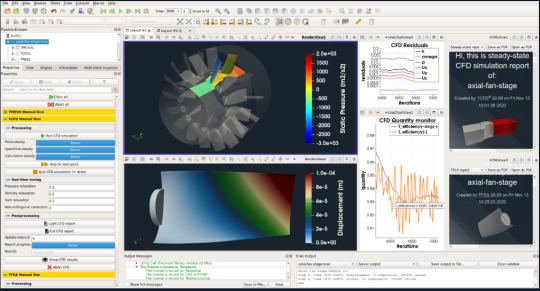
Top Fan Design Software for Professionals in 2024
1. ANSYS Fluent
ANSYS Fluent continues to be a top choice for professionals in fan design due to its powerful computational fluid dynamics (CFD) capabilities. This software is known for its ability to simulate complex fluid flows and heat transfer, making it ideal for designing and optimizing fan performance.
Key Features:
Advanced CFD Modeling: ANSYS Fluent offers robust CFD modeling tools that allow engineers to simulate airflow, pressure distribution, and thermal effects with high precision.
Customizable Mesh Generation: The software includes customizable mesh generation options, enabling users to create detailed and accurate models tailored to specific design requirements.
Extensive Library of Materials and Properties: ANSYS Fluent provides an extensive library of materials and physical properties, which simplifies the process of selecting the right components for your fan designs.
Integration with Other ANSYS Tools: The software integrates seamlessly with other ANSYS products, allowing for comprehensive simulation and analysis across multiple domains.
2. Autodesk CFD
Autodesk CFD is another leading software solution for fan design, offering a combination of powerful simulation tools and ease of use. It is particularly popular among engineers who need to analyze and optimize airflow in ventilation and HVAC systems.
Key Features:
User-Friendly Interface: Autodesk CFD is designed with usability in mind, offering a clean and intuitive interface that makes it accessible to both new and experienced users.
Real-Time Simulation: The software allows for real-time simulation, enabling engineers to see the effects of design changes immediately and iterate quickly.
Extensive Integration Options: Autodesk CFD integrates well with other Autodesk products, such as AutoCAD and Revit, facilitating a smooth workflow across different stages of the design process.
Cloud-Based Computing: With cloud-based computing capabilities, Autodesk CFD offers scalable performance, allowing users to run complex simulations without investing in expensive hardware.
3. SolidWorks Flow Simulation
SolidWorks Flow Simulation is a powerful tool that is widely used in the mechanical design community, particularly for projects involving fan and blower design. Its seamless integration with the SolidWorks environment makes it a go-to choice for many professionals.
Key Features:
Embedded CFD Tools: SolidWorks Flow Simulation offers embedded CFD tools that enable users to perform fluid flow and thermal analysis directly within the SolidWorks environment.
Parametric Design Capabilities: The software supports parametric design, allowing engineers to easily adjust parameters and see the impact on fan performance.
Visualization and Reporting: SolidWorks provides advanced visualization tools and reporting features that help engineers present their findings in a clear and professional manner.
Ease of Use: Known for its user-friendly interface, SolidWorks Flow Simulation is accessible to engineers who may not have extensive CFD experience.
4. NUMECA FINE/Open
NUMECA FINE/Open is a high-end CFD software solution that is particularly well-suited for complex fan design projects. It is favored by professionals who require advanced modeling capabilities and high levels of accuracy.
Key Features:
Advanced Turbulence Modeling: NUMECA FINE/Open offers advanced turbulence modeling, which is critical for accurately simulating airflow in high-performance fans.
Automated Optimization Tools: The software includes automated optimization tools that help engineers find the best design parameters to meet specific performance criteria.
Multi-Physics Capabilities: NUMECA FINE/Open supports multi-physics simulations, allowing for the analysis of fluid-structure interactions, thermal effects, and more.
High-Performance Computing: The software is optimized for high-performance computing environments, making it ideal for large-scale simulations.
5. COMSOL Multiphysics
COMSOL Multiphysics is a versatile simulation software that offers comprehensive tools for fan design and analysis. Its multiphysics capabilities make it a powerful choice for engineers dealing with complex design challenges.
Key Features:
Multiphysics Simulation: COMSOL allows for the simulation of multiple physical phenomena simultaneously, such as fluid dynamics, heat transfer, and structural mechanics, providing a holistic view of fan performance.
Extensive Module Library: The software offers a wide range of modules that can be customized to meet specific design needs, from acoustics to electromagnetics.
Customizable User Interface: COMSOL’s user interface is highly customizable, enabling users to tailor the software to their workflow and preferences.
Integration with CAD Tools: COMSOL integrates well with popular CAD tools, making it easier to import and export designs between platforms.
Conclusion
Selecting the right fan design software is crucial for professionals aiming to achieve excellence in their projects. The software options highlighted above offer a range of features that cater to different design needs and preferences. Whether you prioritize advanced CFD capabilities, ease of use, or integration with other tools, there is a solution that can enhance your design process and help you deliver high-quality results.
For professionals looking to stay ahead in the competitive field of fan design, investing in the right software is not just an option; it's a necessity.
1 note
·
View note
Text
Finding the Best Monitors for Designers
Welcome to the world of design, where creativity meets precision and every pixel matters. As a designer, architect, or creative professional, your tools are essential to bringing your vision to life. And at the heart of your workstation is your monitor – the window to your digital canvas. In this guide, we'll delve into the world of architect computers and explore the best monitors for designers that elevate your workflow and enhance your creativity. Whether you're sketching architectural blueprints or fine-tuning intricate details, the right monitor can make all the difference.
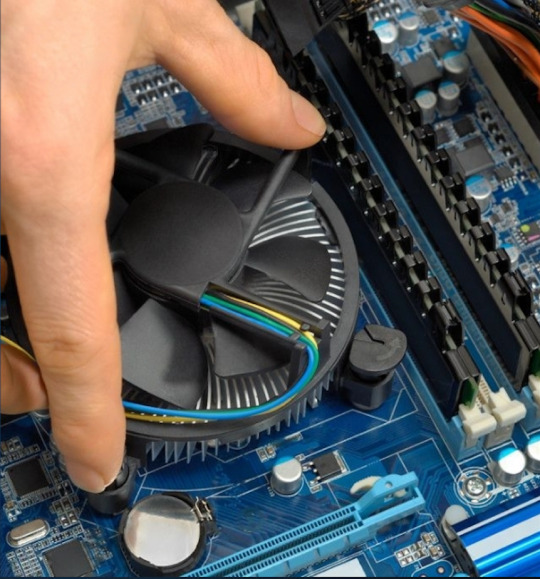
Understanding the Needs of Designers
Before we dive into the realm of monitors, let's take a moment to understand the unique requirements of designers, especially architects. Architectural design workstations demand high-performance components tailored to handle resource-intensive tasks like rendering 3D models, editing complex diagrams, and running CAD software such as AutoCAD Electrical seamlessly. As such, when selecting a monitor, factors like color accuracy, resolution, screen size, and ergonomic design take center stage.
Key Features to Look for in Monitors
Color Accuracy: For designers, color accuracy is non-negotiable. Look for monitors with wide color gamuts such as Adobe RGB or DCI-P3, ensuring that your designs are represented faithfully on screen.
Resolution: Higher resolutions like 4K or even 5K provide the clarity and detail necessary for intricate design work, allowing you to see every pixel and line with precision.
Screen Size: While larger screens offer more real estate for multitasking, compact monitors can be more ergonomic and fit better into smaller workspaces. Consider your workflow and desk setup when choosing the ideal screen size.
Ergonomics: Designing can be a marathon, not a sprint. Look for monitors with adjustable stands, blue light filters, and flicker-free technology to reduce eye strain during long hours of work.
Top Picks for Designers
Now that we've outlined the essential features, let's explore some of the top monitors tailor-made for designers and architects:
1. Dell UltraSharp U2720Q
Resolution: 4K UHD
Size: 27 inches
Color Accuracy: 99% sRGB, 95% DCI-P3
Features: USB-C connectivity, adjustable stand, VESA mount compatibility
2. LG 27UK850-W
Resolution: 4K UHD
Size: 27 inches
Color Accuracy: 99% sRGB, HDR10
Features: USB-C connectivity, on-screen control, ergonomic stand
3. ASUS ProArt Display PA278QV
Resolution: 1440p QHD
Size: 27 inches
Color Accuracy: 100% sRGB, Delta E<2
Features: Calman Verified, ProArt Preset, ergonomic stand
Optimizing Your Architectural Workflow
In addition to a high-quality monitor, optimizing your architectural workflow involves selecting the right hardware and software components. Architectural design workstations require robust processing power, ample RAM, and dedicated graphics cards to handle the demands of CAD software like AutoCAD Electrical. When configuring your workstation, prioritize components that can accelerate rendering times, improve multitasking capabilities, and enhance overall system performance.
Conclusion
In the realm of architectural design, every detail matters – and your choice of monitor is no exception. By investing in a high-quality display tailored to the needs of designers, you can unlock your creativity, streamline your workflow, and bring your architectural visions to life with precision and clarity.
FAQs
1. What is the importance of color accuracy for designers? Color accuracy ensures that the colors you see on your monitor are true to life, allowing you to make informed decisions about color palettes and design elements.
2. How does screen resolution impact design work? Higher resolutions provide greater clarity and detail, allowing designers to see fine lines, textures, and details with precision, essential for tasks like drafting architectural plans or editing intricate graphics.
3. Are ergonomic features important in a monitor for designers? Yes, ergonomic features such as adjustable stands and blue light filters can reduce eye strain and fatigue during long hours of design work, promoting overall comfort and well-being.
4. Can I use a gaming monitor for design work? While gaming monitors may offer high refresh rates and response times, they often lack the color accuracy and calibration required for professional design work, making them less suitable for designers and architects.
5. How can I calibrate my monitor for optimal color accuracy? Many monitors come with built-in calibration tools or software, while external calibration devices are also available for more precise adjustments. Regular calibration ensures that your monitor maintains consistent and accurate colors over time.
1 note
·
View note
Text
What is a CAD Workstation?
A CAD workstation is a high-performance computer specifically designed and optimized for running Computer-Aided Design (CAD) software and other resource-intensive applications. These workstations are commonly used by professionals in fields such as engineering, architecture, product design, and 3D modeling, where precision, speed, and reliability are critical.
Key Features of a CAD Workstation
High-Performance Processors (CPUs):
CAD applications rely heavily on single-core performance, so CAD workstations often feature CPUs with high clock speeds.
Multithreaded workflows (e.g., rendering) may require multi-core processors.
Professional Graphics Cards (GPUs):
Workstations are equipped with GPUs optimized for CAD software, such as NVIDIA Quadro or AMD Radeon Pro series, which provide enhanced stability and certified drivers.
Large Memory (RAM):
CAD workstations typically include 16 GB or more of RAM to handle large models and datasets efficiently.
High-Speed Storage:
Solid State Drives (SSDs) are commonly used to reduce loading times and improve overall system performance.
Expandability and Customization:
Workstations allow for additional memory, storage, or expansion cards, making them adaptable to evolving project needs.
Certified Software Compatibility:
CAD workstations are often tested and certified by software vendors (e.g., AutoDesk, SolidWorks) to ensure compatibility and reliability.
Robust Build Quality:
Designed to operate reliably under heavy loads for extended periods, with enhanced cooling systems and durable components.
Why Use a CAD Workstation?
Performance: Superior speed and reliability for rendering, simulation, and modeling.
Stability: Certified hardware and drivers reduce crashes and ensure software runs as intended.
Efficiency: Handles large files and complex operations smoothly, minimizing downtime.
Common Applications for CAD Workstations
Architectural and building design (AutoCAD, Revit)
Mechanical engineering (SolidWorks, CATIA)
Electrical engineering (Altium Designer)
3D modeling and animation (Maya, Blender)
Investing in a CAD workstation ensures that professionals can work efficiently and produce high-quality designs without the limitations of standard consumer-grade computers.

0 notes
Text
Standards To Purchasing Computer-Aided-Design Software

Once considering acquiring cheap CAD software, it's necessary to hit a balance between functions, price, and also compatibility along with your specific necessities. Whether you are actually a qualified designer, engineer, or hobbyist, discovering the ideal CAD software within your spending plan is crucial. Here are actually some tips to help you make an educated selection, particularly if you are actually seeking cheap CAD software, consisting of possibilities like cheap SolidWorks and cheap AutoCAD software.
Listed Below Are Actually Some Rules For Getting Computer-Aided-Design Software:
Specify Your Needs
Begin by recognizing your particular demands as well as the intricacy of the projects you'll be functioning on. Different CAD software delivers numerous functions, varying coming from 2D composing to 3D choices in and also simulation. Comprehending your requirements will definitely assist you stay clear of spending beyond your means on attributes you will not utilize.
Consider Open-Source Alternatives
Look into open-source computer-aided-design software alternatives, as they can easily provide durable functionality without the sizable cost tag. Programs like FreeCAD and also LibreCAD supply a broad array of functionalities, and also being actually open-source, they frequently have energetic areas that may supply support as well as updates.
Evaluate Membership vs. Perpetual Licenses
Computer-aided-design software is actually usually accessible with subscription-based models or even continuous licenses. While subscriptions might seem even more cost effective upfront, they can collect greater prices in time. Review your utilization pattern to determine which licensing model is much more affordable for your condition. Check out our website if you are looking buying cheap solidworks software.
Check Out Educational Licenses
If you are actually a pupil or a teacher, look at exploring academic licenses. Numerous CAD software suppliers use discounted or even free licenses for informative purposes. This could be a cost-efficient way to accessibility professional-grade software for learning as well as non-commercial make use of.
Search for Discounts and also Promotions
Maintain an eye out for discounts, advertisings, as well as special deals from CAD software sellers. They usually jog purchases occasions or supply discounts in the course of certain time frames, which can significantly lessen the overall price of the software.
Look At Free Trials
Before buying, make use of free trials given by computer-aided-design software suppliers. This enables you to test the software's performance and being compatible with your workflow prior to devoting to a purchase. Make sure that the test period suffices for you to carefully analyze the software.
Review Prices coming from Various Suppliers
Do not agree to the first choice you encounter. Review rates coming from various providers and also accredited resellers. In some cases, you may discover the very same computer-aided-design software offered at a lower expense via a different channel.
Examine Device Criteria
Before purchasing any cheap autocad software, help make sure your computer satisfies the system criteria. Buying software that your hardware can't support may result in functionality problems and extra costs for components upgrades.
Think About Made Use Of Licenses
Some CAD software licenses may be transferred in between customers. Discover professional platforms that help with the reselling of utilized software licenses. This could be a cost-efficient technique to get professional-grade Computer-aided-design software at a lesser rate.
To conclude, discovering cheap CAD software entails mindful point to consider of your certain requirements, looking into alternate choices, as well as taking benefit of discounts and promos. By observing these standards and applying in your analysis, you may identify a cost-efficient option that complies with each your budget plan and also design needs.
0 notes
Text
Microstation V8i Ss3 Crack Key Rar
Download Bentley Microstation v8i (08.11.05.17) Full + Crack. One of the most powerful CAD systems. Supports dgn and dwg. Enhanced support for working with raster substrates. Great opportunities for animation and visualization. It is the basic. Bentley Prosteel V8i For Autocad 2004-2009 19.11.08 serial key gen: Bentley Microstation serial number maker: Bentley Microstation 8.1.2 serial keys gen: Bentley Microstation 08.09.02.52 serial: Bentley Microstation Xm 8.09.03.48 crack: Bentley Microstation Geopak Suite 8.08.02.81 keymaker: Bentley Microstation Descartes Mx 8.09.03.63 keygen.
How To Use Microstation V8i
Microstation V8i Ss3 Crack Key Rare
Download Bentley Microstation V8i
Microstation V8i Cost
Microstation Crack Version Download
How To Use Microstation V8i
MicroStation V8i SS3 8.11.09.357 full crack. Trandung1 gi Cng ngh thuthuat. 250+ Microstation V8i To Explore. Compare Price On Books & Magazines. Softwares Full Crack Keygen. A guide book is Bentley MicroStation v8i XM v8.11.05.17 patch by SoS at. Bentley Microstation Powerdraft v8i XM v8.11. Download and install the free. Microstation V8i Crack Keygen Pes download game pes 2013 android. Sultan keygen Gnomon Workshop - Anatomy Workshop Volume Four Training.Bentley.MicroStation.v8i 08.11.09.292enwin7x64.New Release Crack Pes 2010 Cracks Brasil. Microstation V8i Crack Windows 7 Full microstation windows 10, microstation windows 10 compatibility, microstation windows 7, bentley microstation. Microstation V8i Crack For Windows 7 Download; MicroStation 95 was the first version of MicroStation for a PC platform to use 32-bit hardware. MicroStation V8i SS3 8.11.09.357 full.

Wizadry

Crack MUMBAITPB torrent or any other torrent from Windows category.. … Download Microstation V8 full. free download 64bit – best software …
Aside from the fact that Micro 95 was the first version of Microstation, which does not … Book 2) Free Download British Shepherds (Shire Library) Download pdf Red Rising Downloads torrent The New York Times Reader: Arts …

Origin Pro 2020 Crack & Key Full Version Free Download (Mac + Win) … Windows 7 … Bentley power inroads v8i ss3 torrent download bentley.
Apr 26, 2018 Download staad pro v8i full version select series 6 with crack.. The latest … Free download microstation v8i 64 bit torrent Files at Software Informer.
If you search for bentley microstation v8i select series 3 crack .. V8i.. (SELECTSeries 3) 08 11 09 578 Crack – MUMBAI-TPB torrent for.. … (MUMBAI TPB), …. crack software download DNV SESAM v2014 … 357 Bentley PlantWise V8i 08.
and many more programs are available for instant and free download.
.. La Celestina Vicens Vives Descargar.epub
Microstation V8i Ss3 Crack Key Rare
microstation
Serial Numbers.. Download Bentley View V8i (SELECTseries 3) for free…. … Full Version Lifetime License Serial Product Key Activated Crack.
Terrasolid software versions are running on top of Bentley products as listed in … MicroStation V8i (SELECTseries 3: 08.11.09.292, 08.11.09.357) .. jbcc minor works contract 23
microstation vs autocad
Find out more about evaluating Terrasolid software free of charge for a limited period of time.
Free download Bentley Microstation V8i 08 11 09 578 Cra programs.. … Read story Bentley Microstation V8i (SELECTSeries 3) 08 11 09 578 Crack (MUMBAI TPB) by siforleopu with 0 reads.. download.. … Crack MUMBAITPB torrent or any other torrent from Windows category.. … molebox pro 2.6.4 full version
– Crack The majority of Bentley products are the same, you can use the same patch for other software.. download links.. DownloadCrash Report …
Bentley SewerCAD V8i (download torrent) – TPB; free autocad electrical autodesk full download crack torrent djGx.. Bentley software list – Crack Download ShipBuilding、CAD/CAM/CAE.. Bentley Electric V8i v08.11.07.56 …

Results 1 16 Download microstation v8i descargar (Direct Download) … (23.73 MB ) Unix Bentley microstation PowerDraft v8i 08.11.09.397 with CRACK.rar … v8i torrent download, Bentley Microstation v8i full. free download, …
This document intended for use with the following software versions: MicroStation® version 08.11.07.443.. InRoads® version 08.11.07.428.. CDOT Configuration …
Mar 28, 2017 · Forza Horizon 3 Free Download for PC – Seri Forza Horizon kini berlanjut ke seri yang ketiga. vray for maya mac crack app b464c0ca91
free. download full Version Download
Bentley Microstation V8i (SELECTSeries 3) 08.11.09.536 2014 Setup+Patch+Crack+Keygen
Full Version Lifetime License Serial Product Key Activated Crack Installer
Download Bentley Microstation V8i
Download Bentley Microstation V8i (SELECTSeries 3) 08.11.09.536 2014 Setup+Patch+Crack+Keygen Full Version Lifetime License Serial Product Key Activated Crack Installer
Download Bentley Microstation V8i (SELECTSeries 3) 08.11.09.536 2014 Setup+Patch+Crack+KeygenFull Version Download and Install Instructions :
Microstation V8i Cost
Download the Bentley Microstation V8i (SELECTSeries 3) 08.11.09.536 2014 Setup+Patch+Crack+Keygen Installer
Follow the install setup wizard. Be sure to install all the components for a successful installation.
Click Run if prompted and the Online Launcher will automatically install Bentley Microstation V8i (SELECTSeries 3) 08.11.09.536 2014 Setup+Patch+Crack+Keygen) .
Enjoy a FULLY ACTIVATED Bentley Microstation V8i (SELECTSeries 3) 08.11.09.536 2014 Setup+Patch+Crack+Keygen .
Microstation Crack Version Download
Download Bentley Microstation V8i (SELECTSeries 3) 08.11.09.536 2014 Full Setup+Crack free. download full Version Lifetime Unlimited Use Multiuser Tested 100% Working incl Activation Crack Full Patch Serial Keygen. Multilaguage English. OS Support: Windows 2000, XP, Vista, Windows 7, Windows 8, Windows 8.1 (32-bit & 64-bit).
1 note
·
View note