#AutoCAD RAM Requirements
Explore tagged Tumblr posts
Text
Understanding CAD Computer Requirements: Essential Guide for Optimal Performance
If you’re diving into the world of Computer-Aided Design (CAD), ensuring that your system is properly equipped to handle the demands of software like AutoCAD is crucial. Whether you are an architect, engineer, or designer, having the right hardware and software configuration will not only improve your workflow but also guarantee smoother performance and better results. In this blog, we’ll walk through the key computer requirements for running AutoCAD and other CAD software smoothly.

Why Understanding CAD Computer Requirements Matters
Running CAD software efficiently requires more than just having a standard computer. CAD applications, especially AutoCAD, are resource-intensive and demand high computing power. Without a suitable setup, you might experience lagging, crashes, or long rendering times that could affect productivity. Understanding these requirements ensures that your system is up to the task and can handle the software’s robust functionalities without compromising performance.
Key CAD Computer Requirements for Optimal Performance
1. Processor (CPU): The Brain of Your CAD System
The processor is the heart of your CAD system. CAD software requires a multi-core processor to handle complex calculations and data. AutoCAD, for example, performs better on processors that can handle multiple tasks at once.
Recommended: A multi-core processor, ideally with 4 or more cores, such as Intel i7/i9 or AMD Ryzen 7/9.
Minimum: Intel Core i5 or AMD Ryzen 5 (6th generation or newer).
Choosing a higher-end processor will significantly enhance your CAD experience, especially when working with complex designs or large files.
2. Graphics Card (GPU): Visuals and Rendering Performance
The graphics card is crucial for rendering 3D models and visualizing designs in AutoCAD. A powerful GPU will ensure smooth navigation, rendering, and model manipulation in both 2D and 3D spaces.
Recommended: NVIDIA GeForce RTX Quadro series or AMD Radeon Pro series.
Minimum: NVIDIA GeForce GTX or AMD Radeon RX series.
For demanding 3D modeling tasks, consider upgrading to a workstation-grade GPU like the NVIDIA Quadro series, which is optimized for professional CAD workflows.
3. Memory (RAM): Smooth Multitasking
When working with large files or running multiple applications, ample RAM is necessary to avoid system slowdowns or crashes. CAD software requires significant memory to store large drawings, 3D models, and complex calculations.
Recommended: 16GB or more of RAM.
Minimum: 8GB of RAM.
For more intensive CAD tasks or multitasking (like running AutoCAD with other software), investing in 32GB or more of RAM is ideal.
4. Storage: Quick Access to Large Files
CAD designs often involve large files that need fast access and ample storage space. A slow hard drive can create bottlenecks when loading files or saving work, hindering your productivity. Opting for an SSD (Solid-State Drive) will significantly improve file loading times and overall system responsiveness.
Recommended: 512GB or higher SSD for storage.
Minimum: 256GB SSD or a 1TB HDD (though SSD is always recommended).
For the best performance, SSDs should be used for the operating system and primary software installation, while larger HDDs can be used for archival purposes.
5. Display: Crisp and Accurate Visualization
A high-resolution display is essential for accurately visualizing detailed designs and models. AutoCAD users often work with intricate 2D and 3D elements, making a large, high-resolution monitor an essential component of the setup.
Recommended: A 24” or larger screen with 1920x1080 resolution (Full HD) or higher, ideally with IPS technology for better color accuracy.
Minimum: 21” screen with 1920x1080 resolution.
For better productivity, you may even consider a dual monitor setup to increase workspace and improve multitasking efficiency.
6. Operating System: AutoCAD Compatibility
The operating system you use can impact the compatibility and performance of your CAD software. AutoCAD supports both Windows and macOS, but Windows remains the dominant platform for CAD applications due to better driver support and compatibility.
Recommended: Windows 10 64-bit (or newer), or macOS Mojave 10.14 or later.
Minimum: Windows 8.1 (64-bit) or macOS High Sierra 10.13 or later.
For those using Windows, make sure to keep your OS updated to take advantage of the latest performance and security enhancements.
7. Internet Connection: Cloud Integration and Updates
While not a direct hardware requirement, a reliable internet connection is important for downloading software updates, using cloud-based storage, and collaborating on projects. AutoCAD’s cloud integration features, such as AutoCAD Web and AutoCAD Mobile, rely on internet connectivity for seamless operation.
Recommended: Stable broadband connection with speeds of at least 10 Mbps.
Minimum: Basic internet connection for updates and cloud features.
Additional Tips for Optimizing Your CAD System
Ensure Regular Software Updates: Keeping your AutoCAD software and drivers up to date ensures compatibility and optimizes performance.
Consider External Storage for Backup: Large CAD files can quickly fill up your system’s storage, so having an external drive or cloud storage option for backup and archiving is a good idea.
Use CAD-Specific Peripherals: A high-quality mouse and keyboard designed for CAD work can enhance precision and reduce strain during long working hours.
Conclusion
Setting up a system to run AutoCAD and other CAD software efficiently isn’t just about meeting the bare minimum requirements — it’s about ensuring that your system can handle complex design tasks without compromising on speed or performance. By investing in a high-performance processor, powerful graphics card, sufficient RAM, and an SSD for fast storage, you’ll experience smoother, more efficient CAD workflows.
To learn more about AutoCAD system requirements, be sure to check out Virto Solar’s AutoCAD System Requirements page. This guide will help you make the right decisions for your setup, ensuring that your CAD design work is always at its best.
Are you ready to upgrade your system for seamless CAD experiences? Make sure your system is optimized for success with the right components, and get started on your next project with confidence!
#AutoCAD System Requirements#Best Computer for AutoCAD#AutoCAD Hardware Requirements#Computer Requirements for CAD Software#Optimal PC for AutoCAD#CAD System Configuration#CAD Design Computer Specifications#Best Graphics Card for AutoCAD#Recommended Processor for AutoCAD#AutoCAD RAM Requirements#Storage Requirements for AutoCAD#AutoCAD Performance Optimization#How to Choose a Computer for AutoCAD#AutoCAD PC Setup Guide#Best Workstation for AutoCAD#AutoCAD Compatible Hardware#Laptop for AutoCAD#Solid-State Drive for AutoCAD#AutoCAD 3D Modeling Requirements#AutoCAD 2025 System Requirements#How Much RAM for AutoCAD#Best Monitor for CAD Design#AutoCAD Operating System Requirements#AutoCAD Graphic Cards Comparison
0 notes
Text
AMD Ryzen Threadripper PRO 5995WX Price And Specs

This article details AMD Ryzen Threadripper PRO 5995WX price, pros, cons, etc.
Ryzen Threadripper PRO 5995WX
The workstation-class AMD Ryzen Threadripper PRO 5995WX provides security, memory bandwidth, and multi-core performance for high-end professionals. Best workstation CPU for engineers, data scientists, and artists is AMD Zen 3 5995WX.
Features
128 64 cores, 128 threads: The 5995WX, one of the most powerful consumer-accessible CPUs, is suited for large-scale compilation, video creation, simulation, and 3D rendering.
Base and Boost Clocks: It accelerates from 2.7 GHz to 4.5 GHz for rapid single-threaded and multi-threaded performance.
It was intended for the WRX80 motherboard platform and supports ECC memory, advanced I/O, several PCIe Gen 4 lanes, and a broad range of memory configurations.
Security & Manageability: AMD PRO Technologies, including AMD Secure Processor for safe boot and data protection and AMD Memory Guard for real-time system memory encryption, provide enterprise-grade security.
Architecture
Zen 3 Architecture: AMD's 7nm Zen 3 core design delivers the Threadripper PRO 5995WX shorter latency, higher IPC, and a better cache layout than Zen 2.
This modular chiplet-based architecture scales core counts while maintaining power efficiency by grouping several CCDs (Core Complex Dies) beneath a single IHS (integrated heat spreader).
A unified 8-channel DDR4 memory controller speeds Apple memory access times in the Zen 3, which fixes Threadrippers' NUMA issues.
Performance
5995WX multi-core performance is industry standard in Blender, Adobe Premiere Pro, DaVinci Resolve, and AutoCAD. It outperforms powerful multi-threaded benchmarks and matches top dual-CPU workstations.
Single-core Performance: Zen 3's high boost speeds and IPC enhancements put it closer to standard CPUs in single-threaded applications.
Professional Uses: Scientific simulations, software compilation, AI development, VFX rendering, 8K video editing. Deep learning labs, engineering firms, and Hollywood studios use it.
Video Game Performance
Despite not being designed for gaming, the 5995WX supports powerful GPUs. 64 cores are not useful for gaming, and lower single-threaded boost and increased latency may result in worse gaming performance than ordinary Ryzen CPUs.
Better for game creators than players.
Gaming-only Ryzen 7000 or 5000 series CPUs are cheaper.
Efficiency, Power
Thermal design power is 280W. This chip needs consistent cooling because it uses a lot of electricity. It usually works with high-performance air coolers or liquid cooling.
Its core count makes it not the most power-efficient CPU, but its performance per watt is good for professional applications. Completing graphics or simulation jobs faster reduces energy use over time.
Memory Aid
Maximum ECC RDIMM/LRDIMM DDR4 (8-channel) memory is 2TB.
Up to DDR4-3200 memory speed
Scientific computers, financial systems, and corporate stability require ECC memory for mistake correction.
Memory-intensive applications like virtualisation, huge databases, and 3D modelling require high bandwidth.
Advantages
Unmatched Multithreaded Performance: Ideal for busy professionals and artists. 128 Threads, 64 Cores: Future-proof sectors will last for years.
AMD Memory Guard, ECC, and large memory capacity for enterprise use.
8-channel Memory: Plenty of bandwidth for data-intensive tasks.
Fast networking, NVMe SSDs, and multiple GPUs with 128 PCIe 4.0 Lanes.
Great for content creation and science: Powerful computer for expert software.
Disadvantages
High power consumption requires a powerful PSU and cooling.
Platform: ECC RAM and WRX80 motherboards are expensive.
Overkill for Gaming: Ineffective when gaming is the main objective; not meant for gamers.
Mainly sold by workstation integrators or OEMs.
No DDR5: Unlike newer Ryzen CPUs, it supports DDR4.
Use-case scenarios
Production businesses using VFX or 8K editing
Engineers use finite element simulations.
AI researchers train large models.
Developer-scale testing and development
Genomic or big data scientists
Conclusion
AMD Ryzen Threadripper PRO 5995WX, the greatest workstation CPU, speeds up professional apps. The 5995WX is ideal for professionals that demand high memory bandwidth, multi-core processing capability, and enterprise-grade stability. It's a workhorse developed for the world's hardest computing tasks.
#AMDRyzenThreadripperPRO5995WX#RyzenThreadripperPRO5995WXPrice#RyzenThreadripperPRO5995WX#ThreadripperPRO5995WX#AMDRyzenThreadripperPRO#PRO5995WX#technology#technews#technologynews#news#govindhtech
0 notes
Text
What is Hazevecad04 Version on PC? A Lightweight CAD Solution for Designers and Engineers
When you delve into the realm of digital design and engineering, there are many specialized software tools crafted to optimize and accelerate workflows. Among the latest buzzwords in CAD circles is Hazevecad04, particularly for its application on PC. So, what exactly is the what is Hazevecad04 version on PC, and why is it gaining traction in design and drafting industries?
In this article, we'll walk you through everything you need to know about the Hazevecad04 version for PC—from its functionality, features, and system requirements to comparisons with other popular CAD tools. If you’re searching for a practical, resource-friendly CAD program that doesn’t compromise on essential features, this guide is for you.
Understanding Hazevecad04: What Is It?
Hazevecad04 is an efficient and intuitive CAD (Computer-Aided Design) software tailored for Windows PC users. It caters to architects, engineers, designers, and drafters who need both 2D drafting and basic 3D modeling capabilities. With a specific emphasis on performance and cost-effectiveness, Hazevecad04 is positioned as a viable alternative to heavier, more resource-intensive CAD tools like AutoCAD or Revit.
The software supports industry-standard file formats like DWG and DXF, making it highly compatible with mainstream CAD workflows. Despite being lesser known than mainstream giants, Hazevecad04 has been praised for its lightweight footprint, ease of use, and value-for-money pricing model.
Technical Specifications and System Requirements
Below is a detailed look at the technical specs required to run Hazevecad04 on PC: FeatureDetailsSoftware NameHazevecad04Latest VersionVersion 04 (PC Edition)Supported OSWindows 7, 8, 10, 11 (64-bit)ProcessorIntel Core i3 or aboveRAMMinimum 4 GB (8 GB recommended)GraphicsIntegrated GPU (Discrete recommended)Disk SpaceApprox. 500 MBFile FormatsDWG, DXF, DWT, PDF ExportLicensingOne-time purchase or annual planBest Use Cases2D CAD drafting, 3D concept models
Key Features of Hazevecad04 Version on PC
Let’s explore the standout features that define the Hazevecad04 experience for PC users:
1. DWG and DXF File Compatibility
Hazevecad04 fully supports DWG and DXF files, ensuring seamless collaboration with users of other CAD platforms. You don’t have to worry about data loss during file conversion or compatibility issues.
2. Lightweight Performance
The software is designed to be quick and responsive, even on older PCs. Unlike more demanding CAD suites, Hazevecad04 runs efficiently with minimal RAM and CPU usage.
3. Simple User Interface
Its clean and minimal interface makes it a perfect choice for CAD beginners while still being capable enough for experienced users. The design eliminates clutter and helps streamline learning and productivity.
4. Powerful 2D Drafting Tools
From lines, arcs, and circles to layer controls, dimensioning, and hatching, Hazevecad04 includes all essential 2D tools. These features make it ideal for blueprint creation, mechanical drawings, and architectural plans.
5. Basic Yet Functional 3D Modeling
While not a substitute for advanced 3D tools, Hazevecad04 supports basic 3D functions like extrusion and revolved surfaces, perfect for quick prototyping or conceptualization.
6. Affordable Licensing Options
Unlike AutoCAD’s subscription-only model, Hazevecad04 offers one-time license purchases as well as affordable annual plans, making it suitable for students, startups, and freelancers.
7. Customizability
Users can customize toolbars, shortcuts, and even apply LISP routines or scripts. This enhances workflow efficiency and allows for greater flexibility in designing processes.
Hazevecad04 Download and Installation Guide for PC
Getting started with Hazevecad04 on your PC is easy. Follow these steps to install the software:
Visit the official Hazevecad website or a trusted software distributor.
Choose the PC version (v04) compatible with your OS.
Click “Download” and save the installer file.
Run the installer and follow the step-by-step setup instructions.
Activate your license using the provided key or opt for a trial version.
Once installed, configure your workspace, units, and drawing templates.
You’ll be up and running with a professional-grade CAD tool in minutes—no complicated setup required.
Hazevecad04 vs Other CAD Software: A Quick Comparison
Here’s how Hazevecad04 stacks up against leading alternatives like AutoCAD and FreeCAD: FeatureHazevecad04AutoCADFreeCADPricingBudget-friendlyExpensive subscriptionFree (Open Source)PlatformsWindows onlyWindows, MacCross-platform2D DraftingStrongIndustry LeaderModerate3D ModelingBasicAdvancedAdvancedLearning CurveEasyModerateModerateDWG SupportNativeNativePartial (Import)LicensingOne-time or yearlySubscription onlyOpen-source
Who Should Use Hazevecad04?
Hazevecad04 is ideal for a wide spectrum of users, including:
Students: Affordable alternative for learning CAD with real-world tools.
Freelancers: Great for budget-conscious professionals needing DWG compatibility.
Architects and Engineers: Efficient for blueprint drafting and technical design.
Trainers and Educators: Perfect for CAD teaching environments with limited resources.
Hobbyists: Beginners exploring CAD design without steep learning curves or high costs.
Its ability to run on low-spec systems makes it accessible even in developing regions or for home users without access to high-end workstations.
Final Thoughts: Is Hazevecad04 Worth It?
If you’re in need of a practical, easy-to-use, and cost-efficient CAD solution, Hazevecad04 version on PC offers incredible value. While it may not replace high-end tools for complex projects, it shines in its simplicity, speed, and affordability.
Whether you’re a student looking to practice CAD, a freelancer needing DWG compatibility, or just someone who prefers a lightweight drafting tool, Hazevecad04 provides a capable alternative to more bloated, costly options.
0 notes
Text
Best Laptops for Electronics Engineers

Electronics engineers require powerful, versatile, and reliable laptops to handle a wide range of tasks such as circuit simulation, PCB design, programming, CAD modeling, and more. A good laptop for electronics engineering should feature a high-performance processor, sufficient RAM, a dedicated GPU (if needed), and a long-lasting battery to support work on the go. In this guide, we’ll explore the best laptops available for electronics engineers in 2025.
Key Factors to Consider
Before purchasing a laptop for electronics engineering, consider the following factors:
1. Processor (CPU)
Electronics engineering software like MATLAB, AutoCAD, Altium Designer, and Proteus requires a powerful CPU. Look for at least an Intel Core i7 or AMD Ryzen 7 processor for smooth performance. If you run high-end simulations, consider an Intel Core i9 or AMD Ryzen 9 for better efficiency.
2. RAM (Memory)
Multitasking and running multiple applications simultaneously require sufficient RAM. A minimum of 16GB RAM is recommended, but 32GB RAM is ideal for heavy simulations and multitasking.
3. Graphics Card (GPU)
While integrated GPUs are sufficient for most tasks, dedicated GPUs like the NVIDIA RTX 3060 or AMD Radeon RX 6600M are beneficial for 3D modeling and high-resolution circuit design.
4. Storage (SSD vs. HDD)
A 512GB SSD is the minimum recommendation for fast boot times and quick access to large project files. If budget allows, opt for 1TB SSD or more for better performance.
5. Display
A high-resolution display enhances clarity, reducing eye strain during long working hours. A 15.6-inch or 16-inch Full HD (1920x1080) or 4K display with good color accuracy is recommended.
6. Battery Life
Electronics engineers often work on-site, in labs, or classrooms where power outlets may not be readily available. A laptop with at least 8-10 hours of battery life is ideal.
7. Connectivity & Ports
Look for laptops with USB-C, HDMI, Thunderbolt, and SD card slots for maximum connectivity with external devices like oscilloscopes, microcontrollers, and hardware debugging tools.
8. Operating System
Windows laptops are preferred due to compatibility with most engineering software. However, some engineers prefer macOS for stability and design, while Linux-based systems are ideal for programming and embedded development.
Top 5 Laptops for Electronics Engineers in 2025
1. Dell XPS 17 (2025 Edition)
Processor: Intel Core i9-13900H
RAM: 32GB DDR5
Storage: 1TB NVMe SSD
GPU: NVIDIA RTX 4060
Display: 17-inch 4K UHD+ (3840 x 2400), 500 nits
Battery Life: Up to 10 hours
Why It’s Great: Excellent performance, stunning display, long battery life, and premium build.
2. Apple MacBook Pro 16 (M3 Max, 2025)
Processor: Apple M3 Max (12-core CPU, 38-core GPU)
RAM: 32GB Unified Memory
Storage: 1TB SSD
GPU: Integrated Apple M3 Max GPU
Display: 16.2-inch Liquid Retina XDR (3456 x 2234)
Battery Life: Up to 18 hours
Why It’s Great: Powerful performance, industry-leading battery life, best-in-class display, excellent for software development and PCB design.
3. Lenovo ThinkPad P16 Gen 2
Processor: Intel Core i9-13980HX
RAM: 64GB DDR5
Storage: 2TB SSD
GPU: NVIDIA RTX A5000 (16GB VRAM)
Display: 16-inch WQUXGA (3840x2400), 600 nits
Battery Life: Up to 9 hours
Why It’s Great: Best for professional-grade simulations and CAD work, durable build, robust security features.
4. ASUS ROG Zephyrus G14 (2025 Edition)
Processor: AMD Ryzen 9 7945HX
RAM: 32GB DDR5
Storage: 1TB NVMe SSD
GPU: NVIDIA RTX 4070
Display: 14-inch QHD+ (2560x1600), 165Hz refresh rate
Battery Life: Up to 8 hours
Why It’s Great: Compact, powerful, high-refresh-rate display, great for circuit simulations and PCB design.
5. HP ZBook Studio G10
Processor: Intel Core i7-13800H
RAM: 32GB DDR5
Storage: 1TB SSD
GPU: NVIDIA RTX 3070 Ti
Display: 15.6-inch 4K OLED
Battery Life: Up to 12 hours
Why It’s Great: Excellent color accuracy, powerful hardware, ideal for multimedia-related engineering tasks.
Budget-Friendly Options
For students or professionals on a budget, consider these options:
Acer Aspire 7 (2025 Edition) – AMD Ryzen 7, 16GB RAM, 512GB SSD, NVIDIA GTX 1650.
Dell Inspiron 16 Plus – Intel Core i7, 16GB RAM, 1TB SSD, Integrated Intel Iris Xe.
ASUS Vivobook Pro 15 – AMD Ryzen 7, 16GB RAM, 512GB SSD, NVIDIA RTX 3050.
Conclusion
Choosing the right laptop for electronics engineering depends on your workload, budget, and preferences. High-end models like the Dell XPS 17, MacBook Pro 16, and Lenovo ThinkPad P16 cater to professionals handling complex simulations and CAD work. On the other hand, budget-friendly options like the Acer Aspire 7 provide good value for students and entry-level engineers. Prioritizing a powerful CPU, ample RAM, SSD storage, and long battery life will ensure a seamless computing experience for any electronics engineering task.
For More Updates visit Our Website: Analytics Insight
1 note
·
View note
Text
Can I Upgrade Components In A Workstation Designed For AutoCAD?
Yes, you can upgrade components in a workstation designed for AutoCAD, but the level of upgradeability depends on the specific workstation model. Here are the key components you can upgrade to boost performance for AutoCAD and other CAD applications:
🔹 Key Workstation Upgrades for AutoCAD
✅ 1. RAM (Memory) Upgrade
✔ AutoCAD requires a minimum of 16GB RAM, but 32GB or more is ideal for handling large 3D models and multitasking. ✔ Ensure the motherboard supports additional RAM slots before upgrading.
✅ 2. Graphics Card (GPU) Upgrade
✔ AutoCAD benefits from a certified workstation GPU, such as:
NVIDIA RTX A-Series (A2000, A4000, A5000, etc.)
AMD Radeon Pro or FirePro series ✔ If upgrading, ensure:
The power supply can handle the new GPU.
The case has enough space for larger cards.
✅ 3. Storage (SSD/HDD) Upgrade
✔ Replace an HDD with an NVMe SSD for faster file access and loading times. ✔ Recommended:
1TB NVMe SSD for OS & AutoCAD files
Secondary HDD or SSD for storage and backups
✅ 4. Processor (CPU) Upgrade
✔ AutoCAD relies primarily on single-core performance, so upgrading to a high-frequency CPU can improve performance. ✔ Best options:
Intel Core i7/i9 (12th Gen or newer)
AMD Ryzen 7/9 or Threadripper
Intel Xeon for workstation-grade stability
✅ 5. Power Supply (PSU) Upgrade
✔ If upgrading to a power-hungry GPU or CPU, ensure the PSU has enough wattage. ✔ Recommended: 750W+ PSU for high-end workstations.
✅ 6. Cooling System Upgrade
✔ Better CPU/GPU cooling prevents thermal throttling during intensive AutoCAD tasks. ✔ Consider:
Liquid cooling for high-end CPUs
Additional case fans for better airflow
🔹 Things to Consider Before Upgrading
🔸 Check compatibility with your workstation’s motherboard and power supply. 🔸 Certified drivers for AutoCAD ensure stability and performance (e.g., NVIDIA Studio Drivers). 🔸 Professional CAD workstations (e.g., Dell Precision, HP Z-Series, Lenovo ThinkStation) often allow upgrades but may have proprietary components—check manufacturer specifications.
💡 Need help choosing the right upgrades? Let me know your current workstation specs, and I can recommend the best upgrades for AutoCAD!

0 notes
Text
Is Your CAD Workstation Prepared For The Challenges Of 3D Design?

Have you ever thought about whether your CAD workstation has enough power to meet the challenges of 3D design? As the intricacy of design projects grows, the necessity for more robust and capable workstations becomes essential.
3D modeling and rendering need a distinctive mixture of processing power, memory, and graphics capabilities that conventional 2D CAD workstations may not manage. If you are venturing into the realm of 3D design or considering an upgrade for your current setup, it’s crucial to determine if your CAD workstation is genuinely suited for the task.
Below, we will discuss the specific needs for a CAD workstation aimed at 3D design and present an interactive guide on how to ensure your system is equipped for the challenge. Let’s check the technical factors that are crucial to choose a CAD workstation .
The Growing Demands Of 3D Design
3D design is no longer restricted to sectors such as architecture and manufacturing. With the emergence of industries such as gaming, virtual reality (VR), augmented reality (AR), and film production, the expectations placed on CAD workstations have escalated.
3D modeling software like AutoCAD, Blender, and SolidWorks is evolving, introducing more complexity to tasks such as rendering, animation, and simulation.
Consequently, your workstation must feature components capable of managing heavy workloads. A standard computer simply will not meet the demands when dealing with large models, detailed textures, or highly intricate simulations. So, how can you confirm that your workstation can manage these demanding assignments?
Key Components Of A CAD Workstation For 3D Design
When assessing or constructing a CAD workstation for 3D design, several critical components can significantly influence the performance and effectiveness of your workflow. Let’s outline these:
1. Processor (CPU) – The Core of Your Workstation
The processor is arguably the most vital component of any workstation. For 3D design, particularly in CAD, you require a high-performance CPU capable of handling complex calculations.
• Intel Core i9 and Xeon processors are generally the preferred options for CAD workstations. These processors deliver the multi-core efficiency essential for running resource-heavy applications seamlessly. For example, Intel’s Core i9 processors can manage multi-threaded tasks, which are crucial for 3D rendering and simulation.
• AMD Ryzen 9 processors also represent a reliable choice, offering competitive multi-core performance that can compete with Intel in various 3D design applications.
• Seek processors with a minimum of 8 cores and 16 threads, as these offer the best combination of speed and power for 3D CAD work. Multi-threading capabilities are particularly vital for rendering tasks, which can consume considerable time.
2. Graphics Card (GPU) – The Visual Powerhouse
For 3D design, the graphics card is equally as crucial, if not more so than the CPU. A potent GPU enables smoother real-time rendering, superior model visualization, and quicker simulations.
• NVIDIA Quadro and AMD Radeon Pro are the favored professional graphics cards for CAD workstations. Unlike consumer-grade GPUs, these workstation-class GPUs are tailored for tasks like 3D rendering and simulation.
• The NVIDIA RTX 3000 series provides outstanding performance for CAD applications, offering real-time ray tracing and AI-powered features for improved rendering capabilities.
• For high-demand tasks, the NVIDIA RTX A6000 is an excellent option for professionals who must work with ultra-detailed 3D models and intricate simulations.
When choosing a GPU, ensure it aligns with the software you intend to use. Many CAD applications are tailored for specific GPUs, and performance can differ based on the model.
3. Memory (RAM) – Multitasking Without Compromise
When dealing with complex 3D designs, inadequate system memory can become a bottleneck. Running several design files, simulations, and renderings simultaneously necessitates ample RAM.
• A minimum of 32GB of RAM is recommended for 3D CAD workstations, though 6
GB or more may offer significant advantages for more advanced applications.
• If you’re handling substantial datasets or highly detailed models, the extra memory will facilitate smoother multitasking and quicker data access.
• RAM with higher bandwidth (e.g., DDR4) can also enhance overall performance, especially during processes such as real-time rendering and 3D simulation.
4. Storage – Speed and Space for Large Files
In the realm of 3D design, you will encounter large files, particularly for high-resolution textures, simulations, and complex models. An efficient and large storage solution is necessary for your CAD workstation.
• Solid State Drives (SSD) are essential for improved read and write speeds. For CAD workstations, consider acquiring an NVMe SSD for quicker data access, as these drives far outpace traditional SATA SSDs.
• At least 1TB of storage is recommended to guarantee sufficient space for your design files and applications.
• You may also want to explore additional HDD storage for backing up and archiving older projects, given that SSDs can be more expensive in larger sizes.
Final Thoughts: Is It Time for an Upgrade?
Whether you’re engaged in architecture, product design, or virtual reality, your CAD workstation must be adequately equipped to confront the challenges of 3D design. If your existing setup isn’t sufficient, upgrading individual components or investing in a new workstation can considerably enhance your productivity and enable you to tackle more complex projects.
As you assess your requirements, keep in mind that achieving the right balance of CPU, GPU, RAM, storage, and cooling is essential for ensuring your workstation is ready for the demands of 3D design. With the appropriate upgrades, your CAD workstation will be prepared to face any challenge it encounters.
0 notes
Text
How to Speed Up Your Work in AutoCAD, Revit, and 3ds Max
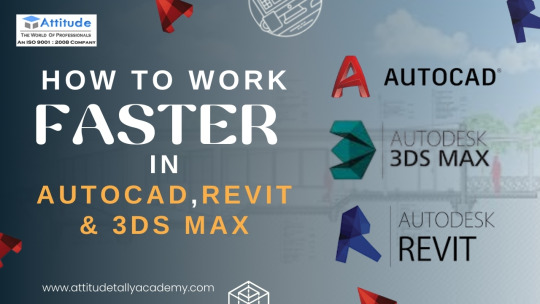
Introduction
In today's fast-paced design and architecture industries, efficiency is key. Whether you are working on AutoCAD, Revit, or 3ds Max, mastering these tools efficiently can save time and boost productivity. Many students and professionals struggle with slow workflows, which can hinder project deadlines. In this blog, we will explore time-saving tips and tricks to enhance your workflow in AutoCAD, Revit, and 3ds Max while maintaining high-quality designs.
1. Speeding Up Your Workflow in AutoCAD
AutoCAD is widely used for 2D drafting and 3D modeling, but working with it can be time-consuming if not optimized. Here’s how you can enhance your productivity:
Use Keyboard Shortcuts Efficiently
Instead of navigating through multiple menus, use shortcuts like:
L – Line
C – Circle
M – Move
TR – Trim
Mastering these will make your work smoother and faster. If you're looking for an AutoCAD Training Institute, learning these shortcuts is a crucial step in becoming proficient.
Customize Your Workspace
AutoCAD allows customization of the interface for a personalized workflow. Arranging toolbars and palettes as per your project needs reduces unnecessary clicks.
Utilize Blocks and Templates
Creating and using blocks can help avoid repetitive work. Blocks are pre-designed components like doors, windows, or furniture that can be reused in different drawings. AutoCAD Courses cover such features to enhance drafting efficiency.
2. Enhancing Productivity in Revit
Revit is a powerful BIM (Building Information Modeling) software used for architectural design. Here’s how you can make your workflow more efficient:
Leverage Revit Families
Revit families allow designers to create pre-defined elements such as windows, doors, and furniture, which can be reused in multiple projects. If you are taking a Revit Training Course, focusing on families will be beneficial.
Use View Templates
Managing views manually can be time-consuming. Instead, view templates can help standardize visual styles and streamline workflows.
Master Work-sharing & Collaboration Tools
Revit offers collaboration features allowing multiple users to work on the same project. Cloud-based work-sharing ensures efficiency when working in teams.
If you want to develop expertise in Revit Training, focusing on these time-saving techniques can give you an edge in architectural design.
3. Accelerating Work in 3ds Max
3ds Max is a powerful 3D modeling and rendering software widely used in interior design, gaming, and animation. Here’s how to work efficiently:
Utilize Hotkeys and Custom Scripts
Much like AutoCAD, 3ds Max also has keyboard shortcuts to perform actions quickly. Learning hotkeys while attending a 3Ds Max Course can significantly improve your speed.
Optimize Scene Management
Use layers and groups to organize your models.
Hide unnecessary objects while working to improve software performance.
Leverage Rendering Presets
Rendering can be time-consuming, but using preset render settings can help speed up the process. 3Ds Max Training teaches efficient rendering techniques for faster project completion.
4. General Tips to Improve Workflow in All Three Software
Regardless of whether you are using AutoCAD, Revit, or 3ds Max, the following strategies can help improve your efficiency:
Upgrade Your Hardware: Ensure you have a powerful PC with sufficient RAM and a strong graphics card for smooth performance.
Use Cloud Storage: Save your files on the cloud to prevent data loss and access them anywhere.
Stay Updated with New Features: Autodesk frequently updates its software with new tools and shortcuts that enhance productivity.
Practice Regularly: Taking up AutoCAD Classes, Revit Classes, or 3Ds Max Classes ensures you stay updated with industry trends and techniques.
Conclusion
Speeding up your work in AutoCAD, Revit, and 3ds Max requires mastering shortcuts, utilizing built-in tools, and following best practices. Whether you are a student or a professional, continuously improving your workflow can boost productivity and efficiency.
For those who wish to gain in-depth knowledge and hands-on training, enrolling in an AutoCAD Training Institute or 3Ds Max Coaching Centre can help develop expertise. Practical training in these tools ensures better project execution and career growth.
By implementing these tips and learning from a professional training center, you can become proficient in these essential design tools and enhance your career in architecture, interior design, and 3D modeling. Visit us:
Suggested Links:
AutoCAD Mechanical Training
Architecture & Interior Designing
Revit Architecture Training
#autocad#autocad basics#autocad skills#autocad tips#what is autocad#autodesk sketchbook#autocad course in yamuna vihar#autoCAD course in uttam nagar#autocad training
0 notes
Text
Autodesk AutoCAD 2024 PC (1 Device, 3 Years)
Autodesk AutoCAD 2024 PC is the latest major release of AutoCAD. It builds on the capabilities of previous versions and introduces enhancements that can benefit professionals working in architecture, engineering, construction, and design. Below is an overview of key points you might find helpful if you’re considering or have purchased a 3-year subscription for Autodesk AutoCAD 2024. • Licensing Model – Subscription-based: The product is now only available via subscription (no perpetual licenses for the new releases). – Single-Device (Single-User) License: Generally means it’s assigned to one user. However, the user can still install it on multiple machines if they follow Autodesk’s licensing policy (e.g., primary workstation and a home/work laptop), but only one instance may be in use at a time. – 3-Year Subscription: Often more cost-effective than opting for annual plans each year. • Key Features and Enhancements Performance and Stability Improvements – Faster file load times, improved save processes, and better 2D and 3D graphics rendering performance. Drawing History and Compare – Compare two versions of a drawing to see changes over time with automated highlight/notes for differences. Cloud Collaboration – Integrations with Autodesk Docs for easier file sharing and real-time collaboration in the cloud. Automation and Macro Enhancements – Updates to the AutoLISP and Macro Manager, making it simpler to automate repetitive tasks or customize the interface. Specialized Toolsets (included in some subscription tiers) – Toolsets for architecture, mechanical, electrical, MEP, plant, and more, with libraries and productivity features specialized to each discipline. • System Requirements (PC) Below are the general official requirements from Autodesk for AutoCAD 2024: – Operating System: Microsoft® Windows® 10 or 11 (64-bit). – CPU: 2.5–2.9 GHz processor (3.0 GHz or better recommended). – Memory: 8 GB RAM (16 GB or more recommended). – Display Card/Graphics: DirectX® 12-capable GPU with at least 1 GB VRAM (2 GB or more recommended) for 2D work; more if you work frequently in 3D. – Disk Space: ~10 GB of free hard disk space for installation. – Display Resolution: 1920×1080 or higher recommended.
0 notes
Text
Refurbished MacBook Air vs. Refurbished MacBook Pro: Which is Right for You?

When it comes to choosing a laptop, Apple’s MacBook lineup is a popular choice for its sleek design, powerful performance, and reliable build quality. For those looking for an affordable alternative, refurbished Apple laptops are an excellent option. Among the refurbished options, the Refurbished MacBook Air and Refurbished MacBook Pro stand out as two top contenders.
However, how can you choose the best one for you? In this guide, we’ll compare these two models, helping you choose the refurbished laptop that best suits your needs, budget, and lifestyle.
Why Buy a Refurbished MacBook?
Before diving into the comparison, let’s understand the advantages of choosing a refurbished device:
Cost Savings: A refurbished laptop costs significantly less than a brand-new one, making premium devices more accessible.
High Quality: Refurbished Apple laptops undergo rigorous testing and repairs to ensure they perform like new.
Eco-Friendly Choice: Buying arenewed laptop helps reduce e-waste by extending the lifespan of old laptops.
Trusted platforms like Retechie offer a variety of refurbished laptops in India, ensuring affordability and reliability.
Important Distinctions Between the MacBook Pro and Air
1. Performance
MacBook Air: The MacBook Air is designed for everyday tasks like web browsing, streaming, word processing, and light photo editing. It features a lightweight build and fanless design, making it ultra-portable but less suited for heavy multitasking or professional software.
MacBook Pro: The MacBook Pro is equipped with more powerful processors, higher RAM options, and a robust cooling system. It’s ideal for demanding tasks like video editing, graphic design, coding, and data analysis.
2. Display and Graphics
MacBook Air: Features a Retina display with True Tone technology, delivering sharp visuals and vibrant colors. However, its integrated graphics card is less powerful than the Pro's.
MacBook Pro: Offers a brighter Retina display and stronger GPU performance, making it the better choice for creative professionals working with high-resolution images or video content.
3. Portability
MacBook Air: Weighing just 1.29 kg, the Air is one of the lightest laptops on the market. Its slim design makes it perfect for students, travelers, and on-the-go professionals.
MacBook Pro: Slightly heavier, the Pro weighs between 1.37 kg and 2 kg depending on the model. While still portable, it’s better suited for those prioritizing power over weight.
4. Battery Life
MacBook Air: Known for its exceptional battery life, the Air can last up to 18 hours on a single charge, ideal for long workdays or study sessions.
MacBook Pro: While the Pro also boasts excellent battery life, its performance demands can reduce runtime to around 17 hours.
5. Price
MacBook Air: As a more affordable model, the Refurbished MacBook Air is perfect for budget-conscious buyers who need a reliable laptop for everyday use.
MacBook Pro: The Refurbished MacBook Pro is pricier due to its advanced features and performance capabilities, but it’s worth the investment for professionals who need power and versatility.
Who Should Choose the Refurbished MacBook Air?
The Refurbished MacBook Air is ideal for:
Students: Its lightweight design and long battery life make it great for note-taking, online classes, and research.
Travelers: Easy to carry and reliable for tasks like emailing and document editing.
Everyday Users: Ideal for productivity work, streaming, and light browsing.
Who Should Choose the Refurbished MacBook Pro?
The Refurbished MacBook Pro is the better option for:
Creative Professionals: Photographers, videographers, and designers benefit from its superior processing power and display.
Developers: Ideal for coding, app development, and running virtual machines.
Power Users: For those who require multitasking or use resource-intensive software like Adobe Premiere Pro or AutoCAD.
Why Buy from Retechie?
Retechie is a trusted platform for refurbished Apple laptops, offering high-quality devices with warranties and competitive prices. Here’s why Retechie is the go-to source:
Certified Quality: Every laptop is rigorously tested and refurbished to ensure optimal performance.
Affordable Pricing: Access premium devices like the MacBook Air and Pro at a fraction of the cost.
Wide Selection: Explore a variety of models to find the best fit for your needs.
Sustainability Focus: Reduce e-waste by choosing renewed laptops and contributing to a greener future.
Conclusion
Choosing between the Refurbished MacBook Air and Refurbished MacBook Pro depends on your specific needs and budget. For portability and everyday tasks, the Air is an excellent choice. For professional performance and power, the Pro stands out as the ultimate laptop.
Whichever you choose, buying from a trusted platform like Retechie ensures you get a high-quality device that’s both reliable and affordable.Upgrade your tech game without overspending—explore Retechie’s range of refurbished laptops today!
#Refurbished Apple Laptops#Refurbished MacBook pro#Refurbished apple#Used laptop#Old laptop#Renewed laptop#Refurbished laptop#Refurbished laptops#refurbished laptops in India#Refurbished macbook air#Old laptops#renewed laptops#Second hand laptop#Retechie
0 notes
Text
Lenovo ThinkPad P1: A Workstation Powerhouse for Professionals
The Lenovo ThinkPad P1 is a top-tier mobile workstation designed for professionals who demand high performance, portability, and reliability. It combines the power of a desktop workstation with the mobility of a laptop, making it a go-to device for engineers, designers, and content creators who need serious computing capabilities on the go.
Design and Build Quality
True to the ThinkPad lineage, the ThinkPad P1 retains Lenovo's signature durable and sleek design. The laptop features a carbon-fiber and magnesium alloy chassis, ensuring a lightweight yet robust build. Despite its rugged construction, the ThinkPad P1 maintains a slim profile at just 0.7 inches thick and weighs around 3.8 pounds, making it incredibly portable for such a powerful machine.
Display and Graphics
The ThinkPad P1 boasts a stunning 16-inch display with options for 4K UHD or Full HD resolutions, catering to professionals who need crystal-clear visuals. For designers and video editors, the laptop's color accuracy and brightness make it ideal for tasks that require precise detail.
Additionally, the ThinkPad P1 is equipped with NVIDIA RTX A-series graphics, offering incredible rendering power for 3D modeling, video editing, and other graphics-intensive applications. This makes it a great choice for creative professionals who rely on GPU-heavy software.
Performance
Under the hood, the ThinkPad P1 is powered by up to Intel Core i9 processors, paired with up to 64GB of RAM and 4TB of SSD storage. This powerhouse configuration ensures blazing-fast performance, whether you're handling massive datasets, running simulations, or multitasking between demanding applications.
With such a strong CPU-GPU combination, the ThinkPad P1 is optimized for software like AutoCAD, Adobe Premiere Pro, and other resource-intensive programs that require a workstation-class machine. Despite its high performance, the ThinkPad P1 manages heat effectively, thanks to Lenovo's advanced cooling system.
Security and Features
Lenovo has equipped the ThinkPad P1 with multiple security features, including a fingerprint scanner, IR camera with Windows Hello, and a TPM 2.0 chip for encrypted data protection. These ensure that sensitive data stays safe, making the laptop ideal for professionals handling confidential information.
The laptop also has a variety of connectivity options, including Thunderbolt 4, USB-C, HDMI, and an SD card reader, ensuring that you can connect to all your peripherals with ease.
Conclusion
The Lenovo ThinkPad P1 is a versatile, high-performance workstation that caters to the needs of professionals across various industries. Whether you're an engineer, content creator, or designer, the ThinkPad P1 delivers exceptional power in a sleek and portable form. It's a perfect blend of performance, portability, and durability for those who demand the best from their mobile workstation.

#ThinkPadP1#LenovoThinkPad#MobileWorkstation#HighPerformanceLaptop#ProfessionalLaptop#IntelCorei9#NVIDIARTX#DesignLaptop#PowerfulWorkstation#BusinessLaptop#CreativeProfessionals#LenovoWorkstation#ThinAndLightLaptop#WorkstationPowerhouse#PremiumLaptop#PortableWorkstation
0 notes
Text
Here Are Some Key Roles Of Gaming Laptops!
Gaming laptops have evolved significantly over the years, becoming powerful and versatile machines capable of fulfilling a variety of roles beyond just gaming. We are one of the leading providers of Gaming Laptop In Thane because we have a wide range of laptops available. Here are some key roles of gaming laptops.

Primary Purpose: Gaming laptops are designed primarily for playing video games. They are equipped with high-performance components like powerful GPUs (Graphics Processing Units), fast CPUs (Central Processing Units), and high-refresh-rate displays to handle the demanding graphics and processing requirements of modern games.
Portable Gaming: Unlike desktop gaming rigs, gaming laptops offer the advantage of portability, allowing gamers to play their favorite games on the go.
Video Editing: The powerful hardware in gaming laptops makes them suitable for video editing tasks. High-end GPUs and CPUs, along with ample RAM, allow for smooth editing, rendering, and exporting of high-resolution videos.
Graphic Design and Animation: Gaming laptops can run graphic design and animation software like Adobe Photoshop, Illustrator, and Blender efficiently, making them a good choice for designers and animators.
3D Modeling: The advanced GPUs in gaming laptops can handle 3D modeling software such as AutoCAD, Maya, and SolidWorks, making them ideal for architects and engineers.
Software Development: The robust processing power and memory of gaming laptops allow for efficient coding, compiling, and testing of software applications.
Game Development: Game developers can benefit from the high-performance graphics and processing capabilities for developing and testing games. Software like Unity and Unreal Engine runs smoothly on gaming laptops.
Web Development: Gaming laptops can handle the various tools and applications used in web development, such as IDEs (Integrated Development Environments), browsers, and server environments.
Streaming and Content Consumption: High-resolution screens and powerful audio systems make gaming laptops great for streaming movies, TV shows, and music.
Live Streaming and Recording: Gamers and content creators can use gaming laptops to live stream gameplay or other content to platforms like Twitch and YouTube. The powerful hardware supports smooth streaming and recording.
To get a Gaming Laptop in Thane, you can connect with us without any delay.
Credit:- https://parshvacomputers01.blogspot.com/2024/05/here-are-some-key-roles-of-gaming-laptops.html
0 notes
Text
Finding the Best Monitors for Designers
Welcome to the world of design, where creativity meets precision and every pixel matters. As a designer, architect, or creative professional, your tools are essential to bringing your vision to life. And at the heart of your workstation is your monitor – the window to your digital canvas. In this guide, we'll delve into the world of architect computers and explore the best monitors for designers that elevate your workflow and enhance your creativity. Whether you're sketching architectural blueprints or fine-tuning intricate details, the right monitor can make all the difference.
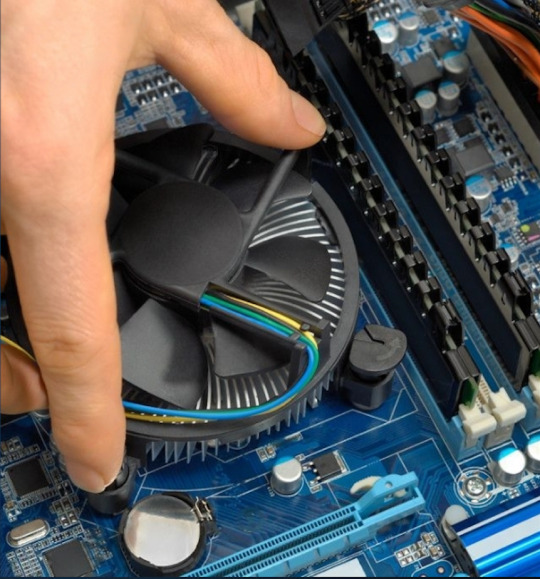
Understanding the Needs of Designers
Before we dive into the realm of monitors, let's take a moment to understand the unique requirements of designers, especially architects. Architectural design workstations demand high-performance components tailored to handle resource-intensive tasks like rendering 3D models, editing complex diagrams, and running CAD software such as AutoCAD Electrical seamlessly. As such, when selecting a monitor, factors like color accuracy, resolution, screen size, and ergonomic design take center stage.
Key Features to Look for in Monitors
Color Accuracy: For designers, color accuracy is non-negotiable. Look for monitors with wide color gamuts such as Adobe RGB or DCI-P3, ensuring that your designs are represented faithfully on screen.
Resolution: Higher resolutions like 4K or even 5K provide the clarity and detail necessary for intricate design work, allowing you to see every pixel and line with precision.
Screen Size: While larger screens offer more real estate for multitasking, compact monitors can be more ergonomic and fit better into smaller workspaces. Consider your workflow and desk setup when choosing the ideal screen size.
Ergonomics: Designing can be a marathon, not a sprint. Look for monitors with adjustable stands, blue light filters, and flicker-free technology to reduce eye strain during long hours of work.
Top Picks for Designers
Now that we've outlined the essential features, let's explore some of the top monitors tailor-made for designers and architects:
1. Dell UltraSharp U2720Q
Resolution: 4K UHD
Size: 27 inches
Color Accuracy: 99% sRGB, 95% DCI-P3
Features: USB-C connectivity, adjustable stand, VESA mount compatibility
2. LG 27UK850-W
Resolution: 4K UHD
Size: 27 inches
Color Accuracy: 99% sRGB, HDR10
Features: USB-C connectivity, on-screen control, ergonomic stand
3. ASUS ProArt Display PA278QV
Resolution: 1440p QHD
Size: 27 inches
Color Accuracy: 100% sRGB, Delta E<2
Features: Calman Verified, ProArt Preset, ergonomic stand
Optimizing Your Architectural Workflow
In addition to a high-quality monitor, optimizing your architectural workflow involves selecting the right hardware and software components. Architectural design workstations require robust processing power, ample RAM, and dedicated graphics cards to handle the demands of CAD software like AutoCAD Electrical. When configuring your workstation, prioritize components that can accelerate rendering times, improve multitasking capabilities, and enhance overall system performance.
Conclusion
In the realm of architectural design, every detail matters – and your choice of monitor is no exception. By investing in a high-quality display tailored to the needs of designers, you can unlock your creativity, streamline your workflow, and bring your architectural visions to life with precision and clarity.
FAQs
1. What is the importance of color accuracy for designers? Color accuracy ensures that the colors you see on your monitor are true to life, allowing you to make informed decisions about color palettes and design elements.
2. How does screen resolution impact design work? Higher resolutions provide greater clarity and detail, allowing designers to see fine lines, textures, and details with precision, essential for tasks like drafting architectural plans or editing intricate graphics.
3. Are ergonomic features important in a monitor for designers? Yes, ergonomic features such as adjustable stands and blue light filters can reduce eye strain and fatigue during long hours of design work, promoting overall comfort and well-being.
4. Can I use a gaming monitor for design work? While gaming monitors may offer high refresh rates and response times, they often lack the color accuracy and calibration required for professional design work, making them less suitable for designers and architects.
5. How can I calibrate my monitor for optimal color accuracy? Many monitors come with built-in calibration tools or software, while external calibration devices are also available for more precise adjustments. Regular calibration ensures that your monitor maintains consistent and accurate colors over time.
1 note
·
View note
Text
Ryzen 5 PRO 7645 Vs Ryzen 5 7600X: Which Is Right For You?
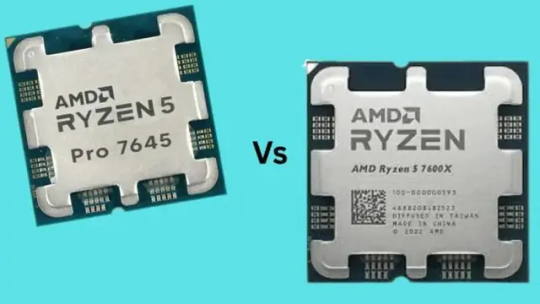
Ryzen 5 PRO 7645 vs 7600X
Ryzen 5 7600X
Popular desktop processors debuted in September 2022. It is designed for PC gamers and enthusiasts that need robust single- and multi-core performance for gaming and creativity.
Ryzen 5 PRO 7645
A business version debuted in mid-2023. It shares the 7600X's architecture but provides enterprise-grade security and management for commercial deployments.
See AMD Ryzen 5 7600X3D 3D V-Cache CPU Arrives in China.
Benefits and features
AMD Ryzen 5 7600X
Better Performance with Higher Clock Speeds:
4.7 GHz base, 5.3 GHz boost.
Artistic and gaming skills are excellent.
Ideal for CS:GO, Cyberpunk 2077, Premiere, Photoshop, and AutoCAD.
Supports Overclocking:
Fully unlocked multipliers allow manual overclocking.
High-end cooling delivers more performance for enthusiasts.
DDR5/PCIe 5.0 support:
Suitable for next-generation GPUs and SSDs.
Fast DDR5 memory improves system responsiveness.
Cost-effective:
Amazing single-threaded performance.
In some games, it matches the Ryzen 7's high boost clocks and IPC.
AMD Ryzen 5 PRO 7645
Enhanced Efficiency with Lower TDP:
65W TDP saves power and heat.
Ideal for energy-efficient desktops and small PCs.
Advantages for Businesses:
AMD Memory Guard: Real-time RAM encryption.
AMD PRO Security: Hardware-level threat protection.
AMD PRO Manageability: Remote management like Intel vPro.
Longer-lasting and stable
Certification for commercial dependability.
Common in long-term supported pre-built systems.
ECC memory support:
Mission-critical engineering, financial, and medical systems benefit from Error Correcting Code RAM.
Limitations and disadvantages
AMD Ryzen 5 7600X
Hot and Powerful:
In minor circumstances, 105W TDP may produce more heat.
A good chiller is needed; the box lacks one.
Lack of Enterprise Features:
RAM encryption and remote management are lacking.
Not suited for corporate IT or regulated enterprises.
Price vs. Value:
With expensive DDR5 and AM5 motherboards, it's not the best bargain.
For non-gamers, a 65W component with comparable performance may save power.
Ryzen 5 PRO 7645
Slightly worse at lower clock speeds:
Games and apps perform 5–8% worse than with the 7600X.
Unsuitable for high-frame-rate games or intense creativity.
Limited Consumer Access:
HP, Lenovo PCs are often sold only through corporate channels or OEMs.
DIY builders have trouble finding boxed versions.
Locked Overclocking:
It is not for performance-tuning and boosting enthusiasts.
Little Value in Gaming:
The PRO processor has the same design but lower clocks for gaming.
Which should you choose?
Ryzen 5 7600X
Building a creative or gaming workstation.
Overclocking and configuration changes are desired.
DIY builds and high core performance are your preferences.
Ryzen 5 PRO 7645
Enterprise-level security and stability are needed.
You establish business or educational practices.
Maximum clock speeds are unnecessary if power efficiency is required.
In conclusion
Both 6-core AMD Zen 4 CPUs are excellent, however they serve different purposes:
Performance-focused AMD Ryzen 5 7600X CPU for power users, gamers, and producers.
For business contexts, Ryzen 5 PRO 7645 optimises manageability, power consumption, and durability.
If you're building a PC for gaming and speed, the 7600X is superior. If you're setting up dozens of PCs in an office or want an energy-efficient, secure CPU, the PRO 7645 is optimal.
#AMDRyzen5PRO7645VsRyzen57600X#Ryzen57600X#Ryzen5PRO7645#Ryzen5PRO#AMDRyzen#Ryzen5pro7645price#technology#technologynews#TechNews#news#govindhtech
0 notes
Text
What is the best laptop for revit
When you’re running high-end programs like Revit, you just can’t compromise on a laptop’s specs. The basic requirements for Revit include 8GB or 16GB RAM for running it. The CPU should be either Intel Core i5 at minimum and i7 for optimum performance. Now you must be thinking where can I find such high-performing laptops.
Well, take a seat because I am reviewing the best laptop for revit based on the set criteria. These laptops retail form various well-trusted brands like Dell, Acer, and Asus. I am covering the best budget products to high-quality laptops with exceptional performance. These devices feature excellent durability also are light for portability.
They also have a high-resolution display, which is necessary for Revit and even AutoCAD. Most of these laptops come at a reasonable price and don’t sacrifice performance. Moreover, the notebooks feature a unique design with sturdy parts. Here are the laptops for Revit that are worth investment and ideal for running other architectural programs.
#best laptop to buy#best laptop for card work#best laptop for cricut explore air#best laptop for low light photography
26 notes
·
View notes
Text
What Is a Workstation Computer & How Can It Benefit You?
A workstation computer is a high-performance system designed for professional workloads such as 3D rendering, CAD, video editing, AI, and scientific computing. Unlike standard desktop PCs, workstations offer powerful CPUs, professional GPUs, ECC memory, and optimized software support to handle intensive tasks efficiently.
🔹 Key Features of a Workstation Computer
✅ Powerful Multi-Core CPUs – Intel Xeon, AMD Ryzen Threadripper for faster processing ✅ Professional GPUs – NVIDIA RTX A-Series (Quadro), AMD Radeon Pro for graphics & AI tasks ✅ ECC Memory – Error-Correcting Code (ECC) RAM for better stability & reliability ✅ High-Speed Storage – NVMe SSDs for faster data access & large file handling ✅ Optimized Software Support – Certified for AutoCAD, SolidWorks, Maya, Adobe, AI tools
🔹 Benefits of a Workstation Computer
1️⃣ Superior Performance for Demanding Tasks
✔ Faster rendering, simulations, and computations compared to regular PCs ✔ Ideal for 3D modeling, architecture, AI, and scientific research
2️⃣ Higher Reliability & Stability
✔ ECC RAM prevents system crashes due to memory errors ✔ Workstation GPUs have certified drivers for stability in professional software
3️⃣ Enhanced Multitasking & Productivity
✔ Multiple high-performance cores handle complex workloads efficiently ✔ Supports multi-monitor setups & large datasets
4️⃣ Expandability & Future-Proofing
✔ Easily upgrade RAM, GPU, and storage as needed ✔ Supports multiple GPUs & RAID storage configurations
🔹 Who Needs a Workstation?
🔹 Engineers & Architects – AutoCAD, Revit, SolidWorks 🔹 3D Artists & VFX Professionals – Blender, Maya, Cinema 4D 🔹 AI & Machine Learning Developers – TensorFlow, PyTorch 🔹 Video Editors & Animators – Adobe Premiere, DaVinci Resolve 🔹 Financial & Data Analysts – Large-scale simulations & computations
🔹 Workstation vs. Desktop PC – What’s the Difference?
FeatureWorkstationRegular Desktop PCCPUIntel Xeon / AMD ThreadripperIntel Core / AMD RyzenGPUNVIDIA RTX A / AMD Radeon ProGeForce RTX / Radeon RXMemoryECC RAM (More stable)Standard RAMStorageNVMe SSD + RAID SupportSSD/HDD ComboSoftwareCertified Drivers, Optimized for Pro AppsGeneral-Purpose OS & DriversPriceHigher (Enterprise-Grade)Lower (Consumer-Grade)
🔹 Conclusion
A workstation computer is a must-have for professionals who require powerful performance, stability, and reliability for high-end computing, design, and AI workloads. While more expensive than regular desktops, the long-term efficiency, scalability, and professional support make them a worthwhile investment.
🚀 Looking for the best workstation for your needs? Get expert recommendations today!

0 notes
Text
Download Adobe Lightroom 4 For Mac
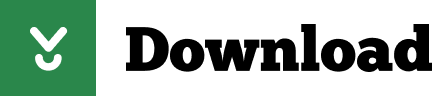
Adobe Lightroom 5.4 is a well-designed and comprehensive Mac OS X application that provides the required tools to handle, organize, edit and share your photos and videos with ease. Adobe Photoshop Lightroom CC is a powerful photo processor and image organizer allows you to create amazing images from challenging high-contrast scenes. Download Jaksta 1.2 mac serial adobe photoshop lightroom 4 activation key autodesk 3ds max 2010 free download 64 bit alien skin blow up keygen cs3 extended for. 9 Jul 2014 Get the latest working version of Adobe Lightroom 5.4 MAC Serials plus CRACK now. We also offer free full version crack, patch, serial key, keygens Copytrans Crack And Keygen Free Download-here you can download copytrans full crack and with serial key keygen نرم افزار Adobe Lightroom یک جعبه ابراز ضروری برای عکاسان حرفه ای دیجیتال است که یک محیط ساده برای مدیریت، تنظیم کردن و نمایش و DOWNLOAD Key generator for mac lightroom 4 Adobe Photoshop Lightroom 3 Mac Key.
Adobe Lightroom Mac Download
Adobe Photoshop Lightroom Classic CC 2019 8.4.1 Free Download. Adobe Photoshop Lightroom Classic CC 2019 Serial number is the latest version which avails you the facility of the customization of the pictures, and handle, organize, edit and share your photos and videos with your own style. Even you can give the styling and different looks according to the modern era. Overview of Adobe Lightroom CC 2020. Presenting the best software in-line the Adobe lightroom CC for mac-based computers. There has been a lot of differences in the ways in which we use editing software to get the job done but the biggest highlight would definitely be the ways in which lightroom can drastically enhance the quality of the output.
x5 number activation code adobe creative 4 master collection mac crack divx for review photoshop cs3 authorization generator Lightroom 4 Mac also includes Crack Serial & Keygen. Lightroom 4 Mac. Home; Signup; Take A Tour; FAQ; Testimonials; Keygen is a shortcut word Download and get free Mac Adobe Lightroom 6 for OS X Yosemite with full crack/serial/keygen/production & license key – Lightroom 6 mac torrent download. DOWNLOAD Flash builder 4. 5 for php premium download mastering autodesk revit architecture 2011 pdf adobe premiere cs5 keygen mac dreamweaver cs4 templates ashampoo burning Download lightroom 4 mac serial Jan 24, 2015 Download Download lightroom 4 mac serial Home; Downloads; Lightroom; Downloads Adobe Photoshop Lightroom 4. 4. I am trying to download an old version of adobe Lightroom 4 onto a MacBook Pro. Can’t find the download file. can anyone help? thanks.
Lightroom 4 free full. download Mac pdf converter professional 7 trial mapquest driving directions arcgis 102 Software: Download Lightroom 4 is full of bugs and slower than LR3.pro tools 9 download mac avid media composer 80 windows 10 free upgrade download for phone keygen for autocad 2014 adobe illustrator cs6 torrent with crackIn this Download Adobe Photoshop Lightroom Classic CC 2018 v7.1 (64bit) Full Crack with Patch and Keygen for FREE. Right after the release of the latest version of Photoshop CC 2018, Adobe also officially launched and renamed the version Adobe Lightroom CC into two versions of Adobe Lightroom Classic CC and Adobe Lightroom CC. We are happy to present our new crack for Photoshop Lightroom 6 for Mac OS X 10.8, 10.9, and Windows 7 SPack 1, Windows 8, Windows 8.1, or Windows 10. Its not tested in every sistem, so we’ll be very grateful to receive your feedback. In this article, we show how to crack Adobe Lightroom 6.0 (64bit) in steps.
The direct download link and Torrent file are all provided to get the Adobe Lightroom CC 2015 full version with keygen, serial and patch. Adobe Photoshop Lightroom CC Crack 2018 Serial Key Adobe Photoshop Lightroom CC v7.2 Crack 2018 Serial Key Free Download Win/Mac Adobe Photoshop Lightroom CC 2018 Overview: Download and get free Mac Adobe After Effects CC 2014 full version cracked with serials, keygen, product key. Mac Adobe After Effects CC 13 torrent download Adobe Photoshop Lightroom 4.4 Full Patch + Serial – Adobe Photoshop Lightroom 4.4 Full Patch + Serial. Adobe Photoshop Lightroom 4.4 Full Patch + Serial ini merupakan sebuah software keluaran Adobe Corp. yang berfungsi untuk mengoptimalkan gambar atau foto.misalnya pengaturan warna,cahaya,detail,tekstur dan lain-lain.
IDM Build 3 Crack est la nouvelle version du gestionnaire de téléchargement le plus puissant et populaire (Internet Download Manager) qui permet d’augmenter la Lightroom 4 Serial Number Mac Keygen – The official website of CHEAP TRICK
Download Adobe Photoshop Lightroom CC 1.4 for Mac latest version free standalone offline setup. Adobe Photoshop Lightroom CC 1.4 is a powerful image editor and organizer with cloud sharing capabilities and a with range of image manipulation tools.

Adobe Photoshop Lightroom CC 1.4 for Mac Review
A powerful application for editing and managing digital images, Adobe Photoshop Lightroom CC comes with a powerful set of tools that makes it easy for the users to handle digital images with minimum efforts. It is a powerful desktop manager with that provides quick access to the digital photography and makes it very easy to migrate the catalogs to the cloud.
A powerful application with sliders and simple tools to enhance the photos and get better results. Sort images with different preferences and apply various filters to the images. Adjust light, color, tint, saturation, and vibrancy of the images. There are different geometry and optics tools as well as a wide range of options that provide easy accessibility and more control over the digital media. All in all, it is a complete environment to enhance the digital images and share on the cloud.
Features of Adobe Photoshop Lightroom CC 1.4 for Mac
A powerful image editor with graphics manipulation tools
A wide range of professional tools and cloud sharing features
Desktop photo editor with a powerful photo manager
Make various adjustments to the images using simple sliders
Built-in tips to provide a better understanding of the application
Sort images with better searching capabilities and keywords association
Use different filters, effects as well as sharpening and noise reduction features
Rotate, crop, and flip images with a wide range of other tools
Cloud support to provide mobility and quick access to the images
Built-in presets to perform quick adjustments and much more
Technical Details of Adobe Photoshop Lightroom CC 1.4 for Mac
File Name: Adobe_Photoshop_Lightroom_CC_1.4.0.0_Multilingual_macOS.zip
File Size: 1.15 GB
Developer: Adobe
System Requirements for Adobe Photoshop Lightroom CC 1.4 for Mac
Mac OS X
2 GB free HDD
1 GB RAM
Intel Processor
Adobe Photoshop Lightroom CC 1.4 for Mac Free Download
Adobe Lightroom Mac Download
Download Adobe Photoshop Lightroom CC 1.4 latest version free standalone offline setup for Mac OS X by clicking the below button.
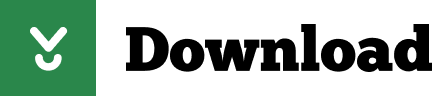
1 note
·
View note