#RemNote
Explore tagged Tumblr posts
Text
Giving a review to the note taking app I used during the pandemic: REMNOTE
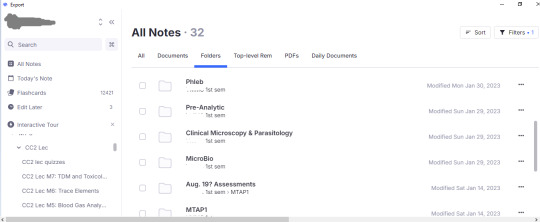
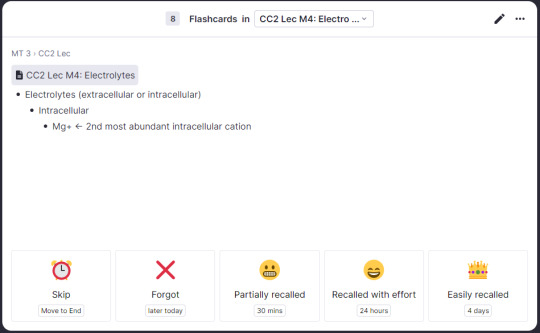
During the pandemic, I came across this note taking app/ software: Remnote.
I tried it because the two features I've been looking for (for note taking and flashcards) is there all in one.
I was using the free version so there are features that are limited which was a bummer. I think I only used it for a year because I could not take more notes during my final year.
Pros: Minimalistic, kind of easy to navigate, flashcards, help support is real active, you can now use other people's documents online, good for offline too as long as your work is up to date.
Cons: Note taking is time consuming, limited features (for free version), some functions can be confusing when note taking/ you may be looking for a specific function and you don't know how to apply it.
#remnote#study tips#study tools#note taking#note taking application#flashcards#schoolblr#college#university#studyblr#uniblr#student
2 notes
·
View notes
Text
opening remnote for the first time in 2 years. who is this. where is my beautiful son. why is it $10 a month now.
#girlieposting#honestly w the sheer number of ppl i've put onto remnote they should give me free pro version forever#she's very pretty now but also i have no idea what's happening#Also my modules haven't like... actually given me access or literally anything#it's like 2 wks to class starting like... i know i'm registered#they just haven't like... put out the syllabi or anything yet.
0 notes
Text
the secret to taking notes that make you want to study ✧˖°

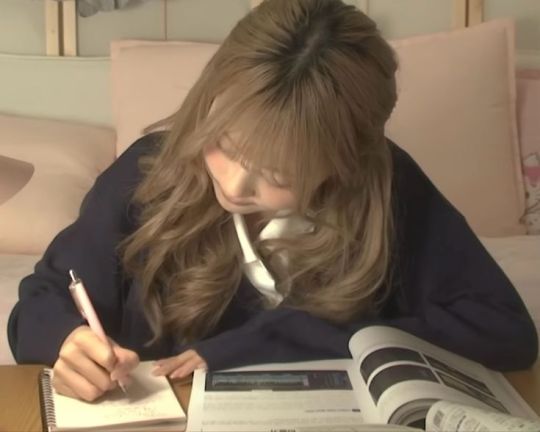


hey lovelies! mindy heree <3
for this post i'm superrr excited to share a guide on taking notes that make you want to study ✧˖° trust me, i know how overwhelming it can get when it feels like you're stuck in the middle of endless textbooks and dry lecture slides (honestly, we all have those days). so, let's transform your note taking into something delightful, empowering, and totally reflective of your unique self.
✧ finding your vibe first things first, bestie: the key here is to make your notes feel personal and inspiring. rather than sticking to a rigid system, i suggest mixing a little structure with a whole lot of creativity. here are some steps to help you set up your perfect note taking vibe:
choose your medium: even if it’s a cute pastel notebook, sticky notes, or a digital app with fun themes, pick something that sparks joy and invites you to open it up. i personally love notion + remnote + coda
establish sections: break your notes into clear sections. introduction, main points, and summary. this not only boosts organization but also gives you a gratifying sense of progress every time you finish a page.
add your signature touch: doodles, small illustrations, or even a decorative border can make a note feel less like a chore and more like a mini art project. i love using aesthetic symbols for my digital notes <3
✧ creating a study ritual i believe that great notes come from a relaxed and focused mind. try integrating these rituals into your study sessions to set a positive tone, this is really important if you want to make note-taking fun:
begin with a short breathing exercise or a moment of gratitude (think of it as your pre-study pep talk).
play some light instrumental music or your favorite lo-fi beats, or playlist. something to keep your mind in a creative zone without distractions. (i have a great playlist i made that i use for tackling assignments here: 𝒸𝒽𝑒𝒸𝓀, 𝒸𝒽𝑒𝒸𝓀, 𝒶𝓃𝒹 𝒸𝒽𝑒𝒸𝓀! <3)
grab your favorite beverage (i’m a fan of herbal tea or a cute iced coffee) and make sure you're comfortable. a little self-care goes a long way!
✧ structuring your notes for clarity a well-organized layout makes reviewing notes less daunting and more interactive. and obviously so much more fun, consider using this format for a balanced + demureee approach:
start with a title and date: it grounds your notes and gives you a quick reference.
write a brief summary of the topic: in your own words, capture the essence of what you’re about to learn. just summarize it as best as possible
list key points: use bullet points, numbered lists, or even headers for different subtopics. tip: use cute symbols for bullet points
highlight examples: it can be a quote, a definition, or an application concept, mark these with a star or a cute icon.
close with a reflection: jot down any questions, what you found most interesting, or even a mini action item related to the topic. this is your space for self-talk and reflection.
✧ turning notes into interactive canvases (cause we need it) notes aren’t meant to be static pages floating in an endless binder. make them interactive to truly boost your study sessions:
include thought-provoking questions: ask yourself things like “what would elle woods do?” (lol, we love her <3) or “how does this connect with real life?” to spark critical thinking.
add mini quizzes: at the end of each section, write one or two questions that challenge you to recall key points.
leave room for updates: as you learn more, come back and add extra notes, doodles, or even inspirational stickers (yes, just like in a scrapbook!).
✧ personal tips from mindy because i want you to shine in every note you take, here are my totally secret, fun tips to elevate your note routine:
secret tip #1: color with purpose choose a color palette that not only looks cute but also maps out different themes in your subject. use one color for definitions, another for examples, and maybe a sparkly tone for key takeaways. over time, these colors will trigger your memory (i promise, it really works!).
secret tip #2: integrate affirmations studying can be stressful sometimes, so why not lace your notes with a few tender affirmations? write a quick pep talk (like “i got this, bestie” or “every detail counts”) in a corner. it might seem small, but these little lines can boost your confidence when you need it most. and it's just so freaking cute <3 affirmations from you to you, is like a love letter to yourself, so just try it
secret tip #3: try mind mapping if you’re more of a visual learner, create mind maps instead of linear notes. start with the main topic in the center and branch out with related ideas and details. this not only makes your notes dynamic but also helps you see connections between concepts (ever notice how some subjects just click with a visual flow?).
secret tip #4: use digital tools creatively if you’re leaning towards digital note taking, like me, experiment with apps that support drawing, voice notes, and even embedded links. add images that resonate with the topic or short videos for a quick concept refresher. making your digital notebook interactive can really keep boredom at bay.
secret tip #5: schedule weekly note reviews set aside a bit of time every week to revisit your notes. treat it as a mini self-study session where you update, add reflections, or even reorganize sections for clarity. this habit not only reinforces your learning but also lets you see your own progress over time, like looking back on how far you’ve come.
✧ action items for the week (it's homework timeee) to wrap things up, here are a few steps to try:
pick one class or topic this week and redo your notes using one or two of these tips (maybe add a mind map or a quick quiz).
experiment with color coding: choose colors that resonate with you and assign them to key points or sections.
schedule a 10-minute review session at the end of the week to refresh and reflect on your notes.
share your progress with a friend or even a study group to celebrate little victories. accountability can boost your motivation!
note: note taking is a creative process that should feel as refreshing and inspiring as a new day. keep experimenting until you find what truly works for you. i hope these tips help you get excited about every page you write on.
xoxo, mindy
I made this amazzinggg playlist (as mentioned earlier in the post) and its specifically made to help you complete homework + assignments. i curated it to make sure its soft music to help you focus <3 love from mindyyy 🩷
don't forget, if you need personal advice, submit it here and i'll answer it as a detailed tumblr blog post <3: https://bit.ly/glowetteehotline

#studytips#notetakingmagic#academicchic#studywithme#glowetteeguides#selfimprovementtips#femininevibes#mindfulnotes#collegehacks#sweetstudytime#girlblogger#girl blogger#study techniques#study motivation#study blog#studyspo#study tips#art study#studying#notetaking#study notes#notebook#hot girl semester#fall semester#next semester#school guide#high school#student#school#college
260 notes
·
View notes
Text
Sat, Aug 24, 2024
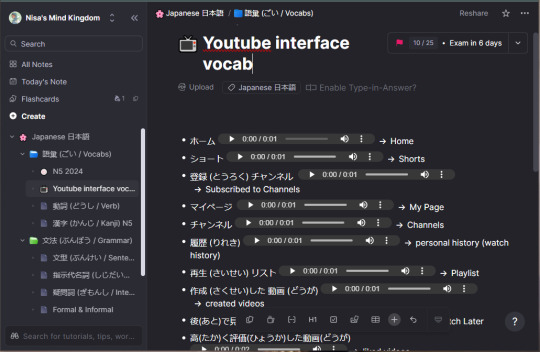

This month has been a bit slow, I barely made any progress on my Japanese. I only had time to spend a few minutes a day on LingoDeer, which added up to about an hour a week. But it's alright because I had a fun and longer Japanese study session today! 🌸

~🌿🌿🌿~
I switched my YouTube interface to Japanese, and it's been quite tricky to get around. So, I decided to learn the interface today. By learning the interface, I mean translating the side navigation menu and adding them into my vocab bank (because it's not realistic to translate every single page on that site, lol).
I use Remnote to collect vocabulary because it has flashcards and spaced repetition features while functions like regular note-taking apps. so it's really easy to use. Plus, it allows you to share notes publicly! If anyone is interested, you can check the Youtube interface vocab notes I did today.
~🌿🌿🌿~
After today's study session, I updated my Japanese study plan. I listed the grammar points I need to master for the JLPT N5 and evaluated my study flow. Here's my plan:
📘 Learning Vocab
● Vocab Shopping: Collect words while studying (using various media) or choose themes I’m interested in. ● Vocab Collecting: 1. Type raw vocab into Remnote. 2. Check the meaning and furigana for kanji on Jisho. 3. Embed pronunciation audio from Reverso. 4. Verify translations with DeepL if Jisho & Reverso don't feel accurate. 5. Type the meaning. 6. Practice using flashcards (Remnote).
🏮 Learning Kanji
● Collect kanji while studying. ● Make time to learn kanji in order using LingoDeer resources. ● Practice by writing and using flashcards.
📏Studying the Grammar Book
● Read the book and collect vocab. ● Practice making sentences and type them into Remnote for easier translation and text-to-speech use. ● Look up and listen to pronunciations. ● Try forming more comprehensive paragraphs or stories after learning enough grammar points. ● Write them down in a notebook to practice handwriting. ● Review vocab and kanji regularly.
~🌿🌿🌿~
Challenges to solve later:
The vocab-collecting process takes a lot of time, which makes me impatient and feels less productive. I wish I could automate it somehow.
Learning kanji is still tough! I still have no idea how to distinguish different strokes, they all look the same to me lol
I tried listening to beginner Japanese podcasts, but I barely recognized any words except for some borrowed English terms. Since I'm still a total beginner, should I continue listening even though I don't understand much, or should I set aside time to study the podcasts' scripts?
I haven’t learned as much as I hoped, but I’ll keep studying. I’ll try to post something in Japanese next time!
26 notes
·
View notes
Text
📘 Day 6: self care isn't a distraction from your goals, they are fuel for your journey.
🌱Study log: Day 6
As an overwhelmed infj, I needed that.


☀️ Morning Flow:
- No classes today = a slow, calm start
- Began reading my biochem textbook around 8:30 AM (post-breakfast grind)
- Picked up where I left off last night:
- Electron Transport Chain
- Oxidative Phosphorylation
- ATP Production
☕️ Afternoon Flow:
- Time to face Carbohydrate Metabolism (with coffee in hand)
- Tackled:
- Glycolysis
- Gluconeogenesis
- Pathways, steps, terminologies, the whole metabolic mess
- Started with my textbook… but it wasn’t clicking. Like, at all.
↪️ I wasn’t retaining the info, so I changed my strategy.
💡 New Strategy:
- Decided to use RemNote Pro!
- Uploaded YouTube links
- Watched topic-specific videos
- Answered their flashcards and quizzes
🧠 Realizations That Hit HARD:
- Asked some advices from Gemini AI since deep down, I feel like I'm missing something important.
- Saw my study plan for what it really was: ambitious but reckless
- Turns out, I was forcing productivity with external pressure and toxic motivation
- But what I really need is growth-based, peaceful focus
- Motivation should feel nourishing, not draining
🌟 Mini Reflection:
A major win today was recognizing when my initial study method wasn't working and pivoting. Discovering the power of RemNote Pro and the insights from Gemini feel like significant steps forward. 🙏 (I should start treating myself to a walk, reconnecting with nature, or reading some new books!)
6 notes
·
View notes
Text
Free Notes Websites
EverNote: https://evernote.com/
SimpleNote: https://simplenote.com/
Standered Notes: https://standardnotes.com/
Obsidian: https://obsidian.md/
Dropbox Paper: https://www.dropbox.com/paper/start
Zoho Notebook: https://www.zoho.com/notebook/
RemNote: https://www.remnote.com/
Notion: https://www.notion.so/
Google
Google Docs: docs.google.com/document
Google Keeps: https://keep.google.com/
Downloads
NoteShelf: https://www.noteshelf.net/noteshelf-windows.html
Joplin: https://joplinapp.org/help/install/
Socials
Tumblr: https://www.tumblr.com/dashboard
Quotev: https://www.quotev.com/
Reddit: https://www.reddit.com/
Wattpad: https://www.wattpad.com/
Phone Apps
Notes: https://apps.apple.com/us/app/notes/id1110145109
Goodnotes: https://www.goodnotes.com/
Bear: https://bear.app/
ColorNote: https://www.colornote.com/
Notepad: https://apps.apple.com/us/app/memo-notepad-for-note-taking/id1004291915
NoteShelf (Ios): https://apps.apple.com/us/app/noteshelf-3-digital-notes/id6458735203
NoteShelf (Android): https://www.noteshelf.net/noteshelf-android.html
SuperNotes: https://apps.apple.com/us/app/supernotes/id1623606778
Private (optional)
Standered Notes: https://standardnotes.com/
2 notes
·
View notes
Text
Yesterday, 2025/05/28
I think I'll write about what happened yesterday, just to help my memory.
I had a day off due to illness.
I was almost fine, but my period was heavy, so I decided to take the day off.
I did the laundry for all my bedding, cleaned my room, and studied English a bit.
I took a Duolingo English Test. It was difficult, but my level was estimated to be around IELTS 5.5-6.0.
I know it's just a rough estimate, but I felt happy.
Still, I need to study more.
Last night, I tried to make flashcards with AI engines. There are some templates called GPTs in chatGPT, created by users.
I tried several engines and flashcard apps, finally I found the best one.
It uses Remnote. I can make flashcards just by coping and pasting. The content was generated by chatGPT.
The reason I wanted to make flashcards this way was that I wanted to add words I had used during my English conversation practice with chatGPT.
If I tried to make flashcards like that manually, that would be such a hassle. I didn't want to do that.
That was my yesterday.
0 notes
Text
Using notion and remnote is a fun up until you notice that the spelling is all americanised, e.g. correcting "realise" to "realize".
So you go to the "langauge and region" option and then you see the language because your australian and so want to use australian spelling . Duh.
But then comes the devastation as you see the language is set to "english". Not even "american english", just english. Because the dev team for whatever reason decided not to add them.
And you don't want to turn off spell check either. So you suffer in silence, watching as a squiggly red line appears under "colour" yet again.
1 note
·
View note
Text
things i want to do
go to chicago
go to a coffee shop with a black blank notebook and scribble things all i can
then go to starbucks in meguro and organize my thoughts on ipad
then i want to write a bunch of stuff on remnote on a google pixelbook
then i want a moleskine handy sketchbook and draw many figures i have in my hand and scribble out of control
0 notes
Link
0 notes
Text
أفضل تطبيقات تدوين الملاحظات المُخصصة للطلاب لتنظيم الدروس والواجبات المنزلية

أصبحت التكنولوجيا والتطبيقات الذكية شريكًا أساسيًا للطلاب والمُعلمين على حد سواء. إذا كنت طالبًا يبحث عن وسيلة فعَّالة لتنظيم الدروس وتتبع الواجبات المنزلية، أو مُعلمًا يسعى لتوجيه طلابه نحو التعلم الذكي، فقد وجدت المكان المُناسب. إذا كنت تُواجه صعوبة في تذكر ما قيل في الفصل، فإنَّ استخدام تطبيق تدوين الملاحظات يُمكن أن يكون مفيدًا للغاية. سواء كنت تكتب واجبًا، أو تعمل في مشروع جماعي، أو تدرس لامتحان، فهناك الكثير من الخيارات لتلبية احتياجاتك الدراسية. في هذا الدليل، سنُغطي أفضل تطبيقات تدوين الملاحظات المُخصصة للطلاب. والتي ستُساعدك في تحسين إنتاجيتك الأكاديمية وتنظيم معرفتك بشكل فعال. سنسلط الضوء على ميزاتها البارزة وكيفية استخدامها بأقصى استفادة في بيئة التعلم اليوم. تحقق من الميزات التي تجعل من RemNote التطبيق المثالي للطلاب. Read the full article
0 notes
Text


02.10.2022 day 10 of 100
slowly getting the hang of things - started actually using the Forest pomodoro app properly instead of as a glorified timer in the background. starting to slowly reframe my phone as a tool and not something to stare at and scroll on aimlessly. it's not easy but its working~
school starts being in-person soon so my content is definitely going to have a change in scenery 💐 also got my date for graduation in a few months <3 feeling the ground beneath my feet shift knowing ill be back on campus and ill be driving there 5 days a week... but when will i experience a feeling like this ever again? so many things to be grateful for. i need to find my labcoat :")
#studyblr#university#remnote#mycology#note taking#study motivation#in person classes#mine#desk#also im awake so early :D#fixing my sleep schedule
2 notes
·
View notes
Text
Mind-blowing Top 12 Best Obsidian Alternative 2021
Mind-blowing Top 12 Best Obsidian Alternative 2021
Many people use Obsidian as their main note-taking app. Obsidian makes my life easy. This note-taking app has plenty of features for every kind of user. I am a lawyer and I am a proud user of Obsidian note-taking app. This amazing note-taking app helps me to organize my case references, prepare arguments, write my all petitions, Contracts, etc. I love this note-taking app and nearly quite my 7…

View On WordPress
#bear app#Dynalist#mem note#notebag#notejoy#Obsidian#obsidian alternative#Obsidian App#relanote#remnote#Roam Research#Roam research desktop app#typore#UpNote#workflowy
4 notes
·
View notes
Video
youtube
How to take smart notes with spaced repetition
2 notes
·
View notes