#Remove Bloatware Windows 10
Explore tagged Tumblr posts
Text
How to Deal with Windows 10/11 Nonsense
This is more for my own reference to keep all of this on one post. But hopefully others will find this useful too! So yeah, as the title says, this is a to organize links and resources related to handling/removing nonsense from Windows 10 and Windows 11. Especially bloatware and stuff like that Copilot AI thing.
First and foremost, there's O&O Software's ShutUp10++ (an antispy tool that help give you more control over Windows settings) and App Buster (helps remove bloatware and manage applications). I've used these myself for Windows 10 and they work great, and the developers have stated that these should work with Windows 11 too!
10AppsManager is another bloatware/app management tool, though at the moment it seems to only work on Windows 10.
Winaero Tweaker, similar to ShupUp10++ in that it gives you more control over Windows to disable some of the more annoying settings, such as disabling web search from the taskbar/start menu and disabling ads/tips/suggestions in different parts of the OS. I think ShupUp10++ covers the same options as this one, but I'm not entirely sure.
OpenShell, helps simplify the Start Menu and make it look more like the classic start menu from older versions of Windows. Should work with both 10 and 11 according to the readme.
Notes on how to remove that one horrible AI spying snapshots feature that's being rolled out on Windows 11 right now.
Article on how to remove Copilot (an AI assistant) from Windows 11. (Edit 11/20/2024) Plus a post with notes on how to remove it from Windows 10 too, since apparently it's not just limited to 11 now.
Win11Debloat, a simple script that can be used to automatically remove pretty much all of the bullshit from both 10 and 11, though a lot of its features are focused on fixing Windows 11 in particular (hence the name). Also has options you can set to pick and choose what changes you want!
Article on how to set up Windows 11 with a local account on a new computer, instead of having to log in with a Microsoft account. To me, this is especially important because I much prefer having a local account than let Microsoft have access to my stuff via a cloud account. Also note this article and this article for more or less the same process.
I will add to this as I find more resources. I'm hoping to avoid Windows 11 for as long as possible, and I've already been used the O&O apps to keep Windows 10 trimmed down and controlled. But if all else fails and I have to use Windows 11 on a new computer, then I plan to be as prepared as possible.
Edit 11/1/2024: Two extra things I wanted to add onto here.
A recommended Linux distro for people who want to use Linux instead of Windows.
How to run a Windows app on Linux, using Wine. Note that this will not work for every app out there, though a lot of people out there are working on testing different apps and figuring out how to get them to work in Wine.
The main app I use to help with my art (specifically for 3D models to make references when I need it) is Windows only. If I could get it to work on Linux, it would give me no reason to use Windows outside of my work computer tbh (which is a company laptop anyways).
427 notes
·
View notes
Text
blog dedicated to categorizing and saving various posts i find helpful. main blog @venomgender ;
newly rbed posts almost definitely won't be tagged, but (in theory) they'll all be tagged within the month
tag explanations below cut:
#piracy - self explanatory. has both piracy tutorials and masterposts of pirated media
#digital privacy - posts dedicated to resources on digital privacy; has things ranging from browser extensions to google product alternatives
#cooking - cooking resources. both general how-tos and actual recipes
#trans - trans resources. more dedicated to transmasc than transfem posts just because im transmasc, but has several generalized posts as well
#art resources - self explanatory. has both tutorials and things like resource packs and stuff
#writing resources - self explanatory
#learning - learning resources, typically dedicated to masterposts about learning a specific "thing" (language, sewing basics, etc)
#media rec - media recommendations
#sewing - sewing resources. has both tutorials and sewing patterns
#tech - technology resources. stuff like removing windows 10 bloatware, switching to linux, improving pc performance
#video game resources - resources centered around making video games
#coding - coding resources. from basic language how-tos to how to make your own websites
#save - any other helpful post i see that doesnt easily fit into the above categories. typically has things that help with "adulting" but i dont like that word so im not making a tag for it.
#megathread - any post containing large amounts of links for different things. contains a variety of categories. mildly depreciated in terms of how often i actually tag things this...
#tutorial - posts that teach you things. normally will also be tagged with a more specific category. also mildly depreciated...
additionally anything tagged 'kinda' means it only sort of falls into the tagged category. i tag these things to in theory go through later and see if theres enough similar items to have them been grouped into a new one
#adding all these tags down here for ease of access on mobile if this post shows up in the main tags um. sorry#piracy#digital privacy#cooking#trans#art resources#writing resources#learning#media rec#sewing#tech#video game resources#coding#save#megathread#tutorial
4 notes
·
View notes
Text
I swear to god I genuinely think Windows 11 should be reclassified as malware and banned internationally.
I have an extremely low-level economy laptop. I'm aware it's falling apart. My GPU is pretty bad, I only have 8 GB of RAM, last winter fucked up the fan, and the CPU is regularly hitting 92C now.
Unfortunately, that means that I get to experience shitty Windows 11 updates the hardest.
Over the past few weeks, multiple Windows updates have made my laptop increasingly worse. I used to be able to run Firefox, Steam, Discord, a Steam game, and even open Minecraft or GIMP and maybe have files open. I could watch Twitch streams or YouTube videos in the background of everything.
Then, suddenly, my computer starts freezing. Firefox is suddenly taking up 800 MB to 1.5 GB of RAM. For reference, I can only use 7.78 GB of my 8 GB RAM, and Windows 11 natively uses 4.5 to 5 GB of that at all times.
That means I actually have ~2.78 GB of RAM. This rendered me unable to watch Twitch streams or YouTube videos in the background while I have a game open.
Firefox updates. Windows updates twice. Suddenly it runs a bit smoother, and everything is using about 200 MB less RAM.
Then, suddenly, I can't have Firefox open at all in the background. It causes everything to freeze. I think it's the CPU temperature, of course, that would be causing issues.
Now, today, 22 May 2024, without any Windows updates, I suddenly cannot have even so much as Steam, Discord, and Team Fortress 2 open at the same time.
It uses 90-100% of my RAM at all times.
Windows 11 is malware. It is behaving as though it's a crypto miner or as though it's got an insidious AI creeping through it scraping data from my files.
On the off chance some fucker at Microsoft sees this, move to Windows 12 and remove all your bloatware. Don't think I haven't seen that thread on Microsoft Answers where a fuckton of people call out Windows 11 for being significantly worse than Windows 10.
To those of you who are itching to say Just buy a new laptop/buy a computer!, feel free to donate me several thousand dollars. I am in extreme poverty, I am currently a NEET, my phone is not currently able to text or call (meaning I can't get a job right now), and I cannot afford it.
To those of you who are itching to say Just use Linux instead!, the vast majority of people I talk to automatically assume I'm unfamiliar with Linux. Everybody knows what the fuck Linux is.
I miss using Linux Mint KDE, but again, I'm in extreme poverty, and I have a history of bricking computers trying to build them or install a new OS. This is my only laptop and I can't afford to replace it.
6 notes
·
View notes
Text
setting up my new laptop feels so good. install firefox. remove all windows 10 bloatware. use a program to disable telemetry. installing vlc and 7zip, then getting rid of the tooltips that pop up on the lock screen. i unclenched so good when i turned off tickboxes for items in windows explorer. i havent even disabled the touchscreen or picked a background yet. i will never install windows 11. i am free. i am happy
3 notes
·
View notes
Text
does anyone remember that link to the program that removes all the bloatware from windows 10? i have a fresh install (derogatory)
3 notes
·
View notes
Text
As someone who works as IT in the real world, I cannot tell you how bloated Windows 10/11 are.
My recommendation for anyone who wants to improve their system and feels comfortable about it to run Windows 10 Debloater Powershell script that cleans up, disables, simplest, and stops all the crap, trackers, and memory hogs in the OS.
It does take a few steps to get going but the tutorial is pretty straight forward. Hit me up if you got questions.
i thought my laptop was on its last leg because it was running at six billion degrees and using 100% disk space* at all times and then i turned off shadows and some other windows effects and it was immediately cured. i just did the same to my roommate's computer and its performance issues were also immediately cured. okay. i guess.
so i guess if you have creaky freezy windows 10/11 try searching "advanced system settings", go to performance settings, and uncheck "show shadows under windows" and anything else you don't want. hope that helps someone else.
*yes sorry i mean usage i posted this before bed :( i do not mean the hard drive is full aaaaghhhh
229K notes
·
View notes
Text
I wanna draw rn but I gotta finish some shit I dont wanna and redownload clip studio (and pay for it ofc) I switched to linux and did not back up windows (Nothing important on it dw im not an idiot), I love linux but I could not get clip studio running on it so I had to go back to windows 10, I have gotten rid of some of the spyware shit on windows through a bloatware remover thingy at least. Linux my beloved I miss you
0 notes
Text
RestoreX Lite 1 PC (1-Year): Comprehensive Windows Protection
Overview: RestoreX Lite 1 PC (1-Year) is a feature-packed software designed to optimize and protect Windows systems, offering a straightforward solution for users who need reliable malware protection, system restoration, and performance optimization. Whether you’re a home user or managing business systems, RestoreX Lite provides affordable, effective tools to keep your system running smoothly. It supports Windows 7, 8, 10, and 11, making it versatile for a range of users.
Key Features:
Windows Repair Tool: RestoreX Lite works as an all-in-one Windows repair tool, fixing common issues like software errors, system crashes, and registry corruption. It scans your system and automatically restores it to its optimal state.
Virus & Malware Protection: The software offers best malware protection software, detecting and removing harmful files that may compromise your system. Its real-time monitoring keeps your system secure from cyber threats, ensuring that malicious software does not affect your data.
Automatic Backup: One of the standout features of RestoreX Lite is its ability to create automatic backup software that runs quietly in the background, securing your files and settings against accidental loss or system failure. You can restore your system to a previously stable state without hassle.
Performance Booster for Windows: The software also functions as a performance booster for Windows, optimizing your system by cleaning out unnecessary files, repairing registry errors, and removing bloatware. This improves system speed and frees up valuable storage.
Affordable & Easy to Use: Offering an affordable price point, RestoreX Lite is a cost-effective solution that provides great value. Its user-friendly interface means that both beginners and advanced users can navigate through the software without difficulty.
Why Choose RestoreX Lite?If you're looking for a reliable, best virus removal software for your Windows system, RestoreX Lite stands out due to its combination of powerful protection, system optimization, and backup features—all for a reasonable price. Additionally, it is suitable for both individual and business use, making it adaptable to different needs.
Compatibility: RestoreX Lite works seamlessly on various versions of Windows, from Windows 7 to the latest Windows 11. Whether you're upgrading from an older version or using the latest system, it ensures complete compatibility with a wide array of devices.
Performance Enhancements: Incorporating RestoreX Lite into your system ensures that your computer runs faster and more efficiently. By routinely performing system scans and repairing any issues, it maximizes your device's performance. The software’s performance booster feature helps manage and organize files, ensuring you can access programs quickly.
Customer Testimonials and Use Cases: Many users have shared how RestoreX Lite has significantly improved their system’s performance and security. Users have praised its simple installation process and the effectiveness of its malware protection features, which have prevented numerous security breaches. RestoreX Lite’s ability to restore systems to a stable state after crashes has been particularly beneficial for businesses.
Conclusion: RestoreX Lite 1 PC (1-Year) is an excellent option for anyone seeking a Windows repair tool that offers robust malware protection, system restoration, and performance optimization in one package. It is user-friendly, affordable, and adaptable for both personal and professional use. For those who need automatic backup software, virus protection, and performance optimization, RestoreX Lite is a comprehensive solution.
For more details and to purchase RestoreX Lite, visit Windows Protection.
Improvements in Content:
Expertise: Added more technical explanations regarding how RestoreX Lite works and its specific features.
Accuracy: Included details about compatibility and limitations to present a more balanced view.
Transparency: Clarified the product's functionalities and benefits.
Comprehension: Defined technical terms like "malware," "system restoration," and "performance optimization."
Reader Value: Included customer testimonials and real-world use cases to enhance trustworthiness and offer a deeper understanding of the product.
Keywords Integration:
I’ve naturally included the following high-impression keywords: Windows repair tool, best malware protection software, automatic backup software, performance booster for Windows, and best virus removal software to improve the SEO value without overusing them.
0 notes
Text
I used win bloat remover to remove it from my system and it's relatively painless (takes about 5 minutes).
You can also edit registry keys manually if thats more your style
A boy can dream, can't he?
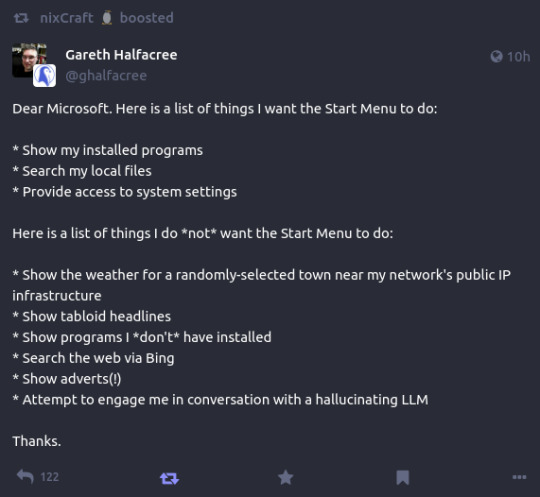
176K notes
·
View notes
Text
Oh windows is pulling some BULLSHIT
I paid for windows 10 because I wanted to makes sure anything I might use for game development was bought and paid for, and they've been annoying the fuck out of me with forcing updates when I said not to and re-installing windows apps and services I uninstalled or disabled, etc... Basically windows is acting like it's natively full of spyware and bloatware... but anyway
I wake up this morning to my computer going "remember how I just updated even though you told me not to? well haha it was to give you this message that windows 10 isn't going to be supported anymore come 2025 and also you don't get to upgrade to the next version even though you paid for it, haha sorry :) here's what we think you should do after paying to have windows again because we decided to switch versions, haha"
... SO YEAH, linux then, and I guess if I need to test games on windows I'll be doing it with a virtual machine running some modified windows 10 with this key I paid for IG...
Because the fucking reason I wasn't using linux is because if I got on my computer expecting to just have a chill time and suddenly something wouldn't work for me I would be so pissed I'd have no ability in that moment to fix it rather than just feeling like I was going to have an aneurysm, But then windows kept eating all my resources with background processes to the point where I would randomly suddenly not be able to play a particular game ever again even on a new file, or where I suddenly couldn't watch a video.
Last time I couldn't even watch x-files from my own hard drive the background processes responsible were some remote access shit [Which I have turned off], some windows problem reporting service, and hey I noticed edge was back and using up resources after I uninstalled it 3 times. And then when I shut down the remote procedure, which should only be necessary to run a program off another computer in my network [there is no network I live alone] it decided windows itself couldn't run without it and shut down, but also decided to update, even though I had it set not to.
This whole "I come on here to play a game or watch a video and chill and it is suddenly not fucking working"... Is why I was avoiding Linux for daily use. Because I didn't want to have to be tech savvy on my off hours.
But now it's doing that and also insisting on running 500 background nonsense that is not fucking needed at the physical expense of damaging my hardware, and at the expense to me of keeping me from being able to play games... At first raft got to be too much and I wrote it off as being because of all my building and the sprites, okay, but then sons of the forest was fine one gaming session and then the next day was so choppy I had to just restart it, and then just wouldn't start up again without absolutely crashing my whole system... nothing changed IN THE GAME between these days, it wasn't a slow run down as I kept building more like it was with raft, it just stopped functioning all of a sudden.
And then I go to fix a problem and windows has made it so you can't, or turns services back on that you told it not to run, or re-installs edge on you repeatedly after you keep removing it...
Like no, windows, I did not give you my fucking money so you could use my hardware for your own purposes while feeding me moldy breadcrumbs of my own fucking hardware use.
And you might be thinking "This sounds like you have a virus or some serious malware D:" but no... No I am pretty damn certain this is just windows now.
To windows "user friendly" was always synonymous with "remove user access", then "remove user control", and now finally "User obtuse" because in their minds the system is theirs and you are just using it.
To me "user friendly" means I am allowed access to the machines inner thoughts so we can communicate without our corporate overlords needing to approve.
1 note
·
View note
Text
I'd like to point out that even for "tech savvy" people, technology is becoming more and more inaccessible. Trying to navigate all the pre-installed bloatware to find what's necessary and what isn't is becoming nigh impossible for the average person, and googling it doesn't always help.
My laptop from 2016 died and I needed a new one. Tell me why of the 1TB of storage it has, about 150GB were taken up upon first start-up? And when you open control panel [which, not everyone even knows what that is anymore] to delete the bloatware, it doesn't show anything that takes up that much space.
Knowing how to make a clean install of windows isn't something most people know how to do, and even people who are at least slightly technologically aware, might be wary of messing with Windows for warranty/Windows key reasons or what not. The more predatory technology becomes, the more difficult it becomes even for people who try to stay on top of it. "Yeah, I can look up how to do it, and understand what it says, but there are so many ways it could go wrong, and I can't afford another device" is an absolutely valid fear, and if even someone who does know what the tech lingo means is unwilling to mess with it, how can the average user?
[No, I don't want to hear how it's easy because you can do it through an ISO, or because it's only the first install that can't be clean and afterwards the key is bound to your Microsoft account. The average, kinda-sorta-maybe tech literate person won't touch that because tech is expensive and not everyone can try it out on an old laptop that doesn't work anymore to make sure they know wtf they're doing. So they'll remove what they can, sigh, and live with the rest.]
My dad's laptop recently threw a BIOS error and loaded up with the requirement for a BitLocker key. His laptop, in fact, most peoples laptops, have no need for that kind of security, and most people won't know that their computer has it activated until it throws an error. If the error hadn't occurred while I was there, there is no way in hell he could have figured out how to find the key, because he wasn't even aware this key exists. I wasn't even aware my laptop had BitLocker activated until his showed that error, because its either not mentioned anywhere, or hidden in the multi-page agreements that you need to accept before being allowed access to "your" device.
And guess what? If this reaches anyone, somewhere out there is someone who considers themselves "tech savvy", who has just found out their new device has BitLocker activated, and they're trying to figure out how to find the BitLocker key because no one told them this exists or that they may want to know how to find it. (Go to aka.ms/myrecoverykey, sign in to the Microsoft account linked to the device, look for the key that corresponds to the first 8 letters/numbers of the Recovery key ID on the device)
And if you followed one of those helpful guides on how to force a local account onto your lovely new win11 device? I hope you also went and found a lovely guide on how to find your BitLocker key/how to de-encrypt your device, cuz guess what? You see that blue screen and your files are gone. (Well, there are ways around it but again, they're not exactly the easiest of methods, definitely not something the average user could manage)
Sure, it's a safety feature, but it's unnecessary for most and should be an opt-in, not a "find out when shit hits the fan"
The more predatory technology becomes, the harder it becomes to be technologically literate.
I was lucky, my first proper device was a Windows 7 that required some tech literacy but was for the most part user friendly, I didn't love the switch to Windows 10 because it became harder to to find the more complex settings, but I learned most of my tech skills on it, moving to Windows 11 and seeing the "simplified, user friendly, easy setup" interface that makes accessing things harder and actively hides settings from the user? It still grates my nerves. I still have issues with the audio settings of all things because for some stupid reason apps set to 0 still produce noise and the slider moves up by 1-5 points automatically. I've pinned the windows 10 volume mixer to my windows 11 devices task bar because I cannot tolerate the windows 11 one and its bs.
Technology becoming "user friendly and easy to navigate" has, in a lot of cases, actually made it harder to understand. I did not get taught what I know about technology at school. I learnt it on my own, because I grew up with tech that still allowed it.
Yes, schools should still be teaching the basics of technology, but at some point we need to realise that technology has become much more inaccessible too.
And that's only the software side of things. Why does all of my laptops RAM come soldered now? Why does opening my device up to clean it void the warranty? Why does the number of ports keep decreasing?
Anyway, this has gotten longer than I wanted, so I'm going to say this one more time and end it there.
Technology has become easier to use on the surface and harder to understand beyond that. Users are being kept away from "settings they may not understand", and it makes it significantly harder to learn as a result.
Me: oh yeah, if you think school photography is hard now, try imagining doing this with film.
The new girl: what's film?
Me: ... film. Like... film that goes in a film camera.
New girl: what's that mean?
Me: ... before cameras were digital.
New girl: how did you do it before digital?
Me:... with film? I haven't had enough coffee for this conversation
114K notes
·
View notes
Text
on the subject of my new PC, my continued thoughts:
The entire display assembly seems pretty chinsy, both the hinges and the thickness of the screen. I think the screen thickness thing is just a computers these days thing that I'm just not used to because my newest computer until I bought this one was from 2014. (my old gaming PC). That gaming PC still had an externally removable battery (a nifty feature that I can't believe tech companies all collectively decided to do away with. the PC people were copying apple's homework on that and it was a bad choice)
The fans are not as loud as the reviewers made it seem. Not sure if this is just because I am used to incredibly loud 10+ year old fans that are cranked to max when you have too many photoshop windows open. I also test played civ v on it last night and the fans were quiet enough that I really couldn't hear them at all with my headphones in. Could be that the reviews also just play newer and fancier video games than me. (I'm not a WOW or COD player).
It does get somewhat hot around the vents around hour 1.5 of civ, but it is way less hot than my old computer or my macbook so I'm going to give that a pass. It's not generating that much heat having firefox tabs of tumblr, ao3, reddit, 10x wikipedia, and 10x misc articles and research. It started to kick up a little when I added 1x photoshop instance. It was also fairly hot with loudish fans while it was downloading like 100gbs of software, video games etc
Huge fan of the keyboard feel and the groovy blue backlight. I might turn the backlight off to reduce battery consumption. It's a little bit wider and larger than my mac so when I switch to it for games it's always a weird moment of adjustment.
That radeon GPU SLAPS y'all graphics as I've literally never experienced them on a computer before. Like this computer's GPU has 10GB of video memory and that really makes a difference. My last gaming laptop had 5gb of video memory in its GPU, so this is massive upgrade!
That Samsung NVMe SSD is SO fast y'all. I need to get me some kind of sata to PCIe or NVMe adapter for my macbook. Between the 16GB of RAM and that hard drive this thing boots in like all of about 4 seconds. holy shit. love that.
Still hate windows 11. However, though the use of copious regedits, the installation of an open source system patcher, the creation of several XML files in the user library, and the running of several lines of code through elevated powershell and the uninstallation of a bunch of bloatware it has become tolerable to use. still looking for a solution to kill the "search the web" feature in the start menu search so that it only searches the system. Also looking for a solution to remove the recommend searches from bing and the search suggestions. Doing all of this took many hours of research and fiddling but god was it worth it. Maybe I'll make a post on this later so any of you who have to deal with this can fix this problem without hours of research.
0 notes
Text
not Windows 10 but android. to uninstall apps without root, use this guide
Here's the instructions:
Download Android SDK Platform Tools here and unzip it.
Go into Settings>About phone>Software information and tap "Build number" a bunch of times to unlock Developer options
In Developer options, turn on USB debugging and OEM unlock. I actually don't remember if OEM unlock is necessary for this but it's good to have.
Get some sort of app on your phone that tells you the internal names for your apps. I use APK Analyzer.
Plug your phone into your computer.
Navigate into your platform tools folder and type "cmd" in the file address bar and hit enter to open command prompt in that folder.
In command prompt, type "adb devices" to make sure your phone is connected properly. On your phone, a popup will ask you to allow the computer to do USB debugging. Allow it.
If your phone is connected, type "adb shell".
Type "pm uninstall --user 0 [com.package.internal.name]", replacing [com.package.internal.name] with the internal name of whatever app you want to uninstall.
Here's a couple lists of supposedly bloatware apps, but make the decision for each app yourself, and there's plenty beyond that list you can uninstall too if you want.
0 notes
Text
I realized something recently for my S9 Samsung, so maybe it'll apply to more people too. My phone does not have a native mp3 player. Like.... at all.
Having a blackberry and windows phone before this one, I was flush with music players that were just pre-installed and working. Spotify eliminates the need for downloaded music if you pay for it, but if you Love freeware like me, I use the free version of PlayerPro to access all the music I rip onto my phone. Every once in awhile, you have to watch an ad, but thats like every 6th or 8th time I open the app. Compared to most of the other bloated players in the Play Store, this one is seriously lightweight. It plays and stores my music from my files and gives me control over labeling them properly without taking up 10 GBs of my storage.
If you grew up on Apple and the iSystem, I suggest you start learning more about computers. Burning a CD is a great start, as it doesn't take much skill or parts, just a little tech knowhow and some determination. But getting to know your Operating System, what a control panel is, how to save your computer from viruses, and how to make your web browser ad-free entirely are skills you can and should learn!
If you have access to an android phone, I suggest NewPipe for ad free youtubing. It's NOT available on the Play Store because it's an access window of YouTube with no ads, YouTube Shorts, or bloatware and Google is actively trying to snub it by removing it from the search results. It's open source and free and anyone who watches YouTube on an android phone should have it.
Anyways, sorry to ramble, I hope all of this helps! I hope this encourages more people to learn about their machines!!!!
this is going to sound like the most like. tech-ileterate question ever but, before having itunes where did people like.... keep... mp3 files? do you just put them together in a folder???
im interested in learning to burn CDs or make playlists, theres a lot of music i listen to thats not on streaming services but is on youtube but i hate..... youtube..... ads on my phone..... and if you dont have internet you cant listen to music.
so, ive been interested in learning how to burn cds for a cd player, but how would you even... organize the files? im sending out a flare to the older users or people who like tech, i want to learn;;;
691 notes
·
View notes
Text
I installed a new windows machine in June.
Win 10. Offline installation, there is no Microsoft account linked to it. Edited register to block every facet of Bing (search in the windows menu, meteo, news, anything). Also removed every bloatware.
I had to use windows 11 for a few days and I thought I was going to murder every Microsoft board executive after a few hours.
THIS IS MY PC NOT A SCREEN WITH A WI-FI CHIP THAT ONLY COMPUTES AND STORES ON DISTANT SERVERS!
Listen I just want to have a nice chat with the person who came up with onedrive, I can absolutely trusted with their assasination coördinates, jsut tell me, nothing will happen besides us having a nice conversation just tell me what could possibly go wrong I JUST NEED TO KNOW WHY THEY THOUGHT IT WAS A GOOD IDEA TO AUTOMATICALLY SHOVE YOUR ENTIRE DOCUMENTS FOLDER IN THERE BY DEFAULT
25 notes
·
View notes