#Resource utilization
Explore tagged Tumblr posts
Text
#A PMO (Project Management Office) Dashboard is a strategic command center for project management. When designed well#it provides real-time visibility into project progress#resource utilization#risks#financials#and overall portfolio health.#However#many organizations struggle with designing an effective PMO dashboard by tracking the wrong metrics#overload the dashboard with data#or fail to make it actionable visually appealing.
0 notes
Text
Satellite-based mineral detection is revolutionizing how we approach subsurface exploration, especially in hard-to-reach or remote locations. Using cutting-edge technology like atomic mineral resonance tomography (ARMT), satellite imagery can provide valuable insights into mineral deposits without the need for physical site visits or intrusive drilling. This non-invasive method ensures that oil and gas exploration and groundwater exploration can be conducted efficiently while minimizing environmental impact.
0 notes
Link
#Level of awareness#Management strategies#Mangrove resources#Resource utilization#Coastal communities
1 note
·
View note
Text
Nairobi hosts high-level China-Africa forum to fast-track agricultural transformation
Experts from China and Africa convened for a meeting in Nairobi on Tuesday for a high-level forum on agricultural science and technology in an effort to harness the potential of technology to revolutionize agriculture. The Chinese Academy of Agricultural Sciences (CAAS), the International Maize and Wheat Improvement Center (CIMMYT), and the National Natural Science Foundation of China jointly…
#CIMMYT#African agriculture#Agricultural Education.#Agricultural Innovation#agricultural modernization#CAAS#China-Africa agricultural forum#climate change#collaboration#conservation tillage#crop genetics#crop yields#Food security#global cooperation.#international partnerships#research and development#resource utilization#sustainable farming#Technological advancements#technology transfer
0 notes
Text
#Key metrics for data engineering teams to consider#Data Quality#Data Freshness#Mean Time to Detect (MTTD)#Mean Time to Recover (MTTR)#Fault Tolerance and Reliability#Resource Utilization#Security and Compliance#Conclusion
0 notes
Text
How can we handle a performance bottleneck in a microservice architecture?
A specific microservice becomes a performance bottleneck i.e this particular service is significantly slower or less efficient compared to the rest of the system, affecting the overall responsiveness of the system. Solution: Introduce load balancing to distribute incoming requests evenly across multiple instances of the microservice. Optimize the bottlenecked microservice by reviewing and…
View On WordPress
#AWS Elastic Load Balancer#Best Practices#HAProxy#interview#interview questions#Interview Success Tips#Interview Tips#Java#Load Balancers#Microservices#NGINX#performance bottlenecks#programming#Resource Utilization#Senior Developer#Software Architects
0 notes
Text
The Impact of Supply Chain Optimization on Companies and the Economy
In the dynamic realm of business, where efficiency is a linchpin of success, supply chain optimization emerges as a powerful catalyst for heightened operational performance. This article covers the strategic importance of optimizing supply chains, exploring how it enhances companies’ efficiency and, in turn, influences the broader economic landscape. Strategic Supply Chain Optimization: Supply…
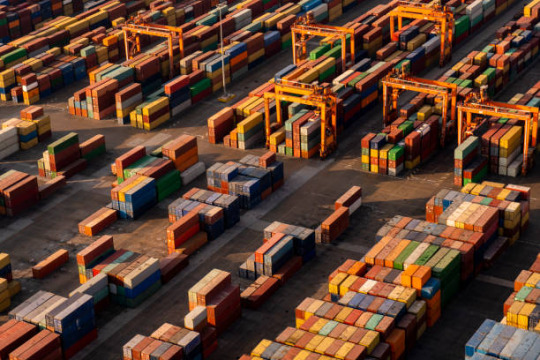
View On WordPress
0 notes
Text
#Japan#food upcycling#environmental consciousness#waste reduction#culinary creations#cabbage cores#sustainable#upcycled products#resource utilization#innovation#sustainability#recycling#tokyo#investment#clean energy#decarbonization#environmental impact#collaboration#customer demand
1 note
·
View note
Text
Tumblr Backup Options: None of them do everything
Cheeky but true. I'll go through what's good and bad about each option though so you can decide which balances out for you.
Covered: native export, WordPress (kinda), TumblThree, tumblr-utils (kinda)
Native Export
If you go to "https://www.tumblr.com/settings/blog/yourblogname", at the bottom of the page is an export option

Once you hit the button to start the request, it will start processing. Feel free to log off, this is going to to take a few hours. You don't need to keep it open. ~22k posts took roughly a day for me. If you have a small number of posts and get stuck, you're probably broken.
When it's done processing, you can hit that download backup button and then wait some more as you wait for the zip file to download. Mine failed the first time after like twenty minutes, and then I had to start over. I think it took 1-2 hour(s) and I'm almost certain that was on Tumblr and not my internet. And that was the zip file! So make sure your computer can be on for a while before getting this started.
So what do you get?
A media folder, conversations folder, and posts folder
Media folder: Every single photo, gif, and video that has ever been on your blog or in your DMs. There is no context data attached (except for dm images which do say which conversation they're from at least), but they seem to be in chronological order because they seem to be titled by the post's ID (the string of numbers in the address bar after "/post/"). They look like "100868498227", "100868498228_0", "100868498228_1"
When you see something end with "_0" and up that means the photos are in the same post, so _0 represents the first image in the post, _1 represents the second, etc (at least, I think).
Conversations folder: HTML export files of every DM history you have on your blog. These are actually pretty well formatted, see example here.
Posts folder: html subfolder and posts_index.html file
posts_index.html: File listing every single post on your blog by post ID on its own line with no other context. Example of a line: "Post: 780053389730037760". The ID number will link to the post in the html folder
html subfolder: contains a submissions subfolder and stripped html file versions of every post on your blog. See below first what the post looks like on Tumblr, and second what the post looks like in the html folder


The way you seem to be intended to use this is to open the file index, select a post ID, and be jumped to where that post is saved as an html file, but I don't know why you would bother when the index doesn't provide any information about the posts inside it. The posts all have extremely minimal formatting. See a reblog chain below.

Notice I said ALL posts on your blog. Photo posts without a caption will just have a broken image icon and then the date and tags. Theoretically, it might be that if you unzip the entire export folder that allows it to automatically link to the image saved in your media folder. I have no fucking idea, unzipping the folder was estimated to take two hours so I didn't do it. Let me know if you do though so I can update this post!
The submissions folder is such a rabbithole I made a post just on it but long story short it's asks you haven't replied to
What do I see as the main reasons to opt for this option? 1) you don't want to download any programs or files from the internet just to backup your blog, 2) your blog is relatively small, so digging through the ID files isn't a big deal, 3) you mostly just want to download either the images (which will be browsable via thumbnail previews in the media folder if you unzip it) or conversation history, which are fairly well formatted, 4) you don't need to update your export often/ever, because you'd have to request it from the start and download the entire thing all over again, 5) you want to be able to read your text posts clearly and don't care about preserving the full formatting, and/or 6) you don't plan to reupload this information elsewhere (say on... a WordPress blog)
WordPress Automatic Ex/Import
Move your post's from Matt's right hand to his left! WordPress (another product of Automattic) has a native Tumblr importer found under your WP Admin dashboard for your site under Tools > Import > Tumblr.
How does this work? No idea! I hit import 2 days ago and it has done nothing. Maybe I'm stuck, maybe it's permanently broken. It says to contact support if it's been over 24 hours but they don't make that easy. I disconnected from Tumblr (you can only port over a blog you have the login of) and reconnected and it still said it was importing. I don't think it's ever going to do anything.
Presumably it's supposed to 1:1 import every post on your blog onto the WordPress site, which will result in a whole lot of stolen art because there's no way to select just your original posts. Also, you'd need enough storage on your webhost to house all the posts (this honestly might be my problem, but I was planning to delete all the non-original posts once it imported.... anything and backfill what it didn't get to). The one thing I'll say about this option is that it's the only one I've seen so far that exports drafts and queues as well.
I mean, if it exported anything. If this ever does anything I'll update this post, but either my blog is too large or this tool isn't totally functional anymore.
TumblThree
(previously TumblTwo, etc)
TumblThree is an all-in-one program requiring no extra downloads beyond the main Zip, and was last updated fairly recently at the time of this post. In order to run it, unzip it into one folder and run the main .exe. It has a full UI interface with lots of very descriptive helper text to help you select the right options for you without looking at the wiki. I think it's user-friendly for non-tech people.
There are a lot of options in TumblThree to change what output it gives you, but I'm going to start with the largely universal parts first:
Everything from one blog will be exported to one folder, no subfolders or sorting. As a result, the output is very messy and difficult to wade through, but post metadata and the photos are named in the same way so you can scroll, see an image preview, and then click on the metadata txt for that post and read the caption.
Depending on your settings, you can export all photos, videos, text posts, etc as their own files or exclude them from the export entirely. For the different types of media posts, you can independently select if you what to download just the media, just the metadata for it (everything that surrounds the post when you see it on Tumblr, such as the caption, OP, tags, etc), or both.
Master txt file: For every type of media metadata you export, a correspondingly named txt file will be created (images.txt, answers.txt, etc) that contains the text/metadata of every post of that type in one txt file. This is also the default behavior for exporting text posts.
Note: for text posts (which includes asks/answers), it only creates a master txt file if you do not select "Save texts as individual files", in which case it will only save each text as an individual txt file and not make a master file.
The formatting on these files is so brutal I won't even give examples, but they're unreadable. Being a .txt file, there is no native formatting, so it exports in html formatting.
Example: instead of a post that says "I want to go swimming", it exports: "I want to go < b >swimming< / b >" (minus the spaces around the b) as the post body, which is a big part of what makes it unreadable, because there are a lot of hyperlinks in all the header information listed below.
Each post in the master txt exports with: Post ID, date, post URL, slug, reblog key (no idea what that is), reblog URL, reblog name, title, [the text/caption itself], and tags.
Theoretically this means you could ctrl+f "cybertrucks" in the master txt file and then browse all your posts making fun of Tesla owners by tabbing through the returns. This is not possible with any of the previous options, and only is possible because it's all in one file, as ridiculous as it is, which is why getting that master file is so important.
For the trick to get both the individual text posts and master text.txt & answers.txt file, as well as my recommended settings and details on how updating backups works, see the read more at the end of this post.
The images.txt includes all the information listed above, but with the following additions: photo url (NOTE: this is the url on Tumblr, not a link to where it is in your folder), photo set URLs, photo caption, and "downloaded files" (NOTE: this is the name of the file it has downloaded)
The video.txt is similar to the above
The use case for this would be similar to what I described for text posts above: search keywords from captions, tags, etc and when you find what you think is what you want, copy the name from "downloaded files" and search your folder to find the actual image
I really hated TumblThree's output the first time I looked at it and then I realized the single file is the only way to make browsing tags workable, because otherwise you would have to have a folder for every tag, and posts with multiple tags would have to be duplicated between them. I'm not pressed on finding a txt to HTML converter right now but it could be an option in the future if you wanted to make things more readable.
Okay, let's get into the non-universal stuff you can customize in settings, because it's like, everything:
File names: We've already established you can search with the downloaded file name for images, but what will that be? Whatever you fucking want. Post date, reblogger name, post ID, post title, original file name, you can make it any and all of these in any order you want! You can have actually useful file names! Personally I like %e_%p_%q_%i_%x which exports as DateTime_PostTitle_BlogOriginName_PostID_IteratingNumber (note: you need some kind of unique iterator to be valid so two files don't have the same name, such as multiple photos from one post). Look how much searchable information that gives me, in chronological order! It decreases your need for the master txt file.
Tip I wish I thought of before doing my massive export: make one of the unique headers from the master txt file part of the exported file name so it's easy to search for it after identifying it in the master file.
Files scanned: this is the only method I've found that lets you back everything up, remember what it backed up, and then lets you add any new posts since that date without having to download the whole thing again. That's a game changer, but see the read more below for limitations.
You also have the option to rescan the entire thing if you want.
Post type: T3 (I'm abbreviating it now) also lets you export just your original posts, just reblogs, etc - again, giving you the most control of any options. It also lets you export replies. I, uh, would not do this because if you have any popular post on your blog it might have hundreds, or thousands of replies but hey, you can do it!
You also have the option to only download posts with a certain tag.
Blog options: You can export literally any blog you have the URL of. In fact, if you copy a blog URL while it's open, it will automatically add that blog to its UI and create an empty folder for it. It makes it easy, no private key required. I do have mixed feelings about the concept of exporting someone else's blog... but I'm also planning to do it to some of Crew-ra's blogs so... my digital horde must grow.
You can also queue blogs up and leave it to run through a lot of them. It is a lot faster than Tumblr's native export, I started this import well after I started typing this post and it took a few hours, probably not all that much longer than just downloading Tumblr's export took (and that's while running it alongside other data copy operations because I'm backing up a lot of stuff right now).
I do recommend doing a test export with a sideblog, I was able to use wild-bitchofthenorthwoods as a test import since it only has one post and it has media, so it was super quick.
(I do want to note, I think the number of downloadable items starts out matching the number of posts on your blog without scanning them until you start the export - but if you choose to export everything as its own file, you're going to end up with way more than that because a post with three images would be multiple files)
Things T3 cannot export:
Since in its simplest form it's just accessing the public upload of your blog, it cannot export your drafts, queue, or conversations
It cannot export posts as HTML files, and thus cannot export them with readable formatting natively
What do I see as the main reasons to opt for this option? 1) you don't care about exporting your DMs/conversations, 2) you want the ability to export only certain kinds of posts (original, photos, using a tag, etc), 3) you want to control the titles of the exported files 4) you don't mind wading through massive folders, 5) you want the ability to search tags (using the txt files), 6) you want the ability to update your export without starting over from the beginning, 7) you either don't want to reupload this information somewhere else, or you want to upload it somewhere that supports automatic HTML conversion (for instance, you can switch a Tumblr post from a rich text format to HTML, same with AO3, so you can put it in as HTML and then hit post to see it turn into a rich format. This techically makes T3 the most versatile/useful export option if you're planning to do anything with it other than browse your own files).
tumblr-utils
Full disclosure: haven't tried this one. But others have! tumblr-utils is a no-UI, python-based backup software. This means in order to use it you have to type commands into the terminal. If you don't know what I just said, don't use this one.
If you do, you'll need to separately download python and youtube-dl just to get this one running. You'll also need to give it your personal Tumblr API key and feed it commands deciphered from the wiki page I linked. Here are two different guides people have written on how to use it. Output:
Obviously I'm guessing based on the documentation, but one thing that is nice is this tool allows you to save each post in its own folder. Presumably each post is multiple files like we saw with T3, so this would make it easy to group them, but it also means you'd have to look in every single folder to find anything.
It seems to break posts up into timestamp folders by month, again, helping with management to narrow down where you have to search
It allows you to save only certain kinds of posts at a time like T3
It allows you to backup posts only from a certain time period (so if you keep a little .txt note of the last time you backed up, you can easily add only the new posts into your backup without having to start over from the beginning)
It allows you to only save posts under a certain tag like T3
It allows you to save only original posts
It's the only one I've found that lets you back up your liked posts
What do I see as the main reasons to opt for this option? 1) you don't care about exporting your DMs/conversations, 2) you want the ability to export only certain kinds of posts (original, photos, using a tag, etc), (okay now we get to the points that aren't also covered by T3), 3) you want posts to export already broken into folders, whether by post or by month, 4) you want to back up your likes, 5) you don't care what file names look like, 6) you're comfortable with the command line/coding and don't need a UI.
Summary:
None of these options are ideal for reuploading your files anywhere (except WordPress), but I do think TumblThree is the best of the options because of the written HTML formatting in the txt files being useful for websites that support automatic conversion (or require HTML input).
For starting another blog, WordPress wins. If it works. I'm trying to be generous here.
For searchability, T3 wins again.
For versatility... yeah you know it's T3, but tumblr-utils has a lot of the same features, too!
For sentimentality (aka conversations), it has to be the native export. There literally is not any other option.
For queues and drafts, the only theoretical option is WordPress. If it works.
For likes, the only option is tumblr-utils.
Every option does something the others don't, so theoretically to cover everything, you have to do all four options. Actually I would say do the native export if you don't have a lot of posts and aren't a freak like me, check it out, and if it doesn't work (I know it's finnicky) or you don't like the export, go with TumblThree. This also means you'll at least have your conversations even if you don't end up using the native export any other way.
And I wish it could go without saying, but don't repost people's shit, y'all. I'm backing up everything for my records only and it will never be shared with anyone else, or even browsed as long as using Tumblr instead is an option.
TumblThree adding to old backup quirks, recommended settings, & master file backup solution:
Adding to backup quirks:
From my tests, when you scan a blog you've already backed up to just add new posts to it, it does not update the master file, so if you want to update it, you'll have to do the steps I list at the end of this post. It might be possible it does update if you force rescan, but I highly doubt it.
If you scan a blog you previously backed up under more restrictive settings - say you only backed up original text posts as one file before and now you've selected to back up absolutely everything - it will only download up until the time you last backed up that blog. It will not blow past where you last downloaded to download all the photos and videos it didn't get before just because they're selected now. This is great for doing after using the master file solution I'm showing below, but if you do need to download everything after doing a more restrictive scan, you can once again follow the first few steps below to do so.
Recommended settings:
This will obviously vary by what you're trying to do, but one or two things weren't immediately obvious to me and I did say I think this was the best solution for less technical users, so I want give my personal recommendations. Settings can obviously be found under the settings button at the bottom of the screen (you may need to use the scrollbar on the UI for, which is separate from the scrollbar on the blogs panel), but when you click on a blog, when you click "Details" in the right sidebar, you can also see your most important settings at a glance and adjust them to whatever you want them to be "per blog". I believe TumblThree remembers what you last used for the blog and applies the things in settings only to new/other blogs.
The thing that is going to vary the most is how many different types of posts you want to back up (text, video, reblogs included, etc), so I'll leave that up to you. If you're going to export a media type, though, I generally recommend exporting the metadata too.
I already gave my preferred file names above and again that's going to be something that varies a lot by people. Hover over the "Filename template" box and it will give you all the options in the legend you can combine via underscores.
Leave "Skip .gif files" off unless you're hurting for hard drive space. This removes all the gifs from your download, and the reason this is provided as a separate setting is because gifs have relatively massive files (at least compared to a text file)
I'll be honest I haven't seen a difference between turning on and off "Group photo sets". Because of the way file names work, most conventions will naturally lead to photos from the same post all being in a row.
"Save texts as individual files": if you only want texts to be saved as their master text.txt and answers.txt files, uncheck this. If you want the individual files I highly recommend you also download the master file for searching purposes, in which case my recommendation is this:
1) Select to export texts only, leaving off all media options, and uncheck the "Save texts as individual files" option. 2) Export the blog. This will only result in two files, answers.txt and texts.txt. 3) Move these files elsewhere on the computer to save them. 4) With T3 closed, delete the folder for the blog and the blog's Indexes (see instructions at the end of this post for finding these). 5) Reopen T3, which shouldn't remember it ever saw the blog and create a new folder for it. Turn on the "Save texts as individual files", as well as any other media posts you want to download. 6) Export the entire blog again. 7) Move the texts.txt and answers.txt file back into the blog's folder.
I leave all other options on the Details tab off, except for:
"Force rescan" scans past the point it last backed up and searches the whole blog again. If you have a big blog, this is going to burn time. This is needed for the number of downloaded items in the panel to be accurate but I don't know why you would care or turn this on unless it lets you skip steps 3-4 above, but my blog is too big to burn through testing that, so if you try it, let me know and I'll update this post!
Master file backup solution:
See my 7 steps from above to skip having to do this, but if you accidentally do things out of order and then realize you still need the master files for texts post after backing everything else up, here's how you get it with minimal pain:
T3 will make an "Index" folder in both the main folder for the program where the exe is located and the destination folder where you have your blogs backing up (note: these were two very different places for me, if you just have it back up to the automatic Blogs folder within T3's folder, it might not create a second Index folder).
To make T3 "forget" what it has backed up previously so it goes through to the beginning and makes a master file that includes everything, all you have to do is remove the Index file(s) for the blog while it's closed so it doesn't remember it anymore. I backed my index up in another folder.
Check off for it to only download text posts, and then uncheck the "Save texts in individual files" option. This will cause it to only create the master answers.txt and texts.txt file on the rescan.
The combination of only going for one post type and only downloading one file for it means this rescan is relatively fast. When you look at your Blogs folder, you'll find a new folder has been created for your blog name (in my case, there was "n7punk" and "n7punk_2) and your output is in the new folder. I just moved it over to the original folder.
At this point you can restore the indexes, though I've only gotten it to half recognize them. I can get it to recognize my original n7punk folder so everything can stay there, but the total downloaded items is stuck at what it was when I did just the text posts. I don't really care, it was mainly the folder thing I wanted to fix. If you have lag between your last full backup and your master-only backup, this might cause some issues? I don't know because I made sure there wasn't lag, so I recommend doing another backup to add any missing items before doing this method.
You can also use this technique if you want to download only your original posts and then download everything else to a second folder. Adjust the setting to only download original posts, download the whole blog, close T3 and delete the indexes, rename the folder to whatever you want ("n7punk_original", etc), and then reopen T3 and set it to download everything and run it again from the start.
#tumblr#automattic#words and things#tumblr hacks#resource#tumblr-utils#tumblthree#100#posts that haunt me#in a good way back up your shit yall lol
436 notes
·
View notes
Text
High-key want Arya and Varys to cross paths again at some point, like I need Varys to know that he was spied on by a 9-year-old Arya and that his plans could've potentially been foiled by her
#arya stark#varys#asoiaf#I just know he'd be flabbergasted at this information#varys: wtf do you mean that Ned being a dumbass was the only thing that kept my years of hard work being ruined???#also the nerve of people to say that Arya has no political potential when she spied on the master of whispers in the very first book 😭#especially when she currently has the skills to intentionally gather information like this AND utilize it/form a plan#I feel like her and varys parallel each other which makes me like the /mistress of whispers/ theory for her#AU where she gets trapped in KL and gets recruited as one of Varys' little birds only for him to realize that she's a lot more resourceful#then he initially considered and she's quickly turning into a formidable political player WHEN?
154 notes
·
View notes
Text
I updated my resources page to include a few programs & utilities I use that I think everyone would benefit from! Veteran players probably know at least a couple of these very well, but hopefully some players can benefit from this! Sharing the information here too so it can be saved more easily if anyone wants to. But the Resources link in my pinned post also has this section now.
------------------------------------------------------------------
This isn’t a comprehensive list of all TS2 outside programs and utilities I use, as some are more infrequent and specialized, or tailored to CC makers or intermediate and advanced builders. These are ones I use regularly and would recommend for your average player.
Hood Checker - checks your hood and cleans it up to prevent corruption. Thanks to April Black’s work we now know corruption is far less of a risk than once believed, but this tool is still totally worthwhile to use regularly to clean your hoods I think. As April mentions in her video, the main categories you should be worried about Hood Checker finding errors in are Family Ties and Sim Wants and Fears (I’ve never had it find errors there and my hood has currently been played for over 6 years).
Object Relocator - Easy to use tool so you can recategorize objects, re-price them, and move them easily between build and buy mode. All things you can do with SimPE but far less fussy and way faster.
Outfit Organizer - Another tool that simplifies an established SimPE capability, you can very quickly change which outfit categories clothing shows up in, which age groups (assuming body type compatibility, it will not magically morph an adult outfit to fit teens for example), which gender (again assuming body type compatibility, for example all ages up through child have identical body types for male and female) and even shoe sounds where applicable. Really great if you want that fancy dress to only show in formal and not everyday, or if you’ve got the Separates For All mod and you want to make that really casual t-shirt available in the pajamas and gym categories too.
Sims2Pack Clean Installer - Sims2Pack file types are used for lots and Sims. This tool lets you see any and all CC that got packaged with the Sim/lot and remove anything you don’t want to download with a simple tickbox. I especially like to use this when downloading Sims with CC if I prefer to have a CC free version of them (ie: only their facial structure) and layer in my own CC in game. Also useful for lots if you see that there is a bunch of CC included from a build set you already have, and you don’t want to download duplicate files, or you just aren’t interested in any of the custom wallpaper the builder put in the house and you’ll put your own in when you place in your game.
#ts2 maxis match#ts2 tumblr#ts2#simblr#ts2 simblr#the sims 2#ts2 utilities#ts2 programs#ts2 tools#ts2 resources
125 notes
·
View notes
Text
Sustainability is becoming a central focus across industries, and the mining industry is no exception. With advanced techniques like Atomic Mineral Resonance Tomography (AMRT) technology, the exploration industry is redefining processes to minimize environmental impact while enhancing operational efficiency. By incorporating AMRT, the industry is embracing a more responsible approach to mineral exploration and resource utilization.
0 notes
Text
Valkyr Prime No Forma Queen Steel Path Circuit Armor Strip Deluxe Build AKA Can We Get Much Higher
There's room for improvement (like adding forma and maxxing out the other arcane), but I don't feel like it right now.
Here's the Valkyr Prime mods & arcanes setup. Use Terrify (Nekros helminth) over ability 3 for armor strip ability. Use these archon shards to get the 100% armor strip too and good energy economy. Feel free to ask about any of these mod or build choices, this build is from like 2 years ago that one of my partners helped me set up and still going strong. Delusion helmet and Gersemi skin for appearance.
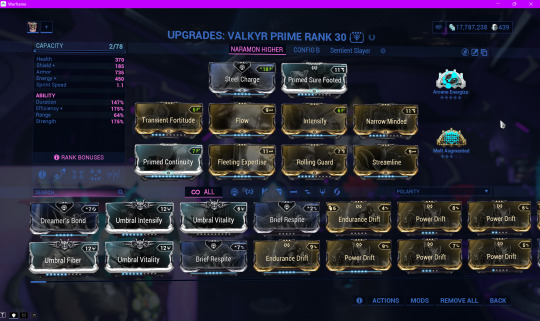

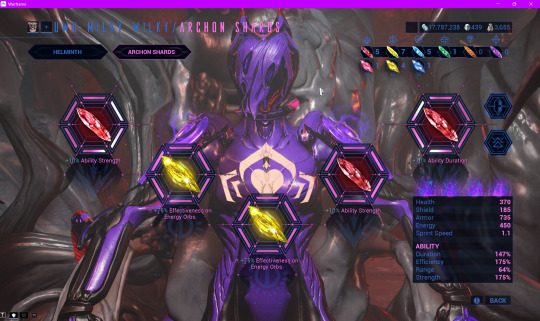
Prime Talons mod setup. Blast damage is the current meta as of December 2024 so you can see the original before Damage whatever number update point 0 we're at now compared to the original build.


Equip Naramon, it's extremely important for power scaling and end-game level damage.

Fully ranked up Power Spike is the only focus school stuff you need, but having the waybounds unbound is always good for operator/drifter survival, combat, and movement.

Manage your energy economy by getting parazon finisher kills on eximus units if you start running low, just edge the health bars until you see the prompt and your energy will shoot up to almost max if not max. More than half the time arcane energize should kick in and give you a boost on top of the archon shard energy boost (not sure if the effects of the shards and energize multiply/stack or not as I'm not a build math gal but it feels like it does).
Here you go @issilya and anyone else wanting a no forma Valkyr Prime that scales well into higher levels.
#oh and obviously put a potato on her too but that should be common sense... hopefully#I think i covered everything; literally equip anything in steel path circuit even if you get bad weapons; all you need is hysteria & talons#this is a build where Valkyr herself is the weapon itself and you can just get good at bullet jump and spin melee if there's air enemies#a few minutes in you should be at 12x combo multiplier and you should be able to upkeep it at around 11 or 12 as long as spawns r good#I'm aware of how specific a build this is but one of my friends also uses it and improved upon it so like its pretty reliable#as long as you avoid the nullies you'll be okay and the newest updates don't have any nullifiers so its extra good lol#also the can we get much higher meme was more popular when this build was made so like that's why its called that#and the fact that you can reach HIGHER end content by just being in hysteria 24/7 and upkeeping your talons and combo multiplier#big investment if you don't have these potentially but super worth it; at least 3 of us use this build frequently; good for netracells too#you can use the arcanes and mods for other builds on other frames too so useful resource#steel path circuit entrati labs 1999 this thing can do whatever you need done well... except the secret bosses bcuz magnetic dmg#but hey you can probably build her up for that or tweak it to adapt to the magnetic damage but there are better frames for those#I like shards :) they give more build flexibility same with helminth abilities; Valkyr's 3 feels just eh to me I don't utilize it at all#I used that one image just to show off my drifter fashion a little bit too yes UwU#mod rose#not a confession#warframe#valkyr prime#valkyr#warframe builds
29 notes
·
View notes
Text
If for no other reason, I'm glad I have headphones and a smartphone that I can blast music directly into my eardrums with so that I don't have to hear my coworkers rhapsodizing about AI. Again
#quilleth in real life#i am ben affleck smoking about this#like keep that talk far away from me lest you get my opinion you dont like#rather like people who pester about me not having kids#if you don't want to hear my offensive hottakes then don't come at me with that shit#we loathe and deapise ai in this household#even though i am trapped workong with coworkers who think its the coolest thing since sliced bread#while simultaneously expressing concern/surprise that utilization of the program's resources is down#like gee...i wonder why#if only someone had hinted that was likely to happen. oh wait#and yet they keep pushing it
7 notes
·
View notes
Text
The Yellowjacket's frame cannabilism as, not putting to waste what the woods gave them, and that shows their descent into inhumanity. Cus thats what you say about an animal. Thats what people say about buffalo, or a cow, not a fellow human being. Indigenous people would use every part of the animal because it is a common belief that every part of the animal should be utilized for the community. But that was never said about friends or neighbors. When someone dies, even at someone else's hand, it's cruel to debase them. We hold funerals. We honor them in death as we would life. They don't eat them when they mean to honor them, because it's inhumane, it shows a lack of respect for the human body outside of survival. The girls didn't need to eat Coach Ben, so what they viewed as honoring, was instead one of the most base ways to disrespect a person and their humanity
#yellowjackets spoilers#yellowjackets#just my thoughts!#cus the only time i ever hear that phrase#is in terms of hunting animals#and how the indigenous people were very resourceful and environmental#so they didnt kill more than they needed to so didnt end species but over hunting#and would utilize all the parts of the animals for food clothes tents rods etc#and how that parallel what the yellowjackets are doing#cus i think they are trying to assauge their guilt#and see themself as honorable by trying to follow in the same footsteps#and to show there wasnt a pointless waste to their suffering#and if the world wont give it a point they will ( by making the cannabilism be the honoring of the deaths of their friends)#but inherently its fucked#because they wouldnt eat them#and i mean outside of survival#do what you gotta do to survive#but this wasnt to survive this was to Honor his sacrifice#which i think they are doing the exact opposite lol
13 notes
·
View notes
Text
I used to listen to You Must Remember This regularly before I realized that she paywalled her transcripts, effectively forcing disabled people to pay for a podcast that able-bodied people get for free.
(At first I thought she had no transcripts. Not ideal but (at the time) understandable. They weren't industry standard yet. But when I found out that she had them, she was just charging for them, I was furious.)
And then I was like "well, artists need to work. I find this morally repugnant and legally questionable, but maybe she believes this is just a sorely needed piece of funding to keep the show going."
But then I found out that Karina Longworth is married to one of the most successful directors in Hollywood and it was like fuck you! You're not a starving artist! You're just a greedy old fuck who doesn't give a shit about disabled people while making a podcast claiming to amplify the stories of marginalized people!
Get fucked!!!
#fandom vent#I can usually handle podcasts in very limited situations#(doing something with my hands no other sound going on no distractions etc.)#but they're still hard for me and I still occasionally need to use transcripts#I recognize this still puts me above a lot of other people who require transcripts for any understanding whatsoever#hell I saw a deaf person ask for links to transcripts to malevolent just the other day and it was fine because THEY HAVE THEM#and don't fucking paywall a resource typically utilized by people who are under-employed anyway#jesus fucking christ PAYWALLING TRANSCRIPTS...#podcasts#accessibility#disability#ableism
9 notes
·
View notes