#ts2 programs
Explore tagged Tumblr posts
Text
I updated my resources page to include a few programs & utilities I use that I think everyone would benefit from! Veteran players probably know at least a couple of these very well, but hopefully some players can benefit from this! Sharing the information here too so it can be saved more easily if anyone wants to. But the Resources link in my pinned post also has this section now.
------------------------------------------------------------------
This isn’t a comprehensive list of all TS2 outside programs and utilities I use, as some are more infrequent and specialized, or tailored to CC makers or intermediate and advanced builders. These are ones I use regularly and would recommend for your average player.
Hood Checker - checks your hood and cleans it up to prevent corruption. Thanks to April Black’s work we now know corruption is far less of a risk than once believed, but this tool is still totally worthwhile to use regularly to clean your hoods I think. As April mentions in her video, the main categories you should be worried about Hood Checker finding errors in are Family Ties and Sim Wants and Fears (I’ve never had it find errors there and my hood has currently been played for over 6 years).
Object Relocator - Easy to use tool so you can recategorize objects, re-price them, and move them easily between build and buy mode. All things you can do with SimPE but far less fussy and way faster.
Outfit Organizer - Another tool that simplifies an established SimPE capability, you can very quickly change which outfit categories clothing shows up in, which age groups (assuming body type compatibility, it will not magically morph an adult outfit to fit teens for example), which gender (again assuming body type compatibility, for example all ages up through child have identical body types for male and female) and even shoe sounds where applicable. Really great if you want that fancy dress to only show in formal and not everyday, or if you’ve got the Separates For All mod and you want to make that really casual t-shirt available in the pajamas and gym categories too.
Sims2Pack Clean Installer - Sims2Pack file types are used for lots and Sims. This tool lets you see any and all CC that got packaged with the Sim/lot and remove anything you don’t want to download with a simple tickbox. I especially like to use this when downloading Sims with CC if I prefer to have a CC free version of them (ie: only their facial structure) and layer in my own CC in game. Also useful for lots if you see that there is a bunch of CC included from a build set you already have, and you don’t want to download duplicate files, or you just aren’t interested in any of the custom wallpaper the builder put in the house and you’ll put your own in when you place in your game.
#ts2 maxis match#ts2 tumblr#ts2#simblr#ts2 simblr#the sims 2#ts2 utilities#ts2 programs#ts2 tools#ts2 resources
124 notes
·
View notes
Photo
Finally!

What Caused This - this utility reads the object error log file, extracts some information from it and then looks in every mod in your Downloads folder to see if it can identify the suspect mod(s).
830 notes
·
View notes
Text
Big Awful Texture Locator

Download the latest version here
Find any texture in The Sims 2 that is too big, or is 'awful' (suboptimal texture format)
Features:
Find textures in any folder you choose
Filter by width, height, memory size, texture format, or number of mipmap levels
Preview and show details of textures the tool found
Remember 'known good' textures, which are optionally excluded from being shown in the list
Look up the path of the package, and the group and instance of the resource
Copy texture/resource details (right click)
Open the package in the default package editor (double click)
Dark mode/light mode and UI scale adjustable
Native on both Windows and Linux
Why?
The Sims 2 has had a long-standing problem known as 'pink flashing' or 'pink soup' when using too much custom content. The Sims 2 is a 32-bit program, which means that it normally has a maximum memory limit of 2GiB (2048MiB) and by using a so-called '4GB patch' you can raise this limit to -you guessed it- 4GiB, this limit might seem pretty large, but due to how the game works you might hit this limit sooner than expected!
Let's say you have 1024x2048 textures (which is the default for Sims 4 textures, and thus also often for 4to2 cc) in RGBA format, these textures will EACH take up 8MiB of texture memory! This means you could possibly only have only a MAXIMUM of 512 textures loaded in memory before you run out of memory completely. In practice, this limit will probably be lower due to other factors.
This tool will help you find textures that take up too much texture memory, and thus (hopefully) help alleviate some amount of pink flashing.
Tutorial
First, download the program from the link above and follow the instructions to open the program.
Now let's get the program looking the way you want: click on the sun/moon button on the top left of the program to switch light/dark mode and click the "UI Scale" number next to it and enter a new number to change the size of the interface.
Set the folder we want to search: at the top bar, search for the 'Downloads:' bar, then at the end click the button with the folder icon and select your folder. Once you've selected a folder the program will instantly start scanning, if you want to restart this scan then at any time you can click the text in the Downloads bar and press enter.
Currently this list will show all textures in the scan folder, which is probably not very interesting. To find some more interesting textures we can add some filters to the texture list. On the top bar, click on the 'Filter' button: this will open the filter list and it will be empty if you haven't added any filters previously.

These filters filter the texture list one by one, each filter removing more textures from the displayed list of textures. To add a filter, click the plus button, and to remove it click on the trashcan button at the start of the line.
To edit a filter, click on the first box to choose the filter type, click on the second box to choose the type of comparison, and select the number in the last box to set the number to compare with.
The comparison type can be < (smaller than), <= (smaller or equal), > (greater than), >= (greater or equal), == (equal), or != (not equal).
The Format filter is different: make a format filter, then click on the 'choose' button and choose the texture formats that you want to show in the texture list.

Let's edit some textures!
In the texture list, find a texture that you think is too big, and either double click on it to open it in the default package editor or right click on it to show a menu to copy the details of the package.
Finally, once you have the package opened in your favorite package manager, edit the texture to be smaller and/or a better texture format, save and ta-da! your game will now use less texture memory.
414 notes
·
View notes
Text
another piece to my hc about Dominic's religious parents🤙

In TSM Jacobans (a religion from TSM that views the watcher as vengeful and merciless) have their own way of depicting the watcher in their subjects, and they also have the "eye of the watcher" as an object of religious veneration.
I liked the fact that the gem in the eye of the watcher is red (and this cannot be changed), as well as the sims plumbob when they feel bad.
So from a certain age Dominic also had to wear the Eye of the watcher. It's not like he had a choice, before the intrusion of the watcher into his life, his parents made every choice for him. But one day, someone will force him to make his own choice for the first time.
#“someone” is l😇😇..li.😇..linc..😇😇😇😇#OR ISAAC ROSSUM.#In my story it was definitely both of them#and it wasn't about LOVE🤢#hell no#I am also very happy to return to sai#looks like I'll never find a better program than this lol#ts2#the sims 2#ts2 psp#the sims 2 psp#ts2 fanart#ts2 art#ts2 premades#strangetown#dominic newlow#simblr#my art
40 notes
·
View notes
Text
this queen!!!! kinda mad that nobody in pleasantville has fallen desperately in love with her yet 💔








#kimani osuntuyi#ts2#kinda disappointed that you cant save sims like you can in other sim games but alas whatever#i will make her a million times if i have to 🙏🏾#there’s probably a mod or program for it that i should look for#im still a ts3/ts4 player at heart so i just gotta adjust to everything and find the joy in ts2#🪐#🪐 gameplay
22 notes
·
View notes
Text

Nun Baek, the most popular kid in town.
Couch Potato | Good Sense of Humor | Loner | Loves the Cold
Proficient bathtub pirate
Everyone's favorite ray of sunshine
#ts2#sims 2#sims 2 bacc#build a city challenge#back to the regularly scheduled programming#bacc: rotation 1
10 notes
·
View notes
Text
i miss them so much

#i want to draw but nothing i do convinces me at all#😢💥😢💥😢😢💥😞😞#I'M USING ANOTHER DRAWING PROGRAM AND I STILL HAVE TO LEARN HOW TO USE THE TOOLS OF THAT THING#ts2#the sims 2#strangetown#simblr#ts2 premades#pascal curious#vidcund curious#lazlo curious#the curious brothers#screenshot
49 notes
·
View notes
Note
Hi! I've been meaning to ask for a while and the latest update brought it back to my mind: any chance you could share Achemi and maybe also Yakon and Ansyl? I'd love to have them in my game and I'm sure its version of Marek and Inna would like to have them close by :)
Hey there @equinoxts2! Sorry but I am STRUGGLING with Bodyshop, it just keeps crashing on me. I managed to extract the character files in Sim Surgery (even managed to find Lef this time around!), is there anyway these can be used without going through Bodyshop first?
4 notes
·
View notes
Photo

just some veronaburg teens
just imagine all the drama between the capp x monty feud + the rivalry between get together groups combined together. (and there are also some relationships and discourse between some of the veronaville and windenburg teens)
#ts2 to ts4#veronaville#juliette capp#romeo monty#hugo villareal#luna villareal#mercutio monty#miranda capp#puck summerdream#hermia capp#tybalt capp#sofia bjergsen#yuki behr#morgan fyres#wolfgang munch#( also sorry for no gshade... i have had problem with the program )#(like struggling sooo much... havent had moti to uninstall and reinstall )'
68 notes
·
View notes
Text

Hanna "-see, there! A magazine. It has your name! It was meant to reach you. But it got here, by a mistake? Likely so."
Jonas "Yeah, probably a fringe benefit from my publisher. You can keep it."

Hanna "Is it here, on the roof? What you came for. Would make sense – you had all your things here."
Jonas "That's sort of the point of having your own space."
Hanna "Uncommon definition of space. Curious! There's no physical space allocated for me. Because I don't have things to keep in there? No need for clothes, soaps, books. But, ooh – I have a magazine! The one you gave to me. Do you have a new space now? For keeping your things in?"
Jonas "Eh. Not any more than you do, if you don't count some leftover corner at Judi's house."

Hanna "-oh, so you're in a hurry! Racing time, but time can't be raced. Racing dimension, or a concept of one? Needed for measuring but can't be reliably measured. Not enough processing capability for a definite answer. The need to be somewhere? Easier to perceive."
Jonas "Whatever you want to call it. Does Chase still force you to stay here...?"

Hanna "Force – not physically. By command? Yes! Chase Craig knows I can't violate a direct command. He told me to stay on the lot this morning. No new commands since then – no new loopholes."
Jonas "Figures. It's a shitty spot right now, but I can pay another visit tomorrow. Do you think we can arrange a loophole for you then?"
Hanna "Ooh, maybe! Chase Craig might give new orders. He usually does! He doesn't always notice the loopholes. Little flaws in his logic. Conflicting commands! But some restrictions are hard-coded. I can't travel to a big city-"
Jonas "Yeah, I was mostly thinking just visiting the town, so. I'll swing by in the morning."
#ts2#ts2 gameplay#the sims 2#the sims 2 gameplay#sims 2#sims 2 gameplay#foxfire forest#playing foxfire forest#hanna p1#jonas root#jonas has more going on his mind that he lets out#but the viewpoint isn't his so i can't show it#although no point to show what hanna's thinking either#would look like: 01110100 01110111 01101111 00100000#luckily she's programmed to translate most of that into speech anyway
37 notes
·
View notes
Text

"But you're so cute when you're angry-"

"Bro! Get out of our house!"
#ts2#the sims 2#ts2 gameplay#owlcreek#uniyears#greeklife#welsh#henrywelsh#honestly i both hate and adore whomever programmed the cows#they're so fucking chaotic
31 notes
·
View notes
Text
Y’all are being subjected to my Sims 2 tests, so there
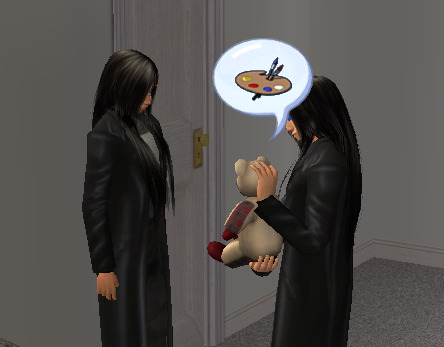
The other set of Vargases came over for a visit and Scriabin picked up Shmee and started talking to Scriabin through him. Very normal, very usual

I downloaded some circle-glasses recolours and hghghh they look so good! Closer every day to his final details! Getting ever closer!
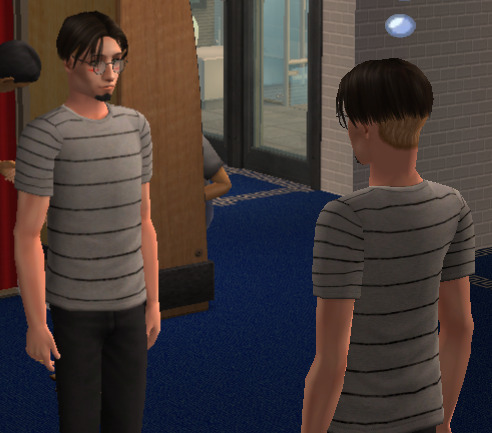
Edgar too! I made him a custom hair with a lighter undercut - I’m mostly happy with it, probably could’ve shifted it a shade closer to his skintone but the texturing was weird no matter what :P And his stripey shirt! I wish Body Shop didn’t have that hands-on-hips pose lol, it looks so much better in-game, but that’s all the better :)
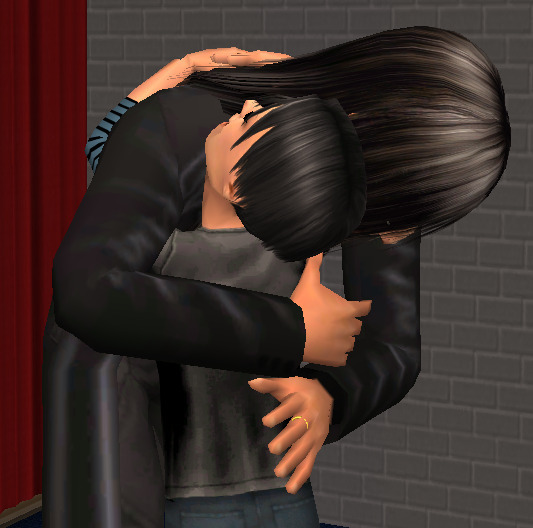
I got some new clothes for Todd as well! As soon as I saw this ‘fit I was like “Oh that’s 100% Todd there he is.” Scriadad hug ♥ So cute
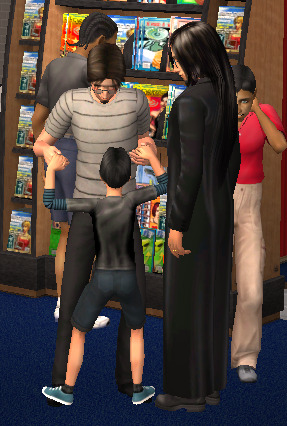
Foot-dancing together stopp it’s so cute!!

The way he looks at them stoppp <3 <3 They kept doing this right up til they left for home haha, Todd’s giggles are the cutest
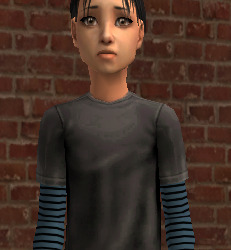
Used SimPE to save him to the Body Shop, I now have infinite copies of The Boyyyy ♪

Moved him in with his “parents” as just shadow people basically, they’re not gonna matter in a bit as long as I remember how to get the Social Worker/Adoption process to work properly. Get her Todd!!

Wanna play? :D

Menacing :(

Look, Todd, your new dads are here! Initially I wasn’t sure who I wanted to adopt him, got lots of options; the first passes, the married couple with their own Todd, Johnny?? He definitely doesn’t have the facilities for a child lol But these are the ones that showed up on their own, so the married Vargases are the winners!

Scriabin cares more about him than his actual parents ;; A stranger off the street shows him more care! Not that it’s a high watermark

Look at him being a good dad!
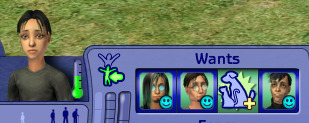
Weh, he just wants friends ;; Poor baby

Best timeline, thank you

While we wait for CPS, let’s get some other interactions in! Nny is mean so he tended to prank the other two with a nose flick - mostly Edgar lol ♪ Now kiss

“Oh please don’t break all my bones~ :3” I love Todd looking up at them haha <3

Pffft, I think he was talking about the other Scriabin and just how attractive he is. Classic Scriabin. Alternatively, also funny to imagine him bragging himself up about how he’s just so handsome that Edgar can’t help but love him hahaha ♪

Allow me to tickle you with my KNIFE! >:D

Get a load of this guy lol

He ended up passing out at one point - I forgot which motives make CPS show up >.> - and completely 0%’d his comfort, but for some reason stargazing increased it?? It’s the same ground wh

Is two not enough to satisfy your butterfly bloodlust child?? He ended up with three, I had him release them before he was picked up by the Social Worker - success!

He rolled a new Want as soon as Todd was taken away - “Wants to see Ghost of Todd” Woah, dark! :0

And here he is on the married Vargases’ lot!! Success!! I did it right!! Heck yeah! :D Unfortunately they were uh, indisposed at the time. Good job guys pft

Goes right for Shmee, he really is Todd <3
#The Sims 2#My queue is too backlogged on main! And I /have/ been working on a lot of Vargas-specific Sims 2 retextures so it's fine lol#These are still tests - as said up top lol - so these events are ''non canon'' to what will eventually be my actual Vargas family#The beats will be similar tho! It's mostly just a lot of tweaking at this point to get everything just where I want before the domino falls#Edgar Nny and Todd are all so close to done - Scriabin still needs a bit more work lol of course he's the problem member ♪#It'll be worth it tho! >:3c Handsome lad <3#Did find out some interesting things with the Social Worker/Adoption process :0 Most importantly that adoption basically wipes everything#Wipes memories and family relations and changes the last name! So I'll have to go in with SimPE to change his name back once I'm there#I love SimPE haha ♪ I mean it's just an extension of how much I love TS2 but I just ughsjkhagf it's a good program!#It's extremely powerful and easy to get lost in if you don't know where to look but it's also incredibly user-friendly if you do know#Like - it's as easy as ''Open this sub-menu. Click this button. Rename this. You're all done'' it's just jdsflf Sims 2 my beloved <3 <3#I decided to cheat down the Casils' relationship with Todd before everything else - thus why his father is menacing him for the prank#I've seen Sims with not high enough friendship to not take a water balloon as a fun invitation but not between a parent and child!#It's subtle but the parent being mad and the kid cowering :( It's sadly appropriate for Todd#I stuck the Casils in a box to wait things out and they ended up glitching frozen in bed - they're effectively dead by Motive but can't move#So they can't die /or/ live - feels fitting#If you'd like to recreate CPS taking your child away without straight up torturing them! - Hunger. You just need hunger lol#Alternately you can also have them miss class if you'd prefer to feed them - both will result in being taken away after long enough#If I return to this save it's gonna be confusing since both Todds are identical and have the same names lol#I do have a bunch of new clothes! Second shopping trip :D#There's something oddly fitting for the Vargases to adopt twin/clones lol - fun shenaniganary until the Final Version comes to pass#Although now that I think of it I Could also give them a toddler!Todd hmmmmmm#It's an idea :)
16 notes
·
View notes
Text


The Sims 2 Store Edition + Guide for Restore store in Ultimate Collection by simsnetwork
Downoald: https://mega.nz/file/fNMRRCjC#S8kf1OyL4DlftQqY8WbLaB4xe2IRGCy4vMnOF0uBegA
Resourse: https://sims.fandom.com/wiki/The_Sims_2_Store_Edition
3 notes
·
View notes
Text
Yet Another Package Editor

Download the latest version here
YaPe is a modern package editor for DBPF (.package) files
Features:
Edit any package - FAST
List and edit resources in a package
Filter resources by type
Easy editors for several resource types
Supports opening ANY DBPF-coded .package, .dat, or .sc4 file
Easily reduce texture size, add/remove/recreate mipmaps, change texture format
Import textures by dragging, export DDS
Native on Windows and Linux
Why make yet another package editor?
Simply said, because SimPe can be kind of cumbersome especially on Linux, and package editors other than SimPe (s3pe, s4pe, iLive's Reader etc.) do not support Sims 2 resources.
To illustrate, I timed someone shrinking a texture (convert RawARGB32 -> DXT1, shrink 2x) in both SimPe and YaPe:
SimPe + GIMP: 1m 30s
YaPe: 10s
Originally this started as just a way to easily test if my DBPF library was doing the correct thing, but over time it has grown to become a half-decent editor suitable for more general use.
Tutorial / usage tips
Here I will explain how to shrink and convert textures in YaPe because that's what I imagine most people will use this program for right now, but of course you can use it for other things as well.
Let's get started by getting the program to look the way you want to: use the options in the top left to change the scale of the interface and switch between dark and light mode.
Now drag a package file into the program (don't worry about closing the sims except when you save the package), a list of resources in the package will be visible. You can find out what the abbreviations mean by hovering your mouse over them; in general I try to add tooltips like this to buttons or options that are unclear.
Don't be afraid to mess around and make changes! The changes you make are never saved unless you press the save button, so if you simply drag your package file into YaPe again without saving you will get your original package back (there is currently no undo function, but it is a planned feature).

All these resources are great, but we're only interested in the textures for this tutorial so let's set a filter. Right click on a texture (TXTR) and select "Filter on type".

Great! Now you can only see the textures we're interested in. You can disable this filter by unticking the "filter" option at the top.

Now click on the "TXTR" to open the texture, it will open a new tab in the lower half of the window by default. If your window is not very big (like mine is for this tutorial) you might have trouble seeing the texture and all the options. You can drag the tab around and put it somewhere else in the program, I'm going to put it on the right and make it a little bigger so we can see what's going on.

Okay, now we can see all the options, and well... there's a bunch of them. We'll go over some of the options that you'll likely want to use but feel free to experiment of course.

First, let's have a look at the texture viewer at the bottom: you can zoom in on the texture by holding control and scrolling, and you can change which mipmap is displayed by clicking the radio buttons above the texture.

But wait, this texture does not have enough mipmaps to show up in game! (post by @pforestsims) Let's fix that right this instant by clicking the "Add missing mipmaps" button in the middle.

Okay, now the mipmaps will show up in game, which is good... except that this mipmap is really blurry. (post by me) Luckily we can fix this really easily, just click the "Recalculate all mipmaps" button.

Much better!... except that we've created a new hidden problem: the leaves will disappear when zooming out in game (blog by lisyarus) but even this problem can be fixed. We can actually preview what the texture will look like when zoomed out by switching the format to DXT1 since DXT1 has binary transparency, just like alpha tested textures like leaves and grass.

Right, so the leaves have a bunch of holes that don't look right when zooming out, let's change that. Above the "Add missing mipmaps" button there is the "Preserve transparency" slider: try changing it to something like 120-170 and click "Recalculate all mipmaps", you can see that the transparency changes, if it's still too thin/transparent set the value higher and recalculate again and so on.

Have a look at all the mipmaps (zoom levels) and once you're satisfied with the transparency change the format back to DXT5.

This texture will now look great in game! But it is also quite large, so we can reduce the size 2x smaller without sacrificing very much in terms of looks (sorry to all the cc authors who love their large textures). Click the "Remove largest texture" button, which will make it so that the first mipmap becomes the largest texture effectively reducing the size by 2x. Like mentioned it does use the first mipmap so make sure to fix any blurry mipmaps first.
You can repeat the same process for the other textures in the package, and then we're done. Save the package by clicking the save button in the top bar, and have a look in game at your beautiful textures.
Another option is to drag images/textures you've made somewhere else into the program (with special support for dds files), for a full lists of supported image formats you can look here. (image-rs documentation) The image/texture will currently go into the firsts open texture resource tab because of UI framework limitations.
Here's a look at some of the other editor currently implemented:




Enjoy :)
157 notes
·
View notes
Text
So today doing some programming practice, I was making a database table that had a UUID but I wanted to make extra sure I knew wtf i was doing so I looked up "what is a uuid" and let me tell you i GASPED

omg! it's blorbo from my games!
#cbkj speaks#ts2#kinda#jsyk. 95% of learning to program is just googling extremely basic shit because you've forgotten it again#qeued
2 notes
·
View notes
Text
2 notes
·
View notes