#Reusable Components in Software Development
Explore tagged Tumblr posts
Text
This article delves into the significance, benefits, and best practices of using reusable components in software development.
0 notes
Note
Hi there, Love your work! I'm also doing stuff in Unreal and it feels like it's rarer to find other indie devs using it. I love how clean all your UI feels, and UI is something I seem to really struggle with.
Do you have any recommendations for workflows / tips / sources etc for getting better at UI?
Also I'd love to know more about the material / shader workflow for your latest post if you have more information anywhere.
Thanks :)
Hello there! Thank you!! I hope you don't mind me answering publicly as I feel like some people might be interested in the answer!
I really appreciate your UI (User Interface for those not knowing the acronym) compliment as it's something I've spent a long time working on and specializing in, in my career as a software engineer. UI/UX often goes completely unacknowledged or taken for granted even though it takes a lot of time and hard work to create and develop. In the engineering world I frequently had to advocate for and explain user experiences to those who didn't have as deep of an appreciation for UI or a very sophisticated understanding of why a good, visually appealing user experience makes, or on the flip side, can break everything. I think it's a very challenging, overwhelming topic to grasp and communicate, but just by being interested in it you're already way ahead!
There's a lot going on with UI. From visuals to knowing common design elements to successfully conveying a story to the user to implementation to testing to designing for accessibility to animation and I probably didn't cover everything with that run-on sentence. There's frontend engineers out there whose role is solely to maintain and improve UI component libraries for companies. And that's without throwing games, whose UIs are all uniquely visually tailored to their experiences, into the mix... I could keep going on about this honestly, but I'll get to what I think you can do personally! 1. Learn about common design patterns. What's a toast? What's pagination? What's a card? Little things like that. These apply to all software UI/UX, including video games- and knowing these off the top of your head will make it so much easier for you to invent your own UI designs and patterns.
2. Study the UI in the everyday applications you interact with. Step through menus and think about how you got from point A to point B. Take a moment to think about the why someone put a button where they did. Study the UI in your favorite video games, too! Take a lot of notes on what you think works really well and what you think doesn't. And also there's online resources that are great for inspiration. I personally spend a lot of time on the Game UI Database. - https://dribbble.com/ - https://www.gameuidatabase.com/ 3. Don't be afraid to start with basic sketches or even just simply representing everything with grey boxes. All my UI starts out as really crappy sketches on paper, or tablet sketches on top of screenshots. Visualize your ideas and then keep iterating on them until you've got something. For example, I went from this:
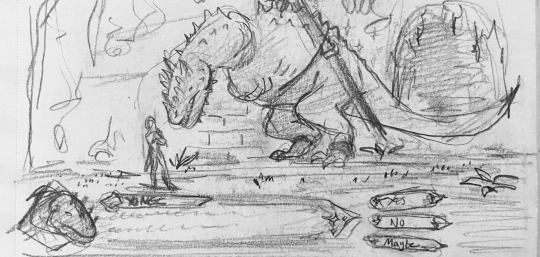

To this. (And come to think of it I might actually still want to make those cooler looking buttons in my sketch) 4. Break everything out into pieces and individual components. A good UI is made up of building blocks that you can reuse all over the place. That's how it stays consistent and also saves you a lot of stress when you need to go in and update components. Instead of a million different looking UI pieces, you just have to update the one! These individual components will make up your very own UI Component Library, which will be the standardized design system and source of reusable components for your project. This also applies to your visual elements that don't do anything (like I personally have a whole mini library of diamond and star shapes that I reuse everywhere).
For reference, here's a breakdown I made of my Inventory UI. On the right, I've labeled most of the individual components, and you might be able to see how I'm reusing them over and over again in multiple places.
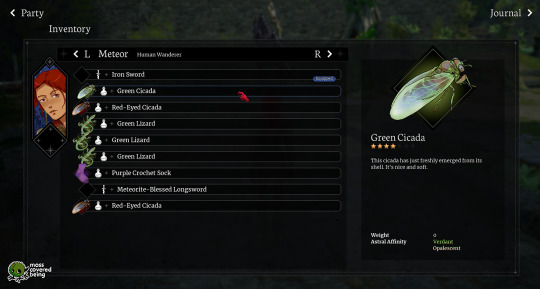
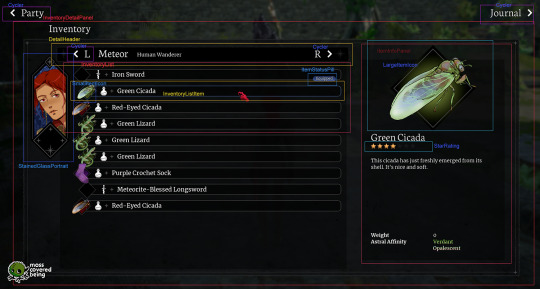
5. Spend some time listening to designers talk, maybe befriend some designers! Many of them have an unique, interesting view of the world and how we interact with it even beyond just software. Their perspectives will inform yours.
6. Test your UI on users whenever you can. Get feedback from others. This is the best way for you to see what works and what doesn't. As game devs we spend so much time with our games it's easy for us to lose sight of the full picture.
7. Be patient and don't give up. Continue to be open to expanding your knowledge. These UI skills take time to develop. I personally am still learning even after like 10 years of doing it. Coming up with the visual elements is very challenging for me and I spend a lot of time rearranging things in photoshop before I actually start coding anything at all in Unreal.
Whew, that was a lot, but I hope that gives you some thoughts and a place to start!
I don't have any posts out there about Blender/Unreal shader workflows right now, but I'll consider making another post sometime soonish. I appreciate you asking and you're welcome! :)
23 notes
·
View notes
Text
Remixable - Founder Edition | Software
BUY NOW

Remixable - Founder Edition is a comprehensive software platform designed to empower entrepreneurs and developers in creating, customizing, and deploying professional websites, software applications, and marketing materials with ease. It offers a suite of tools aimed at streamlining digital product development and enhancing online business operations.
Key Features:
Website Builder: Remixable provides an intuitive interface that allows users to create professional websites by remixing existing sites, blocks, content, and styles with a single click. remixable.net
Software Generator: This feature enables users to build unique, sellable software directly from their browser without the need for coding or programming expertise. Users can create new software from scratch, securely host it, and have complete ownership, allowing them to earn 100% of the profits. remixable-31934.marketingblocks.ai
Video Creator: Users can produce Video Sales Letters (VSLs) and affiliate videos to enhance their marketing efforts, contributing to increased product sales. digitalaffiliateworld.com
Affiliate Bots White Label: Remixable offers the opportunity to resell and rebrand over 30 internet marketing software tools, including the Affiliate Bots suite, enabling users to generate additional revenue streams. remixable.net
Subscription Plans:
Remixable offers several subscription tiers to accommodate different user needs:
Founder Edition: Priced at $1 for the first month, followed by $27 per month.
Gold Package: Priced at $1 for the first month, followed by $47 per month.
Platinum Package: Priced at $1 for the first month, followed by $97 per month.
Each plan provides varying levels of access to features such as unlimited website creation, software generation, and traffic generation tools.
remixable.net
Benefits:
Streamlined Development Workflow: Remixable simplifies the creation and deployment of digital products, making it accessible even to those without technical expertise.
Modular Design and Reusability: The platform emphasizes a modular approach, allowing users to break down their projects into reusable components, thereby reducing redundancy and saving development time. vocal.media
Real-Time Collaboration: Remixable facilitates real-time collaboration, enabling team members to work simultaneously on projects, which enhances communication and efficiency. vocal.media
Considerations:
While Remixable - Founder Edition offers a robust set of tools for digital product creation and marketing, it's important for potential users to assess their specific needs and determine which subscription plan aligns best with their business objectives. As with any software platform, investing time in exploring its features and understanding its capabilities will maximize the benefits it can offer to your projects.
For a more in-depth review and user experiences, you might find the following video helpful:
youtube
BUY NOW
3 notes
·
View notes
Text
What is Mern stack And Its importance? Before that I will Tell you the best institute for Mern stack course in Chandigarh.
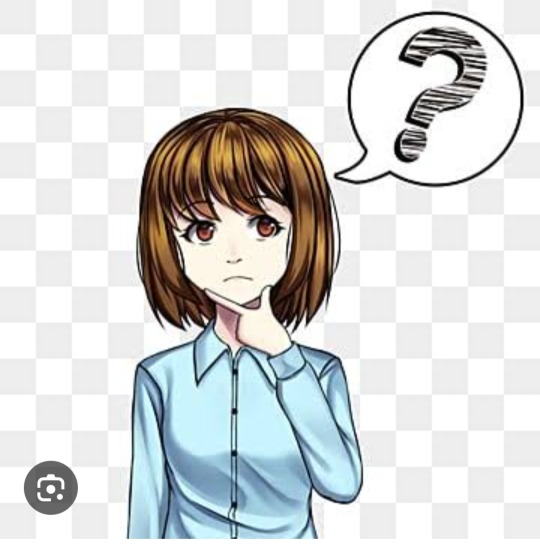
What is Mern stack?
MERN Stack is a popular JavaScript-based technology stack used for building full-stack web applications. It consists of four key technologies:
MongoDB: A NoSQL database that stores data in a flexible, JSON-like format.
Express.js: A lightweight and fast backend framework for Node.js.
React.js: A front-end JavaScript library for building user interfaces.
Node.js: A runtime environment that allows JavaScript to run on the server side.

Importance of Mern Stack :
Full-Stack JavaScript – Uses JavaScript for frontend and backend, simplifying development.
High Performance – Node.js ensures fast, scalable applications.
Cost-Effective – Open-source, reducing development costs.
Rapid Development – React’s reusable components speed up UI building.
Flexibility – Suitable for web apps, SPAs, eCommerce, and real-time applications.
Scalability – MongoDB handles large data efficiently.
Strong Community Support – Large developer base ensures continuous updates and support.
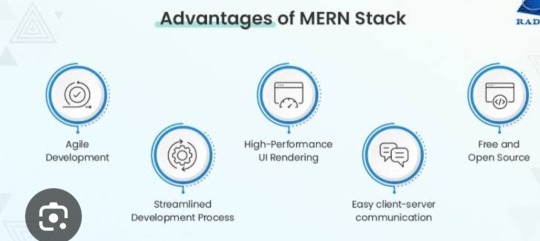
Now i will tell you the best institute for Mern stack course in Chandigarh .

Excellence Technology is a leading EdTech (Educational technology) company dedicated to empowering individuals with cutting -edge IT skills and bridging the gap between education and industry demands. Specializing in IT training ,carrer development, and placement assistance ,the company equipts learners with the technical expertise and practical experience needed to thrive in today's competitive tech landscape. We provide IT courses like python ,Full stack Development, Web Design ,Graphic Design and Digital Marketing.
Contact Us for more details: 93177-88822

Extech Digital is a leading software development company dedicated to empowering individuals with cutting -edge IT skills and bridging the gap between education and industry demands. Specializing in IT training ,carrer development, and placement assistance ,the company equipt learners with the technical expertise and practical experience needed to thrive in today's competitive tech landscape. e provide IT courses like Python ,Full stack Development, Web Design ,Graphic Design and Digital Marketing.
Contact Us for more details: 93177-88822

Excellence academy is a leading software development company dedicated to empowering individual with cutting edge IT skills and bridging the gap between education and industry demands.specializing in IT training, career development, and placement assistance, the company equits learners with the technical expertise and practical experience needed to thrive in today's landscape. We provide IT courses like python, full stack development,Web design, and Digital marketing.
Contact Us for more details: 93177-88822
About Author
Nikita Thakur
Mern stack AI Developer/ 2+ years of experience
Excellence technology
Professional summary
Nikita thakur is a skilled MERN Stack AI Developer with over 2 years of experience at Excellence Technology. Proficient in MongoDB, Express.js, React.js, and Node.js, she integrates AI solutions to build scalable, high-performance web applications. Nikita excels in developing innovative solutions, enhancing user experiences, and driving business growth through technology.
2 notes
·
View notes
Text
Best Practices for Successful Automation Testing Implementation

Automation testing is an essential part of modern-day software development that accelerates delivery, reduces manual work, and improves software quality. But success in automation testing is not assured, it should be achieved by proper planning and execution along with proper compliance of best practices.
In this blog, we will talk about key actionable strategies and best practices to ensure the successful implementation of automation testing in your projects.
1. Start with a Clear Strategy
Jumping straight into automation testing without a clear strategy will not always yield the desired results. Define the following:
Objectives: Define the goals of the automation, whether it is about shorter test cycles, improved test coverage or eliminating human error.
Scope: Set the areas of your application for automation and focus much on areas that have a high impact like regression and functional testing.
Stakeholders: Get early involvement from the development, QA and product teams to avoid misalignment regarding expectations.
A well-formed strategy helps guide the way and make sure everyone involved is aligned.
2. Prioritize the Right Test Cases for Automation
One of automation testing’s biggest mistakes with it is to use automation for everything. Rather than that, shape your test cases to that of:
Are monotonous and time-consuming.
Wherein critical for application functionality
Have stable requirements.
Some of these tests are regression tests, smoke tests, data-driven tests, etc. Do not automate the exploratory or highly dynamic tests that often get changed.
3. Choose the Right Automation Tools
The effectiveness of your automation testing initiative highly relies on appropriate tools selection. Look for tools that:
Support the technology stack of your application (e.g., web, mobile, APIs).
Give the flexibility to expand your project.
Offer extensive reporting, reusability of scripts, and run across browsers.
GhostQA is one example of a codeless platform that works well for teams across the skill set. GhostQA can let you focus on what matters and Auto Healing reduces your maintenance to enforce.
4. Build a Strong Automation Framework
An automation framework is the backbone of your automation testing process. It helps in standardization, reusability and scalability of test scripts. So, when you start designing your framework, make sure to leave some room for these features:
Modularity: Split test scripts into reusable components
Data-Driven Testing: Use Data-Driven Testing to separate test data from the scripts to provide flexibility.
Error Handling: Install anti-malware solutions to prevent potential threats.
A good framework streamlines collaboration and makes it easier to maintain your tests.
5. Write High-Quality Test Scripts
A good test script decides the reliability of your automation testing. To ensure script quality:
When naming scripts, variables, or methods, use meaningful and descriptive names.
For adaptability, you should leverage parameterization instead of hardcoding these values.
Set up appropriate error-handling procedures for handling unforeseen problems.
Do not add anything unnecessarily, the more complexity, the more difficult it is to debug and maintain.
Tools such as GhostQA minimize the efforts put behind scripting providing no-code possibilities allowing even non-technical users to write robust tests.
6. Regularly Maintain Your Automation Suite
Even though automation testing is a great way to ensure quality in applications, one of its biggest challenges is keeping the test scripts updated with application changes. Keeping your test suite effective and up to date, regular maintenance.
Best practices for maintenance include:
Frequent Reviews: Conduct periodic audit of the test scripts to ensure that they are not outdated.
Version Control: Utilize version control systems to maintain history of your script modifications.
Auto-Healing Features: GhostQA and similar tools can track UI updates and modify scripts to reflect changes with little to no human intervention, minimizing maintenance costs.
Take good care of your automation suite so that it doesn't become a liability.
7. Address Flaky Tests
Flaky tests—tests that pass or fail randomly—are a common issue in automation testing. They reduce trust in test results and take up time when debugging. To address flaky tests:
Dig deeper into what might be the underlying causes — timing problems or dynamic elements.
Use explicit waits instead of static waiting in tests to make them aligned with application behavior.
Prefer smart detection-based tools (GhostQA, to be precise) to eliminate the chances of flaky tests.
This translates into flourish as flakiness and is the most significant impact in strengthening confidence in your automation framework.
8. Ensure Cross-Browser and Cross-Platform Compatibility
Most modern applications work across many browsers and devices, so cross-compatibility testing is a necessity. Your automation testing suite must:
Add test cases for popular browsers like Chrome, Firefox, Edge, and Safari.
Testing across different operating systems on mobile (e.g., iOS/Android).
GhostQA abstracts cross-browser and cross-platform testing so you can verify functionality in several types of environments without repeating yourself.
9. Leverage AI and Smart Automation
AI is revolutionizing automation testing with better efficiency and lesser maintenance cost. Next-generation tools like GhostQA powered by AI offer:
Auto-Healing: Automatically adjust to any changes made to the app;such as modified UI elements
Predictive Analysis: Showcase areas with the most potential high risk to prioritize tests.
Optimized Execution: Run just the tests that yield the most performance insights.
Use AI-Powered Tools as these can help you to increase the efficiency and accuracy of your testing.
10. Monitor and Measure Performance
To measure the effectiveness of your automation testing, you should track key metrics that include:
Test Coverage: Number of automated tests covering application features.
Execution Time: Time taken to execute automated test suites.
Defect Detection Rate: Number of bugs detected in automation testing
Flaky Test Rate: Frequency of inconsistent test results.
Consistent assessment of these metrics helps in discovering the areas of improvement in your automation efforts while also exhibiting the ROI of the same.
Conclusion
So, the right approach of selecting the right tool and plan properly will help to do a successful automation testing implementation. This could be achieved by adopting best practices like prioritizing test cases, maintaining test scripts, making use of the AI-powered tools and collaborating with other stakeholders in the process.
Tools like GhostQA, which come equipped with codeless testing, auto-healing features, and user-friendly interfaces, empower teams of both technical and non-technical backgrounds to streamline their automation processes and devote their attention to shipping quality software.
#automation testing#software testing#test automation#functional testing#automation tools#quality assurance
2 notes
·
View notes
Text
Automation Testing - Alt Digital Technologies
Maintaining exceptional quality is a top priority in the race to deliver software faster. Automation testing has emerged as a game-changer, making it possible to balance rapid development with robust functionality. While manual testing provides a personal touch, automation testing handles repetitive tasks efficiently, thus saving time and resources.
In this guide, we will discuss the core principles of automation testing, its benefits, and the tools that make it so effective. Whether you are a beginner in software testing or an experienced professional looking to refine your skills, this guide will help you understand how automation testing can drive your software quality to the next level.
What is Automation Testing?
Automation Testing involves using specialized tools and scripts to automatically execute test cases, compare the actual results with the expected results, and generate reports. Unlike manual testing, which requires human intervention, automation allows for the execution of repetitive tests with minimal effort, making it ideal for regression testing, performance testing, and other repetitive tasks.
In automation testing, scripts are written to mimic user interactions with the application. These scripts can be reused across multiple test cycles, making the testing process faster, more reliable, and more scalable.
The Power of Automation Testing
Automation testing has become a key pillar of modern software testing strategies, offering numerous advantages over traditional manual testing. Here's why automation is indispensable in today's software development landscape:
Speed and Efficiency: Automated tests run much faster than manual testing. Therefore, more tests can be executed within less time. This helps in shortening the testing cycle and thus quickens the development process as a whole.
Consistency and Accuracy: Since there is no human factor, automation ensures that tests are performed in a consistent and repeatable manner with minimal opportunities for human error. The result is more accurate.
Reusability: Once the test scripts are prepared, they can be used repeatedly across multiple testing cycles and projects, thus saving a lot of money in the long term.
Scalability: Automated tests can be scaled up to handle high volumes of tests that would be too large for manual testers to cover. As software becomes increasingly complex, automated testing can easily scale to include more functionality.
CI/CD: Automation enables continuous testing of a CI/CD pipeline, thus allowing teams to catch bugs early in the development process and release updates more frequently.
Different Types of Automation Testing
Automation testing is not a one-size-fits-all. It encompasses multiple types of testing techniques that are suitable to different aspects of software development:
Regression Testing: It is one of the most common use cases for automation. It ensures that new code changes haven't introduced any defects into existing functionality.
Performance Testing: Automated tools can simulate multiple users interacting with an application simultaneously, which helps in assessing its performance, load capacity, and scalability under stress.
Functional Testing: Automation tools are used to run predefined test cases to ensure that an application's functionality functions as expected. This is an essential type of testing, given that the core functions of the software must be stable after updates or enhancements.
Smoke Testing: You can automate the running of a suite of simple tests that ensure the application is ready for more testing. It catches major problems in the development cycle early.
Acceptance Testing: Automated tests mimic the end-user interactions that test if the application meets the business requirements and is ready for release.
Integration Testing: This type of testing checks that different components of the software work as desired. Automated integration tests guarantee that changes in one section of the system do not harm other sections.
Automation Testing Tools
To reap maximum benefits from automation testing, using the right tools is critical. Here are some of the best tools that software teams are making use of today:
Selenium: One of the most used open-source tools for web application testing. Selenium supports multiple programming languages, such as Java, Python, and C#, and is generally used for automating browser interactions.
JUnit: A testing framework mainly for Java applications, JUnit is used to write and run repeatable tests. It's an essential tool for integration and unit testing.
TestComplete: This is a commercial testing tool with functional automation capabilities, offering support for a variety of platforms, such as desktop applications, web applications, and mobile applications.
Appium: A cross-platform mobile application automated tool, in which Appium allows its testers to write tests for Android and iOS devices using a single API.
Cucumber: A BDD tool to write tests. Cucumber allows the test writers to write tests in natural languages, making it easy to understand and share.
Postman: Primarily used for API testing, Postman helps automate requests to REST APIs, validating responses and ensuring proper integration of backend services.
Benefits of Automation Testing
Automation testing requires a one-time investment in tools and script development, but long-term benefits make it a worthwhile effort:
Faster Time-to-Market: Automation speeds up the testing process, thereby reducing the overall time taken to get a product to market.
Reduced Human Error: Automation eliminates the chance of human errors, thus ensuring that tests are executed consistently and accurately.
Cost Savings: Although creating automation scripts might take time, in the long run, automation saves time and money by not having to repeat the same thing manually.
Increased Test Coverage: Automated tests can cover more scenarios and run tests more frequently than manual testing, thus helping to identify bugs earlier in the development process.
Better Resource Use: Through automation, testers who otherwise would be tedious to focus on complex testing and exploration, while automatically taking over the redundant workloads.
Automation Testing Challenges
Although automation testing yields tremendous advantages, there are drawbacks as well that organizations need to know more about:
High One-Time Set-up Cost: Creating the right automation tools might cost significant amounts, specifically to set up and train teams together with having to develop some test scripts.
Maintenance Overhead: Automation scripts need to be updated from time to time in order to maintain their effectiveness in changing applications. Tests change just as the application does and sometimes this is expensive to do.
Not Suitable for All Test Cases: All tests cannot be automated. Some tests involve lots of dynamicity, use judgment, or are run so seldom that they may not make a good candidate for automation.
Technical Skills Required: Writing and maintaining automated test scripts requires knowledge of programming and test automation frameworks, which can be a barrier for some teams.
Best Practices for Automation Testing
To get the most out of automation testing, consider the following best practices:
Start Small: Begin with automating repetitive tests, such as regression tests, and gradually expand as you gain more experience.
Use Version Control: Store your automation scripts in a version control system like Git to track changes and ensure collaboration among team members.
Design Maintainable Tests: Write modular, reusable test scripts that are easy to maintain as your application changes over time.
Focus on High-Value Tests: Automate tests that are run frequently or involve large data sets to get the most benefit from automation.
Integrate with CI/CD: Integrate automation tests into your CI/CD pipeline to catch bugs early and improve the efficiency of your development process.
Conclusion
Automation testing is changing how we think about software quality. Automated tests save repetitive and tedious hours, making it easier for companies to have faster, more reliable testing of software products, with the consequent improvement in quality and speeding up of the time-to-market. Here at Alt Digital Technologies, we provide expert support for your organization's needs in automating your testing strategy and helping you scale. Our experienced team can take you from the initial tool selection through efficient script writing and integrating automation into your development workflow.
Contact us to help you unlock the full potential of automation testing and take your software quality assurance efforts to new heights.
2 notes
·
View notes
Text
Complete Terraform IAC Development: Your Essential Guide to Infrastructure as Code
If you're ready to take control of your cloud infrastructure, it's time to dive into Complete Terraform IAC Development. With Terraform, you can simplify, automate, and scale infrastructure setups like never before. Whether you’re new to Infrastructure as Code (IAC) or looking to deepen your skills, mastering Terraform will open up a world of opportunities in cloud computing and DevOps.
Why Terraform for Infrastructure as Code?
Before we get into Complete Terraform IAC Development, let’s explore why Terraform is the go-to choice. HashiCorp’s Terraform has quickly become a top tool for managing cloud infrastructure because it’s open-source, supports multiple cloud providers (AWS, Google Cloud, Azure, and more), and uses a declarative language (HCL) that’s easy to learn.
Key Benefits of Learning Terraform
In today's fast-paced tech landscape, there’s a high demand for professionals who understand IAC and can deploy efficient, scalable cloud environments. Here’s how Terraform can benefit you and why the Complete Terraform IAC Development approach is invaluable:
Cross-Platform Compatibility: Terraform supports multiple cloud providers, which means you can use the same configuration files across different clouds.
Scalability and Efficiency: By using IAC, you automate infrastructure, reducing errors, saving time, and allowing for scalability.
Modular and Reusable Code: With Terraform, you can build modular templates, reusing code blocks for various projects or environments.
These features make Terraform an attractive skill for anyone working in DevOps, cloud engineering, or software development.
Getting Started with Complete Terraform IAC Development
The beauty of Complete Terraform IAC Development is that it caters to both beginners and intermediate users. Here’s a roadmap to kickstart your learning:
Set Up the Environment: Install Terraform and configure it for your cloud provider. This step is simple and provides a solid foundation.
Understand HCL (HashiCorp Configuration Language): Terraform’s configuration language is straightforward but powerful. Knowing the syntax is essential for writing effective scripts.
Define Infrastructure as Code: Begin by defining your infrastructure in simple blocks. You’ll learn to declare resources, manage providers, and understand how to structure your files.
Use Modules: Modules are pre-written configurations you can use to create reusable code blocks, making it easier to manage and scale complex infrastructures.
Apply Best Practices: Understanding how to structure your code for readability, reliability, and reusability will save you headaches as projects grow.
Core Components in Complete Terraform IAC Development
When working with Terraform, you’ll interact with several core components. Here’s a breakdown:
Providers: These are plugins that allow Terraform to manage infrastructure on your chosen cloud platform (AWS, Azure, etc.).
Resources: The building blocks of your infrastructure, resources represent things like instances, databases, and storage.
Variables and Outputs: Variables let you define dynamic values, and outputs allow you to retrieve data after deployment.
State Files: Terraform uses a state file to store information about your infrastructure. This file is essential for tracking changes and ensuring Terraform manages the infrastructure accurately.
Mastering these components will solidify your Terraform foundation, giving you the confidence to build and scale projects efficiently.
Best Practices for Complete Terraform IAC Development
In the world of Infrastructure as Code, following best practices is essential. Here are some tips to keep in mind:
Organize Code with Modules: Organizing code with modules promotes reusability and makes complex structures easier to manage.
Use a Remote Backend: Storing your Terraform state in a remote backend, like Amazon S3 or Azure Storage, ensures that your team can access the latest state.
Implement Version Control: Version control systems like Git are vital. They help you track changes, avoid conflicts, and ensure smooth rollbacks.
Plan Before Applying: Terraform’s “plan” command helps you preview changes before deploying, reducing the chances of accidental alterations.
By following these practices, you’re ensuring your IAC deployments are both robust and scalable.
Real-World Applications of Terraform IAC
Imagine you’re managing a complex multi-cloud environment. Using Complete Terraform IAC Development, you could easily deploy similar infrastructures across AWS, Azure, and Google Cloud, all with a few lines of code.
Use Case 1: Multi-Region Deployments
Suppose you need a web application deployed across multiple regions. Using Terraform, you can create templates that deploy the application consistently across different regions, ensuring high availability and redundancy.
Use Case 2: Scaling Web Applications
Let’s say your company’s website traffic spikes during a promotion. Terraform allows you to define scaling policies that automatically adjust server capacities, ensuring that your site remains responsive.
Advanced Topics in Complete Terraform IAC Development
Once you’re comfortable with the basics, Complete Terraform IAC Development offers advanced techniques to enhance your skillset:
Terraform Workspaces: Workspaces allow you to manage multiple environments (e.g., development, testing, production) within a single configuration.
Dynamic Blocks and Conditionals: Use dynamic blocks and conditionals to make your code more adaptable, allowing you to define configurations that change based on the environment or input variables.
Integration with CI/CD Pipelines: Integrate Terraform with CI/CD tools like Jenkins or GitLab CI to automate deployments. This approach ensures consistent infrastructure management as your application evolves.
Tools and Resources to Support Your Terraform Journey
Here are some popular tools to streamline your learning:
Terraform CLI: The primary tool for creating and managing your infrastructure.
Terragrunt: An additional layer for working with Terraform, Terragrunt simplifies managing complex Terraform environments.
HashiCorp Cloud: Terraform Cloud offers a managed solution for executing and collaborating on Terraform workflows.
There are countless resources available online, from Terraform documentation to forums, blogs, and courses. HashiCorp offers a free resource hub, and platforms like Udemy provide comprehensive courses to guide you through Complete Terraform IAC Development.
Start Your Journey with Complete Terraform IAC Development
If you’re aiming to build a career in cloud infrastructure or simply want to enhance your DevOps toolkit, Complete Terraform IAC Development is a skill worth mastering. From managing complex multi-cloud infrastructures to automating repetitive tasks, Terraform provides a powerful framework to achieve your goals.
Start with the basics, gradually explore advanced features, and remember: practice is key. The world of cloud computing is evolving rapidly, and those who know how to leverage Infrastructure as Code will always have an edge. With Terraform, you’re not just coding infrastructure; you’re building a foundation for the future. So, take the first step into Complete Terraform IAC Development—it’s your path to becoming a versatile, skilled cloud professional
2 notes
·
View notes
Text
WEEK 4: A Week of Software Design and System Implementation
090524
Last September 5, 2024 was a tornado of software design concepts. From exploring the fundamentals to diving into specific patterns and system implementation, we've covered a lot of ground. We explored the different levels of software design, from architectural design to detailed design. Understanding these levels helps us break down complex systems into manageable components. We discussed various design patterns, such as Singleton, Factory, and Observer. These patterns provide reusable solutions to common design problems, helping us write more efficient and maintainable code.
Engr. Carl's scenario was a real test of our problem-solving skills. We had to suggest a suitable patterns to handle reservations, scheduling, and customer notifications, and to develop a design of the system. It was a challenging task considering the lack of power, but it also forced us to think creatively and come up with innovative solutions.
Working together on the scenario was a great opportunity to learn from each other and collaborate effectively.







#CPE #SDE
3 notes
·
View notes
Text
From Beginner to Expert: Mastering Java Programming
Commencing a Java learning journey involves planning, commitment, and disciplined study. In this guide, we will explore a comprehensive roadmap to effectively learn Java, equipping you with the skills and knowledge needed to become proficient in this versatile programming language.

Navigating the Path to Java Mastery:
Grasping Fundamentals: Before delving into Java, it's essential to grasp the fundamental concepts of programming. Start by familiarizing yourself with variables, data types, control structures, and basic algorithms. These foundational principles lay the groundwork for understanding Java's syntax and language features.
Setting Up Your Environment: To begin coding in Java, you'll need to set up your development environment. Install the Java Development Kit (JDK) and choose an Integrated Development Environment (IDE) such as Eclipse or IntelliJ IDEA. These tools provide essential features like syntax highlighting and debugging tools to streamline your coding experience.
Mastering Syntax and Object-Oriented Concepts: Dive into Java syntax and object-oriented programming (OOP) concepts, including classes, objects, methods, inheritance, polymorphism, encapsulation, and abstraction. Understanding these concepts is crucial for writing efficient and maintainable Java code.
Exploring Core Libraries: Java offers a robust set of core libraries that provide essential functionality for various tasks. Explore libraries such as java.lang, java.util, and java.io, which offer classes and methods for common operations like string manipulation, input/output operations, and collection manipulation.

Hands-On Practice: Practice is key to mastering Java programming. Start by writing simple programs and gradually tackle more complex challenges. Participate in coding competitions, solve coding puzzles, and work on projects to apply your knowledge in real-world scenarios.
Understanding Java APIs and Frameworks: Familiarize yourself with Java APIs and frameworks that simplify development tasks. Explore APIs for GUI development, database connectivity, web development, and more. Additionally, delve into popular Java frameworks like Spring and Hibernate, which offer reusable components and design patterns for building robust applications.
Building Projects: Project-based learning is an effective way to solidify your Java skills. Start with small projects and gradually tackle larger ones as you gain confidence. Building projects allows you to apply your knowledge in practical scenarios and enhance your problem-solving skills.
Continuous Learning and Growth: Java is a constantly evolving language, so commit to continuous learning and growth. Stay updated with the latest Java features, best practices, and industry trends. Join Java communities, attend webinars, and participate in online forums to connect with fellow developers and expand your knowledge.
Conclusion:
Mastering Java is an enriching journey that offers endless opportunities in software development. By following this roadmap, you can build a strong foundation in Java programming and unlock your full potential as a developer. Remember to stay curious, embrace challenges, and enjoy the process of learning and growing as a Java programmer. With dedication and perseverance, you can achieve proficiency in Java and embark on a fulfilling career in software development.
#java course#javascript#javaprogramming#programming#computerscience#computerengineering#programminglanguage#tech#technology#training#java training#java training course
2 notes
·
View notes
Text
Unleashing the Potential of Selenium Automation: An In-Depth Exploration
Introduction: In the dynamic realm of software development, efficiency and reliability are non-negotiable. With the proliferation of web applications, the demand for robust testing solutions has reached new heights. Enter Selenium – a versatile open-source test automation framework that has transformed the landscape of software testing. In this comprehensive exploration, we'll delve into the multitude of advantages offered by Selenium automation and delve deeper into why it has become the preferred choice for testers and developers worldwide.
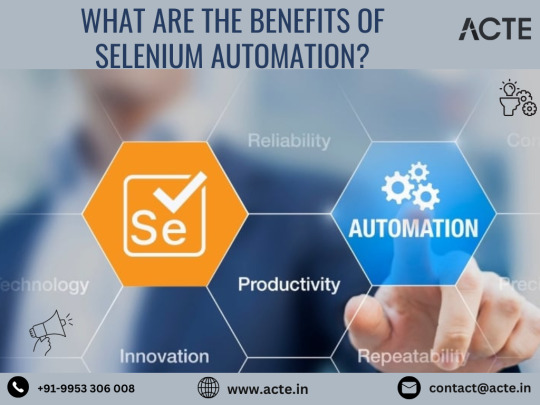
1. Seamless Cross-Browser Compatibility: Selenium automation stands out for its seamless cross-browser compatibility feature. Testers can effortlessly execute tests across various web browsers such as Chrome, Firefox, Safari, and Edge. This ensures uniform performance across different platforms, minimizing compatibility issues and enhancing user experience.
2. Platform Flexibility and Independence: A standout feature of Selenium automation is its platform flexibility and independence. Tests crafted with Selenium can be run on diverse operating systems including Windows, macOS, and Linux. This versatility empowers teams to conduct testing on their preferred platforms, fostering collaboration and efficiency.
3. Multilingual Support for Enhanced Productivity: Selenium offers support for multiple programming languages including Java, Python, C#, and JavaScript. This multilingual support enables testers to write automation scripts in their language of choice, maximizing productivity and leveraging existing programming expertise.
4. Promoting Reusability and Ease of Maintenance: Selenium promotes code reusability and ease of maintenance through modular test design and adoption of design patterns like the Page Object Model (POM). By breaking down tests into smaller, reusable components, testers can streamline maintenance efforts and enhance scalability.
5. Accelerating Regression Testing Processes: Automation with Selenium significantly accelerates regression testing, allowing testers to detect and rectify bugs early in the development cycle. Seamless integration with continuous integration (CI) pipelines enables automatic execution of test suites, ensuring software stability and quality.
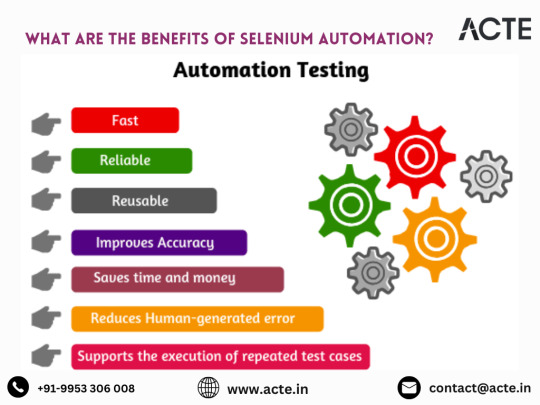
6. Comprehensive Test Coverage for Robust Applications: Selenium enables testers to achieve comprehensive test coverage by automating repetitive scenarios, edge cases, and boundary conditions. This meticulous testing ensures thorough validation of application functionality and user interactions, resulting in more robust software products.
7. Scalability and Parallel Execution Efficiency: Selenium facilitates parallel execution of tests across multiple browsers and environments, enabling teams to scale automation efforts effectively. By distributing test execution across different machines or virtual environments, testers can expedite the testing process and achieve faster feedback cycles.
8. Streamlined Integration with CI/CD Pipelines: Seamless integration with continuous integration/continuous deployment (CI/CD) pipelines enables automated testing as an integral part of the software delivery process. Automated build verification tests (BVTs) and regression tests ensure software stability, facilitating faster and more frequent deployments.
Conclusion: In conclusion, Selenium automation offers a plethora of advantages that empower testers to streamline testing efforts, enhance software quality, and expedite the development lifecycle. From cross-browser compatibility and platform independence to scalability and CI/CD pipeline integration, Selenium has redefined software testing in the modern era. By harnessing the power of Selenium, organizations can achieve faster releases, superior software quality, and heightened customer satisfaction, gaining a competitive edge in the ever-evolving digital landscape.
2 notes
·
View notes
Text
The Future of Full Stack Development: Envisioning Cutting-edge Trends and Innovations
In the rapidly evolving digital era, the concept of full stack development has emerged as a critical component for modern businesses. Embracing full stack development means embracing the ability to handle both frontend and backend development tasks, effortlessly bridging the gap between different layers of technology. By having a holistic understanding of all aspects of software development, full stack developers hold the key to unlocking innovation, efficiency, and adaptability in the tech industry.
Staying ahead of the curve is imperative for any developer, and full stack development plays a vital role in enabling professionals to do just that. In this article, we will explore the realm of full stack development, its evolution over time, and the cutting-edge trends and innovations that are shaping its future.

II. Understanding Full Stack Development
Defining full stack development and its evolution over time
Full stack development refers to the practice of handling both frontend and backend development tasks, making developers proficient in multiple technologies. While the term "full stack" was initially coined to describe web development, its scope has expanded to encompass a broader variety of technologies and platforms, including mobile applications.
Throughout its evolution, full stack development has transformed from being focused on traditional web development stacks to embracing modern and versatile frameworks. This shift has allowed developers to have a more comprehensive understanding of the entire software development process.
Importance of full stack developers in today's tech industry
The demand for full stack developers has soared in recent years, primarily due to their ability to handle various development tasks efficiently. Full stack developers possess a unique skill set that allows them to contribute to different stages of the development lifecycle, making them highly sought after by organizations looking to streamline their processes.
By being capable of working on both the frontend and backend, full stack developers bring synergy to teams, facilitating seamless collaboration and reducing the need for heavy dependencies on specialized roles. Their versatility empowers organizations to innovate rapidly and respond effectively to changing market demands.
III. The Evolution of Full Stack Development
Early days: Traditional web development stacks
In the early days of full stack development, traditional web development stacks like LAMP (Linux, Apache, MySQL, PHP) and WAMP (Windows, Apache, MySQL, PHP) dominated the scene. These stacks provided developers with the foundations to build dynamic and interactive websites, integrating various frontend elements with backend functionalities.
Shifting to modern stacks: MEAN, MERN, and more
As web technologies evolved, modern full stack development stacks like MEAN (MongoDB, Express.js, Angular, Node.js) and MERN (MongoDB, Express.js, React, Node.js) emerged. These stacks capitalized on the power of JavaScript to provide developers with a unified language for both frontend and backend development. These modern stacks enable rapid development and enhance code reusability and maintainability.
The rise of versatile frameworks and libraries
The continuous innovation in the tech industry has given rise to versatile frameworks and libraries that augment the capabilities of full stack developers. Frameworks like Laravel, Ruby on Rails, and Django simplify backend development, while frontend frameworks like React, Angular, and Vue.js provide efficient solutions for creating dynamic user interfaces. These frameworks, combined with powerful libraries like Redux and Bootstrap, empower full stack developers to create robust, user-friendly, and visually appealing applications.
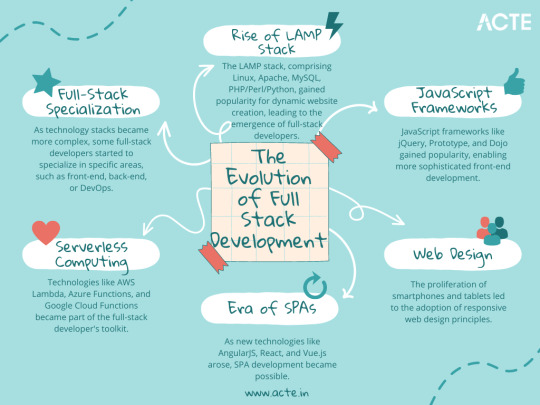
IV. Key Technologies Shaping the Future of Full Stack Development
Artificial Intelligence and Machine Learning integration
Artificial Intelligence (AI) and Machine Learning (ML) are revolutionizing full stack development by enabling developers to create intelligent and data-driven applications. Integration of AI and ML technologies into full stack development empowers applications to analyze vast amounts of data, make informed decisions, and provide personalized experiences to users.
Blockchain technology and its impact on full stack development
Blockchain technology is another key innovation that is transforming the landscape of full stack development. Its decentralized and immutable nature brings enhanced security, transparency, and traceability to applications. Full stack developers are leveraging blockchain to build secure and trustless applications for various industries, such as finance, supply chain, and healthcare.
Augmented Reality/Virtual Reality and its potential applications
Augmented Reality (AR) and Virtual Reality (VR) are emerging technologies that hold immense potential for full stack development. These technologies offer unique opportunities to create immersive and engaging user experiences. Full stack developers can harness AR and VR to build applications for gaming, training simulations, virtual tours, and other interactive experiences.
V. Exploring Advanced Front-end Development
Progressive Web Apps and their advantages
Progressive Web Apps (PWAs) are a cutting-edge advancement in full stack development that combines the best features of web and mobile applications. PWAs offer fast and reliable performance, offline capabilities, and push notifications, providing users with an app-like experience directly from their browsers. Full stack developers can leverage frameworks like React and Angular to build PWAs that support cross-platform compatibility and deliver seamless user experiences.
The role of JavaScript frameworks: React, Angular, Vue.js
React, Angular, and Vue.js are a few examples of JavaScript frameworks that have completely changed front-end development.These frameworks provide developers with the tools and components necessary to build interactive and responsive user interfaces. Full stack developers proficient in these frameworks can create dynamic web applications and enhance user experiences with ease.
WebAssembly: Unlocking high-performance web applications
WebAssembly (WASM) is an innovative technology that allows full stack developers to run high-performance applications directly in the browser. With WebAssembly, developers can compile languages like C, C++, and Rust into a binary format that can execute at near-native speeds. This capability enhances the performance and versatility of web applications, opening up new possibilities for full stack development.
VI. Innovative Back-end Developments
Serverless architecture and its benefits
Serverless architecture is transforming the way backend development is approached. With serverless computing, full stack developers can focus more on the core functionality of their applications, without the need to manage the infrastructure. Serverless platforms like AWS Lambda and Azure Functions provide scalability, cost efficiency, and ease of deployment, allowing developers to build and deploy applications more rapidly.
Microservices: Enhancing scalability and flexibility
Microservices architecture is gaining popularity in full stack development due to its ability to enhance scalability and flexibility. By breaking down applications into smaller, modular services, full stack developers can independently develop, test, deploy, and scale different components of the application. Microservices enable teams to collaborate more effectively, improve fault tolerance, and achieve faster time-to-market.
Containerization: Docker and Kubernetes revolution
Containerization has revolutionized the deployment and management of applications. Docker, combined with orchestration tools like Kubernetes, allows full stack developers to package applications along with their dependencies into lightweight and portable containers. This approach enables seamless deployment across different environments and simplifies scaling and maintenance, making it a preferred choice for modern full stack development.
VII. The Convergence of DevOps and Full Stack Development
Understanding the collaboration between developers and operations
DevOps has emerged as a crucial discipline that emphasizes seamless collaboration between development and operations teams. In the context of full stack development, this collaboration becomes even more critical, as developers are responsible for both frontend and backend operations. By adopting DevOps principles, full stack developers can streamline processes, accelerate delivery, and maintain a high level of quality in their applications.
Continuous Integration and Continuous Delivery (CI/CD) pipelines
Continuous Integration (CI) and Continuous Delivery (CD) pipelines are fundamental practices for full stack development teams. CI/CD pipelines automate the process of integrating code changes, running tests, and delivering applications to production environments. By embracing CI/CD pipelines, full stack developers can ensure faster, more frequent releases while maintaining the stability and quality of their applications.
Infrastructure as Code (IaC) practices
Infrastructure as Code (IaC) is a key practice that enables full stack developers to manage infrastructure programmatically, treating it as code. Using tools like Terraform and CloudFormation, developers can define and provision infrastructure resources declaratively. This approach enhances scalability, reproducibility, and consistency, and reduces the chances of manual errors, making infrastructure management more efficient and reliable.
VIII. The Impact of Cloud Computing on Full Stack Development
Cloud-native development: Advantages and challenges
Cloud computing has transformed the landscape of full stack development. Full stack developers can leverage cloud platforms like AWS, Azure, and Google Cloud to build scalable, reliable, and cost-effective applications. Cloud-native development allows developers to take advantage of cloud services, such as storage, databases, and machine learning, without the need for extensive infrastructure management. However, challenges related to security, vendor lock-in, and latency must be carefully addressed when adopting cloud-native approaches.
Leveraging Platform-as-a-Service (PaaS) solutions
Platform-as-a-Service (PaaS) solutions offer full stack developers a simplified and streamlined environment to develop, deploy, and manage applications. PaaS platforms, like Heroku, Cloud Foundry, and Google App Engine, abstract away the underlying infrastructure, allowing developers to focus solely on application logic. PaaS solutions accelerate development cycles, remove the burden of infrastructure management, and enable developers to iterate quickly.
Serverless computing and its implications
Serverless computing, offered by cloud providers such as AWS Lambda and Azure Functions, has gained significant attention in recent years. With serverless computing, full stack developers can focus on writing small, event-driven functions that automatically scale based on demand. This approach significantly reduces operational overhead, improves resource utilization, and allows developers to build highly scalable and cost-efficient applications.
IX. Full Stack Development for Mobile Applications
Native vs. Cross-platform development
When it comes to mobile application development, full stack developers face the choice between native and cross-platform development. Native development involves building applications specifically for a particular platform, such as iOS or Android, using platform-specific programming languages. Cross-platform development, on the other hand, allows developers to write code once and deploy it on multiple platforms. While native development offers maximum performance and access to platform-specific features, cross-platform development provides greater code reusability and faster development cycles.
Mobile frameworks: React Native and Flutter
React Native and Flutter are two popular mobile frameworks that have gained significant traction in the full stack development community. React Native, based on JavaScript, and Flutter, based on Dart, provide the ability to build high-quality native mobile applications using a single codebase. These frameworks offer reusable components, hot reloading, and a rich ecosystem of libraries and tools, empowering full stack developers to create stunning and performant mobile apps rapidly.
Mobile web development: Challenges and opportunities
Mobile web development enables full stack developers to create web applications optimized for mobile devices. While this approach provides the advantage of platform independence and ease of maintenance, it poses challenges like limited access to device features and potential performance limitations. However, leveraging responsive design, progressive enhancements, and caching mechanisms, full stack developers can overcome these challenges and deliver seamless mobile experiences through web applications.
X. The Future of User Experience (UX) in Full Stack Development
Voice User Interfaces (VUIs) and Natural Language Processing (NLP)
Voice User Interfaces (VUIs) and Natural Language Processing (NLP) are transforming the way users interact with applications. With advancements in technologies like Speech Recognition and Natural Language Understanding, full stack developers can build applications that respond to voice commands and understand natural language. By integrating VUIs and NLP, developers can provide intuitive, hands-free user experiences, enabling better accessibility and increased user engagement.
Augmented Reality (AR) and User Interface (UI) integration
Augmented Reality (AR) is reshaping the user experience landscape by overlaying virtual content onto the physical world. Full stack developers can fuse AR technology with user interfaces, creating interactive and immersive experiences. By integrating AR into applications, developers can enhance visualization, spatial awareness, and engagement, opening up new possibilities in areas such as gaming, retail, and education.
Intelligent chatbots and personalized user experiences
Intelligent chatbots powered by Artificial Intelligence (AI) are becoming increasingly prevalent in applications. Full stack developers can leverage AI technologies like Natural Language Processing and Machine Learning to create chatbots capable of understanding user intents and providing personalized responses. By incorporating chatbots into applications, developers can automate customer support, improve user interactions, and deliver tailored experiences at scale.
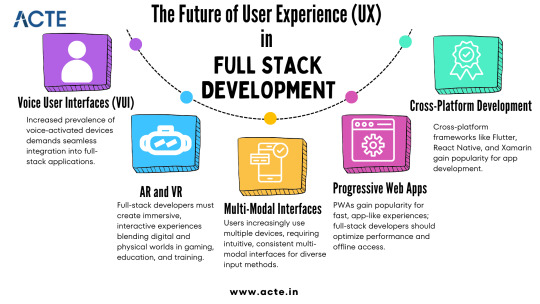
XI. Security Considerations in Full Stack Development
Protecting applications against data breaches and cyberattacks
The most important consideration in full stack development is security. Developers that work across the entire stack must be well-versed in secure coding techniques and have a solid grasp of typical vulnerabilities and attack vectors. Developers may safeguard apps against data breaches and cyberattacks, protecting user information and preserving the integrity of the systems they create, by integrating secure authentication mechanisms, input validation, encryption methods, and routine security audits.
Implementing secure coding practices
Secure coding practices are essential to mitigate security risks in full stack development. Developers must adhere to industry best practices, such as validating user inputs, using parameterized queries to prevent SQL injection, and employing access control mechanisms to ensure proper authorization. By following secure coding principles, full stack developers can minimize the likelihood of introducing vulnerabilities and maintain the confidentiality, integrity, and availability of applications.
Incorporating encryption and authentication mechanisms
Encryption and authentication mechanisms play a critical role in securing full stack applications. Full stack developers should implement encryption protocols like SSL/TLS to protect data transmission and storage. Additionally, robust authentication mechanisms, such as multi-factor authentication and OAuth, should be utilized to ensure that only authorized users can access sensitive resources. By incorporating these security measures, developers can fortify applications against unauthorized access and data breaches.
XII. Scaling Full Stack Applications for the Modern Era
Horizontal and vertical scaling: Pros and cons
Scaling is a fundamental aspect of full stack development to ensure applications can handle increased user demand. Full stack developers can choose between horizontal scaling, which involves adding more instances of servers to distribute the workload, and vertical scaling, which involves increasing the resources of existing servers. Horizontal scaling provides better fault tolerance and can handle rapid spikes in traffic, while vertical scaling offers better performance and reduced overhead. Choosing the appropriate scaling strategy depends on the unique requirements and architecture of the application.
Optimizing performance with caching and load balancing
Optimizing performance is crucial in full stack development. By implementing caching mechanisms, such as Content Delivery Networks (CDNs) and in-memory caching, full stack developers can minimize server response times and reduce the load on the backend infrastructure. Additionally, load balancing techniques distribute traffic across multiple servers, preventing overload and ensuring optimal performance. By leveraging caching and load balancing strategies, developers can improve scalability, reliability, and user experience.
Monitoring and error handling strategies
The vitality and stability of full stack applications depend on monitoring and error management. Full stack developers should use reliable monitoring tools that offer in-the-moment visibility into the performance, resource usage, and any problems of the application. Developers can proactively discover and address issues by utilizing logging, alerting, and automated error handling techniques, which reduces downtime and improves the user experience overall.
XIII. Learning Resources
Given that there is so much to learn and comprehend, staying current with the most recent full stack development trends and breakthroughs can be a challenging undertaking. Fortunately, there are many tools at their disposal to assist developers in keeping up with the most recent developments and technology. These sources include blogs, books, tutorials, and Full Stack Developer courses.

In conclusion, any software developer must stay current with the most recent trends and advances because full stack development is a field that is continuously changing in order to produce better, more effective solutions. We have examined some of the most recent full stack development trends and innovations in this blog, including low-code/no-code development, automation, artificial intelligence, open source platforms, cloud-based solutions, cross-platform development, containers, blockchain development, GraphQL, data-driven solutions, augmented reality, and virtual reality applications. There are several resources accessible for those who want to learn more about full stack development, including online courses, tutorials, books, and blogs.
6 notes
·
View notes
Text
No Code Test Automation: A Complete Guide for Modern Teams

Introduction to No Code Test Automation
Organizations continuously look for optimized solutions in software testing. Testing processes impact product quality and release speed. Manual testing requires significant effort and technical expertise. Teams now adopt No Code Test Automation as a strategic shift in quality assurance methodology.
No Code Test Automation transforms how businesses approach software testing. ideyaLabs stands out with its advanced no code automation platform. Teams automate complex test cases without writing code. Productivity increases and barriers for non-technical team members reduce.
Understanding No Code Test Automation
No Code Test Automation uses intuitive interfaces and visual workflows. Users build, execute, and maintain tests without scripting. Click, drag, and configure test steps with minimal learning curve. Traditional script-based test automation relies on programming knowledge. No code platforms empower QA specialists, business analysts, and non-developers alike.
Testers use dashboards and built-in libraries to define business rules. Teams focus on test objectives without syntax errors or code hassles. Automation becomes faster and collaboration strengthens among cross-functional groups.
Benefits of Adopting No Code Test Automation
No code frameworks bring immediate benefits:
Reduced dependency on programming skills
Streamlined test design and execution
Accelerated test coverage and regression cycles
Enhanced collaboration across teams
Lower training and maintenance costs
With ideyaLabs’ platform, organizations roll out automation at scale. Testers onboard quickly and leverage reusable components. Frequent product updates and agile environments become manageable.
ideyaLabs: Pioneering No Code Test Automation
ideyaLabs sets benchmarks in innovative automation. The platform delivers simple drag-and-drop workflows. Dynamic data set creation and test parameterization appear seamless. Domain experts automate business-critical processes. Reliability and repeatability become part of every test suite.
Coverage extends to web apps, APIs, and mobile interfaces. Reports transform raw data into actionable insights. Testers diagnose defects in real-time. ideyaLabs integrates with popular CI/CD tools to fit seamlessly into DevOps pipelines.
Core Features that Drive Success
Automation with ideyaLabs opens new possibilities:
Visual test builders: Remove scripting complexity; build tests visually.
Reusable components: Share test modules across multiple scenarios.
Customizable workflows: Adapt automation for unique processes.
Built-in validations: Ensure accuracy and compliance.
Advanced analytics: Monitor test results and application performance.
Collaborative dashboards: Share progress with project stakeholders.
Impact on Business Teams
ideyaLabs empowers non-technical users. Business analysts and product owners design and execute test flows. The distance between business logic and quality assurance disappears. Project managers gain deeper visibility into test progress and issues. Team collaboration strengthens through data-driven decision making.
Time to Market Gets Faster with Automation
Projects face constant deadlines. Reliable, repeatable testing seizes every opportunity for improvement. No Code Test Automation by ideyaLabs reduces test development times. Fast feedback cycles help teams fix defects before production. Continuous testing supports safe and rapid software delivery.
Faster automation improves customer satisfaction through better releases. Every build gets to the market quickly without compromising quality.
How No Code Test Automation Improves Test Coverage
Comprehensive test coverage becomes simple with ideyaLabs. Teams automate repetitive and complex scenarios. Adding regression tests for new features takes less time. Gaps and missed pathways disappear as every rule and workflow receives coverage. Risk of undetected bugs reduces sharply.
No code platforms enable frequent updates and adaptation. The organization stays agile and responsive to market changes.
Maintenance Simplified
Automation solutions often require ongoing code reviews and script maintenance. ideyaLabs removes this burden. Test cases adapt with UI or business logic changes through visual updates. Team members update workflows directly through the user interface. Downtime and errors caused by obsolete scripts become rare.
Seamless Integration with Existing Stacks
Teams avoid disrupting their workflows with ideyaLabs. Integration occurs with popular development and DevOps tools. From issue trackers to deployment solutions, connections remain robust. Automated tests trigger after every code change or deployment.
Analytics plug into reporting solutions. Stakeholders receive clear insights without hours of manual updates.
Security Remains a Priority
No Code Test Automation with ideyaLabs protects organizational data. The platform uses advanced security protocols. Access controls restrict sensitive information. Audit trails and logs create strong compliance records. Testing covers both functionality and security requirements.
Training and Onboarding Made Easy
Training cycles shorten for new QA members. ideyaLabs provides user-friendly modules and documentation. No programming background is required. New team members start productive work quickly after a brief onboarding period.
Scalability for Growing Organizations
ideyaLabs supports scaling from small teams to enterprise environments. The platform handles increased test volumes and complex project needs. Every department maintains individual test suites. Centralized management simplifies oversight. Consistency and quality remain uncompromised.
Conclusion: A New Standard in Test Automation
No Code Test Automation revolutionizes software testing. ideyaLabs drives this transformation with its innovative, user-friendly platform. Organizations boost productivity, accelerate releases, and improve quality. Business and technical teams collaborate closely. Efficient, secure, and adaptable solutions define modern test automation.
Choose ideyaLabs for future-ready test automation—no code required.
0 notes
Text
AI/ML and Low Code App Development Company in India
Businesses in the modern high-velocity digital environment require smart, flexible, and economical solutions to outpace the competition. CodeReady Software integrates the AI/ML with the process of developing high-performance apps in less time, and with higher speed.
As a leading AI/ML and low code app development company in India, we help startups, SMEs, and enterprises automate processes, enhance customer experiences, and scale rapidly—with minimal coding and maximum intelligence.

Why Choose CodeReady Software?
At CodeReady Software, we specialize in helping businesses accelerate digital transformation using low-code platforms and AI/ML-powered mobile applications. As a trusted low code app development company in India, we reduce development time, enhance efficiency, and deliver innovative, future-ready mobile and web apps.
As a top AI/ML mobile app development company in India, we integrate predictive analytics, machine learning models, and intelligent automation into mobile applications to solve real-world problems and improve user experiences.
Key Benefits:
Drag-and-drop interface and visual development tools
Advanced AI integrations like chatbots, recommendation systems, and automation
Cross-platform app deployment with minimal code
Rapid time-to-market with cost-effective development
Our Core Services
Low-Code App Development Harness the power of low-code platforms to create business apps in days, not months. From MVPs to enterprise solutions, we offer flexible, scalable, and customized development for all industries.
AI/ML Mobile App Development Bring intelligence to your apps. We develop machine learning models and integrate them into mobile applications to provide real-time insights, automate decisions, and enhance personalization.
Cloud Integration & DevOps Seamlessly connect your applications with cloud services for better scalability, availability, and performance. Our DevOps practices ensure continuous delivery and system reliability.
UI/UX Design for Smart Apps Create user-centric designs optimized for engagement and performance, tailored specifically for AI-based and low-code applications.
Industries We Serve
Healthcare & Fitness
Fintech & Insurance
Retail & eCommerce
Logistics & Transportation
Why Choose AI/ML + Low Code for App Development?
The fusion of Artificial Intelligence (AI) and Machine Learning (ML) with low code development revolutionizes how businesses build and deploy software:
Faster Development Cycles Reduce app development time by up to 70% with drag-and-drop tools and reusable components.
Smarter Functionality Integrate AI/ML for features like predictive analytics, chatbots, facial/text recognition, and process automation.
Lower Costs, Higher Efficiency Empower your non-tech teams to participate in development while keeping IT overheads low.
Data-Driven Decisions Use machine learning models to turn raw data into actionable insights that drive growth.
Let’s Build the Future, Together
Ready to launch a smarter, faster digital solution?Partner with CodeReady Software—your go-to AI/ML and low code app development company in India.Contact us today for a free consultation or AI strategy call.
0 notes
Text
9 Mobile App Testing Strategies for 2025

Pre-requisites: The Right Test Environment
Before initiating mobile app testing, setting up a robust test environment is crucial. This includes configuring device OS versions, screen sizes, RAM, battery levels, and user permission profiles. Real-world testing conditions ensure accurate bug identification and better user experience simulations. The right test environment eliminates inconsistent test results caused by mismatched configurations. QA teams should establish environments that reflect diverse user conditions to ensure coverage. With Genqe.ai, teams can simulate multiple device environments efficiently, creating scalable and reusable configurations that mirror real user conditions without the need to manage each environment manually.
Emulators and Simulators
Emulators and simulators are essential for the early stages of testing mobile apps. Emulators replicate Android environments, while simulators mimic iOS behavior, enabling cost-effective testing without real devices. These tools are ideal for UI verification, initial regression tests, and layout assessments. However, they fall short when testing hardware functions like GPS, camera, or sensors. Genqe.ai leverages emulator support with AI-driven visual validation to ensure layout integrity. While not a replacement for real devices, emulators and simulators, when paired with Genqe, offer rapid feedback loops for developers, accelerating development cycles with less hardware dependency.
Real Devices
Testing on real devices is critical for validating actual user experiences. Real devices help detect hardware-specific bugs, ensure accurate gesture recognition, and verify UI elements’ true behavior. These tests uncover issues that emulators can’t, such as screen flickering, battery drainage, and overheating. Real-world touch, swipe, camera, GPS, and network behaviors must be validated. Genqe.ai integrates real-device testing into its automation suite, enabling testers to run intelligent, self-healing scripts on multiple devices simultaneously. This ensures consistency, reliability, and in-depth coverage. Testing on a diverse set of physical devices guarantees your app performs seamlessly in real-life usage scenarios.
Device Clouds
Device clouds are virtual pools of real mobile devices accessible over the internet. These platforms offer scalable access to hundreds of devices with varied OS versions, screen resolutions, and manufacturers. Instead of investing in physical hardware, teams can leverage device clouds to test across a wide range of devices. Genqe.ai seamlessly integrates with major cloud testing providers, allowing for parallel execution of automated test cases across multiple devices. This improves test efficiency and helps identify device-specific bugs. Using device clouds also supports continuous integration pipelines, enabling end-to-end automated testing without physical setup or maintenance overhead.
Types of Applications
The testing strategy must align with the application type — native, web, or hybrid. Native apps are platform-specific and require deep testing into OS integrations. Web apps need browser compatibility testing, while hybrid apps combine native and web components, demanding a mixed approach. Each type comes with its own set of challenges and test scenarios. Genqe.ai supports intelligent automation for all three types, adapting test scripts based on the application architecture. This dynamic adjustment ensures effective coverage. Whether you’re testing complex native gestures or validating hybrid web views, Genqe’s AI ensures optimal test execution across all app types.
9 Highly Effective Mobile App Testing Strategies
1. Early QA Involvement
Integrating QA from the beginning of the software development life cycle saves time, reduces bugs, and improves product quality. Early QA enables better requirement analysis, risk identification, and test case design before development is complete. This shift-left approach minimizes cost by catching defects early. Genqe.ai empowers teams with collaborative tools that generate automated test scenarios during the design phase. Early test coverage through Genqe’s platform ensures thorough validation of user stories and prevents last-minute surprises. Involving QA early not only enhances product stability but also supports Agile and DevOps models with faster delivery and feedback loops.
2. Cross-Platform Testing
Cross-platform testing ensures the app performs consistently on Android, iOS, and various device models. With users distributed across platforms, maintaining feature parity and visual consistency is essential. Each platform has different behaviors, gestures, and UI constraints. Genqe.ai uses intelligent test mapping to run a single set of automated tests across platforms, reducing duplication of effort. It validates layout changes, OS-specific functionality, and device behavior under one intelligent test layer. This enables faster releases with high-quality assurance. Whether you build native or hybrid apps, Genqe ensures that your app performs smoothly across all target platforms.
3. Feature Functionality
Testing core functionality verifies that features perform as intended under different conditions. This includes buttons, login forms, push notifications, API responses, and third-party service integrations. Bugs in these areas directly impact user satisfaction and app ratings. Genqe.ai creates smart test scenarios for business-critical features, focusing on areas with the highest user impact. It prioritizes features based on usage patterns and detects regression risks with each release. Feature testing with Genqe includes automated UI interaction and real-time backend validation, ensuring robust performance and faster detection of logical errors before the app reaches end users.
4. Front-End Testing
Front-end testing involves validating UI/UX components, animations, gestures, fonts, and layout consistency. It ensures that the app is visually appealing and responsive across various screen sizes. UI glitches can lead to poor usability and app abandonment. Genqe.ai uses AI-powered visual testing to detect changes in layout, broken elements, and rendering issues that are often missed in manual checks. Its visual regression engine compares snapshots across devices, ensuring pixel-perfect quality. Front-end testing is vital for retaining users, and Genqe ensures your app looks and behaves as designed, whether it’s running on a tablet, phone, or foldable device.
Back-End Testing
Behind every seamless mobile experience is a robust backend. Testing the backend involves verifying APIs, server logic, data storage, response time, and integration with cloud services. It ensures that the data received by the app is accurate, timely, and secure. Genqe.ai integrates backend testing with automated API validations, simulating real user interactions and validating data flows. It checks for broken endpoints, slow responses, and failed connections. With Genqe, back-end issues are flagged early, and test results are logged for actionable insights. Reliable backend testing ensures your app works flawlessly — even under high load and multiple concurrent users.
5. Security Testing
Security testing safeguards user data, prevents unauthorized access, and ensures compliance with privacy regulations like GDPR. It involves testing for encryption, secure login, session management, and data leaks. Mobile apps are frequent targets for hackers due to sensitive user data. Genqe.ai incorporates automated security scanning into test pipelines, identifying vulnerabilities like SQL injections, insecure APIs, and permission misconfigurations. Genqe ensures security by generating compliance-aware test cases that validate data encryption and secure communications. Building trust with users begins with secure apps, and Genqe makes security testing a proactive and automated process integrated into every release cycle.
6. Multiple Network Compatibility
Users access apps on various networks — Wi-Fi, 3G, 4G, 5G — and your app must handle each seamlessly. Network compatibility testing ensures the app remains stable during fluctuations, interruptions, and transitions between networks. It also includes testing offline features and sync behavior. Genqe.ai simulates real-world network conditions, allowing testers to automate scenarios like poor signal strength, switching between networks, or temporary disconnection. This enables better performance optimization and error recovery. Ensuring your app handles all network conditions gracefully is crucial for global user adoption, and Genqe delivers automated tools to validate this across multiple network layers.
7. Storage Management
Storage testing evaluates how an app handles local data and reacts to low-memory conditions. Issues like cache overload, improper memory cleanup, or large downloads can crash apps or slow them down. Testing should ensure that the app minimizes storage use and handles full-device storage gracefully. Genqe.ai creates scenarios where the device’s available space is restricted, validating app stability under low-memory conditions. It also checks file deletion, data retention, and sync integrity. Proper storage handling improves performance, battery life, and user satisfaction. Genqe automates this process, helping teams identify and fix issues that affect app longevity.
8. Data To and From the App
This strategy ensures the integrity, security, and accuracy of data flow between the app and backend systems. Testing includes input validation, data sync, offline storage, and multi-device consistency. Any errors in data processing can affect the user experience and cause major trust issues. Genqe.ai tests all input/output paths using intelligent data generators, negative testing, and validation logic. It simulates edge cases to ensure data is not lost during interruptions, errors, or network failures. Whether sending a form or syncing cloud files, Genqe ensures that every data transaction is tested, safe, and stable.
9. Application Flow
Application flow testing assesses the user’s journey through the app, from login to exit. It ensures seamless navigation, correct screen transitions, error handling, and consistent state retention. Poor application flow leads to confusion, frustration, and increased bounce rates. Genqe.ai analyzes actual user paths and uses machine learning to prioritize high-traffic flows. It auto-generates test scenarios for real-world navigation sequences and validates edge-case transitions. By continuously monitoring app flow quality, Genqe enhances the overall UX. It ensures that users never encounter broken navigation, dead links, or confusing steps — ultimately boosting retention and engagement.
Conclusion
The landscape of mobile app testing in 2025 demands agility, precision, and smart automation. By implementing the above strategies — early QA involvement, cross-platform and network testing, security validation, and more — development teams can significantly boost the quality and reliability of their apps.
Genqe.ai emerges as a vital partner in this journey. With its advanced AI-powered automation, cross-platform compatibility, and smart test generation features, Genqe streamlines mobile app testing, reduces manual effort, and accelerates release cycles.
As mobile technologies evolve, staying ahead requires not just testing harder — but testing smarter. And Genqe.ai is the way forward.
0 notes
Text
Taxi App Development Company vs In-House Team: Which is Better?

The booming ride-sharing and transportation industry has led to a high demand for robust, feature-rich taxi apps. Whether you're a new startup or an established transport provider aiming to digitize services, your first major decision often revolves around one crucial question—should you partner with a taxi app development company, or should you build an in-house development team?
Both options have advantages and limitations depending on your goals, timeline, and budget. Understanding the core differences between the two approaches is essential to choosing the right path for your business. In this post, we will explore the technical, operational, and strategic factors that influence your decision to hire taxi app developers either through an agency or in-house.
Understanding the Scope of Taxi App Development
Before comparing the two options, it’s important to understand that taxi app development is complex. A typical solution includes at least three components: a passenger app, a driver app, and an admin dashboard. Each requires flawless user experience, real-time GPS tracking, fare calculations, secure payment systems, and driver matching algorithms. This makes app development a multi-disciplinary task requiring expertise in frontend and backend development, UI/UX design, database management, and server infrastructure.
That’s why choosing between an internal team or a specialized taxi app development company isn't just a staffing decision—it’s a strategic move that directly affects the speed, quality, and scalability of your application.
Taxi App Development Company: Specialized Expertise and Speed
When you hire a taxi app development company, you gain access to a dedicated team that has already built similar apps, understands the industry, and follows established processes. These companies typically provide a full suite of services—project management, design, development, QA, and post-launch support.
One major advantage is their ability to move fast. These companies have reusable modules, proven workflows, and experienced developers who know how to navigate the unique challenges of real-time transportation apps. From integrating advanced GPS tracking and route optimization to building admin dashboards and payment gateways, they know what works and how to implement it quickly.
In addition, a professional agency will already have licenses, test environments, and performance tools to ensure your taxi app meets the latest standards in speed, security, and scalability. You save time on hiring, onboarding, and training, which allows you to get to market much faster than building from scratch internally.
In-House Team: Control and Customization at a Cost
Building an in-house team gives you complete control over the development process. This model works well if you already have strong technical leadership or plan to turn your tech product into the core of your business. With an in-house team, you can set your own pace, align priorities internally, and iterate daily without relying on third parties.
However, this level of control comes at a high cost. Hiring full-time developers, designers, project managers, and testers involves significant investment—not just in salaries, but also in recruitment, equipment, software licenses, office space, and employee benefits. You’ll also need to manage team performance, resolve conflicts, and keep up with the evolving tech landscape.
This model may suit well-funded startups that are building long-term, tech-driven solutions. But for many companies, especially those looking to launch quickly and test the market, the cost and time associated with assembling an in-house team are major drawbacks.
Time-to-Market: Who Moves Faster?
Time is money in the competitive world of taxi apps. A taxi app development company can typically deliver a fully functional MVP in a matter of months. They have optimized development pipelines and can assign a team to your project immediately. Their experience allows them to anticipate challenges, avoid common mistakes, and deliver quickly without sacrificing quality.
In contrast, an in-house team requires significant setup time. From recruitment to infrastructure setup and team coordination, the early stages can take months before any development begins. If you’re under pressure to launch quickly or respond to market changes, an agency is often the more agile choice.
Cost Considerations and Long-Term Value
Cost is a major factor in any development decision. At first glance, working with a taxi app development company may seem expensive. But when you consider the total cost of ownership—including hiring delays, mistakes from inexperience, software setup, and ongoing training—outsourcing often proves more economical in the short term.
On the other hand, if your taxi business is long-term and you plan continuous innovation, an in-house team might be more cost-effective over the years. However, that only holds true if you have a strong pipeline of features and updates that require constant development. Otherwise, you may end up paying full-time salaries for part-time workloads.
Quality Control and Accountability
With an in-house team, you have direct oversight of every stage of the development cycle. You can monitor progress, implement immediate changes, and ensure the final product meets your exact vision. This level of involvement often leads to more tailored outcomes.
A taxi app development company, however, provides accountability through service-level agreements (SLAs), contracts, and structured feedback loops. They often offer warranties, post-launch support, and iterative updates. Many agencies follow agile methodologies and provide weekly updates, demo sessions, and access to task boards so you're always informed.
While you lose a bit of direct control, a reliable agency compensates with professionalism, process maturity, and outcome guarantees.
Tech Stack and Scalability
A well-established taxi app development company comes equipped with knowledge of the latest tech stacks, frameworks, and third-party APIs. They know which cloud platforms work best, how to integrate real-time features, and what infrastructure is required to scale. They also ensure your app is compatible across Android and iOS, including cross-platform solutions when appropriate.
For in-house teams, staying updated with every new technology can be challenging, especially if you’re not operating at scale. Without dedicated R&D resources, your internal team may fall behind in implementing modern features like AI-driven dispatching or blockchain-based payments.
If scalability is your goal, working with an external team that’s already handled large deployments might be your best bet.
Maintenance and Post-Launch Support
After launch, your app will need ongoing maintenance—bug fixes, feature updates, platform compatibility upgrades, and server monitoring. Many startups fail because they overlook this phase.
A taxi app development company usually offers maintenance contracts or post-launch support packages. This ensures that your app remains competitive and functional even after hitting the app stores.
In-house teams can also handle maintenance, but you’ll need to plan for continuous costs, knowledge retention, and developer churn. Keeping your tech stack current becomes your long-term responsibility.
Which Is Better for Your Business?
Choosing between a taxi app development company and an in-house team depends on your priorities. If you want to launch quickly, test your idea in the market, and minimize operational overhead, partnering with a development company is the smarter choice. You get speed, expertise, and a reliable partner without the long-term burden of team management.
If you're building a tech-heavy business with long-term goals, an in-house team gives you more flexibility and alignment. But it requires substantial investment, technical leadership, and patience.
Ultimately, many successful businesses follow a hybrid model—starting with an agency to build their MVP, then slowly transitioning to an internal team as they grow.
Conclusion
There’s no one-size-fits-all answer to whether you should hire a taxi app development company or build an in-house team. Each has its own strengths and challenges. However, if your focus is speed, professionalism, and access to specialized skills, working with a company is often the most practical and cost-effective solution—especially in the fast-paced, competitive taxi app market.
Evaluate your goals, budget, and timeline. Understand what kind of control and commitment you’re ready for. Whether you hire taxi app developers internally or externally, the key is to ensure that your development partner aligns with your business vision and delivers a solution that drives user satisfaction, operational efficiency, and long-term growth.
0 notes
Text
Front-End Engineering That Scales with Your Business Goals

In today’s digital-first economy, front-end engineering is no longer just about aesthetics—it’s about performance, scalability, and seamless user engagement. The right front-end architecture ensures that your platform can evolve alongside your business, keeping pace with growing customer expectations and shifting market trends.
Choosing a technology stack that supports long-term goals is crucial, and that’s where a trusted ReactJS Development Company can deliver a competitive edge. React offers component-based development, reusability, and flexibility, making it a top choice for enterprises looking to scale rapidly without compromising on user experience.
Why Scalable Front-End Engineering Matters
Scalability means your platform performs just as smoothly with 1,000 users as it does with 1 million. Whether you're launching a startup or expanding enterprise systems, scalable front-end development ensures:
Faster load times and real-time interactions
Seamless updates and modular changes
Long-term cost efficiency through code reusability
Cross-platform responsiveness for web and mobile
When React is paired with structured backend systems or CMSs like WordPress, it creates a perfect blend of manageability and interactivity. Through WordPress development services, you can enjoy content management ease while still delivering high-performance interfaces built with React.
For businesses with complex or unique needs, a Custom Software Development Company can offer bespoke front-end solutions that align perfectly with strategic goals. From enterprise dashboards to customer-facing portals, custom UI development allows you to innovate beyond templates.
Key Front-End Development Benefits:
Improved user experience and UI consistency
Optimized for SEO and performance
Reusable components for faster time-to-market
Scalable design systems that evolve with your business
Secure, maintainable code architecture
In a competitive digital landscape, scalable front-end engineering is not optional—it’s essential. When your interface is fast, intuitive, and ready to grow, you can focus on what matters most: building customer relationships and expanding your market reach.
0 notes