#SQL Python Integration
Explore tagged Tumblr posts
Text
How to Write a Python Script
Python is a high-level programming language that many organizations use. Developers can use it to build sites, analyze data, perform tasks and more. A Python script is a set of commands written in a file that runs similarly to a program, allowing the file to perform a specific function.
The best and easiest way to write code is to use data apps for Python scripts. The right app can save you hours while reducing the risk of error. But even if you use data apps for Python scripts, it pays to know how to write them from scratch.
In this blog, you'll learn how to write a simple Python Script with one of the most famous coding exercises in the world.
Organize Your Scripts
The first step is to create a folder for your Python scripts. Naming conventions are flexible. The key is to choose a folder hierarchy that makes sense to you. For simplicity, consider making a separate folder on your desktop. You can name it "python_workshop."
Creating Your First Script
To start your script, open up Notepad++ and create a new file. Then, click File>Save As.
Save your script in your newly created "python_workshop" folder and name it "exercise_hello_world.py." Pay attention to that file extension!
Write Your Code
On the first line, type out:
# Author: YOUR NAME and email address
Fill out the code with the relevant information to make the script run properly.
On the next line, type:
# This is a script to test that Python is working.
Add an empty line to create your next line of code. It should read:
print("Hello world from YOUR NAME").
Save your file.
Running the Script
Open a new Terminal window. You should see:
C:\Users\YOURNAME>
After you see your name, type in "CD desktop." Hit "Enter," and you can type in the name of your "python_workshop" folder. Hit "Enter" again, and type in the name of the script file you just created.
After hitting "Enter," you should see that little "hello world" message you created in your script.
Read a similar article about chatgpt and spreadsheets here at this page.
#low code sql tool#data apps for python scripts#python integration for enterprise#python for bioinformatics
0 notes
Text
besides the insane testing pressure. i'm actually enjoying grad school. all my classes are either math or programming or both so theyre scratching an itch in my brain
midterms this week and then i can have a life again
#my main pure stats class professor's lectures suck but i can self teach ok#and the math is fun until i get some insane integral that makes me pull my hair out#michael says things#the programming stuff is so fun though#it's all baby's guide to python and sql and r but i love it (except r)
4 notes
·
View notes
Note
Hey there! I want to go into statistical analysis and comms/data analysis, and I have a pretty good plan in place already and know what I'm doing, but was wondering if there are any tips you could give as I see in your bio you're studying data science?
Anything I should do for prep/classes to take to get me a leg up would be amazing, thank you in advance!
Hey there! Thanks for the ask!
If you're going into stat, the first thing I'd suggest is get a good grip on your maths.(Rhyme not intended lol) You should take courses on Derivatives, Integrals, Linear Algebra. We are also taught Real analysis pretty intensively.
For programming languages, I'd say Python is more than enough. But R, SQL are good to have on your CV. Open up a kaggle account and start doing some work there. It will take you a long way.
The best tip I can give you is to take care of your health. It's a pretty taxing subject once you get into it. But prioritise yourself first. Our coursework is intense and while it might not be the same for you, doing mathematics all day is always difficult.
Good luck on your journey. Hope I was of help.
#altin answers#studyblr#studyspo#study motivation#study inspiration#study hard#study aesthetic#studying#study#datablr#statblr#statistics#study study study
9 notes
·
View notes
Text
Python Libraries to Learn Before Tackling Data Analysis
To tackle data analysis effectively in Python, it's crucial to become familiar with several libraries that streamline the process of data manipulation, exploration, and visualization. Here's a breakdown of the essential libraries:
1. NumPy
- Purpose: Numerical computing.
- Why Learn It: NumPy provides support for large multi-dimensional arrays and matrices, along with a collection of mathematical functions to operate on these arrays efficiently.
- Key Features:
- Fast array processing.
- Mathematical operations on arrays (e.g., sum, mean, standard deviation).
- Linear algebra operations.
2. Pandas
- Purpose: Data manipulation and analysis.
- Why Learn It: Pandas offers data structures like DataFrames, making it easier to handle and analyze structured data.
- Key Features:
- Reading/writing data from CSV, Excel, SQL databases, and more.
- Handling missing data.
- Powerful group-by operations.
- Data filtering and transformation.
3. Matplotlib
- Purpose: Data visualization.
- Why Learn It: Matplotlib is one of the most widely used plotting libraries in Python, allowing for a wide range of static, animated, and interactive plots.
- Key Features:
- Line plots, bar charts, histograms, scatter plots.
- Customizable charts (labels, colors, legends).
- Integration with Pandas for quick plotting.
4. Seaborn
- Purpose: Statistical data visualization.
- Why Learn It: Built on top of Matplotlib, Seaborn simplifies the creation of attractive and informative statistical graphics.
- Key Features:
- High-level interface for drawing attractive statistical graphics.
- Easier to use for complex visualizations like heatmaps, pair plots, etc.
- Visualizations based on categorical data.
5. SciPy
- Purpose: Scientific and technical computing.
- Why Learn It: SciPy builds on NumPy and provides additional functionality for complex mathematical operations and scientific computing.
- Key Features:
- Optimized algorithms for numerical integration, optimization, and more.
- Statistics, signal processing, and linear algebra modules.
6. Scikit-learn
- Purpose: Machine learning and statistical modeling.
- Why Learn It: Scikit-learn provides simple and efficient tools for data mining, analysis, and machine learning.
- Key Features:
- Classification, regression, and clustering algorithms.
- Dimensionality reduction, model selection, and preprocessing utilities.
7. Statsmodels
- Purpose: Statistical analysis.
- Why Learn It: Statsmodels allows users to explore data, estimate statistical models, and perform tests.
- Key Features:
- Linear regression, logistic regression, time series analysis.
- Statistical tests and models for descriptive statistics.
8. Plotly
- Purpose: Interactive data visualization.
- Why Learn It: Plotly allows for the creation of interactive and web-based visualizations, making it ideal for dashboards and presentations.
- Key Features:
- Interactive plots like scatter, line, bar, and 3D plots.
- Easy integration with web frameworks.
- Dashboards and web applications with Dash.
9. TensorFlow/PyTorch (Optional)
- Purpose: Machine learning and deep learning.
- Why Learn It: If your data analysis involves machine learning, these libraries will help in building, training, and deploying deep learning models.
- Key Features:
- Tensor processing and automatic differentiation.
- Building neural networks.
10. Dask (Optional)
- Purpose: Parallel computing for data analysis.
- Why Learn It: Dask enables scalable data manipulation by parallelizing Pandas operations, making it ideal for big datasets.
- Key Features:
- Works with NumPy, Pandas, and Scikit-learn.
- Handles large data and parallel computations easily.
Focusing on NumPy, Pandas, Matplotlib, and Seaborn will set a strong foundation for basic data analysis.
8 notes
·
View notes
Text

Wielding Big Data Using PySpark
Introduction to PySpark
PySpark is the Python API for Apache Spark, a distributed computing framework designed to process large-scale data efficiently. It enables parallel data processing across multiple nodes, making it a powerful tool for handling massive datasets.
Why Use PySpark for Big Data?
Scalability: Works across clusters to process petabytes of data.
Speed: Uses in-memory computation to enhance performance.
Flexibility: Supports various data formats and integrates with other big data tools.
Ease of Use: Provides SQL-like querying and DataFrame operations for intuitive data handling.
Setting Up PySpark
To use PySpark, you need to install it and set up a Spark session. Once initialized, Spark allows users to read, process, and analyze large datasets.
Processing Data with PySpark
PySpark can handle different types of data sources such as CSV, JSON, Parquet, and databases. Once data is loaded, users can explore it by checking the schema, summary statistics, and unique values.
Common Data Processing Tasks
Viewing and summarizing datasets.
Handling missing values by dropping or replacing them.
Removing duplicate records.
Filtering, grouping, and sorting data for meaningful insights.
Transforming Data with PySpark
Data can be transformed using SQL-like queries or DataFrame operations. Users can:
Select specific columns for analysis.
Apply conditions to filter out unwanted records.
Group data to find patterns and trends.
Add new calculated columns based on existing data.
Optimizing Performance in PySpark
When working with big data, optimizing performance is crucial. Some strategies include:
Partitioning: Distributing data across multiple partitions for parallel processing.
Caching: Storing intermediate results in memory to speed up repeated computations.
Broadcast Joins: Optimizing joins by broadcasting smaller datasets to all nodes.
Machine Learning with PySpark
PySpark includes MLlib, a machine learning library for big data. It allows users to prepare data, apply machine learning models, and generate predictions. This is useful for tasks such as regression, classification, clustering, and recommendation systems.
Running PySpark on a Cluster
PySpark can run on a single machine or be deployed on a cluster using a distributed computing system like Hadoop YARN. This enables large-scale data processing with improved efficiency.
Conclusion
PySpark provides a powerful platform for handling big data efficiently. With its distributed computing capabilities, it allows users to clean, transform, and analyze large datasets while optimizing performance for scalability.
For Free Tutorials for Programming Languages Visit-https://www.tpointtech.com/
2 notes
·
View notes
Text
How to Transition from Biotechnology to Bioinformatics: A Step-by-Step Guide

Biotechnology and bioinformatics are closely linked fields, but shifting from a wet lab environment to a computational approach requires strategic planning. Whether you are a student or a professional looking to make the transition, this guide will provide a step-by-step roadmap to help you navigate the shift from biotechnology to bioinformatics.
Why Transition from Biotechnology to Bioinformatics?
Bioinformatics is revolutionizing life sciences by integrating biological data with computational tools to uncover insights in genomics, proteomics, and drug discovery. The field offers diverse career opportunities in research, pharmaceuticals, healthcare, and AI-driven biological data analysis.
If you are skilled in laboratory techniques but wish to expand your expertise into data-driven biological research, bioinformatics is a rewarding career choice.
Step-by-Step Guide to Transition from Biotechnology to Bioinformatics
Step 1: Understand the Basics of Bioinformatics
Before making the switch, it’s crucial to gain a foundational understanding of bioinformatics. Here are key areas to explore:
Biological Databases – Learn about major databases like GenBank, UniProt, and Ensembl.
Genomics and Proteomics – Understand how computational methods analyze genes and proteins.
Sequence Analysis – Familiarize yourself with tools like BLAST, Clustal Omega, and FASTA.
🔹 Recommended Resources:
Online courses on Coursera, edX, or Khan Academy
Books like Bioinformatics for Dummies or Understanding Bioinformatics
Websites like NCBI, EMBL-EBI, and Expasy
Step 2: Develop Computational and Programming Skills
Bioinformatics heavily relies on coding and data analysis. You should start learning:
Python – Widely used in bioinformatics for data manipulation and analysis.
R – Great for statistical computing and visualization in genomics.
Linux/Unix – Basic command-line skills are essential for working with large datasets.
SQL – Useful for querying biological databases.
🔹 Recommended Online Courses:
Python for Bioinformatics (Udemy, DataCamp)
R for Genomics (HarvardX)
Linux Command Line Basics (Codecademy)
Step 3: Learn Bioinformatics Tools and Software
To become proficient in bioinformatics, you should practice using industry-standard tools:
Bioconductor – R-based tool for genomic data analysis.
Biopython – A powerful Python library for handling biological data.
GROMACS – Molecular dynamics simulation tool.
Rosetta – Protein modeling software.
🔹 How to Learn?
Join open-source projects on GitHub
Take part in hackathons or bioinformatics challenges on Kaggle
Explore free platforms like Galaxy Project for hands-on experience
Step 4: Work on Bioinformatics Projects
Practical experience is key. Start working on small projects such as:
✅ Analyzing gene sequences from NCBI databases ✅ Predicting protein structures using AlphaFold ✅ Visualizing genomic variations using R and Python
You can find datasets on:
NCBI GEO
1000 Genomes Project
TCGA (The Cancer Genome Atlas)
Create a GitHub portfolio to showcase your bioinformatics projects, as employers value practical work over theoretical knowledge.
Step 5: Gain Hands-on Experience with Internships
Many organizations and research institutes offer bioinformatics internships. Check opportunities at:
NCBI, EMBL-EBI, NIH (government research institutes)
Biotech and pharma companies (Roche, Pfizer, Illumina)
Academic research labs (Look for university-funded projects)
💡 Pro Tip: Join online bioinformatics communities like Biostars, Reddit r/bioinformatics, and SEQanswers to network and find opportunities.
Step 6: Earn a Certification or Higher Education
If you want to strengthen your credentials, consider:
🎓 Bioinformatics Certifications:
Coursera – Genomic Data Science (Johns Hopkins University)
edX – Bioinformatics MicroMasters (UMGC)
EMBO – Bioinformatics training courses
🎓 Master’s in Bioinformatics (optional but beneficial)
Top universities include Harvard, Stanford, ETH Zurich, University of Toronto
Step 7: Apply for Bioinformatics Jobs
Once you have gained enough skills and experience, start applying for bioinformatics roles such as:
Bioinformatics Analyst
Computational Biologist
Genomics Data Scientist
Machine Learning Scientist (Biotech)
💡 Where to Find Jobs?
LinkedIn, Indeed, Glassdoor
Biotech job boards (BioSpace, Science Careers)
Company career pages (Illumina, Thermo Fisher)
Final Thoughts
Transitioning from biotechnology to bioinformatics requires effort, but with the right skills and dedication, it is entirely achievable. Start with fundamental knowledge, build computational skills, and work on projects to gain practical experience.
Are you ready to make the switch? 🚀 Start today by exploring free online courses and practicing with real-world datasets!
#bioinformatics#biopractify#biotechcareers#biotechnology#biotech#aiinbiotech#machinelearning#bioinformaticstools#datascience#genomics#Biotechnology
4 notes
·
View notes
Text
Why Tableau is Essential in Data Science: Transforming Raw Data into Insights

Data science is all about turning raw data into valuable insights. But numbers and statistics alone don’t tell the full story—they need to be visualized to make sense. That’s where Tableau comes in.
Tableau is a powerful tool that helps data scientists, analysts, and businesses see and understand data better. It simplifies complex datasets, making them interactive and easy to interpret. But with so many tools available, why is Tableau a must-have for data science? Let’s explore.
1. The Importance of Data Visualization in Data Science
Imagine you’re working with millions of data points from customer purchases, social media interactions, or financial transactions. Analyzing raw numbers manually would be overwhelming.
That’s why visualization is crucial in data science:
Identifies trends and patterns – Instead of sifting through spreadsheets, you can quickly spot trends in a visual format.
Makes complex data understandable – Graphs, heatmaps, and dashboards simplify the interpretation of large datasets.
Enhances decision-making – Stakeholders can easily grasp insights and make data-driven decisions faster.
Saves time and effort – Instead of writing lengthy reports, an interactive dashboard tells the story in seconds.
Without tools like Tableau, data science would be limited to experts who can code and run statistical models. With Tableau, insights become accessible to everyone—from data scientists to business executives.
2. Why Tableau Stands Out in Data Science
A. User-Friendly and Requires No Coding
One of the biggest advantages of Tableau is its drag-and-drop interface. Unlike Python or R, which require programming skills, Tableau allows users to create visualizations without writing a single line of code.
Even if you’re a beginner, you can:
✅ Upload data from multiple sources
✅ Create interactive dashboards in minutes
✅ Share insights with teams easily
This no-code approach makes Tableau ideal for both technical and non-technical professionals in data science.
B. Handles Large Datasets Efficiently
Data scientists often work with massive datasets—whether it’s financial transactions, customer behavior, or healthcare records. Traditional tools like Excel struggle with large volumes of data.
Tableau, on the other hand:
Can process millions of rows without slowing down
Optimizes performance using advanced data engine technology
Supports real-time data streaming for up-to-date analysis
This makes it a go-to tool for businesses that need fast, data-driven insights.
C. Connects with Multiple Data Sources
A major challenge in data science is bringing together data from different platforms. Tableau seamlessly integrates with a variety of sources, including:
Databases: MySQL, PostgreSQL, Microsoft SQL Server
Cloud platforms: AWS, Google BigQuery, Snowflake
Spreadsheets and APIs: Excel, Google Sheets, web-based data sources
This flexibility allows data scientists to combine datasets from multiple sources without needing complex SQL queries or scripts.
D. Real-Time Data Analysis
Industries like finance, healthcare, and e-commerce rely on real-time data to make quick decisions. Tableau’s live data connection allows users to:
Track stock market trends as they happen
Monitor website traffic and customer interactions in real time
Detect fraudulent transactions instantly
Instead of waiting for reports to be generated manually, Tableau delivers insights as events unfold.
E. Advanced Analytics Without Complexity
While Tableau is known for its visualizations, it also supports advanced analytics. You can:
Forecast trends based on historical data
Perform clustering and segmentation to identify patterns
Integrate with Python and R for machine learning and predictive modeling
This means data scientists can combine deep analytics with intuitive visualization, making Tableau a versatile tool.
3. How Tableau Helps Data Scientists in Real Life
Tableau has been adopted by the majority of industries to make data science more impactful and accessible. This is applied in the following real-life scenarios:
A. Analytics for Health Care
Tableau is deployed by hospitals and research institutions for the following purposes:
Monitor patient recovery rates and predict outbreaks of diseases
Analyze hospital occupancy and resource allocation
Identify trends in patient demographics and treatment results
B. Finance and Banking
Banks and investment firms rely on Tableau for the following purposes:
✅ Detect fraud by analyzing transaction patterns
✅ Track stock market fluctuations and make informed investment decisions
✅ Assess credit risk and loan performance
C. Marketing and Customer Insights
Companies use Tableau to:
✅ Track customer buying behavior and personalize recommendations
✅ Analyze social media engagement and campaign effectiveness
✅ Optimize ad spend by identifying high-performing channels
D. Retail and Supply Chain Management
Retailers leverage Tableau to:
✅ Forecast product demand and adjust inventory levels
✅ Identify regional sales trends and adjust marketing strategies
✅ Optimize supply chain logistics and reduce delivery delays
These applications show why Tableau is a must-have for data-driven decision-making.
4. Tableau vs. Other Data Visualization Tools
There are many visualization tools available, but Tableau consistently ranks as one of the best. Here’s why:
Tableau vs. Excel – Excel struggles with big data and lacks interactivity; Tableau handles large datasets effortlessly.
Tableau vs. Power BI – Power BI is great for Microsoft users, but Tableau offers more flexibility across different data sources.
Tableau vs. Python (Matplotlib, Seaborn) – Python libraries require coding skills, while Tableau simplifies visualization for all users.
This makes Tableau the go-to tool for both beginners and experienced professionals in data science.
5. Conclusion
Tableau has become an essential tool in data science because it simplifies data visualization, handles large datasets, and integrates seamlessly with various data sources. It enables professionals to analyze, interpret, and present data interactively, making insights accessible to everyone—from data scientists to business leaders.
If you’re looking to build a strong foundation in data science, learning Tableau is a smart career move. Many data science courses now include Tableau as a key skill, as companies increasingly demand professionals who can transform raw data into meaningful insights.
In a world where data is the driving force behind decision-making, Tableau ensures that the insights you uncover are not just accurate—but also clear, impactful, and easy to act upon.
#data science course#top data science course online#top data science institute online#artificial intelligence course#deepseek#tableau
3 notes
·
View notes
Text
Exploring Data Science Tools: My Adventures with Python, R, and More
Welcome to my data science journey! In this blog post, I'm excited to take you on a captivating adventure through the world of data science tools. We'll explore the significance of choosing the right tools and how they've shaped my path in this thrilling field.
Choosing the right tools in data science is akin to a chef selecting the finest ingredients for a culinary masterpiece. Each tool has its unique flavor and purpose, and understanding their nuances is key to becoming a proficient data scientist.
I. The Quest for the Right Tool
My journey began with confusion and curiosity. The world of data science tools was vast and intimidating. I questioned which programming language would be my trusted companion on this expedition. The importance of selecting the right tool soon became evident.
I embarked on a research quest, delving deep into the features and capabilities of various tools. Python and R emerged as the frontrunners, each with its strengths and applications. These two contenders became the focus of my data science adventures.
II. Python: The Swiss Army Knife of Data Science
Python, often hailed as the Swiss Army Knife of data science, stood out for its versatility and widespread popularity. Its extensive library ecosystem, including NumPy for numerical computing, pandas for data manipulation, and Matplotlib for data visualization, made it a compelling choice.
My first experiences with Python were both thrilling and challenging. I dove into coding, faced syntax errors, and wrestled with data structures. But with each obstacle, I discovered new capabilities and expanded my skill set.

III. R: The Statistical Powerhouse
In the world of statistics, R shines as a powerhouse. Its statistical packages like dplyr for data manipulation and ggplot2 for data visualization are renowned for their efficacy. As I ventured into R, I found myself immersed in a world of statistical analysis and data exploration.
My journey with R included memorable encounters with data sets, where I unearthed hidden insights and crafted beautiful visualizations. The statistical prowess of R truly left an indelible mark on my data science adventure.
IV. Beyond Python and R: Exploring Specialized Tools
While Python and R were my primary companions, I couldn't resist exploring specialized tools and programming languages that catered to specific niches in data science. These tools offered unique features and advantages that added depth to my skill set.
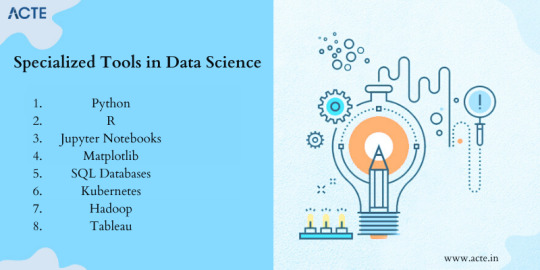
For instance, tools like SQL allowed me to delve into database management and querying, while Scala opened doors to big data analytics. Each tool found its place in my toolkit, serving as a valuable asset in different scenarios.
V. The Learning Curve: Challenges and Rewards
The path I took wasn't without its share of difficulties. Learning Python, R, and specialized tools presented a steep learning curve. Debugging code, grasping complex algorithms, and troubleshooting errors were all part of the process.
However, these challenges brought about incredible rewards. With persistence and dedication, I overcame obstacles, gained a profound understanding of data science, and felt a growing sense of achievement and empowerment.
VI. Leveraging Python and R Together
One of the most exciting revelations in my journey was discovering the synergy between Python and R. These two languages, once considered competitors, complemented each other beautifully.

I began integrating Python and R seamlessly into my data science workflow. Python's data manipulation capabilities combined with R's statistical prowess proved to be a winning combination. Together, they enabled me to tackle diverse data science tasks effectively.
VII. Tips for Beginners
For fellow data science enthusiasts beginning their own journeys, I offer some valuable tips:
Embrace curiosity and stay open to learning.
Work on practical projects while engaging in frequent coding practice.
Explore data science courses and resources to enhance your skills.
Seek guidance from mentors and engage with the data science community.
Remember that the journey is continuous—there's always more to learn and discover.
My adventures with Python, R, and various data science tools have been transformative. I've learned that choosing the right tool for the job is crucial, but versatility and adaptability are equally important traits for a data scientist.
As I summarize my expedition, I emphasize the significance of selecting tools that align with your project requirements and objectives. Each tool has a unique role to play, and mastering them unlocks endless possibilities in the world of data science.
I encourage you to embark on your own tool exploration journey in data science. Embrace the challenges, relish the rewards, and remember that the adventure is ongoing. May your path in data science be as exhilarating and fulfilling as mine has been.
Happy data exploring!
22 notes
·
View notes
Text
The Role of Machine Learning Engineer: Combining Technology and Artificial Intelligence

Artificial intelligence has transformed our daily lives in a greater way than we can’t imagine over the past year, Impacting how we work, communicate, and solve problems. Today, Artificial intelligence furiously drives the world in all sectors from daily life to the healthcare industry. In this blog we will learn how machine learning engineer build systems that learn from data and get better over time, playing a huge part in the development of artificial intelligence (AI). Artificial intelligence is an important field, making it more innovative in every industry. In the blog, we will look career in Machine learning in the field of engineering.
What is Machine Learning Engineering?
Machine Learning engineer is a specialist who designs and builds AI models to make complex challenges easy. The role in this field merges data science and software engineering making both fields important in this field. The main role of a Machine learning engineer is to build and design software that can automate AI models. The demand for this field has grown in recent years. As Artificial intelligence is a driving force in our daily needs, it become important to run the AI in a clear and automated way.
A machine learning engineer creates systems that help computers to learn and make decisions, similar to human tasks like recognizing voices, identifying images, or predicting results. Not similar to regular programming, which follows strict rules, machine learning focuses on teaching computers to find patterns in data and improve their predictions over time.
Responsibility of a Machine Learning Engineer:
Collecting and Preparing Data
Machine learning needs a lot of data to work well. These engineers spend a lot of time finding and organizing data. That means looking for useful data sources and fixing any missing information. Good data preparation is essential because it sets the foundation for building successful models.
Building and Training Models
The main task of Machine learning engineer is creating models that learn from data. Using tools like TensorFlow, PyTorch, and many more, they build proper algorithms for specific tasks. Training a model is challenging and requires careful adjustments and monitoring to ensure it’s accurate and useful.
Checking Model Performance
When a model is trained, then it is important to check how well it works. Machine learning engineers use scores like accuracy to see model performance. They usually test the model with separate data to see how it performs in real-world situations and make improvements as needed.
Arranging and Maintaining the Model
After testing, ML engineers put the model into action so it can work with real-time data. They monitor the model to make sure it stays accurate over time, as data can change and affect results. Regular updates help keep the model effective.
Working with Other Teams
ML engineers often work closely with data scientists, software engineers, and experts in the field. This teamwork ensures that the machine learning solution fits the business goals and integrates smoothly with other systems.
Important skill that should have to become Machine Learning Engineer:
Programming Languages
Python and R are popular options in machine learning, also other languages like Java or C++ can also help, especially for projects needing high performance.
Data Handling and Processing
Working with large datasets is necessary in Machine Learning. ML engineers should know how to use SQL and other database tools and be skilled in preparing and cleaning data before using it in models.
Machine Learning Structure
ML engineers need to know structure like TensorFlow, Keras, PyTorch, and sci-kit-learn. Each of these tools has unique strengths for building and training models, so choosing the right one depends on the project.
Mathematics and Statistics
A strong background in math, including calculus, linear algebra, probability, and statistics, helps ML engineers understand how algorithms work and make accurate predictions.
Why to become a Machine Learning engineer?
A career as a machine learning engineer is both challenging and creative, allowing you to work with the latest technology. This field is always changing, with new tools and ideas coming up every year. If you like to enjoy solving complex problems and want to make a real impact, ML engineering offers an exciting path.
Conclusion
Machine learning engineer plays an important role in AI and data science, turning data into useful insights and creating systems that learn on their own. This career is great for people who love technology, enjoy learning, and want to make a difference in their lives. With many opportunities and uses, Artificial intelligence is a growing field that promises exciting innovations that will shape our future. Artificial Intelligence is changing the world and we should also keep updated our knowledge in this field, Read AI related latest blogs here.
2 notes
·
View notes
Text
Key Programming Languages Every Ethical Hacker Should Know
In the realm of cybersecurity, ethical hacking stands as a critical line of defense against cyber threats. Ethical hackers use their skills to identify vulnerabilities and prevent malicious attacks. To be effective in this role, a strong foundation in programming is essential. Certain programming languages are particularly valuable for ethical hackers, enabling them to develop tools, scripts, and exploits. This blog post explores the most important programming languages for ethical hackers and how these skills are integrated into various training programs.
Python: The Versatile Tool
Python is often considered the go-to language for ethical hackers due to its versatility and ease of use. It offers a wide range of libraries and frameworks that simplify tasks like scripting, automation, and data analysis. Python’s readability and broad community support make it a popular choice for developing custom security tools and performing various hacking tasks. Many top Ethical Hacking Course institutes incorporate Python into their curriculum because it allows students to quickly grasp the basics and apply their knowledge to real-world scenarios. In an Ethical Hacking Course, learning Python can significantly enhance your ability to automate tasks and write scripts for penetration testing. Its extensive libraries, such as Scapy for network analysis and Beautiful Soup for web scraping, can be crucial for ethical hacking projects.
JavaScript: The Web Scripting Language
JavaScript is indispensable for ethical hackers who focus on web security. It is the primary language used in web development and can be leveraged to understand and exploit vulnerabilities in web applications. By mastering JavaScript, ethical hackers can identify issues like Cross-Site Scripting (XSS) and develop techniques to mitigate such risks. An Ethical Hacking Course often covers JavaScript to help students comprehend how web applications work and how attackers can exploit JavaScript-based vulnerabilities. Understanding this language enables ethical hackers to perform more effective security assessments on websites and web applications.
Biggest Cyber Attacks in the World
youtube
C and C++: Low-Level Mastery
C and C++ are essential for ethical hackers who need to delve into low-level programming and system vulnerabilities. These languages are used to develop software and operating systems, making them crucial for understanding how exploits work at a fundamental level. Mastery of C and C++ can help ethical hackers identify and exploit buffer overflows, memory corruption, and other critical vulnerabilities. Courses at leading Ethical Hacking Course institutes frequently include C and C++ programming to provide a deep understanding of how software vulnerabilities can be exploited. Knowledge of these languages is often a prerequisite for advanced penetration testing and vulnerability analysis.
Bash Scripting: The Command-Line Interface
Bash scripting is a powerful tool for automating tasks on Unix-based systems. It allows ethical hackers to write scripts that perform complex sequences of commands, making it easier to conduct security audits and manage multiple tasks efficiently. Bash scripting is particularly useful for creating custom tools and automating repetitive tasks during penetration testing. An Ethical Hacking Course that offers job assistance often emphasizes the importance of Bash scripting, as it is a fundamental skill for many security roles. Being proficient in Bash can streamline workflows and improve efficiency when working with Linux-based systems and tools.
SQL: Database Security Insights
Structured Query Language (SQL) is essential for ethical hackers who need to assess and secure databases. SQL injection is a common attack vector used to exploit vulnerabilities in web applications that interact with databases. By understanding SQL, ethical hackers can identify and prevent SQL injection attacks and assess the security of database systems. Incorporating SQL into an Ethical Hacking Course can provide students with a comprehensive understanding of database security and vulnerability management. This knowledge is crucial for performing thorough security assessments and ensuring robust protection against database-related attacks.
Understanding Course Content and Fees
When choosing an Ethical Hacking Course, it’s important to consider how well the program covers essential programming languages. Courses offered by top Ethical Hacking Course institutes should provide practical, hands-on training in Python, JavaScript, C/C++, Bash scripting, and SQL. Additionally, the course fee can vary depending on the institute and the comprehensiveness of the program. Investing in a high-quality course that covers these programming languages and offers practical experience can significantly enhance your skills and employability in the cybersecurity field.
Certification and Career Advancement
Obtaining an Ethical Hacking Course certification can validate your expertise and improve your career prospects. Certifications from reputable institutes often include components related to the programming languages discussed above. For instance, certifications may test your ability to write scripts in Python or perform SQL injection attacks. By securing an Ethical Hacking Course certification, you demonstrate your proficiency in essential programming languages and your readiness to tackle complex security challenges. Mastering the right programming languages is crucial for anyone pursuing a career in ethical hacking. Python, JavaScript, C/C++, Bash scripting, and SQL each play a unique role in the ethical hacking landscape, providing the tools and knowledge needed to identify and address security vulnerabilities. By choosing a top Ethical Hacking Course institute that covers these languages and investing in a course that offers practical training and job assistance, you can position yourself for success in this dynamic field. With the right skills and certification, you’ll be well-equipped to tackle the evolving challenges of cybersecurity and contribute to protecting critical digital assets.
3 notes
·
View notes
Text
Gemini Code Assist Enterprise: AI App Development Tool

Introducing Gemini Code Assist Enterprise’s AI-powered app development tool that allows for code customisation.
The modern economy is driven by software development. Unfortunately, due to a lack of skilled developers, a growing number of integrations, vendors, and abstraction levels, developing effective apps across the tech stack is difficult.
To expedite application delivery and stay competitive, IT leaders must provide their teams with AI-powered solutions that assist developers in navigating complexity.
Google Cloud thinks that offering an AI-powered application development solution that works across the tech stack, along with enterprise-grade security guarantees, better contextual suggestions, and cloud integrations that let developers work more quickly and versatile with a wider range of services, is the best way to address development challenges.
Google Cloud is presenting Gemini Code Assist Enterprise, the next generation of application development capabilities.
Beyond AI-powered coding aid in the IDE, Gemini Code Assist Enterprise goes. This is application development support at the corporate level. Gemini’s huge token context window supports deep local codebase awareness. You can use a wide context window to consider the details of your local codebase and ongoing development session, allowing you to generate or transform code that is better appropriate for your application.
With code customization, Code Assist Enterprise not only comprehends your local codebase but also provides code recommendations based on internal libraries and best practices within your company. As a result, Code Assist can produce personalized code recommendations that are more precise and pertinent to your company. In addition to finishing difficult activities like updating the Java version across a whole repository, developers can remain in the flow state for longer and provide more insights directly to their IDEs. Because of this, developers can concentrate on coming up with original solutions to problems, which increases job satisfaction and gives them a competitive advantage. You can also come to market more quickly.
GitLab.com and GitHub.com repos can be indexed by Gemini Code Assist Enterprise code customisation; support for self-hosted, on-premise repos and other source control systems will be added in early 2025.
Yet IDEs are not the only tool used to construct apps. It integrates coding support into all of Google Cloud’s services to help specialist coders become more adaptable builders. The time required to transition to new technologies is significantly decreased by a code assistant, which also integrates the subtleties of an organization’s coding standards into its recommendations. Therefore, the faster your builders can create and deliver applications, the more services it impacts. To meet developers where they are, Code Assist Enterprise provides coding assistance in Firebase, Databases, BigQuery, Colab Enterprise, Apigee, and Application Integration. Furthermore, each Gemini Code Assist Enterprise user can access these products’ features; they are not separate purchases.
Gemini Code Support BigQuery enterprise users can benefit from SQL and Python code support. With the creation of pre-validated, ready-to-run queries (data insights) and a natural language-based interface for data exploration, curation, wrangling, analysis, and visualization (data canvas), they can enhance their data journeys beyond editor-based code assistance and speed up their analytics workflows.
Furthermore, Code Assist Enterprise does not use the proprietary data from your firm to train the Gemini model, since security and privacy are of utmost importance to any business. Source code that is kept separate from each customer’s organization and kept for usage in code customization is kept in a Google Cloud-managed project. Clients are in complete control of which source repositories to utilize for customization, and they can delete all data at any moment.
Your company and data are safeguarded by Google Cloud’s dedication to enterprise preparedness, data governance, and security. This is demonstrated by projects like software supply chain security, Mandiant research, and purpose-built infrastructure, as well as by generative AI indemnification.
Google Cloud provides you with the greatest tools for AI coding support so that your engineers may work happily and effectively. The market is also paying attention. Because of its ability to execute and completeness of vision, Google Cloud has been ranked as a Leader in the Gartner Magic Quadrant for AI Code Assistants for 2024.
Gemini Code Assist Enterprise Costs
In general, Gemini Code Assist Enterprise costs $45 per month per user; however, a one-year membership that ends on March 31, 2025, will only cost $19 per month per user.
Read more on Govindhtech.com
#Gemini#GeminiCodeAssist#AIApp#AI#AICodeAssistants#CodeAssistEnterprise#BigQuery#Geminimodel#News#Technews#TechnologyNews#Technologytrends#Govindhtech#technology
3 notes
·
View notes
Text
The Ultimate Guide to Mastering Power BI: A Comprehensive Course by Zabeel Institute
In today's data-driven world, businesses are constantly seeking ways to leverage data for better decision-making. One of the most powerful tools to achieve this is Microsoft Power BI, a business analytics solution that empowers organizations to visualize their data, share insights, and make data-driven decisions in real time. If you're looking to gain expertise in this powerful tool, Zabeel Institute's Power BI course in Dubai is the perfect starting point.
What is Power BI?
Power BI is a suite of business analytics tools that allows users to analyze data and share insights. With its user-friendly interface and robust capabilities, Power BI enables both beginners and seasoned professionals to create interactive dashboards and reports. Whether you're dealing with simple data sets or complex analytics, Power BI makes data visualization intuitive and accessible.
Why Learn Power BI?
Learning Power BI opens up a world of opportunities. As businesses increasingly rely on data to drive their decisions, professionals skilled in Power BI are in high demand. Here are some compelling reasons why you should consider enrolling in a Power BI course:
High Demand for Power BI Skills: With the rise of data-driven decision-making, there is a growing demand for professionals who can interpret and visualize data effectively.
Career Advancement: Mastering Power BI can significantly enhance your career prospects, especially in fields such as data analysis, business intelligence, and management.
Versatility: Power BI is versatile and can be applied across various industries, including finance, healthcare, marketing, and more.
Improved Decision-Making: By learning how to create detailed and interactive reports, you can help your organization make informed decisions based on real-time data.
Course Overview: Analyzing Data with Microsoft Power BI
At Zabeel Institute, the Analyzing Data with Microsoft Power BI course is designed to equip you with the skills needed to harness the full potential of Power BI. This comprehensive course covers everything from the basics to advanced data visualization techniques.
1. Introduction to Power BI
The course begins with an introduction to the Power BI environment. You'll learn about the Power BI service, Power BI Desktop, and how to navigate through these tools efficiently. Understanding the interface is crucial for leveraging the full capabilities of Power BI.
2. Connecting to Data Sources
Power BI allows you to connect to a wide range of data sources, including Excel, SQL Server, Azure, and many more. In this module, you'll learn how to import data from various sources and prepare it for analysis.
3. Data Transformation and Cleaning
Before you can visualize your data, it often needs to be cleaned and transformed. This section of the course will teach you how to use Power Query to shape and clean your data, ensuring it's ready for analysis.
4. Creating Data Models
Data modeling is a crucial step in the data analysis process. In this module, you'll learn how to create relationships between different data sets and build a robust data model that supports your analysis.
5. Building Interactive Dashboards
One of Power BI's strengths is its ability to create interactive dashboards. You'll learn how to design visually appealing dashboards that provide meaningful insights at a glance.
6. Advanced Data Visualizations
Once you're comfortable with the basics, the course delves into more advanced visualizations. You'll explore custom visuals, R and Python integration, and how to create sophisticated reports that stand out.
7. DAX (Data Analysis Expressions)
DAX is a powerful formula language in Power BI. This section covers the fundamentals of DAX, enabling you to perform complex calculations and create dynamic reports.
8. Power BI Service and Collaboration
Power BI is not just about creating reports—it's also about sharing and collaborating on those reports. You'll learn how to publish your reports to the Power BI service, set up security, and collaborate with your team.
9. Power BI Mobile App
In today's mobile world, being able to access your reports on the go is essential. The course will show you how to use the Power BI Mobile App to view and interact with your dashboards from anywhere.
10. Best Practices for Power BI
To ensure you're getting the most out of Power BI, the course concludes with a module on best practices. This includes tips on performance optimization, report design, and maintaining data security.
Why Choose Zabeel Institute?
When it comes to learning Power BI, choosing the right institute is crucial. Zabeel Institute stands out for several reasons:
Experienced Instructors: Zabeel Institute's instructors are industry experts with years of experience in data analysis and business intelligence.
Hands-On Training: The course is designed to be highly practical, with plenty of hands-on exercises to reinforce your learning.
Industry-Recognized Certification: Upon completion, you'll receive a certification that is recognized by employers globally, giving you an edge in the job market.
Flexible Learning Options: Whether you prefer in-person classes or online learning, Zabeel Institute offers flexible options to suit your schedule.
Real-World Applications of Power BI
Understanding Power BI is one thing, but knowing how to apply it in the real world is what truly matters. Here are some examples of how Power BI can be used across various industries:
Finance: Create detailed financial reports and dashboards that track key metrics such as revenue, expenses, and profitability.
Healthcare: Analyze patient data to improve healthcare delivery and outcomes.
Retail: Track sales data, customer trends, and inventory levels in real time.
Marketing: Measure the effectiveness of marketing campaigns by analyzing data from multiple channels.
Human Resources: Monitor employee performance, track recruitment metrics, and analyze workforce trends.
Success Stories: How Power BI Transformed Businesses
To illustrate the impact of Power BI, let's look at a few success stories:
Company A: This retail giant used Power BI to analyze customer purchasing behavior, resulting in a 15% increase in sales.
Company B: A financial services firm leveraged Power BI to streamline its reporting process, reducing the time spent on report generation by 50%.
Company C: A healthcare provider used Power BI to track patient outcomes, leading to improved patient care and reduced readmission rates.
Mastering Power BI is not just about learning a tool—it's about acquiring a skill that can transform the way you work with data. Whether you're looking to advance your career, enhance your business's decision-making capabilities, or simply stay ahead in today's data-driven world, Zabeel Institute's Power BI course is the perfect choice.
Don't miss out on the opportunity to learn from the best. Enroll in Zabeel Institute's Power BI course today and take the first step towards becoming a Power BI expert.
Ready to transform your career with Power BI? Enroll in Zabeel Institute's Power BI course now and start your journey towards mastering data analysis and visualization. Visit Zabeel Institut for more information.
2 notes
·
View notes
Text
Can I use Python for big data analysis?
Yes, Python is a powerful tool for big data analysis. Here’s how Python handles large-scale data analysis:

Libraries for Big Data:
Pandas:
While primarily designed for smaller datasets, Pandas can handle larger datasets efficiently when used with tools like Dask or by optimizing memory usage..
NumPy:
Provides support for large, multi-dimensional arrays and matrices, along with a collection of mathematical functions to operate on these arrays.
Dask:
A parallel computing library that extends Pandas and NumPy to larger datasets. It allows you to scale Python code from a single machine to a distributed cluster
Distributed Computing:
PySpark:
The Python API for Apache Spark, which is designed for large-scale data processing. PySpark can handle big data by distributing tasks across a cluster of machines, making it suitable for large datasets and complex computations.
Dask:
Also provides distributed computing capabilities, allowing you to perform parallel computations on large datasets across multiple cores or nodes.
Data Storage and Access:
HDF5:
A file format and set of tools for managing complex data. Python’s h5py library provides an interface to read and write HDF5 files, which are suitable for large datasets.
Databases:
Python can interface with various big data databases like Apache Cassandra, MongoDB, and SQL-based systems. Libraries such as SQLAlchemy facilitate connections to relational databases.
Data Visualization:
Matplotlib, Seaborn, and Plotly: These libraries allow you to create visualizations of large datasets, though for extremely large datasets, tools designed for distributed environments might be more appropriate.
Machine Learning:
Scikit-learn:
While not specifically designed for big data, Scikit-learn can be used with tools like Dask to handle larger datasets.
TensorFlow and PyTorch:
These frameworks support large-scale machine learning and can be integrated with big data processing tools for training and deploying models on large datasets.
Python’s ecosystem includes a variety of tools and libraries that make it well-suited for big data analysis, providing flexibility and scalability to handle large volumes of data.
Drop the message to learn more….!
2 notes
·
View notes
Text
UNLOCKING THE POWER OF AI WITH EASYLIBPAL 2/2
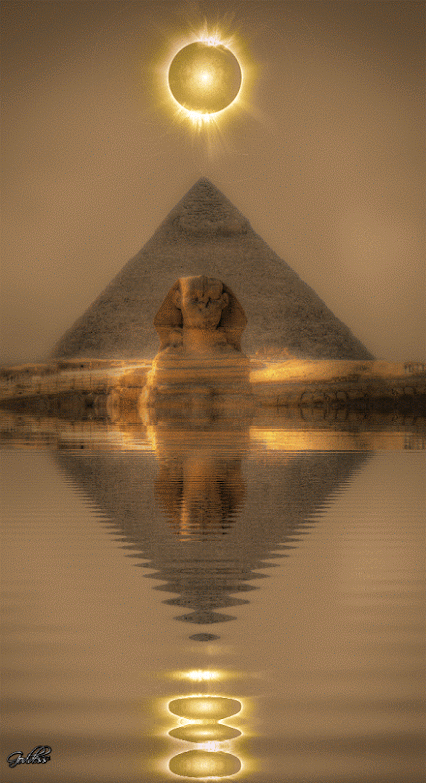
EXPANDED COMPONENTS AND DETAILS OF EASYLIBPAL:
1. Easylibpal Class: The core component of the library, responsible for handling algorithm selection, model fitting, and prediction generation
2. Algorithm Selection and Support:
Supports classic AI algorithms such as Linear Regression, Logistic Regression, Support Vector Machine (SVM), Naive Bayes, and K-Nearest Neighbors (K-NN).
and
- Decision Trees
- Random Forest
- AdaBoost
- Gradient Boosting
3. Integration with Popular Libraries: Seamless integration with essential Python libraries like NumPy, Pandas, Matplotlib, and Scikit-learn for enhanced functionality.
4. Data Handling:
- DataLoader class for importing and preprocessing data from various formats (CSV, JSON, SQL databases).
- DataTransformer class for feature scaling, normalization, and encoding categorical variables.
- Includes functions for loading and preprocessing datasets to prepare them for training and testing.
- `FeatureSelector` class: Provides methods for feature selection and dimensionality reduction.
5. Model Evaluation:
- Evaluator class to assess model performance using metrics like accuracy, precision, recall, F1-score, and ROC-AUC.
- Methods for generating confusion matrices and classification reports.
6. Model Training: Contains methods for fitting the selected algorithm with the training data.
- `fit` method: Trains the selected algorithm on the provided training data.
7. Prediction Generation: Allows users to make predictions using the trained model on new data.
- `predict` method: Makes predictions using the trained model on new data.
- `predict_proba` method: Returns the predicted probabilities for classification tasks.
8. Model Evaluation:
- `Evaluator` class: Assesses model performance using various metrics (e.g., accuracy, precision, recall, F1-score, ROC-AUC).
- `cross_validate` method: Performs cross-validation to evaluate the model's performance.
- `confusion_matrix` method: Generates a confusion matrix for classification tasks.
- `classification_report` method: Provides a detailed classification report.
9. Hyperparameter Tuning:
- Tuner class that uses techniques likes Grid Search and Random Search for hyperparameter optimization.
10. Visualization:
- Integration with Matplotlib and Seaborn for generating plots to analyze model performance and data characteristics.
- Visualization support: Enables users to visualize data, model performance, and predictions using plotting functionalities.
- `Visualizer` class: Integrates with Matplotlib and Seaborn to generate plots for model performance analysis and data visualization.
- `plot_confusion_matrix` method: Visualizes the confusion matrix.
- `plot_roc_curve` method: Plots the Receiver Operating Characteristic (ROC) curve.
- `plot_feature_importance` method: Visualizes feature importance for applicable algorithms.
11. Utility Functions:
- Functions for saving and loading trained models.
- Logging functionalities to track the model training and prediction processes.
- `save_model` method: Saves the trained model to a file.
- `load_model` method: Loads a previously trained model from a file.
- `set_logger` method: Configures logging functionality for tracking model training and prediction processes.
12. User-Friendly Interface: Provides a simplified and intuitive interface for users to interact with and apply classic AI algorithms without extensive knowledge or configuration.
13.. Error Handling: Incorporates mechanisms to handle invalid inputs, errors during training, and other potential issues during algorithm usage.
- Custom exception classes for handling specific errors and providing informative error messages to users.
14. Documentation: Comprehensive documentation to guide users on how to use Easylibpal effectively and efficiently
- Comprehensive documentation explaining the usage and functionality of each component.
- Example scripts demonstrating how to use Easylibpal for various AI tasks and datasets.
15. Testing Suite:
- Unit tests for each component to ensure code reliability and maintainability.
- Integration tests to verify the smooth interaction between different components.
IMPLEMENTATION EXAMPLE WITH ADDITIONAL FEATURES:
Here is an example of how the expanded Easylibpal library could be structured and used:
```python
import numpy as np
import pandas as pd
from sklearn.model_selection import train_test_split
from sklearn.preprocessing import StandardScaler
from easylibpal import Easylibpal, DataLoader, Evaluator, Tuner
# Example DataLoader
class DataLoader:
def load_data(self, filepath, file_type='csv'):
if file_type == 'csv':
return pd.read_csv(filepath)
else:
raise ValueError("Unsupported file type provided.")
# Example Evaluator
class Evaluator:
def evaluate(self, model, X_test, y_test):
predictions = model.predict(X_test)
accuracy = np.mean(predictions == y_test)
return {'accuracy': accuracy}
# Example usage of Easylibpal with DataLoader and Evaluator
if __name__ == "__main__":
# Load and prepare the data
data_loader = DataLoader()
data = data_loader.load_data('path/to/your/data.csv')
X = data.iloc[:, :-1]
y = data.iloc[:, -1]
X_train, X_test, y_train, y_test = train_test_split(X, y, test_size=0.2, random_state=42)
# Scale features
scaler = StandardScaler()
X_train_scaled = scaler.fit_transform(X_train)
X_test_scaled = scaler.transform(X_test)
# Initialize Easylibpal with the desired algorithm
model = Easylibpal('Random Forest')
model.fit(X_train_scaled, y_train)
# Evaluate the model
evaluator = Evaluator()
results = evaluator.evaluate(model, X_test_scaled, y_test)
print(f"Model Accuracy: {results['accuracy']}")
# Optional: Use Tuner for hyperparameter optimization
tuner = Tuner(model, param_grid={'n_estimators': [100, 200], 'max_depth': [10, 20, 30]})
best_params = tuner.optimize(X_train_scaled, y_train)
print(f"Best Parameters: {best_params}")
```
This example demonstrates the structured approach to using Easylibpal with enhanced data handling, model evaluation, and optional hyperparameter tuning. The library empowers users to handle real-world datasets, apply various machine learning algorithms, and evaluate their performance with ease, making it an invaluable tool for developers and data scientists aiming to implement AI solutions efficiently.
Easylibpal is dedicated to making the latest AI technology accessible to everyone, regardless of their background or expertise. Our platform simplifies the process of selecting and implementing classic AI algorithms, enabling users across various industries to harness the power of artificial intelligence with ease. By democratizing access to AI, we aim to accelerate innovation and empower users to achieve their goals with confidence. Easylibpal's approach involves a democratization framework that reduces entry barriers, lowers the cost of building AI solutions, and speeds up the adoption of AI in both academic and business settings.
Below are examples showcasing how each main component of the Easylibpal library could be implemented and used in practice to provide a user-friendly interface for utilizing classic AI algorithms.
1. Core Components
Easylibpal Class Example:
```python
class Easylibpal:
def __init__(self, algorithm):
self.algorithm = algorithm
self.model = None
def fit(self, X, y):
# Simplified example: Instantiate and train a model based on the selected algorithm
if self.algorithm == 'Linear Regression':
from sklearn.linear_model import LinearRegression
self.model = LinearRegression()
elif self.algorithm == 'Random Forest':
from sklearn.ensemble import RandomForestClassifier
self.model = RandomForestClassifier()
self.model.fit(X, y)
def predict(self, X):
return self.model.predict(X)
```
2. Data Handling
DataLoader Class Example:
```python
class DataLoader:
def load_data(self, filepath, file_type='csv'):
if file_type == 'csv':
import pandas as pd
return pd.read_csv(filepath)
else:
raise ValueError("Unsupported file type provided.")
```
3. Model Evaluation
Evaluator Class Example:
```python
from sklearn.metrics import accuracy_score, classification_report
class Evaluator:
def evaluate(self, model, X_test, y_test):
predictions = model.predict(X_test)
accuracy = accuracy_score(y_test, predictions)
report = classification_report(y_test, predictions)
return {'accuracy': accuracy, 'report': report}
```
4. Hyperparameter Tuning
Tuner Class Example:
```python
from sklearn.model_selection import GridSearchCV
class Tuner:
def __init__(self, model, param_grid):
self.model = model
self.param_grid = param_grid
def optimize(self, X, y):
grid_search = GridSearchCV(self.model, self.param_grid, cv=5)
grid_search.fit(X, y)
return grid_search.best_params_
```
5. Visualization
Visualizer Class Example:
```python
import matplotlib.pyplot as plt
class Visualizer:
def plot_confusion_matrix(self, cm, classes, normalize=False, title='Confusion matrix'):
plt.imshow(cm, interpolation='nearest', cmap=plt.cm.Blues)
plt.title(title)
plt.colorbar()
tick_marks = np.arange(len(classes))
plt.xticks(tick_marks, classes, rotation=45)
plt.yticks(tick_marks, classes)
plt.ylabel('True label')
plt.xlabel('Predicted label')
plt.show()
```
6. Utility Functions
Save and Load Model Example:
```python
import joblib
def save_model(model, filename):
joblib.dump(model, filename)
def load_model(filename):
return joblib.load(filename)
```
7. Example Usage Script
Using Easylibpal in a Script:
```python
# Assuming Easylibpal and other classes have been imported
data_loader = DataLoader()
data = data_loader.load_data('data.csv')
X = data.drop('Target', axis=1)
y = data['Target']
model = Easylibpal('Random Forest')
model.fit(X, y)
evaluator = Evaluator()
results = evaluator.evaluate(model, X, y)
print("Accuracy:", results['accuracy'])
print("Report:", results['report'])
visualizer = Visualizer()
visualizer.plot_confusion_matrix(results['cm'], classes=['Class1', 'Class2'])
save_model(model, 'trained_model.pkl')
loaded_model = load_model('trained_model.pkl')
```
These examples illustrate the practical implementation and use of the Easylibpal library components, aiming to simplify the application of AI algorithms for users with varying levels of expertise in machine learning.
EASYLIBPAL IMPLEMENTATION:
Step 1: Define the Problem
First, we need to define the problem we want to solve. For this POC, let's assume we want to predict house prices based on various features like the number of bedrooms, square footage, and location.
Step 2: Choose an Appropriate Algorithm
Given our problem, a supervised learning algorithm like linear regression would be suitable. We'll use Scikit-learn, a popular library for machine learning in Python, to implement this algorithm.
Step 3: Prepare Your Data
We'll use Pandas to load and prepare our dataset. This involves cleaning the data, handling missing values, and splitting the dataset into training and testing sets.
Step 4: Implement the Algorithm
Now, we'll use Scikit-learn to implement the linear regression algorithm. We'll train the model on our training data and then test its performance on the testing data.
Step 5: Evaluate the Model
Finally, we'll evaluate the performance of our model using metrics like Mean Squared Error (MSE) and R-squared.
Python Code POC
```python
import numpy as np
import pandas as pd
from sklearn.model_selection import train_test_split
from sklearn.linear_model import LinearRegression
from sklearn.metrics import mean_squared_error, r2_score
# Load the dataset
data = pd.read_csv('house_prices.csv')
# Prepare the data
X = data'bedrooms', 'square_footage', 'location'
y = data['price']
# Split the data into training and testing sets
X_train, X_test, y_train, y_test = train_test_split(X, y, test_size=0.2, random_state=42)
# Create and train the model
model = LinearRegression()
model.fit(X_train, y_train)
# Make predictions
predictions = model.predict(X_test)
# Evaluate the model
mse = mean_squared_error(y_test, predictions)
r2 = r2_score(y_test, predictions)
print(f'Mean Squared Error: {mse}')
print(f'R-squared: {r2}')
```
Below is an implementation, Easylibpal provides a simple interface to instantiate and utilize classic AI algorithms such as Linear Regression, Logistic Regression, SVM, Naive Bayes, and K-NN. Users can easily create an instance of Easylibpal with their desired algorithm, fit the model with training data, and make predictions, all with minimal code and hassle. This demonstrates the power of Easylibpal in simplifying the integration of AI algorithms for various tasks.
```python
# Import necessary libraries
import numpy as np
import pandas as pd
import matplotlib.pyplot as plt
from sklearn.linear_model import LinearRegression
from sklearn.linear_model import LogisticRegression
from sklearn.svm import SVC
from sklearn.naive_bayes import GaussianNB
from sklearn.neighbors import KNeighborsClassifier
class Easylibpal:
def __init__(self, algorithm):
self.algorithm = algorithm
def fit(self, X, y):
if self.algorithm == 'Linear Regression':
self.model = LinearRegression()
elif self.algorithm == 'Logistic Regression':
self.model = LogisticRegression()
elif self.algorithm == 'SVM':
self.model = SVC()
elif self.algorithm == 'Naive Bayes':
self.model = GaussianNB()
elif self.algorithm == 'K-NN':
self.model = KNeighborsClassifier()
else:
raise ValueError("Invalid algorithm specified.")
self.model.fit(X, y)
def predict(self, X):
return self.model.predict(X)
# Example usage:
# Initialize Easylibpal with the desired algorithm
easy_algo = Easylibpal('Linear Regression')
# Generate some sample data
X = np.array([[1], [2], [3], [4]])
y = np.array([2, 4, 6, 8])
# Fit the model
easy_algo.fit(X, y)
# Make predictions
predictions = easy_algo.predict(X)
# Plot the results
plt.scatter(X, y)
plt.plot(X, predictions, color='red')
plt.title('Linear Regression with Easylibpal')
plt.xlabel('X')
plt.ylabel('y')
plt.show()
```
Easylibpal is an innovative Python library designed to simplify the integration and use of classic AI algorithms in a user-friendly manner. It aims to bridge the gap between the complexity of AI libraries and the ease of use, making it accessible for developers and data scientists alike. Easylibpal abstracts the underlying complexity of each algorithm, providing a unified interface that allows users to apply these algorithms with minimal configuration and understanding of the underlying mechanisms.
ENHANCED DATASET HANDLING
Easylibpal should be able to handle datasets more efficiently. This includes loading datasets from various sources (e.g., CSV files, databases), preprocessing data (e.g., normalization, handling missing values), and splitting data into training and testing sets.
```python
import os
from sklearn.model_selection import train_test_split
class Easylibpal:
# Existing code...
def load_dataset(self, filepath):
"""Loads a dataset from a CSV file."""
if not os.path.exists(filepath):
raise FileNotFoundError("Dataset file not found.")
return pd.read_csv(filepath)
def preprocess_data(self, dataset):
"""Preprocesses the dataset."""
# Implement data preprocessing steps here
return dataset
def split_data(self, X, y, test_size=0.2):
"""Splits the dataset into training and testing sets."""
return train_test_split(X, y, test_size=test_size)
```
Additional Algorithms
Easylibpal should support a wider range of algorithms. This includes decision trees, random forests, and gradient boosting machines.
```python
from sklearn.tree import DecisionTreeClassifier
from sklearn.ensemble import RandomForestClassifier
from sklearn.ensemble import GradientBoostingClassifier
class Easylibpal:
# Existing code...
def fit(self, X, y):
# Existing code...
elif self.algorithm == 'Decision Tree':
self.model = DecisionTreeClassifier()
elif self.algorithm == 'Random Forest':
self.model = RandomForestClassifier()
elif self.algorithm == 'Gradient Boosting':
self.model = GradientBoostingClassifier()
# Add more algorithms as needed
```
User-Friendly Features
To make Easylibpal even more user-friendly, consider adding features like:
- Automatic hyperparameter tuning: Implementing a simple interface for hyperparameter tuning using GridSearchCV or RandomizedSearchCV.
- Model evaluation metrics: Providing easy access to common evaluation metrics like accuracy, precision, recall, and F1 score.
- Visualization tools: Adding methods for plotting model performance, confusion matrices, and feature importance.
```python
from sklearn.metrics import accuracy_score, classification_report
from sklearn.model_selection import GridSearchCV
class Easylibpal:
# Existing code...
def evaluate_model(self, X_test, y_test):
"""Evaluates the model using accuracy and classification report."""
y_pred = self.predict(X_test)
print("Accuracy:", accuracy_score(y_test, y_pred))
print(classification_report(y_test, y_pred))
def tune_hyperparameters(self, X, y, param_grid):
"""Tunes the model's hyperparameters using GridSearchCV."""
grid_search = GridSearchCV(self.model, param_grid, cv=5)
grid_search.fit(X, y)
self.model = grid_search.best_estimator_
```
Easylibpal leverages the power of Python and its rich ecosystem of AI and machine learning libraries, such as scikit-learn, to implement the classic algorithms. It provides a high-level API that abstracts the specifics of each algorithm, allowing users to focus on the problem at hand rather than the intricacies of the algorithm.
Python Code Snippets for Easylibpal
Below are Python code snippets demonstrating the use of Easylibpal with classic AI algorithms. Each snippet demonstrates how to use Easylibpal to apply a specific algorithm to a dataset.
# Linear Regression
```python
from Easylibpal import Easylibpal
# Initialize Easylibpal with a dataset
Easylibpal = Easylibpal(dataset='your_dataset.csv')
# Apply Linear Regression
result = Easylibpal.apply_algorithm('linear_regression', target_column='target')
# Print the result
print(result)
```
# Logistic Regression
```python
from Easylibpal import Easylibpal
# Initialize Easylibpal with a dataset
Easylibpal = Easylibpal(dataset='your_dataset.csv')
# Apply Logistic Regression
result = Easylibpal.apply_algorithm('logistic_regression', target_column='target')
# Print the result
print(result)
```
# Support Vector Machines (SVM)
```python
from Easylibpal import Easylibpal
# Initialize Easylibpal with a dataset
Easylibpal = Easylibpal(dataset='your_dataset.csv')
# Apply SVM
result = Easylibpal.apply_algorithm('svm', target_column='target')
# Print the result
print(result)
```
# Naive Bayes
```python
from Easylibpal import Easylibpal
# Initialize Easylibpal with a dataset
Easylibpal = Easylibpal(dataset='your_dataset.csv')
# Apply Naive Bayes
result = Easylibpal.apply_algorithm('naive_bayes', target_column='target')
# Print the result
print(result)
```
# K-Nearest Neighbors (K-NN)
```python
from Easylibpal import Easylibpal
# Initialize Easylibpal with a dataset
Easylibpal = Easylibpal(dataset='your_dataset.csv')
# Apply K-NN
result = Easylibpal.apply_algorithm('knn', target_column='target')
# Print the result
print(result)
```
ABSTRACTION AND ESSENTIAL COMPLEXITY
- Essential Complexity: This refers to the inherent complexity of the problem domain, which cannot be reduced regardless of the programming language or framework used. It includes the logic and algorithm needed to solve the problem. For example, the essential complexity of sorting a list remains the same across different programming languages.
- Accidental Complexity: This is the complexity introduced by the choice of programming language, framework, or libraries. It can be reduced or eliminated through abstraction. For instance, using a high-level API in Python can hide the complexity of lower-level operations, making the code more readable and maintainable.
HOW EASYLIBPAL ABSTRACTS COMPLEXITY
Easylibpal aims to reduce accidental complexity by providing a high-level API that encapsulates the details of each classic AI algorithm. This abstraction allows users to apply these algorithms without needing to understand the underlying mechanisms or the specifics of the algorithm's implementation.
- Simplified Interface: Easylibpal offers a unified interface for applying various algorithms, such as Linear Regression, Logistic Regression, SVM, Naive Bayes, and K-NN. This interface abstracts the complexity of each algorithm, making it easier for users to apply them to their datasets.
- Runtime Fusion: By evaluating sub-expressions and sharing them across multiple terms, Easylibpal can optimize the execution of algorithms. This approach, similar to runtime fusion in abstract algorithms, allows for efficient computation without duplicating work, thereby reducing the computational complexity.
- Focus on Essential Complexity: While Easylibpal abstracts away the accidental complexity; it ensures that the essential complexity of the problem domain remains at the forefront. This means that while the implementation details are hidden, the core logic and algorithmic approach are still accessible and understandable to the user.
To implement Easylibpal, one would need to create a Python class that encapsulates the functionality of each classic AI algorithm. This class would provide methods for loading datasets, preprocessing data, and applying the algorithm with minimal configuration required from the user. The implementation would leverage existing libraries like scikit-learn for the actual algorithmic computations, abstracting away the complexity of these libraries.
Here's a conceptual example of how the Easylibpal class might be structured for applying a Linear Regression algorithm:
```python
class Easylibpal:
def __init__(self, dataset):
self.dataset = dataset
# Load and preprocess the dataset
def apply_linear_regression(self, target_column):
# Abstracted implementation of Linear Regression
# This method would internally use scikit-learn or another library
# to perform the actual computation, abstracting the complexity
pass
# Usage
Easylibpal = Easylibpal(dataset='your_dataset.csv')
result = Easylibpal.apply_linear_regression(target_column='target')
```
This example demonstrates the concept of Easylibpal by abstracting the complexity of applying a Linear Regression algorithm. The actual implementation would need to include the specifics of loading the dataset, preprocessing it, and applying the algorithm using an underlying library like scikit-learn.
Easylibpal abstracts the complexity of classic AI algorithms by providing a simplified interface that hides the intricacies of each algorithm's implementation. This abstraction allows users to apply these algorithms with minimal configuration and understanding of the underlying mechanisms. Here are examples of specific algorithms that Easylibpal abstracts:
To implement Easylibpal, one would need to create a Python class that encapsulates the functionality of each classic AI algorithm. This class would provide methods for loading datasets, preprocessing data, and applying the algorithm with minimal configuration required from the user. The implementation would leverage existing libraries like scikit-learn for the actual algorithmic computations, abstracting away the complexity of these libraries.
Here's a conceptual example of how the Easylibpal class might be structured for applying a Linear Regression algorithm:
```python
class Easylibpal:
def __init__(self, dataset):
self.dataset = dataset
# Load and preprocess the dataset
def apply_linear_regression(self, target_column):
# Abstracted implementation of Linear Regression
# This method would internally use scikit-learn or another library
# to perform the actual computation, abstracting the complexity
pass
# Usage
Easylibpal = Easylibpal(dataset='your_dataset.csv')
result = Easylibpal.apply_linear_regression(target_column='target')
```
This example demonstrates the concept of Easylibpal by abstracting the complexity of applying a Linear Regression algorithm. The actual implementation would need to include the specifics of loading the dataset, preprocessing it, and applying the algorithm using an underlying library like scikit-learn.
Easylibpal abstracts the complexity of feature selection for classic AI algorithms by providing a simplified interface that automates the process of selecting the most relevant features for each algorithm. This abstraction is crucial because feature selection is a critical step in machine learning that can significantly impact the performance of a model. Here's how Easylibpal handles feature selection for the mentioned algorithms:
To implement feature selection in Easylibpal, one could use scikit-learn's `SelectKBest` or `RFE` classes for feature selection based on statistical tests or model coefficients. Here's a conceptual example of how feature selection might be integrated into the Easylibpal class for Linear Regression:
```python
from sklearn.feature_selection import SelectKBest, f_regression
from sklearn.linear_model import LinearRegression
class Easylibpal:
def __init__(self, dataset):
self.dataset = dataset
# Load and preprocess the dataset
def apply_linear_regression(self, target_column):
# Feature selection using SelectKBest
selector = SelectKBest(score_func=f_regression, k=10)
X_new = selector.fit_transform(self.dataset.drop(target_column, axis=1), self.dataset[target_column])
# Train Linear Regression model
model = LinearRegression()
model.fit(X_new, self.dataset[target_column])
# Return the trained model
return model
# Usage
Easylibpal = Easylibpal(dataset='your_dataset.csv')
model = Easylibpal.apply_linear_regression(target_column='target')
```
This example demonstrates how Easylibpal abstracts the complexity of feature selection for Linear Regression by using scikit-learn's `SelectKBest` to select the top 10 features based on their statistical significance in predicting the target variable. The actual implementation would need to adapt this approach for each algorithm, considering the specific characteristics and requirements of each algorithm.
To implement feature selection in Easylibpal, one could use scikit-learn's `SelectKBest`, `RFE`, or other feature selection classes based on the algorithm's requirements. Here's a conceptual example of how feature selection might be integrated into the Easylibpal class for Logistic Regression using RFE:
```python
from sklearn.feature_selection import RFE
from sklearn.linear_model import LogisticRegression
class Easylibpal:
def __init__(self, dataset):
self.dataset = dataset
# Load and preprocess the dataset
def apply_logistic_regression(self, target_column):
# Feature selection using RFE
model = LogisticRegression()
rfe = RFE(model, n_features_to_select=10)
rfe.fit(self.dataset.drop(target_column, axis=1), self.dataset[target_column])
# Train Logistic Regression model
model.fit(self.dataset.drop(target_column, axis=1), self.dataset[target_column])
# Return the trained model
return model
# Usage
Easylibpal = Easylibpal(dataset='your_dataset.csv')
model = Easylibpal.apply_logistic_regression(target_column='target')
```
This example demonstrates how Easylibpal abstracts the complexity of feature selection for Logistic Regression by using scikit-learn's `RFE` to select the top 10 features based on their importance in the model. The actual implementation would need to adapt this approach for each algorithm, considering the specific characteristics and requirements of each algorithm.
EASYLIBPAL HANDLES DIFFERENT TYPES OF DATASETS
Easylibpal handles different types of datasets with varying structures by adopting a flexible and adaptable approach to data preprocessing and transformation. This approach is inspired by the principles of tidy data and the need to ensure data is in a consistent, usable format before applying AI algorithms. Here's how Easylibpal addresses the challenges posed by varying dataset structures:
One Type in Multiple Tables
When datasets contain different variables, the same variables with different names, different file formats, or different conventions for missing values, Easylibpal employs a process similar to tidying data. This involves identifying and standardizing the structure of each dataset, ensuring that each variable is consistently named and formatted across datasets. This process might include renaming columns, converting data types, and handling missing values in a uniform manner. For datasets stored in different file formats, Easylibpal would use appropriate libraries (e.g., pandas for CSV, Excel files, and SQL databases) to load and preprocess the data before applying the algorithms.
Multiple Types in One Table
For datasets that involve values collected at multiple levels or on different types of observational units, Easylibpal applies a normalization process. This involves breaking down the dataset into multiple tables, each representing a distinct type of observational unit. For example, if a dataset contains information about songs and their rankings over time, Easylibpal would separate this into two tables: one for song details and another for rankings. This normalization ensures that each fact is expressed in only one place, reducing inconsistencies and making the data more manageable for analysis.
Data Semantics
Easylibpal ensures that the data is organized in a way that aligns with the principles of data semantics, where every value belongs to a variable and an observation. This organization is crucial for the algorithms to interpret the data correctly. Easylibpal might use functions like `pivot_longer` and `pivot_wider` from the tidyverse or equivalent functions in pandas to reshape the data into a long format, where each row represents a single observation and each column represents a single variable. This format is particularly useful for algorithms that require a consistent structure for input data.
Messy Data
Dealing with messy data, which can include inconsistent data types, missing values, and outliers, is a common challenge in data science. Easylibpal addresses this by implementing robust data cleaning and preprocessing steps. This includes handling missing values (e.g., imputation or deletion), converting data types to ensure consistency, and identifying and removing outliers. These steps are crucial for preparing the data in a format that is suitable for the algorithms, ensuring that the algorithms can effectively learn from the data without being hindered by its inconsistencies.
To implement these principles in Python, Easylibpal would leverage libraries like pandas for data manipulation and preprocessing. Here's a conceptual example of how Easylibpal might handle a dataset with multiple types in one table:
```python
import pandas as pd
# Load the dataset
dataset = pd.read_csv('your_dataset.csv')
# Normalize the dataset by separating it into two tables
song_table = dataset'artist', 'track'.drop_duplicates().reset_index(drop=True)
song_table['song_id'] = range(1, len(song_table) + 1)
ranking_table = dataset'artist', 'track', 'week', 'rank'.drop_duplicates().reset_index(drop=True)
# Now, song_table and ranking_table can be used separately for analysis
```
This example demonstrates how Easylibpal might normalize a dataset with multiple types of observational units into separate tables, ensuring that each type of observational unit is stored in its own table. The actual implementation would need to adapt this approach based on the specific structure and requirements of the dataset being processed.
CLEAN DATA
Easylibpal employs a comprehensive set of data cleaning and preprocessing steps to handle messy data, ensuring that the data is in a suitable format for machine learning algorithms. These steps are crucial for improving the accuracy and reliability of the models, as well as preventing misleading results and conclusions. Here's a detailed look at the specific steps Easylibpal might employ:
1. Remove Irrelevant Data
The first step involves identifying and removing data that is not relevant to the analysis or modeling task at hand. This could include columns or rows that do not contribute to the predictive power of the model or are not necessary for the analysis .
2. Deduplicate Data
Deduplication is the process of removing duplicate entries from the dataset. Duplicates can skew the analysis and lead to incorrect conclusions. Easylibpal would use appropriate methods to identify and remove duplicates, ensuring that each entry in the dataset is unique.
3. Fix Structural Errors
Structural errors in the dataset, such as inconsistent data types, incorrect values, or formatting issues, can significantly impact the performance of machine learning algorithms. Easylibpal would employ data cleaning techniques to correct these errors, ensuring that the data is consistent and correctly formatted.
4. Deal with Missing Data
Handling missing data is a common challenge in data preprocessing. Easylibpal might use techniques such as imputation (filling missing values with statistical estimates like mean, median, or mode) or deletion (removing rows or columns with missing values) to address this issue. The choice of method depends on the nature of the data and the specific requirements of the analysis.
5. Filter Out Data Outliers
Outliers can significantly affect the performance of machine learning models. Easylibpal would use statistical methods to identify and filter out outliers, ensuring that the data is more representative of the population being analyzed.
6. Validate Data
The final step involves validating the cleaned and preprocessed data to ensure its quality and accuracy. This could include checking for consistency, verifying the correctness of the data, and ensuring that the data meets the requirements of the machine learning algorithms. Easylibpal would employ validation techniques to confirm that the data is ready for analysis.
To implement these data cleaning and preprocessing steps in Python, Easylibpal would leverage libraries like pandas and scikit-learn. Here's a conceptual example of how these steps might be integrated into the Easylibpal class:
```python
import pandas as pd
from sklearn.impute import SimpleImputer
from sklearn.preprocessing import StandardScaler
class Easylibpal:
def __init__(self, dataset):
self.dataset = dataset
# Load and preprocess the dataset
def clean_and_preprocess(self):
# Remove irrelevant data
self.dataset = self.dataset.drop(['irrelevant_column'], axis=1)
# Deduplicate data
self.dataset = self.dataset.drop_duplicates()
# Fix structural errors (example: correct data type)
self.dataset['correct_data_type_column'] = self.dataset['correct_data_type_column'].astype(float)
# Deal with missing data (example: imputation)
imputer = SimpleImputer(strategy='mean')
self.dataset['missing_data_column'] = imputer.fit_transform(self.dataset'missing_data_column')
# Filter out data outliers (example: using Z-score)
# This step requires a more detailed implementation based on the specific dataset
# Validate data (example: checking for NaN values)
assert not self.dataset.isnull().values.any(), "Data still contains NaN values"
# Return the cleaned and preprocessed dataset
return self.dataset
# Usage
Easylibpal = Easylibpal(dataset=pd.read_csv('your_dataset.csv'))
cleaned_dataset = Easylibpal.clean_and_preprocess()
```
This example demonstrates a simplified approach to data cleaning and preprocessing within Easylibpal. The actual implementation would need to adapt these steps based on the specific characteristics and requirements of the dataset being processed.
VALUE DATA
Easylibpal determines which data is irrelevant and can be removed through a combination of domain knowledge, data analysis, and automated techniques. The process involves identifying data that does not contribute to the analysis, research, or goals of the project, and removing it to improve the quality, efficiency, and clarity of the data. Here's how Easylibpal might approach this:
Domain Knowledge
Easylibpal leverages domain knowledge to identify data that is not relevant to the specific goals of the analysis or modeling task. This could include data that is out of scope, outdated, duplicated, or erroneous. By understanding the context and objectives of the project, Easylibpal can systematically exclude data that does not add value to the analysis.
Data Analysis
Easylibpal employs data analysis techniques to identify irrelevant data. This involves examining the dataset to understand the relationships between variables, the distribution of data, and the presence of outliers or anomalies. Data that does not have a significant impact on the predictive power of the model or the insights derived from the analysis is considered irrelevant.
Automated Techniques
Easylibpal uses automated tools and methods to remove irrelevant data. This includes filtering techniques to select or exclude certain rows or columns based on criteria or conditions, aggregating data to reduce its complexity, and deduplicating to remove duplicate entries. Tools like Excel, Google Sheets, Tableau, Power BI, OpenRefine, Python, R, Data Linter, Data Cleaner, and Data Wrangler can be employed for these purposes .
Examples of Irrelevant Data
- Personal Identifiable Information (PII): Data such as names, addresses, and phone numbers are irrelevant for most analytical purposes and should be removed to protect privacy and comply with data protection regulations .
- URLs and HTML Tags: These are typically not relevant to the analysis and can be removed to clean up the dataset.
- Boilerplate Text: Excessive blank space or boilerplate text (e.g., in emails) adds noise to the data and can be removed.
- Tracking Codes: These are used for tracking user interactions and do not contribute to the analysis.
To implement these steps in Python, Easylibpal might use pandas for data manipulation and filtering. Here's a conceptual example of how to remove irrelevant data:
```python
import pandas as pd
# Load the dataset
dataset = pd.read_csv('your_dataset.csv')
# Remove irrelevant columns (example: email addresses)
dataset = dataset.drop(['email_address'], axis=1)
# Remove rows with missing values (example: if a column is required for analysis)
dataset = dataset.dropna(subset=['required_column'])
# Deduplicate data
dataset = dataset.drop_duplicates()
# Return the cleaned dataset
cleaned_dataset = dataset
```
This example demonstrates how Easylibpal might remove irrelevant data from a dataset using Python and pandas. The actual implementation would need to adapt these steps based on the specific characteristics and requirements of the dataset being processed.
Detecting Inconsistencies
Easylibpal starts by detecting inconsistencies in the data. This involves identifying discrepancies in data types, missing values, duplicates, and formatting errors. By detecting these inconsistencies, Easylibpal can take targeted actions to address them.
Handling Formatting Errors
Formatting errors, such as inconsistent data types for the same feature, can significantly impact the analysis. Easylibpal uses functions like `astype()` in pandas to convert data types, ensuring uniformity and consistency across the dataset. This step is crucial for preparing the data for analysis, as it ensures that each feature is in the correct format expected by the algorithms.
Handling Missing Values
Missing values are a common issue in datasets. Easylibpal addresses this by consulting with subject matter experts to understand why data might be missing. If the missing data is missing completely at random, Easylibpal might choose to drop it. However, for other cases, Easylibpal might employ imputation techniques to fill in missing values, ensuring that the dataset is complete and ready for analysis.
Handling Duplicates
Duplicate entries can skew the analysis and lead to incorrect conclusions. Easylibpal uses pandas to identify and remove duplicates, ensuring that each entry in the dataset is unique. This step is crucial for maintaining the integrity of the data and ensuring that the analysis is based on distinct observations.
Handling Inconsistent Values
Inconsistent values, such as different representations of the same concept (e.g., "yes" vs. "y" for a binary variable), can also pose challenges. Easylibpal employs data cleaning techniques to standardize these values, ensuring that the data is consistent and can be accurately analyzed.
To implement these steps in Python, Easylibpal would leverage pandas for data manipulation and preprocessing. Here's a conceptual example of how these steps might be integrated into the Easylibpal class:
```python
import pandas as pd
class Easylibpal:
def __init__(self, dataset):
self.dataset = dataset
# Load and preprocess the dataset
def clean_and_preprocess(self):
# Detect inconsistencies (example: check data types)
print(self.dataset.dtypes)
# Handle formatting errors (example: convert data types)
self.dataset['date_column'] = pd.to_datetime(self.dataset['date_column'])
# Handle missing values (example: drop rows with missing values)
self.dataset = self.dataset.dropna(subset=['required_column'])
# Handle duplicates (example: drop duplicates)
self.dataset = self.dataset.drop_duplicates()
# Handle inconsistent values (example: standardize values)
self.dataset['binary_column'] = self.dataset['binary_column'].map({'yes': 1, 'no': 0})
# Return the cleaned and preprocessed dataset
return self.dataset
# Usage
Easylibpal = Easylibpal(dataset=pd.read_csv('your_dataset.csv'))
cleaned_dataset = Easylibpal.clean_and_preprocess()
```
This example demonstrates a simplified approach to handling inconsistent or messy data within Easylibpal. The actual implementation would need to adapt these steps based on the specific characteristics and requirements of the dataset being processed.
Statistical Imputation
Statistical imputation involves replacing missing values with statistical estimates such as the mean, median, or mode of the available data. This method is straightforward and can be effective for numerical data. For categorical data, mode imputation is commonly used. The choice of imputation method depends on the distribution of the data and the nature of the missing values.
Model-Based Imputation
Model-based imputation uses machine learning models to predict missing values. This approach can be more sophisticated and potentially more accurate than statistical imputation, especially for complex datasets. Techniques like K-Nearest Neighbors (KNN) imputation can be used, where the missing values are replaced with the values of the K nearest neighbors in the feature space.
Using SimpleImputer in scikit-learn
The scikit-learn library provides the `SimpleImputer` class, which supports both statistical and model-based imputation. `SimpleImputer` can be used to replace missing values with the mean, median, or most frequent value (mode) of the column. It also supports more advanced imputation methods like KNN imputation.
To implement these imputation techniques in Python, Easylibpal might use the `SimpleImputer` class from scikit-learn. Here's an example of how to use `SimpleImputer` for statistical imputation:
```python
from sklearn.impute import SimpleImputer
import pandas as pd
# Load the dataset
dataset = pd.read_csv('your_dataset.csv')
# Initialize SimpleImputer for numerical columns
num_imputer = SimpleImputer(strategy='mean')
# Fit and transform the numerical columns
dataset'numerical_column1', 'numerical_column2' = num_imputer.fit_transform(dataset'numerical_column1', 'numerical_column2')
# Initialize SimpleImputer for categorical columns
cat_imputer = SimpleImputer(strategy='most_frequent')
# Fit and transform the categorical columns
dataset'categorical_column1', 'categorical_column2' = cat_imputer.fit_transform(dataset'categorical_column1', 'categorical_column2')
# The dataset now has missing values imputed
```
This example demonstrates how to use `SimpleImputer` to fill in missing values in both numerical and categorical columns of a dataset. The actual implementation would need to adapt these steps based on the specific characteristics and requirements of the dataset being processed.
Model-based imputation techniques, such as Multiple Imputation by Chained Equations (MICE), offer powerful ways to handle missing data by using statistical models to predict missing values. However, these techniques come with their own set of limitations and potential drawbacks:
1. Complexity and Computational Cost
Model-based imputation methods can be computationally intensive, especially for large datasets or complex models. This can lead to longer processing times and increased computational resources required for imputation.
2. Overfitting and Convergence Issues
These methods are prone to overfitting, where the imputation model captures noise in the data rather than the underlying pattern. Overfitting can lead to imputed values that are too closely aligned with the observed data, potentially introducing bias into the analysis. Additionally, convergence issues may arise, where the imputation process does not settle on a stable solution.
3. Assumptions About Missing Data
Model-based imputation techniques often assume that the data is missing at random (MAR), which means that the probability of a value being missing is not related to the values of other variables. However, this assumption may not hold true in all cases, leading to biased imputations if the data is missing not at random (MNAR).
4. Need for Suitable Regression Models
For each variable with missing values, a suitable regression model must be chosen. Selecting the wrong model can lead to inaccurate imputations. The choice of model depends on the nature of the data and the relationship between the variable with missing values and other variables.
5. Combining Imputed Datasets
After imputing missing values, there is a challenge in combining the multiple imputed datasets to produce a single, final dataset. This requires careful consideration of how to aggregate the imputed values and can introduce additional complexity and uncertainty into the analysis.
6. Lack of Transparency
The process of model-based imputation can be less transparent than simpler imputation methods, such as mean or median imputation. This can make it harder to justify the imputation process, especially in contexts where the reasons for missing data are important, such as in healthcare research.
Despite these limitations, model-based imputation techniques can be highly effective for handling missing data in datasets where a amusingness is MAR and where the relationships between variables are complex. Careful consideration of the assumptions, the choice of models, and the methods for combining imputed datasets are crucial to mitigate these drawbacks and ensure the validity of the imputation process.
USING EASYLIBPAL FOR AI ALGORITHM INTEGRATION OFFERS SEVERAL SIGNIFICANT BENEFITS, PARTICULARLY IN ENHANCING EVERYDAY LIFE AND REVOLUTIONIZING VARIOUS SECTORS. HERE'S A DETAILED LOOK AT THE ADVANTAGES:
1. Enhanced Communication: AI, through Easylibpal, can significantly improve communication by categorizing messages, prioritizing inboxes, and providing instant customer support through chatbots. This ensures that critical information is not missed and that customer queries are resolved promptly.
2. Creative Endeavors: Beyond mundane tasks, AI can also contribute to creative endeavors. For instance, photo editing applications can use AI algorithms to enhance images, suggesting edits that align with aesthetic preferences. Music composition tools can generate melodies based on user input, inspiring musicians and amateurs alike to explore new artistic horizons. These innovations empower individuals to express themselves creatively with AI as a collaborative partner.
3. Daily Life Enhancement: AI, integrated through Easylibpal, has the potential to enhance daily life exponentially. Smart homes equipped with AI-driven systems can adjust lighting, temperature, and security settings according to user preferences. Autonomous vehicles promise safer and more efficient commuting experiences. Predictive analytics can optimize supply chains, reducing waste and ensuring goods reach users when needed.
4. Paradigm Shift in Technology Interaction: The integration of AI into our daily lives is not just a trend; it's a paradigm shift that's redefining how we interact with technology. By streamlining routine tasks, personalizing experiences, revolutionizing healthcare, enhancing communication, and fueling creativity, AI is opening doors to a more convenient, efficient, and tailored existence.
5. Responsible Benefit Harnessing: As we embrace AI's transformational power, it's essential to approach its integration with a sense of responsibility, ensuring that its benefits are harnessed for the betterment of society as a whole. This approach aligns with the ethical considerations of using AI, emphasizing the importance of using AI in a way that benefits all stakeholders.
In summary, Easylibpal facilitates the integration and use of AI algorithms in a manner that is accessible and beneficial across various domains, from enhancing communication and creative endeavors to revolutionizing daily life and promoting a paradigm shift in technology interaction. This integration not only streamlines the application of AI but also ensures that its benefits are harnessed responsibly for the betterment of society.
USING EASYLIBPAL OVER TRADITIONAL AI LIBRARIES OFFERS SEVERAL BENEFITS, PARTICULARLY IN TERMS OF EASE OF USE, EFFICIENCY, AND THE ABILITY TO APPLY AI ALGORITHMS WITH MINIMAL CONFIGURATION. HERE ARE THE KEY ADVANTAGES:
- Simplified Integration: Easylibpal abstracts the complexity of traditional AI libraries, making it easier for users to integrate classic AI algorithms into their projects. This simplification reduces the learning curve and allows developers and data scientists to focus on their core tasks without getting bogged down by the intricacies of AI implementation.
- User-Friendly Interface: By providing a unified platform for various AI algorithms, Easylibpal offers a user-friendly interface that streamlines the process of selecting and applying algorithms. This interface is designed to be intuitive and accessible, enabling users to experiment with different algorithms with minimal effort.
- Enhanced Productivity: The ability to effortlessly instantiate algorithms, fit models with training data, and make predictions with minimal configuration significantly enhances productivity. This efficiency allows for rapid prototyping and deployment of AI solutions, enabling users to bring their ideas to life more quickly.
- Democratization of AI: Easylibpal democratizes access to classic AI algorithms, making them accessible to a wider range of users, including those with limited programming experience. This democratization empowers users to leverage AI in various domains, fostering innovation and creativity.
- Automation of Repetitive Tasks: By automating the process of applying AI algorithms, Easylibpal helps users save time on repetitive tasks, allowing them to focus on more complex and creative aspects of their projects. This automation is particularly beneficial for users who may not have extensive experience with AI but still wish to incorporate AI capabilities into their work.
- Personalized Learning and Discovery: Easylibpal can be used to enhance personalized learning experiences and discovery mechanisms, similar to the benefits seen in academic libraries. By analyzing user behaviors and preferences, Easylibpal can tailor recommendations and resource suggestions to individual needs, fostering a more engaging and relevant learning journey.
- Data Management and Analysis: Easylibpal aids in managing large datasets efficiently and deriving meaningful insights from data. This capability is crucial in today's data-driven world, where the ability to analyze and interpret large volumes of data can significantly impact research outcomes and decision-making processes.
In summary, Easylibpal offers a simplified, user-friendly approach to applying classic AI algorithms, enhancing productivity, democratizing access to AI, and automating repetitive tasks. These benefits make Easylibpal a valuable tool for developers, data scientists, and users looking to leverage AI in their projects without the complexities associated with traditional AI libraries.
2 notes
·
View notes
Text
Decoding Data Roles: A Comprehensive Guide to Data Analysts and Data Scientists
In today's data-driven landscape, the roles of data analysts and data scientists share some similarities but differ significantly in terms of their focus, skill sets, and the scope of their work. As organizations increasingly recognize the importance of these roles, the demand for skilled professionals has led to the emergence of various data science institutes. Let's explore the nuances that differentiate a data analyst from a data scientist, while also considering the importance of choosing the best Data Science institute for a comprehensive education in this field.
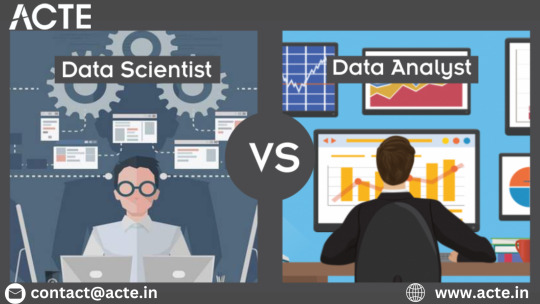
Let's delve into the nuances that differentiate a data analyst from a data scientist.
1. The Scope of Work:
Data analysts and data scientists play distinct roles when it comes to the scope of their work.
Data Analyst:
Data analysts are the interpreters of historical data. Their primary focus lies in uncovering trends, generating reports, and providing insights that aid day-to-day operations within an organization. They work with structured data, employing tools such as Excel, SQL, and visualization tools like Tableau or Power BI. The problems they address are typically well-defined and pertain to specific queries.
Data Scientist:
Data scientists, on the other hand, have a broader scope. While data analysis is a part of their work, they are also deeply involved in more complex tasks. This includes developing machine learning models, engaging in predictive modeling, and conducting advanced analytics. Data scientists deal with unstructured or semi-structured data, addressing more intricate and less defined problems. Their role extends beyond routine data interpretation to include exploratory data analysis, hypothesis testing, and the development of algorithms.
2. Skill Sets:
The skill sets required for data analysts and data scientists highlight the differences in their roles.
Data Analyst:
Data analysts need a strong foundation in statistical analysis, data cleaning, and proficiency in tools like Excel and SQL. While they may have some programming skills, they typically do not require the same level of expertise in machine learning. Visualization tools are a key part of their toolkit, enabling them to communicate insights effectively.
Data Scientist:
Data scientists require a more comprehensive skill set. They need a deep understanding of statistics, machine learning, and programming languages such as Python or R. Proficiency in data preprocessing, feature engineering, model selection, and evaluation is essential. Data scientists often work with big data technologies and possess advanced knowledge of analytical techniques, enabling them to create and implement complex algorithms.
3. Problem Complexity:
The complexity of problems tackled by data analysts and data scientists varies significantly.
Data Analyst:
Data analysts generally deal with well-defined problems and questions. Their focus is on providing answers to specific queries based on structured data. The insights they provide contribute to the day-to-day decision-making processes within an organization.
Data Scientist:
Data scientists thrive on addressing more complex and less structured problems. They engage in exploratory data analysis, hypothesis testing, and the creation of models capable of handling unstructured or semi-structured data. The solutions they develop often contribute to strategic decision-making, driving innovation, process optimization, and the creation of new products or services.
4. Business Impact:
The impact of data analysts and data scientists on an organization's decision-making processes is another area of distinction.
Data Analyst:
The insights provided by data analysts are integral to operational improvements and day-to-day decision-making. Their work contributes to the efficiency and effectiveness of ongoing processes within the organization.
Data Scientist:
Data scientists play a more strategic role in decision-making. Their insights have a broader impact on the organization, driving innovation, shaping long-term strategies, and contributing to the development of new products or services. The impact of a data scientist's work extends beyond routine operations, influencing the overall direction of the organization.
5. Educational Background:
The educational backgrounds of data analysts and data scientists reflect the differences in the complexity of their roles.
Data Analyst:
Data analysts may have a background in fields such as statistics, mathematics, economics, or business. While a bachelor's degree is often sufficient, some roles may require a master's degree.
Data Scientist:
Data scientists typically hold more advanced degrees, such as a master's or Ph.D., in fields like computer science, statistics, or data science. The nature of their work demands a deeper understanding of advanced mathematical and statistical concepts, as well as expertise in machine learning.
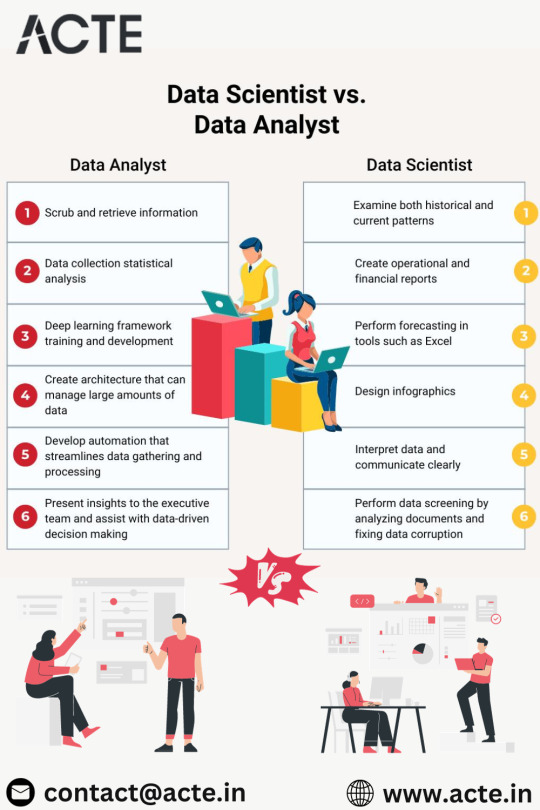
In conclusion, the divergence between data analysts and data scientists is profound, marked by distinctions in complexity, skill prerequisites, and organizational impact. Data analysts concentrate on offering actionable insights from existing data, enhancing day-to-day decision-making processes. In contrast, data scientists embark on tackling intricate issues, employing advanced analytics and machine learning to derive predictive and prescriptive insights that play a pivotal role in shaping an organization's strategic direction.As the demand for skilled professionals in these domains grows, the relevance of quality education becomes paramount. Choosing the best Data Science courses in Chennai is a crucial step in acquiring the necessary expertise for a successful career in the evolving landscape of data science.
3 notes
·
View notes
Text
Unveiling the Ultimate Handbook for Aspiring Full Stack Developers

In the ever-evolving realm of technology, the role of a full-stack developer has undeniably gained prominence. Full-stack developers epitomize versatility and are an indispensable asset to any enterprise or endeavor. They wield a comprehensive array of competencies that empower them to navigate the intricate landscape of both front-end and back-end web development. In this exhaustive compendium, we shall delve into the intricacies of transforming into a proficient full-stack developer, dissecting the requisite skills, indispensable tools, and strategies for excellence in this domain.
Deciphering the Full Stack Developer Persona
A full-stack developer stands as a connoisseur of both front-end and back-end web development. Their mastery extends across the entire spectrum of web development, rendering them highly coveted entities within the tech sector. The front end of a website is the facet accessible to users, while the back end operates stealthily behind the scenes, handling the intricacies of databases and server management. You can learn it from Uncodemy which is the Best Full stack Developer Institute in Delhi.
The Requisite Competencies
To embark on a successful journey as a full-stack developer, one must amass a diverse skill set. These proficiencies can be broadly categorized into front-end and back-end development, coupled with other quintessential talents:
Front-End Development
Markup Linguistics and Style Sheets: Cultivating an in-depth grasp of markup linguistics and style sheets like HTML and CSS is fundamental to crafting visually captivating and responsive user interfaces.
JavaScript Mastery: JavaScript constitutes the linchpin of front-end development. Proficiency in this language is the linchpin for crafting dynamic web applications.
Frameworks and Libraries: Familiarization with popular front-end frameworks and libraries such as React, Angular, and Vue.js is indispensable as they streamline the development process and elevate the user experience.
Back-End Development
Server-Side Linguistics: Proficiency in server-side languages like Node.js, Python, Ruby, or Java is imperative as these languages fuel the back-end functionalities of websites.
Database Dexterity: Acquiring proficiency in the manipulation of databases, including SQL and NoSQL variants like MySQL, PostgreSQL, and MongoDB, is paramount.
API Expertise: Comprehending the creation and consumption of APIs is essential, serving as the conduit for data interchange between the front-end and back-end facets.
Supplementary Competencies
Version Control Proficiency: Mastery in version control systems such as Git assumes monumental significance for collaborative code management.
Embracing DevOps: Familiarity with DevOps practices is instrumental in automating and streamlining the development and deployment processes.
Problem-Solving Prowess: Full-stack developers necessitate robust problem-solving acumen to diagnose issues and optimize code for enhanced efficiency.
The Instruments of the Craft
Full-stack developers wield an arsenal of tools and technologies to conceive, validate, and deploy web applications. The following are indispensable tools that merit assimilation:
Integrated Development Environments (IDEs)
Visual Studio Code: This open-source code editor, hailed for its customizability, enjoys widespread adoption within the development fraternity.
Sublime Text: A lightweight and efficient code editor replete with an extensive repository of extensions.
Version Control
Git: As the preeminent version control system, Git is indispensable for tracking code modifications and facilitating collaborative efforts.
GitHub: A web-based platform dedicated to hosting Git repositories and fostering collaboration among developers.
Front-End Frameworks
React A potent JavaScript library for crafting user interfaces with finesse.
Angular: A comprehensive front-end framework catering to the construction of dynamic web applications.
Back-End Technologies
Node.js: A favored server-side runtime that facilitates the development of scalable, high-performance applications.
Express.js: A web application framework tailor-made for Node.js, simplifying back-end development endeavors.
Databases
MongoDB: A NoSQL database perfectly suited for managing copious amounts of unstructured data.
PostgreSQL: A potent open-source relational database management system.
Elevating Your Proficiency as a Full-Stack Developer
True excellence as a full-stack developer transcends mere technical acumen. Here are some strategies to help you distinguish yourself in this competitive sphere:
Continual Learning: Given the rapid evolution of technology, it's imperative to remain abreast of the latest trends and tools.
Embark on Personal Projects: Forge your path by creating bespoke web applications to showcase your skills and amass a portfolio.
Collaboration and Networking: Participation in developer communities, attendance at conferences, and collaborative ventures with fellow professionals are key to growth.
A Problem-Solving Mindset: Cultivate a robust ability to navigate complex challenges and optimize code for enhanced efficiency.
Embracing Soft Skills: Effective communication, collaborative teamwork, and adaptability are indispensable in a professional milieu.
In Closing
Becoming a full-stack developer is a gratifying odyssey that demands unwavering dedication and a resolute commitment to perpetual learning. Armed with the right skill set, tools, and mindset, one can truly shine in this dynamic domain. Full-stack developers are in high demand, and as you embark on this voyage, you'll discover a plethora of opportunities beckoning you.
So, if you aspire to join the echelons of full-stack developers and etch your name in the annals of the tech world, commence your journey by honing your skills and laying a robust foundation in both front-end and back-end development. Your odyssey to becoming an adept full-stack developer commences now.
5 notes
·
View notes