#SQL Server 2019
Explore tagged Tumblr posts
Text
SQL Server 2022 Edition and License instructions
SQL Server 2022 Editions:
• Enterprise Edition is ideal for applications requiring mission critical in-memory performance, security, and high availability
• Standard Edition delivers fully featured database capabilities for mid-tier applications and data marts
SQL Server 2022 is also available in free Developer and Express editions. Web Edition is offered in the Services Provider License Agreement (SPLA) program only.
And the Online Store Keyingo Provides the SQL Server 2017/2019/2022 Standard Edition.
SQL Server 2022 licensing models
SQL Server 2022 offers customers a variety of licensing options aligned with how customers typically purchase specific workloads. There are two main licensing models that apply to SQL Server: PER CORE: Gives customers a more precise measure of computing power and a more consistent licensing metric, regardless of whether solutions are deployed on physical servers on-premises, or in virtual or cloud environments.
• Core based licensing is appropriate when customers are unable to count users/devices, have Internet/Extranet workloads or systems that integrate with external facing workloads.
• Under the Per Core model, customers license either by physical server (based on the full physical core count) or by virtual machine (based on virtual cores allocated), as further explained below.
SERVER + CAL: Provides the option to license users and/or devices, with low-cost access to incremental SQL Server deployments.
• Each server running SQL Server software requires a server license.
• Each user and/or device accessing a licensed SQL Server requires a SQL Server CAL that is the same version or newer – for example, to access a SQL Server 2019 Standard Edition server, a user would need a SQL Server 2019 or 2022 CAL.
Each SQL Server CAL allows access to multiple licensed SQL Servers, including Standard Edition and legacy Business Intelligence and Enterprise Edition Servers.SQL Server 2022 Editions availability by licensing model:
Physical core licensing – Enterprise Edition
• Customers can deploy an unlimited number of VMs or containers on the server and utilize the full capacity of the licensed hardware, by fully licensing the server (or server farm) with Enterprise Edition core subscription licenses or licenses with SA coverage based on the total number of physical cores on the servers.
• Subscription licenses or SA provide(s) the option to run an unlimited number of virtual machines or containers to handle dynamic workloads and fully utilize the hardware’s computing power.
Virtual core licensing – Standard/Enterprise Edition
When licensing by virtual core on a virtual OSE with subscription licenses or SA coverage on all virtual cores (including hyperthreaded cores) on the virtual OSE, customers may run any number of containers in that virtual OSE. This benefit applies both to Standard and Enterprise Edition.
Licensing for non-production use
SQL Server 2022 Developer Edition provides a fully featured version of SQL Server software—including all the features and capabilities of Enterprise Edition—licensed for development, test and demonstration purposes only. Customers may install and run the SQL Server Developer Edition software on any number of devices. This is significant because it allows customers to run the software on multiple devices (for testing purposes, for example) without having to license each non-production server system for SQL Server.
A production environment is defined as an environment that is accessed by end-users of an application (such as an Internet website) and that is used for more than gathering feedback or acceptance testing of that application.
SQL Server 2022 Developer Edition is a free product !
#SQL Server 2022 Editions#SQL Server 2022 Standard license#SQL Server 2019 Standard License#SQL Server 2017 Standard Liense
7 notes
·
View notes
Text
How to install Endpoint Configuration Manager on HyperV VM
Microsoft integrates Configuration Manager into the Intune family of products, offering an integrated solution for managing all devices. This integration simplifies licensing and eliminates the need for complex migrations. Users can continue leveraging their existing Configuration Manager investments while tapping into the capabilities of the Microsoft cloud at their own pace. This is a…

View On WordPress
#ConfigMgr#Configuration Manager#ECM Installation#Extend Active Directory AD Schema#Microsoft Endpoint Configuration Manager#Microsoft SQL Server Management Studio#Microsoft Windows#SQl Server 2022#SQL Server Management Studio#SQL Server Management Studio (SSMS)#Windows#Windows 10#Windows 11#Windows ADK#Windows Server#Windows Server 2012#Windows Server 2016#Windows Server 2019#Windows Server 2022#Windows Server 2025
0 notes
Text
High Availability Solutions in Microsoft SQL Server Standard Edition
In today's digital landscape, ensuring high availability of data is paramount for businesses to maintain operational continuity and meet customer expectations. Soft4all recognizes the critical role of high availability solutions, particularly in the context of database management. This article delves into the realm of high availability solutions in Microsoft SQL Server Standard Edition, shedding light on how Soft4all leverages these solutions to empower businesses with resilient data management strategies.
#microsoft sql server standard edition#windows 10 professional#sql server standard#sql server 2017 standard#office windows 11#licente microsoft#windows server 2019 license cost
0 notes
Text
Upgrading Your Azure SQL VM from SQL Server Standard to Enterprise
In the ever-evolving landscape of database technologies, keeping your systems updated with the latest versions is crucial for harnessing enhanced features, improved performance, and robust security measures. For businesses leveraging Microsoft Azure’s SQL Virtual Machines (VMs), upgrading from SQL Server 2019 Standard to the Enterprise version represents a significant leap forward. This guide…
View On WordPress
#Azure SQL VM enhancement#SQL performance optimization#SQL Server 2019 upgrade#SQL Server backup strategies#Standard to Enterprise migration
0 notes
Text

Exploring the Power of Windows Server 2019 Datacenter
Even with technology constantly changing, organizations still need dependable server solutions. Leading the pack in speed, security, and scalability is the Windows Server 2019 Datacenter.
0 notes
Text
SQL 2019 Express 使用 預設執行個體,安裝細節【教學】
陸續整理過去建置地端測試環境完整安裝筆記,這篇教學帶你實作SQL Server 2019 Express 離線安裝走一次吧,為甚麼想整理成筆記呢?老黑覺得到人的記憶非常短暫,新版SQL才剛弄熟,馬上大腦就把舊版的SQL Server設定細節漸漸淡忘…太不應該了… Continue reading Untitled
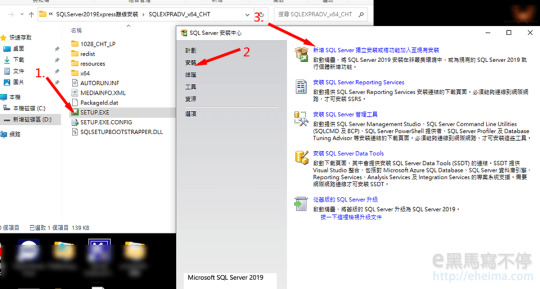
View On WordPress
0 notes
Text
How To Make an Organizational Chart in Visio Very easily
Download Visio is a strong diagramming and visualization tool created to simplify complex ideas with clarity. No matter whether you'll want to develop flowcharts, organizational charts, network diagrams, or ground programs, Visio supplies intuitive applications and a person-helpful interface to deliver your Strategies to daily life.
What exactly is Microsoft Visio? Visio is the best Instrument for developing organizational charts with its person-pleasant and successful graphic features. This extensive tutorial guides you thru the whole process of crafting an organization chart, regardless of whether you favor to make it happen manually or by importing employee information from an Excel org chart template.
With Visio's adaptable abilities, you can simply style obvious and Qualified organizational charts that effectively talk your Business's construction.

Permit’s begin to see the techniques on tips on how to build a wonderful yet simple-to-comprehend org chart:
Measures To construct an Organizational Chart in Visio Produce a new file Choose the “New” choice within the File tab, then select Business Chart
two. Pick out Tastes Decide on Metric Units or US Units, and now simply click Generate
3. Cancel the Corporation Chart Wizard It's also possible to make an org chart in Visio Prepare 2 by hand by just clicking Terminate if the Business Chart Wizard dialog box seems
four. Include a brand new condition About the left facet with the display, simply click the Designs box to decide on an staff typeAfter deciding on the shape, drag The form onto the doc

five. Include personnel descriptions Pick out Title on the shape and input the employee’s titleSelect Title on The form and enter the worker’s identify
6. Alter personnel shots Choose the placeholder impression. Find Alter in the very best ribbon on the Org Chart tab. Opt for the specified graphic file from a drive and select Open up
seven. Join workers Now pull an worker’s shape onto the shape of the individual they report toThe styles will automatically connect
8. Adjust condition style Select the Org Chart tab and adjust the type of the shapes, then simply click your preferred condition style within the top ribbon
These are the short ways to make a company chart in Visio Specialist 2021, the most recent Edition of Visio. Furthermore, you can also make an Org Chart in Visio with the assistance of Templated Facts. Allow’s see how this method will work.
Corporation Chart in Visio with Templated Facts Obtain the organizational chart template Here, you will note the file consists of popular facts factors found in org charts Now you need to place the info in the template with the personnel’s infoMake certain you merely conserve the file before going to the next action
2. Produce a New File In Visio, select the New possibility while in the File tabThen choose Firm Chart three. Pick Tastes Select Metric Models or US Models, then click Generate four. Choose the Group Chart Wizard Select Data that’s already stored in a very file or databases, Click Following
five. Select the file sort Go with a textual content, Org Furthermore (*.txt), or Excel file, then click on Future
six. Locate the file Find the information file as part of your travel, then click Up coming
7. Opt to detect information Choose the columns out of your file that outline the names of the staff, Click on Upcoming.
eight. Opt for additional info Include or get rid of columns through the file you want to displayThe next screen will request identical informationAdd or remove columns to display each employee condition, then simply click Upcoming
9. Pick photographs Pick Locate the folder which contains your Corporation pics Then discover the folder. Click Following.
10. Choose Structure Depending upon the sizing, your chart may well have to be split throughout many webpages
eleven. Change layout To change the appearance of your org chart’s layoutChoose from the choices while in the Layout team in the Org Chart tab
So, these were The easy measures to make a corporation chart by means of Templated Information. The excellent news is that you could have these characteristics in Visio Expert 2019; this is easily the most demanded Edition of Visio in the marketplace for little to medium-sized enterprises.
To learn the cost of Microsoft Visio, you'll be able to contact DirectDeals; the knowledge is specified beneath:
Your existence on this enlightening journey is actually appreciated! Our blogs are enriched using an idea of Microsoft Visio. More, Really don't hesitate to reach out. Access us at (800) 983-2471 or join by way of e mail at [email protected]. We're right here To help you each individual step of the best way.
Check more info. here: Microsoft Windows 11 Pro Downloa
Check out Our Social Page Bellow: -Facebook -Twitter (X) -Instagram -LinkedIn -YouTube -Pinterest
#Software Discounts#DirectDeals Blog#SQL Server Download#Windows Server 2019 Download#Microsoft Windows 11 Pro Download#Microsoft Office 2021 Download#DirectDeals
0 notes
Text
An important turning point in the development of Microsoft’s premier relational database management system is represented by SQL Server 2019. Let's Explore:
https://madesimplemssql.com/sql-server-2019/
Please follow us on FB: https://www.facebook.com/profile.php?id=100091338502392
OR
Join our Group: https://www.facebook.com/groups/652527240081844

3 notes
·
View notes
Text
VPS Chạy Hệ Điều Hành Windows - Giải Pháp Tối Ưu Cho Doanh Nghiệp Và Cá Nhân
Trong thời đại số hóa mạnh mẽ, nhu cầu sử dụng máy chủ ảo (VPS - Virtual Private Server) ngày càng gia tăng. Trong số các loại VPS, VPS chạy hệ điều hành Windows là lựa chọn phổ biến, đặc biệt với các doanh nghiệp, lập trình viên, và người dùng cần môi trường làm việc quen thuộc và dễ sử dụng. Vậy VPS Windows là gì? Tại sao nên chọn loại VPS này? Hãy cùng tìm hiểu chi tiết trong bài viết dưới đây.
VPS Windows là gì?
VPS (Virtual Private Server) là một máy chủ ảo được tạo ra từ một máy chủ vật lý, hoạt động độc lập với các VPS khác. Khi VPS sử dụng hệ điều hành Windows, nó được gọi là VPS Windows. Điều này có nghĩa là máy chủ ảo này được cài đặt và vận hành trên nền tảng Windows Server (ví dụ: Windows Server 2016, 2019, 2022…).
Người dùng có thể điều khiển VPS Windows từ xa thông qua Remote Desktop Protocol (RDP), cho phép truy cập và quản lý như đang sử dụng một máy tính cá nhân.
Ưu điểm của VPS chạy hệ điều hành Windows
Giao diện thân thiện, dễ sử dụng
Một trong những điểm mạnh lớn nhất của VPS Windows chính là giao diện đồ họa quen thuộc. Với những ai đã quen sử dụng máy tính Windows, việc sử dụng VPS sẽ trở nên dễ dàng hơn nhiều so với VPS Linux, vốn chủ yếu dùng dòng lệnh để thao tác.
Hỗ trợ phần mềm chuyên dụng
Nhiều phần mềm quản lý doanh nghiệp, kế toán, quản lý bán hàng hoặc ứng dụng desktop được thiết kế để chạy trên nền tảng Windows. Với VPS Windows, người dùng có thể cài đặt và sử dụng những phần mềm này một cách ổn định mà không lo vấn đề tương thích.
Truy cập từ xa linh hoạt
Thông qua giao thức RDP, người dùng có thể truy cập VPS từ bất cứ đâu, bất cứ thiết bị nào. Bạn chỉ cần một thiết bị kết nối Internet là đã có thể làm việc trên máy chủ của mình như đang ngồi trực tiếp trước màn hình.
Tích hợp Active Directory và các dịch vụ Microsoft
VPS Windows có khả năng tích hợp với các dịch vụ như Active Directory, Microsoft Exchange, IIS (Internet Information Services) hay Microsoft SQL Server. Điều này cực kỳ thuận tiện cho các doanh nghiệp muốn xây dựng hạ tầng CNTT nội bộ trên nền tảng Microsoft.
Khi nào nên sử dụng VPS Windows?
VPS Windows phù hợp với nhiều đối tượng người dùng:
Doanh nghiệp sử dụng phần mềm nội bộ: Nhiều công ty dùng các phần mềm kế toán, ERP, CRM chạy trên nền Windows.
Nhà phát triển phần mềm: Lập trình viên cần môi trường để test hoặc triển khai phần mềm .NET, ASP.NET, C#...
Người quản trị website: VPS Windows có thể được dùng để chạy các website sử dụng IIS hoặc các nền tảng yêu cầu Windows.
Người dùng cá nhân: Muốn làm việc từ xa, xử lý dữ liệu hoặc đơn giản là chạy các phần mềm không tương thích với hệ điều hành khác.
Nhược điểm cần lưu ý
Mặc dù có nhiều ưu điểm, VPS chạy Windows cũng có một số điểm hạn chế:
Chi phí cao hơn: Bản quyền Windows Server khiến giá thuê VPS Windows thường cao hơn VPS Linux.
Yêu cầu tài nguyên cao hơn: Hệ điều hành Windows và các ứng dụng liên quan thường tiêu tốn nhiều RAM và CPU hơn.
Bảo mật: Vì là nền tảng phổ biến nên Windows cũng là mục tiêu của nhiều cuộc tấn công mạng. Tuy nhiên, nếu được cấu hình và cập nhật đầy đủ, VPS Windows vẫn có thể rất an toàn.
Cách chọn VPS Windows phù hợp
Khi lựa chọn VPS Windows, bạn nên xem xét một số yếu tố sau:
Cấu hình: Xác định nhu cầu sử dụng để chọn cấu hình CPU, RAM, dung lượng ổ cứng phù hợp.
Phiên bản Windows: Chọn phiên bản Windows Server tương thích với phần mềm bạn muốn sử dụng.
Vị trí máy chủ: Chọn máy chủ gần khu vực người dùng để tăng tốc độ truy cập.
Nhà cung cấp uy tín: Ưu tiên các đơn vị có hỗ trợ kỹ thuật 24/7, cam kết uptime cao, có khả năng mở rộng linh hoạt.
Một số ứng dụng thực tế của VPS Windows
Chạy phần mềm quản lý kế toán như MISA, Fast, Bravo…
Triển khai các website viết bằng ASP.NET hoặc sử dụng SQL Server.
Thiết lập Remote Desktop cho nhóm làm việc từ xa.
Lưu trữ dữ liệu và chia sẻ tệp tin nội bộ trong doanh nghiệp.
Tạo môi trường học tập hoặc thử nghiệm các phần mềm mới.
Tổng kết
VPS chạy hệ điều hành Windows là giải pháp lý tưởng cho những ai cần một môi trường làm việc ổn định, dễ sử dụng và tương thích với các phần mềm quen thuộc. Dù có mức chi phí cao hơn so với các loại VPS khác, nhưng lợi ích mà nó mang lại hoàn toàn xứng đáng, đặc biệt với những người dùng ưu tiên sự tiện lợi và hiệu quả.
Nếu bạn đang tìm kiếm một công cụ mạnh mẽ để hỗ trợ công việc, phát triển phần mềm, hoặc đơn giản là vận hành hệ thống từ xa, VPS Windows chắc chắn là lựa chọn đáng cân nhắc.
Thông tin chi tiết: https://vndata.vn/vps-windows-gia-re/
0 notes
Text
Maximize Business Performance with a Dedicated Server with Windows – Delivered by CloudMinister Technologies
In the era of digital transformation, having full control over your hosting environment is no longer optional—it’s essential. Businesses that prioritize security, speed, and customization are turning to Dedicated servers with Windows as their go-to infrastructure solution. When you choose CloudMinister Technologies, you get more than just a server—you get a strategic partner dedicated to your growth and uptime.
What is a Dedicated Server with Windows?
A Dedicated server with Windows is a physical server exclusively assigned to your organization, running on the Windows Server operating system. Unlike shared hosting or VPS, all the resources—CPU, RAM, disk space, and bandwidth—are reserved solely for your use. This ensures maximum performance, enhanced security, and total administrative control.
Key Benefits of a Dedicated Server with Windows
1. Total Resource Control
All server resources are 100% yours. No sharing, no interference—just consistent, high-speed performance tailored to your workload.
2. Full Administrative Access
You get full root/administrator access, giving you the freedom to install applications, manage databases, configure settings, and automate processes.
3. Better Compatibility with Microsoft Ecosystem
Run all Microsoft applications—SQL Server, Exchange, SharePoint, IIS, and ASP.NET—without compatibility issues.
4. Advanced Security Options
Use built-in Windows security features like BitLocker encryption, Windows Defender, and group policy enforcement to keep your data safe.
5. Remote Desktop Capability
Access your server from anywhere using Remote Desktop Protocol (RDP)—ideal for managing operations on the go.
6. Seamless Software Licensing
With CloudMinister Technologies, Windows licensing is bundled with your plan, ensuring legal compliance and cost savings.
7. Scalability Without Downtime
Need to upgrade? Add more RAM, switch to SSDs, or increase bandwidth—without migrating to another server or experiencing downtime.
Why Choose CloudMinister Technologies for Windows Dedicated Servers?
At CloudMinister Technologies, we combine performance with personalized service. Our infrastructure is engineered to support the demands of startups, growing businesses, and large enterprises a like.
Our Competitive Edge:
100% Custom Configurations Choose your ideal specs or consult with our engineers to build a server optimized for your application or business model.
Free Server Management We manage your OS, patches, updates, firewalls, backups, and security—so you can focus on your business, not your backend.
High Uptime Guarantee With our 99.99% uptime commitment and redundant systems, your server stays online—always.
Modern Data Centers All servers are housed in Tier III or higher data centers with 24/7 surveillance, redundant power, cooling, and robust firewalls.
Rapid Deployment Get your Dedicated server with Windows up and running quickly with pre-configured setups or same-day custom deployment.
Dedicated 24/7 Support Our expert team is available any time, day or night, to troubleshoot, consult, or provide emergency support.
Additional Features to Boost Your Operations
Automated Daily Backups Protect your data and ensure business continuity with secure, regular backups.
DDoS Protection Stay secure with advanced protection from distributed denial-of-service attacks.
Multiple OS Choices Prefer Windows 2016, 2019, or 2022? Choose what suits your stack best.
Control Panel Options Get support for cPanel, Plesk, or a custom dashboard for simplified server management.
Private VLAN and IPMI Access Enjoy better isolation and direct console access for advanced troubleshooting.
Call to Action: Start with CloudMinister Technologies Today
Your business deserves more than just a server—it deserves a partner who understands performance, uptime, and scalability. With a Dedicated server with Windows from CloudMinister Technologies, you're guaranteed a seamless hosting experience backed by unmatched support and reliability.
Don’t wait for slow speeds or security issues to hold you back.
Upgrade to a Dedicated Windows Server today.
Visit www.cloudminister.com to view plans Or contact our solutions team at [email protected] to discuss your custom setup.
0 notes
Text
Disable SQL Auto Close: Auto Close is enabled for both ePO and ePO Events Databases
The SQL Auto Close feature automatically closes inactive database connections after a specified period of inactivity. By default, auto close is enabled but Trellix does not like this behaviour. In this article, we will discuss the fix to “Disable SQL Auto Close: Auto Close is enabled for both ePO and ePO Events Databases”. Please see Trellix ePolicy Orchestrator Installation on Windows Server,…

View On WordPress
#Disable Auto Close on Microsoft SQL Server#Disable SQL Auto Close#Microsoft SQL#Microsoft SQL Auto Close#Microsoft Windows#Windows#Windows Server#Windows Server 2012#Windows Server 2016#Windows Server 2019#Windows Server 2022#Windows Server 2025
0 notes
Text
Best Windows Server 2019 License
Looking for cost-effective solutions for your business infrastructure? Explore the competitive pricing options for Windows Server 2019 licenses at SYSTECH CORPORATION SRL. Benefit from our tailored packages and expert support to optimize your server operations efficiently.Trust SYSTECH CORPORATION SRL for budget-friendly yet robust IT solutions.
0 notes
Text
Software Developer - Senior
Role: Software Developer – Senior Location: Toronto, ON(Hybrid) Duration: 12 Months Contract With possible extension.Technical Skills – 45% Microsoft Visual Studio 2019 (with a focus on VB and C#) with significant experienced in building ASP.NET MVC, WPF, and .Net Windows desktop applications. SQL data retrieval stored procedures using Microsoft SQL Server 2014, implement SQL Server database…
0 notes
Text
Transaction Log Management and the Impact of NOLOCK on Linked Server Queries
When you’re facing a scenario where updating a fact table via a linked server query in SQL Server takes an exorbitant amount of time it’s valid to be concerned about the consequences this has on the transaction log’s ability to clear, not just on the initiating server but on the linked server as well. Long-running transactions are notorious for their capacity to prevent the transaction log from…
View On WordPress
#batch update optimization#linked server performance#NOLOCK hint effectiveness#SQL Server 2019 update#transaction log management
0 notes
Text
Exploring the Power of Windows Server 2019 Datacenter
Even with technology constantly changing, organizations still need dependable server solutions. Leading the pack in speed, security, and scalability is the Windows Server 2019 Datacenter.
0 notes
Text
DirectDeals|SQL Server Download|Windows Server 2019 Download
DirectDeals is recognized in Microsoft Partner Network as a proud participant and Cloud Solution Provider Program (CSP). The MPN allows DirectDeals to provide its customers direct access to the Microsoft Open Licensing and Open Volume programs. The customers are also allowed access to various Check out more details here: https://www.directdeals.com/software/microsoft-office/office-2021
#DirectDeals Blog#SQL Server Download#Windows Server 2019 Download#Microsoft Windows 11 Pro Download#Microsoft Office 2021 Download
0 notes