#SQL Server CPU Memory Management
Explore tagged Tumblr posts
Text
Managing SQL Server 2022 Workloads with Resource Governor: A Practical Guide
In the ever-evolving landscape of database management, ensuring optimal performance and resource allocation for SQL Server instances is paramount. The Resource Governor, an invaluable feature in SQL Server 2022, stands out as a critical tool for administrators seeking to maintain equilibrium in multi-workload environments. This guide delves into the practical aspects of utilizing the Resource…

View On WordPress
#Manage SQL Workloads SQL Server#Optimize Database Performance SQL#SQL Server 2022 Resource Governor#SQL Server CPU Memory Management#SQL Server Workload Classification
0 notes
Text
Cost Optimization Strategies in Public Cloud

Businesses around the globe have embraced public cloud computing to gain flexibility, scalability, and faster innovation. While the cloud offers tremendous advantages, many organizations face an unexpected challenge: spiraling costs. Without careful planning, cloud expenses can quickly outpace expectations. That’s why cost optimization has become a critical component of cloud strategy.
Cost optimization doesn’t mean cutting essential services or sacrificing performance. It means using the right tools, best practices, and strategic planning to make the most of every dollar spent on the cloud. In this article, we explore proven strategies to reduce unnecessary spending while maintaining high availability and performance in a public cloud environment.
1. Right-Sizing Resources
Many businesses overprovision their cloud resources, thinking it's safer to allocate more computing power than needed. However, this leads to wasted spending. Right-sizing involves analyzing usage patterns and scaling down resources to match actual needs.
You can:
Use monitoring tools to analyze CPU and memory utilization
Adjust virtual machine sizes to suit workloads
Switch to serverless computing when possible, paying only for what you use
This strategy ensures optimal performance at the lowest cost.
2. Take Advantage of Reserved Instances
Most public cloud providers, including AWS, Azure, and Google Cloud, offer Reserved Instances (RIs) at discounted prices for long-term commitments. If your workload is predictable and long-term, reserving instances for one or three years can save up to 70% compared to on-demand pricing.
This is ideal for production environments, baseline services, and other non-variable workloads.
3. Auto-Scaling Based on Demand
Auto-scaling helps match computing resources with current demand. During off-peak hours, cloud services automatically scale down to reduce costs. When traffic spikes, resources scale up to maintain performance.
Implementing auto-scaling not only improves cost efficiency but also ensures reliability and customer satisfaction.
4. Delete Unused or Orphaned Resources
Cloud environments often accumulate unused resources—volumes, snapshots, IP addresses, or idle virtual machines. These resources continue to incur charges even when not in use.
Make it a regular practice to:
Audit and remove orphaned resources
Clean up unattached storage volumes
Delete old snapshots and unused databases
Cloud management tools can automate these audits, helping keep your environment lean and cost-effective.
5. Use Cost Monitoring and Alerting Tools
Every major public cloud provider offers native cost management tools:
AWS Cost Explorer
Azure Cost Management + Billing
Google Cloud Billing Reports
These tools help track spending in real time, break down costs by service, and identify usage trends. You can also set budgets and receive alerts when spending approaches limits, helping prevent surprise bills.
6. Implement Tagging for Cost Allocation
Properly tagging resources makes it easier to identify who is spending what within your organization. With tagging, you can allocate costs by:
Project
Department
Client
Environment (e.g., dev, test, prod)
This visibility empowers teams to take ownership of their cloud spending and look for optimization opportunities.
7. Move to Serverless and Managed Services
In many cases, serverless and managed services provide a more cost-efficient alternative to traditional infrastructure.
Consider using:
Azure Functions or AWS Lambda for event-driven applications
Cloud SQL or Azure SQL Database for managed relational databases
Firebase or App Engine for mobile and web backends
These services eliminate the need for server provisioning and maintenance while offering a pay-as-you-go pricing model.
8. Choose the Right Storage Class
Public cloud providers offer different storage classes based on access frequency:
Hot storage for frequently accessed data
Cool or infrequent access storage for less-used files
Archive storage for long-term, rarely accessed data
Storing data in the appropriate class ensures you don’t pay premium prices for data you seldom access.
9. Leverage Spot and Preemptible Instances
Spot instances (AWS) or preemptible VMs (Google Cloud) offer up to 90% savings compared to on-demand pricing. These instances are ideal for:
Batch processing
Testing environments
Fault-tolerant applications
Since these instances can be interrupted, they’re not suitable for every workload, but when used correctly, they can slash costs significantly.
10. Train Your Teams
Cost optimization isn’t just a technical task—it’s a cultural one. When developers, DevOps, and IT teams understand how cloud billing works, they make smarter decisions.
Regular training and workshops can:
Increase awareness of cost-effective architectures
Encourage the use of automation tools
Promote shared responsibility for cloud cost management
Final Thoughts
Public cloud computing offers unmatched agility and scalability, but without deliberate cost control, organizations can face financial inefficiencies. By right-sizing, leveraging automation, utilizing reserved instances, and fostering a cost-aware culture, companies can enjoy the full benefits of the cloud without overspending.
Cloud optimization is a continuous journey—not a one-time fix. Regular reviews and proactive planning will keep your cloud costs aligned with your business goals.
#PublicCloudComputing#CloudCostOptimization#Azure#AWS#GoogleCloud#CloudStrategy#Serverless#CloudSavings#ITBudget#CloudArchitecture#digitalmarketing
0 notes
Text
Building a Scalable Web Application for Long-Term Success
Introduction
In today's fast-paced digital world, web applications must be designed for scalability to ensure long-term success.
A scalable application can efficiently handle increasing user traffic, maintain high performance, and adapt to evolving business needs.
Whether you're developing an e-commerce site, a SaaS platform, or a social media network, adopting the right architecture and best practices is crucial.
This guide outlines the key principles, architectural patterns, and technologies needed to build a web application that scales efficiently over time.
1. Understanding Scalability
What is Scalability?
Scalability refers to a system's ability to handle increased workloads efficiently by leveraging additional resources such as computing power, storage, and network bandwidth. A well-designed scalable web application can support more users and process greater data loads without performance degradation.
Types of Scalability
Vertical Scaling (Scaling Up): Expanding a single server's resources (CPU, RAM, storage) to improve performance.
Horizontal Scaling (Scaling Out): Adding more servers to distribute workloads and enhance reliability.
Horizontal scaling is generally preferred for long-term success due to its resilience and ability to handle traffic spikes effectively.
2. Choosing the Right Architecture
A well-structured architecture is fundamental to scalability. Popular architectural patterns include:
Monolithic vs. Microservices
Monolithic Architecture: A single codebase integrating all components. While easier to develop initially, scaling becomes complex as the application grows.
Microservices Architecture: A modular approach where independent services communicate via APIs, allowing flexible scaling of individual components.
Serverless Architecture
Serverless computing enables developers to focus on code while cloud providers manage infrastructure dynamically, making it highly scalable and cost-effective.
3. Database Design for Scalability
Choosing the Right Database
Selecting a database that aligns with your application’s needs is crucial:
Relational Databases (SQL): MySQL, PostgreSQL – Ideal for structured data and transactional consistency.
NoSQL Databases: MongoDB, Cassandra – Suitable for unstructured data and large-scale applications.
Database Optimization Strategies
Sharding: Distributes data across multiple database instances.
Replication: Creates copies of data for redundancy and load balancing.
Indexing: Enhances query speed.
Caching: Uses tools like Redis or Memcached to store frequently accessed data in memory.
4. Efficient Backend and API Design
REST vs. GraphQL
REST APIs: Stateless architecture, widely used but may lead to over-fetching of data.
GraphQL: Allows clients to request only necessary data, optimizing bandwidth usage.
Asynchronous Processing
Using message queues (RabbitMQ, Kafka) enables background task processing, improving application responsiveness.
5. Frontend Scalability Considerations
Selecting the Right Framework
Popular frontend frameworks such as React, Angular, and Vue.js support scalable development with their component-based structures.
Frontend Performance Optimization
Lazy Loading: Loads only necessary components to enhance performance.
Code Splitting: Reduces initial load time by dividing JavaScript bundles.
CDN (Content Delivery Network): Improves load times by serving assets from distributed locations.
6. Load Balancing and Caching Strategies
Load Balancing
Distributing traffic across multiple servers prevents bottlenecks. Common solutions include Nginx, HAProxy, and AWS Elastic Load Balancer.
Caching Strategies
Client-Side Caching: Stores static files in the user's browser.
Server-Side Caching: Uses Redis or Memcached for frequently requested data.
Edge Caching: CDNs (Cloudflare, AWS CloudFront) serve cached content closer to users.
7. Security and Compliance
Implementing Security Best Practices
HTTPS Everywhere: Encrypts communication with TLS/SSL.
Authentication & Authorization: Uses OAuth, JWT, or OpenID Connect for secure user access.
Data Encryption: Protects sensitive information.
Rate Limiting & DDoS Protection: Prevents abuse using security services like Cloudflare.
Compliance Standards
Ensuring compliance with regulations such as GDPR, HIPAA, and PCI DSS protects user data and meets legal requirements.
8. Automated Testing and Continuous Deployment
Testing Strategies
Unit Testing: Validates individual components (Jest, Mocha, JUnit).
Integration Testing: Ensures smooth service interactions.
Load Testing: Simulates high traffic using JMeter and Locust.
CI/CD Pipelines
Automating deployment with GitHub Actions, Jenkins, and GitLab CI/CD ensures faster and more reliable releases.
9. Monitoring and Logging
Observability Tools
Tracking application health and performance is essential for scalability:
Logging: ELK Stack (Elasticsearch, Logstash, Kibana), Fluentd.
Monitoring: Prometheus, Grafana, New Relic.
Error Tracking: Sentry, Rollbar.
Automated Alerts
Using tools like PagerDuty ensures proactive issue resolution before they impact users.
10. Cloud Infrastructure and Hosting Choices
Cloud Providers
Choosing a scalable cloud platform ensures flexibility. Popular options include:
AWS (Amazon Web Services)
Google Cloud Platform (GCP)
Microsoft Azure
Containerization and Orchestration
Docker: Ensures consistency across development environments.
Kubernetes: Manages containerized applications at scale, providing resilience and efficiency.
Conclusion
Building a scalable web application requires thoughtful planning, robust architecture, and best practices in database management, API design, frontend optimization, and security.
Leveraging cloud infrastructure, automation, and monitoring tools ensures your application remains resilient and adaptable over time.
By following these principles, you can develop a high-performance, future-proof web application capable of handling increasing user demand and evolving business requirements.
0 notes
Text
Cloud Cost Optimization Strategies: Reducing Expenses Without Sacrificing Performance
As organizations increasingly rely on cloud infrastructure, cloud cost optimization has become a top priority. While cloud services offer flexibility and scalability, they can also lead to unexpected expenses if not managed properly. The challenge is to reduce cloud costs without compromising performance, security, or availability.
This blog explores proven strategies for cloud cost optimization, helping businesses maximize ROI while maintaining efficiency.
1. Understanding Cloud Cost Challenges
Before optimizing costs, it’s essential to understand where cloud spending can spiral out of control:
🔴 Common Cost Pitfalls in Cloud Computing
Underutilized Resources – Idle virtual machines (VMs), storage, and databases consuming costs unnecessarily.
Over-Provisioning – Paying for computing power that exceeds actual demand.
Lack of Monitoring – Poor visibility into usage patterns and billing leads to inefficiencies.
Data Transfer Costs – High egress charges from excessive data movement between cloud services.
Inefficient Scaling – Failure to implement auto-scaling results in overpaying during low-demand periods.
💡 Solution? Implement cloud cost optimization strategies that ensure you're only paying for what you need.
2. Cloud Cost Optimization Strategies
✅ 1. Rightsize Your Cloud Resources
Analyze CPU, memory, and storage usage to determine the appropriate instance size.
Use cloud-native tools like:
AWS Cost Explorer
Azure Advisor
Google Cloud Recommender
Scale down or terminate underutilized instances to cut costs.
✅ 2. Implement Auto-Scaling and Load Balancing
Use auto-scaling to dynamically adjust resource allocation based on traffic demands.
Implement load balancing to distribute workloads efficiently, reducing unnecessary resource consumption.
🔹 Example: AWS Auto Scaling Groups ensure instances are added or removed automatically based on demand.
✅ 3. Optimize Storage Costs
Move infrequently accessed data to low-cost storage tiers like:
Amazon S3 Glacier (AWS)
Azure Cool Storage
Google Cloud Coldline Storage
Delete obsolete snapshots and redundant backups to avoid unnecessary costs.
✅ 4. Use Reserved Instances & Savings Plans
Reserved Instances (RIs) – Prepay for cloud resources to get discounts (e.g., up to 72% savings on AWS RIs).
Savings Plans – Commit to a specific usage level for long-term discounts on cloud services.
💡 Best for: Organizations with predictable workloads that don’t require frequent scaling.
✅ 5. Leverage Spot Instances for Cost Savings
Spot Instances (AWS), Preemptible VMs (GCP), and Low-Priority VMs (Azure) offer discounts up to 90% compared to on-demand pricing.
Ideal for batch processing, big data analytics, and machine learning workloads.
🚀 Example: Netflix uses AWS Spot Instances to reduce rendering costs for video processing.
✅ 6. Monitor and Optimize Cloud Spending with Cost Management Tools
Track real-time usage and spending with:
AWS Cost Explorer & Trusted Advisor
Azure Cost Management + Billing
Google Cloud Billing Reports
Set up budget alerts and anomaly detection to prevent unexpected cost spikes.
✅ 7. Reduce Data Transfer and Egress Costs
Minimize inter-region and cross-cloud data transfers to avoid high bandwidth charges.
Use Content Delivery Networks (CDNs) like Cloudflare, AWS CloudFront, or Azure CDN to reduce data movement costs.
💡 Pro Tip: Keeping data in the same region where applications run reduces network charges significantly.
✅ 8. Optimize Software Licensing Costs
Use open-source alternatives instead of expensive third-party software.
Leverage Bring-Your-Own-License (BYOL) models for Microsoft SQL Server, Oracle, and SAP workloads to save costs.
✅ 9. Implement FinOps (Cloud Financial Management)
FinOps (Financial Operations) integrates finance, engineering, and IT teams to manage cloud spending effectively.
Establish spending accountability and ensure that each team optimizes its cloud usage.
✅ 10. Automate Cost Optimization with AI and Machine Learning
AI-powered cost optimization tools automatically analyze and recommend cost-saving actions.
Examples:
CloudHealth by VMware (multi-cloud cost management)
Harness Cloud Cost Management (AI-driven insights for Kubernetes and cloud spending)
💡 AI-driven automation ensures cost efficiency without manual intervention.
3. Best Practices for Sustainable Cloud Cost Management
🔹 Set up real-time budget alerts to track unexpected spending. 🔹 Regularly review and adjust reserved instance plans to avoid waste. 🔹 Continuously monitor cloud resource usage and eliminate redundant workloads. 🔹 Adopt a multi-cloud or hybrid cloud strategy to optimize pricing across different providers. 🔹 Educate teams on cloud cost optimization to promote a cost-conscious culture.
Conclusion
Effective cloud cost optimization isn’t just about cutting expenses—it’s about achieving the right balance between cost savings and performance. By implementing AI-driven automation, rightsizing resources, leveraging cost-effective storage options, and adopting FinOps practices, businesses can reduce cloud expenses without sacrificing security, compliance, or performance.
Looking for expert cloud cost optimization solutions? Salzen Cloud helps businesses maximize their cloud investment while ensuring performance and scalability.
0 notes
Text
Essential Tools for .NET Developers

.NET development requires a robust set of tools to enhance productivity, streamline development, and ensure high-quality applications.
Whether you’re building web applications, desktop software, or cloud-based solutions, having the right tools can make a significant difference. Here’s a list of essential tools for .NET developers:
1. IDEs and Code Editors
Visual Studio — The most powerful and widely used IDE for .NET development, offering features like IntelliSense, debugging, and seamless integration with Azure.
Visual Studio Code (VS Code) — A lightweight, cross-platform editor with great extensions for C#, .NET, and debugging.
2. Package Management
NuGet — The default package manager for .NET, allowing developers to install and manage libraries with ease.
3. Build and CI/CD Tools
MSBuild — Microsoft’s build system for compiling, packaging, and deploying .NET applications.
Azure DevOps — Provides CI/CD pipelines, version control, and project management tools.
GitHub Actions — Automates builds, tests, and deployments within GitHub.
Jenkins — A widely used automation tool for building, testing, and deploying applications.
4. Version Control
Git — The most widely used version control system.
GitHub / GitLab / Bitbucket — Popular platforms for hosting Git repositories.
5. Debugging and Profiling
Visual Studio Debugger — A built-in debugger with advanced features for breakpoints, watch variables, and call stacks.
dotTrace — A powerful profiling tool for performance analysis.
PerfView — A Microsoft tool for analyzing CPU usage, memory, and performance bottlenecks.
6. Testing Frameworks
xUnit.net — A modern unit testing framework for .NET.
NUnit — A widely used unit testing framework with rich assertions.
MSTest — Microsoft’s built-in testing framework for .NET applications.
SpecFlow — A BDD (Behavior-Driven Development) framework for .NET.
7. Dependency Injection & Inversion of Control (IoC)
Autofac — A flexible IoC container for .NET applications.
Microsoft.Extensions.DependencyInjection — The built-in DI container for .NET Core and .NET 5+.
8. ORM and Database Management
Entity Framework Core — A modern ORM for .NET applications.
Dapper — A lightweight, high-performance ORM for .NET.
SQL Server Management Studio (SSMS) — A must-have tool for managing SQL Server databases.
9. API Development and Testing
Postman — A popular tool for testing and documenting APIs.
Swagger (Swashbuckle) — Generates interactive API documentation for ASP.NET Core applications.
10. Logging and Monitoring
Serilog — A structured logging library for .NET applications.
NLog — A flexible logging framework.
Application Insights — Microsoft’s monitoring tool integrated with Azure.
11. Cloud & DevOps Tools
Azure SDK for .NET — A set of libraries for interacting with Azure services.
AWS SDK for .NET — For working with AWS services in .NET applications.
Docker — Essential for containerizing .NET applications.
Kubernetes — For orchestrating containerized applications in cloud environments.
12. Productivity and Collaboration
ReSharper — A powerful extension for Visual Studio that enhances code analysis and refactoring.
Notepad++ / WinMerge — Handy tools for quick code edits and file comparisons.
WEBSITE: https://www.ficusoft.in/dot-net-training-in-chennai/
0 notes
Text
Tips for Optimizing Software Performance
Optimizing software performance is a critical aspect of software development, ensuring applications run efficiently and provide users with a seamless experience. Poorly performing software can lead to user dissatisfaction, higher operational costs, and scalability issues. This article outlines actionable tips and best practices for enhancing software performance.
1. Understand Software Performance
Software performance refers to how efficiently an application utilizes system resources to deliver results. Key aspects include:
Speed: How quickly the application performs tasks.
Scalability: The ability to handle increased loads.
Resource Utilization: Efficient use of CPU, memory, and storage.
Responsiveness: How the application responds to user interactions.
2. Identify Performance Bottlenecks
Before optimizing, identify the root causes of performance issues. Common bottlenecks include:
Slow Database Queries: Inefficient queries can significantly impact performance.
Excessive Network Requests: Overuse of APIs or poorly managed requests can cause latency.
Memory Leaks: Unreleased memory can degrade performance over time.
Inefficient Code: Poorly written or unoptimized code can slow down applications.
Use profiling tools like New Relic, AppDynamics, or VisualVM to detect bottlenecks.
3. Optimize Code Efficiency
Efficient code is the foundation of a high-performing application. Follow these practices:
a. Write Clean Code
Avoid redundant operations.
Use meaningful variable names and modular functions.
b. Use Efficient Algorithms
Choose algorithms with better time and space complexity.
Example: Replace nested loops with hash tables for faster lookups.
c. Minimize Loops and Conditions
Avoid unnecessary loops and complex conditional statements.
Combine similar operations where possible.
4. Optimize Database Performance
Databases are often the backbone of applications. Optimize their performance with these strategies:
a. Indexing
Index frequently queried columns to speed up retrieval.
b. Query Optimization
Use optimized SQL queries to minimize execution time.
Avoid SELECT *; retrieve only required columns.
c. Caching
Use caching tools like Redis or Memcached to store frequently accessed data.
d. Connection Pooling
Reuse database connections instead of creating new ones for each request.
5. Leverage Caching
Caching reduces the need to recompute or fetch data repeatedly.
Browser Caching: Store static assets like images and scripts on the client side.
Server-Side Caching: Cache API responses and database query results.
CDNs (Content Delivery Networks): Use CDNs to cache and deliver content from servers closer to users.
6. Optimize Front-End Performance
Front-end optimization directly impacts user experience. Here’s how to improve it:
a. Minify Resources
Minify CSS, JavaScript, and HTML files to reduce file size.
Use tools like UglifyJS and CSSNano.
b. Optimize Images
Compress images using tools like TinyPNG or ImageOptim.
Use modern formats like WebP for better compression.
c. Asynchronous Loading
Load scripts and assets asynchronously to prevent blocking.
d. Lazy Loading
Load images and other resources only when they are needed.
7. Monitor and Profile Regularly
Continuous monitoring ensures you catch performance issues early. Use these tools:
APM Tools: Application Performance Monitoring tools like Dynatrace and Datadog.
Profilers: Analyze resource usage with profilers like Chrome DevTools for front-end and PyCharm Profiler for Python.
Logs: Implement robust logging to identify errors and performance trends.
8. Use Multithreading and Parallel Processing
For computationally intensive tasks:
Multithreading: Divide tasks into smaller threads to run concurrently.
Parallel Processing: Distribute tasks across multiple cores or machines.
Use frameworks like OpenMP for C++ or Concurrent Futures in Python.
9. Optimize Resource Management
Efficient resource management prevents slowdowns and crashes.
Garbage Collection: Use garbage collection to reclaim unused memory.
Pooling: Reuse expensive resources like threads and connections.
Compression: Compress data before transmission to save bandwidth.
10. Adopt Cloud Scalability
Cloud services offer scalability and resource optimization:
Use auto-scaling features to handle varying loads.
Distribute workloads using load balancers like AWS ELB or NGINX.
Utilize managed services for databases, storage, and caching.
11. Test for Scalability
Scalability testing ensures the application performs well under increased loads.
Load Testing: Simulate high user traffic using tools like Apache JMeter or LoadRunner.
Stress Testing: Test the application’s limits by overwhelming it with traffic.
Capacity Planning: Plan resources for peak loads to prevent outages.
12. Best Practices for Long-Term Performance Optimization
a. Adopt a Performance-First Culture
Encourage teams to prioritize performance during development.
Include performance benchmarks in design and code reviews.
b. Automate Performance Testing
Integrate performance tests into CI/CD pipelines.
Use tools like Gatling or K6 for automated load testing.
c. Keep Dependencies Updated
Regularly update libraries and frameworks to benefit from performance improvements.
d. Document Performance Metrics
Maintain records of performance metrics to identify trends and plan improvements.
Conclusion
Optimizing software performance is an ongoing process that requires attention to detail, proactive monitoring, and adherence to best practices. By addressing bottlenecks, writing efficient code, leveraging caching, and adopting modern tools and methodologies, developers can deliver fast, reliable, and scalable applications. Embrace a performance-first mindset to ensure your software not only meets but exceeds user expectations.
0 notes
Text
Scalable Applications with Full Stack Python Development

Scalability is one of the most important considerations when developing applications, especially in the context of Full Stack Python development. As applications grow in terms of users, data, and traffic, ensuring they can scale effectively without compromising on performance or reliability becomes crucial. This blog will guide you through strategies and best practices for building scalable applications using Full Stack Python development
Understanding Scalability in Full Stack Python Development
Scalability refers to the ability of an application to handle increased load — whether that’s more users, more data, or more requests — without sacrificing performance. In Full Stack Python development this means making sure both your frontend and backend are designed to handle growth efficiently.
Scalability is generally classified into two types:
Vertical Scaling (Scaling up): Adding more power (CPU, RAM) to a single server.
Horizontal Scaling (Scaling out): Adding more servers to distribute the load.
In Full Stack Python development, both types of scaling can be employed, but horizontal scaling is usually preferred for web applications that need to serve a large number of concurrent users.
Backend Scalability in Full Stack Python development
Database Optimization:
Sharding: Dividing your database into smaller, more manageable pieces (shards) helps spread the load and improves database performance.
Read/Write Replication: Use replication to separate read-heavy and write-heavy operations. For instance, you can have multiple read replicas and a single master for writes to distribute load more evenly.
NoSQL vs. SQL: Depending on your application’s needs, NoSQL databases like MongoDB might offer more flexibility for scaling horizontally. On the other hand, traditional relational databases like PostgreSQL can be vertically scaled with more advanced configurations.
Caching Layers:
Redis: Implement caching solutions like Redis to store frequently accessed data in memory, reducing database load and improving response times. Caching helps your application serve repeated requests much faster.
Memcached: Another in-memory caching system that can be used in combination with your backend, reducing database hits and improving throughput.
Asynchronous Processing:
Use Celery or RQ for managing background tasks in Python. When scaling your application, background task processing can help offload heavy tasks like email sending, data processing, or image resizing from the main application flow.
AsyncIO in Python allows you to handle multiple I/O-bound operations concurrently without blocking the main application, allowing for better utilization of resources when handling a large number of requests.
Microservices Architecture:
Instead of building a monolithic application, consider breaking your backend into microservices. Each microservice can handle a specific function or domain within your application (e.g., user authentication, payment processing). Microservices can be independently scaled based on demand.
Use tools like Docker and Kubernetes to deploy and manage your microservices. Docker allows you to containerize your microservices, and Kubernetes can automate deployment, scaling, and operations of those containers.
Frontend Scalability in Full Stack Python Development
Load Balancing:
For scalable frontend applications, use load balancers like Nginx or HAProxy to evenly distribute traffic across your servers. Load balancing ensures that no single server gets overwhelmed, even as the number of concurrent users increases.
Frontend Optimization:
Code Splitting: In JavaScript, Webpack or Parcel can help you split your code into smaller, manageable chunks that are only loaded when needed. This reduces the initial page load time and makes the application faster for the user.
Lazy Loading: Lazy loading of images and components ensures that only the essential parts of your application load initially, improving perceived performance. Implement lazy loading using techniques like Intersection Observer API or libraries like React Lazy.
Single Page Application (SPA) Frameworks:
Using a SPA approach with frameworks like React, Vue.js, or Angular allows for more responsive user interfaces and can reduce the amount of server-side rendering required, decreasing the load on your backend.
React, for example, allows the frontend to manage its state independently of the server, which can help reduce server-side requests and improve scalability.
Content Delivery Networks (CDNs):
A CDN like Cloudflare or Amazon CloudFront helps deliver static resources (images, CSS, JavaScript) from servers closest to your users. This reduces load times by serving content faster, improving the user experience as the application scales.
Scaling Full Stack Python Applications
Use of Containers:
Docker allows you to containerize both the frontend and backend of your Full Stack Python development application. Containers can easily be replicated across multiple servers to ensure horizontal scaling.
For orchestration of containers, Kubernetes can automatically scale your application by adjusting the number of containers in response to traffic loads.
Distributed Systems:
RabbitMQ or Kafka can be used for building distributed systems where various parts of the application communicate asynchronously. This is useful when scaling applications that require data to be processed and passed between multiple components of the system.
Auto-Scaling:
Cloud services like AWS or Google Cloud provide auto-scaling options, automatically adjusting your application’s resources based on traffic. This ensures that your application can handle periods of high demand without manual intervention.
APIs and Microservices:
If your application is based on RESTful APIs or GraphQL, ensure your API endpoints are designed to handle scaling efficiently. Use techniques like rate limiting to protect your backend and ensure a smooth experience for users during peak times.
Best Practices for Scalable Full Stack Python Development
Optimize Database Queries: Whether you are using a relational database like PostgreSQL or a NoSQL database like MongoDB, optimizing queries is crucial. Use proper indexing, avoid N+1 queries, and ensure your database is optimized for performance.
Decouple Components: Decouple components in your backend to make it easier to scale. For instance, use message queues (like RabbitMQ or Redis Pub/Sub) to separate your application logic from background tasks.
Automate Testing and Deployment: Implement CI/CD pipelines using tools like GitLab CI, Jenkins, or CircleCI to automate testing and deployment. This ensures that your application is always ready for scaling and reduces the chances of downtime.
Conclusion
Building scalable applications in Full Stack Python development requires careful planning, choosing the right tools, and following best practices to ensure your application can handle increased demand. By optimizing both the backend and frontend, leveraging containerization, and using the right database and caching strategies, you can build applications that scale effectively as your user base grows.
0 notes
Text
Comprehensive AKTU B.Tech IT Syllabus for All Years

The AKTU B.Tech 1st year syllabus lays the foundational framework for engineering students, covering essential concepts across core subjects, practical labs, and professional skills. The first year is divided into two semesters, focusing on mathematics, science fundamentals, engineering basics, and programming skills, vital for higher technical studies.
First Year B.Tech IT Syllabus
Semester 1
Core Subjects
Mathematics-I Introduces calculus, linear algebra, and differential equations for engineering problem-solving and applications.
Physics-I Covers mechanics, wave motion, and thermodynamics, tailored for engineering contexts.
Introduction to Programming (C Language) Focuses on programming fundamentals, data structures, algorithms, and hands-on coding practice.
Electrical Engineering Basics Provides a foundation in circuit theory, electrical machines, and power systems.
Professional Communication Enhances communication, writing, and presentation skills essential for professional growth.
Practical Labs
Physics Lab
Electrical Engineering Lab
Programming Lab (C Language)
Semester 2
Core Subjects
Mathematics-II Delves into advanced calculus, vector calculus, and linear transformations.
Chemistry Covers physical, inorganic, and organic chemistry, with emphasis on engineering materials.
Engineering Mechanics Introduces statics, dynamics, and mechanics of rigid bodies.
Computer System & Programming Explores computer architecture, assembly language, and structured programming.
Basic Electronics Engineering Focuses on electronic devices, circuits, and fundamental applications.
Practical Labs
Chemistry Lab
Basic Electronics Lab
Computer Programming Lab
Second Year B.Tech IT Syllabus
Semester 3
Core Subjects
Data Structures Using C Covers arrays, stacks, queues, linked lists, and trees for efficient data manipulation.
Discrete Mathematics Explores set theory, combinatorics, graph theory, and logic, forming a mathematical backbone for computing.
Digital Logic Design Introduces binary arithmetic, logic gates, combinational and sequential circuits.
Database Management Systems (DBMS) Focuses on relational databases, SQL, and the fundamentals of database design.
Computer Organization and Architecture Delves into CPU structure, memory hierarchy, and I/O systems.
Practical Labs
Data Structures Lab
Digital Logic Design Lab
DBMS Lab
Semester 4
Core Subjects
Operating Systems Covers process scheduling, memory management, file systems, and more.
Software Engineering Introduces software development life cycle, methodologies, and quality management practices.
Object-Oriented Programming (OOP) Using Java Covers OOP principles using Java, focusing on classes, inheritance, and polymorphism.
Theory of Automata & Formal Languages Studies automata theory, regular expressions, and context-free grammars.
Design and Analysis of Algorithms Focuses on algorithmic strategies, complexity analysis, and optimization techniques.
Practical Labs
Operating Systems Lab
Java Programming Lab
Algorithms Lab
Third Year B.Tech IT Syllabus
Semester 5
Core Subjects
Computer Networks Covers networking layers, TCP/IP, routing algorithms, and data communication.
Compiler Design Explores lexical analysis, syntax analysis, semantic analysis, and optimization techniques.
Web Technologies Introduces front-end and back-end web development using HTML, CSS, JavaScript, and server-side scripting.
Microprocessors and Interfacing Covers 8085/8086 microprocessors, interfacing, and assembly language programming.
Elective I Allows students to specialize in a subject area based on their interest.
Practical Labs
Computer Networks Lab
Microprocessor Lab
Web Technologies Lab
Semester 6
Core Subjects
Artificial Intelligence Covers foundational AI techniques, knowledge representation, and learning algorithms.
Distributed Systems Focuses on distributed computing models, coordination, and replication.
Mobile Computing Emphasizes mobile app development, wireless communication, and mobility management.
Advanced Database Systems Covers NoSQL databases, data warehousing, and database security measures.
Elective II Provides an additional specialization option.
Practical Labs
AI Lab
Mobile Application Lab
Distributed Systems Lab
Final Year B.Tech IT Syllabus
Semester 7
Core Subjects
Machine Learning Focuses on supervised, unsupervised learning algorithms, and evaluation models.
Cloud Computing Introduces cloud service models, deployment, and cloud security.
Information Security Covers cryptographic methods, network security, and security threats.
Elective III Tailored to specific industry-oriented needs and interests.
Practical Labs
Machine Learning Lab
Cloud Computing Lab
Major Project Phase I
Semester 8
Core Subjects
Big Data Analytics Explores data mining, the Hadoop ecosystem, and advanced analytics.
Entrepreneurship Development Prepares students with business planning, innovation, and management skills.
Major Project The culmination of academic knowledge in a comprehensive project.
This structured curriculum equips students with in-depth IT skills and knowledge, preparing them for a thriving career in technology and innovation.
1 note
·
View note
Text
Optimizing Performance and Scalability with Go in Cloud Applications
With technology advancements in the world today, cloud applications have become quite fundamental to modern businesses. Thus, the choice of programming language becomes critical as demand rises for high-performance, scalable solutions. Go, most commonly known as Golang, has emerged as a new powerful language for cloud applications because of its simplicity and efficiency, with strong robust performance. Here we're going to explain in detail how Go can improve performance and scalability in the cloud and why Go is loved by developers so much.
Why Choose Golang for Cloud Applications?
1. Concurrency Handling
The ability to handle concurrent processes is perhaps one of Go’s most remarkable characteristics. Goroutines and channels enable Golang services to implement concurrency without a heavy toll on efficiency. Whereas in standard threading models, threads are compiled and managed by application programmers, in Go, it is the Go runtime that manages goroutines allowing one to create thousands of running at any other time without significant overhead. This is an added advantage while developing cloud-based applications that involve carrying out many processes and requests at a time.
2. Performance and Efficiency
Go was conceived with performance as a top priority. It is a statically typed language and ensures optimizations of the programs during the compilation stage which guarantees faster execution speeds. Go’s garbage collector is more advanced to reduce suspended time and control memory in a more effective manner enabling consistent and smooth performance. These characteristics make the Go programming language most suitable for developing advanced cloud-based applications with fast processing speeds irrespective of the heavy workload.
3. Scalability
Scalability is a major requirement for cloud applications, and Go shines here. Simplicity coupled with the strong standard library makes Go better suited to developing scalable applications. Be it sudden spikes in traffic or deployments across multiple servers, the features of Go ensure that your application scales effortlessly with the demand.
Best Practices for Optimizing Performance and Scalability
1. Efficient Use of Goroutines
Goroutines are quite powerful, but management should be efficient enough not to lead to memory leaks or performance bottlenecks. Use context packages in dealing with timeouts and cancellations so that your application will always be responsive and resource-efficient. With control of the goroutine lifecycle, there would be no unnecessary resource consumption, thus making your cloud application better in terms of performance.
2. Leveraging Go’s Standard Library
Go has a very rich and versatile standard library that can be leveraged for cloud-based application development. The net/http package can be used for developing rich APIs, the database/SQL package for working with databases, and the sync package for dealing with multiple threads of execution. By building on the standard library of Go, one can minimize the use of third-party libraries, lessen the complexity of the codebase, and thus improve the upkeep of the application.
3. Surveillance and Profiling
An application is also developed with efficiency, effective monitoring, and profiling. Its performance bottlenecks have to be monitored, optimized, and tracked against the available resources. There are a few CPU and memory profilers integrated in Go by default, and you could incorporate such tools into your development process for better information about your application's behavior in various conditions.
4. Load Balancing and Auto-Scaling
Load balancing and auto-scaling mechanisms will highly improve the performance and scalability of your cloud-based Go applications. Make use of the services that your cloud provider offers such as AWS Elastic Load Balancing or Google Cloud Load Balancing to distribute traffic across your servers. Auto-scaling allows your application to adjust the allocation of resources based on demand, hence optimizing performance during times of high usage.
5. Optimizing Database Interactions
The proper interaction with the database is crucial for any application running on the cloud. When possible, use connection pooling when dealing with database connections to reduce latencies. Refactor your queries and indexes for faster data access while keeping the performance overhead on the application low. Keeping in mind the need of database upgradation, strategies can be devised to make the cloud application more responsive in Go Programming.
Gophers Lab: Your Partner in Go Development
Gophers Lab is a company that specializes in Go services, including a full range of solutions: Golang application development, Golang web development, and Golang API development. The team of professional developers at Gophers Lab uses Go to develop high-performance, scalable cloud applications tailored to meet the specific needs of businesses. With a deep understanding of the unique challenges presented by cloud development, Gophers Lab provides comprehensive support to ensure that applications run smoothly and efficiently.
Conclusion
Go is unique in many ways, which makes it an ideal choice for optimizing performance and scalability in cloud applications. Efficient concurrency handling, performance, and scalability make sure your applications are able to withstand the demands of modern cloud environments. Best practices and leveraging Go's powerful capabilities can help you build robust and efficient cloud applications for your business.
For businesses looking to harness the power of Go, partnering with a trusted provider like Gophers Lab can make all the difference. With their expertise in Go services, they ensure that your cloud applications are optimized for both performance and scalability, helping you stay ahead in a competitive landscape.
0 notes
Text
The Significance of Scalable NoSQL Databases in Contemporary Applications
In the era of big data, businesses encounter unprecedented demands for the processing, storage, and management of vast amounts of information in real-time. Traditional relational databases (SQL) often struggle to meet the evolving needs of modern applications, particularly regarding scalability and flexibility. This is where NoSQL databases prove invaluable, offering a versatile solution for businesses that require high performance, scalability, and flexibility in managing unstructured or semi-structured data.
NoSQL databases have become essential tools for contemporary, data-intensive applications, especially those operating in dynamic environments such as e-commerce, social networks, IoT (Internet of Things), and cloud-native applications. In this blog post, we will examine the advantages of scalable NoSQL databases and how they effectively address the challenges of today's data-centric landscape.
What is a NoSQL Database?
NoSQL, or "Not Only SQL," encompasses a range of non-relational database technologies designed to manage large volumes of data that may not conform to the strict structures of traditional relational databases. Unlike conventional SQL databases, which organize data in rows and tables, NoSQL databases utilize more flexible formats, including documents, graphs, key-value pairs, and wide-column stores.
Some of the most widely used NoSQL databases include MongoDB, Cassandra, Redis, Couchbase, and Amazon DynamoDB. These databases are engineered for horizontal scalability, making them highly effective at managing extensive datasets distributed across multiple servers.
Why Scalability Matters
Scalability is a crucial consideration for any database system employed in contemporary applications, particularly for organizations confronting substantial datasets or fluctuations in traffic. NoSQL databases provide horizontal scalability, enabling businesses to distribute their data across multiple servers or clusters in response to increasing demand. This approach ensures that the database can accommodate heightened workloads without compromising performance.
In contrast, traditional SQL databases generally rely on vertical scalability, which entails augmenting resources (CPU, memory, storage) on a single server. However, vertical scaling has inherent limitations and can become costly and less efficient as datasets expand. This is where NoSQL databases truly excel.
Benefits of Scalable NoSQL Databases
Horizontal Scalability
NoSQL databases are engineered to scale horizontally by distributing data across multiple servers or nodes. This capability presents a significant advantage for applications that must manage large datasets or high traffic volumes, as horizontal scaling allows for the addition of servers in response to data growth, thereby ensuring consistent performance. For instance, platforms such as Facebook and Twitter, which handle millions of users and real-time updates, leverage NoSQL databases like Cassandra to achieve horizontal scalability, enabling them to process vast amounts of unstructured data without encountering performance bottlenecks.
Flexibility and Schema-Less Design
NoSQL databases provide enhanced flexibility regarding data storage. Unlike SQL databases that necessitate a predefined schema, NoSQL databases can accommodate data in various formats, such as JSON, XML, or key-value pairs. This schema-less characteristic empowers developers to modify and adapt the data structure as applications evolve, facilitating the management of diverse data types without the need to alter the underlying database structure.
High Performance for Big Data
Scalable NoSQL databases are optimized for big data handling, offering accelerated read and write operations critical for real-time applications where response times are crucial. By dispersing data across multiple nodes, NoSQL databases mitigate bottlenecks and ensure that data retrieval and processing occur concurrently across different servers. For example, e-commerce giants like Amazon utilize NoSQL databases to manage customer orders, inventory, and transactions, guaranteeing smooth and prompt responses even during peak sales periods.
Cost-Effective Scaling
NoSQL databases offer horizontal scalability, enabling businesses to expand their storage and computing capacity by adding commodity servers rather than investing in costly, high-performance machines. This distributed architecture renders NoSQL databases more cost-effective for large-scale applications, allowing organizations to scale in alignment with their needs without incurring significant capital expenditures.
Handling Unstructured Data
Modern applications generate a wide array of unstructured or semi-structured data types, including social media interactions, sensor data, multimedia content, and logs. NoSQL databases are specifically designed to accommodate this diversity, making them an ideal choice for IoT applications, real-time analytics, and content management systems.
Use Cases for Scalable NoSQL Databases
E-commerce Platforms: With rapidly changing inventory, customer data, and transactional histories, e-commerce platforms require databases that can scale swiftly while delivering real-time analytics. NoSQL solutions such as MongoDB and Cassandra provide the scalability and performance necessary to maintain smooth operations, even during peak traffic events like Black Friday.
Social Networks: Applications like Instagram and Twitter must process vast amounts of data from users in real-time. NoSQL databases can efficiently store and retrieve this data without compromising the user experience, even as the network expands to accommodate millions of users.
IoT and Big Data: IoT devices generate massive data streams that need to be processed and analyzed in real-time. Scalable NoSQL databases can ingest, store, and analyze this data, delivering faster insights and promoting more efficient operations.
Conclusion
In today's landscape, where businesses must process extensive volumes of diverse data in real-time, scalable NoSQL databases offer the flexibility, performance, and cost-effective scalability essential to address these challenges. By enabling horizontal scaling, accommodating unstructured data, and providing high performance for big data applications, NoSQL databases are crucial for any organization aiming to remain competitive in the digital era. Whether developing a cloud-native application, an IoT platform, or a data-intensive service, a scalable NoSQL database is pivotal for fostering innovation and driving growth.
0 notes
Text
Gluten And Intel CPUs Boost Apache Spark SQL Performance

The performance of Spark may be improved by using Intel CPUs and Gluten.
The tools and platforms that businesses use to evaluate the ever-increasing amounts of data that are coming in from devices, consumers, websites, and more are more crucial than ever. Efficiency and performance are crucial as big data analytics provides insights that are both business- and time-critical.
Workloads involving large data analytics on Apache Spark SQL often run constantly, necessitating excellent performance to accelerate time to insight. This implies that businesses may defend paying a bit more overall in order to get greater results for every dollar invested. It looked at Spark SQL performance on Google Cloud instances in the last blog.
Spark Enables Scalable Data Science
Apache Spark is widely used by businesses for large-scale SQL, machine learning and other AI applications, and batch and stream processing. To enable data science at scale, Spark employs a distributed paradigm; data is spread across many computers in clusters. Finding the data for every given query requires some overhead due to this dispersion. A key component of every Spark workload is query speed, which leads to quicker business decisions. This is particularly true for workloads including machine learning training.
Utilizing Gluten to Quicken the Spark
Although Spark is a useful tool for expediting and streamlining massive data processing, businesses have been creating solutions to improve it. Intel’s Optimized Analytics Package (OAP) Spark-SQL execution engine, Gluten, is one such endeavor that reduces computation-intensive vital data processing and transfers it to native accelerator libraries.
Gluten uses a vectorized SQL processing engine called Velox (Meta’s open-source) C++ generic database acceleration toolkit to improve data processing systems and query engines. A Spark plugin called Gluten serves as “a middle layer responsible for offloading the execution of JVM-based SQL engines to native engines.” The Apache Gluten plugin with Intel processor accelerators allow users to significantly increase the performance of their Spark applications.
It functions by converting the execution plans of Spark queries into Substrait, a cross-language data processing standard, and then sending the now-readable plans to native libraries via a JNI call. The execution plan is constructed, loaded, and handled effectively by the native engine (which also manages native memory allocation) before being sent back to Gluten as a Columnar Batch. The data is then sent back to Spark JVM as ArrowColumnarBatch by Gluten.
Gluten employs a shim layer to support different Spark versions and a fallback technique to execute vanilla Spark to handle unsupported operators. It captures native engine metrics and shows them in the Spark user interface.
While outsourcing as many compute-intensive data processing components to native code as feasible, the Gluten plugin makes use of Spark’s own architecture, control flow, and JVM code. Existing data frame APIs and applications will function as previously, although more quickly, since it doesn’t need any modifications on the query end.
Enhancements in Performance Was Observed
This section examines test findings that show how performance may be enhanced by using Gluten in your Spark applications. One uses 99 distinct database queries to construct a general-purpose decision support system based on TPC-DS. The other, which is based on TPC-H, uses ten distinct database queries to simulate a general-purpose decision support system. Everyone compared the time it took for a single user to finish each query once within the Spark SQL cluster for both.
Fourth Generation Intel Xeon Scalable Processors
Help start by examining how adding Gluten to Spark SQL on servers with 4th Generation Intel Xeon Scalable Processors affects performance. The performance increased by 3.12 times when it was added, as the chart below illustrates. The accelerator enabled the system to execute the 10 database queries over three times faster on the TPC-H-like workload. Gluten more than quadrupled the pace at which all 99 database queries were completed on the workload that resembled TCP-DS. Because of these enhancements, decision-makers would get answers more quickly, proving the benefit of incorporating Gluten into your Spark SQL operations.
Fifth Generation Intel Xeon Scalable Processors
Let’s now investigate how Gluten speeds up Spark SQL applications on servers equipped with Intel Xeon Scalable Processors of the Fifth Generation. With speed up to 3.34 times as high while utilizing Gluten, you saw even bigger increases than they experienced on the servers with older CPUs, as the accompanying chart illustrates. Incorporating Gluten into your environment will help you get more out of your technology and reduce time to insight if your data center has servers of this generation.
Cloud Implications
Even though they ran these tests in a data center using bare metal hardware, they amply illustrate how Gluten may boost performance even in the cloud. Using Spark in the cloud may allow you to take advantage of further performance enhancements by using Gluten.
In conclusion
Rapid analysis completion is essential to the success of your business, regardless of whether your Spark SQL workloads are running on servers with 5th version Intel Xeon Scalable Processors or the older version. By shifting JVM data processing to native libraries, Gluten may benefit from the speed improvement that Intel processors can provide with native libraries that are optimized to instruction sets.
According to these tests, you may easily double or even treble the speed at which your servers execute database queries by integrating the Gluten plugin into Spark SQL workloads. Using Gluten may help your company optimize data analytics workloads by offering up to 3.34x the performance.
Read more on Govindhtech.com
#Gluten#IntelCPUs#SparkSQL#SQL#ApacheSpark#Spark#IntelXeonScalableProcessors#Glutenplugin#machinelearning#News#Technews#Technology#Technologynews#Technologytrends#govindhtech
0 notes
Text
The Beginner's Guide to Website Development
Imagine entering a massive digital city where every building is a separate website with its own purpose and design. Imagine becoming an architect in this vast information city instead of a visitor. Welcome to website development, the thrill! Start building your digital domain with this beginner's guide. Website design opens us unlimited opportunities for sharing your passion, skills, or business. In this article, we'll teach you how to convert that blank digital canvas into a masterpiece that draws international visitors. Join us on this exciting quest to turn ideas into reality, one pixel at a time.
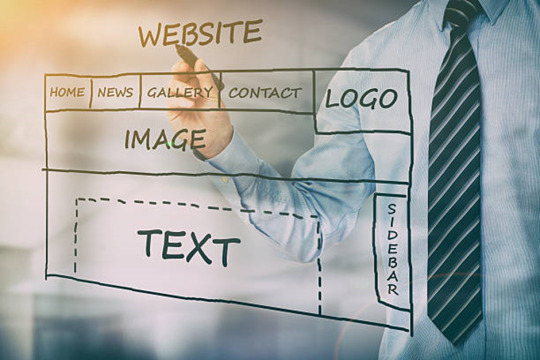
1. Web Development
How are websites made?
Websites are files and code on a computer connected to the Internet. Chrome, Firefox, or Safari load pages. This is the client. These two form the "server-client model."
In real life, a friend sends you a humorous movie link. When you click the link, your browser (client) requests the video file from the video website (server). The website server transfers the file to your PC when requested.
Clients are the "front end," and servers are the "back end." Front end web developers build client-side features, whereas back-end developers develop server-side features. They understand both front-end and back-end technologies and use the "full stack" of programming technology.
Understanding their differences can help you choose one for your career. Discuss the differences between front-end, back-end, and full-stack web development.
How is front-end development done?
Front-end developers produce website content. This group can run menus, buttons, and animations on a client's computer. Front-end developers use HTML, CSS, and JavaScript. HTML builds a website's structure, CSS changes its appearance, and JavaScript adds interactivity.
How is back-end development done?
Back end developers work on websites' back ends. This includes managing web servers, databases, and data analysis, which site visitors don't see. Back end authors can use SQL and Python to control website functionality.
What is the meaning of "Full Stack" Stuff?
Website developers who use the "full stack" of tools are termed "full stack developers."
There's no predetermined time to learn full-stack development, but this versatile work is easier. Tech fans at full-time schools can learn job-related skills in three to six months. Still, those who want the breadth of information a degree provides should plan to study for at least four years.
What do full stack developers do, and are they accountable for what?
Full stack web developers handle various website tasks. Some examples include:
Website front-end creation
Creating user interfaces and experiences
Creating technical documentation
Website structure creation
Implementing data protection rules
Setting up servers and files
Optimizing mobile devices across platforms
2. Get the things you need to begin.
Basic Computer Specifications
Web creation can begin on any Windows, macOS, or Linux machine. The basics of writing are:
Apple Silicon CPU or Intel i5 or i7 processor on subsequent Macs
A Full HD display or laptop with a 1920x1080 resolution and 8GB of memory is recommended.
Basic Text Editor
You'll need a text editor to organize your code. Many free options are available to start.
Notepad ++ is a nice text editor for beginners, but only on Windows. Atom is another amazing Linux, Mac, and Windows option.
The browser's
coding requires a browser therefore, you're reading this, you probably have one! Installing multiple browsers enables you to make sure your site looks excellent on all devices; therefore, you should have several. Popular browsers include Chrome, Safari, Edge, Firefox, Brave, and Opera.
Local Web Server
A local web server lets you test code on your computer without putting it online. You can test layouts, scripts, and features while building the site.
XAMPP runs servers on Mac, Windows, and Linux. Other options include MAMP, which works solely on Mac and Windows.
Graphic editors
Developers can use graphics editors to create and modify website graphics. Adobe Creative Suite is the industry standard, but inexperienced designers may find the monthly charge too high. Check out GIMP, a free Photoshop, and Inkscape, a free Illustrator for vector graphics.
3. Understand how front end development works from the ground up
Front-end writers make the site look good when loaded. They create and build all visible website elements. This list includes languages all front-end writers should know before their first job.
HTML
HTML is an acronym for Hyper Text Markup Language. Coders can create a website's fundamental layout and design. HTML files instruct browsers on how to display text, lists, and images.
HTML is easy to learn and may help beginners start coding. This is a crucial tool for web developers that all websites start with. Dynamic web content is created using JavaScript on modern websites. Report Although HTML is an ancient technology, some websites still use it.
Are you looking to learn this "building block" programming language? HTML learning strategy.
CSS lets you style HTML elements on the screen. CSS can help websites seem amazing on all major devices. Layout, colors, fonts, and page effects can be changed.
CSS
HTML and CSS let you create and style websites. It is complex but easy to grasp. Anyone who wants to develop beautiful, mobile-friendly websites must master CSS, since it controls how an HTML page looks to users.
JavaScript
Every front-end web developer needs JavaScript. JavaScript, HTML, and CSS are client-side languages for dynamic, flexible web pages. It's easy to learn and flexible so developers may work on any website design or function. Writing in JavaScript is an excellent approach to learning to code because many of your required skills are also useful in Python and Java.
4. Learn more front end development tools
Before starting large programming projects, seek out front-end development tools to organize and manage code writing.
Package managers
Tool and dependency packages can be installed via package managers for front-end development. Dependencies are external software that aids the program.
Make Tools
Some web development can be automated using build tools. These tools are handy for small, risky tasks like altering text strings and moving or combining files, and they're helpful for aspiring coders.
Task runners like Gulp automate JavaScript development tasks. They run a local server, improve images, and prepare CSS files. They are powerful yet complicated to set up.
JavaScript programmers utilize Webpack. It separates your code into chunks based on app usage and makes it web-friendly. Bugs are easier to manage now.
Changing Control
Version control systems track code changes and enable you to revert if you make a mistake.
You'll probably start studying version control with Git. Every major web development company uses Git for version management, and every front-end worker needs this simple toolbox piece.
Microsoft owns GitHub, a Git file-storing and sharing service that is like a social network for programmers and web writers. Many large companies use GitHub to track code changes and project versions. You can also showcase your work and develop a résumé there.
Responding Design
Consider your laptop, desktop, tablet, and phone, which you use daily. Every website you design should work on any device.
Responsive design means websites should adapt to users and devices. Websites that are responsive look nice on 32-inch monitors and 5.5-inch smartphones. As more people use phones to browse the web, web authors must understand responsive design.
Frameworks for JavaScript
JavaScript frameworks are libraries with pre-written code for common tasks. Using a framework instead of starting from scratch speeds up site development.
Say you're developing a local business's "About Us" website and want a movie to play when someone mouses over an employee photo. Spend less time starting from scratch with a structure.
5. Learn basic back end construction.
Back-end development involves computers, databases, and data processing that users don't see.
Getting to Know Servers
Back end professionals must understand server management.
Standard, centralized servers are first. This Windows or Linux PC stores all its data in one place. Large companies select centralized server architecture because it allows them more control over data storage and viewing.
Programming languages
Also, back end developers should know several computer languages, like
Java: Java is a general-purpose programming language for client—and server-side apps. After being in use for over 20 years, it is considered one of the easiest to learn. The open-source Java language has a large developer community and many building resources and tools. As it matured, Java became strong, reliable, and scalable. Big companies use it, so learning it now can help you when you start working.
Python: Python is another popular back-end programming language and one of the most popular computer languages. It is also a beginner language, flexible, easy to learn, and useful in data science, back-end development, and data analysis. Read our Python beginner guide to learn more!
Node.js: Node.js allows basic JavaScript back end programming. A server-based runtime environment lets writers create dynamic web pages using JavaScript code and scripts. Microsoft, PayPal, and Uber use Node.js. Because so many tech giants use it, learning Node.js will help you professionally.
PHP: Write computer scripts with PHP. PHP retrieves data from a website's server and displays it on a user's computer. For example, a PHP script can instantly display your three most recent blog posts on your homepage. Server-stored posts are called when users visit your home page, so no page refresh is needed. PHP powers custom WordPress themes and plugins, so WordPress developers must know it.
Ruby: Ruby was created in the mid-1990s as a versatile language. Ruby is popular with companies and small businesses because it's easy to start a project and make product prototypes. Ruby is less popular than other back end languages, but many developers use it. New developers or those seeking company employment should consider this.
Using Databases
Databases matter when building the back end. To improve as a back-end worker, you must handle and access data.
Data scientists and back-end writers prefer SQL. It creates, updates, and adds to databases. SQL lets coders query relational databases' table-based data. MySQL and MS SQL Server are popular.
NoSQL skills are also required. These systems lack tables, columns, and rows. Instead, these databases are fast, simple, and customizable. Businesses with large amounts of data that can't be organized in a table should use them.
6. Website building and design basics
Your focus has been on technical website construction so far. As a web developer, you should know how to build websites.
Consider your site, users, and goals broadly. Who should read your site? They come from where? Are you asking them to buy, fill out a form, or do something else? Not only should some people like your site, but your target audience should.
The layout and organization of website pages are called website design. This can have these pages:
Index page
The "About" page
A landing page with "Contact us."
Your site needs distinct pages, depending on its purpose. E-commerce sites may display product sections, pages, and categories.
Predict how visitors will navigate your site. One page is the plan. Do you want visitors to explore your site and learn about your business? Make sure your site's design makes it simple and easy to use.
Another consideration is design. Web designers must make websites seem beautiful and easy to use. Your site's designs, colors, and images form its appearance. Layout is the arrangement of content on each page. Show off your creativity now.
General design principles underpin good web design. Think about:
A color
Color can accomplish many things and convey a lot about your site quickly. A nature blog might employ earth-toned greens, browns, and grays. A few color theory basics can help.
Font
Like colors, fonts are plentiful. Font choice can define your site. Fonts convey diverse messages; therefore, choosing the proper one is crucial. Google's online font selection guide has more information.
Layout
Your website should be visually arranged. Why are certain ideas necessary to see first? Many individuals read websites in an F- or Z-shaped design. Knowing how people use the web helps you design pages.
Start thinking about design by visiting your greatest websites. Note their types, colors, and layouts. Outside, how do you feel? They discuss what business aspects? Examine colors, fonts, and portion layouts. This may alter how you view your pages.
Conclusion
Website development can be challenging, but with the correct advice and resources, anyone can do it. Building functioning and attractive websites requires knowledge of website layout, coding languages, user experience, and optimization. Remember, website development success requires constant learning and adapting to new technology and trends. With time, ingenuity, and determination, you may construct personal blogs or commercial e-commerce sites.

Janet Watson MyResellerHome MyResellerhome.com We offer experienced web hosting services that are customized to your specific requirements.
Facebook Twitter YouTube Instagram
0 notes
Text
SAP Basis Implementation

SAP Basis Implementation: A Comprehensive Guide
SAP systems are the backbone of many large enterprises, managing critical business processes and data. SAP Basis is the administrative and technical foundation upon which these SAP systems are built. A successful SAP Basis implementation paves the way for a robust and efficient SAP landscape that empowers and drives business transformation.
What is SAP Basis?
SAP Basis encompasses a range of components and functions that provide the essential infrastructure for SAP applications to operate. This includes:
Operating System and Database Management: Ensuring the SAP system runs smoothly on the chosen OS (Windows, Linux, etc.) and interacts seamlessly with the database (Oracle, SQL Server, etc.).
Middleware: Installing and managing SAP NetWeaver, the technology platform that bridges SAP applications and other systems.
System Administration: Configuring and maintaining user accounts, system security, performance monitoring, backups, and troubleshooting.
Transport Management: Controlling the movement of configuration changes, customizations, and code between the development, testing, and production environments.
Key Phases in SAP Basis Implementation
SAP implementations usually follow a structured methodology, such as ASAP (Accelerated SAP), to ensure a well-planned and organized process. Here are the key phases involved specifically related to Basis:
Project Preparation:
Hardware Sizing and Infrastructure: Assessing hardware requirements (CPU, memory, storage) for the SAP system landscape, network design, and disaster recovery planning.
Software Selection: Choosing the appropriate operating system, database, SAP solution components, and any necessary add-ons.
Business Blueprint:
Detailed Documentation: SAP Basis consultants work with functional teams to map out the technical requirements of business processes that interact with the SAP system.
System Landscape Design: Defining the development, quality assurance and production environments, including sizing and configuration.
Realization:
Installation: Installing the operating systems, databases, SAP NetWeaver, and SAP solutions according to the blueprint.
Basic Configuration: Setting up the SAP system’s core parameters, user management, transport system, and initial performance tuning.
Final Preparation
Performance optimization: Fine-tuning system settings and database parameters for optimal response times and resource utilization.
Security Hardening: Implementing measures to protect the SAP system from unauthorized access, data breaches, and other threats.
Integration Testing: Ensuring that the SAP system functions as intended within the overall IT landscape with other connected systems.
Go-Live
Data Migration: Transferring data from legacy systems into the new SAP environment.
Changeover: The final switch from the old systems to the new SAP systems.
Post-Production Support
Monitoring: Continuously overseeing the health and performance of the SAP system
Troubleshooting: Resolving issues and incidents to maintain system stability and availability.
Change Management: Implementing updates, patches, enhancements, and new developments in a controlled manner.
Tips for Success
Choose the right implementation partner: Select an experienced SAP implementation partner with a track record of success in Basis projects.
Clear project planning: Define a detailed plan with milestones and responsibilities.
Involve stakeholders: Ensure collaboration between business users, functional consultants, and the SAP Basis team.
Thorough testing: Implement comprehensive testing plans at every phase.
User training: Provide training to end-users to ensure successful adoption of the new system.
Conclusion
A well-executed SAP Basis implementation is critical to the long-term success of an SAP project. By carefully considering these phases, tips, and the expertise of the SAP Basis team, organizations can lay a strong foundation for their vital business systems.
youtube
You can find more information about SAP BASIS in this SAP BASIS Link
Conclusion:
Unogeeks is the No.1 IT Training Institute for SAP BASIS Training. Anyone Disagree? Please drop in a comment
You can check out our other latest blogs on SAP BASIS here – SAP BASIS Blogs
You can check out our Best In Class SAP BASIS Details here – SAP BASIS Training
Follow & Connect with us:
———————————-
For Training inquiries:
Call/Whatsapp: +91 73960 33555
Mail us at: [email protected]
Our Website ➜ https://unogeeks.com
Follow us:
Instagram: https://www.instagram.com/unogeeks
Facebook:https://www.facebook.com/UnogeeksSoftwareTrainingInstitute
Twitter: https://twitter.com/unogeek
#Unogeeks #training #Unogeekstraining
1 note
·
View note
Text
Azure Data Engineer Course | Azure Data Engineer Online Training
Architecture And Usage Of Different Azure Services
Azure Microsoft cloud computing platform, offers a wide range of services to help organizations build, deploy, and manage various applications and solutions. Here's an overview of some key Azure services along with their architecture and common usage
Azure Data Engineer Training Ameerpet

Azure Virtual Machines (VMs):
Architecture: Azure VMs provide on-demand computing resources with customizable configurations, including CPU, memory, and storage. They run on Microsoft's Hyper-V hypervisor technology.
Usage: Ideal for migrating existing applications to the cloud, hosting websites, running development and test environments, and deploying enterprise applications. - Azure Data Engineer Online Training
Azure App Service:
Architecture: A fully managed platform for building, deploying, and scaling web apps, mobile backends, and APIs. It supports multiple programming languages and frameworks.
Usage: Hosting web applications, APIs, mobile app backends, and RESTful services. It's popular for building and deploying web applications quickly without managing infrastructure.
Azure Functions:
Architecture: A serverless compute service that allows you to run event-triggered code without managing infrastructure. It automatically scales based on demand. - Azure Data Engineer Training
Usage: Implementing microservices, event-driven applications, serverless workflows, and automation tasks.
Azure SQL Database:
Architecture: A fully managed relational database service based on Microsoft SQL Server. It offers high availability, security, and automated backups.
Usage: Storing and managing relational data, supporting OLTP (Online Transaction Processing) workloads, and building line-of-business applications.
Azure Cosmos DB:
Architecture: A globally distributed, multi-model database service designed for building highly responsive and scalable applications. It supports multiple data models, including document, key-value, graph, and column family.
Usage: Building real-time applications, IoT solutions, gaming leaderboards, and globally distributed applications that require low-latency access to data.
- Data Engineer Course in Hyderabad
Azure Blob Storage:
Architecture: A scalable object storage service for storing large amounts of unstructured data, such as images, videos, documents, and backups.
Usage: Storing files for web applications, archiving data, serving static website content, and storing data for analytics.
Azure Kubernetes Service (AKS):
Architecture: A managed Kubernetes service for deploying, managing, and scaling containerized applications using Kubernetes.
Usage: Orchestrating containerized workloads, deploying microservices architecture, and building cloud-native applications.
- Azure Data Engineer Training Hyderabad
Azure Active Directory (AAD):
Architecture: A cloud-based identity and access management service that provides authentication and authorization services for applications.
Usage: Securing access to applications, managing user identities, implementing single sign-on (SSO), and integrating with other Azure services.
These are just a few examples of the many services offered by Azure, each designed to address specific use cases and requirements of modern applications and solutions.
Visualpath is the Best Software Online Training Institute in Hyderabad. Avail complete Azure Data Engineer Training worldwide. You will get the best course at an affordable cost.
Attend Free Demo
Call on - +91-9989971070.
WhatsApp: https://www.whatsapp.com/catalog/919989971070
Visit https://visualpath.in/azure-data-engineer-online-training.html
#Azure Data Engineer Training Ameerpet#Azure Data Engineer Training Hyderabad#Azure Data Engineer Online Training#Azure Data Engineer Course#Azure Data Engineer Training#Data Engineer Training Hyderabad#Data Engineer Course in Hyderabad
0 notes
Text
4 SQL Database Monitoring Elements

Performance Metrics: Monitor key performance indicators like CPU usage, memory utilization, and disk I/O to ensure optimal database performance.
Query Execution Statistics: Keep track of query execution times, identify slow queries, and optimize them for better overall database efficiency.
Space Utilization: Regularly check database and table sizes, growth rates, and available space to prevent issues related to storage constraints.
Security and Access Logs: Monitor user access and security-related events, auditing login attempts, and tracking changes to sensitive data for security compliance.
Keeping tabs on your SQL database is crucial for optimal performance. Database monitoring involves tracking various elements to ensure smooth operations. Key elements include server health, query performance, and resource usage. To master these skills, consider enrolling in the best SQL courses available. Great Learning Minds offers top-notch SQL courses, both online and offline, providing comprehensive training in database management. Whether you're a beginner or looking to enhance your skills, our courses cater to all levels. Join Great Learning Minds to start a learning journey, mastering SQL and gaining valuable insights into effective database monitoring. Grow your career with the best SQL courses available!
Also Visit:
Top 8 SQL Databases
#data scientist course in gurgaon#data science course gurgaon#data science training in gurgaon#data science course in gurgaon#sql course#sql online course#best sql courses#Sql course in Gurgaon#sql courses near me
0 notes
Text
Microsoft SQL Server Consultants that Streamline Your Server Needs
Data management is a key aspect that determines the success or failure of an organization.
Databases play an essential role in efficiently managing business operations, and your business needs to have a reliable database management system in place.
That’s where you can trust Microsoft SQL Server.
However, managing and optimizing SQL Server databases can be daunting, requiring expertise and experience.
But with professional Microsoft SQL Server consultants, you can achieve optimal performance and cost-effectiveness.
How?
Let’s find out.
Who Are Microsoft SQL Server Consultants?
Microsoft SQL Consultants are experts in database management who provide consulting services to businesses seeking to optimize their SQL Server databases.
These consultants have a deep understanding of the intricacies of SQL Server databases and are proficient in various database management tools and technologies.
They can help your business improve its database management processes and optimize SQL Server database performance to ensure smooth operations and cost-effectiveness.
Like detectives, SQL Server consultants are constantly hunting for clues to improve performance and solve problems. They dive deep into the inner workings of databases to uncover hidden issues and optimize performance.
They use their analytical skills to identify patterns, trends, and anomalies that can help your business make better decisions and gain a competitive edge.
Here’s the compilation of the tasks they can handle:
Database design and architecture Performance tuning and optimization Data migration and integration Security and access control Backup and disaster recovery planning SQL Server upgrades and migrations Business intelligence and reporting Custom development and scripting
Microsoft SQL Server consultants are the creative geniuses behind some of the most powerful and impactful technology solutions in the business world. They combine technical expertise with artistic vision to create digital art that can help your business thrive and grow.
Why Does Your Business Require Microsoft SQL Server Business Consulting?
There are several reasons your business may require Microsoft SQL Server business consulting. Here are some creative and detailed points to consider:
1. Optimizing Database Performance Microsoft SQL Server consultants can help you optimize your database’s performance, ensuring it runs smoothly and efficiently. They can help identify and address slow queries, database locks, and other performance bottlenecks.
Optimizing your database performance can reduce latency and improve the overall user experience. It can include tuning memory, I/O, and CPU usage and configuring indexes and statistics to improve query performance. They can also help you configure the database server and storage subsystem for optimal performance.
2. Data Management Effective data management is crucial for businesses of all sizes, and Microsoft SQL Server consultants can help you with this. They can assist with designing and implementing database schemas, managing data quality, and ensuring that data is adequately backed up and secured.
They can also help you manage data quality by implementing data validation and cleansing routines, profiling, and auditing. Consultants can also assist you in developing data governance policies, data retention policies, and disaster recovery plans to ensure that your data is secure and accessible at all times.
3. Integration with Other Systems Integration with other systems is a common use case for Microsoft SQL Server. Consultants can help you integrate your database with other systems by designing and implementing APIs, data connectors, or ETL processes.
They can also help you integrate your database with third-party software, like ERP or CRM. Integrating your database with other systems can improve data accuracy and consistency, reduce data silos, and streamline business processes.
4. Business Intelligence and Reporting Microsoft SQL Server is a powerful tool for business intelligence and reporting; consultants can help you leverage this capability to gain valuable insights into your business. They can help you design and build data warehouses, develop reports and dashboards, and implement data mining and analysis.
Professional SQL Server consultants can help you develop data-driven decision-making processes and strategies. With effective business intelligence and reporting, you can gain valuable insights into your business, identify trends and patterns, and make informed decisions that drive growth.
5. Migration and Upgrades Suppose you are currently using an older version of SQL Server or considering migrating to SQL Server from another database platform. In that case, Microsoft SQL Server consultants can help you plan and execute a smooth migration. They can also assist with upgrading to the latest version of SQL Server, ensuring you take advantage of the latest features and capabilities.
6. Security and Compliance Data security and compliance are critical concerns for businesses, and Microsoft SQL Server consultants can help you ensure that your database is secure and compliant. They can help you implement access controls, encryption, and other security measures and ensure you comply with relevant regulations, such as GDPR or HIPAA.
For example, if your business is subject to GDPR, a SQL Server consultant can help you implement data retention policies, pseudonymization, and other features that comply with GDPR. They can also help you perform security audits and penetration testing to identify and remediate vulnerabilities in your database.
7. Custom Development Microsoft SQL Server consultants can help you develop custom applications and scripts to automate tasks, improve performance, or add new functionality to your database. This can be especially valuable if you have unique business requirements that off-the-shelf software cannot meet.
Read More: https://www.integrativesystems.com/capabilities/microsoft-sql-server-services/
#microsoft sql server consultants#sql server consulting services#sql server consultancy#sql database consultants#sql server consulting#microsoft sql server consulting
0 notes