#SQL Server Workload Classification
Explore tagged Tumblr posts
Text
Managing SQL Server 2022 Workloads with Resource Governor: A Practical Guide
In the ever-evolving landscape of database management, ensuring optimal performance and resource allocation for SQL Server instances is paramount. The Resource Governor, an invaluable feature in SQL Server 2022, stands out as a critical tool for administrators seeking to maintain equilibrium in multi-workload environments. This guide delves into the practical aspects of utilizing the Resource…

View On WordPress
#Manage SQL Workloads SQL Server#Optimize Database Performance SQL#SQL Server 2022 Resource Governor#SQL Server CPU Memory Management#SQL Server Workload Classification
0 notes
Text
Exploring SQL Server 2022: A Comprehensive Guide
Elite Enterprise Software provides cutting-edge solutions to optimize business operations, including advanced database management systems like SQL Server 2022. Specializing in custom software development, we empower businesses with innovative tools designed to enhance efficiency, streamline processes, and drive growth. In this article, we'll delve into the key features and improvements of SQL Server 2022, its benefits for businesses, and why it stands out as a critical tool in modern data management.
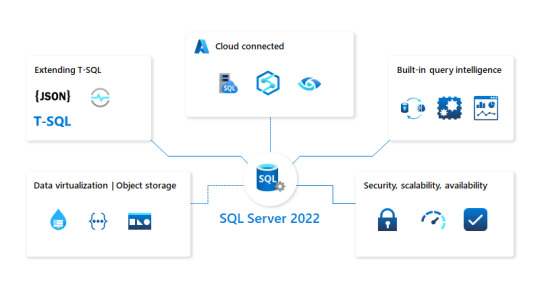
What's New in SQL Server 2022?
SQL Server 2022 brings a host of new features and enhancements designed to meet the evolving needs of businesses in managing large-scale data environments. As the latest iteration in Microsoft's line of database management systems, it introduces significant improvements that boost performance, security, and scalability.
Enhanced Performance and Scalability
One of the standout features of SQL Server 2022 is its enhanced performance. With the introduction of intelligent query processing, SQL Server 2022 can optimize the execution of queries in real-time, ensuring faster and more efficient data retrieval. This feature adapts to the workload, allowing businesses to handle larger and more complex datasets without compromising speed or accuracy.
SQL Server 2022 also offers improved scalability, making it easier for businesses to expand their data infrastructure as their needs grow. Whether you're managing a small database or a large-scale enterprise system, SQL Server 2022 is designed to scale with your business, ensuring consistent performance even as your data requirements increase.
Advanced Security Features
In today's digital landscape, data security is more important than ever. SQL Server 2022 addresses this need with a range of advanced security features designed to protect sensitive business information. Always Encrypted with secure enclaves is a key enhancement, providing additional layers of security by enabling encrypted computations within secure environments. This ensures that sensitive data remains protected, even during processing.
Additionally, SQL Server 2022 introduces Data Classification and Dynamic Data Masking features that help businesses classify and protect sensitive information. These tools make it easier to comply with data privacy regulations, safeguarding your business against potential breaches and ensuring that your data management practices meet the highest standards of security.
Why SQL Server 2022 is Essential for Modern Businesses
As businesses continue to generate and rely on vast amounts of data, the need for a robust and reliable database management system has never been greater. SQL Server 2022 offers the tools and capabilities that modern businesses need to stay competitive in a data-driven world.
Streamlined Data Management
With SQL Server 2022, managing large datasets is more efficient and intuitive than ever before. The introduction of Azure Synapse Link allows for seamless integration between SQL Server and Azure Synapse Analytics, enabling real-time analytics on operational data without the need for complex ETL processes. This streamlines data management, allowing businesses to gain insights faster and make informed decisions more quickly.
Cost-Effective Solutions
For businesses looking to maximize their IT budget, SQL Server 2022 offers a cost-effective solution that doesn't compromise on performance or security. Its pay-as-you-go pricing model allows businesses to scale their usage based on their needs, ensuring that they only pay for the resources they use. This flexibility makes SQL Server 2022 an attractive option for businesses of all sizes, from small startups to large enterprises.
How Elite Enterprise Software Enhances Your Experience with SQL Server 2022
At Elite Enterprise Software, we understand that every business has unique needs. That's why we specialize in custom software development that leverages the full power of SQL Server 2022 to deliver tailored solutions that drive efficiency and growth.
Customized Integration and Support
Our team of experts works closely with you to integrate SQL Server 2022 into your existing IT infrastructure, ensuring a smooth transition and optimal performance. We provide ongoing support and maintenance to ensure that your database management system continues to meet your business needs as they evolve.
Innovative Tools and Solutions
We also develop custom tools and applications that extend the functionality of SQL Server 2022, allowing you to get the most out of this powerful database management system. Whether you need advanced analytics, enhanced security, or streamlined data management, Elite Enterprise Software delivers solutions that empower your business to succeed.
Conclusion: Embrace the Future with SQL Server 2022
SQL Server 2022 represents a significant leap forward in database management technology, offering the performance, security, and scalability that modern businesses require. By partnering with Elite Enterprise Software, you can harness the full potential of SQL Server 2022, driving efficiency, streamlining processes, and fueling growth. As you explore the possibilities of SQL Server 2022, consider how our custom software solutions can further enhance your business operations, setting you on the path to success in a data-driven world.
0 notes
Text
SQL Server 2019 Standard Edition gets new capabilities

SQL Server 2019 Standard Edition gets new capabilities. PolyBase Compute Node - In previous releases of SQL Server, PolyBase Compute Node had to be Enterprise Edition but with the advent of Big Data Cluster, we now support using Standard Edition for the PolyBase Compute Node.Master instance for Big Data Cluster - The master instance of a Big Data Cluster can be Standard Edition instance. Accelerated Database Recovery - This gives you SQL Server the ability to recover predictably from a crash failure. For scenarios where Standard Edition is used, the RTO (Recovery Time Objective) is mostly never ZERO. However, there is a need to have a predictability in the recovery during a crash or even when a long running transaction is rolled back. This gives SQL Server Standard Edition that predictable behavior so that developers don't have to code their applications differently when running on different paid editions. Transparent Database Encryption - Transparent Database Encryption is a commonly used feature for encrypting SQL Server databases. In the post GDPR world, data-encryption-at-rest has become table stakes and non-negotiable. Allowing SQL Server Standard Edition to leverage TDE and along with EKM support ensures that our customers can stay compliant with new regulation when using SQL Server Standard Edition.Always Encrypted with secure enclaves - This expands upon Always Encrypted with in-place encryption and rich computations by enabling computations on plaintext data inside a server-side secure enclave. Again we provided this for Standard Edition as we believe that this feature would be important in helping adhere to various compliance policies. Data Discovery and Classification - The ability to classify columns with appropriate labels also helps with compliance especially around certain data privacy requirements. Hence, Standard Edition gets this capability. Discovering and classifying your most sensitive data (business, financial, healthcare, etc.) can play a pivotal role in your organizational information protection stature. Failover Server Benefit - While the new Software Assurance benefits are not specific to any release or edition, SQL Server 2019 can leverage a free Disaster Recovery replica with a SQL Server on an Azure Virtual Machine and also leverage a free Disaster Recovery replica benefit on-premises.Hybrid Buffer Pool - Persistent memory devices for database storage is coming up more and more in conversations that we have with customers. This new class of data storage re-defines what In-Memory means for a database platform. This feature will allow SQL Server 2019 Standard to outperform older release of SQL Server Standard edition while working with small to medium datawarehousing workloads. Persistent Memory Support - Standard edition will also have support for storing data and long files on persistent memory devices. Intelligent Query Processing - Intelligent Query Processing features like Approximate Count Distinct, Table Variable Deferred Compilation and Scalar UDF Inlining will be available on Standard Edition.SQL Assessment API - This SMO extension provides the ability to perform best practices checks against SQL Server instances. While this can target all releases of SQL Server, we don't restrict the use of this on any edition of SQL Server. UTF-8 Support - SQL Server 2019 now has support for storing data natively in UTF-8 format including Standard Edition.Java Language Runtime Integration - SQL Server 2019 introduced Java runtime integration to help run Java code within SQL Server which is available all editions of SQL Server. Read the full article
0 notes
Text
Amazon RDS for SQL Server now supports SQL Server 2019
Amazon RDS for SQL Server now supports Microsoft SQL Server 2019 for Express, Web, Standard, and Enterprise Editions. You can use SQL Server 2019 features such as Accelerated Database Recovery, Intelligent Query Processing, Intelligent Performance, Monitoring improvements, and Resumable Online Index creations. The purpose of this post is to: Summarize the new features in SQL Server 2019 that are supported in Amazon RDS for SQL Server Explain when and how the compatibility level of a database is set Describe changes to tempdb default configuration Review a few caveats with respect to some of the new features New Features Amazon RDS for SQL Server 2019 supports the following new features: Accelerated database recovery (ADR) improves database availability by reducing crash recovery time. ADR also allows for instantaneous transaction rollback and aggressive transaction log truncation, even in the presence of active long-running transactions. Intelligent query processing (IQP) features such as: Row mode memory grant feedback to automatically correct excessive memory grants based on real execution statistics. Row mode memory grant feedback is an extension to the batch mode memory grant feedback feature in previous version of SQL Server . This feature fine-tunes the memory grant sizes for both batch and row mode operator. Batch mode runs on rowstore, without requiring column store indexes. Scalar User Defined Functions (UDF) Inlining to automatically transform UDFs into scalar expressions or scalar subqueries. Table variable deferred compilation, to defer the compilation of a statement that references a table variable until the first actual use of the statement, resulting in actual cardinality use. Approximate counts with APPROX_COUNT_DISTINCT to return the approximate number of unique non-null values in a group without having to scan the entire table. Interleaved implementation for multi-statement table-valued functions to pause the optimization until the applicable subtree runs and accurate cardinality estimates are received. Memory-optimized tempdb metadata improves scalability of tempdb-heavy workloads by moving system tables managing temporary table metadata into latch-free, non-durable, memory-optimized tables. Intelligent Performance features such as: OPTIMIZE_FOR_SEQUENTIAL_KEY for index creation, which improves the throughput for high-concurrency inserts into an index. Forcing fast forward and static cursors provides Query Store plan forcing support for fast forward and static cursors. Indirect checkpoint scalability improvements to help DML-heavy workloads. Reduced recompilations for workloads running DML on temporary tables created by an outer scope batch. Concurrent Page Free Space (PFS) updates by using a shared latch instead of an exclusive latch. Scheduler worker migration enables the migration of long-running tasks across schedulers on the same NUMA node to provide balanced CPU usage. Monitoring improvements such as: A new wait type, WAIT_ON_SYNC_STATISTICS_REFRESH shows accumulated instance-level time spent on synchronous statistics refresh operations. LIGHTWEIGHT_QUERY_PROFILING to reduce the overhead of capturing performance data. COMMAND column of dm_exec_requests to show “SELECT (STATMAN)” for tasks waiting on a synchronous statistics update. Dynamic Management Function (DMF) dm_exec_query_plan_stats returns the last known actual query plan when LAST_QUERY_PLAN_STATS database configuration is enabled. DMF dm_db_page_info returns information about a database page. Mission-critical security features such as: Data Discovery & Classification to facilitate classifying and labeling columns basing on their data content. SQL Server Audit enhancements to view the new data_sensitivity_information column in the Audit Log. Transparent Data Encryption (TDE) is now also available on Standard Edition. The data truncation error message defaults to include table and column names, and the truncated value. Prior to SQL Server 2019, only resumable online index rebuild was supported. Resumable online index creations are also now supported. For more details, review the Guidelines for online index operations. Provisioning a SQL Server 2019 DB instance You can provision a SQL Server 2019 DB instance on Amazon RDS for SQL Server two different ways: Create a new RDS DB instance with the engine version = 15.00 Upgrade an existing DB instance to engine version = 15.00 Amazon RDS for SQL Server supports upgrading directly to SQL Server 2019 from all supported versions. The oldest supported engine version is SQL Server 2012 (engine version 11.00). We highly recommend testing database workloads on the new engine version prior to upgrading the DB instances. Amazon RDS for SQL Server makes this easy to do. Simply take a snapshot of the DB instance, restore the snapshot as a test DB instance, and upgrade the test DB instance to the new engine version. When the testing is complete, you can stop the test DB instance. For more information about testing and upgrading to new major versions, see Best practices for upgrading SQL Server 2008 R2 to SQL Server 2016 on Amazon RDS for SQL Server. You can provision a SQL Server 2019 DB instance on Amazon RDS for SQL Server by using the AWS Management Console, AWS Command Line Interface (AWS CLI), AWS SDK, or AWS CloudFormation. While provisioning the DB instance, the engine version needs to be set to 15.00. Compatibility level The compatibility level defines the Transact SQL (T-SQL) and query processing behavior in SQL Server. For more information, see ALTER DATABASE (Transact-SQL) Compatibility Level. The compatibility level is set at the database level and the native compatibility level of a newly created database on SQL Server 2019 is 150. Irrespective of the provisioning method (creating a new DB instance or upgrading an existing DB instance), a newly created database on an RDS SQL Server 2019 DB instance has a compatibility level of 150 by default. On an upgraded RDS SQL Server 2019 DB instance, existing databases that were created on older engine versions prior to the engine version upgrade remain on the older compatibility level. For example, if an RDS SQL Server 2017 DB instance was upgraded to SQL Server 2019, prior to the upgrade, databases created on SQL Server 2017 had a compatibility level of 140. These databases continue to have a compatibility level of 140 even after the upgrade. However, after the upgrade, you can change the compatibility level using the ALTER DATABASE T-SQL command: alter database set compatibility_level=150 SQL Server Management Studio (SSMS) provides an option to change the compatibility mode via the SSMS graphical user interface (GUI). This requires elevated privileges that aren’t available in Amazon RDS, so you can’t change the compatibility level using the SSMS GUI. Instead, use the T-SQL command to change the compatibility level. Changes to tempdb In Amazon RDS for SQL Server, starting with SQL Server 2019, the number of tempdb data files created by default has changed. Prior to SQL Server 2019, an RDS SQL Server instance had one tempdb data file across all editions and instance sizes. With SQL Server 2019, a newly created RDS SQL Server 2019 DB instance uses the following mapping for deciding how many tempdb data files get created. Edition Instance Class Size Number of TempDB Data Files Express All 1 Enterprise/Standard and Web db.*.xlarge and below Number of vCPUs Enterprise/Standard and Web db.*.2xlarge and above 8 The number of tempdb data files are decided during the creation of the DB instance. Post-creation, scaling a DB instance up or down doesn’t change the number of tempdb data files. For example, a newly created Standard Edition db.m5.xlarge DB instance has four tempdb datafiles. Scaling the instance to a db.m5.2xlarge doesn’t increase the number of tempdb files to eight. Using the new Amazon RDS for SQL Server features You can enable and use most of the new features as described in the SQL Server documentation, but there are a few exceptions. Multi-AZ deployments Multi-AZ deployments in Amazon RDS for SQL Server 2019 use one of two modes for synchronous replication: Always On or database mirroring, depending on the edition and upgrade path. Keep in mind the following: A newly created Multi-AZ RDS SQL Server 2019 Enterprise Edition (EE) DB instance uses Always On. Enabling Multi-AZ on a newly created Single-AZ RDS SQL Server 2019 EE DB instance uses Always On. Enabling Multi-AZ on a Single-AZ RDS SQL Server 2019 EE DB instance that was upgraded from any older engine version or edition uses Always On. A Multi-AZ DB instance upgraded from an older engine version to SQL Server 2019 uses the same mode it used on the older engine version. All Standard Edition DB instances use database mirroring. To check if a Multi-AZ DB instance is using Always On or database mirroring, on the Amazon RDS console, choose the database and navigate to its Configuration tab. On the Configuration tab, look for Multi AZ. For a Multi-AZ DB instance using Always On, the setting shows as Yes (Always On). For a DB Multi-AZ instance using database mirroring only, the setting shows as just Yes. To check using the AWS CLI or the AWS SDK, look for the ListenerEndpoint. Multi-AZ DB instances using database mirroring only have one endpoint. An additional ListenerEndpoint exists for Multi-AZ DB instances using Always On. You can change a Multi-AZ RDS SQL Server 2019 EE DB instance using database mirroring to use Always On by converting the DB instance to Single-AZ and then re-enabling Multi-AZ. Accelerated database recovery ADR is a SQL database engine feature that greatly improves database availability, especially in the presence of long running transactions, by redesigning the SQL database engine recovery. ADR achieves fast database recovery by versioning database modifications and only undoing logical operations, which are limited and can be undone almost instantly. Any transactions that were active at the time of a crash are marked as stopped and therefore concurrent user queries can ignore any versions generated by these transactions. For more information, see Accelerated database recovery. In Amazon RDS for SQL Server, ADR is fully supported on Single-AZ instances. On a Multi-AZ instances, ADR is supported on instances using Always On and is not supported on instances using database mirroring. As indicated in this bugfix, ADR is incompatible with database mirroring and trying to enable ADR on a mirrored database results in an error: Msg 1484, Level 16, State 1, Line LineNumber Database Mirroring cannot be set for database 'ADR_Mirroring' because the database has Accelerated Database Recovery enabled or there are still versions in the Persisted Version Store. If Accelerated Database Recovery is disabled, please run sys.sp_persistent_version_cleanup '' to clean up previous versions. On a Multi-AZ DB instance using database mirroring, enabling ADR on a newly created database results in Amazon RDS automation disabling ADR and enabling database mirroring. When enabling Multi-AZ on a DB instance wherein the mode is database mirroring, if ADR enabled databases are found, enabling Multi-AZ fails and the following notification appears: Unable to convert the DB instance to Multi-AZ: The database(s) ‘’ prevented the conversion because they have Accelerated Database Recovery (ADR) enabled. Disable ADR for these databases and try again. Intelligent query processing All IQP features in SQL Server 2019 are supported in Amazon RDS for SQL Server. Apart from the Approximate Count Distinct feature, you need to enable all the IQP features at the database level using the following command: alter database scoped configuration set =on You can also enable some of these features on tempdb, and the Amazon RDS primary user has the permissions to do so. On Multi-AZ DB instances, enabling these features on tempdb needs to be done on the primary and secondary. This can be achieved in two ways: Enable the feature on the primary, reboot the DB instance with failover, and enable the feature on the new primary Convert the Multi-AZ DB instance to Single-AZ, enable the feature, and convert the DB instance to Multi-AZ In-Memory database Amazon RDS for SQL Server doesn’t support persistent memory (PMEM) devices and SQL Server native database snapshots. So, the enhancement to Hybrid Buffer Pool to use PMEM devices and In-Memory OLTP support for SQL Server native database snapshots are not supported. The memory-optimized tempdb metadata feature is supported in Amazon RDS for SQL Server. You can enable this feature by running the alter server configuration command. However, the Amazon RDS primary user doesn’t have access to run this command on an RDS SQL Server DB instance. Instead, you can set the parameter “Memory optimized tempdb Metadata” in the Amazon RDS parameter group. After applying the parameter group with the modified parameter to the DB instance, the feature is enabled on the DB instance. Intelligent Performance As part of Intelligent Performance, SQL Server 2019 brings some enhancements to Resource Governance. Given that Amazon RDS for SQL Server doesn’t support SQL Server’s Resource Governor feature, these enhancements are not supported. All other Intelligent Performance features like concurrent PFS updates, scheduler worker migration, and more, are supported in Amazon RDS for SQL Server. Mission-critical security Data Discovery & Classification introduces a new tool built into SSMS for discovering, classifying, labeling, and reporting sensitive data in databases. For more information, see SQL Data Discovery and Classification. Using SSMS version 17.5 and above, Data Discovery & Classification is achievable on Amazon RDS for SQL Server. You can also add data sensitivity labeling using the ADD SENSITIVITY CLASSIFICATION clause, and the Amazon RDS primary user has the necessary permissions to run this command. The data sensitivity information has been added to the SQL Server Audit file record under the new field data_sensitivity_information. You can enable SQL Server auditing in Amazon RDS for SQL Server using options groups. After the SQL Server Audit is enabled on the DB instance and audit specifications are created, you can read the Audit files on the DB instance using the function msdb.dbo.rds_fn_get_audit_file. This function also returns the new field data_sensitivity_information. You can read the audit files as long as they are on the disk. To change how long the audit files should be persisted on the disk, you can configure the parameter RETENTION_TIME while setting up the SQL Server Audit option. Amazon RDS for SQL Server now supports TDE for SQL Server Standard Edition. TDE needs be enabled on the DB instance using option groups. For more information about enabling TDE, see Support for Transparent Data Encryption in SQL Server. Conclusion In this post, we listed some of the new and exciting features of SQL Server 2019 that are supported in Amazon RDS for SQL Server, along with brief descriptions of the features. We called out cases where the features differ slightly, provided instructions on how to enable the features, and advised on any prerequisites they might have. A major engine version release like SQL Server 2019 brings significant changes to the engine—some visible and others not. We highly recommend testing database workloads using the Amazon RDS easy clone mechanisms as described in this post before upgrading to this new engine version. About the Author Prashant Bondada is a Senior Database Engineer at Amazon Web Services. He works on the RDS team, focusing on commercial database engines, SQL Server and Oracle. Sudarshan Roy is a Senior Database Specialist Cloud Solution Architect with the AWS Database Services Organization (DBSO), Customer Advisory Team (CAT). He has led large scale Database Migration & Modernization engagements for Enterprise Customers to move their on-premises database environment to Multi Cloud based database solutions. https://aws.amazon.com/blogs/database/amazon-rds-for-sql-server-now-supports-sql-server-2019/
0 notes
Quote
Azure security Features: In RSA conference in San-Fransisco, The Microsoft has Launched New Azure and Microsoft 365 features. The Main Purpose of this conference on corporate security. the speaker has spoken to how to Azure can improve people's protected data. for these purposes, Microsoft has launched new security key features. microsoft Azure has launched mainly 5 security features : 1. Threat intelligence-based filtering option 2. Updated Azure Security Center 3. Automated investigation & remediation 4. Extended native integration 5. Enhanced capabilities in Microsoft Office 365 5 new Azure & Microsoft 365 features: 1. Threat intelligence-based filtering option Threat intelligence-based filtering for Azure Firewall is now available in Microsoft preview version. The addition of the Threat Intelligence feed to the filtering capabilities expands both the options to alert and stops traffic from/to known malicious IP addresses and domains based on near real-time data sourced from the Microsoft Threat Intelligence feed powered by the Intelligent Security Graph and used by multiple services across Azure and Microsoft. 2. Updated Azure Security Center The Security Center network map is GA Azure security center has provided you to a graphical overview with security features. for this graphical view, you can see your network topology, the workload with the connection between Azure and subnets. also, you can find and particular resources using this graphical data. Updated security policy Azure has Updated his security policy page. this shows you in Azure security policies. You can see the parameters for each of the policies that are assessed by the Azure Security Center and configure existing security policies that apply to selected scopes. Change to the pricing model The Security Center price data has been modified. Security Center Standard supports Azure resources like VMs, apps and SQL servers. Permission update for JIT VM access Azure has givig asses to use the JIT VM model.To enable customers to deploy a “least privileged” RBAC model. Temporary change for adaptive application controls : For adaptive application controls, enforce protection mode is temporarily disabled while a fix is being investigated for a policy enforcement mechanism issue. 3. Automated investigation & remediation Azure has provided the automated investigation and remediation with Microsoft Threat Protection. It has helped you to concentrate on the important high-value tasks such as strategic improvements and proactive hunting. 4. Extended native integration The native integration between Azure AD conditional access and Microsoft Cloud App Security has been extended by Microsoft now. 5. Enhanced capabilities in Microsoft Office 365 The latest features of Microsoft Office 365 now offer the ability to apply sensitivity labels and right classification. It will be helpful for the email and document authors to ensure the protection of sensitive information. Although the features are great, let’s wait and hope that the industry really makes use of the newly offered features to facilitate their customers.
http://www.smarttechdesk.com/2019/03/Azure-security.html
0 notes
Text
Why Google Cloud Platform services deserve a second look
The fame of Amazon Web Services' open cloud makes it barely noticeable other substantial, aggressive framework as an administration alternatives, for example, Google Cloud Platform. The vast majority know about Google's cloud offerings through its online efficiency programming, Google Apps, which has been rebranded as G-Suite. Be that as it may, its Google Cloud Platform administrations make it a genuine cloud benefit contender because of its framework as an administration alternative, known as Google Compute Engine, and stage as an administration choice, known as Google App Engine.
In any case, while the cloud supplier made a progression of ventures in 2016 gone for widening its endeavor request, there is still work to be done regarding coordinating Google Cloud Platform administrations with on-premises heritage workloads.
We should inspect the advance Google has made so far this year, including late updates to its cloud stage, and also the things that stay on cloud administrators' list of things to get for 2017.
Google Cloud Platform administrations and components
Google Cloud Platform works from repetitive server farms in five districts, with a few others set to open by 2017. The innovation expands on a similar foundation and server farms utilized for Google's customer administrations, for example, look, Gmail, Maps and YouTube. Along these lines, few organizations match Google's scale at building, upgrading and overseeing hyperscale framework.
Like Amazon Web Services (AWS), Google Cloud Platform has associated, yet geologically circulated, framework conveyed in locales and accessibility zones; the previous is a gathering of server farms in closeness to empower programmed, webpage level repetition, while zones are generally isolated areas that are detached and autonomous. Google Cloud Platform decreases dormancy and enhances execution through the synchronization of information between locales.
Google Cloud Platform administrations fall into four primary classifications:
Register: Google Compute Engine for foundation as an administration (IaaS); Google App Engine for stage as an administration; and Google Container Engine, an arrangement of Docker compartment pictures with bunch administration and computerization utilizing Kubernetes.
Capacity: Google Cloud Storage
Organizing: Google Cloud DNS and Interconnect
Databases: Google Cloud SQL, Google Cloud Datastore and Google Cloud Bigtable
Enter differentiators in estimating
Contrasted with some different IaaS offerings, Google Cloud Platform administrations have more prominent granularity in charging and give a basic model to utilization based rebates.
Key components of Google's estimating structure include:
Per-minute granularity: Usage for figure examples is ascertained incrementally, with a 10-minute least, while AWS, by examination, rounds to the closest hour.
Programmed rebates for supported utilize: When an example is utilized for over 25% of a month, Google naturally applies a 20% markdown for each incremental moment. Utilization surpassing half and 75% a month gets raising rebates, so the net markdown for a time of full-time utilize is 30%.
Exclusively measured machine sorts: Like all IaaS offerings, Google Cloud Platform has standard shirt sizes and rates for register examples. It likewise enables clients to characterize custom sizes with proportionate valuing for workloads that don't helpfully fit into one of the predefined sorts. Custom occurrences can run from 1 to 32 virtual CPUs with up to 6.5 GB of RAM for every vCPU.
Moreover, Google has lessened use rates to mirror the declining expenses of foundation, which together with its valuing model can bring about reserve funds. A dispatched paper from examiner firm Enterprise Strategy Group discovered reserve funds over AWS of 15% to half for a develop endeavor application sending.
0 notes
Text
SQL Server 2019 preview available

SQL Server 2019 preview available. SQL Server – Insights over all your data SQL Server continues to embrace open source, from SQL Server 2017 support for Linux and containers to SQL Server 2019 now embracing Spark and HDFS to bring you a unified data platform. With SQL Server 2019, all the components needed to perform analytics over your data are built into a managed cluster, which is easy to deploy and it can scale as per your business needs. HDFS, Spark, Knox, Ranger, Livy, all come packaged together with SQL Server and are quickly and easily deployed as Linux containers on Kubernetes. SQL Server simplifies the management of all your enterprise data by removing any barriers that currently exist between structured and unstructured data. Here’s how we make it easy for you to break down barriers to realized insights across all your data, providing one view of your data across the organization: Simplify big data analytics for SQL Server users. SQL Server 2019 makes it easier to manage big data environments. It comes with everything you need to create a data lake, including HDFS and Spark provided by Microsoft and analytics tools, all deeply integrated with SQL Server and fully supported by Microsoft. Now, you can run apps, analytics, and AI over structured and unstructured data – using familiar T-SQL queries or people familiar with Spark can use Python, R, Scala, or Java to run Spark jobs for data preparation or analytics – all in the same, integrated cluster. Give developers, data analysts, and data engineers a single source for all your data – structured and unstructured – using their favorite tools. With SQL Server 2019, data scientists can easily analyze data in SQL Server and HDFS through Spark jobs. Analysts can run advanced analytics over big data using SQL Server Machine Learning Services: train over large datasets in Hadoop and operationalize in SQL Server. Data scientists can use a brand new notebook experience running on the Jupyter notebooks engine in a new extension of Azure Data Studio to interactively perform advanced analysis of data and easily share the analysis with their colleagues. Break down data silos and deliver one view across all of your data using data virtualization. Starting in SQL Server 2016, PolyBase has enabled you to run a T-SQL query inside SQL Server to pull data from your data lake and return it in a structured format—all without moving or copying the data. Now in SQL Server 2019, we’re expanding that concept of data virtualization to additional data sources, including Oracle, Teradata, MongoDB, PostgreSQL, and others. Using the new PolyBase, you can break down data silos and easily combine data from many sources using virtualization to avoid the time, effort, security risks and duplicate data created by data movement and replication. New elastically scalable “data pools” and “compute pools” make querying virtualized data lighting fast by caching data and distributing query execution across many instances of SQL Server. Enhanced performance, security, and availability The SQL Server 2019 relational engine will deliver new and enhanced features in the areas of mission-critical performance, security and compliance, and database availability, as well as additional features for developers, SQL Server on Linux and containers, and general engine enhancements. Industry-leading performance – The Intelligent Database The Intelligent Query Processing family of features builds on hands-free performance tuning features of Adaptive Query Processing in SQL Server 2017 including Row mode memory grant feedback, approximate COUNT DISTINCT, Batch mode on rowstore, and table variable deferred compilation. Persistent memory support is improved in this release with a new, optimized I/O path available for interacting with persistent memory storage. The Lightweight query profiling infrastructure is now enabled by default to provide per query operator statistics anytime and anywhere you need it. Advanced security – Confidential Computing Always Encrypted with secure enclaves extends the client-side encryption technology introduced in SQL Server 2016. Secure enclaves protect sensitive data in a hardware or software-created enclave inside the database, securing it from malware and privileged users while enabling advanced operations on encrypted data. SQL Data Discovery and Classification is now built into the SQL Server engine with new metadata and auditing support to help with GDPR and other compliance needs. Certification Management is now easier using SQL Server Configuration Manager. Mission-critical availability – High uptime Always On Availability Groups have been enhanced to include automatic redirection of connections to the primary based on read/write intent. High availability configurations for SQL Server running in containers can be enabled with Always On Availability Groups using Kubernetes. Resumable online indexes now support create operations and include database scoped defaults. Developer experience Enhancements to SQL Graph include match support with T-SQL MERGE and edge constraints. New UTF-8 support gives customers the ability to reduce SQL Server’s storage footprint for character data. The new Java language extension will allow you to call a pre-compiled Java program and securely execute Java code on the same server with SQL Server. This reduces the need to move data and improves application performance by bringing your workloads closer to your data. Machine Learning Services has several enhancements including Windows Failover cluster support, partitioned models, and support for SQL Server on Linux. Platform of choice Additional capabilities for SQL Server on Linux include distributed transactions, replication, Polybase, Machine Learning Services, memory notifications, and OpenLDAP support. Containers have new enhancements including use of the new Microsoft Container Registry with support for RedHat Enterprise Linux images and Always On Availability Groups for Kubernetes. SQL Server 2019 support in Azure Data Studio Expanded support for more data workloads in SQL Server requires expanded tooling. As Microsoft has worked with users of its data platform we have seen the coming together of previously disparate personas: database administrators, data scientists, data developers, data analysts, and new roles still being defined. These users increasingly want to use the same tools to work together, seamlessly, across on-premises and cloud, using relational and unstructured data, working with OLTP, ETL, analytics, and streaming workloads. Azure Data Studio offers a modern editor experience with lightning fast IntelliSense, code snippets, source control integration, and an integrated terminal. It is engineered with the data platform user in mind, with built-in charting of query result sets, an integrated notebook, and customizable dashboards. Azure Data Studio currently offers built-in support for SQL Server on-premises and Azure SQL Database, along with preview support for Azure SQL Managed Instance and Azure SQL Data Warehouse. Azure Data Studio is today shipping a new SQL Server 2019 Preview Extension to add support for select SQL Server 2019 features. The extension offers connectivity and tooling for SQL Server big data clusters, including a preview of the first ever notebook experience in the SQL Server toolset, and a new PolyBase Create External Table wizard that makes accessing data from remote SQL Server and Oracle instances easy and fast. Read the full article
0 notes